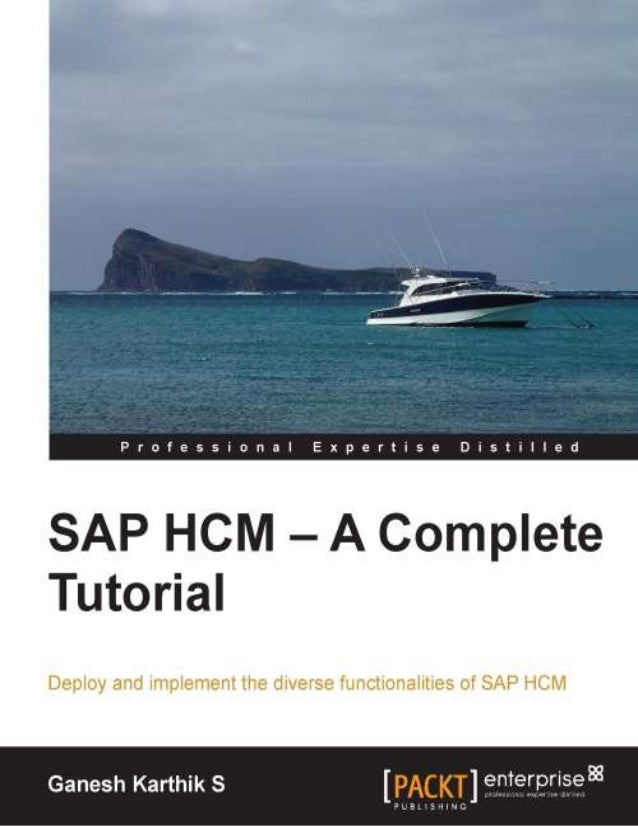
Ganesh-Karthik-S.-SAP-HCM-A-Complete-Tutorial-_1_.pdf
- 2. SAP HCM – A Complete Tutorial
- 3. Table of Contents SAP HCM – A Complete Tutorial Credits Disclaimer About the Author Acknowledgments About the Reviewers www.PacktPub.com Support files, eBooks, discount offers, and more Why subscribe? Free access for Packt account holders Instant updates on new Packt books Preface What this book covers What you need for this book Who this book is for Conventions Reader feedback Customer support Errata Piracy Questions 1. End User Transactions Daily transactional codes Frequently used T-codes The Recruitment submodule The Organization Management submodule The Personnel Administration submodule The Time Management submodule The Payroll Accounting submodule The Talent Management submodule The Training and Event Management submodule The Travel Management submodule Standard reports Recruitment
- 4. Organizational Management Personnel Administration Time Management Payroll Accounting Talent Management Training and Event Management Travel Management Creating a folder and moving the T-codes An overview of SAP standard reports Recruitment Organization Management Personnel Administration Time Management Payroll Accounting Talent Management Training and Event Management Travel Management Summary 2. Recruitment Configuration Handling vacancies Vacancy maintenance steps Advertising vacancies Channels or recruitment instruments Vacant position mapping using recruitment instruments Recruitment medium Applicant cycle Integration with personnel administration Integration tools Common error message during data transfer Tips and tricks Features Transport requests in SAP Summary 3. SPOCK – the Building Block of OM The concepts of Organization Management Elucidating an organizational structure Basic relationships between organizational objects
- 5. Building an organizational structure Creating an organizational structure with different interfaces Organization and Staffing The relationship between an Org unit and Position The relationship between Position and Job Simple Maintenance Creating a Cost Center The Expert Mode Creating an organizational unit object in the Expert Mode Creating a position object in the Expert Mode Creating a Job object in the Expert Mode The concept of Number Ranges Scenarios where we use external number assignment The Plan Version Creating an organizational structure using the Expert Mode Configuring the table Integrating Organization Management with Personnel Administration Integration switches Data Transfer Tools RHINTE Reports The purpose of the OM tool Summary 4. PA Configuration in Less Than 24 Hours Personnel Administration infotypes Important infotypes that are mandatory and their configuration steps Functions of infotypes The 0000 (Actions) infotype The 0001 (Organization Assignment) infotype The 0002 (Personal Data) infotype The 0006 (Address) infotype The 0007 (Planned Working Time) infotype The 0008 (Basic Pay) infotype The 0009 (Bank Details) infotype Configuration steps What makes the enterprise structure? What makes the personnel structure? Tips and tricks that will be handy while configuring the submodule
- 6. Recommendation on number range assignment Configuring mandatory infotypes Customizing the infotype menu and info groups Configuring personnel actions Dynamic actions Summary 5. Time Management Configuration – Negative Time Nodes for configuring the Work schedule rule and Absence Quotas Time Management infotypes The Planned Working Time infotype (0007) The Absences infotype (2001) The Attendances infotype (2002) The Absence Quotas infotype (2006) The Attendance Quotas infotype (2007) The Overtime infotype (2005) The Employee Remuneration infotype (2010) The Quota Correction infotype (2013) The Time Quota Compensation infotype (0416) Important nodes and/or customizing tables for the Work schedule rule The holiday calendar The daily work schedule The period work schedule The day type The Work schedule rule Important nodes and/or customizing tables for Absence Quotas Absence Quotas generation rule configuration Tips to generate Absence Quotas without any hassles Frequent error message and workaround Important Time Management-related tables Important functions, operations, and features Internal tables and cluster tables used in time evaluation Tool to check the configuration settings for quota generation Summary 6. Payroll Configuration Infotypes mandatory for payroll processing Payroll infotypes The 0000 (Actions) infotype
- 7. The 0001 (Organizational Assignment) infotype Payroll area Control record elucidated The 0003 (Payroll Status) infotype The 0007 (Planned Working Time) infotype The 0008 (Basic Pay) infotype The 0027 (Cost Distribution) infotype The 0014 (Recurring Payment and Deduction) infotype The 0015 (Additional Payments) infotype The 0267 (Additional off-cycle payments) infotype Steps to configure the payroll Wage types The 0008 (Basic Pay) configuration The 0014 (Recurring Payments and Deductions) configuration The 0015 (Additional Payments) configuration The 0267 (On-demand or Additional Payments) configuration Writing a PCR to meet your customer's requirements Schematic payroll schema Personnel calculation rule (PCR) Important payroll functions Important payroll operations Frequent error messages and workaround Configuring a payslip Integration with the finance module Activities in the HR system Activities in an accounting AC system Posting payroll results to finance steps Different statuses of a posting run Summary 7. Talent Management and Development Configuration Basic settings – Personnel Development Integration aspects with other submodules of HCM Master data for the Personnel Development component The qualification catalogue Career maintenance Functions in Personnel Development Standard tools in the PD component
- 8. Development plans Objective setting and an appraisal's template configuration Category group creation Category creation Steps to create an appraisal template Summary 8. Training and Event Management Configuration The basic settings in TEM Integration aspects in the Training and Event Management module Configuring a business event preparation/event catalog Time schedule Physical location Master data Resource management The business event catalog Day-to-day activities Booking Recurring activities Follow-up processing Employee Self-Service (ESS) Summary 9. Travel Management Configuration Travel Management – features and functions Basic settings for number ranges Master data required for Travel Management Important transaction codes Travel Request configuration steps Configuring Travel Planning Configuring Travel Expenses Integration aspects with other application components Summary 10. Building a Report Using SAP Query Viewer Building an ad hoc query using the SQ01 transaction code Steps for creating the user group Steps for creating the infoset Steps for creating a query Executing a report using an ad hoc query
- 9. Frequent error messages when building an ad hoc query Analysis Workaround An interesting feature to tag the T-code with the report Transport a query across clients Develop a report using SAP Query Viewer (SQVI) Converting the query view to a SAP query Summary Index
- 10. SAP HCM – A Complete Tutorial
- 11. SAP HCM – A Complete Tutorial Copyright © 2014 Packt Publishing All rights reserved. No part of this book may be reproduced, stored in a retrieval system, or transmitted in any form or by any means, without the prior written permission of the publisher, except in the case of brief quotations embedded in critical articles or reviews. Every effort has been made in the preparation of this book to ensure the accuracy of the information presented. However, the information contained in this book is sold without warranty, either express or implied. Neither the author, nor Packt Publishing, and its dealers and distributors will be held liable for any damages caused or alleged to be caused directly or indirectly by this book. Packt Publishing has endeavored to provide trademark information about all of the companies and products mentioned in this book by the appropriate use of capitals. However, Packt Publishing cannot guarantee the accuracy of this information. First published: June 2014 Production reference: 1180614 Published by Packt Publishing Ltd. Livery Place 35 Livery Street Birmingham B3 2PB, UK. ISBN 978-1-78217-220-8 www.packtpub.com Cover image by Asher Wishkerman (<wishkerman@hotmail.com>)
- 12. Credits Author Ganesh Karthik S Reviewers Gordon Du Vladimir Mikhaylenko Eric Wildenstein Commissioning Editor Amarabha Banerjee Acquisition Editor Mohammad Rizvi Content Development Editor Shaon Basu Technical Editors Manan Badani Menza Mathew Akash Rajiv Sharma Copy Editor Karuna Narayanan Project Coordinator
- 13. Venitha Cutinho Proofreaders Simran Bhogal Ameesha Green Paul Hindle Indexers Mehreen Deshmukh Rekha Nair Tejal Soni Graphics Ronak Dhruv Production Coordinator Arvindkumar Gupta Cover Work Arvindkumar Gupta
- 14. Disclaimer The author would like to advice consultants, end users, and aspirants to do a scrupulous testing of the configuration/customization in the Development client before moving the objects to the Production system. The author will not be held accountable for any damage caused by using or misusing the information, code, or methods suggested in this book, and anyone using them does so at his/her own risk. The evolution of the book is from the author's own interests and book publisher's trust in the author's abilities and not necessarily from the interests of his current and former employers.
- 15. About the Author Ganesh Karthik S, who prefers to be called Karthik, is a senior SAP HCM functional consultant with Cognizant (NASDAQ: CTSH), based in Chennai, India. He holds a Master's degree in Human Resource Management from Monash University (Go8 universities), Melbourne, Australia (2005-2006). In December 2010, he earned a certification in SAP Certified Application Associate - Human Capital Management with SAP ERP 6.0 EHP4. He has close to 120 man months of progressive IT experience, which includes working on SAP and Oracle ERP products. He has been associated with multiple end-to-end implementation projects, along with projects on rollouts, upgradation, and production support. He is also determined to share his experiences with SAP aspirants and consultants in the form of a book. He is passionate about SAP and takes joy in sharing knowledge with others. He is an avid blogger and frequently writes on his blog (http://saperphcm.blogspot.in/). He loves sports, and his favorite movie is The Pursuit of Happiness (2006). This book, SAP HCM – A Complete Tutorial, is his first attempt at an endeavor of this kind, and he would like to wholeheartedly thank the entire team at Packt Publishing for this opportunity. He likes to network and can be contacted via his Skype ID, Dreambeckons or via his Google Talk ID, sapenjooy.
- 16. Acknowledgments At the very outset, I am thankful to my parents, sister, athimber (ak), nieces (Ananya and Mridini), Sarayu maami, Jayaram mama, Babu mama, Saraswati manni, chittappas, grandpa (ICF) for all their support and wishes. Special thanks to my grandpa and grandma (chrompet), who aren't with me now physically, for their blessings. I would also like to thank my friends Raja, Madhan, Venki, Rajesh, Matheen, Jean, Bean, Anbu (Ramesh), Yogi, Chaks, Machan R, and Mahesh (Alwarpet) for their encouragement. I would like to thank some of my mates in the SAP sphere: Sivabalan, Eswar (Income Tax), Thomas, Arun Vajrakantham, Dinakar, Gopalraj, Arathi, Sankaraman Subramaniam, Santhosh Somasekaran, Rajesh Burra, Kamlesh, Lokesh Sharma, Lokesh, Shankar, Thaneesh, Bala, Guna, Singh, Kamba, Gyan, Prasanna, Charmi, Papri, Suneeta, Eswar (ISU), Kishore, Raju, Govind Rao, Laxmi Rao, Ashok (ABAP), Ganesh (FI), Radhey Shyam, Saravanagopal, and Vijay NR for their continuous support. It's a big list and I apologize if I have inadvertently missed mentioning any of you. I am indebted to the entire team of Packt Publishing for this opportunity and a special mention to Rahul Nair, Mohammad Rizvi, and Shaon Basu for entrusting me with the responsibility, and the technical reviewers, Alexey Tveritinov, Eric Wildenstein, Vladimir Mikhaylenko, and Gordon Du, for their invaluable suggestions and inputs.
- 17. About the Reviewers Gordon Du has been working in the Information Technology sector for over 30 years now. He is passionate about helping others whenever he can. Being the top contributor in the SAP Community Network since 2008, he has helped thousands of users to utilize ERP package more efficiently and solve their problems. He has broad knowledge in all aspects of ERP, especially for SAP. Gordon has worked and trained in Canada, China, Singapore, and the USA. In China, he was the first person to successfully implement an international ERP software package in a domestic company. He is the author of Mastering SQL Queries for SAP Business One, Packt Publishing. Vladimir Mikhaylenko is a SAP developer with more than five years of development experience in various SAP modules including, but not limited to, Financials, Material Management, Sales, and Distribution. At present, Vladimir works with SAP Globalization Services in the Russian Federation, and participates in development projects for the localization of SAP Human Capital Management for CIS and Ukraine. Eric Wildenstein is a SAP techno-functional independent consultant, and has been working on ERP implementations for blue chip companies in Western Europe and Northern Africa regions since 1997. He mainly specializes in ABAP object-oriented programming, NetWeaver XI/PI/AIF, and SAP Business Workflow, providing technical expertise across the core business modules of SAP. Prior to becoming self-employed in 2000, he worked as an in-house programmer analyst for PricewaterhouseCoopers, UK, and Andersen Consulting, France, on both SAP R/3 and C/S architectures. Eric has already reviewed several SAP books, including the very informative SAP ABAP Advanced Cookbook, Rehan Zaidi, Packt Publishing. I would like to thank my dear Laurence for her patience and understanding. While I have been away from home working on various projects for the past
- 18. 19 years, she is still very supportive, although I, myself, sometimes don't have much time to share with her.
- 19. www.PacktPub.com
- 20. Support files, eBooks, discount offers, and more You might want to visit www.PacktPub.com for support files and downloads related to your book. Did you know that Packt offers eBook versions of every book published, with PDF and ePub files available? You can upgrade to the eBook version at www.PacktPub.com and as a print book customer, you are entitled to a discount on the eBook copy. Get in touch with us at <service@packtpub.com> for more details. At www.PacktPub.com, you can also read a collection of free technical articles, sign up for a range of free newsletters and receive exclusive discounts and offers on Packt books and eBooks. http://PacktLib.PacktPub.com Do you need instant solutions to your IT questions? PacktLib is Packt's online digital book library. Here, you can access, read and search across Packt's entire library of books.
- 21. Why subscribe? Fully searchable across every book published by Packt Copy and paste, print and bookmark content On demand and accessible via web browser
- 22. Free access for Packt account holders If you have an account with Packt at www.PacktPub.com, you can use this to access PacktLib today and view nine entirely free books. Simply use your login credentials for immediate access.
- 23. Instant updates on new Packt books Get notified! Find out when new books are published by following @PacktEnterprise on Twitter, or the Packt Enterprise Facebook page.
- 24. Preface The HR or HCM function plays the role of strategic partner/business partner in current business scenarios, and the SAP HCM module is a great plugin for SAP. This book attempts to cover most of the modules in HCM such as Payroll, Time, and Travel to mention a few. There are plenty of excellent books written by experts in SAP HCM space, but you will not come across one that covers most of the topics under this module, and that is where I got the inspiration. I hope this book will serve as a one-stop shop to learn SAP HCM module configuration. Many real-time examples are covered along with configuration steps and many snapshots for easy understanding.
- 25. What this book covers Chapter 1, End User Transactions, discusses all of the SAP HCM modules' important transaction codes and standard reports that can be used for daily operations. Chapter 2, Recruitment Configuration, shows how to configure the recruitment submodules. Chapter 3, SPOCK – the Building Block of OM, introduces you to important concepts of OM and multiple interfaces that can be used to build an organization structure. Chapter 4, PA Configuration in Less Than 24 Hours, shows how to configure the PA module and understand the standard customizing settings to map the business process. Chapter 5, Time Management Configuration – Negative Time, covers negative time configuration in detail along with how to generate quotas, and error messages that occur frequently and steps to fix the errors. Chapter 6, Payroll Configuration, tells you about the payroll schema and how to customize the PCR. You will also delve into posting the pay results to the FI module, which covers integration with the Finance module. Chapter 7, Talent Management and Development Configuration, shows you how to configure the appraisal template in less time and understand its functionality in detail. Chapter 8, Training and Event Management Configuration, helps you to understand the various features that TEM module covers in detail. Chapter 9, Travel Management Configuration, explores the various standard configuration features that the Travel Management module offers. Chapter 10, Building a Report Using SAP Query Viewer, enlightens you on ways to build bespoke reports without any programming skills.
- 26. What you need for this book You are expected to have basic knowledge of computers and know-how of Enterprise Resource Planning products and domain experience.
- 27. Who this book is for This book is for SAP HCM aspirants, end users, and consultants who are keen on learning or fine-tuning their configuration knowledge. This book will attempt to help learn concepts and apply them in real-time projects. There are plenty of screenshots for better understanding. Some of the error messages frequently raised in real-time environment are covered and solutions for the same are also proposed.
- 28. Conventions In this book, you will find a number of styles of text that distinguish between different kinds of information. Here are some examples of these styles and an explanation of their meaning. Code words in text, database table names, folder names, filenames, file extensions, pathnames, dummy URLs, user input, and Twitter handles are shown as follows: "They define the nature of absence such as Sick, Casual, and so on." A block of code is set as follows: ZLEN (PCR name) 3(ESG Grouping for PCR) 1234 (Leave encashment Wage type that holds number) AMT=6789(Wage type) AMT/30 MULTI ANA (Multiply Amount and Number, place it in Amount field) ADDWT 1234(Wage type) New terms and important words are shown in bold. Words that you see on the screen, in menus or dialog boxes for example, appear in the text like this: "The Sort Criterion option is very handy when we try to find the holiday that we defined in order to map it in the holiday calendar." Note Warnings or important notes appear in a box like this. Tip Tips and tricks appear like this.
- 29. Reader feedback Feedback from our readers is always welcome. Let us know what you think about this book—what you liked or may have disliked. Reader feedback is important for us to develop titles that you really get the most out of. To send us general feedback, simply send an e-mail to <feedback@packtpub.com>, and mention the book title via the subject of your message. If there is a topic that you have expertise in and you are interested in either writing or contributing to a book, see our author guide on www.packtpub.com/authors.
- 30. Customer support Now that you are the proud owner of a Packt book, we have a number of things to help you to get the most from your purchase.
- 31. Errata Although we have taken every care to ensure the accuracy of our content, mistakes do happen. If you find a mistake in one of our books—maybe a mistake in the text or the code—we would be grateful if you would report this to us. By doing so, you can save other readers from frustration and help us improve subsequent versions of this book. If you find any errata, please report them by visiting http://www.packtpub.com/submit-errata, selecting your book, clicking on the errata submission form link, and entering the details of your errata. Once your errata are verified, your submission will be accepted and the errata will be uploaded on our website, or added to any list of existing errata, under the Errata section of that title. Any existing errata can be viewed by selecting your title from http://www.packtpub.com/support.
- 32. Piracy Piracy of copyright material on the Internet is an ongoing problem across all media. At Packt, we take the protection of our copyright and licenses very seriously. If you come across any illegal copies of our works, in any form, on the Internet, please provide us with the location address or website name immediately so that we can pursue a remedy. Please contact us at <copyright@packtpub.com> with a link to the suspected pirated material. We appreciate your help in protecting our authors, and our ability to bring you valuable content.
- 33. Questions You can contact us at <questions@packtpub.com> if you are having a problem with any aspect of the book, and we will do our best to address it.
- 34. Chapter 1. End User Transactions End user transaction code or simply T-code is a functionality provided by SAP that calls a new screen to carry out day-to-day operational activities. A transaction code is a four-character command entered in SAP by the end user to perform routine tasks. It can also be a combination of characters and numbers, for example, FS01. Each module has a different T-code that is uniquely named. For instance, the FICO module's T-code is FI01, while the Project Systems module's T-code will be CJ20. The T-code, as we will call it throughout the chapters, is a technical name that is entered in the command field to initiate a new GUI window. In this chapter, we will cover all the important T-codes that end users or administrators use on a daily basis. Further, you will also learn more about the standard reports that SAP has delivered to ease daily activities.
- 35. Daily transactional codes On a daily basis, an end user needs to access the T-code to perform daily transactions. All the T-code is entered in a command field. A command field is a space designed by SAP for entering T-codes. There are multiple ways to enter a T-code; we will gradually learn about the different approaches. The first approach is to enter the T-code in the command field, as shown in the following screenshot: Second, the T-codes can be accessed via SAP Easy Access. By double- clicking on a node, the associated application is called and the start of application message is populated at the bottom of the screen. SAP Easy Access is the first screen you see when you log on. The following screenshot shows the SAP Easy Access window:
- 36. Tip We don't have to remember any T-codes. SAP has given a functionality to store the T-codes by adding it under Favorites. To add a T-code to Favorites, navigate to Favorites | Insert transaction, as shown in the following screenshot, or simply press Ctrl + Shift + F4 and then enter the T-code that we wish to add as favorite:
- 37. There are different ways to call a technical screen using a T-code. They are shown in the following table: Command+T- code Description /n+T-code, for example, /nPA20 If we wish to call the technical screen in the same session, we may use the /n+T-code function. /o+T-code, for example, /oFS01 If we wish to call the screen in a different session, we may use the /n+T-code function.
- 38. Frequently used T-codes Let's look closely at the important or frequently used T-codes for administration or transactional purposes. The Recruitment submodule The following are the essential T-codes in the Recruitment submodule: T- code Description PB10 This T-code is used for initial data entry. It performs actions similar to the PB40 T-code. The mandatory fields ought to be filled by the user to proceed to the next infotype. PB20 This T-code is used for display purposes only. PB30 This T-code is used to make changes to an applicant's data, for example, changing a wrongly entered date of birth or incorrect address. PBA1 This T-code provides the functionality to bulk process an applicants' data. Multiple applicants can be processed at the same time unlike the PB30 T-code, which processes every applicant's data individually. Applicants' IDs along with their names are fetched using this T-code for easy processing. PBA2 This T-code is useful when listing applicants based on their advertising medium for bulk processing. It helps to filter applicants based on a particular advertising channel such as a portal.
- 39. T- code Description PBAW It's used to maintain the advertisements used by the client to process an applicants' data. PBAY All the vacant positions can be listed using this T-code. If positions are not flagged as vacant in the Organizational Management (OM) submodule, they can be maintained via this T-code. PBAA A recruitment medium, such as job portal sites, that is linked with an advertisement medium is evaluated using this T-code. PBA7 This is an important T-code to transfer an applicant to employee. Applicant gets converted to an employee using this T-code. The integration between Recruitment and Personnel Administration submodules come into picture. PBA8 To confirm whether an applicant has been transferred to employee, PBA8 needs to be executed. The system throws a message that processing has been carried out successfully for the applicants. After PBA8 T-code is executed, we will see a message similar to the one shown in the following screenshot:
- 40. The Organization Management submodule We will cover some of the important T-codes used to design and develop the organization structure in the following table: T-code Description PPOCE This T-code is used to create an organizational structure. It is a graphically supported interface with icons to easily differentiate between object types such as org unit and position. PPOC_OLD SAP provides multiple interfaces to create a structure. This T- code is one such interface that is pretty simple and easy to use. PP01 This is also referred to as the Expert Mode, because one needs to know the object types like SPOCK, where S represents position, O represents organization unit, and relationships A/B, where A is the bottom-up approach and B is the top-down approach, in depth to work in this interface.
- 41. T-code Description PO10 This T-code is used to build structures using object types individually based on SPOCK. This is used to create an Org unit; this T-code creates the object type O, organization unit. PO13 This is used to create the position object type. PO03 This T-code is used to create the job object type. PP03 This is an action-based T-code that helps infotypes get populated one after another. All of the infotypes such as 1000-object, 1001- relationships, and 1002-description can be created using this interface. PO14 Tasks, which are the day-to-day activities performed by the personnel, can be maintained using this T-code. The Personnel Administration submodule The Personnel Administration submodule deals with everything related to the master data of employees. Some of the frequently used T-codes are listed as follows: T- code Description PA20 The master data of an employee is displayed using this T-code. PA30 The master data is maintained via this T-code. Employee details such as address and date of birth can be edited using this T-code.
- 42. T- code Description PA40 Personnel actions are performed using this T-code. Personnel actions such as hiring and promotions, known as the action type, are executed for employees. PA42 This T-code, known as the fast entry for action solution, helps a company maintain large amount of data. The information captured using this solution is highly accurate. PA70 This T-code, known as the fast entry functionality, allows the maintenance of master data for multiple employees at the same time. For example, the recurring payments and deduction (0014) infotype can be maintained for multiple employees. The usage of the PA70 T-code is shown in the following screenshot. Multiple employees can be entered, and the corresponding wage type, amount, currency, and so on can be provided for these employees. Using this functionality saves the administrator's time.
- 43. The Time Management submodule The Time Management submodule is used to capture the time an employee has spent at their work place or make a note of their absenteeism. The important T-codes that maintain time data are covered in the following table: T-code Description PT01 The work schedule of the employee is created using this T- code. The work schedule is simply the duration of work, say, for instance, 9 a.m. to 6 p.m. PTMW The time manager's workplace action allows us to have multiple views such as one-day view and multiday view. It is used to administer and manage time. PP61 This T-code is used to change a shift plan for the employee. PA61 This T-code, known as maintain time data, is used to maintain time data for the employees. Only time-related infotypes such as Absences, Attendances, and Overtime are maintained via this T-code. PA71 This T-code, known as the fast entry time data action, is used to capture multiple employees' time-related data. PT50 This T-code, known as quota overview, is used to display the quota entitlements and leave balances of an employee. PT62 The attendance check T-code is used to create a list of employees who are absent, along with their reasons and the attendance time.
- 44. T-code Description PT60 This T-code is used for time evaluation. It is a program that evaluates the time data of employee. Also, the wage types are processed using this program. PT_ERL00 Time evaluation messages are displayed using this T-code. PT_CLSTB2 Time evaluation results can be accessed via this T-code. CAC1 Using this T-code, data entry profile is created. Data entry profiles are maintained for employees to capture their daily working hours, absence, and so on. CATA This T-code is used to transfer data to target components such as PS, HR, and CO. The Payroll Accounting submodule The gross and net calculations of wages are performed using this submodule. We will cover all the important T-codes that are used on a daily basis in the following table: T-code Description
- 45. T-code Description PU03 This T-code can be used to change the payroll status of an employee if necessary. It lets us change the master data that already exists, for example, locking a personnel's number. One must exercise caution when working on this T- code. It's a sensitive T-code because it is related to an employee's pay. Also, time data for the employees is controlled using this T-code. PA03 The control record is accessed via this T-code. The control record has key characteristics of how a payroll is processed. This T-code is normally not authorized by administrators. PC00_MXX_SIMU This is the T-code used for the simulation run of a payroll. The test is automatically flagged when this T-code is executed. PC00_MXX_CALC A live payroll run can be performed using this T- code. The test flag is still available to be used if required. PC00_MXX_PA03_RELEA This T-code is used normally by end users to release the control record. Master data and time data is normally locked when this T-code is executed. Changes cannot be made when this T- code is executed.
- 46. T-code Description PC00_MXX_PA03_CORR This T-code is used to make any changes to the master data or time data. The status has to be reverted to "release" to run a payroll for the payroll period. PC00_MXX_PA03_END Once all the activities are performed for the payroll period, the control record must be exited in order to proceed for the subsequent periods. PC00_MXX_CEDT The remuneration statement or payslip can be displayed using this T-code. PE51 The payslip is designed using this T-code. The payments, deductions, and net can be designed using this T-code. PC00_MXX_CDTA The data medium exchange for banks can be achieved using this tool. PUOC_99 The off-cycle payroll or on-demand payroll, as it's called in SAP, is used to make payments or deductions in a nonregular pay period such as in the middle of the payroll period. PC00_M99_CIPE The payroll results are posted to the finance department using this T-code.
- 47. T-code Description PCP0 The payroll posting runs are displayed using this T- code. The release of posting documents is controlled using this T-code. PC00_M99_CIPC The completeness check is performed using this T- code. We can find the pay results that are not posted using this T-code. OH11/PU30 The wage type maintenance tool is useful when creating wage type or pay components such as housing, dearness allowance. PE01 The schema, which is the warehouse of logic, is accessed and/or maintained via this T-code. PE02 The Personnel Calculation Rule is accessed via this T-code. The PCR is used to perform small calculations. PE04 The function and operations used can be accessed via this T-code. The documentation of most of these functions and operations can also be accessed via this T-code. PC00_M99_DLGA20 This shows the wage types used and their process class and cummulation class assignment. The wage type used in a payroll is analyzed using this T-code.
- 48. T-code Description PC00_M99_DKON The wage type mapped to general ledgers for FICO integration can be analyzed using this T-code PCXX Country-specific payroll can be accessed via this T- code. PC00 Payroll of all the countries, such as Europe, Americas, and so on, can be accessed via this T- code. PC_Payresult The payroll results of the employee can be analyzed via this T-code. The following screenshot shows how the payroll results are shown when the T-code is executed. Tip The "XX" part in PCXX denotes the country grouping. For example, its 10 for USA, 01 for Germany, and so on. SAP has localized country-specific payroll solution, and hence, each country has a specific number. The country-specific settings are enabled using MOLGA, which is a technical name for the country, and it needs to be activated. It is the foundation of the SAP HCM solution. It's always 99 for Offcyle run for any country grouping. It's the same for posting as well. The following screenshot shows the output of the PC_Payresult T-code:
- 49. The Talent Management submodule The Talent Management module deals with assessing the performance of the employees, such as feedback from supervisors, peers, and so on. We will explore all the T-codes used in this submodule. They are described in the following table: T-code Description PHAP_CATALOG This is used to create an appraisal template that can be filled by the respective persons, based on the Key Result Areas (KRA) such as attendance, certification, and performance. PPEM Career and succession planning for an entire org unit can be performed via this T-code. PPCP Career planning for a person can be performed via this T-code. The qualifications and preferences can be checked, based on which suitable persons can be shortlisted.
- 50. T-code Description PPSP Succession planning can be performed via this T-code. The successor for a particular position can be determined using this T-code. Different object types such as position and job can be used to plan the successor. OOB1 The form of appraisals is accessed via this T-code. The possible combination of appraiser and appraisee is determined based on the evaluation path. APPSEARCH This T-code is used to evaluate the appraisal template based on different statuses such as "in preparation" and "completed". PHAP_CATALOG_PA This is used to create an appraisal template that can be filled in by the respective persons based on the KRAs such as attendance, certification, and performance. The appraisers and appraisee allowed can be defined. OOHAP_SETTINGS_PA The integration check-related switches can be accessed via this T-code. APPCREATE Once the created appraisal template is released, we would be able to find the template in this T-code. The Training and Event Management submodule The Training and Event Management submodule caters to the company's need of bridging the gap between supply and demand. This submodule caters to identifying the right skill that needs to be provided to carry out the task
- 51. successfully. Let's take a look at the important T-codes and their functionalities in the following table: T-code Description S_AHR_61011845 The necessary master data needs to be set up before using the Training and Event Management submodule. The cost item T-code is used to determine and represent the cost incurred for a business event. S_AHR_61011843 The address or physical location is maintained using this T-code. S_AHR_61011841 The business event location is set up using this T-code, for example, Training Center, Atlanta. PSVQ This function lets you change/display external organizers such as your company. S_AHR_61011893 The instructor who doesn't belong to the system, in other words, whose master data is not maintained, is captured using this function. S_AHR_61011889 The business event group such as the language course is set up using this function. S_AHR_61011888 The business event type is used to capture the delivery method, cost, capacity, and so on. PSV2 This function lets you maintain the exact date on which the event is scheduled to take place. It has the start and end dates of events.
- 52. T-code Description PSV1 This function lets you enroll attendees for business events and, at the same time, store the relevant billing and activity allocation data. S_PH9_46000434 The internal activity allocation for settling the fees of external instructors and also of the employees who had attended an event can be settled using this function. The Travel Management submodule The Travel Management submodule offers functionalities such as creating different travel expense types, processing business trip data, taking care of approvals, and entering the travel trip data into the system. Let's focus on the important T-codes related to this submodule, shown in the following table: T- code Description TRIP This T-code allows you to create a travel request, book rooms, hotel, and so on. PR05 The travel expense functionality allows you to track the status, settlement status, amount, and so on. PRAP The mass approval of any number of trips is performed via this function.
- 53. T- code Description PREC The expected travel expenses cannot be determined until a trip is approved. In order to proceed further, the trip needs to be settled, and this function helps to meet the purpose. PRFI The posting run is performed using this function. The travel expenses that need to be settled are collected as transfer documents for posting to accounting. PRRW The trip transfer documents are posted to FI/CO using this function.
- 54. Standard reports SAP has delivered many standard reports that meet business needs. For example, the SAP1 T-code can be used to display all reports module-wise in SAP. Let's look closely at some of the important reports that can be used by administrators.
- 55. Recruitment The Recruitment standard reports can be accessed by navigating to SAP Easy Access | Human Resources | Personnel Management | Recruitment | Infosystem | Reports | Variable Applicant List. The Variable Applicant List report, which can be accessed via the S_AHR_61015508 T-code, is very useful when fetching the flexible list of all the applicants' data. There are flexible reports that let us choose from a combination of 20 fields from different infotypes. They also allow us to sort different fields such as age. Tip All of the reports can also be accessed via the SE38 or SA38 T-code, depending on user authorizations, and can be fetched by navigating to System | Status | Program. The statuses of applicants along with their names can be fetched using the applicants by name report that can be accessed via the S_AHR_61015509 T- code. The output has the following data: The number of the applicants The applicants' names The text of the status, for example, in process The beginning date of the applicants' statuses Tip The applicant action along with the status of each applicant, name, and so on can be fetched via the applicant by action report, and it can be accessed via the S_AHR_61015510 T-code. The output received is the action type such as initial data entry, overall applicant status, applicant name, or applicant id. The frequently fed input data such as the company code can be entered in the input selection screen and saved as a variant for saving time. Before clicking on Save (or pressing Ctrl + S), we can give the variant a name and description; however, isn't mandatory. This is shown in the following screenshot:
- 56. The variant can be called and it automatically feeds on the data stored using the variant. From the standard report, we can call the variant by clicking on Get Variant (or pressing Shift + F5) and choosing the variant name. We can do this if we want to get the Test variant for example. We saved this variant in the previous step. The demonstration is shown in the following screen: The ad hoc query is a useful tool to pull any data from tables and is accessed via the S_PH0_48000512 T-code. The standard /SAPQUERY/HR_APP infoset can be used to set the selection and output. If the standard report doesn't meet the requirement of the client, this ad hoc query function can be utilized.
- 57. From the different fields available, Selection and Output need to be flagged, and the preview of the output can also be viewed at the bottom of the screen. This is demonstrated in the following screenshot. Finally, click on the Save button to access the query when required. The name and title of the query need to be entered when saving. Click on Query, select Open (or press F6), and then select the query name to execute the saved query, as shown in the following screenshot. There is also a date and time stamp when the query is saved.
- 58. As seen in the following screenshot, the selection and the output saved in the query gets displayed automatically when we open the query. We can display the output by clicking on the Output button or by pressing the F8 key. Tip Transaction SERP and SARP can be used to display and maintain the standard report tree. HR00 needs to selected, then click on Display (F5) to start the report.
- 59. Organizational Management The OM reports can be accessed by navigating to SAP Easy Access | Human Resources | Organizational Management | Infosystem | Organization Unit. The backbone of OM is the SPOCK object types, and there are plenty of standard reports to display them individually. There are many standard reports provided by SAP to display the object types and their description. The S_AHR_61016491 function is used to display the organizational units with their start and end dates, along with their object IDs and description. The existing positions can be seen via the S_AHR_61016502 T-code. The output is similar to what is displayed for an organizational unit. All the existing jobs, along with their descriptions, are accessed via the S_AHR_61016497 T-code. The structure hierarchy is displayed via the RHSTRU00 report. This report uses the object ID that is entered as the root of a tree structure, and using the specified evaluation path, it fetches the object and its related object type. The display depth in the report tells us how far the object and its relationship need to be displayed in the output. Tip The evaluation path gives instructions to the system to look for the object types and relationships and is maintained in the T778A table or via the OOAW T-code. The graphic interface is also supported by SAP; the structure can be displayed in a graphical format. The S_AHR_61016530 T-code is used to display the structure in a graphical form. They can be downloaded on to the system for further analysis. The reporting infotype is a functionality given to run reports based on infotypes. Normally, 1000-1999 are OM infotypes, and in this report, we can give the infotype number and execute the report. The S_AHR_61016532 T- code is used to execute the report.
- 60. The authorization for objects based on a user can be fetched using the Authorized Objects per User/Profile report and is accessed via the RE_RHAUTH00 T-code. When the user ID is entered and executed, the system displays all the authorization objects to which the user has access. Relationship is a key concept in OM; it's like A and B, where A is bottom up and B is top down. We can find the missing relationships for object types using this report. The Display and Create Missing Inverse Relationships report helps find the missing relationships between object types, and it is accessed via the RE_RHCHECKV T-code. The object types and relationships can be exported to different clients using the Manual Transport Link report, which is accessed via the RE_RHMOVE30 T-code.
- 61. Personnel Administration The most wanted and frequently used report is the one maintaining a record of the employees who have joined and left the company, and SAP has provided a standard report that can be accessed via the S_PH9_46000223 T- code. The output has the first and last names of the employee, start date, and leaving date, along with the Org unit and its description. Tip The layout of reports can be controlled by clicking on Change layout (or pressing Ctrl + F8). The order of display can be sorted, or the fields can be unselected so that they are not displayed. The education and training details of all the employees can be displayed via the S_PH9_46000224 T-code. It's mandatory that data is maintained in the respective infotypes in order to be correctly shown in the output. The output format can be set to SAP list viewer or spreadsheet, based on the requirement. This is a common functionality of all the reports. The promotion-related activities surrounding an employee, such as the time spent in each pay scale group and level, can be fetched using the Time spent in each pay scale area/type/group/level report. This is accessed via the S_AHR_61016356 T-code. The output has the pay scale type, area, group, and level details along with the calculated years and months. This is shown in the following screenshot:
- 62. If we notice, the logic to fetch the year and month is built in report that SAP uses to display in the output. If the standard report doesn't meet your requirements, only then is it recommended that you go for a new development. The personnel numbers are normally of eight digits, and should the client wish to capture the numbers maintained in the legacy system, they can do it using the 0031 infotype. SAP provides a standard report to capture the numbers maintained for all the employees, which is accessed via the S_AHR_61016358 T-code. The list of active employees is one of the most frequently wanted reports, along with gender details, and SAP has built a standard one that can be accessed via the S_AHR_61016369 T-code. It displays the first name, last name, position, and personnel number, along with the entry and leaving dates. The flexible report that SAP has provided for a user to select/deselect the fields according to their business needs is the Flexible Employee Data report. It is accessed via the S_AHR_61016362 T-code. The advantage of using the report is that it displays all the available fields from which we can choose 20 separate fields. It's a very user friendly report that can be tweaked based on the company's needs. The employee's nationalities can be displayed using the Nationalities report, which is accessed via the S_AHR_61016374 T-code. The organizational changes made to the employee can be captured via the Headcount changes report, and it is accessed via the S_L9C_94000095 T- code. The action type and action reason normally adds meaning to the personnel action performed. For example, the change of position action has been performed and also the promotion action; the two actions can be listed using the standard report. The important fields such as enterprise and personnel structure can be fetched using this report. The age and gender reports are accessed via the S_PH9_46000218 T-code. SAP also provides a standard report to display age and gender based on
- 63. seniority, in other words, the duration spent in the company. This is accessed via the S_PH9_46000217 T-code. The personnel who has spent more time in the company gets prioritized and listed first. The infotype changes have to be captured, and this is very vital for audit purposes. Any changes done intentionally or unintentionally need to be captured, and there is a report for this known as Logged Changes in Infotype Data provided by SAP for security purposes. This report can be accessed via the S_AHR_61016380 T-code. Tip The HR Documents: Infotypes with Documents (V_T585A), HR Documents: Field Group Definition (V_T585B), and HR Documents: Field Group Characteristics (V_T585C) tables must be maintained for the effective use of this report. A detailed log of report can be accessed via the S_AHR_61016381 T-code. The report name along with user details and date and time of access is displayed when the report is executed. This, however, is only created for a report maintained via the V_T599R (HR Report Attributes) table and also the Record at start required online field is flagged. The ad hoc query report for Personnel Administration submodule with the standard /SAPQUERY/HR_ADM infoset can be used to build a report with your own selection and output fields. The only difference is the infoset that is chosen for the PA submodule. The infoset query is accessed via the S_PH0_48000510 T-code.
- 64. Time Management The work schedule, absence, and attendance of the employee are closely monitored by the administrators, and SAP has provided many standard reports to meet the demands. The daily work schedule of an employee can be accessed via the PT03 T- code. The personal work schedule of an employee, which can be for a week or month, for example, can be displayed via the PT63 T-code. The employee number, name, and daily work schedule are displayed in the following screenshot: The start and end dates, along with the holiday calendar, are also displayed, making it easy for administration. The absence and attendance information is vital for administration, and SAP has provided standard reports to meet business demands. They can be accessed via the PT64 T-code. This report gives us the output in the form of working hours anticipated and days. The graphical format is supported by accessing the PT90 T-code. The absence is displayed in a different color for easy recognition. Multiple employees can be chosen based on the organization unit, for example, and the Attendance/Absence Data: Multiple-Employee View report can be accessed via the PT91 T-code. The graphical format of absence/attendance can be displayed via the Graphical Overview of Attendances/Absences report and can be accessed via the PT65 T-code. When we double-click on absence or attendance type
- 65. mentioned on the screen, it will automatically take us to the master data screen. The quota entitlements and balances can be displayed via the display absence quota information report, and it is accessed via the PT_QTA10 T- code. The base entitlements in number of days, for example, and the applied leave along with the available balance or the remaining total is displayed in the output. This is another one of the most frequently used report in business. The output of this report is shown in the following screenshot: The Cumulated Time Evaluation Results: Time Balances/Time Wage Types report is accessed via the PT_BAL00 T-code. If we use PT60 (Time evaluation), time wage types / time balances are formed via time evaluation. These reports will be very useful to display information. Time evaluation data can be accessed via the PT_EDT_TELU T-code; the time statement form can also be configured and used in this report. If time- evaluated data is available in time cluster, it gets displayed as the output. The standard form TEDT TF00 Time statement form (standard) is used and copied according to customer needs. This copied time form can be used in the report. This is very similar to the payslip configuration in the Payroll submodule. The working times captured via Cross Application Time Sheet (CATS) can be accessed via the CATS_DA T-code. An important report of transferring data to cross modules such as HR is accessed via the CATA T-code. The data can also be transferred individually module-wise and can be accessed via the CAT6 T-code for HR, CAT5 for project systems, and CAT7 for FICO.
- 66. Payroll Accounting The payments and deductions of employees are displayed via the Payments and Deductions report. It's a flexible report that allows us to display data based on the wage type if necessary. This is accessed via the S_AHR_61015608 T-code. The bank details of employees are displayed via the Bank Details report or accessed via the S_AHR_61015609 T-code. The data maintained in the following infotypes and subtypes can be displayed via this report: Bank Details (0009) Capital Formation (0010) External Transfers (0011) Payslip or remuneration statement is displayed via the program remuneration statement that can be accessed via the S_AHR_61015606 T-code. The form name that we use is the copied version of Remuneration statement (SAP standard) - XF01. It's recommended that you copy the standard, rename it, and change it accordingly. The remuneration statement can also be printed using the HR smart forms. They are accessed via the PC00_M99_HRF T-code. The wage type reporter is a useful report that displays the wage types and the corresponding amount, along with other related information of the employee such as company code and personnel area. It's accessed via the PC00_M99_CWTR T-code. The data is fetched from Cluster tables (Results table and WPBP). All the payment and deduction wage types can be displayed using this report. The payments made on public holidays can be determined using the Paydays on holidays or weekends report. It's accessed via the S_AHR_61015614 T-code. The prerequisite is to have the paydays defined in the T549S table. The payment date, end date of pay period, and so on are graphically displayed using the Payday calendar report, and are executed via the S_AHR_61015615 T-code. The legends used clearly indicate the meaning. For
- 67. example, X denotes a payday in the past. This is demonstrated in the following screenshot:
- 68. Talent Management The display profile matchup report can be accessed via the PEPM T-code. It's a comparison of the position's requirements with the person's qualifications. We can also generate a training proposal by flagging the checkbox. Applicable career paths within an organization structure can be displayed via the Evaluate Careers report, and are accessed via the S_AHR_61015524 T- code. The following screenshot shows the Evaluate Careers report: The career path and its description along with the object type, LB, are displayed as the output. The object without qualification or requirement can be accessed via the S_PH9_46000019 T-code. The object type in selection can be, for example, a person, and when it is executed, it lists the IDs of people whose qualifications are not maintained. It basically takes us to the PPCP T-code. The overview of all the qualifications maintained is accessed via the Qualification Overview report, and it is accessed via the S_PH9_46000016 T-code.
- 69. Training and Event Management The standard reports help administrators capture the training cost, details about the business event, attendees, and so on. The reports can be accessed by navigating to SAP Easy Access | Human Resources | Training and Event Management | Information Systems | Reports. All the attendees enrolled for a training program can be displayed via the S_PH9_46000434 T-code. The report list many fields such as the following: Attendee's name and abbreviation Booking date Attendance fee/price Business event name Start and end dates of the event The comparison of cost incurred against each organization unit is a useful report for analysis, and it can be accessed via the S_PH9_46000423 T-code. The business event schedule can be accessed via S_PH9_46000438. If there is no event that is scheduled, the system throws an error message to indicate its nonavailability. The resources to organize an event are captured via a standard resource equipment report, which is accessed via the S_AHR_61016224 T-code. This report gives details of the equipments that are available in training rooms. The graphical format is supported by SAP. The graphical resource reservation report is a useful one that can be accessed via the S_PH9_46000441 T-code. The Training and Event Management submodule also has an ad hoc query that can be developed using the S_PH0_48000535 T-code.
- 70. Travel Management The Travel Management component supports all processes involved in handling business trips. Its comprehensive functionality is integrated with settlement and payment processes. Travel Management enables you to request, plan, and book trips, create expense reports, and transfer expense results to other business function areas. There are various standard reports that can be accessed by navigating to SAP Easy Access | Human Resources | Information Systems | Reports | Travel Management. They broadly cover trip expenses and planning reports. The General Trip Data/Trip Totals report is very useful to evaluate the trip totals listed per trip. This report is accessed via the S_AHR_61016401 T-code. There are many branching options that can be selected from the following options: Trip Trip receipts Trip cost assignment Trip block list The Cost Assignment for Trip report is very vital for a business to evaluate the cost and assignment to respective general ledger in accounting. This report is accessed via the S_AHR_61016404 T-code. The period-wise travel expense report can be displayed using the S_AHR_61016408 T-code. Multiple periods or period parameters can be selected so that a report can be displayed. The period could be from the following options: Monthly Bi-weekly Weekly
- 71. This is a very flexible report that allows up to seven periods to be represented in a single report. The different selection parameters could be from the following options: Personnel's number Cost center (employee master cost center), for example, the employee cost center maintained in 0001 infotype Trip expense types (see field documentation) Trip expense categories (see field documentation) Per diems/flat rates (for meals, travel costs, and accommodations) There are plenty of tricks to save time for administrators. We will cover some of them specifically to access T-codes and reports.
- 72. Creating a folder and moving the T- codes First, SAP provides an easy functionality to help us access T-codes easily without the need to remember them. It is done by navigating to SAP Easy access | Favorites | Insert folder, as shown in the following screenshot: Users can create folders and insert all the T-code related to them. For example, payroll can be a folder, and all the T-code related to the payroll can be moved to that folder. SAP also has the feature to add the T-codes that are frequently accessed, to the folder of our choice that we created earlier. It is done by navigating to SAP Easy access | Favorites | Insert transaction, as shown in the following screenshot:
- 73. All the T-codes are moved to the respective folders, and hence, accessibility is easier for administrators. SAP has an interesting feature of downloading T-codes for easy accessibility or to share it with your teammates. It is accessed by navigating to SAP Easy access | Favorites | Download to PC. The format can be a text file or a word pad option of your choice. The technical names of reports can be shown or hidden by changing the settings by navigating to SAP Easy Access | Extras | Settings | Display Technical Names. When the Display Technical Names option is flagged, all the technical names of the reports and the T-code get displayed automatically.
- 74. An overview of SAP standard reports SAP has developed many standard reports that normally meet business requirements. We will cover frequently used reports submodule-wise. We will see the reports along with their T-code and program name for easy understanding and can use them in a real-time environment.
- 75. Recruitment The following are the important T-codes along with their ABAP program names: Report ABAP Program T-code Variable Applicant List RPAPL012 S_AHR_61015508 Applicants by Name RPAPL001 S_AHR_61015509 Applicants by action RPAPL004 S_AHR_61015510 Ad Hoc Query SAPLAQ_ADHOC S_PH0_48000512
- 76. Organization Management The Organizational Management program names are prefixed with RH and are shown in the following table along with their technical names: Report ABAP Program T-code Existing Organizational Units RHXEXI00 S_AHR_61016491 Existing Positions RHXEXI03 S_AHR_61016502 Existing Jobs RHXEXI02 S_AHR_61016497 Structure Display/Maintenance RHSTRU00 SE38 PD Graphics Interface PDGRAPHX S_AHR_61016530 Infotype Reporting RHINFAW0 S_AHR_61016532 Authorized Objects RHAUTH00 RE_RHAUTH00 Check Relationships RHCHECKV RE_RHCHECKV Manual Transport Link RHMOVE30 RE_RHMOVE30
- 77. Personnel Administration The Personnel Administration report's program names normally start with RP. We have listed all the frequently used T-codes and their technical names in the following table: Report ABAP Program T-code EEs Who Entered And/Or Left Company AQZZ/SAPQUERY/H2FLUCTUATIONS== S_PH9_46000223 Education and Training AQZZ/SAPQUERY/H2EDUCATION===== S_PH9_46000224 Time spent in pay scale group/level RPLTRF00 S_AHR_61016356 Reference Personnel Numbers RPLREF00 S_AHR_61016358 Employee List RPLMIT00 S_AHR_61016369 Flexible Employee Data RPLICO10 S_AHR_61016362 Nationalities RPSNAT00 S_AHR_61016374 Headcount Changes AQZZ/SAPQUERY/H2STAFF_CHANGES2 S_L9C_94000095
- 78. Report ABAP Program T-code Statistics: Gender Sorted By Age AQZZ/SAPQUERY/H2GENDER_PER_AGE S_PH9_46000218 Statistic: Gender by Service Age AQZZ/SAPQUERY/H2GEND_P_SENIOR= S_PH9_46000217 Logged Changes in Infotype Data RPUAUD00 S_AHR_61016380 Log of Report Starts RPUPROTD S_AHR_61016381 Ad Hoc Query SAPLAQ_ADHOC S_PH0_48000510
- 79. Time Management We will see all the Time Management T-codes and their technical names in the following table. We can execute the functionalities directly via the T- code or by executing the ABAP program. Report ABAP Program T-code Display Work Schedule SAPMP51S PT03 Personal Work Schedule RPTPSH10 PT63 Attendances/Absences: Calendar View RPTABS50 PT90 Attendances/Absences: For Multiple Employees RPTABS60 PT91 Graphical Attendances/Abs. Overview RPTLEA40 PT65 Absence Quota Information RPTQTA10 PT_QTA10 Cumulated Time Evaluation Results RPTBAL00 PT_BAL00 Time Balances Overview RPTEDT00 PT_EDT_TELU Display Working Times RCATS_DISPLAY_ACTIVITIES CATS_DA
- 80. Report ABAP Program T-code Transfer to Target Components RCATSTAL CATA Transfer External -> Time Management RPTEXTPT CAT6 Data Transfer CATS -> PS RCATSTPS CAT5 CATS: Transfer Data to CO RCATSTCO CAT7
- 81. Payroll Accounting The Payroll T-codes are easy to memorize; they normally start with PC00 followed by country-grouping numbers. We will see the frequently used T- codes and their technical names in the following table: Report ABAP Program T-code Payments and Deductions RPLPAY00 S_AHR_61015608 Bank Details RPLBNK00 S_AHR_61015609 Remuneration Statements RPCEDTX0 S_AHR_61015606 Wage Statement with HR Forms H99_HRFORMS_CALL PC00_M99_HRF Wage type reporter H99CWTR0 PC00_M99_CWTR Paydays on Holidays or Weekends RPCHCK00 S_AHR_61015614 Payday Calendar RPCSHS00 S_AHR_61015615
- 82. Talent Management We will cover the frequently used Talent Management T-code in the following table, which will serve as a quick reference note: Report ABAP Program T-code Profile Matchup SAPLRHPP PEPM Evaluate Careers RHPECPAS S_AHR_61015524 Objects w/o Qualis or Requirements RHXPEP20 S_PH9_46000019 Career Planning RHPEPLAC PPCP Qualifications Overview RHXPE_QUALI_PRO_ORGUNIT S_PH9_46000016
- 83. Training and Event Management The standard T-code and their technical names under the Time and Event Management report have been covered in the following table: Report ABAP Program T-code Attendee List RHXTEILN S_PH9_46000434 Budget Comparison RHXBUDG0 S_PH9_46000423 Business Event Schedule RHABLAUF S_PH9_46000438 Resource Equipment RHXRESA0 S_AHR_61016224 Graphical Resource Reservation RHXRBEL1 S_PH9_46000441 Ad Hoc Query SAPLAQ_ADHOC S_PH0_48000535
- 84. Travel Management We will cover the frequently used Travel Management T-code in the following table, which will serve as a quick reference note: Report ABAP Program T-code General Trip Data/Trip Totals RPR_TRIP_HEADER_DATA S_AHR_61016401 Cost Assignment for Trip RPR_TRIP_COST_ASSIGNMENT_DATA S_AHR_61016404 Travel Expense Reporting by Period RPRSTA01 S_AHR_61016408
- 85. Summary In this chapter, we covered all the transaction codes or simply T-codes and standard reports that are used submodule-wise. We started off by covering all the important T-codes that are used on a day-to-day basis for both master and transactional processing. Next, we covered all the standard reports along with their program names that can be executed directly instead of the T-code functionality. In the next chapter, we will look closely at configuring the Recruitment submodule and explore the standard functionalities provided by SAP.
- 86. Chapter 2. Recruitment Configuration In this chapter, we will learn how the Recruitment submodule is configured to map the business requirements in the SAP system. We will also learn how to configure the recruitment module and also the integration aspects with other modules such as organization management. Throughout the recruitment component, data is captured in separate databases such as PBxxxx, where xxxx is the infotype number and PB denotes the applicants. Recruitment infotypes are in the range of 4000-4999. Some useful recruitment-related infotypes are as follows: 4000: This refers to an applicant's action 4001: This refers to the applications 4002: This refers to a vacancy assignment 4003: This refers to an applicant's activities 4004: This refers to the status of an applicant's activity 4005: This refers to an applicant's personnel number
- 87. Handling vacancies Hypothetically, let's say there is an open position that needs to be filled by an employee. The open positions are created in an Organization Management submodule, which you will be learning in the next chapter, Chapter 3, SPOCK – the Building Block of OM. We will cover a scenario where the open position (Senior Manager HR) created in an OM component will be used in the Recruitment submodule. We will see how an open position is created in OM, although we will cover it extensively in Chapter 3, SPOCK – the Building Block of OM. We will enter the PP01 T-code in the command line. We will create an open position (Senior Manager HR) and flag it as vacant. To create open positions, we can use the PP01 T-code. This is shown in the following screenshot: The vacant position is the one we will attempt to fill using the Recruitment submodule. Click on Save. We will keep this position vacant as shown in the following screenshot:
- 88. We will flag all the positions as open; they need to be filled. Click on Create (F5). You get the following screenshot: We will create the open position in the OM side of the world, and this is where the integration between recruitment and organization management comes into play:
- 90. Vacancy maintenance steps We will discuss how the vacant position created in the OM side is processed in the recruitment side of the world. Click on Execute or press F8. We can use the PPOCE/PP01/PPOC_OLD T-code to create positions in the OM as shown in the following screenshot: A vacancy is maintained via the TCD PBAY or by navigating to SAP easy access | Human Resources | Personnel Management | Recruitment | Advertising | Vacancy | PBAY (Maintain). There is a standard report for listing out all the open positions created in the OM. When we execute the report, we can not only list all the open positions, but also assign the officer in charge of the open position. This is depicted in the following screenshot:
- 91. When we click on the icon that looks like a pencil (edit), the Change vacancy window gets enabled. Using this option, the officer in charge can be mapped. This is shown in the following screenshot: The complete administrator name gets populated, and we can choose from the list. We will see the personnel officer assigned as AMU when we click on the details button. AMU is the personnel officer in charge of the vacant position's application, and it can be maintained by navigating to SPRO | Personnel Management | Personnel administration | Organization data |
- 92. define administrators or via the SM30/31 T-code in the T526 table. This is shown in the following screenshot: The OM column is crucial, because the indicator P denotes that it's created in the OM side and cannot be changed.
- 93. Advertising vacancies The different channels that are used to fill the vacant positions are of prime importance for the stakeholders. The following are the different types of recruitment instruments that clients make use of: Recruitment Instruments Description Internal postings These are the ways to look internally for possible candidates to fill the position Employee referral program This is a cost-effective and efficient mode to track potential candidates Classified advertising These are jobs posted in newspapers Employment agencies and search firms These are consultancies that are tied up with companies, and they specialize in identifying the right candidate for the job Job fairs This is like a place where all the interested companies gather and hire the right talent Online recruiting sites These are free websites that let candidates upload their profiles, and companies use them as a source to identify the right candidate
- 94. Channels or recruitment instruments Recruitment instruments or channels are classified according to the different media used. The media could be job portals, newspapers, television advertisements, employee references, and so on. The recruitment instruments are configurable items that can be used by the end user to map the vacant position. We will look at the configuration of applicant number ranges first. This can be accessed by navigating to SPRO | Personnel Management | Recruitment | Basic settings | Create number ranges for applicant numbers. The following screenshot demonstrates this: We will see three options, which are as follows: Display: This option shows a number range, which is a two-digit code, the start and end numbers (range), NR status, which has the last number assigned, and finally, the flag that indicates whether it is internal or external. Change: This option allows us to make changes to the two-digit code, start and end numbers (range), NR status, which has the last number assigned, and finally, the flag that indicates whether it is internal or external. Tip To delete the number range, we need to set the NR status to 0 or else the system will throw an error message. Deletion is possible only if the
- 95. status is initial. Change: This option allows us to change the current number assigned from the current choice to a number of choices. The other fields are grayed out and cannot be altered when this option is chosen.
- 96. Vacant position mapping using recruitment instruments We will see how different recruitment instruments, such as job portal, job fair, and so on, are mapped to the vacant position. First, the recruitment instruments such as ABC job portal and XYZ job portal are created, and they are classified as the medium to which they belong. The recruitment instruments can be accessed by navigating to SPRO | Personnel Management | Recruitment | Workforce requirements and advertising | Create recruitment instruments. We can otherwise use Table Maintenance directly, which is common for all the configurable tables. The T-code that can be used is SM30/SM31. This is shown in the following screenshot: The first Instrument column has the unique ID, and the second instrument column has the text maintained.
- 97. Recruitment medium The recruitment medium is configured to group the instruments into one category. We can access the recruitment medium by navigating to SPRO | Personnel Management | Recruitment | Workforce requirements and advertising | Create media. The following screenshot shows this: We can also maintain the address of the instrument, or the source can also be maintained by navigating to SPRO | Personnel Management | Recruitment | Workforce requirements and advertising | Create addresses for recruitment instruments. The Recruitment submodule has the provision of creating applicant groups and ranges. For example, the "Senior Managers" are all grouped under Manager, the range is technical or nontechnical, and so on. We will look at how this can be configured by navigating to SPRO | Personnel Management | Recruitment | Applicant administration | Applicant Structure | Create applicant groups. This is shown in the following screenshot:
- 98. The applicant group allows us to categorize the applicants according to their business needs, which are as follows: Consultants Managers Freelancers The applicant group is mapped to an applicant class. An applicant class is categorized into two classes, which are as follows: "P" for internal applicants "AP" for external applicants The applicant group not only allows us to bifurcate the applicants based on their categories, it also has the functionality of mapping them as unsolicited and lets us see how it is handled in the system. Unsolicited application groups can be created by navigating to SPRO | Personnel Management | Recruitment | Applicant administration | Applicant Structure | Create unsolicited application groups. The personnel administrators created are also used in the Personnel Administration submodule, and they serve as an integration point. In recruitment, this is called Create Personnel Officer, while in personnel administration, it's called Define Administrator. They can be accessed directly via the SM30/SM31 T-code and the T526 table. The administrators are configured in the system by navigating to SPRO | Personnel Management | Recruitment | Applicant administration | Create personnel officer. Tip The administrators defined are also used in the PA as shown in the 0001 (organization assignment) infotype. We can use the standard template that can be captured and sent out to applicants based on their different statuses.
- 99. The standard template or text is configurable; however, mailing out to applicants is a customizable activity that requires a technical consultant's involvement. The path is SPRO | Personnel Management | Recruitment | Applicant administration | Short profile | Create standard text. The template can be mapped as a short profile to the applicant via Feature SHPRO. Tip The repository documentation of features, payroll functions, and operations can be accessed via the PDSY T-code. This is a useful Tcode to memorize.
- 100. Applicant cycle The different stages of an applicant cycle are captured via applicant actions such as in process, put on hold, and rejected. The applicant actions are performed via the PB40 TCD, and it helps capture the details of the applicant, such as initial data is captured, profile is screened, process applicant, and so on. We will see how applicant actions are configured in the system by navigating to SPRO | Personnel Management | Recruitment | Applicant selection | Applicant status | Change action texts. This is shown in the following screenshot: The standard statuses in SAP are as follows: In process To be hired On hold Rejected Contract offered Offer rejected Invite Invite to AC The different reasons associated with each applicant action can be configured by navigating to SPRO | Personnel Management | Recruitment | Applicant selection | Applicant status | Create status reasons. The following are the reasons why a candidate may be rejected:
- 101. Insufficient qualifications Formal error Overqualified New application No requirement The standard statuses will normally meet your requirements and needs and should be changed only in exceptional cases, as shown in the following screenshot: SAP also allows us to map the permissible vacancy assignment status to an overall status, and this is achieved using the STATU feature by navigating to SPRO | Personnel Management | Recruitment | Applicant Selection | Applicant Status | Set permissible vac.assign statuses for each overall status. This is shown in the following screenshot: The STATU feature lets us define the overall status based on the status and return value, as shown in the following screenshot:
- 102. The HR administrator can process the applicant in the system via information types or infotypes. The info group is simply a collection of infotypes populating sequentially to assist the user in completing the transaction quickly. The group can be changed by navigating to SPRO | Personnel Management | Recruitment | Applicant actions | Change info groups. This is shown in the following screenshot: Double-click on the Info Groups option and you will get the User Group Dependency on Menus and Info Groups window. Here, we define the info group and mention whether it's dependent on user group (UGR) or not. This is shown in the following screenshot:
- 103. The flag controls whether the menu is dependent on the UGR parameter maintained in the user's profile, as shown in the following screenshot: The parameter value is set in the UGR parameter, and it is maintained via the SU3 or SU01 T-code. If required, every user can be assigned a parameter value against the UGR parameter ID. For instance, UGR is a user group parameter and MOL is country grouping.
- 104. The output of the SU3 T-code looks like the following screenshot: The output of the SU01 T-code looks like the following screenshot: Each applicant action, such as the initial entry of basic applicant data, prepare to hire, and so on, is mapped to an applicant's status, such as in process, to be hired, and so on. We will see how the applicant action is configured by navigating to SPRO | Personnel Management | Recruitment | Applicant selection | Applicant actions | Change applicant actions. This is shown in the following screenshot:
- 105. All the applicant actions, such as an applicant's initial screening, shortlisting applicants, and interviewing, are maintained as shown in the following screenshot: The applicant actions are performed via the PB40 T-code. This is shown in the following screenshot:
- 106. The applicant data is captured via different infotypes such as 0002, which is personal data, and 0006, which is the address. This is possible by configuring the info groups that we covered earlier in this chapter. We will see how infotypes sequentially populate one after the other. This is shown in the following screenshot:
- 107. The mandatory fields have to be filled in order to proceed to the next infotype. This is demonstrated in the following screenshot:
- 108. The next infotype is the personal data of the applicant, such as the first name, last name, date of birth, and so on. This is demonstrated in the following screenshot:
- 109. We will also find the applicant number generated automatically by the system. This is controlled via a configuration in number ranges; we covered this earlier in this chapter. This is shown in the following screenshot:
- 110. Click on the Save button after feeding data in to each infotype. The system throws a message that the action for the applicant has been successfully executed. We will discuss the integration aspects of the Recruitment submodule and Personnel Administration submodule in the next chapter. We will find a seamless integration between the Recruitment and Personnel Administration submodules. This integration will enable the applicants from being transferred as employees.
- 111. Integration with personnel administration There is a seamless integration between the Recruitment and Personnel Administration submodules, and we will now look at how the configuration is done to achieve this. There are two features that can be checked: the first one is PRELI, and the other one is PRELR. They are checked by navigating to SPRO | Personnel Management | Recruitment | Basic settings | Set up integration with other components. The following screenshot demonstrates this: Click on Execute. The important features related to the Recruitment submodule are PRELI and PRELR.
- 112. PRELI and PRELR are useful in the recruitment module to check if the number entered in the recruitment module is to be checked with the database. PAPLI is another feature that is useful for the Recruitment submodule.
- 113. Integration tools The procedure for transferring applicant data to Personnel Administration is listed in the following table: Steps Tcode Comment First step PB40 Execute the initial entry of the basic data applicant action Second step PB40 Execute the prepare to hire applicant action Third step PBA7 Direct transfer of the applicant data Fourth and final step PBA8 Complete the activities after the data transfer We will look at the steps in detail. The integration point between recruitment and personnel administration is controlled via Data Transfer Tools, and it is accessed via the PBA7 T-code. Note Do not change the action of hiring as it is hardcoded in the program (RPAPRT09) as 60. The following screenshot shows the integration point between recruitment and personnel administration:
- 114. To find the name of the program from the T-code, select the T-code, navigate to System | Status, and double-click on the program. This is shown in the following screenshot: We can see the program name of any code as shown in the following screenshot:
- 115. The overall status must be set to 2 (corresponds to hired) for transferring the applicant to the employee. This is shown in the following screenshot: Click on Execute. Finally, to complete the activity, execute the PBA8 T-code as shown in the following screenshot:
- 117. Common error message during data transfer We normally come across the "Error during activity import" error. We might have run the initial entry of basic data and then we can execute the applicant' action. When we try to transfer the applicant data to employee data using the PBA7 T-code, the system might throw an error. We would need to check the PB60 T-code and choose transfer data; navigate to Planned | Completed ( F8).
- 118. Tips and tricks Let us take a look at certain features and transport requests in SAP which will make our work easier. Features SAP has certain given features to default the values based on the enterprise or personnel structure. The feature used to default an applicant number range is NUMAP (which refers to applicant number ranges). The repository of features can be maintained via the PE03 T-code. The features normally query enterprise and personnel structure fields and return the value. The features' functionality is useful, and it saves time and eradicates error while processing data. This is shown in the following screenshot: The applicant number range feature can be maintained via the PE03 T-code as shown in the preceding screenshot, or by navigating to SPRO | Personnel Management | Recruitment | Basic Settings | Choose number ranges. The system determines which number range, such as external or internal, needs to be assigned to the applicant during the initial entry of the applicant
- 119. data. This is in conjunction with the decision tree. The following screenshot demonstrates this: Here, we see that the decision tree is built based on the country grouping. The return value is assigned as 01. The system queries the country grouping of the applicant, and based on the grouping, it assigns 01, which could be internal or external. Tip SAP offers the check feature to check the consistency of the action. If there is no error, the system throws a message that the decision tree is error free; otherwise, there will be an error message. This feature is activated by clicking on Activate (Ctrl+F3), and it can be checked for correctness by clicking on Check (Ctrl+F2).
- 120. Normally, when a feature is activated, the system triggers a transport request, or TR. The TR is significant for moving data from one client to another without making changes separately. This is shown in the following screenshot: SAP offers the functionality to hide the free search help for applicants and persons. This is customized by navigating to SPRO | Personnel Management | Recruitment | Basic settings | Hide Free Search in Search Help or via the T77S0 system table. SAP recommends that we have SEARK and NOAHQ in the T77S0 settings (system table). The blank space in the value description field will denote that the free search is displayed, and if the field has an entity "X", then the free search is hidden. This is the control feature for free search. In the HR system, use the SM30/SM31.Type V_T77S0 T-code in the field table view and click on maintain. We will have to make sure the following parameters are set. The following table illustrates the functionalities: Group Semantic short name Value abbreviation Description SEARK NOAHQ The free search is displayed SEARK NOAHQ X The free search is hidden
- 121. Transport requests in SAP The system generates the transport request number when you click on Activate. The topic of transport requests must be known although, it is part of the basis activity. The transport request allows the changes made in one client to be moved to a different client without any risk. The transport request created earlier can be see by navigating to the SE09 T- code. We won't dwell any more on the concept of transport requests, as it's a completely different topic. The output of the SE09 T-code looks like the following screenshot:
- 122. It's very important to understand the request type and request status functionalities: The request type has multiple options to flag such as customizing and workbench options The request that is created by Functional Consultants (FC) is collected as a customizing request The request that is created by technical consultants is collected as a workbench request The request status has modifiable and released statuses: Modifiable means the request is not yet released for transport Released are the ones that have been released and can be moved to different clients Tip Click on Display. Transport requests need to be released by the functional consultant, and the porting of TR to different clients is taken care of by the basis consultant. We need to click on the Transport bus (F9) to release the request, and there will be a green flag that denotes that the request is released. When the TR is released, we will find the message populating it at the bottom of the screen, as shown in the following screenshot: The repository of transport requests is maintained via STMS, and normal access is prohibited to those T-codes. The following is a screenshot of the SAP Transport Management System (STMS) T-code:
- 124. Summary In this chapter, we have covered the standard functionalities provided by SAP to configure the Recruitment submodule. The configurable items such as recruitment instruments, media, and vacant positions have been covered. The integration points between recruitment and organization management have been discussed. The data transfer from Recruitment to Personnel Administration has been explained. In the next chapter, we will look closely at configuring the Organizational Management submodule and explore the standard functionalities provided by SAP.
- 125. Chapter 3. SPOCK – the Building Block of OM We will now learn how the Organizational Management (OM) submodule is configured to map the business requirement in a SAP system. We will see how a functional structure is mapped into the system. In this chapter, we will cover the following topics: The basic concepts of OM Creating an organizational structure Integrating OM with Personnel Administration
- 126. The concepts of Organization Management The building blocks of OM are SPOCK. They are described as follows: S: This stands for Position (for example, HR Manager, Marketing Director, and so on) P: This stands for Person O: This stands for Organizational unit (also known as Org unit; it represents the department in a company) C: This stands for Job (for example, manager, director, and so on) K: This stands for Cost Center Note Note that both K and P are external object types. The K object type, Cost Center, is maintained in the FI/CO module, and the P object type, Person, is maintained in the PA submodule. When we say external, it is simply not created in the OM submodule. SAP has delivered multiple interfaces to design an organizational structure, and we will understand each of them separately.
- 127. Elucidating an organizational structure An organizational structure is a functional structure. It simply represents the departmental hierarchy in a company. It identifies each Job, Position, its functions, and where it reports to within the organization. The following table is an example of an organizational structure: Company name Departments (suborg units) Subordinate departments Positions Jobs ABC Paper Company (Root organizational unit) Administration Office Supervisor Office Clerk Receptionist Director Manager Analyst Administrator Supervisor Human Resources HR Director Benefits Administrator Hiring Manager Hiring Analyst Finance Accounts Payable Accounts Receivable A/P Manager A/P Clerk A/R Manager A/R Clerk Manufacturing Pulp Paper Maintenance Plant supervisor Technician shift 1 - 05 Technician shift 2 - 05 Maintenance supervisor
- 128. Basic relationships between organizational objects The relationships in organizational management are mostly similar to a parent-child structure in two ways. A Position can belong to an organizational unit, and inversely, can be incorporated by an organizational unit. In the following table, A indicates the bottom- up approach, while B indicates the top-down approach: Relationship type Related object type Relationship name A002 O-O An organizational unit reports to another organizational unit B002 O-O This is the line supervisor of an organizational unit A003 S-O All the Positions that reports to an organizational unit B003 O-S A Position belongs to an organizational unit A007 C-S A Job describes a Position B007 S-C A Position is described by a Job A012 S-O The chief Position manages an organizational unit B012 O-S An organizational unit is managed by a chief Position A011 K This is the Cost Center assignment A008 P-S This is a Position-to-Person relationship B008 S-P This is a Person-to-Position relationship
- 129. It is important to note that Cost Center is always one sided unlike other object types that can have both A and B. It can be mapped either to an Org unit or to a Position, depending on the business requirement. Tip Irrespective of the interface we use to create the structure, the object types are stored in the HRP1000 table, and the relationship between the two object types is stored in HRP1001. When we discuss relationships, it is important to know the concept of the evaluation path in SAP. The evaluation path lets us create a relationship between two object types. An evaluation path can also have a sequence of object relationships. The evaluation path can be accessed by navigating to SPRO | Personnel Management | Organizational Management | Basic Settings | Data Model Enhancement | Maintain Evaluation Paths or via OOAW. The BOSSONLY T-code, for example, is a standard evaluation path that can be used in a report that will fetch the Org units that have the B012 relationship and the holder of the Position.
- 130. Building an organizational structure The different methods of building an organizational structure are as follows: Organization and Staffing Simple Maintenance Expert Mode
- 131. Creating an organizational structure with different interfaces There are multiple interfaces provided by SAP to build a functional structure. We will look at each of them in detail.
- 132. Organization and Staffing The Organization and Staffing method of building organizational structure is delivered by SAP in a scenario where the company does not have an HR module, but the organizational structure is needed for the purpose of other modules, for example, workflow requirements. Using this method, the organization objects can be moved using the drag-and-drop approach. Also, we can add some extra attributes to the organizational objects. To work in this module, you have to navigate to SAP Easy Access | Organizational Management | Organizational Plan | Organization and Staffing | PPOCE - Create. The following screenshot demonstrates the navigation path: When you use the PPOCE - Create T-code, it prompts you to enter the start date and end date, as seen in the following screenshot. It is recommended that you have the start date as backdated as possible, say 01011900, for instance.
- 134. The relationship between an Org unit and Position We can use the PPOME T-code to use this interface via the SAP Easy Access screen. We can right-click on Organizational unit, select Assign, and click on Incorporates, as shown in the following screenshot: You can enter the name of the Position, as shown in the following box, and click on Enter. You can see that the Asst Manager position belongs to New organizational unit. Also, notice O and S under ID. As discussed earlier, O refers to the Org unit and S is for Position.
- 136. The relationship between Position and Job We will use the PPOME T-code again, to use this interface via the SAP Easy Access screen. Click on Edit and select Create Job. When the Create Job window opens, enter the required fields, as shown in the following screenshot. You can create the required jobs and click on Enter. The jobs are saved, and we can assign them to positions by selecting the jobs that you have created for the positions. We will see how a Cost Center is mapped to an Org unit. Click on the Accounting tab after you execute the PPOME T-code. You can assign the Cost Center either to the position or the Org unit by entering the required details. This is demonstrated in the following screenshot:
- 137. The Cost Center is an external object and can be mapped to either an Org unit or a position. Note Note that OM is strongly built on the principle of inheritance. When the Cost Center is mapped to the parent Org unit, all the other Org units or positions mapped to them will automatically have the Cost Center tagged to them. The following screenshot is an example that shows how a Master Cost Center is mapped to the Org unit by clicking on the Accounting tab in the PPOME T-code:
- 139. Simple Maintenance The Simple Maintenance method, an older method of maintaining an organizational structure, is used to build an organizational structure and assign Cost Center in an easy way on one screen itself. This method is recommended to build an organizational structure manually, in a scenario where the company has few employees. In this method, you can view the organizational structure without having to navigate much to different screens. This method can be accessed via SAP Easy Access by navigating to SAP Menu | Human Resources | Organizational Management | Expert Mode | Simple Maintenance | PPOC_OLD – Create. This is shown in the following screenshot: Also, we can directly access this method via the PPOC_OLD T-code, which is shown in the following screenshot:
- 140. Enter the required fields in the Create Organizational Unit window to create the Org unit. We will be able to enter the Org unit's name, the abbreviation, as well as the long text. In the Create Organizational Unit window, the users will have the following two options: Overall view: In this view, the options and features cater to the users of SAP Business Workflow Human Resources view: In this view, the options and features cater to the users of HR After this is done, click on the Create button in the top-left corner of the window, as shown in the following screenshot: After performing the preceding steps, SAP automatically assigns an 8-digit identifier that is unique to the object. The letter O identifies the object as an organizational unit.
- 141. The positions are created by clicking on Staff assignments, as shown in the following screenshot: After this, click on Positions... and a screen pops up wherein the required fields and validity periods are entered (it's recommend that you have them backdated). SAP assigns a unique 8-digit identifier to each Position. The letter S identifies the object as a Position. The following screenshot shows a demonstration of the preceding steps: In the Create Positions window, we will enter the abbreviation and the long text that identifies the Position, the S object. The following screenshot shows