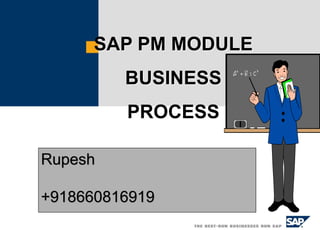
Sap S4 HANA PM Online training +918660816919
- 2. The need for Information Vision An Integrated, Flexible and Standardised Information Systems architecture to position towards fundamental competitive advantage Current Reality Function based Organisation, Multiple stand alone packages, Time lag between market realities and decision making SAP for Enterprise-wide Transformation.
- 3. SAP R/3 – The Integrated Enterprise SAP R/3 Client / Server ABAP/4 FI Financial Accounting CO Controlling AM Fixed Assets Mgmt. PS Project System IM Investment Mgmt IS-Oil MM Materials Mgmt. SD Sales & Distribution PP Production Planning PM Plant Main- tenance QM Quality Manage- ment EC Enterprise Controlling LDM Lifecycle Data Mgmt CIN
- 5. Navigation Topics Logging On SAP Window components Using the Navigation Area Transaction Codes Role Based Menu Standard Tool Bar SAP Easy Access User Settings Messages Online Help use
- 7. The SAP Window Status Bar Title Bar Standard Tool Bar Menu Bar SAP System ID Server Insert/Overtype Indicator Screen Header Screen Body Application Tool Bar Screen Banner
- 8. Using the Navigation Area You can expand and collapse menus in the navigation area by choosing the dropdown arrows to the left of the menu items, as in the example below To open an application in the navigation area Double-click its node
- 9. Transaction Codes A transaction code can be entered in the Command field. If you precede the transaction code with /n then the transaction is the next screen opened in the current session. If you precede the transaction code with /o then a new session is opened for the transaction. This means you then have multiple sessions. To start a transaction in SAP 4.6, there are 4 options: Position the cursor on the required transaction in the tree structure and press enter Double-click on the required transaction in the tree structure Position the cursor on the required transaction in the tree structure and select Edit Execute (or press F2) Expand the command field and enter the transaction code
- 10. Standard Toolbar The Standard Toolbar contains the Command field and the standard SAP Toolbar buttons. Command Field: The Command field is used to enter transaction codes that take you directly to a system task without using menus. Button Keyboard Shortcut Description Button Keyboard Shortcut Description Enter Key Enter/Continue Ctrl + Page Up First page Ctrl + S Save to database Page Up Previous page F3 Back Page Down Next page Shift + F3 Exit System Task Ctrl + Page Down Last page F12 Cancel None Create New session Ctrl + P Print None Create shortcut on Desktop Ctrl + F Find F1 F1 Help Ctrl + G Find next Alt + F12 Customize Local Layout
- 11. SAP Easy Access Settings Users can set how SAP displays the Menu by choosing Extras Settings. Here, you can specify whether: Your favorites should appear before or after the menu Only your favorites, and not the menu, should appear The SAP Easy Access graphic should appear on the right-hand side of the screen. Technical names of menu options should appear in the navigation area
- 12. User Settings Users can maintain their own settings by choosing System User Profile Own Data Defaults Change default printer, language, and date and decimal display formats. Parameters Allow user to create default information for frequently used fields.
- 13. Messages appear either in the status bar or in a pop-up window, depending on user settings Messages starting with: “E” indicate an Error message “W” indicate a Warning message Messages not beginning with an “E” or a “W‘’ are simply Information messages Required fields are denoted by a check mark Messages
- 14. Using Online Help Field Level Help Used to describe what a currently selected field is designed to do. Click on the Help icon or ‘F1’. Example: Find definition of Material number Click Material field Click Help button or press F1 key Click Cancel button to return to the screen
- 15. • SAP Mail system is used to send a mail to other users of SAP in. • The recipient is identified by User ID of SAP e.g., STR_PM3, STR-PM1,., • SAP Mail can be used for sending information regarding a Notification, order, equipment etc., through SAP screen or • through the SAP menu by tcode SBWP (Sap Business work place) for a normal message. Procedure : • In a SAP screen Go to “services for object” . • In the following screen click on ‘Send’ icon. SAP Mail
- 16. • Enter message • If the mail is required to be attended immediately check ‘Express mail’ • Enter recepient • Click ‘Send’ • or use tcode ‘sbwp’ and follow as detailed below SAP Mail
- 18. PM-01 Organization Structure PM-01-01 – Organization Structure Section
- 19. Organization Structure Maintenance Planning Plant Maintenance Plant Aeration BioSludge Air Comp System H2SO4 Transfer Boiler Blowers Functional Locations
- 20. Organization Structuring – 1/5 A grouping of legal, organizational, business and/or administrative units with a common purpose. Single database Company Code (s) Plant (s) Client Maintenance Plant Maintenance Planning Plant
- 21. Organisation Structuring – 2/5 Represents an independent accounting unit within a client. Each company code has its own balance sheet and its own profit and loss statement. Company Code (s) Plant (s) Client Maintenance Plant Maintenance Planning Plant
- 22. Organisation Structuring – 3/5 Operational unit within a company code. •Material Valuation •Inventory Management •Material Master Company Code (s) Plant (s) Client Maintenance Plant Maintenance Planning Plant
- 23. Organisation Structuring – 4/5 • Maintenance Objects • Work Centres • Same as Plant Company Code (s) Plant (s) Client Maintenance Plant Maintenance Planning Plant
- 24. Organisation Structuring – 5/5 Planner Groups • Task lists • Maintenance Plans • Order Creation • Resource Planning • Work Scheduling Company Code (s) Plant (s) Client Maintenance Plant Maintenance Planning Plant
- 25. Definition of the Organization Elements Company Code: The smallest organizational unit for which a complete self-contained set of accounts can be drawn up for purposes of external reporting. Maintenance Plant: Plant, in which the technical objects of a company are installed. The planning responsibility for a maintenance plant is defined by using a planning plant. Maintenance plants are assigned to maintenance planning plants. Maintenance Planning Plant: Plant in which maintenance tasks are planned and prepared.These tasks can relate to technical objects in your own plant or in other plants.Maintenance planning plants are normal plants that are indicated as maintenance planning plants in Customizing. Maintenance plants, which do not plan their own maintenance tasks, are assigned to the planning plants. Planning is performed for the maintenance plants in the planning plants entered.
- 26. PM-02 Master Data PM-02-01 – Functional Location Section
- 27. A functional location is an element in a technical structure, representing an area/spatial/functional of a Plant at which Equipment/s can be installed. PM Functional Location
- 28. Structure Indicator Edit Mask – xxx-xxx-xxx-xxxx-xxx-xxxxx Hierarchy levels 1 2 3 4 5 6 LEVEL 1 LEVEL 2 LEVEL 3 LEVEL 4 LEVEL5 LEVEL6 LEVEL 7
- 29. Functional Locations-Criteria Criteria for Functional Location : Execution of Maintenance Tasks Recording of Maintenance Task Data Collection over long periods of time Cost Monitoring by Area What affect do the Usage Condition have on the likelihood of Damage to the installed aggregates. Used normally for the object which are not movable.
- 30. Understanding the Transaction PM-03-02-01 Master Data – Functional Location Functional Location Structure using Tcode IH01 List Display of Functional location using Tcode IH06
- 31. PM-02 Master Data PM-02-02 – Equipment Section
- 32. Equipment-Criteria Criteria of Equipments : Management of Individual Data Recording of Maintenance tasks Object based recording of costs Evaluation of technical data Recording of Usage Times
- 34. Understanding the Transaction PM-03-02-02 Master Data – Equipments Equipment Structure using Tcode IH03
- 35. PM-02 Master Data PM-02-03 – Measuring Points Section
- 36. Measuring Points Measuring points in the R/3 System describe the physical and/or logical locations at which a condition is described, (for example, the compressor discharge pressure). Measuring points are located on technical objects ie. on pieces of equipment or functional locations. Measuring Point can be either a parameter value or a counter. Measurement Readings are entered for the measurement point with reference to a specific time. Notifications can be generated automatically if the value of the measuring reading exceeds the range specified in measuring point. Measurement and counter readings are stored in the system in the form of measurement documents. These documents are the basis for performance-based maintenance planning
- 37. Understanding the Transaction PM-03-02-03 Measuring Points Display Measuring Point using Tcode IK03 Create Measurement Document using Tcode IK11
- 38. PM-02 Master Data PM2-02-04 – Bill of Material(BOM) Section
- 39. Bill of material Bill of Materials (BOMs) –A complete, formally structured list of the components making up a technical object –The list contains the individual components together with their quantity and unit of measure –The components can be stock or non-stock spares or assemblies Purpose –Material/spare parts planning •to assign materials/spare parts to a maintenance order. –Locating malfunctions •to locate the malfunction in the piece of equipment or in its bill of material for a maintenance notification. –Material assignment •to assign material to the individual operations of a task list.
- 40. Bill of material – for equipment 10 Equipment - 10006767 Centrifugal Pump” Equipment BOM Casing type A100-100 1 PC PC PC PC PC PC PC PC PC 30 40 50 60 70 80 90 20 Shaft Sleeve Bearing - A Bearing - B Wear Ring A Wear Ring B Impeller Seal 100-300 100-400 100-500 100-600 100-700 100-800 100-900 100-200 1 1 2 1 1 4 1 2
- 41. Understanding the Transaction PM-03-02-04 BOM Display Equipment BOM using Tcode IB03 Display Functional Location BOM using Tcode IB13
- 42. PM-02 Master Data PM-02-05 – General task List Section
- 43. THESE TASKS ARE , FOR EXAMPLE :- • INSPECTIONS - Determining the actual condition. • MAINTENANCE - Maintaining the ideal condition. • REPAIRS - Restoring the ideal condition. SEQUENCE OF INDIVIDUAL MAINTENANCE TASKS WHICH REPEATEDLY HAVE TO BE PERFORMED ON A MACHINE OR AT A SPECIFIC AREA. Plant Maintenance task list – Check list
- 44. Task List Maintenance task lists describe a sequence of individual maintenance activities which must be performed repeatedly within a company. The functions for creating data in equipment task lists, functional location task lists and general maintenance task lists are very similar and will therefore be dealt with jointly in this section. 1. You create operations and, where necessary, sub-operations and enter detail data for internal or external processing. 2. You can include user data in the operations or sub-operations, as required. 3. You can assign the following objects to the operations: Material components Production resources/tools Maintenance packages Inspection characteristics You can arrange the operations according to time by defining relationships. You can perform a cost analysis.
- 45. Equipment 2 Equipment Functional location TL Task list categories FL1 Op. 1 Op. 2 Op. 3 FL2 Op. 1 Op. 2 Op. 3 Op. 1 Op. 2 Op. 3 Op. 1 Op. 2 Op. 3 TL TL Equipment 1 TL Task list categories General task lists Pumps Op. 1 Op. 2 Op. 3 Op. 1 Op. 2 Op. 3 Cleaning Op. 1 Op. 2 Op. 3 Op. 1 Op. 2 Op. 3
- 46. Task List Group Counter
- 47. Understanding the Transaction PM-03-02-05 Task List Display Equipment Task List using Tcode IA03 Cost Maintenance Task Lists using Tcode IA16 Material Where used list: Task List using Tcode IP62
- 48. PM-02 Master Data PM-02-06 – Maintenance Plan Section
- 49. Types of Preventive Maintenance 2001 Performance-based Time-based Preventive Maintenance
- 50. Maintenance Plans Maintenance plan Single cycle plan Strategy plan Multiple counter plan Time-based Performance-based
- 53. Scheduling Period Scheduling data Maintenance item Maintenance plan Order 901760 Cycle start Scheduling period Schedule in future displayed for the specified scheduling period Planned dates Orders Scheduling period 1 year
- 54. Call Horizon Maintenance item Maintenance plan Order 901760 Scheduling data Cycle start Call date derived from the call horizon Planned date Cycle 3 months = 90 days Call horizon at 90% = 81 days
- 55. Shift Factor Maintenance item Maintenance plan Scheduling data Cycle start Technical completion 30/07/2003 Planned date Cycle 1 month Shift factor 100% Planned date New planned date 30/07/2003(shifted by 100%) Tolerances can be used in combination with Shift factors to control the shifting of future planned dates
- 56. Cycle Modification Factor Maintenance item Maintenance plan Scheduling data Cycle start Cycle modification Factor 1.5 Planned date New planned date Cycle 3 months 4.5 months
- 57. Scheduling Indicator Scheduling Indicator Scheduling data Maintenance item Maintenance plan “Time” 1 month = 30 days Time Time- key date Time- Factory cal. Scheduling indicator “Time key date” Falls due on exactly the same date as per the cycle “Time Factory calendar” Falls due as per the cycle with factory calendar as the reference for calculating time Cycle start Cycle start Cycle start
- 58. Deadline Monitoring = Planned dates Orders for the next 90 days Order Deadline monitoring Date of deadline monitoring run Order 901760 Cycle 1 month
- 59. Maintenance Packages Hierarchy Same hierarchy levels H1 H1 H 2 H1 Different hierarchy levels Strategy Strategy All the packages are executed which fall due on the same date The maintenance package with the higher hierarchy suppresses the lower one when both packages fall due on the same date
- 60. Maintenance Strategy Package definition 3 months 6 months Maintenance Strategy Scheduling indicator Time Time – using key date Time using Fact. calendar Strategy unit Shift factors Tolerances Factory calendar
- 62. Understanding the Transaction PM-03-02-06 Maintenance Plan Display Maintenance Plan using Tcode IP03 Schedule Maintenance Plan using Tcode IP10 Scheduling of Maintenance Plan using Tcode ZPMIP30 Maintenance Plan Cost Display using Tcode IP31 Maintenance Cycle Set using Tcode IP11Z Add Multiple Counter Plan using Tcode IP43 Maintain Maintenance Strategies using Tcode IP11 Add Strategy control Plan using Tcode IP42
- 63. PM-02 Master Data PM-02-07 – Catalogs Section
- 64. CATALOGS CATALOG PROFILES CATALOG TYPES AND CATALOG CODE GROUPS CODES AND DESCRIPTIONS In PM, only the catalogs type 2,5,A,B,C is used.
- 65. Catalogs
- 66. CATALOG TYPE-(B) (OBJECT PARTS) CATALOG PROFILE(RECIPROCATING COMPRESSOR) -1/5
- 67. CATALOG CODE (2) (TASKS) CATALOG PROFILE(RECIPROCATING COMPRESSOR) -2/5
- 68. CATALOG CODE (C ) (DAMAGES) CATALOG PROFILE(RECIPROCATING COMPRESSOR) -3/5
- 69. CATALOG CODE (5) (CAUSES) CATALOG PROFILE(RECIPROCATING COMPRESSOR) -4/5
- 70. CATALOG PROFILE(RECIPROCATING COMPRESSOR) -5/5 CATALOG CODE (A) (ACTIVITIES)
- 71. Understanding the Transaction PM-03-02-07 Catalogs Maintain Catalog using Tcode QS41
- 72. PM-02 Master Data PM-02-08 – Work Center Section
- 73. Work center : An Organizational unit. It defines where and by whom an operation is to be performed. Work Center in PM Module will be : Group of Persons for eg. Multi Disciplinary team / Electrical / Mechanical / Instrumentation Team. The work center is specified in master data of equipment or functional location, maintenance item, task list header, operations of task list, order header and order operations. Work Centers in PM
- 75. Work Center : Main Functions
- 76. Understanding the Transaction PM-03-02-08 Work Center Display Work Center using Tcode IR03
- 77. PM-02 Master Data PM-02-09 – Warranties Section
- 78. Warranties Warranties define the scope of the services that a Vendor should provide for a technical object in the event of damage or problems for the validity period. Warranties to pieces of equipment of functional locations. Warranty in PM is : Vendor Warrantee (for example, manufacturer or vendor warranty)
- 79. Structure of Warranty Warranty header Warranty type Description Classification Warranty items Service activities inclusive/exclusive Warranty counter Counters , limits
- 80. Understanding the Transaction PM-03-02-09 Warranties Display Master Warranty using Tcode BGM3
- 81. PM-02 Master Data PM-02-10 – Classification and Permits Section
- 82. Classification Classification system uses characteristics & values to describe all types equipment, and to group similar equipment in classes. Classification helps in finding equipment more easily, using the characteristics defined in them and values as search criteria. This also helps in finding equipment with similar or identical characteristics.
- 83. Classification Type Centrifugal / Screw /Reciprocating Capacity 50 m3/hr / 75 m3/hr / 100 m3/hr RPM 975 / 1450 / 2900 Head 10 Mt / 20 Mts / 30 Mts Stages 1 / 2 / 3 Fluid Oil / Water / Acids Class PUMP –Type –Capacity –RPM –Head –Stages –Fluid Assignment of a pump to class pump Assigned values Type - Centrifugal Capacity - 75 m3 RPM - 1450 Head - 10 mt Stages - 1 Fluid - Water Find a pump in Class PUMP with capacity = 75 m3 Characteristics and Values Class Maintenance Classification Locating a pump
- 84. Permits (Technical Permits) / Process Permits
- 85. Understanding the Transaction PM-03-02-10 Classification and Permits Characteristics using Tcode CT04 Classes using Tcode CL02 Find objects in classes using Tcode CL30N Maintain Permit using Tcode IPMD
- 86. Now, let us start understanding what we discussed, better with Hands-on Practice using the Exercise Sheet PM- 02-10. Let us Get into Hands- on right now
- 87. PM-03 General Maintenance Processing PM-03-01 – Notification Processing Section
- 89. Object Information The Object Information contains Structural Data, Classification Data, Previous Damage, number of days to solve the problem, Previous notification created/completed for the technical object, maintenance plans and documents for the object.
- 90. Maintenance Processing Maintenance Notifications for Reporting malfunctions, breakdowns Requesting for maintenance Documenting the activities performed Recording technical findings Technical history of an object gets updated upon completion of notification.
- 92. Understanding the Transaction PM-03-03-01 Notification Processing Create PM Notification using Tcode IW21 Create PM Malfunction Report using Tcode IW24
- 93. PM-03 General Maintenance Processing PM-03-02 – Order Processing Section
- 94. Technical Info. •Breakdown •Causes,Activities •Object affected PM Notification •What •When •Where •Technical Information •Breakdown Plant PM Planning PM Work Center Completion PM History PM Order Completion Confirmation 1 3 4 5 Completion 6 8 2 Problem , Error Malfunction,Request, Activity Execution •Material Withdrawals •Utilities •Work steps Requesting a Task PM Order creation Execution plang. •Who •When, How long •What work steps •Account Assign. •Resources Task Planning. 7 Damage Related Process Maintenance Flow
- 95. Maintenance Processing Notification creation Order required ? Order Creation Order Execution Material withdrawal Work Clearance/permits Technical Completion Order Settlement Notification Completion Yes No Update technical history PR creation Tendering, PO creation, GR at stores and transportation to local storage as per MM, OLM procedure PR release as per BDP Business Completion
- 96. Maintenance Activity Types In Orders
- 97. Maintenance Order Processing Elements of Maintenance Order Order header For example: Order Type, Dates,Plant, Main object, Priority, Description, Maintenance Activity type Object list For example:- Functional Locations, Equipment Maintenance Notifications, Assemblies. Operation For example: Work Center, Control key, Descriptions Standard time, Activity type, Material list For example: Material, Quantity, Storage Location Production resources/tools Settlement Rule Costs (Estimated / Planned / Actual)
- 98. Operations Operations Operation Work Center Control key Description Activity Type 0010 0020 0030 0040 0050 MECH MECH MECH MECH ELEC PM01 PM01 PM01 PM01 PM01 Oil change Drain oil Change oil filter Add new oil Check cable List of operations MAINT MAINT
- 99. Stock Material Process Flow May Component assignment Material Reservation Order Release Printing Goods issue May Automatic availability check Availability check
- 100. Order Release Reservation effective, can be withdrawn Shop Papers can be printed Confirmation possible Goods movement possible Effects of Order Release:
- 101. Order Debits after Settlement Other Postings Act. Costs > 0 Order Execution Act. Costs > 0 • Invoice receipts • Controlling Postings, • Completion Confirmations • Material Withdrawals Maintenance Order Order Settlement After settlement actual Cost on the Order is “ZERO”
- 102. Order Processing Summary Controlling Plant Maintenance Order • Order not Modifiable • Postings can be made to the Order • Postings cannot be Made to Order Planning Release Execution Completion Confirmation Technical Completion Settlement (Business) Completion Time
- 103. PM Order Costing PM Order Internal activity Op. 10:- 3 hrs Op. 20:- 1 hr External processing Op. 30:- EXTERN 1 hr. Warehouse issue 2 pcs Material ABC Rs. 500 Rs. 150 Rs. 300 Internal processing:- External Services:- Warehouse Issue:- Total:- Rs. 950 Costs
- 104. Settlement: - Fixed Amount OR percentage Distribution Equipment 4011 Operation 010: 10h Workcenter Mech Operation 020: 3h Workcenter Electrical PM Order WorkCenter 'Mech' Work Center Electrical Material Receiver Activities :- Mech. activity. Elect. activity. COST CENTRE COST CENTER (MAINT) PM Order settlement
- 106. Action Logs
- 107. Order Hierarchy If maintenance order consists of several independent steps whose costs should be separated, order hierarchy can be used. All sub-orders should be completed before a main order can be completed.
- 108. Movement Types in PM 101 – Goods Receipt from Vendor 102 – Reversal of 101 261 – Goods Issue from Warehouse to Maintenance Orders 262 – Reversal of 261 201 – Goods from Warehouse to Cost Center 511 – Reversal of 201. 541 – Goods to Vendor for Refurbishment 303 – Transfer Posting to another plant / storage location 305 – Receive material from another plant
- 109. Understanding the Transaction PM-03-03-02 Order Processing Create PM Create Order Processing Tcode IW31(Normal) Create PM Create Order Processing Tcode IW31(Refurbishment) Create PM Create PM Sub Order using Tcode IW36 Goods Withdrawal using Tcode MB1A Completion Confirmation using Tcode Tcode IW41 Overall Completion Confirmation using Tcode IW42
- 110. PM-04 Refurbishment Cycle PM-04-01 – Refurbishment Cycle Section
- 111. Refurbishment Processing Types of Refurbishment Refurbishment Order OEM Repairs Central Workshop
- 112. Refurbishment cycle - OEM Create N9 Notification CreatePM60 type of Maintenance Order Create PR/PO Uninstall Equipment . install at Vendors FL Create Batch and And send to stores with movement type 202
- 113. Refurbishment Cycle .. contd Send Equipment To vendor movement type 541 Receive Equipment (GR) Settle & Close Order Send equipment To Function location Movement type 261 Complete Order
- 114. Refurbishment cycle - Workshop Uninstall Equipment Change Plant , Work Center and planner group. Retain Cost Center of Asset To Central Workshop And send to stores with movement type 202 Transfer Posing from Asset to Workshop. Movement type 303/305
- 115. Refurbishment Cycle .. contd Create Refurbishment Order Replace defective parts To Asset Complete the order. Settle to Asset Cost Center Transfer Posting from Workshop to Asset
- 116. Refurbishment Cycle .. contd Send Equipment From stores to F. Movement type 201 Install Equipment
- 117. Create Notification ‘N9’ IH01or IW21 Create Purchase Requisition ME51N Create & release Service entry sheet ML81N Change Equipment data & Install at original location IE02 Stores to Functional location MB1A (201) Vendor to Company after repair MB1B (542) Send to vendor MB1B(541) Release Purchase Requisition ME54 Maintenance order for repair ‘PM60’ IW31 Create a BATCH MSC1N Transferring to Stores MB1A (202) Release Purchase order ME28 Transaction code XXX Refurbishment cycle for repair at OEM/External Dismantle equipment & install at Repair Location IE02 Create Purchase Order ME21N Maintenance order Completion IW32 / MIGO / IW41 / TECO Complete Notification IW22 323
- 118. Understanding the Transaction PM-03-04-01 Create PM Create Order Processing Tcode IW31(Refurbishment) Goods Back to Stores using Tcode MB1A Goods Transfer Posting Tcode MB1B Stock Overview Tcode MMBE Completion Confirmation using Tcode Tcode IW41 Overall Completion Confirmation using Tcode IW42
- 119. PM-06 Calibration Cycle PM-06-01 – Calibration Cycle Section
- 120. Calibration Processing Cycle Create Measuring Point Classification Assign to Measuring Point List Calibration plan Assign Measuring List to task List Calibration Order Enter Readings
- 121. Calibration Cycle Create Measuring point of Category ‘C’ for each calibration value. Assign Measurement position for calibration value. Assign Measuring Point to Task list. Create maintenance plan wrt to calibration equipment and task list. Schedule the maintenance plan and release order Enter the measurement reading for the equipment Eg for a Diff pressure flow meter with pressure and temperature corrections and calibration check for 0,25,50,75 and 100% values, 5 measuring points for each parameter ie. totally 15 measuring point exists for the meter.
- 122. Understanding the Transaction PM-03-06-Calibration cycle Create measuring point IK01. Create Measuring reading t entry list IK31. Create Equipment task list IA01 Create measuring plan IP41 Release Order IW32. Enter measuring reading IK34
- 123. PM-07 PMIS PM-07-01 – PMIS Section
- 124. Noti- fication Work Order Objects Downtime Costs MTBR Info Database Reporting and Analysis Apply Noti- fication Equip- ment Maintenance Process Info Database H i s t o r y Graphic ABC analysis Classification TOOLBOX PM Information system
- 125. Plant Maintenance Reports Analysis of Maintenance Order Costs as per internal labor , material , services cost. Monitoring of Maintenance order compliance / back logs for Planned / unplanned / emergency order. Break down analysis as per cause , damage and part failure. Manufacturer wise analysis of Equipment maintenance. Material Consumption report for Equipment. Mean time to repair and mean time between failure reports for Equipments. Calibration test reports for Instruments. Measuring value parameters for equipment
- 126. Understanding the Transaction PM-03-07-PMIS Manufacturer Analysis using Tcode MCI2 Planner Group Analysis MCI4 Object Analysis using Tcode MCI6 Cost Analysis using Tcode MCI8 Mean Time Between Repair using Tcode MCJB/MCJC
- 127. Thank You
Editor's Notes
- PM – Order Processing
- PM – Order Processing
- PM – Order Processing
- PM – Order Processing
- PM – Order Processing
- PM – Order Processing
- PM – Order Processing
- PM – Order Processing
- PM – Order Processing
- PM – Order Processing
- PM – Order Processing
- PM – Order Processing
- PM – Order Processing
- PM – Order Processing
- PM – Order Processing
- PM – Order Processing
- PM – Order Processing
- PM – Order Processing
- PM – Order Processing
- PM – Order Processing
- PM – Order Processing
- PM – Order Processing
- PM – Order Processing
- PM – Order Processing
- PM – Order Processing
- PM – Order Processing
- PM – Order Processing
- PM – Order Processing
- PM – Order Processing
- PM – Order Processing
- PM – Order Processing
- PM – Order Processing
- PM – Order Processing
- PM – Order Processing
- PM – Order Processing
- PM – Order Processing
- PM – Order Processing
- PM – Order Processing
- PM – Order Processing
- PM – Order Processing
- PM – Order Processing
- PM – Order Processing
- PM – Order Processing
- PM – Order Processing
- PM – Order Processing
- PM – Order Processing
- PM – Order Processing
- PM – Order Processing
- PM – Order Processing
- PM – Order Processing
- PM – Order Processing
- PM – Order Processing
- PM – Order Processing
- PM – Order Processing
- PM – Order Processing
- PM – Order Processing
- PM – Order Processing
- PM – Order Processing
- PM – Order Processing
- PM – Order Processing
- PM – Order Processing
- PM – Order Processing
- PM – Order Processing
- PM – Order Processing
- PM – Order Processing
- PM – Order Processing
- PM – Order Processing
- PM – Order Processing
- PM – Order Processing
- PM – Order Processing
- PM – Order Processing
- PM – Order Processing
- PM – Order Processing
- PM – Order Processing
- PM – Order Processing
- PM – Order Processing
- PM – Order Processing
- PM – Order Processing
- PM – Order Processing
- PM – Order Processing
- PM – Order Processing
- PM – Order Processing
- PM – Order Processing
- PM – Order Processing
- PM – Order Processing
- PM – Order Processing
- PM – Order Processing
- PM – Order Processing
- PM – Order Processing
- PM – Order Processing
- PM – Order Processing
- PM – Order Processing
- PM – Order Processing
- PM – Order Processing
- PM – Order Processing
- PM – Order Processing
- PM – Order Processing
- PM – Order Processing
- PM – Order Processing
- PM – Order Processing
- PM – Order Processing
- PM – Order Processing
- PM – Order Processing
- PM – Order Processing
- PM – Order Processing
- PM – Order Processing
- PM – Order Processing
- PM – Order Processing
- PM – Order Processing
- PM – Order Processing
- PM – Order Processing
- PM – Order Processing
- PM – Order Processing
- PM – Order Processing
- PM – Order Processing
- PM – Order Processing
- PM – Order Processing
- PM – Order Processing
- PM – Order Processing
- PM – Order Processing
- PM – Order Processing
- PM – Order Processing
- PM – Order Processing
- PM – Order Processing
- PM – Order Processing
- PM – Order Processing
- PM – Order Processing