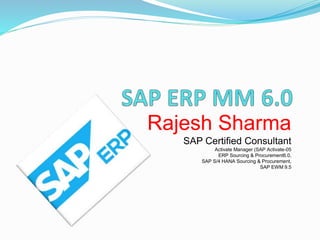
Sapprocurement non stock item
- 1. Rajesh Sharma SAP Certified Consultant Activate Manager (SAP Activate-05 ERP Sourcing & Procurement6.0, SAP S/4 HANA Sourcing & Procurement, SAP EWM 9.5
- 3. 1. Difference Between the Procurement of Consumable & Stock Item 2. Account Assignment Category 3. Purchase Requisitions 4. Single and Multiple Account Assignment 5. Request a material without material master record 6 Create Purchase Order with respect to Purchase Requisition 7. Purchase Order Acknowledgement 8. Valuated and Non-Valuated Goods Receipt 9 Blanket Purchase Order 10 Enter a Invoice for Blanket Purchase Order 11 Item Category in Purchasing Topics
- 4. 1. Difference Between the Procurement of Consumable & Stock Item What is Consumable Material? Consumable material describes a material that is not valuated in inventory and is normally charged to an expense account or an asset. There for, a consumable material is procured directly for an account assignment object. Examples of consumable materials are office supplies, computer system, machines, When a material is procured directly for consumption, no material master record is necessary. Examples: • Consumable material without material master record • Consumable material with material master record that is not subject to inventory management on either or a quantity or a value bases. • Consumable material with material master record that is subject to inventory management on a quantity, but not a value bases.
- 5. As a project team you are going to check the Procurement Process for consumable materials. The following material types exist by default for Consumable Materials: • Non Valuated material (Material Type UNBW) This type of material is subjected to inventory management on a quantity bases but not on a value bases. This applies to low value ,materials that have stocks which need to be monitored (For example, operating manual). • Non-Stock Material (NLAG) material type NLAG) Inventory management is not possible for these materials either on quantity bases or a value bases. For frequently required consumables, the use of this material type enables you to store the information require to create purchase documents (such as text and units of measure). You can procure stock material for stock and for direct consumption. For example purchasing trading goods, for a particular customers sales order. You can enter an account assignment for each item of a purchasing of a purchasing document or purchase requisition if it is intended for direct consumption. In certain cases account assignment is mandatory.
- 6. Material Type NLAG & UNBW you can search existing Material Master record T-Code MM02 Search By Material Type
- 7. You must enter Account Assignment for an item under the following conditions • If you order a material that is not subject to value based inventory management. In this case, you need to post the value of the material directly to consumption. • If you order an article that does not have a material master record • If you order a service.
- 8. To Procure any consumable material you must specify the following information in the Purchasing document: • Account assignment category • Additional account assignment data The account assignment category determines the following decisions: • The account assignment object category that is charged. • The account assignment data that must be provided. • The account that are debited when the goods receipt for the invoice is posted. Examples of account assignment object cost center (account assignment category K) are as follows: • When you make an account assignment category to a cost center, you must enter on the Account Assignment Data Screen, the G/L account number of the consumption account and cost center for which the material is to be procured 2. Account Assignment Category
- 9. • You must specify in customizing that the system automatically proposes the number of the G/L account to be changed. Examples of account assignment object asset (account assignment category A) are as follows: • If you make an account assignment A, you must enter the asset number on the account assignment data screen. • The system automatically determines the G/L account to be changed from the asset number, you can not enter manually. • If we select Account assignment un-know U the account assignment data screen disappear.
- 11. Profit Center & Valuation class T-Code KE52 to Assign Profit Center to Company Code T-Code KE56
- 12. 2. Create Valuation Class T-Code OMSK
- 13. Create PO for Consumable Item with material master 1. We have create Our Own Material T-Code MM01 Industry type MECHANICAL Material Type NLAG
- 14. Create PO for Consumable Item Account Assignment Category 1. Create PO T-Code ME21N For Non-Stock material it is mandatory to assign account assignment category and I Account assignment tab need to define G/L account Cost Center also
- 15. Procurement For Consumption Stock Material With Material Master Record Account Assignment Account Assignment Automatic Data from Material Master Record Stock Account Procurement for Consumption Consumable Material With Material Master Record Without Material Master Record Enter Account Assignment Category Account Assignment Manual Entry By User necessary Consumption Account Cost center, asset…. With Account Assignment Category
- 16. Stock Material and Consumable Material - Comparison Stock Material Consumable Material Necessary to enter the material number Entry of material is not necessary but possible No account assignment category Account Assignment category mandatory Goods Receipt Mandatory Goods Receipt Optional Posting to stock account Posting to consumption account Quantity, value, and consumption update in material master record No value update, quantity and consumption update in material master record possible. Adjustment of moving average price
- 17. Create PO for cost center
- 18. 3. Purchase Requisition What is Purchase Requisition? Purchase Requisition is an internal document in procurement process in which requisitioned inform to purchase department need for a materials, goods or services triggers the procurement process. Purchase requisitions are used for internal requirements gathering and are eventually converted to Purchase Orders by the purchasing department. Purchasing Requisition can be created as follows: • Direct The purchase requisition is created manually by a person from the requesting department. The person creating the requisition determines which material or services is required the quantity, and delivery date.
- 19. • In Direct The Purchase requisition is initiated automatically from another SAP components. Indirect requisitions can be created as follows: • Based on material requirement planning (MRP). • Through maintenance orders. • Through production orders. • Through networks. Purchase requisition can also come from SAP Supply Chain Management (SAP SCM) or SAP Supplier Relationship Management (SAP SRM).
- 21. Purchase Requisition 1. Command Box 2. Document Overview & Document Type 3. Source Determination 4. Header Note 5. Material 6. Quantity 7. Plant 8. Fix vendor (if tick on source determination) 9. Tracking no 10. Valuation class T-Code ME51N-Create, ME52N-Change, ME53N-Display Menu Path: SAP Easy access Logistics Material Management Purchasing Purchasing Requisition Create Change Display
- 22. Purchase Requisition T-Code ME51N-Create, You can extend the field by clicking on Header, Item Overview, Item Details, Document Over view you can find existing Purchasing Documents , click on hold you can keep on hold, click on check you can check if there is any error, click on 2 square button you can search other document
- 23. Purchase Requisition T-Code ME51N-Create, Purchase Requisition for Stock Material, Non- stock material with material master and Non-stock material without material master. Click on check button no issue message during check if you wish to keep on hold same document can keep on hold if not you can click on save. The message will display by the system is PR No …… is created.
- 24. Assignment Of Multiple Account assignment If you want to distribute the quantity of non-stock material to different cost center you have option to distribute the material on quantity base or percentage base. By clicking on 4. Multiple Account Assignment
- 25. Create PR with multiple account assignment To create cost center T-Code KS01 Cost center K, R1,R2 Create new Non-stock material Name Computer HP Pentium 4
- 26. Create PR with multiple account assignment
- 27. T-Code ME21N PO is created on text because we not have material master for this material 5. Create PR without Material Master Record
- 28. Incase of received a partial invoice if you select option distribute in sequence system will distribute the invoice amount as per sequence If you select distribute proportnaly the system will distribute the invoice amount proportnaly to each cost center. List of Purchase Requisition T-Code : ME5A
- 29. Features of Purchase Requisition In case of Account assignment category un known the no further Account assignment category required. In case of When we have maintain consumable material with material master record the system will take price automatically from material master record. In case of consumable material which not have master record that will be enter as text material and account assignment category is required and valuation price will be enter manually.
- 30. Status and creation indicator In status Tab of PR the status is up dated for example, not edited, PO is created and so on. When you click on contract person tab it will show who created the PR
- 31. Templates for Purchase Requisition In SAP New version you can use public templates or user specific templates
- 32. Conversion of Purchase Requisition into Purchase Order 6. Create Purchase Order with reference to Purchase Requisition Purchase Requisition Purchase Order • Convert Purchase into purchase Order • Order Acknowledgement ConfirmationTransaction ME51N Non-valuated goods receipt Goods Receipt Invoice Receipt Consumable Material Procurement – Purchase Order
- 33. As we receive a purchase requisitions created by user department, the purchasing department as a buyer need to convert these Purchase requisition in to purchase order. The Purchasing document can be: • Purchasing Order • A contract release order • A Schedule Agreement Schedule line • Request of Quotation Various options are available for converting purchase requisition into a purchasing order. Before converting a purchase requisition into purchase order you can assign source of supply when creating or changing a purchase requisition item on the Source of Supply Tab page. Source determination function also can be used for automatic determination the source of supply. Purchase Requisitions Conversion Purchase requisition item can be convert into purchasing order manually or automatically with source of supply. The system copies the vendor information from the source of supply for the purchase requisition. If you not use source of supply function, you can still create the purchase order with reference of purchase requisition items, need to enter vendor information manually.
- 34. Purchase Requisition 10 20 30 With reference to purchase requisition, enter vendor number manually Purchase Order 10 20 30 Purchase Requisition 10 20 30 Assign Source of supply Purchase Requisition 10 Source of supply vendor ABC 20 Assign Source of supply Purchase Order 10 20 30 manually automatic manually automatic Converting Purchase Requisition Purchase Requisition Conversion
- 35. Special features for Purchase Requisition Conversion Purchase Requisition Item M-10 Flat screen 1 PC Account Assignment: U Valuation Price: 110 EUR Item 2 USB Hub 10 pc Account Assignment K Valuation Price: 10 EUR Purchase Order Item M-10 Flat screen 1 PC Account Assignment: K Valuation Price: 95 EUR Item 2 USB Hub 10 pc Account Assignment K Valuation Price: 10 EUR Purchase Order with reference to purchase requisition Copying Purchase Requisition Data to the Purchase Order
- 36. Following are the Special cases to be noted during conversion of purchase requisition • Purchase requisition item with the account assignment category unknown (U) The system only allows the account assignment category U in the purchase order in connection with the item categories Service and Limit. In all over situations, you must select a valid account assignment object and maintain the corresponding account assignment details when creating the purchase order. • Purchase requisition items with material master record If an info record exists for the vendor and the material, the system proposes the purchase price from info record when you create a purchase order reference to a purchase requisition (without source of supply), if info record not available you need to enter price manually. The valuation price from the purchase requisition item is not transferred to the purchase order. • Purchase requisition items without material master record If the system transfers the purchase requisition item without a material master to the purchase order, the system proposes the valuation price as the purchase price from the purchase requisition. The buyer can change this default price.
- 37. Create a Purchase Order with reference to a Purchase Requisition T-Code: ME21 N Initial screen open Document Over view My Purchase Requisitions /Purchase Requisition Click on PR for which you need to create PO select and click adopt button, enter vendor manually if not maintain source of supply indicator, enter ORG data go to Item Over view, enter PR no PR tab and item no then press enter , system will copy some details from PR, then enter required entry, check and if no error click on save, PO No is created. For PR NO 10048013
- 38. T-Code: ME53 N can check status of PR Item wise PO no display on screen.
- 39. T-Code: ME59 Enter Purchasing Group, Purchasing Org and plant then execute Create a Purchase Order Automatically
- 40. You can enter vendor acknowledgement for purchase order or schedule agreement schedule lines. Confirmation are notification that are sent to the vendors about the estimated arrival and quantity of ordered materials, such as order acknowledgement, loading and or transportation confirmation, and shipping notifications, or receive, or receive them via Electronic Data Interchange (EDI) and have them processed automatically. If confirmations, you have advantage that MRP does not exclusively depend on the vendor dates and vendor quantities in the Po or Schedule agreement, schedule lines. Acknowledgement enables you to plan material requirements more accurately by providing reliable information about the delivery in the time span between PO date and the expected delivery date. You can also monitor receipt of the required confirmation. If you are expecting a confirmation for a PO item, you use the confirmation control key in Item details area in the confirmation tab. Select the Acknowledgement Required 7. Purchase Order Acknowledgement
- 41. When you create a Purchase order reference to purchase requisition its copy the items and for Purchase requisition document, not pick price. For pricing: 1. First system will check the price in Purchase Info Record. If PIR available it will copy the price from PIR. 2. If PIR not available, system will copy the price from last PO created for the item. 3. IF last PO is also not available you need to put price manually. In the PO This applicable only in Consumable Product Pricing Access Priority for a Purchase Order
- 42. When you create a Purchase 8. Valuated & Non Valuated Goods Receipt Purchase Requisition Purchase Order • Valuated/ non- valuated GR • Consumption Posting ConfirmationTransaction ME51N Non-valuated goods receipt Goods Receipt Invoice Receipt Consumable Material Procurement – Goods Receipt & Invoice Receipt
- 43. Converting Purchase Requisition Procurement for Consumption When you create a Purchase Stock Material Consumable Material Valuated Posting to stock account GR IR Stock Account only if Price Variance Valuated Non-Valuated No GR GR IR Posting to Consumption account No FI Posting Consumption Account only if Price Variance Posting to consumption Account
- 44. An important difference between the procurement of stock material and consumable item is that in the later you can decide whether the goods receipt is to be valuated or non-valuated for order items with account assignments. If you decide on a non-valuated goods receipt, no posting takes place in accounting at the time of the goods receipt. The value based consumption posting does not takes place until you post the invoice. The commitment, created by the PO item with account assignment, can only be reduced by entering an invoice. Another alternative for purchase order with account assignments is to perform without the goods receipt. In this case, Financial Accounting (FI) posting correspond to the posting non- valuated goods receipt. The GR and GR Non-Value checkboxes can be found in the following transactions. • In the Purchase Order (enter ME21N/ME22N/ME23N), in item detail area on delivery tab page. • In the Purchase Requisition (ME51N,ME52N,ME53N), in item detail area on the valuation tab page. If no updates taken place in accounting at the time of the goods receipt, you can change the account assignment during invoice entry, if the account assignment category allows this.
- 45. Posting for Valuated or Non-Valuated Goods Receipt The figure shows the consumption account to be debited, as purchase order item is assigned to a account assignment category. If the item were not assigned to account assignment, it would have been debited to stock account. Valuated Goods Receipt At the time of GR, the system debits the consumption account that you specified in the PO item with the procurement price 130 EUR. The system posts an offsetting entry to the GR/IR clearing account. During invoice receipt, the system clears the GR/IR account completely. The system posts an offsetting entry to the vendor account. If the Invoice price varies from the order price, the corresponding difference will be posted to the consumption account. Non-Valuated GR At the time of GR, there are no posting to the consumption account. Therefore, posting to the GR/IR clearing account is not applicable. During IR, the system debits the consumption account with the invoice amount of 130EUR. The system posts the offsetting entry to the vendor account.
- 46. 9. Blanket Purchase Order Blanket Purchase Order Creation Purchase Order Invoice Receipt Blanket Purchase Order Account Assignment • Document Type: Frame Order Item Category : Limit • Entry of account assignment in the invoice Blanket Purchase Order Overview
- 47. Standard Procurement of Consumable Item In the standard process of consumable materials, you must create at least one purchase order for each procurement transactions. Use this PO as the basis for invoice verification. You can also enter GR for the purchase orders. In some cases, preceding documents, such as purchase requisitions or quotations, exists. A GR is not mandatory in the case of blanket PO. Most users prefer to use this type of PO when GR is not preferable. January 01 December31
- 48. Standard Procurement of Consumable Item Characteristics of a Blanket Purchase Order • Order type field and value FO (Framework) Validity period in header of the PO Field selection) • Item category field and Value B (limit) - Value Limit for the item. - No material number allowed - Account assignment category U allowed - No GR and service entry allowed • Proposes data in the invoice if you specify account assignment in the PO • Additional or multiple account assignment possible in invoice verification. • Checks on the validity period and limit in Invoice verification
- 49. Create GR T-Code MIGO Enter Invoice T-Code MIRO click on Post the Invoice you can check PO history in Purchase Order update in PO when you post the invoice. It will show how much amount is consumed how much the balance. 10. Enter GR & Invoice for Blanket Purchase Order
- 50. 11. Item Category in Purchasing B K L M S T U W D Standard Limit Consignment Subcontracting Material Unknown Third-Party Text Stock Transfer Material Group Services Item Category
- 51. Item Category enables you to map different procurement processes. You use item categories in all purchasing documents. The document type determines which item categories are available for selection. You can use different item categories for individual items of a purchasing document. You can change the short descriptions of the individual items categories in customizing for Material management Purchasing Define External Representation of Item Categories. You will also find the precise item category controls. You can not change this. The item category specifies whether a material number, an account assignment, a GR and /or an Invoice Receipt are possible or required for an item.
- 52. B K L M S T U W D Standard Limit Consignment Subcontracting Material Unknown Third-Party Text Stock Transfer Material Group Services Item Category Control Control Material Number ? Material Stocked? Account Assignment? Goods Receipt? Invoice Receipt? Item Category Control
- 53. Item Categories are predefined as follows: Standard This category is used for materials that you procure externally. This category has following characteristics. • Material number is possible • Account assignment is possible • Goods receipt is possible • Invoice receipt is possible Limit This category used for procure materials or services with a value limit. This category has the following characteristics. • Material number not possible • GR is not possible. • Account assignment is mandatory • Invoice receipt possible Consignment This category used to procure materials from a vendor, which you then manage as consignment stock. The materials belongs to the vendor until it is withdrawn. The placement of an ordered consignment material in storage does not belongs immediately lead to the valuation of material or the creation of liability in relation to the vendor. A liability only arise when material is withdrawn from the vendor consignment store.
- 54. Consignment Category has the following characteristics: • Non-valuated goods receipt is required • Invoice receipt is not possible Subcontracting In this category the finished product is ordered from a vendor. The components that the vendor needs to manufacture are recorded as material to be provided. Stock Transport order In this category, the material is transferred from one plant to an other plant. Third-party In this category, the vendor delivers the ordered materials directly to third party. For example, a customer. You receive the invoice for the material from the vendor.