Zbrush
About Zbrush
Zbrush Pricing
Free trial:
Not Available
Free version:
Not Available
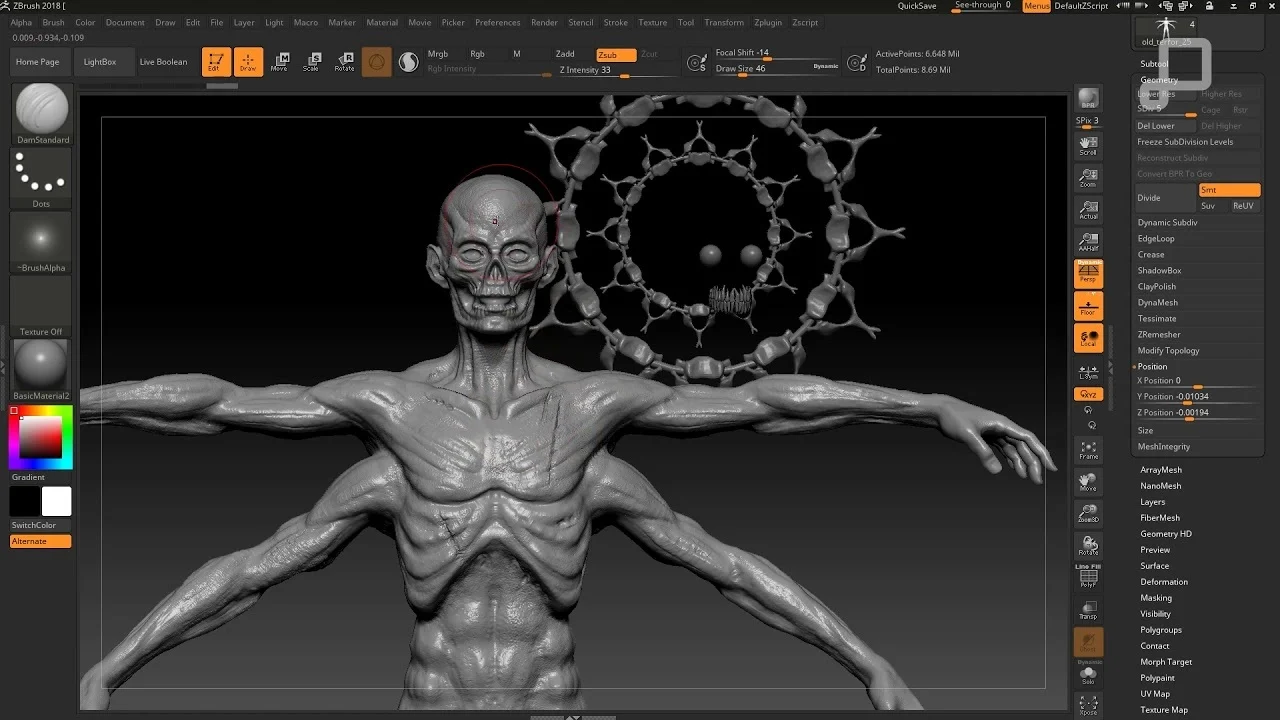
Most Helpful Reviews for Zbrush
1 - 5 of 31 Reviews
Marcin
Verified reviewer
Mechanical or Industrial Engineering, 1 employee
Used weekly for more than 2 years
OVERALL RATING:
5
EASE OF USE
4
VALUE FOR MONEY
5
CUSTOMER SUPPORT
4
FUNCTIONALITY
5
Reviewed March 2024
The combine harvester program can do so much that it's hard to grasp it :)
A great program for normal money, with virtually no competition. It worked great for me in designing jewelry and optimizing complex geometries. I highly recommend it.
PROSVersatility, speed of operation, functionality, multitude of applications. Lighting works well in quickly calculating and optimizing large meshes, works great in jewelry design.
CONSit is very extensive and therefore requires time to learn it well and use its full capabilities, but this is such a small disadvantage against the background of many advantages.
Anthony
Animation, 1 employee
Used weekly for more than 2 years
OVERALL RATING:
5
EASE OF USE
4
VALUE FOR MONEY
3
CUSTOMER SUPPORT
4
FUNCTIONALITY
4
Reviewed May 2023
The ultimate 3D sculpting software
Zbrush is the best sculpting 3D software, with basic shapes, thousands brushes and a high capacity software, Zbrush will allow you to bring your imagination into the 3D world and you can even paint it.But on the other side the animation is limited and the price can be found expensive for individual use.I still highly recommend Zbrush for anyone who wants to sculpt in 3D, being the best sculpting software at the moment.
PROSAfter using Zbrush for many years now, I can say that this is the best software for 3D sculpting.The level of details and accuracy is getting higher with each update. Having several basic shapes and a huge range of brush choices will make your goal easier to achieve.You can even paint your model after modeling it.Beginners will find clear documentation of the interface and lots of free tutorials on youtube that could help you get easily started.
CONSZbrush can not be your only software if you are working on an animated scene.It is already very helpful to allow you sculpt and paint, but the animation features are very limited, and you won't be able to achieve any desired result you want.Other than the animation limitations, the software can be considered a little bit expensive for people working on personal projects, outside of companies.
Reasons for switching to Zbrush
I started by using Maya for sculpting, but I had to switch to Zbrush after I needed more details in my results
Janet
Computer Games, 11-50 employees
Used monthly for less than 12 months
OVERALL RATING:
4
EASE OF USE
2
VALUE FOR MONEY
3
FUNCTIONALITY
4
Reviewed November 2021
Difficult to get into but otherwise very versatile
Though I have now switched over to Blender, during the earlier years of Blender, ZBrush was the go-to for sculpting game assets. It's still a very powerful software once you get over the hurdle of learning how to use it.
CONSThe approachability for new users is is quite bad. Unintuitive UX being the worst offender. The price is still not that high compared to Maya, but it is probably still quite a lot for a lone developer.
Anonymous
2-10 employees
Used weekly for more than 2 years
OVERALL RATING:
5
EASE OF USE
5
FUNCTIONALITY
5
Reviewed January 2024
The best organic modeling software by far.
Intelligent cross platform design and functionality. Helps us get the job done in the best way efficiently and effectivly.
CONSThe rising cost of subscriptions and lifetime license cost. Also the release of multiple iterations of effectively the same software at differing price points.
Reason for choosing Zbrush
It's just a more specific tool with a focused range of abilities. We do not need the benefits of animation, just sculpting in this instance.
Reasons for switching to Zbrush
Originally Pixologic just made an easier, cheeper and better tool than our other options.
Anonymous
1 employee
Used weekly for less than 2 years
OVERALL RATING:
5
EASE OF USE
3
VALUE FOR MONEY
4
CUSTOMER SUPPORT
4
FUNCTIONALITY
4
Reviewed May 2021
Amazing 3D Design Tool
My experience has been very positive, and I would recommend ZBrush to anyone interested in 3D sculpting. I opted to use a Mac with an iPad and found that this option to be cheaper than purchasing a Wacom.
PROSI selected Blender as my 3D design tool due to recommendations from the community, capabilities, and entry costs. The software always worked for me without any significant issues. Any problems that I encountered were addressed in various forums, blogs, and training. I was able to start sculpting in a relatively short period. Pixologic has been developing this tool for years, and it has so much capability and supports a wide range of user needs. If you have used another comparable product, one can transition to the ZBrush easily. My goal was to create sculptures that can be printed or cut with a CNC and clearly saw how to get there. I found so many useful blogs and videos that helped me get going and continue to support my growth. Pixologic offers a Core and CoreMini that allows interested users to feel for the tool before purchasing a full license. I also found value in the annual conferences.
CONSThe learning curve can be challenging due to its scope and capabilities. The cost for an annual license is $895 and which is a considerable expense. There is more software documentation in the system than on the actual website. Like all software tools that have had a long development life, the UI needs an overhaul to improve the overall organization.
Reasons for switching to Zbrush
UI, capability, quality, amount of free training, and the software addressed my need for CNC better.





