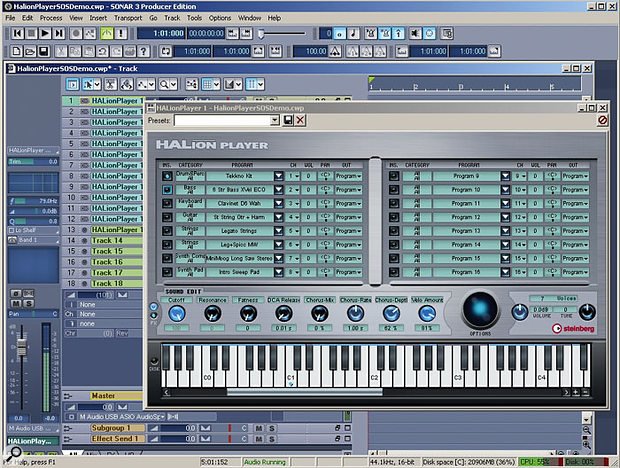If you want the sample playback features of Steinberg's Halion sample player, but you don't need its detailed editing facilities, there's now an affordable answer to your needs — and it includes the full Halion sound library too...
With their Halion software sampler, Steinberg released a product deservedly renowned for its power, sound and flexibility. The engine at the heart of the software also forms the backbone for a number of third-party sample library plug-in instruments, including Steinberg's own Halion String Edition (now with added '2'). This huge and detailed library is self-contained, not requiring the full version of Halion to run.
Somewhere along the line, Steinberg must have asked the question: 'What if there are people out there who want the library bundled with Halion, but don't need the full range of editing facilities?' The answer is Halion Player, subject of this review. HP (as I'll be referring to it in this article) is equipped with the simplified interface adopted by String Edition and the increasing number of sample library instruments that use Halion Player as a virtual instrument 'wrapper' for their sounds. However, HP differs from these in that it can load other sound sets, while the libraries that use HP as a 'wrapper' are 'fixed'. Best of all, though, HP only costs 70 quid!
What's In The Box
In a nutshell, then, Halion Player places a streamlined front end onto the Halion engine and comes bundled with the full 2.5GB Halion library. It can play back any libraries or Programs created with Halion, including, as I've just mentioned, the libraries of any third-party plug-in based on the same technology.
All the core technology of Halion is included, such as the 32-bit audio engine, disk streaming, effects and the ability to output audio in surround. So if you load Programs created with Halion into HP, they'll sound exactly the same, right down to effects processing and surround routing — but you can't access these functions for editing from HP's streamlined interface. The full package's sophisticated interface and plentiful editing and audio manipulation tools are missing, too. It's fair to say that HP is aimed at novices or entry-level users who want to get underway without spending too much money. The version we're examining is numbered 3.1 — this is actually the first release of HP, but its anomalous version number reflects the latest release of the full version of Halion.
Whether you're a Mac OS X or Windows XP user, Halion Player will work for you, although the minimum system requirements are quite high, as you would expect for a modern software sampler, and Mac use is only advised if you're running Mac OS 10.3.3 or later. Steinberg recommend a minimum processor speed of 800MHz for PCs (Pentium or Athlon), and 867MHz for Macs (G4 or higher), with a minimum 384MB of RAM on both platforms. You'll need 2.5GB of hard disk space for your installation, and, as with all recent Steinberg products, a key. These come free with Cubase and Nuendo, but if you're not already a user of either of those programs, you'll have to buy a key (they cost £20), as they're not included in the HP package.
Assuming you have the hardware to do the job, HP supports VST, DXi2 and Audio Units plugin standards, and that means practically any serious MIDI + Audio sequencer can host the new plugin. The RTAS standard adopted by Digidesign's Pro Tools family is not supported, but Rewire compatibility (in conjunction with standalone operation) lets HP run happily alongside the latest versions of this range of software. Be aware that surround output isn't available in standalone mode: all audio is mixed to stereo. For the purposes of this review, I ran HP on my PC under both Cubase SX and Sonar, as you can see from the picture at the head of this review.
Although Player lacks Halion's deeper editing options, a user's own samples can still be loaded, to form the basis of new, albeit simple, Programs. To this end, the software can import WAV and AIFF audio files, sliced-up REX/REX2 loops produced by Propellerhead's Recycle, and instrument files from Steinberg's own LM4 virtual drum module. HP can also load ZGR files produced by Zero X's PC-only Beat Quantizer (a slicing and audio-quantising tool that offers a different approach to Recycle).
The software is distributed on a single DVD (although demo CDs in the package let you try out Steinberg's Cubase SX sequencing package and the full version of Halion). There are no Quick Start or Installation guides, let alone a full printed manual, but there is a booklet that discusses Steinberg key activation, which seems a bit back-to-front to me — especially as Halion Player, as already mentioned, doesn't even come with a key!
Installation was easy, although there were a few oddities. A Read Me file on the main DVD points at the 'Documentation Folder' as the location of the user manual, but this was absent from my disc. A manual (complete with installation instructions) appears on your hard drive as part of the install, but this is rather after the fact!
How's It Look?
Physically, with Halion Player what you see is what you get, and the layout is similar to that of the thirdparty sample libraries that have licensed Steinberg's playback technology. Life centres around one large-ish window (seen above) which displays 16 Program slots, a strip of real-time control knobs (labelled Sound Edit) and an on-screen keyboard.
The Program slots can accommodate Halion Programs — such as those included in HP's included library — or your own samples, more about which shortly. The supplied library is organised by category, and a dedicated category selector is part of the Program slot, which speeds up searching for Programs. In addition, each slot has its own MIDI channel, making Halion Player up to 16-part multitimbral. Simple mixing controls are provided for each slot — Level, Pan and basic output routing. In its default state, the signal routing is fixed at four stereo output pairs, four mono outs and one of four varieties of 5.1 surround buss. But HP can handle up to 256 audio outputs, although these are inaccessible unless a thirdparty bank of Programs that exploits this capability is loaded. Finally, a button cryptically labelled 'Ins.' selects a program slot for playback by the on-screen keyboard and for editing via the Sound Edit section's Q controls (Q stands for Quick).
 The Program selector menu, showing some of the various Program categories included in the supplied library.
The Program selector menu, showing some of the various Program categories included in the supplied library.
The eight knobs in the Q section don't have fixed assignments; their function is determined by the Program currently loaded. Q controls are also a feature of the latest version of Halion, although in the full version, the knobs can be manually assigned to almost any parameter. The idea is simply to provide you with quick access to whichever sonic elements you use the most, and the assignments are saved with a Program. If you load such a Program into Halion Player, these assignments are faithfully reflected on screen. Even if effects parameters have been linked to Q controls, the links remain in Halion Player and behave faithfully. This is rather frustrating, as there is no other way to access the hidden effects from HP (although effects can be muted if desired). Equally, no other synthesis or sound-bending parameters can be accessed beyond those assigned in an external program.
Should your Program not feature Q control assignments, and in those instances where you've created a Program from scratch with your own samples, the Sound Edit Q controls default to a set of useful but immutable assignments: filter cutoff frequency and resonance, filter envelope amount, amplitude envelope attack, decay, sustain and release, and amplitude envelope amount. Incidentally, the filter type enabled in these circumstances is a 24 dB-per-octave Waldorf low-pass filter. And summarising the filter EG in one knob is an interesting, and not ineffective, choice, especially if you automate it — all eight knobs can be assigned to the external MIDI controller messages of your choice.
The middle section is filled out with a global level control, global tuning offset and a polyphony readout (HP has a maximum of 256note polyphony), and at the bottom is a mouseable keyboard. The latter is zoomable, and scrollable across the whole MIDI note range. Centrepiece of the HP interface, though, is the futuristic-looking Options ball in the centre section, which can't fail to catch your eye. Halion Player's is smaller and less impressive than the one in Halion, but that turns out to be appropriate — aside from flashing mysteriously when you scroll across it, the ball doesn't actually do much, although clicking on it opens a Player Options window (above), where some basic operational functions are defined. Chief amongst these are MIDI controller assignments to the Q control knobs, but you've also the chance to define the software's voice buffer and RAM pre-load amount. HP streams samples off disk, but you can control how much is streamed into RAM at a time. Two little buttons also govern audio and resampling quality. Between them, you can balance number of simultaneous voices versus playback quality, and determine how well aliasing artifacts are suppressed.
There are no other operating screens, though a couple of handy popup windows can be invoked by right-clicking on your mouse (Control-clicking on the Mac version). One summarises various load, save and clear options and the other lets you see what sample or samples are assigned to a given key. This is especially useful when trying to figure out what samples have been layered in a particularly complex Program.
In The Library
Of course, one of Halion Player's main reasons for existence is to provide affordable access to the Halion library, which comes in four banks that appear as one collection in the Program browser. It's a curiously patchy affair, although it's certainly large given the price you pay to access it in HP — for £70, I can't really complain. And what is provided is very good and often excellent. Guitars, basses, drums and synths (various flavours of pads, comps and leads) are certainly provided in force, and there's a good smattering of acoustic and electric pianos. (I took to the 'Grand Piano 1 XXL' program immediately — it's a great ad for Steinberg's The Grand, from which it's taken). Ensemble strings are also well represented, but solo strings are non-existent, the brass complement is rather cursory and as for woodwind, there's but a single Program: 'Tenor Sax Soft'. I would have thought that an entry-level package aimed at newcomers might try to cover more bases, even if they were covered thinly.
 The Player Options window customises some basic playback and operational functions — note the window with the list of MIDI controllers.
The Player Options window customises some basic playback and operational functions — note the window with the list of MIDI controllers.
The drum kits are especially good — one of them takes advantage of Halion's rather confusingly named 'round robin' facility to create more realistic drum rolls by rotating between several different samples for each successive hit, thereby reducing the 'machine-gun' effect you get when you repeatedly trigger the same sample several times in quick succession. I also liked the detailed six-string basses and the surround synth pads, and the raw Minimoog oscillator set was great, with appropriate Q Control assignments.
A good number of patches are thoughtfully supplied in multiple forms: Eco(nomy), Mid and XXL. If your system can handle it, you should go for the XXL Programs, which have the most samples and layers and so on. Mid-quality programs reduce the number of samples by about 40 percent and Eco by about 65 percent, compared to an XXL program. In many cases, the Eco and Mid options still sound good, but could be used in situations where the part you're using them on isn't too prominent. And I guess you could use Eco programs whilst working on a track and then change to XXLs during a mix or when bouncing to disk, or if you take your session to a studio with a more powerful computer.
This is all good stuff — I just wish there was more in the library. And how strange that space has been taken up with a handful of loops, as HP doesn't have the option to change the tempo of sampled drum loops. Instead, the collection is divided into fast, medium and slow tempo sets (oddly, no tempo values are given in beats per minute), which is of limited use to serious programmers — although some of the loops do sound pretty good.
Room For Growth
While it might seem initially that there will be some redundancy if you buy a third-party Halion-based library due to the inclusion of another Halion Player, this isn't the case. Whilst the Player supplied with third-party content may have been jazzed up graphically by the third-party library developer, it will only ever be able to play that library. The ability of HP to load programs from any library means that it's possible to mix and match favourite Programs from any banks that you own. And as I hinted earlier, Halion Player can also accommodate your own samples, within certain limits. On the plus side, HP can load a wide range of sample types (though not quite as wide as the full version of Halion — see the comparison table below). The limits appear as soon as you try to do anything too fancy.
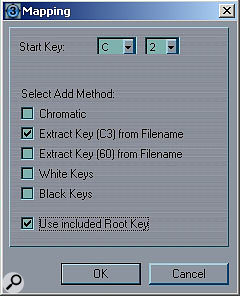 The Mapping window, used when importing your own samples.
The Mapping window, used when importing your own samples.
Loading samples into the currently selected Program slot is simply a matter of using the Program browser and choosing the Load Sample function. You can replace what's in the current slot or merge the new sample with it. A pop-up Mapping window lets you determine how a sample is treated once it's loaded into a slot. You choose a start (root) key and then decide how the sample will be played back. If you choose the Chromatic option, one sample will be played across the whole keyboard, centred on the start key. In addition, the program can automatically set the start key if it's included as part of the sample name. So, if you add something like 'C3' or '60' (ie. a MIDI note number) to the file name, Halion Player will detect it during import and map it accordingly. Alternatively, if the file has root key data embedded in it, the software can be told to detect this. Finally, there's an option for assigning samples to just white or black keys. What's missing is a way to assign key ranges to samples. A loaded sample is either playable across the whole MIDI range (the Chromatic option) or by one key only. Thus, it's possible to create, say, a drum kit or a simple one-note-per-key multi-sample, but nothing with more subtlety.
Similarly, although it's possible to assign multiple samples to one key (or the entire note range), there's no way to assign velocity ranges to each layer. And although a sample that contains a loop point as part of its data structure will loop on playback within HP, it's not possible to 'turn on' a loop for any other kind of sample. Of course, no effects or detailed editing can be undertaken.
On a positive note, once loaded, your sample set can be saved with its own Program name (set the name in the Program slot window first), with Sound Edit knobs to tweak as you wish. Additionally, preset Programs can be renamed and saved. A Bank of 16 Programs can also be saved, comprising your own or factory material (this option, by the way, is necessary when using Halion Player in Rewire or standalone mode, since Program assignments won't be saved from within the host as they are when running HP as a plug-in).
REX and REX2 Recycle files are recognised by HP; each slice is mapped to adjacent keys starting from the note of your choice. Recycle can produce a MIDI file that plays back the slices to maintain the original 'groove' of the file, though you can trigger them back any way you like. In many situations, this will be redundant, since most MIDI + Audio software hosts can already load REX files directly, but if you create the right kind of REX file, one that's made up of individual drum hits, you'll be able to create a simple drum kit really quickly.
End Game
Even non-beginners could find a home for HP; anyone with multiple computers that uses Halion for custom sample manipulation and Program creation could put Player on a slave computer to give them extra polyphony, MIDI channels and audio streams, saving themselves the expense of another full copy of Halion.
When all is said and done, paying under 70 quid for a capable sample-playback front end and the Halion library (even with its curious omissions) is a pretty fine deal. As a beginner's introduction to sample playback, HP works admirably, and even remains viable if you add extra libraries. And as beginners turn into seasoned users, and wish to trade up to the full version of Halion, a favourable upgrade path is in place. In short, at this price, HP has got to be worth checking out.
Halion vs Halion Player
There are many obvious differences between Steinberg's flagship sampler and its entry-level offspring. Here's a short chart below that summarises the most important variations.
| FEATURES | HALION PLAYER | HALION |
| Maximum audio outs per instance: | 256 | 256 |
| Maximum instruments per instance: | 16 | 256 |
| MIDI channels: | 16 | 128 |
| Access to all sound and modulation parameters at once: | No | Yes |
| Graphical envelope editing: | No | Yes |
| Control of effects and internal routing: | No | Yes |
| Waldorf filters: | Yes (one) | Yes |
| Creation of velocity splits and crossfades: | No | Yes |
| Graphical sample-mapping editor: | No | Yes |
| Keyboard-mapping editor: | Yes (but use is restricted — see main text) | Yes |
| Graphical loop editor: | No | Yes |
| Usable file import formats: | WAV, AIFF, REX/REX2, SDII (Maconly), LM4, ZGR | * As for Halion Player, plus Akai, Emu, Roland, Kurzweil, Gigasampler, Kontakt, EXS24, Sound Font 2, ISO and Nero Disc Image |
Pros
- Great value.
- Easy to use.
- Sounds great.
Cons
- Custom sample-loading and program creation facilities are somewhat cursory, and you aren't allowed much in the way of sound modifications.
- Not even simple effects for custom programs.
Summary
Inevitably, packing the entirety of Halion's engine into a £70 program results in the loss of some features, but at this price, who can reasonably argue? Given the job Steinberg wanted Halion Player to do, this bundle succeeds eminently.
Steinberg Halion Player £70
pros
- Great value.
- Easy to use.
- Sounds great.
cons
- Custom sample-loading and program creation facilities are somewhat cursory, and you aren't allowed much in the way of sound modifications.
- Not even simple effects for custom programs.
summary
Inevitably, packing the entirety of Halion's engine into a £70 program results in the loss of some features, but at this price, who can reasonably argue? Given the job Steinberg wanted Halion Player to do, this bundle succeeds eminently.
information
£69.99 including VAT.
Arbiter Music Technology +44 (0)20 8207 7880.