What does a Spanish computer keyboard look like??
I am really curious, what buttons are used for vowels with a tilde. Is it a special keyboard?
11 Answers
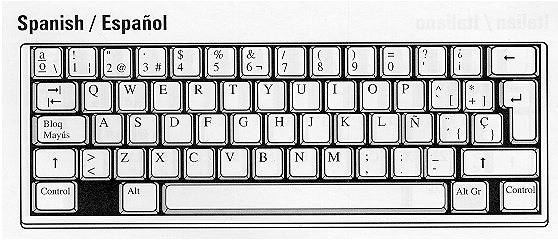
Look here, to see Moe's answer about a program you can use for the accents and tilde and such.
I use this program at home on my laptop (which does not have the numberpad to be able to use the Alt+ commands) and it works great!
Look here, to see how to use the Alt+ codes on a keyboard with a numberpad.
You do NOT need a special keyboard!
When you type an apostrophe ( ' ), nothing happens, however, if you type a vowel immediately after, you get an accented vowel á é í ó ú. The apostrophe is next to the 0 in the Spanish keyboard.
You can turn on your keyboard on your computer to switch from english to spanish. The spanish keyboard is already on your computer. You can buy Spanish keyboard stickers to put on your keyboard.
Check this link out, hope it helps!! It is wicked easy to do and to use--- link text
Good job nametaken. Thats exactly what mine looks like
Gracías
I don't know how I did it but after much fiddling around my laptop English keyboard works fine for Spanish symbols. If I type a tilde or accent nothing appears until I type the letter and then if appropriate they would appear over the letter. I also change my auto spell check to check in Spanish. I haven't figured out an easy way to insert an upside down question mark.
Works great.
On my Spanish keyboard the tilde is next to the Ñ - not an apostrophe next to the 0! Any exercises you do - especially on SD will show up as incorrect if you use an apostrophe instead of the tilde even if the spelling is completely correct as I found out when working with Pluperfect and used habia instead of había!
I can see where I may have confused you. I was talking about where the apostrophe is on the English keyboard, not the Spanish. When the English keyboard is changed to a Spanish keyboard, what used to be the apostrophe key, is now the tilde is, and the apostrophe key has moved to the right of the 0, you are quite right in saying that the tilde key is next to the ñ.
On my Spanish keyboard the tilde is next to the Ñ - not an apostrophe next to the 0! Any exercises you do - especially on SD will show up as incorrect if you use an apostrophe instead of the tilde even if the spelling is completely correct as I found out when working with Pluperfect and used habia instead of había!
...and on the Mac, hold down the 'option' key, then type the vowel.







