FOR DEVELOPERS
Top CI/CD Tools You Should Consider to Increase Your Productivity in 2024

Before we deep dive in the list of best CI/CD tools, let's first understand why CI/CD pipeline tools are present in software development scenarios.
As we all know, “Quality at Speed” is the new norm in software development.
To cope with this new standard, enterprises are adopting DevOps strategies and an Agile culture to improve delivery speed and product quality. DevOps is a software development style that utilizes agile practices for fast and efficient product creation and release. DevOps mainly focuses on the integration of development and operations teams, continuous integration/continuous delivery (CI/CD), and automation of tasks and processes.
The DevOps team uses pipelines to streamline and standardize the processes. DevOps pipelines are tools like CI/CD automation tools that teams use to provide visibility into the software development life cycle and automate tasks.
As a result, CI/CD DevOps tools that can integrate with your systems are a must while streamlining the development and deployment processes using the DevOps strategy. A "good" CI/CD platform can take advantage of a team's existing process to maximize the automation feature and build a reliable CI/CD pipeline, giving your team the boost they need to succeed.
Top 7 CI/CD tools you should consider
With such a large variety of CI/CD tools in the market, developers or organizations may find it challenging to choose the best CI/CD tools in DevOps that are suitable for their projects. To make this process easier for you and your team, here are the most popular CI/CD tools list and their key features.
1. Jenkins

Jenkins is an open-source, cross-platform, Java-based program that allows users to test and report in real-time, making it one of the top CI/CD tools in the market today.
Jenkins is simple to use and integrates with major cloud platforms such as Microsoft Azure, Google Cloud, AWS, and DigitalOcean. Its CI/CD pipeline contains essential tools for modeling and implementation in a domain-specific language that developers may use.
Jenkins, which is available for macOS, Windows, and Linux, has a large community and a thriving plugin environment with over 1500 plugins. It is popular among major corporations and startups because it is open-source, free, strong, and adaptable.
Key features of Jenkins:
- Easy installation on various operating systems
- Simple and user-friendly interface
- Extensible- Thanks to a large number of community-contributed plugins
- Easy configuration of the environment in the user interface
- Supports master-slave architecture for distributed builds
- Schedules creation based on expressions
- In pre-build steps, shells and Windows command execution are supported
License: Free, since Jenkins is an open-source tool.
2. GitLab

GitLab CI is a top-rated continuous integration and delivery technology that runs on Windows, macOS, and Linux.
GitLab CI integrates several capabilities into a single dashboard, including Continuous Integration, Continuous Delivery, Code Reviews, and Continuous Deployment, all of which are designed with a user-friendly interface.
The caching feature in the commonly used CI/CD pipeline tool provides a time saver. The cache can be shared between branches within the same branch. For certain tasks, caches can also be disabled.
GitLab CI is a fantastic tool since it allows users to run builds using the Shell Executor, which is analogous to terminal-based programs. It will enable developers to design bespoke pipelines and provides a smooth transition from other CI/CD tools.
Key features of GitLab:
- You can see, create, and manage codes and project data using branching tools.
- A single distributed version control system is used to design, create, and manage project data and codes, enabling rapid iteration.
- Collaborating on projects and code provides a single source of truth and scalability.
- It allows delivery teams to adopt CI by automating source code builds, integration, and verification.
- Delivering safe apps that are also license-compliant is possible via container scanning, static application security testing (SAST), dynamic application security testing (DAST), and dependency scanning.
License: It has both free and paid offerings.
3. CircleCI

CircleCI is a CI/CD automation tool that enables quick software development and deployment. CircleCI allows users to automate their whole pipeline, from code creation to testing and deployment.
You can use CircleCI to make builds when new code lines are committed to GitHub, GitHub Enterprise, or Bitbucket. CircleCI also offers a cloud-managed option for continuous integration or runs on the private infrastructure behind a firewall.
Key features of CircleCI:
- Integrates with Bitbucket, GitHub, and GitHub Enterprise
- Supports various languages like Linux, including javascript, NET, C++, PHP, Ruby, and Python
- CircleCI can run build using a container or virtual machine
- Easy debugging and Quick tests
- Personalized email, and IM notifications
- Supports continuous and branch-specific deployment
- Highly customizable and optimal Caching and Parallelism for fast performance
- Automated merging and custom commands for uploading the packages
License: CircleCI is an open-source CI/CD tool.
4. Teamcity

TeamCity is an open-source, free, and one of the most popular CI/CD tools developed by JetBrains that allows for seamless interaction with Jira Software, Azure DevOps, NuGet, Maven, Visual Studio Team Services, and Docker.
TeamCity, available on Linux and Windows and regarded as one of the best server-based CI/CD pipeline solutions in Java, executes parallel builds to allow users to run builds simultaneously across different platforms.
TeamCity's on-premises version runs well on various cloud platforms, including vSphere, VMWare, Google Cloud, and AWS. Users may also run build agents with Kubernetes, and construct pipelines using the Kotlin-based Domain Specific Language using the top-tier CI/CD tool (DSL).
Key features of TeamCity:
- Allows you to reuse settings and configurations from the parent project in the subproject in a variety of ways
- Runs concurrent builds on many environments at the same time
- Enables you to run history builds, view test history reports, pin, tag, and add builds to favorites
- Easy to customize and interact with the server
- Maintains the CI server's functionality and stability
- Flexible user administration, user role assignment, grouping users, many methods of user authentication, and a log of all user activity for complete transparency of all server activities
License: It is a commercial tool with both free and proprietary licenses.
5. Travis CI
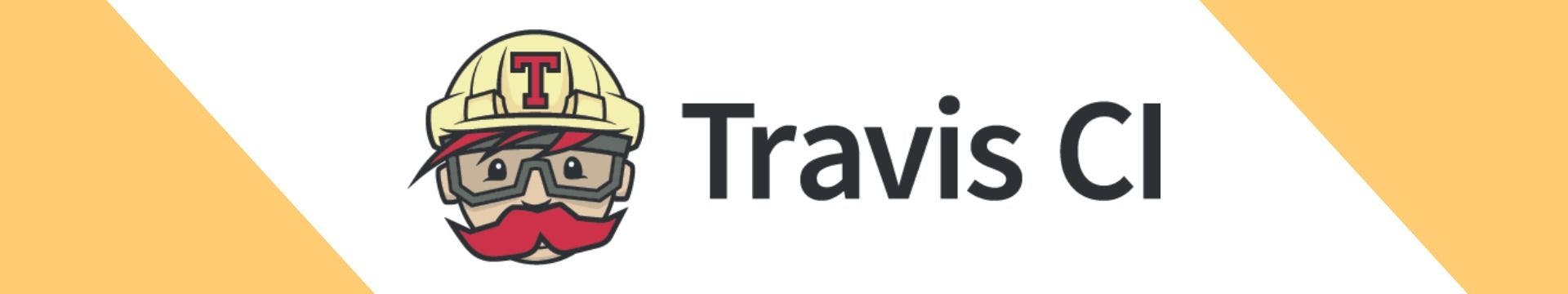
Travis CI is a continuous integration (CI) solution for building and testing projects. Travis CI automatically finds and pushes new contributions to a GitHub source, builds the project, and runs tests in response to each new code commit.
It supports multiple languages, such as Android, Java, JavaScript (with Node.js), C, C#, C++ Perl, Python, Ruby, PHP, and so on.
Key features of Travis CI:
- Super quick setup
- Live build views for GitHub projects monitoring
- Deployment to multiple cloud services
- Pre-installed database services
- Auto deployments on passing the builds
- Clean VMs for every build
- Supports all operating systems
License:
Travis CI is a hosted continuous integration and delivery service. On Travis-ci.com, you can test private projects for a fee.
6. Buddy

Buddy is a CI/CD automation tool that builds, tests, and deploys websites and applications using code from GitHub, Bitbucket, and GitLab. It uses Docker containers with pre-installed languages and frameworks and DevOps, monitoring, and notification actions to build on.
Key features of Buddy:
- Smart change detection, parallelism, state-of-the-art caching, and all-around optimizations
- Customize, create, and reuse builds and test environments
- Attachable services with Elastic, PostgreSQL, RabbitMQ, Redis, MariaDB, Memcached, Mongo, Selenium Chrome, and Firefox
- Monitor with real-time progress and logs with unlimited history
- Workflows management with templates to export, clone, and import the pipelines
License: It is a commercial tool, but you can opt for the free trial version
7. Bamboo

Buddy is a web-based automation platform that focuses on DevOps operations in particular. With a straightforward UI and workflow orchestration, the application is designed for ease of use. Buddy's capabilities constantly improve because the development team regularly introduces new features. Buddy speeds up the entire CI pipeline by using clever change detection, caching, and parallelism.
Key features of Bamboo:
- It supports up to 100 remote build agents
- It can run batches of tests in parallel and provide feedback quickly
- It features per-environment permissions, allowing developers and testers to deploy to their environments whenever possible while the production environment remains locked down.
- Detects newly created branches in Git, Mercurial, and SVN Repos and automatically applies the main line’s CI scheme to them.
- Triggers are created depending on changes found in the repository. Pushes Bitbucket notifications, a defined timetable, the completion of another build, or any combination of the above.
License: It is a commercial tool
Conclusion
We have discussed all the important aspects of DevOps and provided a list of the top 7 CI/CD tools in the market. We hope this list has provided enough information to help you select software that best meets your needs. The CI/CD pipeline tools in this list are the most advanced, with all the necessary features for your projects. Your requirements, existing infrastructure, and possibilities for future growth and improvement will all influence your final decision.
FAQ’s
1. What are CI/CD tools?
CI/CD tools are tools used by DevOps engineers to frequently deliver apps to users by automating the stages of app development. Examples of CI/CD pipeline tools are Jenkins, CircleCI, TeamCity, etc.
2. Which is the most used CI/CD tool?
Jenkins.
Without question, the most well-known tool for creating CI/CD pipelines is Jenkins. Jenkins is a well-established open-source project with a devoted global community.
3. What is a CI/CD tool that is used in DevOps?
The CI/CD tool is used by DevOps engineers to frequently deliver apps to users by automating the stages of app development. The main concepts associated with CI/CD are continuous integration, continuous delivery, and continuous deployment.
Author

Mohit Chaudhary
Mohit is an Engineer turned tech blogger. He loves to dive deep into the tech space and has been doing it for the last 3 years now. He calls himself a cinephile and plays badminton in his free time.


