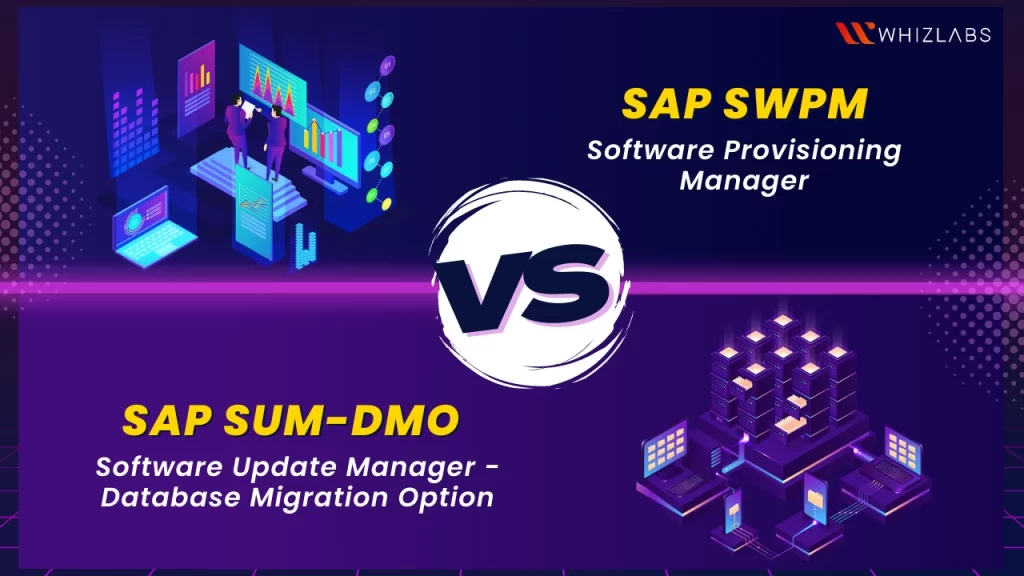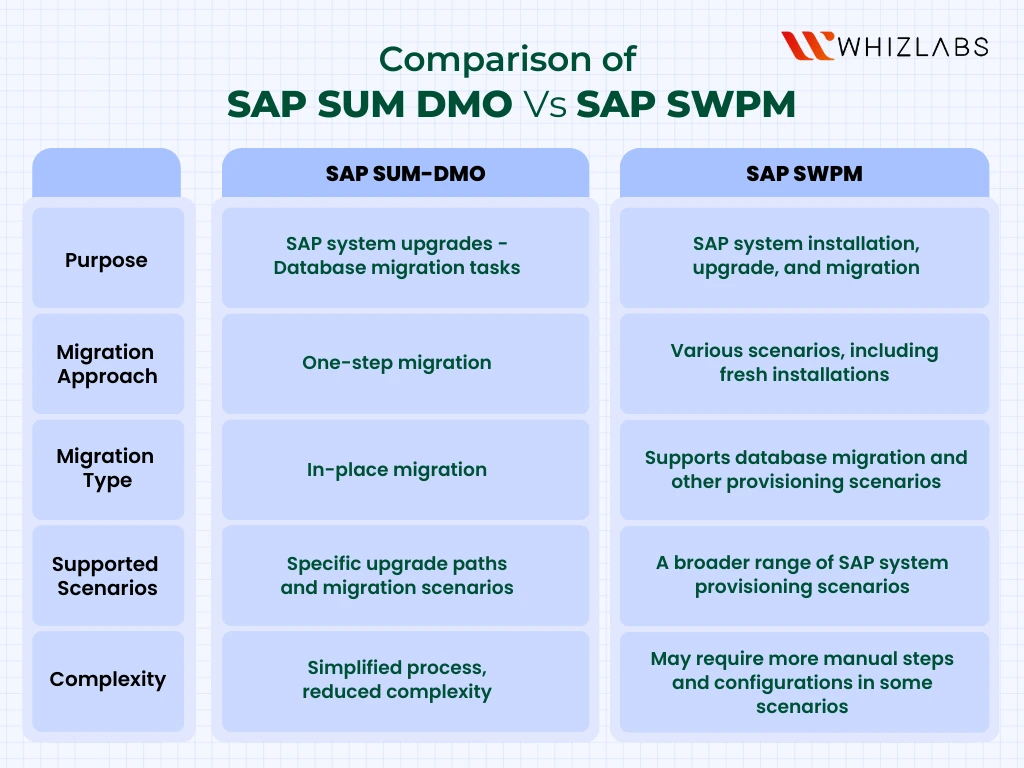SAP, which stands for Systems, Applications, and Products, is a renowned global provider of enterprise resource planning (ERP) software and solutions.
With a strong presence in the business world, SAP offers a comprehensive suite of integrated applications tailored to meet the diverse needs of organizations across industries.
SAP SUM DMO and SAP SWPM fall under the category of software tools used in SAP system administration and management.
In this blog post, we will make a comparative study between SAP SUM DMO and SWPM covering topics such as an overview of SAP SUM DMO and SWPM, comparative analysis, benefits of using those tools, etc.
Let’s dig in!
What is SAP Migration?
SAP migration refers to the strategic process of relocating an existing SAP system from one environment to another. This critical undertaking allows organizations to optimize their SAP landscape, improve performance, and harness the potential of cutting-edge technologies.
Organizations must assess their unique requirements, conduct thorough analyses of their existing systems, and develop detailed migration strategies. Ensuring data integrity through robust backup and validation procedures is paramount to preserving critical information throughout the migration process.
Many organizations seek expert guidance from SAP consultants or service providers to navigate the complexities of SAP migration effectively. A well-executed SAP migration can yield improved system performance, enhance the user experience, and provide businesses with the ability to leverage the latest SAP technologies, driving growth and success in their respective industries.
Why is SAP on AWS important?
SAP on AWS refers to the deployment and operation of SAP applications and systems on the Amazon Web Services (AWS) cloud infrastructure. It represents a strategic approach where organizations leverage the capabilities of AWS to host and manage their SAP workloads, transforming how they run and scale their SAP landscape.
By adopting SAP on AWS, businesses can take advantage of the cloud’s agility, flexibility, and cost-effectiveness. AWS provides a comprehensive suite of cloud services designed to support SAP workloads, ensuring high availability, security, and performance.
Organizations can easily scale their SAP environments up or down based on demand, optimizing resource allocation and reducing operational costs.
Overview of SAP SUM DMO and SWPM
Software Update Manager – Database Migration Option ( SAP SUM DMO)
SAP SUM DMO is a specialized component of the SAP Software Update Manager, tailored to handle critical database migration tasks during SAP system upgrades.
Its primary purpose is to facilitate a seamless transition from various database platforms to the SAP HANA Database, enabling organizations to take advantage of the performance benefits and real-time capabilities offered by SAP HANA.
One of the standout features of SAP SUM DMO is its one-step migration approach. This means that both the SAP system upgrade and migration to the SAP HANA Database can be executed in a single, streamlined operation. By consolidating these tasks into one step, SUM-DMO minimizes downtime and reduces the overall complexity of the migration process.
SAP SUM DMO allows for an in-place migration, where your existing SAP system can be directly migrated to the SAP HANA Database without necessitating fundamental changes to the landscape. This includes preserving the System ID and hostname, avoiding the need for additional administrative efforts and potential disruptions.
SUM-DMO, an integral part of SAP Software Update Manager, is specifically crafted to facilitate smooth database migration within the context of SAP system upgrades, presenting a streamlined one-step approach.
The in-place migration approach offers a smooth migration experience, as users can continue working on the system with minimal interruptions.
Supported Scenarios: SUM-DMO comes with comprehensive support for specific upgrade paths and migration scenarios for SAP systems. It provides guidance and assistance throughout the migration process, ensuring that organizations follow best practices and successfully complete their SAP system migration projects.
Software Provisioning Manager (SWPM)
SWPM, on the other hand, is a versatile and classical tool designed to cater to various SAP system provisioning tasks. While it includes database migration capabilities, its scope extends beyond that, encompassing installations, upgrades, and other system copy scenarios.
SVPM’s flexibility lies in its ability to handle a wide range of system provisioning tasks. In addition to database migration, SWPM can be used for fresh installations of SAP systems, setting up new instances, and creating system copies for testing or development purposes.
Know More : Exam tips on AWS Certified SAP on AWS – Specialty exam (PAS-C01)
Due to its broader scope, SWPM may involve more manual steps and configurations when dealing with specific migration scenarios. Compared to SAP SUM DMO’s one-step migration approach, SWPM may require additional considerations and planning, especially for non-standard or complex migration projects.
Supported Scenarios: SWPM is designed to support diverse provisioning scenarios, making it a valuable tool for IT teams responsible for multiple tasks beyond just database migration. It provides greater flexibility for organizations with varied SAP system requirements.
Choosing the Right Tool for Your SAP System Migration
You might be confused about which migration tool can be chosen as per the requirements and scenarios. To help you out, we came up with some considerations to pick the right migration tool.
SAP SUM DMO is a suitable choice for SAP system migrations when:
If you want to perform a seamless one-step migration, combining both the SAP system upgrade and the database migration to SAP HANA in a single operation, SUM-DMO is the ideal option. This approach simplifies the process and minimizes downtime during the migration.
SUM-DMO supports specific upgrade paths and migration scenarios for SAP systems. Ensure that your project aligns with the scenarios supported by SUM-DMO before opting for this tool.
And also, if you want to migrate your existing SAP system to the SAP HANA Database without changing the landscape details, such as the System ID and hostname, SUM-DMO’s in-place migration capability helps avoid additional administrative efforts and potential disruptions.
SWPM is a suitable choice for SAP system migrations when:
While SUM-DMO focuses on one-step database migrations, SWPM can cater to specific migration scenarios that may not be covered by SUM-DMO. If your project involves complex migration.
If your IT team is already experienced with using SWPM for SAP system installations or other provisioning tasks, leveraging their existing knowledge and expertise may make SWPM the more practical choice.
Also Read : New AWS Exam: SAP on AWS certification [UPDATED]
Benefits of Choosing the Right Tools for Seamless Transitions
Selecting the right tools for SAP system upgrades and migrations is a critical decision that can profoundly impact the success of the transition. Efficiency, reliability, and effectiveness of the migration process impact appropriate choices. Here’s why choosing the right tools is crucial:
- Minimize Downtime: The right tools ensure a smooth transition, reducing downtime, and avoiding disruptions and financial losses.
- Simplify the Process: Proper selection of tools streamline complex tasks, empowering IT teams and minimizing the likelihood of errors.
- Ensure Data Integrity: Tools play a vital role in maintaining data accuracy and consistency, safeguarding critical information.
- Leverage New Features: Upgrades offer access to the latest SAP features, and the right tools seamlessly integrate them for enhanced business processes.
- Future-Proofing: Opt for tools supporting future SAP updates to save time, effort, and resources in the long term.
- Expert Support: Reputable tools come with expert assistance, offering guidance and troubleshooting during the migration process.
- Cost-Effectiveness: Choose tools that optimize the migration process, making the most of your IT budget.
FAQs
What is the difference between SWPM and SAP SUM DMO?
SWPM is a versatile tool used for various SAP system provisioning tasks, including installations, system copies, and migrations. SUM-DMO is a component of SAP Software Update Manager specifically designed for seamless database migration during SAP system upgrades, offering a one-step approach.
What is DMO in SUM?
DMO stands for Database Migration Option in SAP Software Update Manager (SUM). It is a feature that allows organizations to perform a one-step migration of their SAP system, upgrading it to a newer version and migrating to the SAP HANA Database in a single operation.
What is SAP DMO with System Move?
SAP DMO with System Move is an option within SUM-DMO that enables organizations to perform an in-place migration of their existing SAP system to the SAP HANA Database without changing fundamental landscape elements like System ID and hostname.
What are the benefits of Moving to SAP?
Moving to SAP offers streamlined business processes, enhanced data-driven decision-making, improved efficiency, and access to the latest SAP features and innovations, ultimately driving growth and competitiveness.
What are the most in-demand SAP?
As of now, S/4HANA is the most in-demand SAP solution, as it represents the latest generation of SAP’s ERP software, providing real-time insights, advanced analytics, and a simplified data model.
Conclusion
Hope you have grasped detailed information on SUM-DMO and SWPM and the differences that exist between them. Based on the migration scenarios, you can pick the right choice and make the transition as per your needs.
Combining SAP on AWS with SWPM and SUM-DMO allows organizations to take advantage of cloud benefits, such as scalability and cost optimization while simplifying SAP system provisioning and migration tasks.
SAP migration, along with the tools SUM-DMO and SWPM, holds immense importance for organizations looking to stay competitive, enhance efficiency, and future-proof their SAP landscape.
To know more about SAP and its migration process in real-time settings, you can take hands-on labs and sandboxes.
If you have any questions about this blog post, comment to us today!
- Which AWS Certification is Best For Developers - December 5, 2023
- Top Popular Hands on Labs for Google Cloud Platform (GCP) - October 29, 2023
- 7 Exam Tips for Google Cloud Database Engineer Certification - September 21, 2023
- What Is Azure Web Application Firewall (WAF)? - September 8, 2023
- The 5 Best Team Chat Apps for Business in 2024 - August 10, 2023
- What is Microsoft Cybersecurity Reference Architectures? - July 31, 2023
- How to Secure & Migrate your SAP Environment on AWS - July 26, 2023
- A Comparison of SUM-DMO and SWPM - July 21, 2023