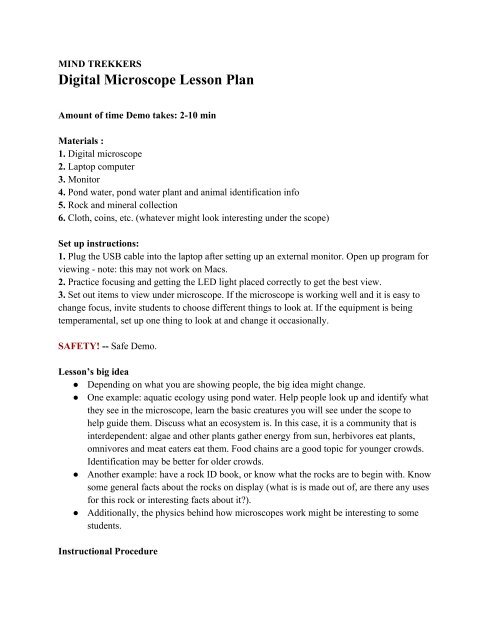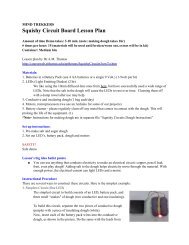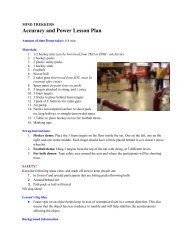Digital Microscope Lesson Plan - MTU Mind Trekkers
Digital Microscope Lesson Plan - MTU Mind Trekkers
Digital Microscope Lesson Plan - MTU Mind Trekkers
You also want an ePaper? Increase the reach of your titles
YUMPU automatically turns print PDFs into web optimized ePapers that Google loves.
MIND TREKKERS<strong>Digital</strong> <strong>Microscope</strong> <strong>Lesson</strong> <strong>Plan</strong>Amount of time Demo takes: 2-10 minMaterials :1. <strong>Digital</strong> microscope2. Laptop computer3. Monitor4. Pond water, pond water plant and animal identification info5. Rock and mineral collection6. Cloth, coins, etc. (whatever might look interesting under the scope)Set up instructions:1. Plug the USB cable into the laptop after setting up an external monitor. Open up program forviewing - note: this may not work on Macs.2. Practice focusing and getting the LED light placed correctly to get the best view.3. Set out items to view under microscope. If the microscope is working well and it is easy tochange focus, invite students to choose different things to look at. If the equipment is beingtemperamental, set up one thing to look at and change it occasionally.SAFETY! -- Safe Demo.<strong>Lesson</strong>’s big idea● Depending on what you are showing people, the big idea might change.● One example: aquatic ecology using pond water. Help people look up and identify whatthey see in the microscope, learn the basic creatures you will see under the scope tohelp guide them. Discuss what an ecosystem is. In this case, it is a community that isinterdependent: algae and other plants gather energy from sun, herbivores eat plants,omnivores and meat eaters eat them. Food chains are a good topic for younger crowds.Identification may be better for older crowds.● Another example: have a rock ID book, or know what the rocks are to begin with. Knowsome general facts about the rocks on display (what is is made out of, are there any usesfor this rock or interesting facts about it?).● Additionally, the physics behind how microscopes work might be interesting to somestudents.Instructional Procedure
1. Similar to the set-up and big ideas; set up the microscope as described and choose items tolook at that are either interesting or reflect an area in which you have a lot of knowledge.Assessment*Questions vary and will reflect the material students are observing under the microscope.1. Why is it helpful to zoom in and look at things in detail?2. What is an ecosystem? What are some characteristics that help us identify different minerals?What do you notice about the fibers that make up the cloth?ConclusionThe microscope can only zoom in to about 150x magnification. This is a great improvement onwhat we can see - but it is not as small as we can go. Seeing things in detail can help us learnabout tiny organisms that make up the world around us, can reveal details of everyday items thatwe never notice, and more. Students should realize the importance of tiny things to our everydaylives, and the implications of being able to examine the smallest details of plants, animals, rocks,etc.Clean UpBe sure to exit the microscope program and eject the microscopes from the computer. Packagethem appropriately and shut down the computer. Put samples back in the kit or dispose of anyeasily-replaceable ones that would be messy or perishable (foods, water samples, etc).