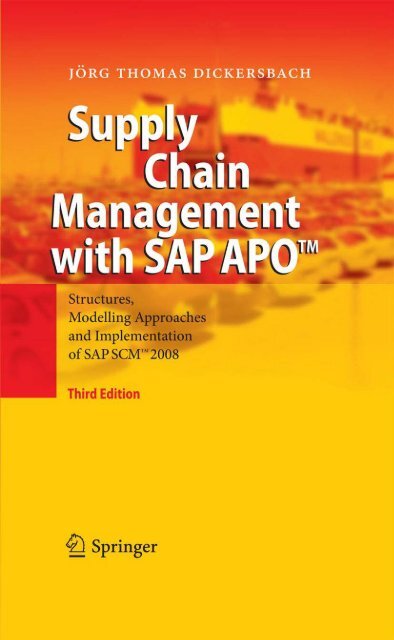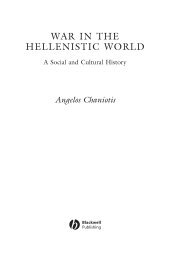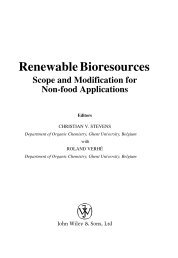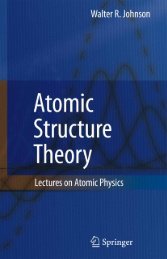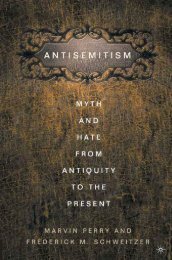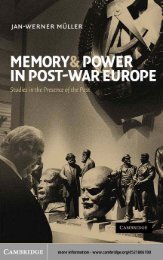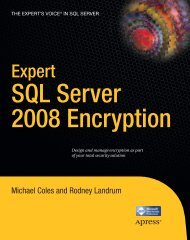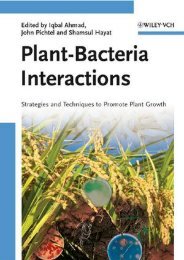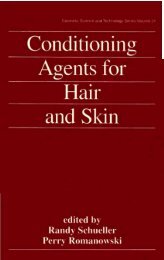Supply Chain Management with APO
Supply Chain Management with APO
Supply Chain Management with APO
Create successful ePaper yourself
Turn your PDF publications into a flip-book with our unique Google optimized e-Paper software.
<strong>Supply</strong> <strong>Chain</strong> <strong>Management</strong> <strong>with</strong> <strong>APO</strong>
Jörg Thomas Dickersbach<br />
<strong>Supply</strong> <strong>Chain</strong> <strong>Management</strong><br />
<strong>with</strong> <strong>APO</strong><br />
Structures, Modelling Approaches<br />
and Implementation of SAP SCM 2008<br />
3rd edition
Dr. Jörg Thomas Dickersbach<br />
E-mail: dickersbach@gmx.de<br />
ISBN 978-3-540-92941-3 e-ISBN 978-3-540-92942-0<br />
DOI 10.1007/978-3-540-92942-0<br />
Springer Dordrecht Heidelberg London New York<br />
Library of Congress Control Number: 2009926885<br />
© Springer-Verlag Berlin Heidelberg 2009<br />
This work is subject to copyright. All rights are reserved, whether the whole or part of the material is<br />
concerned, specifically the rights of translation, reprinting, reuse of illustrations, recitation, broadcasting,<br />
reproduction on microfilm or in any other way, and storage in data banks. Duplication of this publication<br />
or parts thereof is permitted only under the provisions of the German Copyright Law of September 9, 1965,<br />
in its current version, and permission for use must always be obtained from Springer. Violations are<br />
liable to prosecution under the German Copyright Law.<br />
The use of general descriptive names, registered names, trademarks, etc. in this publication does not<br />
imply, even in the absence of a specific statement, that such names are exempt from the relevant protective<br />
laws and regulations and therefore free for general use.<br />
Cover design: WMXDesign GmbH, Heidelberg<br />
Printed on acid-free paper<br />
Springer is part of Springer Science+Business Media (www.springer.com)
Preface<br />
This book rather addresses the question ‘how to implement SAP <strong>APO</strong>’<br />
than ‘why to implement SAP <strong>APO</strong>’ and is written for people who are<br />
involved in SAP <strong>APO</strong> implementations. It is based on the SAP <strong>APO</strong><br />
release SAP SCM 2008. The aim of this book is to provide the reader <strong>with</strong><br />
the necessary background to start <strong>with</strong> first own steps in the system in the<br />
right direction by explaining the architecture and some basic structures of<br />
SAP <strong>APO</strong> and introducing common modelling approaches.<br />
Although there are already several books published about SAP <strong>APO</strong><br />
and there is a detailed documentation of the functions in the system, we<br />
have experienced a distinct need for explanations regarding the structure<br />
and the interaction of systems, modules and entities. The understanding of<br />
the possibilities and necessities on entity level is the basis for the modelling<br />
and the implementation of the business processes. This book mentions<br />
additionally many issues which have a great relevance in implementations,<br />
but are not mentioned in the literature.<br />
In our experience <strong>with</strong> SAP <strong>APO</strong> projects we noticed an ever greater<br />
need (which remains more often than not unaware for much too long) to<br />
clarify the implications of the SCM approach for the implementation projects.<br />
Since SCM projects <strong>with</strong> SAP <strong>APO</strong> differ significantly from SAP<br />
ERP projects, there are some typical traps in which even experienced<br />
SAP ERP project managers are apt to fall which cause severe problems<br />
up to project failure. Especially in the first chapter common mistakes in<br />
SCM projects are pointed out.<br />
The book does not claim to describe all SAP <strong>APO</strong> functionalities and<br />
modelling possibilities – since the modelling approaches are nearly unlimited<br />
and the product is still evolving, this would be impossible. Instead the<br />
focus is set on explaining common approaches especially for the high tech,<br />
the consumer goods and the chemical industries. Not included into the<br />
scope of this book are the scenarios and functionalities especially for<br />
automotive industry, repetitive manufacturing and aerospace and defence,<br />
and some other functionalities as VMI to third party customers, container<br />
resources and campaign planning.<br />
Since the focus of the book lies on the practical use of SAP <strong>APO</strong>, SCM<br />
theory in general as well as in connection <strong>with</strong> SAP <strong>APO</strong> is not <strong>with</strong>in the<br />
v
vi<br />
Preface<br />
scope of this book. Therefore instead of the SCM literature the SAP notes<br />
of the online service system (OSS) are quoted. Working <strong>with</strong> the OSS is<br />
anyhow inevitable for any implementation project and an important source<br />
for information.<br />
Compared to the first edition this book contains additional topics (as<br />
transportation planning, interchangeability, bucket-oriented CTP and scheduling<br />
of complex job chains) and many updates in the functionality –<br />
representing two years’ development.<br />
Finally I would like to thank Jens Drewer and Claus Bosch, who helped<br />
me a lot during the whole project (the chapter about transportation and<br />
shipment scheduling was contributed by Jens Drewer), Bernd Dittrich for<br />
his help and comments on transportation planning, and Dr. Stephan Kreipl,<br />
Anita Leitz, Bernhard Lokowandt, Armin Neff, Stefan Siebert, Uli Mast<br />
and Christoph Jerger for their corrections and comments.<br />
Germany,<br />
March 2009<br />
Jörg Thomas Dickersbach
Contents<br />
PART I – OVERVIEW<br />
1 SCM Projects <strong>with</strong> SAP <strong>APO</strong>............................................................ 3<br />
1.1 The <strong>Supply</strong> <strong>Chain</strong> <strong>Management</strong> Approach...................................... 3<br />
1.2 <strong>Supply</strong> <strong>Chain</strong> <strong>Management</strong> Projects <strong>with</strong> SAP <strong>APO</strong> .................. 6<br />
1.3 SAP <strong>APO</strong> Project <strong>Management</strong> and Peculiarities ....................... 7<br />
2 SCM Processes and SAP <strong>APO</strong> Modules ........................................... 9<br />
3 SAP <strong>APO</strong> Architecture ................................................................... 15<br />
3.1 Technical Building Blocks of SAP <strong>APO</strong>................................... 15<br />
3.2 Master Data Overview................................................................... 17<br />
3.3 Model and Version ........................................................................ 23<br />
3.4 Planners ......................................................................................... 24<br />
3.5 Order Categories............................................................................ 25<br />
3.6 Pegging .......................................................................................... 25<br />
3.7 Data Locking ................................................................................. 28<br />
PART II – DEMAND PLANNING<br />
4 Demand Planning................................................................................. 33<br />
4.1 Demand Planning Overview.......................................................... 33<br />
4.1.1 Demand Planning Process .................................................... 33<br />
4.1.2 Planning Levels and Consistent Planning ............................ 34<br />
vii
viii Contents<br />
4.2 Data Structure for Demand Planning ............................................ 36<br />
4.2.1 Characteristics, Key Figures and Structure Overview.......... 36<br />
4.2.2 Planning Object Structure and Planning Area...................... 37<br />
4.2.3 Configuration of the Planning Object Structure ................... 38<br />
4.2.4 Configuration of the Planning Area...................................... 39<br />
4.2.5 Disaggregation...................................................................... 42<br />
4.2.6 Organisation of Characteristic Value Combinations ............ 43<br />
4.2.7 Time Series........................................................................... 45<br />
4.3 Planning Book, Macros and Interactive Planning ......................... 46<br />
4.3.1 Planning Book ...................................................................... 46<br />
4.3.2 Macros .................................................................................. 52<br />
4.3.3 Fixing of Values ................................................................... 56<br />
4.4 Statistical Forecasting.................................................................... 57<br />
4.4.1 Basics of Forecasting............................................................ 57<br />
4.4.2 Data History.......................................................................... 58<br />
4.4.3 Univariate Forecast Models.................................................. 58<br />
4.4.4 Multiple Linear Regression (MLR)...................................... 60<br />
4.4.5 Forecast Execution ............................................................... 60<br />
4.4.6 Life Cycle Planning.............................................................. 64<br />
4.5 Promotion Planning ....................................................................... 67<br />
4.6 Dependent Demand in Demand Planning...................................... 72<br />
4.7 Collaborative Forecasting.............................................................. 75<br />
4.8 Background Planning..................................................................... 77<br />
4.9 Release of the Demand Plan .......................................................... 79<br />
4.9.1 Topics for the Demand Plan Release.................................... 79<br />
4.9.2 Forecast Release ................................................................... 79<br />
4.9.3 Forecast After Constraints.................................................... 81<br />
4.9.4 Transfer to SAP ERP........................................................ 83<br />
5 Forecast Consumption and Planning Strategies................................... 85<br />
5.1 Make-to-Stock ............................................................................... 85<br />
5.2 Make-to-Order ............................................................................... 86<br />
5.3 Planning <strong>with</strong> Final Assembly....................................................... 87<br />
5.4 Planning Without Final Assembly................................................. 89<br />
5.5 Planning for Assembly Groups ..................................................... 91<br />
5.6 Technical Settings for the Requirements Strategies ...................... 92
PART III – ORDER FULFILMENT<br />
Contents ix<br />
6 Order Fulfilment Overview ................................................................. 97<br />
7 Sales ................................................................................................. 99<br />
7.1 Sales Order Entry........................................................................... 99<br />
7.2 Availability Check Overview ...................................................... 100<br />
7.2.1 Functionality Overview for the Availability Check ........... 100<br />
7.2.2 ATP Functionality for Document Types ............................ 101<br />
7.3 Master Data and Configuration ................................................... 104<br />
7.3.1 Master Data for ATP .......................................................... 104<br />
7.3.2 Basic ATP Configuration ................................................... 105<br />
7.3.3 Time Buckets and Time Zones........................................... 107<br />
7.4 Product Availability Check.......................................................... 109<br />
7.4.1 Product Availability Check Logic ...................................... 109<br />
7.4.2 Product Availability Check Configuration ......................... 111<br />
7.5 Allocations................................................................................... 114<br />
7.5.1 Business Background and Implications.............................. 114<br />
7.5.2 Configuration of the Allocation Check .............................. 116<br />
7.5.3 Allocation Maintenance and Connection to DP ................. 120<br />
7.5.4 Collective Product Allocations........................................... 121<br />
7.6 Forecast Check ............................................................................ 121<br />
7.7 Rules-Based ATP......................................................................... 122<br />
7.8 Transportation and Shipment Scheduling.................................... 132<br />
7.9 Backorder Processing .................................................................. 134<br />
8 Transportation Planning..................................................................... 145<br />
8.1 Transportation Planning Overview.............................................. 145<br />
8.2 Master Data and Configuration ................................................... 147<br />
8.2.1 Master Data for TP/VS....................................................... 147<br />
8.2.2 Geo-Coding ........................................................................ 152<br />
8.2.3 Configuration of the CIF .................................................... 154<br />
8.3 TP/VS Planning Board ................................................................ 154<br />
8.4 TP/VS Optimisation..................................................................... 156<br />
8.5 Scheduling ................................................................................... 159<br />
8.6 Carrier Selection .......................................................................... 160<br />
8.7 Collaboration ............................................................................... 161<br />
8.8 Release and Transfer to SAP ERP........................................... 162<br />
8.9 Dynamic Route Determination .................................................... 162
x Contents<br />
PART IV – DISTRIBUTION<br />
9 Distribution and <strong>Supply</strong> <strong>Chain</strong> Planning Overview........................... 165<br />
9.1 Distribution and <strong>Supply</strong> <strong>Chain</strong> Planning Scenarios..................... 165<br />
9.2 Applications for Distribution and <strong>Supply</strong> <strong>Chain</strong> Planning .......... 167<br />
9.3 Order Cycle for Stock Transfers.................................................. 171<br />
9.4 Integration of Stock Transfers to SAP ERP............................. 173<br />
9.5 SNP Planning Book ..................................................................... 178<br />
10 Integrated Distribution and Production Planning ............................ 183<br />
10.1 Cases for Integrated Planning.................................................... 183<br />
10.2 SNP Optimiser........................................................................... 184<br />
10.2.1 Basics of the <strong>Supply</strong> Network Optimiser ......................... 184<br />
10.2.2 Optimiser Set-up and Scope ............................................. 185<br />
10.2.3 Costs and Constraints ....................................................... 187<br />
10.2.4 Discretisation.................................................................... 189<br />
10.2.5 Technical Settings ............................................................ 191<br />
10.3 Capable-to-Match ...................................................................... 193<br />
10.3.1 CTM Planning Approach ................................................. 193<br />
10.3.2 Prioritisation, Categorisation and Search Strategy ........... 195<br />
10.3.3 CTM Planning .................................................................. 198<br />
10.3.4 CTM Planning Strategies ................................................. 203<br />
10.3.5 <strong>Supply</strong> Distribution .......................................................... 206<br />
11 Distribution Planning....................................................................... 207<br />
11.1 Master Data for Distribution Planning....................................... 207<br />
11.2 SNP Heuristic ............................................................................ 210<br />
11.3 Planned Stock Transfers ............................................................ 210<br />
11.4 Stock in Transit.......................................................................... 212<br />
11.5 Storage and Handling Restrictions ............................................ 213<br />
11.6 Sourcing..................................................................................... 215<br />
12 Replenishment ................................................................................. 217<br />
12.1 Deployment ............................................................................... 217<br />
12.1.1 Deployment Overview...................................................... 217<br />
12.1.2 Deployment Heuristic....................................................... 218<br />
12.1.3 Deployment Optimisation ................................................ 225<br />
12.2 Transport Load Builder.............................................................. 227
PART V – PRODUCTION<br />
Contents xi<br />
13 Production Overview ....................................................................... 235<br />
13.1 Production Process Overview.................................................... 235<br />
13.2 Applications for Production Planning........................................ 239<br />
13.2.1 Scenario and Property Overview...................................... 239<br />
13.2.2 Lot Size............................................................................. 245<br />
13.2.3 Scrap................................................................................. 247<br />
13.3 Feasible Plans ............................................................................ 250<br />
13.4 Master Data for Production ....................................................... 252<br />
13.4.1 Production Master Data Overview ................................... 252<br />
13.4.2 Resource for SNP ............................................................. 256<br />
13.4.3 PDS and PPM for SNP ..................................................... 257<br />
13.4.4 Resources for PP/DS ........................................................ 262<br />
13.4.5 PDS and PPM for PP/DS.................................................. 267<br />
13.4.6 Integration to PP-PI .......................................................... 273<br />
13.5 Dependencies to the SAP ERP Configuration ..................... 275<br />
14 Rough-Cut Production Planning...................................................... 277<br />
14.1 Basics of Rough-Cut Production Planning ................................ 277<br />
14.2 SNP Heuristic ............................................................................ 280<br />
14.3 Capacity Levelling..................................................................... 282<br />
14.4 SNP Optimisation for Production Planning............................... 283<br />
14.5 Capable-to-Match (<strong>with</strong> SNP Master Data)............................... 285<br />
14.6 Scheduling in SNP..................................................................... 286<br />
14.7 Integration to PP/DS and SAP ERP....................................... 289<br />
14.7.1 Process Implications of Rough-Cut<br />
and Detailed Planning....................................................... 289<br />
14.7.2 Integration to PP/DS......................................................... 290<br />
14.7.3 Integration to SAP ERP................................................ 294<br />
15 Detailed Production Planning .......................................................... 295<br />
15.1 Basics of PP/DS......................................................................... 295<br />
15.1.1 Order Life Cycle and Order Status .................................. 295<br />
15.1.2 Scheduling and Strategy Profile ....................................... 297<br />
15.1.3 Planning Procedure........................................................... 299<br />
15.1.4 Real Quantity.................................................................... 300
xii Contents<br />
15.2 Heuristics for Production Planning............................................ 300<br />
15.2.1 Concept of Production Planning and MRP Heuristic....... 300<br />
15.2.2 Production Planning Heuristics ........................................ 301<br />
15.2.3 MRP Heuristic.................................................................. 304<br />
15.2.4 Net Change Planning and Planning File Entries............... 305<br />
15.2.5 Mass Processing ............................................................... 305<br />
15.3 Consumption Based Planning.................................................... 308<br />
15.4 Material Flow and Service Heuristics........................................ 309<br />
15.5 Tools for Visualisation and Interactive Planning ...................... 311<br />
15.5.1 Product View.................................................................... 311<br />
15.5.2 Product Overview............................................................. 314<br />
15.5.3 Product Planning Table .................................................... 315<br />
15.6 Reporting ................................................................................... 316<br />
15.7 Special Processes for Production Planning................................ 319<br />
15.7.1 MRP Areas ....................................................................... 319<br />
15.7.2 Production in a Different Location................................... 321<br />
15.8 Capable-to-Match (<strong>with</strong> PP/DS Master Data) ........................... 322<br />
16 Sales in a Make-to-Order Environment ........................................... 325<br />
16.1 Process Peculiarities and Overview........................................... 325<br />
16.2 Capable-to-Promise ................................................................... 327<br />
16.2.1 Steps Within the CTP Process.......................................... 327<br />
16.2.2 Configuration of the CTP Process.................................... 328<br />
16.2.3 Problems <strong>with</strong> Time-Continuous CTP ............................. 330<br />
16.2.4 Bucket-Oriented CTP ....................................................... 332<br />
16.2.5 Interactive CTP................................................................. 335<br />
16.2.6 Limitations for CTP.......................................................... 335<br />
16.3 Multi-level ATP......................................................................... 336<br />
16.3.1 Steps Within the Multi-level ATP Process ...................... 336<br />
16.3.2 Configuration of the Multi-level ATP.............................. 338<br />
16.3.3 Limitations for Multi-level ATP ...................................... 339<br />
17 Detailed Scheduling......................................................................... 341<br />
17.1 Planning Board .......................................................................... 341<br />
17.2 Basics of Detailed Scheduling ................................................... 346<br />
17.2.1 Scheduling Strategies ....................................................... 346<br />
17.2.2 Error-Tolerant Scheduling................................................ 348<br />
17.2.3 Finiteness Level................................................................ 349<br />
17.3 Scheduling Heuristics ................................................................ 349<br />
17.4 Sequence Dependent Set-up ...................................................... 353
17.5 Sequence Optimisation .............................................................. 356<br />
17.5.1 Optimisation as Part of the Planning Process................... 356<br />
17.5.2 Optimisation Model and Scope ........................................ 357<br />
17.5.3 Optimisation Controls Within the Optimisation Profile... 359<br />
17.5.4 Handling and Tools for Optimisation............................... 365<br />
18 Production Execution....................................................................... 367<br />
18.1 Planned Order Conversion......................................................... 367<br />
18.2 ATP Check and Batch Selection................................................ 369<br />
18.3 Production Order Handling........................................................ 370<br />
19 Modelling of Special Production Conditions................................... 373<br />
19.1 Alternative Resources................................................................ 373<br />
19.2 Modelling of Labour.................................................................. 377<br />
19.3 Overlapping Production............................................................. 378<br />
19.4 Fixed Pegging and Order Network ............................................ 379<br />
19.5 Push Production......................................................................... 383<br />
PART VI – EXTERNAL PROCUREMENT<br />
Contents<br />
20 Purchasing........................................................................................ 387<br />
20.1 Purchasing Overview................................................................. 387<br />
20.1.1 Process Overview ............................................................. 387<br />
20.1.2 Order Life Cycle and Integration to SAP <strong>APO</strong> ............ 387<br />
20.2 Suppliers and Procurement Relationships ................................. 391<br />
20.3 Supplier Selection...................................................................... 392<br />
20.4 Scheduling Agreements............................................................. 394<br />
20.5 Supplier Capacity....................................................................... 397<br />
21 Subcontracting ................................................................................. 401<br />
21.1 Subcontracting Process Overview ............................................. 401<br />
21.2 Modelling of the Production at the Receiving Plant.................. 402<br />
21.3 Modelling of the Production at the Supplier.............................. 405<br />
21.4 Subcontracting Process Variants ............................................... 408<br />
21.5 Subcontracting in SNP............................................................... 411<br />
xiii
xiv Contents<br />
PART VII – CROSS PROCESS TOPICS<br />
22 Stock and Safety Stock .................................................................... 415<br />
22.1 Stock Types in <strong>APO</strong> .............................................................. 415<br />
22.2 Safety Stock............................................................................... 416<br />
23 Interchangeability ............................................................................ 421<br />
23.1 Interchangeability Overview ..................................................... 421<br />
23.2 Interchangeability in DP............................................................ 422<br />
23.3 Interchangeability in SNP.......................................................... 423<br />
23.4 Interchangeability in PP/DS ...................................................... 424<br />
23.5 Interchangeability in ATP.......................................................... 426<br />
24 Exception Reporting ........................................................................ 427<br />
24.1 Basics of Alert Monitoring ........................................................ 427<br />
24.2 Alert Types ................................................................................ 429<br />
24.3 Alert Handling ........................................................................... 433<br />
24.4 Alert Calculation in the Background ......................................... 435<br />
24.5 <strong>Supply</strong> <strong>Chain</strong> Cockpit................................................................ 435<br />
PART VIII – SYSTEM INTEGRATION<br />
25 Core Interface .................................................................................. 439<br />
25.1 Overview of the Core Interface ................................................. 439<br />
25.2 Configuration of the Core Interface........................................... 439<br />
25.3 Integration Models and Data Transfer....................................... 442<br />
25.4 Master Data Integration ............................................................. 446<br />
25.5 Transactional Data Integration .................................................. 450<br />
25.6 Operational Concept .................................................................. 452<br />
25.6.1 Organisation of the Integration Models............................ 452<br />
25.6.2 Organisation of the Data Transfer .................................... 453<br />
25.6.3 Data Consistency.............................................................. 454<br />
25.6.4 Queue Monitoring ............................................................ 454<br />
26 Integration to DP.............................................................................. 461<br />
26.1 Data Storage in Info Cubes........................................................ 461<br />
26.2 Data Loading Structures ............................................................ 463<br />
26.3 Data Upload............................................................................... 466
APPENDIX<br />
Contents xv<br />
References............................................................................................. 471<br />
Abbreviations........................................................................................ 479<br />
Transactions and Reports...................................................................... 481<br />
Index ….. ............................................................................................... 495
1 SCM Projects <strong>with</strong> SAP <strong>APO</strong><br />
1.1 The <strong>Supply</strong> <strong>Chain</strong> <strong>Management</strong> Approach<br />
For a long time the focus in logistics projects has been on the optimisation<br />
of certain logistic functions – e.g. the optimisation of the transportation<br />
and distribution structure – usually <strong>with</strong> small concern to the adjacent<br />
processes and to the complete product portfolio. The supply chain management<br />
approach differs from this by grouping products <strong>with</strong> similar<br />
properties (from a logistics point of view) to a supply chain and taking all<br />
the processes – in SCOR terminology: plan, source, make, deliver – per<br />
supply chain into account. Figure 1.1 visualises the different approaches to<br />
structure the logistics processes <strong>with</strong>in a company.<br />
<strong>Supply</strong> <strong>Chain</strong> A - Make to Stock<br />
Plan<br />
Source Make Deliver<br />
<strong>Supply</strong> <strong>Chain</strong> B - Make to Order<br />
Plan<br />
Source Make Deliver<br />
Procurement<br />
Fig. 1.1. The supply chain approach<br />
The main differentiator for supply chains is the production strategy, that is<br />
if a product is created according to a specific customer demand (make to<br />
order) or anonymously (make to stock). Other criteria for separate supply<br />
chains might be different customer groups or product properties as the<br />
shelf life or the value.<br />
J. T. Dickersbach, <strong>Supply</strong> <strong>Chain</strong> <strong>Management</strong> <strong>with</strong> <strong>APO</strong>, 3<br />
DOI: 10.1007/978-3-540-92942-0_1, © Springer-Verlag Berlin Heidelberg 2009
4 1 SCM Projects <strong>with</strong> SAP <strong>APO</strong><br />
The advantage of the supply chain approach is that the processes are<br />
examined from the point of view how they contribute to the targets of the<br />
supply chain management (e.g. low operating costs, flexibility and responsiveness<br />
or delivery performance). Therefore the integration between different<br />
logistical functions, for instance sales planning and production planning,<br />
is stronger <strong>with</strong>in the focus of the supply chain management approach.<br />
In many cases the transparency between different logistical functions and<br />
between planning and execution offers already a significant potential for<br />
optimisation. The next step is to extend the supply chain approach beyond<br />
the limits of a single company and regard the entire value chain from the<br />
raw material to the finished product for the consumer. In this area the<br />
collaborative processes gain increasing importance.<br />
• Beer Game<br />
The beer game illustrates the importance of the transparency <strong>with</strong>in the<br />
supply chain in a playful way. The supply chain for the beer game consists<br />
of a retailer, a wholesaler, a distributor and a factory. Each round a customer<br />
order is placed at the retailer, the retailer places his order at the<br />
wholesaler and so on unto the factory. The factory finally creates production<br />
orders. The goods flow is modelled by deliveries from the factory<br />
to the distributor, from the distributor to the wholesaler and so on to the<br />
customer. Each delivery requires goods movements across two fields and<br />
takes therefore two rounds. The production – the time between the creation<br />
of the production order and the goods receipt at the factory – requires three<br />
rounds. Figure 1.2 shows the structure for the order flow and for the goods<br />
flow.<br />
Customer<br />
Receive/ Place<br />
Order<br />
Retailer<br />
Fig. 1.2. The beer game<br />
Receive/ Place<br />
Order<br />
Receive/ Place<br />
Order<br />
Receive/ Place<br />
Order<br />
Wholesaler Distributor Factory<br />
Order Flow<br />
Goods Flow<br />
The customer orders are given and represent a steady demand <strong>with</strong> one<br />
increase of the level, as shown in figure 1.3. The game starts at a steady state<br />
<strong>with</strong> initial stock, orders at all levels and deliveries. The time lag between<br />
placing the order and receiving the supply, the insecurity about the future
orders of the partner on the demand side and the insecurity regarding the<br />
stock outs at the partner on the supply side usually cause overreactions for<br />
the own orders, which destabilise the supply chain. This behaviour is<br />
known as the ‘bullwhip effect’. Figure 1.3 shows the result of a game<br />
which was played <strong>with</strong> experienced sales and logistics managers. The<br />
orders of each team – retailer, wholesaler, distributor and factory – are displayed,<br />
and the amplitude of the changes in the order quantity increases<br />
<strong>with</strong> the distance to the customer.<br />
Order Quantity<br />
20<br />
15<br />
10<br />
5<br />
0<br />
Customer<br />
Fig. 1.3. The bullwhip effect<br />
1.1 The <strong>Supply</strong> <strong>Chain</strong> <strong>Management</strong> Approach<br />
Distributor Factory<br />
Periods<br />
Wholesaler<br />
Retailer<br />
The impression at the factory site is that the customer demand is completely<br />
arbitrary. It is evident that a visibility of the customer demand<br />
across the supply chain helps to prevent this kind of destabilisation of the<br />
supply chain. To improve the transparency both a change of the processes<br />
and a system which enables the data transparency is necessary.<br />
5
6 1 SCM Projects <strong>with</strong> SAP <strong>APO</strong><br />
1.2 <strong>Supply</strong> <strong>Chain</strong> <strong>Management</strong> Projects <strong>with</strong> SAP <strong>APO</strong> TM<br />
A successful supply chain management project requires more than the<br />
implementation of a planning tool. The belief that the implementation of<br />
SAP <strong>APO</strong> solves all problems is in fact one of the major causes for the<br />
failure of SCM projects.<br />
SAP <strong>APO</strong> is able to support SCM processes by visualising and processing<br />
data <strong>with</strong> a set of algorithms, but the adaptation to the particular<br />
business requirements has to be done in the particular implementation project.<br />
The prerequisite for this is that the requirements are clearly defined.<br />
No planning tool is able to provide the results you always wanted to have<br />
but never really thought of how to get them. Even if detailed requirements<br />
regarding the use of a planning tool exist, exaggerated expectations are a<br />
major risk for any SAP <strong>APO</strong> implementation. We strongly recommend<br />
keeping the solution as simple as possible – at least for the first step. To<br />
our experience all projects which aimed too high – by modelling too many<br />
constraints, avoiding manual planning steps at any price and including too<br />
many business areas, countries or plants – were significantly prolonged<br />
and had to reduce their scope in the end nevertheless.<br />
Ideally a SCM project starts <strong>with</strong> a business case to define the targets<br />
and quantify the benefits of the project and is followed by a high level<br />
process design. The high level process design defines which processes are<br />
in the scope, whether they are local or a global and is used to define the<br />
according roles and responsibilities. Depending on the impact of the organisational<br />
changes, change management gains increasing importance to<br />
support the acceptance of the new processes and thus indirectly of the new<br />
planning system.<br />
Another case is the implementation of SAP <strong>APO</strong> as a replacement of<br />
the existing planning systems due to support problems and/or strategic IT<br />
decisions. To our experience these cases are less apt to compromise regarding<br />
their expectations.<br />
Since the supply chain management projects can significantly affect and<br />
change the company, a strong commitment by the sponsor in a sufficiently<br />
high position is necessary.
1.3 SAP <strong>APO</strong><br />
Project <strong>Management</strong> and Peculiarities 7<br />
1.3 SAP <strong>APO</strong> TM Project <strong>Management</strong> and Peculiarities<br />
SAP <strong>APO</strong> projects differ significantly from SAP ERP implementation<br />
projects, because the planning processes are usually more complex and<br />
less standardised and the integration aspects have an increased importance.<br />
The possibilities to model processes across modules and systems are quite<br />
numerous and the technical aspects of the system and the data integration<br />
do play an important part. The challenges for the project management in<br />
SAP <strong>APO</strong> implementations are mainly to define an appropriate project<br />
scope, avoid dead ends in the modelling approaches, ensure the integration<br />
of the processes and plan the necessary tests <strong>with</strong> sufficient buffers for<br />
changes (e.g. after the stress test).<br />
Since SAP <strong>APO</strong> offers many functions and possibilities, it is very<br />
tempting to stretch the scope by including too many functions, constraints<br />
and business areas, countries and plants, so that the project becomes too<br />
complex to be successful. Therefore both in the definition of the scope as<br />
well as in the functional requirements a clear prioritisation is necessary.<br />
Generally we recommend a roll-out approach instead of a ‘big bang’ scenario,<br />
that is to divide the scope of a big implementation into several<br />
smaller implementations. The roll-out approach has the advantage of increased<br />
acceptance by a faster success and decreases the risk of running<br />
into a dead end (because of organisational incompatibilities, inappropriate<br />
modelling, insufficient master data quality ...).<br />
We strongly recommend starting any SAP <strong>APO</strong> implementation project<br />
<strong>with</strong> a more or less extensive feasibility study. The benefits of the<br />
feasibility study is an increased security regarding the modelling approach<br />
and a basis for the definition of the scopes for the pilot and the following<br />
roll-out projects as well as for the project planning. The result of the feasibility<br />
study has to be a prioritisation of the functions and the business areas<br />
and an agreement about the scope and the modelling approach. To avoid<br />
misunderstandings due to working on a high level of abstraction and to<br />
ensure the feasibility of tricky modelling approaches, we recommend<br />
creating an integrated prototype in the systems already at this stage.<br />
In general the benefits of advanced planning systems like SAP <strong>APO</strong><br />
are the data transparency to support SCM decisions and the possibility to<br />
apply complex planning algorithms and optimisation techniques to improve<br />
the plan. Though optimisation techniques are often placed in the foreground,<br />
in most cases the main benefit is derived from the data transparency,<br />
and the application of processes which require a consistent global data<br />
basis – e.g. a coordinated sales and operations planning, demand visibility
8 1 SCM Projects <strong>with</strong> SAP <strong>APO</strong><br />
and forecast collaboration, global inventory management – is usually<br />
already a big challenge for a company. Often however a master data harmonisation<br />
is required before these benefits might apply – the quality of<br />
the master data is a severe threat for any SCM project and has therefore to<br />
be carefully examined during the feasibility study. Another issue regarding<br />
the use of optimisation techniques which should not be underestimated is<br />
whether the result is understandable and hence accepted by the planner.<br />
Though there are processes where optimisation tools provide a clear advantage,<br />
awareness for the implications is necessary – especially in the first<br />
implementation steps.<br />
One main advantage of SAP <strong>APO</strong> to its competitors is its property<br />
regarding the integration to SAP ERP. Nevertheless both the importance<br />
and the difficulties of the integration to the execution system(s) are usually<br />
underestimated. The integration is not just a simple exchange of data but<br />
an alignment of planning and execution processes, the more the scope of<br />
the planning moves towards execution.<br />
SCM processes are often modelled across modules and across systems.<br />
To avoid the risk of unfeasible interfaces (both from a process as from a<br />
data point of view), the project organisation has to be according to the<br />
processes and not according to the systems and modules (especially if the<br />
implementation project contains both SAP ERP and SAP <strong>APO</strong>).<br />
Typically an implementation project contains the phases project preparation,<br />
blueprint, realisation, test, go live preparation and support after<br />
go live. For the blueprint phase of a SAP <strong>APO</strong> implementation it is absolutely<br />
necessary to perform a prototyping in parallel, because the processes<br />
are too complex to design <strong>with</strong>out system feedback. During the entire project<br />
the basis support has an increased importance due to the more complex<br />
system landscape and additional, new technologies as the live cache<br />
and SAP BI, which require administration.<br />
A challenge for the project management is to plan sufficient buffers for<br />
adjustments and corrections after the integration test and the stress resp.<br />
the performance test. Especially the performance test has to be as early as<br />
possible, since the result might cause the procurement of additional hardware<br />
or even a redesign of some processes. Another important issue which<br />
is often neglected is the system management concept, which defines the<br />
requirements and procedures for the system administration, e.g. for backup<br />
and recovery, for downtimes and for upgrades.<br />
SAP offers a set of services to check and review the implementation<br />
projects at different stages both from a technical and a process modelling<br />
point of view. Using these services might help recognising problems earlier.
2 SCM Processes and SAP <strong>APO</strong><br />
Modules<br />
The focus of this book is the SCM processes <strong>with</strong>in a company. Though<br />
the possibilities of collaboration <strong>with</strong> customers and suppliers and the<br />
according processes are mentioned as well, the focus is on the SCM <strong>with</strong>in<br />
a company, because to our experience in this area there is still the biggest<br />
potential for most companies. From a company’s point of view a supply<br />
chain usually consists of<br />
• customers,<br />
• distribution centres (DCs),<br />
• plants and<br />
• suppliers.<br />
There might be several levels for distribution (e.g. regional and local DCs)<br />
or several levels of production, if one plant produces the input material for<br />
another plant. Another characteristic of a supply chain is whether sourcing<br />
alternatives exist. Multiple sourcing is common for suppliers, and in many<br />
cases alternatives exist for production and distribution as well. Common<br />
variants in the distribution are direct shipments from the plant to the customer<br />
(instead from the local DC) depending on the order size. The most<br />
common supply chain processes cover the areas<br />
• demand planning,<br />
• order fulfilment (sales, transportation planning),<br />
• distribution (distribution planning, replenishment, VMI),<br />
• production (production planning, detailed scheduling, production<br />
execution) and<br />
• external procurement (purchasing, subcontracting).<br />
In cases of multiple sources for internal procurement an integrated approach<br />
for distribution and production planning may be favourable as described<br />
in chapter 10. The difference between distribution planning and replenishment<br />
is that the purpose of distribution planning is to propagate the<br />
demand in the network to the producing (or procuring) locations. Therefore<br />
distribution takes place from short- to medium-term or even long-term<br />
and requires subsequent processes, whereas replenishment is concerned in<br />
the more operative task how to fulfil the demands <strong>with</strong>in the network <strong>with</strong><br />
J. T. Dickersbach, <strong>Supply</strong> <strong>Chain</strong> <strong>Management</strong> <strong>with</strong> <strong>APO</strong>,<br />
DOI: 10.1007/978-3-540-92942-0_2, © Springer-Verlag Berlin Heidelberg 2009<br />
9
10 2 SCM Processes and SAP <strong>APO</strong><br />
Modules<br />
a given supply quantity (which might be often a shortage). Figure 2.1<br />
shows the processes in relation to the part of the supply chain.<br />
Customers<br />
VMI<br />
Customers<br />
Distribution<br />
Centers<br />
Plants<br />
Suppliers<br />
Fig. 2.1. Common supply chain processes<br />
Sales<br />
VMI<br />
Demand Planning<br />
Transport Planning<br />
Distribution Planning<br />
Replenishment<br />
Production Planning<br />
Detailed Scheduling<br />
Production Execution<br />
Purchasing<br />
Subcontracting<br />
Integrated Distribution<br />
& Production Planning<br />
These processes differ both regarding their time horizon and their level of<br />
detail. A demand plan is usually established for 12 month to 5 years,<br />
whereas replenishment is carried out for some days to few weeks into the<br />
future. Regarding the level of detail, medium-term capacity planning is<br />
performed to get an overview of the monthly or weekly load on some<br />
bottleneck resources in contrast to a production schedule that contains the<br />
allocation of single operations <strong>with</strong> their exact duration to the resources.<br />
For additional information regarding the SCM processes Knolmayer et al.<br />
2009 provides a good overview.<br />
Figure 2.2 gives an indication about common time horizons of the respective<br />
processes.
Fig. 2.2. Common time horizons for SCM processes<br />
Modules 11<br />
According to the different levels of the supply chain partners, time horizons<br />
and processes, SAP <strong>APO</strong> consists of different modules <strong>with</strong> different<br />
levels of detail. These modules are:<br />
• Demand Planning (DP),<br />
• <strong>Supply</strong> Network Planning (SNP) including deployment functionality,<br />
• Production Planning & Detailed Scheduling (PP/DS),<br />
• Available-to-Promise (ATP) and<br />
• Transportation Planning & Vehicle Scheduling (TP/VS).<br />
Figure 2.3 shows the positioning of these modules regarding the covered<br />
time horizon and the level of detail.<br />
Deployment<br />
TP/VS<br />
Level of<br />
Detail<br />
ATP<br />
PP/DS<br />
SNP<br />
2 SCM Processes and <strong>APO</strong><br />
Demand Planning<br />
Fig. 2.3. Level of detail and time horizon for the SAP <strong>APO</strong> modules<br />
Time Horizon
12 2 SCM Processes and SAP <strong>APO</strong><br />
Modules<br />
Depending on the implementation, especially the time horizons for ATP<br />
and PP/DS might vary strongly. DP, SNP and ATP use time buckets:<br />
• in DP usually months or weeks,<br />
• in SNP usually months, weeks or days and<br />
• in ATP days or parts of days.<br />
PP/DS and TP/VS apply a time continuous calculation, so all orders are<br />
scheduled to hour, minute and second.<br />
The supply chain processes identified above are generally modelled in<br />
the SAP <strong>APO</strong> modules as shown in figure 2.4. SNP provides three different<br />
methods for distribution planning resp. integrated distribution and production<br />
planning: the SNP heuristic which is not constrained by capacity<br />
restrictions, the SNP optimisation based on linear programming and the<br />
capable-to-match (CTM) heuristic which considers capacity constraints.<br />
Production planning and procurement – to a certain extent even distribution<br />
planning – are modelled either in both SNP and PP/DS, in SNP only<br />
or in PP/DS only, depending on the requirements for the process.<br />
<strong>APO</strong>-DP <strong>APO</strong>-ATP <strong>APO</strong>-TP/VS <strong>APO</strong>-SNP <strong>APO</strong>-PP/DS<br />
Demand Planning<br />
Sales<br />
Transportation<br />
Planning<br />
Fig. 2.4. SCM processes in SAP <strong>APO</strong> modules<br />
VMI<br />
Integrated<br />
Distribution &<br />
Prod. Planning<br />
Distribution<br />
Planning<br />
Replenishment<br />
Production Planning<br />
Purchasing<br />
Subcontracting<br />
Detailed<br />
Scheduling<br />
Production<br />
Execution<br />
From a supply chain project point of view figure 2.3 represents an implementation<br />
<strong>with</strong> the full scope of SAP <strong>APO</strong>. There are some companies<br />
that apply SAP <strong>APO</strong> this way and even implement the complete scope at<br />
once. More often only a part of this scope is implemented – either as a first<br />
step or because this part is sufficient to satisfy the current needs. The
2 SCM Processes and <strong>APO</strong><br />
Modules 13<br />
advantage of keeping the scope of the implementation small lies in getting<br />
early results and having a shorter project duration.<br />
Many implementations have only DP in scope since it is both technically<br />
and organisationally the part <strong>with</strong> the least complications. Especially<br />
in cases when the SAP <strong>APO</strong> implementation is done together <strong>with</strong> a<br />
change in the processes – e.g. from a (internal) customer – (internal) supplier<br />
relationship towards a supply chain planning in global or regional<br />
companies – the organisational aspects become most critical to the success<br />
of the project. Other common architectures are<br />
• ATP for availability check across several plants,<br />
• PP/DS for scheduling and sequence optimisation,<br />
• PP/DS for finite production planning,<br />
• DP & ATP for demand planning and availability check of allocations,<br />
• DP & SNP for demand planning, distribution planning and replenishment,<br />
• DP, PP/DS & ATP if there is no focus on distribution in the supply<br />
chain and sourcing decisions are either irrelevant or made using rules<br />
based ATP.<br />
These are only some of the possible or even of the realised architectures.<br />
Dickersbach 2008 gives an indication about the incidence in implementations.<br />
Because of the multiple possibilities to model processes in SAP<br />
<strong>APO</strong> an experienced consultant should be involved at the definition of<br />
the architecture and the scope of an implementation.<br />
Collaboration between companies has in some cases doubtlessly advantages,<br />
but for the vision of competing supply chains this is only one part.<br />
The other part is to establish SCM <strong>with</strong>in a company – which is usually the<br />
more difficult part because it affects the organisation to a much higher<br />
degree. The change towards collaboration might be a bigger one looking<br />
from a change in the process but it affects only a small part of the organisation.
3 SAP <strong>APO</strong> TM<br />
Architecture<br />
3.1 Technical Building Blocks of SAP <strong>APO</strong> TM<br />
SAP <strong>APO</strong> consists technically of three parts: the database, the SAP BI<br />
data mart and the live cache. The SAP BI data mart consists of info<br />
cubes. The live cache is basically a huge main memory where the planning<br />
and the scheduling relevant data are kept to increase the performance for<br />
complex calculations. Though there is technically only one live cache per<br />
installation, the data is stored in three different ways depending on the<br />
application:<br />
• as a number per time period (month, week, day) and key figure<br />
(time series),<br />
• as an order <strong>with</strong> a category, date and exact time (hour: minute: second)<br />
and<br />
• as a quantity <strong>with</strong> a category and a date in the ATP time series.<br />
We will refer to the according parts of the live cache as time series live<br />
cache, order live cache and ATP time series live cache.<br />
Demand planning uses much of the SAP BI functionality and relies on<br />
the info cubes as data interface to any other system – SAP ERP, SAP<br />
SEM or flat file. Therefore the historical data is always persistent in an<br />
info cube. For processing the data is written into the time series live cache.<br />
SNP and PP/DS use mainly the order live cache, though SNP is able to<br />
access the time series live cache as well, since there are many structural<br />
similarities between DP and SNP. ATP at last relies only on the ATP time<br />
series live cache. This way of data storage implies a certain redundancy,<br />
because orders are stored both in the order live cache and in the ATP time<br />
series live cache. The data model is however quite different, and the redundant<br />
data storage enables better performance for the applications. TP/VS<br />
finally uses the order live cache to reference other orders. Figure 3.1 shows<br />
how the SAP <strong>APO</strong> modules use the live cache and the data integration for<br />
transactional data from SAP ERP to SAP <strong>APO</strong>.<br />
J. T. Dickersbach, <strong>Supply</strong> <strong>Chain</strong> <strong>Management</strong> <strong>with</strong> <strong>APO</strong>,<br />
DOI: 10.1007/978-3-540-92942-0_3, © Springer-Verlag Berlin Heidelberg 2009<br />
15
16<br />
3 SAP <strong>APO</strong><br />
Architecture<br />
SAP <strong>APO</strong><br />
SAP ERP<br />
History<br />
Info Cubes<br />
Plug-In<br />
LIS<br />
Time Series<br />
liveCache<br />
Orders<br />
Fig. 3.1. SAP <strong>APO</strong> system structure and integration <strong>with</strong> SAP ERP<br />
DP<br />
Forecast<br />
(SNP)<br />
PP/DS ATP<br />
The transactional data for planning purposes (e.g. planned orders and purchase<br />
requirements) are created in SAP <strong>APO</strong> and should preferably<br />
remain in SAP <strong>APO</strong> only to reduce the data load for the interface. In any<br />
case SAP <strong>APO</strong> should be the master for planning. For data <strong>with</strong> a close<br />
link to the execution (e.g. sales orders and purchase orders) SAP ERP is<br />
the master. Historical data finally is stored in SAP ERP. For the integration<br />
of the transactional data and the data history <strong>with</strong> the plug-in SAP<br />
provides an interface from SAP ERP to SAP <strong>APO</strong>. One part of the plugin<br />
is the core interface (CIF), the other provides the interface to the SAP<br />
BI structures. The integration of SAP ERP to the SAP BI structures<br />
relies on the info structures of the logistics information system (LIS) in<br />
SAP ERP, where transactional data is stored for reporting purposes according<br />
to the defined selection criteria. These data are uploaded into an info<br />
cube <strong>with</strong> periodic jobs.<br />
In contrast to the periodic data upload to the SAP BI part the CIF provides<br />
an event triggered online integration. For example <strong>with</strong> the update of<br />
the goods receipt an event is created which triggers the transfer of the<br />
updated stock situation to SAP <strong>APO</strong>. This information creates two entries<br />
in SAP <strong>APO</strong>: one as an order in the order live cache and one as an element<br />
in the ATP time series live cache.<br />
Orders<br />
SNP<br />
TP/VS<br />
CIF<br />
ATP<br />
Time Series
3.2 Master Data Overview 17<br />
The release SAP SCM 2008 does not only contain SAP <strong>APO</strong> but other<br />
systems as well: the <strong>Supply</strong> Network Collaboration Hub (SAP SNC), the<br />
Event Manager (SAP EM), Forecasting and Replenishment (SAP F&R),<br />
and the Extended Warehouse <strong>Management</strong> (SAP EWM).<br />
3.2 Master Data Overview<br />
Like in SAP ERP, master data plays an important role in SAP <strong>APO</strong> and<br />
controls many processes. Organisational entities like company codes or<br />
sales organisations on the other hand have no significance in SAP <strong>APO</strong>.<br />
Some master data objects in SAP <strong>APO</strong> have analogies in SAP ERP like<br />
the product, and most of these are transferred from SAP ERP. Others<br />
have to be maintained in SAP <strong>APO</strong>.<br />
• Master Data and Applications<br />
Figure 3.2 provides an overview of the most important master data objects<br />
in SAP <strong>APO</strong> and in which application they are more or less mandatory<br />
(displayed in white) or only required for certain processes (displayed in<br />
grey).<br />
Demand<br />
DP<br />
Characteristic<br />
Value Comb.<br />
Product<br />
Sales<br />
ATP<br />
Rule<br />
Interchangeability Group<br />
Transport<br />
TP/VS<br />
Transportation Lane<br />
Fig. 3.2. Overview master data and applications<br />
Distribution<br />
SNP<br />
Location<br />
Product<br />
Resource<br />
Quota Arrangement<br />
Production<br />
SNP & PP/DS<br />
PPM / PDS<br />
Set Up Group<br />
& Matrix<br />
Interchangeability Group<br />
Procurement<br />
SNP & PP/DS<br />
Transp. Lane<br />
Quota Arr.<br />
Procurement<br />
Relationship
18<br />
3 SAP <strong>APO</strong><br />
Architecture<br />
Most of these master data have correspondencies to the SAP ERP master<br />
data. Table 3.1 shows these correspondencies for those master data that are<br />
transferred from SAP ERP via CIF.<br />
Table 3.1. Corresponding master data objects in SAP <strong>APO</strong> and SAP ERP<br />
SAP <strong>APO</strong> Master Data SAP ERP Master Data<br />
Location Plant<br />
Product Material<br />
Resource Work Centre (PP) or Resource (PP-PI)<br />
Transportation Lane Info Record<br />
Production Data Structure (PDS)<br />
Production Version<br />
Production Process Model (PPM) (Combination of BOM and Routing/Recipe)<br />
Procurement Relationship Info Record, Scheduling Agreement, Contract<br />
The characteristic value combinations (CVCs) can be generated from historical<br />
data that is transferred from SAP ERP. If no historical data is<br />
available, e.g. for the demand planning of new products, the characteristic<br />
value combinations can be maintained in SAP <strong>APO</strong> as well.<br />
The characteristics for planning in DP are chosen freely – the sales<br />
organisation for example will often be used for demand planning, but does<br />
not have any other correspondence. Only for the product and the location<br />
the characteristics 9AMATNR and 9ALOCNO are used per default as a link<br />
to the product master resp. the location master for the data integration<br />
between the time series live cache and the order live cache. Figure 3.3<br />
visualises the master data integration from SAP ERP to SAP <strong>APO</strong>. This<br />
is a one directional process, no master data information is transferred from<br />
SAP <strong>APO</strong> to SAP ERP.<br />
The integration of the characteristic value combinations (CVCs) is performed<br />
using the historical data that is transferred to the info cube. The<br />
CVCs are generated from the info cube.
Info Cubes<br />
SAP ERP<br />
LIS<br />
Characteristic<br />
Characteristic<br />
Value Combination<br />
Fig. 3.3. Master data integration<br />
Fig. 3.4. <strong>Supply</strong> chain engineer<br />
SAP <strong>APO</strong><br />
liveCache<br />
Time Series Orders<br />
Plug-In<br />
Characteristic<br />
DP<br />
Default Link via<br />
Characteristics<br />
9ALOCNO &<br />
9AMATNR<br />
SNP, PP/DS, TP/VS<br />
Other Master Data<br />
CIF<br />
LIS History Plant<br />
Material<br />
3.2 Master Data Overview 19<br />
Location<br />
Product<br />
ATP<br />
Time Series<br />
ATP<br />
Other Master Data
20<br />
3 SAP <strong>APO</strong><br />
Architecture<br />
• <strong>Supply</strong> <strong>Chain</strong> Engineer<br />
The supply chain is displayed and partially maintained in the supply chain<br />
engineer (SCE) <strong>with</strong> the transaction /SAP<strong>APO</strong>/SCC07. Figure 3.4 shows the<br />
supply chain engineer that provides a graphical overview of the supply<br />
chain.<br />
The assignment of the master data to the model or its removal from the<br />
model (see next chapter about model and version) is also carried out either<br />
<strong>with</strong>in the supply chain engineer or from the master data maintenance<br />
transactions (location, product, resource and PPM). The model is a master<br />
data object itself and is locked during maintenance. Using the supply chain<br />
engineer for model maintenance has the disadvantage of locking the entire<br />
model for a comparatively long time. If master data is transferred from<br />
SAP ERP, the assignment is carried out automatically.<br />
• Locations<br />
Differing from SAP ERP where a plant and a supplier are completely different<br />
objects, SAP <strong>APO</strong> uses only one object for a location. This object<br />
might have different types. The more common types, their usage and the<br />
corresponding SAP ERP entity is listed in table 3.2.<br />
Table 3.2. Location types in SAP <strong>APO</strong><br />
Location Loc. Application Corresponding<br />
Type<br />
SAP ERP Entity<br />
Plant 1001 SNP, PP/DS, TP/VS, ATP Plant<br />
DC 1002 SNP, PP/DS, TP/VS, ATP Plant 1<br />
Transport. Zone 1005 TP/VS Transp. Zone 2<br />
MRP Area 1007 PP/DS, SNP MRP Area 3<br />
Customer 1010 TP/VS, SNP for VMI Customer<br />
Vendor 1011 SNP, PP/DS 4 Vendor<br />
Subcontractor 1050 SNP, PP/DS if one subcontractor<br />
is supplying more than one plant<br />
-<br />
Transport<br />
Service Provider<br />
1020 TP/VS as carrier Vendor 5<br />
1<br />
Assignment of the node type ‘DC’ in transaction DRP9<br />
2<br />
Transferred implicitly via customer<br />
3<br />
From material master, explicit transfer in CIF<br />
4<br />
TP/VS possible but unusual<br />
5<br />
Customising per account group<br />
The transfer of customers to SAP <strong>APO</strong> is only recommended for VMI<br />
customers, for customers <strong>with</strong> consignment processes or for TP/VS. In<br />
SAP <strong>APO</strong> only the name of the location is used as the key, not the location
3.2 Master Data Overview 21<br />
type. Make sure that there are no code clashes due to plants, suppliers or<br />
customers <strong>with</strong> the same names – either by using different naming conventions<br />
in SAP ERP or by concatenation of a suffix or a prefix in the user<br />
exit <strong>APO</strong>CF001. The location object in SAP <strong>APO</strong> contains some additional<br />
information which is not transferred from SAP ERP, such as calendars,<br />
storage and handling resources and planning relevant categories – namely<br />
the stock categories for SNP and the receipts and issues for deployment.<br />
These entries are maintained in the location master <strong>with</strong> the transaction<br />
/SAP<strong>APO</strong>/LOC3.<br />
• Resource<br />
Resources are used in the applications SNP, PP/DS and TP/VS for many<br />
different purposes. The resources have a category (production, transport,<br />
handling or storage location) and a type (single, multi, bucket etc.). Category<br />
and type are selected when creating a resource <strong>with</strong> transaction<br />
/SAP<strong>APO</strong>/RES01, figure 3.5.<br />
Resource Type<br />
Fig. 3.5. Resource type and category<br />
Resource Category<br />
The usual combinations of type and category and their usage in the applications<br />
are shown in figure 3.6. The resource category is in brackets.
22<br />
3 SAP <strong>APO</strong><br />
Architecture<br />
PP/DS<br />
Single Resource (P)<br />
Individual Machines<br />
Multi Resource (P)<br />
Group of Machines, Labour Pool or<br />
Multi-Dimensional Resource (e.g. Oven)<br />
Single Mixed Resource (P)<br />
Individual Machines<br />
SNP<br />
Bucket Resource (P)<br />
Machine, Group of Machines or Labour<br />
Multi Mixed Resource (P)<br />
Group of Machines, Labour Pool or Multi-Dimensional Resource (e.g. Oven)<br />
Line Resource (P)<br />
Production Lines for Repetitive Manufacturing<br />
Transport Resource (T)<br />
Transport Capacity or Supplier Capacity<br />
Calendar Resource (H)<br />
Handling Resource for Goods Receipt<br />
Fig. 3.6. Resource types and their usage<br />
Bucket Resource (S)<br />
Storage Capacity & Costs<br />
Bucket Resource (H)<br />
Handling Capacity & Costs<br />
TP/VS<br />
Vehicle Resource (T)<br />
Individual Vehicles<br />
The resources are created in live cache for a certain period of time. Therefore<br />
it is important to run the report /SAP<strong>APO</strong>/CRES_CREATE_LC_RES<br />
to extend the availability of the resource in live cache periodically as<br />
described in note 550330.<br />
• Overview about PDS, PPM and Resource Types<br />
In SNP and in PP/DS different objects are used for the resources and for<br />
the PDS resp. the PPM. To reduce the efforts for this manual master data<br />
maintenance it is possible to create mixed resources during the data upload<br />
from SAP ERP. It is possible to define the resource type for SAP <strong>APO</strong><br />
and maintain the SAP <strong>APO</strong> specific entries in the work center on the SAP<br />
ERP side. These settings are made in the capacity header using the button<br />
‘<strong>APO</strong> resource’.<br />
Figure 3.7 provides a short overview about the different PDS resp. PPM<br />
types, the different resource types and how they are used <strong>with</strong>in the PDS<br />
resp. PPM.
DP<br />
SNP<br />
PP/DS<br />
DP-PDS<br />
SNP-PDS<br />
PP/DS-PDS<br />
Fig. 3.7. PDS/PPM and resources<br />
Bucket<br />
Resource<br />
Single / Multi<br />
Mixed Resource<br />
Single / Multi<br />
Resource<br />
Production Version in R/3<br />
3.3 Model and Version 23<br />
DP-PPM<br />
SNP-PPM<br />
PP/DS-PPM<br />
The SNP-PDS is directly transferred from SAP ERP, while the SNP-PPM<br />
is generated from the PP/DS-PPM. For the generation of the PP/DS-PPMs<br />
to SNP-PPMs the use of mixed resources is a prerequisite.<br />
3.3 Model and Version<br />
The two basic structural elements in SAP <strong>APO</strong> are the model and the version.<br />
Several versions can be assigned to one model. The general idea is<br />
that the model contains the master data and the version the transactional<br />
data, but for some of the master data (location, product and resource) it is<br />
also the possible to make some version dependent changes. Figure 3.8<br />
shows the assignment of the main master data to the model and the version.<br />
Possible scenarios for the use of version dependent master data are<br />
simulations of different shift models or lot sizes.<br />
Model<br />
Location<br />
Resource<br />
PDS / PPM<br />
Product<br />
Fig. 3.8. Master data, model and version<br />
Location – Version Dependent<br />
Product – Version Dependent<br />
Version B<br />
Version A<br />
Resource – Version Dependent
24<br />
3 SAP <strong>APO</strong><br />
Architecture<br />
By design it is possible to use different versions of any model for simulation<br />
purposes. Note that the ATP time series are only available for the active<br />
version and the according flag has to be set when creating the version.<br />
Before copying a version, it must be considered that the data volume is<br />
usually rather huge. Note 519014 describes some of the problems which<br />
might occur during the copying of a version and how to solve them. Versions<br />
are copied and maintained <strong>with</strong> the transaction /SAP<strong>APO</strong>/MVM. For<br />
the copying it is recommended to select only the orders and use the transaction<br />
/SAP<strong>APO</strong>/TSCOPY to copy the time series. The requirement for the<br />
live cache memory increases nearly linear <strong>with</strong> the number of simulation<br />
versions, which is in many cases already a knock-out criterion for the use<br />
of multiple versions.<br />
If the master data is transferred from SAP ERP via CIF, it is automatically<br />
assigned to the active model 000. But if the master data is created in<br />
SAP <strong>APO</strong> it has to be assigned manually to the model. This can be done<br />
either in the SCE or from the maintenance of the respective objects:<br />
Location<br />
Product<br />
Resource<br />
PPM<br />
Fig. 3.9. Assignment of master data objects to the model<br />
For the resource and the PPM you have to enter the object to assign it, for<br />
the location and the product master only the object name has to be filled in.<br />
3.4 Planners<br />
In SAP <strong>APO</strong> most of the organisational entities from SAP ERP are<br />
unknown. Since SAP <strong>APO</strong> is only concerned <strong>with</strong> the logistics and not<br />
<strong>with</strong> the accounting and costing, there are no company codes and no cost<br />
centers. Except for the locations – which is unlike in SAP ERP a master<br />
data in SAP <strong>APO</strong> – the main organisational entity is the planner. There<br />
are different planners for DP, SNP, PP/DS and TP/VS.<br />
The planner is an organisational entity which is used <strong>with</strong>in and across<br />
application for selection purposes (e.g. in some standard reports, the work
3.6 Pegging 25<br />
area or in the alert monitor). The planner is defined <strong>with</strong> the transaction<br />
/SAP<strong>APO</strong>/PLANNER for one or more of the applications PP/DS, SNP, DP<br />
and TP/VS. The key for the planner has to be unique – a planner XYZ is<br />
defined and the attributes ‘production’, ‘SNP’, … are assigned to the planner.<br />
The planners are assigned to the product master in SAP <strong>APO</strong> and are<br />
not transferred from SAP ERP. For a matching between the MRP controller<br />
in SAP ERP and the production planner in SAP <strong>APO</strong> it must be considered<br />
that in contrast to the MRP controller in SAP ERP the planner in<br />
SAP <strong>APO</strong> is not location dependent. If two MRP controllers exist in SAP<br />
ERP <strong>with</strong> the same key in different plants, a matching is not possible.<br />
3.5 Order Categories<br />
Each order in the live cache has a category which is used to select the<br />
orders for display (e.g. for the assignment to the key figures in the SNP<br />
planning book) or for functions as the forecast consumption. The categories<br />
are defined <strong>with</strong> the transaction /SAP<strong>APO</strong>/ATPC03. There are four<br />
types of categories – stock, receipts, requirements and forecast – which<br />
determine the possibilities of their usage. The mapping of the transferred<br />
SAP ERP orders to the SAP <strong>APO</strong> categories is maintained <strong>with</strong>in the<br />
category itself (for SAP categories). It is possible to define own categories<br />
(Non-SAP categories), but it is not possible to map them in customising<br />
<strong>with</strong> the SAP ERP elements. One or more categories are combined into a<br />
category group for display and copy purposes (e.g. SNP key figure, location<br />
master, copy jobs) <strong>with</strong> the transaction /SAP<strong>APO</strong>/SNPCG.<br />
3.6 Pegging<br />
Pegging describes the attachment of supply nodes to demand nodes <strong>with</strong>in<br />
the order live cache. A helpful notation for explaining planning situations<br />
in the order network is shown in figure 3.10. The basis of this figure is<br />
pegging areas that represent a product in a location (a locationproduct).<br />
Orders have a supply node in one pegging area for their output and demand<br />
nodes for their dependent demands in other pegging areas. The supply<br />
nodes and the demand nodes of one pegging area are connected by pegging.
26<br />
Stock<br />
Production<br />
Order<br />
Fig. 3.10. Pegging and order network<br />
Transport<br />
Order<br />
Sales<br />
Order<br />
Pegging Area<br />
Finished Product - DC<br />
Pegging Area<br />
Finished Product - Plant<br />
Pegging Area<br />
Component - Plant<br />
Some elements as stock, purchase requisitions or purchase orders may have<br />
only a supply node while demand elements as forecast (planned independent<br />
requirement) or sales orders have only demand nodes. The pegging<br />
between these elements is calculated online in the live cache according to<br />
the settings in the ‘demand’-view of the product master. The two strategies<br />
FIFO (first in, first out) and ‘use latest receipt’ are available. Figure 3.11<br />
visualises the difference.<br />
10<br />
Planned<br />
Order<br />
3 SAP <strong>APO</strong><br />
Architecture<br />
FIFO Use Latest Receipt<br />
5 5<br />
Sales<br />
Order<br />
10<br />
10<br />
10<br />
5<br />
Planned Planned<br />
Order Order<br />
Sales<br />
Order<br />
-5 -20<br />
Fig. 3.11. FIFO and ‘use latest receipt’ pegging<br />
10<br />
Planned<br />
Order<br />
5<br />
Sales<br />
Order<br />
10<br />
10<br />
10<br />
10<br />
Planned Planned<br />
Order Order<br />
Sales<br />
Order<br />
-5 -20<br />
In case of excess supply, <strong>with</strong> the FIFO strategy the unpegged quantity is<br />
available at the last order. If the option ‘use latest receipt’ is chosen,<br />
quantities of the first order are not pegged. An exception in the ‘use latest<br />
receipt’ procedure is the treatment of stocks. Pegging causes the excess<br />
coverage alerts which suggest the deletion of the respective elements.<br />
Since stock can not be deleted, <strong>with</strong> both strategies first the stock is<br />
pegged, figure 3.12.
FIFO Use Latest Receipt<br />
10<br />
Stock<br />
5 5<br />
Sales<br />
Order<br />
10<br />
10<br />
10<br />
5<br />
Planned Planned<br />
Order Order<br />
Sales<br />
Order<br />
-5 -20<br />
10<br />
Stock<br />
Fig. 3.12. FIFO and ‘use latest receipt’ pegging <strong>with</strong> stock<br />
5<br />
3.6 Pegging 27<br />
Sales<br />
Order<br />
10<br />
5<br />
10<br />
10<br />
Planned Planned<br />
Order Order<br />
5<br />
Sales<br />
Order<br />
-5 -20<br />
Since pegging is calculated online in the live cache, the pegging arcs<br />
change <strong>with</strong> the insertion of another demand or supply node. To avoid this<br />
dynamic change of the pegging it is possible to fix the pegging arcs, which<br />
fixes the receipt elements for the production planning heuristics and thus<br />
has severe implications for production planning. While dynamic pegging<br />
arcs do not cross by definition, fixed pegging can lead to rather confusing<br />
dependencies, as figure 3.13 shows.<br />
Dynamic Pegging Dep.<br />
Demand<br />
Fix Pegging<br />
10<br />
Planned<br />
Order<br />
10<br />
Planned<br />
Order<br />
Dep.<br />
Demand<br />
-10<br />
10<br />
Planned<br />
Order<br />
-10<br />
Dep.<br />
Demand<br />
-10<br />
Fig. 3.13. Dynamic and fixed pegging<br />
10<br />
Planned<br />
Order<br />
10<br />
Planned<br />
Order<br />
Dep.<br />
Demand<br />
-10<br />
10<br />
Planned<br />
Order<br />
Dep.<br />
Demand<br />
-10<br />
Dep.<br />
Demand<br />
Pegging can be fixed either manually for the individual order or using a<br />
heuristic. The properties and limitations for fixed pegging are described in<br />
detail in section 19.4.<br />
Pegging arcs can be used to model production constraints by specifying<br />
the maximum time between supply and demand nodes in the product<br />
master (‘maximum earliest receipt’). An example for the application of<br />
such a constraint is the metal manufacturing where the products have to be<br />
processed before solidification. Pegging constraints however are not considered<br />
in production planning.<br />
-10
28<br />
3 SAP <strong>APO</strong><br />
Architecture<br />
By default pegging is only created if the supply node is in time for the<br />
demand node. Lateness is tolerated if the setting for backward pegging in<br />
the demand view of the product master (‘maximum latest receipt’) is maintained.<br />
Having backward pegging instead of no pegging at all has advantages<br />
regarding the alerts, see section 24.2. The alert setting (‘alert if<br />
receipt … after demand’) in the product master defines how late a receipt<br />
has to be to cause an alert. Since the lateness alerts do require a pegging<br />
relationship, the value for the alert threshold has to be smaller than the<br />
value for the backward pegging. Figure 3.14 visualises the impact of these<br />
settings.<br />
Demand<br />
Receipt<br />
No Pegging,<br />
No Lateness Alert<br />
Fig. 3.14. Lateness settings for pegging<br />
Demand<br />
Receipt<br />
Pegging &<br />
Lateness Alert<br />
Alert If Receipt ... After Demand<br />
Maximum Latest Receipt<br />
Receipt<br />
Demand<br />
Time Time Time<br />
Pegging,<br />
No Lateness Alert<br />
Independent of whether backward pegging is used or not, production planning<br />
tries to create the receipts in time.<br />
Generally all the orders in the live cache are subject to pegging as long<br />
as they are not explicitly modelled as pegging irrelevant – like sales orders<br />
in combination <strong>with</strong> the production strategy ‘make-to-stock’ for example.<br />
SNP orders participate in pegging as well, but due to the bucket approach<br />
pegging is not that informative here, see section 14.6.<br />
3.7 Data Locking<br />
Depending on the module, the system behaves differently regarding the<br />
locking of data.<br />
• Data Locking in DP<br />
It is possible to choose on planning area level whether a conservative or a<br />
detailed locking logic is applied. If the conservative straightforward locking<br />
logic is applied, a set of data can only be processed by one person – or
3.7 Data Locking 29<br />
one planning job – at a time. Using the detailed locking logic it is possible<br />
to limit the lock to the key figures in the planning book and to exclude<br />
read-only key figures from locking.<br />
• Transactional Simulations<br />
In PP/DS it is more often the case that different people want to access an<br />
object at the same time – for example for detailed scheduling and for production<br />
confirmation. To avoid unnecessary obstructions, PP/DS applies<br />
transactional simulations, which copy the objects of the work area and the<br />
connected objects from the current version. This way changes are performed<br />
independently.<br />
• Order Merge<br />
When saving the planning result the changes are written from the transactional<br />
simulation back to the current version (‘merged’).<br />
There are certain rules for this merge – generally if one object is<br />
changed in different transactional simulations, the last save wins. Exceptions<br />
to this are e.g. production confirmations, because the reality overrules the<br />
planning.<br />
• Temporary Quantity Assignments<br />
In ATP there is no locking since it would not be acceptable if sales orders<br />
for overlapping materials could be checked only sequentially. However it<br />
is customisable whether sales orders that call the ATP check at the same<br />
time may be confirmed using the same element (see section 7.4 for temporary<br />
quantity assignments).
4 Demand Planning<br />
4.1 Demand Planning Overview<br />
4.1.1 Demand Planning Process<br />
The result of the demand planning process is the establishment of independent<br />
requirements which will trigger the planning activities as distribution,<br />
production and procurement planning. Usually a sales forecast is the<br />
key input to the demand plan. This sales forecast is consolidated and<br />
checked regarding plausibility, probably checked against a statistical forecast<br />
and corrected according to the experience of the planner before releasing<br />
it for the subsequent planning steps. Figure 4.1 shows this process for a<br />
very simple supply chain <strong>with</strong> global demand planning and single-sourcing<br />
local production planning:<br />
Sales<br />
Send Forecast Update<br />
Logistics Planning<br />
Consolidate Sales<br />
Forecast<br />
Check Plausibility<br />
Statistical Forecasting<br />
Adjust Sales Forecast<br />
to Demand Plan<br />
Release Forecast<br />
Fig. 4.1. Example process chain for demand planning<br />
Local Production<br />
Production Planning<br />
J. T. Dickersbach, <strong>Supply</strong> <strong>Chain</strong> <strong>Management</strong> <strong>with</strong> <strong>APO</strong>,<br />
DOI: 10.1007/978-3-540-92942-0_4, © Springer-Verlag Berlin Heidelberg 2009<br />
33
34 4 Demand Planning<br />
The monitoring of the forecast accuracy and a feasibility check against<br />
the planning constraints (e.g. capacity) are further common process steps.<br />
Depending on the business requirements there might be many others.<br />
4.1.2 Planning Levels and Consistent Planning<br />
The most elementary questions in demand planning are<br />
• on which levels (product, product group, …) is planning performed?<br />
• in which granularity of time (weeks, months) is planning performed?<br />
• which data is needed?<br />
These questions have to be answered from a business point of view before<br />
starting <strong>with</strong> any kind of implementation.<br />
In SAP <strong>APO</strong> the planning levels are represented by ‘characteristics’,<br />
the granularity of time corresponds to the ‘time bucket’ and the data is<br />
linked to ‘key figures’. Aggregation and disaggregation (drill down) of the<br />
data according to the characteristics is one of the main advantages to a<br />
simple spreadsheet. Though data is maintained on all levels, it is always<br />
stored on the most detailed level (i.e. <strong>with</strong> each characteristic having a<br />
value) to keep the planning consistent. In this case the disaggregation is<br />
usually done either according to a different key figure or – as default – pro<br />
rata (the difference between the new and the preceding value is distributed<br />
according to the existing ratios). If the preceding value is zero, the new<br />
value is distributed equally. For the description of all disaggregation possibilities<br />
have a look into the system documentation.<br />
Both the characteristics and the key figures are technically represented<br />
by ‘info objects’. These info objects contain the data format definition, the<br />
name of the characteristic resp. the key figure plus other properties. The<br />
info objects are maintained <strong>with</strong> the transaction RSD1.<br />
Since the understanding of the principle of aggregation and disaggregation<br />
<strong>with</strong> all its implications is the most important part to understand DP,<br />
this topic is stretched a little more by an example: planning shall take place<br />
on the levels sales organisation, location, product and product group. Each<br />
product is member of only one product group and each sales organisation<br />
is linked to only one location (this structure is represented by the characteristic<br />
combinations). The relevant data (i.e. key figures) are sales forecast<br />
and demand plan (the demand plan becomes relevant for planning), figure<br />
4.2.
Sales Org<br />
XXDE<br />
XXDE<br />
XXAT<br />
XXAT<br />
XXCH<br />
XXCH<br />
XXDE<br />
XXDE<br />
Location<br />
XXD1<br />
XXD1<br />
XXD2<br />
XXD2<br />
XXD2<br />
XXD2<br />
XXD1<br />
XXD1<br />
Product<br />
HEAVY_250<br />
HEAVY_500<br />
HEAVY_250<br />
HEAVY_500<br />
HEAVY_250<br />
HEAVY_500<br />
EXTRA_250<br />
EXTRA_500<br />
Product<br />
Group<br />
HEAVY<br />
HEAVY<br />
HEAVY<br />
HEAVY<br />
HEAVY<br />
HEAVY<br />
EXTRA<br />
EXTRA<br />
Fig. 4.2. Data structure for the planning example<br />
4.1 Demand Planning Overview 35<br />
Characteristics Key Figure<br />
Month<br />
10-2003<br />
10-2003<br />
10-2003<br />
10-2003<br />
10-2003<br />
10-2003<br />
10-2003<br />
10-2003<br />
Forecast<br />
100<br />
200<br />
50<br />
150<br />
80<br />
20<br />
160<br />
140<br />
Demand<br />
Plan<br />
In this example the forecast is maintained for each product by each sales<br />
organisation. To display the total forecast of all sales organisations for the<br />
product group HEAVY (i.e. 600 units) it is sufficient to make a selection<br />
for the product group only. The forecast values of the other characteristic<br />
combinations containing the product group HEAVY are cumulated. This<br />
way aggregation is carried out comfortably.<br />
In the next step the planner enters the demand plan on the level ‘location’<br />
and ‘product group’, figure 4.3.<br />
Location<br />
XXD1<br />
XXD2<br />
XXD1<br />
Product<br />
Group<br />
HEAVY<br />
HEAVY<br />
EXTRA<br />
Fig. 4.3. Planning on aggregated level<br />
Month<br />
10-2003<br />
10-2003<br />
10-2003<br />
Forecast<br />
300<br />
300<br />
300<br />
Demand<br />
Plan<br />
Since there is no preceding value, the demand plan is disaggregated<br />
equally when saving the data, figure 4.4.<br />
400<br />
400<br />
400
36 4 Demand Planning<br />
Sales Org<br />
XXDE<br />
XXDE<br />
XXAT<br />
XXAT<br />
XXCH<br />
XXCH<br />
XXDE<br />
XXDE<br />
Location<br />
XXD1<br />
XXD1<br />
XXD2<br />
XXD2<br />
XXD2<br />
XXD2<br />
XXD1<br />
XXD1<br />
Product<br />
HEAVY_250<br />
HEAVY_500<br />
HEAVY_250<br />
HEAVY_500<br />
HEAVY_250<br />
HEAVY_500<br />
EXTRA_250<br />
EXTRA_500<br />
Product<br />
Group<br />
HEAVY<br />
HEAVY<br />
HEAVY<br />
HEAVY<br />
HEAVY<br />
HEAVY<br />
EXTRA<br />
EXTRA<br />
Fig. 4.4. Automatic disaggregation when saving the data<br />
Month<br />
10-2003<br />
10-2003<br />
10-2003<br />
10-2003<br />
10-2003<br />
10-2003<br />
10-2003<br />
10-2003<br />
4.2 Data Structure for Demand Planning<br />
Forecast<br />
100<br />
200<br />
50<br />
150<br />
80<br />
20<br />
160<br />
140<br />
Demand<br />
Plan<br />
4.2.1 Characteristics, Key Figures and Structure Overview<br />
The display of the data and the planning is performed in planning books.<br />
To help understanding the technical configuration and the prerequisites for<br />
the planning book, figure 4.5 gives an overview about the structure of the<br />
relevant entities.<br />
Info Cube<br />
Characteristics<br />
Historical Data<br />
Characteristics Combinations<br />
N<br />
1<br />
Planning Object Structure<br />
Fig. 4.5. Demand planning structure overview<br />
Time Series<br />
Time Series for<br />
the Characteristic<br />
Combinations<br />
are generated<br />
Key Figures<br />
Data<br />
200<br />
200<br />
100<br />
100<br />
100<br />
100<br />
200<br />
200<br />
1 N<br />
Planning Area Planning Book
4.2 Data Structure for Demand Planning 37<br />
A planning book is always linked to a planning area which contains the<br />
key figures. For the defined characteristic value combinations time series<br />
are created for each key figure of the planning area. These time series contain<br />
the actual data, so that the planning book serves to display the time series<br />
of the planning area. The planning area itself is connected to a basic<br />
planning object structure, where the relevant characteristics are defined.<br />
Historical data is stored in an info cube (which contains both characteristics<br />
and key figures) and loaded into the planning area. In the following<br />
chapter these entities will be described. Though an info cube is necessary<br />
for any realistic demand planning scenario, the set up of info cubes is not<br />
described here but in chapter 26.<br />
4.2.2 Planning Object Structure and Planning Area<br />
The basic settings for DP are the planning object structure and the planning<br />
area. The maintenance of these basic settings is accessed <strong>with</strong> the<br />
transaction /SAP<strong>APO</strong>/MSDP_ADMIN, figure 4.6. Though it is possible to<br />
make some adjustments in these settings even after the characteristic combinations<br />
are generated and the planning books are designed, it is recommended<br />
not to change them too often to avoid inconsistencies. Note 332812<br />
mentions reports to repair selections and documents.<br />
Planning Object Structure<br />
Characteristics<br />
SNP<br />
CBF<br />
DP-BOM<br />
1 N<br />
Fig. 4.6. Planning object structure and planning area<br />
Key Figures<br />
Planning Area<br />
Storage Bucket Profile<br />
Base Unit
38 4 Demand Planning<br />
4.2.3 Configuration of the Planning Object Structure<br />
The characteristics for planning are defined in the planning object structure.<br />
The characteristics 9ALOCNO and 9AMATNR correspond per default<br />
to the location and the product master in SNP and PP/DS, which are used<br />
for the release of the demand plan. It is nevertheless possible to use other<br />
characteristics for the correspondence. These have to be declared in the<br />
planning object structure using the menu ‘Extra Assign Prod./Loc.’. For<br />
the release of the demand the correspondence has to be specified in the<br />
release configuration as well.<br />
• Navigation Attributes<br />
If there are levels on which the data is only displayed and no planning is<br />
performed, it is possible to model these levels as navigation attributes instead<br />
of characteristics. Navigation attributes have a reference to a characteristic,<br />
but are not part of the key for the data access. The advantage of the<br />
navigation attributes is that their values can be changed very easily <strong>with</strong>out<br />
the necessity to realign any data. They are therefore very well suited to<br />
represent entities <strong>with</strong> more frequently changing values, for example the<br />
assignment of a planner to a product. Until only a handful of attributes are<br />
used, no performance restrictions are expected. Note that for the standard<br />
characteristics 9ALOCNO and 9AMATNR it is not allowed to use navigation<br />
attributes. Note 413526 compares the properties of navigation attributes<br />
and characteristics.<br />
• Aggregates<br />
An aggregate defines a higher level to store the data additionally. If data is<br />
often accessed on the specified aggregate, the advantage of the redundant<br />
data storage is that many calculations to aggregate the data are avoided.<br />
Note 503363 provides further recommendations for the use of aggregates.<br />
Aggregates are defined for a planning object structure by right mouse<br />
click on the planning object structure Create Aggregate. The characteristics<br />
for the aggregate are selected here. To have the data stored on this<br />
aggregate, it is necessary to select it in the planning area as well.<br />
• SNP, DP-BOMs and CBF<br />
If the planning book shall be used for SNP as well or the planning scenario<br />
includes DP-BOM (bills of material) or CBF (characteristic based forecasting)<br />
functionality, these functions are selected in the planning object structure.<br />
DP-BOMs are described in section 4.6, CBF in Dickersbach 2005.
4.2 Data Structure for Demand Planning 39<br />
• Consistency Check<br />
The consistency of the planning object structure is checked <strong>with</strong> the transaction<br />
/SAP<strong>APO</strong>/PSTRUCONS). For this purpose, see also reports<br />
/SAP<strong>APO</strong>/TS_PSTRU_TOOLS and /SAP<strong>APO</strong>/TS_PSTRU_GEN. If DP-BOMs<br />
are used (cf. section 4.6) the transaction /SAP<strong>APO</strong>/PSTRU_PPM_MERGE<br />
checks whether the BOM information is consistent in the planning area.<br />
4.2.4 Configuration of the Planning Area<br />
The planning area contains the key figures and the settings regarding their<br />
properties, the time bucket profile, the unit of measure and the assignment<br />
of key figures to the aggregates for better performance.<br />
The data is always stored in the unit of measure which is specified in the<br />
planning area. Nevertheless it is possible to switch between units of measures<br />
– as long as they are maintained in the product master as alternatives<br />
– <strong>with</strong> right mouse click on the top left cell of the table in the planning<br />
book. By setting the flag in the column ‘UoM’ of the key figure details<br />
(see figure 4.8) it is also possible to specify that always the base unit of the<br />
product master is used. The prerequisite for this is that the product characteristic<br />
is available in the planning object structure (see also note 429131).<br />
During planning it might be desired to distinguish between initial values<br />
and periods where the planned value is zero. This distinction is controlled<br />
in the key figure details as well.<br />
• Time Buckets<br />
In DP there are two kinds of time bucket profiles, the storage bucket profile<br />
(transaction /SAP<strong>APO</strong>/TR32) and the planning bucket profile (transaction<br />
/SAP<strong>APO</strong>/TR30). The data of the planning area is always stored in the<br />
storage bucket profile, while the planning bucket profile is used to display<br />
the data in the planning book. In the planning bucket profile only those<br />
period types (month, week, …) can be used that are also defined in the<br />
storage bucket profile. Therefore, if more than one time bucket is going to<br />
be used for planning or display, these have to be included in the storage<br />
bucket profile. For consistency reasons the data is stored on the lowest<br />
level. If the time buckets do not match – as <strong>with</strong> months and weeks – the<br />
periods are divided as shown in figure 4.7.
40 4 Demand Planning<br />
Week 1<br />
Month 1<br />
Week 2 Week 3 Week 4 Week 5 Week 6<br />
Month 2<br />
Week 7<br />
TP 1 TP 2 TP 3 TP 4 TP 5 TP 6 TP 7 TP 8<br />
Technical Periods<br />
Fig. 4.7. Data storage in storage bucket profiles<br />
In this case the data is saved on the lowest level, which is the technical<br />
period.<br />
• Activation of the Planning Area<br />
After saving the planning area remains inactive until time series are<br />
created. But before doing so, the characteristic combinations have to be<br />
created.<br />
• Number of Planning Areas<br />
One of the major decisions regarding the design of an implementation is<br />
whether to use one or more planning areas. Except for extreme cases it is<br />
not possible to give any recommendations. The use of several planning<br />
areas has some advantages:<br />
• The maintenance and the repair of problems like corrupted time<br />
series is more flexible and less users are affected by the problems.<br />
• There are less characteristic combinations in the planning area,<br />
which reduces the live cache requirements and improves the performance<br />
in principle. However no experiences regarding the limit of<br />
characteristic combinations and the potential performance improvement<br />
are known to us.<br />
• If different business units use mostly different key figures, a large<br />
reduction of the live cache requirements can be achieved by avoiding<br />
empty time series for the disjunctive characteristic combinations and<br />
key figures.<br />
On the other hand, different planning areas imply<br />
• an increase of the complexity for the implementation,<br />
• a risk of data errors and additional system load, if data has to be copied<br />
between planning areas,<br />
• a multiplication of planning books and selections and<br />
• a multiplication of the background jobs.
4.2 Data Structure for Demand Planning 41<br />
• Locking<br />
In planning area it is also decided whether a detailed locking logic is used,<br />
see section 3.8.<br />
• Load Data from an Info Cube<br />
In the key figure details <strong>with</strong>in the planning area additional properties are<br />
assigned to the key figures as shown in figure 4.8.<br />
Fig. 4.8. Key figure settings in the planning area<br />
One of these options is the assignment of an info cube to the key figure,<br />
which triggers that the data from the same key figure of the assigned info<br />
cube is read automatically. This data is displayed, but not stored in the<br />
planning area. There are three implications using this functionality:<br />
• This key figure is not any more ready for manual input.<br />
• If the planning object structure of the planning area contains more<br />
characteristics than the info cube, the data is not disaggregated to the<br />
additional characteristics of the planning object structure. Since the<br />
data is not saved in the planning area, no disaggregation takes place.<br />
• It is not possible to use that key figure as a basis to disaggregate<br />
other key figures.<br />
An alternative way of loading data from an info cube into the planning<br />
area to avoid these implication is to copy the data from the info cube to the<br />
planning area <strong>with</strong> the transaction /SAP<strong>APO</strong>/TSCUBE. In this case the<br />
names of the key figures do not have to match anymore. The definition of<br />
these settings can be saved as a variant and used for background jobs. The<br />
disadvantage of this procedure however is that there is additional data<br />
stored in the live cache which increases the hardware requirements.
42 4 Demand Planning<br />
4.2.5 Disaggregation<br />
The disaggregation options for the key figures are specified in the planning<br />
area as well. By default the disaggregation is pro rata, but disaggregation<br />
according to another key figure, no disaggregation or aggregation as an<br />
average are possible as well. For the disaggregation according to another<br />
key figure any key figure can be used, though the standard key figure for<br />
this is <strong>APO</strong>DPDANT. It is possible to calculate the disaggregation ratio on<br />
the basis of any key figure and any time horizon of any info cube or planning<br />
area and save it into <strong>APO</strong>DPDANT <strong>with</strong> transaction /SAP<strong>APO</strong>/MC8V.<br />
Another option is to copy the disaggregation factor from an info cube to<br />
<strong>APO</strong>DPDANT <strong>with</strong> transaction /SAP<strong>APO</strong>/TSCUBE applying additional settings.<br />
These ratios are calculated either as a constant value for all periods<br />
or period dependent. If manual changes of the ratios in <strong>APO</strong>DPDANT are<br />
allowed, the flag ‘manual proportion maintenance’ in the planning book<br />
must be set to include this key figure. There are five standard ways of key<br />
figure disaggregation:<br />
• pro rata (‘S’): data is disaggregated according to the proportions of<br />
the current data. If there is no current data, it is equally disaggregated.<br />
• based on a different key figure (‘P’): data is disaggregated according<br />
to the proportions of a different key figure. If there is no data in this<br />
key figure, no disaggregation is performed.<br />
• average (‘A’): there is no disaggregation downwards, upwards the<br />
average is aggregated.<br />
• no calculation (‘N’): neither aggregation nor disaggregation takes<br />
place<br />
• pro rata, if initial based on a different key figure (‘I’): as described in<br />
the name.<br />
Figure 4.9 visualises the principle of the disaggregation types for an example<br />
where a value of 60 is entered on an intermediate level.<br />
Additionally to this structural disaggregation there might be a timebased<br />
disaggregation, e.g. if the data is stored in weeks and planning is<br />
performed in months. Time-based disaggregation is carried out before<br />
structural disaggregation.
Initial Situation<br />
10<br />
40<br />
30<br />
10 10 20<br />
10<br />
10<br />
10<br />
60<br />
60<br />
Fig. 4.9. Disaggregation types<br />
10<br />
‘S’ – Pro Rata<br />
70<br />
10 20 40<br />
10<br />
10<br />
70<br />
4.2 Data Structure for Demand Planning 43<br />
60<br />
60<br />
30 30<br />
Disaggregation Type<br />
‘N’ – No Calculation<br />
10<br />
10<br />
60<br />
10 10 20<br />
10<br />
10<br />
10<br />
60<br />
10<br />
10<br />
‘A’ – Average<br />
Initial Situation<br />
Not Applicable<br />
4.2.6 Organisation of Characteristic Value Combinations<br />
35<br />
60<br />
60 60<br />
The data in DP is always related to the characteristic value combinations<br />
(CVC) which are used to access the data. Since the number of the characteristic<br />
combinations actually needed for planning is usually smaller than<br />
the product of possible characteristic values, the characteristic value combinations<br />
have to be created explicitly <strong>with</strong> the transaction /SAP<strong>APO</strong>/MC62.<br />
In the example in figure 4.2, 8 CVCs are used, but the product of characteristic<br />
values is 24 (3 sales organisations times 2 locations times 2 products<br />
times 2 product groups), figure 4.10.<br />
Product<br />
Group<br />
HEAVY<br />
Product<br />
Group<br />
EXTRA<br />
HEAVY_250<br />
HEAVY_500<br />
EXTRA_250<br />
EXTRA_500<br />
Sales Org XXDE Sales Org XXAT Sales Org XXCH<br />
XXD1 XXD2<br />
Fig. 4.10. Active characteristic value combinations (white cells)<br />
x<br />
x<br />
x<br />
x<br />
XXD1 XXD2 XXD1 XXD2<br />
x<br />
x<br />
x<br />
x<br />
x<br />
x<br />
x<br />
x<br />
x<br />
x<br />
x<br />
x
44 4 Demand Planning<br />
The characteristic value combinations are related to a planning object<br />
structure. When a planning object structure is activated, an info cube is<br />
created <strong>with</strong> the same name. The characteristic value combinations are<br />
stored in this info cube. If a planning object structure is deactivated, consequently<br />
all assigned characteristic value combinations are deleted.<br />
• Create Characteristic Value Combinations<br />
Characteristic value combinations are created <strong>with</strong> the transaction<br />
/SAP<strong>APO</strong>/MC62. There are basically two ways to create the CVCs, either<br />
interactively or automatically from an info cube. Since manual creation of<br />
CVCs is rather tiresome, the generation of the CVCs from an info cube is<br />
the usual way. If an according entry exists in the info cube (e.g. a sales order),<br />
the CVC is created. Though it is possible to create the according time<br />
series in the live cache immediately, it is recommended in note 573127 not<br />
to set this flag but to create the time series in a separate step.<br />
As a third option it is possible to load characteristic combinations from a<br />
file into a work list and modify these by replacing values for selected characteristics.<br />
This is especially helpful for the planning of new products –<br />
when a new product is launched, planning is required for a CVC before<br />
any historical data is available. If the CVC contains a new characteristic<br />
value, the according text is maintained as the master data for the info object<br />
<strong>with</strong> the transaction RSDMD.<br />
Obsolete CVCs, i.e. CVCs that have no planning data (or which correspond<br />
to product or location master data which are marked for deletion),<br />
can be identified and deleted.<br />
• Change Characteristic Value Combinations/Realignment<br />
Another scenario is the change of CVCs – for example due to a change<br />
in the product group structure. In this case the data for the old CVC is<br />
copied to the new CVC <strong>with</strong> the transaction /SAP<strong>APO</strong>/RLGCOPY. With<br />
this realignment it is also possible to copy the data of a CVC into a new<br />
CVC <strong>with</strong>out deleting the source CVC. Figure 4.11 shows the settings for<br />
this transaction.
Delete Source CVC<br />
Add / Overwrite Data<br />
Realignment Table<br />
Fig. 4.11. Copy data to a different characteristic combination<br />
4.2 Data Structure for Demand Planning 45<br />
Characteristic Selection<br />
Realignment Step<br />
To copy data from a CVC to a new CVC, first the relevant characteristics<br />
(i.e. the characteristics that will change) have to be selected. The value<br />
for not selected characteristics is simply copied to the new CVC. For the<br />
selected characteristics the realignment table is created, which contains<br />
one or more realignment steps. For each realignment step the source and<br />
the target characteristic values are defined, whether the data is added or<br />
overwritten (if the target CVC already exists) and whether the source CVC<br />
has to be deleted.<br />
If there are characteristic values which change rather often, an alternative<br />
modelling using navigation attributes should be considered. In any<br />
case a close integration to the master data processes is necessary to determine<br />
the dependencies, the triggers and the responsibilities.<br />
4.2.7 Time Series<br />
As a last preparation step, the time series for the characteristic value combinations<br />
and the planning area are created <strong>with</strong> right mouse click on the<br />
planning area <strong>with</strong> the transaction /SAP<strong>APO</strong>/MSDP_ADMIN. For automation<br />
the report /SAP<strong>APO</strong>/TS_PAREA_INITIALIZE for the initialisation of<br />
the planning area or the report /SAP<strong>APO</strong>/TS_LCM_DELTA_SYNC can be
46 4 Demand Planning<br />
used as well – since time series have to be created regularly for new characteristic<br />
combinations. Now the data is written into live cache, therefore a<br />
version has to be specified.<br />
The active version 000 is created <strong>with</strong> the installation, other versions<br />
can be created <strong>with</strong> the transaction /SAP<strong>APO</strong>/MVM. As mentioned in chapter<br />
3, the active version is used for the integration of SAP ERP to the<br />
order live cache and the ATP time series. Though it is possible to use version<br />
000 for DP as well, the use of a different version has only advantages<br />
– e.g. the de-coupling of effects resulting from version copies and live<br />
cache initialisations.<br />
The time series are created for a certain time period – by default the<br />
same horizon is taken as used for the storage bucket profile of the planning<br />
area. Instead of creating a very large horizon, it is possible to model a rolling<br />
horizon by moving the horizon period by period using the report<br />
/SAP<strong>APO</strong>/TS_PAREA_INITIALIZE on a regular basis. It is also possible to<br />
define the horizon per key figure in order to reduce the allocated live cache<br />
space. This is especially rewarding for historical key figures.<br />
4.3 Planning Book, Macros and Interactive Planning<br />
4.3.1 Planning Book<br />
The planning book is the main screen for DP where the data is displayed,<br />
entered and processed – where interactive planning takes place. With the<br />
transaction /SAP<strong>APO</strong>/SDP94 the planning book is accessed. Figure 4.12<br />
shows a planning book <strong>with</strong> the main features, that is<br />
• the key figures displaying the data and<br />
• the characteristics to select the data (planning levels).
Selection<br />
4.3 Planning Book, Macros and Interactive Planning 47<br />
Characteristics<br />
Name of Planning<br />
Book & View<br />
Fig. 4.12. Planning book in interactive planning<br />
Key Figures<br />
The four windows on the left side are called the ‘shuffler’. They contain<br />
• the data selections,<br />
• the selection profiles,<br />
• the planning books and the data views and<br />
• the macros.<br />
• Data Selection<br />
To access the data in the planning book, the data has to be loaded explicitly<br />
from the live cache according to the ranges for the characteristic values<br />
specified in the selection. A selection contains the version, the characteristic<br />
for display and the restriction of the data. These selections are saved<br />
<strong>with</strong> a unique name and assigned to the data view and the user. These assignments<br />
are managed in the selection organisation <strong>with</strong> the transaction<br />
/SAP<strong>APO</strong>/MC77.<br />
Since the data in DP can be changed only by one person – or one background<br />
job – at a time, the locking logic restricts selections <strong>with</strong> overlapping<br />
criteria to display only. Via the path ‘Goto Lock Entries’ in the menu<br />
the current locks are displayed.
48 4 Demand Planning<br />
• Create Planning Book<br />
Planning books are created <strong>with</strong> a reference to a planning area using the<br />
transaction /SAP<strong>APO</strong>/SDP8B. In the planning book the desired key figures<br />
are selected as a subset of the key figures of the assigned planning area as<br />
well as the desired characteristics as a subset of the characteristics of the<br />
linked planning object structure. Each planning book contains one or more<br />
data views, where the key figures of the planning book are further restricted<br />
and grouped. If many key figures are in the planning book for different<br />
planning tasks, the data views help to keep a clear view of the key<br />
figures. In the data views the sequence of the key figures, the time buckets<br />
and the time horizons into the future and into the past are defined, figure<br />
4.13.<br />
Fig. 4.13. Definition of the data view<br />
For the future periods input is allowed (unless changed to display using a<br />
macro), the input possibility for past periods can be defined freely.<br />
It is possible to use temporary key figures – e.g. for macro calculations<br />
– by defining them in the ‘key figure attributes’ of the planning book.<br />
These key figures do not have to be assigned to the planning area nor do<br />
they have to be defined as info objects. The value of the key figure is not<br />
saved to the live cache and is lost after finishing the planning session.<br />
Nevertheless these temporary key figures might be handy, especially for<br />
macro calculations.<br />
• Copy Planning Book<br />
To copy a planning book, an existing data view has to be used as a reference<br />
– copying takes place on data view level. If the reference data view
4.3 Planning Book, Macros and Interactive Planning 49<br />
belongs to a different planning area, the correct planning area has to be<br />
assigned afterwards, figure 4.14.<br />
1 2<br />
Fig. 4.14. Planning book copy<br />
• Aggregation and Disaggregation Using Header Bars<br />
Within the planning book in the interactive planning (transaction<br />
/SAP<strong>APO</strong>/SDP94), header bars for the data aggregation and disaggregation<br />
can be set user specifically. To use the benefits of navigating this way in<br />
the data the selection has to be on a sufficiently high level. The header bar<br />
is set using the ‘header’-button, figure 4.15.<br />
Fig. 4.15. Setting the header bar<br />
Using the disaggregation buttons in the header bar, it is also possible to<br />
display all characteristic values for a characteristic by selecting ‘details<br />
all’. In this case the key figure values are displayed in different rows as<br />
totals and per characteristic value.<br />
• Tool Bar<br />
The tool bar in the planning book provides some further customising<br />
and adjustment possibilities as well as some additional functionality, figure<br />
4.16.<br />
1<br />
2
50 4 Demand Planning<br />
Design<br />
Mode<br />
Switch to Graphic<br />
Export to Excel<br />
Display Alerts<br />
Fig. 4.16. Functions from the tool bar<br />
Switch to Percentage View<br />
Select Key Figures<br />
Distribution Functions<br />
Execute Macros<br />
Among these are:<br />
• switch to design mode: in the design mode the possibilities exist to<br />
restrict key figures to output only or to hide key figures which are<br />
used rather for technical reasons than for planning (e.g. for calculation<br />
steps in macros). By switching to the design mode and using the<br />
right mouse click these options are displayed.<br />
• switch between table oriented view and graphical view.<br />
• distribution function: this function enables to process complete key<br />
figures, e.g. set the total forecast to 100 for the complete planning<br />
horizon. There are a couple of other functions available as a standard<br />
and it is even possible to create own distribution functions in a time<br />
series, e.g. a seasonal curve. In this case the specified value is distributed<br />
accordingly.<br />
• download the current data selection to an excel sheet.<br />
• display alerts (see chapter 24).<br />
• switch to percentage view: this function makes only sense if ‘details<br />
all’ is selected first. The total of the row is fixed to 100%, and the<br />
proportions of the characteristic values are changed.<br />
• select key figures: one, more or all key figures of the data view are<br />
selected display.<br />
• execute macros.<br />
• Planning Book Handling<br />
Within the interactive planning there are some additional useful features as<br />
the display of row totals in a new column – either for the complete horizon,
4.3 Planning Book, Macros and Interactive Planning 51<br />
for the future, for the past or for selected columns only. The row totals are<br />
switched on and off via the menu path ‘Settings Row Totals’.<br />
Via the menu path ‘Goto Key Figure Overview’ it is possible to compare<br />
the periods of a key figure for different years. To enlarge the portion<br />
of the planning book on the screen it is possible to hide the shuffler.<br />
Another feature is the assignment of notes to a cell using right mouse<br />
click Display Notes. Though cells <strong>with</strong> attached notes remain marked<br />
after a level change, the note exists only and is displayed only for the characteristic<br />
combination it was created for. Using the button ‘display note<br />
hierarchy’ in the note display editor the according characteristic combinations<br />
are listed. A change of the cell value does not affect the note.<br />
• Assign User to Planning Book<br />
The planning book which is displayed when calling the transaction<br />
/SAP<strong>APO</strong>/SDP94 is set for each user in the customising transaction<br />
/SAP<strong>APO</strong>/SDPPLBK (‘assign user to planning book’). The specified entry is<br />
valid for the first access to interactive planning and afterwards it is overwritten<br />
by the last selection. For the user maintenance process this should<br />
be considered.<br />
• User Specific Settings<br />
Per planning book it is possible to define user specific settings that contain<br />
e.g. the standard data selection, whether the data selection shall be loaded<br />
when opening the planning book and the key figures to be displayed.<br />
• Offline Planning<br />
Demand Planning is not only used by planners that have permanent access<br />
to the SAP <strong>APO</strong> system. For example, a sales person might want to update<br />
his forecast during a business trip. For this case it is possible to<br />
download the data from the planning book to a CSV-file, modify the data<br />
(e.g. in Excel) and upload the modified data to DP. In the download settings<br />
the flag ‘prepare file for upload at later time’ has to be set. This controls<br />
that additional source information is downloaded to the file. However,<br />
no aggregation and disaggregation may take place during offline<br />
planning.<br />
Several options are available for the upload – execution of default macros<br />
and overwriting fixed values are some of them. During upload several<br />
consistency checks are applied and a log is written.
52 4 Demand Planning<br />
• Authorisations<br />
Authorisations are checked on different levels. Note 400434 explains the<br />
authorisation concept in DP.<br />
4.3.2 Macros<br />
Macro functionality supports the data processing from a simple addition of<br />
rows to more complex calculations using a set of standard functions. Even<br />
own coding can be applied in user function macros. The macros are defined<br />
specifically for each data view in the macro builder. The macro<br />
builder is accessed via the macro workbench <strong>with</strong> the transaction<br />
/SAP<strong>APO</strong>/ADVM. To avoid the tedious search for one’s own data views,<br />
we recommend assigning a group to the data views and set a filter for this<br />
group as shown in figure 4.17.<br />
Apply Filter<br />
Create and Assign Group<br />
Set Filter<br />
(Ctrl + F6)<br />
Fig. 4.17. Macro workbench<br />
The macro builder is called for the data view by double-click onto the row<br />
of the according data view, figure 4.18.
Fig. 4.18. Macro builder<br />
4.3 Planning Book, Macros and Interactive Planning 53<br />
Activate all Macros in Data View<br />
Activate Macro<br />
Check Macro<br />
Deactivate Macro or Step<br />
To create a macro the according elements (starting <strong>with</strong> the ‘macro’ element)<br />
are picked from the ‘element’-window on the top left by drag and<br />
drop. After the macro is defined, it has to be activated before it can be<br />
used. By default a macro is directly executable, unless it is inhibited <strong>with</strong>in<br />
the macro definition. If the macro shall be executed at start of the interactive<br />
planning, when the level changes or after exit, the macro has to be<br />
assigned to the according events in the top right window by drag & drop.<br />
Note that frequent execution of macros affects the performance, therefore<br />
the assignment as default macro (i.e. the macro is executed after each<br />
‘enter’) should not be generous.<br />
Since the macro syntax is a bit tricky in some cases, the use of the<br />
‘check’ function is helpful. Especially for the search of errors the deactivation<br />
of macro steps is another useful feature.<br />
• Macro Syntax<br />
A macro consists of one or more steps <strong>with</strong> one ore more operations each.<br />
The processing area (total, future, past or freely defined) is selected on step<br />
level. The basic syntax – row 1 equals row 2 operator row 3 – is shown in<br />
figure 4.19. In this example the forecast is calculated as an average between<br />
sales forecast and statistical forecast.
54 4 Demand Planning<br />
Fig. 4.19. Macro – basic syntax<br />
An IF-statement requires a control statement and a condition, figure 4.20.<br />
The only difficulty is to place the objects into the right level.<br />
Fig. 4.20. Macro – syntax for IF-statement<br />
Another peculiarity is the use of brackets for the functions, figure 4.21.<br />
Make sure there is always a space between the expressions.<br />
Fig. 4.21. Macro – syntax for functions<br />
The available macro functions are described in the SAP standard help and<br />
in the notes 403072, 438766, 433166 and others. There is also a collective<br />
consulting note for macro functionality, note 539797.<br />
For intermediate calculation steps an auxiliary key figure can be used<br />
(as row, element or column). There is only one auxiliary key figure available<br />
which is used by all macros. In the macro it is specified whether this<br />
auxiliary key figure is cleared before start.<br />
• Format Macros<br />
Macros help not only to calculate values but can also be used to change the<br />
property of cells like their colour, the displayed symbols, their ability for<br />
input or display only and other. To change these properties the change<br />
scope of the according rows has to be switched to ‘attributes’ (this option<br />
is selected by double clicking on the row in the macro builder).<br />
Macros can be carried out depending whether rows or columns in interactive<br />
planning are marked, e.g. using the function ROW_MARKED (row
4.3 Planning Book, Macros and Interactive Planning 55<br />
number). The corresponding function to find out the row number is<br />
MARKED_ROW.<br />
• User Function Macros<br />
With user function macros it is possible to include own routines and tables<br />
into the macro application. User function macros are defined in the menu<br />
path ‘Edit User Function’ <strong>with</strong>in the macro builder. The naming con-<br />
vention for the user function macros is Z_[MACRONAME]. The interface<br />
parameters VALUE_TAB (TABLE, LIKE /SAP<strong>APO</strong>/VALUE_TAB),<br />
F_ARGUMENT (CHANGING, TYPE /SAP<strong>APO</strong>/MXVAL) and<br />
F_CALC_ERROR (CHANGING, TYPE C) are set by default. Additional<br />
interface parameters can be selected – mainly regarding the format of<br />
the planning book – when creating the user function in the macro builder.<br />
The parameter VALUE_TAB is used to transfer numbers and strings from the<br />
planning book to the function, whereas the parameter F_ARGUMENT is<br />
used to transfer the result of the user function back to the planning book.<br />
The user function <strong>with</strong> the according interface definitions has still to be<br />
created <strong>with</strong> the transaction SE37.<br />
• User Exit Macros<br />
User exit macros allow processing a whole grid – in contrast to user function<br />
macro. The BAdI /SAP<strong>APO</strong>/ADV allows also to access the layout attributes.<br />
• Effects of Changes in the Data View<br />
If a change in the sequence of the key figures in the data view occurs, the<br />
logic of the macros is not affected. Before SAP <strong>APO</strong> 4.1 the selected rows<br />
in the macro were related to their position in the data view and not to the<br />
name of the key figure. Therefore a change in the sequence of the key<br />
figures – e.g. the insertion of a new key figure – had led to a disturbance of<br />
the macro semantic. The deletion of a key figure results in a deactivation<br />
of all concerned macros.<br />
• Copy Macros<br />
There are two ways to copy macros. To copy a macro <strong>with</strong>in a data view,<br />
select the macro and use right mouse Copy to Clipboard, then select any<br />
macro and use right mouse Insert From Clipboard. The other way is to<br />
import the macros from another data view via the menu path ‘Edit Import<br />
Macro’.
56 4 Demand Planning<br />
• Macro Execution<br />
Macros are used in interactive planning by manual request from the planning<br />
book or triggered by events like the start of the interactive planning,<br />
the change of the level, the end of interactive planning or as a default<br />
macro. In these cases the macros process only the selected data on the current<br />
aggregation level. In general there is a difference whether a calculation<br />
is performed on the most disaggregated level or on an aggregated<br />
level and the result is disaggregated afterwards. In DP macros are used for<br />
alert calculation as well. This is described in chapter 24.<br />
4.3.3 Fixing of Values<br />
If planning is performed on mixed levels – e.g. on product level for key<br />
products and on product group level to include all products – it might not<br />
be desired that the data on the more detailed level is changed by the proportional<br />
automated disaggregation from entries of an aggregated level. To<br />
inhibit the overwriting of the value it is possible to fix key figure values by<br />
right mouse click on the cell. If fixing is performed on aggregated level,<br />
changes of the values on detailed level do not change the fixed value, but<br />
are counterbalanced by adjusting the other values on the same detailed<br />
level. A fixing on detailed level on the other hand represents a hard constraint,<br />
and a change on aggregated level has to take this constraint into<br />
account and to counterbalance the other figures on the detailed level.<br />
To enable the fixing <strong>with</strong>in a key figure, two key figures are required:<br />
one for the value of the key figure, the other for the fixing information.<br />
Within the info object of the key figure, the key figure for the fixing information<br />
has to be assigned as shown in figure 4.22.<br />
Info Object for Key Figure<br />
Fig. 4.22. Key figure configuration for fixing<br />
Info Object for Fixed Key Figure
4.4 Statistical Forecasting 57<br />
The fixed key figure does not need to be assigned explicitely to the planning<br />
area. The notes 409181, 410680, 643517, 681451 and 687074 provide additional<br />
information on fixing values.<br />
It is not necessary any more to have a persistent aggregate to fix key<br />
figure values on aggregated level. With this solution the fixing information<br />
on aggregated level exists only at the detailed level, and the fixed values of<br />
the underlying details are aggregated and are displayed as fixed values at<br />
aggregate level.<br />
4.4 Statistical Forecasting<br />
4.4.1 Basics of Forecasting<br />
Statistical forecasting is usually applied to forecast sales quantities. There<br />
are two major groups of statistical methods, one is the univariate methods,<br />
where a key figure is forecasted from its past values, and the other group is<br />
causal models, where a key figure is forecasted according to the history of<br />
other key figures (also referred to as ‘causal factors’). For the latter the<br />
most common method is multiple linear regression (MLR).<br />
The quality of the statistical forecast depends on the successful approximation<br />
of inherent regularities. One basic fact of statistics is that these<br />
regularities are analysed and predicted the better the larger the number of<br />
data is. At the determination of the forecast level the trade off between<br />
increasing the data amount by using a higher aggregation level (e.g. product<br />
group instead of product) and losing information due to an inadequate<br />
disaggregation has to be considered. A common scenario is to carry out the<br />
forecast on the more detailed level (e.g. product level) for the short term<br />
horizon, when the accuracy of the operative data has priority, and to switch<br />
to forecasting on an aggregated level for longer horizons. This of course<br />
depends on what the data is used for. The logical prerequisite to forecast<br />
on aggregated level is that the history of each product is similar.<br />
A further issue is the selection of the data basis. A typical question is<br />
whether to use third party sales or a mix of third party and inter-company<br />
sales for forecasting. To avoid a distortion of the inherent regularities of<br />
the sales data by local inventory policies and lot sizes, only third party<br />
sales should be used as data history whenever possible.<br />
Another crucial factor is the application of the appropriate forecast<br />
model, which is able to model these regularities. Therefore an analysis of<br />
the data history has a significant impact on the accuracy of the statistical<br />
forecast. In some cases the data history is already examined and appropriate
58 4 Demand Planning<br />
forecast models determined, but in many cases the effort of data analysis is<br />
regarded as too high for the expected benefit in accuracy.<br />
4.4.2 Data History<br />
Typical data history patterns are constant, trend, seasonal, trend and seasonal<br />
and sporadic history, figure 4.23.<br />
Constant Trend<br />
Season<br />
Fig. 4.23. Categories of data history patterns<br />
4.4.3 Univariate Forecast Models<br />
Trend & Season<br />
Depending on the pattern of the data history the forecast models are selected.<br />
Table 4.1 shows the most common models for these types of history.<br />
Table 4.1. Forecast models<br />
History Pattern<br />
Constant Trend Season Trend &<br />
• 1 st Order<br />
Exponential<br />
Smoothing<br />
• Weighted<br />
Average<br />
• 2 nd Order<br />
Exponential<br />
Smoothing<br />
(Holt)<br />
• Linear Regression<br />
• 2 nd Order<br />
Exponential<br />
Smoothing<br />
(Winters)<br />
• Seasonal Linear<br />
Regression<br />
Season<br />
• 2 nd Order<br />
Exponential<br />
Smoothing<br />
Sporadic<br />
• Croston
4.4 Statistical Forecasting 59<br />
• Constant Models<br />
The most common forecast model is 1 st order exponential smoothing. With<br />
1 st order exponential smoothing recent data has a bigger influence than<br />
data farther in the past. The weights of the recent data increase <strong>with</strong> the<br />
parameter α according to the formula<br />
FC [t+1] = α SH [t] + (1- α) FC[t] (4.1)<br />
where FC is the forecast, SH the sales history and t the time period. Common<br />
values for α are between 0.1 and 0.3. Since 1 st order exponential<br />
smoothing is an iterative approach, one period is needed for model initialisation.<br />
The value for FC of the current period is taken as constant value.<br />
A more simple way to calculate a constant forecast value is by calculating<br />
the weighted average<br />
FC = Σ w[t] SH [t] / Σ w[t] (4.2)<br />
where w[t] represent weights that are defined in the weighting group of the<br />
univariate forecast profile.<br />
Constant models might provide appropriate forecasts usually for the<br />
next one to three periods.<br />
• Trend, Seasonal and Trend and Seasonal Models<br />
For data history that show either a trend or a seasonal pattern the most<br />
common forecast model is 2 nd order exponential smoothing. The formula<br />
contains several intermediate variables – G as a base value, T for trend and<br />
S for season – that are strongly linked by recursions.<br />
FC [t+i] = { G [t] + i * T [t] } * S [t-L+i] (4.3)<br />
G [t] = G [t-1] + T [t-1] + α { SH [t] / S [t-L] – G [t-1] – T [t-1] } (4.4)<br />
T [t] = T [t-1] + β { G [t] – G [t-1] + T [t-1] } (4.5)<br />
S [t] = S [t-L] + γ { SH [t] / G [t] – S [t-L] } (4.6)<br />
Analogous to the factor α in 1 st order exponential smoothing β weights the<br />
influence of recent trends and γ the influence of recent periods. Typical<br />
values for β and γ are 0.3. If there is only a trend pattern in the data history,<br />
γ is zero. The 2 nd order exponential smoothing model <strong>with</strong>out seasonal<br />
terms is also called Holt model. In the opposite case – only seasonality,<br />
no trend – β is zero and the model is named after Winters.
60 4 Demand Planning<br />
• Model Initialisation<br />
Since most of the forecast models use a recursive approach, depending on<br />
the forecast model one or more periods are needed for model initialisation.<br />
Table 4.2. Required periods for model initialisation<br />
Forecast Model Type Periods for Model Initialisation<br />
Constant 1<br />
Trend 3<br />
Seasonal one season<br />
Trend & Seasonal 3 + one season<br />
The number of required periods for model initialisation has an impact on<br />
the history horizon. If there is seasonality <strong>with</strong> a period of one year, at<br />
least 15 periods of history have to be available to use a trend & season<br />
model.<br />
4.4.4 Multiple Linear Regression (MLR)<br />
The general idea of MLR is to find a correlation between the dependent<br />
key figure (the one you want to forecast, usually sales history) and other<br />
key figures using historical data. The formula for this correlation is<br />
SH [t]= β 0 + β 1 KF1 [t]+ β 2 KF2 [t]+ … + β n KFn [t] (4.7)<br />
for periods in the past. The factors β 0, β 1, …, β n are calculated using ordinary<br />
least squares. Obviously there have to be at least as many periods of<br />
data history as independent variables. The forecast is calculated analogously<br />
FC [t]= β 0 + β 1 KF1 [t]+ β2 KF2 [t]+ … + β n KFn [t] (4.8)<br />
for periods in the future. This requires forecasted values for the independent<br />
key figures KF1 to KFn. The key figures KF1 to KFn are maintained in<br />
the MLR profile.<br />
4.4.5 Forecast Execution<br />
Forecast is carried out from interactive planning using the buttons for univariate<br />
forecast respective MLR. A prerequisite for this is that the navigation<br />
to univariate forecast and MLR are flagged in the planning book. The<br />
forecast models and their parameters can be changed interactively and<br />
saved for the current selection either by overwriting the old profile or by<br />
creating a new profile.
4.4 Statistical Forecasting 61<br />
The last forecast results are compared regarding their forecast errors<br />
<strong>with</strong> the path ‘Goto Forecast Comparison’ in the interactive planning.<br />
With the transaction for the forecast comparison it is possible to choose the<br />
forecast which fits best and create automatically a forecast profile.<br />
• Ex-Post Forecast<br />
The ex-post forecast is the result of the forecast model (after its initialisation)<br />
applied for past periods where historical data is available, figure 4.24.<br />
Model<br />
Initialisation<br />
Fig. 4.24. Horizons for forecasting<br />
Ex-Post Forecast Forecast<br />
History<br />
Forecast<br />
The ex-post forecast is used to determine the accuracy of the forecast<br />
model.<br />
• Corrected History<br />
To reduce the impact of an outlier in the data history, which was due to an<br />
exceptional event, a correction of the historical data can be appropriate.<br />
There are two ways of data correction, either manually or automatically<br />
using the function ‘outlier correction’.<br />
Automatic outlier correction is performed if selected in the forecast profile.<br />
There are two options for outlier correction, the ex-post method or the<br />
median method. For outlier correction <strong>with</strong> the ex-post method a tolerance<br />
lane is calculated <strong>with</strong> a width related to the standard deviation:<br />
Tolerance Lane [t] = Ex-Post FC [t] ± σ * MAD * 1.25 (4.9)<br />
Time
62 4 Demand Planning<br />
Any historical value which exceeds this lane is corrected to the border<br />
value. With the customising path <strong>APO</strong> <strong>Supply</strong> <strong>Chain</strong> Planning Demand<br />
Planning Basic Settings Maintain Customer Specific Settings for Outlier<br />
Correction it is possible to define an initialisation period. Based on the corrected<br />
history the ex-post forecast and the forecast are carried out again.<br />
Since the outlier contributes to the calculation of the ex-post forecast, subsequent<br />
historic values might be ‘corrected’ to an undesired value as<br />
shown in figure 4.25.<br />
Units<br />
50<br />
40<br />
30<br />
20<br />
10<br />
History<br />
Corrected History<br />
Using<br />
‘Outlier Correction’<br />
1 2 3 4 5 6 7 8 9 10 11 12 13 14 15 16 17 18<br />
Historical Periods<br />
Fig. 4.25. Outlier correction<br />
Nevertheless the impact on the forecast might be still an improvement, but<br />
the corrected history using outlier correction differs from what most people<br />
would expect.<br />
The median method determines the basic value, the trend value and the<br />
seasonal indices as median values and calculates an expected value for the<br />
history. If the historical value is outside the tolerance lane it is corrected to<br />
the expected value.<br />
An alternative way to identify outliers is to use the alert functionality<br />
and to correct the data manually. In this case the checkbox ‘read corrected<br />
history data’ has to be set in the forecast profile. By setting the flag ‘corrected<br />
history’ in the univariate forecast profile, corrected history is also<br />
calculated by subtracting promotions in the past from the original history.<br />
• Corrected Forecast<br />
Corrected forecast is used to adjust the forecast to the number of working<br />
days of the respective period, because the original forecast is calculated<br />
<strong>with</strong>out taking any calendars into account. To use this functionality the
4.4 Statistical Forecasting 63<br />
assumed number of working days has to be maintained as ‘days in period’<br />
in the univariate forecast profile.<br />
• Assignment of Key Figures<br />
Depending on the functionality to be used (e.g. outlier correction, forecast<br />
correction etc.) it is necessary to save the data into a key figure. Therefore<br />
the according key figures have to be assigned to the planning area for<br />
• the forecast,<br />
• the corrected history,<br />
• the corrected forecast,<br />
• the ex-post forecast and<br />
• the ex-post forecast MLR.<br />
The assignment of the semantic to the key figure is done <strong>with</strong>in the planning<br />
area (transaction /SAP<strong>APO</strong>/MSDP_ADMIN) <strong>with</strong> the path Extras <br />
Forecast Settings.<br />
• Forecast Profile<br />
The settings for the statistical forecast are maintained in the forecast profiles<br />
<strong>with</strong> the transaction /SAP<strong>APO</strong>/MC96B. Figure 4.26 provides an overview<br />
of the entries and the structure of the forecast profile.<br />
Planning Area<br />
Forecast Master Profile<br />
Forecast Key Figure<br />
1<br />
N<br />
Forecast Horizon<br />
History Horizon<br />
Fig. 4.26. Structure of the forecast profile<br />
Univariate Profile<br />
MLR Profile<br />
Forecast Model<br />
Outlier Correction<br />
Error Measurement<br />
History Key Figure<br />
History Key Figure<br />
Independent Variables<br />
Key Figures<br />
The forecast master profile is assigned unequivocally to one planning area<br />
only. The key figure to save the forecast has to be assigned explicitly. If it<br />
differs from the forecast key figure assigned in the planning area, the forecast<br />
is saved to the key figure assigned in the master profile. The horizons<br />
for reading the history as well as carrying out the forecast are specified<br />
here too. Especially for the background planning (see chapter 4.9) it is important<br />
that the time horizons in the forecast master profile match the time<br />
horizons in the data view. The forecast model specific parameters are defined
64 4 Demand Planning<br />
in the univariate profile resp. in the MLR profile, and the profiles are<br />
assigned to the forecast master profile.<br />
The forecast master profile contains additionally a composite forecast<br />
profile. The composite forecast is calculated based on multiple forecast<br />
models, and the one <strong>with</strong> the lowest error is selected.<br />
If statistical forecasting is carried out in the interactive planning it is<br />
possible to change the forecast parameters. If in the user master the parameter<br />
/SAP<strong>APO</strong>/FCST_GUID is set, these changes in the forecast profile are<br />
saved for the selection as a new forecast profile. The name of the forecast<br />
profile is created by the system as a GUID. The assignment of the forecast<br />
profiles to certain selections is displayed via ‘Goto Assignment’. In the<br />
following sessions as well as in background jobs the system will first look<br />
for a selection specific forecast profile assignment and will apply the standard<br />
forecast profile only when no selection specific setting is found.<br />
Some additional user parameters are explained in note 350065. User-Exits<br />
and BAdIs for forecasting are explained in note 394076.<br />
4.4.6 Life Cycle Planning<br />
Life cycle planning is integrated into the statistical forecast functionality.<br />
To perform a statistical forecast for a new product which has no own sales<br />
history, some other data has to be used instead. The basic idea of the life<br />
cycle planning in SAP <strong>APO</strong> is to use the history of another product or a<br />
mix of other products instead. This is represented in SAP <strong>APO</strong> by the like<br />
profile.<br />
New products often need a ramp-up time to reach the targeted sales figures.<br />
This behaviour is modelled using a phase-in profile to dampen the<br />
statistical forecast. Analogous to that a phase-out profile is applied to<br />
model decreasing sales for a product that is going to be substituted soon.<br />
Figure 4.27 shows the connection between these entities.
Planning Object Structure<br />
Life Cycle<br />
Planning<br />
4.4 Statistical Forecasting 65<br />
Basic Settings<br />
Definition of the Characteristics for Life Cycle Planning<br />
Assignments<br />
Characteristic Values<br />
…. ... ...<br />
Fig. 4.27. Entities for the life cycle modelling<br />
Like<br />
Profile<br />
Like<br />
Profile<br />
Planning Area<br />
Phase-In<br />
Profile<br />
Phase-In<br />
Profile<br />
Phase-Out<br />
Profile<br />
Phase-Out<br />
Profile<br />
The configuration of the life cycle planning takes place <strong>with</strong> the transaction<br />
/SAP<strong>APO</strong>/MSDP_FCST1. The settings are planning area specific. The<br />
like profile, the phase-in profile and the phase-out profile are created from<br />
the entry screen of the life cycle planning as well. In the profiles the reference<br />
characteristic values are maintained (i.e. the characteristics where the<br />
history or the forecast is taken from), and in the ‘assignments’ the profiles<br />
are linked to the characteristic values that have to be planned <strong>with</strong> the life<br />
cycle functions. Another prerequisite to carry out life cycle planning during<br />
the statistical forecast is to select the flag ‘life cycle planning active’ in<br />
the master forecast profile.<br />
In former releases characteristic 9AMATNR had to be included, but <strong>with</strong><br />
SAP <strong>APO</strong> 4.1 life cycle planning is also possible on other characteristic<br />
levels. Up to six characteristics are assigned to the basic life cycle. If during<br />
the execution of the basic assignment the warning ‘output length of<br />
characteristic 9AMATNR is larger than 30’ is given, it is possible to adjust<br />
the output length <strong>with</strong> the transaction /SAP<strong>APO</strong>/OMSL. This enables the<br />
assignment of products in ‘assign life cycle’, but the warning will continue.<br />
The next step is to define the like profile.<br />
• Like Profile<br />
The like profile is simply a list of products <strong>with</strong> weight factors that determine<br />
the impact of the products’ histories. The sum of the weights may be<br />
above 100% - <strong>with</strong> increasing weights the forecasted values will increase
66 4 Demand Planning<br />
as well. In the like profile the source characteristic value combinations<br />
are maintained – i.e. where the history is taken from. The like profile is<br />
assigned to the target CVCs (for the characteristics defined in the basic<br />
life cycle) <strong>with</strong> the radio button ‘assign life cycle’ in the transaction<br />
/SAP<strong>APO</strong>/MSDP_FCST1.<br />
For the phase-in and the phase-out a new time series is defined in which<br />
a percentage value for the specified number of periods is maintained. The<br />
forecast is decreased to that percentage value. The phase-in and the phaseout<br />
profiles are defined <strong>with</strong> absolute dates, i.e. it is not possible to have<br />
one phase-in profile relative to the start of the forecast horizon.<br />
Figure 4.28 shows the life cycle planning settings for the substitution of<br />
PROD_OLD by PROD_NEW, where the history for the statistical forecast of<br />
the new product is composed to 80% of the old product and to 20% of the<br />
current product.<br />
Like Profile<br />
PROD_NEW<br />
PROD_OLD<br />
80 % PROD_OLD<br />
20 % PROD_STILL<br />
Phase-In Profile<br />
40 %<br />
60 %<br />
80 %<br />
Fig. 4.28. Settings for a life cycle planning example<br />
Phase-Out Profile<br />
80 %<br />
60 %<br />
50 %<br />
40 %<br />
20 %<br />
Life Cycle Planning<br />
Assignments<br />
Figure 4.29 shows the result of the statistical forecast (applying a constant<br />
model):<br />
Sales<br />
Forecast<br />
PROD_NEW<br />
PROD_OLD<br />
PROD_STILL<br />
PROD_NEW<br />
PROD_OLD<br />
PROD_STILL<br />
100<br />
200<br />
100<br />
200<br />
Fig. 4.29. Example for the life cycle planning<br />
Past Periods Future Periods<br />
100<br />
200<br />
48<br />
80<br />
200<br />
72<br />
60<br />
200<br />
96<br />
50<br />
200<br />
120<br />
40<br />
200<br />
120<br />
20<br />
200<br />
120<br />
-<br />
200
4.5 Promotion Planning 67<br />
The reduced forecast for the new product in the first three periods is due to<br />
the phase-in profile, analogously the fading of the forecast for the old<br />
product is due to the phase-out profile. By defining offsets in the profiles it<br />
is possible to postpone the beginning of the phase-in and the phase-out.<br />
Note 642593 provides additional information about life cycle planning.<br />
4.5 Promotion Planning<br />
Promotions are mainly used in consumer goods industries to create or keep<br />
customer awareness for a product or a brand. The effect of the promotion<br />
might be an increase of the demand or just a shift of the demand profile in<br />
time. Promotion planning functionality of SAP <strong>APO</strong> supports planning<br />
the impact of promotions on the demand. Promotions are modelled as an<br />
absolute or a relative increase in sales. Unlike life cycle planning, promotion<br />
planning is not integrated into the statistical forecasting process. The<br />
promotional demands are saved in the promotion object and written to the<br />
live cache for the promotion key figure. Per planning area one promotion<br />
key figure is defined <strong>with</strong> the transaction /SAP<strong>APO</strong>/MP33. Figure 4.30<br />
shows the structure of a promotion.<br />
Promotion<br />
Planning Area<br />
Promotion<br />
Key Figure<br />
Characteristic<br />
Fig. 4.30. Promotion<br />
Absolute/ Relative Values<br />
Status<br />
Planning<br />
Key Figure<br />
Periods for Promotion<br />
Promotion Value<br />
Attribute Value<br />
Version<br />
Cannibalisation<br />
Group<br />
Attributes<br />
Promotion planning in SAP <strong>APO</strong> requires three steps:<br />
1. create the promotion,<br />
2. specify levels and characteristic values for the promotion (‘assign<br />
objects’) and<br />
3. activate the promotion.
68 4 Demand Planning<br />
The promotional demand might be either used as a delta or as the total<br />
demand. This has an impact on the cannibalisation and on the history<br />
cleansing.<br />
• Create Promotion<br />
Promotions are created <strong>with</strong> the transaction /SAP<strong>APO</strong>/MP34. The main<br />
information that are specified at the creation of promotions are<br />
• the period type (week, month), the number of periods and the start<br />
date,<br />
• whether absolute or relative values are used and<br />
• the cannibalisation group.<br />
Since the maintenance of the promotion is not necessarily intuitive, figure<br />
4.31 shows the steps to create a promotion.<br />
Create Promotion<br />
Fig. 4.31. Creation of a promotion<br />
Save<br />
Assign Objects<br />
Display Details<br />
The promotional demands are maintained as absolute or as relative values.<br />
If relative values are chosen, these relate to the key figure defined as<br />
‘planning key figure’, so that the promotional demand equals the defined<br />
percentage times the planning key figure. The total demand is calculated<br />
by the addition of the promoted and the non-promoted demand.<br />
The choice whether absolute or relative values are used and whether and<br />
which cannibalisation group is assigned is irreversible.
4.5 Promotion Planning 69<br />
• Object Assignment<br />
In the next step the levels are defined, for which the promotion is valid.<br />
Using the button ‘assign multiple objects’ it is possible to assign the characteristic<br />
value combination more comfortably (than one by one like in<br />
former releases). Figure 4.32 shows the procedure to assign the CVC to the<br />
promotion.<br />
<br />
Define Selection<br />
Define Relevant<br />
Characteristic Levels<br />
Fig. 4.32. Object assignment to a promotion<br />
<br />
Assign Objects<br />
If promotions are maintained on different levels – e.g. on product level for<br />
one promotion and product group level for a different promotion – it is<br />
helpful to use the entity ‘promotion base’. The promotion base is created<br />
<strong>with</strong> the transaction /SAP<strong>APO</strong>/MP40 and allows to assign the promotional<br />
quantity to a different key figure than specified for the planning area <strong>with</strong><br />
the transaction /SAP<strong>APO</strong>/MP33. This is a helpful feature to increase the<br />
transparency for promotion planning.<br />
After at least one object is assigned, the status of the promotion can be<br />
changed from ‘D’ (draft) to ‘P’ (planned in future). This status triggers the<br />
promotional demand to be written into the promotion key figure in live<br />
cache.<br />
• Promotion Attributes<br />
Attributes are defined <strong>with</strong> the transaction /SAP<strong>APO</strong>/MP31 and help to<br />
select the promotions. The values of the attributes are maintained in the<br />
promotions. These attributes are used analogous to characteristics in the<br />
selection profile (the characteristic for display is ‘promotion’).
70 4 Demand Planning<br />
• Cannibalisation<br />
In some cases a promotion for a product causes a decrease in the demand<br />
for a related product, which is substituted by the promoted product. This<br />
effect is called the cannibalisation of the demand.<br />
The cannibalisation is modelled in SAP <strong>APO</strong> using a cannibalisation<br />
group (transaction /SAP<strong>APO</strong>/MP32), which contains the promoted and the<br />
substituted products <strong>with</strong> the relation of their quantities (e.g. an increase of<br />
50 units of the promoted product leads to a decrease of 20 units of the substituted<br />
product) <strong>with</strong> inverse signs. If an object is assigned to the promotion<br />
that is a member of the cannibalisation group, the other members<br />
are assigned as well. If the promotional demand is maintained for the promoted<br />
product, the cannibalisation is calculated as a negative promotional<br />
demand according to the settings in the cannibalisation group. The total of<br />
the promotion consequently diminishes. There are some restrictions in the<br />
application of the cannibalisation groups:<br />
• it is not possible to assign a cannibalisation group to a promotion<br />
after the promotion is saved,<br />
• it is not possible to change a cannibalisation group that is assigned to<br />
a promotion – independent of the promotion status,<br />
• the prerequisite to include a product into the cannibalisation group is<br />
that the product master exists.<br />
Another restriction exists regarding the assigned objects to the promotions.<br />
Cannibalisation works only if all products of the cannibalisation group<br />
have the same characteristic values for the additional characteristics, i.e.<br />
they belong all to the same part of the hierarchy (at least <strong>with</strong>in the promotion).<br />
Figure 4.33 visualises this by an example:
Sales Org<br />
Product Group<br />
Product<br />
XXDE<br />
A B<br />
PG1<br />
A B<br />
C<br />
XXDE<br />
Assign Objects<br />
to Promotion<br />
PG2<br />
Promotion 1 Promotion 2<br />
Product B & Product C<br />
are Cannibalised<br />
Fig. 4.33. Cannibalisation group and promotion<br />
C<br />
PG1<br />
A B<br />
Only Product B<br />
is Cannibalised<br />
4.5 Promotion Planning 71<br />
Cannibalisation<br />
Group<br />
PG2<br />
C<br />
A 50<br />
B -20<br />
C -10<br />
• Update Promotions<br />
In case the planning area has been de-initialised and the time series have<br />
been created again, an update of the promotions is carried out to write the<br />
active promotional demand to the promotional key figure using the transaction<br />
/SAP<strong>APO</strong>/MP38 (see also note 367031). For the update and copy of<br />
promotions transaction /SAP<strong>APO</strong>/MP42 provides additionally a promotion<br />
management screen.<br />
• Reporting<br />
There are two options for promotions reporting. One is <strong>with</strong> the transaction<br />
/SAP<strong>APO</strong>/MP39 that allows selecting promotions according to characteristic<br />
values, promotion name, start date, user or status and type, and display<br />
the promotions according to characteristic values, cannibalisation groups<br />
and promotion properties as status and type. The promotion attributes are<br />
not used as a selection criterion in promotion reporting. Note 384550 provides<br />
more information about promotion reporting.<br />
The other option is to define promotion reports <strong>with</strong> the transaction<br />
/SAP<strong>APO</strong>/MP41A as shown in Figure 4.34. Using the selections, it is possible<br />
to select promotions by their attributes.
72 4 Demand Planning<br />
<br />
<br />
Fig. 4.34. Maintenance of the promotion report<br />
<br />
The reporting itself is performed <strong>with</strong> the transaction /SAP<strong>APO</strong>/MP41B.<br />
The collective consulting note 540282 refers to further notes regarding<br />
promotions.<br />
• Alternative Ways to Plan Promotions<br />
An alternative and more easy way to plan promotions is by maintaining<br />
the promotion demand directly in a key figure in the interactive planning<br />
instead of in a promotion. In this case however, cannibalisation and promotion<br />
reporting can not be used.<br />
4.6 Dependent Demand in Demand Planning<br />
There are mainly two common scenarios where dependent demand provides<br />
a valuable input for demand planning. In one scenario a key component<br />
limits the supply quantity. If many products contain this key component –<br />
probably even <strong>with</strong> different quantities, as the active ingredients in the<br />
pharmaceutical industry – a rough feasibility check by a rule of thumb is<br />
not any more possible.
4.6 Dependent Demand in Demand Planning 73<br />
The other scenario is the use of sets (mainly in consumer goods industries),<br />
where different products are combined to a new product number. Here the<br />
information of the dependent demand is needed to achieve an overview of<br />
the total demand for some products, especially to analyse and to plan cannibalisation<br />
effects.<br />
The information about the dependent demand is provided either by<br />
uploading this information from SNP (or from PP/DS) or by calculating it<br />
<strong>with</strong>in DP.<br />
• Uploading Dependent Demand from Order Live Cache<br />
Assuming that SNP or PP/DS is used, the dependent demand is calculated<br />
during MRP anyhow. It is possible to transfer the categories for dependent<br />
demand (EL for SNP orders, AY for PP/DS orders) for the relevant products<br />
to DP as described in chapter 4.9.3.<br />
The advantage of this solution is that no additional master data has to be<br />
maintained and no additional planning steps are required. The disadvantage<br />
however is that the dependent demand is available in DP only after the<br />
release of the independent demand and the MRP run. This implies that it is<br />
not possible to have a short cycle time to receive the results and that it is<br />
not possible to check the feasibility in DP before the disposition is triggered.<br />
Another disadvantage of this approach is that there might be time<br />
lags and lot size effects due to transports in the supply chain.<br />
• DP-BOMs<br />
Another approach to have the dependent demand available in DP is to calculate<br />
it <strong>with</strong>in DP using DP-BOMs. The DP-BOM is either a PDS or a<br />
PPM – the properties of these master data types are described in chapter<br />
13.4. The PDS for DP is generated from the PDS for SNP or PP/DS<br />
<strong>with</strong> the transaction /SAP<strong>APO</strong>/CURTO_GEN_DP and contains the components<br />
of multiple BOM levels. The PPM for DP is created <strong>with</strong> the transaction<br />
/SAP<strong>APO</strong>/SCC05 for the usage ‘D’ or generated <strong>with</strong> the transaction<br />
/SAP<strong>APO</strong>/MC62. SNP-PPMs (usage type ‘S’) can be used as well, but are<br />
more complicated to create.<br />
To use DP-BOMs the according flag has to be set in the planning object<br />
structure. This causes the selection of the standard characteristics<br />
9APPMNAME and 9ABOMIO for DP-BOMs. In the planning area the key<br />
figures for the independent demand and the dependent demand require<br />
entries in the key figure semantic (401/501, 402/502, …). In the data view<br />
of the planning book at last the option ‘second grid’ has to be selected to<br />
display the dependent demand for a header product.
74 4 Demand Planning<br />
Finally the characteristic value combinations have to be complemented<br />
<strong>with</strong> the PPM values in the characteristic combination maintenance (transaction<br />
/SAP<strong>APO</strong>/MC62) using the button ‘add BOM information’ (this<br />
button is only available for planning object structures <strong>with</strong> DP-BOM relevance).<br />
Adding the characteristic value for the DP-BOM to the characteristic<br />
value combination triggers the deletion of the characteristic combination<br />
for the header product (if the flag ‘delete input product records’ is set) and<br />
the creation of new characteristic combinations including the DP-BOM<br />
name. Regarding the components the procedure is as follows: if the characteristic<br />
combinations <strong>with</strong> the same values as for the header product<br />
exist, these are deleted as well and new ones are created instead. Else characteristic<br />
value combinations are created for the components <strong>with</strong> the same<br />
characteristic values as the header product. Figure 4.35 illustrates this<br />
principle.<br />
DP-BOM ‘DB1’<br />
1<br />
A<br />
5<br />
C<br />
2<br />
B<br />
Characteristic Value Combination<br />
Product Prod. Group Sales Org DP-BOM<br />
A PG4711 XXSO<br />
Add DP-BOM Info<br />
A PG4711 XXSO DB1<br />
B PG4711 XXSO DB1<br />
C PG4711 XXSO DB1<br />
Fig. 4.35. Characteristic value combinations for the use of DP-BOMs<br />
Key Figure Independent Demand<br />
KF 401 10 20 30<br />
KF 501 20 40 60<br />
KF 501 50 100 150<br />
Key Figure Dependent Demand<br />
The implication of this characteristic value combinations handling is that<br />
all the data of the deleted characteristic value combinations will be lost.<br />
The information about the BOM ratio is read from the DP-BOM at the<br />
point in time when the BOM information is added, i.e. the new characteristic<br />
value combinations are created, and is stored in the background.<br />
CVC-relevant changes in the DP-BOM are updated to the characteristic<br />
combinations unless the flag ‘only edit combinations <strong>with</strong>out PDS/PPM’ is<br />
selected. If the BOM ratio is changed, the time series have to be updated<br />
either using a consistency check or via new initialisation.<br />
Another issue might be that all the other characteristic values of the<br />
header product are copied for the components, in case the component belongs<br />
e.g. to a different product group. Realignment is not a possible solution<br />
for this, because the BOM information is lost during the realignment<br />
procedure.
Display of Dependent Demand for Input Products<br />
Fig. 4.36. Dependent demand in demand planning <strong>with</strong> DP-BOMs<br />
4.7 Collaborative Forecasting 75<br />
As an example, demand planning is performed for a set containing three<br />
250 ml bottles and two 500 ml bottles of beverage as shown in figure 4.36.<br />
In the first grid the demand is planned for the set. When saving this independent<br />
demand the BOM explosion is carried out. It is possible to display<br />
the dependent demand for the input products in the second grid using the<br />
button marked in figure 4.36.<br />
4.7 Collaborative Forecasting<br />
Collaborative forecasting provides the possibility to interact <strong>with</strong> customers<br />
– internal or external – in the demand planning process via internet. For<br />
the external partners no SAP <strong>APO</strong> installation is required. Some of the<br />
possible scenarios are<br />
• demand transmission, where the customers maintain their forecasts<br />
themselves via internet in an SAP <strong>APO</strong> planning book. This procedure<br />
has the disadvantage that it is not possible to load data – e.g.<br />
from an excel sheet – into the planning book.<br />
• demand confirmation, where forecasting for the customers is done by<br />
the central planning and the customer just confirms it, e.g. by copying<br />
it into another key figure using a macro and changing it if necessary.<br />
• sales exception reporting, where major deviations from the previously<br />
forecasted values – e.g. due to unpredicted changes in the market<br />
demand – are reported as soon as possible. This information is
76 4 Demand Planning<br />
entered <strong>with</strong>out any delay into SAP <strong>APO</strong> via Internet and evaluated<br />
by the planner, probably supported by alerts.<br />
From a technical point of view, the basic concept of the collaborative forecasting<br />
is to allow a user to log on to the SAP <strong>APO</strong> system and to provide<br />
access to the planning book via Internet. The authorisation for the customer<br />
is restricted to the assigned planning book. Compared <strong>with</strong> the interactive<br />
planning <strong>with</strong> the transaction /SAP<strong>APO</strong>/SDP94, some of the functionalities<br />
require user parameters as listed in table 4.3.<br />
Table 4.3. User parameters for collaborative planning<br />
Function User Parameter<br />
View Graph /SAP<strong>APO</strong>/CLP_WEBGRAPH<br />
Maintain Notes /SAP<strong>APO</strong>/CLP_WEBNOTE<br />
Download Grid Values /SAP<strong>APO</strong>/WEBDOWN<br />
Use Pivot /SAP<strong>APO</strong>/WEBPIVOT<br />
The planning book, the data view and the selections have to be assigned to<br />
the collaborative user as for any other user. Additionally the user has to be<br />
assigned to the entity ‘collaboration partner’ <strong>with</strong> the transaction<br />
/SAP<strong>APO</strong>/CLP_SETTINGS. The entity ‘collaboration partner’ controls and<br />
enables the functionality for collaborative planning via Internet. Figure<br />
4.37 provides an overview about these settings.<br />
Collaboration<br />
Partner<br />
Planning Book &<br />
Data View<br />
Fig. 4.37. Entities for the collaborative forecasting<br />
User<br />
Selection<br />
User specific settings are maintained <strong>with</strong> the transaction<br />
/SAP<strong>APO</strong>/CLP_SDP_USER. Note 564186 lists the restrictions using the<br />
planning book via Internet.<br />
As a technical prerequisite a web server has to be installed. The address<br />
of the server has to be entered into the table TWPURLSVR in the transaction<br />
SM30.
4.8 Background Planning<br />
4.8 Background Planning 77<br />
A major part of the planning activities is carried out in the background,<br />
either because they are periodic activities or they are used for mass processing.<br />
The activities described in this chapter are<br />
• copying data between key figures,<br />
• macro calculation and<br />
• forecasting.<br />
The release of the demand plan is described in section 4.9.<br />
• Data Copy<br />
Data in DP is copied from one key figure to another using the transaction<br />
/SAP<strong>APO</strong>/TSCOPY. It does not matter whether these key figures are <strong>with</strong>in<br />
one planning area or not, but there has to be at least one common time<br />
characteristic in the source and the target planning area.<br />
• Forecast and Macro Execution<br />
The background planning for the macro and the forecast execution has a<br />
similar structure, as shown in figure 4.38.<br />
Selection<br />
Version<br />
Planning Book<br />
Data View<br />
Job<br />
1<br />
N<br />
Forecast<br />
Action<br />
Forecast Master<br />
Profile<br />
Fig. 4.38. Structure of the background planning<br />
1<br />
N<br />
Macro<br />
Action<br />
1<br />
1<br />
Macro<br />
1<br />
1<br />
Aggregation Level (Characteristics)<br />
Activity<br />
1<br />
N<br />
Release<br />
Action<br />
Release<br />
Profile<br />
1<br />
N<br />
Transfer<br />
Action<br />
Transfer<br />
Profile<br />
The first step for the background planning is to create a planning activity<br />
<strong>with</strong> the transaction /SAP<strong>APO</strong>/MC8T. The activity contains one or more actions,<br />
where each action might be of the type ‘forecast’ or ‘macro’. The<br />
planning job itself is created <strong>with</strong> the transaction /SAP<strong>APO</strong>/MC8D (and<br />
changed <strong>with</strong> /SAP<strong>APO</strong>/MC8E) and contains only one activity. On job level
78 4 Demand Planning<br />
the selection and the aggregation level (planning level) for the activity is<br />
specified. Depending on the aggregation level the results might differ significantly<br />
– e.g. due to disaggregation (see chapter 4.2.5). For performance<br />
reasons the same characteristics should be used in the selection as in the<br />
aggregation level. Again for performance reasons a separate planning book<br />
should be used for the background planning <strong>with</strong> macros and for the background<br />
forecasting. These planning books should be restricted only to the<br />
necessary key figures. Notes 39876 and 546079 provide some recommendations<br />
to configure the background jobs.<br />
• Scheduling of Jobs<br />
Planning jobs are scheduled in DP <strong>with</strong> the transaction /SAP<strong>APO</strong>/MC8G<br />
<strong>with</strong> a similar functionality as in the standard job definition <strong>with</strong> the transaction<br />
SM36. To include the DP background jobs into the standard basis<br />
job procedure the report /SAP<strong>APO</strong>/TS_BATCH_RUN can be applied, which<br />
uses the name of the DP background job as only input. By saving this as a<br />
variant, all parameters for the standard job scheduling are available, figure<br />
4.39.<br />
DP Background Job<br />
Report<br />
/SAP<strong>APO</strong>/TS_BATCH_RUN<br />
Basis Job<br />
1 N<br />
Fig. 4.39. DP background job and basis background job<br />
Variant<br />
Logging is nevertheless related to the name of the DP background job. To<br />
get the relation between these two kinds of jobs the complete assignments<br />
has to be checked.<br />
• Logging<br />
The log file of the background planning job is displayed <strong>with</strong> the transaction<br />
/SAP<strong>APO</strong>/MC8K. The log helps to identify possible mistakes. Some of<br />
the most common problems are<br />
• the selection is locked, for example if interactive planning is carried<br />
out for overlapping selections at the same time and
4.9 Release of the Demand Plan 79<br />
• the macro wants to write in periods for which no writing is allowed<br />
in the data view.<br />
4.9 Release of the Demand Plan<br />
4.9.1 Topics for the Demand Plan Release<br />
To make the established demand plan relevant for disposition, it has to be<br />
released as an independent demand to an application where requirement<br />
planning takes place, that is either to the order live cache as ‘release to<br />
SNP’ (in this case both SNP and PP/DS have the information) or to SAP<br />
ERP, figure 4.40.<br />
R/3<br />
BW<br />
Info Cubes & ODS<br />
DP<br />
BW-Plug-In<br />
SNP<br />
Fig. 4.40. Release of the demand plan<br />
4.9.2 Forecast Release<br />
<strong>APO</strong><br />
Live Cache<br />
Time Series Live Cache Order Live Cache<br />
Transfer to R/3<br />
Demand Plan<br />
Independent Demand<br />
Category FA<br />
CIF<br />
Release to SNP<br />
SNP<br />
PP/DS<br />
Plug-In<br />
There are two possibilities to release the forecast, either via the transaction<br />
/SAP<strong>APO</strong>/MC90 or using a release profile (transaction /SAP<strong>APO</strong>/MC8S) in<br />
the background planning (see chapter 4.8). For mass data the release via<br />
background planning is recommended (note 403050). In both cases a number<br />
from a key figure in the time series live cache is transferred as an order<br />
category into the order live cache. It is possible to specify the key figure to<br />
be released as well as the category for the orders to be created. The standard
80 4 Demand Planning<br />
category for independent requirements is FA, and forecast consumption<br />
and many applications in SNP are based on this category. In the order live<br />
cache the demand is linked to a product and a location. By default the<br />
characteristics 9AMATNR and 9ALOCNO are used to match product and<br />
location, but they can be overwritten in the release profile.<br />
If demand planning is carried out <strong>with</strong>out any location characteristic<br />
(for example only on sales levels) the locations for the demand in SNP are<br />
determined according to the location split which is defined in the transaction<br />
/SAP<strong>APO</strong>/MC7A (proportions ≤ 1, use comma as decimal point). The<br />
advantage of using the location split lies in the reduction of the number of<br />
characteristic combinations. Its disadvantage is the loss of flexibility to<br />
change the proportions in a different way than by changing the table.<br />
Another implication is that if different countries plan the same product<br />
number for their own market, it is not possible to use a country specific<br />
location split. Analogous to the location split it is possible to define a product<br />
split <strong>with</strong> the transaction /SAP<strong>APO</strong>/MC7B.<br />
• Time Granularity<br />
At the release to SNP two bucket profiles can be assigned, the planning<br />
bucket profile and the daily bucket profile (if the release is performed using<br />
a release profile, the planning bucket profile is taken from the planning<br />
book). For the selection of the planning bucket profile the same restrictions<br />
apply as in the data view. The daily bucket profile is technically a planning<br />
profile as well, but contains only days as periods. Time buckets in SNP are<br />
usually either of the same or of smaller size. In case of a smaller size the<br />
question of disaggregation (regarding the time buckets) arises. Figure 4.41<br />
shows the system behaviour in this case <strong>with</strong>out the use of daily bucket<br />
profiles. The demand is released to the first bucket possible.<br />
Demand Planning<br />
Planning Bucket Profile<br />
SNP Planning<br />
Planning Bucket Profile<br />
Initial Column<br />
Today<br />
Fig. 4.41. Disaggregation of time buckets<br />
30<br />
30<br />
30<br />
30<br />
Release <strong>with</strong><br />
DP Planning Bucket Profile
4.9 Release of the Demand Plan 81<br />
Using the daily bucket profile and the setting ‘period split’ in the ‘SNP2’-view<br />
of the product master, it is possible to achieve a more even disaggregation<br />
as shown in figure 4.42:<br />
Demand Planning<br />
Planning Bucket Profile<br />
SNP Planning<br />
Planning Bucket Profile<br />
- Period Split ‘Blank’<br />
SNP Planning<br />
Planning Bucket Profile<br />
- Period Split ‘1’<br />
SNP Planning<br />
Planning Bucket Profile<br />
- Period Split ‘2’<br />
Initial Column<br />
Today<br />
30<br />
12 6<br />
30<br />
6 6 30 6 6 6 6 6<br />
6 6 6 30 6 6 6 6 6<br />
10 10 10 30 6 6 6 6 6<br />
Fig. 4.42. Disaggregation of time buckets using the daily bucket profile<br />
Release <strong>with</strong><br />
DP Planning Bucket Profile<br />
and Daily Bucket Profile<br />
The period split profile offers enhanced disaggregation options, e.g. applying<br />
ratios for the disaggregation. For even more complex disaggregation<br />
there is always the possibility to set up a second planning area in demand<br />
planning <strong>with</strong> smaller periods and perform the disaggregation there <strong>with</strong><br />
macros or to use the BAdIs /SAP<strong>APO</strong>/SDP_RELDATA (see also note<br />
403050) or /SAP<strong>APO</strong>/SDP_REL_SNP.<br />
• Direct Release from Info Cube<br />
In some cases demand planning is performed in an external system but<br />
nevertheless SNP or PP/DS shall be used. In this case the forecast can be<br />
loaded into an info cube, and the data can be released directly from the<br />
info cube <strong>with</strong>out using DP.<br />
4.9.3 Forecast After Constraints<br />
To get the opportunity to react as early as possible to potential constraints<br />
(e.g. capacity), a feasibility check of the demand plan is helpful. In case of<br />
non feasibility, decisions for capacity expansion, allocation or focussing on<br />
key markets can be triggered in advance.
82 4 Demand Planning<br />
With a simple production structure a rough feasibility check might be<br />
performed by an aggregation of the demand according to a certain characteristic<br />
(e.g. capacity group). If this is possible – that is the assumptions to<br />
simplify are sufficiently correct – it is the easiest way to get this information.<br />
In many cases however this is not sufficient. There a loop <strong>with</strong> production<br />
planning can help: After the production planning run, stocks and<br />
planned receipts are transferred back to DP and compared <strong>with</strong> the demand.<br />
A suitable way to interpret these figures is by cumulating the demands and<br />
the supplies and check – probably supported by alerts – whether the cumulated<br />
supply falls below the cumulated demand. To transfer the receipts all<br />
relevant categories have to be grouped into one category group and transferred<br />
to the dedicated key figure <strong>with</strong> the transaction /SAP<strong>APO</strong>/LCOUT,<br />
figure 4.43.<br />
DP<br />
Time Series Live Cache Order Live Cache<br />
Key Figure Demand Plan<br />
Key Figure Demand Plan<br />
after Constraints<br />
Category FA<br />
Category Group XYZ<br />
Live Cache<br />
SNP & PP/DS<br />
Fig. 4.43. Data exchange between the time series live cache and the order live cache<br />
It is possible to influence the transfer from SNP to DP – e.g. in order to<br />
split values to different DP characteristic combinations or to change the<br />
unit of measure – via the BAdI /SAP<strong>APO</strong>/SDP_REL_SNP.<br />
The process chain for forecasting <strong>with</strong> capacity check is shown in figure<br />
4.44:
Logistics Planning<br />
Create Demand Plan<br />
Release Forecast<br />
to Simulation Version<br />
Check & Review<br />
Demand Plan<br />
Load Actuals to Simulation Version<br />
4.9 Release of the Demand Plan 83<br />
Production<br />
Production Planning<br />
in Simulation Version<br />
Transfer Results to DP<br />
Release Forecast Production Planning<br />
Fig. 4.44. Process chain for forecast after constraints<br />
4.9.4 Transfer to SAP ERP <br />
If SNP or PP/DS are not used, the independent requirements are transferred<br />
directly to SAP ERP.<br />
Fig. 4.45. Structure of the transfer to SAP ERP
84 4 Demand Planning<br />
The structure for the transfer to SAP ERP has similarities to the background<br />
planning as shown in figure 4.38. In this case instead of the forecast profiles<br />
and the macros a transfer profile (maintained <strong>with</strong> the transaction<br />
/SAP<strong>APO</strong>/MC8U) is assigned to the activity, figure 4.45.<br />
The entries for the requirements type and the version in the transfer profile<br />
relate to the settings in SAP ERP as shown in figure 4.45. The transactions<br />
in the SAP ERP customising for these entities are grouped in<br />
table 4.4.<br />
Table 4.4. SAP ERP transactions for independent demand configuration<br />
Entity Transaction<br />
Requirements Strategy OPPS<br />
Requirements Type OMP1<br />
Requirements Class OMPO<br />
Version OMP2<br />
The transferred independent requirements are displayed in SAP ERP <strong>with</strong><br />
the transaction MD63. A prerequisite for the data transfer from SAP <strong>APO</strong><br />
to SAP ERP is that the distribution definitions for the publication type<br />
‘planned independent requirements’ <strong>with</strong> the transaction /SAP<strong>APO</strong>/CP1 are<br />
maintained (see also chapter 25).
5 Forecast Consumption and Planning Strategies<br />
5.1 Make-to-Stock<br />
The classical production strategies are make-to-stock and make-to-order,<br />
which determine the planning to great extent. In a typical make-to-stock<br />
environment planning is triggered only by independent requirements and<br />
therefore demand planning has a great significance. Sales orders provide<br />
merely information to monitor whether the forecasted quantities are appro-<br />
priate. Typical industries where make-to-stock strategy is applied are<br />
commodities and consumer goods, since the same products are usually<br />
sold to many customers and the lead time of the sales orders is usually<br />
very short. The order life cycle for make-to-stock is shown in figure 5.1.<br />
There is always a balanced situation shown as a result of a production<br />
planning run.<br />
Forecast 50<br />
Sales Order 100<br />
Stock 50<br />
Demand Planning<br />
Demand MRP Planning<br />
MRP<br />
Forecast 200<br />
Sales Order 100<br />
Stock 50<br />
Plan. Order 150<br />
Order Conversion<br />
Order Confirmation<br />
Goods Receipt<br />
Fig. 5.1. Order life cycle for make-to-stock<br />
Forecast 200<br />
Sales Order 100<br />
Forecast 200<br />
Delivery 100<br />
Create Delivery Goods Issue<br />
Stock 200 Stock 200<br />
Forecast 100<br />
Stock 100<br />
The initial situation – the demand of the sales order exceeds the forecast –<br />
is a result of inappropriate planning and should not occur. This situation is<br />
chosen for this example because it helps to clarify that sales orders are not<br />
relevant for production planning in a make-to-stock environment. The sales<br />
orders are excluded from pegging as well (and the sales order receives the<br />
flag ‘pegging irrelevant’).<br />
J. T. Dickersbach, <strong>Supply</strong> <strong>Chain</strong> <strong>Management</strong> <strong>with</strong> <strong>APO</strong>,<br />
DOI: 10.1007/978-3-540-92942-0_5, © Springer-Verlag Berlin Heidelberg 2009<br />
85
86 5 Forecast Consumption and Planning Strategies<br />
The forecast is reduced by goods issue according to the forecast consumption<br />
settings in the product master.<br />
To exclude obsolete forecast from planning – e.g. because the requirement<br />
date of the forecast slips into the past <strong>with</strong>out the sales having met<br />
the forecasted quantities – it has to be deleted in a reorganisation run. The<br />
reorganisation is defined per locationproduct and time horizon (past and<br />
future) <strong>with</strong> the transaction /SAP<strong>APO</strong>/MD74.<br />
Make-to-stock is often used for consumer products, where mainly an<br />
anonymous market is served and for industries <strong>with</strong> a long lead time for<br />
production, e.g. the chemical industry, where the possibility to react to<br />
changes in the customer demand are limited.<br />
5.2 Make-to-Order<br />
The opposite strategy to make-to-stock is make-to-order. In this scenario<br />
there is no demand planning, because the complete production planning<br />
process starts <strong>with</strong> the entry of a sales order and independent requirements<br />
are not relevant for planning. Choosing the planning strategy ‘make-toorder’<br />
causes the creation of separate planning segments for each sales<br />
order (the business event AE is transferred from SAP ERP, see chapter 7).<br />
Therefore production planning is performed for each sales order individually,<br />
figure 5.2. Since production is only triggered by a sales order, there is<br />
usually no stock (except due to lot sizes or reduced scrap).<br />
Sales Order 100<br />
Segment B<br />
Sales Order Entry<br />
Demand MRP Planning<br />
MRP<br />
Sales Order 100 Sales Order 100<br />
Order Conversion<br />
Goods Receipt<br />
Delivery 100<br />
Create Delivery Goods Issue<br />
Plan. Order 100 Plan. Order 100 Stock 100 Stock 100<br />
Segment B<br />
Sales Order 50<br />
Sales Order 50<br />
Plan. Order 50 Stock 50 Stock 50 Stock 50<br />
Fig. 5.2. Order life cycle for make-to-order<br />
Sales Order 50 Sales Order 50<br />
Segment A<br />
Segment A<br />
Typically this scenario is used for more complex products which often<br />
have customer specific features and for highly configured materials.<br />
Technically it is possible to create forecasts in demand planning, release<br />
them into a ‘make-to-stock’ planning segment and perform production
5.3 Planning <strong>with</strong> Final Assembly 87<br />
planning for these. The sense of demand planning combined <strong>with</strong> the use<br />
of the requirements strategy ‘make-to-order’ is however questionable.<br />
5.3 Planning <strong>with</strong> Final Assembly<br />
Many companies apply a mixed scenario, that is they perform demand<br />
planning and use the independent requirements for planning, but take sales<br />
orders into account as well. In these cases the forecast is consumed by the<br />
sales order, figure 5.3. Production planning takes the total of the forecast<br />
and the sales order into account. This strategy is called ‘planning <strong>with</strong> final<br />
assembly’ in SAP.<br />
Forecast 100<br />
Stock 100<br />
Sales Order Entry<br />
Demand Planning<br />
MRP<br />
Forecast 60<br />
Sales Order 40<br />
Forecast --<br />
Sales Order 40<br />
Sales Order 80<br />
Sales Order Entry<br />
MRP & Order Conversion<br />
Goods Receipt<br />
Forecast 20<br />
Sales Order Storno<br />
Create Delivery<br />
Sales Order 80<br />
Stock 100 Stock 120 Stock 120<br />
Fig. 5.3. Order life cycle for planning <strong>with</strong> final assembly<br />
Goods Issue<br />
Forecast 20<br />
Stock 40<br />
The horizons for the forecast consumption (number of days forwards or<br />
backwards from the confirmed date of the sales order) and the consumption<br />
mode (backwards only, forwards only or both) are maintained in the<br />
product master. Figure 5.4 shows an example for a product <strong>with</strong> a backward<br />
consumption of 4 days and a forward consumption of 3 days.
88 5 Forecast Consumption and Planning Strategies<br />
Sales<br />
Order<br />
Entry<br />
Sales<br />
Order<br />
Entry<br />
Forecast<br />
100<br />
Forecast<br />
60<br />
Order<br />
40<br />
Consumption Horizon<br />
4 Days Backwards & 3 Days Forwards<br />
Forecast<br />
60<br />
Order<br />
40<br />
Order<br />
80<br />
Fig. 5.4. Forecast consumption mode and horizons<br />
Forecast<br />
50<br />
Forecast<br />
50<br />
Forecast<br />
0<br />
The forecast consumption is calculated each time a sales order is created,<br />
changed or deleted and each time the forecast is released from DP. The<br />
necessary background information to keep the forecast consumption consistent<br />
for these changes is the consumed forecast and the sales order entry.<br />
Table 5.1 lists these entries for the example shown in figure 5.4.<br />
Table 5.1. Forecast and consumed quantity<br />
Step Info Periods<br />
Initial Planned Quantity<br />
Allocated<br />
Plan Remainder<br />
Sales Order<br />
100 50<br />
1 Planned Quantity 100 50<br />
Allocated 40<br />
Plan Remainder 60<br />
st Sales<br />
Order<br />
Sales Order 40<br />
2 Planned Quantity 100 50<br />
Allocated 40 50<br />
Plan Remainder 60 0<br />
nd Sales<br />
Order<br />
Sales Order 40 50<br />
The reorganisation of the forecast <strong>with</strong> the transaction /SAP<strong>APO</strong>/MD74<br />
deletes only the remaining quantity of the forecast, i.e. the planned quantity<br />
is reduced to the allocated quantity. The current forecast consumption<br />
Time<br />
Time<br />
Time
5.4 Planning Without Final Assembly 89<br />
situation is displayed <strong>with</strong> the transaction /SAP<strong>APO</strong>/DMP1 and contains the<br />
same information as listed in table 5.1.<br />
A setting in the category group controls per category (e.g. sales order)<br />
whether the requested quantity or the confirmed quantity is consumed.<br />
The consumed quantity remains allocated after goods issue as well.<br />
The prerequisite for this is that the order category AT for goods issue is<br />
included into the category group of the strategy and that the CIF-model for<br />
manual reservations is active.<br />
The consumption of the forecast is performed on the locationproduct<br />
level. It is possible though to restrict the forecast consumption to a more<br />
detailed level (e.g. locationproduct and customer group) using descriptive<br />
characteristics. The use of descriptive characteristics is explained in<br />
Dickersbach 2005.<br />
5.4 Planning Without Final Assembly<br />
In some cases planning is performed to ‘prepare’ the production – e.g. to<br />
procure components or to produce assembly groups – but the finished<br />
product is only produced if an according sales order exists. This might be<br />
the case in a business area <strong>with</strong> diverging material flow or if the added<br />
value of the last production step is very high.<br />
With the strategy ‘planning <strong>with</strong>out final assembly’ planned orders are<br />
created in a separate planning segment. Though these planned orders use<br />
the same master data, they can not be converted into production orders.<br />
Since the master data is the same, they create the according dependent<br />
demand and they use the capacity as well. After the sales order entry and<br />
the forecast consumption the production planning run deletes the order in<br />
the planning segment and creates an according one in the make-to-stock<br />
segment, figure 5.5.
90 5 Forecast Consumption and Planning Strategies<br />
Resource<br />
Resource<br />
Planned Order<br />
Planned Order for Planning Segment<br />
Sales Order Entry<br />
Sales Order 50<br />
50<br />
3 Production Planning Run in<br />
Stock Segment<br />
Creation of Planned Order<br />
Planned Order for<br />
Planning Segment<br />
Forecast 120<br />
1 Forecast Consumption<br />
Forecast 70<br />
Production Planning Run in Planning Segment<br />
Reduction of Planned Order for Planning Segment<br />
Fig. 5.5. Forecast consumption and production planning <strong>with</strong>out final assembly<br />
A hard restriction for the use of this strategy is that no finite planning may<br />
be applied. The dependency on the right planning sequence – i.e. that the<br />
planned order in the planning segment is reduced before the planned order<br />
in the stock segment is created – contains risks which might destabilise the<br />
planning, e.g. by an unfortunate scheduling result. For the same reasons<br />
this strategy may not be used in combination <strong>with</strong> CTP (see section 16.2).<br />
If fix lot sizes are used, finite planning is not possible anyhow and the<br />
planned orders will usually exceed the demand, see figure 5.6.<br />
Resource<br />
Resource<br />
Fix Lot Size 40<br />
Fix Lot Size 40<br />
Planned Order for<br />
Planning Segment<br />
Fig. 5.6. Problems of planning <strong>with</strong>out final assembly and <strong>with</strong> fix lot size<br />
2<br />
Sales Order Entry<br />
Sales Order 50<br />
40<br />
40<br />
Planned Order Planned Order<br />
3 Production Planning Run in<br />
Stock Segment<br />
Creation of Planned Order<br />
Planned Order for<br />
Planning Segment<br />
40<br />
Planned Order for<br />
Planning Segment<br />
40<br />
40<br />
2<br />
120<br />
70<br />
Forecast 120<br />
Planned Order for<br />
Planning Segment<br />
Planned Order for<br />
Planning Segment<br />
40<br />
1 Forecast Consumption<br />
Forecast 70<br />
40<br />
Production Planning Run in<br />
Planning Segment<br />
Deletion of Excess Planned Order<br />
for Planning Segment
5.5 Planning for Assembly Groups 91<br />
The main objective of this strategy should be the procurement (internally<br />
or externally) of the components. Still some other restrictions apply, for<br />
example that stock is not used to cover the forecast, since forecast and<br />
stock are in different planning segments. Note 519070 describes these problems<br />
in detail.<br />
• Planning <strong>with</strong> Planning Product<br />
The planning <strong>with</strong> a planning product is basically similar, the only difference<br />
is that the master data is different. For the use of a planning product a<br />
hierarchy for the planning product has to be created for the object type<br />
product <strong>with</strong> the transaction /SAP<strong>APO</strong>/SCCRELSHOW. Several products<br />
can use the same planning product.<br />
Both strategies – planning <strong>with</strong>out final assembly and planning <strong>with</strong><br />
planning product – are only used in PP/DS, neither in SNP nor in CTM.<br />
The ATP product check does neither take receipts in the planning segments<br />
nor for the planning product into account.<br />
If the main purpose is to create planned orders which are only converted<br />
into production orders if a sales order exists for them, an alternative<br />
approach might be to use a conversion rule as described in note 519070. In<br />
this case an order – whether planned order or purchase requisition – is only<br />
converted if it is pegged to a sales order.<br />
5.5 Planning for Assembly Groups<br />
In cases of divergent material flow (i.e. many finished products are produced<br />
out of few key components) or make-to-order where assembly groups<br />
or components have to be procured in advance, planning on assembly level<br />
is common.<br />
In this case the dependent demand of the planned order resp. the order<br />
reservation of the production order for the finished product consumes<br />
the forecast for the assembly group. Therefore the category AY for the<br />
dependent demand and the categories AU, AV and AX for the order reservation<br />
have to be included into the category group of the strategy.<br />
Another prerequisite is that the checkbox ‘assembly group’ is flagged on<br />
the demand view of the assembly product. Note 159937 provides additional<br />
information.
92 5 Forecast Consumption and Planning Strategies<br />
5.6 Technical Settings for the Requirements Strategies<br />
The requirements strategies define whether and how the forecast is consumed<br />
by a sales order or another requirement. Additionally to the definition<br />
of the ATP categories in scope – the forecast category and the category<br />
group for the requirements – the requirements strategy defines the type of<br />
the assignment between forecast and requirement and the planning segment<br />
for the forecast. Figure 5.7 gives an overview about the requirements<br />
strategy settings for the forecast consumption.<br />
Forecast<br />
Forecast Category<br />
PIR Segment<br />
Net Segment<br />
Planning w/o Final Assembly - <strong>with</strong> Individual Rqmts.<br />
Planning w/o Final Assembly - w/o Individual Rqmts.<br />
Version<br />
Fig. 5.7. Requirements strategy settings<br />
Assignment<br />
No Assignment<br />
Planning With Final Assembly<br />
Planning Without Final Assembly<br />
Planning Product<br />
Customer Requirement<br />
Customer Requirement<br />
Category Group<br />
The customising path for the requirements strategy is <strong>APO</strong> Master Data<br />
Product Specify Requirements Strategies. The required settings for<br />
an assignment between make-to-stock and make-to-order on requirement<br />
side and net segment and planning segment on forecast side are listed in<br />
table 5.2.<br />
Table 5.2. Requirements strategy settings for forecast consumption<br />
Sales Order and Forecast Check Mode Requirements Strategy<br />
Settings<br />
Sales Order Forecasts Segment Assignment Assignment PIR Segment<br />
Make-to-Stock Net Segment 1 1 0<br />
Make-to-Order Planning Segment 2 2 1<br />
Make-to-Stock Planning Segment 2 2 2<br />
Make-to-Order Net Segment 1 2 0<br />
Assignment: 1: Customer Requirement to Planning With Assembly<br />
2: Customer Requirement to Planning Without Assembly<br />
PIR Segment: 0: Net Segment<br />
1: Planning Without Final Assembly, With Individual Requirements<br />
2: Planning Without Final Assembly, Without Individual Requirements<br />
The assignment type of the check mode is not always the same as the<br />
assignment type of the requirements strategy.
5.6 Technical Settings for the Requirements Strategies 93<br />
• Standard Requirements Strategies<br />
The requirements strategy is assigned to the product in the product master.<br />
The strategies that are transferred from SAP ERP are listed in table 5.3.<br />
Table 5.3. Strategies in SAP ERP and SAP <strong>APO</strong><br />
Strategy in Strategy in<br />
SAP ERP SAP <strong>APO</strong><br />
10 10 Make-to-Stock<br />
20 - Make-to-Order<br />
40 20 Planning With Final Assembly<br />
50 30 Planning Without Final Assembly<br />
60 40 Planning With Planning Product<br />
Note that the check mode for the customer orders (transaction<br />
/SAP<strong>APO</strong>/ATPC06, see chapter 7) must contain the same assignment mode<br />
as the applied requirements strategy.<br />
• Category Group<br />
The category group defines which categories consume the forecast. Another<br />
setting in the category group controls whether the requested or the confirmed<br />
date and quantity is used for consumption. Note that all relevant<br />
categories have to be included into the category group for a consistent<br />
forecast consumption (including the creation of deliveries and goods issue)<br />
and that the CIF model for manual reservations has to be active. Notes<br />
159937 and 421940 provide additional information.<br />
• Offline Consumption<br />
As a standard the forecast consumption is carried out online <strong>with</strong> each<br />
sales order transfer and each demand release. Note 609883 describes the<br />
possibilities of a forecast consumption in the background.<br />
• Requirements Strategies in SNP<br />
SNP supports only the strategies make-to-stock (10) and planning <strong>with</strong><br />
final assembly (20). Planning <strong>with</strong>out final assembly and make-to-order<br />
are not supported by SNP.<br />
• Calculation of the Relevant Demand in SNP<br />
Within SNP the possibility exists to simulate a kind of forecast consumption<br />
for planning purposes using the ‘forecast horizon’ setting in the product<br />
master. This kind of consumption is part of the calculation of the total<br />
demand (using the macro function DEMAND_CALC). Within the forecast<br />
horizon only the sales order categories are relevant for the total demand,
94 5 Forecast Consumption and Planning Strategies<br />
outside the forecast horizon the maximum of the customer orders and the<br />
forecast is used for the total demand. The prerequisite for this is that no<br />
strategy is maintained in the product master.
6 Order Fulfilment Overview<br />
Order fulfilment contains the processes related to the customer from order<br />
taking, availability check and confirmation to the shipment to the customer.<br />
Figure 6.1 shows the process chain for order fulfilment processes.<br />
Sales Logistics Planning Warehouse<br />
Sales Order Entry<br />
Confirmation to<br />
Customer<br />
Fig. 6.1. Process chain for order fulfilment<br />
Backorder Processing Delivery Processing<br />
Transport Planning<br />
The sales order entry is performed in SAP ERP either manually (i.e. for<br />
order per telephone) or per EDI, but the ATP check is carried out in SAP<br />
<strong>APO</strong> during the sales order entry. Backorder processing is performed<br />
in SAP ERP – usually as a background job – and the results are sent as<br />
updates to the sales order to SAP ERP. The deliveries are created in SAP<br />
ERP – usually as a background job as well – several times per day. Again<br />
the ATP check is performed in SAP <strong>APO</strong>. The transportation planning is<br />
performed in SAP <strong>APO</strong> based on the deliveries and sends shipments back<br />
to SAP ERP.<br />
There is an alternative way to perform transportation planning first<br />
based on sales orders and trigger the delivery creation from SAP <strong>APO</strong>,<br />
but this has disadvantages in the flexibility if the ATP check turns out to<br />
be unsuccessful.<br />
The main object for the order fulfilment is the sales order and the main<br />
functionality from a logistical point of view is the ATP check. The ATP<br />
check is performed during sales order entry, backorder processing and<br />
delivery processing to determine the available quantity. The criteria for the<br />
J. T. Dickersbach, <strong>Supply</strong> <strong>Chain</strong> <strong>Management</strong> <strong>with</strong> <strong>APO</strong>,<br />
DOI: 10.1007/978-3-540-92942-0_6, © Springer-Verlag Berlin Heidelberg 2009<br />
97
98 6 Order Fulfilment Overview<br />
ATP check for the delivery is usually more restrictive than for the sales<br />
order since it is closer to execution. The order life cycle of a sales order is<br />
displayed in figure 6.2:<br />
Fig. 6.2. Order life cycle<br />
The sales order represents the contract <strong>with</strong> the customer. Depending on<br />
the business, the sales order might be placed a considerable time before the<br />
requested delivery date or <strong>with</strong> the request for immediate delivery. The<br />
sales order might be changed several times before it is actually delivered.<br />
Each time the sales order is changed, a new ATP check is carried out.<br />
The first step towards execution is the creation of the delivery. At this<br />
point in time an ATP check is carried out again – usually <strong>with</strong> a much<br />
more restricted scope (i.e. stock only). The deliveries (and other documents<br />
as stock transfer orders and returns) are grouped to a shipment for<br />
transport. The shipment is a document which has a link to the included<br />
documents but does not replace them. Accordingly a shipment is not relevant<br />
for planning and does not show up in the product view.
7 Sales<br />
7.1 Sales Order Entry<br />
The sales order is the key document in the sales process. The sales order is<br />
created in SAP ERP, and only the transportation and shipment scheduling<br />
and the ATP check are performed in SAP <strong>APO</strong>. Other tasks during the<br />
sales order entry process that are performed on SAP ERP-side is pricing<br />
and credit limit check. Figure 7.1 shows this process between SAP ERP<br />
and SAP <strong>APO</strong>:<br />
Fig. 7.1. Tasks during sales order entry<br />
The decision whether the ATP check is carried out in SAP ERP or in SAP<br />
<strong>APO</strong> is made per material and plant by activation of the appropriate CIF<br />
model (see chapter 25).<br />
Though the ATP check is usually triggered by SAP ERP (<strong>with</strong> the<br />
exception of backorder processing, see section 7.9), it is possible to carry<br />
J. T. Dickersbach, <strong>Supply</strong> <strong>Chain</strong> <strong>Management</strong> <strong>with</strong> <strong>APO</strong>,<br />
DOI: 10.1007/978-3-540-92942-0_7, © Springer-Verlag Berlin Heidelberg 2009<br />
99
100 7 Sales<br />
out a simulative ATP check <strong>with</strong>in SAP <strong>APO</strong> <strong>with</strong> the transaction<br />
/SAP<strong>APO</strong>/AC04. The purpose of this simulation is to check the ATP settings<br />
which can be rather complex. The ATP check in SAP <strong>APO</strong> might be<br />
triggered as well from SAP CRM or from a BAPI. For the use of the BAPI<br />
from a legacy system there are however severe limitations.<br />
• ATP Check<br />
The ATP check is called <strong>with</strong> a requested date and quantity for a locationproduct<br />
(i.e. a product at a location) and returns <strong>with</strong> confirmed dates and<br />
quantities. The availability check is a basic functionality mainly for sales,<br />
but also for distribution and production. ATP is carried out for the objects<br />
sales order, scheduling agreement, delivery, stock transfer order and production<br />
order. Though ATP has especially in distribution and production a<br />
rather close connection to the execution, there are many possibilities and<br />
opportunities to influence the planning processes by appropriate ATP settings.<br />
With the ATP module SAP <strong>APO</strong> offers an alternative to the ATP<br />
check in SAP ERP <strong>with</strong> enhanced functionality. Some of the main advantages<br />
are<br />
• global rules-based ATP <strong>with</strong> substitution of locations and products,<br />
• global allocations planning through integrated functionality <strong>with</strong><br />
demand planning,<br />
• check against the current planning result (if planning is performed in<br />
SAP <strong>APO</strong>),<br />
• trigger production if there is no availability <strong>with</strong> CTP (capable-topromise)<br />
functionality,<br />
• check of component availability using multi-level ATP,<br />
• enhanced check options in backorder processing and<br />
• high performance using the time series live cache.<br />
The properties and limitations of triggering production from ATP are<br />
described in chapter 16.<br />
7.2 Availability Check Overview<br />
7.2.1 Functionality Overview for the Availability Check<br />
The general idea of the ATP check is to calculate whether or when a<br />
requirement can be met and confirm the respective dates and quantities.<br />
SAP offers three basis methods for availability check – product check,<br />
allocation check and forecast check – and the advanced methods of rulesbased<br />
ATP and to trigger production. The availability check is triggered by
7.2 Availability Check Overview 101<br />
a requested date and quantity and returns <strong>with</strong> one or more confirmed<br />
dates and quantities. The requested date for the ATP check is calculated<br />
from the customer request in the transportation scheduling.<br />
• Basis Methods<br />
There are different ways to determine whether a request is or will be available<br />
at a certain point in time. The basis methods <strong>with</strong>in SAP <strong>APO</strong> are the<br />
• product availability check, where the request is checked against<br />
receipt elements (e.g. stock or planned orders), the<br />
• product allocation check where the request is checked against a<br />
defined allocation quantity and the<br />
• forecast check, where the request is checked against existing forecast<br />
as another demand element. The assumption here is that everything<br />
that has been forecasted can actually be procured.<br />
These methods can be combined. Additionally there is the advanced<br />
method of rules-based ATP (RBATP) and two methods to trigger production<br />
from the ATP check: Capable-to-promise (CTP) and multi-level ATP<br />
(ML-ATP). The check instruction determine which of the basis methods<br />
are used.<br />
7.2.2 ATP Functionality for Document Types<br />
The ATP check in SAP <strong>APO</strong> is used by sales documents, by stock transfer<br />
orders and by production orders (for their input components). Sales<br />
orders are the most complex objects that trigger ATP, they have the biggest<br />
impact on planning and offer the most possibilities for ATP configuration.<br />
Therefore most of the following examples relate to sales orders.<br />
• Sales Order<br />
The sales order in SAP ERP consists of one or more items (i.e. materials)<br />
<strong>with</strong> a requested date and quantity. Each item has one or more schedule<br />
lines, depending whether the full quantity is confirmed for the requested<br />
date. For each (partial) confirmation a schedule line is created. Figure 7.2<br />
shows a sales order in SAP <strong>APO</strong> <strong>with</strong> three schedule lines in the product<br />
view.
102 7 Sales<br />
Fig. 7.2. Sales order in SAP <strong>APO</strong><br />
Order Number<br />
Schedule Line<br />
Item Number<br />
Confirmed Quantities<br />
The time of the requirement is set by default to noon. Note 443500 describes<br />
these details regarding the scheduling of sales orders. Another information<br />
that is transferred from the SAP ERP sales order item is the delivery<br />
priority from the shipping view, which is used as the order priority<br />
in SAP <strong>APO</strong>, e.g. for optimisation.<br />
The idea of the sales process is that all conditions including the quantities<br />
and dates are determined in the sales order. Therefore any complex<br />
ATP logic relevant for planning should take place when checking the sales<br />
order. Since the sales order represents a contract <strong>with</strong> the customer, the delivery<br />
merely executes the agreed conditions. The purpose of the ATP<br />
check in this case is therefore to make sure that the planned quantities are<br />
really available on stock. Accordingly only the product check is to be used<br />
in these cases and the scope of check is limited to certain stock categories.<br />
• Scheduling Agreement<br />
Scheduling agreements are used if a customer orders a product on a regular<br />
basis <strong>with</strong> a high frequency. In this case the individual customer requests<br />
are modelled as schedule lines to the scheduling agreement.<br />
A sales order type is defined as a scheduling agreement in the transaction<br />
type of the order type (transaction VOV8). The scheduling agreement<br />
is created in SAP ERP <strong>with</strong> the transaction VA31. The standard scheduling<br />
agreement type <strong>with</strong> delivery schedules is BL. Figure 7.3 shows a<br />
scheduling agreement in SAP ERP and in SAP <strong>APO</strong>.
Scheduling Agreement in R/3<br />
Schedule Lines in <strong>APO</strong><br />
7.2 Availability Check Overview 103<br />
Schedule Lines in R/3<br />
Fig. 7.3. Scheduling agreement and schedule lines in SAP ERP and in <strong>APO</strong><br />
In SNP the demand of the schedule lines is considered in an aggregated<br />
way, but any additional information – e.g. the customer or the individual<br />
scheduling agreement – is not available in SNP.<br />
• Delivery<br />
Since the delivery is created very shortly before the goods are actually<br />
issued, the ATP check is usually limited to stock categories. Therefore<br />
only the product check is supported for the delivery.<br />
• Stock Transfer Order<br />
With the creation of the stock transfer order in SAP ERP an ATP check is<br />
triggered in the source location. Figure 7.4 shows a stock transfer order<br />
<strong>with</strong> a partial confirmation.<br />
Stock Transfer Order in Target Location<br />
Stock Transfer Order in Source Location<br />
Fig. 7.4. Stock transfer order in SAP <strong>APO</strong><br />
Confirmed Quantity<br />
In this case only a partial confirmation about 6 units instead of the requested<br />
10 units was possible. This information is only available at the<br />
source location and not at the target location – the stock transfer order is<br />
not automatically adjusted.
104 7 Sales<br />
Up to SAP ERP 2005 the stock transfer object does not support sub-items,<br />
and therefore the rules-based ATP is not supported. With SAP ERP 2005<br />
the stock transfer order object is enhanced rules based ATP is also available<br />
for stock transfer orders (in combination <strong>with</strong> SAP <strong>APO</strong> 5.0). The<br />
original request is also stored, so that stock transfer orders may take part in<br />
backorder processing (cf. section 7.9).<br />
• Functionality Matrix<br />
Not all document types are supported for the different types of check.<br />
Table 7.1 provides an overview.<br />
Table 7.1. Overview about ATP-methods and document types<br />
ATP Method Sales Order Delivery Scheduling Stock Trans-<br />
Agreement fer Order<br />
Product ATP Yes Yes Yes Yes<br />
Allocation Yes No Yes Yes<br />
Forecast Check Yes No No Yes<br />
Rules-Based Yes No No Yes 2<br />
CTP Yes No No 1 Yes<br />
ML-ATP Yes No No 1 Yes<br />
1<br />
technically possible but not recommended<br />
2<br />
<strong>with</strong> SAP ERP 2005 and SAP <strong>APO</strong> 5.0<br />
Note that for the forecast check the forecast consumption is mandatory.<br />
Therefore the appropriate ATP categories must be included in the requirements<br />
strategy, e.g. BI for stock transfer orders.<br />
7.3 Master Data and Configuration<br />
7.3.1 Master Data for ATP<br />
The basic master data which is needed for the ATP check is the locationproduct<br />
since all quantities are stored on the locationproduct level. Additional<br />
levels might be batch (in ATP called ‘version’), storage location and<br />
characteristic value (see Dickersbach 2005). If rules-based ATP is used additionally<br />
the rules have to be considered as another set of master data. The<br />
maintenance of the rules is a task which might require some effort. Customers<br />
are not required in SAP <strong>APO</strong> for the ATP check.
7.3.2 Basic ATP Configuration<br />
7.3 Master Data and Configuration 105<br />
The parameters mentioned above are maintained in the entities check<br />
mode, ATP group, check control and check instruction in the ATP customising.<br />
Figure 7.5 shows which entities contain these parameters and the interdependencies<br />
between these entities.<br />
Check Mode<br />
Forecast Consumption in ATP<br />
Business Event<br />
ATP Group<br />
Cumulation<br />
Fig. 7.5. ATP parameters and entities<br />
Check Instructions<br />
ATP Check Methods (Allocations,<br />
Rules Based ATP, CTP, ...)<br />
Check Control<br />
Check Horizon<br />
Past Receipt<br />
Check Version & Sublocation<br />
Scope of Check<br />
Categories<br />
Check mode and check instructions contain settings which control the ATP<br />
check independent of the method whereas the ATP group and the check<br />
control are only relevant for the product check. To help the overview they<br />
are depicted nevertheless but will be explained later. The check mode and<br />
the business event are provided as input parameters from the calling<br />
SAP ERP system, the ATP group (choose individual requirements) is maintained<br />
in the product master and transferred during the master data upload.<br />
• Business Events<br />
The business event is ‘A’ for sales orders (‘AE’ if the requirements strategy<br />
‘make-to-order’ is used, see chapter 5) and ‘B’ for deliveries (‘BE’ for<br />
make-to-order) and can not be changed <strong>with</strong>out modification. Table 7.2<br />
shows the business events for the common order types.<br />
For the stock transfer order the checking rule is used. The customising<br />
path in the SAP ERP system is Materials <strong>Management</strong> Purchasing<br />
Purchase Order Set-up Stock Transport Order Create Checking<br />
Rule. The business event for the production order is defined in the global<br />
parameters for PP/DS (transaction /SAP<strong>APO</strong>/RRPCUST1).
106 7 Sales<br />
Table 7.2. Business events<br />
ATP Check Triggered By Business Event<br />
Sales Order A<br />
Sales Order (Make-to-Order) AE<br />
Schedule Line A<br />
Delivery B<br />
Delivery (Make-to-Order) BE<br />
Goods Receipt 01<br />
Goods Issue 03<br />
Stock Transfer Order Checking Rule in R/3<br />
Production Order PP/DS Customising<br />
• Check Mode<br />
The check mode contains the assignment mode for forecast consumption<br />
(see chapter 5) and is used to determine the check instructions. Additionally<br />
it contains the setting for the production type – its significance is explained<br />
further on (see also chapter 16).<br />
The check mode in SAP <strong>APO</strong> corresponds to the requirements type in<br />
SAP ERP and is transferred during the ATP check from the sales order.<br />
The check mode is maintained in the product master as well and is used for<br />
the ATP check in the case of rules-based ATP, multi-level ATP or backorder<br />
processing.<br />
is a Strategy Group<br />
Maintained in the<br />
Material Master?<br />
No<br />
Yes<br />
Strategy Group<br />
(Material Master)<br />
Strategy<br />
Item Category<br />
(Sales Order)<br />
MRP Type<br />
(Material Master)<br />
Fig.7.6. Determination of the requirements class<br />
Requirements<br />
Type<br />
Requirements<br />
Type<br />
Requirements<br />
Class<br />
Requirements<br />
Class
7.3 Master Data and Configuration 107<br />
• Determination of the Check Mode<br />
The check mode in ATP corresponds to the requirements class in SAP<br />
ERP. The requirements class is determined in SAP ERP using the strategy<br />
group in the material master or – if no strategy group is maintained –<br />
the combination of item category in the sales order and MRP-type in the<br />
material master, figure 7.6.<br />
The strategy is assigned to the requirements type <strong>with</strong> transaction<br />
OPPS and the requirements type to the requirements class <strong>with</strong> transaction<br />
OMP1. The default assignments for the most common strategies are listed<br />
in table 7.3.<br />
Table 7.3. Default assignment of strategy to requirements class<br />
Requirements Strategy (Customer) Requirements<br />
Requirements Type Class<br />
10 (Make-to-Stock) KSL 030<br />
20 (Make-to-Order) KE 040<br />
40 (Planning With Final Assembly) KSV 050<br />
50 (Planning Without Final Assembly) KEV 045<br />
The item category and the MRP-type are assigned to the requirements type<br />
<strong>with</strong> the transaction OVZI. If no requirements class is found, the mode<br />
from the SAP <strong>APO</strong> product master is used to determine the check instructions.<br />
If rules-based ATP or multi-level ATP is used, the check mode of<br />
the product master is used for all products which are not transferred from<br />
the SAP ERP order – i.e. the substitution products resp. the components.<br />
• Check Instructions<br />
The check instructions mainly define which basis method – these are product<br />
check, allocation check (see chapter 7.5) and forecast check – are used<br />
for the ATP check. Additionally the use of the advanced methods – rulesbased<br />
ATP and start of production – are selected here.<br />
7.3.3 Time Buckets and Time Zones<br />
For the demands and for the supplies different ATP time buckets are used.<br />
Per default the time buckets for supplies are switched by 12 hours in order<br />
to decrease the probability of an overconfirmation – e.g. if a production<br />
order is scheduled for 10 p.m., it is not desired to use it for the confirmation<br />
of a sales order that has to be delivered at 11 a.m. Figure 7.7 shows
108 7 Sales<br />
these two ATP time buckets and the way the orders are stored in the<br />
buckets.<br />
Orders<br />
Planned<br />
Order<br />
Sales<br />
Order<br />
Planned<br />
Order<br />
Sales<br />
Order<br />
Monday 12:00<br />
Tuesday 12:00 Wednesday<br />
Monday<br />
ATP Time<br />
Bucket for<br />
Demands<br />
Tuesday<br />
Monday Tuesday<br />
ATP Time<br />
Bucket for<br />
Supplies<br />
Fig. 7.7. ATP time buckets<br />
Up to SAP <strong>APO</strong> 4.1 this was the only possibility, and the reference point<br />
between the time buckets for demands and supplies was 12:00 UTC – independent<br />
of the local time zone. With SAP <strong>APO</strong> 4.1 it is possible to use<br />
local time zones for the ATP time buckets and to use different time buckets<br />
than a day. However, if more than one bucket is used per day it might<br />
affect the performance. The use of local time zones and the size of the<br />
ATP time buckets is a setting on client level, figure 7.8.<br />
Local Time Zones (of the Location) or UTC<br />
Fig. 7.8. Configuration of the time zones and the bucket sizes<br />
More than one Bucket per Day Possible to<br />
Increase Accuracy of the ATP Check<br />
The customising path is <strong>APO</strong> Global ATP General Settings Maintain<br />
Global Settings for ATP and a change of the settings requires a live<br />
cache downtime. If local time zones are used, it is possible to select a time<br />
zone for display, figure 7.9.<br />
Time
Fig. 7.9. Display of ATP times in local time zone<br />
The ATP time buckets are always displayed in UTC.<br />
7.4 Product Availability Check<br />
7.4.1 Product Availability Check Logic<br />
7.4 Product Availability Check 109<br />
The most obvious method of ATP is the product check, where the requirements<br />
are balanced <strong>with</strong> the receipts. This calculation is performed<br />
using time buckets of one day in the ATP time series live cache where all<br />
orders of a locationproduct are stored <strong>with</strong> their quantities and their order<br />
category. These time series are displayed <strong>with</strong> the transaction<br />
/SAP<strong>APO</strong>/AC05, whereas transaction /SAP<strong>APO</strong>/AC03 already applies the<br />
scope of check (described in the following paragraphs) and filters the customised<br />
categories.<br />
Figure 7.10 shows an example for the product check, where a sales<br />
order <strong>with</strong> a requested date and quantity – represented by an arrow – is<br />
confirmed regarding both date and quantity. The confirmed order is represented<br />
by the rectangle. The sales order of 30 units is confirmed since<br />
there are 70 units of stock and only 40 units of requirements.
110 7 Sales<br />
Receipt<br />
Requirement<br />
[30]<br />
70<br />
40<br />
30<br />
[30]<br />
30<br />
Requested Date & Quantity<br />
30<br />
Sales Order –<br />
Confirmed Date & Quantity =<br />
Requested Date & Quantity<br />
Fig. 7.10. Product check for sales order – full confirmation<br />
30<br />
Confirmed Date & Quantity<br />
30<br />
The logic that is applied for the product check is explained in figure 7.11.<br />
A ‘stack’ is calculated containing the free receipts that can be used for confirmation<br />
by subtracting each (confirmed) requirement from the nearest receipt<br />
element starting from the far future moving towards today. The calculation<br />
of the stack is performed each time anew during the check. There<br />
is no fix correspondence between receipt and requirement elements.<br />
Receipt<br />
Requirement<br />
30<br />
Fig. 7.11. Stack calculation<br />
2<br />
30<br />
The stack calculation starts from the far future in order to ensure that the<br />
receipt element which is used to confirm a requirement that might be further<br />
in the future is not used again to confirm a new requirement that is<br />
closer to the receipt. This way an overconfirmation is avoided.<br />
In the second scenario (figure 7.12) the sales order for 70 units is only<br />
partially confirmed <strong>with</strong> 30 units on the requested date and 30 units on the<br />
date of the first free receipt as calculated in the stack. An open quantity of<br />
10 units remains.<br />
1
Receipt<br />
Requirement<br />
70<br />
40<br />
[70]<br />
30<br />
30 30<br />
Fig. 7.12. Product check for sales order – partial confirmation<br />
7.4.2 Product Availability Check Configuration<br />
7.4 Product Availability Check 111<br />
The parameters for the check are defined mainly in the check instruction,<br />
the ATP group and the check control resp. the scope of check. An additional<br />
control is whether a cumulation of the requests is used for the ATP<br />
check. These entities and their influence on the product availability check<br />
are described in the following.<br />
• Cumulation<br />
The system behaviour regarding confirmations in cases of shortages is defined<br />
by the parameter for cumulation, which is set in the ATP group. An<br />
example <strong>with</strong> a shortage situation as shown in figure 7.13 illustrates the effect<br />
of this parameter for the calculation of the stack and thus for the confirmation<br />
of orders.<br />
A sales order of 80 units was fully confirmed, since there had been 80<br />
units of stock. However 30 units had to be <strong>with</strong>drawn for scrapping. To resolve<br />
the shortage a planned order about 30 units is created, but it will be<br />
available only after the confirmation date of the sales order. Now a new<br />
sales order <strong>with</strong> a requested quantity of 30 units is checked.<br />
30<br />
30
112 7 Sales<br />
Planning Situation<br />
Stack<br />
Fig. 7.13. Cumulation<br />
Receipt<br />
Requirement<br />
50<br />
With<br />
Cumulation<br />
80<br />
30<br />
[30]<br />
30<br />
Without<br />
Cumulation<br />
With cumulation the shortage is taken into account so that the cumulated<br />
ATP quantity is zero at the requested date and subsequently the sales order<br />
is not confirmed.<br />
Without cumulation however negative ATP quantities are not considered,<br />
which represents the idea that late receipt do not help to resolve the<br />
shortage and can therefore be used to confirm other orders. Accordingly<br />
the ATP quantity is 30 units and the sales order is confirmed.<br />
• Check Control<br />
The check control contains the settings about the scope of check, the consideration<br />
of past receipts, the consideration of the check horizon and<br />
whether the check considers sublocation and batches.<br />
The key for the check control is the business event and the ATP group.<br />
Different document types can influence the scope of check via the business<br />
event, different materials via the ATP group.<br />
• Scope of Check<br />
The scope of check defines the categories for the receipt and the requirement<br />
elements which are used for stack calculation (stock, production<br />
orders,…) and thus determine the available quantities.<br />
Depending on the document type – sales order, delivery, stock transfer<br />
or production order (for the input components) – the order type or the
7.4 Product Availability Check 113<br />
material, the scope for the ATP check might be different. For a sales order<br />
for example a planned receipt in the future might be sufficient for confirmation,<br />
whereas for the confirmation of a delivery usually stock on hand is<br />
required. The scope of check is assigned to the check control.<br />
• Consider Past Receipts<br />
The use of past receipts determines whether receipt elements <strong>with</strong> due<br />
dates in the past shall be used for confirmation or not. If e.g. a production<br />
order has its due date already in the past, this could mean either that it is<br />
going to become inventory soon or that there is something fundamentally<br />
wrong <strong>with</strong> it and should not be used therefore. This entry must be set according<br />
to the business context.<br />
• Checking Horizon<br />
The basic assumption for the use of checking horizons is that any amount<br />
can be procured (internally or externally) <strong>with</strong>in a specified number of<br />
days, figure 7.14. This number of days is entered in the field ‘checking horizon’<br />
in the ATP view of the product master.<br />
Receipt<br />
Requirement<br />
70<br />
40<br />
-30<br />
[70]<br />
Checking Horizon<br />
Fig. 7.14. Product check <strong>with</strong> checking horizon<br />
30<br />
30<br />
Within the checking horizon the selected basis methods are used to check<br />
the availability. Any quantity that can not be confirmed by these methods<br />
is confirmed outside the checking horizon.<br />
• Check Sublocation and Version<br />
For one locationproduct data is stored <strong>with</strong>in the ATP time series in hierarchical<br />
time series according to the sublocation (storage location) and the<br />
version (batch). If the request contains information regarding the batch or<br />
the storage location (latter usually from the production order), the request<br />
is checked both at detailed level (version or sublocation) and location<br />
10<br />
30<br />
30
114 7 Sales<br />
level. With the according setting in the check control the check at the<br />
version resp. the sublocation level can be prevented.<br />
• Time Series vs. Pegging Network<br />
Alternatively to the ATP check using the time series (as discussed until<br />
now) it is possible to carry out the ATP check using the pegging network<br />
in the order live cache. In this case the ABAP class for CTP of the planning<br />
procedure (a setting in the PP/DS view of the product master, see<br />
chapter 16 and 20) gains relevance. Since SAP <strong>APO</strong> 4.1 the check horizon<br />
and the scope of check are considered by the ATP check using the pegging<br />
network as well. To use the pegging network for the product check the setting<br />
for the production type in the check mode has to be ‘characteristic<br />
evaluation’. The notes 574252 and 601813 provide additional information.<br />
• Temporary Quantity Assignments<br />
Confirmed sales order quantities reduce the available quantities only after<br />
saving. If several sales orders perform ATP checks for the same product<br />
at the same time, an overconfirmation may occur, since the same receipt<br />
element may be used several times for confirmation. To prevent this situation<br />
it is possible to write temporary quantity assignments which create a<br />
requirement element for the checked sales order until the order is either<br />
saved or cancelled. Whether temporary quantity assignments are used or<br />
not is defined in the global settings for ATP customising. Frequently asked<br />
questions are answered in note 488725. The temporary quantity assignments<br />
are displayed <strong>with</strong> the transaction /SAP<strong>APO</strong>/AC06. It is recommended<br />
to work <strong>with</strong> temporary quantity assignments.<br />
7.5 Allocations<br />
7.5.1 Business Background and Implications<br />
In cases where the demand or the expected demand exceeds the supply –<br />
e.g. because of production limitation due to very high investments – allocations<br />
help to ensure that customers or customer groups are provided <strong>with</strong><br />
their share according to the sales and marketing policies. Generally allocations<br />
prevent ‘first come first serve’ behaviour.<br />
It is most important to understand that allocations are not reservations<br />
for actual receipts (e.g. stock), but limitations for the sales order confirmation.<br />
The effect of reserving quantities for customer groups is achieved by<br />
hindrance of other customers to claim more than their share. If allocations
7.5 Allocations 115<br />
are used for a product it is therefore necessary to allocate the complete<br />
scope of the product. If some orders are allowed to sneak through <strong>with</strong>out<br />
allocation check, the use of allocations does not control the distribution of<br />
quantities to customers or customer groups anymore.<br />
Another common motivation to apply allocations is to check against a<br />
limited production capacity, assuming that the according amount can still<br />
be produced if necessary. Combined <strong>with</strong> a product check using the check<br />
horizon even a rough estimation of the lead time can be taken into account.<br />
A scenario that is often applied in supply chains <strong>with</strong> multiple (and hierarchical)<br />
distribution centres (DCs) focuses on the share of inventory. Figure<br />
7.15 shows a supply chain where several sales organisations access the<br />
stock of one DC.<br />
Sales Org.<br />
XXDK<br />
Sales Org.<br />
XXAT<br />
DC<br />
XXD2<br />
Fig. 7.15. Case for allocations in a supply chain<br />
Sales Org.<br />
XXCH<br />
DC<br />
XXD2<br />
Plant<br />
XXD1<br />
Sales Org.<br />
XXDE<br />
To meet the service level agreements and/or to motivate sales organisations<br />
to increase their forecast reliability, it is important to provide inventory<br />
for each sales organisation according to their forecasted amounts.<br />
Typically there are two conflict situations in this scenario, even if the provided<br />
quantities equal the sum of the forecasts.<br />
One conflict arises if more than one sales organisation accesses the inventory<br />
of one DC – in this case the sales organisations XXAT and XXCH<br />
in DC XXD2. If for example XXAT sells the complete inventory, profits for<br />
XXAT rise while XXCH gets into serious trouble because of stock outs.<br />
The second problem arises from a similar effect on a different level.<br />
Stock transfers from a plant or a central DC are increasingly often planned<br />
by a central sales organisation, which controls the distribution of the inventory<br />
and is responsible to meet the service levels for stock availability<br />
in the local DCs. If the plant or the central DC serves both other DCs<br />
and customers as in figure 7.15, the respective sales organisation – here<br />
XXDE – has the privilege to access freely a well stocked location. There is
116 7 Sales<br />
no possibility to detain sales organisation XXDE from selling the complete<br />
inventory of the plant respective the central warehouse XXD1 and thus<br />
causing problems for the supply chain organisation as well as for the other<br />
sales organisations. Since the supply chain organisation is responsible for<br />
the distribution of the inventories but has only no control of the consumption<br />
by the sales organisation XXDE, this set up has some potential for conflicts.<br />
Using allocations – for example <strong>with</strong> an allocation quantity of the forecasted<br />
amount plus a tolerance of e.g. ten percent – inhibits in both cases<br />
the ‘stealing’ of inventories that are intended for other purposes.<br />
7.5.2 Configuration of the Allocation Check<br />
The level of allocation is modeled by characteristics (product, product<br />
group, customer, sales organisation, …) like in demand planning and can<br />
be quite freely defined. The only restriction is that the characteristic has to<br />
be in the table /SAP<strong>APO</strong>/KOMGO – it is however possible to include any<br />
characteristic via user exit. From there it is possible to assign it to the field<br />
catalogue and use it in the product allocation group. The characteristic<br />
KONOB is mandatory. The allocation object is used as a value of the characteristic<br />
KONOB.<br />
The allocation quantities are stored in the key figure KCQTY on the<br />
level of the allocation group. With the confirmation of a sales order the<br />
consumed quantity of this allocation increases and the open quantity decreases<br />
in the respective period. The consumed quantity is stored in the<br />
key figure AEMENGE while the open quantity is calculated. The appropriate<br />
period is determined either by the product availability date (MBDAT),<br />
the delivery date (LFDAT) or the goods issue date (WADAT). This date is<br />
chosen in the allocation group. Figure 7.16 provides an overview of the<br />
settings described above.
Table<br />
/SAP<strong>APO</strong>/KOMGO<br />
Field Catalogue<br />
Characteristics<br />
Fig. 7.16. Allocation settings<br />
Allocation Procedure<br />
Cumulation<br />
Step<br />
Mask Character for Collective Alloc.<br />
Control<br />
Validity<br />
Factor<br />
Allocation Group<br />
Allocation Object<br />
Characteristics<br />
Characteristic KONOB<br />
Check Date (MBDAT, LFDAT, WADAT)<br />
Time Buckets<br />
Consumption Period (Backwards/ Forwards)<br />
7.5 Allocations 117<br />
Allocation<br />
Procedure<br />
Sequence<br />
• Combination of Allocations<br />
Within one allocation procedure several allocation groups can be checked<br />
in subsequent steps. The minimum of the available quantities of each allocation<br />
group is taken as confirmed quantity. The open quantities of each<br />
allocation group are reduced by the confirmed quantity.<br />
Allocation Procedure Sequence XX<br />
Allocation Procedure A<br />
Step 10<br />
Step 20<br />
Allocation Procedure B<br />
Step 10<br />
Step 20<br />
Open Quantities<br />
Sales Order<br />
Requested Quantity 100<br />
Allocation Group A1<br />
Char. Sales Org. - 50<br />
Allocation Group A2<br />
Char. Product Hierarchy - 30<br />
Allocation Group B1<br />
Char. Customer - 100<br />
Allocation Group B2<br />
Char. Product - 10<br />
Fig. 7.17. Combined allocation check<br />
Confirmed Quantity 40<br />
Available Quantity from<br />
Allocation Procedure A<br />
30<br />
10<br />
40<br />
Available Quantity from<br />
Allocation Procedure B<br />
Available Quantity from<br />
Allocation Procedure<br />
Sequence XX
118 7 Sales<br />
If an allocation procedure sequence is used, the confirmed quantities of<br />
each allocation procedure are added. Figure 7.17 illustrates this logic <strong>with</strong><br />
a probably rather far fetched example. In this example a sales order for<br />
customer XXCUST1 is entered by sales organisation XXDE <strong>with</strong> the request<br />
of 100 units of product HEAVY_250, which is part of the product hierarchy<br />
HEAVY. In the first allocation procedure A in step 10 50 units are<br />
available, in step 20 only 30 units. The minimum of the two – 30 units – is<br />
therefore available after checking allocation procedure A. Analogously 10<br />
units are available after checking allocation procedure B. Since the available<br />
quantity of an allocation procedure sequence is the sum of all allocation<br />
procedures, 40 units are confirmed. The open quantities are reduced<br />
after saving the sales order as shown in table 7.4.<br />
Table 7.4. Reduction of open quantities in combined allocation check<br />
Allocation Group Open Quantity Before Open Quantity After<br />
Check<br />
Confirmation<br />
A1 50 20<br />
A2 30 -<br />
B1 100 90<br />
B2 10 -<br />
• Consumption of Open Quantities from Other Periods<br />
To allow the consumption of not used quantities from other periods the<br />
flag ‘cumulation’ in the allocation procedure is a prerequisite. If this flag is<br />
not set, only the period of the requested date is checked. The details regarding<br />
the period consumption – mainly the number of periods backwards<br />
and forwards – are defined in the allocation group. Figure 7.18 illustrates<br />
an example for the consumption of open quantities 2 periods backwards<br />
and 3 periods forwards.<br />
Allocation -<br />
Open<br />
Quantities<br />
Requirement<br />
20 10 10 10 10 10 10 10<br />
Consumption:<br />
2 Periods Backwards<br />
3 Periods Forwards<br />
Fig. 7.18. Consumption of open quantities<br />
-30<br />
[70]<br />
10<br />
10 10<br />
The requested quantity of 70 units is partially confirmed <strong>with</strong> 30 units<br />
from the current and the two previous periods. Since only two periods are
7.5 Allocations 119<br />
allowed for backwards consumption, the three periods towards the future<br />
are used for further confirmation. Still only 60 units of the requested 70<br />
units are confirmed in this example.<br />
Within backwards consumption the least recent period is consumed first.<br />
The sequence of the period check for this example is shown in figure 7.19.<br />
Fig. 7.19. Check sequence for consumption<br />
2 3 1 4 5 6<br />
Depending of the check sequence the result might differ.<br />
• Order Types<br />
Allocation Check is supported for sales orders, scheduling agreements and<br />
stock transfers. It is not supported for deliveries.<br />
• Prerequisites for Allocation Check<br />
A prerequisite for checking allocations is that an according check step is<br />
defined in the check instructions and that either an allocation procedure or<br />
an allocation procedure sequence is defined in the product master. Both allocation<br />
procedure and allocation procedure sequence can be maintained as<br />
a global or as a location dependent setting.<br />
• Switching Allocations On and Off<br />
The appropriate procedure to switch between allocated situations and non<br />
allocated situations is using the settings for validity and active or inactive<br />
for the allocation object in the control view of the allocation procedure.<br />
Other ways require changes in the master data – e.g. to remove the entry<br />
for allocation procedure or allocation procedure sequence – or in customising<br />
(changing the check instructions). Increasing the allocation quantity<br />
would be another alternative.<br />
• Combination of Allocations and Product Check<br />
In most cases a check of allocations does not substitute the product check<br />
but is used in addition. This means that an order is only confirmed if<br />
there are open quantities both in the allocation and the product check. The<br />
check instruction defines whether allocations and product availability are<br />
checked and in which sequence. Independent of the sequence the minimum<br />
of the two checks is used for confirmation. The sequence is only of
120 7 Sales<br />
importance in combination <strong>with</strong> CTP, if ‘start production after product<br />
check’ is chosen.<br />
7.5.3 Allocation Maintenance and Connection to DP<br />
One of the advantages of the allocation solution in SAP <strong>APO</strong> is that the<br />
allocation quantities are planned in demand planning. To transfer the allocation<br />
quantities from DP to ATP it is necessary to connect the planning<br />
area to the allocation group in customising and assign the characteristics<br />
and the key figures as shown in figure 7.20.<br />
Fig. 7.20. Connection of the allocation group to the planning area<br />
Before transferring the quantities, the characteristic value combinations<br />
(CVCs) have to be generated in ATP. The characteristic value combinations<br />
are copied <strong>with</strong> the transaction /SAP<strong>APO</strong>/ATPQ_PAREA_K from DP<br />
according to the connected planning area. The CVCs in ATP are displayed<br />
<strong>with</strong> the transaction /SAP<strong>APO</strong>/ATPQ_CHKCHAR. The allocation quantities<br />
are read from DP <strong>with</strong> the transaction /SAP<strong>APO</strong>/ATPQ_PAREA_R, and the<br />
order quantities are transferred from ATP to DP <strong>with</strong> the transaction<br />
/SAP<strong>APO</strong>/ATPQ_PAREA_W.<br />
As an alternative to this periodic transfer in both ways it is possible to<br />
connect the planning area online to ATP by setting the flag ‘check planning<br />
area’ in the allocation group. The advantage of the online connection<br />
is given if the allocation quantities are changed frequently and an immediate<br />
impact is desired. Note that there might be some locking problems.
7.5.4 Collective Product Allocations<br />
7.6 Forecast Check 121<br />
As mentioned before, if allocations are used, all orders have to be allocated.<br />
Often it is too much effort or even impossible to plan allocations for<br />
each characteristic value – for example if allocations are planned on customer<br />
level. In this case collective product allocations can be used to aggregate<br />
characteristics in a way that first the explicit characteristic value<br />
combinations are checked (in this example all allocations <strong>with</strong> characteristic<br />
values for ‘real’ customers) and afterwards the characteristic value<br />
combinations for collective product allocations. These CVCs for collective<br />
product allocations use mask characters as wildcards to match the characteristic<br />
value from the sales order <strong>with</strong> the characteristic for the allocation<br />
group and are created in transaction /SAP<strong>APO</strong>/ATPQ_COLLECT. The mask<br />
character to be used as wildcard is defined in the allocation procedure.<br />
The downside of collective allocations regarding the integration of the<br />
allocation quantities <strong>with</strong> DP is that there is no aggregation functionality.<br />
This means that the collective (masked) characteristic value combination<br />
must exist in DP as well and is planned explicitly like any other ‘real’<br />
characteristic value combination.<br />
If the level for collective allocations – that is the characteristic connected<br />
to the allocation group <strong>with</strong> masked values – is not used for other<br />
planning purposes, it does not cause too many problems to use an additional<br />
CVC value instead of a set of real CVCs. But if this is not the case,<br />
it has to be examined whether the introduction of an additional characteristic<br />
or the copying of the key figures between CVCs (e.g. via an info cube<br />
using routines in the update rules) is more appropriate to the given circumstances.<br />
Creating CVCs using the mask characters might require an ‘introduction’<br />
of these characters first <strong>with</strong> the transaction RSKC. Make sure that the<br />
characteristic from table /SAP<strong>APO</strong>/KOMGO and the connected info object<br />
have the same data format.<br />
7.6 Forecast Check<br />
An alternative method of an availability check is a forecast check, which<br />
might be used in a make-to-stock environment assuming that the forecasted<br />
amounts are always procured. This method is – at least in SAP<br />
<strong>APO</strong> – not very often used since the check against stock and planned receipts<br />
is usually more accurate. However, one business case might be the<br />
planning for phantom assembly groups combined <strong>with</strong> a multi-level ATP
122 7 Sales<br />
check. The prerequisite for the confirmation in the forecast check is the<br />
correct configuration of the forecast consumption (see chapter 5).<br />
7.7 Rules-Based ATP<br />
An ordinary ATP check is restricted to the requested locationproduct and<br />
checks only the according time series. Using rules-based ATP it is possible<br />
to substitute both the location and the product.<br />
In supply chains where mostly uniform products are kept at multiple locations<br />
– often in consumer goods industries – or where different product<br />
numbers are sold to customers as one product – either because these numbers<br />
represent only some internal information which is irrelevant to the<br />
customer (e.g. the production site) or because quality information are encoded<br />
in the product number and upgrades are allowed – rules-based ATP<br />
is a valuable tool to increase the delivery performance and to reduce the<br />
safety stock levels, since the inventories of the entire network can be used<br />
to cover unpredicted deviations in the demand. Therefore the safety stock<br />
at each location just has to cover the average deviations in the demand per<br />
location, which are less than the demand deviations which have to be taken<br />
into account for each location.<br />
Rules-based ATP is called <strong>with</strong> a requested locationproduct from the<br />
item of the SAP ERP order and returns <strong>with</strong> the same or another locationproduct<br />
that is created as a sub-item. Therefore only those SAP ERP objects<br />
can use rules-based ATP that support the sub-item structure. These<br />
are sales orders, inquiries and quotations (and from SAP ERP 2005 on<br />
stock transfer orders). Another restriction exists regarding the use of sales<br />
BOMs, since these already use the sub-items and therefore no rules based<br />
ATP can be applied. To apply rules-based ATP first a rule is needed and a<br />
procedure to determine the rule.<br />
• Rules Maintenance<br />
The rules for rules-based ATP are maintained <strong>with</strong> the transaction<br />
/SAP<strong>APO</strong>/RBA04. Note that these rules are master data and therefore have<br />
to be maintained in each system (development, quality assurance, productive)<br />
and are not transported like customising entries. The rule is a rather<br />
complex structure that contains several entities. These are mainly<br />
• substitution lists (‘procedures’ for products, locations, locationproducts<br />
or PPMs, which define the substitute objects for the checks),<br />
• a rule control, which determines the check sequence,
• a calculation profile and<br />
• a location determination activity.<br />
Figure 7.21 shows the structure of the entities <strong>with</strong>in the rule.<br />
Rule Control<br />
Determination of<br />
Substitution Sequence<br />
Rule<br />
Rule Type (Inclusive/ Exclusive)<br />
Max # of Substitutions<br />
Product Substitution<br />
Procedure<br />
Procedure Type (<strong>Chain</strong>, Fan, Net)<br />
List of Products<br />
PPM Substitution Procedure<br />
List of Products, Locations & PPMs<br />
Fig. 7.21. Rule structure<br />
Calculation Profile<br />
Allowed Delay<br />
Allowed Early Confirmation<br />
Consumption Limit<br />
# of Partial Confirmations<br />
Location Substitution<br />
Procedure<br />
Procedure Type (<strong>Chain</strong>, Fan, Net)<br />
List of Locations<br />
7.7 Rules-Based ATP 123<br />
Location Determination<br />
Activity<br />
Start Production<br />
Location Product<br />
Substitution Procedure<br />
List of Locations & Products and<br />
Substitute Location & Products<br />
To access the entities in figure 7.21 which are sketched above the rule<br />
(rule control, calculation profile and location determination activity) the<br />
button ‘profile & parameter’ has to be used, figure 7.22.<br />
Fig. 7.22. Rule maintenance<br />
• Triggering Rules-Based ATP from the Check Instructions<br />
The prerequisite to trigger rules-based ATP is that the according checkbox<br />
is set in the check instructions. The basic methods used <strong>with</strong>in the rules for
124 7 Sales<br />
the availability check (product check, allocations, forecast) are defined in<br />
the check instructions. For the substituted locationproducts the check mode<br />
of the product master is taken.<br />
If no full confirmation is possible, an additional sub item can be created<br />
<strong>with</strong> a requested quantity for the difference for either the originally requested<br />
locationproduct or for the locationproduct which was used last for<br />
substitution. If the checkbox ‘requirements’ is not selected, the originally<br />
requested quantity is not any more available in SAP <strong>APO</strong>. In this case<br />
backorder processing will not be able to check the requested quantity (except<br />
if a re-evaluation of the rules is triggered).<br />
• Substitution Procedures<br />
The product substitution procedure is merely a list of products that can<br />
generally be used as substitutes. The location substitution procedure is<br />
similarly a list of locations which might be used as substitutes. Additionally<br />
to each location a location determination activity is assigned, which is<br />
able to trigger production and to overwrite the check mode and the business<br />
event. The location product substitution procedure finally contains a<br />
list of locationproducts <strong>with</strong> assigned location determination activities.<br />
• Location Determination Activity and Calculation Profile<br />
The location determination activity allows to trigger production <strong>with</strong> the<br />
same parameters as available in the check instructions. Both the check<br />
mode and the business event can be overwritten <strong>with</strong> the value maintained<br />
in the location determination activity. This way it is possible to modify the<br />
check instruction and the scope of check.<br />
The calculation profile contains entries regarding the allowed delay or<br />
earliness between requirement and receipt. Using these entries it is e.g.<br />
possible to prevent the creation of schedule lines <strong>with</strong> unacceptable delays<br />
or – the other way round – it is possible to prevent that a sales order <strong>with</strong> a<br />
requested date in the far future blocks stock which should be used for the<br />
confirmation of immediate requests.<br />
• Stock Transfer Creation for Location Substitution<br />
From a business point of view two different kinds of behaviour might be<br />
desired in the case of a location substitution. As an example the customer<br />
places its order to location XX01 and rules-based ATP determines the<br />
available quantity in location XX02. The two options in this case are:<br />
1. The sales order is passed on to location XX02. The customer is then<br />
delivered from location XX02 instead of XX01.
7.7 Rules-Based ATP 125<br />
2. The sales order remains at location XX01 and a stock transfer requisition<br />
is created from location XX02 to XX01. The customer is delivered<br />
from location XX01.<br />
Figure 7.23 visualises these two options:<br />
Initial Situation<br />
Request at XX01, Availability at XX02<br />
Sales Order<br />
XX01 XX02<br />
Location Substitution Option 1<br />
Sales Order Transfer to XX02<br />
Sales Order<br />
XX01 XX02<br />
Location Substitution Option 2<br />
Stock Transfer from XX02 to XX01<br />
Sales Order<br />
Fig. 7.23. Location substitution <strong>with</strong> and <strong>with</strong>out stock transfer requisition<br />
Stock Transfer<br />
XX01 XX02<br />
The first option is the standard behaviour for rules-based ATP. For the<br />
configuration of the second option the checkbox for ‘stock transfer’ has to<br />
be set in the location determination activity.<br />
Technically the stock transfer requisition is created using the ATP tree<br />
structure as for multi-level ATP (see chapter 16). For this reason it is not<br />
possible to combine this option <strong>with</strong> the CTP functionality (see also chapter<br />
16). Notes 510313 and 557559 provide additional information.<br />
• Rule Control<br />
The rule control determines in which order the substitutes for products and<br />
locations are checked. It contains the parameters<br />
• access strategy for substitution lists,<br />
• restriction of products and locations,<br />
• combination of lists as a union or as an intersection and<br />
• usage of the complement of the combined list.<br />
These parameters are explained in the following examples.<br />
• Access Strategy<br />
The access strategy describes the sequence in which the substitute lists<br />
(‘procedures’) are evaluated. Figure 7.24 visualises the possible access<br />
strategies.
126 7 Sales<br />
Request<br />
(Input)<br />
Substitution<br />
List<br />
Fig. 7.24. Access strategies to the substitution list<br />
Access Strategies<br />
For the product location substitution the two substitution lists for products<br />
and locations have to be combined to a substitution sequence. This is defined<br />
in the combination settings <strong>with</strong>in the rule control. The impact of the<br />
radio buttons<br />
• ‘combine qualified product <strong>with</strong> all locations, then qualified location<br />
<strong>with</strong> all products’ and<br />
• ‘combine qualified location <strong>with</strong> all products, then qualified product<br />
<strong>with</strong> all locations’<br />
is shown in figure 7.25.<br />
Qualified Product With All Locations,<br />
Then Qualified Location With All Products<br />
Products<br />
PROD1<br />
PROD2<br />
PROD3<br />
LOC1<br />
Locations<br />
LOC1 LOC3<br />
Fig. 7.25. Combination of substitution lists<br />
1<br />
2<br />
3<br />
2<br />
1<br />
Products<br />
2<br />
1<br />
Qualified Location With All Products,<br />
Then Qualified Product With All Locations<br />
PROD1<br />
PROD2<br />
PROD3<br />
LOC1<br />
Locations<br />
LOC1 LOC3<br />
1 2 3<br />
In the rule control there are possibilities to restrict the product and/or the<br />
location substitution list to one entry only, either to the requested product<br />
or to the first product of the list. Figure 7.26 shows the result for restrictions<br />
in combination <strong>with</strong> the setting ‘combine qualified product <strong>with</strong> all<br />
locations, then qualified location <strong>with</strong> all products’ (checking products<br />
first).<br />
1<br />
2<br />
1<br />
2
Products<br />
P1<br />
P2<br />
P3<br />
LOC1<br />
Locations<br />
LOC1 LOC3<br />
7.7 Rules-Based ATP 127<br />
Qualified Product With All Locations, Then Qualified Location With All Products<br />
1<br />
2 3 4<br />
Restrict Product<br />
Products<br />
P1<br />
P2<br />
P3<br />
LOC1<br />
Locations<br />
LOC1 LOC3<br />
Restrict Location<br />
Fig. 7.26. Restriction of the substitution list checking products first<br />
1<br />
2<br />
3<br />
Products<br />
P1<br />
P2<br />
P3<br />
LOC1<br />
Locations<br />
LOC1 LOC3<br />
2<br />
1<br />
Restrict Product<br />
& Location<br />
Compared <strong>with</strong> an unrestricted check the restriction of the location has no<br />
influence when checking products first.<br />
Figure 7.27 shows the impact of the restrictions when checking locations<br />
first. Analogously the restriction of the product has no influence.<br />
Products<br />
P1<br />
P2<br />
P3<br />
Qualified Location With All Products, Then Qualified Product With All Locations<br />
LOC1<br />
Locations<br />
LOC1 LOC3<br />
Products<br />
P1<br />
1 2 3 1<br />
Restrict Product<br />
P2<br />
P3<br />
LOC1<br />
Locations<br />
LOC1 LOC3<br />
Restrict Location<br />
Fig. 7.27. Restriction of the substitution list checking locations first<br />
2<br />
3<br />
4<br />
Products<br />
P1<br />
P2<br />
P3<br />
LOC1<br />
Locations<br />
LOC1 LOC3<br />
1<br />
2<br />
Restrict Product<br />
& Location<br />
Per default the substitution lists are combined as a union. By changing the<br />
combination to ‘intersection’, further restrictions of the combined substitution<br />
can be achieved in combination <strong>with</strong> the restriction of products and<br />
locations, figure 7.28.
128 7 Sales<br />
Products<br />
P1<br />
P2<br />
P3<br />
LOC1<br />
Locations<br />
LOC1 LOC3<br />
Restrict Product<br />
Combination of Lists as Intersection<br />
Products<br />
Fig. 7.28. Combination of lists as intersection<br />
P1<br />
P2<br />
P3<br />
LOC1<br />
Locations<br />
LOC1 LOC3<br />
Restrict Location<br />
Products<br />
P1<br />
P2<br />
P3<br />
LOC1<br />
Locations<br />
LOC1 LOC3<br />
Restrict Product<br />
& Location<br />
Setting the ‘complement’ checkbox causes the check to be carried out only<br />
on the excluded elements. Figure 7.29 illustrates this behaviour. If no elements<br />
are excluded, check is carried out only for the requested product and<br />
location.<br />
P1<br />
P2<br />
P3<br />
Fig. 7.29. Complement<br />
Locations<br />
LOC1 LOC1 LOC3<br />
1<br />
2<br />
P1<br />
P2<br />
P3<br />
Complement<br />
Locations<br />
LOC1 LOC1 LOC3<br />
• Result Screen<br />
The result screen of the rules-based ATP differs from the result screen of<br />
the standard ATP check and is displayed in a separate window. Figure 7.30<br />
gives an example for a check <strong>with</strong> the substitution of products as shown in<br />
the second picture of figure 7.28.<br />
1<br />
2
User Specific Configuration, e.g.<br />
Show/Hide Further Substitutions<br />
Contribution to the Confirmation by<br />
- Product Availablity Check<br />
- Product Allocation Check<br />
- Production<br />
Fig. 7.30. Result screen for rules-based ATP<br />
7.7 Rules-Based ATP 129<br />
A yellow traffic light represents that the sales order is partially confirmed<br />
from that locationproduct. The green traffic light signals that the full<br />
requested quantity is confirmed, while a red light shows that this locationproduct<br />
does not contribute to the sales order confirmation. The blue<br />
information box notes that there are still locationproducts farther on the<br />
substitution list which have not yet been checked.<br />
A small calendar indicates that there has been a late confirmation and<br />
schedule lines are created. Note that in the column ‘confirmed quantity’<br />
only those quantities are listed, which are confirmed at the requested dates.<br />
Therefore it is possible to get a green traffic light and an entry of zero in<br />
the ‘confirmed quantity’ column.<br />
A legend of the symbols is available using the white info box in the top<br />
left corner. It is possible to branch into the availability situation (transaction<br />
/SAP<strong>APO</strong>/AC03) of the listed locationproduct using the button <strong>with</strong> the<br />
glasses.<br />
• Rule Determination<br />
The rule for the rules-based ATP check is determined using the condition<br />
technique, where characteristics from the sales order are chosen to determine<br />
via condition type a rule according to the values of the selected characteristics.<br />
Figure 7.31 gives an overview of the involved entities.
130 7 Sales<br />
Technical<br />
Scenario<br />
Business<br />
Transaction<br />
Strategy<br />
Level<br />
Level #<br />
Characteristics<br />
Condition Type<br />
Rule Determination<br />
Action<br />
Characteristic Values Rule<br />
Access Sequence<br />
Access<br />
Access #<br />
Field<br />
Characteristic: Value<br />
Fig. 7.31. Rule determination using condition technique<br />
Field Catalogue<br />
Characteristics<br />
Condition Table<br />
Characteristics<br />
The parameters to determine the strategy – technical scenario, business<br />
transaction and action – are determined in SAP ERP and transferred to<br />
SAP <strong>APO</strong>. The values for the technical scenario and the action type are<br />
set in the program RVDIREKT and can not be changed. The technical scenario<br />
is AA for dialogue, BB for batch input and DD for EDI, and the action<br />
type is A for create, B for change and C for copy. Only the values for<br />
the business transaction are customised in the ATP customising in SAP<br />
ERP Logistics Sales and Distribution Basic Functions Availability<br />
Check and Transfer of Requirements Availability Check Rule-based Availability<br />
Check Define Business Transaction and assigned to the order type<br />
<strong>with</strong> the transaction VOV8.<br />
The transactions to maintain the settings for the condition technique are<br />
listed in table 7.5.<br />
Table 7.5. Transaction for condition technique<br />
Entity Transaction<br />
Field Catalogue /SAPCND/AO01<br />
Condition Table /SAPCND/AO03<br />
Access Sequence /SAPCND/AO07<br />
Condition Type /SAPCND/AO06<br />
Strategy /SAPCND/AO08<br />
Rule Determination /SAPCND/AO11<br />
The most common cause for not finding any condition is an incorrect data<br />
format in the rule determination. If a customer is used as a characteristic<br />
for example, leading zeros have to be considered.
7.7 Rules-Based ATP 131<br />
• Exclusive Rules<br />
By default a rule has the type ‘inclusive’. These are the ones which have<br />
been considered so far. Exclusive rules on the other hand exclude the locationproducts<br />
which are determined in the rule from the check. The use of<br />
exclusive rules can be valuable in combination <strong>with</strong> subsequent inclusive<br />
rules. Following example illustrates the use of exclusive rules.<br />
To the customer group CUSTGR one hundred customers (CUST001 to<br />
CUST100) are assigned. These customers may be delivered from any of the<br />
five locations 1000, 1100, 2000, 3000 and 5000. Only for the customers<br />
CUST038 and CUST073 delivery is only allowed from the locations 1000,<br />
1100 or 2000. Instead of creating 100 rule determinations (98 for the rule<br />
<strong>with</strong> five substitutions and 2 for the rule <strong>with</strong> three substitutions) an exclusive<br />
rule for the complementary two locations (3000 and 5000) is created<br />
and checked before the inclusive rule containing all five locations. The settings<br />
for this subsequent checking of an exclusive rule on more detailed<br />
level and of the inclusive rule in the next step is shown in figure 7.32.<br />
Strategy XXSTR<br />
Level 10<br />
Level 20<br />
Condition Type<br />
X001<br />
Condition Type<br />
X002<br />
Access Sequence 0<br />
Access 10<br />
Access 20<br />
Rule Determination – Condition Type X001<br />
CUST038 EXCL_RULE<br />
CUST073 EXCL_RULE<br />
Rule Determination – Condition Type X002<br />
CUSTGR INCL_RULE<br />
Fig. 7.32. Settings for checks <strong>with</strong> exclusive rules first<br />
Condition Table XC1<br />
Customer<br />
Condition Table XC2<br />
Customer Group<br />
As mentioned above, rule INCL_RULE contains all locations, while rule<br />
EXCL_RULE contains only locations 3000 and 5000.<br />
• Rules-Based ATP and Make-to-Order<br />
Rules-based ATP in combination <strong>with</strong> a make-to-order strategy is not supported<br />
because rules-based ATP causes the creation of sub-items and the<br />
account assignment is not consistently copied to the sub-items.
132 7 Sales<br />
• Multi-item Single Delivery Location<br />
Location substitution is performed for each sales order item. Using the rule<br />
type for multi-item single delivery location (MISL) all items of the same<br />
delivery group are sourced from the same location. The standard logic is<br />
that as soon as an item is not fully confirmed the next location is checked<br />
for all items. Another feature in this context is the use of a consolidation<br />
location in order to consolidate partial confirmations from multiple location<br />
substitutions before sending them to the customer. The material availability<br />
date for the ATP check is determined in two steps – first from the<br />
customer to the consolidation location and then from the consolidation location<br />
to the sourcing locations.<br />
7.8 Transportation and Shipment Scheduling<br />
The transportation and shipment scheduling is an integral part of the availability<br />
check in SAP <strong>APO</strong>, and calculates the time difference between the<br />
requested delivery date at the customer site and the required material<br />
availability date at the factory. If SAP <strong>APO</strong> is used for the ATP check,<br />
the transportation and shipment scheduling functionality of SAP <strong>APO</strong> has<br />
to be used instead of the analogous functionality in SAP ERP.<br />
In between the requested delivery date and the material availability date<br />
the goods issue date, the loading date and the transportation planning date<br />
are scheduled. Figure 7.33 visualises these dates.<br />
Pick & Pack Time<br />
Transportation Planning Time<br />
Transportation Planning<br />
Date & Time<br />
Material Availability<br />
Date & Time<br />
Loading<br />
Date & Time<br />
Loading Time<br />
Goods Issue<br />
Date & Time<br />
Fig. 7.33. Dates for transportation and shipment scheduling<br />
Transportation Time<br />
Requested<br />
Delivery Time<br />
Requested<br />
Delivery Date<br />
Unloading Times<br />
at the Customer<br />
The scheduling starts from the requested delivery date and time. The requested<br />
delivery date is meant as the date when the material has to arrive<br />
at the customer site. This is the date which is entered in the sales order.<br />
The requested delivery time is determined by the allowed unloading times<br />
at the customer site, which are maintained in the SAP ERP customer
7.8 Transportation and Shipment Scheduling 133<br />
master. If for example the unloading times at the customer are from<br />
Monday to Friday from 6:00 to 18:00 and the requested delivery date is a<br />
Monday, the earliest unloading time is set as the requested delivery time<br />
(i.e. Monday 6:00). Both the requested delivery date and the requested<br />
delivery time are sent to SAP <strong>APO</strong>.<br />
The goods issue date and time are determined by subtraction of the<br />
transportation time. This is when for example the truck has to leave the<br />
factory towards the customer. If loading time is required at the factory, this<br />
has to be considered as well and leads to the loading date. At this date the<br />
loading of the truck has to start. The pick & pack time finally considers the<br />
preparation of the goods for the loading of the truck. The start of the picking<br />
and packing of the material is the material availability date. To avoid<br />
conflicts in the scheduling, the material availability time is set to 12:00 of<br />
the according day, because the ATP time series are in daily buckets.<br />
Besides the packed material, it is necessary to have a free truck<br />
available at the shipping point to start <strong>with</strong> the loading. Therefore the<br />
transportation planning time is subtracted from the loading date as well.<br />
All scheduling steps are performed on the basis of hour and minute.<br />
If the resulting material availability date and the transportation planning<br />
date are future dates, no further scheduling is necessary at this stage. If<br />
either of the two dates is in the past, the according date is set to today and<br />
forward scheduling is performed <strong>with</strong> the result of a later delivery date.<br />
In a second step the system checks the availability of the material for the<br />
calculated material availability date. If the material is available at the requested<br />
date, no further scheduling is necessary. If the material is only<br />
available at a later date, a forward scheduling from the earliest material<br />
availability date is carried out.<br />
The scheduling steps are modelled using the condition technique as described<br />
in the paragraph about the rule determination (cf. section 7.7).<br />
Though the structure is the same, a different type of objects is used. The<br />
transactions for the according entities for transportation and shipment<br />
scheduling are listed in table 7.6.<br />
Table 7.6. Transactions for the condition technique for scheduling<br />
Entity Transaction<br />
Field Catalogue /SAPCND/AU01<br />
Condition Table /SAPCND/AU03<br />
Access Sequence /SAPCND/AU07<br />
Condition Type /SAPCND/AU06<br />
Strategy /SAPCND/AU08<br />
Rule Determination /SAPCND/AU11
134 7 Sales<br />
The standard condition types for the scheduling are LEAD for the transportation<br />
planning time, PICK for the pick & pack time, LOAD for the loading<br />
time, TRAN for the transportation time and UNLD for the unloading time at<br />
the customer.<br />
The related field catalogue contains a huge number of geographical<br />
characteristics and other customer related information. The condition types<br />
are named similar as the scheduling steps described above. The rather<br />
complex settings can be tested <strong>with</strong> the transaction /SAP<strong>APO</strong>/SCHED_TEST<br />
in a simulation.<br />
7.9 Backorder Processing<br />
The current availability situation might differ significantly from the<br />
planned one at the time of the sales order confirmation – the more the confirmed<br />
date is in the future. This means that the currently confirmed dates<br />
would not be confirmed any more. One main motivation to resolve such a<br />
situation is to enhance or restore the visibility and the clearness of the<br />
planning situation. If it is clear that the confirmed dates can not be met,<br />
unrealistic requirement dates cause alerts for shortage or lateness and misleading<br />
goals for production planning and optimisation. Nevertheless the<br />
first attempt has to be to cover the confirmed demands. Therefore the<br />
backorder processing must only be performed after the production planning<br />
is finished. A second point is that in many cases, especially when the<br />
lead time between placing an order and the requirement date is large,<br />
the customer should be informed about the delay. Whether information to<br />
the customer - e.g. by sending a new confirmation – is required, depends<br />
on the sales order process. Sending confirmations to customers is a process<br />
entirely <strong>with</strong>in sales in SAP ERP, which can be triggered by a change in<br />
the confirmation. A new confirmation however does not necessarily cause<br />
a notification to the customer.<br />
The basic idea of backorder processing is to carry out a new ATP check<br />
for a set of order items. This way backorder processing can also be used to<br />
distribute quantities in case of shortage (resp. lateness) according to priorities.<br />
Backorder processing is usually performed in the background, but interactive<br />
backorder processing is also possible. The settings for the background<br />
planning are described first.<br />
The methods of the ATP check itself are the ones defined in the check<br />
instruction, <strong>with</strong> the only restriction that CTP can not be triggered (production<br />
planning has to be completed before backorder processing starts).
7.9 Backorder Processing 135<br />
There are mainly three categories of settings which influence the backorder<br />
processing. These are<br />
• the selection of the order items to be checked,<br />
• the sequence in which the check for the selected order items is carried<br />
out and<br />
• the parameters for the check itself.<br />
The selection of the order items and their sequencing is the work-list.<br />
• Work-List<br />
The work-list for the backorder processing contains a set of order items,<br />
which are checked in the sequence of their listing. To create a work-list a<br />
filter type, a filter variant and a sort profile are required as shown in figure<br />
7.34.<br />
Fig. 7.34. Settings for the backorder processing<br />
The order items are selected according to the filter type, which defines<br />
the characteristics for the selection, and the filter variant, which defines the<br />
value ranges for the characteristics of the filter type. An additional selection<br />
criterion is the confirmation type (confirmation on requested date, partial<br />
confirmation, no confirmation, …) of the order items. If these criteria<br />
should not be sufficient, it is possible to create own filter criteria per user<br />
exit as described in note 376773.
136 7 Sales<br />
The sort profile defines the sequence in which the order items are<br />
checked one by one. Obviously the sequence of the check has a great impact<br />
on the result, since the first order item that is checked gets the available<br />
quantity or – in the case of shortage and backorder processing <strong>with</strong>out<br />
new distribution – is the first to lose its confirmation. The sequence is<br />
determined by sorting the order items according to one ore more characteristics<br />
in ascending, descending or free order. A free order for sorting is<br />
helpful in cases where no other criterion makes sense, e.g. for customers.<br />
The characteristics of the sort profile do not have to match the characteristics<br />
of the filter type. Both the filter type and the sort profile have to be<br />
generated explicitly before they can be used.<br />
When calling backorder processing <strong>with</strong> the transaction /SAP<strong>APO</strong>/BOP<br />
the work-list is calculated using the assigned filter type and sort profile.<br />
The filter variant is either defined from there or assigned if variants already<br />
exist, figure 7.34. It is possible to display the work-list <strong>with</strong> the<br />
transaction /SAP<strong>APO</strong>/BOP_WORKLIST. Table 7.7 lists the transactions for<br />
the entities that are shown in figure 7.34.<br />
Table 7.7. Transaction for the backorder processing entities<br />
Entity Transaction<br />
Filter Type /SAP<strong>APO</strong>/BOPC_FILTER<br />
Sort Profile /SAP<strong>APO</strong>/BOPC_SORT<br />
Special Sorting /SAP<strong>APO</strong>/ORDER<br />
Backorder Processing /SAP<strong>APO</strong>/BOP<br />
• Parameters for Backorder Processing<br />
The main parameters for backorder processing are:<br />
• New distribution: By selecting ‘new distribution’ all confirmations<br />
for the selected orders are released, so that the according receipts are<br />
all available for the following ATP checks. If ‘new distribution’ is<br />
not selected, only the current order (the one which is currently<br />
checked) releases its confirmation.<br />
• Check of confirmation or request: This setting determines whether<br />
the check is done for the originally requested or for the confirmed<br />
date and quantity. Checking the request makes sense if a change towards<br />
the request is regarded as an improvement, whereas checking<br />
of the confirmations is rather used when keeping changes in the confirmations<br />
as less as possible is preferred, e.g. because the customer<br />
has already adjusted his processes to the confirmed date.
7.9 Backorder Processing 137<br />
• Read check mode & allocation procedure from product master: Setting<br />
this flag, the check mode and the allocation procedure are read<br />
from the product master instead from the order item. This is especially<br />
helpful if allocation procedures have been assigned recently.<br />
• Rule evaluation (again): If rules-based ATP is used, the substitution<br />
of product and location in backorder processing can differ from the<br />
previous result. Especially if the sales orders have a direct impact on<br />
production planning, a new change of the locationproduct might not<br />
be desired.<br />
• Cancel confirmation: The idea of this setting is to select a couple of<br />
order items to provide their confirmed quantities to other orders.<br />
These order items are a subset of the selected order items in the<br />
work-list and can be further restricted <strong>with</strong> own filter types and filter<br />
variants. These order items do not take part in the succeeding checks.<br />
To clarify the influence of the settings ‘new distribution’ and ‘check of request<br />
or confirmation’ figure 7.35 shows an example <strong>with</strong> four sales orders.<br />
Again the arrows represent the requested date and quantity while the<br />
rectangles represent the confirmed dates and quantities. In this example<br />
two sales orders are confirmed differing from their requests.<br />
Receipt<br />
Requirement<br />
20<br />
2 1<br />
4<br />
3<br />
20<br />
[40]<br />
[30]<br />
40<br />
Fig. 7.35. BOP example – situation at the time of order confirmation<br />
40<br />
Now a change in the availability situation leads to a shortage for one sales<br />
order on one hand and allows improving the confirmation – i.e. to confirm<br />
closer to the requested date – on the other hand. Figure 7.36 shows this<br />
situation where an additional receipt element of 20 units is created (e.g. a<br />
manually created production order to utilise a free capacity slot) and an existing<br />
receipt element about 40 units is delayed (e.g. due to the scheduling<br />
of a prioritised order).<br />
60<br />
60<br />
30<br />
30
138 7 Sales<br />
Receipt<br />
Requirement<br />
20<br />
[40]<br />
20<br />
2<br />
Additional<br />
Receipt<br />
20<br />
1<br />
[30]<br />
Receipt<br />
Delayed<br />
Fig. 7.36. BOP example – situation after changed availability<br />
4<br />
40<br />
Starting from this unbalanced situation figures 7.37 to 7.40 visualise the<br />
impact of the two parameters ‘new distribution’ and ‘check of request or<br />
confirmation’. The orders are checked one by one in the sequence order 2,<br />
order 3, order 1 and order 4.<br />
BOP Without New Distribution, Check of Request<br />
Order Sequence for Check: 2 - 3 - 1 - 4<br />
Receipt<br />
Requirement<br />
20<br />
20<br />
2 1<br />
4<br />
20 3<br />
20 20<br />
[30]<br />
20<br />
[40]<br />
Fig. 7.37. BOP <strong>with</strong>out new distribution and check of request<br />
Order 2, which is checked first, is partially confirmed to its requested date<br />
<strong>with</strong> 20 units using the free additional quantity. Since the receipt which<br />
was originally used for its confirmation is delayed, the second schedule<br />
line of order 2 is confirmed <strong>with</strong> an even bigger difference to its requested<br />
date. Orders 3 and 1 are already confirmed at their requests and – since<br />
their receipts have not changed – receive no change in their confirmation.<br />
Order 4, which was confirmed far from its requested date, can now use the<br />
open quantity of 20 units of the receipt element that order 2 does not need<br />
any more to get a partial confirmation closer to its requested date.<br />
40<br />
40<br />
60<br />
60<br />
3<br />
60<br />
60<br />
30<br />
30<br />
30<br />
10
BOP With New Distribution, Check of Request<br />
Order Sequence for Check: 2 - 3 - 1 - 4<br />
Receipt<br />
Requirement<br />
20<br />
20<br />
2 1<br />
4<br />
20 3<br />
40<br />
[20]<br />
[30]<br />
20<br />
Fig. 7.38. BOP <strong>with</strong> new distribution and check of request<br />
40<br />
7.9 Backorder Processing 139<br />
Using the setting ‘new distribution’, the same situation leads to quite different<br />
results. All receipt elements are now available for the ATP checks,<br />
so that order 2 gets confirmed according to its requests. For order 3 nothing<br />
changes, but order 1 is now confirmed differing from its request <strong>with</strong><br />
the delayed order, since the stock is already used for order 2. Order 3<br />
finally uses the remaining 20 units of the delayed receipt element to improve<br />
its confirmation like in the example before. Now backorder processing is<br />
carried out <strong>with</strong> check of confirmation. Without new distribution the only<br />
change is that order 2 gets another schedule line <strong>with</strong> a confirmation date<br />
even farther from its request date, figure 7.39.<br />
BOP Without New Distribution, Check of Confirmation<br />
Order Sequence for Check: 2 - 3- 1 - 4<br />
Receipt<br />
Requirement<br />
20<br />
20<br />
2 1<br />
4<br />
3<br />
20 20<br />
20<br />
[30]<br />
[40]<br />
Fig. 7.39. BOP <strong>with</strong>out new distribution and check of confirmation<br />
Using ‘new distribution’ the confirmation situation for order 1 gets worse,<br />
since order 2 is the first to use the stock and the first receipt element for its<br />
confirmation.<br />
40<br />
60<br />
60<br />
60<br />
60<br />
30<br />
10<br />
30<br />
30
140 7 Sales<br />
BOP With New Distribution, Check of Confirmation<br />
Order Sequence for Check: 2 - 3 - 1 - 4<br />
Receipt<br />
Requirement<br />
20<br />
20<br />
2 1<br />
4<br />
3<br />
[20]<br />
20<br />
[30]<br />
[40]<br />
40<br />
Fig. 7.40. BOP <strong>with</strong> new distribution and check of confirmation<br />
If just a subset of orders is selected, both the not selected orders and the<br />
receipt elements for their confirmation are excluded from the check.<br />
• BOP and CTP<br />
It is not possible to trigger production via CTP in backorder processing. It<br />
is however possible to include products which are planned <strong>with</strong> CTP into<br />
the BOP and check these <strong>with</strong>out creating new planned orders.<br />
• Check Level<br />
As a default the BOP is performed on item level, i.e. a list of all items is<br />
created and then the check is performed item by item, i.e. all schedule lines<br />
of an item are checked before the next item. In the case of scheduling<br />
agreements this implies that the whole scheduling agreement <strong>with</strong> all its<br />
future schedule lines is checked before the next schedule line. The implication<br />
of this is that in the case of a shortage some orders (i.e. schedule lines)<br />
for the near future will not be confirmed any more, though the shortage<br />
might be over long before the future schedule lines of the first scheduling<br />
agreement are due. To avoid this behaviour it is possible to configure the<br />
BOP for a check on schedule line level per ATP category <strong>with</strong> the customising<br />
path <strong>APO</strong> Global ATP Tools Define Check Level.<br />
• BOP for Stock Transfer Orders<br />
It is possible to include stock transfer orders into the BOP. Up to SAP<br />
ERP 2005 the stock transfer order contains less information than the<br />
sales order, e.g. only the confirmed date and quantity is stored, not the<br />
requested date and quantity. This implies that the BOP is not able to check<br />
40<br />
60<br />
60<br />
30<br />
30
7.9 Backorder Processing 141<br />
the requested date and quantity for stock transfer orders. With SAP ERP<br />
2005 and SAP <strong>APO</strong> 5.0 these limitations do not apply any more, see<br />
sections 7.2.2 and 7.4.<br />
• Integration to SAP ERP<br />
The complete backorder process contains the steps:<br />
• backorder processing in SAP <strong>APO</strong>,<br />
• transfer confirmation to SAP ERP and<br />
• update order in SAP <strong>APO</strong>,<br />
as shown in figure 7.41.<br />
Fig. 7.41. Backorder processing - integration to SAP ERP<br />
• Result Display<br />
It is possible to display the results of the BOP planning run <strong>with</strong> the transaction<br />
/SAP<strong>APO</strong>/BOP_RESULT. To achieve an overview about the results it<br />
is possible to search for multiple criteria, e.g. for all orders that have received<br />
a worse confirmation situation.
142 7 Sales<br />
Fig. 7.42. BOP result display<br />
• Interactive Backorder Processing<br />
Interactive backorder processing (transaction /SAP<strong>APO</strong>/BOPI) allows<br />
changing the confirmations of order items interactively. It is even possible<br />
to create overconfirmations, though the system gives a warning message<br />
for this. The only restriction is that it is not possible to exceed the requested<br />
quantity.<br />
Interactive backorder processing is always carried out for one locationproduct<br />
at a time. Though it is possible to access interactive backorder<br />
processing using the work-list, interactive backorder processing branches<br />
to the locationproduct of the selected order item.<br />
For interactive backorder processing the business event can be defined<br />
in the location master (general view) or entered explicitly for individual<br />
access. This way it is possible to change the check scope.<br />
• Performance<br />
With SAP <strong>APO</strong> 5.0 it is possible to parallelise the BOP check. Nevertheless,<br />
backorder processing for mass data should be carefully applied and<br />
sufficiently tested <strong>with</strong>in the designed scenario.
7.9 Backorder Processing 143<br />
• Order Due List<br />
The order due list (ODL) is an alternative approach to deal <strong>with</strong> backorders.<br />
The basic idea is that only a few sales orders of high importance are<br />
included to this list manually at the beginning of the day and the change in<br />
the availability during the day – e.g. receipts from production or distribution<br />
– can be monitored and assigned. The default priority is 500.<br />
Triggered by events like goods receipt an assignment of the available<br />
quantity to the orders in the ODL list is performed (EDQA). For additional<br />
information see Dickersbach 2007.
8 Transportation Planning<br />
8.1 Transportation Planning Overview<br />
Transportation planning is the second step for order fulfilment from a<br />
planning point of view. It is either executed in batch mode several times<br />
per day after creating the deliveries or in an interactive mode by the transportation<br />
planners. Both delivery creation and transport planning are usually<br />
responsibilities of the warehouse as explained in chapter 6, though<br />
there might be dedicated transportation planners for the latter task. The<br />
first step towards execution is the creation of the delivery. At this point in<br />
time an ATP check is carried out again – usually <strong>with</strong> a much more restricted<br />
scope (i.e. stock only). Optionally deliveries (and other documents<br />
as stock transfer orders and returns) might be grouped to a shipment to<br />
make the execution of the shipping easier.<br />
The objective of transportation planning is to group the deliveries into<br />
shipments. The challenge in creating the shipments is to minimise the effort<br />
– i.e. the number of the shipments and the length of the shipments –<br />
while taking<br />
• the due dates,<br />
• the calendars of the customers (for loading and unloading),<br />
• the capacity restriction of the vehicles (i.e. how much can be loaded<br />
into a vehicle),<br />
• the vehicle availability (i.e. if there are not enough vehicles available)<br />
and<br />
• incompatibilities (e.g. of the goods or locations)<br />
into consideration. To solve this problem TP/VS offers an optimisation<br />
tool. The result of the transportation planning is the creation of a shipment<br />
in SAP <strong>APO</strong>. The shipment is a document which has a link to the included<br />
documents but does not replace them. Accordingly a shipment is not<br />
relevant for requirements planning and does not show up in the product<br />
view.<br />
J. T. Dickersbach, <strong>Supply</strong> <strong>Chain</strong> <strong>Management</strong> <strong>with</strong> <strong>APO</strong>,<br />
DOI: 10.1007/978-3-540-92942-0_8, © Springer-Verlag Berlin Heidelberg 2009<br />
145
146 8 Transportation Planning<br />
Subsequent process steps are the selection of the carrier and the release of<br />
the shipment. The shipment is only transferred to SAP ERP after the release<br />
in SAP <strong>APO</strong>. With the transfer a shipment is created in SAP ERP.<br />
Figure 8.1 visualises the document flow.<br />
Delivery<br />
Optional Step;<br />
Mandatory if Sales<br />
Orders in Shipment<br />
OLTP Generation<br />
of Deliveries<br />
Sales Order<br />
Stock Transfer<br />
Order<br />
Return<br />
TP/VS Optimisation Status 'Planned'<br />
Shipment<br />
Resource Assigned<br />
Status B<br />
Carrier Selection<br />
Release<br />
Transfer Planned<br />
Shipments to OLTP<br />
Fig. 8.1. Order life cycle for transportation planning<br />
Shipment<br />
Status B (Planned)<br />
Shipment<br />
Status C<br />
Shipment<br />
Status E<br />
Status 'Planned'<br />
Resource Assigned<br />
Carrier Assigned<br />
Status 'Published'<br />
Resource Assigned<br />
Carrier Assigned<br />
The common process flow is to create deliveries in SAP ERP first before<br />
running TP/VS. Alternatively it is also possible to trigger the delivery<br />
creation from TP/VS, i.e. to plan in TP/VS on sales order basis. The ATP<br />
check for deliveries has usually a more restricted scope than the sales order<br />
and therefore the delivery might not get the full confirmation. If shipments<br />
are created in SAP <strong>APO</strong> based on sales orders, they have to be corrected<br />
in that case. Depending on the probability of not getting the full confirmation<br />
for the deliveries, transportation planning based on sales orders might<br />
not be advisable.<br />
It is important to note that TP/VS is designed for the transportation planning<br />
of a producing or trading company and not for a transport service<br />
provider since TP/VS does not cover some of their common functional requirements<br />
but do require the master data (products, locations and resources).
8.2 Master Data and Configuration 147<br />
• Input Documents for Shipments<br />
Planning in TP/VS is possible for orders which contain a start location<br />
(LOCFROM) and a destination location (LOCTO) and are relevant for requirements<br />
planning. Though it is possible in SAP <strong>APO</strong> to combine inbound<br />
and outbound orders in one shipment, this is not supported by SAP<br />
ERP. Therefore it should not be done by SAP <strong>APO</strong> either. Outbound<br />
documents are sales orders, stock transfer orders and returns, inbound orders<br />
are purchase orders. Triangular business is not supported.<br />
Planning in TP/VS is usually performed on basis of deliveries, but it is<br />
possible to plan for sales orders as well. If TP/VS plans for sales orders,<br />
planning is performed either on basis of sales orders, sales order items or<br />
schedule line. Which of these is used depends on the consolidation level<br />
which is a setting on client level and is maintained <strong>with</strong> the customising<br />
path <strong>APO</strong> TP/VS Basic Settings Basic Settings for Vehicle Scheduling.<br />
This setting is only relevant if TP/VS is performed on sales order level.<br />
8.2 Master Data and Configuration<br />
8.2.1 Master Data for TP/VS<br />
The main master data for TP/VS reflect the geographical condition described<br />
by the locations – the own plants resp. DCs, the customers and<br />
transportation zones – and the transportation conditions described by the<br />
transportation lanes, means of transport, vehicle resources and the transport<br />
service providers. Figure 8.2 provides an overview about the settings.<br />
Transportation Lane<br />
DC or Plant Transportation Zone<br />
Mode<br />
Fig. 8.2. Master data for TP/VS<br />
Means of<br />
Transport<br />
Vehicle<br />
Resource<br />
Transport Service<br />
Provider<br />
Customer
148 8 Transportation Planning<br />
The transportation zones and the transport service providers resp. carriers<br />
are locations of the type 1005 (transportation zone) resp. 1020 (transport<br />
service provider). Both are transferred from SAP ERP – the transportation<br />
zone implicitly <strong>with</strong> the customer and the transport service provider using<br />
vendors in SAP ERP. To transfer the vendor as a transport service provider,<br />
it is necessary to assign the account group in the table CIFVENTYPE<br />
in SAP ERP.<br />
The means of transport is a customising setting. The products do not<br />
need to exist for customer locations or for the transportation zones. In order<br />
to have consistent documents in TP/VS the customer has to be transferred<br />
before the transactional data.<br />
• Transportation Zone<br />
Transfer of the transportation zone is done implicitly using the assignment<br />
from the customer. The prerequisite for this is the existence of hierarchy<br />
structure and the hierarchies for TP/VS in the SAP <strong>APO</strong> customising.<br />
Customising Path: <strong>APO</strong> - TP/VS - Basic Settings - Maintain Transportation Relevant Setting Customising Path:<br />
<strong>APO</strong> - Master Data - Hierarchy -<br />
Define Hierarchy Structure<br />
Fig. 8.3. Hierarchy structure for TP/VS<br />
Hierarchy Structure<br />
The hierarchy itself is displayed <strong>with</strong> transaction /SAP<strong>APO</strong>/SCCRELSHOW,<br />
figure 8.4. The hierarchy has to be assigned to the active model 000.<br />
Fig. 8.4. Hierarchy for TP/VS<br />
Automated Assignment of the Customers to the<br />
Transportation Zone during CIF Transfer
8.2 Master Data and Configuration 149<br />
• Transportation Lane<br />
Transportation lanes are required from plant resp. DC to the transportation<br />
zone and have to be created manually. The allowed carriers (transport service<br />
providers) have to be assigned per means of transport and transportation<br />
lane explicitly.<br />
The restrictions of the validity of a transportation lane per products is<br />
ignored by TP/VS. The only possible restriction is using compatibilities.<br />
Fig. 8.5. Carrier assignment to the transportation lane<br />
Another prerequisite for TP/VS is that the flag for detailed planning is set<br />
in the transportation lane, figure 8.6 (aggregated planning is used for<br />
SNP).<br />
Fig. 8.6. Detailed planning in the transportation lane<br />
The end date of the validity should be less than 31.12.9999 due to possible<br />
time zone shifts which would lead to a date overflow. Note that the transport<br />
calendar of the transportation lane is not used (but of the vehicle resource).
150 8 Transportation Planning<br />
• Vehicle Modelling<br />
For the modelling of the vehicles the three entities mode, means of transport<br />
and vehicle resource are available. Figure 8.7 provides an overview<br />
about the information <strong>with</strong>in the different entities.<br />
Assignment in the<br />
Means of Transport<br />
Key for the Resource<br />
Mode<br />
Means of Transport<br />
Vehicle Resource<br />
Fig. 8.7. Entities for vehicle modelling<br />
Average Speed<br />
Wiggle Factor<br />
Own Means of Transport?<br />
Schedule?<br />
GIS Quality<br />
Capacity<br />
Working Hours & Breaks<br />
Vehicle Calendar<br />
The mode is maintained <strong>with</strong> the customising path <strong>APO</strong> TP/VS Basic<br />
Settings Maintain Transportation Mode and is used only for grouping pur -<br />
poses. The means of transport is maintained <strong>with</strong> the customising path<br />
<strong>APO</strong> TP/VS Basic Settings Maintain Means of Transport and contains<br />
the information shown in figure 8.7. The means of transport should correspond<br />
either to the type of transport vehicle (e.g. one for 20 t trucks, one<br />
for 40 t trucks etc.) or to the transport service provider.<br />
• Vehicle Resource<br />
For TP/VS resources of the type ‘vehicle’ and the category T are required.<br />
As a location the depot location can be maintained but this is – unlike for<br />
the other resource types – not necessary. Instead the means of transport has<br />
to be maintained as a key field. We recommend not to use free breaks. The<br />
header dimension is the alphabetically first one (usually AAAADL for pallets).<br />
Though up to 8 dimensions are supported, 3 dimensions are usual.<br />
If the resource is created for a means of transport which contains the<br />
flag for an ‘own means of transport’ then there has to be either a transportation<br />
lane back from the transport zone to the plant resp. DC or the resource<br />
will only be loaded once per planning run.<br />
Finite planning in TP/VS has the focus rather on the consideration of the<br />
capacity dimensions – e.g. that a resource <strong>with</strong> the capacity of 20 t is not
8.2 Master Data and Configuration 151<br />
loaded <strong>with</strong> 22 t – than on the limitation by few vehicles. The consequence<br />
is that enough vehicle resources have to be created.<br />
If infinite planning is used (i.e. resources <strong>with</strong>out load restriction) there<br />
is a danger that too many activities are loaded onto them. A possible modelling<br />
for this is to have e.g. seven resources (one per day) and to load<br />
them periodically.<br />
• Schedules<br />
Schedules represent vehicles that have a regular schedule – e.g. a ferry or a<br />
regular truck. For the maintenance of a schedule first an itinerary has to be<br />
created <strong>with</strong> transaction SAP<strong>APO</strong>/TTW1 which lists the sequence of the locations.<br />
The locations have to be connected by transportation lanes.<br />
Except for the schedule itself (transaction /SAP<strong>APO</strong>/TTC1) a validity period<br />
has to be maintained <strong>with</strong> transaction /SAP<strong>APO</strong>/TTV1. Figure 8.8 provides<br />
an overview about the required settings. Breaks for schedule vehicles<br />
are ignored and might lead to errors.<br />
Schedule Schedule<br />
Itinerary<br />
Validity<br />
Fig. 8.8. Master data settings for a schedule<br />
Means of Transport<br />
Vehicle Resource<br />
• Hubs and Location Hierarchies<br />
For the optimiser there is the limitation that unloading is allowed maximum<br />
two times <strong>with</strong>in a route. Parallel hubs should only be used after consultation<br />
<strong>with</strong> SAP.
152 8 Transportation Planning<br />
• Transport Groups<br />
Transport groups have to be customised in SAP <strong>APO</strong> analogous to SAP<br />
ERP <strong>with</strong> the customising path <strong>APO</strong> TP/VS Basic Settings Maintain<br />
Transport Group. There is no automated synchronisation <strong>with</strong> SAP ERP.<br />
• Number Ranges<br />
The internal number range for shipments in SAP <strong>APO</strong> must be the same<br />
as the external number range in SAP ERP.<br />
• Shipment Simplification<br />
The normal functionality of TP/VS is that if a shipment is manually created<br />
or changed in SAP ERP, the shipments and the orders are excluded<br />
from planning in SAP <strong>APO</strong> and from live cache. The table<br />
/SAP<strong>APO</strong>/VS_E_DLV is used for this exclusion, where the shipment and<br />
the delivery numbers are used as keys. For the shipment simplification the<br />
deliveries of the published shipments are excluded from planning via the<br />
user exit <strong>APO</strong>CF029.<br />
8.2.2 Geo-Coding<br />
The calculation of the transport durations depends on the accuracy of the<br />
geo-coding of the locations and on the accuracy of the distance between<br />
the locations. For the determination of the geographical settings (longitude<br />
and latitude) of the locations and the distance of the transportation lanes<br />
SAP offers different options.<br />
TA SZGEOCD_GEOCD2CLS<br />
TA SZGEOCD_GEOCODERS<br />
Fig. 8.9. Customising for the determination of the geo-coder<br />
TA SZGEOCD_GEOCDRLFLD<br />
The determination of the geographical settings of the locations is performed<br />
either based on country and region (the standard setting), based on
8.2 Master Data and Configuration 153<br />
postal code (requires geo-coding software which is included in the standard<br />
licence) or based on the address (requires geo-coding software and is<br />
not included in the standard licence). Figure 8.9 shows the customising settings<br />
for the geo-coding of the locations.<br />
The determination of the distance for the transportation lanes is performed<br />
either as the air-line distance (standard) or as the actual distance<br />
between addresses using a route planning. The latter requires geo-coding<br />
software as well (which is linked via the IGS interface) and the exact longitude<br />
and latitude of the locations as input. The geo-coding software is<br />
not included in the standard licence. Figure 8.10 visualises the recommended<br />
combinations – note that it is not recommended to perform scheduling<br />
based on country and region.<br />
Location<br />
Geo-Coding based on<br />
Country & Region<br />
Location<br />
Geo-Coding based on<br />
Postal Code<br />
Location<br />
Geo-Coding based on<br />
Address<br />
Recommended Geo-Coding Basis for Scheduling<br />
Fig. 8.10. Geo-coding combinations for scheduling<br />
Transportation Lane<br />
Geo-Coding based on Air-line Distance<br />
Transportation Lane<br />
Geo-Coding based on Route Planning (IGS)<br />
For the calculation of the geo-coding relevant data following transactions<br />
are helpful: The transportation zone coordinates are calculated <strong>with</strong> the<br />
transaction /SAP<strong>APO</strong>/LOCTZCALC. The mass generation of GIS distances<br />
is possible <strong>with</strong> the transaction /SAP<strong>APO</strong>/TR_IGS_BPSEL. Alternatively the<br />
duration of the transportation lanes is calculated <strong>with</strong>in the supply chain<br />
engineer (transaction /SAP<strong>APO</strong>/SCC07) <strong>with</strong> a right mouse click on the selected<br />
transportation lanes.<br />
For an automated adjustment of the basic country settings between SAP<br />
<strong>APO</strong> and SAP ERP it is possible to choose the customising path General<br />
Settings Set Countries Define Countries in mySAP.com Systems in SAP<br />
<strong>APO</strong> and perform the adjustment <strong>with</strong> the menu path Utilities Adjustment<br />
per RFC-connection. The address settings have to be synchronised in<br />
a similar way.
154 8 Transportation Planning<br />
8.2.3 Configuration of the CIF<br />
The publishing types for deliveries (type 340) and for shipments (type 330)<br />
have to be maintained on SAP <strong>APO</strong> side <strong>with</strong> the transaction<br />
/SAP<strong>APO</strong>/CP1 (see chapter 25). These publishing types are maintained for<br />
the source location.<br />
8.3 TP/VS Planning Board<br />
The central tool for TP/VS planning is the TP/VS planning board that is<br />
called <strong>with</strong> transaction /SAP<strong>APO</strong>/VS01 as shown in figure 8.11.<br />
Fig. 8.11. TP/VS planning board<br />
On the right side in the top row the shipments (as a result of the TP/VS<br />
planning) are displayed, below the assigned deliveries resp. orders and in<br />
the bottom line the unassigned deliveries resp. orders. With the navigation<br />
on the left side it is possible to select the shipments and the assigned<br />
freight units via resources, shipments or orders.<br />
When calling the planning board an optimisation profile has to be entered.<br />
This optimisation profile contains restrictions regarding the resources,<br />
locations, compatibilities or order types (ATP categories) as<br />
shown in figure 8.12.
Fig. 8.12. Selection or order types for TP/VS planning board<br />
8.3 TP/VS Planning Board 155<br />
• Multi-level Planning<br />
Within the planning board it is possible to perform an interactive planning<br />
of shipments. There is a consistency check when saving the shipments<br />
(e.g. all relevant stages are assigned).<br />
• Heuristics<br />
Additionally to the manual planning of individual orders it is possible to<br />
create and to use heuristics in the ‘multi-level planning’-view of the planning<br />
board, figure 8.13.<br />
Fig. 8.13. Heuristics in the TP/VS planning board<br />
The prerequisites are that the heuristics are activated for TP/VS <strong>with</strong> the<br />
customising path <strong>APO</strong> TP/VS Interactive Planning Activate Heuristics<br />
Interface and that the heuristic is maintained in the BAdI <strong>with</strong> the customising<br />
path <strong>APO</strong> TP/VS BAdIs for TP/VS BAdI: Heuristics Interfaces<br />
(definition /SAP<strong>APO</strong>/VS_HEURISTIC).
156 8 Transportation Planning<br />
8.4 TP/VS Optimisation<br />
The task of the optimiser is to create a plan (i.e. shipments) which considers<br />
the constraints and produces a plan which is optimal in the sense of low<br />
penalty costs. Hard constraints for the optimiser are compatibilities, opening<br />
hours (modelled by the handling resource) and the finiteness (as in the<br />
resource master). Soft constraints are defined in the optimiser profile (e.g.<br />
earliness and lateness). However, using the pick-up and delivery window<br />
these might become hard constraints.<br />
The procedure for the TP/VS optimisation is to begin <strong>with</strong> some start<br />
solutions and successively load further orders. After a while a few solutions<br />
out of these are taken into account for further processing and the final<br />
result is the best solution of the whole cycle. Both genetic algorithms and<br />
evolutionary algorithms are used – the TP/VS optimiser is a mixture of local<br />
search and evolutionary search.<br />
The complexity of the problem is driven by number of means of transport,<br />
hubs, handling resources and orders. The TP/VS optimiser is called<br />
either from the planning board or <strong>with</strong> transaction /SAP<strong>APO</strong>/VS05.<br />
• Optimiser Profile<br />
For the configuration of the optimiser the optimiser profile has to be created<br />
<strong>with</strong> transaction /SAP<strong>APO</strong>/VS021. The optimiser profile contains e.g.<br />
the information about the horizons, the locations (source and target), the<br />
vehicle resources, the ATP categories and the cost profile.<br />
Two horizons are relevant for the optimiser profile: the planning horizon<br />
controls the dates for the shipments to be created and the demand horizon<br />
the horizon for the deliveries resp. sales orders which are taken into account.<br />
The demand horizon should start in the past.<br />
The parameters on the ‘additional’ tab are not used.<br />
• Cost Profile<br />
The cost profile is maintained <strong>with</strong> transaction /SAP<strong>APO</strong>/CTRP. The maintenance<br />
of the cost profile is a little bit unusual because it is accessed by<br />
the model (i.e. for any operational relevance 000), where first the cost profile<br />
has to be defined and subsequently on each tab the cost profile and its<br />
entries have to be maintained, figure 8.14.
Fig. 8.14. Cost profile<br />
8.4 TP/VS Optimisation 157<br />
On the tabs always the tuples for the cost profile and the entries have to be<br />
maintained. The costs which are maintained on the different tabs are listed<br />
in table 8.1.<br />
Table 8.1. Costs <strong>with</strong>in the cost profile<br />
Cost Profile Tab Cost<br />
Location Costs of delayed and premature delivery and pick per day.<br />
Transportation Costs per means of transport. This cost represents the cost per<br />
vehicle in a planning run (one time cost - not per day, not per<br />
tour) and can be used to diminish the number of vehicles to<br />
be used.<br />
Dimension Costs are maintained for up to four dimensions:<br />
• Distance per UoM. If a maximum distance is maintained,<br />
unit must be maintained (else error during pre-processing).<br />
• Quantity per UoM and km. The UoM has to be the LTL<br />
unit.<br />
• Duration.<br />
Transportation<br />
Lane<br />
• Stop Offs.<br />
Transportation cost per UoM (e.g. kg).<br />
Cost for means of transport per km.<br />
The tab ‘transportation lane’ is just a view on the same fields<br />
as maintained in the respective transportation lanes.<br />
• Conditions<br />
Conditions represent a restriction by one or more fields from the field catalogue<br />
for TP/VS and are used for the selection of the planning board, the<br />
compatibilities of delivery items and the pickup/delivery window for customers.<br />
The conditions for the compatibilities are maintained from the ‘order<br />
advanced’-view of the optimisation profile as shown in figure 8.15.
158 8 Transportation Planning<br />
Fig. 8.15. Condition maintenance for compatibilities<br />
• Compatibilities<br />
Up to SAP <strong>APO</strong> 4.0 compatibilities could only be modelled using the<br />
transport group. From SAP <strong>APO</strong> 4.1 on a new and more flexible concept<br />
for the compatibilities exists. The idea is that compatibilities or incompatibilities<br />
may exist between any kinds of fields – not only transport groups.<br />
The relevant fields have to be included into the field catalogue and those<br />
two fields which are relevant for compatibility are selected and saved as a<br />
compatibility type <strong>with</strong> the customising path <strong>APO</strong> TP/VS Optimiser <br />
Define Compatibility Type.<br />
Compability<br />
Compability Type<br />
(Comparison of 2 Fields)<br />
Fig. 8.16. Compatibilities<br />
Field Catalogue<br />
Condition
8.5 Scheduling 159<br />
The compatibilities themselves (i.e. the values of the fields which are compatible<br />
or incompatible) are maintained <strong>with</strong> transaction /SAP<strong>APO</strong>/VS12<br />
and are related to the optimisation run by the condition as shown in figure<br />
8.16.<br />
• Pick-up and Delivery Window<br />
With transaction /SAP<strong>APO</strong>/VS11 it is possible to define the constraints for<br />
the optimiser regarding early and late pick-up resp. delivery. These constraints<br />
can be restricted by the conditions. These entries are created either<br />
manually or <strong>with</strong> the report /SAP<strong>APO</strong>/VS_UPGRADE_SCM_41.<br />
8.5 Scheduling<br />
Depending on the precision of the information (GIS, geo-coding,..) that is<br />
used in SAP <strong>APO</strong> the quality of the transport distance differs.<br />
The distance of the runtime lanes is either based on the GIS information<br />
or is calculated using the geo-coding distance and the wiggle factor from<br />
the means of transport, figure 8.17.<br />
Runtime Lanes are Calculated by the<br />
Optimiser during the Planning Run<br />
Transportation Lane<br />
DC or Plant Transportation Zone<br />
Fig. 8.17. Scheduling <strong>with</strong> runtime lanes<br />
Runtime Lanes<br />
Transportation Lane from the<br />
Transportation Zone to Itself<br />
Customer<br />
If the runtime lanes are based on the geo-coding information, the distances<br />
are calculated offline once resp. periodically and stored in the table<br />
/SAP<strong>APO</strong>/TRDIDUPS. The calculation is triggered <strong>with</strong> transaction<br />
/SAP<strong>APO</strong>/TR_IGS_BPSEL and might lead to very many entries. Therefore it<br />
is important to find an appropriate restriction for the calculation of the<br />
lanes. As a rule of thumb the transportation lanes <strong>with</strong>in a transportation<br />
zone and their neighbours should be calculated.
160 8 Transportation Planning<br />
If the more detailed distance calculation <strong>with</strong> geo-coding is used, the<br />
means of transport has to have ‘GIS quality’ flagged and average speed for<br />
city (low), country road (medium) and motorway (high) have to be maintained.<br />
Using the geo-distance might provide significantly better results than<br />
using the airline distance from the transportation lanes because the real<br />
route is considered which might lead to a combination of transports e.g. if<br />
the same motorway is used to a big extent.<br />
• Transportation and Shipment Scheduling<br />
The transportation and shipment scheduling is analogous to ATP (cf. section<br />
7.8) but only load and unload time is considered, not plan and pick<br />
time and the rule strategy must be SCHEDL.<br />
• Time Window at the Customer<br />
Opening hours at the customer have to be modelled using the handling resource.<br />
This is a manual process that requires assigning the opening hours<br />
maintained in the customer master in SAP ERP, to create a handling resource<br />
in SAP <strong>APO</strong> and to assign it to the customer. A BAPI exists for<br />
this.<br />
8.6 Carrier Selection<br />
The carrier selection is performed using after the planning of the shipments<br />
is finished and before the shipments are created in SAP ERP. The carrier<br />
selection is performed according to the criteria<br />
• priority (from the transport service provider view of the carrier in the<br />
mode of the transportation lane),<br />
• costs or<br />
• allocation (business share per transportation line, not in total).<br />
If one criterion is not maintained for all carriers, the next criterion is used.<br />
The carrier selection is performed either automatically using a carrier selection<br />
profile (transaction /SAP<strong>APO</strong>/CSPRF) or manually. The carrier selection<br />
returns <strong>with</strong> all possible carriers listed in an order. This way it is<br />
easy to take the next carrier if one is not available resp. declines in the collaboration<br />
stage.<br />
If a route contains several stages, only carriers are selected which are<br />
assigned to all lanes. For allocations the lane from start to end is relevant.
8.7 Collaboration 161<br />
• Allocations<br />
Note that the quota resp. allocation is per lane, i.e. it is not possible to<br />
model a business share <strong>with</strong> this functionality. The default planning area is<br />
9ATPVS (the characteristic LOCNO represents the carrier). The MaxNr. in<br />
the transportation lane must not be initial<br />
• Continuous Move<br />
If one stage of a transport is already assigned to a carrier who has the flag<br />
for continuous move, the same carrier is selected for stages which are preceding<br />
or succeeding that stage. In this case there is no check for priority<br />
or costs, the only exception are allocation limits.<br />
Fig. 8.18. Continuous move<br />
Carrier A<br />
Carrier A<br />
The flag for continuous move is set in the location master of the carrier in<br />
the ‘TSP’-view.<br />
8.7 Collaboration<br />
It is possible to communicate the result of the carrier selection in a collaboration<br />
scenario. In this case the requests for the shipments are sent to the<br />
transport service provider via internet or IDOC.<br />
The prerequisite is the maintenance of collaboration partners <strong>with</strong> the<br />
transaction /SAP<strong>APO</strong>/CLP_SETTINGS analogous to the configuration of<br />
collaborative forecasting (see chapter 4.7), the definition of EDI-partners<br />
(partner type CR, transaction WE20) and of the IDOC port (transaction<br />
WE21).<br />
The requests for the shipments can be accepted or rejected by the transport<br />
service provider as shown in figure 8.19.
162 8 Transportation Planning<br />
Fig. 7.19. Collaborative carrier selection<br />
8.8 Release and Transfer to SAP ERP<br />
The shipments are transferred to SAP ERP either in an interactive mode<br />
from the planning board <strong>with</strong> the menu path Goto Transfer Planned Shipments<br />
to OLTP or in background <strong>with</strong> the transaction /SAP<strong>APO</strong>/VS551. The<br />
status of the transfer is checked <strong>with</strong> the transaction /SAP<strong>APO</strong>/VS60.<br />
8.9 Dynamic Route Determination<br />
Dynamic route determination uses pre-defined routes in order to provide a<br />
more precise transportation and shipment scheduling during the ATP<br />
check of sales orders (or quotations). This way schedules and resource ca-<br />
pacities are already considered during the ATP check, and a shipment is<br />
created. This shipment is likely to remain unchanged only in case of full<br />
truck loads, else TP/VS might change it during optimisation. It is possible<br />
to display different transportation alternatives during the ATP check, sort<br />
them by costs or punctuality and select one interactively. The routing<br />
guide is also used for interactive scheduling in the TP/VS planning board.
9 Distribution and <strong>Supply</strong> <strong>Chain</strong> Planning<br />
Overview<br />
9.1 Distribution and <strong>Supply</strong> <strong>Chain</strong> Planning Scenarios<br />
In many industries – e.g. consumer goods or chemicals – the same products<br />
are stored in different warehouses to reduce delivery times and optimise<br />
transports. In this case there is a supply network on finished product<br />
level and planning is required to supply the warehouses and to determine<br />
the appropriate safety stock levels.<br />
Distribution planning between the plants and warehouses gains increasing<br />
importance since many companies change their processes from non coordinated<br />
local inventory management to a global inventory management<br />
in order to reduce their inventories. By concentrating safety stocks from<br />
multiple local DCs to a central DC and changing the responsibility for the<br />
inventories at the local warehouses combined <strong>with</strong> service level agreements<br />
and a VMI (vendor managed inventory) process for the local warehouses,<br />
significant stock reductions are achieved. The focus for distribution<br />
and supply chain planning is on make-to-stock production.<br />
• Tasks Within Distribution and <strong>Supply</strong> <strong>Chain</strong> Planning<br />
The supply planning for the warehouses has a more requirements planning<br />
oriented part, where the focus lies to propagate the demands of the supply<br />
network to the procuring plant in order to trigger the production or the external<br />
procurement, and a more execution oriented part, where the focus is<br />
to make the best of the given supply and demand situation – which often<br />
differs more or less from the initially planned situation. The latter is accordingly<br />
a short term task.<br />
Regarding the requirements planning the main differentiator is whether<br />
a finite, i.e. a feasible – plan is required or whether a propagation of the<br />
demands to the procuring locations is sufficient. In a single sourcing network<br />
<strong>with</strong> a make to stock process where production capacity is usually<br />
not the bottleneck – that is production can be adjusted <strong>with</strong>in reasonable<br />
time to meet the demands – a simple propagation of the demands to the<br />
J. T. Dickersbach, <strong>Supply</strong> <strong>Chain</strong> <strong>Management</strong> <strong>with</strong> <strong>APO</strong>,<br />
DOI: 10.1007/978-3-540-92942-0_9, © Springer-Verlag Berlin Heidelberg 2009<br />
165
166 9 Distribution and <strong>Supply</strong> <strong>Chain</strong> Planning Overview<br />
procuring location is sufficient. This includes a netting of the respective<br />
inventories and the consideration of transportation times and lot sizes.<br />
If however the production capacity or the capacity of an external supplier<br />
is in many cases a bottleneck which affects the available quantities at<br />
the target locations and/or sourcing alternatives exists <strong>with</strong>in the network,<br />
production capacities have to be considered at least at a rough cut level. In<br />
this case, where an integrated distribution and production planning is performed,<br />
we are talking about supply chain planning.<br />
Figure 9.1 gives an overview about the planning tasks. The supply chain<br />
structure in this figure is not generic, because independent demand (i.e.<br />
forecast or sales orders) could be relevant for any DC or any plant, and<br />
suppliers might as well be a bottleneck.<br />
Fig. 9.1. Distribution planning, supply chain planning and replenishment<br />
Note that only supply chain planning provides a feedback at the DCs about<br />
the feasible quantities. Else after the production planning process a feedback<br />
planning step has to be performed, e.g. using the supply distribution<br />
functionality of CTM.<br />
There are two processes <strong>with</strong>in replenishment: deployment and transport<br />
load building. Deployment is concerned <strong>with</strong> the fair share of quantities to<br />
the requesting parties in cases of shortage or surplus. The only constraints<br />
are the available quantities. Transport load building is one step closer to<br />
execution and focuses on the creation of truck loads, where the task is to<br />
adjust the planned stock transports to the available trucks/transport means<br />
and take their capacity restrictions into account. Though the quantities can<br />
be changed interactively during TLB, this is not the main focus of TLB.
9.2 Applications for Distribution and <strong>Supply</strong> <strong>Chain</strong> Planning 167<br />
The planning for the quantities – both as distribution resp. supply chain<br />
planning and deployment – usually lies <strong>with</strong>in the responsibility of the<br />
supply chain planning organisation, whereas transport load building is often<br />
the responsibility of the warehouse resp. the delivery execution. Figure<br />
9.2 shows a typical process chain.<br />
<strong>Supply</strong> <strong>Chain</strong> Planning<br />
<strong>Supply</strong> <strong>Chain</strong> Planning<br />
Deployment<br />
Warehouse<br />
Transport Load<br />
Building<br />
Create Delivery<br />
Fig. 9.2. Process chain for distribution and supply chain planning<br />
9.2 Applications for Distribution and <strong>Supply</strong> <strong>Chain</strong><br />
Planning<br />
To leverage the advantages of a supply network, the transparency of the<br />
current stock and demand situation is a prerequisite. Regardless of ownership<br />
and responsibilities, distribution planning is performed based on demand<br />
and stock information <strong>with</strong> the result of planned stock transfers. The<br />
most important issues are usually the netting of the local stocks and the<br />
consideration of safety stocks, sourcing options, transportation times and<br />
lot sizes for the planned stock transfers. Nevertheless it is possible to create<br />
stock transfer orders manually as well. If required, it is possible to consider<br />
restrictions regarding storage capacity and even handling capacity for<br />
goods issue and goods receipt too. In SAP <strong>APO</strong> there are four applications<br />
that support distribution and production planning:<br />
• the SNP heuristic,<br />
• the SNP optimiser,<br />
• CTM (<strong>with</strong> SNP or PP/DS master data),<br />
• the PP/DS heuristics.<br />
Though PP/DS is also capable to create stock transfer orders, the application<br />
designed for distribution planning is SNP. If not explicitly mentioned,<br />
the following descriptions relate to the SNP model.<br />
Only the SNP optimiser and CTM are suited to realise the benefits of integrated<br />
distribution and production planning. The SNP heuristic is an infinite,<br />
level by level planning procedure, and though PP/DS is theoretically
168 9 Distribution and <strong>Supply</strong> <strong>Chain</strong> Planning Overview<br />
able to create feasible plans considering capacity restrictions in one step, it<br />
is strongly recommended not to use it in any complex environment – especially<br />
not across locations (see chapter 13.1). Figure 9.3 visualises the alternative<br />
applications in SAP <strong>APO</strong> and their respective scope.<br />
Distribution Centers<br />
Plant<br />
Demand<br />
Distribution Planning<br />
SNP<br />
Heuristic<br />
PP<br />
Heuristic<br />
Distribution Planning<br />
Without Constraints<br />
Fig. 9.3. Applications for distribution and supply chain planning<br />
<strong>Supply</strong> <strong>Chain</strong> Planning<br />
SNP<br />
Optimiser<br />
CTM<br />
Integrated Distribution and<br />
Production Planning <strong>with</strong> Constraints<br />
Note that the applications for distribution planning can not be used for<br />
supply chain planning and that the applications for supply chain planning<br />
are not suited for distribution planning <strong>with</strong>out production planning (if<br />
they are applied in a straightforward way – there are workarounds though).<br />
The main features of these applications are listed in table 9.1:<br />
Table 9.1. Features of the applications for distribution<br />
SNP Heuristic<br />
PP Heuristic<br />
SNP Optimiser CTM<br />
Feasible Plan No 1 Yes Yes<br />
Dynamic Sourcing No Yes Yes<br />
Distribution Plng. w/o<br />
Prod. Plng.<br />
Yes No No<br />
Shortage Distribution n.a. by Cost by Priority<br />
Transport Capacity No (Infinite) Yes No<br />
Storage Capacity No (Infinite) Yes No<br />
1<br />
Requires a subsequent process - only via deployment in short term (or by raping deploy-<br />
ment) or supply distribution<br />
Distribution planning <strong>with</strong> the SNP Heuristic is often used in environments<br />
where multiple sourcing is not an issue and production is usually able to<br />
meet the demands, so that the main task is to calculate the demands for<br />
production planning taking local inventories, transportation times, safety<br />
stocks and lot sizes into account. SNP Optimisation allows a complete<br />
consideration of the supply chain determinants – e.g. multiple sourcing and
9.2 Applications for Distribution and <strong>Supply</strong> <strong>Chain</strong> Planning 169<br />
costs and capacities for production, transport, storage and handling. The<br />
aim of the SNP optimiser is to find a global optimum for the supply chain<br />
based on costs and penalty costs. CTM pursues a priority based approach<br />
<strong>with</strong> (first come first serve).<br />
• Feasible Distribution Plans<br />
The SNP heuristic creates planned distributions <strong>with</strong>out checking their feasibility.<br />
Since the distribution demand element at the source location is a<br />
distribution supply element at the target location, a possible shortage at the<br />
source location is not distributed to the target location. If a feedback is desired<br />
whether it is possible to meet the demand in the target location (e.g.<br />
for the availability check), there are basically three possibilities to create a<br />
feasible plan. These are CTM, the SNP optimiser or to use a multi-step approach<br />
(e.g. SNP heuristic and CTM supply distribution).<br />
• Lot Sizes<br />
For the calculation of the lot size usually the lot size of the product of the<br />
target location is used. A more specific way to define the lot size is in the<br />
transportation lane per product and means of transport. The distribution<br />
planning applications as SNP Heuristics, Optimiser, CTM etc. use lot sizes<br />
to increase the order quantities. Deployment on the other hand decreases<br />
the order quantities to the lot size.<br />
Lot sizes are also used for the selection of a transportation lane, e.g. that<br />
a transportation lane is only valid for lot sizes between 20 and 500. If the<br />
order lot size is above 500, a different transportation lane has to be used.<br />
To use the lot size restriction for the transportation lane in the SNP optimisation,<br />
it is necessary to choose the options for discretisation in the optimiser<br />
profile. A discretisation method has to be selected, the discretisation<br />
for ‘minimum transport lot size’ has to be activated and the flag ‘discretisation<br />
until end/detailed’ resp. an end date for the discretisation has to be<br />
set. Differing from the SNP heuristic and the PP/DS heuristic, the lot size<br />
restrictions in the ‘product’-view of the transportation lane are not used,<br />
but the lot size profile in the ‘product specific means of transport’-view.<br />
The lot size profile is maintained <strong>with</strong> the transaction /SAP<strong>APO</strong>/SNP112.<br />
Like the SNP optimiser, CTM uses the lot size profile of the ‘product<br />
specific means of transport’-view. These restrictions might incline CTM to<br />
cause excess coverage in the target location.<br />
• Comparison of the Applications for Distribution Planning<br />
The four applications in SAP <strong>APO</strong> that are able to plan stock transfers –<br />
the SNP heuristic, the SNP optimiser, CTM and the PP/DS heuristic – do
170 9 Distribution and <strong>Supply</strong> <strong>Chain</strong> Planning Overview<br />
not have the same properties. Some of their main properties are listed in<br />
table 9.2.<br />
Table 9.2. Application properties regarding stock transfer planning<br />
Function SNP SNP CTM PP/DS<br />
Heuristic Optimiser<br />
Heuristic<br />
Safety Stock Yes Yes 1 Yes Yes<br />
Lot Size of Product Master<br />
Yes Rounding 2 Yes Yes<br />
Lot Size of Transportation<br />
Lane (Selection)<br />
Yes Yes 1,3 Yes 3 Yes<br />
Transport Duration Yes Yes Yes Yes<br />
Stock Transfer Horizon Yes Yes 1 Yes 4 No<br />
Selection of Transport<br />
Method (Dates vs. Costs)<br />
Yes Yes Yes Yes<br />
Transport Resource No 5 Yes No 5 Yes<br />
Handling Resource No 5 Yes No 5 Yes<br />
Storage Resource No 5 Yes No 5 No 5<br />
Quota Arrangements Yes No 6 Yes Yes<br />
Procurement Priority of<br />
Transportation Lane<br />
Yes No 6 Yes Yes<br />
1<br />
setting in optimiser profile<br />
2<br />
enhancements in note 483910 or using the lot size profile in ‘product specific transp.<br />
method’, note 511782<br />
3<br />
lot size profile in ‘product specific transport method’-view required.<br />
4<br />
can be overruled in control setting<br />
5<br />
capacity load is calculated, but no finite planning<br />
6<br />
sourcing according to total supply chain costs<br />
• Replenishment <strong>with</strong> SAP <strong>APO</strong><br />
For the replenishment process the alternatives are mainly whether to use<br />
the deployment heuristic or the deployment optimiser to determine the<br />
quantities plus optionally the transport load builder to take transport resource<br />
restrictions into account and arrange the stock transfer orders accordingly.<br />
The four alternative ways are shown in figure 9.4.
Replenishment<br />
Process - Input<br />
Distribution<br />
Demand &<br />
<strong>Supply</strong> at<br />
the Source<br />
Location<br />
Deployment<br />
Heuristic<br />
Deployment<br />
Optimiser<br />
Fig. 9.4. Alternative ways for replenishment<br />
Transport Load<br />
Builder<br />
Replenishment<br />
Process - Output<br />
Confirmed<br />
Distribution<br />
Orders<br />
Whereas deployment determines the quantities to be shipped, TLB is concerned<br />
<strong>with</strong> the assignment of those orders to one transport. All the three<br />
applications – deployment heuristic, deployment optimiser and TLB – are<br />
part of the SNP module.<br />
9.3 Order Cycle for Stock Transfers<br />
The stock transfer order has two aspects – as a demand in the source location<br />
and as a supply in the target location. The document types do differ in<br />
SAP ERP and SAP <strong>APO</strong>, and there is more than one possibility for correspondence.<br />
The order life cycle in SAP <strong>APO</strong> and SAP ERP is shown<br />
in figure 9.5:<br />
Fig. 9.5. Order cycle for stock transfer<br />
9.3 Order Cycle for Stock Transfers 171
172 9 Distribution and <strong>Supply</strong> <strong>Chain</strong> Planning Overview<br />
The creation of the planned stock transfer, deployment and transport load<br />
building (TLB) is performed in SAP <strong>APO</strong>. The execution part from the<br />
creation of the outbound delivery in the source location until the goods receipt<br />
in the target location is performed in SAP ERP, and the information<br />
is displayed in SAP <strong>APO</strong>.<br />
The three order types in SAP <strong>APO</strong> for planned stock transfer, deployment<br />
confirmed stock transfer and TLB-confirmed stock transfer are<br />
matched to the stock transfer requisition and the stock transfer order in<br />
SAP ERP according to the settings for the SNP transfer (transaction<br />
/SAP<strong>APO</strong>/SDP110). None of the SAP <strong>APO</strong> orders have to be transferred to<br />
SAP ERP. If the orders are transferred, for the deployment confirmed<br />
stock transfer either a purchase requisition or a purchase order is created in<br />
SAP ERP.<br />
The outbound delivery for the stock transfer order is created <strong>with</strong> transaction<br />
VL10B in SAP ERP, picking and the posting of the goods issue is<br />
done <strong>with</strong> transaction VL02N in the delivery. Using the message type<br />
LAVA the inbound delivery in the source location can be triggered <strong>with</strong> the<br />
posting of the goods issue (or manually <strong>with</strong> the transaction VL31N). For<br />
the use of deliveries it is necessary that a vendor is assigned to the source<br />
location and that an info record exists in SAP ERP - the configuration has<br />
to be the same as for stock transfers across company codes (as shown in<br />
figure 9.9). The inbound delivery is transferred to SAP <strong>APO</strong> as a purchase<br />
order memo <strong>with</strong> the significance of the stock in transit.<br />
This order flow is independent whether it is <strong>with</strong>in one company code or<br />
across company codes. If the source location and the target location are in<br />
different systems, the document flow on the SAP ERP side differs however<br />
as shown in figure 9.6. The communication between the systems is<br />
usually done via ALE.<br />
Target<br />
Location<br />
Source<br />
Location<br />
Purchase<br />
Requisition<br />
Purchase<br />
Order<br />
Sales Order<br />
Stock Transfer Across System (R/3)<br />
Trigger Sales Order<br />
via ALE<br />
Create Delivery<br />
Delivery<br />
Inbound<br />
Delivery<br />
Goods Issue<br />
Picking & Goods Issue<br />
Fig. 9.6. Order flow for stock transfer on the SAP ERP-side<br />
Trigger<br />
Inbound<br />
Delivery<br />
Goods<br />
Receipt
The stock transfer across different systems affects the order flow in SAP<br />
<strong>APO</strong> as well – the planned stock transfer is substituted by sales order and<br />
purchase order.<br />
• ATP Categories for Stock Transfers<br />
The stock transfer orders that are created in SAP <strong>APO</strong> have different<br />
categories depending whether they are planned stock transfers created by<br />
SNP (heuristic, optimiser or CTM), deployment confirmed stock transfers<br />
created by deployment or TLB confirmed stock transfers created by TLB<br />
(transport load builder). Table 9.3 lists these categories.<br />
Table 9.3. Stock transfer order categories<br />
Order Category Source Order Category Target Order Created by Appli-<br />
Location<br />
Location cation (<strong>with</strong>out Transfer)<br />
BH AG PP/DS<br />
BH AG CTM (PP/DS) 1<br />
BH AG SNP<br />
BH EA CTM (SNP) 1<br />
EG EF Deployment<br />
BI<br />
1<br />
default in CTM customising<br />
BF TLB<br />
For CTM in table 9.3 the default categories are listed. These can be<br />
changed <strong>with</strong> the transaction /SAP<strong>APO</strong>/CTMCUST. A motivation to do so<br />
might be that deployment requires distribution orders <strong>with</strong> the categories<br />
BH/AG.<br />
9.4 Integration of Stock Transfers to SAP ERP<br />
The transfer properties for stock transfer orders are defined <strong>with</strong> the transaction<br />
/SAP<strong>APO</strong>/SDP110 as listed in table 9.4. Note that the settings for the<br />
application SNP affect in-house production as well.<br />
Table 9.4. Order transfer options to SAP ERP<br />
9.4 Integration of Stock Transfers to SAP <strong>APO</strong><br />
Application Transfer to SAP ERP<br />
as Order Type<br />
Transfer Frequency<br />
SNP Purchase Requisition Immediate, Periodic or No Transfer<br />
Deployment Purchase Requisition or<br />
Purchase Order<br />
Immediate, Periodic or No Transfer<br />
TLB Purchase Order Immediate, Periodic or No Transfer<br />
173
174 9 Distribution and <strong>Supply</strong> <strong>Chain</strong> Planning Overview<br />
The multiple categories and transfer options provide several possibilities to<br />
configure the process from a planned stock transfer in SAP <strong>APO</strong> to a purchase<br />
order in SAP ERP. Figure 9.7 illustrates some of these.<br />
SAP <strong>APO</strong><br />
SNP<br />
SAP ERP<br />
Purchase<br />
Requisition<br />
SAP <strong>APO</strong><br />
SNP<br />
SAP ERP<br />
SAP <strong>APO</strong><br />
SNP<br />
Deployment<br />
Deployment<br />
Deployment<br />
Purchase<br />
Requisition<br />
TLB SNP<br />
TLB<br />
Purchase<br />
Order<br />
Purchase<br />
Order<br />
Purchase<br />
Order<br />
Fig. 9.7. Scenarios for distribution order life cycles<br />
1 SAP <strong>APO</strong><br />
2<br />
SAP ERP<br />
Deployment<br />
In this figure ‘SNP’ stands for any of the applications SNP heuristic, SNP<br />
optimiser or CTM.<br />
• Stock Transfer Order<br />
At this stage in distribution planning the corresponding SAP ERP object<br />
to the planned stock transfer is the purchase requisition – if any. The order<br />
dates of the stock transfer orders in SAP <strong>APO</strong> and the corresponding purchase<br />
requisitions resp. purchase orders in SAP ERP might differ, since<br />
the order is first scheduled in SAP <strong>APO</strong>, then transferred to SAP ERP<br />
and scheduled again in SAP ERP according to the delivery date. The<br />
scheduled dates in SAP ERP are not transferred back to SAP <strong>APO</strong>.<br />
Stock transfers are executed according to the order dates in SAP ERP,<br />
therefore it is important to keep the scheduling in SAP <strong>APO</strong> and SAP<br />
ERP consistent. Figure 9.8 provides an overview of the different scheduling<br />
procedures in SAP <strong>APO</strong> and in<br />
SAP ERP. In SAP ERP the<br />
two cases – <strong>with</strong> and <strong>with</strong>out shipment and transportation scheduling in<br />
SAP ERP – have to be distinguished.<br />
SNP<br />
SNP<br />
TLB<br />
3 SAP <strong>APO</strong><br />
4<br />
SAP ERP<br />
Purchase<br />
Requisition<br />
SAP ERP SAP ERP<br />
Purchase<br />
Order<br />
5 SAP <strong>APO</strong><br />
6<br />
Purchase<br />
Requisition<br />
Deployment<br />
Purchase<br />
Requisition<br />
Purchase<br />
Order<br />
Purchase<br />
Order
Fig. 9.8. Stock transfer scheduling<br />
175<br />
Note 420648 gives the recommendations listed in table 9.5 for a consistent<br />
modelling.<br />
Table 9.5. Recommendations for consistent modelling of stock transfers<br />
Without<br />
Shipment and<br />
Transportation<br />
Scheduling in<br />
SAP ERP<br />
With<br />
Shipment and<br />
Transportation<br />
Scheduling in<br />
SAP ERP<br />
1 note 379006, 2 note 333386<br />
9.4 Integration of Stock Transfers to SAP <strong>APO</strong><br />
Goods Issue Transport Goods Receipt<br />
Do not use goods issue<br />
duration<br />
Goods issue time =<br />
pick / pack time +<br />
load time,<br />
identical calendars,<br />
no rounding in SAP<br />
ERP<br />
Use planned delivery<br />
time in SAP<br />
<strong>APO</strong> as well via<br />
BAdI 1<br />
Do not use a transport<br />
calendar in SAP<br />
<strong>APO</strong><br />
Use identical transportation<br />
duration &<br />
calendars<br />
Transfer goods receipt<br />
duration from<br />
SAP ERP to SAP<br />
<strong>APO</strong> and use<br />
identical calendars 2<br />
Transfer goods receipt<br />
duration from<br />
SAP ERP to SAP<br />
<strong>APO</strong> and use<br />
identical calendars 2 ;<br />
do not use goods receipt<br />
hours in SAP<br />
ERP<br />
The delivery dates in SAP <strong>APO</strong> are usually at 12:00 and in SAP ERP at<br />
00:00. Other causes for inconsistencies between SAP <strong>APO</strong> and SAP
176 9 Distribution and <strong>Supply</strong> <strong>Chain</strong> Planning Overview<br />
ERP as well as between the source and the target plant in SAP ERP are<br />
explained in the notes 333386 and 76301.<br />
The transport duration in SAP <strong>APO</strong> is calculated using the entry from<br />
the transportation lane, whereas SAP ERP uses the planned delivery time<br />
of the material master of the target location. If a product is procured from<br />
different plants, SAP ERP is not able to handle the different transport duration.<br />
For this case note 441622 describes a correction to substitute the<br />
planned delivery time in the SAP ERP order <strong>with</strong> the transport duration<br />
from SAP <strong>APO</strong>.<br />
• Stock Transfer Across Company Codes<br />
Since SAP <strong>APO</strong> does not know any company codes, there is no difference<br />
in SAP <strong>APO</strong> whether stock transfers are planned <strong>with</strong>in one company<br />
code or across company codes. On the SAP ERP side however cross<br />
company stock transfers require the additional settings shown in figure 9.9.<br />
The assignment of the sales area and the customer to the plant is made<br />
<strong>with</strong> the maintenance view V_001W_IV.<br />
Fig. 9.9. Settings for stock transfer <strong>with</strong>in and across company codes in SAP ERP<br />
The assignment of the vendor to the source plant is done in the ‘partner<br />
functions’-view of the vendor in the menu path ‘Extras Additional Purchasing<br />
Data’. The customer representing the target plant is assigned to the<br />
sales area of the source plant.
177<br />
• Cross System Stock Transfer<br />
Stock transfer across two SAP ERP systems is modelled by a purchase<br />
order in the target plant and a sales order in the source plant. The settings<br />
for stock transfer across systems is shown in figure 9.10.<br />
SAP <strong>APO</strong><br />
Source<br />
Plant<br />
SOPL<br />
Table /SAP<strong>APO</strong>/LOC_ALI<br />
SOSCLNT001 TAPL [GUID]<br />
TASCLNT001 SOPL [GUID]<br />
Sales Area<br />
XXDE/ X1/ X1<br />
Customer<br />
SOPL<br />
Customer<br />
CUSTOMERTAPL<br />
SAP ERP- Logical System SOSCLNT001<br />
Fig. 9.10. Settings for stock transfer across systems<br />
For the substitution of the source plant by the according vendor at the<br />
transfer of the sales order to SAP ERP and the substitution of the customer<br />
by the target plant at the transfer of the sales order from SAP ERP<br />
to SAP <strong>APO</strong>, the mapping table /SAP<strong>APO</strong>/LOC_ALI has to be maintained<br />
<strong>with</strong> the transaction /SAP<strong>APO</strong>/LOCALI.<br />
The order flow across the systems after creating a stock transfer order in<br />
SAP <strong>APO</strong> is shown in figure 9.11 for a transfer as purchase order after<br />
deployment run (see case 4 in figure 9.7).<br />
Fig. 9.11. Order flow for stock transfer across systems<br />
9.4 Integration of Stock Transfers to SAP <strong>APO</strong><br />
CUSTOMERTAPL<br />
VENDORSOPL<br />
Info Record<br />
1010<br />
1011<br />
Target<br />
Plant<br />
TAPL<br />
Vendor<br />
VENDORSOPL<br />
SAP ERP- Logical System TASCLNT001
178 9 Distribution and <strong>Supply</strong> <strong>Chain</strong> Planning Overview<br />
The integration of a stock transfer order across two SAP ERP systems<br />
takes place in five steps:<br />
1. Transfer of the confirmed distribution order as purchase order to the<br />
SAP ERP system of the receiving plant. The source is substituted<br />
from the supplying plant by the vendor according to table<br />
/SAP<strong>APO</strong>/LOC_ALI.<br />
2. Transfer of the purchase order number and the category type from<br />
SAP ERP to SAP <strong>APO</strong> (key completion).<br />
3. Creation of a sales order in the supplying system via ALE or manually.<br />
The sales order contains the number of the purchase order in the<br />
field for the external purchase order number as a reference to the<br />
purchase order of the receiving system.<br />
4. Transfer of the sales order from SAP ERP to SAP <strong>APO</strong>.<br />
5. Deletion of the requirement node of the purchase order in SAP<br />
<strong>APO</strong>.<br />
The sales order and the purchase order are not linked any more in SAP<br />
<strong>APO</strong>. Changes in the sales order are transferred to SAP <strong>APO</strong> but do not<br />
have any impact on the purchase order (since purchase orders are not allowed<br />
to be changed in SAP <strong>APO</strong>). The purchase order has to be adjusted<br />
in SAP ERP (e.g. triggered by an order confirmation). The adjusted purchase<br />
order is transferred to SAP <strong>APO</strong> as well.<br />
Critical points in this scenario are the consistency of all three systems<br />
after order changes and the restoring of the stock transfers in case of an<br />
initial transfer to SAP <strong>APO</strong>. These cases as well as the other scenarios for<br />
the distribution order life cycles should be checked in the feasibility study<br />
for the project.<br />
9.5 SNP Planning Book<br />
The SNP planning book is the preferred tool to display the planning situation<br />
in the supply network and to perform interactive distribution planning.<br />
The transaction for the SNP planning book (which is similar to DP) is<br />
/SAP<strong>APO</strong>/SNP94. SNP uses the same planning book structure as DP,<br />
though there are some specific settings. In the planning object structure the<br />
flag for SNP planning has to be set, which selects the standard characteristics<br />
for location, product, PPM, activity, resource and transport lane.<br />
In the planning area the key figure details contain entries regarding the<br />
key figure semantics, the key figure functions, the category group and the<br />
category, figure 9.12.
Fig. 9.12. Key figure settings for SNP<br />
The key figure semantics define whether the key figure contains time series<br />
data or orders (the default is time series, semantics for orders start <strong>with</strong><br />
LC in their description). The entry for the category group defines the ATP<br />
categories which are read from live cache into the key figure and the entry<br />
for the category defines the category of the order which is created in live<br />
cache from an entry in the key figure. The key figure functions contain additional<br />
coding and might overrule the previous settings.<br />
In SNP all key figures contain live cache orders. For the key figures<br />
<strong>with</strong> an order semantic it is possible to define the according category or<br />
category group. Though generally key figures <strong>with</strong> a time series semantic<br />
can be used as well, an eye should be kept on these during testing.<br />
The planning functionality for SNP (supply network planning, capacity<br />
planning, transport load builder and deployment) is selected in the planning<br />
book. The standard planning book for SNP is 9ASNP94, which contains<br />
the necessary macros for the calculation of the total demand, the projected<br />
stock etc. Figure 9.13 gives an overview of the standard settings for<br />
SNP.<br />
Planning Object Structure<br />
9ASNPBAS<br />
Planning Area<br />
9ASNP02<br />
Fig. 9.13. Standard settings for the SNP planning book<br />
9.5 SNP Planning Book 179<br />
Planning Book<br />
9ASNP94<br />
Data View<br />
SNP94(1)<br />
Data View<br />
SNP94(2)<br />
Quantities and capacities are displayed in separate data views, because the<br />
selection criteria are different. In the quantity view always the locationproduct<br />
should be chosen for display, in the capacity view the resource is usu-
180 9 Distribution and <strong>Supply</strong> <strong>Chain</strong> Planning Overview<br />
ally the relevant characteristic to select the capacity consumption. Figure<br />
9.14 shows the data view for the planning of quantities SNP94(1) of the<br />
standard planning book 9ASNP94.<br />
Fig. 9.14. SNP planning book<br />
The different types of demand are subsumed in the key figure ‘total demand’<br />
as the different types of receipts are in the key figure ‘total receipts’.<br />
Both can be expanded to show more details.<br />
The key figure ‘stock on hand’ represents the projected available stock<br />
and is calculated using the actual stock, the total demands and the total receipts.<br />
The categories which contribute to the actual stock are defined in<br />
the location master. If the supply does not cover the demand, the difference<br />
(including initial stock) is displayed as ‘supply shortage’. The demand<br />
for the safety stock – in this example calculated using two safety<br />
days’ supply – does not contribute to the supply shortage. The ATDreceipts<br />
and issues are used for deployment and are defined in the location<br />
master as well. Both the total demand and the total supply are calculated<br />
by macros using several other key figures. Details for the orders are displayed<br />
<strong>with</strong> right mouse click <strong>with</strong>in the key figure for the demand resp.<br />
receipt as shown in figure 9.15.<br />
Fig. 9.15. Order details
181<br />
In the standard planning book three key figures for stock transfer planning<br />
are provided which represent the order statuses after distribution planning,<br />
deployment and transport load building, as listed in table 9.6.<br />
Table 9.6. Stock transfer categories in the SNP planning book<br />
9.5 SNP Planning Book<br />
Source Location (Demands) Target Location (Receipts)<br />
Key Figures for Categories Key Figures for Categories<br />
Distribution Demand<br />
Distribution Receipt<br />
Planned BH, EB, ED Planned AG, EA<br />
Confirmed EG Confirmed EF<br />
TLB-Confirmed BI TLB-Confirmed BF<br />
For SNP the planning book is more standardised than in DP, though<br />
changes are possible just the same. Some of the SNP functionality however<br />
depends on macros, and changes in the planning book might affect<br />
some vital macros for functions like the SNP heuristic or the deployment,<br />
therefore any change should be done <strong>with</strong> great care.<br />
Another important difference to DP is that navigation attributes are not<br />
allowed for SNP (see also note 453644).<br />
SNP assumes make-to-stock planning. However, note 443953 describes<br />
how to display make-to-order requirements.
10 Integrated Distribution and Production<br />
Planning<br />
10.1 Cases for Integrated Planning<br />
In traditional logistics concepts distribution planning and production planning<br />
are carried out completely independent of each other. Though the idea<br />
of SCM implies no separation of the planning according to functions, in<br />
many cases, especially when single sourcing is given, a hierarchical stepby-step<br />
approach – first distribution planning and afterwards production<br />
planning – is sufficient.<br />
Depending on the supply chain this hierarchical approach might not be<br />
appropriate to exhaust the optimisation potential. This is mainly the case in<br />
multi-sourcing environments <strong>with</strong> multiple production sites where sourcing<br />
decisions are made according to the available capacity. The more the<br />
bottleneck is located at the beginning of the material flow, the more complex<br />
become the sourcing decisions and the decisions where stock is kept<br />
(probably even at semi-finished stage).<br />
ALC<br />
GIN<br />
GIN<br />
XXW1 XXW2<br />
GIN<br />
GIN<br />
GIN, KORN<br />
ALC<br />
XX01 XX02<br />
GIN, KORN<br />
Fig. 10.1. Example for integrated distribution and production planning<br />
GIN KORN<br />
ALC ALC<br />
The example in figure 10.1 contains a planning problem that might illustrate<br />
the potential for integrated distribution and production planning. The<br />
J. T. Dickersbach, <strong>Supply</strong> <strong>Chain</strong> <strong>Management</strong> <strong>with</strong> <strong>APO</strong>,<br />
DOI: 10.1007/978-3-540-92942-0_10, © Springer-Verlag Berlin Heidelberg 2009<br />
183
184 10 Integrated Distribution and Production Planning<br />
supply chain contains two DCs and two plants, where DC XXW1 delivers<br />
GIN and DC XXW2 GIN and KORN. GIN is produced in both plants XX01<br />
and XX02, KORN is only produced in plant XX02. The key component for<br />
both products is ALC, which is produced only in plant XX01 and is either<br />
processed there or sent to plant XX02. The DC XXW1 is supplied from<br />
both plants.<br />
In this rather small example already some planning decisions exist<br />
where distribution and production must be considered simultaneously to<br />
achieve a good plan. Some of these decisions are:<br />
• sourcing for location XXW1: procure GIN from XX01 or XX02 –<br />
depends on the load in XX01 and XX02,<br />
• location prioritisation for location XX02: produce GIN for XXW1 or<br />
XXW2 – depends whether XX01 has still capacity to supply additional<br />
quantities to XYW1 (and on the market priorities),<br />
• product prioritisation in location XX02: produce GIN or KORN –<br />
depends on the product priorities,<br />
• ship ALC to XX02 or process it in XX01 – depends on the production<br />
costs, the market and the product priorities and the demand structure<br />
in XY02,<br />
• load balancing for GIN between the plants XX01 and XX02 – depends<br />
on the production costs, the lot size dependent production costs and<br />
the capacity extension costs and possibilities,<br />
• trade off between big lot sizes to reduce set-up costs and small lot<br />
sizes to reduce storage costs.<br />
The main constraints which have to be considered are demand fulfilment<br />
according to priorities and finite capacities.<br />
10.2 SNP Optimiser<br />
10.2.1 Basics of the <strong>Supply</strong> Network Optimiser<br />
The basic idea of the SNP optimiser is to plan the entire supply chain –<br />
distribution, production and procurement – at optimal costs by modelling<br />
the complete supply chain as linear equations and solve them by linear<br />
programming (LP) or mixed integer linear programming (MILP). The difference<br />
between the two lies in the consideration of discrete decisions, as<br />
lot size intervals.<br />
The equations have the structure displayed in the following lines. As a<br />
simplification the time dependency is neglected. The objective function is
10.2 SNP Optimiser 185<br />
Min { ΣProduct [(D – S) * Penalty + S * <strong>Supply</strong><strong>Chain</strong>Cost]} (10.1)<br />
where D represents the total demand quantity, S the total supply quantity<br />
and all entries are product and partially location dependent. The supply<br />
chain costs contain costs for production, procurement, transport, storage<br />
and handling, the penalties are costs for lateness, non delivery and safety<br />
stock violation. The constraints for the plan are e.g. (related to the example<br />
in figure 10.1) the limited quantities that can be produced in the plants:<br />
StockGIN-XY01 + PGIN-XY01 ≤ 15000 (10.2)<br />
StockGIN-XY02 + StockKORN-XY02 + PGIN-XY02 + PKORN-XY02 ≤ 15000 (10.3)<br />
StockALC-XY01 + PALC-XY01 ≤ 20000 (10.4)<br />
PGIN-XY01 + PGIN-XY02 + PKORN-XY02 ≤ BOM Ratio * PALC-XY01<br />
(10.5)<br />
where P stands for the produced quantity.<br />
The penalties for non-delivery and lateness are maintained in the product<br />
master either globally or location specifically. The supply chain costs<br />
are maintained in the master data for product, PDS resp. PPM, resource<br />
capacity variant and transportation lane. The big advantage of the SNP<br />
optimiser is that it takes the costs for production, transport and storage<br />
(and – if required – even for handling) into account. By setting these costs<br />
it is possible to model decisions as<br />
• extend production capacity in a plant or procure from a different<br />
plant considering increased production and transport costs,<br />
• extend production capacity in a plant or procure externally,<br />
• switch to a more expensive transport method to reduce the transportation<br />
duration (e.g. from truck to plane),<br />
• if a transport capacity is already consumed, switch to another source,<br />
• produce and ship just in time in order to minimise storage costs.<br />
The more sourcing alternatives exist – probably even for different BOM<br />
levels – the more complicated the planning problem becomes. Linear<br />
optimisation is very well suited for this kind of problems.<br />
10.2.2 Optimiser Set-up and Scope<br />
SNP optimisation is either accessed from the SNP planning book (see<br />
chapters 9 and 15) or – which is the more usual way – defined as a background<br />
planning task in transaction /SAP<strong>APO</strong>/SNPOP. Figure 10.2 shows
186 10 Integrated Distribution and Production Planning<br />
the according settings for defining the scope and the rules for the optimisation.<br />
Background Optimisation<br />
Selection<br />
Optimisation Horizon<br />
Update Quota Arrangements<br />
Number of Parallel Processes<br />
Optimiser Profile Cost Profile<br />
Fig. 10.2. Optimisation in the background<br />
Planning Book<br />
Data View<br />
Selection<br />
Optimisation Bound<br />
Profile<br />
The optimiser profile is maintained <strong>with</strong> the customising path <strong>APO</strong> <strong>Supply</strong><br />
<strong>Chain</strong> Planning SNP Profiles Define SNP Optimiser Profiles. And<br />
defines the constraints for the plan, whether and to what extent discretisation<br />
is performed and technical settings regarding the optimisation algorithm<br />
and controls to tune the performance.<br />
• Scope and Horizon<br />
The scope for optimisation is selected by products and locations. If a location<br />
product is missing – e.g. the input component of a PPM – the optimiser<br />
assumes its availability. Neither constraints nor costs result from<br />
excluded locationproducts. Orders are only created <strong>with</strong>in the optimisation<br />
horizon.<br />
• Master Data<br />
Additionally to the maintenance of many costs in multiple master data<br />
objects (see next section), the usage of the SNP optimiser requires some<br />
other master data settings as listed in table 10.1.<br />
Table 10.1. Master data requirements for SNP optimisation<br />
Master Data Entry<br />
Location Master Time zone<br />
Product Master Penalty costs for non-delivery & lateness (‘SNP1’-view)<br />
Maximum delay (‘SNP1’-view)<br />
Resource Activity overlaps period – if activities take more than 24 h<br />
Capacity Variant Capacity variant 1, 2 and 3 optionally for capacity extension<br />
and minimum capacity utilisation
10.2.3 Costs and Constraints<br />
10.2 SNP Optimiser 187<br />
Costs are used in the SNP optimisation to define the objective function.<br />
These costs are <strong>with</strong>out any currency, and they are not uploaded from SAP<br />
ERP but have to be maintained in various master data. Table 10.2 lists<br />
the costs, their semantic and where they are maintained.<br />
Table 10.2. Costs for optimisation<br />
Cost Semantic Where Maintained Relates to Cost<br />
Profile<br />
Production Cost PDS/PPM – Single Level Cost Production<br />
Definition for 1 st & 2 nd Variant of Resource Production<br />
Capacity<br />
Procurement Cost Product Procurement<br />
Transport Cost Transport Lane – ‘Means of Transp.’-View Transport<br />
Transport Lane – ‘Prod. Spec. Means’-View Transport<br />
Definition for 1 st Variant of Resource Transport<br />
Resource<br />
Storage Cost Product – ‘Procurement’-View Storage<br />
Definition for 1 st Variant of Resource Storage Cap.<br />
Handling Cost Definition for 1 st Variant of Resource Handling Cap.<br />
Safety Stock Product – ‘Procurement’-View Safety Stock<br />
Lateness Cost Product - Penalty for Non-Delivery Non-Delivery<br />
Product - Penalty for Delay Delay<br />
The costs for procurement, safety stock, storage and handling, which are<br />
maintained in the product master, relate to the base unit of the product,<br />
the cost for transportation is defined for any common unit of measure of<br />
the products. The penalty costs for the safety stock are multiplied <strong>with</strong> the<br />
number of days which the safety stock is not available. Whether storage<br />
costs are calculated as stock quantity multiplied by the number of buckets<br />
or additionally multiplied by the number of days per bucket depends on the<br />
settings described in note 544877. The procurement costs in the ‘product’view<br />
of the transport lane are not used by the optimiser. Note that the (single<br />
level) costs in the PDS resp PPM relate to the base quantity of the PDS<br />
resp. PPM. In the product master the costs for delay and non-delivery are<br />
maintained for three demand types. These correspond to the demand priorities<br />
1 (customer demand), 5 (corrected forecast demand) and 6 (forecast<br />
demand). The priorities are set in the optimiser profile per demand type.<br />
With the transaction /SAP<strong>APO</strong>/SNP106 the supply chain costs for a plan<br />
which has been calculated by an optimisation run are displayed.
188 10 Integrated Distribution and Production Planning<br />
Probably the most critical issue in the application of the SNP optimiser<br />
is the appropriate maintenance of the costs. If the relations of the costs are<br />
not maintained right, some rather unexpected results are received, e.g. no<br />
production at all because supply chain costs exceed the penalties for non<br />
delivery or permanent transport because storage costs are higher. The<br />
optimiser is very sensitive to inappropriate settings of the costs.<br />
The costs are multiplied according to the weighting per cost category in<br />
the cost profile (transaction /SAP<strong>APO</strong>/SNP107). The advantage of the cost<br />
profile is the possibility to influence the planning result <strong>with</strong>out having to<br />
change lots of master data. The danger however is that – as described<br />
above – small changes of the weights might confuse the cost ratios and<br />
lead to undesired results (see also note 420650). Therefore it is recommended<br />
to use only the factors zero or one.<br />
• Constraints<br />
The constraints for the optimisation are the demands, the capacities, the<br />
material availability and the production and stock transfer horizons. Most<br />
of these constraints are controlled in the optimiser profile as listed in<br />
table 10.3.<br />
Table 10.3. Constraints for the SNP optimiser<br />
Constraint Type Control in Optimiser Profile<br />
Production Resource Capacity Finite or Infinite Planning<br />
Transport Resource Capacity Finite or Infinite Planning<br />
Storage Resource Capacity Finite or Infinite Planning<br />
Handling Resource Capacity Finite or Infinite Planning<br />
Customer Demand No Control – Always Priority 1<br />
Forecast Demand Priority<br />
Dependent Demand Priority<br />
Safety Stock Priority<br />
Production Horizon Consider or Do Not Consider<br />
Stock Transfer Horizon Consider or Do Not Consider<br />
Component Availability No Control – Always Considered if Included<br />
It is possible to define the priority per demand type. Another setting in the<br />
optimiser profile regarding the prioritisation is the checkbox ‘hard prioritisation’,<br />
which causes customer requirements to be covered first in a separate<br />
optimisation run.<br />
Whether finite or infinite planning is performed depends entirely on the<br />
selection of the constraints in the optimiser profile. The flag in the resource<br />
master is ignored – the optimiser plans either all resources or no resources<br />
finite.
10.2 SNP Optimiser 189<br />
The quota for sourcing is a result of the SNP optimisation. However, in<br />
some cases it is desired that the contractual agreements that are modelled<br />
in the quota arrangement are considered. Therefore an option exists in the<br />
profile to control whether quota arrangements shall be considered during<br />
the optimisation run.<br />
10.2.4 Discretisation<br />
The optimisation problem becomes significantly more complex if it is not<br />
linear any more. Some cases in which a discretisation is required are<br />
• lot size dependent cost, e.g. decreasing costs due to less set-up or<br />
increasing costs if procurement contracts are exceeded,<br />
• technical restrictions require different master data, e.g. if the production<br />
process or the resource changes for huge lot sizes,<br />
• fixed resource consumption, e.g. for set-up,<br />
• technical restrictions require a fix lot size, a lot size rounding or a<br />
minimum lot size and<br />
• extension of the standard capacity.<br />
Each discretisation parameter and each bucket for which discretisation is<br />
used complicates the planning problem – discrete optimisation is in general<br />
a NP-complete problem. Therefore as less discretisation parameters<br />
and as less ‘discrete’ buckets should be applied as possible. Note 454433<br />
describes how to limit the number of buckets which are planned <strong>with</strong> discretisation<br />
using the ‘end bucket date’ setting. Since the SNP optimiser<br />
creates a medium-term plan, each discretisation step should be questioned<br />
whether it is really necessary. Lot sizes for example will be considered in<br />
the further order processing – e.g. at the conversion to PP/DS orders –<br />
anyhow. If the capacity extension is used, the costs increase <strong>with</strong> the quantity.<br />
The costs for additional capacity relate to the consumed capacity and<br />
are calculated only for the additional capacity, as shown in figure 10.3.<br />
Costs<br />
Normal<br />
Capacity<br />
Fig. 10.3. Cost function for additional capacity<br />
Maximum<br />
Capacity<br />
Capacity<br />
The SNP optimiser uses three different capacities: the normal capacity, the<br />
minimum capacity (which the optimiser tries to load independent whether<br />
there is demand or not) and the maximum capacity, which is used in case
190 10 Integrated Distribution and Production Planning<br />
the normal capacity is not sufficient (and requires additional costs). These<br />
capacities are modelled as capacity variants. The maximum capacity is<br />
always the capacity variant 1, the normal and the minimum capacity are<br />
assigned to the variant number in transaction /SAP<strong>APO</strong>/RESC01. For the<br />
consideration of the maximum and minimum capacity the assignment as<br />
‘active variant’ is not required. Figure 10.4 shows the definition of the<br />
variant semantic and its display in the capacity view of the SNP planning<br />
book (see chapter 14.1).<br />
Assignment of Quantity/Rate Definitions to the Resource as Variants<br />
Display of Normal, Minimum and Maximum Capacity in the SNP Planning Book<br />
Fig. 10.4. Capacities for the optimiser<br />
Definition of the Capacity Variant Semantic<br />
Decreasing production costs can be modelled in two ways: one is assigning<br />
a cost function to the PPM, the other one is to use two PPMs – one <strong>with</strong><br />
a higher cost, the other one <strong>with</strong> lower costs but a minimum lot size.<br />
Depending on the modelling the curve for the cost per quantity is different,<br />
figure 10.5.<br />
Costs<br />
Cost Function<br />
Quantity<br />
Fig. 10.5. Cost function for decreasing costs<br />
Costs<br />
High Cost PPM<br />
Low Cost PPM<br />
Quantity<br />
Cost functions are defined <strong>with</strong> the transaction /SAP<strong>APO</strong>/SNPCOSF. The<br />
steepness of the cost function depends on the lot size interval. Cost functions<br />
are created for procurement, production or transport <strong>with</strong> the according<br />
type and are accordingly assigned to the product master (procurement),
10.2 SNP Optimiser 191<br />
the PDS resp. PPM (production) and the means of transport view of the<br />
transportation lane (transport). However it is not recommended to use cost<br />
functions.<br />
Depending on the desired discretisation effect – e.g. minimum lot<br />
sizes – the according settings in the optimiser profile and the master data<br />
are required. The respective discretisation effects are described in the<br />
chapters for distribution planning and for production planning. In each<br />
case it is necessary to select the discrete optimisation in the optimiser profile.<br />
The discretisation steps are activated on daily, weekly or monthly<br />
basis. If mixed buckets are used, this way the horizon for the discretisation<br />
is limited to improve the performance, figure 10.6.<br />
Bucket Profile With Mixed Buckets<br />
Daily Buckets Weekly Buckets Monthly Buckets<br />
Discretisation - Daily Basis<br />
Discretisation – Weekly Basis<br />
Fig. 10.6. Activation basis for discretisation<br />
Discretisation – Monthly Basis<br />
If discretisation is used, usually time or product decomposition has to be<br />
applied. The maximum lot size for orders is not a real discretisation step,<br />
because it is applied only after the optimiser has calculated the solution.<br />
Anyhow in many cases it is not necessary to model maximum lot sizes<br />
in SNP. Note 503294 provides additional information on lot sizes in SNP<br />
optimisation.<br />
10.2.5 Technical Settings<br />
The available optimisation methods are primal or dual simplex method. As<br />
usual <strong>with</strong> optimisation algorithms, it depends on the problem which one<br />
to use. The optimisation performance is tuned using time and product<br />
decomposition, which divide the optimisation problem in a couple of<br />
subsets. The risk of optimising these subsets instead of the complete scope<br />
is that only sub-optimal solutions are reached. Time decomposition is<br />
defined in bucket numbers, product decomposition in percentage of the<br />
products. Percentages between 1 and 30 are recommended.
192 10 Integrated Distribution and Production Planning<br />
For optimisation the planning situation is read from the live cache and<br />
transformed into an appropriate model for the optimiser. This model is<br />
saved in the input log. The solution of the planning problem is calculated<br />
by the optimisation solver, taking the control parameters from the optimiser<br />
profile into account. The result of the optimisation run is logged as<br />
well. Finally the according orders are created. The structure of the optimiser<br />
is shown in figure 10.7.<br />
Optimiser Profile<br />
Model Generator<br />
Live Cache<br />
Read Data<br />
Optimisation Solver<br />
Consistency Check<br />
Generate LP / MILP Program<br />
Calculate Solution Result Log<br />
Model<br />
Input Log<br />
Delete Orders<br />
Fig. 10.7. Structure of the SNP optimiser<br />
Order Creation<br />
Optimised Plan<br />
Create Orders<br />
To prevent the order deletion, it is possible to set up a kind of change<br />
planning <strong>with</strong> the parameters described in note 578352.<br />
• Logging<br />
Input log, result log and message log are displayed <strong>with</strong> the transaction<br />
/SAP<strong>APO</strong>/SNPOPLOG. As shown in figure 10.7, the input data and the optimiser<br />
result write different logs, which are selected per optimisation run.<br />
Note 509732 contains the link for the detailed description of the log file<br />
entries. For even more detailed information it is possible to set an optimiser<br />
trace. The trace file is customised <strong>with</strong> the transaction /SAP<strong>APO</strong>/OPT10 and<br />
displayed <strong>with</strong> the transaction /SAP<strong>APO</strong>/OPT11.<br />
The performance for the optimisation depends on the number of locations,<br />
products and buckets. A way to reduce the load for optimisation is<br />
therefore to apply aggregated buckets – e.g. by decreasing the granularity<br />
<strong>with</strong> the time horizon, i.e. using mixed buckets. Since setting up an appropriate<br />
optimisation scenario is a rather complicated task, note 579373 refers<br />
to a special consulting service for optimisation.<br />
The main problems for the use of the SNP optimiser are the consistent<br />
maintenance of the relevant costs, the difficulties to understand the results
10.3 Capable-to-Match 193<br />
and the missing possibilities to integrate interactive planning steps into the<br />
scenario.<br />
10.3 Capable-to-Match<br />
10.3.1 CTM Planning Approach<br />
The basic idea of capable-to-match (CTM) is to perform an iterative<br />
approach where demand elements are prioritised, supply elements are categorised<br />
and demands are matched <strong>with</strong> the supplies – according to the search<br />
strategy <strong>with</strong> existing stocks and planned receipts and/or <strong>with</strong> production.<br />
This implies that CTM planning leads to a first come (or better: highest<br />
priority) – first serve approach and shortages are not distributed evenly.<br />
The CTM approach is therefore best suited when demand priorities exist –<br />
whether demand type (e.g. special orders), customer priorities (e.g. for key<br />
customers), product priorities (highest profit) or others. Another feature of<br />
CTM which has to be kept in mind is that CTM is not an optimisation but<br />
a heuristic. This means that there will be no re-planning of orders which<br />
are already created for other demands and that the solution will not necessarily<br />
be optimal. These functional parts <strong>with</strong>in the CTM – demand prioritisation,<br />
supply categorisation and the matching resp. new planning – are<br />
shown in figure 10.8.<br />
CTM Profile<br />
CTM Planning<br />
Demand & <strong>Supply</strong> Matching<br />
Planning of New Supplies<br />
Late Demand Handling<br />
Read<br />
Master Data &<br />
Resource Load<br />
Data Base<br />
Fig. 10.8. Structure of CTM<br />
CTM Customising<br />
Demand<br />
Prioritisation<br />
Read Orders<br />
Live Cache<br />
<strong>Supply</strong><br />
Categorisation<br />
Result Log<br />
CTM Engine<br />
Delete Orders<br />
Create Orders
194 10 Integrated Distribution and Production Planning<br />
The CTM planning takes place in a separate planning engine (which has to<br />
be set up in customising like an optimiser). In the first step the master data<br />
and the existing orders according to the planning scope – defined by the<br />
master data selection – is loaded into the CTM engine, where demand<br />
prioritisation, supply categorisation and order creation are performed<br />
according to the planning mode and the search strategy. Note that the CTM<br />
planning is a location-by-location procedure, so there is no global demand<br />
prioritisation and no global supply categorisation across the supply chain,<br />
but all supply categories and the production are taken into account for each<br />
location according to the search strategy.<br />
Nearly all the settings which are relevant for the CTM planning are<br />
made <strong>with</strong>in the CTM profile (transaction /SAP<strong>APO</strong>/CTM). The CTM profile<br />
defines the planning parameters and triggers the CTM planning as<br />
well. The scope of the planning is defined by the master data selection<br />
<strong>with</strong> transaction /SAP<strong>APO</strong>/CTMMSEL. Figure 10.9 provides an overview of<br />
these settings.<br />
CTM Profile<br />
Planning Run<br />
Planning Scope Version<br />
Demand & <strong>Supply</strong><br />
Strategies Select Orders: All / <strong>with</strong>out Pegging<br />
Delete Orders: None, non fixed<br />
Net Change Planning<br />
Storage in Target Location<br />
Individual Transport Receipts<br />
Forward / Backward Scheduling<br />
Create Dynamic / Fix Pegging<br />
Aggregation<br />
Fig. 10.9. CTM profile<br />
Demands Prioritisation Sequence<br />
Supplies Safety Stock<br />
Settings Bucket / Continuous Planning<br />
SNP-Orders / PP/DS-Orders<br />
SNP / PP/DS PPMs<br />
Confirmed / Requested Qty.<br />
Rules<br />
Integration to R/3<br />
Master Data Selection<br />
Order Selection<br />
CTM Time Stream<br />
<strong>Supply</strong> Distribution<br />
Rules<br />
Sort Profile<br />
Search Strategy<br />
Categorisation Profile<br />
Alert Profiles<br />
Key Figure Schema<br />
Differing from the normal use of the icons, a new CTM profile is created<br />
<strong>with</strong> the button ‘other planning profile’.
10.3 Capable-to-Match 195<br />
• Master Data Selection<br />
Inappropriate master data selection is one of the most frequent causes for<br />
undesired results. The master data objects locationproduct, transportation<br />
lane and PPM define the planning scope and are selected in the master data<br />
selection profile. Stock transfer is only carried out if the locationproducts<br />
of both the target and the source location are included in the selection. For<br />
production all input products of the PDS resp. PPM have to be included as<br />
well. As a consequence, all related products to a planned product have to<br />
be included up to the externally procured component. A very useful tool to<br />
avoid errors due to inappropriate master data selection is the master data<br />
checker <strong>with</strong>in the CTM profile. If a product is procured via stock transfers<br />
from another location, it is necessary to include the according transportation<br />
lane and the product in the source location into the master data selection,<br />
or else purchase requisitions are created. The master data selection is<br />
maintained <strong>with</strong> the transaction /SAP<strong>APO</strong>/CTMMSEL and assigned to the<br />
CTM profile.<br />
• Explanation<br />
In order to help understanding the result of the CTM planning run an<br />
explanation log is offered. The detail of the explanation depends on the<br />
settings in the explanation profile. The explanation profile is created <strong>with</strong><br />
the transaction /SAP<strong>APO</strong>/CTMEXPL.<br />
10.3.2 Prioritisation, Categorisation and Search Strategy<br />
The demand prioritisation is performed according to one or more characteristics.<br />
These characteristics and their sort sequence are either selected<br />
<strong>with</strong>in the ‘demand’-view of the CTM profile or defined in the sort profile<br />
(as in backorder processing, cf. section 7.9). There are 255 priorities available,<br />
therefore several demands might have the same priority.<br />
• <strong>Supply</strong> Categorisation<br />
There are two alternative ways to perform the supply categorisation, either<br />
by assigning ATP categories and/or category groups to the supply categories<br />
or by defining limits per locationproduct and assigning the limits to<br />
the supply categories as shown in figure 10.11. The choice between the<br />
alternatives as well as the assignment of the categories is done <strong>with</strong>in<br />
the categorisation profile (transaction /SAP<strong>APO</strong>/CTMSCPR). The prerequisite<br />
for both alternatives is the definition of the supply categories <strong>with</strong> the
196 10 Integrated Distribution and Production Planning<br />
transaction /SAP<strong>APO</strong>/SUPCAT. Figure 10.10 shows the maintenance of the<br />
categorisation profile.<br />
Fig. 10.10. CTM categorisation profile<br />
For the supply categorisation via supply limits up to five inventory limits<br />
are specified per locationproduct <strong>with</strong> the transaction /SAP<strong>APO</strong>/CTM02. In<br />
the second step the supply categories are assigned to the supply limits in<br />
the categorisation profile as shown in figure 10.11.<br />
<strong>Supply</strong> Limits Categorisation Profile<br />
GIN –XY01 GIN –XY02<br />
Limit 2<br />
Limit 1<br />
Limit 2<br />
Limit 1<br />
Fig. 10.11. <strong>Supply</strong> categorisation<br />
Limit 2<br />
Limit 1<br />
0<br />
Category C<br />
Category B<br />
Category A<br />
<strong>Supply</strong> Categories<br />
The main purpose of the supply categorisation is to keep the inventory<br />
level above a certain limit, i.e. to start production before using stock. For<br />
this the definition of one supply limit is sufficient.
10.3 Capable-to-Match 197<br />
• Search Strategy<br />
The search strategy (transaction /SAP<strong>APO</strong>/CTMSSTRAT) defines the<br />
sequence in which the supplies are matched <strong>with</strong> the demands. Production<br />
is always included as a strategy step. If no production is desired, the PPMs<br />
resp. PDSs have to be excluded from the master data selection.<br />
All the planning steps defined in the search strategy – the matching of<br />
the supplies and the production – are carried out location-by-location.<br />
The sequence of the locations is determined by the priorities. Figure 10.12<br />
illustrates the impact of the search strategy on the planning result. Since<br />
CTM usually performs finite planning and the horizon for planning is restricted<br />
by the assigned time stream, the production step does not necessarily<br />
create sufficient supply for all the requirements, so that inventory levels<br />
(i.e. supply categories) might be preserved for the case that the demand<br />
exceeds the production capacity. This way it is possible to model a kind of<br />
safety stock.<br />
Demand 1<br />
Demand 2<br />
Demand 3<br />
Demand 4<br />
Demand 5<br />
<strong>Supply</strong> Cat. 2<br />
<strong>Supply</strong> Cat. 1<br />
Production<br />
Search Strategy<br />
1 – Category 2<br />
2 – Category 1<br />
3 – Production<br />
SOURCE1 SOURCE2<br />
<strong>Supply</strong> Cat. 2<br />
<strong>Supply</strong> Cat. 1<br />
Demand 1<br />
Demand 2<br />
Demand 3<br />
Demand 4<br />
Demand 5<br />
1 2 1 2<br />
Fig. 10.12. <strong>Supply</strong> and demand matching – search strategy<br />
<strong>Supply</strong> Cat. 2<br />
<strong>Supply</strong> Cat. 1<br />
Production<br />
Search Strategy<br />
1 – Category 2<br />
2 – Production<br />
3 – Category 1<br />
SOURCE1 SOURCE2<br />
<strong>Supply</strong> Cat. 2<br />
<strong>Supply</strong> Cat. 1<br />
Production<br />
In this example location SOURCE1 has a higher priority than SOURCE2,<br />
therefore first all the planning steps are performed for location SOURCE1.<br />
Production however is only able to cover one demand.<br />
If the indicator for ‘split supplies’ in the categorisation profile for<br />
the supply limits is not set, huge supply quantities – e.g. the stock – are<br />
not classified according to the defined supply categories but completely<br />
assigned to the first category.
198 10 Integrated Distribution and Production Planning<br />
10.3.3 CTM Planning<br />
CTM planning is performed demand by demand. First the path for the<br />
sources of supply <strong>with</strong> the highest priority (resp. quota arrangement) are<br />
searched and depending on the setting ‘shortage allowed’ in the CTM customising<br />
(transaction /SAP<strong>APO</strong>/CTMCUST) partial solutions – i.e. supplies<br />
which do not meet the required quantity – are not discarded. This might<br />
lead to multiple orders as figure 10.13 shows.<br />
1<br />
2<br />
3<br />
Today<br />
Today<br />
Today<br />
Demand<br />
Fig. 10.13. Order split due to partial solutions<br />
Required Quantity Is Not Supplied Due to Constraints<br />
If Shortage is Allowed<br />
Orders for Higher BOM Levels are Adjusted &<br />
Capacity is Released<br />
In a Second Attempt Free Capacity is Used<br />
Note that this behaviour only happens if there is a partial solution and the<br />
system tries in a second attempt to load the remaining capacity and not if<br />
there are alternative sources of supply.<br />
In the CTM profile it is possible to choose between backward and forward<br />
scheduling. Note that in the case of backward scheduling the supply<br />
for the demand <strong>with</strong> the highest priority is scheduled the closest towards<br />
the demand date and has therefore the least time buffer.<br />
• Distribution<br />
Presumed that there are no capacity constraints on the supply side (only<br />
production resources are considered in CTM), distribution is calculated<br />
according to quota arrangements or priorities. It is not possible to mix<br />
these – if quota arrangements exist, priorities are not taken into account<br />
anymore. The quota arrangements relate to the sum of the demands, not to
10.3 Capable-to-Match 199<br />
a single demand – there is no supply split for single demands. In the<br />
control parameters (menu path ‘Control Data Control Parameters’) it is<br />
possible to overrule the quota arrangements.<br />
CTM takes the priority of the transportation lane (the procurement<br />
priority), the location priority and the product priority (from the ‘SNP2’view)<br />
into account. These priorities are used for the decisions as shown in<br />
figure 10.14.<br />
Transportation Lane<br />
Priority<br />
XXW1<br />
XX01 XX02<br />
Fig. 10.14. Priorities for CTM<br />
Location Priority<br />
XXW1<br />
XXW2<br />
XX02<br />
Product Priority<br />
GIN<br />
XXW2<br />
XX02<br />
KORN<br />
The transportation lane priority is used for classical sourcing decisions.<br />
Assuming that there is sufficient supply, the transportation lane determines<br />
where to procure from. The location priority and the product priority gain<br />
significance in the case of shortage, when the demands <strong>with</strong> the highest<br />
priorities are covered first. For the transportation lane the highest priority<br />
is zero, for the product one is the highest priority (and zero the lowest). To<br />
use location and product prioritisation, the characteristic LOCPRIO for the<br />
location priority and the characteristic MATPRIO for the product priority<br />
have to be included as sort criteria for the demand.<br />
• Production<br />
Production is usually the last step in the search strategy. The PDS resp. the<br />
PPM is selected according to its ability to produce in time and according to<br />
the quota arrangements or priorities. If quota arrangements are defined, no<br />
priorities are used anymore. The priorities are calculated using the fixed<br />
and the variable multi-level costs (the PDS resp. PPM priorities are not<br />
used).<br />
If the procurement type of the product is ‘X’ (both in-house production<br />
and external procurement allowed), external procurement is only chosen if<br />
no valid PDS resp. PPM exists. Within the ‘settings’-view of the CTM<br />
profile it is possible to substitute procurement types for the planning run.
200 10 Integrated Distribution and Production Planning<br />
In the control parameters it is possible to overrule the production horizon.<br />
The lot size methods lot-for-lot, fix, minimum and maximum lot sizes are<br />
supported. Periodic lot sizes can be created using the aggregation functionality<br />
for the demands.<br />
CTM is able to use both SNP and PP/DS master data. In the ‘settings’view<br />
of the CTM profile it is possible to choose which kind of master data<br />
should be used and whether bucket-oriented or time-continuous planning is<br />
performed. Though it is possible to perform bucket-oriented planning <strong>with</strong><br />
PP/DS master data, there are quite a few restrictions in this – fix durations,<br />
variable resource consumption and mixed resources are required, no transfer<br />
to SAP ERP is possible and subsequent processing (e.g. interactive<br />
planning) is apt to cause problems.<br />
CTM planning is usually finite, but <strong>with</strong>in the ‘strategy’-view of the<br />
CTM profile it is possible to plan according to the resource settings or<br />
generally infinite. This is however only possible for multi resources. Production<br />
resources are the only resource types which are taken into account<br />
by CTM, neither transport nor storage resources are considered. Differing<br />
from the SNP optimiser, CTM does not use capacity variants of the resource<br />
as capacity extension.<br />
Set-up is in general not supported by CTM. If no products are assigned<br />
to the set-up activity, the set-up activities are ignored. To consider set-up<br />
nevertheless, the options described in note 506700 have to be used.<br />
Sequence dependent set-up is not supported.<br />
Requirements in the past are only considered if they are included in the<br />
planning horizon. In this case however receipt elements are created in the<br />
past. This is prevented by the use of the production resp. stock transfer<br />
horizon.<br />
• Scheduling <strong>with</strong> SNP Master Data<br />
If the order size exceeds the bucket capacity (SNP master data), the orders<br />
are split according to the daily free buckets. If set-up is modelled as a fix<br />
resource consumption, this is calculated per bucket, i.e. for each bucket the<br />
set-up is considered.<br />
Fix or minimum lot sizes have to be used <strong>with</strong> great care because in this<br />
case the orders are not split anymore but still planned finitely. This might<br />
lead to a very low utilisation and to shortages due to unplanned orders. By<br />
increasing the bucket size (cf. section 20.5) the effect might be decreased,<br />
but the danger of a too low utilisation still remains.
10.3 Capable-to-Match 201<br />
• Limitations of CTM <strong>with</strong> PP/DS Master Data<br />
CTM is a one step finite planning and might therefore not lead to a sufficiently<br />
good schedule, e.g. regarding sequence dependent set-up, resource<br />
utilisation etc. The resource utilisation from the resource master is not used<br />
for PP/DS (for SNP resources it is considered). With release SCM 2008 it<br />
is also possible to consider shelf life (as a constraint) and characteristics in<br />
CTM.<br />
• Late Demand Fulfilment<br />
If backward scheduling is used and the required quantity can not be met<br />
to the required date, the late demand fulfilment starts. Late demand is<br />
allowed in the CTM customising. Within the ‘strategy’-view of the CTM<br />
profile three late demand fulfilment strategies are available. The logic of<br />
these strategies is not exactly intuitive. In order not to get into too much<br />
detail only the standard procedure is therefore explained and visualised in<br />
figure 10.15.<br />
1<br />
3<br />
Required Quantity is Not Met<br />
<strong>Supply</strong><br />
60<br />
Demand<br />
100<br />
<strong>Supply</strong><br />
+10<br />
Forward Scheduling <strong>with</strong> Quantity M<br />
(Until Late Demand Horizon)<br />
5<br />
2<br />
No Additional<br />
<strong>Supply</strong><br />
Increase Demand Date by 24 h<br />
Until No Additional <strong>Supply</strong><br />
Binary Search (Forward)<br />
Fig. 10.15. Late demand fulfilment (standard procedure)<br />
4<br />
Backward Scheduling <strong>with</strong><br />
Required Quantity<br />
Late Demand<br />
Horizon<br />
If the required quantity is not met, the demand date is internally increased<br />
in 24 h-steps until another increase does not lead to any improvement<br />
regarding the supply quantity. At this point forward scheduling starts<br />
(step 3), but not for the full quantity but only for the quantity M which is<br />
composed of several minimums as described in formula 10.6:
202 10 Integrated Distribution and Production Planning<br />
M = Min {RQty, Min {100, Max {MinLSProd, MinLSPDS/PPM}}} (10.6)<br />
where RQty is the requested resp. remaining demand quantity after the<br />
previous steps, MinLSProd is the minimum lot size of the product master<br />
and MinLSPDS/PPM the minimum lot size of the PPM resp. the PDS. If this<br />
succeeds, from the found date a backward scheduling is performed <strong>with</strong><br />
the full quantity (step 4). As the last resort – if the previous steps have not<br />
been successful – a binary search is performed forwards up to the late<br />
demand horizon. In this case any existing surplus supply element before<br />
the late demand horizon is used and therefore an earlier production is<br />
inhibited. This might lead to late demand supply.<br />
If several sourcing alternatives exist, all alternatives are checked to<br />
create a receipt in time. When the system changes to forward scheduling<br />
only the first sourcing alternative is considered.<br />
For late demand handling <strong>with</strong>in the CTM customising it is possible to<br />
choose between domino and airline strategy. The airline strategy disregards<br />
the priorities partially. This might be desired if the objective is to<br />
increase the number of deliveries in time, whereas it is not so important if<br />
a demand is fulfilled a little bit or quite a lot too late.<br />
• Aggregation<br />
By activating the aggregation option in the according view of the CTM profile<br />
orders are not matched individually anymore but aggregated according<br />
to the CTM time stream. It is possible to select whether demands<br />
resp. supplies will be planned at the beginning , at the middle or at the end<br />
of the CTM time stream bucket. Figure 10.16 visualises the impact of the<br />
aggregation.<br />
No Aggregation<br />
Demand Aggregation<br />
at the Start<br />
Demand Aggregation<br />
at the End<br />
Resource<br />
Resource<br />
Resource<br />
Fig. 10.16. Aggregation<br />
40<br />
40<br />
Demand<br />
40<br />
1 st CTM Bucket<br />
120<br />
Demand<br />
30<br />
30<br />
Demand<br />
30<br />
2 nd CTM Bucket<br />
30<br />
60<br />
40 120<br />
Demand<br />
60
10.3 Capable-to-Match 203<br />
The demands of the buckets are cumulated and scheduled at the beginning<br />
or at the end of the bucket. Scheduling the demand at the beginning of the<br />
bucket provides a buffer for planning (as periodic lot sizes do), while<br />
scheduling the demand at the end of the bucket accepts lateness already in<br />
planning.<br />
10.3.4 CTM Planning Strategies<br />
The selection of orders for planning depends on the settings for order<br />
selection and order deletion. Fixed orders are generally not deleted in an<br />
automated planning run. Orders are fixed in CTM, if they are manually<br />
fixed or have the status of a production or a purchase order. Other conditions<br />
to regard orders as fixed are if they are<br />
• outside the planning horizon or<br />
• not included into the master data or<br />
• pegged to orders outside the planning horizon or<br />
• contain components which are not included into the master data<br />
selection.<br />
PP/DS orders are fixed for CTM (if SNP master data is used), but SNP<br />
orders are not fixed for CTM (if PP/DS master data is used).<br />
Figure 10.17 illustrates the effect of the possible combination of the settings<br />
for the order selection and the order deletion on the planning mode<br />
for an example where three demands (D1, D2 and D3) are pegged to the<br />
supplies S1, S2 and S3; S4 is a surplus supply. In the initial situation<br />
demand D2 and supply S2 are connected by fixed pegging, and supply S3<br />
is fixed. The options for order selection are ‘all orders’, ‘only orders <strong>with</strong>out<br />
fix pegging’ or ‘only orders <strong>with</strong>out pegging’ at all. For order deletion<br />
the possible settings are ‘no deletion’, all ‘non fixed orders’ or to ‘delete<br />
the order tree’, that is all non fixed orders which are pegged to the selected<br />
demands.
204 10 Integrated Distribution and Production Planning<br />
Order Selection<br />
w/o Pegging w/o Fix Pegging Re-Plan All<br />
S1<br />
S1<br />
S1<br />
Do Not Delete Delete All Non Fixed Delete Order Tree<br />
S2<br />
S2<br />
S2<br />
D1<br />
D1<br />
D1<br />
Fix<br />
Fix<br />
S3<br />
Fix<br />
S3<br />
Fix<br />
S3<br />
Fix<br />
D2<br />
D2<br />
D2<br />
Fig. 10.17. Planning mode<br />
S4<br />
S4<br />
S4<br />
D3<br />
D3<br />
D3<br />
S5<br />
S5<br />
D1<br />
S6<br />
S2<br />
D1<br />
D1<br />
Fix Fix<br />
S1<br />
S2<br />
S3<br />
Fix<br />
S3<br />
Fix<br />
S3<br />
Fix<br />
D2<br />
D2<br />
D2<br />
D3<br />
D3<br />
D3<br />
S5<br />
S5<br />
D1<br />
S6<br />
S2<br />
D1<br />
S3<br />
Fix<br />
S3<br />
Fix<br />
D2<br />
D2<br />
Not Applicable<br />
The selected orders are marked grey. The selection is the same in each<br />
row, differences exist because orders are deleted or new ones are created.<br />
The left column – where no orders are deleted – provides the best information<br />
about which orders are selected. In figure 10.17 a case <strong>with</strong> surplus<br />
supply is shown, because in this case there are more differences in the<br />
planning result. Uncovered demand would be covered by any of these settings.<br />
The main difference in these combinations is whether the surplus is<br />
deleted and whether regenerative planning is performed. Another parameter<br />
which influences the regenerative planning is the flag for ‘net<br />
change’, which selects only changed orders for planning. It should only be<br />
used in combination <strong>with</strong> ‘replan all orders’ and ‘delete order tree’, else it<br />
might not produce the desired results – e.g. in combination <strong>with</strong> ‘delete<br />
all orders’ all supplies are deleted, but only supplies for changed demands<br />
are planned again. To delete all non fixed orders for a selection, the flag<br />
for ‘end planning run after order selection’ has to be set.<br />
• Integration to SAP ERP<br />
In the ‘settings’-view of the CTM profile three transfer options exist: no<br />
transfer, transfer only new orders and transfer new and deleted orders. For<br />
a reflection of the SAP <strong>APO</strong> planning in SAP ERP the option ‘transfer<br />
new and deleted orders’ has to be chosen. If ‘transfer only new orders’ is<br />
selected, transferred orders will not be deleted in CTM – independent of<br />
the settings for order deletion. For the duration of the CTM run it is recommended<br />
to stop the CIF inbound queue.<br />
Fix<br />
Fix<br />
S4<br />
S4<br />
D3<br />
D3
10.3 Capable-to-Match 205<br />
• Store Receipts at Target Location and Transport Receipts Individually<br />
These two parameters relate to stock transfers. The parameter ‘store receipt<br />
at target location’ controls whether the products are stored rather at the<br />
source location or at the target location, figure 10.18. This parameter is<br />
only relevant if backward scheduling is used.<br />
Backwards Scheduling &<br />
Do Not Store Receipts at Target Location<br />
Target Location<br />
Planned<br />
Order (Fix)<br />
Transport<br />
Order<br />
Demand<br />
Source Location<br />
Fig. 10.18. Store receipt at target location<br />
Target Location<br />
Backwards Scheduling &<br />
Store Receipts at Target Location<br />
Planned<br />
Order (Fix)<br />
Demand<br />
Transport<br />
Order<br />
Time Time<br />
Source Location<br />
Another parameter regarding the distribution controls whether the number<br />
of stock transfer orders relate to the number of demands (i.e. one stock<br />
transfer per demand) or to the number of supplies (i.e. immediate transfer<br />
of each supply), figure 10.19.<br />
Stock<br />
Do Not Transport Receipt Objects Individually<br />
Target Location<br />
70<br />
Demand<br />
Target Location<br />
Transport Receipt Objects Individually<br />
Demand<br />
100<br />
100<br />
100<br />
70<br />
30<br />
Transport<br />
Transport<br />
Transport<br />
Order<br />
Order<br />
Order<br />
100<br />
Time<br />
70<br />
30<br />
Time<br />
30<br />
70<br />
30<br />
Planned<br />
Order<br />
Stock<br />
Planned<br />
Order<br />
Source Location<br />
Source Location<br />
Fig. 10.19. Transport receipt objects individually<br />
• CTM Customising<br />
In the customising for CTM (transaction /SAP<strong>APO</strong>/CTMCUST) the settings<br />
regarding the created categories, the late demand handling, logging and<br />
other technical settings are specified. Using the setting for maximum early<br />
delivery the storing for inventories is restricted.
206 10 Integrated Distribution and Production Planning<br />
10.3.5 <strong>Supply</strong> Distribution<br />
<strong>Supply</strong> distribution offers the option to push supplies to the target locations<br />
even when there is no demand for this. This might be required if the production<br />
plant does not keep the stock itself but passes it immediately on to<br />
the DC. <strong>Supply</strong> distribution is either included into the CTM planning as a<br />
subsequent planning step by assigning a variant to the CTM profile or executed<br />
as a stand alone functionality <strong>with</strong> transaction /SAP<strong>APO</strong>/CTM10. The<br />
prerequisite for this functionality is that outbound quota arrangements are<br />
maintained for the source locations.<br />
All supplies <strong>with</strong>out pegging are pushed to the target locations. If the<br />
supply distribution is used in combination <strong>with</strong> a SNP heuristic, backward<br />
pegging should be allowed to avoid shortages in the source location and<br />
double receipts in the target location.
11 Distribution Planning<br />
11.1 Master Data for Distribution Planning<br />
The supply chain network is defined by locations and transportation lanes.<br />
The master data in this chapter focuses on locations, transportation lanes,<br />
calendars and transport resources. Table 11.1 provides an overview about<br />
the relevant master data for distribution planning.<br />
Table 11.1. Master data for distribution planning<br />
Master Data Mandatory for Distribution<br />
Planning<br />
Integration to SAP ERP<br />
Location Yes Yes<br />
Product Yes Yes<br />
Transportation<br />
Yes if Info Record exists<br />
Lane<br />
(Cross Company Stock Transfers)<br />
Transport Method Yes No<br />
Transport Resource No No<br />
Time Stream No No<br />
Quota Arrangement No No<br />
Within the some of the master data some entries are mandatory for distribution<br />
planning. These entries listed in table 11.2.<br />
Table 11.2. Overview of the master data maintenance<br />
Master Data Entry Required for<br />
Location Stock Categories Netting in SNP<br />
Product Weights & Measures Stock Transfer <strong>with</strong><br />
Transport Resource<br />
Transportation Lane Transport Method Stock Transfer<br />
• Transportation Lanes<br />
The transportation lane defines the material flow between locations and is<br />
the prerequisite for any stock transfer. It is maintained <strong>with</strong> the transaction<br />
/SAP<strong>APO</strong>/SCC_TL1 and contains the three views ‘product’, ‘means of<br />
J. T. Dickersbach, <strong>Supply</strong> <strong>Chain</strong> <strong>Management</strong> <strong>with</strong> <strong>APO</strong>,<br />
DOI: 10.1007/978-3-540-92942-0_11, © Springer-Verlag Berlin Heidelberg 2009<br />
207
208 11 Distribution Planning<br />
transport’ and ‘product specific means of transport’ as shown in figure<br />
11.1. Make sure to press enter before saving to prevent a loss of data.<br />
Product<br />
Transport Method<br />
Time Stream<br />
Resource<br />
Transportation Lane<br />
Product - View<br />
Product Name / Product Selection / All Products<br />
Validity<br />
Minimum / Maximum Lot Size<br />
Product Procurement Costs, Procurement Priority, Distribution Priority<br />
Cost Function<br />
Lock Indicator<br />
Standard Procurement / Subcontracting / Consignment<br />
Means of Transport - View<br />
Transport Method<br />
Product Related Validity<br />
Transport Calendar<br />
Transport Duration<br />
Transport Resource<br />
TLB Profile<br />
Fig. 11.1. Settings in the transportation lane<br />
Product Specific Means<br />
of Transport<br />
Transport Cost per Base UoM<br />
Capacity Consumption<br />
Lot Size Profile<br />
Stacking Factor (TLB)<br />
TLB Profile Lot Size Profile<br />
In the ‘product’-view the transportation lane is restricted regarding the<br />
products and the lot sizes. It is even possible to lock a transportation lane,<br />
if it should temporarily not be used for distribution planning.<br />
In the ‘means of transport’-view one or more transport methods (e.g.<br />
truck or plane) are assigned to the transportation lane. On transport method<br />
level the transport duration, the transport calendar, the cost for the transport<br />
method and – if required – the transport resource are assigned. The<br />
TLB profile for transport load building (cf. chapter 12) is maintained on<br />
this level as well.<br />
Though it is not a mandatory field, <strong>with</strong>out a transport method it is not<br />
possible to create a stock transfer order. Transport methods are selected by<br />
the planning applications according to their ability to procure in time, their<br />
costs and – if the SNP optimiser is used – the available capacity of the<br />
transport resource. Only if a distribution receipt is created manually, it is<br />
possible to select the transport method. There is no possibility to change<br />
the transport method manually nor even to display it in the distribution order.<br />
The only way is to choose the transportation lane as display characteristic<br />
and select orders according to the transportation lane and the transport<br />
method.
11.1 Master Data for Distribution Planning 209<br />
The ‘product specific means of transport’-view contains optional entries,<br />
for example for the transport resource capacity consumption or the product<br />
specific costs and the lot sizes for the optimiser.<br />
The ‘product specific means of transport’-view can not be maintained<br />
for the selection ‘all products’, but either for individual products or for a<br />
mass selection.<br />
• Transport Resource<br />
The prerequisite for using a resource as transport resource in the transportation<br />
lane is that it has the type ‘T’. Either bucket, single mixed, multi<br />
mixed or scheduling resources can be assigned. If a transport resource is<br />
assigned to the transportation lane, the weights and measures in the product<br />
master (‘attributes’-view) have to be maintained. Figure 11.2 shows the<br />
capacity consumption for a transport resource. Capacity is only consumed<br />
if the according entries exist in the ‘product specific means of transport’view.<br />
If PP/DS is used for distribution planning, a transport resource is<br />
necessary for correct scheduling.<br />
Transportation Lane<br />
Product<br />
Means of Transport<br />
Transport Duration<br />
72 h<br />
Transport Resource<br />
TRANRES<br />
Resource<br />
Bucket Capacity<br />
10 m 3<br />
Capacity<br />
10 m3 8 m3 Fig. 11.2. Transport resource capacity requirements<br />
Prod. Spec. Means of Transport<br />
Consumption<br />
1 l<br />
Stock Transfer<br />
Order 8000 PC<br />
If stock transfers have to be scheduled by the PP/DS optimiser, a multimixed<br />
resource has to be used as transport resource.<br />
Time
210 11 Distribution Planning<br />
11.2 SNP Heuristic<br />
The SNP heuristic is the preferred tool for distribution planning <strong>with</strong>out<br />
production planning. Its advantage is its simplicity: The SNP heuristic calculates<br />
planned stock transfers to cover the demand quantity taking the<br />
safety stocks, the lot sizes and the transport duration into account – but not<br />
the capacity. Therefore the result is easy to understand, but the distribution<br />
plan might not be feasible. As the result of the SNP heuristic in the worst<br />
case a lateness due to transport durations is possible, but no shortage. Section<br />
14.2 provides additional information about the SNP heuristic.<br />
11.3 Planned Stock Transfers<br />
For the scheduling of stock transfer orders the duration for goods issue,<br />
transport and goods receipt is taken into account. Goods issue and goods<br />
receipt are maintained in the product master in days (used by both SNP<br />
and PP/DS), while the transport duration is maintained in hours. Each of<br />
these durations is represented by an own activity in the stock transfer order.<br />
For their scheduling the transport calendar and the shipping calendars<br />
of the target and the source location are taken into account as shown in<br />
figure 11.3.<br />
Source Location Transportation Lane<br />
Target Location<br />
GI TR GR<br />
Goods Issue Transport<br />
Goods Receipt<br />
GI<br />
TR<br />
GR<br />
Fig. 11.3. Scheduling of stock transfer orders<br />
GR<br />
Goods Receipt<br />
Shipping Calendar of Target Location<br />
Transport<br />
Transport Calendar of Transportation Lane<br />
Goods Issue<br />
Shipping Calendar of Source Location<br />
The stock transfer horizon defines a frozen horizon in which no stock<br />
transfers are planned, figure 11.4.
Demand<br />
Default<br />
Planned<br />
Distribution<br />
Order<br />
Stock Transfer Horizon<br />
(Target Location)<br />
Time<br />
Fig. 11.4. Stock transfer horizon<br />
11.3 Planned Stock Transfers 211<br />
‘Consider Stock Transfer Horizon of Source Location’<br />
Demand<br />
Planned<br />
Distribution<br />
Order<br />
Stock Transfer Horizon<br />
(Source Location)<br />
The stock transfer horizon is maintained in the ‘SNP2’-view of the product<br />
master. In the version master it is possible to determine that the stock<br />
transfer horizon from the source location is used instead from the target<br />
location.<br />
• Calendar and Time Stream<br />
The relevant calendars for SNP are the time stream objects which are created<br />
<strong>with</strong> the transaction /SAP<strong>APO</strong>/CALENDAR. Usually the time stream is<br />
created for all calendar days, and the working days are defined in the factory<br />
calendar <strong>with</strong> the transaction SCAL. For this case weekly periods <strong>with</strong><br />
days one to seven and start at 00:00:00 and end at 24:00:00 are appropriate.<br />
The ‘periods’ button defines which periods are generated in the live<br />
cache for the correspondence of time continuous order dates and SNP time<br />
buckets.<br />
Resource<br />
Factory Calendar<br />
Factory Calendar<br />
From / To Date<br />
Work Days (of the Week)<br />
Holiday Calendar<br />
Fig. 11.5. Calendars in SAP <strong>APO</strong><br />
Location<br />
Production<br />
Calendar<br />
Time Stream<br />
From / To Date<br />
Time Zone<br />
Periods<br />
Storage<br />
Calendar<br />
Shipping<br />
Calendar<br />
Transport Lane<br />
Transport Calendar<br />
Product Master<br />
ATP Check Horizon<br />
Time
212 11 Distribution Planning<br />
Figure 11.5 shows the assignment of the factory calendar to the time<br />
stream and the assignment of factory calendar and time stream to the master<br />
data.<br />
• Time Zones<br />
Time zones are maintained in the location master and in the time stream. If<br />
there is a mismatch in the time zones between the location master and the<br />
time stream of the location, this might lead to a violation of the nonworking<br />
days in scheduling. The time zone used for stock transfer resp.<br />
planned order creation in SNP is the one maintained in the time stream<br />
(shipping and transport resp. production), while the resources use the time<br />
zone of the location. For SNP the time zone had to be UTC (see also note<br />
420648), but meanwhile other time zones are supported as well. The time<br />
zone of the location is the time zone of the SAP ERP system (transaction<br />
STZAC) if the location is transferred from SAP ERP. A mismatch in the<br />
time zones leads also to an offset between the order dates displayed in the<br />
SNP and in the PP/DS transactions.<br />
11.4 Stock in Transit<br />
After the goods issue has been posted in the source location, the goods are<br />
on the way to the target location. To reflect this change in the status of the<br />
stock transfer, the stock transfer order can be replaced by a purchase order<br />
memo. The prerequisite for this is that the configuration on SAP ERP side<br />
contains a vendor that is assigned to the source location and an info record.<br />
The procedure is driven by the stock transfer execution in SAP ERP starting<br />
<strong>with</strong> the creation of an outbound delivery in the source location. Differing<br />
from the creation of deliveries for sales orders, the deliveries for<br />
stock transfer orders are created <strong>with</strong> the transaction VL10B. After picking,<br />
the goods issue is posted for the delivery <strong>with</strong> the transaction VL02N. It is<br />
possible to configure the SAP ERP system to create an inbound delivery<br />
in the target location <strong>with</strong> the goods issue using the message type LAVA.<br />
Alternatively an inbound delivery can be created manually <strong>with</strong> the transaction<br />
VL31N (the vendor that is assigned to the source location and the<br />
stock transfer order number are used as keys). For the goods receipt at the<br />
target location (transaction MIGO_GR) the inbound delivery must be referenced.<br />
The number of the inbound delivery can be found in the ‘confirmation’-view<br />
of the stock transfer order. Figure 11.6 shows the order flow.
Fig. 11.6. Order flow for stock in transit<br />
11.5 Storage and Handling Restrictions 213<br />
The usage of the inbound delivery in SAP ERP is the only way to model<br />
the stock in transit in SAP <strong>APO</strong>. The usage of the ‘stock in transit’ in SAP<br />
ERP is also integrated <strong>with</strong> SAP <strong>APO</strong>, but it is not helpful because it is<br />
not planning relevant, it does not reduce the stock transfer order and it<br />
does not contain any information about the planned receipt date.<br />
11.5 Storage and Handling Restrictions<br />
Especially in consumer goods industries where a high volume of goods<br />
(both literally and in numbers) is dealt <strong>with</strong>, storage capacity might become<br />
a constraint. The planned capacity consumption by actual and<br />
planned stock is evaluated in the capacity view of the SNP planning book<br />
(see chapter 14.1). Figure 11.7 shows this principle.
214 11 Distribution Planning<br />
Demand 100 200<br />
Plan<br />
Receipt<br />
Stock<br />
Capacity<br />
100<br />
Fig. 11.7. Storage resource<br />
50 150<br />
100 150 50 50<br />
Time<br />
Storage<br />
Resource<br />
Planned receipts and issues <strong>with</strong>in one period do not affect the storage capacity<br />
consumption. The assignment of the storage resource is done in the<br />
location master. Storage capacity is consumed according to the storage<br />
consumption entry in the GR/GI view of the product master.<br />
The restriction in the model is that only one storage resource per location<br />
is possible. This might be a problem if different qualities of warehouses<br />
are used in one location, e.g. for frozen and for non-frozen products.<br />
Since physical stock does not disappear during non working days, the<br />
time stream for storage should not contain any non working days.<br />
The storage resource is in no way suited to model storage restrictions<br />
due to container resources in the production.<br />
• Handling Capacity<br />
Capacity consumption of handling resources for goods issue and goods receipt<br />
is calculated using the handling capacity consumption entries in the<br />
product master. The capacity is represented by handling resources (resource<br />
type ‘H’), which are assigned to the location (one for goods receipt<br />
and one for goods issue). If the handling capacity is checked in SNP, the<br />
handling resource has to be either a bucket or a mixed resource. Capacity<br />
consumption is calculated as order quantity times capacity consumption<br />
(both in the base unit of measure) for each day of the goods receipt resp.<br />
goods issue time (as specified in the product master).<br />
The handling resource is also needed for the scheduling of the goods receipt<br />
and the goods issue times. For PP/DS a bucket resource is sufficient<br />
for scheduling, though it is recommended to use a calendar resource.
11.6 Sourcing<br />
11.6 Sourcing 215<br />
In a multi-sourcing environment distribution planning decides from which<br />
source the demands are covered. Except for SNP optimisation, which decides<br />
the sources based on total supply chain costs, either quota arrangements<br />
or priorities are used. If none of them are maintained, simply the<br />
first sourcing alternative is chosen.<br />
• Priorities<br />
Sourcing according to priorities represents a clear preference from where<br />
to procure, and other sources are only used as an exception. Accordingly<br />
SNP and PP/DS heuristics will always choose the source <strong>with</strong> the higher<br />
priority. Different sources are only chosen manually. CTM however<br />
switches to alternative sources <strong>with</strong> a lower priority in case of capacity or<br />
material constraints. The priorities for sourcing are maintained in the<br />
transportation lane (transaction /SAP<strong>APO</strong>/SCC_TL1) as procurement priorities,<br />
where zero is the highest priority.<br />
• Quota Arrangements<br />
If it is intended to source from multiple locations on a regular basis, quota<br />
arrangements have to be used. Quota arrangements relate to the location<br />
and are created <strong>with</strong> the transaction /SAP<strong>APO</strong>/SCC_TQ1. For distribution<br />
planning the inbound quota arrangements are the relevant ones (outbound<br />
quota arrangements are used for deployment). The concerned products are<br />
assigned to the quota arrangement, and the ratio of the sources is defined<br />
per product by double click. If more than one transport method is assigned<br />
to the transportation lane, the SNP heuristic interprets the ratio of the location<br />
as for each transport method. As an example, if there is a one to one<br />
quota arrangement defined between two sources and one of the transportation<br />
lanes contains two transport methods, the demands are divided by<br />
three, so that real ratio between the locations is two to one.<br />
The quota arrangements are used differently in the applications SNP<br />
heuristic on one hand and the PP/DS heuristic and CTM on the other hand.<br />
Figure 11.8 illustrates this difference for three demands in different time<br />
buckets and a quota arrangement of one to two.
216 11 Distribution Planning<br />
Planned<br />
Distribution<br />
SOURCE<br />
SNP Heuristic<br />
100<br />
Demand<br />
100<br />
TARGET<br />
100<br />
Quota 1 Quota 2<br />
Planned<br />
Distribution<br />
33.3 33.3 33.3 66.6 66.6 66.6<br />
Fig. 11.8. Quota arrangements<br />
SOURCE<br />
Planned<br />
Distribution<br />
PP/DS Heuristic & CTM<br />
SOURCE<br />
100<br />
Demand<br />
100<br />
TARGET<br />
100<br />
Quota 1 Quota 2<br />
SOURCE<br />
Planned<br />
Distribution<br />
100 100 100<br />
Quota arrangements are maintained not only per location but per means<br />
of transport as well. If quota arrangements are maintained, priorities are<br />
ignored.
12 Replenishment<br />
12.1 Deployment<br />
12.1.1 Deployment Overview<br />
If the supply chain behaves exactly as planned – i.e. neither changes in the<br />
demand nor unpredicted deviations of the supply happen – deployment is<br />
not necessary. Since we are living in an imperfect world, both demand and<br />
supply will usually differ from the planned quantities when it comes to<br />
execution. If the demand exceeds the supply, it has to be decided which<br />
demands – in case of the supply chain network: which locations – will be<br />
covered and to what extent. This is exactly the scope of deployment.<br />
Depending on the supply chain structure these decisions are more or less<br />
complex. In a hierarchical, single sourcing structure a simple fair share<br />
rule is sufficient. In a multi-sourcing structure however the decisions become<br />
more complex. This case is dealt <strong>with</strong> later on in this chapter concerning<br />
deployment optimisation.<br />
The basic idea of deployment is to convert planned stock transfers into<br />
confirmed stock transfers (confirmed distribution requirements resp. receipts)<br />
according to the available supplies, the demands, the deployment<br />
strategy and the fair share rule. The available supplies are defined by the<br />
difference between the ATD (available-to-deploy) relevant receipts and issues.<br />
The ATD-receipts and the ATD-issues are category groups which are<br />
assigned to the location master and/or to the locationproduct master. If an<br />
entry exists for the locationproduct it is used, else the entry from the location<br />
is taken. Stock usually contributes to the ATD-receipts, whether other<br />
receipt elements as production orders or purchase orders are included in<br />
the ATD-receipts as well depends on the business scenario. Regarding the<br />
ATD-issues, deliveries and confirmed distribution requirements should be<br />
included in any case. If a location serves for the supply of warehouses as<br />
well as for the direct shipment to customers, an important issue is the question<br />
whether (third party) sales orders are included into the ATP-issues<br />
J. T. Dickersbach, <strong>Supply</strong> <strong>Chain</strong> <strong>Management</strong> <strong>with</strong> <strong>APO</strong>,<br />
DOI: 10.1007/978-3-540-92942-0_12, © Springer-Verlag Berlin Heidelberg 2009<br />
217
218 12 Replenishment<br />
category group or not. Including sales orders means that they are prioritised<br />
over distribution requirements, since the available quantity for distribution<br />
is reduced by the confirmed quantity of the sales orders. On the<br />
other hand, an exclusion of the sales orders means that the total available<br />
quantity is used for distribution, i.e. sales orders have the lowest priority.<br />
Depending on the categories in the check mode for deliveries for the ATP<br />
check (cf. chapter 7), this leads either to a lower prioritisation of the sales<br />
orders or to conflicts because quantities are planned one way in deployment<br />
but handled ‘first come first serve’ for delivery. A workaround to<br />
handle both distribution requirements and sales orders <strong>with</strong> the same priority<br />
is described later on. Having the ATD-quantity defined, it is distributed<br />
according to the deployment settings defined in the locationproduct master.<br />
Safety stock is ignored by deployment (at least by the deployment heuristic).<br />
Since safety stock is modelled in SAP <strong>APO</strong> as a demand and not a<br />
supply element, this means that safety stock settings do not have any impact<br />
on the available quantity.<br />
12.1.2 Deployment Heuristic<br />
The deployment heuristic is a source location by source location approach<br />
to distribute the ATD quantities. Deployment is either carried out online in<br />
the interactive planning book or in the background <strong>with</strong> the transaction<br />
/SAP<strong>APO</strong>/SNP02. For each source location a separate background deployment<br />
planning run is required. The structure of the deployment heuristic<br />
settings for background planning is shown in figure 12.1.<br />
Deployment Background Run<br />
Version<br />
Selection: Source Location, Product, Target Locations<br />
Deployment Horizon<br />
Planned Distribution Orders: Delete / Do Not Change / Reduce<br />
Realtime Deployment<br />
Fig. 12.1. Settings for the deployment heuristic<br />
Planning Book<br />
Data View<br />
Deployment is already a step towards execution and therefore based on<br />
short term data. What short term means is defined by the three horizons<br />
‘deployment horizon’, which is entered in the set up for the deployment<br />
run, and the ‘deployment pull horizon’ and the ‘deployment push horizon’<br />
in the ‘SNP2’-view of the product master of the source location. The deployment<br />
horizon defines the maximum horizon for which orders are read.<br />
The deployment pull horizon defines the horizon for the relevant require-
12.1 Deployment 219<br />
ments (ATD-issues) and the deployment push horizon defines the horizon<br />
for relevant ATD-receipts (e.g. production orders). Figure 11.2 visualises<br />
the significance of the deployment pull- and the deployment push horizon.<br />
Receipts<br />
Issues<br />
Deployment Push Horizon<br />
Deployment Pull Horizon<br />
Fig. 12.2. Deployment horizons<br />
The focus of the deployment is the short term, therefore a distribution requirement<br />
that is close to today might ‘steal’ the ATD-quantities from a<br />
distribution requirement further in the future. This behaviour might not be<br />
desired if both requirements are quite close to today. For this purpose the<br />
SNP checking horizon can be applied. The logic of the SNP checking horizon<br />
is to take all issues (e.g. deployment confirmed distribution requirements)<br />
into consideration before using the ATD-receipts for the deployment<br />
confirmation of new requirements, figure 12.3.<br />
Receipts<br />
Issues<br />
New Distribution Requirement<br />
is Confirmed<br />
Deployment Pull Horizon<br />
Fig. 12.3. SNP Checking horizon<br />
Time<br />
Receipts<br />
Issues<br />
Deployment Pull Horizon<br />
Time<br />
New Distribution Requirement<br />
is Not Confirmed<br />
SNP Checking Horizon<br />
• Deployment Strategy<br />
The point in time of the stock transfer – i.e. whether stock is rather kept at<br />
the source or at the target location – is defined by the deployment strategy.<br />
Time
220 12 Replenishment<br />
Available strategies are pull (blank), pull/push (P), push by demands (X),<br />
push by quota arrangement (Q) and push taking the safety stock horizon<br />
into account (S). The deployment strategy is maintained in the ‘SNP2’view<br />
of the product master of the source location.<br />
Target Location<br />
100<br />
Stock<br />
100<br />
200<br />
Planned<br />
Order<br />
Deployment Push Horizon<br />
50<br />
Deployment Pull Horizon<br />
Planned<br />
Distribution<br />
Order<br />
150<br />
50<br />
Demand<br />
150<br />
150 100<br />
Planned<br />
Order<br />
100 100<br />
Planning Horizon<br />
Fig. 12.4. Example for deployment strategies<br />
Planned<br />
Distribution<br />
Order<br />
Demand<br />
100<br />
Source Location<br />
Given the example as shown in figure 12.4 above <strong>with</strong> planned distribution<br />
orders, the deployment run creates the results as shown in the figures 12.5<br />
to 12.9 depending on the deployment strategy settings. With the ‘pull’<br />
strategy the distribution orders are confirmed according to the requirement<br />
date of the planned distribution orders at the source location – i.e. no rescheduling<br />
is performed, as figure 12.5 shows.<br />
Target Location<br />
100<br />
Stock<br />
100<br />
200<br />
Planned<br />
Order<br />
Fig. 12.5. Pull deployment<br />
Demand<br />
Demand<br />
Pull Strategy<br />
150<br />
100<br />
Push<br />
Horizon<br />
150<br />
Confirmed<br />
Distribution<br />
Pull<br />
Horizon<br />
100<br />
Planned<br />
Distribution<br />
Order<br />
Order<br />
50 150 100<br />
50<br />
100<br />
Planned<br />
Order<br />
Planning<br />
Horizon<br />
Source Location<br />
Using the ‘pull/push’ strategy, the confirmed distribution orders are scheduled<br />
as early as possible. Figure 12.6 visualises this for the same example.
Target Location<br />
Stock<br />
Planned<br />
Order<br />
Pull / Push Strategy<br />
Demand<br />
12.1 Deployment 221<br />
Demand<br />
150<br />
100<br />
100<br />
Confirmed<br />
Distribution<br />
50<br />
Confirmed<br />
Distribution<br />
Pull<br />
Horizon<br />
100<br />
Planned<br />
Distribution<br />
Order<br />
Order<br />
Order<br />
100<br />
100<br />
200<br />
50<br />
100<br />
50<br />
100<br />
Fig. 12.6. Pull/push deployment<br />
Planned<br />
Order<br />
Planning<br />
Horizon<br />
Source Location<br />
The difference between the strategies ‘pull/push’ and ‘push to demand’ is,<br />
that using the strategy ‘push to demand’ the deployment pull horizon is<br />
overruled by the planning horizon, as shown in figure 12.7.<br />
Target Location<br />
150<br />
100<br />
50 100<br />
Confirmed<br />
Distribution<br />
Order<br />
100<br />
Confirmed<br />
Distribution Confirmed<br />
Order Distribution<br />
50 Order<br />
100<br />
100<br />
200 100<br />
50<br />
Stock<br />
Planned<br />
Order<br />
Push to Demand<br />
Fig. 12.7. Push to demand<br />
Planned<br />
Order<br />
Demand<br />
Pull<br />
Horizon<br />
Demand<br />
100<br />
Planning<br />
Horizon<br />
Source Location<br />
If the deployment strategy ‘push by quota’ is used, all ATD-receipts <strong>with</strong>in<br />
the deployment push horizon are shipped to the target locations according<br />
to the outbound quota of the source location (which is maintained <strong>with</strong> the<br />
transaction /SAP<strong>APO</strong>/SCC_TQ1) regardless of the requirements in the target<br />
locations, see figure 12.8.<br />
Target Location<br />
100<br />
Stock<br />
100<br />
Confirmed<br />
Distribution<br />
Order<br />
100<br />
200<br />
Planned<br />
Order<br />
Push by Quota<br />
200<br />
Confirmed<br />
Distribution<br />
Order<br />
50<br />
Fig. 12.8. Push by quota arrangement<br />
50<br />
Planned<br />
Order<br />
Demand<br />
150<br />
Pull<br />
Horizon<br />
100<br />
Demand<br />
100<br />
Planning<br />
Horizon<br />
Source Location
222 12 Replenishment<br />
The deployment strategy ‘safety stock push horizon’ behaves basically like<br />
the deployment strategy ‘pull/push’ <strong>with</strong> the only difference that ATDquantities<br />
which ‘cover’ the safety stock are not deployed immediately but<br />
<strong>with</strong> a delay. This delay is calculated as the requirement date of the<br />
planned stock transfer minus the safety stock horizon (a setting in the<br />
‘SNP2’-view of the product master), figure 12.9.<br />
Target Location<br />
Safety<br />
Stock<br />
50<br />
150<br />
Stock<br />
100<br />
Confirmed<br />
Distribution<br />
Order<br />
100<br />
Fig. 12.9. Safety stock push horizon<br />
50<br />
Confirmed<br />
Distribution<br />
Order<br />
50<br />
50<br />
Safety Stock Horizon<br />
Demand<br />
150<br />
Source Location<br />
If no push is allowed for deployment, because certain locations have to be<br />
delivered just in time, this is defined <strong>with</strong> the according setting in the location<br />
master of the target location.<br />
• Fair Share<br />
Until now it has been only described which elements are taken into account<br />
for deployment. In a supply network in most cases a source location<br />
supplies to more than one target location. During deployment the requirements<br />
are processed in the order of their requirement date (in the granularity<br />
of the assigned data view), so that shortages affect always the requirements<br />
farther in the future. For requirements which are due in the same<br />
bucket, the fair share rule defines which requirements are fulfilled and to<br />
what extent. The provided rules are percentage distribution by demands<br />
(A), percentage fulfilment of target (B), percentage division by quota arrangement<br />
(C) and division by priorities (D). Figure 12.10 shows the difference<br />
between fair share rules A and B. While fair share rule A divides<br />
all ATD-receipts proportionally according to the demands of the target locations,<br />
fair share rule B tries to keep the absolute quantity of the shortages<br />
the same. This implies that in the example in figure 12.10 up to an ATDreceipt<br />
of 200 all supplies are deployed to TARGET1.<br />
Fair share rule C does not use the demands of the target locations but the<br />
outbound quota arrangements of the source location as a proportional factor.<br />
Distribution according to priorities using fair share rule D covers the
12.1 Deployment 223<br />
demands of the target locations according to their priorities. The distribution<br />
priorities of the transportation lane are used for this.<br />
If the deployment heuristic is used immediately after a finite distribution<br />
planning (i.e. SNP optimisation or CTM), naturally no fair share situation<br />
exists. In this case the deployment heuristic only confirms the planned distribution<br />
orders.<br />
Confirmed<br />
Distribution<br />
225<br />
Fair Share Rule A<br />
Demand 300 Demand 100<br />
TARGET1 TARGET2<br />
SOURCE<br />
ATD-Quantity 300<br />
Confirmed<br />
Distribution<br />
75<br />
Fig. 12.10. Fair share rules A and B<br />
Confirmed<br />
Distribution<br />
250<br />
Fair Share Rule B<br />
Demand 300 Demand 100<br />
TARGET1 TARGET2<br />
SOURCE<br />
ATD-Quantity 300<br />
Confirmed<br />
Distribution<br />
50<br />
The deployment relevant settings in the ‘SNP2’-view of the product master<br />
are grouped into profiles which provide an alternative option for master<br />
data maintenance. Table 12.1 lists the fields and the according profiles.<br />
Table 12.1. Deployment relevant settings in the product master<br />
Field in Product Master Profile Transaction<br />
Deployment Pull Horizon Demand /SAP<strong>APO</strong>/SNP101<br />
Deployment Push Horizon,<br />
Safety Stock Horizon<br />
<strong>Supply</strong> /SAP<strong>APO</strong>/SNP102<br />
Fair Share Rule,<br />
Deployment Strategy<br />
Deployment /SAP<strong>APO</strong>/SNP111<br />
• Confirmed Distribution Orders<br />
Confirmed distribution orders are not changed any more by subsequent<br />
deployment runs, even in the case that the ATD-quantity is decreased in<br />
the meantime. In this case the planning situation has to be adjusted manually,<br />
e.g. supported by alerts.
224 12 Replenishment<br />
If deployment it is not able to confirm the full planned quantity, the<br />
planned distribution order is reduced by the confirmed quantity – if the according<br />
option is selected in the deployment run. Other options are not to<br />
change orders – in this case the deployment run is merely a simulation – or<br />
to delete orders, which results in the deletion of all planned distribution orders<br />
<strong>with</strong>in the horizon, independent whether they are confirmed, partially<br />
confirmed or not confirmed at all.<br />
• Distribution Order Categories<br />
The deployment functionality requires distribution orders of the categories<br />
AG for receipt and BH for requirement – else no orders are selected. If deployment<br />
is performed after a CTM run, make sure that the categories are<br />
appropriate (transaction /SAP<strong>APO</strong>/CTMCUST).<br />
• Lot Sizes for Distribution<br />
Lot sizes are used in deployment to round down the quantities. In the<br />
global settings for SNP <strong>with</strong> the customising path <strong>APO</strong> <strong>Supply</strong> <strong>Chain</strong><br />
Planning SNP Basic Settings Maintain Global SNP Settings it can be<br />
chosen whether the lot sizes of the target location product master, the<br />
transportation lane (lot size profile in the ‘product specific means of transport’-view)<br />
or none is used. Since deployment may change the means of<br />
transport and the originally required quantity, the rounding of the distribution<br />
planning is not sufficient for all cases.<br />
• Real-time Deployment<br />
Real-time deployment does not use the planned distribution orders of the<br />
last distribution planning run, but performs a SNP heuristic to determine<br />
the current requirements.<br />
• Means of Transport Selection<br />
Deployment optimisation creates always new orders <strong>with</strong> a new selection<br />
of the means of transport; deployment heuristic tries to use the same means<br />
of transport as the planned stock transfer if the bucket is the same, else it<br />
selects the means of transport anew.<br />
• Fair Share Between Distribution and Sales Orders<br />
If a plant or a central DC is not exclusively dedicated to procure other DCs<br />
but keeps inventory to deliver customers directly as well, the question of<br />
the prioritisation of sales orders versus distribution requirements arises. If<br />
sales orders do have a higher priority than distribution requirements, this is
12.1 Deployment 225<br />
modelled by including the sales order categories into the ATD-issues. In<br />
many cases however it is desired to treat direct customers and intercompany<br />
customers (represented by the distribution requirements) equally.<br />
From SAP <strong>APO</strong> 5.0 on the fair share between distribution orders on one<br />
hand and sales orders or forecasts is controlled in the SNP-view of the<br />
product master.<br />
12.1.3 Deployment Optimisation<br />
The main difference between the deployment optimisation and the deployment<br />
heuristic is that the existing stock transfer requisitions are not<br />
taken into account but the distribution requirements and the ATDquantities<br />
of the defined scope are recalculated as a basis to create confirmed<br />
distribution orders according to the deployment settings. Since the<br />
sourcing decisions of the distribution planning are discarded by the deployment<br />
optimiser, the decision whether the heuristic or the optimisation<br />
is used has an impact on the significance and the requirements for the distribution<br />
planning.<br />
The deployment heuristic uses the distribution requirements calculated<br />
by the SNP heuristic, CTM or the SNP optimiser as a basis and does not<br />
take changes in the demand or the supply since the last planning run into<br />
account. The only exception is the use of the real-time deployment, which<br />
carries out a SNP heuristic for the relevant locationproducts anew. For single-sourcing<br />
this is a suitable solution to deploy according to the actual<br />
demands, but for multi sourcing structures there are clear disadvantages<br />
compared to the deployment optimisation because of the fixed ratio of the<br />
requirements according to the quota arrangements.<br />
The deployment optimiser is called <strong>with</strong> transaction /SAP<strong>APO</strong>/SNP03.<br />
The structure of the deployment optimisation is similar to the SNP optimisation.<br />
Both use the same objects for the optimiser profile, the cost profile<br />
and the cost settings. Consequently the log file is displayed <strong>with</strong> the same<br />
transaction /SAP<strong>APO</strong>/SNP106 as well.
226 12 Replenishment<br />
Deployment Optimisation<br />
Selection<br />
Optimisation Horizon<br />
Update Quota Arrangements<br />
Number of Parallel Processes<br />
Fair Share Rule<br />
Deployment Pull Horizon<br />
Deployment Push Horizon<br />
ATP Checking Horizon<br />
Optimiser Profile Cost Profile<br />
Fig. 12.11. Structure of the deployment optimisation<br />
Planning Book<br />
Data View<br />
Selection<br />
Optimisation Bound<br />
Profile<br />
The optimiser is able to delete confirmed stock transfers <strong>with</strong>in the planning<br />
horizon. Another difference to the deployment heuristic is that all<br />
locations – source and target – have to be included into the scope. The discretisation<br />
options and the prerequisites are analogous to distribution planning<br />
<strong>with</strong> the SNP optimiser.<br />
The deployment optimiser provides the fair share strategies ‘distribution<br />
based on costs’ (blank), ‘percentage distribution by demand’ (A) and ‘percentage<br />
fulfilment of target’ (B). The strategy setting in the product master<br />
is overruled. Though the strategies A and B have the same name as for the<br />
heuristic, they behave differently <strong>with</strong> the optimiser. Fair share rule B cumulates<br />
the requirements per target location <strong>with</strong>in the deployment pull<br />
horizon and distributes the quantities according to the proportions of the<br />
cumulated demand, figure 12.12.<br />
Confirmed<br />
Distribution<br />
100<br />
50<br />
100<br />
Demand<br />
100<br />
Fair Share Rule A<br />
TARGET1 TARGET2<br />
SOURCE<br />
ATD-Quantity 250<br />
Fig. 12.12. Fair share rules<br />
Demand<br />
100 100<br />
Confirmed<br />
Distribution<br />
50<br />
50<br />
Confirmed<br />
Distribution<br />
62.5 62.5<br />
100<br />
Demand<br />
100<br />
Fair Share Rule B<br />
TARGET1 TARGET2<br />
SOURCE<br />
ATD-Quantity 250<br />
Demand<br />
100 100<br />
Confirmed<br />
Distribution<br />
62.5 62.5
12.2 Transport Load Builder 227<br />
Depending on the storage costs in the target location the deployment orders<br />
are created just in time or earlier.<br />
Deployment based only on costs tends to corner solutions <strong>with</strong> zero distributions.<br />
Figure 12.13 illustrates this behaviour for equal costs compared<br />
<strong>with</strong> the fair share rules A or B.<br />
Confirmed<br />
Distribution<br />
50<br />
Fair Share Rule A or B<br />
Demand 100 Demand 100<br />
TARGET1 TARGET2<br />
SOURCE<br />
ATD-Quantity 100<br />
Confirmed<br />
Distribution<br />
50<br />
Fig. 12.13. Fair share according to costs<br />
Confirmed<br />
Distribution<br />
0<br />
Fair Share Rule Blank<br />
Demand 100 Demand 100<br />
TARGET1 TARGET2<br />
SOURCE<br />
ATD-Quantity 100<br />
Confirmed<br />
Distribution<br />
100<br />
For multi-sourcing environments the deployment optimiser is suited to<br />
take deviations between supply and demand into account and balance or<br />
distribute shortages.<br />
12.2 Transport Load Builder<br />
The position of the transport load builder (TLB) in the replenishment process<br />
is a short term planning tool to combine confirmed distribution orders<br />
to truckloads or other transport units according to the capacity restrictions.<br />
The use of the TLB is an optional step in the distribution and replenishment<br />
planning. If TLB is used, the integration to SAP ERP should be<br />
customised the way that only TLB confirmed orders are transferred as purchase<br />
orders (transaction /SAP<strong>APO</strong>/SDP110, see chapter 9).<br />
The TLB planning follows the deployment run and uses confirmed distribution<br />
orders as input. The orders are selected by transportation lane and<br />
transport method and are combined to TLB confirmed distribution orders<br />
according to the settings in the TLB-profile. To skip deployment and use
228 12 Replenishment<br />
planned distribution orders as input for TLB, changes in the category assignments<br />
<strong>with</strong>in the planning area according to note 514947 are required.<br />
With SAP <strong>APO</strong> 4.1 the logic for the TLB was changed and enhanced.<br />
A new algorithm is used <strong>with</strong> more options for upsizing or downsizing and<br />
to include and bring forward deployment orders. Additional features of the<br />
new TLB engine are parameter to control the product arrangement across<br />
shipments (straight loading vs. load balancing), the use of further parameters<br />
for capacity restrictions and the consideration of loading groups (as<br />
sort criteria). For upgrade installations either the new or the old functionality<br />
is available.<br />
• Procedure for the Transport Load Building<br />
The procedure for TLB is to load all selected deployment orders according<br />
to the restrictions in the TLB-profile. If ‘straight loading’ is used, the orders<br />
are sorted according to the loading group, while ‘load balancing’ tries<br />
to distribute the products evenly onto different truckloads. Figure 12.14<br />
shows an example for a transport capacity of 100 units:<br />
Straight Loading<br />
Transport 1: 100 A<br />
Transport 2: 100 B<br />
Fig. 12.14. Straight loading vs. load balancing<br />
Demand 100 A & 100 B Demand 100 A & 100 B<br />
Load Balancing<br />
Transport 1: 50 A, 50 B<br />
Transport 2: 50 A, 50 B<br />
The advantage of straight loading is that the same products resp. the products<br />
<strong>with</strong> the same loading group are loaded onto the same truck, which<br />
increases the efficiency in loading and unloading. With load balancing the<br />
products are evenly distributed, which minimises the risk of missing a<br />
product if a shipment fails.<br />
If straight loading is used and the minimal load quantities are not met, a<br />
re-distribution takes place where some shipments will load the trucks only<br />
to the lower limit. If there is still no valid result, upsizing or downsizing is<br />
used as shown in figure 12.15.
Straight Loading?<br />
No<br />
Load Balancing<br />
Yes<br />
Fig. 12.15. Procedure for straight loading<br />
Sort Orders<br />
By Loading Group<br />
Minimum Load<br />
Quantity Is Met?<br />
o.k.<br />
Yes<br />
12.2 Transport Load Builder 229<br />
No<br />
Yes<br />
Redistribution<br />
Valid Result?<br />
No<br />
Upsizing / Downsizing<br />
Whether upsizing or downsizing is used is determined by a threshold value<br />
and two alternative algorithms. If upsizing is used, additional deployment<br />
orders are included which fulfil the two criteria:<br />
• deployment order lies <strong>with</strong>in the pull-in horizon<br />
• the settings for ‘maximum coverage period’ and ‘shipment upsizing’<br />
in the product master allow the preponement.<br />
The settings to control the procedure for transport load building are maintained<br />
in the transportation lane and in the product master as shown in figure<br />
12.16.<br />
Transportation Lane - Means of Transport<br />
Combine / Bring Forward<br />
Deployment Orders<br />
Decision for Upsizing / Downsizing<br />
Fig. 12.16. Master data settings for the TLB procedure<br />
Product Master - GR/GI-View
230 12 Replenishment<br />
• Horizons for TLB<br />
The most important horizons for TLB are the planning horizon and the<br />
pull-in horizon. The TLB planning horizon defines which distribution orders<br />
are taken into account for the TLB run, and the TLB pull-in horizon<br />
defines which orders might be scheduled forward and is maintained in the<br />
transportation lane itself. Looking from the earliest order, other distribution<br />
orders <strong>with</strong>in the TLB pull horizon are combined as shown in figure<br />
12.17.<br />
Confirmed<br />
Distribution<br />
Order<br />
10 10 10 10 10 10<br />
TLB Pull Horizon<br />
Confirmed<br />
Distribution<br />
Order<br />
TLB Planning Horizon<br />
Confirmed<br />
Distribution<br />
Order<br />
Time<br />
Confirmed<br />
Distribution<br />
Order<br />
TLB Pull Horizon<br />
TLB Planning Horizon<br />
Confirmed<br />
Distribution<br />
Order<br />
Confirmed<br />
Distribution<br />
Order<br />
20 10 10 10 10<br />
TLB<br />
Confirmed<br />
Distribution<br />
Order<br />
Confirmed<br />
Distribution<br />
Order<br />
TLB<br />
Confirmed<br />
Confirmed<br />
Distribution<br />
Distribution<br />
Order<br />
Order<br />
TLB<br />
Confirmed<br />
Confirmed<br />
Distribution<br />
Distribution<br />
Order<br />
Order<br />
Confirmed<br />
Distribution<br />
Order<br />
Fig. 12.17. TLB horizons<br />
Time<br />
TLB Run<br />
With the new TLB algorithm the days of coverage at the target location (a<br />
setting in the locationproduct master) can be used as well to influence the<br />
decision whether a deployment order is moved forward and combined <strong>with</strong><br />
another order or not.<br />
• Capacity Restrictions for TLB<br />
Capacity constraints are only considered as defined in the TLB-profile.<br />
Other capacity restrictions – e.g. the capacity of the transport resource –<br />
are ignored during the TLB run. If transport resources are a capacity constraint,<br />
these have to be considered in the distribution planning resp. the<br />
deployment run. The relevant capacity restriction in the TLB profile is<br />
the minimum of the three following constraints: the maximum volume,<br />
the maximum weight and the maximum number of pallets. A lower limit<br />
exists as well to inhibit uneconomical transport orders. The volume and the<br />
weight limits are checked using the volume and the weight properties in<br />
the ‘attributes’-view of the product master. The standard parameters are<br />
Time<br />
Time
12.2 Transport Load Builder 231<br />
weight, volume and pallets. Additional parameters can be defined <strong>with</strong><br />
transaction /SAP<strong>APO</strong>/TLBPARAM (take note 710198 into account).<br />
To consider the pallet restriction it is necessary to maintain pallets as an<br />
alternative unit of measure in the product master. The pallet restrictions are<br />
maintained in the TLB profile as pallet floor spots. The capacity consumption<br />
of the pallet floor spots takes the stacking factor of the product master<br />
into account, figure 12.18.<br />
Stacking Factor 2<br />
Fig. 12.18. Pallet restriction<br />
Floor Spots<br />
Taking the stacking factor into account, the pallet constraint is described<br />
by the formula<br />
MaxPalletTLB Profile ≥ Σ (QtyPalletsProduct / Stacking FactorProduct)<br />
(12.1)<br />
where QtyPalletsProduct is the order quantity per product in pallets. This capacity<br />
calculation assumes that pallets <strong>with</strong> different products are stacked<br />
together, which is not the case in all businesses – in the pharmaceutical industry<br />
e.g. restrictions exist regarding the combination of products for<br />
transport purposes. Incompatibilities of these kind can not be modelled<br />
<strong>with</strong> the TLB functionality. The loading group is considered as a soft constraint.<br />
The TLB profile is defined <strong>with</strong> the transaction /SAP<strong>APO</strong>/TLBPRF and<br />
contains the information regarding the capacity restrictions for combining<br />
distribution orders to TLB confirmed distribution orders. The TLB profile<br />
is assigned to the ‘means of transport’-view of the transportation lane.<br />
• TLB Planning Run<br />
If no volume, no weight or no unit of measure for pallets are maintained in<br />
the product master, the respective dimension is not regarded as a constraint<br />
for the according distribution orders. If a distribution order exceeds a capacity<br />
limit of the TLB profile, the order is split into one or more orders<br />
which suit the maximum capacity and an order for the remaining quantity.
232 12 Replenishment<br />
The TLB run is carried out in the interactive mode either from the SNP<br />
planning book or directly via transaction /SAP<strong>APO</strong>/SNPTLB. Interactive<br />
planning allows creating TLB confirmed orders manually. In the ‘detailed<br />
item’-view it is possible to change orders. Figure 12.19 shows the planning<br />
book for TLB.<br />
Fig. 12.19. Interactive TLB<br />
TLB Run<br />
The TLB planning in the background is carried out <strong>with</strong> the transaction<br />
/SAP<strong>APO</strong>/SNP04. The structure of the TLB planning in the background is<br />
shown in figure 12.20.<br />
TLB Background Run<br />
Version<br />
Selection: Source Location, Target Location, Transport Method<br />
Planning Horizon<br />
Delete Remaining Quantities<br />
TLB Planner<br />
Fig. 12.20. Structure of the TLB planning in the background<br />
Planning Book<br />
Data View
13 Production Overview<br />
13.1 Production Process Overview<br />
From the process point of view the production planning scenario consists<br />
mainly of the production planning itself, i.e. the creation of planned orders<br />
resp. purchase requisitions for the demand, the detailed scheduling to create<br />
a sequence for the orders which is sufficiently feasible (usually in the<br />
short-term) and the execution of the production order. In many cases it is<br />
desired to have at least a rough feasibility check of the production plan in<br />
the mid-term as well. Figure 13.1 shows the process chain for a make-tostock<br />
production <strong>with</strong>out any distribution planning, starting <strong>with</strong> a forecast<br />
from Demand Planning.<br />
Logistics Planning Production Planning Shop Floor Warehouse<br />
Demand Planning<br />
Production Planning<br />
Rough Cut Scheduling<br />
Fig. 13.1. Process chain for a make-to-stock production<br />
Detailed Scheduling<br />
Production Execution<br />
Goods Receipt<br />
Goods Issue<br />
Sometimes there is an organisational separation between production planning<br />
– i.e. the determination of the quantities which have to be produced<br />
(and externally procured) – and the detailed scheduling, where the sequence<br />
J. T. Dickersbach, <strong>Supply</strong> <strong>Chain</strong> <strong>Management</strong> <strong>with</strong> <strong>APO</strong>,<br />
DOI: 10.1007/978-3-540-92942-0_13, © Springer-Verlag Berlin Heidelberg 2009<br />
235
236 13 Production Overview<br />
of the orders and operations is determined. In other cases – especially if<br />
the scheduling tasks are more complicated – both processes are performed<br />
by the same organisation. The detailed scheduling is usually only performed<br />
for the short term horizon. Traditionally both roles – production<br />
planning and scheduling – are limited to the plant level. If a supply chain<br />
contains alternative production possibilities the process becomes more<br />
complex and usually an integrated distribution and production planning is<br />
required – at least for the rough-cut plan, cf. chapters 10 and 14.<br />
Depending on the business requirements it might be favourable to create<br />
a rough-cut production plan for the mid-term or even long-term before the<br />
more detailed production plan. This approach represents the idea of a hierarchical<br />
planning, i.e. to plan <strong>with</strong> less detail for the farther future and has<br />
the benefits of avoiding unnecessary information and unnecessary system<br />
load and to have a tighter integration <strong>with</strong> the distribution planning. On the<br />
other side there is the downside of integrating two different planning<br />
granularities which should not be underestimated.<br />
• Requirements for the Production Plan<br />
The requirements for production planning vary widely. Some criteria for a<br />
good production plan are<br />
• to meet the demands,<br />
• to consider the resource capacities and the material availabilities,<br />
• high utilisation of the resources<br />
• low set up efforts<br />
• to minimise the stocks (produce just in time) and<br />
• to minimise the work in progress.<br />
The technical constraints, the number of orders and operations and the<br />
complexity of the material flow might lead to a very constraint plan. Especially<br />
in these cases the stability of the plan becomes another important<br />
aspect: Small changes in the circumstances (e.g. a delay in the production<br />
or an unexpected resource downtime) should not cause a complete replanning<br />
and scheduling.<br />
• Dimensions for the Complexity of Production Planning<br />
One dimension for the complexity of the production planning lies <strong>with</strong>in<br />
the processes and process steps which are used – a single production planning<br />
step and a simple scheduling heuristic for one BOM-level is less<br />
complicated than a global and a local production planning in different<br />
granularities and more elaborate scheduling heuristics and/or a sequence<br />
optimisation for several BOM-levels performed by different planners. The<br />
different responsibilities for the interaction between rough cut production
13.1 Production Process Overview<br />
237<br />
planning, detailed production planning and detailed scheduling are usually<br />
separated by disjunctive horizons and a kind of exception handling is used<br />
to deal <strong>with</strong> urgent matters.<br />
The speciality of production planning is that there is a second dimension<br />
for the complexity which is not or only to a much lower degree found in<br />
the other processes. This dimension is the complexity of the physical<br />
production process and its modelling for planning. Examples for the complexity<br />
are<br />
• Time constraints between production steps (<strong>with</strong>in an order or between<br />
BOM-levels, e.g. a maximum duration between activities in<br />
steel mills because metal has to be processed before solidification)<br />
• Overlapping production (e.g. a continuous production of a commodity<br />
<strong>with</strong> a huge lot size and an overlapping packaging)<br />
• Processes which involve containers (e.g. in chemical, pharma or consumer<br />
industries)<br />
• Alternative resources, secondary resources (e.g. for labour) and<br />
resource compatibility for alternative production sequences (e.g.<br />
etching and coating can be performed on four alternative resources<br />
each, but if etching is done on resource 1, coating has to be done on<br />
resource 2 or 4)<br />
• Oven processes and synchronisation of the orders (e.g. a furnace is<br />
opened only at the end of a heating cycle)<br />
• PRTs (e.g. dies for moulding)<br />
• Sequence dependent set-up (e.g. small set-up from white to black,<br />
huge set-up from black to white)<br />
• Batch pureness for production (e.g. for GMP compliance in pharmaceutical<br />
industries).<br />
The main benefit using PP/DS compared to PP in SAP ERP is the enhanced<br />
possibilities to create feasible plans – including sequence optimisation. Its<br />
main difficulties are due to the reflection of complex production structures<br />
and the manifold master data settings. In SAP <strong>APO</strong> there are more possibilities<br />
to model the technical constraints of the production process than in<br />
SAP <strong>APO</strong>, and each technical constraint increases the complexity of the<br />
planning problem. The temptation to model each constraint is the downside<br />
of these possibilities, since the complexity of the model might stretch<br />
the system possibilities to their limits, both by provoking errors and decreasing<br />
the performance – especially combined <strong>with</strong> a generous use of ‘finite<br />
planning’ of the resources and ‘automatic planning’ of the product.
238 13 Production Overview<br />
• Appropriate Modelling<br />
One of the challenges is to find the appropriate modelling for planning<br />
processes, because the definition of too many constraints will tend to provide<br />
results which are unsatisfactory in terms of utilisation, stability of the<br />
plan and maintenance of the solution – if the model becomes too complex<br />
it is difficult to identify mistakes. Another aspect of complex modelling is<br />
that the requirements for master data maintenance become more severe,<br />
and in most cases the impact of negligent master data maintenance is underestimated.<br />
And the approach to overkill a planning problem by a complex<br />
modelling still has the risk of being incomplete because manual planning<br />
often contains optimisation steps and plausibility checks which are not<br />
modelled.<br />
The lessons learned in many implementation projects were to simplify<br />
and to resist the temptation of complex modelling. Therefore it is strongly<br />
recommended to keep the constraints as less as possible in modelling and<br />
to use a two step approach to create a feasible plan, i.e. infinite production<br />
planning first and finite scheduling on the key resources afterwards.<br />
Generally the complexity of a production planning task increases <strong>with</strong><br />
the number of BOM-levels, number of operations and finite resources, the<br />
use of fixed resp. minimum and periodic lot sizes and sequence dependent<br />
set-up.<br />
• Separate Steps for Production Planning and Detailed Scheduling<br />
An important recommendation for the modelling of the production planning<br />
process is to use an infinite production planning first and a subsequent<br />
finite scheduling in a separate step. Though APS systems allow<br />
theoretically a one step-approach, experience shows that this tends to cause<br />
multiple problems both from the business point of view (loser products,<br />
low resource utilisation) and the system point of view (e.g. performance<br />
issues).<br />
• Order Cycle<br />
The result of the production planning step are planned orders which contain<br />
the information about the dependent demand and the capacity requirement<br />
(in SAP <strong>APO</strong>). Depending on whether the planned order was created by a<br />
SNP planning run or by a PP/DS planning run, the planned order has different<br />
categories. Both are transferred to SAP ERP as planned orders just<br />
the same, but only the PP/DS planned orders can be converted into production<br />
orders from SAP <strong>APO</strong> (in SAP ERP the SNP planned orders can be<br />
converted to production orders as well, cf. chapter 18).
Fig. 13.2. Order cycle for production<br />
239<br />
If PP/DS is used then the SNP planned order is either converted into a<br />
PP/DS planned order or deleted by the PP/DS planning run. These options<br />
are explained in more detail in section 14.7. Figure 13.2 provides an overview<br />
about the order cycle for production.<br />
The production order is reduced by the order confirmation and remains<br />
in SAP <strong>APO</strong> until it is technically completed, cf. chapter 18.<br />
13.2 Applications for Production Planning<br />
13.2.1 Scenario and Property Overview<br />
13.2 Applications for Production Planning<br />
Production planning has probably the most scenario variants. Major distinguishers<br />
in the production process are<br />
• whether some kind of master production schedule resp. a rough-cut<br />
planning is used and – if so – whether there is an organisational separation<br />
between the planning processes,<br />
• whether a make-to-stock (<strong>with</strong> or <strong>with</strong>out forecast consumption) or a<br />
make-to-order production is used,<br />
• what requirements exist regarding the feasibility of the plan for the<br />
medium-term and the short-term horizon and<br />
• how much manual effort resp. automation in the creation of the plan<br />
is desired.<br />
Regarding the level of automation experience shows that the expectations<br />
are often set too high – a complete automation is not possible in most<br />
cases, and the planning result of SAP <strong>APO</strong> should be considered as a proposal<br />
that must be checked by the planners. This proposal is usually nevertheless<br />
a big help.
240 13 Production Overview<br />
The information for the feasibility of a plan can be derived in different<br />
ways <strong>with</strong> different level of detail:<br />
• by infinite planning and checking the capacity requirements. This is<br />
mainly interesting if the key driver for the production is the<br />
(planned) demand and production or material capacity is not the constraint<br />
in the medium-term<br />
• by bucket oriented finite planning, where capacity bottlenecks cause<br />
a delay of the product availability. This provides a good overview<br />
about the feasible production plan, but does not take sequence dependent<br />
constraints into account.<br />
• by detailed scheduling, which provides a feasible plan considering<br />
all the modelled constraints but requires the most effort as well. In<br />
most cases it is not necessary to perform a detailed scheduling to get<br />
the information whether a production plan is feasible or not. This<br />
option should only be used if there are significant technical sequence<br />
dependent constraints which do not allow an approximation via the<br />
bucket approach and/or if no bucket related planning is used.<br />
• Production Planning Applications<br />
SAP <strong>APO</strong> offers different applications for production planning and detailed<br />
scheduling. Production planning is supported by the modules SNP and<br />
PP/DS <strong>with</strong> two different levels of detail. These are<br />
• rough-cut and bucket-oriented planning (SNP) and<br />
• time-continuous planning (PP/DS).<br />
These two levels of detail require a different set of production master data.<br />
Different PPM resp. PDS and resources are necessary – if multi resources<br />
are used, the properties for both PP/DS and SNP are included in one object.<br />
Detailed scheduling <strong>with</strong> the purpose of creating a sequence for order execution<br />
is only supported by PP/DS since SNP is limited to bucket-oriented<br />
planning and there is no sequence <strong>with</strong>in a bucket. Figure 13.3 shows the<br />
different applications for production planning and detailed scheduling in<br />
SAP <strong>APO</strong>.
Plan Property<br />
Bucket - Finite Infinite<br />
Finite*<br />
Finite<br />
Production Planning<br />
(Periodic Planning Runs)<br />
SNP Heuristic PP Heuristic<br />
SNP Heuristic<br />
Capa Levelling<br />
Conversion<br />
SNP to PP/DS<br />
SNP<br />
Optimisation<br />
CTM (SNP<br />
Master Data)<br />
CTM (PP/DS<br />
Master Data)<br />
Conversion<br />
SNP to PP/DS<br />
* Subsequent Scheduling Required<br />
13.2 Applications for Production Planning<br />
Production Planning<br />
(Sales Order Triggered)<br />
Multi-Level<br />
ATP<br />
Bucket CTP<br />
CTP<br />
Fig. 13.3. Applications for production planning and scheduling<br />
Detailed Scheduling<br />
Scheduling<br />
Heuristic<br />
PP/DS<br />
Optimisation<br />
Multi-Level<br />
Heuristic<br />
Manual<br />
Scheduling<br />
241<br />
Even if a finite plan is created by a PP application, it is in any case recommended<br />
to perform a subsequent process step for detailed scheduling at<br />
least for the short term horizon. Otherwise the quality of the plan will not<br />
meet the requirements. The process of creating a feasible plan is described<br />
in more detail in section 13.3.<br />
Based on the variety of the applications there are many alternatives how<br />
to create a feasible plan in SAP <strong>APO</strong>. Some of the scenarios are listed<br />
below. Each one has its advantages and disadvantages.<br />
1. Distribution and medium-term production planning <strong>with</strong> the SNP<br />
heuristic, the SNP optimiser or CTM <strong>with</strong> SNP master data, shortterm<br />
production planning by conversion of the SNP orders to PP/DS<br />
orders and detailed scheduling <strong>with</strong> the DS heuristics or the PP/DS<br />
optimiser.<br />
2. Distribution planning <strong>with</strong> the SNP heuristic, medium-term production<br />
planning <strong>with</strong> the SNP optimiser, short-term production planning<br />
by conversion of the SNP orders to PP/DS orders and detailed<br />
scheduling <strong>with</strong> the DS heuristic or the PP/DS optimiser.<br />
3. Production planning for the medium-term as well as for the shortterm<br />
horizon <strong>with</strong> the higher level of detail in PP/DS <strong>with</strong> the PP<br />
heuristics or CTM <strong>with</strong> PP/DS master data and detailed scheduling<br />
<strong>with</strong> the DS heuristic or the PP/DS optimiser. Sourcing decisions are<br />
either already done in DP or <strong>with</strong> rules-based ATP or are rather simple<br />
SNP<br />
PP/DS
242 13 Production Overview<br />
and calculated according to quota arrangements. An advantage of<br />
this scenario is that only one set of master data has to be maintained<br />
(for PP/DS, not for SNP). Especially <strong>with</strong> rather complex production<br />
scenarios (frequent master data changes, alternative resources, sequence<br />
dependent set-up times, variant configuration, shelf life) this<br />
scenario has advantages.<br />
4. Demand planning in SAP ERP – especially when there is already a<br />
sufficient solution using SOP or long-term planning this is an alternative<br />
to the use of DP. Production planning is performed <strong>with</strong> the<br />
PP heuristics, scheduling <strong>with</strong> the DS heuristics or the PP/DS optimiser.<br />
5. Demand planning and production planning in SAP ERP – SAP<br />
<strong>APO</strong> is used only for scheduling. The scheduling is restricted to<br />
production orders unless the functionality for ‘MRP Based Detailed<br />
Scheduling’ <strong>with</strong> SAP ERP 5.0 Enhancement Pack 2 is used (trans-<br />
action<br />
CFDS in SAP ERP). The advantage of this scenario is that only<br />
products and resources are required as master data.<br />
6. Only medium-term production planning on rough-cut level is performed<br />
in SAP <strong>APO</strong> – either by the SNP heuristic, the SNP optimiser<br />
or CTM <strong>with</strong> SNP master data. The benefit is having a capacity<br />
check and purchase requisitions for components <strong>with</strong> long lead<br />
time. Planned orders are transferred to SAP ERP, where production<br />
planning and scheduling on detailed level for the short-term horizon<br />
takes place.<br />
7. Production planning is triggered by the sales order entry either via<br />
CTP or multi-level ATP (cf. chapter 16). Scheduling is performed<br />
<strong>with</strong> the scheduling heuristics or the PP/DS optimiser.<br />
Figure 13.4 visualises the process flow across the applications for these:
DP<br />
SNP Heuristic<br />
SNP Optimisation<br />
CTM (SNP)<br />
4<br />
1, 2<br />
6 7<br />
PP Heuristic<br />
Conversion SNP to PP/DS<br />
DS Heuristic<br />
PP/DS Optimisation<br />
Manual Scheduling<br />
13.2 Applications for Production Planning<br />
3<br />
CTP<br />
Multi-Level ATP<br />
CTM (PP/DS)<br />
Fig. 13.4. Scenarios for production planning using different applications<br />
5<br />
243<br />
SAP <strong>APO</strong><br />
R/3<br />
SAP ERP <br />
The applications for production planning and their level of detail are listed<br />
in table 13.1. The applications SNP optimiser and CTM have been described<br />
before in chapter 10.<br />
Table 13.1. Applications for production planning and their level of detail<br />
Application SNP Master Data PP/DS Master Data<br />
SNP Heuristic X<br />
SNP Optimiser X<br />
CTM X X<br />
PP/DS Heuristic X<br />
The PP/DS optimiser – another application in this area – is used only for<br />
scheduling, not for the creation of orders. Each of these applications has<br />
its strengths and its weaknesses to solve given planning problems. In<br />
table 13.2 some of their properties are listed.
244 13 Production Overview<br />
Table 13.2. Properties of production planning applications<br />
Function SNP<br />
Heuristic<br />
SNP<br />
Optimiser<br />
CTM<br />
(SNP<br />
Master<br />
Data)<br />
CTM<br />
(PP/DS<br />
Master<br />
Data)<br />
PP/DS<br />
Heuristic<br />
PP/DS<br />
Optimiser<br />
Order Creation Yes Yes Yes Yes Yes No<br />
Scheduling Bucket Bucket Bucket ConConContinuoustinuoustinuous Set-Up Yes Yes Yes 1 Yes 1 Yes Yes<br />
Sequence Dependent<br />
Set-Up<br />
No No No No Yes Yes<br />
Finite Planning Manually<br />
2<br />
Yes Yes Yes Res- Yes<br />
tricted<br />
Infinite Planning Yes<br />
11<br />
Yes<br />
12<br />
Yes<br />
12<br />
Yes Yes Yes<br />
Alternative<br />
Resources<br />
3,5<br />
Yes<br />
5,4<br />
Yes<br />
5<br />
Yes<br />
6<br />
Yes<br />
6,7<br />
Yes<br />
6<br />
Yes<br />
Altern. PDS/PPM Yes 3 Yes 4 Yes 3 Yes 3 Yes No<br />
Extend. Capacity No Yes No No No No<br />
Parallel Operation No No No No Yes Yes<br />
8<br />
9 9<br />
Prod. Horizon Yes Yes Yes Yes Yes No<br />
1<br />
note<br />
2<br />
using capacity levelling functionality<br />
3<br />
according to quota arrangements<br />
4<br />
according to total cost minimum<br />
5<br />
modelling as alternative PPMs<br />
6<br />
modelling as alternative modes <strong>with</strong>in one PPM<br />
7<br />
alternatives are only taken into account in combination <strong>with</strong> finite planning<br />
8<br />
production planning only outside the production horizon<br />
9<br />
production horizon can be disregarded, else production planning only outside<br />
10<br />
production planning per default only <strong>with</strong>in the production horizon<br />
11<br />
setting in the optimiser profile, relates to the entire scope<br />
12<br />
<strong>with</strong> the use of planning parameters<br />
The complexity of the applications, their tolerance to imperfect master data<br />
and configuration and the difficulty to interpret the solution varies widely.<br />
Table 13.3 gives a rough categorisation about the difficulties for the implementation.<br />
3 or 7<br />
9 10
Property SNP<br />
Heuristic<br />
SNP<br />
Optimiser<br />
CTM PP/DS<br />
Heuristic<br />
245<br />
PP/DS<br />
Optimiser<br />
Interpretation of Results + + - - - + -<br />
Interactive Planning o - o + o<br />
Robustness of Design &<br />
Configuration<br />
+ - o o -<br />
Robustness to Faulty<br />
Master Data<br />
+ - o o o<br />
In the design of the PP/DS heuristic some traps and temptations exist –<br />
mainly in the use of one step finite planning – which may cause many difficulties.<br />
Therefore from <strong>APO</strong> 4.0 on finite planning <strong>with</strong> a PP heuristic is<br />
only possible in the case of an upgrade or via BAdI. In any case it is not<br />
recommended to use it as described in more detail in chapter 15.2.<br />
For the SNP optimiser the values of the costs which have to be maintained<br />
in many objects (e.g. product master, PPM, resource variant) increase the<br />
sensitivity to faulty master data. Though we consider the implementation<br />
and the use of the SNP optimiser as rather difficult, it is the only application<br />
which is able to create optimised production plans regarding the entire<br />
supply chain costs and capacity constraints.<br />
13.2.2 Lot Size<br />
13.2 Applications for Production Planning<br />
Table 13.3. Difficulties and risks of production planning applications<br />
Lot sizes have a significant impact on the production planning result and<br />
the challenges for scheduling. Generally speaking, fixed, minimum and<br />
periodical lot sizes increase the complexity of the planning problem.<br />
In many cases the lot sizes are defined by the production process. Some<br />
machines require fixed lot sizes, e.g. in chemical and pharmaceutical production<br />
processes due to batch production and validation. Still there are<br />
sometimes alternatives in the modelling of the lot size. Generally small lot<br />
sizes increase the number of orders, which affect both the effort for planning<br />
and execution. Big lot sizes on the other hand cause an increase of the<br />
lead time. As a synthesis there is the possibility of continuous consumption<br />
(see section 19.3), which can be applied <strong>with</strong> some restriction for production<br />
processes <strong>with</strong>in one location. Figure 13.5 visualises the effect of the<br />
different lot size methods. The lot sizes are set per locationproduct in the<br />
product master.
246 13 Production Overview<br />
Exact Lot Size<br />
(Lot-for-Lot)<br />
Fix Lot Size 40<br />
Fix Lot Size 35<br />
Rounding Value 35<br />
Minimum Lot Size 35<br />
Maximum Lot Size 35<br />
Periodic Lot Size<br />
Fig. 13.5. Lot size methods<br />
Resource<br />
Resource<br />
Resource<br />
Resource<br />
Resource<br />
Resource<br />
Resource<br />
120<br />
Demand<br />
30<br />
30<br />
35<br />
Demand<br />
30<br />
30<br />
60<br />
40 40 40<br />
35 35 35<br />
35 35 70<br />
35 35 50<br />
30 30 35 25<br />
1 Period<br />
Demand<br />
60<br />
Periodic lot sizes group the demands of a period and create one order to<br />
cover the demands. If the demands change, the order is adjusted in date<br />
and quantity.<br />
Not all lot sizes are supported by the SNP production planning applications.<br />
Depending whether discretisation is used for SNP optimisation,<br />
more or less possibilities exist <strong>with</strong>in SNP, table 13.4:<br />
Table 13.4. Lot size methods in SNP<br />
Lot Size SNP<br />
Heuristic<br />
SNP<br />
Optimisation<br />
SNP<br />
Optimisation<br />
(Discrete)<br />
CTM<br />
(SNP Master<br />
Data)<br />
Exact/ Lot-for-lot Yes Yes Yes Yes<br />
Minimum Yes No Yes Yes<br />
Maximum Yes Yes Yes Yes<br />
Fix Yes No Yes Yes<br />
Rounding Value Yes No Yes Yes<br />
Periodic Yes No No Yes 1<br />
1 workaround<br />
Though CTM supports minimum and fix lot sizes, we recommend to use<br />
them only very carefully in combination <strong>with</strong> SNP master data, since CTM<br />
performs a finite planning and does not split orders across buckets which<br />
might lead to a very low utilisation.
13.2.3 Scrap<br />
247<br />
Depending on the production process more or less scrap is produced,<br />
which might affect all or only some components. In SAP ERP several<br />
possibilities exist to maintain scrap in the material master, in the BOM and<br />
in the routing. Table 13.5 lists these scrap types and their behaviour.<br />
Table 13.5. Scrap types in SAP ERP<br />
13.2 Applications for Production Planning<br />
Scrap Type in<br />
SAP ERP<br />
Maintenance Function<br />
Assembly Scrap Material Master of Increases the total order quantity<br />
Output Material (Order Quantity * [1+Scrap]) and<br />
accordingly the dependent demands.<br />
Component Scrap Material Master of Increases the demand for the compo-<br />
Component nent (Order Quantity * BOM-Ratio *<br />
[1+Scrap]). Assembly scrap adds to<br />
this.<br />
Component Scrap BOM on Compo- Overwrites the component scrap of the<br />
nent Level material master. Same function as<br />
above.<br />
Component Scrap & BOM on Compo- Net flag annuls the assembly scrap, so<br />
Net Flag<br />
nent Level that only the component scrap is used.<br />
Operation Scrap & BOM on Compo- Operation scrap has to be used<br />
Net Flag<br />
nent Level together <strong>with</strong> the net flag and increases<br />
the dependent demand<br />
(Order Quantity * [1+Scrap]).<br />
The impact of these different scrap types on the dependent demands for an<br />
order in SAP ERP is shown in figure 13.6. The ratio between output and<br />
input material is one to one in this example. The settings in the material<br />
master are displayed <strong>with</strong>in the box for the material, settings in the BOM<br />
are displayed at the according branches.
248 13 Production Overview<br />
Component 1<br />
105<br />
Component<br />
Scrap 10%<br />
Component 2<br />
100<br />
Finished Product<br />
Assembly Scrap 5 %<br />
Component<br />
Scrap 10%,<br />
Net<br />
Net<br />
Component 3 Component 4 Component 5<br />
Component Scrap 20%<br />
115,5 110 100<br />
Fig. 13.6. Assembly and component scrap in SAP ERP<br />
Bill of Materials<br />
In SAP <strong>APO</strong> there are only two possibilities to maintain scrap, one is the<br />
assembly scrap in the product master, the other one is the operation scrap<br />
in the PPM (which is maintained in the production activities).<br />
The concept of scrap in SAP <strong>APO</strong> differs fundamentally from the concept<br />
in SAP ERP. While in SAP ERP the dependent demand is increased<br />
by the assembly scrap,<br />
Input = Output * (1 + ScrapR/3) (13.1)<br />
in SAP <strong>APO</strong> the output quantity is decreased by the assembly scrap:<br />
Output = Input * (1 – Scrap<strong>APO</strong>) (13.2)<br />
Input = Output / (1 – Scrap<strong>APO</strong>) (13.3)<br />
Accordingly a fixed lot size in SAP <strong>APO</strong> represents the total order quantity,<br />
that is the sum of the output quantity plus the scrap (differing from<br />
SAP ERP, where the fixed lot size equals the output quantity). Note<br />
390850 mentions the motivation for having these different ways of handling<br />
scrap.<br />
The practical implications are that the scrap factor has to be adjusted<br />
during the master data transfer:<br />
Scrap<strong>APO</strong> = 1 – 1 / (1 + ScrapR/3) (13.4)<br />
The adjustment of the assembly scrap value is performed during master<br />
data transfer in the CIF (see also note 334222), but problems might occur<br />
caused by the rounding inaccuracy. If a fixed lot size is used, the value of<br />
the fixed lot size has to be adjusted as well to achieve the same result as in<br />
SAP ERP:<br />
126
249<br />
Fix Lot Size <strong>APO</strong> = Fix lot Size R/3 / (1 – Scrap<strong>APO</strong>) (13.5)<br />
The fixed lot size is transferred from SAP ERP <strong>with</strong>out any conversion<br />
and the scrap is adjusted during transfer. Again, due to rounding problems<br />
it might be a bit difficult to get the same quantities as in SAP ERP.<br />
Component scrap (both from the BOM and from the material master)<br />
and operation scrap from the BOM are exploded during CIF transfer and<br />
are modelled by a modified BOM ratio. A restriction regarding the modelling<br />
of scrap in SAP ERP is that the net flag is not considered in SAP<br />
<strong>APO</strong>. With a modification as described in note 350583 however this can<br />
be achieved for the PPM (not for the PDS) as well.<br />
Operation scrap from the routing is transferred into the operation scrap<br />
of the production activity <strong>with</strong>out any adjustment. Its impact is explained<br />
using the order structure in figure 13.7.<br />
Component 1<br />
Operation 10<br />
Activity P<br />
Operation Scrap 10%<br />
Fig. 13.7. Example for operation scrap<br />
Flag<br />
‘Material Flow’<br />
Component 2<br />
Operation 20<br />
Activity P<br />
Operation Scrap 20%<br />
Output Product<br />
Depending on the setting for the material flow in the activity relations in<br />
the PDS or PPM, operation scrap is calculated as shown in table 13.6.<br />
Table 13.6. Impact of the material flow<br />
13.2 Applications for Production Planning<br />
Scrap for Component<br />
Material Flow No Material Flow<br />
Component 1 1 / {(1-ScrapOp.20) (1-ScrapOp.10)} – 1 1 / (1-ScrapOp.10) – 1<br />
Component 2 1 / (1-ScrapOp.20) – 1 1 / (1-ScrapOp.20) – 1<br />
By default the material flow flag is set, which causes a cumulation of the<br />
scrap and represents the case that the first component is processed in the<br />
second operation as well.
250 13 Production Overview<br />
13.3 Feasible Plans<br />
Though it is theoretically possible to create feasible plans using the production<br />
planning heuristics, this is not recommended both from the business<br />
point of view and from the system performance view. Finite planning<br />
represents a simultaneous creation of planned orders and their scheduling.<br />
Production planning is in no means suited for any kind of scheduling optimisation,<br />
therefore a scheduling process step will be required anyway. The<br />
business implication is that using finite scheduling the utilisation of the<br />
resource will usually decrease due to a scattered loading and the ability to<br />
produce in time is likely to decrease as shown in figure 13.8.<br />
Note that using the strategy ‘squeeze in’ is not suited for mass processing.<br />
Another issue is that production planning is performed product-byproduct,<br />
which implies that if finite planning is used, the last product to be<br />
planned will get the worst schedule. If finite planning is used nevertheless,<br />
it is strongly recommended not to have more than one finite resource per<br />
order.<br />
Resource<br />
Resource<br />
Finite Scheduling<br />
Fig. 13.8. Resource utilisation and lateness <strong>with</strong> finite scheduling<br />
Demand<br />
Demand<br />
As an alternative to infinite planning it is possible to create orders in a<br />
de-allocated mode <strong>with</strong> the use of a BAdI as described in note 362208. For<br />
releases lower than SAP <strong>APO</strong> 4.0 creating orders in de-allocated mode<br />
has the advantage that if sequence dependent set-up is used scheduling<br />
problems due to an uncertain sequence are excluded.<br />
Another aspect of the feasibility of a plan is whether the sequence of the<br />
material flow is regarded, that is whether the order for the component ends<br />
before it is required for the order for the finished product. To prevent the<br />
scheduling into the past, the result of the production planning run might<br />
violate the material flow sequence (this is even more likely if finite planning<br />
is applied). Though it is possible to enforce production planning to<br />
respect the material flow sequence using the multi-level MRP heuristic, it
251<br />
is strongly recommended to use only the single-level MRP heuristic and<br />
resolve any material flow violations in the subsequent scheduling step. The<br />
difference between the single-level MRP heuristic SAP_MRP_001 and the<br />
multi-level MRP heuristic SAP_MRP_002 is that SAP_MRP_001 is executed<br />
only for one level according to the flag ‘single-level’. SAP_MRP_002 plans<br />
all levels downwards and adjusts the planning for the top levels immediately<br />
as shown for an example in figure 13.9.<br />
In this comparatively small example already six planning runs are necessary<br />
for multi-level MRP instead of three for single-level MRP. If more<br />
than one scheduling attempt is necessary for several components, especially<br />
in crossing or diverging material flows, this ratio gets even worse.<br />
For the reasons described above, production planning should preferably<br />
be performed infinite or in de-allocated mode and only <strong>with</strong> single-level<br />
MRP. Creating a feasible plan therefore requires a subsequent scheduling<br />
step to restore the material flow sequence and for the finite scheduling of<br />
the operations.<br />
A<br />
B<br />
C<br />
B<br />
C<br />
A<br />
Time<br />
Fig. 13.9. Single- and multi-level MRP<br />
2<br />
3<br />
1<br />
Demand Demand<br />
B<br />
C<br />
3<br />
A<br />
A<br />
B<br />
Time<br />
MRP1 – Single Level MRP2<br />
2<br />
4<br />
1<br />
13.3 Feasible Plans<br />
SAP <strong>APO</strong> offers different possibilities to create feasible plans on detailed<br />
level. Among these are the scheduling heuristics, the PP/DS optimiser,<br />
CTM and manual scheduling. The appropriate scenario to create a feasible<br />
plan depends – as always – on the requirements and the circumstances, e.g.<br />
which resources, which BOM levels and which components have to be<br />
planned finite and for which horizon. Another question is whether it is<br />
necessary to have the information immediately available (e.g. to confirm<br />
sales orders to the customer on the telephone). If this is the case, the sales<br />
order confirmation process during the ATP check has to be regarded as<br />
well (cf. chapter 16) and the check of allocations, multi-level ATP or CTP<br />
have to be examined.<br />
5<br />
6<br />
A
252 13 Production Overview<br />
• Feasible Plans on Detailed Level<br />
Feasible plans on detailed level are created either by manual scheduling,<br />
by scheduling heuristics or by the PP/DS optimiser – or by a combination<br />
of these. Though the approach to use the optimiser for the complete planning<br />
problem is very tempting, it does have the downside that the result is<br />
difficult to understand and to control.<br />
Usually the approach to analyse the planning problems on the resources<br />
and to use the appropriate planning methods per resource group<br />
(e.g. per product group and/or BOM-level) is more successful. Generally<br />
the PP/DS optimiser is suited for complex scheduling problems on key<br />
resources, the scheduling heuristics for medium to simple problems on key<br />
resources and the infinite service heuristics (bottom-up and top-down) to<br />
adjust the orders on the non-bottleneck resources.<br />
• Feasibility vs. Utilisation<br />
The downside of an automatically created feasible plan is that the result in<br />
terms of resource utilisation, output or lateness might be insufficient – this<br />
is the more likely the more constraints are modelled. One possibility to<br />
adjust the plan is manually, but it might be quite difficult to find the cause<br />
for the delay resp. low utilisation, especially because any resource conflict<br />
is propagated to the finished product level. As an alternative it is possible<br />
to encounter for some problems by de-allocating operations – both <strong>with</strong><br />
scheduling heuristics and the PP/DS optimiser. The required settings are<br />
described in the respective chapters.<br />
13.4 Master Data for Production<br />
13.4.1 Production Master Data Overview<br />
The relevant master data for production planning are mainly the location,<br />
the product, the resource and the PDS resp. the PPM. The PDS and the<br />
PPM describe both the operations and their capacity and component requirements<br />
for in-house production. The PDS and the PPM are alternatives<br />
and will be referred to as ‘plans’ for the sake of simplicity.<br />
• Resources<br />
SNP and PP/DS require a different view of the capacity – SNP in buckets,<br />
and PP/DS as a time continuous capacity. Therefore the resources for<br />
SNP and PP/DS have different properties and are either different objects<br />
(bucket resources for SNP, single- or multi-resources for PP/DS) or combine
13.4 Master Data for Production<br />
253<br />
both properties in one object (single-mixed or multi-mixed). In the capacity<br />
of the work center resp. the resource in SAP ERP i t is possible to<br />
control which resource type (single/multi, single/multi-mixed or bucket)<br />
shall be created in SAP <strong>APO</strong> during CIF-transfer, figure 13.10.<br />
The prerequisite for this is that the transfer is set active on SAP ERP<br />
side <strong>with</strong> transaction CFC9. Until SAP <strong>APO</strong> 4.0 it is still necessary to use<br />
the include ZX<strong>APO</strong>BAPIUSERU02 of the user exit EXIT_SAPL10004_001<br />
<strong>with</strong>in the enhancement <strong>APO</strong>BP002 to create mixed resources.<br />
Fig. 13.10. Maintenance of SAP <strong>APO</strong> relevant data in SAP ERP<br />
• Plans (PDS resp. PPM)<br />
The PDS and the PPM contain the information about the BOM and the<br />
routing and correspond to the production version in SAP ERP. The applications<br />
PP/DS and SNP require separate master data objects.<br />
Figure 13.11 provides an overview about the structure for the PDS and<br />
the PPM. The structure of the PDS and the PPM are similar.
254 13 Production Overview<br />
1<br />
N<br />
1<br />
N<br />
1<br />
N<br />
N<br />
Header<br />
Operation<br />
Activity<br />
Mode<br />
Products<br />
Relationships<br />
Fig. 13.11. Structure of the PDS and the PPM<br />
Validity & Priorities<br />
Set-Up Group & Operation Scrap<br />
Resource Information<br />
BOM Information<br />
Constraints between Activities<br />
Since SAP <strong>APO</strong> 4.1 the PDS (in SAP <strong>APO</strong> 4.0: RTO) exists as an alternative<br />
master data object to the PPM. Nevertheless there are some functional<br />
differences between these objects – mainly that the PDS supports<br />
Engineering Change <strong>Management</strong>. Another one is that the PDS is only<br />
created during transfer from SAP ERP – <strong>with</strong>in SAP <strong>APO</strong> it is only<br />
possible to display it <strong>with</strong> the consequence that it might be already for pro-<br />
totyping necessary to implement BAdIs to maintain the SAP <strong>APO</strong> -specific<br />
fields. Notes 357178 and 507025 provide examples for enhancements. The<br />
functional differences are explained in more detail in section 13.4.5. It is<br />
important to note that there will be no more developments for the PPM.<br />
Note 705018 provides information for the migration from PPM to PDS as<br />
well.<br />
For both the PPM and the PDS a production version in SAP ERP is<br />
required. Whilst the PPM transfer creates always a PP/DS-PPM, it is possible<br />
to transfer a production version as PP/DS-PDS and/or as SNP-PDS.<br />
The SNP-PPM is created either manually or by a generation report in SAP<br />
<strong>APO</strong> using the PP/DS-PPM as input (in this case mixed resources are<br />
required). For DP both the PDS and the PPM are created by respective<br />
generation reports. Figure 13.12 visualises the different options.
DP<br />
SNP<br />
PP/DS<br />
SAP ERP<br />
DP - PPM<br />
SNP - PPM<br />
Routing<br />
Fig. 13.12. Transfer of PPM and PDS<br />
255<br />
For special cases it is sufficient for the PDS to transfer only a BOM:<br />
• phantoms (these do not have to be transferred for PPMs)<br />
• subcontracting BOMs if the production is modelled in the plant<br />
• any BOM if no scheduling takes place in SAP <strong>APO</strong>, e.g. for multilevel<br />
ATP.<br />
An alternative way to create the PDS is from the iPPE, if an iPPE is used.<br />
Table 13.7. Priorities and costs for PPM and PDS<br />
Field SNP SNP CTM PP/DS<br />
Heuristic Optimiser<br />
Heuristic<br />
Priority 1 st --- --- 1 st<br />
Multi-Level – Variable --- --- 1 st ---<br />
Multi-Level – Fix 2 nd --- 1 st ---<br />
Single-Level – Var. --- 1 st --- 2 nd<br />
Single-Level – Fix --- 1 st --- 2 nd<br />
In case of alternative PPM or PDS the selection is performed either according<br />
to the priority or according to the cost. These fields are used differently<br />
in the planning applications, table 13.7.<br />
13.4.2 Resource for SNP<br />
Production Version<br />
Recipe<br />
DP - PDS<br />
PP/DS - PPM PP/DS - PDS<br />
13.4 Master Data for Production<br />
SNP - PDS<br />
Since SNP is an application for bucket-oriented planning, the resources<br />
for SNP offer a certain capacity per time bucket – usually per day. The<br />
N<br />
BOM<br />
1<br />
iPPE<br />
iPPE<br />
DIMP
256 13 Production Overview<br />
resources which are used in SNP for production planning are bucket resources,<br />
single mixed and multi mixed resources. Because mixed resources<br />
combine the properties of bucket resources and single resp. multi resources<br />
as used in PP/DS, the description focuses on bucket resources.<br />
Variant<br />
Variant #<br />
Start Date / End Date<br />
Utilisation<br />
Quantities/ Rates<br />
Work Days (Factory Calendar / All / None)<br />
Bucket Resource<br />
Category (P, T, S, H)<br />
Variant<br />
Bucket Dimension<br />
Number of Periods<br />
Period Type (Day / Without)<br />
Capacity<br />
Utilisation<br />
Reference Resource<br />
Finite Scheduling<br />
Fig. 13.13. Settings for a bucket resource<br />
Factory Calendar<br />
Planner<br />
Quantities / Rates<br />
Number of Periods / Period Type<br />
Costs<br />
Factory Calendar<br />
Planner<br />
The bucket resources provide the capacity – e.g. the amount of working<br />
hours per day – of the resource which is used for the capacity consumption<br />
of the orders. For the scheduling of the orders the factory calendar is assigned<br />
to the resource. The capacity is defined in any unit of measure, and it is<br />
usually defined per day. The standard capacity is defined in the resource<br />
master.<br />
If the capacity changes regularly – e.g. by reducing the number of shifts<br />
during vacations – and the time dependency of the capacities has to be<br />
considered, the use of capacity variants is helpful. These variants assign<br />
different capacities (defined in the entity ‘quantities/rates’) for time intervals<br />
to the resource. Figure 13.13 shows these settings for the bucket resource.<br />
Another way to define the capacity is the use of a reference resource,<br />
which helps to reduce the effort for the master data maintenance. The<br />
use of reference resources is described in section 13.4.5 for the PP/DS<br />
resources.<br />
Though ‘finite planning’ can be flagged in the resource master, the SNP<br />
heuristic uses always infinite planning and the optimiser plans finitely<br />
resp. infinitely according to the optimiser profile setting. In the ‘strategies’-view<br />
of the CTM profile it can be selected whether CTM regards all<br />
resources as finite, as infinite or as defined in the resource master.
257<br />
The entry for the utilisation in the resource master diminishes the defined<br />
capacity (except for CTM) and can be used e.g. to model unpredicted<br />
downtimes.<br />
The resources are maintained <strong>with</strong> the transaction /SAP<strong>APO</strong>/RES01. For<br />
production the resource type has to be ‘P’. The resources are maintained<br />
per version or model independently. Only the version dependent settings<br />
are used for scheduling and capacity calculation. If resources are created in<br />
SAP <strong>APO</strong> interactively (i.e. not via CIF), they are created model independently<br />
and have to be assigned to the relevant model interactively.<br />
• Resource Aggregation and Integration <strong>with</strong> SAP ERP and PP/DS<br />
The idea of SNP is to perform an aggregated planning. An aggregation<br />
regarding time is inevitable <strong>with</strong> the time bucket approach, but there is<br />
additionally the possibility to aggregate the resources resp. the work centers<br />
as well. There are two aspects to this aggregation, the business view<br />
and the system integration view.<br />
The condition sine qua non for an aggregation of resources is that it<br />
makes sense for rough-cut planning from a business point of view. An<br />
example for this might be a set of similar production machines, e.g. a set<br />
of punches. If these machines are more or less identical and sequence dependent<br />
set-up does not apply, these machines might be aggregated throughout<br />
all SAP applications. If there are differences which have to be considered<br />
in detailed planning and/or sequence dependent set up is used, the production<br />
machines have to be modelled individually in PP/DS for scheduling<br />
purposes.<br />
If the prerequisites for an aggregation in SNP are fulfilled the next question<br />
is the integration to PP/DS and SAP ERP. If the SNP master data is<br />
maintained manually in SAP <strong>APO</strong>, any kind of aggregation is possible –<br />
but both the SNP resources and the SNP-PPM have to maintained manually<br />
and the horizons for planning <strong>with</strong> SNP and planning <strong>with</strong> PP/DS<br />
have to be disjunctive (because in this case there is no integration of the<br />
capacity load to PP/DS).<br />
If mixed resources are used, the work centers are transferred from SAP<br />
ERP and are created as mixed resources. In this case the modelling is<br />
rather a one to one relationship.<br />
13.4.3 PDS and PPM for SNP<br />
13.4 Master Data for Production<br />
In this chapter we explain the basic structure of the PDS and the PPM for<br />
SNP (which is similar), how to generate SNP-PPMs from PP/DS-PPMs<br />
and what to consider for integration <strong>with</strong> SAP ERP.
258 13 Production Overview<br />
• PDS and PPM for SNP<br />
The production data structure (PDS) and the production process model<br />
(PPM) are by far the most complicated master data objects in SAP <strong>APO</strong>.<br />
The objects for SNP can be regarded as a soft introduction to the more<br />
complex PDS resp. PPM for PP/DS. The basic idea of the PDS and PPM is<br />
to group all the master data information that is needed to create an order<br />
into one object – corresponding to the production version that combines<br />
the BOM and the routing resp. the recipe in SAP ERP.<br />
The information is mainly stored on the levels ‘header’, ‘operation’,<br />
‘activity’, ‘mode’, ‘product’ and ‘relationship’ as shown in figure 13.11.<br />
Related to the activity, input and output products are maintained in the<br />
‘component’-view and scheduling and capacity relevant data in the<br />
‘mode’-view. The relationship between the activities is the third information<br />
on this level, which is in the case of SNP always a chain <strong>with</strong> sequential<br />
predecessor and successor relations, figure 13.14.<br />
Operation 10<br />
Activity 1<br />
Components<br />
Modes<br />
Products Resources<br />
Fig. 13.14. PDS and PPM structure for SNP<br />
Relations<br />
Operation 20<br />
Activity 1<br />
Components<br />
Modes<br />
Products Resources<br />
The parameters for the input resp. output components are mainly their<br />
quantity and whether they are required resp. available at the start or at the<br />
end of the activity. The capacity consumption and the component requirements<br />
can be maintained as variable (i.e. depending on the order quantity)<br />
or as fixed (independent of the order quantity). All variable parameters –<br />
variable (component) consumption and variable capacity consumption –<br />
relate to the quantity of the output product. For the scheduling of the activity<br />
only a fixed duration is allowed, which should be a multiple of a day.<br />
Figure 13.15 gives an overview about the information on activity level.
Activity<br />
Operation Scrap<br />
Component<br />
Product<br />
Input / Output Indicator<br />
Consumption Type<br />
Validity<br />
Variable Consumption<br />
Fig. 13.15. PDS and PPM information on activity level<br />
13.4 Master Data for Production<br />
Mode / Primary Resource<br />
Mode #<br />
Resource & Location<br />
Fix Duration<br />
Break Not Allowed<br />
Break Without Interruption<br />
Resources<br />
Calendar Resource<br />
Variable / Fix Bucket Consumption<br />
Secondary Resources<br />
259<br />
• PDS for SNP<br />
Differing from the PPM for SNP, the PDS for SNP is transferred directly<br />
from SAP ERP and is not generated from the PP/DS-PDS. The structure<br />
of the SNP-PDS is simpler than the structure of the PP/DS-PDS. The structure<br />
of the SNP-PDS is used by the applications SNP, CTM and DP.<br />
In a production version it is possible to maintain routings for detailed<br />
and rough-cut planning. For the PDS transfer it is possible to select from<br />
which routing the PDS will be generated (differing from the PPM transfer<br />
where always the routing for detailed planning was selected). This might<br />
be a modelling option for the transfer of SNP-PDS. The PDS is displayed<br />
<strong>with</strong> the transaction /SAP<strong>APO</strong>/CURTO_SIMU.<br />
Since the correspondence between the settings maintained in the routing<br />
on SAP ERP side and the settings required for the SNP-PDS is less obvious<br />
than for the PP/DS-PDS, the transformation logic has to be maintained<br />
in the method CALC_BUCKET_CONSUMPTION of the BAdI<br />
/SAP<strong>APO</strong>/CURTO_SNP. /SAP<strong>APO</strong>/CURTO_SNPDEF is a default implementation<br />
to calculate the bucket consumption from the standard values for the<br />
duration.<br />
The PDS for SNP supports ECM only for components of the BOM.<br />
ECM for operations is not supported in SNP. In the case of extensive use<br />
of ECM <strong>with</strong> relevance for rough-cut planning it is recommended to maintain<br />
separate routings for rough-cut planning and transfer these as previously<br />
mentioned.<br />
• PPM for SNP<br />
To be precise and to confuse things a little bit more, there are actually two<br />
entities, the ‘plan’ and the ‘PPM’, where the plan contains the information<br />
regarding the production process itself and the PPM is used to access the<br />
plan. To create an order, first a PPM is selected according to the product,
260 13 Production Overview<br />
the location, the validity and the lot size. This PPM is linked unequivocally<br />
to one plan. In the case of by-production one PPM for each output product<br />
is linked to the same plan. Note that in most transactions the plan is used<br />
for selection, but there are also cases in which only the PPM is used. Unfortunately<br />
the distinction between plan and PPM is not always consistent.<br />
According to the usage in speech in the following the whole complex is<br />
referred as PPM.<br />
PPMs are created <strong>with</strong> the transaction /SAP<strong>APO</strong>/SCC05. The usage for<br />
SNP is ‘S’ and for DP ‘D’. Because the structure of the DP-PPM is a simplified<br />
SNP-PPM <strong>with</strong>out any scheduling relevant data (i.e. <strong>with</strong>out modes),<br />
only the SNP-PPM is described. It is recommended to use as less detail as<br />
possible for the modelling of the production process in SNP. This means to<br />
include only the most critical operations and only the most critical components<br />
into the PPM.<br />
• Generation of PPMs<br />
Since SNP-PPMs are not transferred from SAP ERP, they have to be created<br />
in SAP <strong>APO</strong>. This can be done either manually or by generating<br />
SNP-PPMs from PP/DS-PPMs. In both cases it has to be considered for<br />
the process design that there is no integration of PPM changes at all, so<br />
that an enhanced PPM master data process has to be defined.<br />
The planning in SNP uses a different data model than PP/DS (time<br />
buckets versus continuous time), therefore the PP/DS-PPM can not be<br />
converted ‘one to one’ but has to be interpreted – and for interpretation there<br />
is always some liberty. SAP offers two reports to generate SNP-PPMs,<br />
<strong>with</strong> lot size margins (transaction /SAP<strong>APO</strong>/PPM_CONV_310) and <strong>with</strong>out<br />
lot size margins (transaction /SAP<strong>APO</strong>/PPM_CONV). Table 13.8 describes<br />
the properties of these reports. The generation of the PPMs is performed<br />
via creating a PP/DS planned order. Some other common properties of<br />
these reports are<br />
• the input components are always linked to the start of the first activity,<br />
the output product is linked to the end of the last activity<br />
• secondary resources in the PP/DS-PPM are considered as additional<br />
secondary resources<br />
• order internal relationships and parallel sequences are modelled as<br />
additional secondary resources<br />
• for components <strong>with</strong> limited validity note 513868 describes a way of<br />
modelling.<br />
Note that the use of mixed resources is the prerequisite for both reports.
Table 13.8. Properties of the SNP-PPM generation reports<br />
261<br />
Feature Generation Without Lot Generation With Lot Size<br />
Size Margins<br />
Margins<br />
Lot Size Interval Manual maintenance As in PP/DS-PPM<br />
Validity (PPM & Comp.) As in PP/DS-PPM<br />
Costs Single (Var) * Lot Size; Multi (Var)* Lot Size;<br />
Interpretation of Fix<br />
Component Requirement<br />
in PP/DS<br />
Modelling of Operations<br />
and Activities<br />
Multi (fix)<br />
Variable component requirement<br />
New operation <strong>with</strong><br />
change of the primary<br />
resource.<br />
New activity <strong>with</strong> change<br />
of the secondary resource<br />
or the material flow<br />
Fix Duration Calculated from lot size<br />
and resource availability<br />
(maintained manually)<br />
Resource Consumption Bucket consumption of<br />
PP/DS-PPM<br />
Interpretation of Fix Du- Variable capacity conrations<br />
in PP/DS-PPM<br />
sumption<br />
Set-Up Durations Variable capacity consumption<br />
13.4 Master Data for Production<br />
One activity – the last<br />
resource is the calendar<br />
resource, others are secon<br />
dary resources<br />
1 day*<br />
Durations in PP/DS-PPM<br />
Fix capacity consumption<br />
Added to the production<br />
activity<br />
Sequence Dep. Set-Up Set-up duration from ‘blank’ to set-up group/key<br />
Interpretation of Alterna- Only one is considered For each combination a<br />
tive Modes<br />
separate PPM is created<br />
* BAdI /SAP<strong>APO</strong>/PPM_CALC allows to change the calculation of the fix duration<br />
To reduce the level of detail for SNP planning, the products and resources<br />
which are marked as not SNP relevant in the respective master data are not<br />
considered for the PPM generation.<br />
The usability of these reports for automated batch jobs is limited – the<br />
generation report <strong>with</strong>out lot size margins is not batch enabled at all and<br />
for the generation <strong>with</strong> lot size margins the relevant PPMs have to be<br />
marked manually. Some helpful notes on this topic are 323884, 514842,<br />
513868 and 516260.<br />
• Assignment of the Master Data to the Model<br />
Resources and PPMs which have not been transferred from SAP ERP but<br />
created manually or per report in SAP <strong>APO</strong>, have to be assigned explic-
262 13 Production Overview<br />
itly to the model. This is possible from both the resource and the PPM<br />
maintenance or <strong>with</strong>in the supply chain engineer (transaction<br />
/SAP<strong>APO</strong>/SCC07).<br />
13.4.4 Resources for PP/DS<br />
In PP/DS scheduling and capacity consumption are not separate steps, but<br />
the capacity is consumed by the scheduled operation. Therefore the basic<br />
property of a PP/DS resource is the working time, which depends on the<br />
standard working hours, the breaks and the factory calendar. If a resource<br />
is available <strong>with</strong>out any breaks, the working time should be maintained as<br />
from 00:00:00 to 24:00:00 (instead of 23:59:59).<br />
Another key property of the resource is the control flag for finite scheduling.<br />
If this flag is set, still a finite scheduling mode in the strategy profile is<br />
required to really perform finite scheduling. If the flag for finite scheduling<br />
is not set in the resource, the resource is always considered as infinite by<br />
the PP/DS heuristics (not necessarily by the PP/DS optimiser and CTM)<br />
and no alerts for overload are created. Whenever possible, the resource<br />
should be marked as infinite.<br />
In PP/DS two types of production resources are used, the single resources<br />
and the multi resources (and the corresponding mixed resources). Resources<br />
are maintained <strong>with</strong> the transaction /SAP<strong>APO</strong>/RES01. Single resources represent<br />
the most common type of a machine, where only one operation is<br />
executed at a time and the criterion for scheduling is whether a free slot for<br />
at least about the duration of the operation is available.<br />
• Resource Capacity<br />
Usually the available working time is modelled per shift, and the shifts are<br />
assigned to a shift sequence to model circumstances like less working<br />
hours on a Friday. The shift sequence is assigned to the resource as a variant.<br />
This way it is possible to use shift sequences time dependent – for<br />
example two shifts in summer instead of three. Figure 13.16 shows the settings<br />
for single activity resources and the capacity variants.
Variant<br />
Variant #<br />
Start Date / End Date<br />
Shift Sequence<br />
First Day of Sequence<br />
Work Days (Factory Calendar / All / None)<br />
Single Resource<br />
Category (P, T, S, H)<br />
Planner<br />
Factory Calendar<br />
Variant<br />
Reference Resource<br />
Finite Scheduling<br />
Set-Up Matrix<br />
Time Buffer<br />
Fig. 13.16. Single resource<br />
Start / End / Break<br />
Utilisation<br />
Downtime<br />
Shift Sequence<br />
Day 1, Shift # 1, ... , Shift # 9<br />
Day 2, Shift # 1, ... , Shift # 9<br />
....<br />
Day n, Shift # 1, ... , Shift # 9<br />
Shift<br />
Start Time / End Time<br />
Break Pattern<br />
Break # 1, Start Time / End Time<br />
Break # ...<br />
Shift Factor<br />
Utilisation<br />
Capacity / Unit (Multi-Activity Res.)<br />
263<br />
• Finite Resources<br />
Two parameters determine whether finite scheduling is performed – one is<br />
the planning mode in the strategy profile, the other the ‘finite scheduling’<br />
flag in the resource. Only the bottleneck resources should be marked as<br />
finite to avoid performance and scheduling problems due to too many constraints.<br />
If a resource is not marked as finite, it is neither in production<br />
planning nor in interactive scheduling planned finitely, but there are nevertheless<br />
possibilities to create a finite plan on infinite resources if desired<br />
(e.g. using the optimiser). Another implication of the flag ‘finite scheduling’<br />
is that no overload alerts are created for infinite resources, table 13.9.<br />
Table 13.9. Finite strategy and finite resource<br />
13.4 Master Data for Production<br />
Planning Strategy Finite Planning Strategy Infinite<br />
Resource Finite No Overload, Else Alert Overload, Alert<br />
Resource Infinite Overload, No Alert Overload, No Alert<br />
In the capacity variant the shift sequences are assigned to the resource for<br />
specified time intervals. The setting ‘first day’ defines which day of the<br />
shift sequence matches the start day of the interval. Figure 13.17 visualises<br />
this matching for a three-day sequence, where the first day of the validity<br />
interval starts <strong>with</strong> the capacity of the second day of the sequence.
264 13 Production Overview<br />
Working Time<br />
Non-Working Time<br />
Day 1<br />
Day 2 Day 3<br />
First Day: 2<br />
Variant Interval<br />
Non-Working Time According to Factory Calendar<br />
Fig. 13.17. Assignment of shift sequence to validity interval<br />
Shift Sequence<br />
Another way to define the resource capacity is using a reference resource.<br />
This is helpful in cases where the capacity is frequently adjusted for a set<br />
of resources in the same way. If a reference resource is used, only the<br />
capacity of this resource has to be adjusted. Figure 13.18 shows the logic<br />
to determine the valid resource capacity.<br />
Capacity Variant<br />
of Resource<br />
Yes Active Variant<br />
in Resource?<br />
No<br />
Fig. 13.18. Reference resources<br />
Standard Capacity<br />
of Resource<br />
Reference<br />
Resource<br />
Maintained?<br />
No<br />
Yes<br />
Active Var.<br />
in Reference<br />
Resource?<br />
Yes<br />
Capacity Variant of<br />
Reference Resource<br />
No<br />
Standard Capacity of<br />
Reference Resource<br />
• Buffers<br />
There are mainly two possibilities to model time buffers in SAP <strong>APO</strong>,<br />
these are reducing the utilisation of the resource <strong>with</strong> the effect that each<br />
operation is proportionally prolonged and using a time buffer for the resource.
265<br />
The time buffer causes the operation to be scheduled the specified buffer<br />
time in advance. SAP <strong>APO</strong> does not support a time buffer reduction like<br />
SAP ERP.<br />
• Multi Resources<br />
The capacity of a single resource is completely defined by the working<br />
time, and when an activity is scheduled on it, its capacity is completely<br />
blocked <strong>with</strong> this activity. Differing from this multi resources have a second<br />
capacity dimension, which allows more than one activity to be scheduled<br />
finitely at the same time on the resource – depending on the capacity consumption<br />
for the second capacity dimension.<br />
An example for the use of a multi resource is a furnace, which is available<br />
for certain working times and has a restricted volume. The required<br />
heating duration in the furnace is usually independent of the lot size, but<br />
the volume is a hard constraint for the lot size. The volume of the furnace<br />
limits the number of the products (depending on their volume) and not the<br />
number of the orders. Figure 13.19 illustrates this example.<br />
The consumption of the second resource capacity dimension (in this<br />
example the volume) is defined in the PPM.<br />
Volume<br />
Furnace –<br />
Multi<br />
Resource<br />
Furnace<br />
Furnace Capacity 8 * A, 16 * B or 64 * C<br />
Modelling as Multi Resource<br />
24 * C 24 * C<br />
6 * B<br />
2 * A<br />
A<br />
40 * C<br />
Fig. 13.19. Modelling of a furnace as a multi resource<br />
13.4 Master Data for Production<br />
Time<br />
B<br />
3 * A<br />
B<br />
C<br />
24 * C<br />
4 * B<br />
B<br />
C<br />
Orders<br />
Another parameter for the scheduling on multi resources is the flag for<br />
synchronisation. The synchronisation determines whether the operations<br />
have to start and to finish at the same time. Figure 13.20 shows the same
266 13 Production Overview<br />
load as in figure 13.19 above, only scheduled using the option for synchronisation.<br />
Volume<br />
Furnace –<br />
Multi<br />
Resource<br />
Fig. 13.20. Synchronisation<br />
3 * A<br />
2 * A<br />
40 * C<br />
24 * C 6 * B<br />
24 * C<br />
Time<br />
4 * B<br />
24 * C<br />
Because operations are scheduled in parallel, no defined sequence between<br />
predecessor and successor operations exists. Therefore sequence dependent<br />
set-up is not possible for multi resources and accordingly no set-up matrix<br />
can be assigned.<br />
• Calendar Resources<br />
Calendar resources are resources <strong>with</strong>out capacity especially designed for<br />
the usage as handling resources, where only the calendar properties are<br />
required for the scheduling of the goods receipt in PP/DS. Using any other<br />
kind of resource for a handling resource leads to performance and object<br />
selection problems, because each order <strong>with</strong> a goods receipt time has an<br />
activity on that resource. Calendar resources are a separate resource kind<br />
and have their own tab in the transaction /SAP<strong>APO</strong>/RES01.<br />
• Resource Types<br />
For better performance the scheduling is performed in the live cache.<br />
Therefore the resources are loaded into the live cache as well. If the order<br />
creation is aborted, one cause might be that the resources are not properly<br />
loaded into live cache. With the reports /SAP<strong>APO</strong>/CRES_CREATE_LC_RES<br />
and /SAP<strong>APO</strong>/OM_RESOURCE_GET_ALL it is possible to check the resource<br />
status in the live cache. The resource types in the live cache are<br />
listed in table 13.10.<br />
Table 13.10. Resource types in live cache<br />
Resource Type Resource Type in Live Cache<br />
Single Resource 2<br />
Multi Resource 1<br />
Single-Mixed Resource 4<br />
Multi-Mixed Resource 5<br />
Bucket Resource 3<br />
Shipment Resource 8
267<br />
• Resource Integration<br />
Unless specified differently in the settings for the SAP <strong>APO</strong> resource<br />
<strong>with</strong>in the work center capacity, the settings for the number of individual<br />
capacities or the flag ‘can be used by several operations’ in the work center<br />
capacity determine that the work center is transferred as a multi resource.<br />
The number of individual capacities is transferred as capacity.<br />
It is not possible to change a multi resource to a single resource or vice<br />
versa. If the resource has the wrong type after transfer, it has to be deleted<br />
in SAP <strong>APO</strong>, which requires the steps of deleting the resource from all<br />
PPMs, deleting the resource from all models and finally deleting the resource<br />
itself. The name of the resource in SAP <strong>APO</strong> is the concatenation<br />
of W[work center]_[plant]_[capacity category] – e.g. the corresponding of<br />
a work center 4711 in plant 1000 of the capacity category 001 is<br />
W4711_1000_001. The entries for the working times, the factory calendar,<br />
the utilisation and the flag for finite scheduling are transferred from the<br />
SAP ERP capacity to SAP <strong>APO</strong>. If more than one capacity category is<br />
used – e.g. both machine and labour – for each capacity a resource is created.<br />
13.4.5 PDS and PPM for PP/DS<br />
13.4 Master Data for Production<br />
As for SNP, the PDS and PPM for PP/DS consist of operations and activities,<br />
components (products) and modes (resources) which are assigned to<br />
the activities and relationships between the activities. The object for PP/DS<br />
is however more complex than for SNP – there are more settings and setup<br />
is a separate activity.<br />
• Operation and Activity<br />
The operation is used rather as a grouping entity, the relevant data for<br />
planning is maintained on activity level, as<br />
• activity type (e.g. production [‘P’] and set up [‘S’]),<br />
• whether the set-up duration is calculated sequence dependent and<br />
• operation scrap (for activities of type ‘production’).<br />
The entities for the component requirements and the operation duration<br />
and resource assignment (the mode) are defined on activity level, too.<br />
• Components<br />
On component level the information is maintained whether the product is<br />
an input or output, the quantity of the product and the consumption type (at<br />
the start, at the end or continuously).
268 13 Production Overview<br />
The BOM ratio is maintained as variable consumption (related to the<br />
output quantity, i.e. the base quantity of the PDS resp. PPM) and/or as fix<br />
consumption (independent of the order quantity, e.g. catalyst products). If<br />
the input/output indicator is set to ‘O’, the ‘consumption’ has the significance<br />
of a production.<br />
For the PP/DS-PPM the component view is structured into the ‘logical<br />
components’-view and – for each logical component – the ‘alternative<br />
component’-view. The name of the latter is a little bit misguiding, because<br />
alternative components can not be modelled <strong>with</strong>in one PPM, but different<br />
products <strong>with</strong> different validities are grouped to a logical component.<br />
• Mode<br />
The mode determines - analogous to the routing in SAP ERP - the duration<br />
of the activity and on which resource the activity is scheduled. Alternative<br />
resources are modelled as alternative modes. Entries on this level<br />
are<br />
• the mode priority,<br />
• the resource and the location,<br />
• the variable and the fix duration (related to the base quantity) and<br />
• scheduling constraints (e.g. break not allowed, production <strong>with</strong>in a<br />
shift).<br />
The setting to inhibit breaks might cause errors if the required time slot for<br />
an operation is larger than the available time slot <strong>with</strong>out breaks. In the<br />
‘resource’-view to each primary resource it is additionally defined<br />
• whether it is a calendar resource (this setting is independent of the<br />
resource type ‘calendar resource’): only calendar resources are relevant<br />
for scheduling. Per mode only one calendar resource is possible.<br />
• for multi resources: the variable and the fix capacity consumption: in<br />
the example of a furnace in figure 13.19 the variable capacity consumption<br />
for the production of A is 1/8 of the furnace capacity, 1/16<br />
for B and 1/64 for C. If variable capacity consumption is used, the<br />
duration has to be fix – the increase of both capacity consumption<br />
and duration <strong>with</strong> the order size is not supported. A proposition for<br />
the integration of the capacity consumption from the SAP ERP<br />
routing is to use the resource capacity as base quantity of the operation<br />
and apply it to calculate the variable consumption in a user exit.<br />
If the multi resource is used to model the labour, the capacity consumption<br />
is fixed, but the duration is variable. A proposition for the<br />
integration from SAP ERP is to transfer the ratio of labour time to<br />
work time as fix consumption via user exit.
269<br />
• For bucket resources: the variable and the fixed bucket consumption,<br />
which is used in the SNP capacity evaluation and should therefore<br />
correspond to the values maintained above, and optionally<br />
• secondary resources, if it is desired to load additional resources <strong>with</strong><br />
the operation, e.g. for the modelling of the labour requirements.<br />
Figure 13.21 provides an overview of all these settings on activity level.<br />
Activity<br />
Operation Scrap<br />
Sequence Dependent Set-Up Time<br />
Synchronisation<br />
Order Validity<br />
Logical Component<br />
Logical Component<br />
Input / Output Indicator<br />
Consumption Type<br />
Reference For Offset<br />
Offset<br />
Alternative Component<br />
Product<br />
Validity for Product<br />
Variable / Fix Consumption<br />
Fig. 13.21. Settings on activity level for PP/DS-PPMs<br />
13.4 Master Data for Production<br />
Mode / Primary Resource<br />
Mode #<br />
Mode Priority<br />
Resource & Location<br />
Variable / Fix Duration<br />
Step Size<br />
Break Not Allowed<br />
Break Without Interruption<br />
Production Within a Shift<br />
Variable Penalty<br />
Resources<br />
Calendar Resource<br />
Variable / Fix Continuous Consumption<br />
Variable / Fix Bucket Consumption<br />
Secondary Resources<br />
• Relationships<br />
In the ‘relationship’-view of the PPM the dependencies between the activities<br />
are defined by<br />
• the reference type, which defines the sequence of the activities (startstart<br />
[0], start-end [1], end-start [2] and end-end [3]),<br />
• whether minimum and/or maximum time constraint exist and the<br />
value of these constraints,<br />
• whether the time buffer of the resource is used (‘reference subtype’),<br />
• whether the mode of the next activity is chosen freely or restricted<br />
regarding identical primary resource or identical mode number<br />
(‘mode linkage’).<br />
The flag for ‘material flow’ defines whether material is passed on between<br />
the activities and therefore the operational scrap has to be cumulated. The<br />
influence of this setting is described in the paragraph about ‘scrap’.
270 13 Production Overview<br />
• Header<br />
On header level the same settings as in SNP are possible. The PPM is<br />
selected according to the settings product, location, lot size, validity date<br />
and procurement priority. The lot size interval of the PPM corresponds to<br />
the lot size interval of the production version. Note that the lot size in the<br />
PPM is used to select the PPM and has no influence at all on the order lot<br />
size. The order lot size is only influenced by the lot size settings in the<br />
product master.<br />
• PDS vs. PPM<br />
The main advantages of the PDS compared to the PPM is that PDS supports<br />
the engineering change management and the integration of object<br />
dependencies (see Dickersbach 2005 for the latter). With SAP <strong>APO</strong> 4.1 the<br />
PDS does not yet support all the functions the PPM does, but the PPM will<br />
not be developed any further and the PDS will. Some of the key differences<br />
in the supported functionality are listed in table 13.11. Note 517264<br />
contains the link to a detailed functionality matrix where PDS and PPM<br />
are compared for different releases.<br />
Table 13.11. Supported functionality – PPM vs. PDS in SAP <strong>APO</strong><br />
Supported by PDS<br />
Not Supported by PDS<br />
and Not Supported by PPM<br />
But Supported by PPM<br />
ECM (Date Effectivity) Product Flow (for Container Resources)<br />
Order BOM & Project BOM<br />
Integration of Object Dependencies<br />
Rapid Planning Matrix (<strong>with</strong> DIMP)<br />
Maintenance in SAP <strong>APO</strong><br />
• PDS for CTM <strong>with</strong> PP/DS Master Data<br />
If CTM is to be carried out <strong>with</strong> PP/DS, a PDS of the type ‘CTM’ is generated<br />
from the PP/DS-PDS at the point in time of the transfer of the<br />
PP/DS-PDS. The prerequisite for this is that the method<br />
CREATE_CTM_PDS of the BAdI /SAP<strong>APO</strong>/CURTO_CREATE is be activated.<br />
• Navigation in the Production Process Model<br />
The navigation through the PPM might be a little difficult. Sometimes<br />
using the icons can be helpful. Figure 13.22 gives a legend to these:
Operation<br />
Activity<br />
Components/ Modes<br />
Component<br />
Alternative Products<br />
Mode<br />
Resource<br />
Fig. 13.22. Icons for navigation <strong>with</strong>in a PPM<br />
13.4 Master Data for Production<br />
Relationship<br />
PPM<br />
Characteristics<br />
Time Dependent Parameters<br />
Production Parameters<br />
Product Flow<br />
Model Assignment<br />
271<br />
• Integration of the Production Version<br />
To transfer the information of the BOM and the routing resp. recipe from<br />
SAP ERP to the SAP <strong>APO</strong> PPM, first production versions have to be<br />
created in SAP ERP. Other prerequisites for the integration are that the<br />
materials and the work centers are transferred (and that the according integration<br />
models are active, cf. chapter 25) and that the control key in the<br />
routing is relevant for scheduling. Some typical integration problems are<br />
described in note 448085. If routings are transferred, the relationships between<br />
the activities are by default activity chains <strong>with</strong> a minimum time<br />
constraint of zero. For recipes the relationships are created as defined in<br />
the recipe. If no relationships have been defined, the activity network is<br />
not complete and – if the PPM is used – the PPM is not activated.<br />
The name for the PDS is the concatenation of the material, plant, production<br />
version, supplier (for subcontracting) and usage. The name of the<br />
PPM is a concatenation of the routing type (‘N’ for routing, ‘2’ for recipe),<br />
the routing group, the group counter and the production version.<br />
• Base Units<br />
The variable durations of the activities, which are transferred from the<br />
standard values of the operation of the routing, are adjusted to the base<br />
quantity of the BOM. Figure 13.23 visualises the correspondence of the<br />
base units.
272 13 Production Overview<br />
1:1<br />
BOM<br />
PPM<br />
Components Mode<br />
Header Material<br />
Base Quantity<br />
Component Qty.<br />
Fig. 13.23. Base quantities<br />
Base Quantity<br />
Variable Output<br />
Variable Input Variable Duration<br />
1:1<br />
Routing<br />
Operation<br />
Base Quantity<br />
*<br />
Header Material Base Qty.<br />
Operation Base Qty.<br />
Standard Value<br />
(Duration)<br />
Production Version<br />
If the BOM base quantity is much smaller than the base quantity of the<br />
operation, rounding problems occur or the operation duration is even zero.<br />
To calculate the fix and the variable duration for the activities, the standard<br />
value key and the scheduling formulas of the work center and the standard<br />
values of the operations are used.<br />
• Modelling of the Production Process<br />
As described above, there are many possibilities to model details and constraints.<br />
Since production planning is rather sensitive to performance problems<br />
and has to deal <strong>with</strong> the most complex calculations anyway, it is<br />
strongly recommended to keep the modelling as simple as possible. Each<br />
additional constraint makes planning more complicated.<br />
• Phantoms<br />
For the PDS the BOM for the phantom is transferred explicitely (<strong>with</strong>out<br />
production version). For the PPM however the material master for the<br />
phantom itself is not transferred, but the components of the phantom are<br />
exploded and added to the PPM, so that the BOM level of the phantom is<br />
skipped. The restrictions in the handling of phantoms are that a phantom<br />
may only be used once <strong>with</strong>in a BOM and that changes in the BOM for the<br />
phantom do not create any change pointers for the change transfer of the<br />
PPM (see also note 436395).
273<br />
• Secondary Resources<br />
If a work center contains more than one capacity, for each capacity a<br />
resource is created. The capacity category that is selected as basis for<br />
scheduling is transferred as primary resource and the other ones are transferred<br />
as secondary resources.<br />
• ERP Sub-operations<br />
Sub-operations in SAP ERP are modelled in SAP <strong>APO</strong> as operations of<br />
type 3, but there are some limitations. In SAP ERP sub-operations are not<br />
scheduled individually, but they inherit their scheduled dates from the<br />
operation to which they are assigned taking into account the relation type<br />
and offset. SAP <strong>APO</strong> does not apply this type of dependent scheduling<br />
but schedules the operations of type 3 individually which may lead to different<br />
results to SAP ERP.<br />
13.4.6 Integration to PP-PI<br />
13.4 Master Data for Production<br />
The structure of the recipe differs from the routing. Whereas in the routing<br />
most scheduling relevant information is assigned at operation level – work<br />
centre, standard values and standard values for the secondary resources –<br />
the recipe contains operations and phases. The resources are assigned to<br />
the operation but the standard values are maintained at phase level. Each<br />
operation contains one or more phases. Secondary resources are defined in<br />
the detail view of the operation (here secondary resources are separate resources<br />
and not an additional capacity of the work center) and the standard<br />
values are assigned in the detail of the secondary resource assignment.<br />
Another difference to the routing is that the phases have to be connected<br />
<strong>with</strong> order internal relationships explicitly.<br />
• PDS resp. PPM and Recipe<br />
Both operation and phase are transferred to SAP <strong>APO</strong> as operations, but<br />
<strong>with</strong> different operation types (operation type 1 corresponds to the operation<br />
of the recipe, operation type 2 to the phase). The corresponding structures<br />
of recipe and PDS resp. PPM are shown in figure 13.24.
274 13 Production Overview<br />
PDS/PPM<br />
Operation 10<br />
Type 1<br />
Recipe<br />
Operation 21<br />
Type 2<br />
Sup. Op. 10<br />
Activity<br />
Phase 21<br />
Superior Op. 10<br />
Operation 10<br />
Operation 31<br />
Type 2<br />
Sup. Op. 10<br />
Activity<br />
Phase 31<br />
Superior Op. 10<br />
Fig. 13.24. Integration of the recipe to the PPM<br />
Operation 40<br />
Type 1<br />
Operation 40<br />
Phase 51<br />
Superior Op. 40<br />
Operation 51<br />
Type 2<br />
Sup. Op. 40<br />
Activity<br />
The introduction of the dummy operation in the PDS and the PPM corresponding<br />
to the operation in the recipe is necessary because the confirmation<br />
in SAP ERP is done on operation level. The relationships <strong>with</strong>in the<br />
PDS and the PPM are the same as maintained in the recipe.<br />
• Secondary Resources<br />
The modelling of secondary resources in the recipes is very different from<br />
the modelling in routings, and so is their integration to SAP <strong>APO</strong>. The<br />
capacity requirement of the secondary resource is transferred as an additional<br />
operation (in SAP <strong>APO</strong> of the operation type 3) as shown in figure<br />
13.25.<br />
PDS/PPM<br />
Operation 10<br />
Type 1<br />
Recipe<br />
Operation 21<br />
Type 2<br />
Sup. Op. 10<br />
Activity<br />
Operation XY<br />
Type 3<br />
Activity<br />
Phase 21<br />
Superior Op. 10<br />
Operation 10<br />
SECONDARY RESOURCE<br />
Operation 31<br />
Type 2<br />
Sup. Op. 10<br />
Activity<br />
Phase 31<br />
Superior Op. 10<br />
Fig. 13.25. Integration of secondary resources from recipes<br />
Operation 40<br />
Type 1<br />
Operation 40<br />
Phase 51<br />
Superior Op. 40<br />
Operation 51<br />
Type 2<br />
Sup. Op. 40<br />
Activity
13.5 Dependencies to the SAP ERP Configuration 275<br />
The operation for the secondary resource is linked <strong>with</strong> a start-to-start<br />
relationship to the first phase of the operation. In the PDS this relationship<br />
is not displayed.<br />
13.5 Dependencies to the SAP ERP<br />
Configuration<br />
If production planning in SAP <strong>APO</strong> is going to replace production planning<br />
SAP ERP, some points of attention should be checked to estimate<br />
the effort of rework that might be required in SAP ERP. On one hand<br />
does SAP <strong>APO</strong> require some settings – mainly the use of production ver-<br />
sions – on the other hand does SAP <strong>APO</strong> not support everything that is<br />
supported in SAP ERP. Some of the limitations are<br />
• production versions are mandatory,<br />
•<br />
alternative sequences in the routing must have the same number of<br />
operations,<br />
• resource hierarchies are not supported,<br />
• dynamic buffers are not supported,<br />
• only linear variable and fixed durations and capacity requirements<br />
are supported as formulas in the work center,<br />
• distribution keys in the BOM (e.g. GLEI) are not supported for external<br />
procurement,<br />
• serial numbers are not supported and<br />
• dependent discontinuation is not supported.<br />
The MRP planner is not transferred to SAP <strong>APO</strong> nor does it have a correspondence<br />
in SAP <strong>APO</strong>. The PP/DS planner in SAP <strong>APO</strong> which is often<br />
used as a correspondence is not location specific (differing from the MRP<br />
planner).<br />
• Special Procurement Keys<br />
Special procurement keys are partially supported – table 13.12 provides an<br />
overview.<br />
TM
276 13 Production Overview<br />
Table 13.12. Special procurement keys<br />
Special Procurement Key Modelling in <strong>APO</strong><br />
Consignment (10) No impact for <strong>APO</strong><br />
Subcontracting (30, 31) Described in Chapter 21<br />
Stock Transfer Plant to MRP Area (45) Described in Chapter 15<br />
Direct Production / Collective Order (52) Not Supported<br />
Phantom in Planning (60) Not Supported<br />
Reservation from Alternate Plant (70) Not Supported<br />
Production in Different Plant (80) Described in Chapter 15
14 Rough-Cut Production Planning<br />
14.1 Basics of Rough-Cut Production Planning<br />
The application for rough-cut production planning in SAP <strong>APO</strong> is SNP.<br />
The basic properties of SNP – e.g. the bucket-oriented planning and the<br />
planning book – are described in chapter 9. The objectives of rough-cut<br />
production planning in general are<br />
• a rough-cut capacity check – either on finished product level or on<br />
component level,<br />
• make-or-buy decisions based on capacity check resp. optimisation,<br />
• calculation and check of the dependent demand for key components<br />
and<br />
• the procurement of key components <strong>with</strong> long planned delivery time.<br />
Within SNP the three applications SNP heuristic, SNP optimisation and<br />
CTM (<strong>with</strong> SNP master data) exist. The key question for deciding which<br />
one to apply is whether the information about the capacity load and some<br />
basic manual capacity levelling possibilities is sufficient or whether finite<br />
planning is really required. In the first case the SNP heuristic should be the<br />
appropriate application, else either SNP optimisation or CTM have to be<br />
considered. Each of these have a different approach to production planning<br />
including the scheduling of the orders. The common properties are described<br />
in the following.<br />
• SNP Planning Book<br />
The preferred tool to visualise the SNP results and perform interactive<br />
planning is the SNP planning book as described in section 9.5. Figure 14.1<br />
shows the production planning specific part of the SNP planning book.<br />
Note that the SNP planning horizon which is blocked for SNP planning is<br />
highlighted for the key figure ‘production (planned)’.<br />
J. T. Dickersbach, <strong>Supply</strong> <strong>Chain</strong> <strong>Management</strong> <strong>with</strong> <strong>APO</strong>,<br />
DOI: 10.1007/978-3-540-92942-0_14, © Springer-Verlag Berlin Heidelberg 2009<br />
277
278 14 Rough-Cut Production Planning<br />
Fig. 14.1. SNP planning book<br />
SNP Planning Horizon<br />
PP/DS Planned Orders &<br />
Production Orders<br />
SNP Planned Orders<br />
The respective key figures and the according categories are listed in table<br />
14.1.<br />
Table 14.1. Key figures and categories in the SNP standard planning book<br />
Key Figure Category Group<br />
Dependent Demand EL (SNP: Dependent Demand), AY (Dep. Demand)<br />
Production (Planned) EE (SNP: Planned Order)<br />
Production (Confirmed) AC (Production Order (Created)), AD (Prod. Order<br />
(Released)), AI (Planned Order), AJ (Planned Order<br />
(Fixed))<br />
The categories for order reservation have to be added explicitly to the<br />
category group for the dependent demand. Note that planned orders created<br />
by PP/DS are regarded as fixed for SNP.<br />
Though all settings can be changed like in DP, especially the changes in<br />
the planning book might affect some vital macros for functions like the<br />
SNP heuristic or the deployment.<br />
• Capacity View<br />
The standard view for capacity evaluations is SNP94(2) of the planning<br />
book 9ASNP94. In this case the capacity load is displayed for the resources<br />
as selected in the shuffler. Figure 14.2 visualises this view <strong>with</strong> the key<br />
figures for the absolute resource capacity consumption and the relative<br />
resource capacity level.
Fig. 14.2. Capacity view<br />
279<br />
As details to the ‘capacity’-key figure a normal, a maximum and a minimum<br />
capacity are displayed. These are used for optimisation as described<br />
in section 10.2.4. In the second grid it is possible to display the resource<br />
load per product and per PPM resp. PDS and perform an interactive planning<br />
for these as shown in figure 14.3.<br />
Products<br />
PPM / PDS<br />
Fig. 14.3. Resource load per product and per PPM/PDS<br />
14.1 Basics of Rough-Cut Production Planning<br />
The impact on the resource utilisation is shown online in the upper grid.<br />
• Demands in SNP<br />
It is possible to control whether the pegging relevant quantity, the requested<br />
quantity, the original quantity or the confirmed quantity is used in SNP<br />
(for the SNP heuristics). The selection of the relevant quantity is performed<br />
in the definition of the order category groups <strong>with</strong> transaction<br />
/SAP<strong>APO</strong>/SNPCG. Chapter 5 describes how requirements strategies are<br />
supported in SNP and their impact on the relevant demand.<br />
• SNP Planned Order<br />
In SNP scheduling and capacity consumption are independent steps and<br />
use a different set of data (like in SAP ERP). While the duration of an<br />
order is always a multiple of a day and independent of the order quantity,
280 14 Rough-Cut Production Planning<br />
the capacity consumption is usually variable (i.e. proportional to the order<br />
quantity) – but fixed capacity consumption is supported as well.<br />
The order scheduling in SNP has two implications. One is that the orders<br />
take at least one day. Since SNP is a medium-term planning tool and is not<br />
designed for detailed scheduling, this is no real restriction. Having a fixed<br />
order duration, it is assumed that the order quantities do not vary widely<br />
enough to cause considerable prolongations of their production lead time.<br />
If this is not the case and the prolonged durations are relevant for planning,<br />
a possible solution is to use different sources of supplies (PDS resp. PPM)<br />
<strong>with</strong> different durations for the different lot size intervals.<br />
The planned orders for SNP have the category EE and are created<br />
according to the lot size settings in the product master, so that more than<br />
one SNP planned order can be created <strong>with</strong>in one bucket. The single orders<br />
and their details are displayed by right mouse click on the according cell of<br />
the key figure ‘production (planned)’. Here the order number, the order<br />
quantity, the category, the PDS resp. the PPM and the availability date are<br />
displayed as shown in figure 14.4.<br />
Fig. 14.4. SNP order details<br />
For more details, e.g. for the component demand or the operations, it is<br />
necessary to display the order <strong>with</strong> a PP/DS transaction.<br />
SNP orders take part in pegging as any other orders. However pegging<br />
is neither taken into account by any SNP function (except CTM) nor can it<br />
be displayed by any SNP transaction.<br />
14.2 SNP Heuristic<br />
The SNP heuristic is a very simple way of infinite production planning on<br />
aggregated level per time period. The SNP heuristic tries to supply the<br />
quantities which are calculated using the key figures ‘total demand’ and<br />
‘total receipt’. Since both total demand and total receipt are calculated using<br />
the standard macro ‘stock balance’, there are possibilities to influence<br />
the behaviour of the heuristic.
281<br />
The PDS resp. PPM for the planned order is selected according to the<br />
procurement priorities, and in case of equal priorities according to the<br />
fixed multi-level costs.<br />
For the interactive mode – that is in the planning book – there are three<br />
ways to execute the SNP heuristic: either as ‘location heuristic’, ‘multilevel<br />
heuristic’ or ‘network heuristic’. Figure 14.5 shows the difference in<br />
the planning scope regarding the locationproducts for the case that the heuristic<br />
is executed on the level plant and finished product. The dark locationproducts<br />
represent the ones that were planned.<br />
FP<br />
Location Heuristic Network Heuristic<br />
Multi-Level Heuristic<br />
C1<br />
DC 1<br />
FP<br />
C3<br />
FP<br />
C2<br />
Plant<br />
C4<br />
DC 2<br />
Locationproduct Planned<br />
Locationproduct Not Planned<br />
FP<br />
C1<br />
DC 1<br />
FP<br />
C3<br />
C2<br />
C4<br />
DC 2<br />
Plant<br />
Fig. 14.5. SNP heuristic as location, network and multi-level heuristic<br />
FP<br />
14.2 SNP Heuristic<br />
FP<br />
C1<br />
DC 1<br />
FP<br />
C3<br />
FP<br />
C2<br />
Plant<br />
C4<br />
DC 2<br />
• SNP Planning in the Background<br />
For the execution of the SNP heuristic in the background only the options<br />
for location heuristic and network heuristic are available. For the network<br />
heuristic it is possible to select the planning scope by product, for the location<br />
heuristic additionally by location and low level code. The calculation<br />
of the low level code is done <strong>with</strong> transaction /SAP<strong>APO</strong>/SNPLLC or <strong>with</strong><br />
the stage numbering algorithm (heuristic SAP_PP_020) as for PP/DS.<br />
• Net Change Planning<br />
From SAP <strong>APO</strong> 4.1 on the net change planning is applicable for the SNP<br />
heuristic as well. A separate entry for the SNP change planning relevance<br />
is used <strong>with</strong>in the planning file (transaction /SAP<strong>APO</strong>/RRP_NETCH).
282 14 Rough-Cut Production Planning<br />
• Interactive Planning<br />
It is possible to create planned orders by entering the requested quantity<br />
into the according key figure in the planning book. These orders are fixed.<br />
The only place where this is displayed is in the SNP order details. Fixed<br />
orders are not deleted any more by the SNP heuristic. If an alternative<br />
PPM resp. PDS exist, a pop-up window requests a selection.<br />
14.3 Capacity Levelling<br />
The capacity requirements of an order are calculated during the explosion<br />
of the PPM or PDS and displayed in the capacity view of the planning<br />
book. Capacity levelling is performed either as a heuristic, as an optimisation<br />
or using a BAdI. The settings for the capacity levelling (including the<br />
maximum capacity in percent) are maintained either interactively per run or<br />
are stored in the capacity levelling profile <strong>with</strong> the customising path <strong>APO</strong> <br />
<strong>Supply</strong> <strong>Chain</strong> Planning SNP Define SNP Capacity Levelling Profiles. In<br />
each case the levelling is performed only for the selected resource and<br />
does not take the dependency to the demand nor the availability of the<br />
components into account.<br />
Capacity levelling is either performed in an interactive mode from the<br />
capacity view of the planning board or is executed in the background <strong>with</strong><br />
transaction /SAP<strong>APO</strong>/SNP05.<br />
• Capacity Levelling Heuristic<br />
The principle of capacity levelling is rather easy to comprehend as figure<br />
14.6 shows. Overloads are distributed to other buckets backwards,<br />
forwards or both <strong>with</strong> options to prioritise levelling according to the order<br />
size or the product priority.<br />
Capacity<br />
Resource<br />
Fig. 14.6. Capacity levelling<br />
Resource<br />
Resource<br />
The order size is adjusted during capacity levelling.<br />
Capacity Levelling Backwards<br />
Capacity Levelling Forwards
14.4 SNP Optimisation for Production Planning<br />
283<br />
• Capacity Levelling Optimisation<br />
Within the capacity levelling profile it is possible to choose the optimisation<br />
as capacity levelling method. The SNP optimiser as described in section<br />
10.2 is used for this, but <strong>with</strong> the difference that the costs are created<br />
in the background according to the settings in the capacity levelling profile.<br />
The advantage is that no costs have to be maintained. If costs are<br />
already maintained, they are overruled.<br />
14.4 SNP Optimisation for Production Planning<br />
The properties of the SNP optimisation are already described in section 10.2<br />
about the integrated distribution and production planning. To reduce the<br />
complexity of the optimisation problem and improve the performance, it<br />
might be a suitable approach to perform distribution planning using the<br />
SNP heuristic as described in section 11.2 and to concentrate on the optimisation<br />
of the production, especially if there are not too many sourcing<br />
alternatives in the supply network.<br />
In this case the optimiser tries to meet the requirements for distribution<br />
demand (and – if customers are delivered directly from the plant – sales<br />
orders and forecast as well). The priority for the distribution demand is set<br />
in the optimiser profile. The main decisions or degrees of freedom for production<br />
planning <strong>with</strong> the SNP optimiser are<br />
• the choice of the PPM resp. PDS,<br />
• whether to extend the production capacity and<br />
• in case of shortage: the prioritisation of the production according to<br />
penalties (per product and demand type).<br />
An example for production planning using the SNP optimiser is the planning<br />
of dilution steps in chemical productions as in crop protection. In this<br />
case many products exist which contain the same ingredient, but <strong>with</strong> a<br />
different concentration. A product <strong>with</strong> a low concentration is produced<br />
either by a big dilution step or by several small dilution steps as shown in<br />
figure 14.7.
284 14 Rough-Cut Production Planning<br />
Liquid 4711<br />
API 80%<br />
Dilution<br />
Liquid 4712<br />
API 60%<br />
Packaging<br />
Dilution<br />
Liquid 4713<br />
API 40%<br />
Packaging<br />
Packaging<br />
Fig. 14.7. Example for optimisation of production planning<br />
Packaging<br />
Article 0814<br />
Article 0815<br />
Article 0816<br />
Article 0816<br />
Bulk<br />
Article 0817<br />
Change<br />
Label<br />
The main issues here are the determination of the dilution steps and the<br />
prioritisation of the production lines. Liquid 4713 for example is produced<br />
in one or in two dilution steps, where two steps are more expensive than<br />
one step. On the other hand, if a small amount of liquid 4712 has to be produced<br />
anyhow, it might be favourable to choose two steps. These decisions<br />
get the more complicated the more alternative production possibilities<br />
(<strong>with</strong> different costs) exist.<br />
As already mentioned in section 10.2, the SNP optimiser works best<br />
<strong>with</strong> completely linear problems. Depending on the production process a<br />
linear approach is not suitable any more and discretisation is necessary.<br />
Examples for the discretisation steps are the use of discrete lot sizes (e.g.<br />
to avoid a planned production of half pieces), fix and minimal lot sizes, lot<br />
size dependent costs and fix resource consumption. Table 14.2 lists the<br />
necessary settings for the respective discretisation. In each case additionally<br />
a discretisation method must be selected and the flag ‘discretisation<br />
until end/detailed’ resp. an end date has to be set in the optimiser profile.
14.5 Capable-to-Match (<strong>with</strong> SNP Master Data)<br />
Table 14.2. Settings for discretisation for the optimisation of production planning<br />
Discretisation Step Settings in the Optimiser Profile & the<br />
Master Data<br />
Fix Lot Size (Product) Integral PPM/PDS<br />
PPM/PDS: Discrete Output<br />
Minimum Lot Size (Product) Integral PPM/PDS<br />
PPM/PDS: Discrete Output<br />
Rounding Value Integral PPM/PDS<br />
PPM/PDS: Discrete Output<br />
Maximum Lot Size (Product) 1 -<br />
Discrete Lot Sizes (Multiples of the Integral PPM/PDS<br />
PPM Base Qty.)<br />
PPM: Discrete Output<br />
Minimum Lot Size (PPM) Minimum PPM/PDS Lot Size<br />
PPM: Discrete Output<br />
Maximum Lot Size (PPM) 1 Maximum PPM/PDS Lot Size<br />
Fix Resource Consumption Fixed Resource Consumption<br />
Production Capacity<br />
Increase of Production Capacity Discrete Production Capacity Increase<br />
Production Capacity<br />
Resource: Active Variant ‘2’<br />
1<br />
no discretisation required<br />
285<br />
If the demand is below the minimum PPM resp. PDS lot size, the optimiser<br />
might increase the order quantity if the costs are less than the alternative.<br />
The maximum lot size of the PPM is interpreted by the optimiser as the<br />
maximum amount that can be produced per day (see note 503294). Procurement<br />
is always planned lot for lot, and reorder points are not taken into<br />
account (note 448986).<br />
Fix resource consumption is manually calculated and displayed in the<br />
capacity view in any case. If the fix resource consumption should be taken<br />
into account for finite production planning, the discretisation step for fixed<br />
resource consumption has to be activated.<br />
Like in the SNP heuristic, fixed orders are not deleted by the optimisation<br />
run.<br />
14.5 Capable-to-Match (<strong>with</strong> SNP Master Data)<br />
Like the SNP optimisation, CTM can be used for production planning at<br />
plant level for the same reasons at similar circumstances. The principles of<br />
CTM are described in section 10.3.
286 14 Rough-Cut Production Planning<br />
The maximum order lot size is calculated according to the provided resource<br />
capacity multiplied <strong>with</strong> the number of days for the duration in the<br />
PPM resp. PDS. If the required quantity exceeds this lot size, the order is<br />
split. The available capacity per bucket is defined in the resource master.<br />
Per default the capacity is related to one day, but analogous to the definition<br />
of the supplier capacity (see section 20.5) it is possible to create<br />
weekly (or larger) buckets for the resource. If the lot size of the product<br />
exceeds the maximum order lot size that is supported by the bucket, the<br />
order is not created. Therefore we recommend to use exact lot size and be<br />
very careful <strong>with</strong> any minimum or fixed lot sizes.<br />
Differing from the other SNP applications the alternative modes of the<br />
PPM resp. PDS are considered by CTM.<br />
14.6 Scheduling in SNP<br />
SNP creates planned orders only outside the SNP production horizon. The<br />
SNP production horizon is set in the ‘SNP2’-view of the product master. If<br />
no entry is maintained in the product master, CTM takes the entry for the<br />
PP/DS horizon. The purpose of the production horizons is to prevent the<br />
planning result of detailed scheduling from changes caused by mediumterm<br />
planning on one hand and to allow an overlap between SNP planning<br />
and PP/DS planning on the other hand.<br />
Set-up is modelled using fixed resource consumption, sequence dependent<br />
set-up is however not possible. The orders are scheduled in SNP<br />
according to the production calendar of the location. The properties of the<br />
calendars are described in section 11.3.<br />
The scheduling of the orders <strong>with</strong>in and cross buckets is different for<br />
each application.<br />
• Scheduling in SNP Heuristic<br />
The duration of an order in SNP is a multiple of a day. The choice of the<br />
time period (day, week,...) for planning has an influence on the scheduling<br />
of the orders as shown in figure 14.8.
BOM-Level<br />
Total Demand<br />
Planned Prod.<br />
Planned Prod.<br />
Total Demand<br />
Planned Prod.<br />
Planned Prod.<br />
Scheduling in Daily Buckets<br />
Scheduling in Weekly Buckets<br />
Fig. 14.8. Scheduling in SNP heuristic – receipt in the middle of the bucket<br />
287<br />
By default the planned orders are scheduled in the middle of the bucket.<br />
The ‘bucket factor’ in the PPM resp. PDS or – if this is initial - the ‘period<br />
factor’ in the ‘lot size’-view of the product master determines whether the<br />
order is scheduled at the beginning, at the middle or at the end of the time<br />
period. Figure 14.9 visualises the impact of these factors. These settings<br />
are only valid for the SNP heuristic.<br />
Period Factor<br />
0<br />
Period Factor<br />
0,5<br />
Period Factor<br />
1<br />
Fig. 14.9. Period factor<br />
Total Demand<br />
Planned Prod.<br />
Planned Prod.<br />
Planned Prod.<br />
14.6 Scheduling in SNP<br />
The availability time of the planned order is always at 23:59:59, and the<br />
time for the dependent demand is at 00:00:00. If the SNP heuristic is used<br />
for the production planning of multiple BOM levels, the planned total lead<br />
time is less than the sum of each order duration, as figure 14.10 illustrates.
288 14 Rough-Cut Production Planning<br />
BOM-Level<br />
Total Demand<br />
Planned Prod.<br />
Planned Prod.<br />
Fig. 14.10. Production scheduling for multiple BOM levels<br />
• Scheduling in SNP Optimisation<br />
The order scheduling of the SNP optimiser differs from the scheduling<br />
used in the SNP heuristic. Depending on the production time rounding<br />
value in the optimiser profile, more or less conservative scheduling is performed.<br />
Figure 14.11 shows the respective scheduling results.<br />
BOM-Level<br />
Production Time Rounding = 0<br />
Total Demand<br />
Planned Prod.<br />
Planned Prod.<br />
Production Time Rounding = 0,5<br />
Planned Prod.<br />
Planned Prod.<br />
Production Time Rounding = 1<br />
Planned Prod.<br />
Planned Prod.<br />
Fig. 14.11. Scheduling by the SNP optimiser<br />
The production time rounding parameter is only effective if the bucket offset<br />
in the PPM is initial.<br />
• Scheduling in CTM<br />
Like for the SNP optimiser, the scheduling differs from the SNP heuristic<br />
as well as displayed in figure 14.12.
BOM-Level<br />
Fig. 14.12. Scheduling in CTM<br />
Total Demand<br />
14.7 Integration to PP/DS and SAP ERP 289<br />
Planned Prod.<br />
Planned Prod.<br />
Because CTM uses pegging, the supplying orders will be in time for the<br />
consuming orders.<br />
14.7 Integration to PP/DS and SAP ERP<br />
14.7.1 Process Implications of Rough-Cut and Detailed<br />
Planning<br />
The idea of production planning in SNP is to perform an aggregated,<br />
rough-cut medium-term production plan to get an overview about the<br />
overall capacity requirements, the requirements for the key components<br />
and to trigger procurement for components <strong>with</strong> long delivery times. The<br />
next step towards execution is either a transition to detailed planning in<br />
PP/DS or a transfer to SAP ERP as shown in figure 14.13.<br />
Fig. 14.13. Integration of SNP orders
290 14 Rough-Cut Production Planning<br />
If the result is transferred to SAP ERP the detailed scheduling and planning<br />
is usually performed on shop floor level or using legacy systems. For<br />
the integration towards PP/DS the process becomes more complicated and<br />
the business requirements may differ depending on the roles and responsibilities<br />
of the respective planners.<br />
• <strong>Supply</strong> <strong>Chain</strong> Planning vs. Production Planning<br />
Production planning has traditionally the focus on a local plant, whereas<br />
supply chain planning usually has a broader view. Production planning<br />
<strong>with</strong> SNP might tend to either side, depending on the process requirements.<br />
If the supply chain planning is driven by production planning – which is<br />
mostly the case if there is either single sourcing for production or there is a<br />
dominant plant, the supply network is simple and the distribution planning<br />
is not too complex, rough-cut and detailed production planning is often<br />
carried out by the same person. In this case instantaneous access to the<br />
same objects in both applications has a high priority.<br />
In the opposite case when supply chain planning is driving the planning<br />
process, there is usually a separate organisation which is responsible for<br />
the most of the supply chain related KPIs like inventories and delivery performance.<br />
This is often the case in more complex supply networks <strong>with</strong> a<br />
huge make-to-stock portion, where order lead times are short – e.g. in the<br />
consumer goods industry. Here a clear separation between the responsibilities<br />
for the whole supply chain and for the manufacturing is desired, so<br />
that a distinct hand over of the plan from supply chain planning to production<br />
planning takes place. In this case a transparent and traceable processing<br />
of the demands has the higher priority – even if several steps and different<br />
demand objects are involved.<br />
Other aspects for the integration are the different levels of automation<br />
resp. of the possibilities for interactive planning, the frequency, the level of<br />
detail resp. the accuracy (i.e. which constraints are taken into account) and<br />
whether cross location sourcing decisions have to be made.<br />
Depending on the chosen scenario, the requirements for the interaction<br />
between SNP and PP/DS or SAP ERP will be quite different. In the following<br />
some of the different possibilities are explained.<br />
14.7.2 Integration to PP/DS<br />
The integration between SNP and PP/DS contains a change from an at<br />
least daily bucket to a time-continuous planning and involves for production<br />
a completely different set of master data. The main parameters are the
14.7 Integration to PP/DS and SAP ERP 291<br />
way of the transformation of the SNP order to the PP/DS order and the use<br />
of the SNP and the PP/DS horizon.<br />
• SNP and PP/DS Horizon<br />
One of the questions regarding the integration to PP/DS concerns the time<br />
horizon where SNP is used and where PP/DS is used. Since procurement<br />
can be triggered from SNP as well, the lead time of procurement should<br />
not be used as an indication for the horizons. Better indicators for the need<br />
of a detailed scheduled production plan are the fixed horizons for production,<br />
the set-up times and production cycles.<br />
The scenario does affect the way the SNP horizon and the PP/DS horizon<br />
might overlap. The two common ways to integrate SNP <strong>with</strong> PP/DS<br />
are to limit SNP planning (distribution and production) to the mediumterm<br />
or to use SNP for distribution planning across short- and mediumterm<br />
and restrict SNP only for production planning to the medium-term as<br />
shown in figure 14.14.<br />
Integration of Distribution<br />
Demand by Infinite<br />
Planning<br />
Integration - Alternative 1<br />
SNP Distribution & Production Planning<br />
(Heuristic, Optimisation or CTM)<br />
PP/DS Production Planning & Scheduling Integration of Distribution Demand &<br />
Planned Orders by Moving Time Horizon<br />
Integration - Alternative 2<br />
Short-Term Planning Medium-Term Planning<br />
SNP Distribution Planning (Heuristic)<br />
SNP Production Planning<br />
(Heuristic, Optimisation or CTM)<br />
PP/DS Production Planning & Scheduling Integration of Distribution Demand &<br />
Planned Orders by Moving Time Horizon<br />
Short-Term Planning Medium-Term Planning<br />
Fig. 14.14. Horizons for SNP – PP/DS integration<br />
The downside of the first alternative is that this way the production is not<br />
able to respond to changes in the demand <strong>with</strong>in the short-term horizon. To<br />
propagate changes in the demand situation across the supply network to<br />
the production, the alternative approach requires the use of the SNP heuristic<br />
(because the optimiser and CTM would regard the current production<br />
plan as a constraint) <strong>with</strong> the all its downsides regarding sourcing alternatives<br />
and feasible distribution plan.<br />
The indication for the separation between SNP and PP/DS are the SNP<br />
horizon (SNP plans outside the SNP horizon) and the PP/DS horizon<br />
Time<br />
Time
292 14 Rough-Cut Production Planning<br />
(PP/DS plans <strong>with</strong>in the PP/DS horizon). This way it is possible to create<br />
an overlap between SNP and PP/DS to smoothen the problems at the borders.<br />
The prerequisite for overlapping horizon is however the use of mixed<br />
resources to avoid a double consumption of the resource capacity. The<br />
problems related to this are often underestimated.<br />
The categories of the PP/DS orders are different from the categories for<br />
the SNP orders and are displayed in the key figure ‘production (fixed)’.<br />
These orders are taken into account by SNP production planning, but are<br />
not changed.<br />
• Mixed Resources<br />
The concept of mixed resources is that they have both a bucket capacity<br />
for SNP and a time-continuous capacity for PP/DS (see also chapter 14).<br />
To avoid a double consumption of the capacity, the PP/DS orders also<br />
have a bucket capacity consumption (which needs to be maintained in the<br />
PPM resp. PDS) as shown in figure 14.15.<br />
Mixed Resource<br />
Bucket Capacity<br />
Time Continuous<br />
Capacity<br />
Fig. 14.15. Mixed resource concept<br />
Bucket 1 Bucket 2 Bucket 3 Bucket 4 Bucket 5<br />
PP/DS Order 1<br />
PP/DS Order 2<br />
PP/DS Order 1 PP/DS Order 2<br />
SNP Order<br />
SNP Order<br />
• Integration of the SNP Planned Order to the PP/DS Planned Order<br />
There are basically three options to integrate the SNP production planning<br />
result to PP/DS. Note 481906 describes these in more detail.<br />
The first is to use the planned order conversion, i.e. the quantities<br />
planned by SNP are converted into orders for PP/DS regardless of the demand<br />
situation. The advantage of this alternative is that decisions made in<br />
SNP based on a better overview regarding time and network are adhered<br />
to. The disadvantage is that PP/DS will not be able to react to short time<br />
changes since no production planning run will be required any more.<br />
If SNP is used rather for evaluation and feedback about feasible plans,<br />
there is the alternative to perform a PP/DS production planning run <strong>with</strong>in<br />
the PP/DS horizon which will delete all SNP orders and create PP/DS orders.<br />
In this case the SNP planning result has no impact on the PP/DS<br />
planning.
14.7 Integration to PP/DS and SAP ERP 293<br />
The third option is a complete separation of the SNP planning and the<br />
PP/DS planning. In this case SNP planning is performed in an inactive<br />
version to get a feasible plan and the result is transferred to PP/DS via DP<br />
as planned independent requirements. This alternative has advantages<br />
especially in the case that there is an organisational separation between<br />
medium-term and short-term planning, e.g. one medium-term planner is<br />
responsible for in-house sourcing decisions and there are several local<br />
short-term planners to fulfil the requirements.<br />
The only specific functionality is the planned order conversion which is<br />
described in the next paragraph.<br />
• Planned Order Conversion<br />
To convert the planning result of SNP into the more detailed model of<br />
PP/DS <strong>with</strong> as less loss of information as possible, the SNP orders are<br />
converted into PP/DS orders using a conversion heuristic – e.g. the standard<br />
heuristic SAP_SNP_SNGL – either by using the control heuristic<br />
SAP_SNP_MULT or <strong>with</strong> the transaction /SAP<strong>APO</strong>/RRP_SNP2PPDS. In this<br />
case the selected SNP orders are deleted and PP/DS orders for the same<br />
requested quantity and requested date are created. The heuristic allows to<br />
influence the lot size and to add an offset to the PP/DS horizon for the order<br />
selection.<br />
The PP/DS order is created according to the PP/DS PPM that is chained<br />
to the SNP PPM (an entry in the SNP PPM) of the respective order. If no<br />
PPM is specified there, the PPM is selected according to the priorities.<br />
• Build-up Inventories<br />
If the business scenario requires to build-up inventories, running a PP/DS<br />
heuristic might be counterproductive to the planning result of the SNP horizon.<br />
If the production horizon is shorter than the lead time to build-up the<br />
inventories, the PP/DS heuristic might delete the orders which have been<br />
created by SNP, because no demand exists <strong>with</strong>in the production horizon,<br />
as figure 14.16 shows:
294 14 Rough-Cut Production Planning<br />
Result of SNP Planning<br />
SNP<br />
Planned Order<br />
PP/DS<br />
Planned Order<br />
SNP<br />
Planned Order<br />
Production Horizon<br />
PP/DS<br />
Planned Order<br />
Production Horizon<br />
SNP<br />
Planned Order<br />
Order Conversion<br />
PP/DS<br />
Planned Order<br />
PP/DS Heuristic<br />
Fig. 14.16. Problem <strong>with</strong> the build-up of inventories<br />
SNP<br />
Planned Order<br />
SNP<br />
Planned Order<br />
SNP<br />
Planned Order<br />
SNP<br />
Planned Order<br />
SNP<br />
Planned Order<br />
SNP<br />
Planned Order<br />
Demand<br />
Time<br />
Demand<br />
Time<br />
Demand<br />
A possible solution is to change the heuristic to consider demand outside<br />
the horizon (by setting the according flag), see also note 481906.<br />
If alternative resources are modelled in SNP for production (because of<br />
different properties), these have to be included into different PPMs. As<br />
described later on, in PP/DS two possibilities exist to model alternative<br />
resources, which have an impact on the integration and the respective planning<br />
possibilities.<br />
14.7.3 Integration to SAP ERP<br />
If no detailed planning (i.e. no PP/DS) is used in SAP <strong>APO</strong>, the planned<br />
orders are transferred directly to SAP ERP – either immediately or periodically<br />
according to the settings in the transaction /SAP<strong>APO</strong>/SDP110, see<br />
also section 25.5. The order number of the SAP ERP planned order is<br />
received in SAP <strong>APO</strong> (‘key completion’) but the order category is not<br />
affected by the transfer. These planned orders are not fixed in SAP ERP.<br />
They can be converted into production orders in SAP ERP <strong>with</strong>out any<br />
restrictions, but the conversion can not be triggered from SAP <strong>APO</strong> (see<br />
also chapter 18).<br />
Time
15 Detailed Production Planning<br />
15.1 Basics of PP/DS<br />
15.1.1 Order Life Cycle and Order Status<br />
PP/DS focuses on the detailed production planning and scheduling and is<br />
therefore mainly concerned <strong>with</strong> planned orders and production orders.<br />
Creating an order contains the steps of calculating the component quantities<br />
and the operation durations, and scheduling the operations in the live<br />
cache. The prerequisites to create an order are the master data for the<br />
products, the resources and the PPMs. In contrast to SAP ERP planned<br />
orders and production orders (and – if PP-PI is used on SAP ERP side –<br />
process orders) are not different objects but one object <strong>with</strong> different categories.<br />
Therefore no change in the structure happens when the order type<br />
changes.<br />
The order life cycle of a planned order is the conversion to a production<br />
order resp. a process order (triggered from SAP <strong>APO</strong> or in SAP ERP),<br />
the release of the production order in SAP ERP and its confirmation in<br />
SAP ERP, as shown in figure 15.1.<br />
Planned Order<br />
PP<br />
PP-PI<br />
Fig. 15.1. Order life cycle<br />
Production<br />
Order (Created)<br />
Process Order<br />
(Created)<br />
Production<br />
Order (Released)<br />
Process Order<br />
(Released)<br />
Production<br />
Order (Confirmed)<br />
Process Order<br />
(Confirmed)<br />
The order is deleted in SAP <strong>APO</strong> as soon as it is technically completed.<br />
There is no order history in SAP <strong>APO</strong>.<br />
The properties of an SAP <strong>APO</strong> order are its category, its fixing indicators,<br />
its scheduling status and other flags reflecting the order status in<br />
J. T. Dickersbach, <strong>Supply</strong> <strong>Chain</strong> <strong>Management</strong> <strong>with</strong> <strong>APO</strong>,<br />
DOI: 10.1007/978-3-540-92942-0_15, © Springer-Verlag Berlin Heidelberg 2009<br />
295
296 15 Detailed Production Planning<br />
SAP ERP. Tables 15.1 and 15.2 provide an overview about the order<br />
statuses for planned and production orders.<br />
Table 15.1. Order statuses in for planned orders in PP/DS<br />
Order Status Description Category<br />
Planned Order Created Planned Order created by PP/DS heuristic AI<br />
Output Firmed Is set for Planned Orders explicitly and is<br />
set automatically if a planned order is<br />
changed. Production Orders always have<br />
the flag ‘output firmed’.<br />
Input Firmed Is set after a manual change of the input<br />
quantities and sets the output to firmed.<br />
AJ (for<br />
Planned<br />
Order)<br />
AJ (for<br />
Planned<br />
Date Fixed Is set if any operation of the order is fixed<br />
Order)<br />
No Im-<br />
in the Planning Board.<br />
pact<br />
Checked After ATP Check AK<br />
Checked & Firmed After ATP Check of firmed order or multilevel<br />
ATP<br />
AL<br />
For the production orders the order categories are listed in table 15.2.<br />
Table 15.2. Order statuses in for production orders in PP/DS<br />
Order Status Description Category<br />
Production Order Cre- After conversion of a Planned Order in SAP AC<br />
ated<br />
<strong>APO</strong> or SAP ERP or creation of a Production<br />
Order in SAP ERP<br />
Released (Production<br />
Order)<br />
Release in SAP ERP AD<br />
Partially Confirmed Partial or final confirmation of operations. AD<br />
(Production Order) After the final confirmation of an operation<br />
the operation receives the status partial &<br />
final confirmation.<br />
Finally Confirmed After final confirmation of the last operation AD<br />
The flag ‘PP firmed’ is set if either the output or the input is firmed or the<br />
date is fixed. The scheduling status – fully scheduled, partly scheduled or<br />
fully de-allocated – has no impact on the order category (if at least one<br />
operation is de-allocated, the order receives the status ‘partly scheduled’,<br />
if all operations are de-allocated, it receives the status ‘fully de-allocated’).<br />
The categories for PP/DS orders are defined in the general settings <strong>with</strong><br />
the transaction /SAP<strong>APO</strong>/RRPCUST1. Table 15.3 shows the default categories<br />
for the most common order types.
Table 15.3. PP/DS categories (extract)<br />
15.1 Basics of PP/DS 297<br />
Receipt Categories Requirement Categories<br />
Production AI<br />
AY<br />
Production firmed AJ<br />
External Procurement AG ---<br />
Stock Transfer AG BH<br />
An order consists of one or more operation, and an operation consists of<br />
one ore more activities. Depending on the setting in the version master,<br />
planned orders might be created <strong>with</strong>out any source of supply (i.e. <strong>with</strong>out<br />
PPM or PDS). These are dummy orders which do not consume any capa-<br />
city nor create any dependent demand but suppress the generations of alerts<br />
because of missing master data. Therefore we do not recommend to allow<br />
these.<br />
15.1.2 Scheduling and Strategy Profile<br />
The durations for the operations of an order are determined using the PDS<br />
resp. PPM. These operations are scheduled subsequently and <strong>with</strong>in the<br />
same transaction by the scheduler – a COM object – in the live cache. The<br />
parameters for the scheduling are defined in the strategy profile <strong>with</strong> the<br />
transaction /SAPAO/CDPSC1. These parameters contain settings regarding<br />
the scheduling mode (e.g. find slot, insert operation or infinite), the planning<br />
direction (backward, forward, <strong>with</strong> reverse), a restriction by priorities<br />
regarding the alternative modes of the PPM, and whether the validity of<br />
the operation and the dependent objects are taken into account. Other set-<br />
tings define the relation of the actual operation to dependent objects, i.e.<br />
whether the order internal relationships to other operations and the external<br />
relationships to other orders are considered – <strong>with</strong> the consequence that the<br />
dependent objects are probably rescheduled as well.<br />
A strategy profile contains one or more strategies which are processed<br />
in their alphanumeric order until the scheduler finds a solution. With more<br />
than one strategy it is possible to model scheduling requirements as schedule<br />
backwards finite, and if no free slot is available, schedule forwards.<br />
Another scenario is that prioritised resources exist in production, e.g.<br />
expensive automated machines, which should be loaded <strong>with</strong> priority, and<br />
some older and slower machines as fall back and for peak demands. If<br />
these resources are modelled as alternatives <strong>with</strong> different mode priorities<br />
and the first strategy is restricted to high mode priorities only, the scheduler<br />
tries to load this resource first. Only if the first strategy does not find a
298 15 Detailed Production Planning<br />
solution, the second strategy is applied to load the resources <strong>with</strong> lower<br />
priority.<br />
Strategy profiles are taken into account each time an order is created or<br />
changed. Table 15.4 lists the actions that require strategy profiles and<br />
which strategy profile is used.<br />
Table 15.4. Strategy profiles<br />
Action Strategy Profile Recommendations<br />
Production Planning Run Part of the Heuristic Infinite Planning<br />
Do Not Consider Pegging<br />
Capable-to-Promise Global Parameters Find Slot<br />
Multi-Level ATP Global Parameters<br />
(Conv. ATP PP/DS)<br />
R/3 Integration Global Parameters Infinite Planning<br />
Backwards <strong>with</strong> Reserve<br />
No Validity<br />
Consider Internal Rel.ship<br />
No Maximum<br />
Constraints<br />
No Fix Pegging<br />
No Compact Scheduling<br />
Conversion of SNP Global Parameters Infinite Planning<br />
Orders to PP/DS Orders<br />
Interactive Scheduling in<br />
the Planning Board<br />
Scheduling Heuristic in<br />
Planning Board<br />
Scheduling Run in Background<br />
Planning<br />
Overall Profile<br />
for Planning Board<br />
Part of the Heuristic<br />
Part of the Heuristic<br />
Infinite Planning<br />
Consider Internal Rel.ship<br />
Consider Pegging<br />
Orders transferred from SAP ERP are the only ones that are allowed to be<br />
scheduled into the past (if it is desired to schedule an order interactively<br />
into the past, a negative offset has to be maintained in the strategy). This is<br />
required for the initial upload of orders <strong>with</strong> backlog and for confirmations.<br />
To avoid an order being scheduled too far into the past, always infinite<br />
scheduling should be used for the SAP ERP integration. If it can not<br />
always be ensured that the PPM allows sufficient breaks, scheduling into<br />
non-working times should be allowed as well. Notes 394113 and 417461<br />
describe the recommendations for this. Additionally a hard coded fallback<br />
strategy is provided to prevent errors in the integration (check note<br />
460107).
15.1 Basics of PP/DS 299<br />
In the interactive planning applications – these are the product view (transaction<br />
/SAP<strong>APO</strong>/RRP3), the planning board (transaction /SAP<strong>APO</strong>/CDPS0)<br />
and the product planning table (transaction /SAP<strong>APO</strong>/PPT) – it is possible<br />
to make changes to the strategy settings. These changes are saved user<br />
specifically. If you create a strategy profile, make sure the flag ‘active’<br />
is set.<br />
15.1.3 Planning Procedure<br />
The planning procedure describes the way production planning reacts to<br />
events (e.g. change in a sales order, creation of dependent demand etc.).<br />
Some of the possibilities are to<br />
• cover the requirement immediately,<br />
• cover the dependent demand <strong>with</strong> existing receipts,<br />
• call the production planning heuristic immediately,<br />
• create a planning file entry or<br />
• do not carry out any action.<br />
The planning procedure is defined in customising <strong>with</strong> the path <strong>APO</strong> <br />
<strong>Supply</strong> <strong>Chain</strong> Planning PP/DS Maintain Planning Procedure and contains<br />
additionally information about the default production planning heuristic,<br />
the ABAP class for CTP (see chapter 16.2) and the real quantity (see next<br />
chapter). By default the following planning procedures are available:<br />
• manual <strong>with</strong> check (1): planned orders are only created if there are<br />
receipts for the dependent demand.<br />
• manual <strong>with</strong>out check (2): planning is performed only if the product<br />
is explicitly selected. No planning file entries are created.<br />
• cover dependent requirements immediately (3): planning is triggered<br />
as soon as a planning relevant change happens. This or a<br />
similar planning procedure is a prerequisite for CTP.<br />
• planning in planning run (4): planning file entries are created and<br />
planning is carried out depending on the control settings of the<br />
planning run<br />
• multi-level ATP check (5): should be used for the multi-level ATP<br />
scenario.<br />
Note 439596 gives recommendations for the customising of own planning<br />
procedures.
300 15 Detailed Production Planning<br />
15.1.4 Real Quantity<br />
From SAP <strong>APO</strong> 4.0 on the planning mode in the product master determines<br />
whether the requested or the confirmed quantity is used for pegging<br />
and for production planning. Differing from SAP <strong>APO</strong> 3.1 it is therefore<br />
not possible anymore to use the confirmed quantity for pegging and the<br />
requested quantity for production planning.<br />
There are different ideas about the significance of the ATP check for the<br />
planning from company to company. While many companies want the<br />
ATP check to limit the demand signal for production, other companies<br />
think that the ATP check promises to the customer the least he can get and<br />
therefore still want to meet the requested quantity, even when the customer<br />
order is already confirmed <strong>with</strong> less. So therefore they want to plan for the<br />
complete requested quantity. From SAP <strong>APO</strong> 4.0 on it is possible to<br />
choose between these two options on locationproduct level.<br />
15.2 Heuristics for Production Planning<br />
15.2.1 Concept of Production Planning and MRP Heuristic<br />
The production planning in SAP <strong>APO</strong> uses two heuristics – one is controlling<br />
the production planning – i.e. the planned order creation – per<br />
pegging area. A pegging area is a planning segment of a location product,<br />
i.e. there can be more than one planning segments per location product.<br />
The second heuristic is a MRP heuristic that controls the sequence and the<br />
way the production planning heuristic is called.<br />
• Overview of Production Planning Settings<br />
The behaviour of the production planning run is controlled by the settings<br />
for the MRP heuristic, the production planning heuristic and the planning<br />
procedure. Figure 15.2 provides an overview of the settings in the heuristics,<br />
the product master and the global settings.<br />
The planning heuristic is either defined in the MRP heuristic or taken<br />
from the product master. The default setting for the product master is<br />
defined in the global settings <strong>with</strong> the transaction /SAP<strong>APO</strong>/RRPCUST1.<br />
Especially for the area of production planning there are very detailed<br />
consulting notes available which are listed in collective note 441102. The<br />
following chapter is basically a summary and visualisation of the information<br />
in those notes. For more detailed information we recommend to read<br />
the mentioned notes.
MRP - Heuristic<br />
Algorithm /SAP<strong>APO</strong>/HEU_MRP_PLANNING<br />
Planning Heuristic from Product Master<br />
or Specified<br />
Reuse Mode (‘Scheduling Mode’)<br />
Single Level<br />
Sort Sequence<br />
Packet Size<br />
Only Selected Products<br />
Planning Heuristics<br />
Specified<br />
Planning of Standard Lots<br />
Algorithm /SAP<strong>APO</strong>/HEU_PLAN_STANDARDLOTS<br />
Reuse Mode (‘Schedule Mode’), Reuse Interval<br />
Consider Desired Quantity<br />
Use Fixed Receipts First<br />
Single Level<br />
Consider Shortages Outside Production Horizon<br />
Planning of Shortage Quantities<br />
Algorithm /SAP<strong>APO</strong>/HEU_PLAN_DEFICITS<br />
Plan Shortages<br />
Reduce Surplus<br />
Single Level<br />
Consider Shortages Outside Production Horizon<br />
15.2 Heuristics for Production Planning 301<br />
Product Master<br />
Fig. 15.2. Overview of production planning settings<br />
15.2.2 Production Planning Heuristics<br />
Product<br />
Planning Procedure<br />
Planning Heuristic<br />
If No Heuristic in<br />
the Product Master<br />
Planning Procedure<br />
Reaction to Events<br />
Confirmed Qty. / Requested Qty.<br />
ABAP-Class for CTP<br />
Heuristic<br />
Reorder Point Planning<br />
Algorithm /SAP<strong>APO</strong>/HEU_REORDER_POINT_PLAN<br />
Delete Non-Fixed Receipt Elements<br />
Fill to Maximum Stock Level<br />
Production planning heuristics create planned orders or purchase requirements.<br />
In these heuristics the planning algorithm and its parameters are<br />
defined.<br />
In the PP/DS module heuristics are available for different objectives as<br />
scheduling, fixing the pegging and more. To see whether a heuristic is<br />
suited for production planning the properties of the heuristic can be<br />
checked in the table /SAP<strong>APO</strong>/HEURFUNC. For production planning heuristics<br />
the field PROD_HEUR contains an entry. The PP/DS heuristics are<br />
displayed and maintained <strong>with</strong> the transaction /SAP<strong>APO</strong>/CDPSC11.<br />
The standard algorithm set by default in the global parameters for<br />
production planning is /SAP<strong>APO</strong>/HEU_PLAN_STANDARDLOTS, which is<br />
used in the standard heuristic SAP_PP_002. Production planning consists of<br />
the steps<br />
1. net requirements calculation<br />
2. procurement quantity calculation and<br />
3. source determination.
302 15 Detailed Production Planning<br />
Net requirements calculation determines the uncovered requirements by<br />
allocating first the fixed receipt elements to the demand and afterwards –<br />
depending on the re-use mode – the non fixed receipts as well. Note<br />
448960 describes the net requirements calculation in detail.<br />
The strategy is maintained <strong>with</strong>in the production planning heuristic. Only<br />
infinite scheduling modes are allowed. For the use of finite scheduling –<br />
which is strongly not recommended – BAdIs have to be applied.<br />
• Re-use Strategy<br />
The re-use strategy (one of the basic settings of the production strategy)<br />
controls whether ‘use earliest receipts first (FIFO)’ is applied or ‘use<br />
timely receipts’. ‘Use earliest receipts first’ was formerly known as ‘use<br />
fixed receipts first’. Fixed receipts for net requirements calculation are<br />
stocks, production resp. process orders, purchase orders and manually<br />
changed planned orders and purchase requisitions.<br />
Planned<br />
Order<br />
Planned<br />
Order<br />
Demand Demand<br />
Planned<br />
Order (Fix)<br />
Change Planning<br />
Demand Demand Demand<br />
Planned<br />
Order (Fix)<br />
Planned<br />
Order<br />
Fig. 15.3. Use earliest receipts first<br />
Pegging<br />
Planned<br />
Order<br />
Allocation of Receipts<br />
Demand Demand<br />
Planned<br />
Order (Fix)<br />
Regenerative<br />
Planning<br />
Demand Demand Demand<br />
Planned<br />
Order (Fix)<br />
Planned<br />
Order<br />
Planned<br />
Order<br />
The re-use strategy controls the allocation of these fixed receipts. For<br />
‘use earliest receipts first (FIFO)’ the first demand is covered by the first<br />
receipt, independent whether the receipt is before or after the demand. The<br />
implicit assumption of this method is that the fixed receipt elements are<br />
already scheduled as early as possible, so that neither a new – i.e. not fixed –<br />
element can be created <strong>with</strong> an earlier receipt date nor that any non fixed<br />
elements are scheduled earlier. Fixing a receipt element in the future – e.g.<br />
by changing a planned order manually – might have the implication that<br />
more early demands are not covered in time any more as shown in figure<br />
15.3. New receipt elements are created only after the last fixed order.
15.2 Heuristics for Production Planning 303<br />
Note that the dotted lines represent the allocation of the receipt elements to<br />
the demand and not the pegging. The MRP in SAP ERP uses the same<br />
logic.<br />
The alternative is to minimise the lateness <strong>with</strong> the re-use strategy ‘use<br />
timely receipts’. Here first the receipts from the past and <strong>with</strong>in the fixing<br />
horizon are allocated to the demands in the past and the fixing horizon.<br />
Fixed receipts outside the fixing horizon are allocated to the appropriate<br />
demands, where a demand is considered as appropriate if it is later than the<br />
receipt or at least not earlier as the schedule alert threshold specified in the<br />
product master. In the third step the free fixed receipts are allocated to<br />
the remaining earlier demands, instead of creating new receipt elements.<br />
Production planning prefers to balance the quantities and leaves the resolving<br />
of scheduling problems to detailed scheduling steps instead of creating<br />
excess coverage.<br />
Planned<br />
Order<br />
Planned<br />
Order<br />
Fig. 15.4. Use timely receipts<br />
Demand Demand<br />
Planned<br />
Order<br />
Planned<br />
Order (Fix)<br />
Planning<br />
Demand Demand Demand<br />
Planned<br />
Order (Fix)<br />
Demand<br />
Demand<br />
Planned<br />
Order (Fix)<br />
Planned<br />
Order (Fix)<br />
Production planning does not consider pegging constraints. If a receipt –<br />
fixed or non-fixed – matches a demand regarding the quantity and its<br />
availability is before the demand, production planning allocates it independent<br />
of the pegging constraints. These constraint violations have to be<br />
resolved in scheduling afterwards. The advantage of planning <strong>with</strong>out<br />
‘consider fixed receipts first’ is that fixing a receipt does not destabilise<br />
the plan. When deleting excess coverage orders, always the latest order is<br />
deleted.<br />
Production planning heuristics do not use the pegging from live cache<br />
but calculate the backlog according to the logic described above. Accordingly<br />
the use of backwards pegging does not affect the production planning<br />
logic.
304 15 Detailed Production Planning<br />
Production planning is usually only performed for demands <strong>with</strong>in the<br />
production horizon. For some heuristics however – e.g. SAP_PP_002 – it is<br />
possible to control that shortages outside the production horizon are considered<br />
as well.<br />
• Planning of Shortage Quantities<br />
The difference of the planning of shortage quantities <strong>with</strong> the algorithm<br />
/SAP<strong>APO</strong>/HEU_PLAN_DEFICITS (heuristic SAP_PP_003) to the planning of<br />
standard lots (<strong>with</strong>out ‘consider fixed receipts first’) is that both for the<br />
creation of receipt elements for uncovered demands and the deletion of<br />
non fixed excess orders the flags have to be set separately. If none of these<br />
flags are set, the heuristic does not do anything at all.<br />
• Re-use Mode<br />
After allocating the fixed receipts, the uncovered demands are calculated<br />
in the net requirements calculation. Using these demands the procurement<br />
quantities are calculated taking the lot size into account and subsequently<br />
the source is determined. For the subsequent planning the re-use modes<br />
• change planning<br />
• regenerative planning<br />
• new explosion of planning data and<br />
• new explosion and regenerative planning<br />
are optional. Using regenerative planning, all non fixed receipts are deleted<br />
and new orders are created as calculated before. If change planning is<br />
used, the system checks whether dates, quantities and sources of the existing<br />
order match the calculated result. Non fixed orders are only deleted<br />
if this is not the case. Using the new explosion mode, the existing order is<br />
re-created using the current PPM. As long as no planning relevant changes<br />
in the product data have been made the order number remains the same.<br />
The mode in which production planning is executed depends on both the<br />
re-use mode of the planning heuristic and the planning file entry (see next<br />
paragraph).<br />
• Creating Orders in De-allocated Mode<br />
Applying the BAdI described in note 362208 it is possible to control that<br />
new orders are created in de-allocated mode (and by adding an if-statement<br />
checking whether ‘sy-batch’ equals ‘X’ this behaviour can be restricted to<br />
orders created in a background job). This way newly created planned<br />
orders are clearly distinguished, which might be an advantage for interactive<br />
scheduling of planned orders.
15.2.3 MRP Heuristic<br />
15.2 Heuristics for Production Planning 305<br />
The MRP heuristic is used to control the production planning heuristic in<br />
order to perform the production planning in the right sequence of the low<br />
level code. The standard MRP heuristic is SAP_MRP_001.<br />
Section 13.3 describes the differences between the single-level heuristic<br />
SAP_MRP_001 (recommended) and the not recommended multi-level<br />
heuristic SAP_MRP_002.<br />
15.2.4 Net Change Planning and Planning File Entries<br />
Planning file entries mark that planning relevant changes have occurred for<br />
a locationproduct and are displayed in transaction /SAP<strong>APO</strong>/RRP_NETCH.<br />
There are four types of planning file entries<br />
1. use suitable receipts<br />
2. delete non firmed receipts<br />
3. re-explode plan<br />
4. delete non firmed receipts and re-explode firmed receipts.<br />
The re-explosion of the master data is not performed for orders <strong>with</strong> fixed<br />
inputs, fixed dates and production resp. process orders from their release<br />
onwards. The planning file entries are deleted after the execution of a<br />
planning heuristic for that locationproduct. Note 557731 describes this<br />
topic in detail.<br />
15.2.5 Mass Processing<br />
The usual way to perform production planning is to have background jobs<br />
running over night for mass processing and execute production planning<br />
manually only for conflict resolution. Running the planning heuristic for<br />
all products has the disadvantage that the right sequence – the sequence<br />
according to the BOM levels - is not guaranteed, see also note 513827.<br />
Therefore it is recommended to use the MRP heuristic instead as a control<br />
for the planning heuristic. The MRP heuristic ensures the right sequence –<br />
BOM level by BOM level to avoid planning a locationproduct several<br />
times. From time to time it is advisable to run the heuristic ‘stage numbering’<br />
(SAP_PP_020) to re-determine the BOM levels (including stock transfers).<br />
Another setting in the MRP heuristic is the packet size, which determines<br />
the number of locationproducts which are planned at the same time.<br />
This number should not be too large since in the case of an error the result<br />
of the complete packet is rejected, see also note 513827. By default the
306 15 Detailed Production Planning<br />
packet size number is one, but there is some potential to improve the performance<br />
by increasing the packet size.<br />
• Background Planning<br />
The prerequisite for mass processing is to create the settings for production<br />
planning in the background <strong>with</strong> the transaction /SAP<strong>APO</strong>/CDPSB0. These<br />
settings define the heuristics and the objects for which they are applied, the<br />
version, the propagation range and the time profile (which is not relevant<br />
for the production planning heuristics as described in note 457723). If these<br />
settings are saved as a variant they can be used for background jobs.<br />
• Scope of Planning<br />
In the settings for the background planning it is possible to restrict the production<br />
planning run to the selected objects (e.g. locationproducts).<br />
Whether production planning is carried out for the components as well (i.e.<br />
for the products, for which a dependent demand is created), depends on<br />
the planning procedure of the product and on the processing control of the<br />
MRP heuristic. The creation of planning file entries is influenced by the<br />
planning procedure. If additionally the processing control setting ‘only<br />
selected products’ is not set, these products are planned as well.<br />
The impact of these settings is shown for an example consisting of a finished<br />
product, a semi finished product and a raw material in table 15.5 (the<br />
raw material is an input to the semi finished product, which is an input to<br />
the finished product). Only the finished product is selected for the background<br />
planning using the MRP heuristic and the ‘plan standard lots’ planning<br />
heuristic.<br />
Table 15.5. Product selection for planning in the background<br />
Planning Procedure Automatic Planning Procedure Manual<br />
Product Proc. Control Proc. Control Proc. Control Proc. Control<br />
‘Only Se-<br />
-<br />
‘Only Se- -<br />
lectedProducts’lected Prod.’<br />
Finished<br />
(Selected)<br />
Orders Orders Orders Orders<br />
Semi Finished Planning File Orders - -<br />
(Not Selected) Entry<br />
Raw<br />
(Not Selected)<br />
- Orders - -<br />
The flag ‘execute single-level planning’ has no impact on the product<br />
selection, neither in the planning heuristic nor in the MRP heuristic. By
15.2 Heuristics for Production Planning 307<br />
excluding products from the propagation area any planning for these is<br />
prevented.<br />
• Parallelisation<br />
Usually the nights are short and so is the time window for production<br />
planning, so that it is often desired to parallelise the planning run for performance<br />
reasons. The best way to parallelise planning runs is to use completely<br />
disjunctive work areas, e.g. per business unit. If this is not possible,<br />
the risks caused by overlapping parallel planning runs must be clear.<br />
An implication of the parallelisation of the production planning is that<br />
each planning job regards the complete requirements and receipt situation<br />
of a locationproduct and resolves the shortage independently. If the same<br />
locationproduct is processed by parallel planning jobs, there might be double<br />
receipts. Another implication is that resource overloads might be generated.<br />
If finite planning has to be used, all products which use same resources<br />
have to be planned sequentially. Note 513827 provides some recommendations<br />
regarding the parallelisation. With increasing parallelisation, there is<br />
a general trade off between the decreasing duration for the production<br />
planning run and the increasing lock problems.<br />
• Logging<br />
The planning log level (no log, normal [i.e. only errors] or detailed) is set<br />
per user in the product view (transaction /SAP<strong>APO</strong>/RRP3) <strong>with</strong> the menu<br />
path ‘Setting Planning Log’.<br />
• Cross Plant Planning<br />
If there are components which are procured from different plants, this has<br />
to be taken into account in the design of the planning runs. A strict separation<br />
of the locationproducts per plant is possible using the planning procedure,<br />
the MRP settings or the propagation area, but would require a<br />
sequential planning of the plants.
308 15 Detailed Production Planning<br />
Plant XX01<br />
A<br />
B1 B2<br />
C1<br />
D1 D2<br />
Fig. 15.5. Cross plant planning<br />
Plant XX02<br />
B2<br />
C1 C2<br />
If the component’s components are procured from the first plant as the<br />
material flow in figure 15.5 describes, there are mainly the possibilities to<br />
include the planning of that product in plant XX02 in the planning run for<br />
plant XX01 (e.g. by not setting the flag for ‘selected products only’ and<br />
automatic planning), or to correct the plan for product C1, D1 and D2<br />
manually on a regular basis.<br />
15.3 Consumption Based Planning<br />
It is possible to perform consumption based planning in SAP <strong>APO</strong> as<br />
well. To do so, it is necessary to apply the heuristic SAP_PP_007. A proposition<br />
to handle this is to set the heuristic SAP_PP_007 in the product master<br />
via user exit if a value for the reorder point is maintained in the material<br />
master. Usually this is only used for externally procured materials.<br />
Since it is likely that the current maximum supply is not sufficient to<br />
cover all planned demands, a planned shortage in the future is to be expected.<br />
To prevent irritating alerts for this, these products have to be excluded<br />
from the alert monitor profile. It is however not possible to select<br />
the products by procurement type. A proposition for the modelling is to<br />
use one or more separate planners for consumption based products to simplify<br />
the selection.
15.4 Material Flow and Service Heuristics 309<br />
15.4 Material Flow and Service Heuristics<br />
Production planning per se might not regard the material flow dependencies<br />
between orders, i.e. that the order for the assembly group has to be finished<br />
before the order for the finished product starts.<br />
The creation of the right sequence is part of the detailed scheduling.<br />
Nevertheless it might be necessary to ensure that the pegging relations are<br />
adequate and/or to adjust the orders to the material flow as a starting point<br />
for the subsequent detailed scheduling. One reason might be to give the<br />
optimiser a better starting situation – the optimiser might be sensitive<br />
especially regarding incoherent pegging.<br />
• Fixing Horizon<br />
The fixing horizon prevents automatic planning in PP/DS from creating<br />
any orders <strong>with</strong>in this horizon. The idea is not to disturb the shop floor or<br />
detailed scheduling and execution of the current plan by frequent changes.<br />
The fixing horizon is set in the product master. It should cover as well the<br />
frozen period for shop floor as the time needed to convert the planned<br />
order into a production order. It is nevertheless possible to schedule an<br />
order manually <strong>with</strong>in the fixing horizon. FAQs to the fixing horizon are<br />
answered in note 441740.<br />
Resource X<br />
Resource Y Prod. B<br />
Prod. B<br />
Resource X<br />
Resource Y<br />
Demand<br />
Fixing Horizon Product A<br />
Prod. A<br />
No Pegging<br />
Fixing Horizon Product B<br />
Fixing Horizon Product A<br />
Pegging<br />
Prod. B<br />
Fixing Horizon Product B<br />
Prod. A<br />
Fig. 15.6. Use fixing horizon to ensure pegging relation<br />
Prod. B<br />
Prod. A<br />
Pegging<br />
Increase<br />
Fixing Horizon<br />
Prod. A<br />
Pegging<br />
Demand
310 15 Detailed Production Planning<br />
An increase of the fixing horizon for the top level product can be used as<br />
well as an additional security to prevent the loss of pegging in cases where<br />
many demands are in the past, as shown in figure 15.6.<br />
• Bottom-up Heuristic<br />
The bottom up heuristic SAP_PP_009 reschedules dependent demands to<br />
the earliest receipt date first for the fix pegged elements, and afterwards for<br />
the other demands. The dependent demands are sorted according to their<br />
requirement dates – neither priorities nor category differences are taken<br />
into account. It is recommended to use forward scheduling in the strategy<br />
profile. SNP orders are not considered. Note 560969 describes the properties<br />
of the bottom-up heuristic in detail.<br />
A<br />
B<br />
Fig. 15.7. Bottom-up heuristic<br />
C<br />
B<br />
C<br />
A<br />
Time<br />
Demand Demand<br />
The bottom-up heuristic should be executed from the lowest level on<br />
which scheduling problems exist. To configure the bottom-up heuristic, the<br />
heuristic SAP_PP_009 must be included into the MRP heuristic <strong>with</strong> the<br />
setting to sort the BOM levels in descending order.<br />
• Top-down Heuristic<br />
Analogous to the bottom-up heuristic the top-down heuristic SAP_PP_010<br />
adjusts the planned and production orders to the demand date. This might<br />
be required to align the orders of lower BOM levels to a scheduled bottleneck.<br />
Both the bottom-up heuristic and the top-down heuristic should be used<br />
<strong>with</strong> infinite scheduling strategies.<br />
C<br />
B<br />
Time<br />
A
15.5 Tools for Visualisation and Interactive Planning 311<br />
15.5 Tools for Visualisation and Interactive Planning<br />
15.5.1 Product View<br />
The main tool to display the production planning result and perform interactive<br />
production planning is the product view, which is called <strong>with</strong> transaction<br />
/SAP<strong>APO</strong>/RRP3. Analogous to the receipt and requirements list in<br />
SAP ERP (transaction MD04), the product view is restricted to one locationproduct<br />
at a time. The product view itself has several views, these are<br />
• the ‘element’-view, which is an order oriented view where all the<br />
orders are displayed in chronological order <strong>with</strong> the highest level of<br />
details,<br />
• the ‘period’-view, where requirement and receipt elements are aggregated<br />
and<br />
• the ‘stock’-view, where the stock types are displayed <strong>with</strong> the according<br />
information regarding sublocation (SAP ERP: storage location)<br />
and version (SAP ERP: batch).<br />
Further views contain the availability situation (corresponding to the transaction<br />
/SAP<strong>APO</strong>/AC03, cf. chapter 7), the forecast consumption situation<br />
(corresponding to the transaction /SAP<strong>APO</strong>/DMP1) and the product master.<br />
The element-view and the period-view can be configured to a certain<br />
extent in the user settings (menu path ‘Settings User Settings’).<br />
• Element-View<br />
The ‘element’-view lists each order according to its requirement resp.<br />
receipt date <strong>with</strong> the information about order type, quantities (confirmed<br />
and requested), dates (available and start), surplus resp. shortage (derived<br />
from the pegging), targets resp. sources of the orders and resources. Additional<br />
information are – among others – the order priority, the order status<br />
(e.g. fixing) and the conversion indication. Figure 15.8 shows the ‘element’view<br />
for a planning example.
312 15 Detailed Production Planning<br />
Fig. 15.8. Element-view of the product view<br />
For a quick analysis of the coverage situation the rows ‘available’ and<br />
‘surplus/shortfall’ are quite helpful. The row ‘available’ simply cumulates<br />
all receipt and requirement elements, while the row ‘surplus/shortfall’ displays<br />
the unpegged receipts and requirements. This is the same procedure<br />
as used by the alert monitor to calculate the backlog and the excess coverage.<br />
The sequence of the columns is changed by drag and drop. To save<br />
these settings (this is only possible for the own user), the steps described in<br />
figure 15.9 have to be carried out:<br />
Fig. 15.9. Adopt change of the column sequence<br />
1<br />
2<br />
3<br />
4<br />
Change Columns<br />
Press ‘Table Settings’<br />
Enter Name for Variant<br />
Press ‘Create’<br />
In the ‘orders’-view of the user settings (menu path ‘Settings User Settings’<br />
or CTR + F10) it is determined whether orders <strong>with</strong> a quantity of zero<br />
– sales orders which are not confirmed to their requested date or production<br />
orders which are not yet technically completed – are displayed and<br />
whether different stock types are aggregated for display. Using the option<br />
for ‘enhanced table display’ in the ‘general’-view of the user settings allows<br />
to filter the data and to export it to excel.
15.5 Tools for Visualisation and Interactive Planning 313<br />
Another helpful tool to analyse the planning situation is the display of<br />
the pegging network of an order, where all orders (receipts and requirements)<br />
which are somehow linked by pegging are displayed using the<br />
‘context of order’ button, figure 15.10.<br />
Select Order + Press<br />
Fig. 15.10. Context of order<br />
• Interactive Production Planning<br />
Planned orders and purchase requisitions can be created manually <strong>with</strong>in<br />
the product view by entering the requested date and quantity into a new<br />
row. Manually created or changed orders are fixed. In case of multiple<br />
sources, the source for the order is selected from a pop up window where<br />
all valid alternatives are listed in the order of their priority. The order types<br />
planned order, production order (before release) and purchase requisition<br />
are changed by overwriting their availability date and their confirmed<br />
quantity <strong>with</strong> a new requested date and a new requested quantity (production<br />
planning and scheduling is still performed afterwards). The usual way<br />
to display an order is by double click from the product view (or the planning<br />
board). There all information regarding the order structure, the operation<br />
dates and the quantities are displayed in the most detailed way.<br />
Using the button ‘product heuristic’, the production planning heuristic<br />
defined in the product master or – if no heuristic is defined there – from<br />
the global parameters (transaction /SAP<strong>APO</strong>/RRPCUST1) is executed.<br />
Using the button ‘variable heuristic’ any heuristic can be chosen.<br />
Other actions which can be carried out are to trigger the conversion to<br />
production orders and to perform an ATP check for the order.<br />
• Periods-View<br />
If many orders exist for a locationproduct, the ‘element’-view becomes too<br />
crowded to provide a clear overview about the planning situation. In this<br />
case the ‘periods’-view helps to clarify the planning situation by aggregating<br />
the quantities of the same order types into daily, weekly or monthly<br />
periods. Unlike in SNP no mixed periods are supported. Figure 15.11
314 15 Detailed Production Planning<br />
shows the order display in weekly periods for the same example as in<br />
figure 15.8.<br />
Fig. 15.11. Periods view of the product view<br />
In the ‘product 2’-view of the user settings the display properties for receipts,<br />
customer demands and forecasts are defined. For receipt elements<br />
it is possible to choose whether the receipts are aggregated (only one row<br />
for all receipt types), partially aggregated (one row per receipt type – in<br />
figure 15.11 one for planned orders and one for production orders) or disaggregated<br />
(a separate row for each source type – in this case for each<br />
PPM) and whether yield and/or total quantity (including scrap) is shown.<br />
Interactive planning in the ‘periods’ view is only possible in the ‘disaggregated’<br />
rows for the receipts. Analogous settings are possible for the demands<br />
and the forecast.<br />
In figure 15.11 only those periods are displayed, for which orders exist.<br />
To display all periods, the button ‘show/hide zero columns’ at the bottom<br />
of the screen has to be pressed. The ‘orders’-view of the user settings<br />
defines whether the ‘elements’-view or the ‘periods’-view is used as default<br />
when entering the product view.<br />
• Requirements View and Receipt View<br />
There are two other applications similar to the element view, the requirements<br />
view (transaction /SAP<strong>APO</strong>/RRP1) and the receipt view (transaction<br />
/SAP<strong>APO</strong>/RRP4). As their names indicate, they show either only require-<br />
ments or only receipts, but do have the advantage that it is possible to<br />
select more than one locationproduct for display. The objects are restricted<br />
by time horizon, location, product number, planner and others.<br />
As in the product view, <strong>with</strong> CTR+F10 the same user settings are applied.<br />
In this case the ‘enhanced table display’ offers additionally the possibility<br />
to sort the elements by any column.<br />
15.5.2 Product Overview<br />
The product overview (transaction /SAP<strong>APO</strong>/POV1) provides an overview<br />
about the product properties, the days’ supply and the alert situation <strong>with</strong>
15.5 Tools for Visualisation and Interactive Planning 315<br />
the most critical alerts per product – but only one entry per product as<br />
shown in figure 15.12.<br />
Fig. 15.12. Product overview<br />
The benefit of this transaction is to get an overview about the planning<br />
status of many products at once – and not only about those <strong>with</strong> alerts.<br />
15.5.3 Product Planning Table<br />
The product planning table includes different charts <strong>with</strong> the according<br />
functionality, for example the product view, the planning board, the optimiser<br />
and the alert monitor, into one application <strong>with</strong> a common navigation<br />
frame. The product planning table is called <strong>with</strong> the transaction<br />
/SAP<strong>APO</strong>/PPT1. As an own feature the product planning table provides a<br />
chart for periodic resource load display and planning.<br />
Fig. 15.13. Product planning table
316 15 Detailed Production Planning<br />
The product planning table is entered <strong>with</strong> a selection of products, locations,<br />
resources and a time horizon. For the navigation between the objects<br />
the tree in the top left box is used. Up to three charts are displayed at the<br />
same time. The charts are changed using the bottom left box. Figure 15.13<br />
shows a product planning table <strong>with</strong> the periodic product view and the<br />
periodic resource view.<br />
Fig. 15.14. Production view <strong>with</strong>in the product planning table<br />
Another speciality of the product planning table is the ‘production’-view,<br />
where the option exist to adjust the planned production interactively to<br />
control the resource load, figure 15.14. The row ‘distributed’ displays the<br />
portion of orders which have their availability date in another period, but<br />
do consume capacity in the current period.<br />
Which charts to display, is defined in the user setting (menu path Settings<br />
User Settings or CTR + F10). Additionally to the period, the product<br />
and the order views, which offer the same possibilities as in the product<br />
view, settings regarding the resource chart and the configuration of the<br />
navigation tree are possible. The profiles for the charts and the heuristics<br />
are assigned in the user settings as well.<br />
15.6 Reporting<br />
SAP <strong>APO</strong> offers a couple of standard reports to display operations, orders<br />
and resource load in list form.<br />
• Order and Resource Reporting<br />
With the transaction /SAP<strong>APO</strong>/CDPS_REPT the order and resource reporting<br />
is called, where
15.6 Reporting 317<br />
• the orders,<br />
• the operations,<br />
• a production overview,<br />
• the work in process and<br />
• the resource load<br />
are displayed according to the selections. The layout of these lists, i.e. the<br />
displayed columns and their sequence, are defined in the layout settings<br />
per user or as standard setting. These lists can be exported to other programs,<br />
e.g. excel.<br />
The order and the operation lists are self explanatory. The production<br />
overview displays the quantities for in-house production in total and according<br />
to the order status (e.g. fixed or partially confirmed). The resource<br />
load is displayed for the selected period size in the according list. Infinitely<br />
planned orders do contribute to the resource load, whereas de-allocated<br />
orders do not cause any resource load.<br />
As an alternative orders and operations are displayed in the production<br />
list <strong>with</strong> the transaction /SAP<strong>APO</strong>/PPL1.<br />
• Plan Monitor<br />
If more sophisticated reports are required, the plan monitor offers the possibility<br />
to use a set of predefined key figures of the types ‘order quantities’,<br />
‘order dates’, ‘stock figures’ and ‘resources’. Own output figures are defined<br />
by performing calculations <strong>with</strong> the standard ones.<br />
Plan Monitor<br />
Key Figure Profile<br />
General<br />
Display Options<br />
Comparison Options (Time, Version, Variant)<br />
Key Figures<br />
Variants (Key Figures, Formulas)<br />
Object Selection<br />
Times<br />
Horizon<br />
Version<br />
Fig. 15.15. Plan monitor settings<br />
Key Figure<br />
The plan monitor is called as a stand alone tool <strong>with</strong> the transaction<br />
/SAP<strong>APO</strong>/PMON. The configuration of the plan monitor is entirely made in<br />
the key figure profile <strong>with</strong> the transaction /SAP<strong>APO</strong>/PMONDEF. Like the
318 15 Detailed Production Planning<br />
alert monitor profile (cf. chapter 24), the key figure profile can be assigned<br />
to several applications (e.g. planning board and product planning table).<br />
Figure 15.15 shows the structure of the plan monitor settings.<br />
The plan monitor displays the information that is defined in variants,<br />
where a variant is either a key figure or a self defined formula <strong>with</strong> selected<br />
objects (product, resource, …). The key figure profile defines the version,<br />
the time horizon and the display options for the outputs. The definition of<br />
the variants themselves is done in four steps:<br />
• Step 1 contains the definition of the variant and its calculation.<br />
• If the variant contains a key figure, in the 2 nd step the key figure is<br />
selected.<br />
• In the 3 rd step the objects are assigned to the key figure <strong>with</strong> right<br />
mouse click. The variant will display the key figure only for the<br />
assigned objects.<br />
• Finally in the 4 th step the variant is saved by pressing the button<br />
‘copy’ at the bottom of the screen and saving. As the result, the variant<br />
is displayed in the top left box.<br />
Figure 15.16. shows these four steps:<br />
4<br />
1<br />
Fig. 15.16. Definition of the key figures for the plan monitor<br />
Before defining a new variant, it is necessary to save the old one. As an<br />
example for the calculation of a variant using two key figures, figure 15.17<br />
shows the creation of a variant as the quotient of the standard key figures<br />
defined in variant 1 and variant 2 <strong>with</strong> the according syntax.<br />
3<br />
2
Fig. 15.17. Calculated variant<br />
15.7 Special Processes for Production Planning 319<br />
The plan monitor supports reporting based on durations but not based on<br />
quantities. Note 590163 provides additional information for the use of the<br />
plan monitor.<br />
15.7 Special Processes for Production Planning<br />
15.7.1 MRP Areas<br />
MRP areas are used in SAP ERP mainly if there is a need to separate<br />
material for two different lines of businesses, e.g. for normal production<br />
and for spare parts. In this case the inventories and the demands should be<br />
treated independently, though they are physically often very close.<br />
Fig. 15.18. MRP areas <strong>with</strong>out transfer reservation<br />
There are two common scenarios for the use of MRP areas, one is <strong>with</strong>out<br />
transfer reservation and the other one <strong>with</strong> transfer reservation. The process<br />
<strong>with</strong>out transfer reservation is shown in figure 15.18. The component is
320 15 Detailed Production Planning<br />
issued as an order reservation and the finished product is received into the<br />
MRP area. Differing from SAP ERP, the MRP area in SAP <strong>APO</strong> is a<br />
separate location (of the type 1007). The PPM resp. PDS creates a dependent<br />
demand in the plant and a receipt in the MRP area.<br />
The configuration for the process <strong>with</strong> an explicit transfer reservation is<br />
shown in figure 15.19. In this case the component is first moved into the<br />
MRP area and the production is modelled completely <strong>with</strong>in the MRP<br />
area.<br />
Fig. 15.19. MRP areas <strong>with</strong> transfer reservation<br />
The stock transfer requisition created in SAP <strong>APO</strong> is transferred to SAP<br />
ERP as stock transfer reservation. For the usage of stock transport orders<br />
to transfer stock between MRP areas further restrictions as described in<br />
note 594318 apply.<br />
Probably the most difficult part about planning <strong>with</strong> MRP areas in SAP<br />
<strong>APO</strong> is the set-up and the integration of the master data. Figure 15.20<br />
provides an overview about the required settings and the corresponding<br />
objects that are created in SAP <strong>APO</strong> during CIF transfer.
Master Data Configuration in SAP ERP<br />
MRP Area in Material Master<br />
Select MRP Areas in CIF-Model<br />
(Same Integration Model as Material)<br />
Select MRP Area Materials in CIF-Model<br />
(Same Integration Model as Material)<br />
Receiving Location in Production Version<br />
Special Procurement Key '45' in the MRP-<br />
Area Data of the Component<br />
Storage Location for External Procurement<br />
on the MRP 2-Tab of the Component<br />
Select Reservations in CIF-Model<br />
15.7 Special Processes for Production Planning 321<br />
Location MRP Area (Type 1007)<br />
Product in MRP Area (and Plant)<br />
Receiving Storage Location in MRP Area<br />
Location<br />
PPM / PDS Creation only in MRP Area<br />
(else both in MRP Area and Plant)<br />
Transportation Lane from Plant to MRP Area<br />
Fig. 15.20. Master data in SAP ERP and transferred objects to SAP <strong>APO</strong><br />
Another required setting is that on SAP <strong>APO</strong> side the publication of reservation<br />
is maintained in transaction /SAP<strong>APO</strong>/CP1 for the target location<br />
(i.e. the MRP area).<br />
15.7.2 Production in a Different Location<br />
In some cases the production is modelled in a different plant than the planning<br />
and the sales or distribution for the finished product. The special feature<br />
of this process is that no transfer is modelled between the plants. In<br />
most cases the reason for this is a stricter separation of the responsibilities.<br />
In SAP ERP this is modelled <strong>with</strong> the special procurement key ‘80’.<br />
Figure 15.21 shows the modelling in SAP ERP and SAP <strong>APO</strong>.<br />
Fig. 15.21. Modelling of production in a different location<br />
Transferred Objects to SAP <strong>APO</strong><br />
A similar process is the reservation from an alternative plant as shown in<br />
figure 15.22. This process is however not supported by SAP <strong>APO</strong>.
322 15 Detailed Production Planning<br />
Fig. 15.22. Reservation from alternative plant (not supported)<br />
15.7.3 Capacity Reservations<br />
Though all customers are equal, sometimes some customers are more<br />
equal. In this case or if there are agreements based on capacity and not on<br />
products (i.e. if it is not yet clear which product will be ordered) it might<br />
be required to reserve capacity for special orders. Capacity reservations are<br />
maintained using descriptive characteristics (cf. Dickersbach 2005) per time<br />
period – e.g. per week – and per resource. The maintenance of the capacity<br />
reservations is done in the resource master. Typically customer related<br />
characteristics are used, and up to three different descriptive characteristics<br />
are possible. At planned order creation the capacity reservations are checked<br />
as an additional constraint, and might lead to lateness of the orders in case<br />
of missing capacity.<br />
The capacity reservations have a release date – after the release date the<br />
capacity reservations are not valid any more. The reason for this is avoiding<br />
that capacity reservations originally planned for orders of a certain customer<br />
keep the capacity blocked even if these orders are not placed after<br />
all.<br />
15.8 Capable-to-Match (<strong>with</strong> PP/DS Master Data)<br />
The functionality of CTM in general is described in section 10.3, and the<br />
motivation and the restrictions to use CTM only for production planning<br />
are already mentioned in section 14.5. Using CTM for production planning<br />
<strong>with</strong> PP/DS master data offers the advantage of creating feasible plans in<br />
one step, but does have the disadvantage that the results are more difficult<br />
to interpret than by an infinite PP/DS heuristic.
15.8 Capable-to-Match (<strong>with</strong> PP/DS Master Data) 323<br />
Several restrictions exist regarding the master data – e.g. no sequence<br />
dependent set-up, no parallel operations and no component assignment to<br />
other operations than the first one are allowed. Especially if the production<br />
structure is more complicated, it has to be checked in detail whether the<br />
modelling is supported by CTM.<br />
Another restriction is that alternative modes are considered in the CTM<br />
run – i.e. CTM chooses between the alternatives – but it deletes the alternative<br />
modes from the planned order <strong>with</strong> the consequence that no change<br />
of the resource is possible any more – neither manually nor by the optimiser.<br />
CTM does have the advantage of creating a feasible plan based on clear<br />
priorities. The downside is that in more complex scenarios the plan might<br />
not fulfil the requirements for an optimal or even good plan – e.g. because<br />
sequence dependent set-up is ignored. In these cases subsequent scheduling<br />
steps have to be performed.
16 Sales in a Make-to-Order Environment<br />
16.1 Process Peculiarities and Overview<br />
Usually ATP is looking at existing or planned receipts. In a make-to-order<br />
environment there are no receipts per definition. The idea of an ATP check<br />
is therefore not to check whether there are receipts for the requested product<br />
but whether there is enough available capacity to produce the product<br />
and/or whether the required components are available. In SAP <strong>APO</strong> there<br />
are mainly three approaches to tackle these tasks, depending on the business<br />
requirements:<br />
• Capable-to-promise (CTP) allows to check for free capacity and optionally<br />
for available components as well based on simulative<br />
planned orders<br />
• Multi-level ATP (ML-ATP) checks components according to the<br />
ATP settings based on infinitely scheduled simulative planned orders<br />
• ATP check against allocations, where the allocations represent an<br />
aggregated capacity.<br />
Figure 16.1 provides an overview about the approaches and their properties.<br />
Solution<br />
Capable-to-Promise<br />
Multi-level ATP<br />
Bottleneck<br />
Component Capacity<br />
Check<br />
Check<br />
ATP <strong>with</strong> Allocations No Check<br />
Fig. 16.1. Solutions for ATP in a make-to-order environment<br />
Check<br />
Check<br />
Check on Aggregated Level<br />
If neither capacity nor components are a bottleneck, it might be appropriate<br />
to use a checking horizon for the ATP check instead.<br />
J. T. Dickersbach, <strong>Supply</strong> <strong>Chain</strong> <strong>Management</strong> <strong>with</strong> <strong>APO</strong>,<br />
DOI: 10.1007/978-3-540-92942-0_16, © Springer-Verlag Berlin Heidelberg 2009<br />
325
326 16 Sales in a Make-to-Order Environment<br />
• ATP <strong>with</strong> Allocations<br />
The ATP check against allocations in general is explained in section 7.5.<br />
In this case the idea is to use the allocation quantities as aggregated capacities.<br />
This is of course only possible if the production structure allows to<br />
define a capacity per product group. It is possible to consider the lead time<br />
by combining the allocation check <strong>with</strong> a product check and using the<br />
check horizon for the product check.<br />
• Combined Sales and Production Planning<br />
The other two solutions – CTP and ML-ATP – both trigger the creation of<br />
a planned order by the ATP check. This means that sales is performing<br />
production planning tasks (in the background). The combination of sales<br />
and production planning in the ATP check does have impacts on the production<br />
side, mainly for the functions for production planning in SAP<br />
<strong>APO</strong>. These are described in the limitations for CTP resp. ML-ATP.<br />
From a business process side the no major changes regarding the responsibilities<br />
and the exception handling are expected. The biggest hurdle<br />
is to get the planners’ acceptance to pass the control about the planned order<br />
creation to sales.<br />
• CTP for Make-to-Stock<br />
When CTP or ML-ATP is used, this should be the only source for production<br />
planning. It is however possible to apply CTP in a make-to-stock scenario<br />
if a part of the demand is planned for <strong>with</strong> independent requirements.<br />
This increases the complexity of the solution and has to be tested very<br />
thoroughly.<br />
• Scheduling<br />
For both scenarios – CTP and ML-ATP – a subsequent scheduling step is<br />
necessary. Even though CTP performs a finite scheduling (either on detailed<br />
level or using a bucket capacity), the production sequence will be<br />
defined by the more or less arbitrary sequence of the sales orders and will<br />
most probably not meet the requirements for a production plan.<br />
• Time-Continuous CTP vs. Bucket-Oriented CTP<br />
There are two options how to perform the CTP check, one is the check<br />
based on a detailed finite scheduling, and the other one is to check the capacity<br />
based on a finite bucket capacity, which does not regard the detailed<br />
sequence of the orders <strong>with</strong>in the bucket. We recommend to prefer the<br />
bucket-oriented CTP to the time-continuous CTP whenever possible.
This recommendation is resulting from the difficulty for the use of this<br />
function is due to the different goals of sales and production. Sales aims to<br />
confirm the earliest possible date to the customer and has a strong interest<br />
that the confirmed date is met. The targets for the production however are<br />
low production costs and therefore few set up times and a high resource<br />
utilisation. The more BOM levels are planned, the more these targets become<br />
contradictory.<br />
16.2 Capable-to-Promise<br />
16.2.1 Steps Within the CTP Process<br />
16.2 Capable-to-Promise 327<br />
There are several steps during a CTP check which involve both ATP and<br />
PP/DS functionalities. First in ATP the requested date and the CTP quantity<br />
– requested quantity for CTP – are calculated. The requested date for<br />
CTP is always the requested date of the sales order, while the CTP quantity<br />
might differ from the requested quantity of the sales order depending<br />
whether a product check is performed first. PP/DS is called <strong>with</strong> this information<br />
and creates a simulative planned order according to the production<br />
restrictions and a simulative demand for the same quantity to prevent<br />
any demand element from using this planned order. Note that PP/DS is always<br />
able to create planned orders for the requested quantity, even if it<br />
might be very late (if production is triggered from a rule, it is possible to<br />
inhibit this behaviour in the calculation profile). Now PP/DS returns <strong>with</strong><br />
the availability date for the CTP quantity and ATP combines the confirmations<br />
from the ATP check <strong>with</strong> the PP/DS result. After saving, the sales<br />
order is transferred to SAP <strong>APO</strong>, the planned order status is changed from<br />
‘simulative’ to normal and the simulative demand is deleted. Figure 16.2<br />
shows this procedure.<br />
The transactional simulation is used for the time span which is required<br />
to create the necessary planned orders. If the planning task is complex –<br />
e.g. because of finite scheduling on multiple resources and planning of<br />
several BOM levels – the required time span increases and therefore also<br />
the risk increases that the required capacity is used by a parallel planning<br />
task (which is triggered by another CTP check). This might result in overloads.
328 16 Sales in a Make-to-Order Environment<br />
Fig. 16.2. Procedure of the CTP check<br />
16.2.2 Configuration of the CTP Process<br />
The configuration of the CTP process consists mainly of entries in the entities<br />
check mode, the check instruction and the planning procedure for all<br />
relevant products (finished product and components that have to be<br />
checked).<br />
• Check Mode<br />
In the check mode the production type has to be defined as ‘standard’.<br />
• Check Instruction/Start of Production<br />
The check instruction determine that production has to take place. The<br />
main option is regarding the start of production. There are several ways to<br />
start CTP, which affect the result. Possible ways to start CTP are<br />
• start production immediately,<br />
• start production after product check and<br />
• start production after all basic methods.<br />
Start production immediately basically suits a pure make-to-order scenario,<br />
where sales orders are confirmed based on more detailed information than<br />
only lead time. Note that there is no fixed link between the sales order and<br />
the planned order.
329<br />
If CTP is used in a make-to-stock environment and any other lot size<br />
method than exact lot size is used, this procedure leads to overstocks and is<br />
therefore not recommended. Figure 16.3 visualises this effect for a fixed<br />
lot size of 40.<br />
Resource<br />
Receipt<br />
Requirement<br />
30<br />
40 40 40<br />
10<br />
[30]<br />
Fig. 16.3. Start production immediately and fixed lot size<br />
20<br />
30<br />
Order<br />
Planned Order<br />
Created by CTP<br />
Time Series<br />
The existing supply is not used because ‘production immediately’ ignores<br />
all supplies. With the other options – start production after product check<br />
or after all basic methods – first a product availability check is carried out<br />
and receipts are created only for the open quantity, figure 16.4.<br />
Resource<br />
Receipt<br />
Requirement<br />
30<br />
Planned Order<br />
20<br />
Created by CTP<br />
50<br />
[50]<br />
Fig. 16.4. CTP – production after product check/all basic methods<br />
16.2 Capable-to-Promise<br />
Order<br />
Time Series<br />
The consequence of this is that a quantity might be confirmed late even<br />
though there is enough capacity available to produce in time, figure 16.5.<br />
This behaviour can be avoided using the parameter ‘late delivery’ <strong>with</strong>in<br />
the calculation profile in rules-based ATP, where the maximum delay for a<br />
confirmation is defined. This possibility applies only when triggering CTP<br />
from rules-based ATP.
330 16 Sales in a Make-to-Order Environment<br />
Resource<br />
Receipt<br />
Requirement<br />
30<br />
Planned Order<br />
Created by CTP<br />
10<br />
Fig. 16.5. CTP – partial confirmation using production after basic methods<br />
[50]<br />
40<br />
10<br />
10<br />
Order<br />
Time Series<br />
• Planning Procedure<br />
Prerequisites for the use of CTP is that the relevant products –the finished<br />
product and the components which have to checked resp. planned during<br />
the CTP check – have a planning procedure assigned in the product master<br />
which triggers production planning for a creation or change of a sales order.<br />
The standard planning procedure ‘3’ (cover dependent requirements<br />
immediately) is suited for this.<br />
The ABAP class for CTP <strong>with</strong>in the planning procedure has to be maintained<br />
only if fix pegging is used (cf. section 19.4).<br />
16.2.3 Problems <strong>with</strong> Time-Continuous CTP<br />
Until SAP <strong>APO</strong> 4.1 the only way to perform CTP was to use the timecontinuous<br />
resource capacity from PP/DS. This implied that <strong>with</strong> each<br />
CTP check the planned orders were scheduled finitely <strong>with</strong> all level of detail.<br />
Though there are cases were CTP has been implemented this way very<br />
successfully and provides significant benefits (usually in environment <strong>with</strong><br />
either a very simple production structure or <strong>with</strong> a very low order volume),<br />
this approach has disadvantages which often lead to problems.<br />
• Scattered Capacity Loading<br />
Probably the most significant problem is the scattered capacity loading.<br />
This problem especially occurs in combination <strong>with</strong> exact lot size as<br />
shown in figure 16.6. The consequence of the scattered capacity loading is<br />
that the sales order will be confirmed late although physically there is<br />
enough capacity to produce the requested quantity in time. The use of fix<br />
or maximum lot sizes reduces this problem (if the lot size is smaller than<br />
the usual order quantity), but <strong>with</strong> the trade off of more planning activities
16.2 Capable-to-Promise 331<br />
and therefore decreased performance. A dynamic planned order split is not<br />
possible.<br />
Resource<br />
Receipt<br />
Requirement<br />
Fig. 16.6. Capacity block<br />
Planned Order Can Not Be Scheduled<br />
Order<br />
Time Series<br />
This problem can be reduced by grouping the planned orders on a regular<br />
basis, e.g. using the optimiser for fix intervals as shown in figure 16.7.<br />
Resource<br />
Resource<br />
Fig. 16.7. Cleaning of the resources<br />
Scheduling Run<br />
This is however not a solution to the problem, since sales orders are changing<br />
the schedule any time and dependencies to subsequent operations and<br />
orders have to be regarded, which gets the more complicated the more<br />
BOM levels are included, the more operations exist <strong>with</strong>in an order and the<br />
longer the duration of the operations is.<br />
• Sequence Dependent Set-up and Degrees of Freedom for Optimisation<br />
When working <strong>with</strong> sequence dependent set-up the impact of the ‘arbitrary’<br />
sequence that is provided by CTP will most likely cause huge set-up<br />
times which block the resource capacity.<br />
Another problem of the detailed scheduling by CTP is that the degrees<br />
of freedom and therefore the potential for a following optimisation of the<br />
schedule is limited.
332 16 Sales in a Make-to-Order Environment<br />
The consequence of all these – the scattered capacity loading, huge sequence<br />
dependent set-up and reduced degrees of freedom for optimisation<br />
– are low resource utilisation and late order confirmation. Additionally the<br />
probability to run into performance problems and scheduling errors increases<br />
because of the complex scheduling tasks at each CTP check.<br />
Therefore we recommend using bucket-oriented CTP instead whenever<br />
possible.<br />
16.2.4 Bucket-Oriented CTP<br />
The approach of bucket-oriented CTP to overcome the problems <strong>with</strong><br />
time-continuous CTP is to use a bucket capacity for the check. The consequences<br />
are that CTP is performing a finite planning and scheduling only<br />
on bucket level and no scheduling <strong>with</strong>in the bucket.<br />
• Bucket Capacity for PP/DS Resources<br />
The bucket capability of PP/DS resources is a new feature and not linked<br />
in any way <strong>with</strong> the bucket capability of mixed resources. The bucket capacity<br />
is aggregated from the time-continuous capacity (or from block<br />
planning which is covered in Dickersbach 2005). When an aggregation level<br />
changes there is always inaccurateness, therefore the bucket factor in the<br />
resource allows deceasing or increasing the bucket capacity to suit the<br />
business. Figure 16.8 shows the bucket capacity view of the resource.<br />
Bucket Size<br />
Bucket Factor<br />
Fig. 16.8. Bucket capacity view of PP/DS resources<br />
Bucket Definition from Time Continuous Capacity or from<br />
Block Planning<br />
Either Time Continuous Capacity or Bucket Capacity is Finite<br />
The property for PP/DS buckets can be selected for single, multi, singlemixed<br />
and multi-mixed resources. The prerequisites are that they are primary<br />
resources and calendar resources in all plan masters (PPM, PDS).<br />
Depending on the resource and the planning strategy settings, either the<br />
time continuous capacity or the bucket capacity is planned finite – never<br />
both.
16.2 Capable-to-Promise 333<br />
The size of the buckets can be selected in the resource master as well. The<br />
most usual (day, week, and month) are provided per default, others can be<br />
defined per BAdI.<br />
• Scheduling Mode<br />
To support the PP/DS bucket property in scheduling, the strategy profile<br />
(transaction /SAP<strong>APO</strong>/CDPSC1) provides the scheduling mode ‘search for<br />
bucket <strong>with</strong> free capacity’. Additionally the option exists to overrule the<br />
resource setting regarding which capacity is the finite capacity (bucket,<br />
time-continuous or as defined in the resource). The impact of these settings<br />
is shown in table 16.1 for the scheduling mode ‘search for bucket <strong>with</strong> free<br />
capacity’.<br />
Table 16.1. Impact of scheduling mode ‘search for bucket <strong>with</strong> free capacity’<br />
Resource<br />
As Specified in<br />
Strategy Settings<br />
Time-Continuous Bucket Capacity<br />
Settings<br />
Resource Capacity<br />
Time-Continuous<br />
Capacity<br />
Infinite Infinite Bucket-Finite<br />
Bucket Capacity Bucket-Finite Infinite Bucket-Finite<br />
• Planning Result of the CTP Check<br />
The planned orders resulting from the CTP check are scheduled bucketfinitely,<br />
but infinitely <strong>with</strong>in the bucket as shown in figure 16.9.<br />
Fig. 16.9. Result of multiple bucket-oriented CTP checks in the planning board<br />
Another advantage of bucket-oriented CTP is that it is intuitively more<br />
evident that a subsequent scheduling step is required (though it is required<br />
for time-continuous CTP as well).<br />
• Capacity Consumption and Evaluation<br />
The capacity consumption for bucket capacity is calculated in a different<br />
way than for time-continuous capacity. Especially for sequence dependent<br />
set-up there might be significant differences. For the bucket capacity the<br />
non-sequence dependent set-up from the plan master (PPM resp. PDS) is
334 16 Sales in a Make-to-Order Environment<br />
used. The difference between time-continuous and bucket capacity consumption<br />
is shown in figure 16.10.<br />
Time-Continuous Capacity Bucket Capacity<br />
Sequence Dependent Set-Up Average Set-Up<br />
Fig. 16.10. Capacity consumption for time-continuous and for bucket capacity<br />
Both capacity consumptions are displayed <strong>with</strong> the PP/DS standard reports<br />
<strong>with</strong> transaction /SAP<strong>APO</strong>/CDPS_REPT.<br />
It is possible to visualise the bucket capacity consumption in the planning<br />
board instead of the ‘normal’ capacity consumption of multiresources.<br />
To do so, a customising setting the planning board configuration<br />
has to be changed as shown in figure 16.11. The configuration of the planning<br />
board is explained in section 17.1.<br />
Fig. 16.11. Capacity consumption for time-continuous and for bucket capacity<br />
Note that the period profile has to match the bucket size from the resource<br />
master to get sensible results. The period profile is defined in customising<br />
<strong>with</strong> the following path: <strong>APO</strong> SCM PP/DS Order View Detailed<br />
Scheduling Planning Board in the Order View Maintain Period<br />
Profiles.
16.2 Capable-to-Promise 335<br />
• Subsequent Scheduling and Time Horizons<br />
Due to the fact that the planned orders resulting from CTP are planned<br />
only bucket finite – i.e. there is no finite sequencing – it is necessary to<br />
have a subsequent scheduling step. To avoid problems like overload resulting<br />
from the different capacity point of views between CTP and scheduling,<br />
the best way is to restrict a horizon to scheduling – e.g. by the planning<br />
time fence. Due to the business requirement for flexibility and<br />
responsiveness this might not always be possible.<br />
16.2.5 Interactive CTP<br />
The business scenario for interactive CTP is that there are product allocations<br />
on semi-finished product level (cf. section 7.5). In case of late confirmation<br />
the planner should be informed via workflow to check the sales<br />
order using interactive CTP.<br />
If a component contains an allocation procedure the product view (cf.<br />
section 15.5.1) is displayed <strong>with</strong> enhanced options to display different locationsproducts<br />
(user setting ‘advanced search for pegging alternatives).<br />
From the product view it is possible either to trigger BAdI<br />
/SAP<strong>APO</strong>/EOG_ADDIN1 for posting the stock from a different locationproduct<br />
product or to assign a receipt <strong>with</strong> differing characteristic values to<br />
the request. The update to the sales order is triggered in <strong>with</strong> the heuristic<br />
SAP_CTP_DLG. As a prerequisite, the indicator for multiple output planning<br />
must be set in the product heuristic (cf. section 15.2.2).<br />
16.2.6 Limitations for CTP<br />
Depending on the complexity of the production structure and its modelling<br />
a CTP check can cause significant planning and scheduling load in the system<br />
even <strong>with</strong> the use of bucket-oriented CTP. Therefore it is recommended<br />
to use this functionality very carefully and keep the modelling as<br />
lean as possible. Performance problems <strong>with</strong> CTP increase <strong>with</strong> the use of<br />
time-continuous CTP, the number of finite resources, the number of<br />
planned orders (due to BOM-levels or lot sizes), the number of operations<br />
<strong>with</strong>in a planned order, the number of automatically planned components<br />
and the number of procurement alternatives. Both from a business and<br />
from a system load point of view CTP is not suited for the production<br />
planning of many BOM-levels.<br />
There are other restrictions which apply to the use of CTP in combination<br />
<strong>with</strong> the following functionalities. CTP should not be used in combination<br />
<strong>with</strong>
336 16 Sales in a Make-to-Order Environment<br />
• scheduling agreements, since a change in any of the schedule lines<br />
causes a new check of all schedule lines,<br />
• periodic lot sizes, since they are not considered during CTP check,<br />
which might lead to unfeasible situations after the production planning<br />
run and<br />
• planning <strong>with</strong> the strategies ‘planning <strong>with</strong>out final assembly’ and<br />
‘planning product’, since the required capacity to create planned orders<br />
from CTP is already blocked <strong>with</strong> planned orders of a different<br />
segment resp. of the planning product, see chapter 5.<br />
• Co-products<br />
These and further restrictions are described in note 426563. Note 426563<br />
answers some FAQs as well. It is technically possible to use CTP in com-<br />
bination <strong>with</strong> forecast consumption, though the process should be examined<br />
carefully.<br />
16.3 Multi-level ATP<br />
16.3.1 Steps Within the Multi-level ATP Process<br />
The basic idea of the multi-level ATP is to confirm a customer request if<br />
the components for the product are available in time (i.e. taking the lead<br />
time to produce the finished product into account). Like CTP, multi-level<br />
ATP is triggered from the check instructions or from the rule and can be<br />
used in combination <strong>with</strong> the basis methods.<br />
Scenarios for multi-level ATP are e.g. business areas where the finished<br />
products are assembled to order, e.g. personal computers, and the production<br />
capacity is not a bottleneck. In this case the availability of the computer<br />
depends on the availability of the components. Figure 16.12 visualises<br />
the process for multi-level ATP.<br />
When multi-level ATP is triggered, first the requested date and quantity<br />
is determined and passed on to PP/DS. In PP/DS the plan (PPM resp. PDS)<br />
for the finished product is exploded and a simulative planned order is created.<br />
The strategy profile for this order is the same as maintained for the<br />
conversion of the ATP tree in the general settings for PP/DS. The date of<br />
the dependent demands for the components is handed over to ATP.<br />
In the second step each component is checked according to the check instructions<br />
and the check control. The check instructions are determined by<br />
the check mode, which has to be maintained in the product master of each<br />
component. The business event is either taken from the customer request
16.3 Multi-level ATP 337<br />
from SAP ERP or from the check instruction of the finished product (it is<br />
possible to maintain a separate business event for multi-level ATP in the<br />
check instruction). This way it is possible to choose a different scope of<br />
check for the components, e.g. to include the dependent demand as a requirement.<br />
Fig. 16.12. Steps <strong>with</strong>in the multi-level ATP check<br />
If the components have a late availability, the availability of the finished<br />
product is calculated in ATP using correlations. Note that the capacity is<br />
not considered.<br />
• Result Screen for Multi-level ATP<br />
The result of the multi-level ATP is displayed <strong>with</strong> the same result screen<br />
as for rules-based ATP. The availability of the components is displayed as<br />
well as shown in figure 16.13.<br />
Fig. 16.13. Result screen for the multi-level ATP check
338 16 Sales in a Make-to-Order Environment<br />
According to the availability of the components the sales order is confirmed.<br />
• ATP Tree and Planned Order Creation<br />
If the sales order is saved, differing from CTP no planned order is created<br />
yet but an ‘ATP tree’. The ATP tree contains the information about the required<br />
planned order, which was simulated for the confirmation of the<br />
sales order. With the transaction /SAP<strong>APO</strong>/ATREE_DSP the ATP tree is<br />
displayed.<br />
If the first confirmed date for a component is <strong>with</strong>in the scheduling horizon,<br />
which is maintained in the global settings for PP/DS (transaction<br />
/SAP<strong>APO</strong>/RRPCUST1), or the confirmed date of the finished product is<br />
<strong>with</strong>in the PP/DS horizon (in the ‘PP/DS’-view of the product master), the<br />
ATP tree is immediately converted, i.e. planned orders are created in<br />
PP/DS. For the conversion of an ATP tree <strong>with</strong> requirement dates outside<br />
the scheduling horizon resp. the PP/DS horizon <strong>with</strong> the transaction<br />
/SAP<strong>APO</strong>/ATP2PPDS an offset to the scheduling horizon has to be maintained.<br />
The strategy profile for the conversion of the ATP tree is maintained<br />
in the global PP/DS parameters. It is recommended to use an infinite<br />
strategy.<br />
The dependent demand in the time series for the component (even if no<br />
planned order is created yet) to prevent an overconfirmation. The dependent<br />
demand is only regarded as a demand element in the ATP time series if<br />
the planned order has been checked. This is the case after multi-level ATP.<br />
The planned order is created <strong>with</strong> the properties ‘checked’ and ‘firmed’<br />
and the ATP category AL. The quantity of the planned order can not be<br />
changed manually.<br />
• Subsequent Scheduling<br />
A subsequent scheduling step is required in any case, not only because capacity<br />
restrictions are not considered.<br />
16.3.2 Configuration for Multi-level ATP<br />
The configuration of the multi-level ATP process consists mainly of entries<br />
in the entities check mode, the check instruction, the planning procedure<br />
for the finished product and the check mode for the components<br />
which has to be maintained in the SAP <strong>APO</strong> product master.
16.3 Multi-level ATP 339<br />
• Check Mode<br />
In the check mode the production type has to be defined as ‘multi-level<br />
ATP’.<br />
• Check Instruction/Re-create Receipts<br />
In the check instructions the production has to be selected as for CTP. The<br />
setting for ‘re-create receipts’ is required to adjust the planned orders to<br />
changes in the sales order. This is however only possible in a make-toorder<br />
environment. For make-to-stock changes in the sales order cause<br />
only an adjustment of the planned orders if the requested quantity is increased<br />
or the requested date is brought forward. If a sales order is deleted<br />
or its requested quantity is reduced, the according planned orders are neither<br />
deleted nor adjusted. In this case the production planning has to be adjusted<br />
manually, e.g. using the alert monitor.<br />
• Planning Procedure<br />
Because the production planning is done by the conversion of the ATP<br />
tree, the planning procedure for the product (in the ‘PP/DS’ view of the<br />
product) should not carry out any actions at the creation or change of sales<br />
orders or planned orders to prevent conflicts due to double planning.<br />
16.3.3 Limitations for Multi-level ATP<br />
The conversion of the ATP tree is not a mandatory step. It is also possible<br />
to restrict the use of multi-level ATP to the check of the component availability<br />
only. In this case no restrictions result regarding production planning.<br />
If however the ATP tree conversion is used, this has severe implications<br />
for production planning, because the planned orders are fixed, no lot sizes<br />
are supported (only lot-for-lot) and the re-explosion of the PPM is not possible.<br />
Therefore it is not possible to adjust the plan <strong>with</strong> a production planning<br />
heuristic, so that the production planning functionality is restricted to<br />
the conversion of the ATP tree. Notes 510313 and 557559 provide additional<br />
information.<br />
Other restrictions are that sequence dependent set-up, block planning<br />
and pegging constraints (including characteristics and shelf life) are not<br />
considered. Another system-immanent restriction exists because of the<br />
bucket nature of the scheduling for the ATP check. This might lead to delays<br />
on each BOM level as described in notes 450674 and 529885.
17 Detailed Scheduling<br />
17.1 Planning Board<br />
The planning board is the central tool for detailed scheduling where operations,<br />
orders and the resource load are displayed. Figure 17.1 shows a planning<br />
board configuration <strong>with</strong> the resource chart (Gantt chart) and the order<br />
chart. Other available charts are e.g. the operation chart and the resource<br />
load chart. Charts are displayed on request using the menu path ‘extras’, if<br />
the according flag is set in the planning table profile. The planning board is<br />
called <strong>with</strong> the transaction /SAP<strong>APO</strong>/CDPS0.<br />
Fig. 17.1. Planning board<br />
The customising of the planning board offers many configuration possibilities.<br />
In the example above production orders and planned orders are<br />
displayed in a different colour, and properties as fixing and de-allocation<br />
are displayed <strong>with</strong> coloured bars in the middle of the respective object.<br />
Generally it is possible to change the layout of the graphical object depending<br />
on properties of the according operation, order, product or resource.<br />
The information, which is displayed <strong>with</strong>in the objects, is customised as<br />
well. By placing the mouse on the object, the information is enlarged as a<br />
banner.<br />
J. T. Dickersbach, <strong>Supply</strong> <strong>Chain</strong> <strong>Management</strong> <strong>with</strong> <strong>APO</strong>,<br />
DOI: 10.1007/978-3-540-92942-0_17, © Springer-Verlag Berlin Heidelberg 2009<br />
341
342 17 Detailed Scheduling<br />
In the resource chart three resources are displayed. The working time is<br />
marked white and the non-working times grey. If more than one operation<br />
is scheduled on a resource at the same time, this is indicated by a thick line<br />
underneath the overlapping. Using right mouse click Expand Multiple<br />
Loading, the height of the row is adjusted, so that all operations are displayed.<br />
For multi resources the ‘resource load’-chart provides valuable<br />
information. Figure 17.2 shows the resource load for the resource ‘Mixing’<br />
as in figure 17.1 (<strong>with</strong> expanded multiple loading).<br />
Fig. 17.2. Resource load<br />
Figure 17.2 illustrates that the resource load consumption is independent<br />
from the duration of the operation. The maximum capacity is defined as<br />
the ‘capacity’ of the multi resource in the resource master. For single resources<br />
the resource consumption of an operation is always 100%.<br />
• Navigation and Usability<br />
The initial zoom factor for the planning board is defined in the planning<br />
board profile. With right mouse click on the time scale it is possible to<br />
switch between hour, day, week, month and year. Interactive zooming is<br />
possible by pressing CTR and left mouse button, and draw a window <strong>with</strong><br />
the mouse. Using right mouse click Begin <strong>with</strong> First Graphical Object on<br />
the resource, the planning board is scrolled to the start of the first object.<br />
Via the menu path ‘Edit Find’ or CTR + F the order <strong>with</strong> the entered<br />
number is displayed in the planning board.<br />
To highlight all operations of an order, one operation has to be selected<br />
and CTR + F6 pressed. With the menu path ‘Extra Activity Relationships/<br />
Pegging Relationships Show’ it is possible to display the relationships of<br />
an operation or an order.<br />
• Changes and Transactional Simulation<br />
For the use of the planning board it is important to keep the concept of the<br />
transactional simulations in mind (see chapter 3.8). When calling the planning<br />
board, the actual situation is copied into a transactional simulation,<br />
which is displayed and in which all planning activities take place. The
17.1 Planning Board 343<br />
orders are not locked, therefore confirmations can be transferred from R/3,<br />
but also activities from other planners might change some of the objects.<br />
The new plan is written to the active version when saving, and usually the<br />
last one to save wins.<br />
There are two consequences of this for the usage of the planning board.<br />
The first one is to refresh the planning board frequently to keep the gap<br />
between the plan and the reality small – especially for the planning of the<br />
near future the feedback from the actual confirmations is essential. The<br />
other point which might require some attention is the organisation of<br />
the planning process if several planners access one common key resource<br />
or different BOM levels of a product are planned by different persons.<br />
The propagation range is an assistance from the system side to prevent<br />
unauthorised scheduling, nevertheless it does not substitute a clear process<br />
design for adjacent or overlapping planning tasks.<br />
If you want to save the result of your scheduling, after pressing the save<br />
icon you are asked again whether you want to save, copy or cancel. The<br />
right answer is ‘copy’.<br />
• Scheduling<br />
Scheduling in the planning board is usually performed by drag and drop. A<br />
group of operations is rescheduled at once by pressing ‘shift’ during drag<br />
and drop for the marked objects.<br />
As an alternative to the scheduling of operations by drag & drop the<br />
option ‘specified date’ in the desired date settings of the strategy profile<br />
can be used. In this case a pop-up appears for the selected object, where<br />
the requested date is entered.<br />
Another option for the interactive planning is to de-allocate and reschedule<br />
operations using the icons in the header bar.<br />
• Fixing<br />
Other options for the interactive planning are the fixing of orders or operations<br />
using the menu path ‘Functions Fix’. Note that the fixing of<br />
operations takes place on operation level, i.e. if the operation of an unfixed<br />
planned order (category AI) is fixed, the order will not be fixed on header<br />
level. Therefore the category will remain AI and will not change to AJ,<br />
which implies that the next production planning run will delete the order<br />
although the operation was fixed.
344 17 Detailed Scheduling<br />
• Planning Board Parameters<br />
The parameters for using planning board are<br />
• the planning board profile, which defines the layout of the planning<br />
board,<br />
• the work area, the time profile and the version, which define the content<br />
of the planning board,<br />
• the strategy profile, the propagation range, the heuristic profile and<br />
the optimiser profile, which define the scheduling possibilities and<br />
• the alert profile.<br />
These entities are grouped in the overall profile.<br />
• Planning Board Profile<br />
The planning board profile is defined <strong>with</strong> transaction /SAP<strong>APO</strong>/CDPSC2<br />
and contains the settings for the selection of the charts, their layout and the<br />
layout of the displayed objects. Figure 17.3 gives an overview of the customising<br />
structure.<br />
Fig. 17.3. Planning board customising structure<br />
Several charts are available for display in the planning board. The most<br />
common are the resource, the operation and the order chart. By using the<br />
‘order network’ option, pegging is displayed as well. For performance reasons<br />
it is advisable to mark as many charts as possible as ‘dynamic’ – i.e.<br />
they are only displayed on request and not by default. The chart format is<br />
defined by the row format and the graphical objects. Usually different
345<br />
graphical objects are used for different order types and scheduling statuses,<br />
for example planned order and production order, fixed and de-allocated<br />
operations. This is defined in the decision table for graphical objects. The<br />
graphical object contains one or more graphical elements, which define the<br />
shape and the colour of the displayed object. For the graphical element<br />
the option exists to prevent its scheduling in the planning board by setting<br />
the flag for ‘fixed’. If purchase orders are displayed in the planning board<br />
(e.g. in the order chart), a separate and fixed object should be used for<br />
them. With the decision table for rows it is for example possible to change<br />
the colour of the row description in the resource chart depending on resource<br />
properties.<br />
Restrictions regarding the number of graphical objects and ways to reduce<br />
the number of layer types per graphical element are described in note<br />
374819. It is possible to improve the performance of the planning table by<br />
refraining from the display of non-working times and texts as described in<br />
note 198852. The runtime of the planning board increases linear <strong>with</strong> the<br />
number of objects (note 379567).<br />
• Work Area<br />
Resources<br />
R4711<br />
R4712<br />
R4713<br />
R4714<br />
Resources<br />
R4711<br />
R4712<br />
R4713<br />
R4714<br />
Fig. 17.4. Work area definition<br />
A<br />
A<br />
A<br />
A<br />
B<br />
C<br />
A<br />
B<br />
A<br />
C<br />
B<br />
C<br />
C<br />
B<br />
C<br />
C<br />
Work Area XX<br />
Resource Set: R4712 & R4713<br />
Product Set: A<br />
Resources<br />
R4712<br />
R4713<br />
17.1 Planning Board<br />
A work area is defined by a set of resources and/or a set of products and/or<br />
a set of orders <strong>with</strong> the transaction /SAP<strong>APO</strong>/CDPSC3. Whether the intersection<br />
or the combination is used depends on the flag ‘display only selected<br />
objects’, figure 17.4. If an operation network or an order network is<br />
A<br />
A
346 17 Detailed Scheduling<br />
displayed in the chart, this indicator is overruled. Notes 374307, 533824 and<br />
660113 provide additional information on performance and work area in<br />
the planning board.<br />
• Time Profile<br />
The time profile defines the time horizon for which any objects are displayed.<br />
It is possible to distinguish between a display period and a planning<br />
period. Naturally the less objects are selected, the better the performance.<br />
Usually only an extract of the time horizon is displayed at once on the<br />
screen depending on the default zoom factor which is defined in the planning<br />
table profile. By defining appropriate segments in the time profile it is<br />
possible to improve the performance for the calling of the planning board,<br />
because only the objects <strong>with</strong>in the segment are loaded. If the segment is<br />
trespassed during scrolling or zooming, the next segments are loaded on<br />
that request. Depending on the way the planner works – that is if calling up<br />
the planning board is done more often than scrolling in it – using segments<br />
might be an advantage.<br />
• Resource Downtimes: Resolving<br />
Downtimes are either defined in the resource master or in the planning<br />
board by right mouse click on the resource in the resource chart. To our<br />
experience, defining the downtimes in the resource master has never caused<br />
any problems. If operations had been scheduled on the resource before,<br />
they are rescheduled infinitely to the end of the downtime.<br />
17.2 Basics of Detailed Scheduling<br />
17.2.1 Scheduling Strategies<br />
Scheduling strategies define the way operations are scheduled in the<br />
system – whether for interactive scheduling in the planning board, for<br />
scheduling heuristics or even for production planning heuristics. For production<br />
planning the strict recommendation is to infinite planning <strong>with</strong> as<br />
less constraints as possible, which leaves the variety of the different<br />
scheduling options to interactive or to background scheduling. For the sake<br />
of simplicity the scheduling options are described using the planning board.<br />
Scheduling in the planning board is usually performed by drag & drop<br />
(as long as it is not prevented in the chart definition or the customising<br />
of the graphical element). The scheduling is performed according to the<br />
strategy profile. Forward scheduling has to our experience the most stable
ehaviour. We recommend using infinite scheduling for at least the dependent<br />
objects and consider both internal and external relationships (i.e.<br />
pegging) as shown in figure 17.5.<br />
Initial Situation<br />
R4711<br />
R4712<br />
R4713<br />
R4711<br />
R4712<br />
R4713<br />
R4711<br />
R4712<br />
R4713<br />
R4711<br />
R4712<br />
R4713<br />
Strategy: Infinite for Dependent Objects<br />
Strategy: Do Not Consider Relationships Strategy: Finite for Dependent Objects (Find Slot)<br />
Fig. 17.5. Strategies for interactive scheduling<br />
17.2 Basics of Detailed Scheduling 347<br />
Using the scheduling mode ‘find slot’ for dependent objects has the disadvantage<br />
that it is absolutely not controllable where the dependent object<br />
is scheduled to. Depending on the resource load the planning situation<br />
might contain too many constraints, so that the scheduler will not find any<br />
solution. Using ‘squeeze in’ or ‘insert’ strategies for dependent objects<br />
causes many rescheduling actions, which usually lead to undesired disturbances<br />
of the plan and a heavy system load. Depending on the actual<br />
scheduling task these scheduling modes might be appropriate nevertheless<br />
– in this case it is possible to change it user dependent <strong>with</strong> the icons in the<br />
header bar.<br />
Note that the order (resp. the operation) on the top level in figure 17.5 is<br />
only rescheduled if there is a maximum pegging resp. maximum activity<br />
relationship constraint defined. These constraints should only be applied if<br />
there is a necessary and planning relevant technical restriction, since they<br />
add significant complexity to planning. In order not to increase the gap<br />
between dependent objects, for scheduling backwards the last object<br />
should be scheduled, for scheduling forwards the first one. Alternatively<br />
the strategy option for ‘compact scheduling’ can be chosen, which tries to<br />
minimise the gaps between dependent objects, figure 17.6. Regarding the<br />
restrictions and problems <strong>with</strong> compact scheduling note 450761 should be<br />
considered.
348 17 Detailed Scheduling<br />
Resources<br />
R4711<br />
R4712<br />
Fig. 17.6. Compact scheduling<br />
Resources<br />
R4711<br />
R4712<br />
For many heuristics the strategy settings have to be applied <strong>with</strong>in the<br />
heuristics and the settings in the strategy profile become obsolete. The idea<br />
is to guide the user towards the sensible settings.<br />
17.2.2 Error-Tolerant Scheduling<br />
The scheduler applies a kind of ‘all or nothing’ logic, which means that if<br />
one of the selected operations can not be scheduled, scheduling is terminated<br />
for all operations. The scheduling heuristics group the activities into<br />
packages so that at least the packages will be scheduled, which did not<br />
have a failed scheduling attempt in them. Nevertheless there will remain<br />
still a lot of operations which will not be scheduled due to one or a few<br />
unfeasible problems. Therefore an error-tolerant scheduling is offered. In<br />
case that an operation can not be scheduled according to the defined<br />
strategy parameters, an emergency strategy is applied which relaxes the<br />
scheduling constraints and allows at least the other operations to be<br />
scheduled, figure 17.7.<br />
Resource<br />
Resource<br />
Today<br />
Today<br />
Fig. 17.7. Error-tolerant scheduling<br />
Error-Tolerant Scheduling
Possible actions in the case of a scheduling error are<br />
• infinite scheduling<br />
• de-allocate<br />
• infinite scheduling & break pegging<br />
• de-allocate and break pegging<br />
• infinite scheduling, cancel pegging & violate order internal relationships<br />
• infinite scheduling, cancel pegging & violate order internal relationships<br />
and can be selected in the planning strategy.<br />
17.2.3 Finiteness Level<br />
Using the finiteness level it is possible to plan in different time horizons<br />
<strong>with</strong> different resources as finite.<br />
Resource 4711<br />
Finiteness Level 20<br />
Resource 4712<br />
Finiteness Level 10<br />
Resource 4713<br />
Finiteness Level 20<br />
Resource 4713<br />
Finiteness Level 20<br />
A<br />
A<br />
A<br />
A<br />
A A<br />
Short Term<br />
Scheduling <strong>with</strong> Finiteness Level 20<br />
Fig. 17.8. Finiteness in scheduling<br />
A<br />
A<br />
A A<br />
A A<br />
A A<br />
A<br />
A<br />
A<br />
A<br />
Mid Term<br />
A<br />
A A<br />
A A<br />
Time<br />
Scheduling <strong>with</strong> Finiteness Level 10<br />
The finiteness level is a setting in the resource on one hand and in the<br />
strategy profile resp. the optimiser profile on the other hand. Only those<br />
resources are scheduled finite which have a finiteness level equal or less<br />
than maintained in the profile.<br />
17.3 Scheduling Heuristics<br />
17.3 Ssheduling Heuristics 349<br />
Except from interactive scheduling, SAP <strong>APO</strong> offers a set of standard<br />
scheduling heuristics that are included in the planning table using the heu-<br />
A
350 17 Detailed Scheduling<br />
ristic profile (transaction /SAP<strong>APO</strong>/CDPSC13). The standard scheduling<br />
heuristics are<br />
− Schedule Sequence: rescheduling of the selected operations by first<br />
de-allocating them and schedule them according to the specified sequence<br />
in the heuristic.<br />
− Remove Backlog: operations <strong>with</strong> backlog are de-allocated and rescheduled<br />
according to the specified sequence in the heuristic.<br />
Resources<br />
R4711<br />
R4712<br />
R4713<br />
R4711<br />
R4712<br />
R4713<br />
Today<br />
Strategy: Find Slot<br />
Fig. 17.9. Remove backlog<br />
R4711<br />
R4712<br />
R4713<br />
R4711<br />
R4712<br />
R4713<br />
Strategy: Infinite<br />
Strategy: Insert<br />
− Schedule Sequence Manually: selected operations are de-allocated<br />
and displayed in the left window of the list. Rescheduling takes place<br />
according to the sequence defined by moving these operations per drag<br />
& drop into the right window.<br />
− Minimise Runtime: operations are fixed on the selected resource and all<br />
connected operations and orders are rescheduled to minimise the total<br />
lead time of the according orders.<br />
Resources<br />
R4711<br />
R4712<br />
R4713<br />
Fig. 17.10. Minimise runtime<br />
R4711<br />
R4712<br />
R4713<br />
− Schedule Operations: schedules already de-allocated operations according<br />
to a specified strategy profile<br />
The names of these standard heuristics and the according algorithms are<br />
listed in table 17.1.
Table 17.1. Scheduling heuristics<br />
351<br />
Name/Text Heuristic Algorithm<br />
Schedule Sequence SAP001 /SAP<strong>APO</strong>/HEUR_PLAN_SEQUENCE<br />
Remove Backlog SAP002 /SAP<strong>APO</strong>/HEUR_RESOLVE_BACKLOG<br />
Schedule Sequence SAP003 /SAP<strong>APO</strong>/HEUR_PLAN_SEQUENCE_MAN<br />
Manually<br />
Minimise Runtime SAP004 /SAP<strong>APO</strong>/REDUCE_LEADTIME<br />
Schedule Operations SAP005 /SAP<strong>APO</strong>/HEUR_DISPATCH<br />
These heuristics contain scheduling parameters which overrule the strategy<br />
profile settings (<strong>with</strong> the exception of SAP005 which has its own strategy<br />
profile assigned) and in case of SAP001 and SAP002 the definition of the<br />
sequence for scheduling. Table 17.2 lists the available scheduling strategy<br />
parameters for these heuristics.<br />
Table 17.2. Parameters for scheduling heuristics<br />
Heuristic Scheduling<br />
Mode<br />
Schedule<br />
Sequence<br />
Remove<br />
Backlog<br />
Schedule Sequence<br />
Man.<br />
Minimise<br />
Runtime<br />
Schedule<br />
Operations<br />
Consider Order<br />
Internal<br />
Relationships<br />
Always / Prop.<br />
Range / Not<br />
Always / Prop.<br />
Range / Not<br />
Always / Prop.<br />
Range / Not<br />
17.3 Ssheduling Heuristics<br />
Consider Fix /<br />
Dynamic Pegging<br />
Always / Prop.<br />
Range / Not<br />
Always / Prop.<br />
Range / Not<br />
Always / Prop.<br />
Range / Not<br />
Time Buffers<br />
Compact<br />
Scheduling<br />
-<br />
Find Slot /<br />
Insert<br />
Infinite / Find<br />
Slot / Insert<br />
Find Slot /<br />
Insert<br />
-<br />
All Always / In Propagation Range<br />
Strategy Profile<br />
Time Buffers,<br />
Comp. Sched.<br />
Some options of the strategy profile are already inhibited for the heuristics<br />
by the limited settings. Nevertheless we recommend to test any heuristic<br />
carefully regarding the consideration of order internal relationships and<br />
especially regarding the fix and dynamic pegging.<br />
We would recommend to test these heuristics thoroughly <strong>with</strong> the<br />
chosen strategy settings for the relevant number of operations before<br />
including them into a regular planning process (e.g. production planning in<br />
de-allocated mode and schedule operations afterwards <strong>with</strong> the heuristic).<br />
If the heuristics do not meet the expectations, using the sequence optimiser<br />
should be considered as an alternative (cf. section 17.5).
352 17 Detailed Scheduling<br />
• Multi-level Scheduling Framework<br />
The idea of the multi-level scheduling framework is to allow heuristics to<br />
schedule an activity network instead of individual activities. The approach<br />
is to select the activity network from live cache and control the scheduling<br />
by heuristics. Still each activity will be scheduled only once, which implies<br />
that no optimisation is performed. The advantage of the multi-level scheduling<br />
framework is that it allows heuristics to process scheduling problems<br />
of a higher complexity than it is possible <strong>with</strong> the single-level heuristics. In<br />
comparison to the PP/DS optimiser the heuristics have the advantage of a<br />
better understandability of the solution and the possibility to apply customer<br />
specific scheduling logics via BAdI.<br />
The following examples help to understand the motivation for the multilevel<br />
scheduling framework. Figure 17.11 shows a scheduling problem of<br />
medium complexity:<br />
Resource 3<br />
Resource 2<br />
Resource 1<br />
Fig. 17.11. Scheduling problem of medium complexity<br />
A2<br />
A1<br />
The material flow is unidirectional from resource 1 to resource 3 and the<br />
bottlenecks (resource 1 and resource 3) are clearly visible. The scheduling<br />
approach <strong>with</strong> single-level heuristics would be:<br />
Step 1: Schedule sequence on resource 1.<br />
Step 2: Multi-level bottom-up heuristic.<br />
Step 3: Schedule sequence on resource 3.<br />
But looking at a more complex scheduling problem where the material<br />
flow is not correlated to any resource order and the bottlenecks are moving<br />
as shown in figure 17.12 (e.g. in high tech industries), no successful<br />
scheduling approach <strong>with</strong> single-level scheduling heuristic is possible.<br />
A0<br />
B2<br />
B1<br />
B0
Resource 3<br />
Resource 2<br />
Resource 1<br />
Fig. 17.12. Scheduling problem of high complexity<br />
C2<br />
A2<br />
C1<br />
A1<br />
17.4 Sequence Dependent Set-up 353<br />
In this case the multi-level scheduling framework becomes an advantage,<br />
because by reading the activity network from live cache it becomes<br />
clear which activities have to be scheduled first. Figure 17.13 shows this<br />
approach.<br />
Read the Activity Network from Live Cache ...<br />
A0<br />
A1<br />
A2<br />
Resource 3<br />
Resource 2<br />
Resource 1<br />
A0<br />
A1<br />
A2<br />
... and Process the Network <strong>with</strong> Heuristic (e.g. B-A-C, Level by Level)<br />
B0<br />
B1<br />
B2<br />
B2 B2 B2 C1<br />
B0<br />
B1<br />
B2<br />
C0<br />
B2<br />
A2 A2 B0 B0 B0 C0<br />
C2 B1 B1 B1 A1 A1<br />
Fig. 17.13. Multi-level scheduling framework – approach<br />
B1<br />
A0<br />
B0<br />
B1<br />
B2<br />
B0<br />
A0 A0<br />
Per default only the multi-level scheduling heuristic SAP_DS_01 (only<br />
forward scheduling) for stable forward scheduling is provided. The scope<br />
of this heuristic is to schedule backlog to a feasible plan again <strong>with</strong>out<br />
changing the sequence of the operations across the resources.<br />
17.4 Sequence Dependent Set-up<br />
In many production processes the set-up for an operation depends on the<br />
predecessor operation. In discrete manufacturing there are often several<br />
parameters of a resource which have to be adjusted depending on the<br />
C0<br />
C1<br />
C2
354 17 Detailed Scheduling<br />
products which are planned. Sequence dependent set-up is modelled in<br />
SAP <strong>APO</strong> by assigning a set-up group resp. a set-up key to the operation<br />
and defining the set-up duration between the set-up groups resp. keys in a<br />
set-up matrix. One or more set-up keys are assigned optionally to a set-up<br />
group to refine the set-up duration for certain set-up groups. The set-up<br />
group or – if set-up keys are used - the set-up key is assigned to the PPM<br />
on operation level. Though there is no integration, the set-up group corresponds<br />
to the set-up group category in SAP ERP and the set-up key to the<br />
set-up group key in SAP ERP. The set-up matrix defines the set-up duration<br />
between the set-up groups resp. the set-up keys and is assigned to the<br />
resource. Figure 17.14 gives an overview about this structure.<br />
Set-Up Matrix<br />
from / to<br />
Res. 4711<br />
X<br />
Y<br />
X Y<br />
--- 2<br />
3<br />
1<br />
Set-Up Group<br />
X<br />
PDS / PPM<br />
A<br />
A A B B A A<br />
Set-Up<br />
Fig. 17.14. Calculation of sequence dependent set-up<br />
Note that the set-up matrix has to be assigned to the resource both version<br />
independent (since the PPM consistency check looks here whether the setup<br />
group of the operation is included in the set-up matrix of the resource)<br />
and version dependent (this is where the scheduler gets its information<br />
from). To use the set-up duration from the set-up matrix, the flag for sequence<br />
dependent set-up has to be set in the set-up activity.<br />
The sequence of the activities is calculated using the start date of the<br />
production activity. Before SAP <strong>APO</strong> 4.0 the sequence was calculated<br />
using the start date of the set-up activity, which could lead to recursions<br />
and cause unexpected results as described in note 445899. The calculation<br />
of the dynamic set-up durations requires a clear sequence of predecessors<br />
and successors, which is the reason that sequence dependent set-up is not<br />
allowed for multi resources and which is not always guaranteed <strong>with</strong> infinite<br />
planning. In this case planning in de-allocated mode should be examined.<br />
Y<br />
B
17.4 Sequence Dependent Set-up 355<br />
There are other recommendations regarding the modelling in combination<br />
<strong>with</strong> sequence dependent set-up in note 445899. A rather important<br />
one is not to assign any input components to a dynamic set-up activity,<br />
since a change in the sequence leads to new material requirement dates.<br />
This is controlled by the customising setting in SAP ERP <strong>with</strong> the path<br />
Integration With Other mySAP.com Components <strong>APO</strong> Application Specific<br />
Settings and Enhancements Settings and Enhancements for In-House Production<br />
General Settings for Manufacturing Orders Assign Components to an<br />
Operation Segment. The set-up group and the set-up matrix in SAP <strong>APO</strong><br />
are location dependent. Regarding the set-up groups and the set-up keys<br />
there is a structural difference between SAP ERP and SAP <strong>APO</strong> as well<br />
– in SAP ERP it is possible to assign a set-up key to more than one set-up<br />
group. For reasons of PPM integration the SAP ERP modelling should<br />
consider the SAP <strong>APO</strong> possibilities. Figure 17.15 shows the interdependencies<br />
of the relevant entities in SAP ERP and in SAP <strong>APO</strong>.<br />
Fig. 17.15. Entities for set-up in SAP ERP and in SAP <strong>APO</strong><br />
Another difference between SAP ERP and SAP <strong>APO</strong> is that the maintenance<br />
of the set-up group categories and keys is customising in SAP ERP<br />
(transaction OP18 resp. OP43) and master data in SAP <strong>APO</strong> (transaction<br />
/SAP<strong>APO</strong>/CDPSC6). The set-up matrix is another master data object in SAP
356 17 Detailed Scheduling<br />
<strong>APO</strong> and is maintained <strong>with</strong> the transaction /SAP<strong>APO</strong>/CDPSC7. Subsequently<br />
the SAP <strong>APO</strong> entries are not transported to other systems (quality<br />
assurance, productive system).<br />
To have the entry for the set-up group resp. set-up key transferred from<br />
SAP ERP into the according field in the operation of the PPM resp. PDS,<br />
it is sufficient to assign a set-up group category and – optionally – a set-up<br />
group key <strong>with</strong> the same name as the corresponding object in SAP <strong>APO</strong><br />
to the operation of the routing. If a set-up key is assigned to the operation<br />
of the routing as well, only the set-up key is assigned to the operation of<br />
the PPM resp. PDS. For recipes the set-up group categories resp. keys are<br />
assigned to the phase representing the set-up and transferred the same.<br />
In some cases set-up matrices can become rather huge if the set-up<br />
depends on multiple criteria. Therefore SAP <strong>APO</strong> offers the option to<br />
generate a set-up matrix based on characteristics.<br />
17.5 Sequence Optimisation<br />
17.5.1 Optimisation as Part of the Planning Process<br />
The scope of the optimiser in PP/DS is the scheduling of orders and not the<br />
creation of orders like <strong>with</strong> the SNP optimiser. To our experience the ideas<br />
of an optimal schedule do differ, so therefore we recommend to define the<br />
expectations first before starting to implement the optimiser. For example<br />
some of the standard targets as lead time minimisation and set-up minimisation<br />
can be opposite, and whether one rather wants to produce early to<br />
have some time buffers or rather as late as possible depends on the optimisation<br />
horizon as well as on the business.<br />
To our opinion the most important issue for the implementation of the<br />
optimiser is to fit its usage into an integrated planning procedure consisting<br />
of production planning, optimisation and interactive scheduling. The<br />
approach to load the complete planning scope into the optimiser, press the<br />
‘optimise’ button and expect all problems to be solved is tempting but in<br />
many cases does not provide the expected results. Generally the slicing of<br />
the planning tasks in regards of production area and time horizon is one of<br />
the more difficult but nevertheless most important tasks. Another point<br />
of attention should be the expected interaction between the optimiser result<br />
and interactive planning, since the optimiser might provide <strong>with</strong> each<br />
planning run results which are similarly good regarding its objectives but<br />
totally different in detail.
A trade off between production resp. set-up costs and storage costs can<br />
not be modelled <strong>with</strong> the standard settings.<br />
The design of an appropriate scenario always depends on the individual<br />
requirements, and this is where the project focus should be. An analysis<br />
whether the optimisation algorithms might be tuned or how the weights for<br />
the target function are optimised is not that important.<br />
The optimiser can be a valuable tool to reduce sequence dependent setup<br />
times, to reduce lead times or – in case of inevitable lateness – to<br />
schedule orders according to the priority of the demands. And the optimiser<br />
might have an important role in creating feasible plans at all. On the<br />
other hand, the downside of optimisation is that its results are not always<br />
easy to understand.<br />
17.5.2 Optimisation Model and Scope<br />
17.5 Sequence Optimisation<br />
The result of the optimiser depends – except from the weights and the algorithm<br />
– on the time horizon, the selected resources and order types, and<br />
on the runtime for the optimisation. The optimisation problem for sequencing<br />
belongs to the more complex problems which are not solved by linear<br />
approaches. Therefore the optimiser applies a heuristic approach, which<br />
does not guarantee the optimal solution, and does not even provide necessarily<br />
the same results under the same circumstances. But to our opinion<br />
this is not an issue.<br />
Optimisation in the background is included into the background production<br />
planning definition (transaction /SAP<strong>APO</strong>/CDPSB0) or is executed<br />
<strong>with</strong> separate variants in transaction /SAP<strong>APO</strong>/OPTB0. For interactive optimisation<br />
it is possible to call the optimiser from the planning board, the<br />
production planning table or the product view.<br />
• Data Model<br />
The optimiser uses its own data model. The data is read from the live<br />
cache, converted into the optimisation data model and written back to the<br />
live cache after optimisation as shown in figure 17.16. If the optimiser is<br />
called in the interactive mode from a transactional simulation, the data is<br />
written back to that transactional simulation.<br />
The scope of the optimisation is defined by the selected resources, the<br />
time horizon and the selected order resp. operation types. If the optimisation<br />
is executed in the interactive mode, the data selection of the planning<br />
board resp. the product planning table is taken.<br />
357
358 17 Detailed Scheduling<br />
Model<br />
Generator<br />
Live Cache<br />
Core Model<br />
Fig. 17.16. Structure of the PP/DS optimiser<br />
1<br />
3<br />
2<br />
Optimiser<br />
Engine<br />
• Pegging<br />
After reading the plan from live cache the optimiser performs an internal<br />
kind of pegging which is not changed during the optimisation run. Because<br />
the pegging is not changed during optimisation, the initial situation has a<br />
very big impact on the result of the optimisation. Pegging constraints like<br />
maximum pegging length and shelf life are considered by the optimiser.<br />
As shown in figure 17.16, the optimiser reads the planning situation<br />
from live cache and transforms it into the core model for optimisation. The<br />
order assignments which are defined by the pegging relationships are<br />
kept during the optimisation run. Consequently the optimisation problem<br />
becomes the more complicated, the more receipts are pegged to one requirement<br />
resp. the more requirements are pegged to one receipt. It is recommended<br />
to use the over- and underdelivery tolerances for pegging and the<br />
pegging strategy ‘FIFO’ to keep the pegging relationships simple, see also<br />
note 532979.<br />
• Scope of the Optimisation<br />
The pegging constraints and the order internal constraints – both <strong>with</strong>in the<br />
optimisation time horizon and to orders outside the horizon – are considered.<br />
Hence by selecting the resources for optimisation, the constraints for<br />
the solution are also defined. Figure 17.17 visualises the potential for the<br />
optimisation depending on the selection of the optimisation scope.
A<br />
A<br />
A<br />
A<br />
B<br />
B<br />
B<br />
B<br />
B<br />
A B B A B<br />
A<br />
B<br />
B A B<br />
B<br />
A<br />
B<br />
A<br />
B<br />
B<br />
A B B A B<br />
A<br />
B<br />
B<br />
A<br />
B<br />
A<br />
A<br />
A<br />
Optimisation per Resource<br />
B<br />
B<br />
B<br />
A<br />
B<br />
B A B<br />
Optimisation per Time Window Optimisation of the Complete Situation<br />
Fig. 17.17. Impact of optimisation scope<br />
17.5 Sequence Optimisation<br />
A<br />
A<br />
A<br />
B<br />
A<br />
B<br />
A A B B B<br />
B<br />
B<br />
B<br />
B<br />
B<br />
A<br />
B<br />
359<br />
In both cases, when the time window for optimisation is too small and<br />
when the depending orders on different resources are not selected, the result<br />
of the optimisation run is sub-optimal as the late orders (displayed in grey<br />
colour) show.<br />
Pegging constraints and shelf life is considered by the optimiser but<br />
does increase the complexity of the optimisation problem. Therefore these<br />
constraints should only be used if necessary. Since planning situations do<br />
not always have solutions which meet the demand in time, the demand on<br />
the top level is considered as a soft constraint – no matter whether it is a<br />
dependent demand or a customer demand. It is however only possible to<br />
prioritise customer demands in the optimiser profile (using the delivery<br />
priority).<br />
• Alternative Sources of <strong>Supply</strong><br />
As the PP/DS optimiser does not create any orders, it does not change<br />
sources either, i.e. alternative plans (PPM resp. PDS) are not taken into account.<br />
To use the option of scheduling operations to alternative resources,<br />
they have to be modelled as alternative modes <strong>with</strong>in one plan.<br />
17.5.3 Optimisation Controls Within the Optimisation Profile<br />
The optimisation profile is maintained <strong>with</strong> transaction /SAP<strong>APO</strong>/CDPSC5<br />
and contains all the relevant settings for optimisation, as<br />
B
360 17 Detailed Scheduling<br />
• the optimisation horizon and the start of the schedule,<br />
• the weights of the target function, the optimisation algorithm and the<br />
runtime,<br />
• the order selection,<br />
• the backwards pegging,<br />
• the use of infinite resources,<br />
• the prioritisation and<br />
• the backward scheduling.<br />
Some of these settings have already been explained in the previous paragraph.<br />
The other ones are described in the next paragraphs.<br />
• Optimisation Criteria<br />
The target function for the optimiser contains the criteria<br />
• lead time (calculated as the duration between start schedule and the<br />
end of the last operation),<br />
• set-up times,<br />
• set-up costs,<br />
• average lateness and<br />
• maximum lateness.<br />
The relative impact of these criteria is determined by the weighting factors.<br />
Each criterion might tend to favour a different solution. For example an<br />
optimal solution regarding the lead time might increase the set-up times<br />
and vice versa, figure. 17.18.<br />
Resource X<br />
Resource Y<br />
Resource X<br />
Resource Y<br />
A B<br />
A<br />
B<br />
B<br />
Optimal Lead Time<br />
A B A B<br />
Optimal Set Up Time<br />
B A A<br />
B B<br />
A<br />
A<br />
Fig. 17.18. Trade off between lead time and set-up time optimisation<br />
Except for special cases, a more or less arbitrary mix between lateness,<br />
lead time and set-up times proves to be appropriate. These settings might<br />
be tuned during usage, and we would not recommend focusing too much<br />
on the settings of the weighting factors.
361<br />
• Optimisation Algorithms<br />
For PP/DS optimisation genetic algorithms are used. Genetic algorithms<br />
are the method of artificial intelligence for optimisation. The basic idea of<br />
genetic algorithms is to imitate the evolutionary process by starting <strong>with</strong> a<br />
set of initial solutions, combine and mutate them and select the next generation<br />
of solutions for the following iteration step according to the fitness<br />
(i.e. the quality of the solution) of the members. Its main advantage is the<br />
comparatively low aptitude to local minima. Using the APEX interface it<br />
is possible to link other optimisation algorithms for special problems, e.g.<br />
for scrap minimisation in the metal, paper and wood industries.<br />
• Backward Pegging<br />
As mentioned before, the existing pegging has a severe impact on the<br />
optimiser. If no pegging relationship exists because of lateness, the optimiser<br />
is able to perform a ‘backward pegging’ (independent of the settings<br />
in the product master) to create relationships for the core model. The range<br />
for backward pegging is defined in the ‘basic settings’ view of the optimiser<br />
profile. Since the optimiser does not create any new assignments,<br />
<strong>with</strong>out an existing assignment in the core model the orders are scheduled<br />
independently of each other. Figure 17.19 illustrates this behaviour.<br />
RX<br />
RY<br />
RX<br />
RY<br />
Backward Pegging<br />
in Product Master<br />
Optimisation<br />
Fig. 17.19. Backward pegging<br />
RX<br />
RY<br />
RX<br />
RY<br />
No Backward Pegging<br />
in Product Master<br />
Optimisation <strong>with</strong><br />
Backward Pegging<br />
17.5 Sequence Optimisation<br />
RX<br />
RY<br />
RX<br />
RY<br />
No Backward Pegging<br />
in Product Master<br />
Optimisation <strong>with</strong>out<br />
Backward Pegging<br />
• Order Selection<br />
Except by the resources and the optimisation horizon, orders can be excluded<br />
from the optimisation scope depending on their order type (external<br />
procurement, transport, …) and whether they are partially outside the horizon.<br />
Fixed operations are always considered as fixed by the optimiser, and
362 17 Detailed Scheduling<br />
whether released production orders are fixed or not, is determined in the<br />
optimiser profile. The scheduling status (scheduled, de-allocated or both)<br />
is a further selection criterion to define the optimisation scope.<br />
Pegged orders for external procurement are selected as well, if defined<br />
in the optimisation profile. If they are not selected, the dependency via the<br />
pegging relation is regarded nevertheless. To take the planned delivery<br />
time for purchase requisitions into account, the according flag has to be set<br />
in the ‘order selection’ view of the optimiser profile. Purchase orders are<br />
considered as fixed.<br />
The fixing horizon is not taken into account by the optimiser. To prevent<br />
rescheduling <strong>with</strong>in the fixing horizon, the optimisation horizon and the<br />
start of the optimised plan have to be outside the fixing horizon (see also<br />
note 517426).<br />
• Finite and Infinite Planning<br />
Resources are considered as finite unless the button ‘schedule according to<br />
the settings in the master data’ is set in the ‘order processing’ view of the<br />
optimiser profile. In this case the setting of the resource master is used. If<br />
sequence dependent set-up is used, the resources are regarded as finite<br />
nevertheless (see also note 435160).<br />
• Finite and Infinite Planning: Calendar Resources<br />
The modelling of the goods receipt time as an activity on the handling<br />
resource of the location is a problem for the optimiser, since all orders of a<br />
location <strong>with</strong> goods receipt have an activity on the same handling resource.<br />
If the handling resource is selected, a lot of activities are included into the<br />
optimisation model which are not necessary from a problem point of view.<br />
On the other hand, if the handling resource is not selected, the goods<br />
receipt activity is regarded as fixed and the scope for the optimisation is<br />
restricted in an undesired way. But if a calendar resource is used as handling<br />
resource, the goods receipt activities do not consume any capacity<br />
and therefore number of activities for the optimiser does not increase.<br />
• Slicing of the Optimisation Runs<br />
The supply dates are usually regarded as hard constraints, whereas the<br />
demand dates are soft constraints – there has to be a valve for an unfeasible<br />
planning problem. If the bottleneck which really requires optimisation is<br />
somewhere at the beginning of the product flow, this way it is possible to<br />
use the optimiser only for the bottleneck and adjust the orders on the following<br />
resources <strong>with</strong> scheduling heuristics.
363<br />
If the bottleneck is however at the end of the material flow, it is possible<br />
to ignore the supply dates of orders on not selected resources <strong>with</strong> the setting<br />
‘do not consider upstream dependencies’ in the optimiser profile.<br />
• De-allocation of Late Orders<br />
It is possible to control in the optimiser profile that orders are de-allocated<br />
in order to keep the due dates. The advantage of this behaviour is that it<br />
becomes more transparent where the capacity problems are and it is easier<br />
for the planner to implement an action to this.<br />
• Prioritisation<br />
It is possible to prioritise demands according to their delivery priority,<br />
orders according to their order priority and status (if already begun or confirmed)<br />
and modes according to their mode priority. Figure 17.20 shows<br />
the impact of the prioritisation of the sales orders for product B versus the<br />
forecast for product A.<br />
Resource<br />
Resource<br />
Resource<br />
Forecast<br />
Product A<br />
Forecast<br />
Product A<br />
Prod. A Prod. A Prod. B<br />
Downtime<br />
Downtime<br />
Resource Break Down<br />
Optimisation<br />
17.5 Sequence Optimisation<br />
Sales Order<br />
Product B<br />
Prod. A Prod. A Prod. B<br />
Prod. B<br />
Fig. 17.20. Prioritisation of sales orders vs. forecasts in optimisation<br />
Prod. A Prod. A<br />
• Backward Scheduling<br />
The planning direction of the strategy profile is not relevant for the optimiser.<br />
During optimisation, the operations are scheduled as early as possible<br />
(beginning at the ‘start schedule’ date). Setting the flag ‘backward<br />
scheduling’, the optimiser moves the operations as close as possible to the<br />
demand date – optionally <strong>with</strong> a change of the resources, figure 17.21.
364 17 Detailed Scheduling<br />
Without Backward Scheduling<br />
RX<br />
RY<br />
A<br />
B<br />
A B<br />
Fig. 17.21. Backward scheduling<br />
With Backward Scheduling<br />
RX A B<br />
RY<br />
With Backward Scheduling<br />
& Resource Change<br />
A B A B<br />
RX B<br />
The backward scheduling step is performed after the optimisation has finished.<br />
• Example<br />
The impact of the parameters for optimisation might become clearer looking<br />
at the following example. In figure 17.22 a non-feasible planning situation<br />
is shown <strong>with</strong> overload on resource X (orders for A and for B) and<br />
lateness for the orders C and C2.<br />
Resource X<br />
Resource Y<br />
A2<br />
Fig. 17.22. Example – initial situation<br />
E<br />
C2<br />
C<br />
B2<br />
A<br />
B<br />
D2<br />
RY<br />
C E<br />
A B<br />
D<br />
The desired optimal solution might be to produce in time, but as late as<br />
possible, figure 17.23.<br />
Resource X<br />
Resource Y<br />
C2 A2<br />
Fig. 17.23. Example – desired solution<br />
C<br />
C E<br />
A B<br />
D<br />
E<br />
Without backward scheduling the optimiser tries to produce as early as<br />
possible, figure 17.24.<br />
A<br />
B2<br />
B<br />
D2<br />
D<br />
D<br />
A
No Backward Scheduling<br />
Resource X<br />
Resource Y<br />
E<br />
Start Schedule<br />
C2 A2 B2<br />
Fig. 17.24. Example – <strong>with</strong>out backward scheduling<br />
C<br />
C E<br />
A B<br />
D<br />
A<br />
B<br />
D2<br />
D<br />
365<br />
Another prerequisite here is to use backward pegging, since the optimiser<br />
does not create pegging relationships. If not, in this example the input C2<br />
is not recognised as necessary for order C and will not be scheduled in<br />
time, figure 17.25.<br />
No Backward Pegging & No Backward Scheduling<br />
Resource X<br />
Resource Y<br />
E<br />
C2<br />
Start Schedule<br />
C<br />
A2<br />
C E<br />
A B<br />
D<br />
A<br />
B2<br />
Fig. 17.25. Example – <strong>with</strong>out backward pegging<br />
B<br />
D2<br />
17.5.4 Handling and Tools for Optimisation<br />
17.5 Sequence Optimisation<br />
D<br />
Pegging for D by Chance,<br />
No Connection Between C and C2<br />
The logs for the optimiser are displayed <strong>with</strong> transaction /SAP<strong>APO</strong>/OPT11.<br />
In the transaction /SAP<strong>APO</strong>/COPT00 it is defined how long the logs are<br />
kept before deleting them.<br />
If the optimisation run is terminated <strong>with</strong>out solution, the first guess is<br />
to increase the runtime. If the information from the logging does not help,<br />
for the next step we recommend to restrict the optimisation horizon to<br />
identify the objects which cause the problems.
366 17 Detailed Scheduling<br />
• Volume and Data Modelling<br />
There are experiences that the optimiser is able to process about 200,000<br />
operations. Nevertheless it is recommended to make the model as simple<br />
as possible in order to reduce the run time and improve the quality of the<br />
solution.<br />
• Technical Settings<br />
The optimisation set up, that is the RFC destination to the optimisation<br />
server and the logging, is defined in the optimiser server master data <strong>with</strong><br />
the transaction /SAP<strong>APO</strong>/COPT01. As a prerequisite the RFC destination<br />
(as TCP/IP connection) <strong>with</strong> the path for the optimisation executable file<br />
must exist. The number of users per optimiser is limited in the optimiser<br />
server master data as well. With the transaction /SAP<strong>APO</strong>/OPT03 the users<br />
for the respective optimiser applications are displayed and administrated.<br />
These technical settings apply to all optimisers, i.e. the PP/DS optimiser,<br />
the SNP optimiser and the CTM planning engine. The version of the optimiser<br />
is displayed <strong>with</strong> the transaction /SAP<strong>APO</strong>/OPT09.
18 Production Execution<br />
18.1 Planned Order Conversion<br />
The conversion of planned orders into production orders is either triggered<br />
in SAP <strong>APO</strong> or in SAP ERP. The conversion itself is in any case performed<br />
in SAP ERP. To trigger the order conversion in SAP <strong>APO</strong>, the<br />
two alternatives exits: Either <strong>with</strong> the transaction /SAP<strong>APO</strong>/RRP7 or by setting<br />
the conversion indicator interactively for the individual order.<br />
Since the planned order and the production order are different objects in<br />
SAP ERP, at the time of the order conversion the planned order is deleted<br />
in SAP ERP and a production order is created, including the BOM explosion,<br />
the explosion of the routing and a scheduling of each operation. If the<br />
conversion is triggered in SAP ERP, simply the information about the deletion<br />
of the planned order and the creation of the production order is<br />
transferred, so that the scheduling of the planned order is lost, figure 18.1.<br />
Fig. 18.1. Order conversion triggered from SAP ERP<br />
J. T. Dickersbach, <strong>Supply</strong> <strong>Chain</strong> <strong>Management</strong> <strong>with</strong> <strong>APO</strong>,<br />
DOI: 10.1007/978-3-540-92942-0_18, © Springer-Verlag Berlin Heidelberg 2009<br />
367
368 18 Production Execution<br />
Triggering the order conversion from SAP <strong>APO</strong> has the advantage that<br />
the connection between the deleted planned order and the new production<br />
order is considered, so that the production order is matched <strong>with</strong> the<br />
planned order and the operation dates are kept as shown in figure 18.2.<br />
Fig. 18.2. Order conversion triggered from SAP <strong>APO</strong><br />
The operations are scheduled in SAP ERP but the scheduled operation<br />
dates are overwritten by the operation dates from SAP <strong>APO</strong>. Therefore, if<br />
scheduling is performed in SAP <strong>APO</strong> <strong>with</strong> planned orders, the order conversion<br />
has to be triggered from SAP <strong>APO</strong> to prevent the loss of the<br />
scheduling result.<br />
• Opening Horizon<br />
The conversion of the planned order usually has to take place some time<br />
before the scheduled start to provide enough time for the preparation tasks<br />
as the printing of the order papers and the transport of the components to<br />
the resource. This time buffer is modelled by the opening horizon in the<br />
‘PP/DS’-view of the product master.<br />
The conversion of planned orders into production orders is triggered<br />
from SAP <strong>APO</strong> by setting the conversion indicator either individually per<br />
order or automatically in the mass conversion run <strong>with</strong> the transaction<br />
/SAP<strong>APO</strong>/RRP7. Triggering the conversion from SAP <strong>APO</strong> is only possible<br />
for PP/DS orders, not for SNP orders. In the mass conversion run the<br />
planned orders are selected according to product, location and production
18.2 ATP Check and Batch Selection 369<br />
planner. Only those orders are selected, which have their start date <strong>with</strong>in<br />
the opening horizon, figure 18.3.<br />
Today<br />
Orders Selected for<br />
Conversion<br />
Opening Period<br />
Fig. 18.3. Opening horizon<br />
Opening<br />
Horizon<br />
Orders Not Selected for<br />
Conversion<br />
By maintaining an offset to the opening horizon, the order selection is<br />
extended according to formula 18.1:<br />
Time<br />
Today + Offset ≥ Start Date – Opening Period (18.1).<br />
• Conversion Rule<br />
For the conversion of planned orders the conversion rule is taken into<br />
account which defines<br />
• whether an ATP check is performed <strong>with</strong> the order conversion,<br />
• whether only those orders are converted which are pegged to customer<br />
orders (requirement check) and<br />
• whether a customer specific logic as defined in a BAdI is applied.<br />
The conversion rule is defined <strong>with</strong> the customising path <strong>APO</strong> <strong>Supply</strong><br />
<strong>Chain</strong> Planning PP/DS Transfer to Execution and is assigned to the<br />
global parameters (transaction /SAP<strong>APO</strong>/RRPCUST1) or to the locationproduct<br />
master.<br />
18.2 ATP Check and Batch Selection<br />
It is common to perform an ATP check either at the creation or at the<br />
release of a production order. If the batch management for some components<br />
is active, in some cases a batch selection and determination is performed<br />
for these. These two activities are independent of each other.<br />
• ATP Check<br />
The availability of the components of an in-house order is checked in SAP<br />
<strong>APO</strong> either by triggering the ATP check for the order in the product view
370 18 Production Execution<br />
or at the time of its conversion (if defined in the conversion rule). The<br />
business event is by default PP, it is maintained in SAP <strong>APO</strong> in the global<br />
settings <strong>with</strong> the transaction /SAP<strong>APO</strong>/RRPCUST1.<br />
• Batch Determination<br />
The batch determination process in SAP ERP is independent of anything<br />
that is done in SAP <strong>APO</strong>. Fix pegging for example does not have any<br />
influence on batch determination in SAP ERP. On the other hand it is pos-<br />
sible to reflect the result of the batch determination in SAP <strong>APO</strong> by creating<br />
fixed pegging edges between elements <strong>with</strong> the same batch number,<br />
but this is an offline process using a separate heuristic. Section 19.4 about<br />
fixed pegging describes this in more detail.<br />
18.3 Production Order Handling<br />
The production order cycle contains the statuses created, released, partially<br />
confirmed, finally confirmed and technically completed. These statuses are<br />
transferred to SAP <strong>APO</strong> and are displayed in the order details. The change<br />
in the order status and the confirmation – especially deviations in the confirmed<br />
quantity – has the impacts as listed in table 18.1. Note that the category<br />
for the ‘dependent demand’ (AY) changes to ‘order reservation’<br />
(category AV).<br />
Table 18.1. Production order cycle<br />
Order Status in Order Receipt Quantity Order Reservation<br />
SAP ERP Category<br />
Created AC Full Order Qty. Full Reservation Qty.<br />
Released AD Full Order Qty. Full Reservation Qty.<br />
Finally Confirmed AD Adjusted Qty. Confirmed Operation:<br />
(Some Operations)<br />
Full Reservation Qty.<br />
Following Operation:<br />
Depending on Propagation<br />
Finally Confirmed<br />
(All Operations)<br />
AD Adjusted Qty. Full Reservation Qty.<br />
Technically Completed<br />
- Order is Deleted Reservations are Deleted<br />
Starting <strong>with</strong> the conversion of the planned order to a production order the<br />
SAP ERP system becomes the more the master for changes of the production<br />
order the more execution is concerned. Depending on the order status<br />
the following options exist in SAP <strong>APO</strong> as listed in table 18.2.
Table 18.2. Production order changes in SAP <strong>APO</strong><br />
18.3 Production Order Handling 371<br />
Created Released Partially Confirmed<br />
Scheduling of Operations Yes Yes No<br />
Change the Order Quantity Yes No No<br />
Change the Component Quantity Yes No No<br />
Delete/Add Component Yes No No<br />
A major difference in the scheduling of production orders between SAP<br />
<strong>APO</strong> and SAP ERP is that no reduction of the buffer times is possible in<br />
SAP <strong>APO</strong> by different scheduling strategies. Unlike in SAP ERP, the<br />
buffer times in SAP <strong>APO</strong> are modelled related to the resources and not to<br />
the orders.<br />
The transport times between the operations to move the goods from one<br />
resource to another are calculated in SAP ERP using a transport matrix.<br />
These durations are transferred to SAP <strong>APO</strong> as relationship constraints,<br />
but are not scheduled according to the factory calendar. This might lead to<br />
conflicts if a transport time between two operations is required, but the<br />
first operation ends on Friday evening and the second operation starts on<br />
Monday morning. In this case the minimum time constraint between the<br />
operations is respected, nevertheless the required time for transport is not<br />
planned this way. The notes 380141 and 321956 provide more information<br />
about the integration of transport times.<br />
• Confirmation<br />
The expected production quantity of an operation depends on the order<br />
quantity and the scrap. The confirmed quantity of an operation might however<br />
differ from the planned quantity. Depending on the production process<br />
the requirements regarding the adjustment of the subsequent operations<br />
in case of over- or underconfirmation differ. In a typical assembly scenario<br />
an increased scrap in the first operation causes that less units are processed<br />
in the following operations, therefore the duration for these operations is<br />
shorter than planned and less components are required. In other scenarios,<br />
e.g. for highly automated production processes where the work pieces are<br />
attached to a carrier belt, the duration of the process depends on the length<br />
of the belt and not on the scrap. Whether the duration and the component<br />
demand of the following operations are adjusted, is defined in SAP <strong>APO</strong><br />
<br />
<strong>with</strong> the transaction CFO1 per plant and production scheduling profile. The<br />
production scheduling profile is maintained in the ‘work scheduling’-view<br />
of the material master. Figure 18.4 shows the effect of the according flag.
372 18 Production Execution<br />
Operation 10<br />
Operation Quantity 100<br />
No Quantity Adjustment After<br />
Confirmation<br />
Quantity Adjustment After<br />
Confirmation<br />
100<br />
Output<br />
Operation 20<br />
Operation Quantity 100<br />
Component<br />
Final Confirmation of Operation 10 <strong>with</strong> 50 Units<br />
100<br />
50<br />
Output<br />
Operation 20<br />
Operation Quantity 100<br />
Component<br />
Output<br />
Op. 20<br />
Op.Qty.50<br />
50<br />
Component<br />
Fig. 18.4. Operation and quantity adjustment after confirmation<br />
Note that the receipt quantity of the output quantity is adjusted in both<br />
cases. These settings are only valid for PP and not for PP-PI.<br />
100<br />
50
19 Modelling of Special Production Conditions<br />
19.1 Alternative Resources<br />
Alternative resources can be modelled either as alternative modes <strong>with</strong>in<br />
one PPM resp. PDS or as alternative PPM resp. PDS. Since the selection<br />
of the plan takes place during production planning and not in scheduling,<br />
changes of the plan in scheduling are not supported by the scheduling<br />
applications but have to be performed interactively. Therefore alternative<br />
resources should be modelled as alternative modes if the resource selection<br />
is supposed to take place during scheduling.<br />
If alternative resources are modelled using alternative PPM resp. PDS<br />
(i.e. alternative production versions), the possibilities to change the resources<br />
in PP/DS are limited. The advantages and disadvantages resp. the<br />
properties of the different ways of modelling alternative resources – either<br />
using alternative modes <strong>with</strong>in one plan or using alternative plans <strong>with</strong><br />
only one mode – are listed in table 19.1.<br />
Table 19.1. Properties of alternative modelling approaches<br />
Resource Change Alternative Mode Alternative Plan<br />
(PPM or PDS)<br />
Planning Board Drag & Drop Plan Change in Order<br />
Optimiser Automatically Not Possible<br />
Product View Not Possible Plan Change in Order<br />
Production View in the<br />
Product Planning Table<br />
Manual Resource Loaded<br />
Generally the use of alternative resources in PP/DS is easier having alternative<br />
modes instead of alternative plans. Regarding the integration to SNP<br />
(where alternative resources can not be modelled using alternative modes)<br />
the use of separate plans in PP/DS as well allows to keep the resource selection<br />
of SNP.<br />
J. T. Dickersbach, <strong>Supply</strong> <strong>Chain</strong> <strong>Management</strong> <strong>with</strong> <strong>APO</strong>,<br />
DOI: 10.1007/978-3-540-92942-0_19, © Springer-Verlag Berlin Heidelberg 2009<br />
373
374 19 Modelling of Special Production Conditions<br />
• Alternative Modes<br />
Alternative resources can be modelled using alternative modes. From an<br />
integration point of view there are basically two ways to create alternative<br />
modes in SAP <strong>APO</strong>, these are resource classification and alternative<br />
sequences.<br />
• Alternative Modes Using Resource Classification<br />
If the duration of the operation is the same, resource classification is the<br />
easiest way to model alternative resources. Both the work centers and the<br />
operation of the routing are classified <strong>with</strong> the same class (class type 19<br />
[resource]). To enable the assignment of a resource class to a routing, the<br />
transaction OPCA has to be entered <strong>with</strong>in the routing maintenance. During<br />
the PPM or PDS transfer the CIF reads the resources which have the same<br />
evaluation as the operation and transfers them as alternative modes, figure<br />
19.1. The classification is needed only on the SAP ERP side, so no<br />
classes or characteristics have to be transferred to SAP <strong>APO</strong>. All modes<br />
will have the same priority and the same duration.<br />
Class ‘Resource’, Type 019<br />
Characteristic ‘Alternative’<br />
Value 4711<br />
Resource 4711<br />
Class ‘Resource’, Type 019<br />
Characteristic ‘Alternative’<br />
Value 4712<br />
Resource 4712<br />
Routing<br />
Operation 10<br />
Operation 20<br />
Fig. 19.1. Alternative resource modelling using classification<br />
Class ‘Resource’, Type 019<br />
Characteristic ‘Alternative’<br />
Values 4711<br />
4712<br />
Transaction OPCA<br />
A proposition for the naming convention is to use the work center keys as<br />
characteristic values. Figure 19.2 shows the correspondence of a classified<br />
routing and the according PPM resp. PDS.
PPM / PDS<br />
Routing<br />
Operation 10<br />
Activity P<br />
Mode 1 - WX10A<br />
Operation 10<br />
Work Center<br />
X10A<br />
Operation 20<br />
Activity P<br />
Mode 1 – WX20A<br />
Mode 2 – WX20B<br />
Classification - Values<br />
X20A, X20B<br />
Operation 20<br />
Work Center<br />
X20A<br />
19.1 Alternative Resources 375<br />
Operation 30<br />
Activity P<br />
Mode 1 – WX30A<br />
Mode 2 – WX30B<br />
Classification - Values<br />
X30A, X30B<br />
Operation 30<br />
Work Center<br />
X30A<br />
Operation 40<br />
Activity P<br />
Mode 1 – WX40A<br />
Operation 40<br />
Work Center<br />
X40A<br />
Fig. 19.2. Alternative resources in routing and PPM/PDS using resource classification<br />
• Alternative Modes Using Alternative Sequences<br />
Alternative sequences in the routing are transferred as alternative modes.<br />
The prerequisite is that the number of operations is the same in each alternative<br />
sequence – if necessary, dummy operations have to be included. As<br />
described in note 357178, for the PDS it is however required to implement<br />
the BAdI CHANGE_EWB_STRUCTURES. For the PPM the user exit<br />
CIFPPM01 has to be implemented (see note 217210).<br />
A limitation in this modelling is that the change of the resource in SAP<br />
<strong>APO</strong> is transferred to the production order in SAP ERP, but not as a<br />
change of the sequence. The consequence is that the texts and PRTs might<br />
be wrong in the production order.<br />
• Mode Linkage<br />
The mode linkage determines the dependencies between adjacent operations<br />
regarding their modes. By default the mode linkage is ‘0’, which<br />
means that there are no restrictions regarding the mode selection. The possible<br />
production paths are shown in figure 19.3.
376 19 Modelling of Special Production Conditions<br />
WX10A<br />
WX10A<br />
WX20A<br />
WX20B<br />
WX20A<br />
WX20B<br />
WX30A<br />
WX30B<br />
WX30A<br />
WX30B<br />
WX40A WX10A<br />
WX40A WX10A<br />
Fig. 19.3. Mode linkage – no mode restrictions<br />
WX20A<br />
WX20B<br />
WX20A<br />
WX20B<br />
WX30A<br />
WX30B<br />
WX30A<br />
WX30B<br />
WX40A<br />
WX40A<br />
If the duration of the operation depends on the selected resource, alternative<br />
sequences have to be maintained in SAP ERP, see figure 19.4. Since<br />
the alternatives are transferred as alternative modes (and not as alternative<br />
activities), the number of operations in the alternative sequence have to be<br />
the same as in the original sequence. If the production process on the alternative<br />
resource requires fewer steps, dummy operations have to be created.<br />
The lot size interval of the alternative sequence has to be the same as in the<br />
basic sequence. If the alternative sequences have different priorities, a<br />
proposition is to use a user field in the sequence header to maintain the<br />
mode priority and transfer it via user exit.<br />
PPM / PDS<br />
Routing<br />
Operation 10<br />
Activity P<br />
Mode 1 - WX10A<br />
Operation 10<br />
Work Center<br />
X10A<br />
Operation 20<br />
Activity P<br />
Mode 1 – WX20A<br />
Mode 2 – WX20B<br />
Operation 20<br />
Work Center<br />
X20A<br />
Operation 20<br />
Work Center<br />
X20B<br />
Operation 30<br />
Activity P<br />
Mode 1 – WX30A<br />
Mode 2 – WX30B<br />
Operation 30<br />
Work Center<br />
X30A<br />
Operation 30<br />
Work Center<br />
X30B<br />
Operation 40<br />
Activity P<br />
Mode 1 – WX40A<br />
Operation 40<br />
Work Center<br />
X40A<br />
Fig. 19.4. Alternative resources in routing and PPM/PDS using alternative sequences<br />
Except that different durations might be maintained per mode, the main<br />
difference to the modelling <strong>with</strong> resource classification is that the mode<br />
linkage in the PPM resp. PDS relationships is set to identical mode per
19.2 Modelling of Labour 377<br />
default. Figure 19.5 shows the impact of this on the possible production<br />
paths.<br />
WX10A<br />
WX20A<br />
WX20B<br />
WX30A<br />
WX30B<br />
WX40A WX10A<br />
Fig. 19.5. Mode linkage <strong>with</strong> identical mode number<br />
WX20A<br />
WX20B<br />
WX30A<br />
WX30B<br />
WX40A<br />
It is even possible to combine resource classification <strong>with</strong> alternative<br />
sequences. To receive sensible results, the mode combinations have to be<br />
exploded via user exit and mode linkage ‘3’ (identical mode number) has<br />
to be used.<br />
• Alternative Resources in CTM<br />
CTM uses alternative resources to schedule the order, but the information<br />
of the alternatives is removed from the order after scheduling <strong>with</strong> the consequence<br />
that subsequent optimisation resp. manual scheduling can not<br />
select alternative resources.<br />
19.2 Modelling of Labour<br />
Labour can be modelled using secondary resources. A proposition is to use<br />
a multi resource as secondary resource and model the number of workers<br />
as capacity. The ratio of machine time and labour time of an operation<br />
should be used as the fix capacity consumption, while the duration on the<br />
secondary resource (the labour) is the same as on the primary resource (the<br />
machine).<br />
In many cases workers are not required to give their full attention to one<br />
machine only but a pool of workers operate a couple of machines which<br />
require more attention at certain moments, e.g. when feeding a new input<br />
batch or at set-up. The modelling of workers as a pool has the additional<br />
advantage that the planning is not at the level of individual workers which<br />
is apt to cause instability and unnecessary constraints.<br />
The SAP entity to model a pool of workers is the use of a capacity in<br />
SAP ERP. This capacity can be assigned to many work centers, figure<br />
19.6. The capacity is transferred as a resource to SAP <strong>APO</strong> as well and<br />
should be modelled as a multi or a multi-mixed resource.<br />
Given the example of a work center that requires two hours of machine<br />
time and one hour of labour for the basis quantity, the transfer to the ‘plan’<br />
in SAP <strong>APO</strong> would not take the different standard values into account.
378 19 Modelling of Special Production Conditions<br />
Figure 19.6 shows this case in the left picture (the machine is relevant for<br />
scheduling).<br />
Fig. 19.6. Modelling for labour<br />
To consider the different requirements for machine and labour we recommend<br />
to adjust the capacity consumption of the labour operation to the<br />
ratio of the labour duration divided by the machine duration. This is for<br />
most cases a better representation of the work load, since the standard<br />
value of one hour is distributed across the machine duration. However, the<br />
logic has to be implemented via user exit.<br />
In many cases labour capacity is not modelled at all. If labour is modelled,<br />
it is modelled as a total. It is not a common approach to perform a more<br />
detailed modelling.<br />
19.3 Overlapping Production<br />
In many cases – especially for commodities – production orders have a<br />
high order quantity and the next production step will start (using the already<br />
manufactured products as an input) before the first production step is<br />
finished, i.e. before the whole order quantity is produced. Two cases have<br />
to be considered for the modelling of overlapping production: Overlap<br />
between operations of the same order and overlap across orders.<br />
• Overlap for Orders: Continuous Flow<br />
Continuous flow is characterised by the output rate resp. the consumption<br />
rate which are calculated by the duration of the operation, the quantity and<br />
the offset. The total of the consumed quantities has to be less than the total<br />
of the produced quantities, figure 19.7.
Res. A<br />
Res. B Order 4711<br />
Order 4712<br />
19.4 Fixed Pegging and Order Network 379<br />
Discrete Output / Input Continuous Output / Input<br />
Fig. 19.7. Continuous flow between orders<br />
Res. A<br />
Order 4712<br />
Res. B Order 4711<br />
Continuous flow is considered in production planning but is not supported<br />
by detailed scheduling. The implication is that a consistent handling<br />
is only possible using the PP heuristic for continuous input/ output<br />
SAP_PP_C001 and the bottom-up heuristic for continuous input/ output<br />
SAP_PP_008.<br />
In the case of multiple consuming orders (and alternative resources),<br />
interactive scheduling will lead to a cumulation of the consuming order at<br />
the start of the supplying order. The PP/DS optimiser on the other hand<br />
creates start-start and end-end relationships, and therefore the consuming<br />
order can not end before the supplying order. The consequence of this<br />
behaviour is that the consuming orders are cumulated at the end of the<br />
supplying order.<br />
Continuous flow is configured by setting the consumption type in the<br />
PDS resp. the PPM to ‘C’. The heuristic SAP_PP_C001 for planning <strong>with</strong><br />
continuous input/output has to be used.<br />
• Overlap for Operations: Minimum Relationship<br />
The overlap <strong>with</strong>in one order does not need to calculate the quantities and<br />
rates for production and consumption but can be modelled using a start to<br />
start relationship between the operations and a minimum offset to account<br />
for the first send-ahead quantity to be produced.<br />
19.4 Fixed Pegging and Order Network<br />
Sometimes production processes require a one to one relationship between<br />
orders of different BOM levels, and a modelling of the complete production<br />
as one order is not possible for legal, technical or costing reasons.<br />
Examples for this are common in pharmaceutical production, in metal<br />
industries or in discrete manufacturing, e.g. because chemical reactions are<br />
part of the production process and batch properties have to be taken into<br />
account. The requirements regarding this kind of ‘order network’ aim to<br />
handle this construct as one object in planning and scheduling.
380 19 Modelling of Special Production Conditions<br />
An option to model such behaviour is to use fixed pegging, which has<br />
some restrictions as described in section 3.7 (see also note 704583 and<br />
698427).<br />
• Document Changes<br />
Up to SAP <strong>APO</strong> 4.1 fixed pegging did have the disadvantage that the<br />
fixed pegging arc got lost in most cases. With SAP <strong>APO</strong> 4.1 however it<br />
will be kept for most of the changes as shown in figure 19.8<br />
Sales Order Delivery<br />
Fixed Pegging Fixed Pegging<br />
Fixed Pegging<br />
Planned<br />
Order<br />
Purchase<br />
Requisition<br />
Fix Pegging Fix Pegging Fixed Pegging<br />
Fixed Pegging<br />
Fixed Pegging<br />
Production<br />
Order<br />
Purchase<br />
Order<br />
Fixed Pegging<br />
Fig. 19.8. Fixed pegging during document type changes<br />
Stock<br />
Stock<br />
Fixed Pegging<br />
Note 698427 lists all supported document type changes for which the fix<br />
pegging arc is kept. Not supported at all are forecasts and forecast consumption,<br />
scheduling agreements and REM backflush, since these are not<br />
sensible from a process point of view. The stock transfer orders have two<br />
nodes – fixed pegging is kept for the supply node at the target location, but<br />
not for the requirement node at the source location.<br />
• Handling of Fixed Pegging<br />
The prerequisite to create fixed pegging is that either in the global settings<br />
for PP/DS or in the ‘demand’-view of the product fixed pegging is activated.<br />
The meaning of this setting differs from the previous releases: This<br />
setting only allows that fixed pegging can be created but does not cause<br />
fixed pegging. The fixed pegging arcs are created either manually (e.g. in<br />
the product view) or via heuristic. Two heuristics are available as a standard,<br />
SAP_PP_019 to create fixed pegging and SAP_PP_011 to delete fixed<br />
pegging. The fixed pegging is created either based on the existing dynamic<br />
pegging, on the batch information or on user defined settings.
19.4 Fixed Pegging and Order Network 381<br />
To increase the transparency of the pegging relationships and alternative<br />
nodes for pegging the pegging overview (transaction /SAP<strong>APO</strong>/PEG1) was<br />
developed, figure 19.9.<br />
Fig. 19.9. Pegging overview<br />
The existing pegging relationships are displayed as tupels and alternative<br />
requirements and/or receipts are displayed per pegging relationship on<br />
demand. The fixing of the pegging is done in interactive mode.<br />
• Fixed Pegging and Batch Determination<br />
If two orders are completed at about the same time, it could happen that<br />
a switch takes place, i.e. the batches from the production orders are not<br />
assigned to the production orders they had been previously pegged to.<br />
1) 2)<br />
Sales Order 4711<br />
Batch A<br />
Batch B<br />
Sales Order 4712<br />
Fixed Pegging<br />
Create Delivery<br />
Batch Determination<br />
Assigns Batch B to<br />
Delivery 0815<br />
3) Delete Fixed Pegging <strong>with</strong> Heuristic<br />
SAP_PP_11<br />
4)<br />
Batch A<br />
Batch B<br />
Delivery 0815<br />
Sales Order 4712<br />
Dynamic Pegging<br />
Batch A<br />
Batch B<br />
Delivery 0815<br />
Sales Order 4712<br />
Fixed Pegging<br />
Create Fixed Pegging on Basis of Batches<br />
<strong>with</strong> Heuristic SAP_PP_19<br />
Dynamic Pegging<br />
Batch A<br />
Batch B<br />
Delivery 0815<br />
Sales Order 4712<br />
Fixed Pegging<br />
Fig. 19.10. Synchronisation of the fixed pegging and the batch determination
382 19 Modelling of Special Production Conditions<br />
Nevertheless the execution system has to ensure that an appropriate batch<br />
is assigned to the next production order, and from a planning point of view<br />
it is irrelevant whether there has been a switch of batches or not. The batch<br />
determination in SAP ERP is the leading process. The adjustment of<br />
the fix pegging to represent the batch determination is possible using the<br />
heuristic SAP_PP_019 as an offline process step.<br />
• Fixed Pegging and ATP<br />
It might be desired to consider the fixed pegging relationship in ATP as<br />
well. In the following example the sales order has a fixed pegging relationship<br />
to a production order and to the batch ‘B’ because some minor<br />
modifications have been made for the customer. There is sufficient stock<br />
available in other batches, figure 19.11.<br />
Batch A<br />
Batch B<br />
Production<br />
Order<br />
Sales Order<br />
4711<br />
Fig. 19.11. Consideration of fixed pegging in the ATP check<br />
Fixed Pegging<br />
For the creation of the delivery the scope of the check is restricted to<br />
stock only. Therefore the desired ATP check result is a confirmation of the<br />
requested quantity minus the quantity of the production order.<br />
The scope of the check (i.e. the ATP categories) <strong>with</strong>in the check control<br />
is considered. The prerequisite for the consideration of the fixed<br />
pegging in the ATP check is that the production type <strong>with</strong>in the check<br />
mode is set to ‘characteristic evaluation’ and that the ABAP class for the<br />
CTP scenario in the planning procedure of the product is either<br />
/SAP<strong>APO</strong>/CL_RRP_FIX or /SAP<strong>APO</strong>/CL_RRP_FIX_ONLY, figure 19.12.<br />
Check Mode: Production Type 'Characteristic Evaluation' Planning Procedure: ABAP Class for the CTP Scenario<br />
Fig. 19.12. Prerequisites for the consideration of fixed pegging in the ATP check<br />
The ABAP Class /SAP<strong>APO</strong>/CL_RRP_FIX_ONLY causes that the confirmation<br />
is done only <strong>with</strong> receipt elements that are fixed pegged, the class<br />
/SAP<strong>APO</strong>/CL_RRP_FIX allows both fixed and dynamically pegged receipts.
19.5 Push Production<br />
19.5 Push Production 383<br />
Push production is a functionality that is mostly required in the process<br />
industries, e.g. if bulk – i.e. a semi-finished product – is created <strong>with</strong> fixed<br />
or minimum lot sizes and needs to be processed further due to technical or<br />
storage capacity reasons.<br />
Pack<br />
Bulk C (100)<br />
Pack<br />
Bulk 100<br />
Fig. 19.13. Example for push production<br />
Adjustment of Pack Orders<br />
A (50)<br />
Demand<br />
A - 50<br />
C - 50 C - 20<br />
A (71.4)<br />
Demand<br />
A - 50<br />
C - 71.4 C - 28.6<br />
Demand<br />
B - 20<br />
B (20)<br />
B (28.6)<br />
Demand<br />
B - 20<br />
In this case the push production functionality provides a list of products<br />
that have this bulk as input and allows creating orders for these interactively.<br />
The push production functionality is called from the product view<br />
via the menu path ‘Goto’ or <strong>with</strong> transaction /SAP<strong>APO</strong>/PUSH.
20 Purchasing<br />
20.1 Purchasing Overview<br />
20.1.1 Process Overview<br />
The focus for this book is on operative procurement and not on strategic<br />
procurement. Strategic procurement selects the suppliers and negotiates the<br />
conditions and quantities. As a result a contract or a scheduling agreement<br />
might arise, and often there are costs of scale to be calculated. Operative<br />
procurement on the other hand is usually carried out by the planner and<br />
allows to choose between alternative suppliers.<br />
Since sometimes components do have a long lead time, their procurement<br />
has to be triggered quite early. Another question is triggering procurement<br />
based on a feasible plan to save storage costs or to have the<br />
components early enough in place, if the production must take place in<br />
advance.<br />
20.1.2 Order Life Cycle and Integration to SAP ERP<br />
The main objects for external procurement are the purchase requisition and<br />
the purchase order. Similar to production planning, SAP <strong>APO</strong> creates<br />
only the objects for planning, i.e. purchase requisitions, but it is able to<br />
trigger their conversion into purchase orders. The creation of purchase<br />
orders is technically performed in SAP ERP. Figure 20.1 shows two alternative<br />
order life cycles for external procurement, depending whether the<br />
conversion is triggered from SAP <strong>APO</strong> or from SAP ERP.<br />
J. T. Dickersbach, <strong>Supply</strong> <strong>Chain</strong> <strong>Management</strong> <strong>with</strong> <strong>APO</strong>,<br />
DOI: 10.1007/978-3-540-92942-0_20, © Springer-Verlag Berlin Heidelberg 2009<br />
387
388 20 Purchasing<br />
Fig. 20.1. Order life cycle<br />
Differing from in-house production, where it is recommended to trigger<br />
the conversion of planned orders to production orders from SAP <strong>APO</strong>,<br />
the conversion functionality for external procurement offers less functionality<br />
than SAP ERP. By triggering the conversion from SAP <strong>APO</strong>, only<br />
a one to one relationship between purchase requisition and purchase order<br />
is achieved, whereas the purchase order conversion in SAP ERP often<br />
combines several purchase requisitions (for different materials) for the<br />
same supplier to one purchase order. The main advantage triggering the<br />
conversion from SAP <strong>APO</strong> is that the purchase requisitions do not have<br />
to be transferred to SAP ERP, which reduces the load for the core interface.<br />
• Differences Between SNP and PP/DS<br />
Purchase requisitions are created for external procurement in SNP as well<br />
as in PP/DS planning. Both PP/DS and SNP purchase requisitions have the<br />
category AG and are displayed by default as ‘planned distribution receipts’<br />
in the SNP planning book. Both kinds of purchase requisitions can be converted<br />
into purchase orders from SAP <strong>APO</strong>. For SAP ERP it does not<br />
make a difference whether the purchase order was created in a SNP or in a<br />
PP/DS planning run.
20.1 Purchasing Overview 389<br />
The transfer settings of the according planning application are considered.<br />
If the purchase requisition is created by a SNP application, the source of<br />
supply is not displayed in the order until it is transferred to SAP ERP.<br />
• Scheduling<br />
The purchase requisition resp. the purchase order contains activities for<br />
goods receipt and transport, if the according durations are maintained in<br />
the master data (like the stock transfer order).<br />
For the scheduling of these activities in PP/DS it is necessary that the<br />
handling resource and the transport resource are maintained. For the initial<br />
scheduling – i.e. the scheduling at the time of the order creation – of the<br />
purchase requisitions the planned delivery time is considered as well. The<br />
planned delivery time is taken from the procurement relationship, or – if<br />
no procurement relationship is assigned – from the ‘procurement’-view of<br />
the product master. The planned delivery time is however not an activity<br />
and is therefore not scheduled or otherwise considered at any order<br />
changes.<br />
The opening period is used to select the purchase requisitions which are<br />
due for conversion. The logic is the same as for production planning: all<br />
orders are selected, for which<br />
Today + Offset ≥ Requirement Date – Opening Period (20.1)<br />
applies. Figure 20.2 shows the relevant dates, activities and other entities<br />
for the scheduling of the purchase requisitions.<br />
Opening<br />
Date<br />
Opening Period<br />
Product Master<br />
Requirement<br />
Date<br />
Planned Delivery Time<br />
Procurement Relationship / Product Master<br />
Shipping Calendar of Supplier<br />
Fig. 20.2. Scheduling of purchase requisitions<br />
Transport<br />
Transportation Lane<br />
per Means of Transport<br />
SNP: Transport Calendar<br />
PP/DS: Transport Resource<br />
Delivery<br />
Date<br />
Goods Receipt<br />
Product Master<br />
SNP: Shipping Calendar<br />
PP/DS: Handling Resource<br />
Availability<br />
Date<br />
The planned delivery time is used to determine the earliest delivery date. If<br />
the requested delivery date (the requirement date minus goods receipt) is<br />
before today plus the planned delivery time, the latter is used – see figure<br />
20.3. If the transport duration is maintained, the maximum of planned<br />
delivery time and transport duration is used instead of the planned delivery<br />
time.
390 20 Purchasing<br />
Today<br />
Today<br />
Planned Delivery Time<br />
Planned Delivery Time<br />
Fig. 20.3. Scheduling and planned delivery time<br />
Demand<br />
Purchase Req.<br />
Goods Receipt<br />
Purchase Req.<br />
Goods Receipt<br />
Time<br />
Time<br />
Demand<br />
During manual scheduling the planned delivery time is no constraint. It is<br />
assumed, that if the planner violates the planned delivery time by manual<br />
scheduling, this is justified. There is however the risk that a purchase requisition<br />
is rescheduled automatically, e.g. because a pegged planned order<br />
is rescheduled <strong>with</strong> the setting ‘consider pegging’ in the strategy profile. In<br />
this case the only indication to check whether the planned delivery time is<br />
violated, is using the alert for ‘opening date in the past’. For the consideration<br />
of transport and goods receipt durations rescheduling in PP/DS it is<br />
required that transport resources resp. handling resources are maintained.<br />
To take the shipping calendar of the supplier into account, a single resp.<br />
multi resource has to be assigned to the transportation lane <strong>with</strong> an according<br />
factory calendar. In this case – like for stock transfer orders – an additional<br />
activity for transportation is created and scheduled, and the maximum<br />
of the scheduled transportation duration and the planned delivery time<br />
is used.<br />
For the transfer of purchase requisitions from SAP <strong>APO</strong> to SAP ERP<br />
it is necessary that the material short text in the SAP ERP material master<br />
is maintained in the logon language of the RFC connection. If the material<br />
has no short text in that language, SAP ERP does not create any purchase<br />
requisition.<br />
• Conversion<br />
If the conversion of purchase requisitions into purchase orders is triggered<br />
from SAP <strong>APO</strong>, the conversion indicator has to be set either individually<br />
per order or automatically in the mass conversion run <strong>with</strong> the transaction<br />
/SAP<strong>APO</strong>/RRP7 – independent whether the purchase requisition has been<br />
created by a SNP or a PP/DS application.
20.2 Suppliers and Procurement Relationships 391<br />
In the mass conversion run the purchase requisitions are selected according<br />
to product, location and purchasing group (the purchasing group is transferred<br />
from SAP ERP into the ‘SNP2’-view of the product master and is<br />
only used in this transaction as a selection criterion). Regarding the horizon,<br />
the purchase requisitions are selected according to the condition described<br />
in formula 20.1. By maintaining an offset to the opening horizon, the order<br />
selection is extended.<br />
• Purchase Orders<br />
Purchase orders represent agreements <strong>with</strong> the suppliers. Differing from<br />
the purchase requisition, the purchase order is not merely an object for<br />
planning, but has usually a physical counterpart as well – for example a fax<br />
at the supplier. Since it is an object that has to be controlled by execution,<br />
no changes are allowed in SAP <strong>APO</strong> – neither dates nor quantities.<br />
Changes of the purchase order in SAP <strong>APO</strong> are inhibited by the system,<br />
<strong>with</strong> the exception of the scheduling in the planning board, where appropriate<br />
customising of the graphical elements is necessary to prevent this<br />
(cf. section 17.1). The purchase order in SAP ERP is not affected by the<br />
change in SAP <strong>APO</strong> anyhow. If a purchase order is deleted manually in<br />
SAP ERP, a new purchase requisition is created for the deleted amount<br />
automatically. This new purchase requisition is transferred to SAP <strong>APO</strong>.<br />
Purchase orders have the category BF and are displayed in the SNP<br />
planning book by default in the key figure ‘distribution receipt (TLB confirmed)’.<br />
20.2 Suppliers and Procurement Relationships<br />
Usually the supplier selection is performed in SAP <strong>APO</strong> during the production<br />
planning run in SNP or PP/DS when the purchase requisition is<br />
created. The prerequisites for the supplier selection are the master data for<br />
the supplier and the procurement relationship.<br />
Both are transferred from SAP ERP, where the info record in SAP<br />
ERP corresponds to the procurement relationship. Like the info category<br />
in the info record, different kinds of procurement relationships exist for<br />
standard procurement, consignment and subcontracting. The transfer of an<br />
info record, a contract or a scheduling agreement triggers the creation of a<br />
procurement relationship and an according transportation lane from the<br />
supplier to the plant as well. Figure 20.4 provides an overview about the<br />
master data correspondences between SAP ERP and SAP <strong>APO</strong>.
392 20 Purchasing<br />
Fig. 20.4 Master data correspondences between SAP ERP and SAP <strong>APO</strong><br />
The procurement relationships are maintained <strong>with</strong> the transaction<br />
/SAP<strong>APO</strong>/PWBSRC1 and are defined per target location, supplier and material<br />
(and procurement type, as described in the following paragraphs) and<br />
contains the information about the planned delivery time, the costs (cost<br />
scales are considered) and the validity period. The type of the procurement<br />
relationship depends on its correspondence to an info record, a scheduling<br />
agreement or a contract.<br />
Note that the maintenance of a postal code might be required for the<br />
transfer of the vendor to SAP <strong>APO</strong> (depending on the SAP ERP customising).<br />
20.3 Supplier Selection<br />
Purchase orders have to be assigned to a supplier, but for purchase requisitions<br />
the supplier assignment is not mandatory – they may exist <strong>with</strong>out<br />
any assignment to a supplier. If a valid procurement relationship exists in<br />
SAP <strong>APO</strong>, the supplier is selected and the purchase requisition is assigned<br />
during the planning run – i.e. when the purchase requisition is created.<br />
This assignment is transferred to SAP ERP. Purchase requisitions <strong>with</strong>out<br />
source are transferred as well; in this case the supplier selection has to take<br />
place in SAP ERP. In case of procurement alternatives, the procurement<br />
relationship is selected according to the<br />
• ability to meet the requested date,<br />
• the priority and<br />
• the cost
20.3 Supplier Selection 393<br />
(in this order). The procurement priority is taken from the assigned transportation<br />
lane. Costs of scale are considered and are displayed in SAP<br />
<strong>APO</strong> in the procurement relationship.<br />
The source (the procurement relationship) of the purchase requisition<br />
can be changed interactively, which triggers a new scheduling. In this case<br />
the different planned delivery time is taken into account and the availability<br />
date of the purchase requisition is adjusted if necessary. Restrictions<br />
by validity periods and lot size are considered. The validity of the procurement<br />
relationships is described in detail in note 547328.<br />
Whether procurement relationships are valid for the requested date and<br />
quantity and the sequence in which procurement relationships are considered<br />
for the selection (priorities and costs) can be checked by creating a<br />
purchase requisition in interactive planning (PP/DS or SNP). The procurement<br />
alternatives are listed in their sequence for selection.<br />
To display purchase orders and purchase requisitions per supplier, the<br />
supplier can be used as selection criterion for the source in the receipt view<br />
<strong>with</strong> the transaction /SAP<strong>APO</strong>/RRP4.<br />
• Quota Arrangements<br />
Often a product is procured by more than one supplier on a regular basis to<br />
reduce the risk of procurement shortfall and other dependencies from the<br />
supplier. To split the procurement orders among different suppliers, quota<br />
arrangements are used to overrule priorities and costs. The split is performed<br />
according to the ratio in the quota arrangement.<br />
Quota arrangements are created <strong>with</strong> transaction /SAP<strong>APO</strong>/SCC_TQ1.<br />
For procurement the inbound quota arrangement per procurement relationship<br />
is relevant. Figure 20.5 shows the maintenance for quota arrangements.<br />
In this example 20 percent of the demand is assigned to the first<br />
supplier and 80 percent to the second supplier.<br />
Quota Arrangement for<br />
Procurement Relationships<br />
Fig. 20.5. Quota arrangements<br />
Requirement Split
394 20 Purchasing<br />
To enable the requirement split <strong>with</strong>in one demand, it is necessary for the<br />
PP/DS heuristics to use the production planning heuristic SAP_PP_Q001<br />
(<strong>with</strong> the algorithm /SAP<strong>APO</strong>/HEU_PLAN_QUOTA), e.g. by assigning it to<br />
the product master in the ‘PP/DS’-view.<br />
Depending on the application and on the quota arrangement settings,<br />
either the individual demands are split or each demand is assigned entirely<br />
to one supplier. In this case the selection of the supplier is based on the<br />
history and the assignment of the other purchase requisitions.<br />
For PP/DS it is additionally possible to define a production planning<br />
heuristic per procurement relationship. If the heuristic SAP_PP_Q001 is<br />
maintained in the product master, the defined production planning heuristic<br />
is applied to of the requested quantity per quota.<br />
20.4 Scheduling Agreements<br />
Scheduling agreements are used if products are procured for considerable<br />
quantities <strong>with</strong> a high frequency. Especially in the automotive industry they<br />
are a common way of procurement. The principle is to have one object –<br />
the scheduling agreement – <strong>with</strong> a target quantity and the according conditions,<br />
to plan the receipts as ‘schedule lines’ (corresponding to the purchase<br />
requisitions) and to send the orders – the ‘releases’ to the supplier <strong>with</strong> a<br />
reference to the scheduling agreement.<br />
Fig. 20.6. Order life cycle for procurement <strong>with</strong> scheduling agreements
20.4 Scheduling Agreements 395<br />
The releases are created for a defined horizon and are updated in defined<br />
intervals. Additionally to the operative releases, it is possible to send the<br />
supplier forecast releases to inform him about the planned requisitions in<br />
the farther future. This way the scheduling agreement is an object which<br />
supports the collaboration <strong>with</strong> the supplier.<br />
The scheduling agreement is created in SAP ERP (transaction ME31L,<br />
type ‘LP’ is mandatory) and transferred to SAP <strong>APO</strong> as a procurement<br />
relationship of the type ‘scheduling agreement’. Note that each item has to<br />
be marked for external planning in the additional data of the scheduling<br />
agreement in SAP ERP (SHIFT+F5), figure 20.7.<br />
Shift & F5<br />
Fig. 20.7. External planning indicator <strong>with</strong>in the scheduling agreement<br />
If a scheduling agreement is created in SAP ERP, additionally an info<br />
record is created as well. Make sure either to exclude this info record from<br />
the integration to SAP <strong>APO</strong> or to deactivate the according procurement<br />
relationship. Differing from the standard procurement, both the planning<br />
and the execution of the scheduling agreement is done in SAP <strong>APO</strong>. The<br />
order life cycle for scheduling agreements is shown in figure 20.6. The<br />
schedule lines are created as the result of a production planning run and<br />
are not transferred to SAP ERP. For the schedule lines, the releases are<br />
created in SAP <strong>APO</strong> and sent to the supplier. Only the releases in SAP<br />
<strong>APO</strong> are transferred to SAP ERP, but as schedule lines. Note that after<br />
the creation of releases the schedule lines are still visible and active for<br />
pegging and planning. The releases are neither relevant for production<br />
planning nor for pegging. Depending on the SAP ERP customising, it is<br />
necessary to create shipping notifications to enable the goods receipt.<br />
Shipping notifications are created in the schedule line overview <strong>with</strong> the<br />
transaction ME38 <strong>with</strong> the path ‘Item Confirmation Overview’. The prerequisite<br />
to create shipping notifications is that the according confirmation
396 20 Purchasing<br />
control key is maintained in the item detail of the scheduling agreement.<br />
Shipping notifications are transferred to SAP <strong>APO</strong> and reduce both<br />
schedule lines and releases.<br />
• Release Creation<br />
The scheduling agreement in SAP <strong>APO</strong> and the customising setting – the<br />
release creation profile – is shown in figure 20.8. The decisions whether<br />
forecast releases are used and whether the releases are written into the live<br />
cache after creation or after sending are made in the scheduling agreement<br />
view of the procurement relationship.<br />
Procurement Relationship<br />
Scheduling Agreement<br />
Release Creation Profile<br />
Operative Delivery Schedule<br />
• Horizon for Operative Releases<br />
• Treatment for Schedule Lines in the Past<br />
• Release Creation: Change AND/OR Next Creation Date<br />
• Creation Date: Creation Run / Period / Calendar<br />
• Tolerances for 3 Checking Periods<br />
Fig. 20.8. Structure of scheduling agreement settings<br />
Forecast / Planning Delivery Schedule<br />
• Horizon for Forecast/Planning Releases<br />
• Treatment for Schedule Lines in the Operative Horizon<br />
• Release Creation: Change AND/OR Next Creation Date<br />
• Creation Date: Creation Run / Period / Calendar<br />
• Tolerances for 3 Checking Periods<br />
The release creation profile defines the horizon for which the releases are<br />
created and the necessary events to create the releases. The relevant events<br />
are the creation date and the change of the schedule lines. The creation<br />
date might be limited to certain periods, or each release creation run might<br />
be a valid creation date. The other event is the change of the schedule<br />
lines, where it is possible to define tolerance levels for the increase or the<br />
decrease of the quantity to prevent the creation of the event for only small<br />
changes. By defining whether one event is sufficient to create a new release<br />
or both events are required, many options exist to control the sending of<br />
new releases to the supplier.<br />
The release creation profile contains a different set of parameters for<br />
operative releases and for forecast releases. The release creation profile is<br />
maintained <strong>with</strong> the transaction /SAP<strong>APO</strong>/PWB_CM1. The releases are<br />
created <strong>with</strong> the transaction /SAP<strong>APO</strong>/PWBSCH1, or – for interactive
20.5 Supplier Capacity 397<br />
planning – in the ‘periods’-view of the product view. If the releases are<br />
created in interactive planning, the release profile is not taken into account.<br />
With the creation of a release a trigger for sending a notification to the<br />
supplier is created. These triggers are either immediately sent or processed<br />
afterwards <strong>with</strong> the transaction /SAP<strong>APO</strong>/PWBSCH2. As a prerequisite the<br />
trigger type and the medium for the sending of the notification have to be<br />
configured and the communication data for the supplier has to be maintained<br />
in SAP <strong>APO</strong>.<br />
The status and the history of a scheduling agreement is displayed <strong>with</strong><br />
the transaction /SAP<strong>APO</strong>/PWBSCH3. Figure 20.9 shows an example where<br />
both operative and forecast releases are used.<br />
Fig. 20.9. Scheduling agreement status and history<br />
The result of the release creation run is numbered and contains the individual<br />
releases <strong>with</strong> their quantities and their status.<br />
20.5 Supplier Capacity<br />
In some cases the procurement quantity of a supplier is limited – either by<br />
the physical capacity or by the volume of the contract. The restriction<br />
might apply to a single product or to a set of products. This kind of capacity<br />
restriction is modelled in SAP <strong>APO</strong> using a transport resource for the<br />
capacity and the capacity consumption in the ‘product specific means of<br />
transport’-view of the transportation lane as resource load.<br />
The general logic of the transport resource capacity consumption is described<br />
in section 11.3. Since these capacity restrictions are usually defined<br />
per week, month or year, a peculiarity of the modelling is to avoid the daily<br />
capacity definition that is provided in the resource master. Figure 20.10<br />
shows how to define a capacity for other than daily buckets using the<br />
capacity profile.
398 20 Purchasing<br />
Fig. 20.10. Transport resource to model the supplier capacity<br />
Note that the capacity profile has to be maintained version dependent. The<br />
required system steps for using transport resources as supplier capacities<br />
are:<br />
• Assign transport methods to the transportation lane. If more than one<br />
contract exists for one supplier, for each disjunctive capacity restriction<br />
a different transport method has to be assigned.<br />
• Create a transport resource for each contract and assign it to the<br />
according transportation lane and transport method.<br />
• Maintain the capacity consumption for each concerned product in the<br />
‘product specific means of transport’-view of the transportation lane.<br />
One transport resource (i.e. one capacity restriction) can be loaded<br />
by more than one product, and the factor for the capacity consumption<br />
might be different per product.<br />
The scheduling of the orders is performed according to the strategy profile.<br />
If the capacity of the current period is not sufficient, other periods are<br />
searched, e.g. backward <strong>with</strong> reverse until a bucket is found <strong>with</strong> enough<br />
free capacity for the entire order. Note that no order split is performed. To<br />
prevent that large orders are not scheduled because they exceed the maximum<br />
bucket capacity, a suitable maximum lot size has to be defined in the<br />
product master.<br />
The consumed capacity is displayed per transport resource in the ‘resource<br />
load’ report <strong>with</strong> the transaction /SAP<strong>APO</strong>/CDPS_REPT. Make sure that<br />
the flag for ‘convert time portion in hours’ is not set. This functionality is
20.5 Supplier Capacity 399<br />
not suited for the reporting of historical capacity consumption, because<br />
the capacity is released <strong>with</strong> the goods receipt of the purchase order. If<br />
the goods receipt is too early by more than the planned delivery time, the<br />
capacity might be booked twice. Another restriction for the use of the<br />
transport resource as supplier capacity is that the PP/DS optimiser does not<br />
consider the bucket capacities.<br />
The advantage of using transport resources to production resources at the<br />
supplier for the modelling of the supplier capacity is – besides avoiding<br />
additional master data – that the quantities are available at any time <strong>with</strong>in<br />
the bucket, so that the complete amount can be ordered at the beginning of<br />
the period, whereas in a modelling <strong>with</strong> production resources the total<br />
quantity is only available at the end of the period.
21 Subcontracting<br />
21.1 Subcontracting Process Overview<br />
The idea of subcontracting is to outsource production steps. Differing from<br />
normal procurement, the subcontractor receives the required components<br />
from the customer, processes those and sends the new product back to the<br />
customer. Examples for subcontracting are products <strong>with</strong> irregular demand<br />
(e.g. displays resp. kits for promotions in the consumer products industry),<br />
production steps which require costly equipment or specialised knowledge<br />
(e.g. hardening or electroplating) or production steps <strong>with</strong> high manual<br />
efforts, which can be performed cheaper in countries <strong>with</strong> a lower wage<br />
standard.<br />
Normal Subcontracting Subcontracting <strong>with</strong> 3rd Party Components<br />
Subcontractor<br />
A<br />
B<br />
Plant<br />
A<br />
B<br />
Supplier<br />
B<br />
Subcontractor 2<br />
Fig. 21.1. Material flow for subcontracting process variants<br />
B<br />
Subcontractor<br />
A<br />
B<br />
Subcontractor 1<br />
A<br />
B<br />
Plant<br />
A<br />
Multi-Level Subcontracting<br />
Plant<br />
A<br />
C C<br />
J. T. Dickersbach, <strong>Supply</strong> <strong>Chain</strong> <strong>Management</strong> <strong>with</strong> <strong>APO</strong>,<br />
DOI: 10.1007/978-3-540-92942-0_21, © Springer-Verlag Berlin Heidelberg 2009<br />
401
402 21 Subcontracting<br />
Therefore the subcontracting process contains the procurement of an<br />
assembled (or otherwise produced) product from the subcontractor and<br />
the supply of the required components to the subcontractor. To model this,<br />
a purchase requisition resp. purchase order for subcontracting causes a<br />
demand for the components.<br />
In some cases the components for the subcontractor are not produced by<br />
the customer but externally procured. In this case it might be favourable to<br />
send the component immediately from the supplier to the subcontractor.<br />
Another variant is a multi-level subcontracting, when the component for<br />
the subcontractor is produced by another subcontractor. Figure 21.1 shows<br />
the material flow for the normal subcontracting process and the two process<br />
variants.<br />
The subcontracting is not supported by all applications in the same way.<br />
The limitations are listed at the end of the chapter.<br />
• Modelling Alternatives for Standard Subcontracting<br />
There are two alternative ways to model subcontracting in SAP <strong>APO</strong>,<br />
depending where the production step is modelled. The first alternative is<br />
analogous to SAP ERP and uses a PDS or PPM in the receiving plant to<br />
calculate the component demands. The advantage of this solution is that<br />
only a minimum of master data maintenance is required. If one product<br />
is procured from different subcontractors, it is however not possible to<br />
separate the component requirements. If fix or minimum lot sizes are<br />
used, the production planning might become inaccurate. The second alternative<br />
models the production step at the supplier location, which enables<br />
separate planning per subcontractor, but requires some additional master<br />
data maintenance.<br />
21.2 Modelling of the Production at the Receiving Plant<br />
The modelling of the production process of the subcontracting as a production<br />
<strong>with</strong>in the plant corresponds to the modelling of subcontracting in SAP<br />
ERP. This process is however only supported by PP/DS and not by SNP.<br />
In combination <strong>with</strong> the PDS (transfer only as BOM) the effort for the<br />
maintenance of additional master data is very low – only the transport<br />
method has to be maintained <strong>with</strong>in the transportation lane and a transport<br />
resource has to be assigned for scheduling purposes.
21.2 Modelling of the Production at the Receiving Plant 403<br />
Fig. 21.2. Master data for subcontracting – production at the receiving location (PDS)<br />
If the PPM is used, additionally to the BOM for subcontracting a production<br />
version has to be created in SAP ERP including a dummy routing and<br />
a dummy work center. Figure 21.3 provides an overview of the required<br />
master data.<br />
Fig. 21.3. Master data for subcontracting – production at the receiving location (PPM)
404 21 Subcontracting<br />
• Order Structure<br />
The order structure for this alternative is shown in figure 21.4. The<br />
planned order in the subcontracting segment is necessary to determine the<br />
demand for the component, but does not appear anywhere else. Only the<br />
demands for the components are transferred from SAP <strong>APO</strong> to SAP<br />
ERP. The planned order is linked via fixed pegging to the purchase<br />
requisition.<br />
Fig. 21.4. Order structure for subcontracting – production at the receiving location<br />
For the scheduling the maximum of planned delivery time from the procurement<br />
relationship and the transport duration from the transportation<br />
lane is taken into account plus the duration of the planned order.<br />
The conversion from the purchase requisition to the purchase order is<br />
triggered from SAP <strong>APO</strong> or SAP ERP like in the standard procurement<br />
process. After conversion the categories in the subcontracting segment<br />
change from BH to BI for the requirement and from AJ to AI for the receipt,<br />
but the pegging remains fixed. The stock for the component is kept as<br />
special stock for subcontracting. At the goods receipt of the header product<br />
the demand element for the component is deleted and the subcontracting<br />
stock for the component is reduced by the according quantity.
21.3 Modelling of the Production at the Supplier 405<br />
21.3 Modelling of the Production at the Supplier<br />
In the second alternative the production is modelled at the supplier, which<br />
matches the physical process. If more than one subcontractor is used for<br />
the same product, this way of modelling offers the possibility to plan the<br />
component requirements and inventories separately per subcontractor. On<br />
the other hand the effort for the master data maintenance is higher.<br />
• Master Data<br />
Figure 21.5 gives an overview of the master data in SAP ERP and in SAP<br />
<strong>APO</strong>. The master data objects, which have to be created manually in SAP<br />
<strong>APO</strong>, are displayed as dark elements.<br />
Fig. 21.5. Master data for subcontracting – production at the supplier<br />
For PP/DS both master data (PDS and PPM) can be used, for SNP this<br />
kind of master data set-up is only possible for the PDS. This kind of transfer<br />
requires<br />
• assignment of the production version to the info record in the ‘purchase<br />
organisation data’-view on plant level and<br />
• transfer of the PDS resp. the PPM for subcontracting.
406 21 Subcontracting<br />
The advantage is that the manual creation of the PPM in SAP <strong>APO</strong> is<br />
avoided and that only one work center and one routing are required per<br />
plant. Even the transportation lane for the component from the plant to the<br />
supplier is created automatically at the transfer of the PPM resp. the PDS.<br />
Figure 21.6 shows these settings in the info record resp. in the integration<br />
model.<br />
Fig. 21.6. Assignment of the production version to the info record<br />
Production<br />
Version<br />
Alternatively it is possible to avoid either the creation of additional master<br />
data in SAP ERP or the use of the PDS for SNP for the price of increased<br />
master data maintenance in SAP <strong>APO</strong>, figure 21.7:<br />
Fig. 21.7. Master data – production at the supplier w/o production version
21.3 Modelling of the Production at the Supplier 407<br />
• Order Structure<br />
In all cases the order structure for subcontracting contains three orders for<br />
this alternative, figure 21.8.<br />
Fig. 21.8. Order structure for subcontracting – production at the supplier<br />
The planned order to determine the component demand is now created at<br />
the supplier and not hidden anymore. Analogous to the first alternative, it<br />
is automatically created and linked by fix pegging to the purchase requisition.<br />
The fix pegging is created for both PP/DS and SNP orders. The two<br />
orders are transferred to SAP ERP as the subcontracting purchase requisition.<br />
The subsequent execution is like in the first alternative (production at<br />
plant), <strong>with</strong> the exception that the subcontracting stock is transferred to the<br />
supplier location. To transfer the demand for the components to the plant<br />
for further planning steps, a separate production planning step has to be<br />
carried out in the supplier location. The according order for the stock transfer<br />
reservation is not transferred to SAP ERP. The stock transfer reservation<br />
is the same <strong>with</strong> PP/DS and SNP.<br />
For the scheduling the transport duration is used instead of the order<br />
duration of the planned order which was created <strong>with</strong> the dummy PPM.
408 21 Subcontracting<br />
Note 379006 describes a BAdI to match the planned delivery time to the<br />
transport duration.<br />
21.4 Subcontracting Process Variants<br />
In this chapter the process variants subcontracting <strong>with</strong> scheduling agreements,<br />
third party component supply and multi-level subcontracting are<br />
covered.<br />
• Subcontracting <strong>with</strong> Scheduling Agreements<br />
Since SAP <strong>APO</strong> 4.0 subcontracting scheduling agreements are supported<br />
as well.<br />
• Third Party Component <strong>Supply</strong><br />
With third party component supply the component is sent from a supplier<br />
directly to the subcontractor, and the invoice is sent to the purchase organisation<br />
of the plant. This process is modelled by having the subcontractor’s<br />
address as the delivery address for the purchase order (and the requisition).<br />
Therefore the product flow is only represented in SAP <strong>APO</strong> and not in<br />
SAP ERP. Figure 21.9 shows the required master data in SAP <strong>APO</strong> for<br />
this process.<br />
Supplier<br />
Product<br />
Component<br />
Transport<br />
Method<br />
Transp. Lane - Component<br />
Proc. Relationship<br />
Transport<br />
Resource<br />
Subcontractor<br />
(Supplier)<br />
PPM<br />
Resource<br />
Transp. Lane & Proc.<br />
Relationship (Subcontr.) - Header<br />
Product<br />
Header Product<br />
Product<br />
Component<br />
Transport<br />
Method<br />
Fig. 21.9. Master data for subcontracting – third party component supply<br />
Transport<br />
Resource<br />
Plant<br />
Product<br />
Header Product<br />
Product<br />
Component<br />
The peculiarity in this setting is that the procurement relationship has to be<br />
assigned to the transportation lane in the product specific view.
21.4 Subcontracting Process Variants 409<br />
Fig. 21.10. Assignment of the procurement relationship to the transport lane<br />
For the components it is necessary to maintain the storage location for external<br />
procurement in the MRP2-view of the material master in SAP ERP.<br />
The publication types for external procurement and reservations have to be<br />
maintained for the subcontractor location in transaction /SAP<strong>APO</strong>/CP1. The<br />
order structure for the third party supply is shown in figure 21.11.<br />
Fig. 21.11. Order structure for subcontracting <strong>with</strong> third party component supply<br />
The shortage at the supplier location does not need to be resolved. The<br />
purchase requisition from the subcontractor to the supplier is transferred<br />
as a purchase requisition from the plant to the supplier, but the delivery<br />
address of the plant is substituted by the delivery address of the subcontractor,<br />
figure 21.12.
410 21 Subcontracting<br />
Fig. 21.12. Purchase requisition <strong>with</strong> the delivery address to the subcontractor<br />
• Multi-level Subcontracting<br />
Like in the process <strong>with</strong> the third party component supply, the delivery<br />
address of the subcontracting purchase requisition for the assembly group<br />
is the subcontractor for the header product. The main difference is that in<br />
both cases subcontracting info records are used. Figure 21.13 shows the<br />
order structure for this case.<br />
Fig. 21.13. Order structure for multi-level subcontracting
21.5 Subcontracting in SNP 411<br />
• Subcontracting for Multiple Plants<br />
If the same product is procured from the same subcontractor for more than<br />
one plant, locations of the type subcontractor (1050) have to be created in<br />
SAP <strong>APO</strong>. In the location of the type subcontractor the plant and the vendor<br />
are assigned.<br />
21.5 Subcontracting in SNP<br />
With SAP <strong>APO</strong> 4.1 the subcontracting process is fully integrated into<br />
SNP and CTM. The prerequisite for SNP is that in the planning book key<br />
figures are defined for the subcontracting distribution receipt. An important<br />
point is that the key figures need to have the correct key figure function<br />
(the key figure function is assigned to the key figure in the key figure<br />
details of the planning area).<br />
SAP offers the standard planning book 9ASNPSBC for subcontracting<br />
<strong>with</strong> the following key figures:<br />
Table 21.1. SNP planning area settings for subcontracting<br />
Description Key Figure Key Figure<br />
Function<br />
Distribution Receipt (Subcontracting Planned) 9APSHIPSBC 4015<br />
Distribution Demand (Subcontracting) 9ADMDDISBC 4016<br />
Production (Subcontracting Planned) 9APPRODSBC 2005<br />
With SAP <strong>APO</strong> 4.1 subcontracting is supported by the SNP optimiser as<br />
well, and interactive changes for SNP subcontracting orders are possible.<br />
With the transfer of the subcontracting purchase requisition to SAP ERP<br />
the production version is sent if the PDS is used.<br />
If the order conversion from SNP to PP/DS is used, the SNP subcontracting<br />
orders are converted into PP/DS subcontracting orders.
22 Stock and Safety Stock<br />
22.1 Stock Types in SAP <strong>APO</strong><br />
Different kinds of stock are represented in SAP <strong>APO</strong> by different ATP<br />
categories. The standard stock categories in SAP <strong>APO</strong> are listed in<br />
table 22.1. Whether a stock category is relevant for planning or not depends<br />
on its order type in the live cache.<br />
Table 22.1. Stock categories<br />
SAP <strong>APO</strong> Category Order Type Planning<br />
Relevance<br />
CA – Stock in Transfer 0F No<br />
CC – Unrestricted Stock 0B Yes<br />
CD – Consignment Stock 0B Yes<br />
CE – Subcontracting Stock 0B Yes<br />
CF – Stock in Quality Inspection 0E Yes<br />
CG – Consignment Stock in Quality Inspection 0E Yes<br />
CH – Subcontracting Stock in Quality Inspection 0E Yes<br />
CI – Blocked Stock 0C No<br />
CK – Restricted Use Stock 0D No<br />
Note 487166 describes how to change the order type of a stock category, if<br />
it is required that certain stock categories change their relevance for planning.<br />
The master for all material movements is SAP ERP and the inventory<br />
information is merely transferred to SAP <strong>APO</strong> (except for returns). This<br />
is a one way procedure. A major difference regarding the modelling<br />
of special stocks in SAP <strong>APO</strong> and SAP ERP is that these stocks are<br />
assigned to their physical location in SAP <strong>APO</strong>, whereas in SAP ERP<br />
the ownership is decisive for the location assignment. Figure 22.1 visualises<br />
the assignment of the stocks in SAP <strong>APO</strong> and SAP ERP.<br />
J. T. Dickersbach, <strong>Supply</strong> <strong>Chain</strong> <strong>Management</strong> <strong>with</strong> <strong>APO</strong>,<br />
DOI: 10.1007/978-3-540-92942-0_22, © Springer-Verlag Berlin Heidelberg 2009<br />
415
416 22 Stock and Safety Stock<br />
Fig. 22.1. Special stock assignment to the locations<br />
The prerequisite to keep the subcontracting stock at the supplier location<br />
and the consignment stock at the customer location is that the according<br />
product masters exist in these locations. If this is not the case, they are<br />
assigned to the plant like in SAP ERP.<br />
The storage location and the batch number are transferred to SAP <strong>APO</strong><br />
as additional information and correspond to the entities ‘sub location’ resp.<br />
‘version’. These can be used in ATP (cf. chapter 7), but have no relevance<br />
for planning. The most detailed information about the stock situation of a<br />
locationproduct is available in the ‘stock’-view of the product view (transaction<br />
/SAP<strong>APO</strong>/RRP3).<br />
In SNP it is defined per location which stock categories are used for net<br />
requirements calculation. The relevant categories are grouped into a category<br />
group and assigned to the location master. Only these are displayed<br />
as initial stock (using the macro function INITIAL_STOCK) and used for<br />
planning in SNP. In PP/DS all stock categories which are relevant for<br />
planning are used for production planning as well.<br />
22.2 Safety Stock<br />
Safety stock is used to buffer exceptions on the demand side – e.g. an unpredicted<br />
increase of sales – and on the supply side. Examples for exceptions<br />
on the supply side are lower production output resp. production backlog<br />
due to scrap or machine failure and increased transportation times.
22.2 Safety Stock 417<br />
The determination of the appropriate safety stock levels in a supply chain<br />
is not a trivial task and depends on the deviations of the forecasted demand<br />
from the real demand – the forecast error – and the deviations of the<br />
supply, the supply chain network and the product structure and the targeted<br />
service level. The safety stock levels are either determined by the planner<br />
from their experience or calculated using inventory optimisation tools. SAP<br />
<strong>APO</strong> offers <strong>with</strong> the extended safety stock methods a tool for this, but it<br />
is also possible to integrate the result of specialised inventory optimisation<br />
tools <strong>with</strong> a justifiable effort. The properties of the extended safety stock<br />
methods are described in the online documentation.<br />
Safety stock in SAP <strong>APO</strong> is either modelled as a quantity or as a safety<br />
days of supply. The values for the safety stock are either maintained as fix<br />
values in the product master or as time dependent values in the SNP planning<br />
book. The safety stock method in the product master determines<br />
whether quantities, safety days of supply or the maximum of both and<br />
whether fix or time dependent values are used, table 22.2.<br />
Table 22.2. Safety stock methods<br />
Fix Time Dependent<br />
Quantity SB MB<br />
Safety Days of <strong>Supply</strong> SZ MZ<br />
Maximum of the Above SM MM<br />
The safety stock method MM is only partly considered by the SNP optimisation<br />
– only the independent demands and the dependent demands from<br />
fixed orders are taken into account.<br />
Safety stock is not a separate stock category (nor is it a physically separated<br />
stock). SAP <strong>APO</strong> considers the safety stock like a demand element<br />
that causes either an increase or an earliness of the supply. These supplies<br />
are not available in planning to be able to cover unpredicted demands or to<br />
compensate unpredicted shortages in the supply.<br />
If the safety stock is maintained as a quantity, in the subsequent planning<br />
run the system tries to meet both the total demand and the safety<br />
stock. Alternatively the safety days of supply is maintained in the product<br />
master. Safety days of supply cause the system to plan the supply for the<br />
demand the specified days earlier. If the periods for planning do not match<br />
the specified number of days, the supply is split according to the proportions<br />
as shown in figure 22.2.
418 22 Stock and Safety Stock<br />
Demand<br />
<strong>Supply</strong><br />
Demand<br />
20<br />
4 Safety Days of <strong>Supply</strong>, Daily Buckets<br />
Demand int. 4<br />
<strong>Supply</strong><br />
20<br />
4 Safety Days of <strong>Supply</strong>, Weekly Buckets<br />
Fig. 22.2. Calculation of the safety days of supply<br />
20<br />
4 4 4 4<br />
16 4<br />
SNP is the primary module for planning <strong>with</strong> safety stock. Nevertheless<br />
safety stock is considered in PP/DS and ATP as well<br />
• Safety Stock in PP/DS<br />
Basically all safety stock methods – even time dependent safety stocks –<br />
are considered in PP/DS, if the planning area is maintained in the customising<br />
for the global settings and default parameters <strong>with</strong> the transaction<br />
/SAP<strong>APO</strong>/RRPCUST1, see also note 517898. Another prerequisite for using<br />
safety stock in PP/DS is the according setting in the version master. The<br />
planning mode ‘automatic planning’ in the product master however ignores<br />
the safety stock (note 413822).<br />
If the safety stock is maintained as a quantity, the indicator for ‘take<br />
safety stock into account’ in the version master decides whether a virtual<br />
safety stock element or a live cache order is used. For the virtual safety<br />
stock an additional demand element of the category CB is created automatically.<br />
The downside of this is that this element is not visible in live<br />
cache and therefore no pegging takes place <strong>with</strong> the consequence that<br />
the supply for the safety stock is shown as a surplus in the alert monitor.<br />
The other option is to create a requirement order for the safety stock in the<br />
live cache as described in the next paragraph.<br />
• Safety Stock as a Live Cache Order<br />
If the safety stock is modelled as a fix quantity, since SAP <strong>APO</strong> 4.0 it is<br />
possible to create a live cache order for the safety stock (ATP category SR)<br />
<strong>with</strong> the heuristic SAP_PP_018 (or using the transaction /SAP<strong>APO</strong>/AC08).<br />
The requirement date of the safety stock is per default the date when the<br />
heuristic is executed. In order to keep the pegging relationship, a certain<br />
backward pegging should be allowed. The heuristic should be executed on a<br />
regular basis in order to keep the requirement date current. The prerequisite
22.2 Safety Stock 419<br />
is that the correct entry for the safety stock consideration is maintained in<br />
the version.<br />
• Safety Stock in ATP<br />
It is questionable whether ATP needs to consider the safety stock at all.<br />
Per default the supply for the safety stock is available for customers. Using<br />
live cache orders for the safety stock as described in the previous paragraph<br />
it is however possible to consider safety stock by including the<br />
safety stock category SR into the scope of check as a requirement.
23 Interchangeability<br />
23.1 Interchangeability Overview<br />
There are two different cases for interchangeability: One is the discontinuation<br />
of a product or component and thus related to the product life cycle.<br />
Two options exist for the discontinuation, the simple forward interchangeability<br />
(i.e. product A is substituted by product B) and the full<br />
interchangeability (i.e. for a transition period A is substituted by B, but A<br />
may also substitute B). The other case is the form-fit-function class, where<br />
planning is performed only for one product, but any product <strong>with</strong>in the<br />
form-fit-function class is technically identical. These form-fit-function<br />
classes are used to group inventory managed manufacturer parts. Though<br />
interchangeability is supported by all modules except TP/VS, there are restriction<br />
regarding the extent. Table 23.1 gives a rough classification about<br />
the interchangeability functionality per module.<br />
Table 23.1. Interchangeability functions and SAP <strong>APO</strong> modules<br />
Interchangeability Function DP SNP CTM PP/DS ATP<br />
Discontinuation (Forward) Yes Yes Yes Yes Yes<br />
Discontinuation (Full) No Yes No Yes No<br />
Form-Fit-Function Class No Yes No No Yes<br />
Additional limitations apply as described in the following paragraphs –<br />
e.g. that interchangeability is not compatible <strong>with</strong> the use of product configuration<br />
and characteristic based planning. Another important restriction<br />
is that the interchangeability supports only a one-to-one relationship – i.e.<br />
no parallel or dependent discontinuation is possible (in contrast to SAP<br />
ERP).<br />
In the following we concentrate on the discontinuation since this is the<br />
far more frequent case.<br />
J. T. Dickersbach, <strong>Supply</strong> <strong>Chain</strong> <strong>Management</strong> <strong>with</strong> <strong>APO</strong>, 421<br />
DOI: 10.1007/978-3-540-92942-0_23, © Springer-Verlag Berlin Heidelberg 2009
422 23 Interchangeability<br />
• Interchangeability Master Data<br />
The use of the interchangeability requires a new master data, the interchangeability<br />
group. The interchangeability group is created <strong>with</strong> the<br />
transaction /INCMD/UI. Figure 23.1 shows the maintenance screen for this<br />
interchangeability group.<br />
1 3 2<br />
4<br />
Only For Searching - No Maintenance<br />
Fig. 23.1. Interchangeability group master<br />
The procedure to maintain the interchangeability group contains four steps:<br />
1. Create the interchangeability group in the right area of the screen and<br />
maintain the details – i.e. dates, interchangeability type, members.<br />
2. Check for messages. The interchangeability group is not saved until<br />
no messages arise.<br />
3. Release the interchangeability group.<br />
4. Assign the interchangeability group to the model.<br />
Simple discontinuation in SAP ERP is transferred via CIF as an interchangeability<br />
group <strong>with</strong> the according assignment for its use in PP/DS<br />
(cf. section 23.4). However, there is no update to the interchangeability<br />
group if the discontinuation data changes in SAP ERP.<br />
23.2 Interchangeability in DP<br />
The life cycle related tasks of interchangeability are already covered in DP<br />
by life cycle planning and realignment as described in section 4.4. Therefore<br />
DP does not use the interchangeability master directly, but it is possible<br />
to generate the like profile and the phase-in and phase-out profiles<br />
based on the interchangeability group, figure 23.2.
Fig. 23.2. Use of the interchangeability group in DP<br />
23.3 Interchangeability in SNP 423<br />
The interchangeability group is also used as an input for the realignment.<br />
23.3 Interchangeability in SNP<br />
If there is a demand for a product that has already a valid successor, SNP<br />
creates substitution orders for the predecessor product. The nature of these<br />
substitution orders is that they transfer the demand from the predecessor<br />
product to the successor product and have neither duration nor do they consume<br />
capacity. The output of the substitution order is the predecessor product<br />
(receipt from substitution, category EO) and the input is the successor<br />
product (requirement from substitution, category EN). To display the substitution<br />
orders in the SNP planning book, the key figures 9APSUBAB and<br />
9APSUBZU have to be included.<br />
The substitution order exists only in SAP <strong>APO</strong> and is not transferred to<br />
SAP ERP. It is neither possible to convert the SNP substitution orders<br />
into PP/DS substitution orders. The difference between forward and full<br />
interchangeability is explained in the next chapter.<br />
Note that the use of interchangeability must be activated in the global<br />
SNP settings in customising <strong>with</strong> the path <strong>APO</strong> <strong>Supply</strong> <strong>Chain</strong> Planning <br />
SNP Basic Settings Maintain Global SNP Settings. For the SNP heuristic<br />
and SNP optimisation in the background the flag to ‘add products from supersession<br />
chains’ has to be set.
424 23 Interchangeability<br />
• Distribution Planning and Replenishment <strong>with</strong> Interchangeability<br />
To use of interchangeability for distribution planning, the substitution<br />
has to take place in the target location and not in the source location. For<br />
deployment, first the demand is covered by substitution and the remaining<br />
demand takes part at the fair share calculation.<br />
23.4 Interchangeability in PP/DS<br />
The interchangeability functionality in SAP <strong>APO</strong> differs in some aspects<br />
from the discontinuation functionality in SAP ERP – mainly that no dependent<br />
discontinuation is possible. On the other hand, interchangeability in<br />
SAP <strong>APO</strong> allows modelling the conditions for the substitution more<br />
flexible than in SAP ERP. Figures 23.3 and 23.4 show the different<br />
behaviour, depending on the parameters for forward and full interchangeability<br />
and full, restricted or no use-up. The key fields are the ‘valid from’date<br />
and the ‘use-up’-date.<br />
Fig. 23.3. Forward interchangeability<br />
Forward interchangeability will create substitution orders only in one direction,<br />
i.e. to substitute the preceding product <strong>with</strong> the successor product. For<br />
a certain time interval there will often be demands for both the preceding<br />
product and the successor product. Full interchangeability allows to use the<br />
preceding product as well to cover the demand for the successor product<br />
and thus to use-up the stock for the preceding product faster, figure 23.4.
Fig. 23.4. Full interchangeability<br />
23.4 Interchangeability in PP/DS 425<br />
The substitution order and the receipt for the substitution requirement are<br />
created <strong>with</strong>in the same planning run. The maintenance of the interchangeability<br />
group triggers the creation of a planning package that is assigned to<br />
all group members in the background. The substitution orders have the<br />
category GA for the receipt and GB for the substitution requirement. The<br />
substitution orders are not transferred to SAP ERP and they cannot be<br />
changed interactively.<br />
• Production Execution: Inclusion of New Component<br />
The focus for interchangeability in PP/DS lies on the life cycle of components,<br />
i.e. the substitution is performed for dependent demand. For the<br />
execution of the production order it is not sufficient to have an additional<br />
substitution order, but the production order has to be modified to include<br />
the substitute component. The trigger to modify the production order is the<br />
ATP check, which is usually (but not necessarily) performed <strong>with</strong> the conversion<br />
of the planned order.
426 23 Interchangeability<br />
Fig. 23.5. Inclusion of new component<br />
The prerequisite is that the ATP check is performed in SAP <strong>APO</strong> <strong>with</strong> the<br />
settings for rules-based ATP and the use of product interchangeability data<br />
as shown in figure 23.6.<br />
Fig. 23.6. ATP check instructions<br />
The unit of measure has to be maintained in the ATP-view of the product<br />
master for the components. The substitution orders (category GA for the<br />
receipt and GB for the requirement) are not part of the scope of check. The<br />
component is included <strong>with</strong> the ATP check of the planned order.<br />
Since the substitution orders do not consume any capacity, they are<br />
ignored by scheduling. The scheduling strategy has to ensure that the<br />
pegging relationship of the substitution orders to the according planned<br />
orders is kept.<br />
23.5 Interchangeability in ATP<br />
The interchangeability group can be used in rules-based ATP instead of the<br />
product substitution procedure. In the check instructions the flag to use the<br />
interchangeability master data has to be set.
24 Exception Reporting<br />
24.1 Basics of Alert Monitoring<br />
Alerts notify the planner about situations which require his attention or<br />
interference. A shortage situation caused by higher demand due to increased<br />
sales or caused by production shortfall due to increased scrap is a typical<br />
example where an alert (in this case of the type ‘order has undercoverage’)<br />
helps the planner to act as early as possible.<br />
Alerts are displayed either in the alert monitor as a stand alone application<br />
or are integrated into other planning functionalities. The alert monitor<br />
is called <strong>with</strong> the transaction /SAP<strong>APO</strong>/AMON1, figure 24.1:<br />
Fig. 24.1. Alert monitor<br />
The alert monitor is structured into two parts: In the area above the objects<br />
for the alerts are selected. In the alert view below only those alerts for the<br />
objects are shown, which had been selected in the alert profiles and for<br />
which current alerts exist. The navigation becomes clearer after regarding<br />
the structure of the alert monitor configuration (<strong>with</strong> the transaction<br />
/SAP<strong>APO</strong>/AMON_SETTING) in figure 24.2:<br />
J. T. Dickersbach, <strong>Supply</strong> <strong>Chain</strong> <strong>Management</strong> <strong>with</strong> <strong>APO</strong>,<br />
DOI: 10.1007/978-3-540-92942-0_24 © Springer-Verlag Berlin Heidelberg 2009<br />
427
428 24 Exception Reporting<br />
User<br />
Alert Monitor<br />
Alert Monitor Settings<br />
Favourites<br />
Forecast Alert Profile<br />
Alert Types<br />
Planning Book, Selection<br />
SDP Alert Profile<br />
Alert Types<br />
Planning Book<br />
Database: Data View, Selection<br />
Dynamic: Data View, Selection, Aggregation<br />
TLB Alert Profile<br />
Alert Types<br />
Products, Transport Lanes, Transport Methods<br />
Version<br />
Horizon PP/DS Alert Profile<br />
Alert Types<br />
Products, Locations, Resources<br />
Fig. 24.2. Structure of the alert monitor configuration<br />
ATP Alert Profile<br />
Alert Types<br />
Products, Locations, Allocation Groups<br />
There are additional profiles for VS (vehicle scheduling), VMI (vendor<br />
managed inventory) and MSP (maintenance and service planning). The<br />
two latter areas are not covered in this book.<br />
In the alert profiles the alert types (see chapter 24.2) and the objects for<br />
which the alerts should be displayed are selected. Depending on the application<br />
different alert types and selection criteria are used. Generally it is<br />
recommended not to be too generous in the choice of alert types since performance<br />
is an issue in alert monitoring. In the ‘alert monitor settings’ the<br />
version and the horizon for the alert display is defined. To apply these<br />
settings in the alert monitor they have to be assigned for each user as<br />
favourites. These favourites are selected in the alert monitor. Still there is a<br />
small catch defining the alert monitor settings: if you define the name of a<br />
new setting, make the respective changes and save, the system asks you<br />
whether you want to save the changes. The right answer here is no, else the<br />
old settings will be changed.<br />
To each alert there are lots of information – alert priority, alert type,<br />
product, location, target and actual value are only a few of them. The selection<br />
of the displayed information and their sequence are configured using<br />
the ‘select layout’ button in the header of the alert display box. In the menu<br />
bar of ‘select layout’ a new layout is created, in ‘manage layout’ it is set as<br />
a default. Non-default layouts have to be applied manually. In the alert<br />
monitor those alerts are displayed that were valid at the time the alert
24.2 Alert Types 429<br />
monitor was called. If the planning situation has changed in the meantime<br />
a refresh is necessary.<br />
24.2 Alert Types<br />
SAP <strong>APO</strong> provides some standard alert types and allows for supply and<br />
demand planning defining own alert types. The alert types are selected per<br />
application area for the according profile.<br />
• Forecast Alerts<br />
The alert types in the forecast alert profile are all related to the trespassing<br />
of forecast error limits. Therefore the prerequisites for using forecast errors<br />
are the selection of the errors in the univariate forecast profile and the<br />
definition of the limits for the errors in the respective diagnosis groups,<br />
figure 24.3.<br />
Alert Monitor Settings<br />
Forecast Alert Profile<br />
Alert Types<br />
Planning Book, Selection<br />
Fig. 24.3. Settings for the forecast alerts<br />
Forecast Profile<br />
Univariate Profile<br />
Forecast Errors<br />
MLR Profile<br />
Diagnosis Group<br />
Upper Limits for Errors<br />
Diagnosis Group<br />
Upper Limits for Errors<br />
• SDP Alerts<br />
SDP alerts are based on the planning book structure and the time series.<br />
These alerts are calculated using macros. Technically there are two types<br />
of alerts, dynamic alerts and database alerts. In SNP and DP both dynamic<br />
and data base alerts can be used, but especially for a huge data amount it is<br />
not recommended to use dynamic alerts because of performance disadvantages.<br />
Data base alerts are usually calculated by planning jobs (<strong>with</strong> the<br />
structure as described in section 4.8) and relate to the planning situation<br />
at the point in time of the planning job. Data base alerts are stored in the<br />
data base. Therefore it is recommended first to delete the existing alerts<br />
before creating new ones. Figure 24.4 shows a standard macro for backlog
430 24 Exception Reporting<br />
calculation as an example to apply data base alerts syntactically correct.<br />
The syntax for the same semantic using a dynamic alert is shown for comparison.<br />
Database Alert Macro Dynamic Alert Macro<br />
Fig. 24.4. Example for a data base alert macro<br />
Note that the alert semantic is defined in the macro itself and the alert type<br />
is only used for organisational purposes. All alert types of the SDP alert<br />
profile can be used in the macro builder, but most of the alert types are<br />
used in standard macros in the SNP planning book 9ASNP94. It is possible<br />
to define alert types <strong>with</strong> the transaction /SAP<strong>APO</strong>/ATYPES_DP including<br />
the definition of their priority and their thresholds. With the syntax as<br />
shown in figure 24.5 actual values are appended from the assigned rows to<br />
the alert text.<br />
Alert Definition<br />
Alert Text<br />
Fig. 24.5. Syntax to append informations to the alert text<br />
It is possible to define alert types which change their priority according to<br />
the deviation of the assigned parameters by defining a relational operator<br />
(usually ‘greater than’) in the alert type. The ratio of parameter one divided<br />
by parameter two is used. It is possible to call the alert monitor <strong>with</strong> the<br />
according button from the header of the planning book as well. The alerts<br />
can be restricted to the version, the planning book or the data selection, but<br />
not to the displayed data after drill down. The small icon to the right of the<br />
alert button closes the alert monitor <strong>with</strong>in the planning book.<br />
Another macro functionality which is used to attract the attention to<br />
deviations in the interactive planning is the colouring of the concerned<br />
cells. Figure 24.6 gives an example for such a macro.
Fig. 24.6. Macro to colour cells<br />
24.2 Alert Types 431<br />
When adding the row to be changed, make sure that the scope of the row is<br />
changed from ‘values’ to ‘attributes’.<br />
• TLB Alerts<br />
The alerts in the TLB profile relate to both deployment and TLB. Regarding<br />
deployment there are alerts for shortages after fair share, for TLB there are<br />
alerts for minimum and maximum load violations.<br />
• PP/DS Alerts<br />
There is a large variety of PP/DS alerts concerning shortage and surplus,<br />
lateness, pegging constraints, order relationship, resource overload, characteristics<br />
and other. In contrast to the SDP alerts the logic is predefined.<br />
The example in figure 24.7 explains the interdependency between alerts<br />
and pegging for the probably most important PP/DS alert types – shortage,<br />
surplus and lateness.<br />
No Backward Pegging Sales<br />
Order<br />
Backward Pegging<br />
Production Order<br />
for Components<br />
Production<br />
Order<br />
Shortage Alert<br />
Surplus Alert<br />
Fig. 24.7. Shortage, surplus and lateness alerts<br />
Production Order<br />
for Components<br />
Production<br />
Order<br />
Sales<br />
Order<br />
Lateness Alert<br />
The alerts for shortage and surplus are calculated depending on the pegging<br />
between nodes. If a supply node is too late for the demand node (in figure
432 24 Exception Reporting<br />
24.8 the production order for a component for the secondary demand of the<br />
subsequent production order), no pegging exists any more between the<br />
nodes. In this case the system creates a shortage alert and a surplus alert,<br />
even though no real shortage exists. But if backward pegging is allowed (a<br />
setting in the product master), the pegging is kept and a lateness alert is<br />
created instead. Another example shows the possible lateness alerts during<br />
the order life cycle of in-house production, figure 24.8.<br />
Opening Date in the Past<br />
Opening Horizon<br />
Confirmation Date in the Past<br />
Production Order<br />
Operation 10<br />
Production Order<br />
Operation 10<br />
Production Order<br />
Operation 20<br />
Today<br />
Fig. 24.8. Lateness alerts for the order life cycle<br />
Planned Order<br />
Operation 10<br />
Production Order<br />
Operation 20<br />
Planned Order<br />
Operation 20<br />
Receipt Date in the Past<br />
The first lateness refers to the opening date – when a planned order has to<br />
be converted into a production order. Consequently this alert only applies<br />
to planned orders. After the first operation has slipped into the past, the<br />
alert ‘confirmation date in the past’ is created – accordingly only for production<br />
orders. If the last operation lies in the past, the system creates the<br />
alert ‘receipt date in the past’, which applies for both planned order and<br />
production order. For all lateness alerts it is possible – and advisable – to<br />
define offsets.<br />
The PP/DS applications product view, planning board and product planning<br />
table allow to call the alert monitor <strong>with</strong>in the respective transaction.<br />
Since the PP/DS applications work <strong>with</strong> transactional simulations, the alert<br />
monitor reflects the planning situation of this transactional simulation<br />
which is not necessary identical <strong>with</strong> the current situation in the active version.<br />
Table 24.1 shows the objects and time horizons for the display of the<br />
alerts in dependence of the application.
Table 24.1. Alert selection in the PP/DS applications<br />
24.3 Alert Handling 433<br />
Application Objects Time Horizon<br />
Product View Selected Product,<br />
No Resources<br />
Unlimited<br />
Planning Board Work Area Time Horizon of<br />
Planning Board<br />
Product Planning<br />
Table<br />
Selection Unlimited<br />
If the alert monitor is called from the planning board, network alerts are<br />
automatically displayed although they are rather performance consuming.<br />
Note 444832 describes how to exclude these network alerts.<br />
• ATP Alerts<br />
A prerequisite to get ATP alerts at all is to flag the checkbox in the check<br />
instructions (see chapter 7). Available alert types are shortages in the availability<br />
check, in the forecast check and in the allocations check.<br />
The idea of what is considered as a shortage in ATP alert monitoring<br />
needs an explanation (see also note 500889). Neither a partial confirmation<br />
nor no confirmation at all is regarded as a shortage.<br />
ATP alerts are saved to the data base <strong>with</strong>out the link to the order and<br />
are therefore not automatically updated. Due to these restrictions ATP<br />
alerts are not used very often.<br />
24.3 Alert Handling<br />
In order to help the planner to keep an overview of the alert situation it is<br />
possible to<br />
• sort the alerts according to any column in ascending or descending<br />
order,<br />
• confirm the alert, that is to mark it as checked (for example because<br />
its resolving is already triggered),<br />
• hide an alert, for example because it is due to some exceptional constraints<br />
which are not modelled in the system and<br />
• display hidden alerts again.<br />
Figure 24.9 shows the buttons for these functions in the header bar of the<br />
alert monitor.
434 24 Exception Reporting<br />
Check/ Uncheck<br />
Sort Alerts Hide/ Show Freeze<br />
Fig. 24.9. Alert handling functions<br />
Another feature to support the planner in resolving the alert situations is<br />
the functionality to freeze the alerts. In this case any change is marked in<br />
the status column. The example in figure 24.10 started <strong>with</strong> a shortage<br />
alert where the target quantity was 100 units and the actual quantity zero.<br />
After freezing the alert an order for 20 units was created. By changing the<br />
situation a new alert <strong>with</strong> the shortage of 80 units was created instead.<br />
After unfreezing, the old alerts vanish after a refresh.<br />
Fig. 24.10. Freezing of alerts<br />
This feature is especially helpful when calling the alert monitor in the<br />
transactional simulation mode from a PP/DS application. This way it is<br />
possible to experiment <strong>with</strong> actions and see their impact on the alert situation.<br />
Depending on this impact it is possible to decide whether to save or<br />
not.<br />
With right mouse click on the alerts it is possible to branch into an<br />
application to resolve the alert. This functionality depends on the alert<br />
type. It is not recommended to use this functionality from a transactional<br />
simulation since in that case the application may represent a different<br />
planning situation.<br />
There are three priorities for alerts – ‘information’ (priority 3), ‘warning’<br />
(priority 2) and ‘error’ (priority 1). For some alert types it is possible to set<br />
the priority depending on thresholds. Additionally the general priority of<br />
some alert types can be changed in customising.
24.4 Alert Calculation in the Background<br />
24.5 <strong>Supply</strong> <strong>Chain</strong> Cockpit 435<br />
It is possible to send alerts regularly per batch job either to the SAP office<br />
or to a specified e-mail address, figure 24.11. These settings are maintained<br />
in the automatic messaging profile <strong>with</strong> the transaction<br />
/SAP<strong>APO</strong>/AMONMSG. The actual sending of the alerts is triggered <strong>with</strong> the<br />
transaction /SAP<strong>APO</strong>/AMONMSG_SEND.<br />
Fig. 24.11. Sending of alerts<br />
Send Alerts<br />
Automatic Messaging Profile<br />
SAP Office/ E-Mail<br />
24.5 <strong>Supply</strong> <strong>Chain</strong> Cockpit<br />
User<br />
Alert Monitor<br />
Setting<br />
The supply chain cockpit provides an overview about the supply chain<br />
structure, both graphical in the right window and listed per elements (locations,<br />
products, resources, production and transport lanes) in the object<br />
view in the left window. The objects for display are selected <strong>with</strong> the<br />
selection functionality and saved into the work area when leaving the<br />
transaction. The supply chain cockpit is called <strong>with</strong> the transaction<br />
/SAP<strong>APO</strong>/SCC01, figure 24.12. The benefit of the supply chain cockpit is<br />
that it links the supply chain structure <strong>with</strong> an overview of the alerts. In the<br />
bottom line the existence of current alerts is displayed per application and<br />
priority. In the object view the number and priority of related alerts is displayed<br />
per object.
436 24 Exception Reporting<br />
Drag & Drop Selection<br />
Fig. 24.12. <strong>Supply</strong> chain cockpit<br />
The supply chain cockpit has to be configured user specifically by each<br />
user <strong>with</strong> the transaction /SAP<strong>APO</strong>/SCC_USR_PROF. Figure 24.13 gives an<br />
overview of the configuration possibilities.<br />
User Specific Settings<br />
Object Display Options<br />
Time Interval<br />
Time Zone (Location / User / UTC)<br />
Context Menu<br />
(Queries in <strong>APO</strong> & BW)<br />
Key Figure Schema<br />
(Plan Monitor)<br />
Fig. 24.13. User specific settings for the supply chain cockpit<br />
Forecast Alert Profile<br />
SDP Alert Profile<br />
TLB Alert Profile<br />
PP/DS Alert Profile<br />
ATP Alert Profile<br />
Another functionality of the supply chain cockpit is to execute queries for<br />
planning data in SAP <strong>APO</strong> or for data from SAP BI. The context menu<br />
(transaction /SAP<strong>APO</strong>/SCC_CON_MENU) defines the settings for queries in<br />
SAP <strong>APO</strong> or SAP BI.
25 Core Interface<br />
25.1 Overview of the Core Interface<br />
The core interface (CIF) is the standard interface between SAP ERP and<br />
SAP <strong>APO</strong> for the order related applications PP/DS, SNP and ATP. On<br />
SAP ERP side the ‘plug-in’ has to be implemented to use the CIF, on SAP<br />
<strong>APO</strong> side it is always included. The CIF enables the integration of master<br />
data from SAP ERP to SAP <strong>APO</strong> (one way only) and the integration of<br />
transactional data both ways, from SAP ERP to SAP <strong>APO</strong> and from SAP<br />
<strong>APO</strong> to SAP ERP. The basic idea of the integration is to write events<br />
for each planning relevant change – e.g. the creation of an order – and use<br />
these as trigger for the transfer. Technically the transfer is performed via<br />
qRFC. Which objects (i.e. planned orders, stock, …) are transferred is controlled<br />
by the integration models, which could be regarded as something<br />
like the master data of the CIF.<br />
25.2 Configuration of the Core Interface<br />
In this chapter the connection of the two systems – SAP ERP and SAP<br />
<strong>APO</strong> – is described and the required ALE settings to create change pointers<br />
for the data transfer.<br />
• Application and Change Pointers<br />
The prerequisite for the integration to SAP <strong>APO</strong> of any kind is setting the<br />
flag for the applications ‘ND_<strong>APO</strong>’ and ‘NDI’ in the transaction BF11 on<br />
SAP ERP side (see also note 322800). Further prerequisites on SAP ERP<br />
side are the activation of the change pointers in general <strong>with</strong> the transaction<br />
BD61 and the definition of the relevant objects <strong>with</strong> the transaction<br />
BD50. On SAP <strong>APO</strong> side the change pointers must not be activated.<br />
J. T. Dickersbach, <strong>Supply</strong> <strong>Chain</strong> <strong>Management</strong> <strong>with</strong> <strong>APO</strong>,<br />
DOI: 10.1007/978-3-540-92942-0_25, © Springer-Verlag Berlin Heidelberg 2009<br />
439
440 25 Core Interface<br />
• System Connection<br />
The communication between the systems is based on queued remote function<br />
calls (qRFC). To enable this communication the ALE settings and the<br />
RFC connections have to be created between the two systems and the<br />
parameters for the communication have to be configured. The basic settings<br />
are shown in figure 25.1.<br />
Fig. 25.1. System connection via CIF<br />
The logical systems of both the SAP <strong>APO</strong> and the SAP ERP system<br />
have to be defined in each system. The convention is the concatenation of<br />
the system name plus ‘CLNT’ plus the client. In the SAP ERP system the<br />
logical system of the SAP <strong>APO</strong> has to be defined as the target system by<br />
assigning the system type and release <strong>with</strong> the transaction NDV2 and the<br />
queue type (see chapter 25.6.4) <strong>with</strong> the transaction CFC1. If the name of<br />
the SAP <strong>APO</strong> system defined in transaction NDV2 on SAP ERP-side is<br />
different from the name of the logical system in SAP <strong>APO</strong> the integration<br />
of transactional data from SAP <strong>APO</strong> to SAP ERP will have errors. In<br />
SAP <strong>APO</strong> the business system group has to be defined and both logical<br />
systems assigned to it.<br />
• RFC Connections<br />
In the RFC destination the address of the target system and the access data<br />
(user for the target system, password and logon language) are defined. The<br />
user for the RFC destination has to be a dialog user, since the ATP check<br />
requires this type of user. For safety reasons this user should have no authorisation<br />
for any transactions. Note also that the RFC destination has to have
25.2 Configuration of the Core Interface 441<br />
the same name as the logical system of the target system and that the name<br />
is case sensitive. It is necessary to register the inbound queues <strong>with</strong> the<br />
transaction SMQR.<br />
The RFC connection contains options regarding the behaviour in case<br />
of connection difficulties (e.g. CPICERR). It is recommended to set the<br />
number of retrials to ‘30’ and the time between two tries to ‘2’ in the RFC<br />
connection (button ‘TRFC’).<br />
• Transfer Parameters per User<br />
The transfer parameters define per user, whether events for the data transfer<br />
are created, the log level and the debugging options. It is recommended<br />
to create a default entry for user ‘*’ to avoid transfer restrictions depending<br />
on the user.<br />
• Publication in SAP <strong>APO</strong><br />
For the transfer of transactional data from SAP <strong>APO</strong> to SAP ERP it is<br />
necessary to maintain the distribution definition per publication type (e.g.<br />
in-house production) and location to the SAP ERP system.<br />
Table 25.1. Transactions for the system connection<br />
SAP ERP SAP <strong>APO</strong><br />
Step Transaction Step Transaction<br />
Logical System for SAP BD54 Logical System for SAP BD54<br />
ERP and SAP <strong>APO</strong><br />
ERP and SAP <strong>APO</strong><br />
Assign SAP ERP SCC4 Assign SAP <strong>APO</strong> SCC4<br />
Client to Logical<br />
Client to Logical<br />
SAP ERP System<br />
SAP <strong>APO</strong> System<br />
SAP <strong>APO</strong> Release NDV2 Business System Group /SAP<strong>APO</strong>/C1<br />
Queue Type CFC1 Assign Logical System<br />
for SAP <strong>APO</strong> and<br />
SAP ERP to BSG<br />
/SAP<strong>APO</strong>/C2<br />
RFC Connection to SM59 RFC Connection to SM59<br />
SAP <strong>APO</strong><br />
SAP ERP<br />
Register Inbound SMQR Register Inbound<br />
SMQR<br />
Queues<br />
Queues<br />
Transfer Parameters CFC2 Transfer Parameters /SAP<strong>APO</strong>/C4<br />
Filter & Select Block<br />
Size<br />
CFC3 Runtime Information /SAP<strong>APO</strong>/CP3<br />
Distribution per Publication<br />
Type<br />
/SAP<strong>APO</strong>/CP1
442 25 Core Interface<br />
The transactions to maintain the entities in figure 25.1 are listed in table 25.1.<br />
In the runtime information settings on SAP <strong>APO</strong> side and the block size<br />
settings on SAP ERP side parameters to tune the performance are maintained<br />
(among others).<br />
• Parameters for Filter and Select Block Sizes<br />
At an initial transfer from SAP ERP to SAP <strong>APO</strong> – whether master data<br />
or transactional data – there is usually a considerable system load. In transaction<br />
CFC3 it is possible to tune the system performance by setting the<br />
parameters for the filter block size and the select block size per object<br />
type. The filter block size determines how many objects are read from the<br />
database in one step, the select block size defines how many objects are<br />
transferred to SAP <strong>APO</strong> in one step. Notes 384077 and 436527 give recommendations<br />
for the setting of these parameters.<br />
25.3 Integration Models and Data Transfer<br />
Integration models (also called CIF-models) define which objects – master<br />
data or orders – are transferred to SAP <strong>APO</strong> and whether the ATP check<br />
is carried out in SAP <strong>APO</strong>. On the way back – i.e. when SAP <strong>APO</strong><br />
sends orders to SAP ERP – it is checked again whether an active integration<br />
model exists. The integration models are created on the SAP ERP<br />
side <strong>with</strong> the transaction CFM1 and activated <strong>with</strong> transaction CFM2.<br />
• Objects<br />
An integration model contains a set of objects, which are selected per<br />
object type and other selection criteria as object name etc. There are two<br />
groups of objects, the ones which are related to the material master – like<br />
all orders – and the ones which are material independent – as resources and<br />
suppliers. Table 25.2 lists some of the objects that can be included into<br />
integration models and transferred to SAP <strong>APO</strong>. Another material dependent<br />
object is the control to perform the ATP check in SAP <strong>APO</strong>. For the<br />
selection of the material dependent objects the restrictions for the material<br />
are taken into account first.<br />
By generating the integration model the objects matching the selection<br />
criteria are read and assigned to the model. These objects – the content of<br />
the integration model – are displayed <strong>with</strong> the transaction CFM4.
Table 25.2. Objects for the integration models (extract)<br />
25.3 Integration Models and Data Transfer 443<br />
Material Dependent Material Independent<br />
Master Data Transactional Data Master Data<br />
Plant Stock Customers<br />
Material Sales Orders Work Centers<br />
Planning Material Planned Indep. Rqmts. Vendors<br />
Contracts Planned Orders Classes/Characteristics<br />
Sched. Agreements Production Orders<br />
Info Records Prod. Campaigns<br />
PPM Purch. Orders & Reqs.<br />
Manual Reservations<br />
Batches<br />
The key for the integration models consists of the name of the integration<br />
model, the target system, the application and its version. The name of the<br />
integration model and the application are chosen freely. For the application<br />
we propose a naming convention like MASTERDATA, TRANSDATA and<br />
ATP. The target system is selected from the SAP <strong>APO</strong> systems that were<br />
defined in transaction NDV2. The integration model receives a new version<br />
each time it is generated, independent whether its content has changed.<br />
The generation date and the user are part of the version name.<br />
• Data Transfer<br />
No Object Within<br />
Current<br />
Int. Model?<br />
Yes<br />
No<br />
Is Object of Type<br />
Material, Customer, Vendor<br />
or <strong>Supply</strong> Source?<br />
No Transfer<br />
Fig. 25.2. Decision for object transfer<br />
Yes<br />
Yes<br />
Exists an<br />
Active Int. Model<br />
for Object?<br />
No<br />
Have there been<br />
Planning Relevant<br />
Changes?<br />
Yes<br />
Transfer<br />
No
444 25 Core Interface<br />
The transfer of the data itself is triggered by activating the model <strong>with</strong> the<br />
transaction CFM2. Now all objects of the integration model are transferred<br />
as long as they are not already part of an active integration model. Additionally<br />
those materials, customers, vendors and supply sources are updated,<br />
which are part of the model and have been changed (planning relevant<br />
changes). These rules regarding the transfer of an object are visualised in<br />
figure 25.2.<br />
• Initial and Delta Transfer<br />
To manage the transfer of new objects an integration model is usually generated<br />
periodically <strong>with</strong> the identical selection criteria. The content of the<br />
versions of this integration model however may differ. Since during transfer<br />
the CIF checks whether there is already an active integration model for<br />
an object, it is a difference whether the (older) active version is deactivated<br />
before activating the new version or not. If the older version is deactivated<br />
first, all objects <strong>with</strong>in the new version of the integration model are transferred.<br />
This procedure is called initial transfer.<br />
If the new version is activated <strong>with</strong>out deactivating the old one first,<br />
only those objects are transferred which are not yet included in the old version.<br />
This way of activating integration models is called delta transfer.<br />
Usually a periodical delta transfer is used for data integration, since the<br />
system load is much smaller this way.<br />
Fig. 25.3. Initial and delta data transfer
25.3 Integration Models and Data Transfer 445<br />
The example shown in figure 25.3 visualises the difference between initial<br />
and delta transfer (the objects material, customer, vendor and supply<br />
source are an exception, cf. section 25.4). Between the generation and the<br />
activation of the integration model version 1 and its new generation as version<br />
2 the object C has been created and added to the model, and the object<br />
A has been changed. In the initial mode all objects are transferred anew<br />
and object A is available in SAP <strong>APO</strong> <strong>with</strong> its changed properties. Using<br />
the delta transfer only the new object C is transferred. Nevertheless we<br />
recommend using delta transfer on a regular basis. Changes are transferred<br />
<strong>with</strong> a separate report as described in section 25.4.<br />
Another consequence of the circumstance that the system checks<br />
whether active integration models already exist before transferring an<br />
object <strong>with</strong> the activation of the integration model is that overlapping integration<br />
model definitions make it very difficult to control the data transfer<br />
process, because they might prevent an initial transfer even if it is intended<br />
as shown in figure 25.4.<br />
Fig. 25.4. Problem <strong>with</strong> overlapping CIF-models<br />
Object B is not transferred again <strong>with</strong> the initial transfer of integration<br />
model 1, because it is as well contained in integration model 2, and integration<br />
model 2 is still active.<br />
To avoid overlapping CIF model selections it is crucial to set up a central<br />
design how to create and tailor the models. With the transaction CFM5<br />
it is possible to search for CIF models – active or inactive – by object. Section<br />
25.6 gives some recommendations how to manage the integration<br />
models.
446 25 Core Interface<br />
25.4 Master Data Integration<br />
Master data is usually one of the most crucial factors for the success of an<br />
implementation. For SAP <strong>APO</strong> this means that two requirements have to<br />
be fulfilled:<br />
1. The master data in SAP ERP has to have a sufficient quality. If multiple<br />
SAP ERP systems are connected to SAP <strong>APO</strong>, a harmonisation of<br />
the master data is required.<br />
2. The master data has to be kept consistent between SAP <strong>APO</strong> and SAP<br />
ERP, else planning and execution drift apart and planning becomes the<br />
more inaccurate the higher the level of detail is – therefore mostly<br />
PP/DS is affected here.<br />
In this book we deal only <strong>with</strong> the second requirement, that is keeping the<br />
master data consistent between SAP ERP and SAP <strong>APO</strong>. Though getting<br />
the master data in the SAP ERP systems into a sufficient shape might<br />
often be a major challenge itself, these tasks have to be tackled separately.<br />
• Master Data Maintenance Strategy for SAP <strong>APO</strong><br />
Master data is only transferred in one way from SAP ERP to SAP <strong>APO</strong>.<br />
There is no transfer or update of master data from SAP <strong>APO</strong> to SAP<br />
ERP.<br />
In SAP <strong>APO</strong> master data objects exist <strong>with</strong> and <strong>with</strong>out correspondence<br />
to objects in SAP ERP, and even those <strong>with</strong> correspondence (as the<br />
product master) usually have settings that do not relate to any setting in<br />
SAP ERP. Generally we recommend strongly to use SAP ERP as the<br />
master for master data maintenance whenever possible and rather transfer<br />
some settings via BAdI than to have an additional master data maintenance<br />
process in SAP <strong>APO</strong>. Table 25.3 lists the most common master data<br />
required in SAP <strong>APO</strong> and recommendations regarding the integration.
Table 25.3. Master data transfer strategies<br />
SAP <strong>APO</strong><br />
Master Data<br />
Corresponding<br />
Master Data in<br />
25.4 Master Data Integration 447<br />
Recommended Strategy<br />
Plant, DC<br />
SAP ERP<br />
Plant initial transfer, maintenance of additional<br />
fields in SAP <strong>APO</strong><br />
Product Material initial, delta & change transfer, maintenance<br />
of additional fields in<br />
SAP ERP-append fields & transfer<br />
via user exit 1<br />
Resource Work Center/<br />
Resource<br />
initial, delta & change transfer<br />
Shift Model no transfer, maintenance in<br />
SAP <strong>APO</strong><br />
PDS/PPM Production initial, delta & change transfer, mainte-<br />
Version<br />
nance of additional fields in SAP<br />
ERP & transfer via user exit/BAdI<br />
Customer Customer initial transfer (only for VMI, consignment<br />
or TP/VS)<br />
Supplier Vendor initial, delta & periodical initial transfer<br />
to update changes in the conditions<br />
Procurement Rela- Info Record, Con- initial, delta & periodical initial transfer<br />
tionshiptract<br />
or Scheduling<br />
Agreement<br />
to update changes in the conditions<br />
Transportation<br />
if Info Record exists, as above<br />
Lane<br />
else maintenance in SAP <strong>APO</strong><br />
1<br />
recommendation: additional views for ‘<strong>APO</strong> Sales’ & ‘<strong>APO</strong> Logistics’ in SAP ERP<br />
• Change Transfer for Master Data<br />
Change transfer is concerned <strong>with</strong> the transfer of changes in the master<br />
data objects on SAP ERP side that have already been transferred to SAP<br />
<strong>APO</strong> before. For the material master, the customer, the vendor and the<br />
supply source changes are transferred additionally in the normal delta<br />
transfer or separately <strong>with</strong> the transaction CFP1. For the material master,<br />
the customer and the vendor it is also possible to define an online change<br />
transfer <strong>with</strong> the transaction CFC9. This improves the consistency between<br />
the systems and reduces the workload for the periodical transfer as well.<br />
A change of these objects is recognised if the field for the entry which<br />
has been changed is configured to create a change pointer. In the transaction<br />
BD52 it is possible e.g. for the material master to select the fields<br />
which trigger change pointers for the message type CIFMAT, but not all
448 25 Core Interface<br />
fields offer the option to create change pointers. For the PDS the change<br />
transfer is performed <strong>with</strong> the transaction CURTO_CREATE.<br />
• Change Transfer for PPMs<br />
The change transfer for PPMs is a bit more complicated. Planning relevant<br />
changes in the BOM, the routing/recipe and the production version create<br />
change pointers in the table CIF_PPM_CHANGED. But neither a change in<br />
the work center resp. resource nor in the BOM of a phantom causes the<br />
creation of a change pointer. This implies that the change of the scheduling<br />
formula is not noticed. Changes in the PPM are transferred <strong>with</strong> the transaction<br />
CFP3. Obsolete change pointers are deleted <strong>with</strong> the transaction<br />
CFP4. The PPM is created in SAP <strong>APO</strong> according to the setting for the<br />
resolution date of the production version in the integration model. The<br />
resolution date might be a defined date, the start or the end date of the<br />
validity of the production version or the transfer date. Figure 25.5 shows<br />
the history of a production version <strong>with</strong> two changes, where in each<br />
change a new component is added. If the resolution date is defined as the<br />
start date of the production version, the changes in the production version<br />
are not transferred. Using the option for a specified date as resolution date<br />
behaves the same as soon as the specified date is in the past. Changes are<br />
only transferred if either the end date or the transfer date is chosen for<br />
resolution.<br />
Start Date of<br />
Production Version<br />
Validity<br />
Create<br />
Resolution Date to<br />
Start Date of the<br />
Production Version<br />
1 st Change<br />
Resolution Date to<br />
Time of Transfer<br />
2 nd Change<br />
Time<br />
Resolution Date to<br />
Specified Date<br />
Fig. 25.5. Resolution dates of production versions for the PPM transfer<br />
Validity (Time)<br />
Production Version 4711<br />
Status A<br />
Production Version 4711<br />
Status B<br />
Production Version 4711<br />
Status C<br />
End Date of<br />
Production Version<br />
Validity<br />
Resolution Date to<br />
End Date of the<br />
Production Version
25.4 Master Data Integration 449<br />
The notes 508773 and 508779 provide further information regarding the<br />
change transfer of PPMs.<br />
• Effectivity and ECM<br />
Engineering change management (ECM) is mostly used for BOMs, but can<br />
be used for other master data objects as well. ECM is only supported by<br />
the PDS and not by the PPM. Though there are some workarounds to<br />
model a way to integrate validity restrictions we do recommend to use the<br />
PDS if ECM plays a role.<br />
A workaround for the missing ECM functionality in the PPM – to plan<br />
for a change in the production version in the future – is to create a new<br />
production version <strong>with</strong> the same BOM and the same routing. The validity<br />
of a new production version starts from the effectivity date of the change,<br />
and the validity of the old production version has to be adjusted to end at<br />
the effectivity date of the change, cf. figure 25.6.<br />
To ensure that the production versions are resolved the right way at the<br />
transfer, the resolution mode ‘resolution date according to end date of production<br />
version’ has to be chosen. The production version has to be valid<br />
until the date 31.12.9999 and the same date has to be used as selection<br />
date. This triggers the adjustment of the validity of the old PPM to the<br />
changed validity of the old production version.<br />
t 0<br />
t 1<br />
t 0<br />
t 1<br />
Create<br />
Create<br />
t 1<br />
Date of<br />
Change<br />
Time<br />
Time<br />
Effectivity<br />
of Change<br />
Fig. 25.6. Workaround for ECM <strong>with</strong> PPMs<br />
Workaround<br />
1<br />
2<br />
Validity (Time)<br />
Production Version 4711<br />
Status A<br />
Production Version 4711<br />
Status B<br />
Validity (Time)<br />
Production Version 4711<br />
Restrict Validity of Production Version 4711<br />
Create New Production Version 4712<br />
Production Version 4712
450 25 Core Interface<br />
Another workaround for ECM only for BOM changes is to transfer the<br />
BOM components <strong>with</strong>out key dates as described in note 453198 using the<br />
user parameter CF7. One severe restriction for this solution is however that<br />
no phantoms are supported any more at all.<br />
• Deletion of Master Data<br />
The integration of the master data deletion resp. locking from SAP ERP<br />
to SAP <strong>APO</strong> is given for the material master and the production version.<br />
If a material is marked for deletion, the report RCIFMTDE sets the according<br />
product to ‘externally planned’ in SAP <strong>APO</strong>. During the change<br />
transfer for PPMs <strong>with</strong> the report RSPPMCHG a PPM is deactivated if the<br />
according production version is locked in SAP ERP. Of course each<br />
master data object can be deleted in SAP <strong>APO</strong> as well. The dependencies<br />
to existing orders and to other master data objects have to be considered.<br />
25.5 Transactional Data Integration<br />
In contrast to the master data transfer, the integration of the transactional<br />
data is working two ways, from SAP ERP to SAP <strong>APO</strong> and from SAP<br />
<strong>APO</strong> to SAP ERP.<br />
• Transactional Data Transfer from SAP ERP to SAP <strong>APO</strong><br />
From SAP ERP to SAP <strong>APO</strong> there is usually one initial upload and from<br />
then onward a continuous online transfer of data changes. The strategy<br />
profile for the integration should contain an infinite planning mode as<br />
described in section 17.2. During the activation of an integration model for<br />
materials the flag in the field MARC-<strong>APO</strong>KZ (‘<strong>APO</strong>-flag’) is set. If the<br />
material is locked, this flag can however not be set, which causes that<br />
transactional data is not transferred from SAP ERP to SAP <strong>APO</strong>. It is<br />
possible to correct the missing flag <strong>with</strong> the report R<strong>APO</strong>KZFIX.<br />
The runtime for a complete transactional data upload should be tested as<br />
early as possible, because this is an important constraint for the system<br />
recovery scenario.<br />
• Transactional Data Transfer from SAP <strong>APO</strong> to SAP ERP<br />
The prerequisite for the data transfer from SAP <strong>APO</strong> to SAP ERP is the<br />
maintenance of the publication types per location in the transaction<br />
/SAP<strong>APO</strong>/CP1.<br />
The default setting for the transfer of transactional data from SAP <strong>APO</strong><br />
to SAP ERP is ‘immediately’ for PP/DS orders and ‘periodically’ for
25.5 Transactional Data Integration 451<br />
SNP orders. These settings can be changed per user <strong>with</strong> the transaction<br />
/SAP<strong>APO</strong>/C4 to periodical transfer (‘collect changes’) or to immediate<br />
transfer (‘do not collect changes’). In the ‘global parameters and default<br />
values’ setting (transaction /SAP<strong>APO</strong>/RRPCUST1) it is possible to inhibit<br />
the transfer of planned orders and/or of purchase requisitions to SAP ERP<br />
<strong>with</strong>out the conversion indicator (option ‘transfer only orders <strong>with</strong> conversion<br />
indicator’). If PP/DS is used in SAP <strong>APO</strong>, usually planned orders do<br />
not have any significance in SAP ERP. To avoid performance problems,<br />
we recommend transferring in-house production orders only <strong>with</strong> the conversion<br />
indicator to SAP ERP. If the conversion functionality for purchase<br />
orders is sufficient in SAP <strong>APO</strong>, external procurement should be transferred<br />
only <strong>with</strong> the conversion indicator as well.<br />
The transfer for SNP orders (immediate, periodical or no transfer) is<br />
defined in the transaction /SAP<strong>APO</strong>/SDP110. There it is also possible to<br />
exclude planned orders or stock transfer orders from the transfer. Further<br />
restrictions are possible using the method TRANSFER_SET of the BAdI<br />
/SAP<strong>APO</strong>/SNP_TRANSFER. The periodical transfer itself is triggered <strong>with</strong><br />
the transaction /SAP<strong>APO</strong>/C5 (report /SAP<strong>APO</strong>/RDMCPPROCESS). Figure<br />
25.7 gives an overview about the settings that are required for the<br />
different order types and the different transfer modes to succeed in transferring<br />
of the transactional data to SAP ERP.<br />
No Transfer<br />
No Transfer<br />
SNP Transfer<br />
Settings<br />
Periodic<br />
SNP<br />
No<br />
Change Pointer<br />
Processed?<br />
Yes<br />
SNP or<br />
PP/DS Order?<br />
Direct<br />
Yes<br />
Periodic<br />
Distribution<br />
per Publication Type &<br />
Location Exists?<br />
PP/DS<br />
Conversion<br />
Indicator<br />
Set?<br />
Yes<br />
Yes<br />
Transfer<br />
Parameters<br />
for User<br />
Direct<br />
No<br />
Transfer for<br />
Procurement Type<br />
Allowed?<br />
No<br />
Transfer<br />
No<br />
Transfer No Transfer<br />
Fig. 25.7. SAP <strong>APO</strong> settings for transactional data transfer to SAP ERP
452 25 Core Interface<br />
These settings describe only the prerequisites on SAP <strong>APO</strong> side to send<br />
the data from SAP <strong>APO</strong> to SAP ERP. On SAP ERP side additionally<br />
an integration model has to be active for the order type and the according<br />
master data. If an order is transferred to SAP ERP, the order number of<br />
the SAP ERP order is transferred back to SAP <strong>APO</strong>. The adoption of the<br />
order number is called ‘key completion’.<br />
25.6 Operational Concept<br />
25.6.1 Organisation of the Integration Models<br />
One integration model contains one or more object types, and each object<br />
type is restricted according to different selection criteria. The two extremes<br />
of handling integration models is to create only one integration model for<br />
all object types <strong>with</strong>out any restriction on one hand and to create for each<br />
object type e.g. per material separate integration models.<br />
For performance reasons it is recommended to have only a small number<br />
(less than 10) of different integration models per object type. If there<br />
are disjunctive business areas, having separate integration models for the<br />
same object type (e.g. sales order) has the advantage that the impact of corrections<br />
in case of a mistake – e.g. a new initial transfer – is limited to a<br />
restricted area and does not affect the entire company. The design of the<br />
integration models has to keep these two targets – performance and flexibility<br />
to apply corrections – in mind.<br />
Integration Model<br />
Plant<br />
Integration Model<br />
Vendor<br />
Integration Model<br />
Customer<br />
Integration Model<br />
Work Center<br />
Integration Model<br />
Material<br />
Integration Model<br />
PDS / PPM<br />
Integration Model<br />
Info Record<br />
Sched. Agreement<br />
Contract<br />
Fig. 25.8. Dependencies in the scheduling of integration models<br />
Integration Model<br />
Planned Orders<br />
Production Orders<br />
Integration Model<br />
Manual<br />
Reservations<br />
Integration Model<br />
Stock & Batches<br />
Integration Model<br />
Purchase Rqmt<br />
Purchase Orders<br />
Integration Model<br />
Sales Orders
25.6 Operational Concept 453<br />
For the same reason of minimising the impact of corrections and thus<br />
increasing the flexibility, we recommend to use separate integration models<br />
for different object types whenever sensible (the supply sources are usually<br />
combined into one integration model, and production campaigns have to<br />
be included <strong>with</strong> planned orders and production orders).<br />
The dependencies of the master data objects to each other and of the<br />
transactional data to the master data have to be regarded for the scheduling<br />
of the integration model transfer. Figure 25.8 shows these dependencies<br />
for the object types. For the PDS for each PDS-type (PP/DS, SNP, PP/DSsubcontracting,<br />
…) it is necessary to create a separate integration model. If<br />
classes and characteristics are used in SAP <strong>APO</strong>, these have to be transferred<br />
in advance.<br />
25.6.2 Organisation of the Data Transfer<br />
The data transfer consists of the initial transfer, the delta transfer and the<br />
change transfer. Usually the integration models for the relevant master<br />
data are generated and activated in delta mode each night to transfer new<br />
objects to SAP <strong>APO</strong>. To transfer changes in the purchasing conditions to<br />
SAP <strong>APO</strong>, for the master data objects vendor, info record, scheduling<br />
agreement and contract a periodical initial data transfer is necessary. The<br />
changes <strong>with</strong>in the master data objects are transferred either online according<br />
to the settings in the transaction CFC9 or periodically <strong>with</strong> the report<br />
RCPTRAN4. Table 25.4 lists the transactions and reports for the data transfer.<br />
Table 25.4. Transactions and reports for data transfer from SAP ERP to SAP <strong>APO</strong><br />
Action Transaction Report<br />
Generate CFM1 RIMODGEN<br />
Activate CFM2 RIMODAC2 1<br />
Delete Inactive Versions of Integration Models CFM7 RIMODDEL<br />
Initial Transfer for Work Centers, Classes &<br />
Characteristics and Planning Product<br />
RIMODINI<br />
Change Transfer for Material, Vendor, <strong>Supply</strong> CFP1 RCPTRAN4 2<br />
Source and Customer<br />
Change Transfer for PPMs CFP3 RSPPMCHG<br />
1 choose options ‘ignore faulty queue entries’ and ‘activate newest version’<br />
2 obsolete if online change transfer is used<br />
The report RSPPMCHG for the PPM change transfer has to be executed before<br />
the periodical integration model generation and activation. The integration
454 25 Core Interface<br />
models for the master data must not be deactivated since for some of the<br />
transactional data an active integration model is required for the data transfer<br />
(see also note 501718).<br />
To prevent disturbances in the transfer process it is recommended to<br />
create the variants for the background jobs <strong>with</strong> a separate user and flag<br />
the option ‘protect variant’, so that the variant can only be changed by that<br />
separate user.<br />
25.6.3 Data Consistency<br />
The consistency regarding the transactional data between SAP ERP and<br />
SAP <strong>APO</strong> is checked <strong>with</strong> the CIF delta report from SAP <strong>APO</strong> <strong>with</strong> the<br />
transaction /SAP<strong>APO</strong>/CCR. As a result both the objects missing in SAP<br />
<strong>APO</strong> and those missing in SAP ERP are displayed. A transfer for both<br />
of them can be triggered to resolve the inconsistency. If there is no active<br />
integration model, the objects are displayed as missing in SAP ERP.<br />
25.6.4 Queue Monitoring<br />
First some technical aspects of the data transfer are mentioned to understand<br />
the possible errors and the tools to monitor and correct them.<br />
• Excursion: Queued RFC<br />
It is possible to call a function from a different system using the RFC technique.<br />
The prerequisite for this is that the called function supports RFC<br />
and that the RFC connection is maintained in the RFC settings <strong>with</strong> the<br />
transaction SM59.<br />
To reduce the sensitivity to network problems, RFCs are usually sent as<br />
transactional RFCs (tRFC). For mass processing the concept of writing the<br />
tRFC requests into a queue and group them to logical units of work<br />
(LUWs) offers the advantage of processing the RFCs in the right sequence<br />
and considering the dependencies between LUWs.<br />
For the communication the qRFC (queued RFC) requests are always<br />
sent from the outbound queue of the sending system to the inbound queue<br />
of the receiving system. Nevertheless there are two concepts of processing<br />
the qRFCs, depending whether the scheduling of the LUWs is performed<br />
by the sending or by the receiving system. The processing is done by the<br />
receiving system anyhow. These two concepts are referred to as ‘outbound<br />
queue’ and ‘inbound queue’, because this is where the scheduler is in<br />
charge and the information about the qRFCs are displayed. The outbound
25.6 Operational Concept 455<br />
queue is displayed <strong>with</strong> the transaction SMQ1 and the inbound queue <strong>with</strong><br />
the transaction SMQ2.<br />
• Outbound Queue Concept vs. Inbound Queue Concept<br />
A problem <strong>with</strong> the use of outbound queues is that it is only possible to<br />
control the work processes for the scheduling system – in this case the<br />
sending system. This implies that it is possible that the work processes of<br />
the receiving system are completely occupied by processing the qRFC<br />
requests of the sending system. Since the effort for scheduling is usually<br />
far lower than the effort for processing, this situation happens quite often<br />
when many qRFC requests are created – for example after a production<br />
planning run. The result of this situation is that the system response time<br />
for any other application – e.g. dialogue requests – becomes unacceptable.<br />
Figure 25.9 visualises this behaviour.<br />
Scheduling<br />
LUW 1 WP 1<br />
WP 2<br />
WP 3<br />
LUW 2<br />
LUW 3<br />
LUW 4<br />
Outbound<br />
Queue<br />
Queue<br />
scheduler<br />
Sending System<br />
Outbound Queue - Concept<br />
tRFC<br />
tRFC<br />
tRFC<br />
Inbound Queue - Concept<br />
Receiving System<br />
LUW 1 WP 1<br />
LUW 2 WP 2<br />
LUW 3 WP 3<br />
No Free Work<br />
Processes<br />
Sending System Receiving System<br />
LUW 1<br />
Scheduling<br />
WP 1<br />
tRFC<br />
Scheduling<br />
WP 1 LUW 1<br />
Processing<br />
LUW 1 WP 1<br />
LUW 2<br />
WP 2<br />
WP 2 LUW 2<br />
WP 2<br />
LUW 3<br />
WP 3<br />
WP 3 LUW 3<br />
WP 3<br />
LUW 4<br />
Outbound Queue<br />
LUW 4<br />
Inbound Queue<br />
Free Work<br />
Processes<br />
Queue scheduler<br />
Queue scheduler<br />
Fig. 25.9. Outbound queue and inbound queue concept<br />
The notes 388528, 388001, 430725 and 416475 describe the configuration of<br />
the inbound queues. Inbound queues are the standard setting.<br />
The qRFC monitor is an application <strong>with</strong> its own release cycle which is<br />
mostly independent of the basis release. The current version is displayed in<br />
the transaction SMQ1 (for outbound queues) resp. SMQ2 (for inbound<br />
queues) <strong>with</strong> the menu path ‘Info Version’.
456 25 Core Interface<br />
• Queue Names<br />
If a queue is stuck <strong>with</strong> an error (status SYSFAIL) it is helpful for resolving<br />
to know what kind of object is causing the problem. The name of the<br />
queue gives an indication for this, table 25.5.<br />
Table 25.5. Queue names<br />
Data Content Queue Name from<br />
SAP ERP to<br />
SAP <strong>APO</strong><br />
Queue Name from<br />
SAP <strong>APO</strong> to<br />
SAP ERP<br />
Initial Load CF_ADC_LOAD<br />
Material Change Transfer CFMAT*<br />
Classes CFCLA*<br />
Characteristics CFCHR*<br />
Stock CFSTK*<br />
Planned Independent Requirements CFPIR*<br />
Production CFPLO* CFIP*<br />
Manual Reservations CFRSV*<br />
Production Confirmation CFCNF*<br />
Campaign CFPCM* CFPC*<br />
Procurement CFPO* CFEP*<br />
Sales Order CFSLS* CFCO*<br />
Shipment CFSHP* CFSH*<br />
The queue names from SAP <strong>APO</strong> to SAP ERP have by default after the<br />
first four digits the sum of the digits of the order GUID. With note 440735 it<br />
is possible to have the order GUID in the queue name instead. There are<br />
several parallel queues for transactional data from SAP ERP to SAP<br />
<strong>APO</strong> and from SAP <strong>APO</strong> to SAP ERP, but only one queue for initial<br />
load from SAP ERP to SAP <strong>APO</strong>. It is possible to parallelise the initial<br />
load as well. The status of the channels is displayed <strong>with</strong> the transaction<br />
CFP2 in SAP ERP.<br />
• Queue Status<br />
The queue status informs about the processing of the according LUW. The<br />
queues may have the statuses listed in table 25.6 as described in note<br />
378903.
Table 25.6. Queue statuses<br />
25.6 Operational Concept 457<br />
Queue Status Description Required Action<br />
READY LUW ready for processing no action required<br />
RUNNING LUW is being executed no action required<br />
EXECUTED LUW has been executed no action required<br />
WAITING LUW has dependency to another queue<br />
WAITUPDA LUW waits for update of previous queue<br />
WAITSTOP LUW has dependency to blocked queue<br />
SYSLOAD No dialog work process in the system<br />
available<br />
STOP LUW is blocked explicitly remove block<br />
NOSENDS LUW is not sent check transfer<br />
parameters<br />
SYSFAIL Error during execution of LUW in the tar- check & correct error<br />
get system<br />
CPICERR Network or connection problem check technical connection<br />
• Queue Logging<br />
The qRFCs are logged according to the user parameters in the sending<br />
system (normal, detailed or not at all). The according log is stored in the<br />
receiving system and is displayed <strong>with</strong> the transaction CFG1 in SAP ERP<br />
and /SAP<strong>APO</strong>/C3 in SAP <strong>APO</strong>. The exception to this are the queues for<br />
master data transfer, which are logged in the sending system, i.e. in SAP<br />
ERP. The appropriate selection criterion for the logs is the transaction<br />
identifier (TID) of the queue. For the investigation of transfer problems it<br />
is also possible to search for strings – for example order numbers – <strong>with</strong>in<br />
the logs <strong>with</strong> the transaction /SAP<strong>APO</strong>/C7 in SAP <strong>APO</strong> resp. <strong>with</strong> the<br />
transaction CFG3 in SAP ERP.<br />
• Queue Monitoring via Queue Manager<br />
If the processing of a queue is terminated because of an error, this queue<br />
remains in the queue monitor of the receiving system (if inbound queues<br />
are used) or in the queue monitor of the sending system (if outbound<br />
queues are used). After the error has been corrected (e.g. by adjustment of<br />
the customising or the master data), the queue can be activated to process<br />
the transactions.<br />
A very useful tool to provide an overview about the status of the queue<br />
entries is the queue manager in SAP <strong>APO</strong>. The queue manager is called<br />
<strong>with</strong> the transaction /SAP<strong>APO</strong>/CQ and combines the information of the SAP
458 25 Core Interface<br />
<strong>APO</strong> system and one or more connected SAP ERP systems in one<br />
screen, figure 25.10.<br />
Fig. 25.10. Queue manager<br />
Except from an improved visualisation, the queue manager groups the<br />
queue entries according to their categories, e.g. for sales orders, and enables<br />
to branch into the log file via double click on the queue entry. The<br />
queue manager is available for both inbound and outbound queues.<br />
Though the queue manager improves the comfort of the queue monitoring,<br />
there might be performance disadvantages.<br />
• CIF Cockpit<br />
The CIF cockpit is new <strong>with</strong> SAP <strong>APO</strong> 4.1 and it is in a way the further<br />
development of the Queue Manager and provides an overview about the<br />
queue entries as well as about the CIF configuration. The CIF cockpit has<br />
a monitoring view as shown in figure 25.11 and a settings view.<br />
Fig. 25.11. CIF cockpit – monitoring view<br />
The settings view combines the information of technical settings as block<br />
sizes <strong>with</strong> information like an overview about the existing integration<br />
models. The transaction to call the CIF cockpit is /SAP<strong>APO</strong>/CC. Currently<br />
there are no performance restrictions.
25.6 Operational Concept 459<br />
• Queue Alert<br />
Another tool which supports the monitoring of the queues is the queue<br />
alert, which is defined <strong>with</strong> the transaction /SAP<strong>APO</strong>/CW and sends a<br />
message either to the system administrator or to the respective user, if a<br />
queue has an error status. The queue alert functionality is not event driven,<br />
but has to be scheduled as a periodical job.<br />
For monitoring purposes the transaction CFP2 in SAP ERP provides an<br />
overview of the status of the channels.
26 Integration to DP<br />
26.1 Data Storage in Info Cubes<br />
The usual way to load data into SAP <strong>APO</strong> for Demand Planning is using<br />
the info cubes. The info cube consists of the info objects ‘key figures’,<br />
‘characteristics’ and ‘time characteristics’, figure 26.1. The info cube is<br />
therefore the analogue to the combination of the planning object structure<br />
and the planning area. In SAP <strong>APO</strong> the characteristics 9ALOCNO,<br />
9AMATNR and 9AVERSION are mandatory for the info cube. The info area<br />
is merely an entity to group info cubes.<br />
1<br />
N<br />
Info Area<br />
Info Cube<br />
Fig. 26.1. Structure of an info cube<br />
Dimension<br />
Characteristic<br />
Key Figure<br />
Time Characteristic<br />
The central transaction for the SAP BI related structure set up is the<br />
administrator workbench (transaction RSA1), figure 26.2. Here the info<br />
objects, the info cubes and further entities which are described later in this<br />
chapter are defined.<br />
J. T. Dickersbach, <strong>Supply</strong> <strong>Chain</strong> <strong>Management</strong> <strong>with</strong> <strong>APO</strong>, 461<br />
DOI: 10.1007/978-3-540-92942-0_26, © Springer-Verlag Berlin Heidelberg 2009
462 26 Integration to DP<br />
Fig. 26.2. Administrator workbench<br />
Info Objects Info Area Info Cube<br />
The time characteristics, e.g. months, days or weeks (0CALMONTH,<br />
0CALWEEK, 0CALDAY), are provided as standard objects and should not<br />
be changed. Own key figures and characteristics can be created if there is<br />
no appropriate standard object.<br />
The processing of the objects in the administrator workbench requires in<br />
most cases the right mouse click. When creating an info cube, a pop-up<br />
asks whether you want to create an info cube for <strong>APO</strong> or BW. The right<br />
answer is BW.<br />
DIM C. Customer Sales Org<br />
Dimension-ID 123 Customer1 Germany Characteristics<br />
124 Customer2 Italy<br />
Key Figures<br />
DIM P.<br />
4711<br />
4711<br />
4711<br />
DIM C.<br />
123<br />
123<br />
124<br />
Dimension Customer<br />
DIM T.<br />
001<br />
002<br />
001<br />
Dimension Product<br />
DIM P.<br />
Product<br />
Prod. Group<br />
4711<br />
ProductA<br />
Group1<br />
4712<br />
ProductB<br />
Group1<br />
Sales<br />
100<br />
110<br />
200<br />
Fact Table<br />
Forecast<br />
90<br />
100<br />
180<br />
Fig. 26.3. Star scheme using dimensions for characteristics<br />
Allocation<br />
120<br />
130<br />
220<br />
DIM T.<br />
Dimension Time<br />
Month<br />
001 112002<br />
002 122002<br />
Total Demand<br />
After selecting the characteristics it is necessary to define dimensions<br />
and assign the characteristics to the dimensions. The data is accessed<br />
using dimension-IDs, where one dimension-ID represents a characteristic<br />
100<br />
100<br />
200
26.2 Data Loading Structures 463<br />
combination of the assigned characteristics, figure 26.3. This so called star<br />
scheme has performance advantages.<br />
After assigning the characteristics, the time characteristics and the key<br />
figures, as a last step the info cube has to be activated.<br />
26.2 Data Loading Structures<br />
To load data into the info cube the data has to be converted into the required<br />
sequence and format. The format conversion for each element is<br />
performed <strong>with</strong>in the info objects. Figure 26.4 gives an overview about the<br />
involved entities. The right sequence to process these entities is<br />
1. info cube,<br />
2. source system,<br />
3. info source,<br />
4. update rules and finally<br />
5. info package.<br />
Application Component<br />
1<br />
N<br />
Info Source<br />
1<br />
N<br />
M<br />
N<br />
Info Package<br />
1<br />
1<br />
Data Source<br />
Source System<br />
Fig. 26.4. Structure overview for data loading<br />
Update Rules<br />
InfoCube<br />
• Source System<br />
The entity ‘source system’ represents exactly what it is named after. The<br />
source system types are ‘R/3 system’, ‘BW system’, ‘external system’ and<br />
‘file system’. Technically there is a link to the ALE settings as the logical<br />
system and the RFC destination (transaction SM59) and dependencies to<br />
the partner functions (transactions WE20, WE30).<br />
The data source is generated from the administrator workbench in the<br />
‘source system’-view using the right mouse click on the Source System
464 26 Integration to DP<br />
Replicate Data Source. If the source system is a file system, the generation<br />
of a data source is not necessary. The assignment of the data source to the<br />
info source is done in the ‘info source’-view by right mouse click Assign<br />
Data Source. Here first the source system is selected and then <strong>with</strong>in the<br />
source system the data source.<br />
• Info Sources and Transfer Rules<br />
The info source translates the input sequence to the required sequence and<br />
provides the data for the info cube. Whether and how the data is written<br />
into the info cube depends on the update rules.<br />
Info Source<br />
Communication<br />
Structure<br />
Transfer<br />
Structure<br />
Data Source<br />
Info Object<br />
9ALOCNO<br />
Transfer Rules<br />
Field<br />
WERK<br />
Transfer<br />
Structure<br />
Fig. 26.5. Info source structure<br />
Info Object<br />
9ALOCNO<br />
Field<br />
WERK<br />
Field<br />
WERK<br />
Info Object<br />
9AMATNR<br />
Info Object<br />
9AMATNR<br />
Field<br />
MATNR<br />
Field<br />
MATNR<br />
Field<br />
MATNR<br />
Info Object<br />
0CALWEEK<br />
Info Object<br />
0CALWEEK<br />
Field<br />
SPWOC<br />
Field<br />
SPWOC<br />
Field<br />
SPWOC<br />
Info Object<br />
9ADMDP1<br />
Info Object<br />
9ADMDP1<br />
Field<br />
BMENG<br />
Field<br />
BMENG<br />
Field<br />
BMENG<br />
Field<br />
LMENG<br />
The info source contains three parts, the transfer structure, the communication<br />
structure and the transfer rules. In the transfer structure those fields are<br />
selected from the data source that are loaded into SAP <strong>APO</strong>. The communication<br />
structure on the other hand contains the info objects of the<br />
target info cube in the same sequence (characteristic, time characteristic,<br />
key figure) as in the info cube. In the transfer rules the selected fields of<br />
the transfer structure are assigned to the info objects of the communication<br />
structure, figure 26.5.<br />
Besides the assignment of a field to an info object there are two other<br />
possibilities to fill the info objects. These are to assign a constant value or<br />
to use a self defined routine, figure 26.6.
Fig. 26.6. Transfer rules<br />
26.2 Data Loading Structures 465<br />
When defining the routine in the info source any info object from the<br />
transfer structure can be used. The parameter definitions for the selected<br />
info object are made automatically.<br />
• Update Rules<br />
To write the data from the communication structure into the info cube it is<br />
necessary to define update rules for the key figures. Analogous to the<br />
transfer rules, the data is received from the communication structure of the<br />
info source or processed using self defined routines. Update rules are<br />
defined in the ‘data target’-view using right mouse click Create Update<br />
Rules and subsequent assignment of the respective info source.<br />
• Info Package<br />
With the scheduling of an info package the data upload is triggered. The<br />
selections and parameters (e.g. check whether master data exists) for the<br />
data load and the scheduling parameters – immediately or planned as a job<br />
– are set in the info package itself. Each data upload adds the data to the<br />
info cube. If data is needed from more than one source (which is the usual<br />
scenario), the info packages have to be scheduled in a determined order after<br />
deleting the info cube content.<br />
Info packages are created in the ‘info source’-view by right mouse click<br />
on the source system of the target info source. Each data upload is identified<br />
by a request number. To check whether the data upload was successful<br />
it is possible to branch into a monitor from the info package as shown in<br />
figure 26.7 (or <strong>with</strong> the transaction RSMO). Using the button ‘manage’ or<br />
<strong>with</strong> right mouse click on the info cube Manage, single requests can be<br />
processed (e.g. activated or deleted).
466 26 Integration to DP<br />
Fig. 26.7. Monitor for data uploads<br />
The content of the info cube is displayed <strong>with</strong> the transaction LISTCUBE.<br />
Among the most common problems during data upload are insufficient table<br />
spaces.<br />
26.3 Data Upload<br />
Data upload will be described from SAP ERP, an external SAP BI and<br />
from a flat file.<br />
• SAP ERP Info Structures<br />
The basis for the upload from SAP ERP to SAP <strong>APO</strong> is the info structures<br />
of the logistics information system (LIS) in SAP ERP. To connect<br />
these info structures the LIS environment must be set up and the according<br />
data source has to be generated from the info structure. This customising is<br />
accessed from the source system (of the type ‘R/3 system’) by right mouse<br />
click Customising for Extraction (Settings for Application Specific Data<br />
Sources Logistics LIS Connect Info Structure) or <strong>with</strong> the transaction<br />
LBW0 in SAP ERP. As the second step the data source is replicated from<br />
the ‘source system’-view using right mouse click as well. Figure 26.8<br />
shows these steps.
Fig. 26.8. Connecting R/3 info structures to DP<br />
26.3 Data Upload 467<br />
In the same transaction (LBW0) it is possible to define delta updating for<br />
the info structure.<br />
• BW Info Cubes<br />
To connect an info cube from an external SAP BI to DP first an export<br />
data source has to be generated in the SAP BI system <strong>with</strong> right mouse<br />
click on the info cube Generate Export Data Source. The replication of<br />
this data source to SAP <strong>APO</strong> is triggered from the source system in SAP<br />
<strong>APO</strong> (system type BW), figure 26.9.<br />
Fig. 26.9. Connecting SAP BI info cubes to DP<br />
In case of problems check the extractor (transaction RSA3) and the export<br />
data source (transaction RSA6). A possible problem is the missing standard<br />
hierarchy ‘DM’ which is generated <strong>with</strong> the transaction RSA9.
468 26 Integration to DP<br />
• Flat File<br />
Another common way to load data into SAP <strong>APO</strong> demand planning is via<br />
flat files, especially when the data is extracted from non SAP ERP systems.<br />
In this case the sequence of the columns of the flat file has to match<br />
the sequence of the info objects in the transfer structure (which is usually<br />
the sequence of the communication structure). The flat file is assigned to<br />
the info package as shown in figure 26.10.<br />
Fig. 26.10. Connecting flat files to DP<br />
If excel is used to create the flat file, it is recommended to save the file<br />
<strong>with</strong> the extension ‘.csv’. The format for the time characteristics should be<br />
WWYYYY resp. MMYYYY (W – week, M – month, Y – year). If header<br />
lines are used in the flat file, their number has to be declared in the ‘external<br />
data parameters’-view of the info package.
Appendix
References<br />
Literature<br />
Dickersbach, J. Th.:<br />
Characteristic Based Planning <strong>with</strong> mySAP SCM.<br />
Springer-Verlag, Berlin Heidelberg 2005<br />
Dickersbach, J. Th.:<br />
Einsatz von SCM-Software in der Praxis.<br />
Intelligente Systeme zur Entscheidungsunterstützung.<br />
Teilkonferenz zur Multikonferenz Wirtschaftsinformatik, München 2008<br />
Knolmayer, G., Mertens, P., Zeier, A, Dickersbach, J. Th.:<br />
<strong>Supply</strong> <strong>Chain</strong> <strong>Management</strong> Based on SAP Systems.<br />
Springer-Verlag, Berlin Heidelberg 2009<br />
Leitz, A.:<br />
Supplier Collaboration mit dem mySAP SCM Inventory Collaboration<br />
Hub.<br />
Galileo Press GmbH, Bonn 2005<br />
OSS Notes<br />
76301 Scheduling stock transport order/PReq<br />
159937 Checklist requirements consumption and reduction in <strong>APO</strong><br />
185312 Client in <strong>APO</strong><br />
471
472 References<br />
198852 Performance: Creation of the planning board<br />
217210 Mapping of alternative sequences in <strong>APO</strong> System<br />
321956 CIF-PPM: Display of R/3 move time in PPM<br />
322800 Activating/deactivating events for <strong>APO</strong> integration<br />
323884 PPM Conversion: Description PPM conv. PP/DS -> SNP<br />
332812 Inconsistencies in selection/notes management<br />
333386 Availability date different in <strong>APO</strong> and R/3<br />
350065 Consultation: User parameters in forecast environment<br />
350583 CIF-PPM: Modelling Net Indicator in <strong>APO</strong><br />
357178 Examples for customer enhancements in runtime obj.<br />
362208 Creating orders in De-Allocated Mode<br />
367031 Consulting for Promotion Update:<br />
374307 Object display in the planning board<br />
374819 Not all graphical objects are displayed<br />
376773 User Exit EXIT_/SAP<strong>APO</strong>/SAPLBOP_FILT_010<br />
378903 Queue status in SMQ1, SMQ2 and table ARFCRSTATE<br />
379006 Transport duration and planned delivery time in <strong>APO</strong> and R/3<br />
379567 Performance: Creating the detailed scheduling planning board<br />
380141 R/3 -><strong>APO</strong>: Do not transfer wait times and move times<br />
384077 <strong>APO</strong>: Optimizing CIF Communication<br />
384550 <strong>APO</strong> 3.0 promotion: Consulting: Reporting
388001 R/3-<strong>APO</strong>-CIF: Conversion to inbound queues<br />
388528 <strong>APO</strong>-CIF: Change to inbound queues<br />
394076 Exits in Forecasting<br />
394113 Date shift between R/3 and <strong>APO</strong><br />
400434 Authorisations in DP<br />
403050 Consulting note: Release from DP to SNP<br />
References 473<br />
403072 Macrobuilder: Documentation/use of new macro functions<br />
409181 Error: All inbound time series have propagated<br />
410680 Unexpected disaggregation result<br />
413526 Consultation: Navigation attributes versus basic charact.<br />
413822 Safety stock in <strong>APO</strong> PP/DS (documentation)<br />
416475 <strong>APO</strong> CIF: Customizing for inbound queues<br />
417461 Scheduling error transferring orders to <strong>APO</strong><br />
420648 Scheduling of stock transfers and VMI orders<br />
420650 Optimizer provides unclear results<br />
421940 No reduction of order reservations in <strong>APO</strong><br />
426563 CTP: Settings, system behaviour and performance<br />
429131 Consultation: Units of Measure<br />
430725 Inbound queues for PI.2001.1<br />
433166 Macro Builder: Use of DRILL_DOWN, DRILL_UP functions
474 References<br />
435160 Finite/infinite pl. <strong>with</strong> sequence-dep. Setup activities<br />
436395 R/3-><strong>APO</strong>: Transfer of dummy assemblies<br />
436527 CFC3 - Block Size Recommendations<br />
438766 MacroBuilder: New macro function physical_stock<br />
439596 Notes on Customizing planning processes<br />
440735 Unnecessary queue dependencies in <strong>APO</strong> outbound processing<br />
441102 Consulting notes in PPDS<br />
441740 Planning time fence in <strong>APO</strong>: Documentation<br />
444832 Network alerts in alert monitor called via planning board<br />
445899 Problems in planning <strong>with</strong> sequence-dependent setup times<br />
448085 PPM transfer: Tips and tricks<br />
448960 Net requirements calculation (documentation)<br />
448986 Information About Optimizer Lot Sizes<br />
450674 Processing the date and time in the time series<br />
450761 Problems when planning <strong>with</strong> the 'Compact planning' strategy<br />
453198 PPM: Transferring BOM components <strong>with</strong>out a key date<br />
453644 No use of navigation attributes in SNP<br />
454433 SNP Optimizer Profile - Long runtime in solution calculation<br />
457723 Planning period <strong>with</strong> PP heuristics<br />
460107 Fallback strategy to avoid scheduling errors<br />
481906 SNP - PP/DS integration (documentation)
References 475<br />
483910 Use rounding value of the location product during transport<br />
487166 Relevance of stocks to MRP<br />
488725 FAQ: Temporary quantity assignments in Global ATP<br />
500889 When are shortage alerts generated for ATP?<br />
501718 Integration models for manufacturing order integration<br />
503294 Info on Optimizer Production Lot Size<br />
506700 CTM: Restrictions concerning component assignment in PPMs<br />
507025 Examples of customer enhancements II<br />
508773 Composite SAP note for CORE - transfer of data changes<br />
508779 Composite SAP note for PPM transfer of data changes<br />
509732 Info. About Optimizer Input and Result Log Files<br />
510313 ATP product substitution and integration <strong>with</strong> R/3<br />
511782 Information about transport lot sizes in the optimizer<br />
513827 Settings/parallel processing in the PP/DS planning run<br />
513868 Modification: SNP-PPM and change statuses<br />
514842 PPM and output material have different validity dates<br />
514947 Direct processing of SNP stock transfers <strong>with</strong> the TLB<br />
516260 PPM generation: Functionality description (II)<br />
517264 Documentation: master data functions in <strong>APO</strong><br />
517426 Planning time fence in optimization<br />
517898 PP: Standard methods for safety stock planning
476 References<br />
519014 Handling Planning Version <strong>Management</strong><br />
519070 Planning <strong>with</strong>out final assembly (documentation)<br />
529885 12:00 UTC problem<br />
532979 Pegging in optimization<br />
533824 Umfeldermittlung für dynamische Teilbilder<br />
539797 Collective consulting note on macros<br />
540282 Collective consulting note on promotion planning<br />
544877 Storage cost handling<br />
546079 FAQ: Background jobs in Demand Planning<br />
547328 Validity dates for purchase requisitions<br />
550330 Consulting note about <strong>APO</strong> resources<br />
557559 ATP integration trees (MLATP/RBA) <strong>with</strong> PP/DS and SNP<br />
557731 Planning file entry + reuse mode (documentation)<br />
560969 Rescheduling: Bottom-Up (SAP_PP_009)<br />
564186 Restrictions in Collaborative Planning<br />
573127 Creating several char. combinations: /SAP<strong>APO</strong>/MC 62<br />
574252 Backorder processing and characteristic evaluation<br />
578352 COPT10 parameter for the "Do not delete orders"<br />
579373 SNP & deployment optimization consulting<br />
590163 Use of products and resources in key figures<br />
601813 FAQ: Characteristic evaluation in ATP check mode
References 477<br />
617281 Migration of discontinuation data: SAP_BASIS 610 and above<br />
617283 Migration of discontinuation data :SAP_BASIS 46C and below<br />
643517 Macrobuilder: Fixing key figures <strong>with</strong> a macro<br />
642593 Life Cycle Planning<br />
660113 Performance: Aufbau der Feinplanungsplantafel zu Rel. 4.0<br />
681451 Macros: Fixed values can be changed<br />
687074 Macros: General notes on fixing <strong>with</strong> macros<br />
698427 Fixed pegging: Supported document changes and replacements<br />
704583 Fixed pegging in <strong>APO</strong>: Symptoms and restrictions<br />
705018 Change from PPM to PDS (documentation)<br />
710198 Customer-specific parameters for TLB
Abbreviations<br />
ALE Application Link Enabling<br />
<strong>APO</strong> Advanced Planner and Optimiser<br />
ATD Available-to-Deploy<br />
ATP Available-to-Promise<br />
BAdI Business Add-In<br />
BAPI Business Application Interface<br />
BOM Bill of Material<br />
BI Business uInformation Warehouse<br />
CBF Characteristic Based Forecasting<br />
CIF Core Interface<br />
CRM Customer Relation <strong>Management</strong><br />
CTM Capable-to-Match<br />
CTP Capable-to-Promise<br />
CVC Characteristic Value Combination<br />
DC Distribution Center<br />
DP Demand Planning<br />
DS Detailed Scheduling<br />
ECM Engineering Change <strong>Management</strong><br />
EDI Electronic Data Interface<br />
EM Event Manager<br />
F&R Forecast & Replenishment<br />
GR Goods Receipt<br />
GUID Global Unique Identifier<br />
ICH Inventory Collaboration Hub<br />
KF Key Figure<br />
LIS Logistic Information System<br />
LP Linear Programming<br />
479
480 Abbreviations<br />
LUW Logical Unit of Work<br />
MAD Mean Average Deviation<br />
MILP Mixed-Integer Linear Programming<br />
ML-ATP Multi-Level ATP<br />
MLR Multiple Linear Regression<br />
MRP Material Requirements Planning<br />
PDS Production Data Structure<br />
PI Plug-In<br />
PIR Planned Independent Requirement<br />
PLOB Planning Object Structure<br />
PP Production Planning<br />
PP/DS Production Planning and Detailed Scheduling<br />
PP-PI Production Planning for Process Industry<br />
PPM Production Process Model<br />
PRT Production Resources and Tools<br />
qRFC Queued Remote Function Call<br />
RBATP Rules-Based ATP<br />
RFC Remote Function Call<br />
REM Repetitive Manufacturing<br />
RTO Run-Time Object<br />
SCE <strong>Supply</strong> <strong>Chain</strong> Engineer<br />
SCM <strong>Supply</strong> <strong>Chain</strong> <strong>Management</strong><br />
SNP <strong>Supply</strong> Network Planning<br />
SMI Supplier Managed Inventory<br />
SOP Sales and Operations Planning<br />
TA Transaction<br />
TID Transaction Identifier<br />
TP/VS Transportation Planning and Vehicle Scheduling<br />
VMI Vendor Managed Inventory<br />
XI Exchange Infrastructure
Transactions and Reports<br />
For the quick access of some functions this chapter provides a list of useful<br />
transactions for planning <strong>with</strong> characteristics. Most of these have been<br />
explained in the text.<br />
SAP <strong>APO</strong> Structure & Master Data<br />
System Description of the Transaction Transaction<br />
SAP <strong>APO</strong> Location /SAP<strong>APO</strong>/LOC3<br />
SAP <strong>APO</strong> Product /SAP<strong>APO</strong>/MAT1<br />
SAP <strong>APO</strong> <strong>Supply</strong> <strong>Chain</strong> Engineer /SAP<strong>APO</strong>/SCC07<br />
SAP <strong>APO</strong> Resource /SAP<strong>APO</strong>/RES01<br />
SAP <strong>APO</strong> Mass Data Maintenance MASSD<br />
SAP <strong>APO</strong> Version Maintenance /SAP<strong>APO</strong>/MVM<br />
SAP <strong>APO</strong> Version Copy /SAP<strong>APO</strong>/VERCOP<br />
SAP <strong>APO</strong> Time Series Copy /SAP<strong>APO</strong>/TSCOPY<br />
SAP <strong>APO</strong> Planner /SAP<strong>APO</strong>/PLANNER<br />
SAP <strong>APO</strong> ATP Categories /SAP<strong>APO</strong>/ATPC03<br />
SAP <strong>APO</strong> Category Groups /SAP<strong>APO</strong>/SNPCG<br />
Demand Planning<br />
System Transaction Description Transaction<br />
SAP <strong>APO</strong> Planning Area and PLOB /SAP<strong>APO</strong>/MSDP_ADMIN<br />
SAP <strong>APO</strong> Consistency Check for PLOB /SAP<strong>APO</strong>/PSTRUCONS<br />
SAP <strong>APO</strong> Consistency Check for PLOB /SAP<strong>APO</strong>/PSTRU_PPM_M<br />
<strong>with</strong> DP-BOMs<br />
ERGE<br />
SAP <strong>APO</strong> Storage Bucket Profile /SAP<strong>APO</strong>/TR32<br />
SAP <strong>APO</strong> Planning Bucket Profile /SAP<strong>APO</strong>/TR30<br />
SAP <strong>APO</strong> Data Copy from Info Cube /SAP<strong>APO</strong>/TSCUBE<br />
SAP <strong>APO</strong> Calculation of Disaggreg. KF /SAP<strong>APO</strong>/MC8V<br />
SAP <strong>APO</strong> Characteristic Value Comb. /SAP<strong>APO</strong>/MC62<br />
SAP <strong>APO</strong> Info Object RSD1<br />
SAP <strong>APO</strong> Text for Characteristic RSDMD<br />
481
482 Transactions and Reports<br />
SAP <strong>APO</strong> Realignment /SAP<strong>APO</strong>/RLGCOPY<br />
SAP <strong>APO</strong> Interactive Planning /SAP<strong>APO</strong>/SDP94<br />
SAP <strong>APO</strong> Assign Selection to User /SAP<strong>APO</strong>/MC77<br />
SAP <strong>APO</strong> Planning Book /SAP<strong>APO</strong>/SDP8B<br />
SAP <strong>APO</strong> Assign User to Planning Book /SAP<strong>APO</strong>/SDPPLBK<br />
SAP <strong>APO</strong> Macro Builder /SAP<strong>APO</strong>/ADVM<br />
SAP <strong>APO</strong> Forecast Profile /SAP<strong>APO</strong>/MC96B<br />
SAP <strong>APO</strong> Outlier /SAP<strong>APO</strong>/ FCSTOUTL<br />
SAP <strong>APO</strong> Life Cycle Planning /SAP<strong>APO</strong>/MSDP_FCST1<br />
SAP <strong>APO</strong> Output Length for Product /SAP<strong>APO</strong>/OMSL<br />
SAP <strong>APO</strong> Promotion Key Figure /SAP<strong>APO</strong>/MP33<br />
SAP <strong>APO</strong> Promotion /SAP<strong>APO</strong>/MP34<br />
SAP <strong>APO</strong> Promotion Base /SAP<strong>APO</strong>/MP40<br />
SAP <strong>APO</strong> Promotion Attributes /SAP<strong>APO</strong>/MP31<br />
SAP <strong>APO</strong> Cannibalisation Group /SAP<strong>APO</strong>/MP32<br />
SAP <strong>APO</strong> Promotion Update /SAP<strong>APO</strong>/MP38<br />
SAP <strong>APO</strong> Promotion <strong>Management</strong> /SAP<strong>APO</strong>/MP42<br />
SAP <strong>APO</strong> Promotion Reporting (Old) /SAP<strong>APO</strong>/MP39<br />
SAP <strong>APO</strong> Promotion Reporting (Def.) /SAP<strong>APO</strong>/MP41A<br />
SAP <strong>APO</strong> Promotion Reporting /SAP<strong>APO</strong>/MP41B<br />
SAP <strong>APO</strong> Generate DP-PDS /SAP<strong>APO</strong>/CURTO_GEN_DP<br />
SAP <strong>APO</strong> DP-PPM /SAP<strong>APO</strong>/SCC05<br />
SAP <strong>APO</strong> Collaboration Partner /SAP<strong>APO</strong>/CLP_SETTINGS<br />
SAP <strong>APO</strong> User-specific settings for Col- /SAP<strong>APO</strong>/CLP_SDP_USER<br />
laboration<br />
SAP <strong>APO</strong> Copy Time Series /SAP<strong>APO</strong>/TSCOPY<br />
SAP <strong>APO</strong> Planning Activity /SAP<strong>APO</strong>/MC8T<br />
SAP <strong>APO</strong> Planning Job /SAP<strong>APO</strong>/MC8D<br />
SAP <strong>APO</strong> Planning Job (Change) /SAP<strong>APO</strong>/MC8E<br />
SAP <strong>APO</strong> Planning Job Schedule /SAP<strong>APO</strong>/MC8G<br />
SAP <strong>APO</strong> Planning Log File /SAP<strong>APO</strong>/MC8K<br />
SAP <strong>APO</strong> Forecast Release /SAP<strong>APO</strong>/MC90<br />
SAP <strong>APO</strong> Release Profile /SAP<strong>APO</strong>/MC8S<br />
SAP <strong>APO</strong> Location Split /SAP<strong>APO</strong>/MC7A<br />
SAP <strong>APO</strong> Product Split /SAP<strong>APO</strong>/MC7B<br />
SAP <strong>APO</strong> Transfer Orders to Time Series /SAP<strong>APO</strong>/LCOUT<br />
SAP <strong>APO</strong> Transfer Profile /SAP<strong>APO</strong>/MC8U<br />
SAP ERP Requirements Strategy OPPS<br />
SAP ERP Requirements Type OMP1<br />
SAP ERP Requirements Class OMPO<br />
SAP ERP Version OMP2<br />
SAP ERP Planned Independent Requirements MD63<br />
SAP <strong>APO</strong> Publication Type /SAP<strong>APO</strong>/CP1
Forecast Consumption<br />
Transactions and Reports 483<br />
System Description of the Transaction Transaction<br />
SAP <strong>APO</strong> Forecast Reorganisation /SAP<strong>APO</strong>/MD74<br />
SAP <strong>APO</strong> Forecast Consumption Situation /SAP<strong>APO</strong>/DMP1<br />
SAP <strong>APO</strong> Hierarchy for Planning Product /SAP<strong>APO</strong>/SCCRELSHOW<br />
SAP <strong>APO</strong> ATP Check Mode /SAP<strong>APO</strong>/ATPC06<br />
Sales<br />
System Descript. of the Transaction Transaction<br />
SAP ERP Sales Order VA01<br />
SAP ERP Delivery VL01N<br />
SAP ERP Customer VD01<br />
SAP ERP Order Type VOV8<br />
SAP ERP Scheduling Agreement VA31<br />
SAP ERP Requirements Type OVZH<br />
SAP ERP Requirements Class OVZG<br />
SAP ERP Assign Strategy to Req. Type OPPS<br />
SAP ERP Assign Req. Type to Req. Class OMP1, OVZH<br />
SAP ERP Assign Item Cat. & MRP Type OVZI<br />
SAP <strong>APO</strong> Global Settings for the ATP Check /SAP<strong>APO</strong>/ATPC00<br />
SAP <strong>APO</strong> ATP Group /SAP<strong>APO</strong>/ATPC01<br />
SAP <strong>APO</strong> Business Event /SAP<strong>APO</strong>/ATPC02<br />
SAP <strong>APO</strong> ATP Category /SAP<strong>APO</strong>/ATPC03<br />
SAP <strong>APO</strong> Check Control /SAP<strong>APO</strong>/ATPC04_05<br />
SAP <strong>APO</strong> Check Mode /SAP<strong>APO</strong>/ATPC06<br />
SAP <strong>APO</strong> Check Instructions /SAP<strong>APO</strong>/ATPC07<br />
SAP <strong>APO</strong> Requirements Profile (ATP) /SAP<strong>APO</strong>/ATPC08<br />
SAP <strong>APO</strong> Business Transact. for ML ATP /SAP<strong>APO</strong>/ATPC09<br />
SAP <strong>APO</strong> Correlation Profile /SAP<strong>APO</strong>/ATPC10<br />
SAP <strong>APO</strong> Simulative ATP Check /SAP<strong>APO</strong>/AC04<br />
SAP <strong>APO</strong> ATP Time Series /SAP<strong>APO</strong>/AC05<br />
SAP <strong>APO</strong> Availability Overview /SAP<strong>APO</strong>/AC03<br />
SAP <strong>APO</strong> Temporary Qty. Assignments /SAP<strong>APO</strong>/AC06<br />
SAP <strong>APO</strong> Copy CVC from DP /SAP<strong>APO</strong>/ATPQ_PAREA_K<br />
SAP <strong>APO</strong> Display CVC /SAP<strong>APO</strong>/ATPQ_CHKCHAR<br />
SAP <strong>APO</strong> Read Allocation Qty. from DP /SAP<strong>APO</strong>/ATPQ_PAREA_R<br />
SAP <strong>APO</strong> Write Order Qty. to DP /SAP<strong>APO</strong>/ATPQ_PAREA_W<br />
SAP <strong>APO</strong> CVCs for Collective Alloc. /SAP<strong>APO</strong>/ATPQ_COLLECT<br />
SAP <strong>APO</strong> Define Mask Characters RSKC<br />
SAP <strong>APO</strong> Integrated Rule Maintenance /SAP<strong>APO</strong>/RBA04
484 Transactions and Reports<br />
SAP <strong>APO</strong> Field Catalogue (RBATP) /SAPCND/AO01<br />
SAP <strong>APO</strong> Condition Table (RBATP) /SAPCND/AO03<br />
SAP <strong>APO</strong> Access Sequence (RBATP) /SAPCND/AO07<br />
SAP <strong>APO</strong> Condition Type (RBATP) /SAPCND/AO06<br />
SAP <strong>APO</strong> Strategy (RBATP) /SAPCND/AO08<br />
SAP <strong>APO</strong> Rule Determination (RBATP) /SAPCND/AO11<br />
SAP <strong>APO</strong> Field Catalogue (Scheduling) /SAPCND/AO01<br />
SAP <strong>APO</strong> Condition Table (Scheduling) /SAPCND/AO03<br />
SAP <strong>APO</strong> Access Sequence (Scheduling) /SAPCND/AO07<br />
SAP <strong>APO</strong> Condition Type (Scheduling) /SAPCND/AO06<br />
SAP <strong>APO</strong> Strategy (Scheduling) /SAPCND/AO08<br />
SAP <strong>APO</strong> Rule Determination (Sched.) /SAPCND/AO11<br />
SAP <strong>APO</strong> Scheduling Test /SAP<strong>APO</strong>/SCHED_TEST<br />
SAP <strong>APO</strong> Backorder Processing /SAP<strong>APO</strong>/BOP<br />
SAP <strong>APO</strong> Display Worklist /SAP<strong>APO</strong>/BOP_WORKLIST<br />
SAP <strong>APO</strong> Filter Type /SAP<strong>APO</strong>/BOPC_FILTER<br />
SAP <strong>APO</strong> Sort Profile /SAP<strong>APO</strong>/BOPC_SORT<br />
SAP <strong>APO</strong> Special Sorting /SAP<strong>APO</strong>/ORDER<br />
SAP <strong>APO</strong> BOP Result Display /SAP<strong>APO</strong>/BOP_RESULT<br />
SAP <strong>APO</strong> Interactive BOP /SAP<strong>APO</strong>/BOPI<br />
SAP <strong>APO</strong> Check Unchecked Deliveries VL06U, VL10U<br />
SAP <strong>APO</strong> Invoice Without Delivery VF08<br />
Transportation Planning<br />
System Description of the Transaction Transaction<br />
SAP <strong>APO</strong> Transportation Zone Hierarchy /SAP<strong>APO</strong>/SCCRELSHOW<br />
SAP <strong>APO</strong> Transport Zone Coordinates /SAP<strong>APO</strong>/LOCTZCALC<br />
SAP <strong>APO</strong> GIS Distances /SAP<strong>APO</strong>/TR_IGS_BPSEL<br />
SAP <strong>APO</strong> <strong>Supply</strong> <strong>Chain</strong> Engineer /SAP<strong>APO</strong>/SCC07<br />
SAP <strong>APO</strong> Itinerary SAP<strong>APO</strong>/TTW1<br />
SAP <strong>APO</strong> Validity Period /SAP<strong>APO</strong>/TTV1<br />
SAP <strong>APO</strong> Schedule /SAP<strong>APO</strong>/TTC1<br />
SAP <strong>APO</strong> Publishing Type /SAP<strong>APO</strong>/CP1<br />
SAP <strong>APO</strong> TP/VS Planning Board /SAP<strong>APO</strong>/VS01<br />
SAP <strong>APO</strong> TP/VS Optimiser /SAP<strong>APO</strong>/VS05<br />
SAP <strong>APO</strong> Optimiser Profile /SAP<strong>APO</strong>/VS021<br />
SAP <strong>APO</strong> Cost Profile /SAP<strong>APO</strong>/CTRP<br />
SAP <strong>APO</strong> Compatibility /SAP<strong>APO</strong>/VS12<br />
SAP <strong>APO</strong> Carrier Selection Profile /SAP<strong>APO</strong>/CSPRF<br />
SAP <strong>APO</strong> Transfer Shipments /SAP<strong>APO</strong>/VS551<br />
SAP <strong>APO</strong> Check Transfer of Shipments /SAP<strong>APO</strong>/VS60
Distribution and <strong>Supply</strong> <strong>Chain</strong> Planning Overview<br />
Transactions and Reports 485<br />
System Description of the Transaction Transaction<br />
SAP <strong>APO</strong> Lot Size Profile /SAP<strong>APO</strong>/SNP112<br />
SAP <strong>APO</strong> SNP Transfer Settings /SAP<strong>APO</strong>/SDP110<br />
SAP ERP Close Period MMPV<br />
SAP ERP Post Goods Receipt MB1C<br />
SAP ERP Create Stock Transfer Order ME21N<br />
SAP ERP Outbound Delivery VL10B<br />
SAP ERP Picking & Goods Issue VL02N<br />
SAP ERP Inbound Delivery VL31N<br />
SAP <strong>APO</strong> CTM Customising /SAP<strong>APO</strong>/CTMCUST<br />
SAP ERP Stock Transfer Customising OMGN<br />
SAP <strong>APO</strong> Location Mapping /SAP<strong>APO</strong>/LOCALI<br />
SAP <strong>APO</strong> SNP Interactive Planning /SAP<strong>APO</strong>/SNP94<br />
Integrated Distribution & Production Planning<br />
System Description of the Transaction Transaction<br />
SAP <strong>APO</strong> SNP Optimisation /SAP<strong>APO</strong>/SNPOP<br />
SAP <strong>APO</strong> Costs of an Optimisation Result /SAP<strong>APO</strong>/SNP106<br />
SAP <strong>APO</strong> Cost Profile /SAP<strong>APO</strong>/SNP107<br />
SAP <strong>APO</strong> Resource Capacity Variants /SAP<strong>APO</strong>/RESC01<br />
SAP <strong>APO</strong> Cost Function /SAP<strong>APO</strong>/SNPCOSF<br />
SAP <strong>APO</strong> Optimisation Log /SAP<strong>APO</strong>/SNPOPLOG<br />
SAP <strong>APO</strong> Trace File Customising /SAP<strong>APO</strong>/OPT10<br />
SAP <strong>APO</strong> Trace File Display /SAP<strong>APO</strong>/OPT11<br />
SAP <strong>APO</strong> CTM Profile /SAP<strong>APO</strong>/CTM<br />
SAP <strong>APO</strong> Master Data Selection /SAP<strong>APO</strong>/CTMMSEL<br />
SAP <strong>APO</strong> Categorisation Profile /SAP<strong>APO</strong>/CTMSCPR<br />
SAP <strong>APO</strong> <strong>Supply</strong> Categories /SAP<strong>APO</strong>/SUPCAT<br />
SAP <strong>APO</strong> Inventory Limits /SAP<strong>APO</strong>/CTM02<br />
SAP <strong>APO</strong> Search Strategy /SAP<strong>APO</strong>/CTMSSTRAT<br />
SAP <strong>APO</strong> CTM Explanation profile /SAP<strong>APO</strong>/CTMEXPL<br />
SAP <strong>APO</strong> CTM Customising /SAP<strong>APO</strong>/CTMCUST<br />
SAP <strong>APO</strong> <strong>Supply</strong> Distribution /SAP<strong>APO</strong>/CTM10
486 Transactions and Reports<br />
Distribution Planning<br />
System Description of the Transaction Transaction<br />
SAP <strong>APO</strong> Transportation Lanes /SAP<strong>APO</strong>/SCC_TL1<br />
SAP <strong>APO</strong> Calendars /SAP<strong>APO</strong>/CALENDAR<br />
SAP ERP, Factory Calendar SCAL<br />
SAP <strong>APO</strong><br />
SAP ERP Time Zone STZAC<br />
SAP <strong>APO</strong> Quota Arrangement /SAP<strong>APO</strong>/SCC_TQ1<br />
Replenishment<br />
System Description of the Transaction Transaction<br />
SAP <strong>APO</strong> Deployment /SAP<strong>APO</strong>/SNP02<br />
SAP <strong>APO</strong> Quota Arrangement /SAP<strong>APO</strong>/SCC_TQ1<br />
SAP <strong>APO</strong> Demand Profile (Product Master) /SAP<strong>APO</strong>/SNP101<br />
SAP <strong>APO</strong> <strong>Supply</strong> Profile (Product Master) /SAP<strong>APO</strong>/SNP102<br />
SAP <strong>APO</strong> Deployment Profile (Product Master) /SAP<strong>APO</strong>/SNP111<br />
SAP <strong>APO</strong> Deployment Optimiser /SAP<strong>APO</strong>/SNP03<br />
SAP <strong>APO</strong> Optimisation Log File /SAP<strong>APO</strong>/SNP106<br />
SAP <strong>APO</strong> TLB Parameters /SAP<strong>APO</strong>/TLBPARAM<br />
SAP <strong>APO</strong> TLB Profile /SAP<strong>APO</strong>/TLBPRF<br />
SAP <strong>APO</strong> TLB Run /SAP<strong>APO</strong>/SNPTLB<br />
SAP <strong>APO</strong> TLB Run (Background) /SAP<strong>APO</strong>/SNP04<br />
Production Planning Overview<br />
System Transaction Description Transaction<br />
SAP ERP Work Centre CR01<br />
SAP ERP Resource CRC1<br />
SAP ERP Capacity CR11<br />
SAP ERP BOM CS01<br />
SAP ERP Routing CA01<br />
SAP ERP Recipe C201<br />
SAP ERP Production Version (Mass C223<br />
Maint.)<br />
SAP ERP Where-Used List WUSL<br />
SAP ERP Use of R/3-Capacity in <strong>APO</strong> CFC9<br />
SAP ERP MRP Based DS CFDS<br />
SAP ERP Change Transfer for PDS CURTO_CREATE
Transactions and Reports 487<br />
SAP <strong>APO</strong> Resource /SAP<strong>APO</strong>/RES01<br />
SAP <strong>APO</strong> PDS Display /SAP<strong>APO</strong>/CURTO_SIMU<br />
SAP <strong>APO</strong> PPM /SAP<strong>APO</strong>/SCC05<br />
SAP <strong>APO</strong> Define Mode Combinations /SAP<strong>APO</strong>/OO_PPM_CONV<br />
SAP <strong>APO</strong> PPM Gen. w/o Lot Size /SAP<strong>APO</strong>/PPM_CONV<br />
SAP <strong>APO</strong> PPM Gen. <strong>with</strong> Lot Size /SAP<strong>APO</strong>/PPM_CONV_310<br />
SAP <strong>APO</strong> PPM Generation Log /SAP<strong>APO</strong>/PPM_CONV_LOG<br />
SAP <strong>APO</strong> <strong>Supply</strong> <strong>Chain</strong> Engineer /SAP<strong>APO</strong>/SCC07<br />
Rough Cut Production Planning<br />
System Description of the Transaction Transaction<br />
SAP <strong>APO</strong> Order Category Groups /SAP<strong>APO</strong>/SNPCG<br />
SAP <strong>APO</strong> SNP BOM Levels /SAP<strong>APO</strong>/SNPLLC<br />
SAP <strong>APO</strong> Planning File /SAP<strong>APO</strong>/RRP_NETCH<br />
SAP <strong>APO</strong> Capacity Levelling /SAP<strong>APO</strong>/SNP05<br />
SAP <strong>APO</strong> Order Conversion SNP to PP/DS /SAP<strong>APO</strong>/RRP_SNP2PPDS<br />
SAP <strong>APO</strong> SNP Transfer /SAP<strong>APO</strong>/SDP110<br />
Detailed Production Planning<br />
System Description of the Transaction Transaction<br />
SAP ERP Create Planned Order MD11<br />
SAP ERP Mass Maintenance for Planned Order MD16<br />
SAP ERP Receipt and Requirements List MD04<br />
SAP <strong>APO</strong> Product View /SAP<strong>APO</strong>/RRP3<br />
SAP <strong>APO</strong> Product View – o.k.-code to display gt_io<br />
the ATP Categories<br />
SAP <strong>APO</strong> Global Settings for PP/DS /SAP<strong>APO</strong>/RRPCUST1<br />
SAP <strong>APO</strong> PP/DS Heuristics /SAP<strong>APO</strong>/CDPSC11<br />
SAP <strong>APO</strong> Planning File /SAP<strong>APO</strong>/RRP_NETCH<br />
SAP <strong>APO</strong> Availability Situation /SAP<strong>APO</strong>/AC03<br />
SAP <strong>APO</strong> Forecast Consumption Situation /SAP<strong>APO</strong>/DMP1<br />
SAP <strong>APO</strong> Requirements View /SAP<strong>APO</strong>/RRP1<br />
SAP <strong>APO</strong> Receipt View /SAP<strong>APO</strong>/RRP4<br />
SAP <strong>APO</strong> Product Overview /SAP<strong>APO</strong>/POV1<br />
SAP <strong>APO</strong> Product Planning Table /SAP<strong>APO</strong>/PPT1<br />
SAP <strong>APO</strong> Order and Resource Reporting /SAP<strong>APO</strong>/CDPS_REPT<br />
SAP <strong>APO</strong> Production List /SAP<strong>APO</strong>/PPL1<br />
SAP <strong>APO</strong> Plan Monitor /SAP<strong>APO</strong>/PMON<br />
SAP <strong>APO</strong> Plan Monitor Definition /SAP<strong>APO</strong>/PMONDEF
488 Transactions and Reports<br />
Sales in a Make-to-Order Environment<br />
System Description of the Transaction Transaction<br />
SAP <strong>APO</strong> Strategy Profile /SAP<strong>APO</strong>/CDPSC1<br />
SAP <strong>APO</strong> Order and Resource Reporting /SAP<strong>APO</strong>/CDPS_REPT<br />
SAP <strong>APO</strong> ATP Tree Display /SAP<strong>APO</strong>/ATREE_DSP<br />
SAP <strong>APO</strong> Global Settings for PP/DS /SAP<strong>APO</strong>/RRPCUST1<br />
SAP <strong>APO</strong> ATP Tree Conversion /SAP<strong>APO</strong>/ATP2PPDS<br />
Detailed Scheduling<br />
System Description of the Transaction Transaction<br />
SAP <strong>APO</strong> Detailed Planning Board /SAP<strong>APO</strong>/CDPS0<br />
SAP <strong>APO</strong> Overall Profile /SAP<strong>APO</strong>/CDPSC0<br />
SAP <strong>APO</strong> Strategy Profile /SAP<strong>APO</strong>/CDPSC1<br />
SAP <strong>APO</strong> Planning Board Profile /SAP<strong>APO</strong>/CDPSC2<br />
SAP <strong>APO</strong> Work Area /SAP<strong>APO</strong>/CDPSC3<br />
SAP <strong>APO</strong> Time Profile /SAP<strong>APO</strong>/CDPSC4<br />
SAP <strong>APO</strong> PP/DS Heuristic /SAP<strong>APO</strong>/CDPSC11<br />
SAP <strong>APO</strong> Heuristic Profile /SAP<strong>APO</strong>/CDPSC13<br />
SAP ERP Set-Up Group and Key OP18<br />
SAP ERP Set-Up Group and Key (PP-PI) OP43<br />
SAP <strong>APO</strong> Set-Up Group and Key /SAP<strong>APO</strong>/CDPSC6<br />
SAP <strong>APO</strong> Set-Up Matrix /SAP<strong>APO</strong>/CDPSC7<br />
SAP ERP Legacy System Migration Workb. LSMW<br />
SAP <strong>APO</strong> Background Production Planning /SAP<strong>APO</strong>/CDPSB0<br />
SAP <strong>APO</strong> PP/DS Optimisation /SAP<strong>APO</strong>/OPTB0<br />
SAP <strong>APO</strong> PP/DS Optimisation Profile /SAP<strong>APO</strong>/CDPSC5<br />
SAP <strong>APO</strong> Optimiser Log /SAP<strong>APO</strong>/OPT11<br />
SAP <strong>APO</strong> Optimisation Set-Up /SAP<strong>APO</strong>/COPT01<br />
SAP <strong>APO</strong> Optimisation User Administration /SAP<strong>APO</strong>/OPT03<br />
SAP <strong>APO</strong> Optimiser Version Display /SAP<strong>APO</strong>/OPT09<br />
Production Execution<br />
System Description of the Transaction Transaction<br />
SAP <strong>APO</strong> Planned Order Conversion /SAP<strong>APO</strong>/RRP7<br />
SAP <strong>APO</strong> Global Settings for PP/DS /SAP<strong>APO</strong>/RRPCUST1<br />
SAP ERP Production Order CO01<br />
SAP ERP Progress Confirmation CO1F<br />
SAP ERP Goods Receipt for Production Order MB31<br />
SAP ERP Order Duration Adjustment CFO1
Modelling of Special Production Conditions<br />
Transactions and Reports 489<br />
System Description of the Transaction Transaction<br />
SAP <strong>APO</strong> Pegging Overview /SAP<strong>APO</strong>/PEG1<br />
SAP <strong>APO</strong> Push Production /SAP<strong>APO</strong>/PUSH<br />
Purchasing<br />
System Description of the Transaction Transaction<br />
SAP ERP Vendor MK01<br />
SAP ERP Info Record ME11<br />
SAP ERP Purchase Order ME21N<br />
SAP <strong>APO</strong> Conversion of Purchase Requisitions /SAP<strong>APO</strong>/RRP7<br />
SAP <strong>APO</strong> Procurement Relationships /SAP<strong>APO</strong>/PWBSRC1<br />
SAP <strong>APO</strong> Receipt View /SAP<strong>APO</strong>/RRP4<br />
SAP <strong>APO</strong> Quota Arrangements /SAP<strong>APO</strong>/SCC_TQ1<br />
SAP ERP Scheduling Agreement ME31L<br />
SAP ERP Schedule Line Overview/ASN ME38<br />
SAP <strong>APO</strong> Release Creation Profile /SAP<strong>APO</strong>/PWB_CM1<br />
SAP <strong>APO</strong> Release /SAP<strong>APO</strong>/PWBSCH1<br />
SAP <strong>APO</strong> Notification Trigger /SAP<strong>APO</strong>/PWBSCH2<br />
SAP <strong>APO</strong> Scheduling Agreement Status /SAP<strong>APO</strong>/PWBSCH3<br />
Cross Process Topics<br />
System Description of the Transaction<br />
Transaction<br />
SAP <strong>APO</strong> Create Safety Stock Order /SAP<strong>APO</strong>/AC08<br />
SAP <strong>APO</strong> Interchangeability Group /INCMD/UI<br />
SAP <strong>APO</strong> Alert Monitor /SAP<strong>APO</strong>/AMON1<br />
SAP <strong>APO</strong> Alert Monitor Configuration /SAP<strong>APO</strong>/AMON_SETTING<br />
SAP <strong>APO</strong> Alert Types for DP /SAP<strong>APO</strong>/ATYPES_DP<br />
SAP <strong>APO</strong> Alert Messaging Profile /SAP<strong>APO</strong>/AMONMSG<br />
SAP <strong>APO</strong> Sending of Alerts /SAP<strong>APO</strong>/AMONMSG_SEND<br />
SAP <strong>APO</strong> <strong>Supply</strong> <strong>Chain</strong> Cockpit /SAP<strong>APO</strong>/SCC01<br />
SAP <strong>APO</strong> SCC User Profile /SAP<strong>APO</strong>/SCC_USR_PROF<br />
SAP <strong>APO</strong> Context Menu /SAP<strong>APO</strong>/SCC_CON_MENU
490 Transactions and Reports<br />
Core Interface<br />
System Description of the Transaction Transaction<br />
SAP ERP BTE Application Indicator BF11<br />
SAP ERP Change Pointer Activation BD61<br />
SAP ERP Flag Objects for Change Pointers BD50<br />
SAP ERP Define Fields for Change Pointer BD52<br />
SAP ERP System Type & Release NDV2<br />
SAP ERP Queue Type CFC1<br />
SAP ERP,<br />
SAP <strong>APO</strong><br />
Register Inbound Queues SMQR<br />
SAP ERP,<br />
SAP <strong>APO</strong><br />
Logical System BD54<br />
SAP ERP,<br />
SAP <strong>APO</strong><br />
Assign Client to Logical System SCC4<br />
SAP ERP, RFC Connection SM59<br />
SAP <strong>APO</strong><br />
SAP ERP Transfer Parameters CFC2<br />
SAP ERP Filter & Block Sizes CFC3<br />
SAP <strong>APO</strong> Business System Group /SAP<strong>APO</strong>/C1<br />
SAP <strong>APO</strong> Assign Logical System to BSG /SAP<strong>APO</strong>/C2<br />
SAP <strong>APO</strong> Transfer Parameters /SAP<strong>APO</strong>/C4<br />
SAP <strong>APO</strong> Runtime Information /SAP<strong>APO</strong>/CP3<br />
SAP <strong>APO</strong> Publication Types /SAP<strong>APO</strong>/CP1<br />
SAP ERP Integration Model (Create) CFM1<br />
SAP ERP Integration Model (Activate) CFM2<br />
SAP ERP Search for Objects in CIF Models CFM5<br />
SAP ERP Change Transfer for Master Data CFP1<br />
SAP ERP Define Online Transfer for Master CFC9<br />
SAP ERP PPM Change Transfer CFP3<br />
SAP ERP PDS Change Transfer CURTO_CREATE<br />
SAP ERP Delete Change Pointers CFP4<br />
SAP ERP Changes in the PPM CFP3<br />
SAP <strong>APO</strong> Global Settings for PP/DS /SAP<strong>APO</strong>/RRPCUST1<br />
SAP <strong>APO</strong> SNP Transfer /SAP<strong>APO</strong>/SDP110<br />
SAP <strong>APO</strong> Periodical Transfer to R/3 /SAP<strong>APO</strong>/C5<br />
SAP ERP Delete Inactive CIF Models CFM7<br />
SAP <strong>APO</strong> Delta Report /SAP<strong>APO</strong>/CCR<br />
SAP ERP, Inbound Queue SMQ1<br />
SAP <strong>APO</strong><br />
SAP ERP,<br />
SAP <strong>APO</strong><br />
Outbound Queue SMQ2
Transactions and Reports 491<br />
SAP ERP Channel Status CFP2<br />
SAP ERP qRFC Log CFG1<br />
SAP <strong>APO</strong> qRFC Log /SAP<strong>APO</strong>/C3<br />
SAP <strong>APO</strong> Search <strong>with</strong>in qRFC Logs /SAP<strong>APO</strong>/C7<br />
SAP ERP Search <strong>with</strong>in qRFC Logs CFG3<br />
SAP <strong>APO</strong> Queue Manager /SAP<strong>APO</strong>/CQ<br />
SAP <strong>APO</strong> CIF Cockpit /SAP<strong>APO</strong>/CC<br />
SAP <strong>APO</strong> Queue Alert /SAP<strong>APO</strong>/CW<br />
Integration to DP<br />
System Description of the Transaction Transaction<br />
SAP <strong>APO</strong> Administrator Workbench RSA1<br />
SAP <strong>APO</strong> RFC Connections SM59<br />
SAP <strong>APO</strong> ALE Partner Functions WE20, WE30<br />
SAP <strong>APO</strong> Data Upload Monitor RSMO<br />
SAP <strong>APO</strong> Info Cube Content Display LISTCUBE<br />
SAP ERP LIS Customising for Extraction LBW0<br />
SAP <strong>APO</strong> Extractor Check RSA3<br />
SAP <strong>APO</strong> Export Data Source Check RSA6<br />
SAP <strong>APO</strong> Create Standard Hierarchy DM RSA9<br />
Development, Basis and System Administration<br />
System Description of the Transaction Transaction<br />
SAP ERP,<br />
SAP <strong>APO</strong><br />
Tables SE11<br />
SAP ERP,<br />
SAP <strong>APO</strong><br />
Tables (Content) SE16<br />
SAP ERP,<br />
SAP <strong>APO</strong><br />
Table Entry Maintenance SM31<br />
SAP ERP,<br />
SAP <strong>APO</strong><br />
Class Builder SE24<br />
SAP ERP,<br />
SAP <strong>APO</strong><br />
Function SE37<br />
SAP ERP,<br />
SAP <strong>APO</strong><br />
Report SE38<br />
SAP ERP,<br />
SAP <strong>APO</strong><br />
Modification of Coding SE06<br />
SAP ERP,<br />
SAP <strong>APO</strong><br />
Background Job Definition SM36
492 Transactions and Reports<br />
SAP ERP,<br />
SAP <strong>APO</strong><br />
Background Job Overview SM37<br />
SAP ERP,<br />
SAP <strong>APO</strong><br />
User-Exit SMOD<br />
SAP ERP,<br />
SAP <strong>APO</strong><br />
Project for User-Exit CMOD<br />
SAP ERP,<br />
SAP <strong>APO</strong><br />
BAdI SE18<br />
SAP ERP,<br />
SAP <strong>APO</strong><br />
Project for BAdI SE19<br />
SAP ERP,<br />
SAP <strong>APO</strong><br />
IMG Path SIMGH<br />
SAP ERP,<br />
SAP <strong>APO</strong><br />
Number Ranges SNUM<br />
SAP ERP,<br />
SAP <strong>APO</strong><br />
Search Transactions SE93<br />
SAP ERP, Show Authoris. for Last<br />
SU53<br />
SAP <strong>APO</strong> Transaction<br />
SAP ERP,<br />
SAP <strong>APO</strong><br />
Message Class AUTHORITY SE91<br />
SAP ERP, Last Authorisation Object SU53<br />
SAP <strong>APO</strong> Checked<br />
SAP ERP,<br />
SAP <strong>APO</strong><br />
Role Maintenance PFCG<br />
SAP ERP,<br />
SAP <strong>APO</strong><br />
OSS OSS1<br />
SAP ERP,<br />
SAP <strong>APO</strong><br />
Service Pack Status SPAM<br />
SAP ERP,<br />
SAP <strong>APO</strong><br />
Resolve Modifications after SP SPAU<br />
SAP ERP,<br />
SAP <strong>APO</strong><br />
Release Transports SE09<br />
SAP ERP,<br />
SAP <strong>APO</strong><br />
Search Objects in Requests SE03<br />
SAP ERP,<br />
SAP <strong>APO</strong><br />
Changeability of Customising SCC4<br />
SAP ERP,<br />
SAP <strong>APO</strong><br />
Import Cust. from Other Client SCC1<br />
SAP ERP,<br />
SAP <strong>APO</strong><br />
Compare Customising SCU0, OY19<br />
SAP ERP,<br />
SAP <strong>APO</strong><br />
Modification of Namespaces SE06<br />
SAP ERP,<br />
SAP <strong>APO</strong><br />
Messages SE91
Transactions and Reports 493<br />
SAP ERP,<br />
SAP <strong>APO</strong><br />
Locks SM12<br />
SAP ERP,<br />
SAP <strong>APO</strong><br />
Analyse Dumps ST22<br />
SAP ERP,<br />
SAP <strong>APO</strong><br />
Update Errors SM13<br />
SAP ERP,<br />
SAP <strong>APO</strong><br />
System Log SM21<br />
SAP ERP,<br />
SAP <strong>APO</strong><br />
Show Processes SM50<br />
SAP ERP,<br />
SAP <strong>APO</strong><br />
Server Selection for Own User SM51<br />
SAP ERP Delete Application Log CFGD<br />
SAP <strong>APO</strong> Delete Application Log /SAP<strong>APO</strong>/C6<br />
SAP <strong>APO</strong> Errors in Automatic Planning SM58<br />
SAP ERP,<br />
SAP <strong>APO</strong><br />
Gateway SMGW<br />
SAP <strong>APO</strong> Live Cache Viewer /SAP<strong>APO</strong>/OM16<br />
SAP <strong>APO</strong> Trace Levels /SAP<strong>APO</strong>/OM02<br />
SAP <strong>APO</strong> Trace Files /SAP<strong>APO</strong>/OM01<br />
SAP <strong>APO</strong> Display of COM Version (326494) /SAP<strong>APO</strong>/OM04<br />
SAP <strong>APO</strong> LC Logging /SAP<strong>APO</strong>/OM06<br />
SAP <strong>APO</strong> Recovery Log /SAP<strong>APO</strong>/OM09<br />
SAP <strong>APO</strong> LC Check /SAP<strong>APO</strong>/OM03<br />
SAP <strong>APO</strong> Parallelisation Profile /SAP<strong>APO</strong>/SDP_PAR<br />
SAP <strong>APO</strong> Application Log /SAP<strong>APO</strong>/SNPAPLOG<br />
Reports<br />
System Report Description Report<br />
SAP <strong>APO</strong> Availability of<br />
Resource<br />
/SAP<strong>APO</strong>/CRES_CREATE_LC_RES<br />
SAP <strong>APO</strong> Planning Area<br />
Initialisation<br />
/SAP<strong>APO</strong>/TS_PAREA_INITIALIZE<br />
SAP <strong>APO</strong> Planning Area<br />
Check<br />
/SAP<strong>APO</strong>/TS_LCM_DELTA_SYNC<br />
SAP <strong>APO</strong> DP Planning Jobs /SAP<strong>APO</strong>/TS_BATCH_RUN<br />
SAP <strong>APO</strong> Create Template<br />
Info Cube<br />
/SAP<strong>APO</strong>/RMDP_BW_INITIALIZE<br />
SAP <strong>APO</strong> Repair Number<br />
Ranges (BW)<br />
RSD_CLIENT_COPY_REPAIR_NUMBR<br />
SAP <strong>APO</strong> Activate BW<br />
Content<br />
/SAP<strong>APO</strong>/TS_D_OBJECTS_COPY
494 Transactions and Reports<br />
SAP <strong>APO</strong> Delete Entries from<br />
InfoCube<br />
RSDRD_DELETE_FACTS<br />
SAP <strong>APO</strong> Generate PLOB<br />
anew<br />
/SAP<strong>APO</strong>/TS_PSTRU_GEN<br />
SAP <strong>APO</strong> Delete PLOB content<br />
/SAP<strong>APO</strong>/TS_PSTRU_CONTENT_DEL<br />
SAP <strong>APO</strong> Deletion of Zero<br />
Quantities<br />
/SAP<strong>APO</strong>/OM_REORG_ATP<br />
SAP <strong>APO</strong> Resource Status /SAP<strong>APO</strong>/CRES_CREATE_LC_RES<br />
SAP <strong>APO</strong> Resource Status /SAP<strong>APO</strong>/OM_RESOURCE_GET_ALL<br />
SAP <strong>APO</strong> Set-Up Matrix<br />
Transport<br />
/SAP<strong>APO</strong>/SETUP_MATRIX_COPY<br />
SAP ERP Delete Production<br />
Orders<br />
PP_SFC_ACT<br />
SAP ERP <strong>APO</strong>-flag<br />
Correction<br />
R<strong>APO</strong>KZFX<br />
SAP ERP Re-Start Queues RSARFCEX<br />
SAP <strong>APO</strong> Periodical Transfer /SAP<strong>APO</strong>/RDMCPPROCESS<br />
SAP ERP Master Data Change RCPTRAN4<br />
SAP ERP PPM Change<br />
Transfer<br />
RSPPMCHG<br />
SAP <strong>APO</strong> Delete orders in<br />
<strong>APO</strong><br />
/SAP<strong>APO</strong>/RLCDELETE<br />
SAP <strong>APO</strong> Delete Sales Orders<br />
in <strong>APO</strong><br />
SAP<strong>APO</strong>/SDORDER_DEL<br />
SAP <strong>APO</strong> Delete Production<br />
Orders<br />
/SAP<strong>APO</strong>/DELETE_PP_ORDER<br />
SAP <strong>APO</strong> DP Consistency<br />
Check<br />
/SAP<strong>APO</strong>/TS_PSTRU_TOOLS<br />
SAP <strong>APO</strong> DP Planning<br />
Structure<br />
/SAP<strong>APO</strong>/TS_PSTRU_GEN
Index<br />
Access Strategy 125<br />
Administrator Workbench 462 f.<br />
Aggregate 38<br />
Aggregation 34, 49, 202<br />
Alert 425 ff.<br />
Alert Handling 433 f.<br />
Alert Monitor 427 ff.<br />
Alert Types 429 ff.<br />
Allocation 114 ff., 161, 326<br />
Allocation Group 116<br />
Allocation Procedure 119<br />
Alternative Mode 269, 374<br />
Alternative Resource 269, 373 ff.<br />
Alternative Sequences 275, 375<br />
Assembly Groups 91<br />
ATD 217<br />
ATP Category 173, 297, 415<br />
ATP Check 100, 109 ff., 146,<br />
369 f., 382, 419, 425 f.<br />
ATP Group 105, 110<br />
ATP Tree 338 f.<br />
Authorisation 52<br />
Backorder Processing 134 ff.<br />
Backward Pegging 28, 361<br />
Base Unit 272<br />
Basis Methods 101<br />
Batch Determination 370, 381 f.<br />
Beer Game 4<br />
Big Bang 7<br />
Block Size 442<br />
Bottom-Up Heuristic 310 f.<br />
Bucket Factor 287<br />
Bucket-Oriented CTP 332 ff.<br />
Buffer 264 f., 275<br />
Bullwhip Effect 5<br />
Business Case 6<br />
Business Event 105 f., 122<br />
Business System Group 440<br />
Business Transaction 130<br />
Calendar 211 f.<br />
Calendar Resource 266, 361<br />
Cannibalisation 70 f.<br />
Capable-to-Match 193 ff., 285 f.,<br />
322, 377<br />
Capable-to-Promise 138, 326 ff.<br />
Capacity Levelling 282 f.<br />
Capacity Reservation 322<br />
Capacity Profile 398<br />
Capacity View 278<br />
Carrier Selection 160 f.<br />
Category Group 89, 93, 179, 217,<br />
279<br />
CBF 38<br />
Change Pointer 439 f.<br />
Change Transfer for Master<br />
Data 447 f.<br />
Change Transfer for PPM 448<br />
Characteristic 36 ff. , 461<br />
Characteristic Evaluation 114,<br />
382<br />
Characteristic Value Combinations<br />
43 ff., 120<br />
Check Control 112<br />
Check Instruction 107, 123, 328 ,<br />
339<br />
495
496 Index<br />
Check Mode 106, 328, 339, 382<br />
Check of Confirmation 136 ff.<br />
Check of Request 136 ff.<br />
Checking Horizon 113<br />
Checking Rule 105<br />
CIF 439 ff.<br />
CIF-Cockpit 458<br />
CIF-Model 440 ff., 450 f.<br />
Collaboration Partner 75, 161<br />
Collaborative Forecasting 75 f.<br />
Compatibility 158 f.<br />
Connection to Planning Area<br />
120<br />
Condition 157 f.<br />
Confirmation 371<br />
Consignment Stock 416<br />
Consistency Check 39<br />
Consistent Planning 34<br />
Consumption Based Planning<br />
308<br />
Consumption Mode 87<br />
Constraints 188 f.<br />
Continuous Flow 378<br />
Control Key 272<br />
Conversion Indicator 367 f.<br />
Conversion Rule 369<br />
Core Interface 16 , 150, 439 ff.<br />
Corrected History 61<br />
Cost Function 187<br />
Cost Profile 158 f<br />
Costs 187 f.<br />
Cross Plant Planning 307<br />
Cumulation 111, 116<br />
Data Base Alert 430<br />
Data Consistency 456<br />
Data History 58 f.<br />
Data Loading 463 ff.<br />
Data Selection 47<br />
Data Transfer 443 f.<br />
Data Upload 466 ff.<br />
De-Allocation 252, 296, 304, 363<br />
Deletion of Master Data 450<br />
Delivery 103, 145 ff.<br />
Delivery Window 159<br />
Delta Report 452<br />
Delta Transfer 444<br />
Delta Update 467<br />
Demand Planning 33 ff.<br />
Deployment 217 ff.<br />
Deployment Heuristic 218 ff.<br />
Deployment Horizon 219 f.<br />
Deployment Optimisation 225 ff.<br />
Deployment Pull Horizon 219 f.<br />
Deployment Push Horizon 219 f.<br />
Deployment Strategy 219 ff.<br />
Detailed Scheduling 341 ff.<br />
Dimension 462<br />
Disaggregation 34, 42 ff., 49<br />
Discontinuation 275, 421, 424<br />
Discretisation 189 ff., 284 f.<br />
Distribution Key 275<br />
Distribution Planning 165 ff.,<br />
198, 207, 424<br />
Document Changes 380<br />
DP-BOM 38, 72 f.<br />
Engineering Change <strong>Management</strong><br />
449<br />
Error-Tolerant Scheduling 348 f.<br />
Exception Reporting 427<br />
Exponential Smoothing 58 f.<br />
Ex-Post Forecast 61<br />
Fair Share 222 f., 224 f.<br />
Field Catalogue 120<br />
Finiteness Level 349<br />
Fixed Pegging 27, 379 ff.<br />
Fixing 56 f., 343<br />
Fixing Horizon 306, 361<br />
Flat File 468<br />
Forecast After Constraints 81 f.<br />
Forecast Check 122<br />
Forecast Consumption 87 ff, 121
Forecast Profile 63<br />
Forecast Segment 92<br />
Form-Fit-Function Class 421<br />
Forward Interchangeability 424<br />
Full Interchangeability 424 f.<br />
Gantt Chart 341<br />
Genetic Algorithm 359<br />
Geo-Coding 152 f.<br />
Goods Issue 210<br />
Goods Receipt 210, 390<br />
Handling Restrictions 214<br />
Heuristic 155, 300 ff., 309 f.,<br />
347 ff., 379, 393, 418<br />
Inbound Queue 455 f.<br />
Initial Stock 416<br />
Initial Transfer 444<br />
Info Cube 15, 41, 461 ff.<br />
Info Package 465 f.<br />
Info Record 391<br />
Info Source 464 f.<br />
Info Structure 466 f.<br />
Integrated Planning 183 ff.<br />
Integration Model 442 ff., 452 f.<br />
Interactive Backorder Processing<br />
142<br />
Interactive CTP 335<br />
Interactive Planning (SNP) 279 f.<br />
Interactive Production Planning<br />
312 f.<br />
Interchangeability 421 ff.<br />
Interchangeability Group 422<br />
Job Scheduling 78 f.<br />
Key Figure 36 ff., 63, 461<br />
Key Figure Details 179<br />
Key Figure Function 411<br />
Key Figure Semantics 180<br />
Index 497<br />
Labour 375<br />
Late Demand Fulfilment 201<br />
Life Cycle Planning 64 ff., 422<br />
Like Profile 65, 423<br />
Linear Programming 184<br />
Load Balancing 227 f.<br />
Loading Group 228<br />
Location 20, 207, 416<br />
Location Determination Activity<br />
124<br />
Location Split 79<br />
Locking 28, 41<br />
Logging 78, 192, 307, 364, 457<br />
Logical System 440<br />
Lot Size 169, 224, 245 ff., 327<br />
Lot Size Profile 165<br />
Low Level Code 281, 304 f.<br />
Macro 52 ff., 430 f.<br />
Make-to-Stock 85<br />
Make-to-Order 86, 131, 325<br />
Master Data 17 f.<br />
Master Data Selection 199<br />
Material Flow 309<br />
Means of Transport 150, 224<br />
Merge 29<br />
Mixed-Integer Linear Programming<br />
189<br />
Mixed Resources 292<br />
Mode 146, 268<br />
Mode Linkage 270, 375 f.<br />
Mode Priority 297<br />
Model 23 f., 262<br />
MRP Area 319 f.<br />
MRP Heuristic 300 f., 304 f.<br />
MRP-Planner 276<br />
Multi Item Single Delivery<br />
Location 132<br />
Multi-level ATP 336 ff.<br />
Multi Level Scheduling Framework<br />
352<br />
Multi-level Subcontracting 410
498 Index<br />
Multi Resources 265 f.<br />
Multiple Linear Regression 60 f.<br />
Navigation Attributes 38<br />
New Distribution 136 ff.<br />
Net Change 201, 281, 305<br />
Net Segment 92<br />
Offline Planning 51<br />
Opening Horizon 368<br />
Opening Period 389<br />
Operational Concept 452 ff.<br />
Optimisation 156 f., 184 ff., 225,<br />
283, 329 f., 356 ff.<br />
Optimiser Profile 158, 182, 359<br />
Order Category 25<br />
Order Context 312<br />
Order Due List 143<br />
Order Fulfilment 97<br />
Order Selection 360<br />
Order Status 296, 370<br />
Order Type 415<br />
Organisation of Integration<br />
Models 452 f.<br />
Outbound Queue 455 f.<br />
Outlier 62 f.<br />
Output Firmed 296<br />
Overlapping Production 378 f.<br />
Parallelisation 307, 479 f.<br />
PDS 22, 253 ff., 257 ff., 268 ff.,<br />
274<br />
Pegging 25 ff., 357, 358<br />
Pegging Irrelevant 85<br />
Pegging Network 114, 310<br />
Pegging Overview 381<br />
Period Factor 287<br />
Periodical Transfer 450<br />
Phantom 272<br />
Pick-Up Window 159<br />
Plan Monitor 317<br />
Planned Delivery Time 389 f.,<br />
407<br />
Planned Order 279 f., 296<br />
Planned Order Conversion 293,<br />
367 f.<br />
Planner 24, 276<br />
Planning Activity 77<br />
Planning Area 39 ff., 120<br />
Planning Board 332, 341 ff.<br />
Planning Board Profile 344 f.<br />
Planning Book 36 f., 46 ff.,<br />
174 ff., 277 ff., 410, 423<br />
Planning File 305<br />
Planning Job 77<br />
Planning Levels 34<br />
Planning Mode 207 f.<br />
Planning Object Structure 37 ff.<br />
Planning Procedure 299, 330, 339<br />
Planning Segment 86, 89, 92<br />
Planning Strategies 85 ff., 202 ff.<br />
Planning <strong>with</strong> Final Assembly<br />
87 ff.<br />
Planning Product 91<br />
Planning Without Final Assembly<br />
89 ff.<br />
PP/DS Horizon 291, 337<br />
PP/DS Optimisation 356 ff.<br />
PP Firmed 296<br />
PP Heuristic 300 ff., 379, 393, 418<br />
PPM 22, 253 ff., 257 ff., 267 ff.,<br />
275<br />
PPM Generation 260 f.<br />
PP-PI 273 ff.<br />
Procurement Relationship 391 f.,<br />
393, 404, 408<br />
Product Overview 314 f.<br />
Product Planning Table 315 f.<br />
Product Split 79<br />
Product View 311 ff.<br />
Production in a Different Location<br />
321<br />
Production Execution 367 ff., 425
Production Order 296, 425 f.<br />
Production Planning 199, 277 ff.,<br />
290, 300 ff.<br />
Production Version 271<br />
Project <strong>Management</strong> 7<br />
Project Organisation 8<br />
Promotion 67 ff.<br />
Promotion Attribute 69<br />
Promotion Base 69<br />
Prototyping 8<br />
Publication Type 150, 441 f., 450<br />
Purchase Order 385 f., 389<br />
Purchase Requisition 387 f.<br />
Purchase Requisition Conversion<br />
390 f.<br />
Push Production 383<br />
qRFC 440, 454<br />
Queue Alert 459<br />
Queue Logging 457<br />
Queue Manager 457 f.<br />
Queue Monitoring 454 ff., 457 f.<br />
Queue Names 456<br />
Queue Status 456 f.<br />
Quota Arrangement 215, 393<br />
Real Quantity 300<br />
Real-Time Deployment 224<br />
Realignment 44 f.<br />
Receipts View 314<br />
Recipe 274<br />
Re-Create Receipts 336<br />
Relationship 269, 379<br />
Release 394 f., 396 f.<br />
Release Creation Profile 396 f.<br />
Reporting 316 ff., 333, 398<br />
Requirements Class 106<br />
Requirements Strategy 85 ff., 92 .<br />
Requirements Type 84, 106<br />
Requirements View 314<br />
Reservation from Alternative<br />
Plant 321<br />
Index 499<br />
Resource 21, 252 f., 255 ff.,<br />
262 ff., 330<br />
Resource Classification 374 f.<br />
Resource Downtime 346<br />
Resource Hierarchy 275<br />
Resource Load 340<br />
Resource Type 266<br />
Re-Use Mode 304<br />
Re-Use Strategy 302 f.<br />
RFC 440 f.<br />
Rough-Cut Production Planning<br />
277 ff.<br />
Rule Control 123<br />
Rule Determination 129 f.<br />
Rules 122 ff.<br />
Rules-Based ATP 122 ff., 328,<br />
426<br />
Runtime Lane 159<br />
Safety Days of <strong>Supply</strong> 417 f.<br />
Safety Stock 176, 416 ff.<br />
Safety Stock Method 417<br />
Sales Order 99, 101 f.<br />
Schedule 151<br />
Schedule Line 101 f., 394<br />
Scheduling 159, 200, 286 ff.,<br />
346 ff., 389, 405<br />
Scheduling Agreement 102 f.,<br />
394 ff., 408<br />
Scheduling Heuristic 349 ff.<br />
Scheduling of Stock Transfers<br />
175<br />
Scheduling Mode 297 f., 333,<br />
346 f.<br />
Scheduling Status 296, 360<br />
Scheduling Strategy 346 f.<br />
Scope of Check 112, 419, 426<br />
SCOR 3<br />
Scrap 247 ff.<br />
Search Strategy 197<br />
Seasonal Model 59<br />
Secondary Resource 273, 377
500 Index<br />
Sequence Dependent Set-Up<br />
331, 351 ff.<br />
Service Heuristic 309<br />
Shift Sequence 264 f.<br />
Shipment 145 ff.<br />
Shipment Simplification 152<br />
Shipping Calendar 210, 390<br />
Shipping Notification 395<br />
Simulative ATP Check 100<br />
SNP Checking Horizon 219<br />
SNP Heuristic 210, 280 ff.<br />
SNP Horizon 291<br />
SNP Integration to PP/DS 289 ff.<br />
SNP Integration to SAP ERP<br />
294<br />
SNP Optimiser 181 ff., 283, 288<br />
SNP Planning Book 178 ff.,<br />
277 ff., 410, 423<br />
Source System 463 f.<br />
Sourcing 215<br />
Special Procurement Key 275,<br />
321<br />
Special Stock 415 f.<br />
Stack 110<br />
Stacking Factor 231 f.<br />
Start of Production 328<br />
Stock in Transit 212 f.<br />
Stock Transfer Across Company<br />
Codes 176<br />
Stock Transfer Cross System<br />
177 f.<br />
Stock Transfer Order 103 f.,<br />
124 f., 140, 171 ff., 202, 208 f.<br />
Stock Type 415 f.<br />
Storage Location 416<br />
Storage Restrictions 213 f.<br />
Strategy Profile 297 ff.<br />
Subcontracting 401 ff.<br />
Subcontracting for Multiple<br />
Plants 411<br />
Subcontracting Segment 403<br />
Subcontracting Stock 416<br />
Substitution Order 413, 425 f.<br />
Substitution Procedure 124, 426<br />
Supplier 391 f.<br />
Supplier Capacity 397 f.<br />
Supplier Selection 392 f.<br />
<strong>Supply</strong> Categorisation 195<br />
<strong>Supply</strong> <strong>Chain</strong> Cockpit 435<br />
<strong>Supply</strong> <strong>Chain</strong> Engineer 20<br />
<strong>Supply</strong> Distribution 206 f.<br />
System Connection 440<br />
System <strong>Management</strong> Concept 8<br />
System Integration 439 ff.<br />
Technically Completed 295<br />
Temporary Quantity Assignment<br />
29, 114<br />
Third Party Component <strong>Supply</strong><br />
408<br />
Time Bucket 34, 39, 107 f.<br />
Time Profile 346<br />
Time Series 15, 45, 114<br />
Time Stream 199, 211 f.<br />
Time Zone 107 f., 212<br />
TLB 227 ff.<br />
Top-Down Heuristic 310<br />
TP/VS Planning Board 154 f.<br />
TP/VS Optimisation 156 f.<br />
Transactional Data Integration<br />
450 ff.<br />
Transactional Simulation 29, 340<br />
Transfer Parameter 441<br />
Transfer Profile 83<br />
Transfer Reservation 316<br />
Transfer Rule 464 f.<br />
Transport Calendar 210<br />
Transport Duration 172, 208, 389,<br />
404, 407<br />
Transport Matrix 371<br />
Transport Method 208<br />
Transport Resource 209, 389<br />
Transportation and Shipment<br />
Scheduling 132 f.
Transportation Group 152<br />
Transportation Lane 149, 153,<br />
207 f., 390, 398, 405, 408<br />
Transportation Planning 145 ff.<br />
Transportation Zone 148<br />
Trend Model 59<br />
Univariate Models 58<br />
Update Rule 465<br />
Use-up Date 424<br />
User Exit Macro 55<br />
User Function Macro 55<br />
Utilisation 197, 258, 328 f.<br />
Vehicle Modelling 150<br />
Vehicle Resource 150 f.<br />
Version 23 f., 113, 428<br />
Wiggle Factor 159<br />
Work Area 345 f.<br />
Work-List 135 f.<br />
Index 501