New issue
Have a question about this project? Sign up for a free GitHub account to open an issue and contact its maintainers and the community.
By clicking “Sign up for GitHub”, you agree to our terms of service and privacy statement. We’ll occasionally send you account related emails.
Already on GitHub? Sign in to your account
kdenlive: can't find frei0r-plugins (and other missing dependencies) #29614
Comments
|
With strace I could find the list of searched directories: Which allowed me this work around: Not great, but at least I can use kdenlive a bit... |
More: https://gist.github.com/davidak/8718f84e245c7f6cd5ab6922abc1d3f8
|
|
Confirming this for "frei0r". @davidak FFmpeg can be installed via "ffmpeg-full". I don't plan making dvds, so I am omitting the dvd dependency (using smplayer/smtube for video players). |
|
@davidak Thanks for strace! this is result of "# updatedb && locate frei0r | less -X" apparently kdenlive searches for "frei0r" inside "/usr/lib", however the library is installed into "/lib". Possible workaround could be (untested!): in the spirit of: #27050 (comment) |
|
I don't have dependency errors anymore. I'm now using GNOME 3.
|
|
Won't this work?
|
|
@jtojnar I still have issue with missing frei0r under plasma in 19.03. How do I test this snippet? Thanks! |
|
You would need to add something similar to the kdenlive expression. Something like this: postInstall = ''
wrapProgram $out/bin/kdenlive --prefix FREI0R_PATH : ${frei0r}/lib/frei0r-1
''; |
|
Here is what I used to override the kdenlive package (thanks @jtojnar!). I still have an issue though where I seem to be missing a bunch of rendering profiles - I have no 'lossy' profiles to render to. |
|
@chrissound Are there any more warnings about missing packages like above? |
That warning goes away for me when I install |
|
Thank you for your contributions. This has been automatically marked as stale because it has had no activity for 180 days. If this is still important to you, we ask that you leave a comment below. Your comment can be as simple as "still important to me". This lets people see that at least one person still cares about this. Someone will have to do this at most twice a year if there is no other activity. Here are suggestions that might help resolve this more quickly:
|
|
When I try to render anything in kdenlive, I get this error:
|
|
Weird. Are there some unwrapped programs (e.g. in non-standard directories)? |
|
Additionally, now (not sure what changed) I get the following popup:
|
|
Sorry, I suppose I spoke too soon. After updating to the latest version of channel 20.03, things seem to be working fine for me now. |

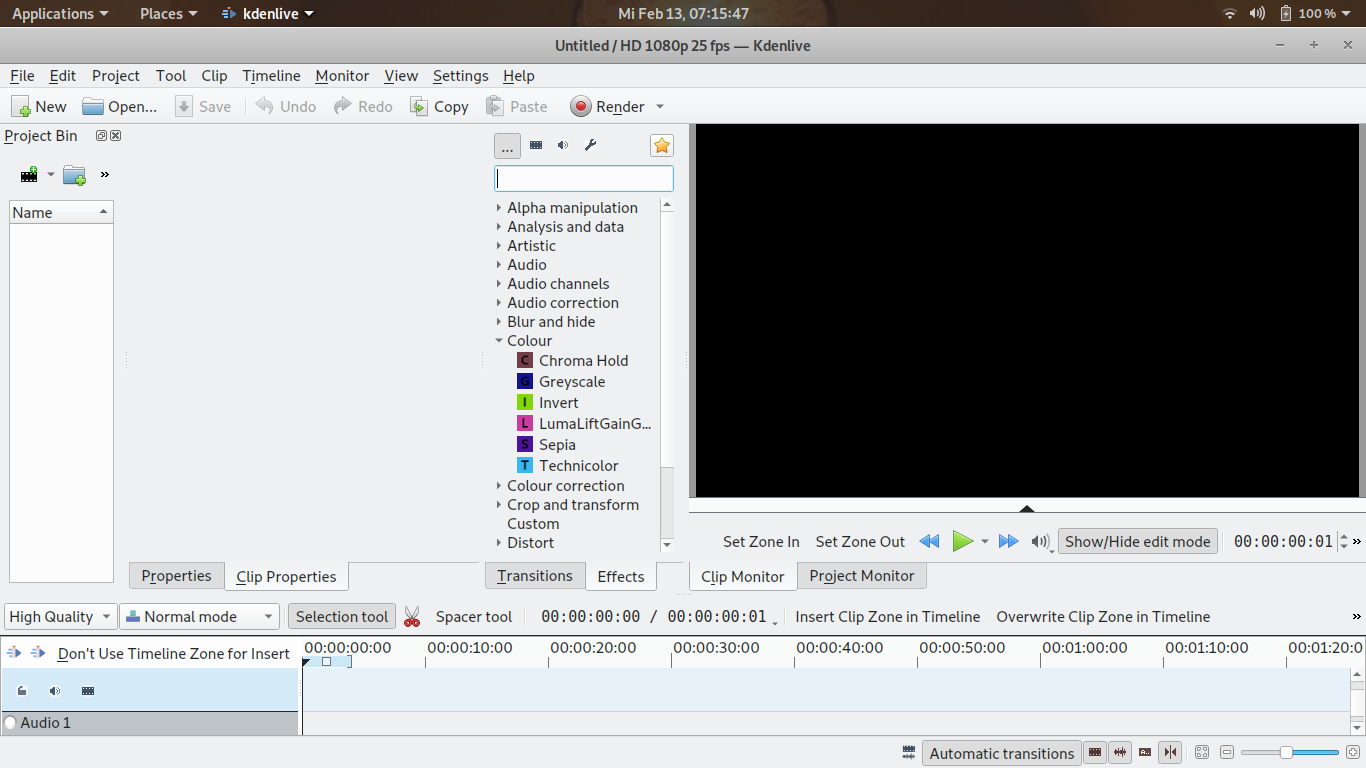


Issue description
kdenlive can't find the frei0r-plugins for effects. The effects menu is empty. I am using kdenlive without KDE using the following package list:
You can also check under Settings->Run Config Wizard.
The kinit package is needed to be able to add video clips (otherwise you get an error about klauncher). The config wizard complains about the missing breeze icons, dvdauthor, vlc and cdrkit, but at least installing them seems to work. For frei0r, I could not find a workaround (even munging LD_LIBRARY_PATH didn't do anything for me).
Technical details
The text was updated successfully, but these errors were encountered: