Rallentando
78 views
Skip to first unread message
Pace
Nov 29, 2022, 10:41:55 AM11/29/22
to QLab
Hi guys !!!
Here is track that start at something like 120 BPM and slowly decrease to something like 80 BPM. I do not know how what software they use to dom that. I'm pretty sure you can do that with Qlab 4.
Can some one could help me on that ?
Thanks a lot !
micpool
Nov 29, 2022, 12:05:38 PM11/29/22
to QLab
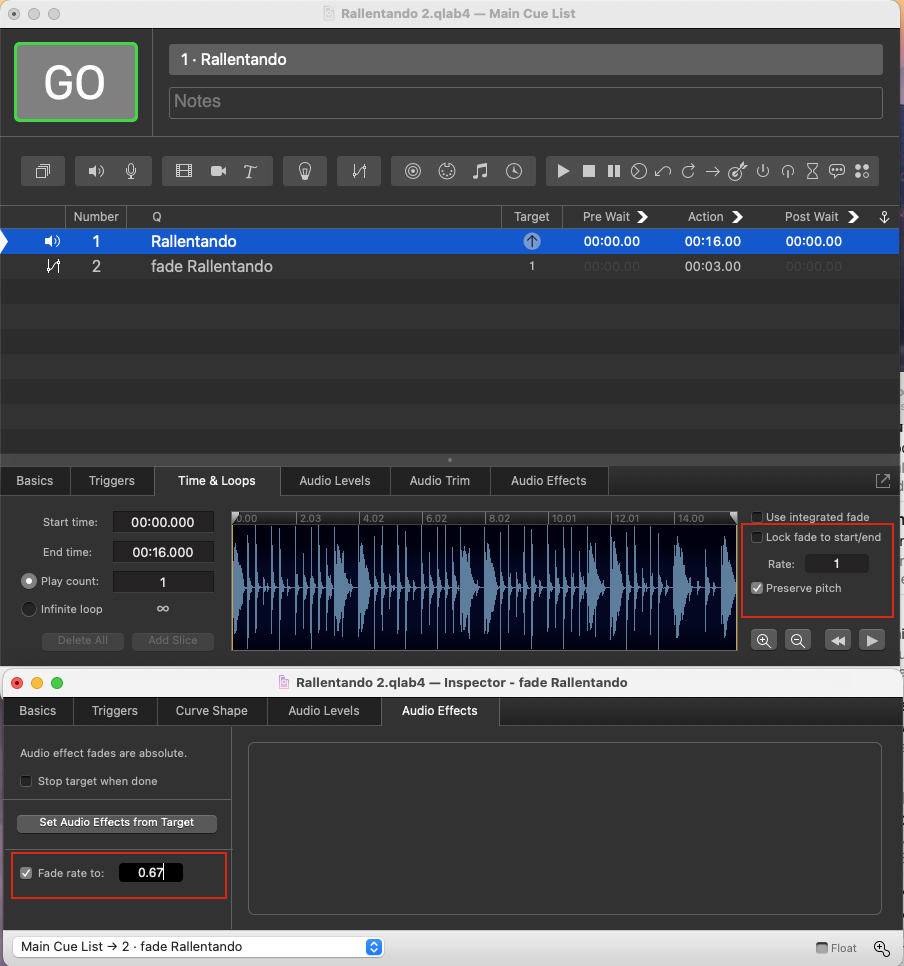
Your link didn't have any audio but the basic principle is shown above/ preserve pitch and fade rate to 80/120. i.e 0.66666666
But that's nearly half speed, so depending on your source material it's going to have quite audible artefacts.
There are plugins .g Serato, Melodyne etc. that can do this, but only if you know exactly where the rallentando is going to occur.
Mic
Pace
Nov 29, 2022, 4:09:42 PM11/29/22
to QLab
Sorry Mic ! Here it is...i hope...
Pace
Dec 13, 2022, 10:40:28 AM12/13/22
to QLab
Cool !
Thanks a lot Mic !
Reply all
Reply to author
Forward
0 new messages
