The Uttar Pradesh State Road Transport Corporation (UPSRTC) is the transport department in Uttar Pradesh. The UPSRTC provides an online facility to access transport-related services like driving licences, registration of motor vehicles, grant and renewal of permits, etc., through the centralised UP Parivahan Sewa portal. Hence, one is not required to visit any Regional Transport Office (RTO) for paperwork.
Here is a guide to understanding various UP Parivahan services.
UP Parivahan driving licence online application
The UP Sarathi Parivahan Sewa system helps residents of Uttar Pradesh to submit their vehicle-related applications online, including the application for new learner licence (LL) and driving licence (DL). One can apply for a driving licence after one month from the issuance of the learner’s licence.
- Visit the official Parivahan Sewa portal at https://parivahan.gov.in/parivahan/ and click on the Drivers/Learners License option under ‘License Related Services’ on the home page.

- It will direct you to the sarathi.parivahan.gov.in page. Select the state as ‘Uttar Pradesh’ from the drop-down menu.
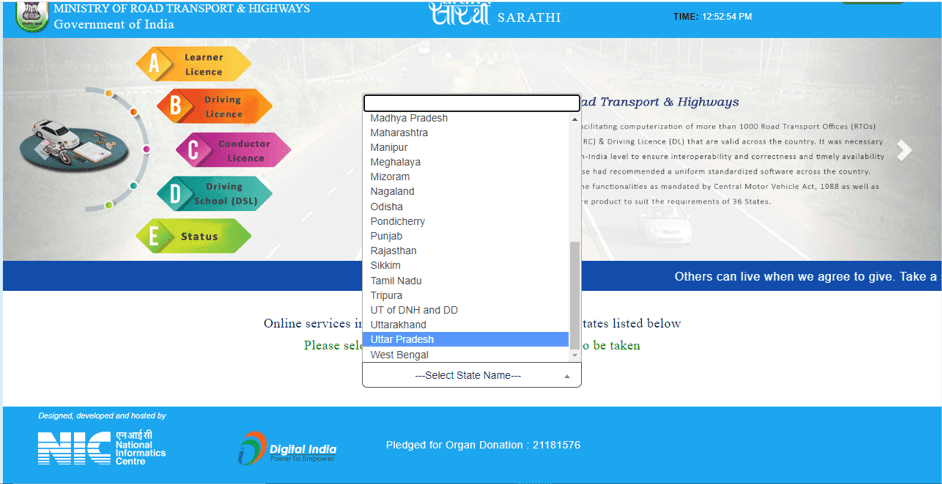
- Click on ‘Apply for Driving Licence’ option.

- Read the instructions given on the next page. Click on ‘continue’.
- A new screen will appear. Submit details such as the learner’s licence number, date of birth, vehicle number, category, etc.

- You will be redirected to the payment gateway. Submit the required fee as per your preferred payment mode.
- The payment receipt and acknowledgement slip will be generated.
- Download the forms as per instructions. Submit all the documents to the nearest RTO.
If you have cleared the driving skill test, you will get the driving licence within 30 days of the test.
Types of licences
One can apply for different types of licences, such as:
- Learner’s licence
- Duplicate driving licence
- Heavy motor vehicle licence
- International driving licence
- Permanent licence
- Light motor vehicle licenc.
Documents required to apply for driver’s licence
- Aadhaar card
- PAN card
- Residence certificate
- Duly filled form number 2
- Medical certificate in Form No 1A
Driving license application fee
The registration fee is Rs 150 for all first-class vehicles. The fee for class II automobiles, including motorbikes and LMV cars is Rs 150. In addition, applicants must submit a fee of Rs 50 for the test.
UP Parivahan learning licence: How to apply
A permanent driving licence is only issued after an individual has obtained a learner’s licence. The learner’s licence serves as a permit to practice driving on roads. Having the learner’s licence is one of the eligibility criteria to apply for a driving licence.
One can apply for the learner’s licence through a simplified online process on the UP Parivahan portal.
- Visit the Parivahan Sewa website.
- Select the state from the drop-down menu.
- Click on the ‘new learner’s licence’ option.
- Read the instructions. Click on ‘continue’.
- Submit necessary details, such as name, date of birth, vehicle number, category, etc. Click on ‘submit’.
- You will be redirected to the payment gateway. Submit the required fees as per your preferred payment mode.
- The applicant will receive the payment receipt and an acknowledgement slip.Know about: Moradabad
UP Parivahan application status
The UP Parivahan Sewa facility enables applicants to track their DL application status.
- For this, go to the parivahan.gov.in official website and select the state ‘Uttar Pradesh’.
- You will be redirected to the state transport department page.
- Choose ‘Application Status’ on the top right corner of the page.

- Submit the required details, including the application number, date of birth and captcha. Click on ‘Submit’. The DL application status will be displayed on the screen.
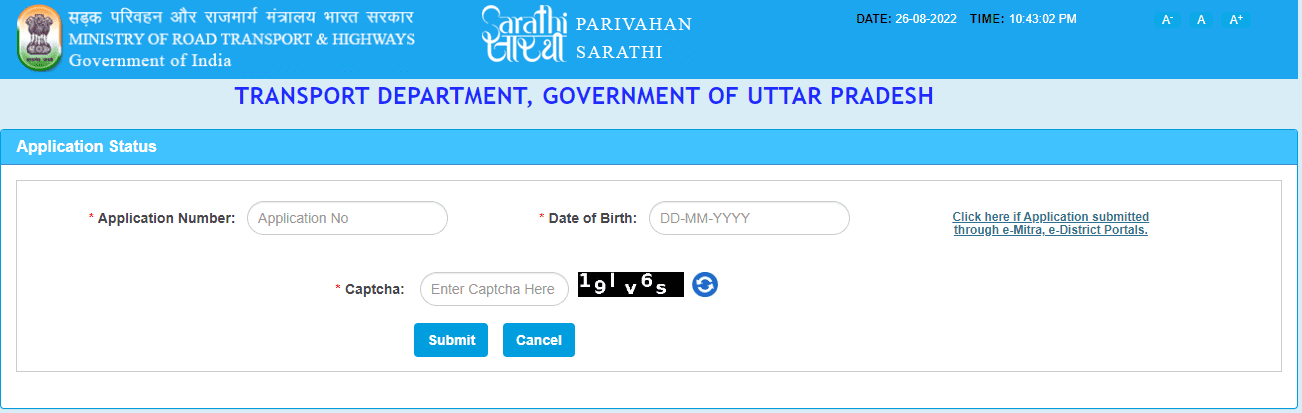
Also: Apply for Driving Licence in Madhya Pradesh
UP Parivahan helpline number
Citizens can contact the number +91-120-4925505 between 6 am to 10 pm for any technical assistance related to the Parivahan portal. They can register their complaints with UPSRTC on the toll-free number 1800 180 2877.
Know about: Moradabad pin code
How to download driving licence in Punjab?
Citizens can easily download important documents such as driving license using the government’s DigiLocker facility.
- Download the DigiLocker app or go to the official website https://digilocker.gov.in.
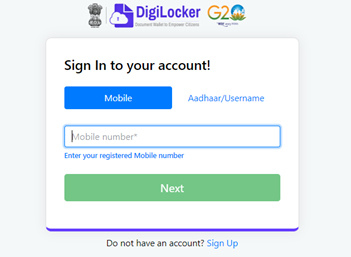
- New users should sign up on the portal.
- Now, click on the sign in option.
- Login using registered mobile number or Aadhaar number.
- Go to the Issued Documents section. Choose Driving License and Download in PDF.
FAQs
How to apply for the learner’s licence offline?
Visit the nearest RTO and complete the procedure to apply for the learner’s licence. Do not forget to carry the required documents.
Can I skip the driving skill test while applying for a driving licence online?
No, you must go to the RTO office as per the allotted time and appear for the practical driving skill test. You must carry the supporting documents. The driving licence will be issued upon successfully clearing the test.
What is the DL number?
DL number refers to the driving licence number, a unique identification number allotted to a driver by the relevant government agency. The DL number must be displayed on the driver’s license issued to an individual.
| Got any questions or point of view on our article? We would love to hear from you. Write to our Editor-in-Chief Jhumur Ghosh at [email protected] |
Harini is a content management professional with over 12 years of experience. She has contributed articles for various domains, including real estate, finance, health and travel insurance and e-governance. She has in-depth experience in writing well-researched articles on property trends, infrastructure, taxation, real estate projects and related topics. A Bachelor of Science with Honours in Physics, Harini prefers reading motivational books and keeping abreast of the latest developments in the real estate sector.











