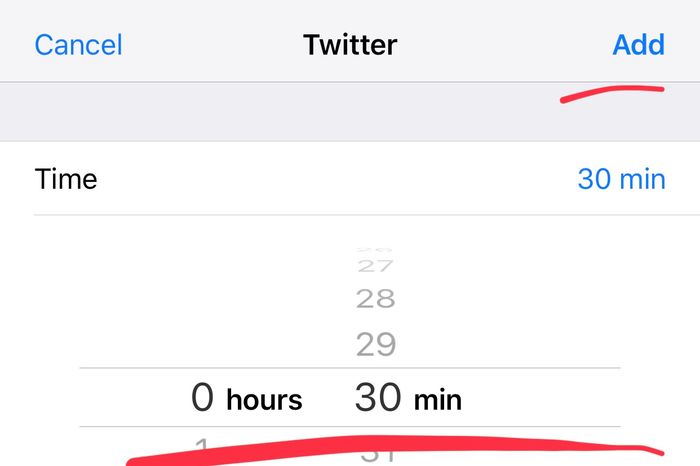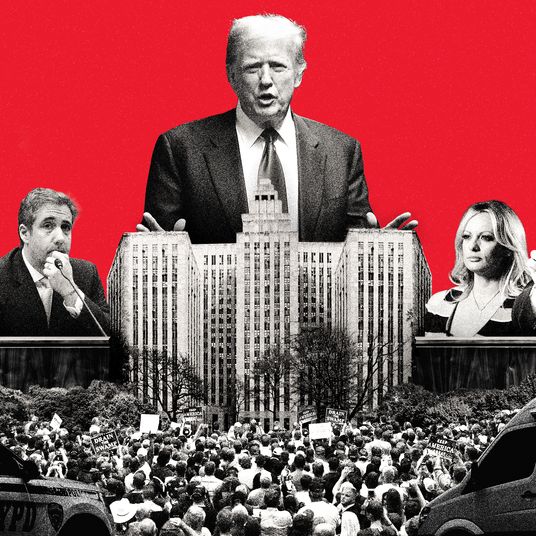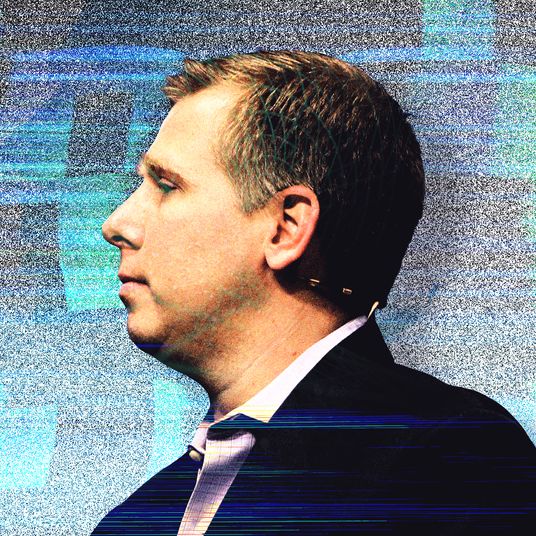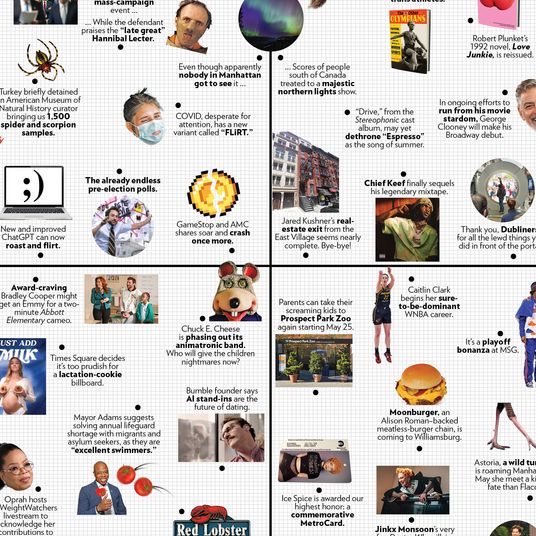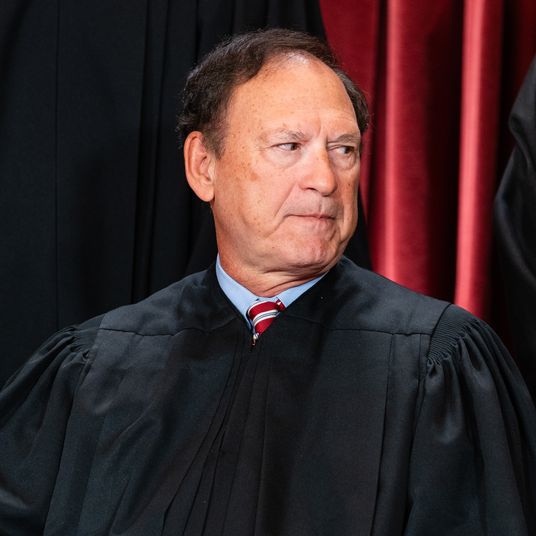If you’re on iOS 12, you’ve probably heard about Apple’s new Screen Time feature, which delivers you a running breakdown of just how much you use your phone (probably too much!).
After two weeks of getting shamed for just how much I was using my phone in general, and certain apps specifically — mainly Twitter and also this one game called Solitairica, though in my defense I was mainly playing that while listening to a book on tape, so I think it shouldn’t count, or I should at least get half-credit. Anyway, after my weekly report on Friday, I noticed “App Limits” in Screen Time. It lets you set time limits.
Serious iOS 12–heads out there are probably already aware of this, but for everyone else like me, here’s how to use it:
Go to Settings > Screen Time
Go to Screen Time > Most Used
Be prepared to feel some shame. Click the app you want to limit time on.
Set a time limit for the app you want to ween yourself off of.
Here, I set myself up for 30 minutes of Twitter a day. I blew past that before 8 a.m. on Monday. I may have issues.
If you want to take a more scorched-earth approach, you can hit App Limits in the Screen Time page and block out whole categories of apps, like Games, Social Media, or Health, for those of you who just can’t stop looking at your Strava workouts.
Of course, if you blow past your set time limit for an app, you can just tell iOS 12 to ignore your time limit for the day, or bug you again in 15 minutes. Still, for me, every bit if artificial self-control helps (though, as always, I’d probably be best just deleting every social-media app off of my phone altogether).