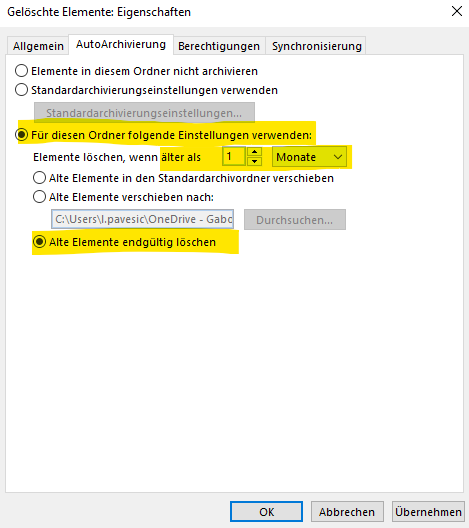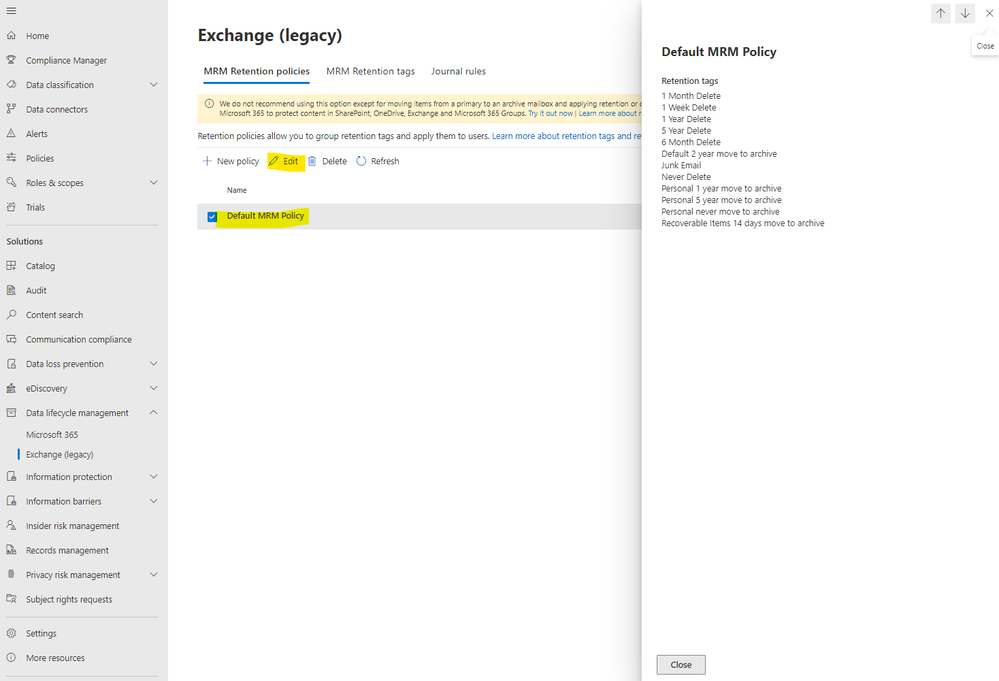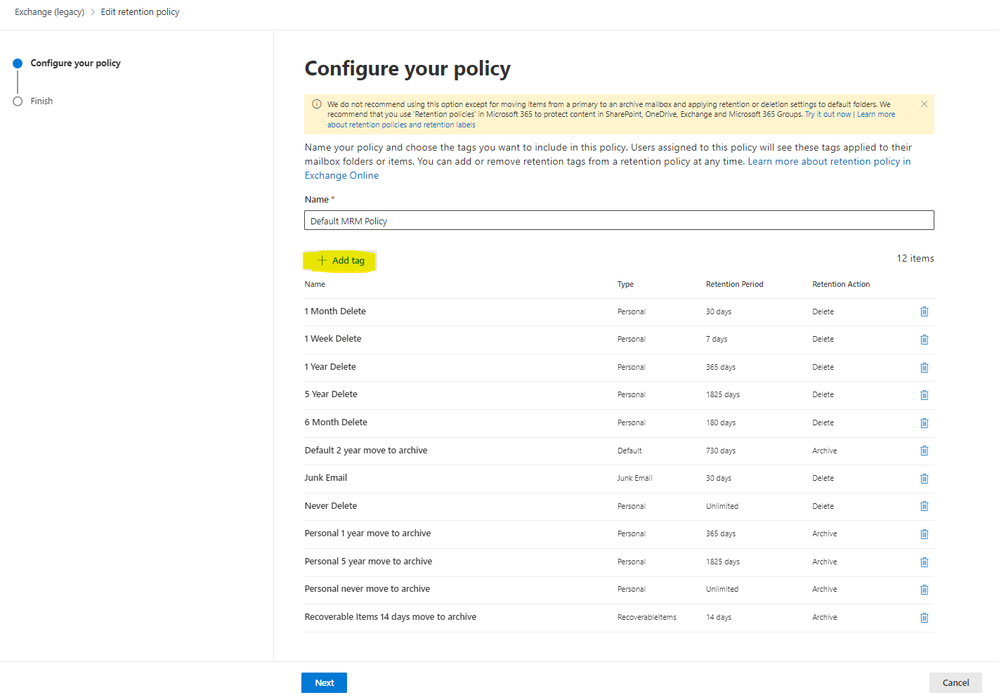- Home
- Exchange
- Exchange Conversations
- Deleted items folder keeping emails forever
Deleted items folder keeping emails forever
- Subscribe to RSS Feed
- Mark Discussion as New
- Mark Discussion as Read
- Pin this Discussion for Current User
- Bookmark
- Subscribe
- Printer Friendly Page
- Mark as New
- Bookmark
- Subscribe
- Mute
- Subscribe to RSS Feed
- Permalink
- Report Inappropriate Content
Nov 20 2023 04:46 AM
Hi,
I have an issue where the deleted items folder is keeping my emails forever. I have found emails from 2015.
I would like the deleted items folder to work as the junk folder where emails older than 30 days are deleted automatically. I have tried with MRM Retention policy but can not figure out what the issue could be.
Could anyone point me in the right direction or help me out.
Would be much appreciated
- Labels:
-
Exchange Online
- Mark as New
- Bookmark
- Subscribe
- Mute
- Subscribe to RSS Feed
- Permalink
- Report Inappropriate Content
Nov 20 2023 06:20 AM
Hi @Hermyherms350,
To automatically delete older emails in Outlook, you can set up an auto-archiving policy with the following steps:
1. Right-click on the folder in Outlook and choose Properties.
2. Go to the AutoArchive tab.
3. Select "Archive this folder using these settings."
4. Specify the desired time frame in "Clean out items older than."
5. Choose "Permanently delete old items."
6. Click OK to save the changes.
For Office 365 users, an alternative is to create a retention tag and assign a retention policy to the Deleted Items folder. Note that it may take up to 7 days for the policy to take effect.
Retention policy to delete items older than 30 days in "Deleted items" folder - Microsoft Q&A
Please click Mark as Best Response & Like if my post helped you to solve your issue.
This will help others to find the correct solution easily. It also closes the item.
If the post was useful in other ways, please consider giving it Like.
Kindest regards,
Leon Pavesic
(LinkedIn)
- Mark as New
- Bookmark
- Subscribe
- Mute
- Subscribe to RSS Feed
- Permalink
- Report Inappropriate Content
Nov 20 2023 07:55 AM
- Mark as New
- Bookmark
- Subscribe
- Mute
- Subscribe to RSS Feed
- Permalink
- Report Inappropriate Content
Nov 21 2023 10:53 PM
Hi @LeonPavesic
I want to push this out to multiple users in my enviroment so doing it individually as you are explaining will work but be a bit time consuming.
Is there a possibility to push this trough the use or MRM policy in exchange online?
Kind regards
Hermy
- Mark as New
- Bookmark
- Subscribe
- Mute
- Subscribe to RSS Feed
- Permalink
- Report Inappropriate Content
Nov 21 2023 10:59 PM
The already existing emails in deleted items folder will they disappear or only the new emails that end up in the deleted items folder?
Many thanks
Hermy
- Mark as New
- Bookmark
- Subscribe
- Mute
- Subscribe to RSS Feed
- Permalink
- Report Inappropriate Content
Nov 21 2023 11:09 PM
SolutionHi @Hermyherms350,
thanks for your update.
Like @Vasil Michev has mentioned in his post, you can use the Messaging Records Management (MRM) policy in Exchange Online (Purview) to manage the retention of emails in the Deleted Items folder for multiple users in your environment. You can rename and edit the Default MRM policy or create a new one.
Here are the steps to change the default MRM retention policy in Microsoft Purview:
1. Sign in to the Microsoft Purview compliance portal (https://compliance.microsoft.com/).
3. Navigate to Data lifecycle management > Exchange (legacy) > MRM Retention policies.
4. Select Default MRM Policy and click on Edit
5. Rename the Default MRM policy
6. Add a "Deleted items" tag to the policy and set the duration that you want
Please click Mark as Best Response & Like if my post helped you to solve your issue.
This will help others to find the correct solution easily. It also closes the item.
If the post was useful in other ways, please consider giving it Like.
Kindest regards,
Leon Pavesic
(LinkedIn)
- Mark as New
- Bookmark
- Subscribe
- Mute
- Subscribe to RSS Feed
- Permalink
- Report Inappropriate Content
Nov 21 2023 11:30 PM - edited Nov 21 2023 11:32 PM
Either way should work.
It will affect any messages in the folder. Do note that Calendar items have different behavior, as detailed here: https://learn.microsoft.com/en-us/exchange/security-and-compliance/messaging-records-management/rete...
- Mark as New
- Bookmark
- Subscribe
- Mute
- Subscribe to RSS Feed
- Permalink
- Report Inappropriate Content
Nov 22 2023 01:27 AM
Accepted Solutions
- Mark as New
- Bookmark
- Subscribe
- Mute
- Subscribe to RSS Feed
- Permalink
- Report Inappropriate Content
Nov 21 2023 11:09 PM
SolutionHi @Hermyherms350,
thanks for your update.
Like @Vasil Michev has mentioned in his post, you can use the Messaging Records Management (MRM) policy in Exchange Online (Purview) to manage the retention of emails in the Deleted Items folder for multiple users in your environment. You can rename and edit the Default MRM policy or create a new one.
Here are the steps to change the default MRM retention policy in Microsoft Purview:
1. Sign in to the Microsoft Purview compliance portal (https://compliance.microsoft.com/).
3. Navigate to Data lifecycle management > Exchange (legacy) > MRM Retention policies.
4. Select Default MRM Policy and click on Edit
5. Rename the Default MRM policy
6. Add a "Deleted items" tag to the policy and set the duration that you want
Please click Mark as Best Response & Like if my post helped you to solve your issue.
This will help others to find the correct solution easily. It also closes the item.
If the post was useful in other ways, please consider giving it Like.
Kindest regards,
Leon Pavesic
(LinkedIn)