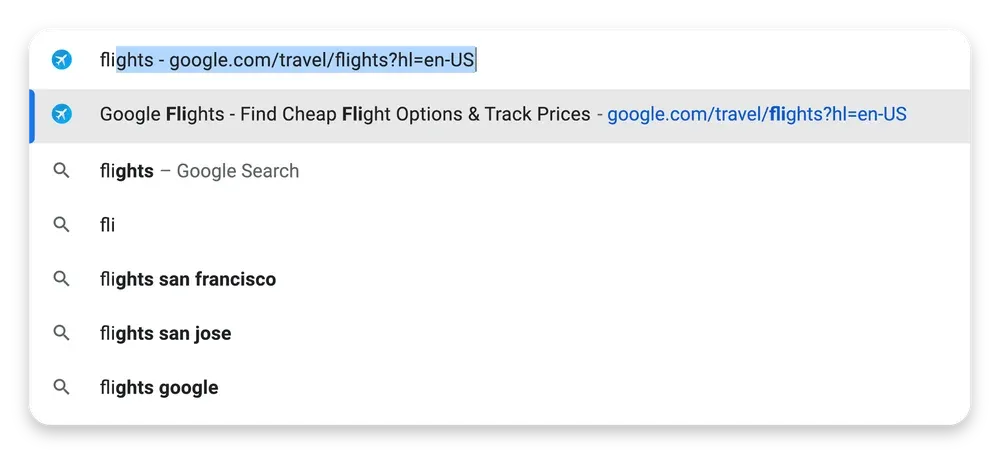Prepare to be astounded because Google is redesigning its Chrome address bar. It will not be gilded, but it will be "smarter," more user-friendly, and downright amazing. Let's go into the specifics of these game-changing innovations, which seek to make your online browsing faster and smoother.
Chrome's RevolutionGoogle, the digital behemoth with an insatiable appetite for innovation, is planning to redesign Chrome's address bar. You know, the top-right text field where you type web addresses like "www.google.com." It's about to get a lot more interesting.
SEO professionals, this is truly a reason to celebrate! With the help of AI writing assistants, you now have even more opportunities to showcase your website to potential users who may have never stumbled upon it otherwise. This exciting development can significantly enhance your ability to reach and engage a wider audience.
Remember the days when Chrome autocomplete only remembered the websites you had visited before? Those days are over. Chrome is getting more innovative, and now it can autocomplete based on any word, not just URLs you've previously entered. So, if you type "flights," it can suggest Google Flights even if you've never searched for it before. It's like Chrome is your psychic friend, predicting your web intentions.
To summarize, Chrome's address bar is about to undergo a substantial overhaul. Google is going above and beyond to make web browsing more intuitive, faster, and error-free. You can expect your favorite browser to become even more user-friendly with these new features. So, get ready for a better Chrome experience!
Read next: Apple Highlighted As One Of Top Seven Tech Giants Who Pays Too Little Tax In The UK
 |
| Photo: DIW |
Chrome's RevolutionGoogle, the digital behemoth with an insatiable appetite for innovation, is planning to redesign Chrome's address bar. You know, the top-right text field where you type web addresses like "www.google.com." It's about to get a lot more interesting.
Five Outstanding Features
Google is making not one, not two, but a slew of changes to the address bar. These changes are designed to help you find websites faster, and who doesn't want that?1. Suggestions for Unlisted Sites
Have you ever wondered how to discover new websites without making much effort? Well, Chrome has got your back. Now, as you type your search terms into the address bar, Chrome will suggest popular and relevant sites, even if you've never been to them before.SEO professionals, this is truly a reason to celebrate! With the help of AI writing assistants, you now have even more opportunities to showcase your website to potential users who may have never stumbled upon it otherwise. This exciting development can significantly enhance your ability to reach and engage a wider audience.
2. "Smarter" Autocomplete
Remember the days when Chrome autocomplete only remembered the websites you had visited before? Those days are over. Chrome is getting more innovative, and now it can autocomplete based on any word, not just URLs you've previously entered. So, if you type "flights," it can suggest Google Flights even if you've never searched for it before. It's like Chrome is your psychic friend, predicting your web intentions.
3. Typo Correction
Say goodbye to the time-consuming procedure of erasing and retyping a mistyped site URL. When it comes to repairing typos, Chrome is now your best buddy. It automatically corrects errors based on your surfing history. Chrome has your back whether you're on your PC, Android, or iOS.4. Bookmark Search
By providing the folder name, you can now search your bookmark folders straight in the Chrome address bar. This helpful tool is available on both desktop and mobile devices. As a result, you can easily access your saved gems.5. Visual Optimizations
Results in Chrome's drop-down menu have undergone a visual makeover. They are now more accessible to read and more responsive when you start typing. Google claims this will lead to even faster results. In today's fast-paced online environment, every single millisecond holds immense value. Time is of the essence, and even the slightest delay can have significant consequences.What Google Has to Say
Google highlighted their excitement about these changes and how they hope to improve your browsing experience in a blog post. They are confident that these modifications will save you time and lessen the frustration associated with web navigation. Who doesn't want a faster, less-frustrating internet?The Release Dates
Some of these features are already accessible, while others are in the works and will be available in the following months. Google's ultimate goal is to make the lives of Chrome users easier and their web browsing more efficient. As a result, you can expect these updates to steadily improve your Chrome experience, from mistake correction to speedier search results.To summarize, Chrome's address bar is about to undergo a substantial overhaul. Google is going above and beyond to make web browsing more intuitive, faster, and error-free. You can expect your favorite browser to become even more user-friendly with these new features. So, get ready for a better Chrome experience!
Read next: Apple Highlighted As One Of Top Seven Tech Giants Who Pays Too Little Tax In The UK