Building in Captivate (Charm? 12?): Dog Vaccine & Boarding Intake Training
Buuuh buh buh buuuuh! <– sound of a tooting horn Presenting…..”The ALL NEW ADOBE CAPTIVATE!!!”
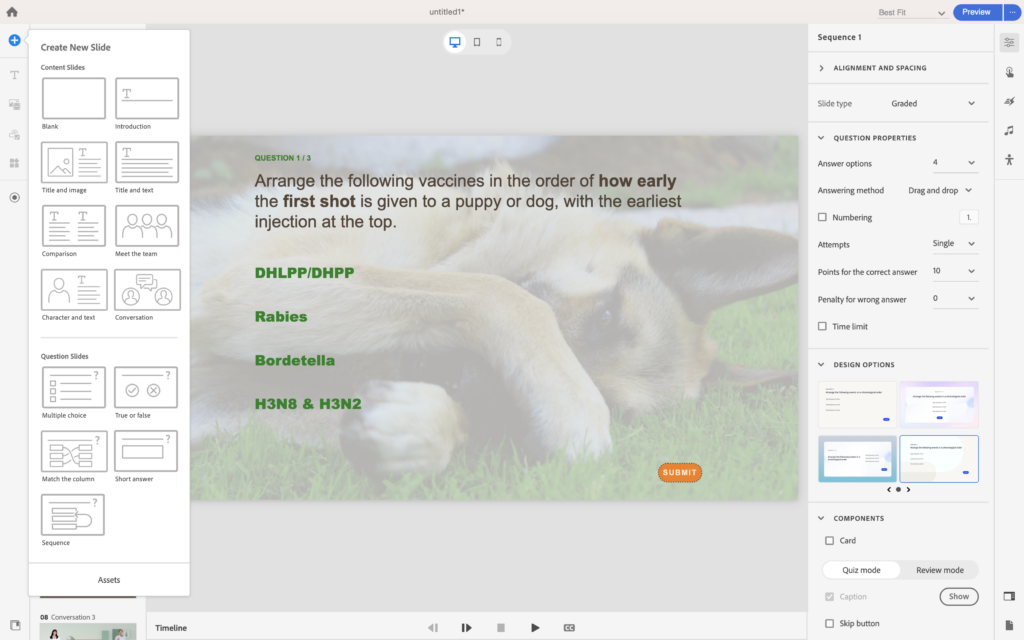
I understand why folks have been calling it a Frankenstein’s monster of the original Captivate and Rise. In the above image, on the left, you can see an example of the slide template options. On the right are some of the variables you can edit for the templates. The reason it evokes Rise is because this single slide you see here can be added onto, theoretically, forever. There doesn’t seem to be any rhyme or limit to how you use your slide blocks.

You can either keep adding new slides separate from each other (where you’d have to click NEXT), or add onto the existing one to make just one long page of learning (where you just scroll), and anything in between!
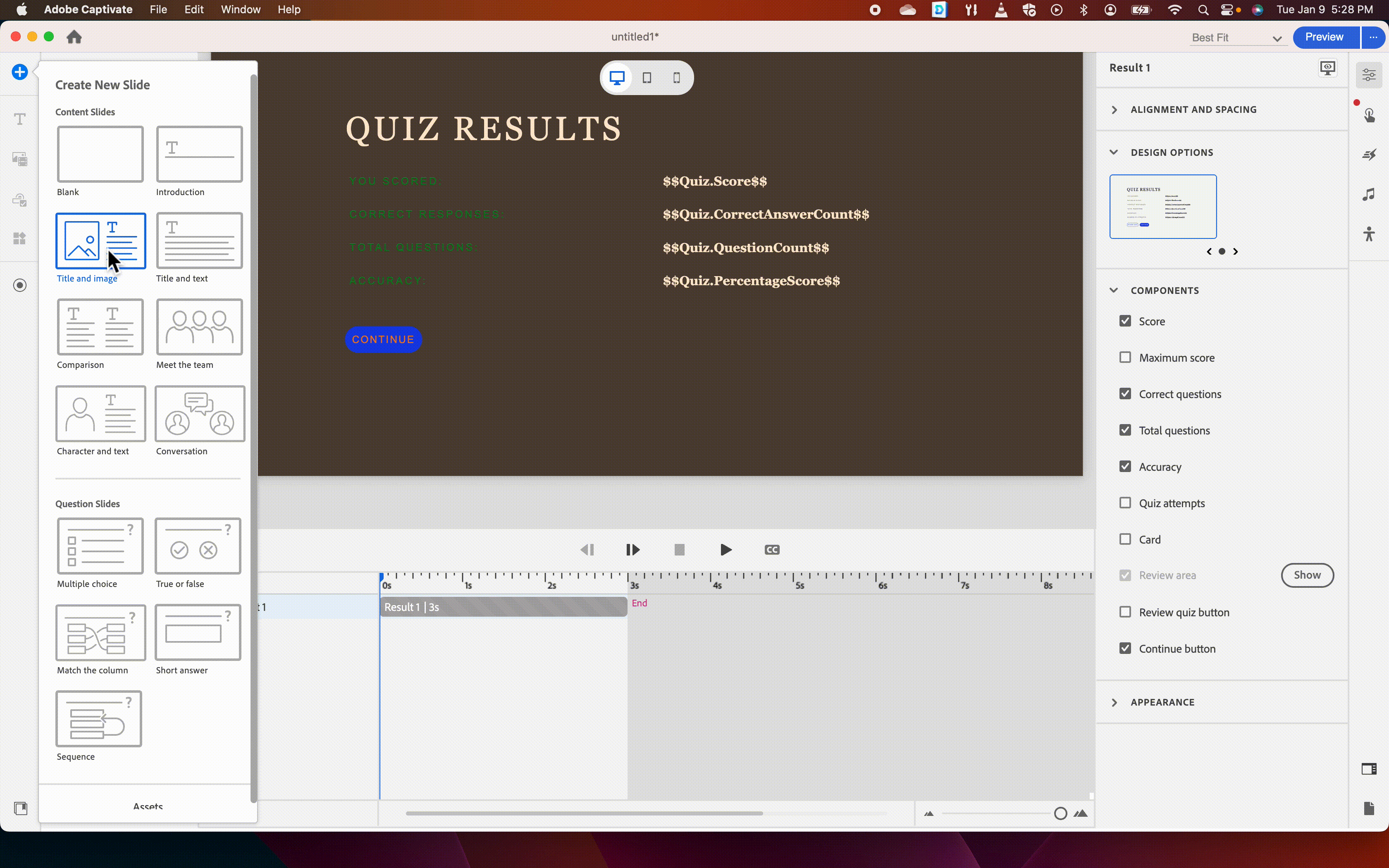
While I find the actual templates rather rigid, you can change MOST elements within to a reasonable degree. I find them rigid because it’s not possible/easy to simple move an element an inch over or resize. Perhaps this is because such flexibility would look too much like Articulate/PPT? Not a huge problem.
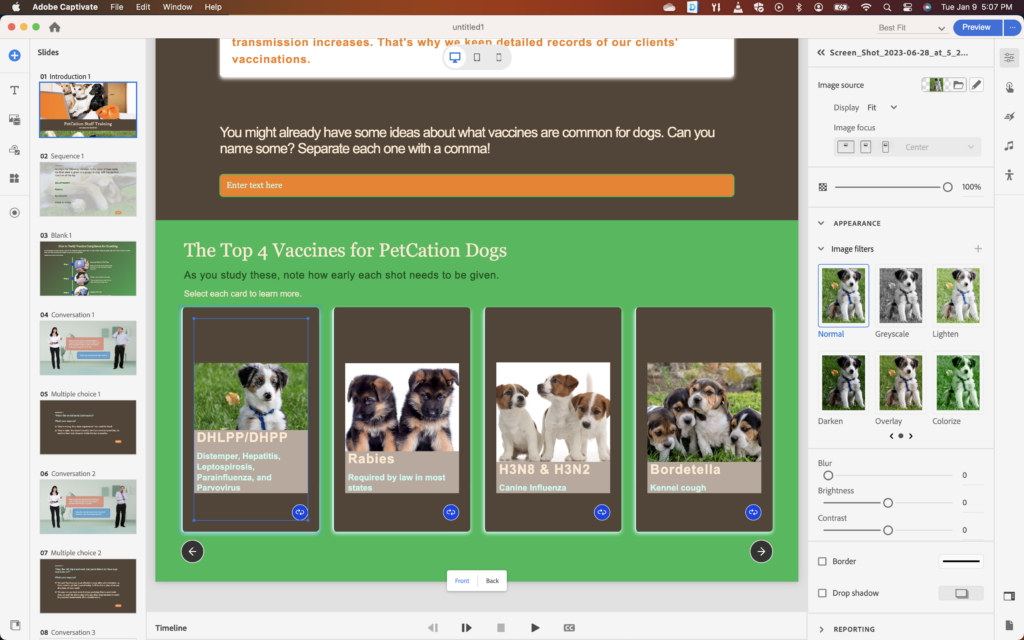
As you can see, I learned some design lessons and went with a 5 color palette inspired by that cute title image. The content is inspired by some work I did for a client, but I’m by all means not an expert so do not take care of your pooch based on the numbers therein! LOL
I chose the simplest interactions mainly due to the lack of juicy content (and me rushing to get this done!) — really just wanted to see how Captivate felt in my hands. So about these slide block template things. While you can’t shift elements within them much, you can turn elements on and off. It’s funny because I sorta forgot that Captivate also has a timeline at the bottom where you can delete elements — for some reason I just kept hiding it from myself. I also didn’t explore states much, but it automatically adds states so *shrug*

I used characters in a scenario/conversation thing. The included assets are….okay. There’s no way to crop them so I just used full body. Also the filter for finding elements seemed to not work well. I’m not 100% sure I used the conversation block right. I wasn’t seeing how to choose an answer or continue the conversation? Is it really just that or am I missing something? Talk to me in the comments.
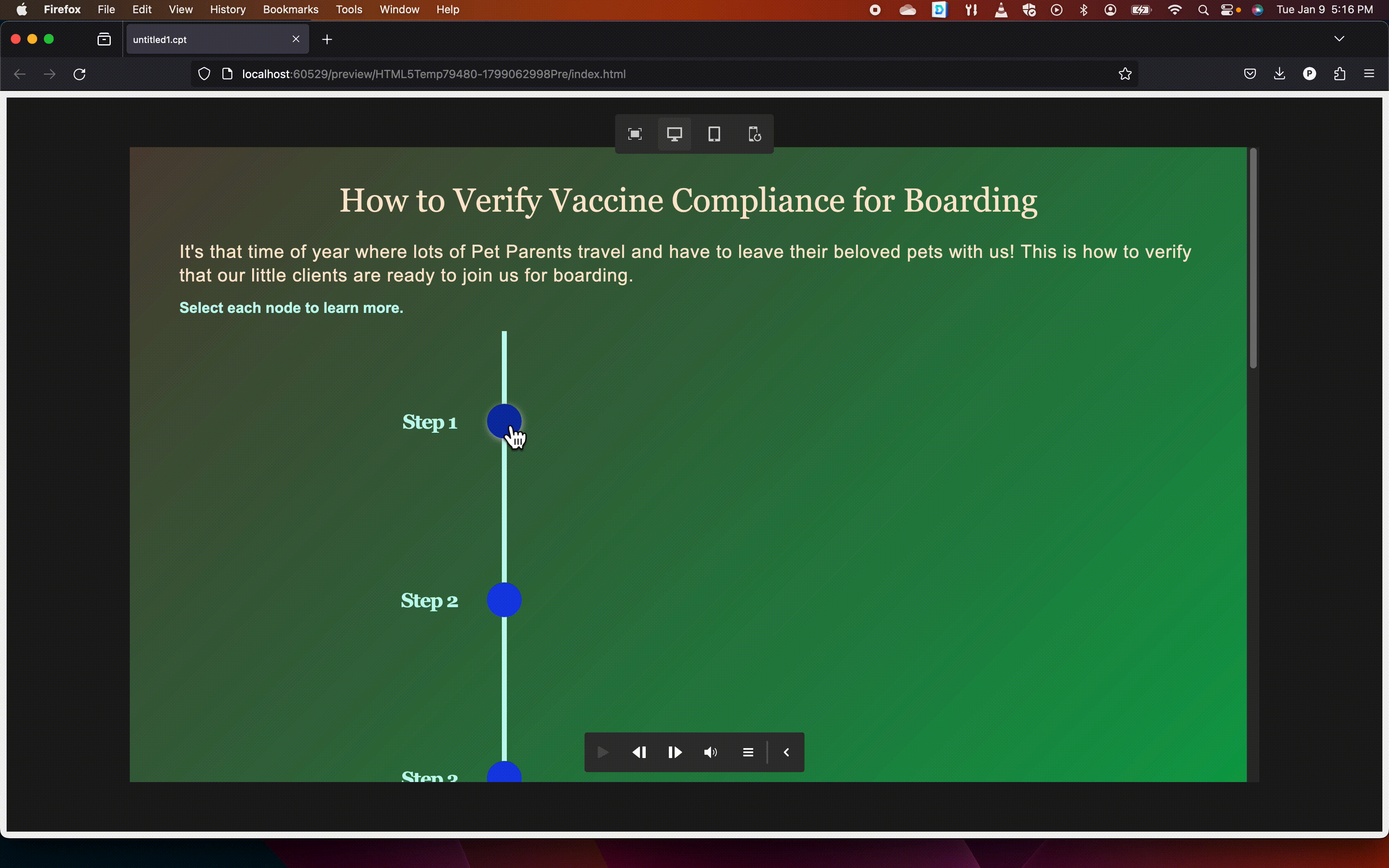
And that’s the thing — they’re not quite done with Captivate. So I tried to insert a video slide, and the whole thing crashed on me. 😬 Is that not a functionality yet or is it a bug? Hmm… Two other bugs:
It’s interesting that you get your cumulative quiz results at the end. I didn’t see a retake option for the knowledge checks, but maybe that functionality is coming.
- Phantom lorem ipsum text between two adjoined slides
- The transparency of the sorting activity is totally off
Alright, that was my first go at Captivate after 2 years of not touching it! How about you? Going to give it a go?
