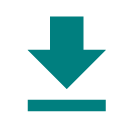
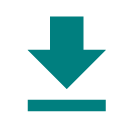
Learn about computer literacy, what basic computer literacy includes, and how you can support it through the national curriculum for computing.

Put simply, computer literacy can be defined as someone’s knowledge and ability to use a computer and other Information and Communications Technology (ICT) effectively. It covers everything from using a computer's hardware and software to perform basic tasks to more advanced computer programming. Computer literacy also includes knowing the meaning of key computing terms.
Computer literacy is different to digital literacy. Digital literacy refers to someone’s ability to communicate or locate information through digital platforms, such as checking emails on a phone, or creating an online social media profile. In contrast, computer literacy refers to someone’s ability to use a computer, and their functional knowledge of how computers work.
Find out more about digital literacy with our informative Teaching Wiki: What is Digital Literacy?
Whilst there isn’t a definitive list of basic computer literacy skills, it is possible to provide a general overview.
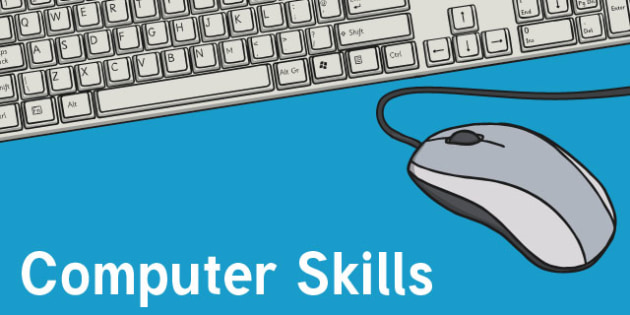
The starting point for computer literacy includes how to use equipment like the keyboard, mouse, and trackpad, how to switch the computer on and shut it down correctly, and how to launch applications. Users should also be familiar with basic functionality like typing using the keyboard, clicking and double-clicking using a mouse or trackpad, and using the copy and paste commands.
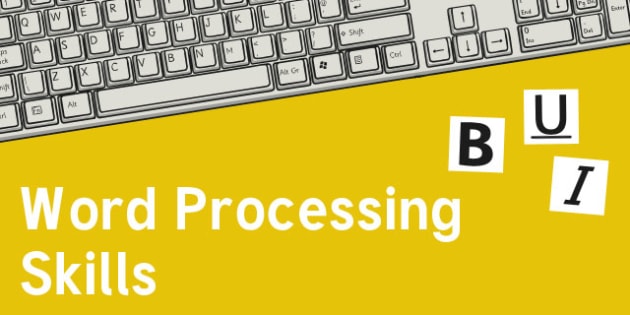
Computing is viewed as a vocational subject because many employers require their employees to use basic office software. For younger learners, typing using a word processor will be one of the first skills they learn. Word processing will probably also be their first introduction to the ‘undo’ and ‘redo’ functions, as well as text formatting using bold, italic, and underline. Creating documents will also require learners to understand how to use the ‘save’ function.
Alongside the use of drawing and painting packages, children in key stage 1 will also start to use presentation software to create slides. This might include adding images and formatting text in visually-appealing ways.
Later on in key stage 2, children might begin to use spreadsheets, learning how to enter formulae into cells, using basic functions such as SUM, MIN, MAX, and AVERAGE. This might even lead to the creation of graphs, which are then formatted appropriately.

In key stage 1, children are introduced to using the Internet safely. This will usually include using ‘for kids’ to ensure safer search results, searching the Internet using one word, making sense of the search engine results page, and following links and returning to the results page. They can also expect to be given the chance to try out a range of search engines.

An important part of computer literacy is being able to communicate safely using services like email. In key stage 2, children are likely to be taught how to identify and deal with ‘spam’ email and create secure passwords for their online accounts. Children are also guided on how to communicate online safely, respectfully, and responsibly, including what information they should never share, and how to deal with cyberbullying. Part of this learning will probably include how photographs can be altered and presented as reality online.
Computer literacy is important for a number of reasons:
Not an ICT expert? We know that teaching children computer literacy can be complex and challenging. That’s why our award-winning PlanIt team has created fun and engaging lesson packs to support computer literacy in primary schools.
For each year group, you’ll find a range of topics containing a series of downloadable lesson packs including detailed plans and resources. You can explore our full range of materials by visiting our PlanIt Computing page.
Our website is a treasure trove of curriculum-wide resources made by teachers for teachers and home educators. Whether it’s a one-off lesson in a computer room, a creative cover lesson, or materials to support your own lesson plans, you’re sure to find something to suit your learners.