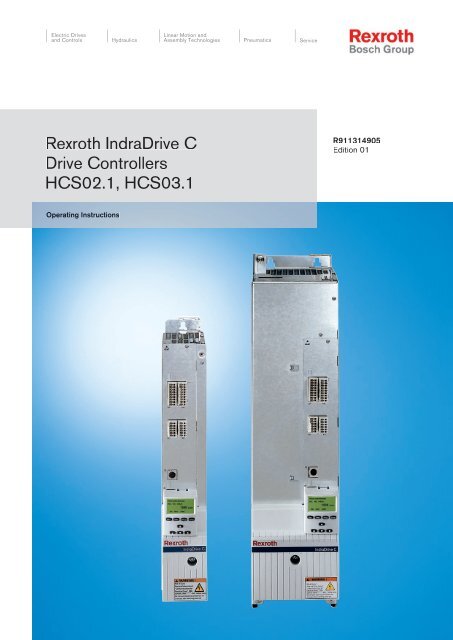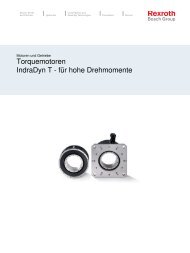Rexroth IndraDrive C Drive Controllers HCS02.1 ... - Bosch Rexroth
Rexroth IndraDrive C Drive Controllers HCS02.1 ... - Bosch Rexroth
Rexroth IndraDrive C Drive Controllers HCS02.1 ... - Bosch Rexroth
Create successful ePaper yourself
Turn your PDF publications into a flip-book with our unique Google optimized e-Paper software.
Electric <strong>Drive</strong>s<br />
Linear Motion and<br />
and Controls Hydraulics<br />
Assembly Technologies Pneumatics Service<br />
<strong>Rexroth</strong> <strong>Indra<strong>Drive</strong></strong> C<br />
<strong>Drive</strong> <strong>Controllers</strong><br />
<strong>HCS02.1</strong>, HCS03.1<br />
Operating Instructions<br />
R911314905<br />
Edition 01
About this Documentation <strong>Rexroth</strong> <strong>Indra<strong>Drive</strong></strong><br />
Title<br />
Type of Documentation<br />
Document Typecode<br />
Internal File Reference<br />
Purpose of Documentation<br />
Record of Revisions<br />
Copyright<br />
Validity<br />
Published by<br />
Note<br />
<strong>Rexroth</strong> <strong>Indra<strong>Drive</strong></strong> C<br />
<strong>Drive</strong> <strong>Controllers</strong><br />
<strong>HCS02.1</strong>, HCS03.1<br />
Operating Instructions<br />
DOK-INDRV*-FU*********-IB01-EN-P<br />
Document Number, 120-2400-B327-01/EN; Mat. No.: R911314905<br />
This documentation describes the mounting, installation, commissioning,<br />
parameterization and troubleshooting of <strong>Rexroth</strong> <strong>Indra<strong>Drive</strong></strong> controllers on<br />
the basis of the power sections HCS02 or HCS03 and the control sections<br />
BASIC OPENLOOP or BASIC PROFIBUS with comfort control panel.<br />
Description Release<br />
Date<br />
Notes<br />
DOK-INDRV*-FU*********-IB01-EN-P 06-2006 First Release<br />
© <strong>Bosch</strong> <strong>Rexroth</strong> AG 2006<br />
Copying this document, giving it to others and the use or communication<br />
of the contents thereof without express authority, are forbidden. Offenders<br />
are liable for the payment of damages. All rights are reserved in the event<br />
of the grant of a patent or the registration of a utility model or design<br />
(DIN 34-1).<br />
The data specified above only serve to describe the product. No<br />
statements concerning a certain condition or suitability for a certain<br />
application can be derived from our information. The given information<br />
does not release the user from the obligation of own judgement and<br />
verification. It must be remembered that our products are subject to a<br />
natural process of wear and aging.<br />
<strong>Bosch</strong> <strong>Rexroth</strong> AG<br />
Bgm.-Dr.-Nebel-Str. 2 • D-97816 Lohr a. Main<br />
Telephone +49 (0)93 52/40-0 • Tx 68 94 21 • Fax +49 (0)93 52/40-48 85<br />
http://www.boschrexroth.de/<br />
Dept. EDY1 (RR/US/BB)<br />
This document has been printed on chlorine-free bleached paper.<br />
DOK-INDRV*-FU*********-IB01-EN-P
<strong>Rexroth</strong> <strong>Indra<strong>Drive</strong></strong> Contents I<br />
Contents<br />
1 Introducing the Products 1-1<br />
1.1 Introduction ................................................................................................................................... 1-1<br />
Terms, Basic Principles ........................................................................................................... 1-1<br />
1.2 <strong>Rexroth</strong> <strong>Indra<strong>Drive</strong></strong> Hardware Platform ........................................................................................ 1-6<br />
<strong>Drive</strong> <strong>Controllers</strong>...................................................................................................................... 1-6<br />
Motors and Measuring Systems.............................................................................................. 1-7<br />
Master Communication............................................................................................................ 1-8<br />
1.3 <strong>Rexroth</strong> <strong>Indra<strong>Drive</strong></strong> Firmware Platform ......................................................................................... 1-8<br />
Type Code ............................................................................................................................... 1-8<br />
Functions Overview ................................................................................................................. 1-9<br />
1.4 <strong>Rexroth</strong> IndraDyn Motors............................................................................................................ 1-12<br />
Housing Motors...................................................................................................................... 1-12<br />
Kit Motors............................................................................................................................... 1-12<br />
1.5 Third-Party Motors at <strong>Indra<strong>Drive</strong></strong> <strong>Controllers</strong>.............................................................................. 1-13<br />
General Information on Third-Party Motors........................................................................... 1-13<br />
Requirements on Third-Party Motors .................................................................................... 1-14<br />
Requirements on the Encoder of the Third-Party Motor ....................................................... 1-17<br />
Notes on Selection and Commissioning................................................................................ 1-17<br />
1.6 Approval, Listing ......................................................................................................................... 1-18<br />
Conformities........................................................................................................................... 1-18<br />
C-UL-US-Listing..................................................................................................................... 1-18<br />
2 Important Directions for Use 2-1<br />
2.1 Appropriate Use............................................................................................................................ 2-1<br />
Introduction .............................................................................................................................. 2-1<br />
Areas of Use and Application .................................................................................................. 2-2<br />
2.2 Inappropriate Use ......................................................................................................................... 2-2<br />
3 Safety Instructions for Electric <strong>Drive</strong>s and Controls 3-1<br />
3.1 General Information ...................................................................................................................... 3-1<br />
Using the Safety Instructions and Passing them on to Others................................................ 3-1<br />
Instructions for Use.................................................................................................................. 3-1<br />
Explanation of Warning Symbols and Degrees of Hazard Seriousness ................................. 3-3<br />
Hazards by Improper Use........................................................................................................ 3-4<br />
3.2 Instructions with Regard to Specific Dangers............................................................................... 3-5<br />
Protection Against Contact with Electrical Parts ..................................................................... 3-5<br />
Protection Against Electric Shock by Protective Low Voltage (PELV) .................................... 3-6<br />
Protection Against Dangerous Movements ............................................................................. 3-7<br />
DOK-INDRV*-FU*********-IB01-EN-P
II Contents <strong>Rexroth</strong> <strong>Indra<strong>Drive</strong></strong><br />
Protection Against Magnetic and Electromagnetic Fields During Operation and<br />
Mounting .................................................................................................................................. 3-9<br />
Protection Against Contact with Hot Parts ............................................................................ 3-10<br />
Protection During Handling and Mounting............................................................................. 3-11<br />
Battery Safety ........................................................................................................................ 3-11<br />
Protection Against Pressurized Systems .............................................................................. 3-12<br />
4 Identification, Transport, Storage, Installation Conditions 4-1<br />
4.1 Identification.................................................................................................................................. 4-1<br />
Type Code ............................................................................................................................... 4-1<br />
Type Plates.............................................................................................................................. 4-4<br />
4.2 Transport and Storage.................................................................................................................. 4-6<br />
Transport of the Devices ......................................................................................................... 4-6<br />
Storage of the Devices ............................................................................................................ 4-6<br />
4.3 Installation Conditions................................................................................................................... 4-7<br />
Ambient and Operating Conditions.......................................................................................... 4-7<br />
Compatibility with Foreign Matters .......................................................................................... 4-9<br />
5 Electrical Data 5-1<br />
5.1 Power Sections............................................................................................................................. 5-1<br />
Type Current and Connected Load ......................................................................................... 5-1<br />
Control Voltage Supply............................................................................................................ 5-2<br />
Power Voltage Supply- Mains Connection .............................................................................. 5-3<br />
Limited Length of Motor Power Cables ................................................................................... 5-4<br />
5.2 Control Sections ........................................................................................................................... 5-6<br />
Relay Contact Type 1 .............................................................................................................. 5-6<br />
Relay Contact Type 2 .............................................................................................................. 5-6<br />
Relay Contact Type 3 .............................................................................................................. 5-7<br />
Digital Inputs/Outputs .............................................................................................................. 5-7<br />
Analog Inputs/Outputs ............................................................................................................. 5-9<br />
5.3 Additional Components............................................................................................................... 5-15<br />
Mains Filter HNF.................................................................................................................... 5-15<br />
Mains Filter (-Combination) HNK........................................................................................... 5-16<br />
Mains Choke HNL01.1E (feeding)......................................................................................... 5-16<br />
Mains Choke HNL01.1E-****-S (Current-Compensated) ...................................................... 5-17<br />
Braking Resistor HLR ............................................................................................................ 5-17<br />
Motor Filter HMF.................................................................................................................... 5-26<br />
6 Mounting and Installation 6-1<br />
6.1 Mounting ....................................................................................................................................... 6-1<br />
Dimensions – Power Sections................................................................................................. 6-1<br />
Dimensions – Mains Filter HNF............................................................................................... 6-7<br />
Dimensions – Mains Choke HNL01.1E (infeeding) ................................................................. 6-9<br />
Dimensions – Standard Braking Resistors HLR01.1............................................................. 6-12<br />
Dimensions – Reinforced Braking Resistors HLR01.1.......................................................... 6-14<br />
Dimensions – Motor Filter HMF............................................................................................. 6-17<br />
Combination of <strong>Drive</strong> <strong>Controllers</strong> of the <strong>Rexroth</strong> <strong>Indra<strong>Drive</strong></strong> C Product Range .................... 6-22<br />
DOK-INDRV*-FU*********-IB01-EN-P
<strong>Rexroth</strong> <strong>Indra<strong>Drive</strong></strong> Contents III<br />
Multiple-Line Arrangement of <strong>Drive</strong> <strong>Controllers</strong> .................................................................... 6-24<br />
6.2 Electrical Installation ................................................................................................................... 6-25<br />
Rules for Design of Installations with <strong>Drive</strong> <strong>Controllers</strong> in Compliance with EMC ................ 6-25<br />
EMC-Optimal Installation in Facility and Control Cabinet...................................................... 6-26<br />
Ground Connections.............................................................................................................. 6-32<br />
Installing Signal Lines and Cables......................................................................................... 6-33<br />
General Measures of Radio Interference Suppression for Relays, Contactors,<br />
Switches, Chokes, Inductive Loads....................................................................................... 6-34<br />
Installing the 24V Supply ....................................................................................................... 6-35<br />
Connection Diagram.............................................................................................................. 6-36<br />
Connections and Connectors ................................................................................................ 6-38<br />
Accessories HAS................................................................................................................... 6-67<br />
7 Commissioning and Parameterization 7-1<br />
7.1 Basics ........................................................................................................................................... 7-1<br />
Control Panels ......................................................................................................................... 7-1<br />
Parameters .............................................................................................................................. 7-1<br />
Master Communication Interfaces........................................................................................... 7-3<br />
Parameterization Mode / Operating Mode .............................................................................. 7-4<br />
Default Settings in the Motor Encoder Data Memory ("Load Defaults Procedure")................ 7-9<br />
7.2 Parameterization......................................................................................................................... 7-12<br />
Control Panels ....................................................................................................................... 7-12<br />
Menu Structure ...................................................................................................................... 7-16<br />
7.3 Overview of Parameters – Base Package.................................................................................. 7-36<br />
S-0-0000 – S-0-0100 ............................................................................................................. 7-36<br />
S-0-0101 – S-0-0200 ............................................................................................................. 7-41<br />
S-0-0201 – S-0-0300 ............................................................................................................. 7-45<br />
S-0-0301 – S-0-0400 ............................................................................................................. 7-47<br />
S-0-0401 – S-0-1000 ............................................................................................................. 7-50<br />
P-0-0001 – P-0-0689 (General Functions) ............................................................................ 7-51<br />
P-0-0690 – P-0-0899 (Synchronization Mode)...................................................................... 7-85<br />
P-0-1100 – P-0-1299 (Velocity Control) ................................................................................ 7-87<br />
P-0-1500 – P-0-1599 (General Device Parameters)............................................................. 7-96<br />
P-0-2000 – P-0-2999 (General Device Parameters .............................................................. 7-96<br />
P-0-3600 – P-0-4095 (General Device Parameters)............................................................. 7-97<br />
7.4 Basic Functions ........................................................................................................................ 7-108<br />
Serial Communication ......................................................................................................... 7-108<br />
Master Communication........................................................................................................ 7-110<br />
Profile Types........................................................................................................................ 7-114<br />
Motor Control....................................................................................................................... 7-117<br />
Scaling of Physical Data...................................................................................................... 7-118<br />
7.5 Voltage-Controlled Operation (Open-Loop U/f Control) ........................................................... 7-121<br />
Overview.............................................................................................................................. 7-121<br />
Automatic Setting of Motor Control Parameters.................................................................. 7-122<br />
7.6 Closed-Loop Axis Control (Closed-Loop Operation) ................................................................ 7-131<br />
Automatic Setting of Axis Control........................................................................................ 7-136<br />
7.7 Positioning Block Mode ............................................................................................................ 7-137<br />
DOK-INDRV*-FU*********-IB01-EN-P
IV Contents <strong>Rexroth</strong> <strong>Indra<strong>Drive</strong></strong><br />
8 Diagnostic and Service Functions 8-1<br />
8.1 Diagnostic System ........................................................................................................................ 8-1<br />
Diagnostic Status Messages ................................................................................................... 8-1<br />
Diagnostic Command Messages............................................................................................. 8-1<br />
Warnings.................................................................................................................................. 8-1<br />
General Description of Error Messages and Error Reactions ................................................. 8-2<br />
8.2 Recommended Actions for Operating States, Activities and Reactions of the <strong>Drive</strong><br />
Controller ...................................................................................................................................... 8-5<br />
8.3 Troubleshooting .......................................................................................................................... 8-21<br />
Check <strong>Drive</strong> Components...................................................................................................... 8-21<br />
Replacing Devices................................................................................................................. 8-21<br />
Cables.................................................................................................................................... 8-23<br />
Replacing the Firmware......................................................................................................... 8-24<br />
Firmware Release Update..................................................................................................... 8-25<br />
Firmware Version Upgrade.................................................................................................... 8-29<br />
Possible Problems during Firmware Replacement ............................................................... 8-35<br />
8.4 Service and Maintenance ........................................................................................................... 8-36<br />
Deactivation........................................................................................................................... 8-36<br />
Dismantling ............................................................................................................................ 8-36<br />
Disposal ................................................................................................................................. 8-37<br />
Environmental Protection ...................................................................................................... 8-37<br />
9 Service & Support 9-1<br />
9.1 Helpdesk....................................................................................................................................... 9-1<br />
9.2 Service-Hotline ............................................................................................................................. 9-1<br />
9.3 Internet.......................................................................................................................................... 9-1<br />
9.4 Vor der Kontaktaufnahme... - Before contacting us... .................................................................. 9-1<br />
9.5 Kundenbetreuungsstellen - Sales & Service Facilities ................................................................. 9-2<br />
10 Index 10-1<br />
DOK-INDRV*-FU*********-IB01-EN-P
<strong>Rexroth</strong> <strong>Indra<strong>Drive</strong></strong> Introducing the Products 1-1<br />
1 Introducing the Products<br />
1.1 Introduction<br />
Terms, Basic Principles<br />
Data Memory<br />
Condition As Supplied<br />
Storing the Application-Specific<br />
Parameter Values<br />
Saving Parameter Values<br />
DOK-INDRV*-FU*********-IB01-EN-P<br />
Parameters<br />
Communication between master and drive takes place, with a few<br />
exceptions, by means of parameters.<br />
Parameters are used for:<br />
• determining the configuration<br />
• parameterizing the control loop<br />
• triggering and controlling drive functions and commands<br />
• transmitting command values and actual values (according to<br />
requirements, cyclically or acyclically)<br />
All operating data are mapped to parameters!<br />
The operating data stored in parameters can be identified by means of<br />
the IDN. They can be read and transferred, if required. The user write<br />
access to parameters depends on the properties of the respective<br />
parameter and the current communication phase. Specific parameter<br />
values (operating data) are checked for validity by the drive firmware.<br />
Data Storage and Parameter Handling<br />
Several non-volatile data memories are available in an <strong>Indra<strong>Drive</strong></strong> device:<br />
• in the controller<br />
• in the motor encoder (depending on motor type)<br />
In addition, a volatile data memory (working memory) is available in the<br />
controller.<br />
Condition as supplied of the <strong>Rexroth</strong> drive components:<br />
• The controller memory contains the drive firmware and the controllerspecific<br />
parameter values.<br />
• The motor encoder memory contains the encoder-specific and,<br />
depending on the motor type, the motor-specific parameter values.<br />
The application-specific parameter values are stored in the controller. Due<br />
to the limited number of writing cycles of non-volatile storage media,<br />
application-specific parameter values can be stored in the working<br />
memory (volatile memory), too.<br />
Saving application-specific parameter values is required in the following<br />
cases:<br />
• after initial commissioning of the machine axis or the motor<br />
• before replacing the controller for servicing (if possible)<br />
Application-specific parameter values can be saved via:<br />
• "IndraWorks D" commissioning tool → saving the parameter values on<br />
external data carrier<br />
• control master → saving the parameter values on master-side data<br />
carrier<br />
• comfort control panel
1-2 Introducing the Products <strong>Rexroth</strong> <strong>Indra<strong>Drive</strong></strong><br />
Parameter IDN Lists<br />
Loading Parameter Values<br />
Checksum of Parameter Values<br />
Kinds of Passwords<br />
The drive supports master-side saving of parameter values by listing<br />
parameter identification numbers (IDNs). Using these lists guarantees<br />
complete storage of the application-specific parameter values. It is also<br />
possible to determine IDN lists defined by the customer.<br />
Loading parameter values is required in the following cases:<br />
• initial commissioning of the motor (loading basic parameter values and<br />
motor-specific parameter values)<br />
• serial commissioning of machine axes at series machines (loading the<br />
values saved after initial commissioning)<br />
• reestablishing a defined original status (repeated loading of the values<br />
saved after initial commissioning)<br />
• replacing the controller for servicing (loading the current parameter<br />
values saved before servicing)<br />
• Possibilities of loading parameter values to the controller:<br />
• motor encoder data memory → loading the parameter values by<br />
command or via the control panel during initial motor commissioning<br />
• "IndraWorks D" commissioning tool → loading the parameter values<br />
from external data carrier<br />
• control master → loading the parameter values from master-side data<br />
carrier<br />
By means of checksum comparison, the control master can determine<br />
whether the values of the application-specific parameter values currently<br />
active in the drive correspond to the values saved on the master side.<br />
Password<br />
<strong>Indra<strong>Drive</strong></strong> controllers provide the possibility to protect parameter values<br />
against accidental or unauthorized change by means of a password. With<br />
regard to write protection, there are 3 groups of parameters that can be<br />
written:<br />
• Parameters that are write-protected as a standard, such as motor<br />
parameters, hardware code parameters, encoder parameters, error<br />
memory etc. ("administration parameters"). The values of these<br />
parameters guarantee correct function and performance of the drive.<br />
• Parameters the customer can combine in groups and protect them<br />
with a so-called customer password. This allows protecting parameter<br />
values, that are used for adjusting the drive to the axis, after having<br />
determined them.<br />
• All other parameters that can be written and are not contained in the<br />
above-mentioned groups. They are not write-protected.<br />
The drive firmware allows activating and deactivating the write protection<br />
for parameter values by means of three hierarchically different<br />
passwords:<br />
• Customer password<br />
The parameter values of a parameter group combined by the<br />
customer can be protected.<br />
• Control password<br />
Parameters protected by a customer password can be written;<br />
"administration parameters" remain write-protected.<br />
• Master password<br />
All parameters that can be written, including "administration<br />
parameters" and parameters protected by a customer password, can<br />
be changed.<br />
DOK-INDRV*-FU*********-IB01-EN-P
<strong>Rexroth</strong> <strong>Indra<strong>Drive</strong></strong> Introducing the Products 1-3<br />
Kinds of Commands<br />
DOK-INDRV*-FU*********-IB01-EN-P<br />
Commands<br />
Commands are used to activate and control complex functions or<br />
monitoring features in the drive. The higher-level master can start,<br />
interrupt or clear commands.<br />
Each command is assigned to a parameter by means of which the<br />
execution of the command can be controlled. During the execution of the<br />
command the display of the control panel reads "Cx", "C" representing the<br />
diagnostic command message and "x" representing the number of the<br />
command.<br />
Note: Each command that was started must be actively cleared<br />
again.<br />
All commands available in the drive are stored in the S-0-0025, IDN-list<br />
of all procedure commands parameter.<br />
There are 3 different kinds of commands:<br />
• <strong>Drive</strong> control commands<br />
• can cause automatic drive motion,<br />
• can be started only when drive enable has been set,<br />
• deactivate the active operating mode during its execution.<br />
• Monitoring commands<br />
• activate or deactivate monitors or functions in the drive.<br />
• Administration commands<br />
• carry out administration tasks,<br />
• cannot be interrupted.<br />
See also "Command Processing" in chapter "Master Communication"<br />
Operating Modes<br />
The selection of operating modes defines which command values will be<br />
processed in which way, in order to lead to the desired drive motion. The<br />
operating mode does not determine how these command values are<br />
transmitted from the master to the slave.<br />
One of the four or eight (for SERCOS) operating modes defined in<br />
parameters is always active when the following conditions have been<br />
fulfilled:<br />
• control section and power section are ready for operation<br />
• drive enable signal sees a positive edge<br />
• drive follows command value<br />
• "<strong>Drive</strong> Halt" function has not been activated<br />
• no drive control command is active<br />
• no error reaction is carried out<br />
The display of the control panel reads "AF" when an operating mode was<br />
activated.<br />
Note: All implemented operating modes are stored in the S-0-0292,<br />
List of all operating modes parameter.<br />
See also chapter "Operating Modes"
1-4 Introducing the Products <strong>Rexroth</strong> <strong>Indra<strong>Drive</strong></strong><br />
Warning Classes<br />
Error Classes<br />
Warnings<br />
Depending on the active operating mode and the parameter settings,<br />
many monitoring functions are carried out. If a status is detected that still<br />
allows correct operation but in case this status persists will cause an error<br />
to occur and therefore cause the drive to be automatically switched off,<br />
the drive firmware generates a warning message.<br />
Note: Warnings do not cause automatic shutdown (exception: fatal<br />
warning).<br />
Warnings are classified in different warning classes which determine<br />
whether the drive, when the warning is generated, carries out an<br />
automatic reaction or not.<br />
Note: The warning class can be recognized by the diagnostic<br />
message.<br />
The following classes of warnings are distinguished:<br />
• without drive reaction → diagn. message no. E2xxx, E3xxx, E4xxx<br />
• with drive reaction → diagn. message no. E8xxx<br />
Note: Warnings cannot be cleared. They persist until the condition<br />
that activated the warning is no longer fulfilled.<br />
Errors<br />
Depending on the active operating mode and the parameter settings,<br />
many monitoring functions are carried out. If a status is detected that<br />
affects or prevents correct operation the drive firmware generates an<br />
error message.<br />
Errors are classified in different error classes. There are 6 error classes<br />
with different drive error reactions.<br />
Note: The error class can be recognized by the diagnostic message<br />
number.<br />
Diagnostic message<br />
number Error class<br />
F2xxx non-fatal error<br />
F3xxx non-fatal safety technology error<br />
F4xxx interface error<br />
F6xxx travel range error<br />
F7xxx safety technology error<br />
F8xxx fatal error<br />
F9xxx fatal system error<br />
E-xxxx fatal system error "processor exception"<br />
Fig. 1-1: Overview of error classes<br />
Note: Apart from the mentioned error classes that can occur during<br />
operation, errors can occur when the devices are booted and<br />
DOK-INDRV*-FU*********-IB01-EN-P
<strong>Rexroth</strong> <strong>Indra<strong>Drive</strong></strong> Introducing the Products 1-5<br />
Error Reactions of the <strong>Drive</strong><br />
Clearing Error Messages<br />
Clearing Error Messages when<br />
<strong>Drive</strong> Enable Was Set<br />
Error Memory<br />
DOK-INDRV*-FU*********-IB01-EN-P<br />
during firmware download. These errors are not displayed at<br />
the control panel with a diagnostic message number of the<br />
"Fxxxx" pattern, but with a short text. Boot errors and firmware<br />
download errors are separately described in the<br />
documentation "Troubleshooting Guide" (diagnostic message<br />
description).<br />
If the drive controller is in control and an error status is detected, the<br />
execution of a drive error reaction is automatically started. The diagnostic<br />
message number "Fxxxx" flashes on the display of the control panel.<br />
The drive reaction in the case of interface errors and non-fatal errors is<br />
determined in parameter P-0-0119, Best possible deceleration At the<br />
end of each error reaction, the drive is torque-free.<br />
See also "Error Reactions" in chapter "<strong>Drive</strong> Functions"<br />
Error messages are not cleared automatically but by the following action:<br />
• activating the S-0-0099, C0500 Reset class 1 diagnostics command<br />
- or -<br />
• actuating the "Esc" button on the control panel<br />
If the error status persists the error message is immediately generated<br />
again.<br />
If a drive error occurs while operating with drive enable having been set,<br />
the drive carries out an error reaction. The drive automatically deactivates<br />
itself at the end of each error reaction; in other words, the output stage is<br />
switched off and the drive switches from an energized to a de-energized<br />
state.<br />
To reactivate the drive:<br />
• clear the error message and<br />
• input a positive edge for drive enable again.<br />
The diagnostic message numbers of occurring errors are written to an<br />
error memory. This memory contains the diagnostic message numbers of<br />
the last 50 errors that occurred and the time when they occurred. Errors<br />
caused by a shutdown of the control voltage (e.g. F8070 +24Volt DC<br />
error) are not stored in the error memory.<br />
The diagnostic message numbers in the error memory are mapped to the<br />
P-0-0192, Diagnostic numbers of error memory parameter and can be<br />
displayed by means of the control panel. By means of the "IndraWorks D"<br />
commissioning tool it is possible to display the diagnostic message<br />
numbers and the respective times at which the errors occurred.
1-6 Introducing the Products <strong>Rexroth</strong> <strong>Indra<strong>Drive</strong></strong><br />
1.2 <strong>Rexroth</strong> <strong>Indra<strong>Drive</strong></strong> Hardware Platform<br />
<strong>Drive</strong> <strong>Controllers</strong><br />
Power section<br />
Control section<br />
300 mm Design<br />
400 mm Design<br />
Overview<br />
The drive controller consists of two essential parts:<br />
• power section<br />
• control section<br />
The power section incorporates the control section and has the following<br />
connections:<br />
• mains voltage connection (at supply modules and HCS devices)<br />
• motor connection (with optional motor holding brake and motor<br />
temperature monitor)<br />
• 24 V control voltage<br />
• DC bus connection<br />
• module bus connection<br />
• connection for external braking resistor (at HCS devices)<br />
The control section is a separate component that is plugged into the<br />
power section. The drive controller is supplied complete with factoryinstalled<br />
(possibly configured) control section.<br />
Power Sections<br />
<strong>Indra<strong>Drive</strong></strong> C<br />
• <strong>HCS02.1</strong>E-W0012<br />
• <strong>HCS02.1</strong>E-W0028<br />
• <strong>HCS02.1</strong>E-W0054<br />
• <strong>HCS02.1</strong>E-W0070<br />
• HCS03.1E-W0070<br />
• HCS03.1E-W0100<br />
• HCS03.1E-W0150<br />
• HCS03.1E-W0210<br />
Control Sections<br />
• BASIC OPENLOOP (single axis; type CSB01.1N-FC-…)<br />
• BASIC PROFIBUS (single axis CSB01.1N-PB-…)<br />
Supported Control Section Configurations<br />
The configurable control sections differ with regard to the scope of their<br />
configurability. It basically depends on the control section type and the<br />
corresponding firmware variant. The following abbreviations are used:<br />
Options for master communication:<br />
• PB → PROFIBUS-DP<br />
• FC → FC Interface<br />
DOK-INDRV*-FU*********-IB01-EN-P
<strong>Rexroth</strong> <strong>Indra<strong>Drive</strong></strong> Introducing the Products 1-7<br />
Motors and Measuring Systems<br />
Third party motors<br />
Motor Encoders and External<br />
Optional Encoders<br />
Measuring Encoders<br />
DOK-INDRV*-FU*********-IB01-EN-P<br />
Supported Motors<br />
The table below contains an overview of the <strong>Rexroth</strong> motors which can be<br />
operated at <strong>Indra<strong>Drive</strong></strong> controllers.<br />
Housing motors Kit motors<br />
synchronous asynchronous synchronous asynchr.<br />
MHD<br />
MKD<br />
MKE<br />
MSK (IndraDyn S)<br />
MAL<br />
SF (<strong>Bosch</strong>)<br />
2AD<br />
ADF<br />
MAD (IndraDyn A)<br />
MAF (IndraDyn A)<br />
MLF (IndraDyn L)<br />
MBS (Standard)<br />
MBSxx2 (IndraDyn H)<br />
MBT (IndraDyn T)<br />
LSF<br />
Fig. 1-2: Appropriate <strong>Rexroth</strong> motors for <strong>Indra<strong>Drive</strong></strong><br />
Third party motors must meet the specified requirements.<br />
Supported Measuring Systems<br />
1MB<br />
In addition to the encoders integrated in the <strong>Rexroth</strong> motors, the<br />
<strong>Indra<strong>Drive</strong></strong> firmware can evaluate the following measuring systems as<br />
motor encoders or as external optional control encoders:<br />
• <strong>Bosch</strong> <strong>Rexroth</strong> GDS or GDM encoders (single-turn or multi-turn type)<br />
• resolvers according to <strong>Rexroth</strong> signal specification (single-turn or<br />
multi-turn type)<br />
• encoders with sine signals and EnDat2.1 interface (1 Vpp )<br />
• encoders with sine signals (1 V pp )<br />
• encoders with square-wave signals (TTL)<br />
• Hall sensor box and encoder with sine signals (1 Vpp )<br />
• Hall sensor box and encoder with square-wave signals (TTL)<br />
• encoders with sine signals and HIPERFACE interface (1 Vpp )<br />
For measuring purposes the firmware can evaluate the following<br />
measuring systems (measuring encoders, no control encoders):<br />
• <strong>Bosch</strong> <strong>Rexroth</strong> GDS or GDM encoders (single-turn or multi-turn type)<br />
• encoders with sine signals and EnDat2.1 interface (1 Vpp )<br />
• encoders with sine signals (1 V pp )<br />
• encoders with square-wave signals (TTL)<br />
• encoders with sine signals and HIPERFACE interface (1 Vpp )<br />
• motor encoders of MSK, MHD, 2AD, ADF, MAD, MAF motors<br />
• SSI encoders<br />
Note: Resolvers cannot be evaluated as measuring encoders!
1-8 Introducing the Products <strong>Rexroth</strong> <strong>Indra<strong>Drive</strong></strong><br />
Master Communication<br />
PROFIBUS Interface<br />
• cyclic data exchange of command and actual value (max. 32 byte<br />
each direction; min. cycle time of 500 µs)<br />
• parameter channel for parameterization and diagnosing via field bus<br />
• safe process data channel (PROFIsafe), optional<br />
• free configuration of telegram contents possible (many cyclic<br />
configurable parameter IDN)<br />
1.3 <strong>Rexroth</strong> <strong>Indra<strong>Drive</strong></strong> Firmware Platform<br />
Type Code<br />
The individual functional packages can be combined to form the following<br />
firmware types that can be ordered:<br />
variant …<br />
(depending on<br />
control section)<br />
of<br />
package Base<br />
Basic single-axis<br />
<strong>Indra<strong>Drive</strong></strong>-Firmware<br />
FWA-INDRV* -MPB- 04 VRS- D5- x- xxx- xx<br />
Control<br />
section<br />
Basic<br />
single-axis<br />
General Features<br />
Structure of the Firmware Type<br />
Designation<br />
Firmware Types That Can Be<br />
Ordered<br />
Firmware<br />
range Base<br />
package<br />
Version<br />
Version<br />
Release<br />
Language<br />
Open-/closedloop<br />
Fig. 1-3: Basic structure of the firmware type designation<br />
Alternative<br />
expansion<br />
packages<br />
Additive<br />
expansion<br />
packages<br />
The following overview shows the available scope of functions of the<br />
respective base package:<br />
Release<br />
Language<br />
Open/closedloop<br />
Alternative<br />
functional<br />
packages<br />
FWA-INDRV*- MPB- 04 VRS- D5- 0- NNN -NN<br />
Scope of functional packages<br />
base package (open-loop)<br />
FWA-INDRV*- MPB- 04 VRS- D5- 0- SNC -NN base package (open-loop) + synchronization<br />
FWA-INDRV*- MPB- 04 VRS- D5- 0- MSP -NN base package (open-loop) + main spindle<br />
FWA-INDRV*- MPB- 04 VRS- D5- 0- ALL -NN base package (open-loop) + all altern. functions<br />
FWA-INDRV*- MPB- 04 VRS- D5- 0- NNN -ML base package (open-loop) + IndraMotion MLD-S<br />
FWA-INDRV*- MPB- 04 VRS- D5- 0- *** -ML base package (open-loop) + *** + IndraMotion MLD-S<br />
FWA-INDRV*- MPB- 04 VRS- D5- 1- NNN -NN base package (closed-loop)<br />
FWA-INDRV*- MPB- 04 VRS- D5- 1- SRV -NN base package (closed-loop) + servo function<br />
FWA-INDRV*- MPB- 04 VRS- D5- 1- SNC -NN base package (closed-loop) + synchronization<br />
FWA-INDRV*- MPB- 04 VRS- D5- 1- MSP -NN base package (closed-loop) + main spindle<br />
FWA-INDRV*- MPB- 04 VRS- D5- 1- ALL -NN base package (closed-loop) + all altern. functions<br />
FWA-INDRV*- MPB- 04 VRS- D5- 1- NNN -ML base package (closed-loop) + IndraMotion MLD-S<br />
FWA-INDRV*- MPB- 04 VRS- D5- 1- *** -ML base package (closed-loop) + *** + IndraMotion MLD-S<br />
IndraMotion<br />
MLD-S<br />
*** selected option "alternative functional packages" according to<br />
availability<br />
Fig. 1-4: Overview of firmware types and functional packages they are<br />
containing<br />
DOK-INDRV*-FU*********-IB01-EN-P
<strong>Rexroth</strong> <strong>Indra<strong>Drive</strong></strong> Introducing the Products 1-9<br />
Functions Overview<br />
DOK-INDRV*-FU*********-IB01-EN-P<br />
Supported Operating Modes<br />
The drive firmware supports the following operating modes:<br />
• torque/force control<br />
• velocity control<br />
• position control with cyclic command value input<br />
• drive-internal interpolation<br />
• drive-controlled positioning<br />
• positioning block mode<br />
• synchronization modes:<br />
• velocity synchronization with real/virtual master axis<br />
• phase synchronization with real/virtual master axis<br />
• electronic cam shaft with real/virtual master axis<br />
• electronic motion profile with real/virtual master axis<br />
Note: The operating modes supported by the firmware depend on<br />
the hardware and firmware and are contained in parameter<br />
S-0-0292, List of all operating modes.<br />
<strong>Drive</strong> Functions<br />
These are the most important drive functions of the MPX-04 firmware:<br />
• <strong>Drive</strong> Halt<br />
• establishing the position data reference<br />
• drive-controlled homing<br />
• setting absolute measuring<br />
• shifting the position data reference<br />
• drive error reactions<br />
• best possible deceleration<br />
• package reaction on error<br />
• NC reaction on error<br />
• E-Stop function<br />
• compensation functions/corrections<br />
• friction torque compensation<br />
• encoder correction<br />
• axis error correction<br />
• quadrant error correction<br />
• spindle positioning<br />
• drive-integrated command value generator<br />
• parameter set switching<br />
• probe function<br />
• encoder emulation<br />
• programmable position switch<br />
• drive-integrated PLC (IndraMotion MLD-S)<br />
• integrated safety technology
1-10 Introducing the Products <strong>Rexroth</strong> <strong>Indra<strong>Drive</strong></strong><br />
Control<br />
section type/<br />
firmware<br />
CSB01.1/MPB<br />
Functional<br />
packages<br />
all, except for<br />
"synchronization"<br />
and<br />
"IndraMotion"<br />
Overview<br />
• monitoring functions<br />
• limitations that can be parameterized<br />
• output of control signals<br />
• numerous diagnostic possibilities<br />
• drive-internal generation of diagnostic messages<br />
• analog output<br />
• status displays, status classes<br />
• oscilloscope function<br />
• monitoring function<br />
• patch function<br />
• code of optional card<br />
• parameter value check<br />
• operating hours counter, logbook function, error memory<br />
Performance Data<br />
For the control performance of the <strong>Indra<strong>Drive</strong></strong> range we basically<br />
distinguish three levels with regard to the clock rates (cycle times):<br />
• Basic performance<br />
→ standard control performance by medium internal clock rates for the<br />
control loops and the signal processing of inputs/outputs or driveintegrated<br />
PLC (IndraMotion MLD-S)<br />
In this documentation the clock rate data refer to the following<br />
characteristic values:<br />
• current loop clock TA_current<br />
• velocity loop clock TA_velocity<br />
• position loop clock TA_position<br />
• cycle time of PLC (IndraMotion MLD-S) TMLD-S<br />
• cycle time of master communication TMastCom<br />
The table below contains an overview of the clock rates depending on the<br />
respective control performance. The detailed assignment of the clock rate<br />
to control section design, performance level and parameter setting is<br />
contained in the table in section "Control Section Design and<br />
Performance" (see below).<br />
Performance TA_Strom TA_Geschw TA_Lage TMLD-S TFKM<br />
Basic 62,5/83,3/125 µs 250 µs 500 µs 2000 µs 500/1000 µs<br />
Fig. 1-5: Clock rates (depending on the available performance)<br />
Perform.<br />
level TA_current TA_velocity TA_posit. TMLD-S TMastCom<br />
Switching<br />
frequency 1)<br />
P-0-0556<br />
bit 2 bit 5<br />
Basic 125 µs 250 µs 500 µs -- 1000 µs 4000 Hz 0 0<br />
Basic 125 µs 250 µs 500 µs -- 1000 µs 8000 Hz 0 0<br />
1) : can be set via P-0-0001<br />
P-0-0556: config word of axis controller<br />
Fig. 1-6: Performance depending on the control section design<br />
DOK-INDRV*-FU*********-IB01-EN-P
<strong>Rexroth</strong> <strong>Indra<strong>Drive</strong></strong> Introducing the Products 1-11<br />
Selecting Performance via<br />
Parameter P-0-0556<br />
Restricted Performance with<br />
Certain Functional Packages<br />
DOK-INDRV*-FU*********-IB01-EN-P<br />
For certain applications it is necessary to use the same clock rates in all<br />
axes so that the slowest drive sets the clock. It is therefore possible to<br />
specifically reduce the performance via bit 2 and bit 5 of parameter<br />
P-0-0556, Config word of axis controller.<br />
• For BASIC control sections it is possible to select the performance<br />
levels "Basic" or "Economy" via bit 5 of P-0-0556.<br />
See also Parameter Description "P-0-0556, Config word of axis controller"<br />
Note: The effective clock rates of the active performance level are<br />
contained in the table "Performance depending on the control<br />
section design" in section "Control Section Design and<br />
Performance" (see above).<br />
If you use extensive and complex functions, the internal clock rates for<br />
BASIC control sections (CSB with firmware MPB and CDB with<br />
firmware MPD) are automatically reduced. This applies to the use of the<br />
following functional packages:<br />
• drive-integrated PLC "IndraMotion MLD-S" (functional package "ML")<br />
• expansion package "synchronization" (functional package "SNC")<br />
If you use one of these functional packages for BASIC control sections,<br />
the clock rates (position loop, velocity loop) are reduced to the lowest<br />
performance level "Economy!"
1-12 Introducing the Products <strong>Rexroth</strong> <strong>Indra<strong>Drive</strong></strong><br />
1.4 <strong>Rexroth</strong> IndraDyn Motors<br />
Housing Motors<br />
Product<br />
Motor size<br />
Motor length<br />
Type Code S<br />
MSK030B-0900-NN-S1-UG0-NNNN<br />
Windings code<br />
Housing design<br />
MSK 030 B 0900 NN S1 U G 0 NNNN<br />
Product<br />
Motor size<br />
Motor length<br />
Windings code<br />
Encoder<br />
Electrical<br />
Connection<br />
Fig. 1-7: Basic structure of type code<br />
Type Code IndraDyn A<br />
MAF130B-0150-FQ-M0-LH0-05-N1<br />
Cooling mode<br />
Encoder<br />
MAF 130 B 0150 FQ M0 L H 0 05 N 1<br />
Kit Motors<br />
Product<br />
Motor size<br />
Example<br />
Example<br />
Example<br />
Motor length<br />
Electrical Connection<br />
Shaft<br />
Fig. 1-8: Basic structure of type code<br />
Type Code IndraDyn L<br />
MLP100A-0120-FS-N0CN-NNNN<br />
Windings code<br />
Cooling mode<br />
MLP 100 A 0120 F S N0 CN NNNN<br />
Encapsulation<br />
Fig. 1-9: Basic structure of type code<br />
Holding brake<br />
Encoder<br />
Shaft<br />
Mounting style<br />
Holding brake<br />
Electrical<br />
Connection<br />
Bearings<br />
Other design<br />
Vibration severity<br />
grade<br />
Other design<br />
DOK-INDRV*-FU*********-IB01-EN-P
<strong>Rexroth</strong> <strong>Indra<strong>Drive</strong></strong> Introducing the Products 1-13<br />
Product<br />
Product<br />
Motor size<br />
DOK-INDRV*-FU*********-IB01-EN-P<br />
Type Code IndraDyn H<br />
MRS102B-1N-0046-NNNN<br />
Motor length<br />
Mounting style<br />
Internal diameter<br />
of the rotor<br />
MRS 102 B 1N 0046 NNNN<br />
Motor size<br />
Example 1<br />
Example 2<br />
Motor length<br />
Fig. 1-10: Basic structure of type code<br />
MSS102B-0800-FA-N0CN-NNNN<br />
Windings code<br />
Cooling mode<br />
MSS 102 B 0800 F A N0 CN NNNN<br />
Cooling<br />
connector<br />
Fig. 1-11: Basic structure of type code<br />
1.5 Third-Party Motors at <strong>Indra<strong>Drive</strong></strong> <strong>Controllers</strong><br />
General Information on Third-Party Motors<br />
Special Requirements<br />
Undeliverable Motor Design<br />
Check Before Using Third-Party<br />
Motors<br />
Additional Aspects to be<br />
Observed<br />
Encoder<br />
Electrical<br />
connection<br />
Why Use Third-Party Motors at <strong>Indra<strong>Drive</strong></strong>?<br />
Today machine axes are mainly moved with electric drives. Motors of<br />
standard design are used in most cases as this is the most cost-efficient<br />
solution.<br />
Due to special requirements at machine axes, constructional or safetyrelated<br />
aspects, it may be necessary for the machine manufacturer to use<br />
a motor construction diverging from the standard.<br />
For these cases there is the demand on the drive supplier to realize, apart<br />
from the deliverable standard drive consisting of (standard) motor,<br />
controller, cable and, if required, machine control unit, drives with motors<br />
that are not included in his own product range due to the special design.<br />
At <strong>Rexroth</strong> controllers of the <strong>Indra<strong>Drive</strong></strong> range it is also possible to use<br />
third-party motors. For this purpose, check whether the third-party motor<br />
complies with the requirements of use.<br />
Which are the Important Directives?<br />
According to the legal requirements<br />
• of the EU directives EMC89/336/EEC and<br />
• the German EMC laws<br />
installations and machines have to be designed and built according to the<br />
present state of standardization. In order to comply with the machine<br />
directives regarding "electromagnetic compatibility (EMC)", a conformity<br />
test of the drive system (motor with controller and connection design) has<br />
Other design<br />
Other design
1-14 Introducing the Products <strong>Rexroth</strong> <strong>Indra<strong>Drive</strong></strong><br />
Motor Types<br />
Synchronous Motors<br />
Requirements on Third-Party Motors<br />
to be carried out. The test of the drive system and compliance with the<br />
directives have to be guaranteed by the machine manufacturer.<br />
Third-Party Motors to be Controlled<br />
The following motor types can be controlled:<br />
• asynchronous motors, rotary<br />
• asynchronous motors, linear<br />
• synchronous motors, rotary<br />
• synchronous motors, linear<br />
These motors can be operated within the scope of the technical data of<br />
the selected <strong>Indra<strong>Drive</strong></strong> controller. If motors have been provided with a<br />
holding brake, it should be controlled via the controller. Make sure that the<br />
relevant technical data of the motor holding brake are complying with<br />
those of the holding brake output.<br />
Note: For third-party motors <strong>Bosch</strong> <strong>Rexroth</strong>, as a matter of principle,<br />
does not assume the guarantee for the power data at the<br />
motor shaft!<br />
In the case of synchronous motors, the commutation offset has to be set<br />
during commissioning. The drive firmware provides several methods for<br />
determining this offset so that it is possible to determine the value for<br />
different motor characteristics.<br />
Note: Observe the restrictions in conjunction with the commutation<br />
offset determination when using synchronous motors!<br />
See Functional Description of firmware "Motor Control:<br />
Commutation Setting" in chapter "<strong>Drive</strong> Control"<br />
Possibly available reluctance property cannot be used for synchronous<br />
third-party motors! For third-party motors it is impossible to determine failsafe<br />
motor parameter values for using the reluctance property; the<br />
respective bit of P-0-4014, Type of construction of motor therefore<br />
mustn't be set!<br />
For successful and fail-safe use of a third-party motor check<br />
• whether the third-party motor to be controlled satisfies the voltage<br />
loads,<br />
• which controller, including supply, is suitable due to the motor power to<br />
be delivered,<br />
• whether the third-party motor has the required minimum inductance,<br />
• whether the motor can be protected against inadmissible temperature<br />
rise in the case of overload (temperature evaluation),<br />
• whether the mounted position measuring system can be evaluated by<br />
the controller or which position measuring system can be selected for<br />
kit motors.<br />
Voltage Load of the Third-Party Motor<br />
The voltage load of the insulation system of a motor occurring in practical<br />
application is mainly influenced by the following characteristics:<br />
• The output variables of the drive controller which is used (feed the<br />
transmission distance).<br />
DOK-INDRV*-FU*********-IB01-EN-P
<strong>Rexroth</strong> <strong>Indra<strong>Drive</strong></strong> Introducing the Products 1-15<br />
Use of Voltage-Reducing<br />
Components, Motor Filter HMF<br />
DOK-INDRV*-FU*********-IB01-EN-P<br />
• The cable parameters depending on cable design and length<br />
(determine the properties of the transmission distance, such as the<br />
attenuation).<br />
• The motor design regarding capacitive and inductive properties (form<br />
the end of the transmission distance).<br />
As a result of the variables, the insulation system of the third-party motor,<br />
as regards voltage, is loaded by the values<br />
• peak voltage Upp and<br />
• voltage change dv/dt.<br />
The occurring peak voltages at the motor are caused by reflections in the<br />
motor cable. The insulation of the motor is thereby loaded with other peak<br />
voltages and voltage changes than the ones occurring at the output of the<br />
power section.<br />
Note: Determine the occurring voltage load at the terminals of the<br />
third-party motor in the application with all involved<br />
components.<br />
Use voltage-reducing components (e.g. motor filter HMF), if one of the<br />
following criteria applies:<br />
• allowed voltage change (dv/dt) of third-party motor smaller than<br />
5 kV/µs<br />
• allowed peak voltage (crest value) of third-party motor between phasephase<br />
and phase-housing smaller than 1500 V<br />
• motor cable length smaller than 25 m<br />
• mains voltage greater than AC440V<br />
Note: Apart from the nominal current IN, especially take the<br />
maximum allowed switching frequency of the power output<br />
stage (fs) into account with which the motor filter HMF may be<br />
operated.<br />
Verify the success of the voltage-reducing measure.<br />
Minimum Inductance of Third-Party Motor<br />
Depending on the controller used, the motor has to have a minimum<br />
value for inductance. The actually available inductance of a motor can be<br />
measured directly between two motor terminals by means of an<br />
inductance measuring bridge. The measurement has to be made for a<br />
complete motor wired for normal operation but not yet connected. During<br />
the measurement one motor terminal remains open!<br />
For asynchronous motors the measured value can only be used if the<br />
rotor doesn't have closed slots!<br />
Controller type Minimum required motor inductance<br />
HCS with 3*AC230V LU-V = 60* 4/(√2 * ITyp * fs) (in mH)<br />
HMS, HMD at HMV (3*AC400V)<br />
HMS, HMD at HCS (3*AC400V)<br />
HMS, HMD at HMV (3*AC480V)<br />
HMS, HMD at HCS (3*AC480V)<br />
LU-V = 80* 4/(√2 * ITyp * fs) (in mH)<br />
LU-V = 116* 4/( √2 * ITyp * fs) (in mH)<br />
ITyp: maximum controller current acc. to type code (rms value)<br />
fs: desired switching frequency in kHz<br />
Fig. 1-12: Minimum inductances depending on controller data, supply units and<br />
supply voltage
1-16 Introducing the Products <strong>Rexroth</strong> <strong>Indra<strong>Drive</strong></strong><br />
Use a three-phase choke in the motor feed wire, if the inductance of the<br />
third-party motor is smaller than indicated in the table above. This choke<br />
has to increase the inductance that can be measured between two motor<br />
terminals to the minimum value.<br />
Note: When the inductance is measured, different inductance values<br />
can be determined at different rotor positions within one pole<br />
pair distance of the motor. The average value is relevant for<br />
the check of the minimum value.<br />
Correct values can only be determined when the motor is in<br />
standstill!<br />
Available third-party motor Planned third-party motor<br />
LU-Vmin<br />
3x LDr<br />
LU-V<br />
U<br />
V<br />
W Motor<br />
LDr = 0,5 * (LU-Vmin - LU-V)<br />
(inductance measurement with 1 kHz)<br />
mounting of 3x LDr (three-phase choke)<br />
Calculating the leakage inductance<br />
(asynchronous motor) or inductance<br />
(synchronous motor) of the third-party<br />
motor by means of the single-phase<br />
equivalent circuit diagram<br />
(manufacturer's specification!).<br />
Determine choke by means of<br />
calculation, if necessary.<br />
It is recommended to contact <strong>Rexroth</strong>!<br />
Requirements on the choke:<br />
- In_Dr ≥ In_Mot<br />
The rated current of the choke has to be greater than or equal to<br />
the rated motor current.<br />
- Depending on the maximum speed, the choke is loaded with the respective<br />
output frequency and the PWM frequency of the controller.<br />
- The insulation class has to correspond at least to that of the motor or<br />
has to be dimensioned for higher temperatures.<br />
- The voltage load of the choke depends on the controller used.<br />
Fig. 1-13: Data for possibly required choke<br />
Temperature Evaluation of Third-Party Motor<br />
Only operate such motors with incorporated temperature sensor at<br />
<strong>Indra<strong>Drive</strong></strong> controllers so that the motor can be thermally monitored by the<br />
controller and protected against destruction by too high temperature rise<br />
(see P-0-0512, Temperature sensor).<br />
When, in exceptional cases, you want to operate third-party motors<br />
without temperature sensor at <strong>Indra<strong>Drive</strong></strong> controllers, you must determine<br />
the thermal time constants of motor housing (P-0-4035) and motor<br />
winding (P-0-4034, P-0-4037). The firmware-internal motor temperature<br />
model can thereby reflect the cooling situation of the motor correctly.<br />
Note: In case the motor housing or blower is dirty, this worsens the<br />
cooling situation of the motor and protection against thermal<br />
overload is therefore insufficient!<br />
DOK-INDRV*-FU*********-IB01-EN-P
<strong>Rexroth</strong> <strong>Indra<strong>Drive</strong></strong> Introducing the Products 1-17<br />
Requirements on the Encoder of the Third-Party Motor<br />
Notes on Selection and Commissioning<br />
DOK-INDRV*-FU*********-IB01-EN-P<br />
Motor Encoder of Asynchronous Third-Party Motor<br />
Asynchronous motors can also be controlled by <strong>Indra<strong>Drive</strong></strong> controllers in<br />
"open-loop" operation (without motor encoder). In "closed-loop" operation<br />
(with motor encoder) a relative measuring system is sufficient for<br />
asynchronous motors.<br />
Motor Encoder of Synchronous Third-Party Motor<br />
For fail-safe drives with synchronous third-party motors at <strong>Indra<strong>Drive</strong></strong><br />
controllers the following possible combinations or restrictions have to be<br />
taken into account when selecting the measuring system:<br />
<strong>Drive</strong> range Motor measuring system Synchronous thirdparty<br />
motor<br />
<strong>Indra<strong>Drive</strong></strong><br />
absolute<br />
relative<br />
+<br />
o<br />
+ … advantageous combination<br />
o … Combination is possible (restrictions specific to application),<br />
commissioning may be more complicated!<br />
Fig. 1-14: Possible combinations of synchronous third-party motor and motor<br />
measuring system<br />
Note: The control section integrated in the controller can evaluate<br />
measuring systems as a motor encoder if they are contained<br />
in P-0-0074, Encoder type 1 (motor encoder) (see also<br />
Project Planning Manual of the <strong>Indra<strong>Drive</strong></strong> control sections).<br />
For information on absolute and relative measuring systems<br />
see section "Measuring Systems" of Functional Description of<br />
firmware!<br />
Selecting the Controller as Regards Continuous Current<br />
The controller required for the respective motor and the supply unit are<br />
determined by comparing the motor data to the data of these devices (see<br />
documentation for HMS/HMD and HMV or HCS).<br />
Note: The continuous current of the controller should be greater than<br />
that of the motor, the continuous power of the supply must be<br />
greater than the sum of all average powers of the axes of the<br />
drive system!<br />
Selecting the Connection Technique<br />
The available power and encoder cables are described in the<br />
documentation "Connection Cables; Selection Data" (DOK-CONNEC-<br />
CABLE*STAND-AU...).<br />
Notes on Commissioning<br />
Note: For further information, notes on commissioning and<br />
supporting documents (e.g. forms for entering the required<br />
data) see Functional Description of firmware.
1-18 Introducing the Products <strong>Rexroth</strong> <strong>Indra<strong>Drive</strong></strong><br />
1.6 Approval, Listing<br />
Conformities<br />
Declaration of Conformity<br />
C-UL-US-Listing<br />
CE Label<br />
For <strong>Rexroth</strong> <strong>Indra<strong>Drive</strong></strong> components there are declarations of conformity<br />
available. These declarations confirm that the components are designed<br />
according to valid EC directives. If required, you can ask your sales<br />
representative for these declarations.<br />
Low-Voltage Directive<br />
The <strong>Rexroth</strong> products of a drive system mentioned in this documentation<br />
comply with the requirements of the EC Directive 73/23/EEC (Low-<br />
Voltage Directive), annex III B.<br />
EMC Directive<br />
The <strong>Rexroth</strong> products of a drive system mentioned in this documentation<br />
comply with the requirements of the EC Directive 89/336/EEC (EMC<br />
Directive) with the amendments 91/263/EEC and 93/68/EEC.<br />
Fig. 1-15: CE label<br />
CEf1.fh7<br />
Devices approved by the UL agency carry the following label:<br />
Fig. 1-16: C-UL-US label<br />
DOK-INDRV*-FU*********-IB01-EN-P
<strong>Rexroth</strong> <strong>Indra<strong>Drive</strong></strong> Introducing the Products 1-19<br />
C-UL-US Listed Components<br />
DOK-INDRV*-FU*********-IB01-EN-P<br />
Motors approved by the UL agency carry the following label:<br />
Fig. 1-17: C-UR-US label<br />
Product Component File Number<br />
HMS01.1N- W0020, W0036, W0054, W0070, W0150,<br />
W0210<br />
E 134201<br />
HMS02.1N- W0028, W0054 E 134201<br />
HMD01.1N- W0012, W0020, W0036 E 134201<br />
<strong>HCS02.1</strong>E- W0012, W0028, W0054, W0070 E 134201<br />
HCS03.1E- W0070, W0100, W0150, W0210 Manufacturer REFU<br />
E254781<br />
HMV01.1E- W0030-A-07, W0075-A-07, W0120-A-07 E 134201<br />
HMV01.1R- W0018-A-07, W0045-A-07, W0065-A-07 E 134201<br />
HMV02.1R- W0015 E 134201<br />
HLB01.1C- 01K0-N06R0-A-007-NNN E 134201<br />
HLB01.1D- 02K0-N03R4-A-007-NNN E 134201<br />
HLC01.1C- 01M0-A-007, 02M4-A-007 E 134201<br />
HLC01.1D- 05M0-A-007 E 134201<br />
NFD03.1- -007, -016, -030, -055, -075, -130, -180 E 172117 and CSA<br />
Cert. 1038841Master<br />
Contr. 171321<br />
HNL01.1- ..... CSA Cert.<br />
1492099Master<br />
Contr. 222887<br />
HNF01.1 In preparation E 134201<br />
HNK01.1 In preparation E 134201<br />
HLR01.1 In preparation E 134201<br />
Fig 1-18: C-UL-US listed <strong>Rexroth</strong> <strong>Indra<strong>Drive</strong></strong> components<br />
Note: The components are listed by the file number of „Underwriters<br />
Laboratories Inc.®" (UL). The documented evidence of listing<br />
can be seen in the internet: http://www.ul.com, "Certifications",<br />
enter file number or "Company name: <strong>Rexroth</strong>.<br />
The control sections are included in the listing of the power<br />
sections. The control sections are not listed separately.
1-20 Introducing the Products <strong>Rexroth</strong> <strong>Indra<strong>Drive</strong></strong><br />
DOK-INDRV*-FU*********-IB01-EN-P
<strong>Rexroth</strong> <strong>Indra<strong>Drive</strong></strong> Important Directions for Use 2-1<br />
2 Important Directions for Use<br />
2.1 Appropriate Use<br />
Introduction<br />
DOK-INDRV*-FU*********-IB01-EN-P<br />
<strong>Rexroth</strong> products represent state-of-the-art developments and<br />
manufacturing. They are tested prior to delivery to ensure operating safety<br />
and reliability.<br />
The products may only be used in the manner that is defined as<br />
appropriate. If they are used in an inappropriate manner, then situations<br />
can develop that may lead to property damage or injury to personnel.<br />
Note: <strong>Rexroth</strong> as manufacturer is not liable for any damages<br />
resulting from inappropriate use. In such cases, the guarantee<br />
and the right to payment of damages resulting from<br />
inappropriate use are forfeited. The user alone carries all<br />
responsibility of the risks.<br />
Before using <strong>Rexroth</strong> products, make sure that all the pre-requisites for<br />
an appropriate use of the products are satisfied:<br />
• Personnel that in any way, shape or form uses our products must first<br />
read and understand the relevant safety instructions and be familiar<br />
with appropriate use.<br />
• If the products take the form of hardware, then they must remain in<br />
their original state, in other words, no structural changes are permitted.<br />
It is not permitted to decompile software products or alter source<br />
codes.<br />
• Do not mount damaged or faulty products or use them in operation.<br />
• Make sure that the products have been installed in the manner<br />
described in the relevant documentation.
2-2 Important Directions for Use <strong>Rexroth</strong> <strong>Indra<strong>Drive</strong></strong><br />
Areas of Use and Application<br />
2.2 Inappropriate Use<br />
<strong>Drive</strong> controllers made by <strong>Bosch</strong> <strong>Rexroth</strong> are designed to control<br />
electrical motors and monitor their operation.<br />
Control and monitoring of the motors may require additional sensors and<br />
actors.<br />
Note: The drive controllers may only be used with the accessories<br />
and parts specified in this document. If a component has not<br />
been specifically named, then it may not be either mounted or<br />
connected. The same applies to cables and lines.<br />
Operation is only permitted in the specified configurations and<br />
combinations of components using the software and firmware<br />
as specified in the relevant Functional Descriptions.<br />
Every drive controller has to be programmed before commissioning,<br />
making it possible for the motor to execute the specific functions of an<br />
application.<br />
The drive controllers have been developed for use in single- and multiaxis<br />
drive and control tasks.<br />
To ensure an application-specific use, the drive controllers are available<br />
with different drive power and different interfaces.<br />
Typical applications of the drive controllers include:<br />
• handling and mounting systems,<br />
• packaging and food machines,<br />
• printing and paper processing machines and<br />
• machine tools.<br />
The drive controllers may only be operated under the assembly and<br />
installation conditions described in this documentation, in the specified<br />
position of normal use and under the ambient conditions as described<br />
(temperature, degree of protection, humidity, EMC, etc.).<br />
Using the drive controllers outside of the operating conditions described in<br />
this documentation and outside of the indicated technical data and<br />
specifications is defined as "inappropriate use".<br />
<strong>Drive</strong> controllers must not be used, if<br />
• ... they are subject to operating conditions that do not meet the<br />
specified ambient conditions. This includes, for example, operation<br />
under water, under extreme temperature fluctuations or extremely high<br />
maximum temperatures.<br />
• Furthermore, the drive controllers must not be used in applications<br />
which have not been expressly authorized by <strong>Rexroth</strong>.<br />
• Please carefully follow the specifications outlined in the general Safety<br />
Instructions!<br />
DOK-INDRV*-FU*********-IB01-EN-P
<strong>Rexroth</strong> <strong>Indra<strong>Drive</strong></strong> Safety Instructions for Electric <strong>Drive</strong>s and Controls 3-1<br />
3 Safety Instructions for Electric <strong>Drive</strong>s and Controls<br />
3.1 General Information<br />
Using the Safety Instructions and Passing them on to Others<br />
Instructions for Use<br />
DOK-INDRV*-FU*********-IB01-EN-P<br />
Do not attempt to install or commission this device without first reading all<br />
documentation provided with the product. Read and understand these<br />
safety instructions and all user documentation prior to working with the<br />
device. If you do not have the user documentation for the device, contact<br />
your responsible <strong>Bosch</strong> <strong>Rexroth</strong> sales representative. Ask for these<br />
documents to be sent immediately to the person or persons responsible<br />
for the safe operation of the device.<br />
If the device is resold, rented and/or passed on to others in any other<br />
form, then these safety instructions must be delivered with the device.<br />
WARNING<br />
Improper use of these devices, failure to follow<br />
the safety instructions in this document or<br />
tampering with the product, including disabling<br />
of safety devices, may result in material<br />
damage, bodily harm, electric shock or even<br />
death!<br />
Read these instructions before the initial startup of the equipment in order<br />
to eliminate the risk of bodily harm or material damage. Follow these<br />
safety instructions at all times.<br />
• <strong>Bosch</strong> <strong>Rexroth</strong> AG is not liable for damages resulting from failure to<br />
observe the warnings provided in this documentation.<br />
• Read the operating, maintenance and safety instructions in your<br />
language before starting up the machine. If you find that you cannot<br />
completely understand the documentation for your product, please ask<br />
your supplier to clarify.<br />
• Proper and correct transport, storage, assembly and installation as<br />
well as care in operation and maintenance are prerequisites for<br />
optimal and safe operation of this device.<br />
• Only assign trained and qualified persons to work with electrical<br />
installations:<br />
Only persons who are trained and qualified for the use and<br />
operation of the device may work on this device or within its<br />
proximity. The persons are qualified if they have sufficient<br />
knowledge of the assembly, installation and operation of the<br />
equipment as well as an understanding of all warnings and<br />
precautionary measures noted in these instructions.<br />
Furthermore, they must be trained, instructed and qualified to<br />
switch electrical circuits and devices on and off in accordance<br />
with technical safety regulations, to ground them and to mark<br />
them according to the requirements of safe work practices.<br />
They must have adequate safety equipment and be trained in<br />
first aid.<br />
• Only use spare parts and accessories approved by the manufacturer.<br />
• Follow all safety regulations and requirements for the specific<br />
application as practiced in the country of use.
3-2 Safety Instructions for Electric <strong>Drive</strong>s and Controls <strong>Rexroth</strong> <strong>Indra<strong>Drive</strong></strong><br />
• The devices have been designed for installation in industrial<br />
machinery.<br />
• The ambient conditions given in the product documentation must be<br />
observed.<br />
• Only use safety-relevant applications that are clearly and explicitly<br />
approved in the Project Planning Manual. If this is not the case, they<br />
are excluded.<br />
Safety-relevant are all such applications which can cause danger to<br />
persons and material damage.<br />
• The information given in the documentation of the product with regard<br />
to the use of the delivered components contains only examples of<br />
applications and suggestions.<br />
The machine and installation manufacturer must<br />
make sure that the delivered components are suited for his<br />
individual application and check the information given in this<br />
documentation with regard to the use of the components,<br />
make sure that his application complies with the applicable safety<br />
regulations and standards and carry out the required measures,<br />
modifications and complements.<br />
• Startup of the delivered components is only permitted once it is sure<br />
that the machine or installation in which they are installed complies<br />
with the national regulations, safety specifications and standards of the<br />
application.<br />
• Operation is only permitted if the national EMC regulations for the<br />
application are met.<br />
• The instructions for installation in accordance with EMC requirements<br />
can be found in the documentation "EMC in <strong>Drive</strong> and Control<br />
Systems".<br />
• The machine or installation manufacturer is responsible for<br />
compliance with the limiting values as prescribed in the national<br />
regulations.<br />
• Technical data, connections and operational conditions are specified in<br />
the product documentation and must be followed at all times.<br />
DOK-INDRV*-FU*********-IB01-EN-P
<strong>Rexroth</strong> <strong>Indra<strong>Drive</strong></strong> Safety Instructions for Electric <strong>Drive</strong>s and Controls 3-3<br />
Explanation of Warning Symbols and Degrees of Hazard Seriousness<br />
DOK-INDRV*-FU*********-IB01-EN-P<br />
The safety instructions describe the following degrees of hazard<br />
seriousness. The degree of hazard seriousness informs about the<br />
consequences resulting from non-compliance with the safety instructions:<br />
Warning symbol with signal<br />
word<br />
DANGER<br />
WARNING<br />
CAUTION<br />
Degree of hazard seriousness according<br />
to ANSI Z 535<br />
Death or severe bodily harm will occur.<br />
Death or severe bodily harm may occur.<br />
Bodily harm or material damage may occur.<br />
Fig. 3-1: Hazard classification (according to ANSI Z 535)
3-4 Safety Instructions for Electric <strong>Drive</strong>s and Controls <strong>Rexroth</strong> <strong>Indra<strong>Drive</strong></strong><br />
Hazards by Improper Use<br />
DANGER<br />
DANGER<br />
WARNING<br />
WARNING<br />
CAUTION<br />
CAUTION<br />
CAUTION<br />
High electric voltage and high working current!<br />
Risk of death or severe bodily injury by electric<br />
shock!<br />
Dangerous movements! Danger to life, severe<br />
bodily harm or material damage by<br />
unintentional motor movements!<br />
High electric voltage because of incorrect<br />
connection! Risk of death or bodily injury by<br />
electric shock!<br />
Health hazard for persons with heart<br />
pacemakers, metal implants and hearing aids in<br />
proximity to electrical equipment!<br />
Hot surfaces on device housing! Danger of<br />
injury! Danger of burns!<br />
Risk of injury by improper handling! Risk of<br />
bodily injury by bruising, shearing, cutting,<br />
hitting, or improper handling of pressurized<br />
lines!<br />
Risk of injury by improper handling of batteries!<br />
DOK-INDRV*-FU*********-IB01-EN-P
<strong>Rexroth</strong> <strong>Indra<strong>Drive</strong></strong> Safety Instructions for Electric <strong>Drive</strong>s and Controls 3-5<br />
3.2 Instructions with Regard to Specific Dangers<br />
Protection Against Contact with Electrical Parts<br />
DOK-INDRV*-FU*********-IB01-EN-P<br />
Note: This section only concerns devices and drive components with<br />
voltages of more than 50 Volt.<br />
Contact with parts conducting voltages above 50 Volts can cause<br />
personal danger and electric shock. When operating electrical equipment,<br />
it is unavoidable that some parts of the devices conduct dangerous<br />
voltage.<br />
DANGER<br />
High electrical voltage! Danger to life, electric<br />
shock and severe bodily injury!<br />
Only those trained and qualified to work with or on<br />
⇒<br />
electrical equipment are permitted to operate,<br />
maintain and repair this equipment.<br />
Follow general construction and safety regulations<br />
⇒<br />
when working on electrical power installations.<br />
Before switching on the device, the equipment<br />
⇒<br />
grounding conductor must have been nondetachably<br />
connected to all electrical equipment in<br />
accordance with the connection diagram.<br />
Do not operate electrical equipment at any time,<br />
⇒<br />
even for brief measurements or tests, if the<br />
equipment grounding conductor is not permanently<br />
connected to the mounting points of the components<br />
provided for this purpose.<br />
Before working with electrical parts with voltage<br />
⇒<br />
potentials higher than 50 V, the device must be<br />
disconnected from the mains voltage or power<br />
supply unit. Provide a safeguard to prevent<br />
reconnection.<br />
With electrical drive and filter components, observe<br />
⇒<br />
the following:<br />
Wait 30 minutes after switching off power to allow<br />
capacitors to discharge before beginning to work.<br />
Measure the voltage on the capacitors before<br />
beginning to work to make sure that the equipment is<br />
safe to touch.<br />
Never touch the electrical connection points of a<br />
⇒<br />
component while power is turned on.<br />
Install the covers and guards provided with the<br />
⇒<br />
equipment properly before switching the device on.<br />
Before switching the equipment on, cover and<br />
safeguard live parts safely to prevent contact with<br />
those parts.<br />
A residual-current-operated circuit-breaker or r.c.d.<br />
⇒<br />
cannot be used for electric drives! Indirect contact<br />
must be prevented by other means, for example, by<br />
an overcurrent protective device according to the<br />
relevant standards.<br />
Secure built-in devices from direct touching of<br />
⇒<br />
electrical parts by providing an external housing, for<br />
example a control cabinet.<br />
European countries: according to EN 50178/ 1998,
3-6 Safety Instructions for Electric <strong>Drive</strong>s and Controls <strong>Rexroth</strong> <strong>Indra<strong>Drive</strong></strong><br />
section 5.3.2.3.<br />
USA: See National Electrical Code (NEC), National<br />
Electrical Manufacturers' Association (NEMA), as well as<br />
local engineering regulations. The operator must observe<br />
all the above regulations at any time.<br />
With electrical drive and filter components, observe the following:<br />
DANGER<br />
High housing voltage and large leakage current!<br />
Risk of death or bodily injury by electric shock!<br />
⇒ Before switching on, the housings of all electrical<br />
equipment and motors must be connected or<br />
grounded with the equipment grounding conductor to<br />
the grounding points. This is also applicable before<br />
short tests.<br />
⇒ The equipment grounding conductor of the electrical<br />
equipment and the units must be non-detachably<br />
and permanently connected to the power supply unit<br />
at all times. The leakage current is greater than<br />
3.5 mA.<br />
⇒ Over the total length, use copper wire of a cross<br />
section of a minimum of 10 mm 2 for this equipment<br />
grounding connection!<br />
⇒ Before start-up, also in trial runs, always attach the<br />
equipment grounding conductor or connect with the<br />
ground wire. Otherwise, high voltages may occur at<br />
the housing causing electric shock.<br />
Protection Against Electric Shock by Protective Low Voltage (PELV)<br />
All connections and terminals with voltages between 5 and 50 Volt at<br />
<strong>Rexroth</strong> products are protective extra-low voltage systems which are<br />
provided with touch guard according to the product standards.<br />
WARNING<br />
High electric voltage by incorrect connection!<br />
Risk of death or bodily injury by electric shock!<br />
⇒ To all connections and terminals with voltages<br />
between 0 and 50 Volt, only devices, electrical<br />
components, and conductors may be connected<br />
which are equipped with a PELV (Protective Extra-<br />
Low Voltage) system.<br />
⇒ Connect only voltages and circuits which are safely<br />
isolated from dangerous voltages. Safe isolation is<br />
achieved for example by isolating transformers, safe<br />
optocouplers or battery operation without mains<br />
connection.<br />
DOK-INDRV*-FU*********-IB01-EN-P
<strong>Rexroth</strong> <strong>Indra<strong>Drive</strong></strong> Safety Instructions for Electric <strong>Drive</strong>s and Controls 3-7<br />
Protection Against Dangerous Movements<br />
DOK-INDRV*-FU*********-IB01-EN-P<br />
Dangerous movements can be caused by faulty control of connected<br />
motors. Some common examples are:<br />
• improper or wrong wiring of cable connections<br />
• incorrect operation of the equipment components<br />
• wrong input of parameters before operation<br />
• malfunction of sensors, encoders and monitoring devices<br />
• defective components<br />
• software or firmware errors<br />
Dangerous movements can occur immediately after equipment is<br />
switched on or even after an unspecified time of trouble-free operation.<br />
The monitoring in the drive components will normally be sufficient to avoid<br />
faulty operation in the connected drives. Regarding personal safety,<br />
especially the danger of bodily harm and material damage, this alone<br />
cannot be relied upon to ensure complete safety. Until the integrated<br />
monitoring functions become effective, it must be assumed in any case<br />
that faulty drive movements will occur. The extent of faulty drive<br />
movements depends upon the type of control and the state of operation.
3-8 Safety Instructions for Electric <strong>Drive</strong>s and Controls <strong>Rexroth</strong> <strong>Indra<strong>Drive</strong></strong><br />
DANGER<br />
Dangerous movements! Danger to life, risk of<br />
injury, severe bodily harm or material damage!<br />
For the above reasons, ensure personal safety by<br />
⇒<br />
means of qualified and tested higher-level monitoring<br />
devices or measures integrated in the installation.<br />
They have to be provided for by the user according<br />
to the specific conditions within the installation and a<br />
hazard and fault analysis. The safety regulations<br />
applicable for the installation have to be taken into<br />
consideration. Unintended machine motion or other<br />
malfunction is possible if safety devices are disabled,<br />
bypassed or not activated.<br />
To avoid accidents, bodily harm and/or material<br />
damage:<br />
Keep free and clear of the machine’s range of<br />
⇒<br />
motion and moving parts. Possible measures to<br />
prevent people from accidentally entering the<br />
machine’s range of motion:<br />
- use safety fences<br />
- use safety guards<br />
- use protective coverings<br />
- install light curtains or light barriers<br />
⇒ Fences and coverings must be strong enough to<br />
resist maximum possible momentum.<br />
⇒ Mount the emergency stop switch in the immediate<br />
reach of the operator. Verify that the emergency stop<br />
works before startup. Don’t operate the device if the<br />
emergency stop is not working.<br />
⇒ Isolate the drive power connection by means of an<br />
emergency stop circuit or use a safety related<br />
starting lockout to prevent unintentional start.<br />
⇒ Make sure that the drives are brought to a safe<br />
standstill before accessing or entering the danger<br />
zone.<br />
⇒ Additionally secure vertical axes against falling or<br />
dropping after switching off the motor power by, for<br />
example:<br />
- mechanically securing the vertical axes,<br />
- adding an external braking/ arrester/ clamping<br />
mechanism or<br />
- ensuring sufficient equilibration of the vertical<br />
axes.<br />
The standard equipment motor brake or an external<br />
brake controlled directly by the drive controller are<br />
not sufficient to guarantee personal safety!<br />
DOK-INDRV*-FU*********-IB01-EN-P
<strong>Rexroth</strong> <strong>Indra<strong>Drive</strong></strong> Safety Instructions for Electric <strong>Drive</strong>s and Controls 3-9<br />
DOK-INDRV*-FU*********-IB01-EN-P<br />
Disconnect electrical power to the equipment using a<br />
⇒<br />
master switch and secure the switch against<br />
reconnection for:<br />
- maintenance and repair work<br />
- cleaning of equipment<br />
- long periods of discontinued equipment use<br />
Prevent the operation of high-frequency, remote<br />
⇒<br />
control and radio equipment near electronics circuits<br />
and supply leads. If the use of such devices cannot<br />
be avoided, verify the system and the installation for<br />
possible malfunctions in all possible positions of<br />
normal use before initial startup. If necessary,<br />
perform a special electromagnetic compatibility<br />
(EMC) test on the installation.<br />
Protection Against Magnetic and Electromagnetic Fields During<br />
Operation and Mounting<br />
Magnetic and electromagnetic fields generated by current-carrying<br />
conductors and permanent magnets in motors represent a serious<br />
personal danger to those with heart pacemakers, metal implants and<br />
hearing aids.<br />
WARNING<br />
Health hazard for persons with heart<br />
pacemakers, metal implants and hearing aids in<br />
proximity to electrical equipment!<br />
Persons with heart pacemakers and metal implants<br />
⇒<br />
are not permitted to enter following areas:<br />
- Areas in which electrical equipment and parts are<br />
mounted, being operated or commissioned.<br />
- Areas in which parts of motors with permanent<br />
magnets are being stored, repaired or mounted.<br />
⇒ If it is necessary for somebody with a pacemaker to<br />
enter such an area, a doctor must be consulted prior<br />
to doing so. The interference immunity of present or<br />
future implanted heart pacemakers differs greatly, so<br />
that no general rules can be given.<br />
⇒ Those with metal implants or metal pieces, as well<br />
as with hearing aids must consult a doctor before<br />
they enter the areas described above. Otherwise<br />
health hazards may occur.
3-10 Safety Instructions for Electric <strong>Drive</strong>s and Controls <strong>Rexroth</strong> <strong>Indra<strong>Drive</strong></strong><br />
Protection Against Contact with Hot Parts<br />
CAUTION<br />
Hot surfaces at motor housings, on drive<br />
controllers or chokes! Danger of injury! Danger<br />
of burns!<br />
⇒ Do not touch surfaces of device housings and<br />
chokes in the proximity of heat sources! Danger of<br />
burns!<br />
⇒ Do not touch housing surfaces of motors! Danger of<br />
burns!<br />
⇒ According to operating conditions, temperatures can<br />
be higher than 60 °C, 140 °F during or after<br />
operation.<br />
⇒ Before accessing motors after having switched them<br />
off, let them cool down for a sufficiently long time.<br />
Cooling down can require up to 140 minutes!<br />
Roughly estimated, the time required for cooling<br />
down is five times the thermal time constant<br />
specified in the Technical Data.<br />
⇒ After switching drive controllers or chokes off, wait<br />
15 minutes to allow them to cool down before<br />
touching them.<br />
⇒ Wear safety gloves or do not work at hot surfaces.<br />
⇒ For certain applications, the manufacturer of the end<br />
product, machine or installation, according to the<br />
respective safety regulations, has to take measures<br />
to avoid injuries caused by burns in the end<br />
application. These measures can be, for example:<br />
warnings, guards (shielding or barrier), technical<br />
documentation.<br />
DOK-INDRV*-FU*********-IB01-EN-P
<strong>Rexroth</strong> <strong>Indra<strong>Drive</strong></strong> Safety Instructions for Electric <strong>Drive</strong>s and Controls 3-11<br />
Protection During Handling and Mounting<br />
Battery Safety<br />
DOK-INDRV*-FU*********-IB01-EN-P<br />
In unfavorable conditions, handling and assembling certain parts and<br />
components in an improper way can cause injuries.<br />
CAUTION<br />
Risk of injury by improper handling! Bodily<br />
injury by bruising, shearing, cutting, hitting!<br />
⇒ Observe the general construction and safety<br />
regulations on handling and assembly.<br />
⇒ Use suitable devices for assembly and transport.<br />
⇒ Avoid jamming and bruising by appropriate<br />
measures.<br />
Always use suitable tools. Use special tools if<br />
⇒<br />
specified.<br />
Use lifting equipment and tools in the correct<br />
⇒<br />
manner.<br />
⇒ If necessary, use suitable protective equipment (for<br />
example safety goggles, safety shoes, safety<br />
gloves).<br />
⇒ Do not stand under hanging loads.<br />
⇒ Immediately clean up any spilled liquids because of<br />
the danger of skidding.<br />
Batteries consist of active chemicals enclosed in a solid housing.<br />
Therefore, improper handling can cause injury or damages.<br />
CAUTION<br />
Risk of injury by improper handling!<br />
Do not attempt to reactivate low batteries by heating<br />
⇒<br />
or other methods (risk of explosion and<br />
cauterization).<br />
Do not recharge the batteries as this may cause<br />
⇒<br />
leakage or explosion.<br />
Do not throw batteries into open flames.<br />
⇒<br />
Do not dismantle batteries.<br />
⇒<br />
Do not damage electrical parts installed in the<br />
⇒<br />
devices.<br />
Note: Environmental protection and disposal! The batteries installed<br />
in the product are considered dangerous goods during land,<br />
air, and sea transport (risk of explosion) in the sense of the<br />
legal regulations. Dispose of used batteries separate from<br />
other waste. Observe the local regulations in the country of<br />
assembly.
3-12 Safety Instructions for Electric <strong>Drive</strong>s and Controls <strong>Rexroth</strong> <strong>Indra<strong>Drive</strong></strong><br />
Protection Against Pressurized Systems<br />
According to the information given in the Project Planning Manuals,<br />
motors cooled with liquid and compressed air, as well as drive controllers,<br />
can be partially supplied with externally fed, pressurized media, such as<br />
compressed air, hydraulics oil, cooling liquids, and cooling lubricating<br />
agents. In these cases, improper handling of external supply systems,<br />
supply lines, or connections can cause injuries or damages.<br />
CAUTION<br />
Risk of injury by improper handling of pressurized<br />
lines!<br />
⇒ Do not attempt to disconnect, open, or cut<br />
pressurized lines (risk of explosion).<br />
⇒ Observe the respective manufacturer's operating<br />
instructions.<br />
Before dismounting lines, relieve pressure and<br />
⇒<br />
empty medium.<br />
Use suitable protective equipment (for example<br />
⇒<br />
safety goggles, safety shoes, safety gloves).<br />
Immediately clean up any spilled liquids from the<br />
⇒<br />
floor.<br />
Note: Environmental protection and disposal! The agents used to<br />
operate the product might not be economically friendly.<br />
Dispose of ecologically harmful agents separate from other<br />
waste. Observe the local regulations in the country of<br />
assembly.<br />
DOK-INDRV*-FU*********-IB01-EN-P
<strong>Rexroth</strong> <strong>Indra<strong>Drive</strong></strong> Identification, Transport, Storage, Installation Conditions 4-1<br />
4 Identification, Transport, Storage,<br />
Installation Conditions<br />
4.1 Identification<br />
Type Code<br />
Control<br />
section<br />
Basic<br />
single-axis<br />
Product<br />
Firmware<br />
range Base<br />
DOK-INDRV*-FU*********-IB01-EN-P<br />
package<br />
Version<br />
Firmware MPB-04<br />
Release<br />
Language<br />
Open/closedloop<br />
Alternative<br />
functional<br />
packages<br />
FWA-INDRV*- MPB- 04 VRS- D5- 0- NNN -NN<br />
Scope of functional packages<br />
base package (open-loop)<br />
FWA-INDRV*- MPB- 04 VRS- D5- 0- SNC -NN base package (open-loop) + synchronization<br />
FWA-INDRV*- MPB- 04 VRS- D5- 0- MSP -NN base package (open-loop) + main spindle<br />
FWA-INDRV*- MPB- 04 VRS- D5- 0- ALL -NN base package (open-loop) + all altern. functions<br />
FWA-INDRV*- MPB- 04 VRS- D5- 0- NNN -ML base package (open-loop) + IndraMotion MLD-S<br />
IndraMotion<br />
MLD-S<br />
FWA-INDRV*- MPB- 04 VRS- D5- 0- *** -ML base package (open-loop) + *** + IndraMotion MLD-S<br />
FWA-INDRV*- MPB- 04 VRS- D5- 1- NNN -NN base package (closed-loop)<br />
FWA-INDRV*- MPB- 04 VRS- D5- 1- SRV -NN base package (closed-loop) + servo function<br />
FWA-INDRV*- MPB- 04 VRS- D5- 1- SNC -NN base package (closed-loop) + synchronization<br />
FWA-INDRV*- MPB- 04 VRS- D5- 1- MSP -NN base package (closed-loop) + main spindle<br />
FWA-INDRV*- MPB- 04 VRS- D5- 1- ALL -NN base package (closed-loop) + all altern. functions<br />
FWA-INDRV*- MPB- 04 VRS- D5- 1- NNN -ML base package (closed-loop) + IndraMotion MLD-S<br />
FWA-INDRV*- MPB- 04 VRS- D5- 1- *** -ML base package (closed-loop) + *** + IndraMotion MLD-S<br />
Line<br />
Examples<br />
Design<br />
Power Sections HCS<br />
<strong>HCS02.1</strong>E-W0012-A-03-NNNV (with integrated 24V supply);<br />
HCS03.1E-W0100-A-05-NNBV (with integrated brake transistor)<br />
Power supply<br />
Cooling mode<br />
HCS 02 1 E W 0012 A 03 NNNV<br />
Maximum current<br />
Fig. 4-1: Basic structure of type code<br />
Protection mode<br />
Mains connecting<br />
voltage<br />
Other design
4-2 Identification, Transport, Storage, Installation Conditions <strong>Rexroth</strong> <strong>Indra<strong>Drive</strong></strong><br />
Product<br />
Line<br />
Design<br />
Configuration option<br />
Control Sections BASIC CSB01.1N<br />
CSB01.1.N-FC-NNN-NNN-NN-C-NN-FW<br />
Master communication<br />
Option 1<br />
CSB 01 1 N FC NNN NNN NN C NN FW<br />
Product<br />
Line<br />
Design<br />
Option 2<br />
Fig. 4-2: Basic structure of type code<br />
Additional Components<br />
Mains Choke HNL<br />
HNL01.1E-0980-N0026-A-480-NNNN<br />
Supply system<br />
Nominal inductance<br />
HNL 01 1 E 0980 N 0026 A 480 NNNN<br />
Product<br />
Line<br />
Example<br />
Example<br />
Example<br />
Design<br />
Additional option<br />
Nominal current<br />
Fig. 4-3: Basic structure of type code<br />
Mains Filter HNF, HNK<br />
HNF01.1A-F240-R0094-A-480-NNNN<br />
EMC-area per<br />
DIN 61800-3<br />
Applications<br />
HNF 01 1 A F240 R 0094 A 480 NNNN<br />
HNK 01 1 A A075 E 0050 A 500 NNNN<br />
Supply system<br />
Nominal current<br />
Fig. 4-4: Basic structure of type code<br />
Safety option<br />
Display<br />
Degree of protection<br />
Degree of<br />
protection<br />
Other design<br />
Mains connecting<br />
voltage<br />
Mains connecting<br />
voltage<br />
Firmware<br />
(to be ordered extra)<br />
Other design<br />
Other design<br />
DOK-INDRV*-FU*********-IB01-EN-P
<strong>Rexroth</strong> <strong>Indra<strong>Drive</strong></strong> Identification, Transport, Storage, Installation Conditions 4-3<br />
Product<br />
Line<br />
Design<br />
DOK-INDRV*-FU*********-IB01-EN-P<br />
Mounting style<br />
Motor Filter HMF<br />
HMF01.1A-N1K5-E0070-A-500-NNNN<br />
Filter class<br />
Motor frequency<br />
HMF 01 1 A N 1K5 E 0070 A 500 NNNN<br />
Product<br />
Line<br />
Design<br />
Switching frequency<br />
Fig. 4-5: Basic structure of type code<br />
Braking Resistor HLR<br />
HLR01.1N-1K08-N05R0-A-007-NNNN<br />
Mounting style<br />
Continuous output<br />
HLR 01 1 N 1K08 N 05R0 A 007 NNNN<br />
Product<br />
Example<br />
Example<br />
Example<br />
Line<br />
Additional option<br />
Resistance<br />
Fig. 4-6: Basic structure of type code<br />
Accessories<br />
HAS01.1<br />
HAS01.1-050-048-NN<br />
Design<br />
Device width<br />
Nominal current<br />
Degree of protection<br />
Bus-bar<br />
Degree of protection<br />
Voltage rating<br />
DC bus nominal<br />
voltage<br />
HAS 01 1 050 048 NN<br />
Fig. 4-7: Basic structure of type code<br />
Other design<br />
Other design<br />
Other design
4-4 Identification, Transport, Storage, Installation Conditions <strong>Rexroth</strong> <strong>Indra<strong>Drive</strong></strong><br />
Product<br />
Line<br />
HAS02.1<br />
HAS02.1-001-NNN-NN<br />
Design<br />
HAS 02 1 001 NNN NN<br />
Type Plates<br />
Example<br />
Device assignment<br />
Fig. 4-8: Basic structure of type code<br />
Other feature<br />
Each drive component is marked by a type designation.<br />
There is a type plate attached to all devices.<br />
Type Plates at the <strong>Drive</strong> Controller<br />
1: Power section type plate<br />
2: Control section type plate<br />
3: Firmware type plate<br />
Fig. 4-9: Type plates at the drive controller<br />
1<br />
2<br />
3<br />
DG000023v01_nn.FH9<br />
Other design<br />
DOK-INDRV*-FU*********-IB01-EN-P
<strong>Rexroth</strong> <strong>Indra<strong>Drive</strong></strong> Identification, Transport, Storage, Installation Conditions 4-5<br />
Type<br />
Part number<br />
Serial number<br />
Barcode<br />
DOK-INDRV*-FU*********-IB01-EN-P<br />
Type Plates at the Control Section<br />
Control Section Type Plate<br />
CSH01.1C-SE-EN1-EN2-MA1-L1-S-NN-FW<br />
MNR: R911293808 FD: 05W24 (7260)<br />
SN:CSH011-00123 0A01 0S01<br />
Barcode Hardware index<br />
Fig. 4-10: Control section type plate<br />
Firmware Type Plate<br />
MPH02V12D51<br />
SRVNN<br />
(7260)<br />
05W24<br />
R911<br />
297901-04432<br />
Type<br />
Production week<br />
Example: 05W24 means year 2005, week 24<br />
Serial number<br />
Fig. 4-11: Firmware type plate (example)<br />
Production week<br />
Example: 05W24 means year 2005, week 24<br />
DG000024v01_en.fh9<br />
DG000022v01_de.FH9
4-6 Identification, Transport, Storage, Installation Conditions <strong>Rexroth</strong> <strong>Indra<strong>Drive</strong></strong><br />
4.2 Transport and Storage<br />
Transport of the Devices<br />
Storage of the Devices<br />
Extended Storage<br />
Conditions<br />
temperature -25…70 °C<br />
relative humidity 5…95%;<br />
climatic category 2K3<br />
absolute humidity 1…60 g/m 3<br />
climatic category 2K3<br />
moisture condensation not allowed<br />
icing not allowed<br />
shock test out of operation according<br />
to EN 60068-2-27<br />
Fig. 4-12: Conditions for transport<br />
Conditions<br />
temperature -25…55 °C<br />
half sine in 3 axes: 10g / 11ms<br />
relative humidity 5…95%;<br />
climatic category 1K3<br />
absolute humidity 1…29 g/m 3<br />
climatic category 1K3<br />
moisture condensation not allowed<br />
icing not allowed<br />
Fig. 4-13: Conditions for storage<br />
Some devices contain electrolytic capacitors which may deteriorate during<br />
storage.<br />
Note: When storing these devices for a longer period of time,<br />
operate them once a year for at least 1 hour with power ON:<br />
• devices HCS with mains voltage ULN<br />
DOK-INDRV*-FU*********-IB01-EN-P
<strong>Rexroth</strong> <strong>Indra<strong>Drive</strong></strong> Identification, Transport, Storage, Installation Conditions 4-7<br />
4.3 Installation Conditions<br />
Ambient and Operating Conditions<br />
Designation Data<br />
degree of protection IP20 according to IEC529<br />
ambient temperature 0…+40 °C<br />
ambient temperature with power<br />
reduction<br />
DOK-INDRV*-FU*********-IB01-EN-P<br />
The drive controllers and their additional components are designed for<br />
control cabinet mounting!<br />
Note: The user must check that the ambient conditions, in particular<br />
the control cabinet temperature, are complied with by<br />
calculating the heat levels in the control cabinet and making<br />
the corresponding measurements.<br />
In the Technical Data the power dissipation is indicated as an<br />
input value for calculating the heat levels.<br />
0…+55 °C; see characteristic in Fig. 4-15<br />
temperature during storage see section 4.2 Transport and Storage<br />
temperature during transport see section 4.2 Transport and Storage<br />
installation altitude with nominal data
4-8 Identification, Transport, Storage, Installation Conditions <strong>Rexroth</strong> <strong>Indra<strong>Drive</strong></strong><br />
Capacity Utilization<br />
Where installation conditions differ, the following performance data are<br />
reduced in accordance with the diagrams (see "Fig. 4-15: " and "Fig. 4-16:<br />
"):<br />
drive controller:<br />
• allowed continuous DC bus power<br />
• continuous power of braking resistor<br />
• continuous current<br />
motor:<br />
• power<br />
• continuous torque at standstill<br />
• S1 continuous torques<br />
• short-time service torque MKB<br />
If differing ambient temperatures and higher installation altitudes occur<br />
simultaneously, both capacity utilization factors must be multiplied. The<br />
installation altitude must only be taken into account once, deviating<br />
ambient temperatures must be taken into account separately for motor<br />
and drive controller.<br />
Load factor<br />
1<br />
0,7<br />
5<br />
40 45 50 55<br />
Ambient temperature in °C<br />
DK000073v01_en<br />
Fig. 4-15: Capacity utilization at higher ambient temperature<br />
DOK-INDRV*-FU*********-IB01-EN-P
<strong>Rexroth</strong> <strong>Indra<strong>Drive</strong></strong> Identification, Transport, Storage, Installation Conditions 4-9<br />
DOK-INDRV*-FU*********-IB01-EN-P<br />
Load factor<br />
1<br />
0,9<br />
0,8<br />
0,7<br />
0,6<br />
Compatibility with Foreign Matters<br />
0<br />
1000 2000<br />
Installation altitude above sea level in meters<br />
Fig. 4-16: Capacity utilization at higher installation altitude<br />
3000 4000<br />
DK000074v01_en<br />
All <strong>Rexroth</strong> controls and drives are developed and tested according to the<br />
state-of-the-art technology.<br />
As it is impossible to follow the continuing development of all materials<br />
(e.g. lubricants in machine tools) which may interact with our controls and<br />
drives, it cannot be completely ruled out that any reactions with the<br />
materials used by <strong>Bosch</strong> <strong>Rexroth</strong> might occur.<br />
For this reason, before using the respective material a compatibility test<br />
has to be carried out for new lubricants, cleaning agents etc. and our<br />
housings/our housing materials.
4-10 Identification, Transport, Storage, Installation Conditions <strong>Rexroth</strong> <strong>Indra<strong>Drive</strong></strong><br />
DOK-INDRV*-FU*********-IB01-EN-P
<strong>Rexroth</strong> <strong>Indra<strong>Drive</strong></strong> Electrical Data 5-1<br />
5 Electrical Data<br />
5.1 Power Sections<br />
Type Current and Connected Load<br />
Compact<br />
converter<br />
Type<br />
current<br />
DOK-INDRV*-FU*********-IB01-EN-P<br />
Attached mains choke<br />
HNL, HNK<br />
Unless otherwise specified, the following data apply to<br />
• Ta = Tamax<br />
• ULN = 3AC400V<br />
• use of HNL and HNK mains chokes<br />
Nominal<br />
motor<br />
power<br />
(2)<br />
Connected<br />
load<br />
Mains<br />
input<br />
contin.<br />
current<br />
Nominal fuse<br />
current / fuse<br />
type<br />
characteristic<br />
gL<br />
Contin.<br />
current<br />
(1)<br />
Peak<br />
current<br />
(1)<br />
SLN IL_cont Type Iout_cont1 Iout_max<br />
[kW] [kVA] [A] [A] [A] [A]<br />
HCS02 W0012 HNL01.1E-1000-N0012 1,5 3,5 6 10 4 12<br />
HCS02 W0028 HNL01.1E-1000-N0012 4,0 7,3 13 20 11 28<br />
HCS02 W0054 HNL01.1E-1000-N0020 7,5 13,3 19 25 22 54<br />
HCS02 W0070 HNL01.1E-0600-N0032 11 18,5 30 35 28 70<br />
HCS03 W0070 HNL01.1E-0571-N0050<br />
HNK01.1A-A075-E0080<br />
HCS03 W0100 HNL01.1E-0362-N0080;<br />
HNK01.1A-A075-E0080<br />
HCS03 W0150 HNL01.1E-0240-N0106<br />
HNK01.1A-A075-E0106<br />
18,5 35 50 3NA6820-4 45 70<br />
30 55,2 80 3NA6824-4 73 100<br />
45 72,9 106 3NA6832-4 95 150<br />
HCS03 W0210 HNL01.1E-0170-N0146<br />
HNK01.1A-A075-E0146<br />
75 99,3 146 3NA6836-4 145 210<br />
(1) at fs = 4 kHz; without overload<br />
(2) for standard motor, when using mains choke HNL01; at 3 AC 400 V<br />
variable torque, low overload<br />
Fig. 5-1: Type current and connected load
5-2 Electrical Data <strong>Rexroth</strong> <strong>Indra<strong>Drive</strong></strong><br />
Control Voltage Supply<br />
Designation<br />
24V control voltage supply<br />
Symbol Unit<br />
<strong>HCS02.1</strong>E;<br />
HCS03.1E<br />
Note: The control sections are supplied via the terminal connectors<br />
24V and 0V at the power section (24V supply).<br />
Note: The isolated inputs/outputs at X31 and X32 are not supplied<br />
via the connections of the 24V supply of the power section. A<br />
separate voltage supply is required for these inputs/outputs.<br />
Note: Overvoltage of more than 33 V has to be discharged by<br />
means of the appropriate electrical equipment of the machine<br />
or installation.<br />
This equipment includes:<br />
• 24V power supply units that reduce incoming overvoltages<br />
to the allowed value.<br />
• Overvoltage limiters at the control cabinet input that limit<br />
existing overvoltage to the allowed value. This, too, applies<br />
to long 24V lines that have been run in parallel to power<br />
cables and mains cables and can absorb overvoltages by<br />
inductive or capacitive coupling.<br />
UN3 V • 24 ± 20%<br />
(if no motor holding brake has to be supplied)<br />
• If motor holding brakes are to be supplied, observe<br />
the data of the motor documentation. The following<br />
values are normally sufficient:<br />
24 ± 5% at motor cable length < 50 m<br />
26 ± 5% at motor cable length > 50 m<br />
max. ripple content w - mustn't exceed the control voltage range<br />
max. allowed overvoltage UN3max V 33 (max. 1 ms)<br />
Power consumption of power sections 1)<br />
<strong>HCS02.1</strong>E-W0012 PN3 W 12<br />
<strong>HCS02.1</strong>E-W0028 PN3 W 14<br />
<strong>HCS02.1</strong>E-W0054 PN3 W 23<br />
<strong>HCS02.1</strong>E-W0070 PN3 W 23<br />
HCS03.1E-W0070 PN3 W 23<br />
HCS03.1E-W0100 PN3 W 25<br />
HCS03.1E-W0150 PN3 W 25<br />
HCS03.1E-W0210 PN3 W 30<br />
Power consumption of control sections 2)<br />
CSB01.1N-FC… PN3 W 7,5<br />
CSB01.1N-PB… PN3 W 7,5<br />
Typ. inrush current of control sections<br />
DOK-INDRV*-FU*********-IB01-EN-P
<strong>Rexroth</strong> <strong>Indra<strong>Drive</strong></strong> Electrical Data 5-3<br />
CSB01.1N-FC… IEIN3 A 1,5 (pulse width tEIN3lade ca. 120 ms)<br />
CSB01.1N-PB… IEIN3 A 5 (pulse width tEIN3lade ca. 40 ms)<br />
Power consumption of optional modules according to type code 3), 4)<br />
C PN3 W 1,0<br />
EN1 PN3 W 6,0<br />
EN2 PN3 W 5,5<br />
ENS PN3 W 5,5<br />
MA1 PN3 W 2,0<br />
MD1 PN3 W 1,0<br />
S PN3 W 1,0<br />
Power Voltage Supply- Mains Connection<br />
DOK-INDRV*-FU*********-IB01-EN-P<br />
1) plus control section with optional modules<br />
2) plus optional modules<br />
3) code from the control section type code<br />
4) at max. allowed output load without circuits to be supplied externally<br />
Fig. 5-2: Control voltage<br />
Designation Symbol Unit <strong>HCS02.1</strong>E HCS03.1E<br />
allowed range of mains input<br />
voltage, three-phase;<br />
TN-S, TN-C, TT mains<br />
allowed range of mains input<br />
voltage, three-phase;<br />
IT mains<br />
allowed range of mains input<br />
voltage, single-phase<br />
ULN<br />
ULN<br />
V<br />
V<br />
3 * AC (200…500)<br />
+-10%<br />
3 * AC (200…230)<br />
+-10%<br />
3 * AC (400…500)<br />
+10% -15%<br />
not allowed<br />
ULN V 1 * AC (200…250) +-10% not allowed<br />
rotary field no rotary field condition<br />
allowed range of mains<br />
frequency<br />
max. allowed mains frequency<br />
change<br />
fLN Hz (50…60) + - 2<br />
d fLN /t Hz/s 2% * fLN<br />
Fig. 5-3: Extended range of power voltage<br />
Note: When using HCS02 and HCS03 devices in the mains voltage<br />
range up to 3 * AC 500 V, make sure the additional<br />
components you use may be operated in this mains voltage<br />
range. NFD mains filters, for example, can only be used up to<br />
3 * AC 480 V.
5-4 Electrical Data <strong>Rexroth</strong> <strong>Indra<strong>Drive</strong></strong><br />
Limited Length of Motor Power Cables<br />
Limited Lengths of Motor Power<br />
Cables<br />
Documentation Motor Power<br />
Cables<br />
Keep in mind, that the allowed maximum motor cable length is depending<br />
on the switching frequency of the power output stage. On principle, the<br />
higher the switching frequency, the shorter the allowed cable length (in<br />
order to protect the drive controllers against overload).<br />
Note: Always use switching frequencies supported by the<br />
components of your drive system. Observe the technical data<br />
of the drive controllers and motors.<br />
See also Parameter Description "P-0-0001, Switching frequency of the<br />
power output stage".<br />
The lengths indicated in the table below are recommended as guide<br />
values (at an ambient temperature of ≤ 40 °C in accordance with<br />
EN 60 204).<br />
Allowed line lengths for motor connection without filter measures at<br />
motor output:<br />
PWM frequency [kHz]<br />
2 2)<br />
Max. allowed line length [m]<br />
Shielded line Unshielded line 1)<br />
100 175<br />
4 75 150<br />
8 38 150<br />
12 25 not allowed<br />
16 18 not allowed<br />
1) only allowed at HCS drive controllers<br />
2) depending on the drive controller<br />
Fig. 5-4: Line lengths<br />
Operation with unshielded motor cables of up to 150 m<br />
• aims at applications with "operation without encoder" (Open Loop)<br />
• does not include the control voltage lines to the motor<br />
• requires additional measures with regard to EMC on the part of the<br />
operating company<br />
Allowed line lengths for motor connection with additional components<br />
HMF or HML:<br />
PWM frequency [kHz]<br />
Max. allowed line length [m]<br />
Shielded line Unshielded line 1)<br />
4 2)<br />
75 200<br />
1) only allowed at HCS03 drive controllers<br />
2) higher PWM frequencies are not allowed<br />
Fig. 5-5: Line lengths<br />
The documentation "<strong>Rexroth</strong> Connection Cables; Selection Data" is<br />
available for selecting the motor power cables and other connections,<br />
such as encoder cables.<br />
<strong>Rexroth</strong> <strong>Indra<strong>Drive</strong></strong> drive systems have to be equipped with shielded<br />
motor power cables of the RKL line.<br />
DOK-INDRV*-FU*********-IB01-EN-P
<strong>Rexroth</strong> <strong>Indra<strong>Drive</strong></strong> Electrical Data 5-5<br />
Third-Party Motor Power Cables<br />
DOK-INDRV*-FU*********-IB01-EN-P<br />
Requirements on third-party motor power cables:<br />
Maximum allowed cable length at A1, A2, A3:<br />
• see description above<br />
Maximum allowed capacitance per unit length at A1, A2, A3:<br />
• against ground, each: 0.5 nF/m<br />
• against each other: 0.5 nF/m<br />
Maximum allowed inductance per unit length at A1, A2, A3:<br />
• 100 nH/m each<br />
Note: If you use third-party motor power cables not corresponding to<br />
the requirements, <strong>Rexroth</strong>'s guarantee for the drive system will<br />
expire.<br />
Use ready-made <strong>Rexroth</strong> cables.
5-6 Electrical Data <strong>Rexroth</strong> <strong>Indra<strong>Drive</strong></strong><br />
5.2 Control Sections<br />
Relay Contact Type 1<br />
Relay Contact Type 2<br />
Data Unit Min. Typ. Max.<br />
current load capacity A DC 1<br />
AC 2<br />
voltage load capacity V DC 30<br />
AC 250<br />
minimum contact load mA 10<br />
contact resistance at<br />
minimum current<br />
switching actions at max. time<br />
constant of load<br />
number of mechanical<br />
switching cycles<br />
mOhm 1000<br />
100.000<br />
1 * 10 6<br />
time constant of load ms 50<br />
pick up delay ms 10<br />
drop out delay ms 10<br />
Fig. 5-6: Relay contacts type 1<br />
Data Unit Min. Typ. Max.<br />
current load capacity A DC 1<br />
voltage load capacity V DC 30<br />
minimum contact load mA 10<br />
contact resistance at<br />
minimum current<br />
switching actions at max. time<br />
constant of load<br />
number of mechanical<br />
switching cycles<br />
mOhm 1000<br />
1 * 10 6<br />
1 * 10 8<br />
time constant of load ms ohmic<br />
pick up delay ms 10<br />
drop out delay ms 10<br />
Fig. 5-7: Relay contacts type 2<br />
DOK-INDRV*-FU*********-IB01-EN-P
<strong>Rexroth</strong> <strong>Indra<strong>Drive</strong></strong> Electrical Data 5-7<br />
Relay Contact Type 3<br />
Digital Inputs/Outputs<br />
DOK-INDRV*-FU*********-IB01-EN-P<br />
Data Unit Min. Typ. Max.<br />
current load capacity A DC 1<br />
voltage load capacity V DC 30<br />
minimum contact load mA 10<br />
contact resistance at<br />
minimum current<br />
switching actions at max. time<br />
constant of load<br />
number of mechanical<br />
switching cycles<br />
mOhm 1000<br />
1 * 10 6<br />
1 * 10 7<br />
time constant of load ms ohmic<br />
pick up delay ms 10<br />
drop out delay ms 10<br />
Fig. 5-8: Relay contacts type 3<br />
Digital Inputs<br />
The digital inputs correspond to IEC 61131, type 1.<br />
Fig. 5-9: Symbol of digital input<br />
1<br />
DA000022v01_nn.FH9<br />
Data Unit Min. Typ. Max.<br />
allowed input voltage V -3 30<br />
On V 15<br />
Off V 5<br />
input current mA 2 5<br />
input resistance kOhm non-linear, varies depending on<br />
input voltage<br />
sampling frequency kHz depending on firmware<br />
probe input delay us 1<br />
Fig. 5-10: Digital inputs<br />
Note: Probe inputs are fast inputs. For triggering use bounce-free<br />
switches.
5-8 Electrical Data <strong>Rexroth</strong> <strong>Indra<strong>Drive</strong></strong><br />
Digital Outputs<br />
The digital outputs correspond to IEC 61131.<br />
Note: Do not operate digital outputs at low-resistance sources.<br />
Observe Functional Description of the firmware section "Notes<br />
on Commisioning" particularly parameter P-0-0302, Digital I/O,<br />
Direction.<br />
Fig. 5-11: Symbol of digital output<br />
1<br />
DA000024v01_nn.FH9<br />
Data Unit Min. Typ. Max.<br />
output voltage "ON" V Uext - 0,5 24 Uext<br />
output voltage "OFF" V 2,1<br />
output current "OFF" mA 0,05<br />
allowed output current per<br />
output<br />
allowed output current total<br />
or per group<br />
mA 500<br />
mA 1000<br />
update interval ns depending on firmware<br />
short circuit protection present<br />
overload protection present<br />
allowed energy content of<br />
connected inductive loads,<br />
e.g. relay coils; only allowed<br />
as single pulse<br />
Fig. 5-12: Digital outputs<br />
mJ 400<br />
Note: The digital outputs have been realized with so-called high-side<br />
switches. This means that these outputs can actively supply<br />
current but not drain it.<br />
Note: The energy absorption capacity of the outputs is used to limit<br />
voltage peaks caused when inductive loads are switched off.<br />
Limit voltage peaks by using free-wheeling diodes directly at<br />
the relay coil.<br />
DOK-INDRV*-FU*********-IB01-EN-P
<strong>Rexroth</strong> <strong>Indra<strong>Drive</strong></strong> Electrical Data 5-9<br />
Analog Inputs/Outputs<br />
DOK-INDRV*-FU*********-IB01-EN-P<br />
The analog inputs correspond to IEC 61 131.<br />
Analog Input Type 1<br />
U+<br />
U-<br />
GND<br />
Ru<br />
Ru<br />
AD: analog/digital converter<br />
Fig. 5-13: Analog voltage inputs<br />
AD<br />
DA000025v01_nn.FH9<br />
Data Unit Min. Typ. Max.<br />
allowed input voltage<br />
voltage inputs<br />
input resistance<br />
voltage input<br />
V -10 +10<br />
kOhm 180<br />
input bandwidth kHz 6<br />
common-mode range V -20 +20<br />
common-mode rejection dB<br />
relative measuring error<br />
at 90% Uemax<br />
converter width A/D converter<br />
incl. polarity sign<br />
% -1 +1<br />
Bit 10<br />
oversampling 8-fold<br />
dynamic converter width with<br />
oversampling<br />
Bit 12<br />
resulting resolution mV/Ink 5,5<br />
cyclic conversion us 500 (depending on firmware)<br />
conversion time us n.s.<br />
Fig. 5-14: Analog voltage inputs
5-10 Electrical Data <strong>Rexroth</strong> <strong>Indra<strong>Drive</strong></strong><br />
Analog Input Type 2<br />
U+<br />
U-<br />
GND<br />
Ru<br />
Ru<br />
AD: analog/digital converter<br />
Fig. 5-15: Analog voltage inputs<br />
AD<br />
DA000025v01_nn.FH9<br />
Data Unit Min. Typ. Max.<br />
allowed input voltage<br />
voltage inputs<br />
input resistance<br />
voltage input<br />
V -10 +10<br />
kOhm 1000<br />
input bandwidth kHz 50<br />
common-mode range V -50 +50<br />
common-mode rejection dB 70<br />
relative measuring error<br />
at 90% Uemax<br />
converter width A/D converter<br />
incl. polarity sign<br />
% -0,3 +0,3<br />
Bit 12<br />
oversampling 8-fold<br />
dynamic converter width with<br />
oversampling<br />
Bit 14<br />
resulting resolution mV/Ink 1,25<br />
cyclic conversion us 500 (depending on firmware)<br />
conversion time us 40<br />
Fig. 5-16: Analog voltage inputs<br />
DOK-INDRV*-FU*********-IB01-EN-P
<strong>Rexroth</strong> <strong>Indra<strong>Drive</strong></strong> Electrical Data 5-11<br />
DOK-INDRV*-FU*********-IB01-EN-P<br />
Analog Input Type 3<br />
I+<br />
I-<br />
GND<br />
Rs<br />
AD: analog/digital converter<br />
Fig. 5-17: Analog current inputs<br />
Ri<br />
Ri<br />
AD<br />
DA000026v01_nn.FH9<br />
Data Unit Min. Typ. Max.<br />
allowed input current mA 0 +20<br />
input resistance Ohm 200<br />
input bandwidth kHz 3<br />
common-mode range V -20 +20<br />
common-mode rejection dB<br />
relative measuring error<br />
at 90% Uemax<br />
converter width A/D converter<br />
incl. polarity sign<br />
% -1 +1<br />
Bit 10<br />
oversampling 8-fold<br />
dynamic converter width with<br />
oversampling<br />
Bit 12<br />
resulting resolution µA/Ink 5,45<br />
cyclic conversion us 500 (depending on firmware)<br />
conversion time us n.s.<br />
Fig. 5-18: Analog current inputs
5-12 Electrical Data <strong>Rexroth</strong> <strong>Indra<strong>Drive</strong></strong><br />
Analog Input Type 4<br />
U+<br />
U-<br />
GND<br />
Ru<br />
Ru<br />
AD: analog/digital converter<br />
Fig. 5-19: Analog voltage inputs<br />
AD<br />
DA000025v01_nn.FH9<br />
Data Unit Min. Typ. Max.<br />
allowed input voltage<br />
voltage inputs<br />
input resistance<br />
voltage input<br />
input resistance<br />
voltage input CSH01.2C<br />
V -10 +10<br />
kOhm 2<br />
kOhm 160<br />
input bandwidth kHz 10<br />
common-mode range V -20 +20<br />
common-mode rejection dB<br />
relative measuring error<br />
at 90% Uemax<br />
converter width A/D converter<br />
incl. polarity sign<br />
% -1 +1<br />
Bit 12<br />
oversampling 8-fold<br />
dynamic converter width with<br />
oversampling<br />
Bit 14<br />
resulting resolution mV/Ink 1,23<br />
cyclic conversion us 500 (depending on firmware)<br />
conversion time us n.s.<br />
Fig. 5-20: Analog voltage inputs<br />
DOK-INDRV*-FU*********-IB01-EN-P
<strong>Rexroth</strong> <strong>Indra<strong>Drive</strong></strong> Electrical Data 5-13<br />
DOK-INDRV*-FU*********-IB01-EN-P<br />
Analog Output Type 1<br />
Data Unit Min. Typ. Max.<br />
output voltage V 0 +10<br />
output load kOhm 2<br />
output current mA 0 +5<br />
converter width digital/analog<br />
converter incl. polarity sign<br />
Bit 10<br />
resolution mV/Ink 9,8<br />
conversion time<br />
(incl. response time)<br />
us 10<br />
cyclic conversion us depending on firmware<br />
short circuit protection present<br />
overload protection present<br />
Fig. 5-21: Analog outputs type 1<br />
Analog Output Type 2<br />
Data Unit Min. Typ. Max.<br />
output voltage V 0 +5<br />
output load kOhm 5<br />
output current mA 0 +1<br />
converter width digital/analog<br />
converter incl. polarity sign<br />
Bit 8<br />
resolution mV/Ink 19,5<br />
accuracy at R=5 kOhm % 5 of FMR<br />
accuracy at R=10 kOhm % 2,5 of FMR<br />
conversion time<br />
(incl. response time)<br />
us 10<br />
cyclic conversion us depending on firmware<br />
short circuit protection present<br />
overload protection present<br />
FMR: final value of measuring range<br />
Fig. 5-22: Analog outputs type 2
5-14 Electrical Data <strong>Rexroth</strong> <strong>Indra<strong>Drive</strong></strong><br />
Analog Output Type 3<br />
Data Unit Min. Typ. Max.<br />
output voltage V -10 +10<br />
output load kOhm 1<br />
output current mA 0 +1<br />
converter width digital/analog<br />
converter incl. polarity sign<br />
Bit 12<br />
resolution mV/Ink 5<br />
accuracy at R = 1 kOhm % 1 of FMR<br />
accuracy at R = 10 kOhm % 0,2 of FMR<br />
conversion time<br />
(incl. response time)<br />
us 10<br />
cyclic conversion us depending on firmware<br />
short circuit protection present<br />
overload protection present<br />
FMR: final value of measuring range<br />
Fig. 5-23: Analog outputs type 3<br />
DOK-INDRV*-FU*********-IB01-EN-P
<strong>Rexroth</strong> <strong>Indra<strong>Drive</strong></strong> Electrical Data 5-15<br />
5.3 Additional Components<br />
Mains Filter HNF<br />
DOK-INDRV*-FU*********-IB01-EN-P<br />
Unit<br />
F240-E0051<br />
M900-E0051<br />
F240-E0125<br />
M900-E0125<br />
HNF01.1A- … -A-480-NNNN<br />
Power dissipation W < 89 < 91 < 127 < 174 < 238 < 373 < 73 < 77 < 163 < 157 < 135 < 146<br />
Phase current (continuous<br />
current)<br />
Phase current (peak<br />
current 1) )<br />
Leakage current at filters<br />
input (line side)<br />
Leakage current at filters<br />
output (load side)<br />
allowed THD (Total Harmonic<br />
Distortion)<br />
Reduction of allowed<br />
operating data due to<br />
harmonic content<br />
F240-E0202<br />
M900-E0202<br />
A 51 51 125 125 202 202 26 26 65 65 94 94<br />
A 77 77 188 188 303 303 65 65 163 163 235 235<br />
A < 2 < 2 < 2,2 < 2,2 < 2,5 < 2,5 < 2 < 2 < 2 < 2 < 2,2 < 2,2<br />
A < 2 < 2 < 2,2 < 2,2 < 2,5 < 2,5 < 2 < 2 < 2 < 2 < 2,2 < 2,2<br />
% see Project Planning Manual "<strong>Rexroth</strong> <strong>Indra<strong>Drive</strong></strong> <strong>Drive</strong> System"<br />
- see Project Planning Manual "<strong>Rexroth</strong> <strong>Indra<strong>Drive</strong></strong> <strong>Drive</strong> System"<br />
Input supply voltage V 3 x AC 380…480V ±10%, 50/60Hz ±2%<br />
Sum of leakage currents at<br />
filters input with power supply<br />
unit switched off:<br />
• 1 phase failed<br />
• 2 phases failed<br />
Leakage resistance (Phase –<br />
Ground)<br />
A<br />
MOhm > 15<br />
Protection category - IP20<br />
• < 0,83<br />
• < 1,4<br />
Materials - free of asbestos and silicone<br />
Terminal L1, L2, L3 resp. L1.1, L2.1, L3.1:<br />
Cross section flexible min. mm 2<br />
Cross section flexible max. mm 2<br />
Cross section rigid min. mm 2<br />
Cross section rigid max. mm 2<br />
0,5 0,5 16 16 50 50 0,5 0,5 10 10 16 16<br />
16 16 50 50 150 150 10 10 25 25 50 50<br />
0,5 0,5 16 16 35 35 0,5 0,5 6 6 16 16<br />
25 25 50 50 150 150 16 16 35 35 50 50<br />
Cross section AWG min. -- 20 20 6 6 2 2 20 20 10 10 6 6<br />
Cross section AWG max. -- 4 4 0 0 00/3 00/3 6 6 2 2 0 0<br />
Tightening torque Nm<br />
4,8<br />
±0,5<br />
4,8<br />
±0,5<br />
< 25 < 25 < 25 < 25<br />
F240-R0026<br />
4,8<br />
±0,5<br />
1) duration: 300 ms ;<br />
cycle duration:<br />
for feeding units: 0,67 s;<br />
for regenerating units: 1,42 s;<br />
base load: 60% (continuous current)<br />
Fig. 5-24: Data HNF<br />
M900-R0026<br />
4,8<br />
±0,5<br />
F240-R0065<br />
4,8<br />
±0,5<br />
M900-R0065<br />
4,8<br />
±0,5<br />
F240-R0094<br />
M900-R0094<br />
< 25 < 25
5-16 Electrical Data <strong>Rexroth</strong> <strong>Indra<strong>Drive</strong></strong><br />
Mains Filter (-Combination) HNK<br />
Mains filter HNK01.1A-A075 Unit E0050 E0080 E0106 E0146<br />
Nominal voltage V 3*AC400…500<br />
Nominal current A 50 80 106 146<br />
Inductance µH 571 362 240 170<br />
Connection cross section mm² 16 (AWG 6) 25 (AWG 3) 25 (AWG 3) 50 (AWG 1/0)<br />
Protection category - IP20<br />
Weight kg 15 20 20 28<br />
Fig. 5-25: Data HNK<br />
Mains Choke HNL01.1E (feeding)<br />
Mains choke UN<br />
[V]<br />
IN<br />
[A]<br />
LN<br />
[µH]<br />
PV<br />
[W]<br />
Imax<br />
[A]<br />
Lmin at Imax<br />
Connection<br />
cross section<br />
[mm²]<br />
HNL01.1E-1000-N0012-A-500-NNNN 500 12 3 x 1000 40 25 50% of LN 4 (a, b: 4)<br />
HNL01.1E-1000-N0020-A-500-NNNN 500 20 3 x 1000 60 50 50% of LN 6 (a, b: 4)<br />
HNL01.1E-0600-N0032-A-500-NNNN 500 32 3 x 600 75 80 50% of LN 10 (a, b: 4)<br />
HNL01.1E-0571-N0050-A-500-NNNN 500 50 3 x 571 50 100 50% of LN 16 (a, b: -)<br />
HNL01.1E-0400-N0051-A-480-NNNN 480 51 3 x 400 165 77 50% of LN 16 (a, b: 2,5)<br />
HNL01.1E-0362-N0080-A-500-NNNN 500 80 3 x 362 80 160 50% of LN 35 (a, b: -)<br />
HNL01.1E-0240-N0106-A-500-NNNN 500 106 3 x 240 100 212 50% of LN 50 (a, b: -)<br />
HNL01.1E-0200-N0125-A-480-NNNN 480 125 3 x 200 170 188 50% of LN 70 (a, b: 2,5)<br />
HNL01.1E-0170-N0146-A-500-NNNN 500 146 3 x 170 130 292 50% of LN 95 (a, b: -)<br />
HNL01.1E-0100-N0202-A-480-NNNN 480 202 3 x 100 200 303 50% of LN 150 (a, b: 2,5)<br />
Switching Capacity<br />
Switching Temperature<br />
Fig. 5-26: Data HNL<br />
Temperature Contact a, b<br />
1 A / AC 250 V; DC 24 V<br />
125 °C<br />
Note: HNL01.1E mains chokes of type 1 are equipped with a<br />
temperature contact (a, b), types 2, 3 and 4 are not.<br />
DOK-INDRV*-FU*********-IB01-EN-P
<strong>Rexroth</strong> <strong>Indra<strong>Drive</strong></strong> Electrical Data 5-17<br />
Mains Choke HNL01.1E-****-S (Current-Compensated)<br />
DOK-INDRV*-FU*********-IB01-EN-P<br />
Unit<br />
E-5700-S0051<br />
E-2800-S0125<br />
HNL01.1 … -A-480-NNNN<br />
Weight kg 11 26 30 12 14 24<br />
Inductance LN mH 3 x 5,7 3 x 2,8 3 x 3,4 3 x 4,2 3 x 6,3 3 x 3,0<br />
Nominal current A 51 125 202 26 65 94<br />
Peak current 1)<br />
E-3400-S0202<br />
A 77 188 303 65 163 235<br />
Total leakage current at power terminal A < 2 < 2,2 < 2,2 < 2 < 2 < 2<br />
Allowed power dissipation at nominal current and<br />
maximum leakage current<br />
Braking Resistor HLR<br />
W 83 179 320 80 138 142<br />
Input supply voltage 3 x AC 380…480V ±10%, 50/60Hz ±2%<br />
Minimum inductance Lmin<br />
0,8*LN at Imax<br />
Protection category IP20<br />
1) duration: 300 ms ;<br />
cycle duration:<br />
for feeding units: 0,67 s;<br />
for regenerating units: 1,42 s;<br />
base load: 60%<br />
Fig. 5-27: Data HNL…S<br />
HLR01.1N-xxxx-Nxxxx-A-007-NNNN<br />
Designation Symbol Unit 0300-N17R5 0470-N11R7 0780-N07R0 1K08-N05R0<br />
nominal braking resistance RDC_Bleeder Ohm 17,5 11,7 7,0 5,0<br />
braking resistor continuous<br />
power, at Ta < 40 °C<br />
PBD kW 0,30 0,47 0,78 1,08<br />
resistance value at PBD Ω 20,5 13,7 8,2 5,8<br />
braking resistor peak power<br />
at UDC = 850 V<br />
max. regenerative power that<br />
can be absorbed<br />
PBS kW 35 52 88 124<br />
WR_max kWs 37 56 93 130<br />
max. allowed duty cycle t s 1 1 1 1<br />
min. allowed cycle time t s 120 120 120 120<br />
time constant s 780 780 780 780<br />
weight m kg 3 4,5 5,5 8<br />
connection cross section<br />
Fig. 5-28: Data<br />
mm² 10 25 25 50<br />
AWG 8 3 3 1/0<br />
R-4200-S0026<br />
R-6300-S0065<br />
R-3000-S0094
5-18 Electrical Data <strong>Rexroth</strong> <strong>Indra<strong>Drive</strong></strong><br />
HLR01.1N-xxxx-xxxxx-A-007-<br />
NNNN<br />
Braking Resistors for HCS03.1E-W0070<br />
-01K6-N18R0 -03K5-N19R0 -04K5-N18R0 -06K5-N18R0 -10K0-N18R0<br />
continuous power kW 1,6 3,5 4,5 6,5 10<br />
resistance value in<br />
operating status<br />
Ω 20,0 21,3 20,2 20,2 20,2<br />
type A5 B1 B2 B2 B3<br />
Energy absorption at peak power, duty cycle t = x sec and load cycle T = 120 sec<br />
energy absorption at peak<br />
power<br />
kWs 109 252 432 686 1080<br />
peak power kW 34 31 33 33 33<br />
t sec 3,3 8 13 21 32<br />
duty cycle ED % 2,7 6,7 11 17 27<br />
Braking power at x % ED and a load cycle T = 120 sec<br />
braking power kW 15 14 14 14 15<br />
t sec 7,2 18 30 48 72<br />
ED % 6 15 25 40 60<br />
Connection cross section<br />
mm² 2,5 4 6 10 10<br />
AWG 14 12 10 8 8<br />
Fig. 5-29: Technical data for braking resistors at HCS03.1E-W0070<br />
DOK-INDRV*-FU*********-IB01-EN-P
<strong>Rexroth</strong> <strong>Indra<strong>Drive</strong></strong> Electrical Data 5-19<br />
10000<br />
W [kWs]<br />
1000<br />
P_s [kW]<br />
100<br />
10<br />
DOK-INDRV*-FU*********-IB01-EN-P<br />
Braking resistors for HCS03 ... 0070<br />
Peak power P_s and Energy absorption W<br />
1<br />
1 10 100 1000<br />
Duty cycle [s]<br />
Energy<br />
HLR01.1N-10K0-N18R0<br />
HLR01.1N-06K5-N18R0<br />
HLR01.1N-04K5-N18R0<br />
HLR01.1N-03K5-N19R0<br />
HLR01.1N-01K6-N18R0<br />
Power<br />
HLR01.1N-10K0-N18R0<br />
HLR01.1N-06K5-N18R0<br />
HLR01.1N-04K5-N18R0<br />
HLR01.1N-03K5-N19R0<br />
HLR01.1N-01K6-N18R0<br />
Fig. 5-30: Selection aid for braking resistors for HCS03.1E-W0070
5-20 Electrical Data <strong>Rexroth</strong> <strong>Indra<strong>Drive</strong></strong><br />
HLR01.1N-xxxx-xxxxx-A-007-<br />
NNNN<br />
Braking Resistors for HCS03.1E-W0100<br />
-02K0-N15R0 -05K0-N15R0 -07K0-N14R0 -09K5-N13R0 -14K5-N13R0<br />
continuous power kW 2 5 7 9,5 14,5<br />
resistance value in<br />
operating status<br />
Ω 16,7 16,9 15,7 14,6 14,6<br />
type A6 B2 B3 B3 B4<br />
Energy absorption at peak power, duty cycle t = x sec and load cycle T = 120 sec<br />
energy absorption at<br />
peak power<br />
kWs 137 360 672 1003 1566<br />
peak power kW 40 40 43 46 46<br />
t sec 3,4 9 16 22 34<br />
duty cycle ED % 2,8 7,5 13 18 28<br />
Braking power at x % ED and a load cycle T = 120 sec<br />
braking power kW 19 20 22 21 22<br />
t sec 7,2 18 30 48 72<br />
ED % 6 15 25 40 60<br />
connection cross section<br />
mm² 4 6 10 10 16<br />
AWG 12 10 8 8 6<br />
Fig. 5-31: Technical data for braking resistors at HCS03.1E-W0100<br />
DOK-INDRV*-FU*********-IB01-EN-P
<strong>Rexroth</strong> <strong>Indra<strong>Drive</strong></strong> Electrical Data 5-21<br />
W [kWs]<br />
P_s [kW]<br />
10000<br />
1000<br />
100<br />
10<br />
DOK-INDRV*-FU*********-IB01-EN-P<br />
Braking resistors for HCS03 ... 0100<br />
Peak power P_s and Energy absorption W<br />
Energy<br />
HLR01.1N-14K5-N13R0<br />
HLR01.1N-09K5-N13R0<br />
HLR01.1N-07K0-N14R0<br />
HLR01.1N-05K0-N15R0<br />
Power<br />
HLR01.1N-14K5-N13R0<br />
HLR01.1N-09K5-N13R0<br />
HLR01.1N-07K0-N14R0<br />
HLR01.1N-05K0-N15R0<br />
1<br />
1 10 100 1000<br />
Duty cycle [s]<br />
Fig. 5-32: Selection aid for braking resistors for HCS03.1E-W0100
5-22 Electrical Data <strong>Rexroth</strong> <strong>Indra<strong>Drive</strong></strong><br />
HLR01.1N-xxxx-xxxxx-A-007-<br />
NNNN<br />
Braking Resistors for HCS03.1E-W0150<br />
-04K5-N07R4 -08K5-N08R0 -11K0-N07R3 -15K0-N08R1 -24K0-N07R2<br />
continuous power kW 4,5 8,5 11 15 24<br />
resistance value in<br />
operating status<br />
Ω 8,3 9,0 8,2 9,1 8,1<br />
type B1 B3 B3 B4 C3<br />
Energy absorption at peak power, duty cycle t = x sec and load cycle T = 120 sec<br />
energy absorption at<br />
peak power<br />
kWs 246 612 1056 1584 2592<br />
peak power kW 81 75 82 74 83<br />
t sec 3 8,2 13 21 31<br />
duty cycle ED % 2,5 6,8 11 18 26<br />
Braking power at x % ED and a load cycle T = 120 sec<br />
braking power kW 34 34 35 33 36<br />
t sec 7,2 18 30 48 72<br />
ED % 6 15 25 40 60<br />
connection cross section<br />
mm² 10 16 25 25 35<br />
AWG 8 6 3 3 2<br />
Fig. 5-33 Technical data for braking resistors at HCS03.1E-W0150<br />
DOK-INDRV*-FU*********-IB01-EN-P
<strong>Rexroth</strong> <strong>Indra<strong>Drive</strong></strong> Electrical Data 5-23<br />
10000<br />
W [kWs]<br />
1000<br />
P_s [kW]<br />
100<br />
10<br />
1<br />
DOK-INDRV*-FU*********-IB01-EN-P<br />
Braking resistors for HCS03 ... 0150<br />
Peak power P_s and Energy absorption W<br />
1 10 100 1000<br />
Duty cycle [s]<br />
Energy<br />
HLR01.1N-24K0-N07R2<br />
HLR01.1N-15K0-N08R1<br />
HLR01.1N-11K0-N07R3<br />
HLR01.1N-08K5-N08R0<br />
HLR01.1N-04K5-N07R4<br />
Power<br />
HLR01.1N-24K0-N07R2<br />
HLR01.1N-15K0-N08R1<br />
HLR01.1N-11K0-N07R3<br />
HLR01.1N-08K5-N08R0<br />
HLR01.1N-04K5-N07R4<br />
Fig. 5-34: Selection aid for braking resistors for HCS03.1-W0150
5-24 Electrical Data <strong>Rexroth</strong> <strong>Indra<strong>Drive</strong></strong><br />
HLR01.1N-xxxx-xxxxx-A-007-<br />
NNNN<br />
Braking Resistors for HCS03.1E-W0210<br />
-06K5-N06R1 -12K5-N05R5 -17K0-N05R1 -23K0-N05R5 -36K0-N05R4<br />
continuous power kW 6,5 12,5 17 23 36<br />
resistance value in<br />
operating status<br />
Ω 7 6 6 6 6<br />
type B2 B4 B5 C2 C4<br />
Energy absorption at peak power, duty cycle t = x sec and load cycle T = 120 sec<br />
energy absorption at<br />
peak power<br />
kWs 356 900 1632 2429 3888<br />
peak power kW 98 109 117 109 111<br />
t sec 3,6 8,3 14 22 35<br />
duty cycle ED % 3 6,9 12 18 29<br />
Braking power at x % ED and a load cycle T = 120 sec<br />
braking power kW 49 50 54 51 54<br />
t sec 7,2 18 30 48 72<br />
ED % 6 15 25 40 60<br />
connection cross section<br />
mm² 16 35 35 50 50<br />
AWG 6 2 2 1/0 1/0<br />
Fig. 5-35: Technical data for braking resistors at HCS03.1E-W0210<br />
DOK-INDRV*-FU*********-IB01-EN-P
<strong>Rexroth</strong> <strong>Indra<strong>Drive</strong></strong> Electrical Data 5-25<br />
10000<br />
W [kWs]<br />
1000<br />
P_s [kW]<br />
100<br />
10<br />
DOK-INDRV*-FU*********-IB01-EN-P<br />
Braking resistors for HCS03 ... 0210<br />
Peak power P_s and Energy absorption W<br />
1<br />
1 10 100 1000<br />
Duty cycle [s]<br />
Energy<br />
HLR01.1N-36K0-N05R4<br />
HLR01.1N-23K0-N05R5<br />
HLR01.1N-17K0-N05R1<br />
HLR01.1N-12K5-N05R5<br />
HLR01.1N-06K5-N06R1<br />
Power<br />
HLR01.1N-36K0-N05R4<br />
HLR01.1N-23K0-N05R5<br />
HLR01.1N-17K0-N05R1<br />
HLR01.1N-12K5-N05R5<br />
HLR01.1N-06K5-N06R1<br />
Fig. 5-36: Selection aid for braking resistors for HCS03.1E-W0210<br />
Line Cross Sections for Reinforced Braking Resistors<br />
HLR01.1<br />
According to the standards "Electronic equipment for use in power<br />
installations" (EN 50178, chapter 5.3.2.1) and "Adjustable speed electrical<br />
power drive systems" (EN 61800-5-1, chapter 4.2.5.4.2), a stationary<br />
connection of the equipment grounding conductor is required. The<br />
following requirement has to be complied with: cross section of equipment<br />
grounding conductor at least 10 mm 2 (mechanical stability).<br />
Note: For the equipment grounding conductor run lines with a cross<br />
section corresponding to that of the lines for mains connection<br />
at the drive controller HCS and having at least 10 mm 2 .<br />
Requirements for line routing:<br />
• The cross sections are valid for one phase each in the case of<br />
stranded wires and are specified according to the regulations of<br />
VDE0298.<br />
• Up to 50 mm 2 , solid wires in the cable duct.
5-26 Electrical Data <strong>Rexroth</strong> <strong>Indra<strong>Drive</strong></strong><br />
Motor Filter HMF<br />
Motor filter IN<br />
[A]<br />
PV<br />
[W]<br />
LM<br />
[µH]<br />
fout_max<br />
[Hz]<br />
fp_max<br />
[kHz]<br />
du/dt at<br />
output<br />
[kV / us]<br />
HMF01.1A-N0K2-D0045-A-500-NNNN 45 120 3 x 160 200 4 < 1 1,2<br />
HMF01.1A-N0K2-D0073-A-500-NNNN 73 160 3 x 100 200 4 < 1 1,2<br />
HMF01.1A-N0K2-D0095-A-500-NNNN 95 190 3 x 78 200 4 < 1 1,2<br />
HMF01.1A-N0K2-D0145-A-500-NNNN 145 220 3 x 50 200 4 < 1 1,2<br />
Fig. 5-37: Electrical data<br />
Motor filter Cross section<br />
[mm²]<br />
Cross section<br />
flexible<br />
[mm²]<br />
Cross section<br />
[AWG]<br />
Uout_max<br />
[kV]<br />
Tightening<br />
torque<br />
[Nm]<br />
HMF01.1A-N0K2-D0045-A-500-NNNN 16 - 6 1,5<br />
HMF01.1A-N0K2-D0073-A-500-NNNN 35 - 2 6<br />
HMF01.1A-N0K2-D0095-A-500-NNNN 50 2*25 0 6<br />
HMF01.1A-N0K2-D0145-A-500-NNNN 95 2*50 4/0 25<br />
Fig. 5-38: Terminal connector data<br />
DOK-INDRV*-FU*********-IB01-EN-P
<strong>Rexroth</strong> <strong>Indra<strong>Drive</strong></strong> Mounting and Installation 6-1<br />
6 Mounting and Installation<br />
6.1 Mounting<br />
Dimensions – Power Sections<br />
DOK-INDRV*-FU*********-IB01-EN-P<br />
Device Depths, Heights and Widths<br />
Device Device<br />
width<br />
[mm]<br />
Min.<br />
mounting<br />
width<br />
[mm] 1)<br />
Device<br />
height<br />
[mm] 2)<br />
<strong>HCS02.1</strong>E-W0012 65 70 290<br />
<strong>HCS02.1</strong>E-W0028 65 70 352<br />
<strong>HCS02.1</strong>E-W0054 105 110 352<br />
<strong>HCS02.1</strong>E-W0070 105 110 352<br />
Device depth<br />
[mm] 3)<br />
265<br />
for control cabinets with<br />
at least 300 mm of<br />
depth<br />
HCS03.1E-W0070 125 125 440<br />
322<br />
HCS03.1E-W0100 225 225 440<br />
for control cabinets with<br />
HCS03.1E-W0150 225 225 440 at least 400 mm of<br />
HCS03.1E-W0210 350 350 440<br />
depth<br />
1) incl. minimum distance between the components<br />
2) device body without mounting flange on top and bottom, as well as<br />
minimum distances for ventilation and installation<br />
3) incl. touch guard, connector housing, bending radius of fiber optic<br />
cable, control panel "C"<br />
Fig. 6-1: Mounting dimensions
6-2 Mounting and Installation <strong>Rexroth</strong> <strong>Indra<strong>Drive</strong></strong><br />
Device<br />
K<br />
[mm]<br />
Drilling Pattern for the Mounting Plate<br />
Fig. 6-2: Drilling pattern<br />
R<br />
K<br />
K<br />
P<br />
M<br />
N<br />
L<br />
HNF_bohrbild.fh7<br />
Note: The figure shows the back of the devices.<br />
L<br />
[mm]<br />
M<br />
[mm]<br />
P<br />
[mm]<br />
R<br />
[mm]<br />
<strong>HCS02.1</strong>E-W0012 0 316 32,5 13 7<br />
<strong>HCS02.1</strong>E-W0028 0 378 32,5 13 7<br />
<strong>HCS02.1</strong>E-W0054 55 378 25 13 7<br />
<strong>HCS02.1</strong>E-W0070 55 378 25 13 7<br />
HCS03.1E-W0070 75 466 25 13 7<br />
HCS03.1E-W0100 175 466 25 13 7<br />
HCS03.1E-W0150 175 466 25 13 7<br />
HCS03.1E-W0210 250 466 50 13 7<br />
HNL02.1 100 378 20 13 7<br />
Fig. 6-3: Drilling pattern<br />
Notes<br />
observe additional distance to lateral<br />
neighboring devices<br />
observe additional distance to lateral<br />
neighboring devices<br />
observe additional distance to lateral<br />
neighboring devices<br />
observe additional distance to lateral<br />
neighboring devices<br />
DOK-INDRV*-FU*********-IB01-EN-P
<strong>Rexroth</strong> <strong>Indra<strong>Drive</strong></strong> Mounting and Installation 6-3<br />
DOK-INDRV*-FU*********-IB01-EN-P<br />
Distances for <strong>Drive</strong> <strong>Controllers</strong><br />
In addition to the mounting dimensions, the components of the<br />
<strong>Rexroth</strong> <strong>Indra<strong>Drive</strong></strong> range require additional mounting clearance<br />
• to ventilate the components<br />
• to mount accessories and connections<br />
• to take temperature limits of neighboring mounting parts, such as<br />
cable ducts etc., into account<br />
To determine the required mounting clearances in the control cabinet,<br />
take additional distances between the components and on their tops and<br />
bottoms into account.<br />
Distance between <strong>Drive</strong> <strong>Controllers</strong><br />
Owing to power dissipation in the components, especially due to installed<br />
braking resistors in compact devices, the temperatures of neighboring<br />
components are rising. In the case of lateral mounting, trouble-free<br />
operation therefore requires the following minimum distances in [mm]<br />
between the components.<br />
from<br />
to<br />
HCS02 HCS03 (HNK01,<br />
HLR01)<br />
<strong>HCS02.1</strong>E 5 --<br />
HCS03.1E with HNK01 and HLR01 -- 0<br />
-- not allowed<br />
Fig. 6-4: Minimum distance in [mm]<br />
Note: For arrangement of the components in the control cabinet,<br />
take their dimension sheets and the required minimum<br />
distances into account.
6-4 Mounting and Installation <strong>Rexroth</strong> <strong>Indra<strong>Drive</strong></strong><br />
Distances on Top and Bottom of Components<br />
Owing to power dissipation in the components, the temperature of the<br />
cooling air current at the device outlet is rising to values higher than<br />
ambient temperature at device inlet.<br />
CAUTION<br />
Property damage due to temperatures higher<br />
than 105 °C!<br />
⇒ Comply with indicated minimum distances!<br />
In order that drive controllers can discharge the power dissipation<br />
generated inside of them, they need space on their top (A) and<br />
bottom (B).<br />
d<br />
A: air intake<br />
B: air outlet<br />
C: mounting surface in control cabinet<br />
d: distance to top of device<br />
Fig. 6-5: Air intake and air outlet at drive controller<br />
B<br />
A<br />
C<br />
kuehlluft.FH7<br />
DOK-INDRV*-FU*********-IB01-EN-P
<strong>Rexroth</strong> <strong>Indra<strong>Drive</strong></strong> Mounting and Installation 6-5<br />
Minimum distance for ventilation<br />
Minimum Distance to Braking<br />
Resistor<br />
DOK-INDRV*-FU*********-IB01-EN-P<br />
For sufficient ventilation of the components you have to comply with the<br />
minimum distances below. At components without integrated braking<br />
resistor, there will be temperatures of up to 105 °C at the air outlet (B)<br />
(with an air intake temperature of 45 °C).<br />
Component Minimum distance for<br />
ventilation<br />
at the bottom<br />
(A)<br />
[mm] 1)<br />
at the top<br />
(B)<br />
[mm] 2)<br />
Notes<br />
HCS02 80 80 additionally take power<br />
HCS03 100 80<br />
at braking resistor into<br />
account<br />
1) for additional mounting parts, such as HAS, see dimensional<br />
drawings<br />
2) integrated braking resistors require additional distance<br />
Fig. 6-6: Minimum distance for ventilation<br />
Note: If there are different minimum distances for the individual<br />
components in a drive system, the greatest value determines<br />
the minimum distance to be observed.<br />
For components with integrated braking resistor (supply units, DC bus<br />
resistor units, HCS02 drive controllers) their higher outlet temperatures<br />
have to be taken into account.<br />
To determine the required distances the resulting outlet temperatures are<br />
indicated in diagrams in the technical data of the components.<br />
Input value in the diagrams is the generated power of the braking<br />
resistors or the individual output current. See exemplary diagram below:
6-6 Mounting and Installation <strong>Rexroth</strong> <strong>Indra<strong>Drive</strong></strong><br />
120<br />
100<br />
80<br />
60<br />
∆T [K]<br />
40<br />
20<br />
0<br />
Input value in the diagrams is the generated power of the braking<br />
resistors or the individual output current. See exemplary diagram below:<br />
0 50 100 150 200 250 300 350 400 450 500<br />
PBD [W]<br />
∆T @ d~0mm<br />
∆T @ d~40mm<br />
∆T @ d~80mm<br />
∆T @ d~120mm<br />
PBD: average continuous braking resistor power<br />
d: distance to top of device<br />
Fig. 6-7: Exemplary diagram<br />
The minimum distance for these mounting parts results from the<br />
intersection of the input value with the allowed temperature rise.<br />
DOK-INDRV*-FU*********-IB01-EN-P
<strong>Rexroth</strong> <strong>Indra<strong>Drive</strong></strong> Mounting and Installation 6-7<br />
Dimensions – Mains Filter HNF<br />
DOK-INDRV*-FU*********-IB01-EN-P<br />
Drilling Pattern<br />
R<br />
K<br />
K<br />
P<br />
M<br />
N<br />
L<br />
HNF_bohrbild.fh7<br />
Note: The figure shows the back of the devices.<br />
Mains filter K [mm] L [mm] M [mm] N [mm] P [mm] R [mm]<br />
HNF01.1A-F240-E0051-A-480-NNNN<br />
HNF01.1A-M900-E0051-A-480-NNNN<br />
HNF01.1A-F240-E0125-A-480-NNNN<br />
HNF01.1A-M900-E0125-A-480-NNNN<br />
50 466 25 7 13 6,5<br />
125 466 12,5 7 13 6,5<br />
HNF01.1A-F240-E0202-A-480-NNNN 125 466 12,5 7 13 6,5<br />
HNF01.1A-M900-E0202-A-480-NNNN 150 466 50 7 13 6,5<br />
HNF01.1A-F240-R0026-A-480-NNNN 50 466 25 7 13 6,5<br />
HNF01.1A-M900-R0026-A-480-NNNN 100 466 25 7 13 6,5<br />
HNF01.1A-F240-R0065-A-480-NNNN<br />
HNF01.1A-M900-R0065-A-480-NNNN<br />
HNF01.1A-F240-R0094-A-480-NNNN<br />
HNF01.1A-M900-R0094-A-480-NNNN<br />
100 466 25 7 13 6,5<br />
125 466 12,5 7 13 6,5<br />
Fig. 6-8: Drilling pattern
6-8 Mounting and Installation <strong>Rexroth</strong> <strong>Indra<strong>Drive</strong></strong><br />
Dimensions<br />
Mains filter A<br />
[mm]<br />
B<br />
B<br />
[mm]<br />
A<br />
C<br />
[mm]<br />
D<br />
[mm]<br />
H<br />
H<br />
E<br />
[mm]<br />
F<br />
L1<br />
L2<br />
L3<br />
X3<br />
Netz<br />
Line<br />
Last<br />
Load<br />
X3.2<br />
L1.1<br />
L2.1<br />
L3.1<br />
C<br />
F<br />
[mm]<br />
G<br />
G<br />
E<br />
D<br />
HNF_abmessungen.fh7<br />
G<br />
[mm]<br />
H max.<br />
tightening<br />
torque<br />
[Nm]<br />
HNF01.1A-F240-R0026-A-480-NNNN 480 262 100 440 - - 26 M6x20 8.6<br />
HNF01.1A-F240-E0051-A-480-NNNN<br />
HNF01.1A-M900-E0051-A-480-NNNN<br />
480 262 100 440 - - 33<br />
M6x16<br />
HNF01.1A-M900-R0026-A-480-NNNN 480 262 150 440 - - 26 M6x20 8.6<br />
HNF01.1A-F240-R0065-A-480-NNNN<br />
HNF01.1A-M900-R0065-A-480-NNNN<br />
HNF01.1A-F240-R0094-A-480-NNNN<br />
HNF01.1A-M900-R0094-A-480-NNNN<br />
HNF01.1A-F240-E0125-A-480-NNNN<br />
HNF01.1A-M900-E0125-A-480-NNNN<br />
480 262 150 440 40 110 40<br />
M6x16<br />
480 262 150 440 40 110 45 M10x30<br />
480 262 150 440 40 110 45 M10x30<br />
HNF01.1A-F240-E0202-A-480-NNNN 480 262 150 440 40 110 63.5 M10x30 25<br />
HNF01.1A-M900-E0202-A-480-NNNN 480 262 250 440 40 110 63.5 M10x30 25<br />
Fig. 6-9: Dimensions<br />
2.3<br />
4.8<br />
25<br />
25<br />
DOK-INDRV*-FU*********-IB01-EN-P
<strong>Rexroth</strong> <strong>Indra<strong>Drive</strong></strong> Mounting and Installation 6-9<br />
Dimensions – Mains Choke HNL01.1E (infeeding)<br />
DOK-INDRV*-FU*********-IB01-EN-P<br />
Dimensions Type 1:<br />
Dimensions Type 2:<br />
Dimensions Type 3:
6-10 Mounting and Installation <strong>Rexroth</strong> <strong>Indra<strong>Drive</strong></strong><br />
Mains choke Type<br />
Dimensions Type 4:<br />
Dim.<br />
[mm]<br />
A B C D D1 E F 1)<br />
G H<br />
HNL01.1E-1000-N0012-A-500-NNNN 1 120 61 164 81 - 44 6,4 x 11 2,7<br />
HNL01.1E-1000-N0020-A-500-NNNN 1 150 66,5 184 113 - 49,5 6,4 x 11 3,8<br />
HNL01.1E-0600-N0032-A-500-NNNN 1 150 66,5 185 113 - 49,5 6,4 x 11 4,5<br />
HNL01.1E-0571-N0050-A-500-NNNN 4 153 100 238 127 - 80 8,5 x 12 400 30 13<br />
HNL01.1E-0400-N0051-A-480-NNNN 1 180 112 225 125 80 87 7 x 15 13,5<br />
HNL01.1E-0362-N0080-A-500-NNNN 3 175 205 180 145 - 185 8,5 x 12 350 ca. 12 13<br />
HNL01.1E-0240-N0106-A-500-NNNN 3 193 205 210 145 - 185 8,5 x 12 380 ca. 12 15<br />
HNL01.1E-0200-N0125-A-480-NNNN 1 230 148 295 180 - 122 8 x 12 24<br />
HNL01.1E-0170-N0146-A-500-NNNN 3 205 250 230 152 - 230 8,5 x 12 400 ca. 12 22<br />
HNL01.1E-0100-N0202-A-480-NNNN 1 265 152 350 215 - 126 15 x 11 33<br />
1) long hole in "B" direction<br />
Fig. 6-10: Mechanical data HNL<br />
Weight<br />
[kg]<br />
DOK-INDRV*-FU*********-IB01-EN-P
<strong>Rexroth</strong> <strong>Indra<strong>Drive</strong></strong> Mounting and Installation 6-11<br />
Mains Choke UN<br />
[V]<br />
DOK-INDRV*-FU*********-IB01-EN-P<br />
IN<br />
[A]<br />
LN<br />
[µH]<br />
PV<br />
[W]<br />
Imax<br />
[A]<br />
Lmin at Imax<br />
Connection<br />
Cross Section<br />
[mm²]<br />
HNL01.1E-1000-N0012-A-500-NNNN 500 12 3 x 1000 40 25 50% of LN 4 (a, b: 4)<br />
HNL01.1E-1000-N0020-A-500-NNNN 500 20 3 x 1000 60 50 50% of LN 6 (a, b: 4)<br />
HNL01.1E-0600-N0032-A-500-NNNN 500 32 3 x 600 75 80 50% of LN 10 (a, b: 4)<br />
HNL01.1E-0571-N0050-A-500-NNNN 500 50 3 x 571 50 100 50% of LN 16 (a, b: -)<br />
AWG 8<br />
HNL01.1E-0400-N0051-A-480-NNNN 480 51 3 x 400 165 77 50% of LN 16 (a, b: 2,5)<br />
HNL01.1E-0362-N0080-A-500-NNNN 500 80 3 x 362 80 160 50% of LN 35 (a, b: -)<br />
AWG 6<br />
HNL01.1E-0240-N0106-A-500-NNNN 500 106 3 x 240 100 212 50% of LN 35 (a, b: -)<br />
AWG 1/0<br />
HNL01.1E-0200-N0125-A-480-NNNN 480 125 3 x 200 170 188 50% of LN 70 (a, b: 2,5)<br />
HNL01.1E-0170-N0146-A-500-NNNN 500 146 3 x 170 130 292 50% of LN 50 (a, b: -)<br />
AWG 1/0<br />
HNL01.1E-0100-N0202-A-480-NNNN 480 202 3 x 100 200 303 50% of LN 150 (a, b: 2,5)<br />
Switching Capacity<br />
Switching Temperature<br />
Fig. 6-11: Electrical data HNL<br />
Temperature Contact a, b<br />
1 A / AC 250 V; DC 24 V<br />
125 °C<br />
Note: HNL01.1E mains chokes of type 1 are equipped with a<br />
temperature contact (a, b), types 2, 3 and 4 are not.
6-12 Mounting and Installation <strong>Rexroth</strong> <strong>Indra<strong>Drive</strong></strong><br />
Dimensions – Standard Braking Resistors HLR01.1<br />
1)<br />
1 2<br />
123<br />
75<br />
Note: The standard braking resistors are intended to be mounted<br />
above the drive controllers HCS03; otherwise, forced<br />
convection (blower) with a volume stream of 200 m³/hour is to<br />
be provided.<br />
275<br />
19,5<br />
(M6)<br />
300<br />
165<br />
196<br />
235<br />
MBZU0032EN00.FH9<br />
Fig. 6-12: Dimensional drawing braking resistor HLR01.1N-0300-N17R5-A-<br />
007-NNNN<br />
DOK-INDRV*-FU*********-IB01-EN-P
<strong>Rexroth</strong> <strong>Indra<strong>Drive</strong></strong> Mounting and Installation 6-13<br />
(M6)<br />
(M6)<br />
350<br />
300<br />
DOK-INDRV*-FU*********-IB01-EN-P<br />
223<br />
175<br />
1 2<br />
1)<br />
275<br />
19,5<br />
300<br />
165<br />
210<br />
Fig. 6-13: Dimensional drawing braking resistor<br />
HLR01.1N-0470-N11R7-A-007-NNNN and<br />
HLR01.1N-0780-N07R0-A-007-NNNN<br />
12<br />
1)<br />
275<br />
19,5<br />
300<br />
235<br />
MBZU0033EN00.FH9<br />
165<br />
220<br />
235<br />
MBZU0048EN00.FH9<br />
Fig. 6-14: Dimensional drawing braking resistor HLR01.1N-1K08-N05R0-A-<br />
007-NNNN<br />
Note: The joint bar (ground strap) is contained in the scope of supply<br />
of the standard braking resistors HLR01.
6-14 Mounting and Installation <strong>Rexroth</strong> <strong>Indra<strong>Drive</strong></strong><br />
Dimensions – Reinforced Braking Resistors HLR01.1<br />
Fixed Resistors IP 20 Type A<br />
Fig. 6-15:Type A5 – A6<br />
Type Dimensions in mm Weight in kg<br />
H B T H1 B1 D<br />
A5 586 185 120 526 150 M6 5,2<br />
A6 686 185 120 626 150 M6 6,2<br />
Fig. 6-16: Dimensions table braking resistor type A<br />
DOK-INDRV*-FU*********-IB01-EN-P
<strong>Rexroth</strong> <strong>Indra<strong>Drive</strong></strong> Mounting and Installation 6-15<br />
DOK-INDRV*-FU*********-IB01-EN-P<br />
Steel Grid Fixed Resistors IP 20 Type B<br />
Fig.: 6-17 Type B1 – B4<br />
Type Dimensions in mm Weight in kg<br />
B T H B1 T1 D<br />
B1 490 300 270 380 270 M10 9,5<br />
B2 490 400 270 380 370 M10 13<br />
B3 490 600 270 380 570 M10 22<br />
B4 490 800 270 380 770 M10 33<br />
B5 490 1000 270 380 970 M10 44<br />
Tab.: 6-1 Dimensions table braking resistor type B
6-16 Mounting and Installation <strong>Rexroth</strong> <strong>Indra<strong>Drive</strong></strong><br />
Steel Grid Fixed Resistors IP 20 Type C<br />
Fig.: 6-18 Type C1 – C7<br />
Type Dimensions in mm Weight in kg<br />
B T H B1 T1 D<br />
C2 595 490 710 570 380 M10 56<br />
C3 795 490 710 770 380 M10 80<br />
C4 995 490 710 970 380 M10 93<br />
Tab.: 6-2 Dimensions table braking resistor type C<br />
Note: Under consideration of the technical data for the minimum<br />
braking resistance and the brake chopper, other braking<br />
resistors can be used alternatively.<br />
DOK-INDRV*-FU*********-IB01-EN-P
<strong>Rexroth</strong> <strong>Indra<strong>Drive</strong></strong> Mounting and Installation 6-17<br />
Dimensions – Motor Filter HMF<br />
H<br />
U2 V2 W2 PE<br />
104<br />
75<br />
125<br />
305<br />
DOK-INDRV*-FU*********-IB01-EN-P<br />
330<br />
B1<br />
B<br />
277<br />
270<br />
MBZU0064EN00.FH9<br />
Fig. 6-19: Dimensions motor filter HMF01.1A-N0K2-D0045-A-500-NNNN<br />
Type Dimensions in mm<br />
T<br />
MBZU0056EN00.fh9<br />
Fig. 6-20: Dimensions motor filter HMF01.1A-N0K2-D0073-A-500-NNNN,<br />
HMF01.1A-N0K2-D0095-A-500-NNNN and<br />
HMF01.1A-N0K2-D0145-A-500-NNNN<br />
B H T B1 H1<br />
0073 225 315 270 175 257<br />
0095 225 315 270 175 257<br />
0145 350 400 260 250 310<br />
Fig. 6-21: Dimensions motor filter
6-18 Mounting and Installation <strong>Rexroth</strong> <strong>Indra<strong>Drive</strong></strong><br />
Arrangement of the Components HCS03.1 /<br />
Motor Filter HMF<br />
U2 V2 W2 PE<br />
75<br />
125<br />
770<br />
MBZU0066EN00.FH9<br />
Fig. 6-22: Sample mounting HCS03.1E-W0070 / HMF01.1A-N0K2-D0045<br />
DOK-INDRV*-FU*********-IB01-EN-P
<strong>Rexroth</strong> <strong>Indra<strong>Drive</strong></strong> Mounting and Installation 6-19<br />
DOK-INDRV*-FU*********-IB01-EN-P<br />
B<br />
B1<br />
H<br />
MBZU0057EN00.FH9<br />
Fig. 6-23: Sample mounting HCS03.1E-W0100 0150 0210 / motor filter<br />
HCS03.1E- H B B1<br />
W0100 720 225 175<br />
W0150 720 225 175<br />
W0210 780 350 250<br />
Fig. 6-24: Dimensions table for sample mounting HCS03.1E-…/ motor filter<br />
HMF
6-20 Mounting and Installation <strong>Rexroth</strong> <strong>Indra<strong>Drive</strong></strong><br />
Arrangement of the Components HCS03.1 / Motor Filter<br />
and Mains Filter<br />
U2 V2 W2 PE<br />
PE<br />
PE<br />
X3 L3<br />
L2<br />
L1<br />
PE<br />
75<br />
125<br />
L1 L2 L3 PE<br />
770<br />
1075<br />
MBZU0067EN00.FH9<br />
Fig. 6-25: Arrangement HCS03.1E-W0070 / motor filter and mains filter<br />
+ HAS05.1-001 + HAS05.1-002<br />
DOK-INDRV*-FU*********-IB01-EN-P
<strong>Rexroth</strong> <strong>Indra<strong>Drive</strong></strong> Mounting and Installation 6-21<br />
DOK-INDRV*-FU*********-IB01-EN-P<br />
B<br />
B1<br />
H<br />
MBZU0068EN00.FH9<br />
Fig. 6-26: Arrangement of device 0100, 0150, 0210 / motor filter and mains<br />
filter<br />
HCS03.1E- H B1 B<br />
W0100 980 175 225<br />
W0150 980 175 225<br />
W0210 1090 250 350<br />
Fig. 6-27: Dimensions table for sample mounting HCS03.1E-.. / mains filter /<br />
motor filter
6-22 Mounting and Installation <strong>Rexroth</strong> <strong>Indra<strong>Drive</strong></strong><br />
Combination of <strong>Drive</strong> <strong>Controllers</strong> of the <strong>Rexroth</strong> <strong>Indra<strong>Drive</strong></strong> C Product<br />
Range<br />
Fig. 6-28: <strong>Rexroth</strong> <strong>Indra<strong>Drive</strong></strong> C components<br />
Note: Observe that using HAS04 accessory at the HCS arranged at<br />
the utmost left position requires additional space of 30 mm.<br />
<strong>Rexroth</strong> <strong>Indra<strong>Drive</strong></strong> components are arranged in line to the<br />
right starting from the supplying device. Arrange the drive<br />
controllers with high capacity as close to the supplying unit as<br />
possible.<br />
The HAS02 accessories in the figure require additional<br />
mounting clearance.<br />
DOK-INDRV*-FU*********-IB01-EN-P
<strong>Rexroth</strong> <strong>Indra<strong>Drive</strong></strong> Mounting and Installation 6-23<br />
DOK-INDRV*-FU*********-IB01-EN-P<br />
Dimension Z is significantly determined by the involved components. The<br />
table below contains the dimensions Z between the component arranged<br />
to the left and the component arranged to the right.<br />
Component left Component right<br />
<strong>HCS02.1</strong>E-W0012<br />
<strong>HCS02.1</strong>E-W0028<br />
<strong>HCS02.1</strong>E-W0054<br />
<strong>HCS02.1</strong>E-W0070<br />
<strong>HCS02.1</strong>E-W0054<br />
<strong>HCS02.1</strong>E-W0070<br />
<strong>HCS02.1</strong>E-W0012<br />
<strong>HCS02.1</strong>E-W0028<br />
<strong>HCS02.1</strong>E-W0054<br />
<strong>HCS02.1</strong>E-W0070<br />
HCS03.1E-W0070<br />
HCS03.1E-W0100<br />
HCS03.1E-W0150<br />
<strong>HCS02.1</strong>E-W0012<br />
<strong>HCS02.1</strong>E-W0028<br />
<strong>HCS02.1</strong>E-W0054<br />
<strong>HCS02.1</strong>E-W0070<br />
<strong>HCS02.1</strong>E-W0012<br />
<strong>HCS02.1</strong>E-W0028<br />
HCS03.1E-W0070<br />
HCS03.1E-W0100<br />
HCS03.1E-W0150<br />
HCS03.1E-W0210 HCS03.1E-W0210<br />
HCS03.1E-W0070<br />
HCS03.1E-W0100<br />
HCS03.1E-W0150<br />
HCS03.1E-W0210<br />
Fig. 6-29: Table for dimension Z<br />
HCS03.1E-W0210<br />
HCS03.1E-W0070<br />
HCS03.1E-W0100<br />
HCS03.1E-W0150<br />
Dimension Z<br />
[mm]<br />
70<br />
55<br />
50<br />
(without distance<br />
between the<br />
components)<br />
57,5<br />
(without distance<br />
between the<br />
components)<br />
62,5<br />
50<br />
(without distance<br />
between the<br />
components)<br />
100<br />
(without distance<br />
between the<br />
components)<br />
75<br />
(without distance<br />
between the<br />
components)<br />
75<br />
(without distance<br />
between the<br />
components)
6-24 Mounting and Installation <strong>Rexroth</strong> <strong>Indra<strong>Drive</strong></strong><br />
Multiple-Line Arrangement of <strong>Drive</strong> <strong>Controllers</strong><br />
Control Cabinet with Multiple-Line Structure<br />
Note: Particular attention should be paid to the maximum allowed air<br />
intake temperature of components when they are arranged in<br />
multiple lines in the control cabinet. Where necessary, cooling<br />
air guides are to be provided with blowers specially used for<br />
this purpose.<br />
additional<br />
blower<br />
conveying direction of heated air<br />
in flow-off area<br />
intake area of cooling air for<br />
upper device line<br />
conveying direction of heated air<br />
in flow-off area<br />
intake area of cooling air for<br />
lower device line<br />
outlet air to<br />
cooling unit<br />
air guide<br />
supply air<br />
from cooling<br />
unit<br />
Fig. 6-30: Example of arrangement for multiple-line structure with components<br />
DOK-INDRV*-FU*********-IB01-EN-P
<strong>Rexroth</strong> <strong>Indra<strong>Drive</strong></strong> Mounting and Installation 6-25<br />
6.2 Electrical Installation<br />
DOK-INDRV*-FU*********-IB01-EN-P<br />
Note: For successful project planning of the electrical installation<br />
with regard to EMC, also observe the Project Planning Manual<br />
on the drive system <strong>Rexroth</strong> <strong>Indra<strong>Drive</strong></strong>. The explanations<br />
below will help you detect and remove malfunction.<br />
Rules for Design of Installations with <strong>Drive</strong> <strong>Controllers</strong> in Compliance<br />
with EMC<br />
Mains Filter<br />
Control Cabinet Grounding<br />
Line Routing<br />
Interference Suppression<br />
Elements<br />
Twisted Wires<br />
Lines of Measuring Systems<br />
Digital Signal Lines<br />
Analog Signal Lines<br />
The following rules are the basics for designing and installing drives in<br />
compliance with EMC.<br />
Correctly use a mains filter recommended by <strong>Rexroth</strong> for radio<br />
interference suppression in the supply feeder of the AC drive system.<br />
All metal parts of the cabinet have to be connected with one another over<br />
the largest possible surface area to establish a good electrical connection.<br />
This, too, applies to the mounting of the EMC filter. If required, use<br />
serrated washers which cut through the paint surface. The cabinet door<br />
should be connected to the cabinet using the shortest possible grounding<br />
straps.<br />
Avoid coupling routes between lines with high potential of noise and<br />
noise-free lines, therefore signal, mains and motor lines and power cables<br />
have to be routed separately from another (this eliminates mutual<br />
interference!). Minimum clearance: 10 cm. Provide separating sheets<br />
between power and signal lines. Separating sheets have to be grounded<br />
at several points.<br />
Lines with high potential of noise at the drive controller are lines for the<br />
mains supply (incl. mains synchronization), lines at the motor connection<br />
and DC bus connections.<br />
Generally, interference injection are reduced by routing cables close to<br />
grounded sheet steel panels. For this reason, cables and wires should not<br />
be routed freely in the cabinet, but close to the cabinet housing or<br />
mounting panels. The incoming and outgoing cables of the radio<br />
interference suppression filter have to be separated.<br />
Contactors, relays, solenoid valves, electromechanical operating hour<br />
counters etc. in the control cabinet must be provided with interference<br />
suppression combinations. These combinations must be connected<br />
directly at each coil.<br />
Non-shielded cables belonging to the same circuit (feeder and return<br />
cable) have to be twisted or the surface between feeder and return cable<br />
has to be kept as small as possible. Ground cables that are not used at<br />
both ends.<br />
Lines of measuring systems have to be shielded. The shield has to be<br />
connected to ground at both ends and over the largest possible surface<br />
area. The shield may not be interrupted, e.g. using intermediate terminals.<br />
The shields of digital signal lines have to be grounded at both ends<br />
(transmitter and receiver) over the largest possible surface area and with<br />
low impedance. Bad ground connection between transmitter and receiver<br />
requires additional routing of a bonding conductor (min. 10 mm²). Braided<br />
shields are to be preferred to foil shields.<br />
The shields of analog signal lines generally have to be grounded at one<br />
end (transmitter or receiver) over the largest possible surface area and
6-26 Mounting and Installation <strong>Rexroth</strong> <strong>Indra<strong>Drive</strong></strong><br />
Connection of Mains Choke to<br />
<strong>Drive</strong> Controller<br />
Installation of Motor Power<br />
Cable<br />
with low impedance, in order to avoid low-frequency interference current<br />
(in the mains frequency range) on the shield.<br />
Keep connection lines of mains chokes as short as possible and twist<br />
them.<br />
• Preferably use the motor power cables with shield provided by<br />
<strong>Rexroth</strong>. If you use other motor power cables, they have to be run in<br />
shielded form.<br />
• Keep length of motor power cable as short as possible.<br />
• Ground shield of motor cable at both ends over the largest possible<br />
surface area to establish a good electrical connection.<br />
• Run motor lines in shielded form inside the control cabinet.<br />
• Do not use any steel-shielded lines.<br />
• The shield of the motor cable mustn't be interrupted by mounted<br />
components, such as output chokes, sine filters, motor filters.<br />
EMC-Optimal Installation in Facility and Control Cabinet<br />
With regard to EMC-optimal installation, a spatial separation of the<br />
interference-free area (mains connection) and the interferencesusceptible<br />
area (drive components) is recommended, as shown in the<br />
figures below.<br />
Note: For EMC-optimal installation in the control cabinet use a<br />
separate control cabinet panel for the drive components.<br />
Division into Areas (Zones)<br />
The arrangement in the control cabinet can be seen from Fig. 6-31.<br />
There are three areas to be distinguished:<br />
1. Interference-free area of control section (area A):<br />
This includes:<br />
• supply feeder, input terminals, fuse, main switch, mains side of mains<br />
filter for drives and corresponding connecting lines<br />
• control voltage or auxiliary voltage connection with power supply unit,<br />
fuse and other parts unless connection is run via the mains filter of<br />
the AC drives<br />
• all components that aren't electrically connected with the drive system<br />
2. Interference-susceptible area (area B):<br />
• mains connections between drive system and mains filter for drives,<br />
mains contactor<br />
• interface lines of drive controller<br />
3. Strongly interference-susceptible area (area C):<br />
• motor cable including single strands<br />
Never run lines of one of these areas in parallel with lines of another area<br />
so that there isn't any unwanted interference injection from one area to<br />
the other and that the filter is jumpered with regard to high frequency.<br />
Keep connection lines as short as possible.<br />
For complex systems it is recommended to put the drive components into<br />
a cabinet and the controls into a separate second cabinet.<br />
DOK-INDRV*-FU*********-IB01-EN-P
<strong>Rexroth</strong> <strong>Indra<strong>Drive</strong></strong> Mounting and Installation 6-27<br />
DOK-INDRV*-FU*********-IB01-EN-P<br />
Badly grounded control cabinet doors act as antennas. It is recommended<br />
to connect the doors to the control section on top, in the middle and on<br />
the bottom via short equipment grounding conductors with a cross section<br />
of at least 6 mm 2 or, even better, via grounding straps with the same<br />
cross section. Make sure connection points have good contact.<br />
Fig. 6-31: Separation of interference-free area and interference-susceptible<br />
area in control cabinet
6-28 Mounting and Installation <strong>Rexroth</strong> <strong>Indra<strong>Drive</strong></strong><br />
Arranging the Components in<br />
the Control Cabinet<br />
Cable Routing of the<br />
Interference-Free Lines to the<br />
Mains Connection<br />
Routing and Connecting a<br />
Neutral Conductor (N)<br />
Connecting Motor Blowers<br />
Design and Installation in Interference-Free Area of<br />
Control Cabinet (Area A)<br />
When arranging the components in the control cabinet, it is<br />
recommended that you place the components and electrical elements<br />
(switches, pushbuttons, fuses, terminal connectors) in the interferencefree<br />
zone A with a distance of at least d1 = 200 mm to the components in<br />
both other zones B and C.<br />
In particular, a distance of at least d2 = 500mm has to be kept in zone A<br />
between magnetic components, such as transformers, line reactors and<br />
DC-link reactors, that are directly connected to the power terminals of the<br />
drive system and the interference-free components and lines between<br />
supply system and filter including the mains filter. If this distance is not<br />
kept, the magnetic leakage fields are injected to the interference-free<br />
components and lines connected to the mains so that the limit values at<br />
the supply connection are exceeded in spite of the installed filter.<br />
The distance between the power input line and the lines between filter<br />
and exit point from the control cabinet in area A and the lines in areas B<br />
and C must be at least 200 mm (distances d1 and d3 in the figure) at all<br />
points.<br />
If this is impossible, there are two alternatives:<br />
• Install these lines with a shield and connect the shield, at several<br />
points, but at least at the beginning and at the end of the line, to the<br />
mounting plate or the control cabinet housing over a large surface<br />
area, or:<br />
• Separate these lines from the other interference-susceptible lines in<br />
zones B and C by means of a grounded distance plate vertically<br />
attached to the mounting plate.<br />
In addition, these lines have to be kept as short as possible within the<br />
control cabinet and installed directly on the grounded metal surface of the<br />
mounting plate or of the control cabinet housing.<br />
Mains supply lines from zones B and C must not be connected to the<br />
mains without a filter.<br />
Note: In case the information on cable routing given in this section is<br />
not observed, the effect of the mains filter is totally or partly<br />
neutralized. You must therefore expect the noise level of the<br />
interference emission to be higher within the range of 150 kHz<br />
to 40 MHz and the limit values at the connection points of the<br />
machine or installation to be exceeded.<br />
If a neutral conductor is used together with a three-phase connection, it<br />
must not be installed unfiltered in zones B and C, in order to keep<br />
interference off the mains.<br />
Single-phase or three-phase supply lines of motor ventilators, that are<br />
usually routed in parallel with motor cables or interference-susceptible<br />
lines, also have to be provided with a filter. They either have to be filtered<br />
via a separate single-phase filter (NFE type) or three-phase filter (HNF,<br />
NFD type) near the supply connection of the control cabinet, or to be<br />
connected at the load side of the existing three-phase filter for the power<br />
connector of the drive system. When switching power off, make sure the<br />
ventilator is not switched off.<br />
DOK-INDRV*-FU*********-IB01-EN-P
<strong>Rexroth</strong> <strong>Indra<strong>Drive</strong></strong> Mounting and Installation 6-29<br />
Shielding Mains Supply Lines in<br />
Control Cabinet<br />
Mains Filters for AC <strong>Drive</strong>s<br />
Grounding<br />
Point of Connection for<br />
Equipment Grounding<br />
Conductor of Machine,<br />
Installation, Control Cabinet<br />
Arranging Components and<br />
Lines<br />
Control Voltage or Auxiliary<br />
Voltage Connection<br />
Line Routing<br />
DOK-INDRV*-FU*********-IB01-EN-P<br />
If there is a high degree of interference injection to the power input line<br />
within the control cabinet, in spite of you having observed the above<br />
instructions (to be found out by standard EMC measurement), the lines in<br />
area A have to be routed in shielded form. In this case the shields have to<br />
be connected to the mounting plate at the beginning and the end of the<br />
line by means of clips. The same procedure may be required for long<br />
cables of more than 2 m between the point of power supply connection of<br />
the control cabinet and the filter within the control cabinet.<br />
The mains filter ideally should be mounted on the parting line between<br />
area A and B. Make sure the ground connection between filter housing<br />
and housing of the drive controllers has good electrically conductive<br />
properties. If single-phase loads are connected on the load side of the<br />
filter, their current may only be a maximum of 10% of the three-phase<br />
operating current. A highly imbalanced load of the filter would deteriorate<br />
its interference suppression capacity.<br />
If the mains voltage is more than 480 V, the filter has to be connected on<br />
the output side of the transformer and not on its supply side.<br />
In the case of bad ground connections in the installation, the distance<br />
between the lines to the grounding points E1, E2 in area A and the other<br />
grounding points of the drive system should be at least d4 = 400 mm, in<br />
order to minimize interference injection from ground and ground cables to<br />
the power input lines.<br />
The equipment grounding conductor of the power cable of the machine,<br />
installation or control cabinet of the has to be firmly connected at point<br />
PE and have a cross section of at least 10 mm 2 or to be complemented<br />
by a second equipment grounding conductor via separate terminal<br />
connectors (according to EN50178/ 1997, section 5.3.2.1). If the cross<br />
section of the outer conductor is bigger, the cross section of the<br />
equipment grounding conductor has to be adjusted accordingly.<br />
Design and Installation in Interference-Susceptible Area<br />
of Control Cabinet (Area B)<br />
Modules, components and lines in area B should be placed at a distance<br />
of at least d1 = 200 mm from modules and lines in area A or shielded by<br />
distance plates mounted vertically on the mounting plate. As an<br />
alternative, the lines can be shielded.<br />
Power supply units for auxiliary or control voltage connections in the drive<br />
system mustn't be directly connected to the mains, but have to be<br />
connected to the mains via a mains filter, as indicated in Fig. 6-31.<br />
Keep line length between drive controller and filter as short as possible.<br />
Avoid unnecessary lengths.<br />
Only in exceptional cases should a connection of power supply unit and<br />
fusing for the control voltage connection be made at phase and neutral<br />
conductor. In this case these components have to be mounted and<br />
installed in area A, far away from the areas B and C of the drive system.<br />
For details see chapter "Design and Installation in Interference-Free Area<br />
of Control Cabinet (Area A)".<br />
The connection between control voltage connection of the drive system<br />
and power supply unit used has to be run through area B over the<br />
shortest distance.<br />
Run the lines along grounded metal surfaces, in order to minimize<br />
radiation of interference fields to area A (transmitting antenna effect).
6-30 Mounting and Installation <strong>Rexroth</strong> <strong>Indra<strong>Drive</strong></strong><br />
Influence of the Motor Power<br />
Cable<br />
Routing the Motor Cables<br />
cable duct 1:<br />
mains connection<br />
lines<br />
Design and Installation in Strongly Interference-<br />
Susceptible Area of Control Cabinet (Area C)<br />
Area C mainly concerns the motor cables, especially at the connection<br />
point at the device.<br />
The discharge capacitance is limited to ensure compliance with the limit<br />
values. The calculation of the discharge capacitance can be found in the<br />
"Calculations" chapter.<br />
If the applications allows this, the cable length should always be kept<br />
short. Avoid unnecessary line lengths.<br />
The motor cables have to be run in shielded form. Besides they are<br />
always to be routed with a distance of d5 = 100 mm to the other<br />
interference-free lines and to signal cables and lines, or to be separated<br />
from them by a grounded distance plate. The latter is not required for the<br />
feedback cables of <strong>Rexroth</strong> motors.<br />
At the drive controller connection the motor cables and the (unfiltered)<br />
power connection lines may only be routed in parallel for a distance of<br />
300 mm. After that distance, motor cables and power supply cables have<br />
to be routed in opposite directions in separate cables ducts, as illustrated<br />
in the following figures (Fig. 6-32; Fig. 6-33) by the example of a drive<br />
system with separate mains connection per drive axis <strong>Indra<strong>Drive</strong></strong> HCS.<br />
Area B drive controllers<br />
Area C<br />
motor cable:<br />
shield contact via clips at least at one point:<br />
alternatively at device or on mounting plate at<br />
control cabinet outlet<br />
parallel routing:<br />
length max. 300 mm<br />
cable duct 2:<br />
motor cable<br />
with a distance of at least 100 mm<br />
or separated by grounded<br />
distance plate<br />
Fig. 6-32: Option 1: separate routing of motor cable and mains connection lines<br />
via 2 cable ducts<br />
DOK-INDRV*-FU*********-IB01-EN-P
<strong>Rexroth</strong> <strong>Indra<strong>Drive</strong></strong> Mounting and Installation 6-31<br />
Area B drive controllers<br />
Area C<br />
cable duct 1:<br />
mains connection<br />
lines<br />
Additional Recommendations on<br />
Cable Routing<br />
DOK-INDRV*-FU*********-IB01-EN-P<br />
parallel routing:<br />
length max. 300 mm<br />
cable duct 2:<br />
motor cable<br />
motor cable:<br />
shield contact via clips at least at one<br />
point: alternatively at device or on<br />
mounting plate at control cabinet outlet<br />
control cabinet outlet<br />
motor cables<br />
Fig. 6-33: Option 2: separate routing of motor cable and mains connection lines<br />
The motor cables should be routed along grounded metal surfaces, both<br />
inside the control cabinet and outside of it, in order to minimize radiation<br />
of interference fields. If possible the motor cables should be routed in<br />
metal-grounded cable ducts.<br />
The outlet of the motor cables at the control cabinet should ideally be<br />
provided in a distance of at least d3 = 200 mm from the (filtered) power<br />
supply cable.
6-32 Mounting and Installation <strong>Rexroth</strong> <strong>Indra<strong>Drive</strong></strong><br />
Ground Connections<br />
Housing and Mounting Plate<br />
Connection Elements<br />
Metal Surfaces<br />
Ground Wires and Shield<br />
Connections<br />
By means of appropriate ground connections it is possible to avoid the<br />
emission of interference, because interference is discharged to earth on<br />
the shortest possible way. Ground connection of the metal housings of<br />
EMC-critical components such as filters, devices of the drive system,<br />
connection points of the cable shields, devices with microprocessor and<br />
switching power supply units have to be over a large surface area and<br />
well contacted. This also applies to all screw connections of between<br />
mounting plate and control cabinet wall and to the mounting of a ground<br />
bus to the mounting plate.<br />
For this purpose it is recommended to use a zinc-coated or chromatized<br />
mounting plate. Compared to a lacquered plate, the connections in this<br />
case have a good long-time stability.<br />
For lacquered mounting plates always use screw connections with tooth<br />
lock washers and zinc-coated, tinned screws as connection elements. At<br />
the connection points selectively scratch off the lacquer so that there is<br />
safe electrical contact over a large surface area. Contact over a large<br />
surface area is established by means of bare connection surfaces or<br />
several connection screws. For screw connections the contact to<br />
lacquered surfaces is ensured by using tooth lock washers.<br />
In any case use connection elements with good electroconductive<br />
surface.<br />
Bare zinc-coated, tinned and chromatized metal surfaces have good<br />
electroconductive properties. Anodized, yellow chromatized, black<br />
gunmetal finish or lacquered metal surfaces have bad electroconductive<br />
properties and therefore shouldn't be used for connection elements<br />
(screws, nuts, plain washers).<br />
For connecting ground wires and shield connections it is not the cross<br />
section but the size of contact surface that is important, as the highfrequency<br />
interference currents mainly flow on the surface of the<br />
conductor.<br />
Any connection of cable shields, especially of shields of the motor power<br />
cables with ground potential (see section "Connection of Motor Cable to<br />
<strong>Drive</strong> Controller") always has to be provided over a large surface area.<br />
DOK-INDRV*-FU*********-IB01-EN-P
<strong>Rexroth</strong> <strong>Indra<strong>Drive</strong></strong> Mounting and Installation 6-33<br />
Installing Signal Lines and Cables<br />
Line Routing<br />
Shielding<br />
DOK-INDRV*-FU*********-IB01-EN-P<br />
For measures to prevent interference see the Project Planning Manuals<br />
of the respective device. In addition, observe the following<br />
recommendations:<br />
Signal and control lines have to be routed separately from the power<br />
cables with a minimum distance of d5 = 100 mm (see Fig. 6-31: ) or with<br />
a grounded separating sheet. The optimum way is to route them in<br />
separate cable ducts. If possible, lead signal lines into control cabinet at<br />
one point only.<br />
Exception: If there is no other way to do it, motor feedback cables can be<br />
routed together with the motor power cables.<br />
If signal lines are crossing power cables, they should be routed in an<br />
angle of 90° in order to avoid interference injection.<br />
Spare cables that are not used and have been connected should be<br />
grounded at least at both ends so that they don't have any antenna effect.<br />
Avoid unnecessary line lengths.<br />
Run cables as close as possible to grounded metal surfaces (reference<br />
potential). The ideal solution are closed, grounded cable ducts or metal<br />
pipes which, however, is only obligatory for high requirements (sensitive<br />
instrument leads).<br />
Avoid suspended lines or lines routed along synthetic carriers, because<br />
they are functioning both like good reception antennas (noise immunity)<br />
and like good transmitting antennas (emission of interference).<br />
Exceptional cases are trailing cable installations over short distance of a<br />
max. of 5 m.<br />
The cable shield has to be connected immediately at the devices in the<br />
shortest and most direct possible way and over the largest possible<br />
surface area.<br />
The shield of analog signal lines is connected at one end over a large<br />
surface area, normally in the control cabinet at the analog device. Make<br />
sure the connection to ground/housing is over a large surface area and<br />
short.<br />
The shield of digital signal lines is connected at both ends over a large<br />
surface area and in short form. In the case of potential differences<br />
between beginning and end of the line, run an additional bonding<br />
conductor in parallel. The guide value for the cross section is 10 mm 2 .<br />
You absolutely have to equip separable connections with connectors with<br />
grounded metal housing.<br />
In the case of non-shielded lines belonging to the same circuit, twist<br />
feeder and return cable.
6-34 Mounting and Installation <strong>Rexroth</strong> <strong>Indra<strong>Drive</strong></strong><br />
General Measures of Radio Interference Suppression for Relays,<br />
Contactors, Switches, Chokes, Inductive Loads<br />
If, in conjunction with electronic devices and components, inductive loads,<br />
such as chokes, contactors, relays are switched by contacts or<br />
semiconductors, appropriate interference suppression has to be provided<br />
for them. In the case of d.c. operation, this is achieved by arranging freewheeling<br />
diodes and in the case of a.c. operation, by arranging usual RC<br />
interference suppression elements depending on the contactor type,<br />
immediately at the inductance. Only the interference suppression element<br />
arranged immediately at the inductance serves this purpose. Otherwise<br />
the emitted noise level is too high which can affect the function of the<br />
electronic system and of the drive.<br />
If possible, mechanical switches and contacts should only be realized as<br />
snap contacts. Contact pressure and contact material must be suited for<br />
the corresponding switching currents.<br />
Slow-action contacts should be replaced by snap switches or by solidstate<br />
switches, because slow-action contacts strongly bounce and are in<br />
an undefined switching status for a long time which emits electromagnetic<br />
waves in the case of inductive loads. These waves are an especially<br />
critical aspect in the case of manometric or temperature switches.<br />
DOK-INDRV*-FU*********-IB01-EN-P
<strong>Rexroth</strong> <strong>Indra<strong>Drive</strong></strong> Mounting and Installation 6-35<br />
Installing the 24V Supply<br />
DOK-INDRV*-FU*********-IB01-EN-P<br />
As a matter of principle, the 24V supply of the components of the drive<br />
system <strong>Rexroth</strong> <strong>Indra<strong>Drive</strong></strong> has to be installed in star-shaped form, i.e. for<br />
each group of drive controllers or third-party components it is necessary<br />
to run separate supply lines. This, too, applies to multiple-line<br />
arrangement in the case of supply from a supply unit, for example.<br />
PE<br />
24V<br />
2)<br />
HCS02<br />
HMV<br />
1)<br />
HCS02<br />
HMS<br />
HMD<br />
DA000006v01_nn<br />
1) third-party component (e.g. PLC, valve etc.)<br />
2) connection to central ground point (e.g. earth-circuit connector)<br />
Fig. 6-34: Installing the 24V supply<br />
Note: If you use several power supply units for 24 V supply, make<br />
sure that<br />
• the reference conductors 0V of the individual power supply<br />
units are interconnected with low impedance<br />
• the output voltages of the power supply units are within the<br />
allowed voltage range<br />
• the power supply units are synchronously switched on and off.
6-36 Mounting and Installation <strong>Rexroth</strong> <strong>Indra<strong>Drive</strong></strong><br />
Connection Diagram<br />
HCS02<br />
X1out 1-8<br />
X1in 1-8<br />
X3 L1<br />
L2<br />
L3<br />
X5 A1<br />
A2<br />
A3<br />
X6 1<br />
2<br />
3<br />
4<br />
X9 1<br />
2<br />
XS1<br />
X1:Out<br />
X1:In<br />
X13:1 0V<br />
X13:2 0V<br />
X13:3 +24V<br />
X13:4 +24V<br />
L+<br />
L+<br />
L-<br />
L-<br />
L1<br />
L2<br />
L3<br />
A1<br />
A2<br />
A3<br />
MotTemp+<br />
MotTemp-<br />
+24VBr<br />
0VBr<br />
1<br />
2<br />
XS2<br />
shield connection<br />
bus connection OUT<br />
bus connection IN<br />
control voltage<br />
DC bus<br />
mains connection<br />
motor connection<br />
motor temperature monitoring<br />
motor holding brake<br />
external braking resistor<br />
shield connection<br />
anschlussplan_w0054u70.fh7<br />
X1, L+/L not available for <strong>HCS02.1</strong>E-W0012<br />
X9 not available for <strong>HCS02.1</strong>E-W0012 and –W0028<br />
Fig. 6-35: Complete connection diagram<br />
Note: Apart from the connections listed below, it is necessary to wire<br />
the Bb contact at the control section for signaling the<br />
readiness for operation of the drive controller.<br />
DOK-INDRV*-FU*********-IB01-EN-P
<strong>Rexroth</strong> <strong>Indra<strong>Drive</strong></strong> Mounting and Installation 6-37<br />
to following<br />
drive control<br />
from<br />
drive control<br />
control unit interface<br />
X1<br />
X1<br />
DOK-INDRV*-FU*********-IB01-EN-P<br />
ribbon cable<br />
bus connection<br />
.<br />
ribbon cable<br />
bus connection<br />
HCS03<br />
drive controller<br />
L +<br />
power voltage<br />
(terminal bar)<br />
DC bus<br />
L +<br />
L -<br />
L -<br />
power voltage<br />
(terminal bar)<br />
DC bus<br />
+24 V<br />
control voltage<br />
(terminal bar)<br />
+24 V<br />
0 V<br />
MotTemp-<br />
MotTemp+<br />
0VBr<br />
+24VBr<br />
power connection<br />
brakeresistor<br />
control voltage<br />
(terminal bar)<br />
0 V<br />
A1 A2 A3<br />
X6<br />
X5<br />
L1 L2 L3<br />
X3<br />
X9 1 2<br />
Fig. 6-36: Connection diagram<br />
2<br />
1<br />
4<br />
3<br />
shield support<br />
Motor cable<br />
H<br />
E<br />
G<br />
F<br />
D<br />
C<br />
B<br />
A<br />
U<br />
M 3<br />
encoder connection<br />
optionaly<br />
PTC /<br />
NTC /<br />
KTY84<br />
(in dependence of<br />
motor type)<br />
holding<br />
brake<br />
AC - Motor<br />
APHC0001EN00.FH9
6-38 Mounting and Installation <strong>Rexroth</strong> <strong>Indra<strong>Drive</strong></strong><br />
Connections and Connectors<br />
XS1<br />
1 2 3 4<br />
X13<br />
hcs0012_front.fh7<br />
Power Sections <strong>HCS02.1</strong>E-W0012<br />
XS2<br />
1 2 3 4<br />
X6<br />
X5<br />
X3<br />
hcs0028_x3_x5_x6.fh7<br />
X3: Mains connection<br />
X5: Motor connection<br />
X6: Motor temperature monitoring and motor holding brake<br />
X13: Control voltage connection<br />
XS1: Shield connection of signal cables<br />
XS2: Shield connection of motor cable<br />
Fig. 6-37: <strong>HCS02.1</strong>E-W0012 power section connections (left: front,<br />
right: bottom)<br />
DOK-INDRV*-FU*********-IB01-EN-P
<strong>Rexroth</strong> <strong>Indra<strong>Drive</strong></strong> Mounting and Installation 6-39<br />
X1 out<br />
L+<br />
DOK-INDRV*-FU*********-IB01-EN-P<br />
L-<br />
Power Sections <strong>HCS02.1</strong>E-W0028, -W0054, -W0070<br />
X9<br />
XS2<br />
XS1<br />
X1 in<br />
1 2 3 4<br />
X13<br />
hcs0028_front.fh7<br />
XS2<br />
1 2 3 4<br />
X3 X5<br />
X6<br />
hcs0054_x3_x5_x6_x9.fh7<br />
1 2 3 4<br />
X6<br />
X5<br />
X3<br />
hcs0028_x3_x5_x6.fh7<br />
X1: Module bus<br />
X3: Mains connection<br />
X5: Motor connection<br />
X6: Motor temperature monitoring and motor holding brake<br />
X9: Braking resistor connection<br />
X13: Control voltage connection<br />
XS1: Shield connection of signal cables<br />
XS2: Shield connection of motor cable<br />
Fig. 6-38: <strong>HCS02.1</strong>E-W0028, -W0054, -W0070 power section connections (left<br />
above: front, right above: bottom –W0028, below: bottom –W0054<br />
and –W0070)
6-40 Mounting and Installation <strong>Rexroth</strong> <strong>Indra<strong>Drive</strong></strong><br />
4, 6<br />
1.1<br />
5<br />
PE<br />
Power Sections HCS03.1<br />
X5 X3<br />
A1 A2 A3 L1 L2 L3<br />
9<br />
24V<br />
0V<br />
L+<br />
L+<br />
L- L-<br />
1, 1.1: Module bus X1<br />
2: Control voltage; +24 V and 0 V<br />
3: DC bus; L+ and L-<br />
4: Connection of equipment grounding conductor<br />
5: Motor<br />
6: Shield connection of motor cable<br />
7: Motor temperature monitoring and motor holding brake (X6)<br />
8: Mains connection<br />
Fig. 6-39: Connections at power section HCS03.1<br />
X6<br />
PE<br />
1<br />
2<br />
3<br />
7<br />
8<br />
DOK-INDRV*-FU*********-IB01-EN-P
<strong>Rexroth</strong> <strong>Indra<strong>Drive</strong></strong> Mounting and Installation 6-41<br />
Graphic Representation<br />
Design<br />
DOK-INDRV*-FU*********-IB01-EN-P<br />
1 2 3 4<br />
A1 A2 A3 PE<br />
L1 L2 L3 PE<br />
X6<br />
X5<br />
X3<br />
X3: Mains connection<br />
X5: Motor connection<br />
X6: Connection of motor temperature, motor holding brake<br />
Fig. 6-40: Connections at power section (bottom) HCS03.1E-W0070<br />
X1, Module Bus<br />
The module bus permits data exchange between the drive controllers.<br />
Fig. 6-41: X1<br />
X1 out X1 in<br />
X1f2.FH7<br />
Type No. of poles Type of design<br />
Ribbon cable connector 8 Connector at device<br />
Ribbon cable socket 8 Socket at ribbon cable<br />
Fig. 6-42: Design
6-42 Mounting and Installation <strong>Rexroth</strong> <strong>Indra<strong>Drive</strong></strong><br />
Design<br />
Connection Cross Section<br />
X3, Mains Connection<br />
DANGER<br />
High electrical voltage! Danger to life, severe<br />
bodily harm by electric shock!<br />
Always operate the drive controller with plugged on<br />
⇒<br />
connector!<br />
<strong>HCS02.1</strong>E- Type Number of<br />
poles<br />
W0012 Screw terminal<br />
block<br />
W0028 Screw terminal<br />
block<br />
W0054 Screw terminal<br />
block<br />
W0070 Screw terminal<br />
block<br />
Fig. 6-43: Design<br />
Type of design<br />
4 Pins on device<br />
4 Pins on device<br />
4 Pins on device<br />
4 Pins on device<br />
HCS03.1E- Type No. of poles Type of design<br />
W0070 Connector 4 Screw connection<br />
W0100 Terminal block 3 Screw connection for<br />
M6 ring cable lugs<br />
W0150 Terminal block 3 Screw connection for<br />
M6 ring cable lugs<br />
W0210 Terminal block 3 Screw connection for<br />
M10 ring cable lug<br />
Fig. 6-44: Design<br />
Identification of the individual connections:<br />
Identification Significance<br />
L1 phase 1<br />
L2 phase 2<br />
L3 phase 3<br />
(PE) equipment grounding conductor<br />
Fig. 6-45: Identification of the individual connections mains connection<br />
Note: Only with single-phase operation: connect the connecting lines<br />
of the mains voltage supply L1 and N with the connections L1<br />
and L2.<br />
<strong>HCS02.1</strong>E- Cross section<br />
single-wire<br />
[mm²]<br />
Cross section<br />
multi-wire<br />
[mm²]<br />
Cross section<br />
in AWG<br />
W0012, W0028 0,2-4 0,2-4 24-10<br />
W0054, W0070 0,5-10 0,5-10 20-8<br />
Fig. 6-46: Connection cross section<br />
DOK-INDRV*-FU*********-IB01-EN-P
<strong>Rexroth</strong> <strong>Indra<strong>Drive</strong></strong> Mounting and Installation 6-43<br />
Tightening Torque<br />
Design<br />
DOK-INDRV*-FU*********-IB01-EN-P<br />
HCS03.1E- Cross section<br />
single-wire<br />
[mm²]<br />
Cross section<br />
multi-wire<br />
[mm²]<br />
Cross section<br />
in AWG<br />
W0070 16 - 6<br />
W0100 35 - 2<br />
W0150 50 2*25 0<br />
W0210 95 2*50 4/0<br />
Fig. 6-47: Connection cross section<br />
<strong>HCS02.1</strong>E- Tightening torque [Nm]<br />
W0012, W0028 0,5 – 0,6<br />
W0054, W0070 1,2 – 1,5<br />
Fig. 6-48: Tightening torques<br />
HCS03.1E- Tightening torque [Nm]<br />
W0070 1,5<br />
W0100, W0150 6<br />
W0210<br />
Fig. 6-49: Tightening torques<br />
25<br />
CAUTION<br />
Damage to the drive controller<br />
Strain relief for the motor power cable must be<br />
⇒<br />
provided within the control cabinet, or you can use<br />
the optionally available connection accessory<br />
HAS02.1.<br />
Note: Observe the following for use within the scope of C-UL:<br />
• Use 60/75 °C copper wire only<br />
• Use Class 1 wire only or equivalent<br />
• Suitable for use on a circuit capable of delivering not more<br />
than 8 kA (10 kA) rms symmetrical amperes for a<br />
maximum voltage of 500 V (400 V)<br />
X5, Motor Connection<br />
DANGER<br />
High electrical voltage! Danger to life, severe<br />
bodily harm by electric shock!<br />
Always operate the drive controller with plugged on<br />
⇒<br />
connector!<br />
<strong>HCS02.1</strong>E- Type No. of<br />
poles<br />
W0012..0070 Screw terminal<br />
block<br />
Fig. 6-50: Design<br />
Type of design<br />
4 Pins on device
6-44 Mounting and Installation <strong>Rexroth</strong> <strong>Indra<strong>Drive</strong></strong><br />
Short Circuit Protection<br />
Connection Cross Section<br />
Tightening Torque<br />
HCS03.1E- Type No. of<br />
poles<br />
Type of design<br />
W0070 Connector 4 Screw connection<br />
W0100, W00150 Terminal block 3 Screw connection for<br />
M6 ring cable lugs<br />
W0210 Terminal block 3 Screw connection for<br />
M10 ring cable lugs<br />
Fig. 6-51: Design<br />
Identification of the individual connections:<br />
Identification Significance<br />
A1 phase 1<br />
A2 phase 2<br />
A3 phase 3<br />
(PE) equipment grounding conductor<br />
Fig. 6-52: Identification of the individual connections motor connection<br />
The outputs A1, A2, A3 are short-circuit proof at the device output against<br />
each other and against ground.<br />
<strong>HCS02.1</strong>E- Cross section<br />
single-wire<br />
[mm²]<br />
Cross section<br />
multi-wire<br />
[mm²]<br />
Cross section<br />
in AWG<br />
W0012, W0028 0,2-4 0,2-4 24-10<br />
W0054, W0070 0,5-10 0,5-10 20-8<br />
Fig. 6-53: Connection cross section<br />
HCS03.1E- Cross section<br />
single-wire<br />
[mm²]<br />
Cross section<br />
multi-wire<br />
[mm²]<br />
Cross section<br />
in AWG<br />
W0070 16 - 6<br />
W0100 35 - 2<br />
W0150 50 2*25 0<br />
W0210 95 2*50 4/0<br />
Fig. 6-54: Connection cross section<br />
<strong>HCS02.1</strong>E- Tightening torque [Nm]<br />
W0012, W0028 0,5 – 0,6<br />
W0054, W0070 1,2 – 1,5<br />
Fig. 6-55: Tightening Torque<br />
HCS03.1E- Tightening torque [Nm]<br />
W0070 1,5<br />
W0100, W0150 6<br />
W0210<br />
Fig. 6-56: Tightening Torque<br />
25<br />
DOK-INDRV*-FU*********-IB01-EN-P
<strong>Rexroth</strong> <strong>Indra<strong>Drive</strong></strong> Mounting and Installation 6-45<br />
Connection of the Motor Power<br />
Cable<br />
Shield Connection with<br />
Accessory HAS02<br />
Shield Connection without<br />
Accessory HAS02<br />
DOK-INDRV*-FU*********-IB01-EN-P<br />
For the connection between drive controller and motor, use <strong>Rexroth</strong> motor<br />
power cables (see documentation "<strong>Rexroth</strong> Connection Cables; Selection<br />
Data", DOK-CONNEC-CABLE*STAND-AUxx-EN-P).<br />
CAUTION<br />
Damage to the drive controller!<br />
⇒ Strain relief for the motor power cables cannot be<br />
provided at the drive controller. Therefore, make<br />
sure strain relief of the motor power cables is<br />
provided in the control cabinet or cable use our<br />
special accessories HAS02.1.<br />
Connection of Motor Cable to <strong>Drive</strong> Controller<br />
There are the following minimum requirements for connecting the motor<br />
cables to the drive controller:<br />
• Connect the shield of the motor cable over the largest possible<br />
surface area (with low impedance) to the drive controller. The<br />
connection of cable shields by means of round wires (so-called "pig<br />
tails") at the cable ends to ground and housing is normally insufficient.<br />
• Make sure there is sufficient strain relief for the motor cable itself.<br />
Optional accessory HAS02 to be used with connection over a large<br />
surface area directly to the device. This is the best solution. The figure<br />
below illustrates this by the example of HCS02 drive controllers:<br />
Fig. 6-57: Connecting HAS02 to HCS02<br />
DG000004v01_NN.tif<br />
For shield connection without HAS02 accessory connect the cable shield<br />
with the lowest possible impedance to the drive controller.<br />
The following paragraphs describe two basic alternatives of this kind of<br />
connection.
6-46 Mounting and Installation <strong>Rexroth</strong> <strong>Indra<strong>Drive</strong></strong><br />
Alternative 1<br />
Connect cable shield to a ground bus. The maximum distance between<br />
ground bus and device connection is 100 mm. For this purpose take the<br />
given length of the single strands at the cable end into account for readymade<br />
<strong>Rexroth</strong> motor power cables.<br />
6<br />
4<br />
5<br />
3<br />
2<br />
7<br />
motorkabel_schirmauflage_b.fh7<br />
1: drive controller<br />
2: clip for shield contact<br />
3: overall shield of the motor power cable folded back<br />
4: ground bus in control cabinet<br />
5: single strands of motor power cable<br />
6: connection of ground bus to supplying device<br />
7: strain relief (as near as possible to control cabinet outlet)<br />
Fig. 6-58: Shield contact, alternative 1<br />
• With a clip (2) connect overall shield of motor power cable (3) to<br />
ground bus (4).<br />
(If you use your own cable make sure the shields of the two inner<br />
pairs of wires are in contact with the overall shield.)<br />
• With a cable (6) (line cross section at least 10 mm2) connect ground<br />
bus (4) to ground connection at supplying device (<strong>Rexroth</strong> <strong>Indra<strong>Drive</strong></strong><br />
supply unit or <strong>Rexroth</strong> <strong>Indra<strong>Drive</strong></strong> drive controller HCS).<br />
DOK-INDRV*-FU*********-IB01-EN-P<br />
1
<strong>Rexroth</strong> <strong>Indra<strong>Drive</strong></strong> Mounting and Installation 6-47<br />
Alternative 2<br />
DOK-INDRV*-FU*********-IB01-EN-P<br />
Connect cable shield to a ground bus. The cable length between device<br />
and ground bus mustn't be more than a max. of 1 m. For this purpose<br />
prepare the motor cable in accordance with the description below:<br />
6<br />
4<br />
A<br />
2<br />
3<br />
7<br />
5<br />
8<br />
motorkabel_schirmauflage_a.fh7<br />
1: drive controller<br />
2: cable tie<br />
3: overall shield of the motor power cable folded back<br />
4: ground bus in control cabinet<br />
5: connection between overall shield of motor power cable laying bare<br />
and ground bus<br />
6: connection of ground bus to supplying device<br />
7: strain relief (as near as possible to the drive-side cable end)<br />
8: strain relief (as near as possible to control cabinet outlet)<br />
A: cable length between ground bus and device: < 1m<br />
Fig. 6-59: Shield contact, alternative 2<br />
• With a cable tie (2) press the drive-side cable end in such a way that<br />
the shields of the two inner pairs of wires (motor temperature, holding<br />
brake) have good contact with the overall shield of the motor power<br />
cable (3).<br />
(If you use your own cable make sure the shields of the two inner<br />
pairs of wires are in contact with the overall shield.)<br />
• On the level of the ground bus in the control cabinet remove a piece<br />
of the cable sheath from the motor power cable in order to lay bare<br />
the overall shield (5).<br />
• Connect overall shield (5) to ground bus in the control cabinet with an<br />
appropriate connection (clip). The connection must have a cross<br />
section of at least 10 mm2 .<br />
• With a cable (6) (line cross section at least 10 mm2) connect ground<br />
bus (4) to ground connection at supplying device (<strong>Rexroth</strong> <strong>Indra<strong>Drive</strong></strong><br />
supply unit or <strong>Rexroth</strong> <strong>Indra<strong>Drive</strong></strong> drive controller HCS).<br />
• Make sure there is sufficient strain relief for the motor power cable as<br />
near as possible to the drive-side cable end (7).<br />
1
6-48 Mounting and Installation <strong>Rexroth</strong> <strong>Indra<strong>Drive</strong></strong><br />
Bonding Conductor<br />
Shield Connection of Kit Motors<br />
Shield Connection for Linear<br />
Motors<br />
Shielding of Temperature<br />
Monitor and Brake<br />
Design<br />
Connection<br />
• In addition, make sure there is sufficient strain relief for the motor<br />
power cable as near as possible to the control cabinet outlet of the<br />
motor power cable (8).<br />
Note: Do not remove the shield of the motor cable between ground<br />
bus and device.<br />
If the motor cables are routed to the control cabinet via flange boxes, the<br />
shield is directly connected to the wall of the control cabinet over a large<br />
surface area via the housing of the flange box. Make sure there is<br />
sufficient separate strain relief.<br />
Bad ground connection between motor housing and control cabinet<br />
housing, as well as long motor cables, can require additional routing of a<br />
bonding conductor of a cross section of normally 10 mm² between control<br />
cabinet housing and motor housing.<br />
Note: For cable lengths of more than 50 m the cross section should<br />
be at least 35 mm 2 .<br />
For kit motors make sure that the connection lines are run in shielded<br />
form or under metal between winding and terminal box, if the terminal box<br />
is not directly mounted on the spindle case.<br />
For linear motors connect the shield of the connection cable between<br />
primary part and terminal box via clips to machine housing or metal shell.<br />
The inner shields of temperature monitor and brake in the motor cable are<br />
connected to the drive controller at one end.<br />
X6, Motor Temperature Monitoring and<br />
Motor Holding Brake<br />
The drive controller is supplied with 24V for the motor holding brake via<br />
the control voltage connection.<br />
DANGER<br />
High electrical voltage! Danger to life, severe<br />
bodily harm by electric shock!<br />
Always operate the drive controller with plugged on<br />
⇒<br />
connector, because high voltages can occur at the<br />
connector at the end of the cable (coming from<br />
motor)!<br />
Type Number of poles Type of design<br />
Spring tension 4 Pins on device<br />
Fig. 6-60: Design<br />
1 MotTemp+<br />
2 MotTemp-<br />
3 +24 V<br />
4 0 V<br />
Monitoring the motor<br />
temperature<br />
Motor holding brake<br />
DOK-INDRV*-FU*********-IB01-EN-P
<strong>Rexroth</strong> <strong>Indra<strong>Drive</strong></strong> Mounting and Installation 6-49<br />
Connection Cross Section<br />
DOK-INDRV*-FU*********-IB01-EN-P<br />
<strong>HCS02.1</strong>N-W0012, -W0028, -W0054, -W0070:<br />
Cross section<br />
single-wire<br />
[mm²]<br />
Cross section<br />
multi-wire<br />
[mm²]<br />
Cross section<br />
in AWG<br />
0.14-1.5 0.14-1.5 28-16<br />
Fig. 6-61: Connection cross section<br />
HCS03.1E-W0070:<br />
Cross section<br />
single-wire<br />
[mm²]<br />
Cross section<br />
multi-wire<br />
[mm²]<br />
Cross section<br />
in AWG<br />
1,5 1,5 16<br />
Fig. 6-62: Connection cross section X6 (HCS03.1E-W0070)<br />
HCS03.1E-W0100, -W0150 and W0210:<br />
Cross section<br />
single-wire<br />
[mm²]<br />
Cross section<br />
multi-wire<br />
[mm²]<br />
Cross section<br />
in AWG<br />
2,5 2,5 12<br />
Fig. 6-63: Connection cross section X6 (HCS03.1E-W0100…0210)<br />
Note: Make sure the voltage supply for the motor holding brake is<br />
sufficient. In this respect observe the lengths and cross<br />
sections of the cables used.<br />
X5<br />
A<br />
A1 A2 A3<br />
B<br />
M<br />
3<br />
C<br />
D<br />
1<br />
E<br />
MotTemp+<br />
2<br />
H<br />
MotTemp-<br />
3<br />
F<br />
+24VBr<br />
4<br />
G<br />
U<br />
0VBr<br />
PTC /<br />
NTC /<br />
KTY84<br />
(depends on motor type)<br />
X6<br />
holding<br />
brake<br />
shield for<br />
motor cable<br />
AC motor<br />
x6_kabel_anschluss.FH7<br />
Fig. 6-64: Motor cable, temperature monitor and holding brake connection
6-50 Mounting and Installation <strong>Rexroth</strong> <strong>Indra<strong>Drive</strong></strong><br />
Controlling the Motor Holding<br />
Brake<br />
Design<br />
CAUTION<br />
DANGER<br />
Maximum allowed braking current:<br />
• <strong>HCS02.1</strong>N-W0012…-W0070: 2.0 A eff<br />
• HCS03.1N-W0070…-W0210: 2.0 A eff<br />
Where braking currents are higher, the motor holding<br />
brake must be activated by means of an external contact<br />
element.<br />
The contact elements used in the drive controller are<br />
subject to wear. Guaranteed number of switching<br />
actions at max. time constant of load < 50 ms<br />
(LBrake/(24V/IBrake)): 250.000.<br />
Maximum switching frequency: 0.5 Hz<br />
Dangerous movements! Danger to personnel<br />
from falling or slipping axes!<br />
⇒ The standard motor holding brake provided or an<br />
external motor holding brake controlled directly by<br />
the drive controller are not sufficient on their own to<br />
guarantee the safety of personnel!<br />
⇒ Personnel safety must be achieved using higherranking,<br />
fail-safe procedures:<br />
Dangerous areas should be blocked off with<br />
protective fences or grids.<br />
Additionally secure vertical axes against falling or<br />
sinking after switching off the motor power by, for<br />
example:<br />
- mechanically locking the vertical axis<br />
- providing external braking/catching/clamping<br />
mechanisms<br />
- adequately counterbalancing the axis.<br />
For the current consumption of the motor holding brake see the project<br />
planning documentation for the AC motors.<br />
The motor holding brake of the AC motors has not been designed as a<br />
service brake. After approximately 20,000 motor revolutions against the<br />
closed brake armature disc it will be worn.<br />
The drive controller can assume the control of the motor holding brake.<br />
X9, Connection of Braking Resistor<br />
DANGER<br />
Lethal electric shock caused by live parts with<br />
more than 50 V!<br />
Exclusively operate the drive controller with plugged<br />
⇒<br />
on connector!<br />
<strong>HCS02.1</strong>E- Type No. of<br />
poles<br />
W0054, W0070 Screw terminal<br />
block<br />
Fig. 6-65: Design<br />
Type of design<br />
2 Pins on device<br />
DOK-INDRV*-FU*********-IB01-EN-P
<strong>Rexroth</strong> <strong>Indra<strong>Drive</strong></strong> Mounting and Installation 6-51<br />
Connection Cross Section<br />
Tightening Torque<br />
DOK-INDRV*-FU*********-IB01-EN-P<br />
HCS03.1E- Type No. of<br />
poles<br />
Type of design<br />
W0070 Connector 2 Screw connection<br />
W0100..0210 Screw terminal<br />
block<br />
Fig. 6-66: Design<br />
Identification of the individual connections::<br />
Identification Significance<br />
1 Phase 1<br />
2 Phase 2<br />
Fig. 6-67: Identification of the individual connections<br />
<strong>HCS02.1</strong>E- Cross section<br />
single-wire<br />
[mm²]<br />
2 Screw connection<br />
Cross section<br />
multi-wire<br />
[mm²]<br />
Cross section<br />
in AWG<br />
W0054, W0070 0,5-10 0,5-10 20-8<br />
Fig. 6-68: Connection cross sections<br />
HCS03.1E- Cross section<br />
in [mm²]<br />
Cross section<br />
in AWG<br />
W0070 16 6<br />
W0100, W0150 25 4<br />
W0210 50 0<br />
Fig. 6-69: Connection cross sections<br />
<strong>HCS02.1</strong>E- Tightening torque [Nm]<br />
W0054, W0070 1,2 – 1,5<br />
Fig. 6-70: Tightening torque<br />
HCS03.1E- Tightening torque [Nm]<br />
W0070 1,5<br />
W0100, W0150 2<br />
W0210<br />
Fig. 6-71: Tightening torque<br />
8<br />
CAUTION<br />
Damage to the drive controller!<br />
You have to provide strain relief for the connection<br />
⇒<br />
cable in the control cabinet or use the optionally<br />
available connection accessory (shielding plate;<br />
HAS02.1).<br />
Note: With twisted or shielded cable, the maximum cable length for<br />
the braking resistor is 5 m.
6-52 Mounting and Installation <strong>Rexroth</strong> <strong>Indra<strong>Drive</strong></strong><br />
X13, Control Voltage (+24 V, 0 V)<br />
The external 24V supply is applied via connection X13 for<br />
• the power section of the drive controller<br />
• brake control via X6 and<br />
• the control section of the drive controller<br />
With regard to control voltage supply, the <strong>HCS02.1</strong> drive controllers are<br />
available in two different designs.<br />
• Standard design <strong>HCS02.1</strong>E-W****-***N:<br />
The control voltage is supplied by an external 24V power supply unit.<br />
• Optional design <strong>HCS02.1</strong>E-W****-***V:<br />
The control voltage is supplied by an integrated 24V power supply unit.<br />
A power supply unit that makes available the control voltage supply for the<br />
power section and the control section from the DC bus is integrated in the<br />
drive controller.<br />
Note: • Falling short of the permissible control voltage leads to a<br />
corresponding error message (=> refer also to firmware<br />
function description).<br />
• Interruption to the control voltage when the motor is<br />
running leads to torque-free (brakeless) runout in the motor.<br />
Note on design -***V:<br />
• The brake supply has to be realized via an external power supply unit.<br />
• Applying the external supply voltage for the purpose of buffering at nopower<br />
operation is allowed.<br />
• Load at the terminal X13 is not allowed.<br />
DANGER<br />
Dangerous movement caused by brakeless<br />
motor coasting to stop in the event of an<br />
interruption to the control voltage supply!<br />
⇒ Do not stay within the motional range of the<br />
machine. Possible measures to prevent personnel<br />
from accidentally accessing the machine:<br />
– protective fencing<br />
– protective grid<br />
– protective cover<br />
– light barrier.<br />
⇒ Fencing and covers must be adequately secured<br />
against the maximum possible force of movement.<br />
DOK-INDRV*-FU*********-IB01-EN-P
<strong>Rexroth</strong> <strong>Indra<strong>Drive</strong></strong> Mounting and Installation 6-53<br />
Design<br />
Connection Cross Section<br />
Connection<br />
Load Capacity<br />
Lines +24 V and 0 V<br />
DOK-INDRV*-FU*********-IB01-EN-P<br />
Type Number of poles Type of design<br />
Spring power 4 Pins on connector<br />
Fig. 6-72: Design<br />
Cross section<br />
single-wire<br />
[mm²]<br />
Cross section<br />
multi-wire<br />
[mm²]<br />
Cross section<br />
in AWG<br />
0.14-1.5 0.14-1.5 28-16<br />
Fig. 6-73: Connection Cross Section<br />
3, 4 +24 V<br />
1, 2 0 V<br />
Fig. 6-74: Identification of the individual connections<br />
looping through the power supply up to max. 6 Aeff allowed<br />
polarity reversal protection over the allowed voltage range by<br />
internal protective diode of +24V<br />
circuit<br />
Fig. 6-75: Load capacity<br />
Note: The input 0 V connected in conductive form with the housing<br />
potential. It is therefore impossible to use an insulation monitor<br />
at +24 V and 0 V against housing.<br />
line cross section min. 1 mm²<br />
line routing preferably in parallel<br />
max. allowed inductance between 24V<br />
supply source and X13<br />
Fig. 6-76: Supply line 24 V<br />
100 µH<br />
(corresponds to approx. 2*75 m)
6-54 Mounting and Installation <strong>Rexroth</strong> <strong>Indra<strong>Drive</strong></strong><br />
Design<br />
Tightening Torque<br />
Multiple-Line Arrangement<br />
The control voltage supply is routed to the connection X13 from above<br />
(see following figure).<br />
1: lines to control voltage supply<br />
Fig. 6-77: Control voltage supply at X13<br />
Optional Control Voltage (HCS03)<br />
Control voltage is supplied by an external 24V power supply unit.<br />
Note: Technical data of control voltage: see section "Electrical Data"<br />
The control voltage supply is connected via contact bars and screws (M6)<br />
at the front of the drive controller. Depending on the width of the drive<br />
controllers, there are contact bars of different lengths.<br />
6 Nm<br />
The following figures show the correct control voltage connection for<br />
stacked drive controllers. The illustrated way of connection ensures that<br />
the touch guard can be correctly mounted and the required clearances<br />
and creepage distances can be complied with.<br />
The cables have to be twisted. Observe the notes in chapter "Arranging<br />
the Components in the Control Cabinet", section "Installing the 24V<br />
Supply".<br />
DOK-INDRV*-FU*********-IB01-EN-P
<strong>Rexroth</strong> <strong>Indra<strong>Drive</strong></strong> Mounting and Installation 6-55<br />
DOK-INDRV*-FU*********-IB01-EN-P<br />
Cable Routing to the Left:<br />
device 1<br />
(control voltage<br />
connection)<br />
device 2<br />
(control voltage<br />
connection)<br />
device 1<br />
(control voltage connection)<br />
device 2<br />
(control voltage connection)<br />
correct incorrect<br />
Fig. 6-78: Control voltage connections for cable routing to the left<br />
Cable Routing to the Right:<br />
device 1<br />
(control voltage<br />
connection)<br />
device 2<br />
(control voltage<br />
connection)<br />
device 1<br />
(control voltage connection)<br />
device 2<br />
(control voltage connection)<br />
correct incorrect<br />
Fig. 6-79: Control voltage connections for cable routing to the right<br />
steuerspg nach links<br />
DC bus nach rechts_1f4.fh7
6-56 Mounting and Installation <strong>Rexroth</strong> <strong>Indra<strong>Drive</strong></strong><br />
Design<br />
Tightening Torque<br />
DC Bus Wiring<br />
DC Bus (L+, L-)<br />
By means of the DC bus connection, the following components are linked:<br />
• several drive controllers to one another, and<br />
• drive controllers to additional components in order to<br />
• increase the stored power by means of DC bus capacitor unit<br />
• increase the permissible braking resistor continuous output by<br />
means of DC bus resistor unit<br />
The DC bus is connected via contact bars and screws (M6) at the front of<br />
the drive controller. Depending on the width of the drive controllers, there<br />
are contact bars of different lengths.<br />
6 Nm<br />
If in special cases it is not possible to use the DC bus rails for connection,<br />
connection must be established using the shortest possible twisted wires.<br />
Length of twisted wire HCS02: max. 2 m<br />
HCS03: max. 4 m<br />
Wire cross section min. 10 mm²,<br />
but not less than supply feeder<br />
cross section<br />
Wire protection by means of fuses in the mains<br />
supply<br />
Dielectric strength of single strand against<br />
ground<br />
CAUTION<br />
> 750 V<br />
(e.g.: strand type - H07)<br />
Damage caused by voltage arcing!<br />
⇒ If drive controllers are stacked in the control cabinet,<br />
the connections for the DC buses between the drive<br />
controllers have to be correctly made.<br />
The figures below illustrate the correct DC bus connection for stacked<br />
drive controllers. The illustrated way of connection keeps bare wire<br />
sections from being situated directly vis-à-vis. This avoids voltage arcing.<br />
The cables have to be twisted.<br />
CAUTION<br />
Risk of damage!<br />
⇒ Connect the devices both to the left and to the right<br />
screw connection at the terminal block.<br />
DOK-INDRV*-FU*********-IB01-EN-P
<strong>Rexroth</strong> <strong>Indra<strong>Drive</strong></strong> Mounting and Installation 6-57<br />
DOK-INDRV*-FU*********-IB01-EN-P<br />
Cable Routing to the Left:<br />
CAUTION<br />
device 1<br />
(DC bus connection)<br />
device 2<br />
(DC bus connection)<br />
Damage caused by voltage arcing!<br />
⇒ Insulate ring terminals and connecting lines with a<br />
heat-shrinkable sleeve. Afterwards only strip the<br />
insulation of the contact surface of the ring terminal.<br />
Realize connections according to figure.<br />
device 1<br />
(DC bus connection)<br />
device 2<br />
(DC bus connection)<br />
correct incorrect<br />
Fig. 6-80: DC bus connections for cable routing to the left<br />
DC bus nach links_1f4
6-58 Mounting and Installation <strong>Rexroth</strong> <strong>Indra<strong>Drive</strong></strong><br />
Cable Routing to the Right:<br />
CAUTION<br />
device 1<br />
(DC bus connection)<br />
device 2<br />
(DC bus connection)<br />
Damage caused by voltage arcing!<br />
⇒ Insulate ring terminals and connecting lines with a<br />
heat-shrinkable sleeve. Afterwards only strip the<br />
insulation of the contact surface of the ring terminal.<br />
device 1<br />
(DC bus connection)<br />
device 2<br />
(DC bus connection)<br />
correct incorrect<br />
Fig. 6-81: DC bus connections for cable routing to the right<br />
DC bus nach rechts_1f4.fh7<br />
Connection Point of Equipment Grounding Conductor<br />
and Equipment Grounding Connections<br />
DANGER<br />
Dangerous contact voltage at device housing!<br />
Lethal electric shock!<br />
Connect the drive controller to the equipment<br />
⇒<br />
grounding system via connection X3 (mains).<br />
Ground Connection of Housing<br />
The ground connection of the housing is used to provide functional safety<br />
of the drive controllers and protection against contact in conjunction with<br />
the equipment grounding conductor.<br />
Ground the housings of the drive controllers:<br />
1. Connect the bare metal back panel of the drive controller in<br />
conductive form to the mounting surface in the control cabinet. To do<br />
this use the supplied mounting screws.<br />
2. Connect the mounting surface of the control cabinet in conductive<br />
form to the equipment grounding system.<br />
DOK-INDRV*-FU*********-IB01-EN-P
<strong>Rexroth</strong> <strong>Indra<strong>Drive</strong></strong> Mounting and Installation 6-59<br />
DOK-INDRV*-FU*********-IB01-EN-P<br />
XS1, Shield Connection (Control Wires)<br />
XS1<br />
Fig. 6-82: Shield connection XS1<br />
hcs_xs1.fh7<br />
Connection for shields of lines connected to the control section (only for<br />
lines with connectors, which do not have their own shield connection).<br />
Note: Always connect shields of control lines with a large metal-tometal<br />
contact surface.<br />
CAUTION<br />
Risk of damage caused by high temperature of<br />
outlet air!<br />
Observe outlet temperatures at the top of the drive<br />
⇒<br />
controllers.
6-60 Mounting and Installation <strong>Rexroth</strong> <strong>Indra<strong>Drive</strong></strong><br />
XS2<br />
hcs0028_XS2.fh7<br />
XS2, Shield Connection HCS02 (Motor Cable)<br />
Fig. 6-83: XS2<br />
XS2<br />
hcs0054_XS2.fh7<br />
XS2 is used for mounting the accessory HAS02.1 for shield connection of<br />
the motor cable.<br />
DOK-INDRV*-FU*********-IB01-EN-P
<strong>Rexroth</strong> <strong>Indra<strong>Drive</strong></strong> Mounting and Installation 6-61<br />
Front view Connec<br />
tion<br />
point<br />
X31 X32<br />
X11 X12<br />
X35 X36<br />
X2<br />
H1<br />
DG000010v01_nn.FH9<br />
DOK-INDRV*-FU*********-IB01-EN-P<br />
Control Sections BASIC OPENLOOP - CSB01.1N-FC<br />
Front View with Connections at Basic Circuit Board:<br />
X31 /<br />
X32<br />
X11 /<br />
X12<br />
X35 /<br />
X36<br />
Strande<br />
d wire<br />
[mm²]<br />
AWG Tighte<br />
ning<br />
torque<br />
[Nm]<br />
0,08-1,5 28-14 - digital and<br />
analog<br />
inputs/outputs;<br />
voltage input<br />
(24V, 0V)<br />
0,08-1,5 28-14 - relay contacts<br />
0,08-1,5 28-14 - analog<br />
inputs / outputs<br />
;<br />
voltage output<br />
(24V, 0V)<br />
X2 0,25-0,5 - - serial interface<br />
H1 - - - interface for<br />
control panel<br />
see also chapter "Connections with Spring Terminals"<br />
Fig. 6-84: Connections BASIC OPENLOOP<br />
Description Figure<br />
1<br />
2<br />
3<br />
4<br />
5<br />
6<br />
7<br />
8<br />
9<br />
1<br />
2<br />
3<br />
4<br />
5<br />
1<br />
2<br />
3<br />
4<br />
2<br />
1<br />
1<br />
2<br />
3<br />
4<br />
5<br />
6<br />
7<br />
8<br />
9<br />
DA000051v01_nn.FH9<br />
1<br />
2<br />
3<br />
4<br />
5<br />
DA000050v01_nn.FH9<br />
1<br />
2<br />
3<br />
4<br />
DA000052v01_nn.FH9<br />
5<br />
4<br />
3<br />
8<br />
7<br />
6<br />
DA000049v01_nn.FH9<br />
-
6-62 Mounting and Installation <strong>Rexroth</strong> <strong>Indra<strong>Drive</strong></strong><br />
relay contact<br />
Rel 3<br />
relay contact<br />
Rel 2<br />
relay contact<br />
Rel 1<br />
digital inputs<br />
Functions<br />
Note: Factory settings depend on the firmware. Following settings<br />
are valid for firmware MPx04.<br />
Function Connec<br />
tion<br />
DA000016v01_nn.FH9<br />
DA000016v01_nn.FH9<br />
DA000017v01_nn.FH9<br />
1<br />
DA000022v01_nn.FH9<br />
no Rel 3 X11.3<br />
com Rel 3 X11.4<br />
nc Rel 3 X11.5<br />
no Rel 2 X12.3<br />
com Rel 2 X12.4<br />
nc Rel 2 X12.5<br />
no Rel 1 X12.1<br />
no Rel 1 X12.2<br />
Factory setting Nominal data Technical data<br />
"speed reached",<br />
S-0-0013<br />
"Ready",<br />
P-0-0115<br />
ready for operation,<br />
P-0-0115<br />
E1 X31.3 "clear error",<br />
S-0-0099<br />
E2 X31.4 "drive ON",<br />
P-0-4028<br />
E3 X31.5 "velocity cmd value<br />
from memory of fixed<br />
values",<br />
P-0-1200<br />
E4 X31.6 "velocity cmd value<br />
from memory of fixed<br />
values",<br />
P-0-1200<br />
E5 X31.7 "velocity cmd value<br />
from memory of fixed<br />
values",<br />
P-0-1200<br />
E8 X32.6 "E-Stop",<br />
P-0-0223<br />
E9 X32.7 "velocity cmd value<br />
from memory of fixed<br />
values",<br />
P-0-1200<br />
E10 X32.8 "velocity cmd value<br />
from memory of fixed<br />
values",<br />
P-0-1200<br />
AC250V /2A<br />
DC30V /1A<br />
AC250V /2A<br />
DC30V /1A<br />
AC250V /2A<br />
DC30V /1A<br />
relay contact<br />
type 1<br />
24 V / 3 mA digital inputs<br />
DOK-INDRV*-FU*********-IB01-EN-P
<strong>Rexroth</strong> <strong>Indra<strong>Drive</strong></strong> Mounting and Installation 6-63<br />
analog inputs<br />
analog output<br />
analog output<br />
input for<br />
voltage supply<br />
of digital inputs<br />
output (source)<br />
for voltage<br />
supply of digital<br />
inputs<br />
DOK-INDRV*-FU*********-IB01-EN-P<br />
Function Connec<br />
tion<br />
voltage input<br />
voltage input<br />
current input<br />
current input<br />
EAn1+ X32.4<br />
EAn1- X32.5<br />
EAn2+ X32.1<br />
EAn2- X32.2<br />
AI1+ X36.1<br />
AI1- X36.2<br />
AI2+ X36.3<br />
AI2- X36.4<br />
Factory setting Nominal data Technical data<br />
voltage output AN1 X32.9 0…+10 V<br />
reference potential<br />
for analog voltage<br />
output<br />
A_GND X32.3<br />
voltage output AN2 X35.3 0…+10 V<br />
reference potential<br />
for analog voltage<br />
output<br />
A_GND X35.4<br />
supply of digital<br />
+24V X31.8<br />
inputs 0V X31.9<br />
connect supply<br />
(source) of digital<br />
inputs with X31.8 or<br />
X31.9<br />
+24V X35.1<br />
0V X35.2<br />
serial interface X2 corresponds<br />
to RS232<br />
Fig. 6-85: Functions BASIC OPENLOOP<br />
+/- 10 V analog inputs<br />
type 1<br />
0…20 mA analog inputs<br />
type 3<br />
analog outputs<br />
type 1<br />
analog outputs<br />
type 1<br />
DC 19…30 V;<br />
max. 0,1A<br />
DC 19…30 V<br />
max. 0,1A;<br />
protected<br />
against polarity<br />
reversal; shortcircuit<br />
proof
6-64 Mounting and Installation <strong>Rexroth</strong> <strong>Indra<strong>Drive</strong></strong><br />
Front view Connec<br />
tion<br />
point<br />
BASIC PROFIBUS - CSB01.1N-PB<br />
Front View with Connections at Basic Circuit Board<br />
Strande<br />
d wire<br />
[mm²]<br />
AWG Tighte<br />
ning<br />
torque<br />
[Nm]<br />
X8 0,25-0,5 - - encoder<br />
evaluation ENS<br />
X31 /<br />
X32<br />
0,08-1,5 28-14 - digital<br />
inputs/outputs;<br />
voltage input<br />
(24V, 0V)<br />
X41 0,25-0,5 - optional:<br />
starting lockout<br />
X30 0,08-0,5 - - master<br />
communication<br />
PROFIBUS<br />
X2 0,25-0,5 n.s. - serial interface<br />
H1 - - - interface for<br />
control panel<br />
see also chapter "Connections with Spring Terminals"<br />
Fig. 6-86: BASIC PROFIBUS<br />
Description Figure<br />
1<br />
2<br />
3<br />
4<br />
5<br />
6<br />
7<br />
8<br />
9<br />
DA000053v01_nn.FH9<br />
2<br />
1<br />
DOK-INDRV*-FU*********-IB01-EN-P<br />
1<br />
8<br />
9<br />
15<br />
1<br />
2<br />
3<br />
4<br />
5<br />
6<br />
7<br />
8<br />
9<br />
DA000051v01_nn.FH9<br />
1<br />
5<br />
6<br />
9<br />
DA000054v01_nn.FH9<br />
1<br />
5<br />
6<br />
9<br />
DA000054v01_nn.FH9<br />
5<br />
4<br />
3<br />
8<br />
7<br />
6<br />
DA000049v01_nn.FH9<br />
-
<strong>Rexroth</strong> <strong>Indra<strong>Drive</strong></strong> Mounting and Installation 6-65<br />
master<br />
communication<br />
encoder<br />
interfaces<br />
relay contact<br />
digital inputs<br />
digital outputs<br />
voltage supply<br />
of digital<br />
inputs/outputs<br />
DOK-INDRV*-FU*********-IB01-EN-P<br />
Functions<br />
Note: Factory settings depend on the firmware. Following settings<br />
are valid for firmware MPx04.<br />
Note: Observe that the connections X32.6, X32.7 and X32.8 can be<br />
configured as digital input (E8, E9, E10) or digital output (A8,<br />
A9, A10).<br />
Function Connection<br />
point<br />
Factory setting Nominal data Technical data<br />
PROFIBUS PB X30 12 MBaud<br />
ENS X8 DC11V6,<br />
300 mA<br />
DA000017v01_nn.FH9<br />
1<br />
DA000022v01_nn.FH9<br />
1<br />
DA000022v01_nn.FH9<br />
1<br />
DA000024v01_nn.FH9<br />
voltage supply of<br />
digital inputs/outputs<br />
Rel 1 X31.1<br />
Rel 1 X31.2<br />
"ready for operation"<br />
P-0-0115<br />
E1 X31.3 "probe 1"<br />
S-0-0401<br />
E2 X31.4<br />
E3 X31.5 "travel range limit<br />
switch"<br />
P-0-0222<br />
E4 X31.6 "travel range limit<br />
switch"<br />
P-0-0222<br />
E5 X31.7 "home switch"<br />
S-0-0400<br />
E8 X32.6 "E-Stop"<br />
P-0-0223<br />
E9 X32.7<br />
E10 X32.8<br />
A8 X32.6<br />
A9 X32.7<br />
A10 X32.8<br />
+24V X31.8<br />
0V X31.9<br />
see Technical<br />
Data Optional<br />
Module ENS<br />
DC24V / 1A relay contact<br />
type 2<br />
can be<br />
configured as<br />
probe;<br />
24 V / 3 mA;<br />
typ. 1us<br />
digital inputs<br />
24 V / 3 mA digital inputs<br />
24 V / 0,5 A digital outputs<br />
DC 19…30 V;<br />
max. 1,1A<br />
serial interface RS232 X2 serial interface<br />
optional:<br />
starting lockout<br />
X41 see Optional<br />
Module Starting<br />
Lockout<br />
Fig. 6-87: Functions BASIC PROFIBUS
6-66 Mounting and Installation <strong>Rexroth</strong> <strong>Indra<strong>Drive</strong></strong><br />
Serial Interface (RS232)<br />
The serial interface (RS232) is required for programming,<br />
parameterization and diagnosis during commissioning and servicing.<br />
Connection<br />
point<br />
X2 MiniDin,<br />
female<br />
(device)<br />
Type No. of<br />
poles<br />
Fig. 6-88: Connections<br />
Stranded<br />
wire<br />
[mm²]<br />
8 0,25-0,5 serial<br />
interface<br />
Pin Signal Function<br />
1 RTS Request to send<br />
2 CTS Clear to send<br />
3 TxD Transmit Data<br />
4 GND reference potential<br />
5 RxD Receive Data<br />
6 Vcc supply voltage<br />
7 n.c. n.c.<br />
8 n.c. n.c.<br />
Fig. 6-89: Pin assignment of serial interface<br />
Serial Interface to PC with 9-Pin SUB-D:<br />
Description Figure<br />
Fig. 6-90: Connection of serial interface to PC with 9-pin SUB-D<br />
2<br />
1<br />
DA000049v01_nn.FH9<br />
Note: For direct connection to the serial interface, use our cable<br />
IKB 0041.<br />
Fig. 6-91: Connection of serial interface to PC with 25-pin SUB-D<br />
DOK-INDRV*-FU*********-IB01-EN-P<br />
5<br />
4<br />
3<br />
8<br />
7<br />
6
<strong>Rexroth</strong> <strong>Indra<strong>Drive</strong></strong> Mounting and Installation 6-67<br />
Accessories HAS<br />
DOK-INDRV*-FU*********-IB01-EN-P<br />
Overview<br />
Fig. 6-92: Accessories HAS01<br />
Fig. 6-93: Accessories HAS02
6-68 Mounting and Installation <strong>Rexroth</strong> <strong>Indra<strong>Drive</strong></strong><br />
Basic Accessories HAS01<br />
Accessories for mounting and installation of drive controllers in<br />
combination, i.e. next to each other.<br />
Type Code:<br />
Fig. 6-94: Type code HAS01.1<br />
As adjusted to the device widths, the basic accessories are supplied with<br />
or without contact bars.<br />
HAS01 without contact bars and HAS01 with contact bars.<br />
• Example 1: Without contact bars (-NNN).<br />
• Example 2: With contact bars to interconnect the DC buses (e.g. -048<br />
or -072); the bars are adjusted to the device width.<br />
• Example 3: With contact bars to interconnect the DC buses (e.g. -048<br />
or -072); the bars are adjusted to the device width. In addition, the joint<br />
bars for connecting the equipment grounding conductors are<br />
contained in this case.<br />
DOK-INDRV*-FU*********-IB01-EN-P
<strong>Rexroth</strong> <strong>Indra<strong>Drive</strong></strong> Mounting and Installation 6-69<br />
DOK-INDRV*-FU*********-IB01-EN-P<br />
Note: Please observe that the contact bars of the basic accessories<br />
HAS01 are used for connection to the drive controller to the<br />
left side.<br />
Applications<br />
The HAS01 accessories are used to<br />
• fasten the drive controllers on a mounting surface,<br />
• interconnect the DC bus connections of drive controllers,<br />
• connect the 24V supply of drive controllers of the<br />
<strong>Rexroth</strong> <strong>Indra<strong>Drive</strong></strong> M range,<br />
• establish the connection of the equipment grounding conductors from<br />
drive controller to drive controller or supply module,<br />
• increase the current carrying capacity of the contact bars in the DC<br />
bus.<br />
Scope of Supply<br />
The basic accessories HAS01 without contact bars is contained in the<br />
standard scope of supply of the HCS02 drive controllers.<br />
Further Accessories<br />
Note: You find a complete overview of available accessories in the<br />
Project Planning Manual "<strong>Rexroth</strong> <strong>Indra<strong>Drive</strong></strong> <strong>Drive</strong> System".
6-70 Mounting and Installation <strong>Rexroth</strong> <strong>Indra<strong>Drive</strong></strong><br />
Accompanying Note<br />
The accessories will be delivered with a accompanying note. The<br />
accompanying note shows the parts of the accessories.<br />
Fig. 6-95: Accompanying note (example)<br />
DOK-INDRV*-FU*********-IB01-EN-P
<strong>Rexroth</strong> <strong>Indra<strong>Drive</strong></strong> Mounting and Installation 6-71<br />
DOK-INDRV*-FU*********-IB01-EN-P<br />
Mounting the Parts "Bar" and "End Piece" from the HAS01<br />
Accessories<br />
The parts "bar" and "end piece" increase the current carrying capacity of<br />
the DC bus connection by reducing the involved contact resistances.<br />
1: bar<br />
2: end pieces (right end)<br />
3:: end pieces (left end)<br />
Fig. 6-96: Mounting bar and end piece from HAS01<br />
• Ad 1: Use the bars contained in all HAS01.1-***-072-** at L+ and L- as<br />
illustrated above.<br />
• Ad 2 and 3: Use the end pieces contained in all HAS01.1-350-***-**<br />
and HAS01.1-200-***-** at the right and left ends of the DC bus<br />
connections in the drive system.
6-72 Mounting and Installation <strong>Rexroth</strong> <strong>Indra<strong>Drive</strong></strong><br />
Shield Connection HAS02<br />
Accessories for appropriate connection of the motor cable to the drive<br />
controller, especially the shield connection of the motor cable.<br />
There are appropriate HAS02 available for the different connection cross<br />
sections of the drive controllers.<br />
Type Code<br />
Fig. 6-97: Type code HAS02.1<br />
DOK-INDRV*-FU*********-IB01-EN-P
<strong>Rexroth</strong> <strong>Indra<strong>Drive</strong></strong> Mounting and Installation 6-73<br />
DOK-INDRV*-FU*********-IB01-EN-P<br />
Applications<br />
The HAS02 accessories are used to<br />
• provide the motor connection cables with a strain relief,<br />
• connect the shield of the motor connection cables to the drive<br />
controller.<br />
Scope of Supply<br />
The HAS02 accessories are available as an option, they are not part of<br />
the standard scope of supply.
6-74 Mounting and Installation <strong>Rexroth</strong> <strong>Indra<strong>Drive</strong></strong><br />
Fig. 6-98: Accompanying note<br />
DOK-INDRV*-FU*********-IB01-EN-P
<strong>Rexroth</strong> <strong>Indra<strong>Drive</strong></strong> Mounting and Installation 6-75<br />
DOK-INDRV*-FU*********-IB01-EN-P<br />
Fig. 6-99: Accompanying note
6-76 Mounting and Installation <strong>Rexroth</strong> <strong>Indra<strong>Drive</strong></strong><br />
Fig. 6-100: Accompanying note<br />
DOK-INDRV*-FU*********-IB01-EN-P
<strong>Rexroth</strong> <strong>Indra<strong>Drive</strong></strong> Mounting and Installation 6-77<br />
DOK-INDRV*-FU*********-IB01-EN-P<br />
Fig. 6-101: Accompanying note
6-78 Mounting and Installation <strong>Rexroth</strong> <strong>Indra<strong>Drive</strong></strong><br />
Mounting the HAS02 Accessories<br />
The sheet metal of the accessories is screwed to the bottom of the drive<br />
controller (see also figure below):<br />
• Unscrew bottom or bottom left fixing screw of drive controller.<br />
• Put sheet metal of accessories to bottom of drive controller and screw<br />
down fixing screw of drive controller again.<br />
CAUTION<br />
Risk of damage to the drive controller caused<br />
by too long screws!<br />
Exclusively use the supplied screws of a length of<br />
⇒<br />
12 mm for the thread of the shield connection XS2.<br />
• Screw second screw (M6 x 12) in thread XS2 at bottom of drive<br />
controller.<br />
• Screw fixing device to sheet metal of accessories according to<br />
desired cable routing of motor cable (45° or horizontal). (The figure<br />
below illustrates cable routing with 45°.)<br />
• According to diameter of motor cable, fix motor cable to<br />
corresponding support of fixing device (12-18 mm or 19-30 mm) with<br />
a clip. Make sure that shield of motor cable has good contact with<br />
fixing device.<br />
1: screw in thread XS2<br />
2: sheet metal of accessories<br />
3: fixing device<br />
4: shield of motor cable<br />
5: clip<br />
Fig. 6-102: Shield connection of motor cable<br />
DOK-INDRV*-FU*********-IB01-EN-P
<strong>Rexroth</strong> <strong>Indra<strong>Drive</strong></strong> Mounting and Installation 6-79<br />
Mounting Shield Connection<br />
HAS02.1-004-NNN-NN to <strong>Drive</strong><br />
Controller HCS03.1E-W0070:<br />
PE<br />
Mounting Shield Connection<br />
HAS02.1-005-NNN-NN to <strong>Drive</strong><br />
Controller HCS03.1E-W0100 /<br />
150:<br />
DOK-INDRV*-FU*********-IB01-EN-P<br />
1. By means of supplied screws, fasten shield angle steel to bottom of<br />
drive controller.<br />
2. Fix support to shield angle steel as required.<br />
shield angle steel<br />
support<br />
clip<br />
hrau<br />
methode of installation,<br />
for the motor cable selectable<br />
MZZU0012EN00.FH9<br />
Fig. 6-103: Shielding plate HAS02.1-004-NNN-NN at the bottom of the drive<br />
controller HCS03.1E-W0070<br />
3. Fix shield of motor cable to shielding plate with a clip.<br />
Note: Adapt the size of the clip to the motor cable cross section.<br />
1. Hang up support at guide section at bottom of drive controller and<br />
fasten it by means of supplied screws.<br />
2. Screw shielding plate to shield angle steel.<br />
According to required motor cable routing, it is possible to mount angle<br />
plate for shield connection in different positions:<br />
• motor cable routed in parallel or<br />
• 45° to bottom of drive controller.
6-80 Mounting and Installation <strong>Rexroth</strong> <strong>Indra<strong>Drive</strong></strong><br />
PE<br />
Installation 1<br />
Mounting Shield Connection<br />
HAS02.1-008-NNN-NN to <strong>Drive</strong><br />
Controller HCS03.1E-W0210:<br />
Installation 2<br />
PE<br />
install the support on guide rail<br />
with 2 screws<br />
angle plate<br />
clip<br />
MZZU0009EN00.FH9<br />
Fig. 6-104: Shielding plate HAS02.1-005-NNN-NN at the bottom of the drive<br />
controller HCS03.1E-W0100 / 0150<br />
3. Fix shield of motor cable to shielding plate with a clip.<br />
Note: Adapt the size of the clip to the motor cable cross section.<br />
1. By means of supplied screws (from the accessories kit SCHR-LIN-<br />
M6,0 x 12,0), fasten support to bottom of drive controller.<br />
2. By means of supplied screws (from the accessories kit<br />
SCREW...M6 x 12), fasten shielding plate between the supports.<br />
DOK-INDRV*-FU*********-IB01-EN-P
<strong>Rexroth</strong> <strong>Indra<strong>Drive</strong></strong> Mounting and Installation 6-81<br />
Shield Connection of Motor<br />
Cable HAS02.1-006-NNN-NN with<br />
Mains Filter Mounted:<br />
DOK-INDRV*-FU*********-IB01-EN-P<br />
According to required power supply cable and motor cable routing, it is<br />
possible to mount shielding plate for shield connection in different<br />
positions.<br />
3. Fix shield of power supply cable and motor cable to shielding plate<br />
with a clip.<br />
Fig. 6-105: Shielding plate HAS02.1-008-NNN-NN at the bottom of the drive<br />
controller HCS03.1E-W0210<br />
Note: Adapt the size of the clip to the power supply cable and motor<br />
cable cross sections.<br />
Shield Connection of Motor Cable via Mains Filter<br />
For shield connection of the motor cable at the drive controller via the<br />
mains filter, a special shielding plate is available:<br />
Note: Using the shielding plate guarantees optimum shield contact<br />
of the motor cable. You should therefore always use the<br />
shielding plate, where possible.<br />
The shielding plate is only available as an option.<br />
1. Hang up shielding plate at bottom of mains filter at threaded bolts and<br />
fasten with supplied nuts.<br />
2. Screw support to shielding plate.<br />
Clips can be mounted depending on motor cable cross section.
6-82 Mounting and Installation <strong>Rexroth</strong> <strong>Indra<strong>Drive</strong></strong><br />
PE<br />
PE<br />
PE<br />
X3 L3<br />
L2<br />
L1<br />
Shield Connection of Power<br />
Supply Cable HAS02.1-007-NNN-<br />
NN with Mains Filter Mounted<br />
L1 L2 L3 PE<br />
shielding plate<br />
support<br />
clip<br />
MBZU0013EN01.FH9<br />
Fig. 6-106: Shielding plate HAS02.1-006-NNN-NN at the bottom of the mains<br />
filter (nominal current 50 A)<br />
3. Fix shield of motor cable to shielding plate with a clip.<br />
Note: The shield terminals must not be used to provide strain relief.<br />
1. Hang up support at bottom of mains filter and fasten it by means of<br />
supplied screws.<br />
2. Screw shielding plate of power supply cable to support.<br />
According to required power supply cable routing, it is possible to mount<br />
shielding plate in different positions:<br />
• power supply cable routed in parallel or,<br />
• 45° to bottom of mains filter or,<br />
• 90° to bottom of mains filter.<br />
DOK-INDRV*-FU*********-IB01-EN-P
<strong>Rexroth</strong> <strong>Indra<strong>Drive</strong></strong> Mounting and Installation 6-83<br />
DOK-INDRV*-FU*********-IB01-EN-P<br />
Fig. 6-107: Shielding plate HAS02.1-007-NNN-NN at the bottom of the mains<br />
filter (nominal current 80 A / 106 A)<br />
3. Fix shield of power supply cable to front side of mains filter with a clip.<br />
For shield connection of the power supply cable at the mains filter, clips of<br />
various sizes are available according to cross sections and number of<br />
cables, which are hung up to the punched holes.<br />
Note: The shield terminals must not be used to provide strain relief.
6-84 Mounting and Installation <strong>Rexroth</strong> <strong>Indra<strong>Drive</strong></strong><br />
Accessories HAS05.1<br />
Type code HAS05.1:<br />
Fig. 6-108: Type code HAS05.1<br />
DOK-INDRV*-FU*********-IB01-EN-P
<strong>Rexroth</strong> <strong>Indra<strong>Drive</strong></strong> Mounting and Installation 6-85<br />
DOK-INDRV*-FU*********-IB01-EN-P<br />
Applications:<br />
HAS05-Typ Application<br />
HAS05.1-001-NNN-NN is used for electrical connection between motor filter<br />
HMF01.1A-D0K2-D0045 and HCS03.1E-W0070, as<br />
well as between mains filter HNK01.1A-A075-E0050<br />
and HCS03.1E-W0070<br />
HAS05.1-002-NNN-NN is used for electrical connection between mains filter<br />
HNK01.1A-A075-E0050 and HCS03.1E-W0070, if a<br />
motor filter has been mounted between HCS03.1<br />
and mains filter<br />
Fig. 6-109: HAS05 type<br />
Scope of Supply:<br />
The HAS05.1 accessories have to be ordered separately.<br />
Accessories HAS05.1-001-NNN-NN<br />
Fig. 6-110: Accessories HAS05.1-001<br />
EKZU0001EN00.FH9
6-86 Mounting and Installation <strong>Rexroth</strong> <strong>Indra<strong>Drive</strong></strong><br />
Fig. 6-111: Arrangement HCS / HAS / HMF<br />
HCS03.1E-W0070<br />
HAS05.1-001<br />
HMF01.1A-D0K2-D0045<br />
MZZU0016EN00.FH9<br />
When mounting the motor filter HMF01.1 to HCS03.1, connection from<br />
filter to drive controller is established via connector X5 of HAS05.1-001.<br />
When mounting the mains filter HNK01.1 to HCS03.1, connection from<br />
filter to drive controller is established via connector X3 of HAS05.1-001.<br />
Accessories HAS05.1-002-NNN-NN<br />
HNK01.1 HMF01.1 HCS03.1<br />
X3<br />
(HCS03.1)<br />
cable tie<br />
HAS05.1-002 HAS05.1-001<br />
MBZU0070EN00.FH9<br />
Fig. 6-112: Sample mounting HCS03.1 / HMF01.1 / HNK01.1 with accessories<br />
HAS05.1<br />
DOK-INDRV*-FU*********-IB01-EN-P
<strong>Rexroth</strong> <strong>Indra<strong>Drive</strong></strong> Commissioning and Parameterization 7-1<br />
7 Commissioning and Parameterization<br />
7.1 Basics<br />
Control Panels<br />
Parameters<br />
Data Memory<br />
Condition As Supplied<br />
Storing the Application-Specific<br />
Parameter Values<br />
DOK-INDRV*-FU*********-IB01-EN-P<br />
<strong>Indra<strong>Drive</strong></strong> controllers are equipped with a control panel; its front consists<br />
of a display and keys located underneath it. The display shows operating<br />
states, command and error diagnoses, as well as present warnings. By<br />
means of the keys you can make settings, call information and trigger<br />
some commands.<br />
The control panel for <strong>Indra<strong>Drive</strong></strong> controllers can be supplied in two<br />
variants of different possibilities of display and performance:<br />
• standard control panel<br />
• comfort control panel<br />
Via the serial interface of the controller it is additionally possible to<br />
connect an independent operator terminal VCP that can, for example,<br />
be integrated in the front of the control cabinet.<br />
Communication between master and drive takes place, with a few<br />
exceptions, by means of parameters.<br />
Parameters are used for:<br />
• determining the configuration<br />
• parameterizing the control loop<br />
• triggering and controlling drive functions and commands<br />
• transmitting command values and actual values (according to<br />
requirements, cyclically or acyclically)<br />
All operating data are mapped to parameters!<br />
The operating data stored in parameters can be identified by means of<br />
the IDN. They can be read and transferred, if required. The user write<br />
access to parameters depends on the properties of the respective<br />
parameter and the current communication phase. Specific parameter<br />
values (operating data) are checked for validity by the drive firmware.<br />
Data Storage and Parameter Handling<br />
Several non-volatile data memories are available in an <strong>Indra<strong>Drive</strong></strong> device:<br />
• in the controller<br />
• in the motor encoder (depending on motor type)<br />
In addition, a volatile data memory (working memory) is available in the<br />
controller.<br />
Condition as supplied of the <strong>Rexroth</strong> drive components:<br />
• The controller memory contains the drive firmware and the controllerspecific<br />
parameter values.<br />
• The motor encoder memory contains the encoder-specific and,<br />
depending on the motor type, the motor-specific parameter values.<br />
The application-specific parameter values are stored in the controller. Due<br />
to the limited number of writing cycles of non-volatile storage media,
7-2 Commissioning and Parameterization <strong>Rexroth</strong> <strong>Indra<strong>Drive</strong></strong><br />
Saving Parameter Values<br />
Parameter IDN Lists<br />
Loading Parameter Values<br />
Checksum of Parameter Values<br />
application-specific parameter values can be stored in the working<br />
memory (volatile memory), too.<br />
Saving application-specific parameter values is required in the following<br />
cases:<br />
• after initial commissioning of the machine axis or the motor<br />
• before replacing the controller for servicing (if possible)<br />
Application-specific parameter values can be saved via:<br />
• "IndraWorks D" commissioning tool → saving the parameter values on<br />
external data carrier<br />
• control master → saving the parameter values on master-side data<br />
carrier<br />
• comfort control panel<br />
The drive supports master-side saving of parameter values by listing<br />
parameter identification numbers (IDNs). Using these lists guarantees<br />
complete storage of the application-specific parameter values. It is also<br />
possible to determine IDN lists defined by the customer.<br />
Loading parameter values is required in the following cases:<br />
• initial commissioning of the motor (loading basic parameter values and<br />
motor-specific parameter values)<br />
• serial commissioning of machine axes at series machines (loading the<br />
values saved after initial commissioning)<br />
• reestablishing a defined original status (repeated loading of the values<br />
saved after initial commissioning)<br />
• replacing the controller for servicing (loading the current parameter<br />
values saved before servicing)<br />
• Possibilities of loading parameter values to the controller:<br />
• motor encoder data memory → loading the parameter values by<br />
command or via the control panel during initial motor commissioning<br />
• "IndraWorks D" commissioning tool → loading the parameter values<br />
from external data carrier<br />
• control master → loading the parameter values from master-side data<br />
carrier<br />
• comfort control panel<br />
By means of checksum comparison, the control master can determine<br />
whether the values of the application-specific parameter values currently<br />
active in the drive correspond to the values saved on the master side.<br />
DOK-INDRV*-FU*********-IB01-EN-P
<strong>Rexroth</strong> <strong>Indra<strong>Drive</strong></strong> Commissioning and Parameterization 7-3<br />
Master Communication Interfaces<br />
DOK-INDRV*-FU*********-IB01-EN-P<br />
The basic functions of master communication apply to each type of<br />
master communication, in the case of <strong>Indra<strong>Drive</strong></strong> devices to SERCOS<br />
interface, field bus interface, parallel and analog interface.<br />
Features<br />
All variants of master communication supported by <strong>Indra<strong>Drive</strong></strong> have the<br />
following functional features in common:<br />
• address assignment<br />
→ communication address to be freely parameterized (via master<br />
communication, serial and control panel) via parameter P-0-4025,<br />
<strong>Drive</strong> address of master communication<br />
• command processing<br />
→ drive commands to be externally activated (via master<br />
communication, serial and control panel)<br />
• device control (status machine)<br />
→ individual status machines for master communication and device<br />
• According to the variant of master communication, the master<br />
communication status machine has different functionality and<br />
complexity. The communication-specific states are distinguished<br />
and mapped to the status words of the corresponding master<br />
communication (e.g. for SERCOS: S-0-0014, S-0-0135).<br />
• The device status machine is independent of the variant of master<br />
communication and maps the device-specific states to parameter<br />
S-0-0424, Status parameterization level. We always distinguish<br />
operating mode (OM) and parameter mode (PM).<br />
• extended possibilities of control<br />
• signal control word/signal status word (S-0-0144, S-0-0145)<br />
• multiplex channel<br />
See section "Possibilities of Control/Additional Functions" in the same<br />
chapter<br />
Note: The status machine of the master communications is briefly<br />
outlined in this section; it will be described in detail, i.e.<br />
including the individual status transitions, in the main chapter<br />
of the respective master communication.
7-4 Commissioning and Parameterization <strong>Rexroth</strong> <strong>Indra<strong>Drive</strong></strong><br />
Parameterization Mode / Operating Mode<br />
Communication Phases According to SERCOS<br />
Specification<br />
Note: For drives of the <strong>Indra<strong>Drive</strong></strong> range the communication phases<br />
according to SERCOS specification are valid for all kinds of<br />
master communication. The only restriction is that for field bus<br />
and parallel/analog interface only the communication phases<br />
2, 3 and 4 are supported.<br />
transition check<br />
command<br />
phase 3 to 4<br />
transition check<br />
command<br />
phase 2 to 3<br />
communication phase 4<br />
communication phase 3<br />
communication phase 2<br />
communication phase 1<br />
communication phase 0<br />
communication phase -1<br />
operating<br />
mode<br />
parameter<br />
mode<br />
Fig. 7-1: Communication phases of the drive according to SERCOS<br />
specification<br />
Note: The currently valid communication phase is contained in<br />
parameter S-0-0014, Interface status (bit 0...2). For field bus<br />
drives there also is the parameter P-0-4078, Field bus: status<br />
word (bit 0, 1) for this purpose.<br />
The individual phases (states) have the following functions:<br />
• P-1: After it is switched on, the drive goes to phase –1 and carries out<br />
a baud rate scan. As soon as the drive receives valid SERCOS<br />
telegrams from the master, it changes to phase 0.<br />
• P0: The master checks the SERCOS ring by sending synchronization<br />
telegrams. During phase 0 communication between master and drive<br />
isn't possible yet.<br />
• P1: When the ring is closed, the master changes to phase 1 and<br />
scans the slaves. In addition, it checks the configuration of the ring.<br />
• P2: In phase 2 the complete drive parameterization can be carried out.<br />
The following kinds of parameters can only be changed in phase 2:<br />
• communication parameters (according to SERCOS)<br />
• configuration of axis control (sampling times)<br />
DOK-INDRV*-FU*********-IB01-EN-P
<strong>Rexroth</strong> <strong>Indra<strong>Drive</strong></strong> Commissioning and Parameterization 7-5<br />
DOK-INDRV*-FU*********-IB01-EN-P<br />
• all factory-specific settings (can only be changed via master<br />
password)<br />
• P3: When changing from P2 → P3 only the parameters that can be<br />
changed in phase 2 (see above) are checked.<br />
In phase 3 the following parameters can be changed:<br />
• parameters for operating mode configuration<br />
• error reaction settings<br />
• motor configuration parameters, holding brake parameters<br />
• encoder configuration parameters<br />
• mechanical transmission elements (gear, feed constant)<br />
• scaling and polarity parameters, position data format, modulo value<br />
• configuration of analog and digital inputs/outputs<br />
• configuration of switch on / switch off sequence of drive enable<br />
(waiting times, ...)<br />
Note: According to SERCOS specification, the parameterization<br />
mode is divided into phases 2 and 3. In phase 3 the limit<br />
values for all scaling-dependent parameters are not yet<br />
known. When these parameters are written in phase 3, the<br />
extreme value check is only carried out during phase switch to<br />
phase 4.<br />
• P4: In phase 4, the so-called operating mode, only the cyclic data can<br />
be changed, the configuration parameters cannot. The switch to the<br />
operating mode always causes a new initialization of all functions<br />
available in the drive.<br />
The supported communication phases, as well as the handling of the<br />
switching between the communication phases (e.g. parameterization and<br />
operating mode) are depending on the master communication that is<br />
used. The control information preset for master communication is<br />
displayed in parameter P-0-4086, Master communication status.<br />
• SERCOS interface<br />
For SERCOS devices all 5 communication phases (as well as<br />
phase –1 → baud rate scan) are supported. According to SERCOS<br />
specification, switching takes place by setting the communication<br />
phase by the master.<br />
• Field bus interface<br />
For field bus devices only the communication phases 2 to 4 are<br />
supported!<br />
Switching takes place in the freely configurable operating mode<br />
(P-0-4084 = 0xFFFE) by presetting the desired mode via bit 1 in<br />
P-0-4077, Field bus: control word.<br />
Switching can also take place by executing the transition check<br />
commands (see below).<br />
• Parallel/analog interface<br />
For devices with analog or parallel interface only the communication<br />
phases 2 to 4 are supported!<br />
Switching always takes place when the transition check commands<br />
(see below) are executed.<br />
After the controller is switched on it does not automatically go to the<br />
operating mode, but has to be switched to this mode by the master.<br />
This switching of the drive controller to the operating mode is closely<br />
connected to establishing the readiness for operation.
7-6 Commissioning and Parameterization <strong>Rexroth</strong> <strong>Indra<strong>Drive</strong></strong><br />
Communication Phase 3<br />
Transition Check<br />
The procedure comprises several steps and is controlled by the master by<br />
presetting communication phases –1 to 4 and starting/completing the<br />
following commands:<br />
• S-0-0127, C0100 Communication phase 3 transition check<br />
• S-0-0128, C0200 Communication phase 4 transition check<br />
.<br />
When the drive has reached communication phase 4 without error, the<br />
display reads "bb".<br />
The corresponding diagnostic message is:<br />
• A0013 Ready for power on<br />
Transition Check Commands<br />
To switch from communication phase 2 to 3 and from 3 to 4 it is<br />
necessary to activate transition check commands in the drive:<br />
• S-0-0127, C0100 Communication phase 3 transition check<br />
• S-0-0128, C0200 Communication phase 4 transition check<br />
Note: In order to get back from the operating mode to the<br />
parameterization mode, there is the command P-0-4023,<br />
C0400 Communication phase 2 transition.<br />
By executing the command S-0-0127, C0100 Communication phase 3<br />
transition check a number of checks and parameter conversions are<br />
carried out that can possibly cause the listed command errors:<br />
• Checking whether functional package selection was changed<br />
• C0199 Functional package selection changed. Restart<br />
→ drive has to be rebooted before it is possible to switch to<br />
phase 3<br />
• Checking validity of parameters required for switching to phase 3<br />
If one of these parameters has never been written or the backup was<br />
carried out incorrectly, the error message "C0101" is generated. The<br />
IDNs of the faulty parameters are listed in parameter S-0-0021, IDN<br />
list of invalid operating data for communication phase 2. These<br />
parameters have to be set valid by writing correct values to them.<br />
• C0101 Invalid parameters (-> S-0-0021)<br />
• Checking device configuration<br />
• C0132 Invalid settings for controller cycle times<br />
• C0138 Invalid amplifier data (->S-0-0021)<br />
• Checking telegram configuration, especially in the case of configured<br />
telegrams<br />
In this case a check is run to find out whether the parameters selected<br />
for the configurable data block in the cyclic command value channel<br />
(MDT) or actual value channel (AT) may be configured and whether<br />
the allowed length of the configurable data blocks is complied with.<br />
• C0104 Config. IDN for MDT not configurable<br />
• C0105 Maximum length for MDT exceeded<br />
• C0106 Config. IDNs for AT not configurable<br />
• C0107 Maximum length for AT exceeded<br />
• If necessary, checking timing parameters for SERCOS communication<br />
in phases 3 and 4 for validity and compliance with requirements<br />
• C0108 Time slot parameter > Sercos cycle time<br />
• C0109 Position of data record in MDT (S-0-0009) even<br />
DOK-INDRV*-FU*********-IB01-EN-P
<strong>Rexroth</strong> <strong>Indra<strong>Drive</strong></strong> Commissioning and Parameterization 7-7<br />
Communication Phase 4<br />
Transition Check<br />
DOK-INDRV*-FU*********-IB01-EN-P<br />
• C0110 Length of MDT (S-0-0010) odd<br />
• C0111 ID9 + Record length - 1 > length MDT (S-0-0010)<br />
• C0112 TNcyc (S-0-0001) or TScyc (S-0-0002) error<br />
• C0113 Relation TNcyc (S-0-0001) to TScyc (S-0-0002) error<br />
• C0114 T4 > TScyc (S-0-0002) - T4min (S-0-0005)<br />
• C0115 T2 too small<br />
• C0116 T3 (S-0-0008) within MDT (S-0-0089 + S-0-0010)<br />
• C0139 T2 (S-0-0089) + length MDT (S-0-0010) > TScyc (S-0-<br />
0002)<br />
• If necessary, checking parameters for field bus communication for<br />
validity and compliance with requirements<br />
• C0154 Field bus: IDN for cycl. command val. not configurable<br />
• C0155 Field bus: max. length for cycl. command val. exceeded<br />
• C0156 Field bus: IDN for cycl. actual val. not configurable<br />
• C0157 Field bus: length for cycl. actual values exceeded<br />
• C0158 Field bus: Tcyc (P-0-4076) incorrect<br />
• C0159 Field bus: P-0-4077 missing for cycl. command values<br />
• Checking configuration of multiplex channel<br />
• C0118 Order of MDT configuration incorrect<br />
• C0151 IDN for command value data container not allowed<br />
• C0152 IDN for actual value data container not allowed<br />
• Limit value check of communication parameters and system<br />
• C0102 Limit error in parameter (-> S-0-0021)<br />
• C0103 Parameter conversion error (->S-0-0021)<br />
• C0131 Switching to phase 3 impossible<br />
With the S-0-0128, C0200 Communication phase 4 transition check<br />
command the following checks and initializations are carried out that can<br />
possibly cause the listed command errors:<br />
• Checking validity of parameters required for subsequent initializations<br />
• C0201 Invalid parameters (->S-0-0022)<br />
• C0212 Invalid control section data (->S-0-0022)<br />
• Checking motor and encoder configuration<br />
• C0219 Max. travel range too large<br />
• C0270 Error when reading encoder data => motor encoder<br />
• C0271 Incorrect parameterization of motor encoder (hardware)<br />
• C0272 Incorr. parameteriz. of motor enc. (mechanical system)<br />
• C0273 Modulo value for motor encoder cannot be displayed<br />
• C0274 Motor encoder unknown<br />
• C0275 Error when reading encoder data => optional encoder<br />
• C0276 Incorrect parameterization of optional enc. (hardware)<br />
• C0277 Incorr. parameteriz. of opt. enc. (mechanical system)<br />
• C0278 Modulo value for optional encoder cannot be displayed<br />
• C0279 Optional encoder unknown<br />
• C0280 Maximum travel range cannot be displayed internally<br />
• C0284 Invalid motor data in encoder memory (->S-0-0022)
7-8 Commissioning and Parameterization <strong>Rexroth</strong> <strong>Indra<strong>Drive</strong></strong><br />
• C0285 Type of construction of motor P-0-4014 incorrect<br />
• C0286 Several motor encoders connected<br />
• C0287 Error during initialization of motor data (->S-0-0022)<br />
• C0288 Rotary scaling not allowed<br />
• C0289 Error at init. of synchr. motor with reluctance torque<br />
• C0290 Error when reading encoder data => measuring encoder<br />
• C0291 Incorr. prarmeterization of measuring enc. (hardware)<br />
• C0292 Measuring encoder unknown<br />
• C0293 Modulo value for measuring encoder cannot be<br />
displayed<br />
• C0294 Incorrect measuring encoder configuration<br />
• Checking modulo range<br />
• C0244 Act. modulo value cycle greater than max. travel range<br />
• Checks during encoder initialization<br />
• C0220 Error when initializing position of encoder 1<br />
• C0221 Initialization velocity encoder 1 too high<br />
• C0224 Error when initializing position of encoder 2<br />
• C0225 Initialization velocity encoder 2 too high<br />
• C0227 Error when initializing position of measuring encoder<br />
• C0228 Initialization velocity measuring encoder too high<br />
• Initializing optional additional functions (digital I/Os)<br />
• C0243 Brake check function not possible<br />
• C0250 Probe inputs incorrectly configured<br />
• C0260 Incremental enc. emulator resol. cannot be displayed<br />
• Initializing integrated safety technology<br />
• C0254 Configuration error PROFIsafe<br />
• C0255 Safety command for system init. incorrect<br />
• C0257 No encoder assigned to slot 1<br />
• Limit value check<br />
• C0202 Parameter limit error (->S-0-0022)<br />
• C0203 Parameter calculation error (->S-0-0022)<br />
• General system checks<br />
• C0245 Operating mode configuration (->S-0-0022) not allowed<br />
• Initializing fine interpolator<br />
• C0258 Error in relation TNcyc (S-0-0001) to fine interpol.<br />
• Initializing digital inputs/outputs<br />
• C0246 Trav. range lim. switch not ass. to dig. input<br />
• C0247 Dig. output already assigned to other axis<br />
• C0248 Dig. input assigned differently to axes<br />
• C0249 Dig. I/Os: bit number too large<br />
• Checking interface configuration<br />
• C0242 Multiple configuration of a parameter (->S-0-0022)<br />
• Checking master communication<br />
• C0251 Error during synchronization to master communication<br />
DOK-INDRV*-FU*********-IB01-EN-P
<strong>Rexroth</strong> <strong>Indra<strong>Drive</strong></strong> Commissioning and Parameterization 7-9<br />
Default Settings in the Motor Encoder Data Memory ("Load Defaults<br />
Procedure")<br />
Initial Commissioning<br />
Recommissioning<br />
DOK-INDRV*-FU*********-IB01-EN-P<br />
Loading Basis Parameter<br />
The following <strong>Rexroth</strong> housing motors are equipped with an encoder data<br />
memory:<br />
• MHD, MKE, MKD<br />
• MSK, MSH, MAD, MAF, MAL<br />
Note: The <strong>Bosch</strong> motor with the type designation "SF..." that can be<br />
operated with <strong>Indra<strong>Drive</strong></strong> controllers is equipped with an<br />
encoder data memory, too. As regards commissioning and<br />
parameters, SF motors have the same behavior as <strong>Rexroth</strong><br />
housing motors with encoder data memory!<br />
Notes on Commissioning<br />
In the case of <strong>Rexroth</strong> housing motors with encoder data memory, the<br />
values for the motor parameters stored in the encoder, the measuring<br />
system parameters and, where required, the motor holding brake<br />
parameters are automatically loaded to the controller when the drive is<br />
switched on.<br />
At the initial commissioning of a drive the F2008 RL The motor type has<br />
changed. error message will appear. This message only means that this<br />
motor has not yet been connected to the controller.<br />
By clearing this error message (reset via control panel or S-0-0099,<br />
C0500 Reset class 1 diagnostics) S-0-0262, C07_x Load defaults<br />
procedure command is automatically started. Default control loop<br />
parameter values for this motor are thereby loaded.<br />
Note: Depending on the setting in P-0-4090, Index for C07 Load<br />
defaults procedure, the following parameter values are<br />
loaded with the "load defaults procedure" command<br />
(S-0-0262):<br />
- default control loop parameter values (default setting)<br />
- basic parameter values (default parameter set) of the<br />
firmware.<br />
In the case of motors with integrated holding brake, the type of motor<br />
holding brake and the activation of the brake control is automatically set in<br />
P-0-0525, Holding brake control word.<br />
In the case of motors with several cooling type variants (MHD, MKD), the<br />
load data can be referred to the cooling type realized by entering the<br />
corresponding value in P-0-0640, Cooling type.<br />
When the machine is repaired the motor can be replaced by a motor of<br />
the same type without any problem. The adjustment to the controller does<br />
not need to be repeated. In the case of an absolute motor encoder, it is<br />
only necessary to make an adjustment to the machine axis by<br />
establishing the position data reference.<br />
If the motor type connected to the controller has changed, the controller<br />
signals this with F2008 RL The motor type has changed. and requests<br />
the default control loop parameter values and the motor type parameter to<br />
be loaded. In the case of a desired motor change, initial commissioning of<br />
the new axis motor is necessary. Otherwise there is an assembly error<br />
that has to be corrected!
7-10 Commissioning and Parameterization <strong>Rexroth</strong> <strong>Indra<strong>Drive</strong></strong><br />
Diagnostic Messages<br />
S-0-0262, C07_x Load defaults<br />
procedure command<br />
• While the default control loop parameter values and the motor type<br />
parameter is loaded the controller signals:<br />
C07_0 Load defaults procedure com. (load controller param.)<br />
• If the parameter values in the encoder data memory cannot be read:<br />
C0706 Error when reading the controller parameters<br />
• If the motor type connected to the controller has changed:<br />
F2008 RL The motor type has changed.<br />
• If an invalid value for the commutation offset is contained in the<br />
encoder memory, the controller signals:<br />
F2104 Commutation offset invalid<br />
Load Defaults Procedure<br />
For all <strong>Rexroth</strong> motors of the series with motor encoder data memory<br />
(e.g. MHD, MKD, MKE, MSK and possibly MAD and MAF), the basic<br />
settings for the controllers are stored and can be loaded to the drive by<br />
executing the "load defaults procedure" command (S-0-0262).<br />
There are two ways to activate the S-0-0262, C07_x Load defaults<br />
procedure command parameter:<br />
• Automatically when running up the drive by recognizing that the motor<br />
type (cf. parameter S-0-0141) has changed. The display then reads<br />
"RL" and the "load defaults procedure" command is internally started<br />
by pressing the "Esc" button on the control panel, unless this was<br />
deactivated in P-0-0556, Control word of axis controller.<br />
• Starting the command by writing "11b" to parameter S-0-0262.<br />
See also "Loading, Storing and Saving Parameters" in chapter "Handling,<br />
Diagnostic and Service Functions"<br />
Note: In order to start the "load defaults procedure" command the<br />
value "0" (default setting) must have been set in parameter<br />
P-0-4090, Index for C07 Load defaults procedure.<br />
During the load defaults procedure, the following control loop parameters<br />
are set to their default values optimized for the respective motor:<br />
• S-0-0100, Velocity loop proportional gain<br />
• S-0-0101, Velocity loop integral action time<br />
• S-0-0104, Position loop Kv-factor<br />
• S-0-0106, Current loop proportional gain 1<br />
• S-0-0107, Current loop integral action time 1<br />
• P-0-0004, Velocity loop smoothing time constant<br />
Note: The default settings for the current loop (cf. S-0-0106 and<br />
S-0-0107) are automatically adjusted to the currently<br />
parameterized PWM frequency (cf. P-0-0001) and<br />
performance setting (cf. P-0-0556)!<br />
In addition, the following control loop parameters are set to their firmwareside<br />
default values although there haven't been any default values stored<br />
for them in the motor data memory:<br />
• S-0-0348, Acceleration feedforward gain<br />
• P-0-1125, Velocity control loop: average value filter clock<br />
DOK-INDRV*-FU*********-IB01-EN-P
<strong>Rexroth</strong> <strong>Indra<strong>Drive</strong></strong> Commissioning and Parameterization 7-11<br />
DOK-INDRV*-FU*********-IB01-EN-P<br />
Note: In the majority of cases, the controller settings stored in the<br />
motor encoder data memory provide a useful and reliable<br />
control loop setting. In exceptional cases, however, it may be<br />
necessary to make the settings with regard to the specific<br />
application.
7-12 Commissioning and Parameterization <strong>Rexroth</strong> <strong>Indra<strong>Drive</strong></strong><br />
7.2 Parameterization<br />
Control Panels<br />
Possibilities of Display of<br />
Standard Control Panel<br />
Possible Settings with Standard<br />
Control Panel<br />
Command Activation with<br />
Standard Control Panel<br />
Standard Control Panel<br />
Can be used with control sections CSB01, CSH01, CDB01.<br />
Fig. 7-2: Standard control panel<br />
The standard control panel allows the following displays:<br />
• status of the master communication<br />
• operating status<br />
• activated commands and command diagnoses<br />
• warnings and error diagnoses<br />
• extended displays such as contents of error memories, diagnostic<br />
message memory, operating hours counter of control section,<br />
operating hours counter of power section, type designation of firmware<br />
active in the device, safety technology code (if safety technology option<br />
available)<br />
The following settings can be made with the standard control panel:<br />
• set the drive address (drive number in the bus system of the master<br />
communication)<br />
• set the length of the fiber optic cable<br />
• activate the master communication mode "Easy Startup"<br />
The following commands can be activated with the standard control<br />
panel:<br />
• activate S-0-0262, C07_x Load defaults procedure command (load<br />
controller parameters or basic parameters)<br />
• activate other commands, such as:<br />
• C2200 Backup working memory procedure command<br />
• C2300 Load working memory procedure command<br />
• C2500 Copy IDN from optional memory to internal memory<br />
• C2600 Copy IDN from internal memory to optional memory<br />
DOK-INDRV*-FU*********-IB01-EN-P
<strong>Rexroth</strong> <strong>Indra<strong>Drive</strong></strong> Commissioning and Parameterization 7-13<br />
Possibilities of Display of<br />
Comfort Control Panel<br />
Possible Settings with Comfort<br />
Control Panel<br />
Command Activation with<br />
Comfort Control Panel<br />
DOK-INDRV*-FU*********-IB01-EN-P<br />
Comfort Control Panel<br />
Fig. 7-3: Comfort control panel<br />
Note: The comfort control panel<br />
• can be used with control sections CSB01.1N-FC<br />
• requires firmware FWA-INDRV*-MPB-04V12 at least<br />
• only supports voltage controlled operation (V/f control)<br />
• must have been plugged in when the drive controller is<br />
switched on so that it can be recognized<br />
• is suited for hot plug, i.e. you may disconnect it when the<br />
drive controller has been switched on<br />
Compared to the standard control panel, the comfort control panel, due to<br />
the fact that it can be programmed, provides additional settings, as well<br />
as additional display and command functions.<br />
Additional possibilities of display of the comfort control panel (compared<br />
to the standard control panel), for example:<br />
• cyclic parameter display<br />
• measured value of motor temperature sensor<br />
• message threshold or shutdown threshold for motor temperature<br />
• active switching frequency (PWM)<br />
Note: To use this function you need a comfort control panel of<br />
version VCP01.2BWA-TS-NN-FW (see type plate of comfort<br />
control panel).<br />
Additional possibilities of setting of the comfort control panel (compared to<br />
the standard control panel), for example:<br />
• language selection<br />
• set/change single parameters<br />
• input of motor data acc. to type plate data for asynchronous third-party<br />
motors<br />
Activation of further commands with the comfort control panel (compared<br />
to the standard control panel), for example:<br />
• C3200 Command Calculate motor data
7-14 Commissioning and Parameterization <strong>Rexroth</strong> <strong>Indra<strong>Drive</strong></strong><br />
Editing Mode<br />
Keys<br />
The comfort control panel in particular supports the commissioning of<br />
asynchronous third-party motors – another commissioning tool is not<br />
required for this purpose. The required steps are given by the display, the<br />
corresponding input is made by means of the keys of the control panel.<br />
The editing mode is the status in which you can enter or change values by<br />
pressing the key Prog + or ⎺Mon at the control panel. The corresponding<br />
field of the value then is highlighted in black on the display. To have the<br />
value applied by the drive press the Enter key. If you do not want to apply<br />
changed values, press the Esc key. By doing this you exit the editing<br />
mode. The corresponding field then no longer is highlighted in black.<br />
Key Function<br />
• return to previous menu item (without applying possibly<br />
changed values)<br />
• exit editing mode (without applying possibly changed<br />
values)<br />
• reset error<br />
Fig. 7-4: Keys<br />
• Editing mode: reduce value<br />
• Motor potentiometer: reduce speed<br />
• go to monitor mode<br />
• Editing mode: increase value<br />
• Motor potentiometer: increase speed<br />
Editing mode: apply displayed value<br />
arrow key (e.g. navigation up)<br />
arrow key (e.g. navigation down)<br />
arrow key (e.g. navigation to previous display mask, cursor<br />
to the left)<br />
arrow key (e.g. navigation to subsequent display mask,<br />
cursor to the right)<br />
DOK-INDRV*-FU*********-IB01-EN-P
<strong>Rexroth</strong> <strong>Indra<strong>Drive</strong></strong> Commissioning and Parameterization 7-15<br />
Display Mask<br />
DOK-INDRV*-FU*********-IB01-EN-P<br />
The figure below illustrates a typical display mask of the comfort control<br />
panel.<br />
1: drive address of master communication<br />
2: display text of diagnostic message (PM: Parameterization mode)<br />
3: value which can be changed (changeable values are highlighted in<br />
black [editing mode]; value can be changed with Prog+ or ⎺Mon<br />
keys; changed value is applied with Enter key; with Esc key you can<br />
exit the editing mode without applying the changed value)<br />
4: parameter with its possible values (in this example, 0, 1, 3 or 4 can<br />
be selected as value for parameter "P-0-0512, Temperature sensor")<br />
5: displays the keys with which an action can be carried out<br />
: go to next display mask<br />
Fig. 7-5: Display mask
7-16 Commissioning and Parameterization <strong>Rexroth</strong> <strong>Indra<strong>Drive</strong></strong><br />
Menu Structure<br />
The diagram below shows the complete menu structure of the control<br />
panel. The individual modes (monitor, operating and parameter modes)<br />
are described in the next sections.<br />
Level 1 Level 2 Level 3<br />
Main screen<br />
Clear error<br />
DE / EN / … (Language setting)<br />
Mode selection<br />
Mode selection<br />
Monitor<br />
Motor potentiometer<br />
Torque/Force limit value<br />
Parameterization<br />
Parameter management<br />
Monitor<br />
Single parameter display<br />
Cycl. parameter list display<br />
History, error memory<br />
Current configuration<br />
(see description of monitor)<br />
Motor potentiometer<br />
(see description of motor<br />
potentiometer)<br />
Bipolar torque/force limit<br />
value<br />
S-0-0092<br />
(see description of Bipolar<br />
torque/force limit value)<br />
Single parameter display<br />
(any parameter)<br />
Cycl. parameter list display<br />
P-0-4024 (Element 0…7)<br />
History; error memory<br />
Error memory<br />
Diagnostic message memory<br />
Operating hours: Control section<br />
and power section<br />
Current configuration<br />
Firmware<br />
Motor type<br />
Control section<br />
Power section<br />
DOK-INDRV*-FU*********-IB01-EN-P
<strong>Rexroth</strong> <strong>Indra<strong>Drive</strong></strong> Commissioning and Parameterization 7-17<br />
Level 1 Level 2 Level 3<br />
DOK-INDRV*-FU*********-IB01-EN-P<br />
Parameterization<br />
Guided parameterization<br />
Change single parameter<br />
(see description of<br />
"Parameterization")<br />
Parameter management<br />
Load basic parameters<br />
Save/Load parameters<br />
(see description of "Parameter<br />
management")<br />
Fig. 7-6: Menu structure
7-18 Commissioning and Parameterization <strong>Rexroth</strong> <strong>Indra<strong>Drive</strong></strong><br />
Start Screen<br />
Main Screen<br />
When you switch the drive controller on, the following start screen<br />
appears after a boot sequence with various displays:<br />
Fig. 7-7: Start screen<br />
After the start screen, the control panel automatically displays the main<br />
screen:<br />
Fig. 7-8: Main screen<br />
On the main screen you can:<br />
• With Clear error, clear errors which are present:<br />
First remove cause of error.<br />
Then press Esc key.<br />
• Set the language in which text is displayed. Main screen only shows<br />
languages which are available (e.g. DE: German; EN: English;<br />
FR: French; IT: Italian; SP: Spanish).<br />
DE/EN/… (Language setting):<br />
Press key ◄:<br />
Screen for setting the language is displayed.<br />
Press Prog + or ⎺Mon key to set desired language:<br />
0: German<br />
1: English<br />
2: French<br />
3: Italian<br />
4: Spanish<br />
Press Enter key.<br />
DOK-INDRV*-FU*********-IB01-EN-P
<strong>Rexroth</strong> <strong>Indra<strong>Drive</strong></strong> Commissioning and Parameterization 7-19<br />
Go to Monitor<br />
DOK-INDRV*-FU*********-IB01-EN-P<br />
• Go to Mode selection:<br />
Press key ►.<br />
Selection list is displayed:<br />
Fig. 7-9: Mode selection<br />
With key ▲ or ▼ select desired menu item. Symbol ">" in left-most<br />
position marks selected menu item.<br />
Then press key ►.<br />
• Go directly to Monitor:<br />
Press ⎺Mon key.<br />
Monitor<br />
• Starting point: main screen;<br />
By pressing ◄ key several times you get to main screen. By means of<br />
Esc key, you might possibly have to exit editing mode before.<br />
• By means of ⎺Mon key, go to monitor.<br />
Selection list appears.<br />
Fig. 7-10: Monitor mode<br />
• With key ▲ or ▼ select desired menu item. Symbol ">" in left-most<br />
position marks selected menu item.<br />
Then press key ►.
7-20 Commissioning and Parameterization <strong>Rexroth</strong> <strong>Indra<strong>Drive</strong></strong><br />
Single Parameter Display<br />
With Single parameter display it is possible to display the value of any<br />
parameter.<br />
How to select the parameter:<br />
• Select Single parameter display.<br />
• Press key ►.<br />
Last selected parameter is displayed.<br />
• With keys Prog + , ⎺Mon, Enter, ◄, ►, enter desired parameter (see<br />
also example below):<br />
Prog + , ⎺Mon: change setting<br />
Enter, ◄, ►: move cursor to the left or to the right<br />
Fig. 7-11: Enter parameter<br />
• Press Enter key.<br />
• Press Esc key.<br />
• Press key ►.<br />
Value of parameter is displayed.<br />
• Press Esc key.<br />
• Press key ▼.<br />
Name and unit of parameter are displayed.<br />
• Press ◄ key to go to previous display.<br />
Example:<br />
Last parameter displayed was S-0-0383.<br />
Parameter P-0-1222 is to be displayed.<br />
• S → key Prog + → P → key Enter<br />
• 0 → key Enter<br />
• → 0 key Prog + 1 → key ► →<br />
• → 3 key → ⎺Mon → 2 ► key<br />
• 8 → key ⎺Mon → 7 … → key ⎺Mon → 2 → key ►<br />
• → 3 key → ⎺Mon → 2 ► key<br />
• Press Enter key.<br />
• Press Esc key.<br />
• ► Press key.<br />
Value of parameter P-0-1222 is displayed.<br />
• Press Esc key.<br />
• ▼ Press key.<br />
Name and unit of parameter are displayed.<br />
DOK-INDRV*-FU*********-IB01-EN-P
<strong>Rexroth</strong> <strong>Indra<strong>Drive</strong></strong> Commissioning and Parameterization 7-21<br />
Cyclic Parameter List Display<br />
DOK-INDRV*-FU*********-IB01-EN-P<br />
Up to 8 arbitrary parameters can be displayed. The parameters can be<br />
displayed successively. Parameter P-0-4024 contains the IDNs of the<br />
parameters which can be selected for cyclic parameter display.<br />
Presetting of list in P-0-4024:<br />
List element Listed IDN<br />
0 S-0-0040 Velocity feedback value<br />
1 S-0-0084 Torque/force feedback value<br />
2 P-0-0043 Torque-generating current, actual value<br />
3 S-0-0382 DC bus power<br />
4 S-0-0000 dummy ID<br />
5 S-0-0000 dummy ID<br />
6 S-0-0000 dummy ID<br />
7 S-0-0000 dummy ID<br />
Fig. 7-12: Presetting of list in P-0-4024<br />
The "dummy" S-0-0000 will be ignored during configuration, i.e. only<br />
entries with valid IDNs are displayed (in this case: entries in list elements<br />
0…3).<br />
• From each display you can go to setting of list parameter P-0-4024 by<br />
▲ pressing key.<br />
• Select IDN in table by pressing ▲ or ▼ key.<br />
• Modify IDN.<br />
• Press Enter key.<br />
• Press Esc key.<br />
• ► Press key to restart cyclic parameter display.<br />
At first, list entries are checked. Then first parameter of list is<br />
displayed. Top right you see number of list element displayed.<br />
Fig. 7-13: Example of the first list element displayed<br />
• ► Press key to go to next list element.<br />
• ◄ Press key to go to previous list element.<br />
• Press Esc key to leave the Cyclic Parameter List Display
7-22 Commissioning and Parameterization <strong>Rexroth</strong> <strong>Indra<strong>Drive</strong></strong><br />
History, Error Memory<br />
Current Configuration<br />
Requirements<br />
Motor Potentiometer Operation<br />
• Error memory (P-0-0192) with indication of time during which error is<br />
present (P-0-0193)<br />
• ► Press key.<br />
• Diagnostic message memory (S-0-0375) with indication of time<br />
during which diagnostic message is present (P-0-0105)<br />
• ► Press key.<br />
• Operating hours:<br />
Control section (P-0-0190)<br />
Power section (P-0-0191)<br />
The operating hours are displayed as seconds.<br />
Current configuration of the drive controller:<br />
• Firmware<br />
display of firmware version (S-0-0030)<br />
• Motor type<br />
type designation of motor (S-0-0141)<br />
• ► Press key.<br />
• Control section<br />
type designation of control section (P-0-1520)<br />
• Power section<br />
type designation of power section (S-0-0140)<br />
Motor Potentiometer<br />
To use the motor potentiometer you must have selected and<br />
parameterized "Motor potentiometer" as velocity command value (see<br />
description of "Guided Parameterization").<br />
• Starting point: main screen<br />
By pressing ◄ key several times you get to main screen. By means of<br />
Esc key, you might possibly have to exit editing mode before.<br />
• Press key ►.<br />
Mode selection is displayed.<br />
• Select Motor potentiometer.<br />
• Press key ►.<br />
Motor potentiometer display appears:<br />
Fig. 7-14: Motor potentiometer<br />
• Reduce velocity of motor:<br />
Press ⎺Mon key and keep it pressed.<br />
• Increase velocity of motor:<br />
Press Prog + key and keep it pressed.<br />
• Exit motor potentiometer:<br />
Press Esc key.<br />
DOK-INDRV*-FU*********-IB01-EN-P
<strong>Rexroth</strong> <strong>Indra<strong>Drive</strong></strong> Commissioning and Parameterization 7-23<br />
S-0-0092<br />
DOK-INDRV*-FU*********-IB01-EN-P<br />
Bipolar Torque/Force Limit Value<br />
• Starting point: main screen<br />
By pressing ◄ key several times you get to main screen. By means of<br />
Esc key, you might possibly have to exit editing mode before.<br />
• ► Press key.<br />
Mode selection is displayed.<br />
• Select Bipol. torque/force limit val.<br />
• ► Press key.<br />
Following display appears. Enter desired value for "bipolar torque/force<br />
limit value" (parameter S-0-0092).<br />
Data field in which you can make inputs is highlighted in black.<br />
Fig. 7-15: Bipolar torque/force limit value (S-0-0092)<br />
• Data field in which you can make inputs is highlighted in black.<br />
• Enter desired value:<br />
◄, ►: move cursor to the left or to the right<br />
Prog + , ⎺Mon: change setting<br />
• Press Enter key to confirm your setting.<br />
• Press Esc to leave editing mode.<br />
By this parameter it is possible to limit the torque/force command value to<br />
allowed maximum values in order to protect the mechanical components.<br />
The parameter acts in a bipolar way, i.e. positive and negative command<br />
values are limited to the entered value. The limitation acts on the sum of<br />
all torque command values, i.e. on the sum of the command value<br />
components of the velocity controller output and the command value<br />
components from acceleration-dependent feedforwards ("S-0-0348,<br />
Acceleration feedforward gain"; "P-0-1126, Velocity control loop:<br />
acceleration feedforward"). The unit of S-0-0092 depends on the scaling<br />
that has been set.<br />
Note: The effective limit value is displayed in P-0-0049, Effective<br />
torque/force command value. This value can be limited with<br />
regard to S-0-0092, due to a lower value in "P-0-0109,<br />
Torque/force peak limit" or due to a current limit by the<br />
respective work load of amplifier or motor.<br />
If in stationary operation (constant speed) a lower torque than<br />
in the case of acceleration processes is to be made available<br />
to the drive, this can be achieved by appropriate values of<br />
"S-0-0082, Torque/force limit value positive" and "S-0-0083,<br />
Torque/force limit value negative" in conjunction with<br />
acceleration feedforward (S-0-0348 or P-0-1126).<br />
The bipolar torque/force limit value also acts on "C1300 Positive stop<br />
drive procedure command", the value of S-0-0092 is a criterion for the<br />
acknowledgment of C1300.
7-24 Commissioning and Parameterization <strong>Rexroth</strong> <strong>Indra<strong>Drive</strong></strong><br />
Parameterization<br />
• Go to main screen.<br />
By pressing ◄ key several times you get to main screen. By means of<br />
Esc key, you might possibly have to exit editing mode before.<br />
• Press key ►.<br />
Mode selection is displayed.<br />
• Select Parameterization<br />
• Press key ►.<br />
Parameter mode is automatically displayed. Following display appears:<br />
Fig. 7-16: Display "Parameterization"<br />
When drive controller was in status AF (drive enable), following display<br />
appears:<br />
Fig. 7-17: Error message when switching operating mode/parameter mode<br />
Switch off drive enable and repeat procedure.<br />
DOK-INDRV*-FU*********-IB01-EN-P
<strong>Rexroth</strong> <strong>Indra<strong>Drive</strong></strong> Commissioning and Parameterization 7-25<br />
Guided Parameterization<br />
DOK-INDRV*-FU*********-IB01-EN-P<br />
• Select Guided Parameterization.<br />
• ► Press key.<br />
"Motor data" display appears:<br />
Level 1 Level 2 Level 3<br />
Enter motor data<br />
(P-0-4032):<br />
Rated current<br />
Rated voltage<br />
Rated frequency<br />
Rated speed<br />
Power factor cos φ<br />
Rated power<br />
(see description below)<br />
Automatic calculation of<br />
motor data<br />
(P-0-4033, C3200 Command<br />
Calculate motor data)<br />
Motor peak current (Display)<br />
(S-0-0109)<br />
Aeff<br />
Select temperature sensor<br />
(P-0-0512):<br />
0: without<br />
1: PTC150<br />
3: KTY84<br />
4: PTC130<br />
If you have selected a temperature sensor:<br />
Enter motor warning temperature<br />
(S-0-0201)<br />
If you have selected a temperature sensor:<br />
Enter motor shutdown<br />
temperature<br />
(S-0-0204)<br />
Select switching frequency of<br />
power output stage<br />
(P-0-0001):<br />
4000 Hz<br />
8000 Hz<br />
Velocity command value<br />
Analog input<br />
Motor potentiometer<br />
Fixed cmd value<br />
Analog input<br />
Select analog mode I/O<br />
(P-0-0218):<br />
U signals<br />
I signals<br />
4…20 mA
7-26 Commissioning and Parameterization <strong>Rexroth</strong> <strong>Indra<strong>Drive</strong></strong><br />
Level 1 Level 2 Level 3<br />
Enter positive velocity limit value<br />
(S-0-0038)<br />
Enter negative velocity limit value<br />
(S-0-0039)<br />
Enter ramp 2 pitch<br />
(P-0-1203)<br />
Enter deceleration ramp 2<br />
(P-0-1213)<br />
Enter velocity command filter<br />
(P-0-1222)<br />
Automatic switching from<br />
parameter mode to<br />
operating mode<br />
P2 -> P3 -> P4<br />
Motor potentiometer<br />
Fixed cmd value<br />
(P-0-1206)<br />
(see description below)<br />
Fig. 7-18: Settings (parameterizing the drive controller)<br />
Enter scaling<br />
(P-0-0214)<br />
Enter offset<br />
(P-0-0215)<br />
Enter dead zone<br />
(P-0-0216)<br />
Enter time constant input filter<br />
(P-0-0217)<br />
continue with<br />
Positive velocity limit value<br />
(S-0-0038)<br />
Enter step size<br />
(P-0-1217)<br />
Enter acceleration<br />
(P-0-1215)<br />
Enter deceleration<br />
(P-0-1216)<br />
DOK-INDRV*-FU*********-IB01-EN-P
<strong>Rexroth</strong> <strong>Indra<strong>Drive</strong></strong> Commissioning and Parameterization 7-27<br />
DOK-INDRV*-FU*********-IB01-EN-P<br />
Enter Motor Data:<br />
At the beginning of parameterization you must enter the motor data (see<br />
type plate of motor).<br />
Data field in which you can make inputs is highlighted in black.<br />
Fig. 7-19: Enter motor data (example)<br />
List<br />
element<br />
Characteristic<br />
value of motor Unit Definition<br />
0 rated current Aeff rms value of the electric current in<br />
the motor feed wire (motor phase) at<br />
rated load<br />
1 rated voltage Veff rms value of the phase-to-phase<br />
voltage between the motor terminal<br />
pins at rated load<br />
2 rated frequency Hz frequency of the feeding, sinusoidal<br />
electric voltage<br />
3 rated speed 1/min speed of motor output shaft at rated<br />
load<br />
4 power factor cos φ 1 power factor at rated load<br />
5 rated power kW mechanical power that can be<br />
continuously delivered at rated load<br />
Fig. 7-20: List elements P-0-4032<br />
• Data field in which you can make inputs is highlighted in black.<br />
• With key ▲ or ▼ you can select a specific data field.<br />
• With keys ◄, ►, Prog + , ⎺Mon enter desired value:<br />
◄, ►: move cursor to the left or to the right<br />
Prog + , ⎺Mon: change setting<br />
• With Enter key confirm entered value.<br />
Next data field is automatically activated.<br />
• When you have made all inputs:<br />
Press Esc key.
7-28 Commissioning and Parameterization <strong>Rexroth</strong> <strong>Indra<strong>Drive</strong></strong><br />
Fixed Command Value (P-0-1206):<br />
After selecting Fixed cmd value the following display appears (example):<br />
Data field in which you can make inputs is highlighted in black<br />
(editing mode).<br />
Fig. 7-21: Fixed command value (example)<br />
• To display all fixed command values:<br />
• In editing mode: Press ▲ or ▼ key<br />
• Else: Press Prog + or ⎺Mon key<br />
• To modify fixed command values (in editing mode only):<br />
Press Prog + or ⎺Mon key.<br />
Press Enter key to confirm your setting.<br />
Press Esc key to leave editing mode.<br />
P-0-1206, Memory of velocity command values:<br />
Function of the parameter:<br />
Five velocity command values are stored in this list parameter. In contrast<br />
to S-0-0036 this parameter cannot be cyclically written. It is used as a<br />
fixed command value memory the individual values of which can be<br />
selected via the control word P-0-1200 (switch function). The range of<br />
values and unit of the parameter elements in P-0-1206 correspond to<br />
those of the velocity command value S-0-0036.<br />
See also Functional Description "Operating Modes - Velocity Control"<br />
Parameter structure:<br />
For selecting the command values there is the following assignment:<br />
P-0-1206 Selection by P-0-1200 Priority<br />
element 1 bit 0 = 1 1<br />
element 2 bit 1 = 1 2<br />
element 3 bit 2 = 1 3<br />
element 4 bit 3 = 1 4<br />
element 5 bit 4 = 1 5<br />
If more than one bit has been set, the priority indicated in the right column<br />
applies (1 = highest priority).<br />
DOK-INDRV*-FU*********-IB01-EN-P
<strong>Rexroth</strong> <strong>Indra<strong>Drive</strong></strong> Commissioning and Parameterization 7-29<br />
Change Single Parameter<br />
DOK-INDRV*-FU*********-IB01-EN-P<br />
• Go to main screen.<br />
By pressing ◄ key several times you get to main screen. By means of<br />
Esc key, you might possibly have to exit editing mode before.<br />
• Press key ►.<br />
Mode selection is displayed.<br />
• Select Parameterization.<br />
• Press key ►.<br />
Parameter mode is automatically displayed. Following display appears:<br />
Fig. 7-22: Parameterization<br />
When drive controller was in status AF (drive enable), following display<br />
appears:<br />
Fig. 7-23: Error message when switching operating mode/parameter mode<br />
Switch off drive enable and repeat procedure.
7-30 Commissioning and Parameterization <strong>Rexroth</strong> <strong>Indra<strong>Drive</strong></strong><br />
• Select Change single parameter<br />
• ► Press key.<br />
The following display appears:<br />
Fig. 7-24: Select parameter<br />
• With keys Prog + , ⎺Mon, Enter, ◄, ►, enter desired parameter (see<br />
also example below):<br />
Prog + , ⎺Mon: change setting<br />
Enter, ◄, ►: move cursor to the left or to the right<br />
Fig. 7-25: Enter parameter<br />
• After desired parameter has been entered:<br />
Press Enter key.<br />
• Press Esc key.<br />
• Press key ►.<br />
Value of parameter is displayed.<br />
• Press Esc key.<br />
To display name and unit of parameter:<br />
• Press key ▼.<br />
Name and unit of parameter are displayed.<br />
• Press ◄ key to go to previous display.<br />
Example:<br />
Last parameter displayed was S-0-0383.<br />
Parameter P-0-1222 is to be displayed.<br />
• S → key Prog + → P → key Enter<br />
• 0 → key Enter<br />
• → 0 key Prog + 1 → key ► →<br />
• → 3 key → ⎺Mon → 2 ► key<br />
• 8 → key ⎺Mon → 7 … → key ⎺Mon → 2 → key ►<br />
• → 3 key → ⎺Mon → 2 ► key<br />
• Press Enter key.<br />
• Press Esc key.<br />
• ► Press key.<br />
Value of parameter P-0-1222 is displayed.<br />
• Press Esc key.<br />
DOK-INDRV*-FU*********-IB01-EN-P
<strong>Rexroth</strong> <strong>Indra<strong>Drive</strong></strong> Commissioning and Parameterization 7-31<br />
Load Basic Parameters<br />
DOK-INDRV*-FU*********-IB01-EN-P<br />
• Press ▼ key.<br />
Name and unit of parameter are displayed.<br />
Parameter Management<br />
• Go to main screen.<br />
By pressing ◄ key several times you get to main screen. By means of<br />
Esc key, you might possibly have to exit editing mode before.<br />
• Press key ►.<br />
Mode selection is displayed.<br />
• Select Parameter management<br />
• Press key ►.<br />
Parameter mode is automatically displayed. Following display appears:<br />
PM: parameter mode<br />
Fig. 7-26: Display "Load basic parameters"<br />
When drive controller was in status AF (drive enable), following display<br />
appears:<br />
Fig. 7-27: Error message when switching operating mode/parameter mode<br />
Switch off drive enable and repeat procedure.<br />
• Select Load basic parameters.<br />
• ► Press key.<br />
Following display appears:<br />
Fig. 7-28: Load basic parameters
7-32 Commissioning and Parameterization <strong>Rexroth</strong> <strong>Indra<strong>Drive</strong></strong><br />
Save/Load Parameters (Copying<br />
Parameter Sets)<br />
Save Parameters<br />
• Press Prog + key.<br />
Basic parameters are loaded.<br />
• If you don't want to load basic parameters:<br />
◄ Press key.<br />
You can save the parameter set of a drive controller on the comfort<br />
control panel and then the load the parameter set which was saved to<br />
another drive controller. The parameter set which was saved contains the<br />
parameters from the list of backup parameters.<br />
Requirements<br />
Note: To use this function you need a comfort control panel of<br />
version VCP01.2BWA-TS-NN-FW (see type plate of comfort<br />
control panel).<br />
1: Type plate on the back of the comfort control panel<br />
Fig. 7-29: Type plate of the comfort control panel<br />
To use this function<br />
• the functional package "Open-Loop" must be active in the firmware<br />
which is used and<br />
• the drive controller with comfort control panel plugged must have<br />
booted<br />
• Go to main screen.<br />
By pressing ◄ key several times you get to main screen. By means of<br />
Esc key, you might possibly have to exit editing mode before.<br />
• Press key ►.<br />
Mode selection is displayed.<br />
• Select Parameter management<br />
• Press key ►.<br />
Parameter mode is automatically displayed. Following display appears:<br />
DOK-INDRV*-FU*********-IB01-EN-P
<strong>Rexroth</strong> <strong>Indra<strong>Drive</strong></strong> Commissioning and Parameterization 7-33<br />
DOK-INDRV*-FU*********-IB01-EN-P<br />
Fig. 7-30: Parameter management<br />
When drive controller was in status AF (drive enable), following display<br />
appears:<br />
Fig. 7-31: Error message when switching operating mode/parameter mode<br />
Switch off drive enable and repeat procedure.<br />
• Select Save/load parameters.<br />
• Press key ►.<br />
Following display appears:<br />
Fig. 7-32: Parameter management
7-34 Commissioning and Parameterization <strong>Rexroth</strong> <strong>Indra<strong>Drive</strong></strong><br />
Load Parameters<br />
• Press ⎺Mon key.<br />
At start of process, Start Save is displayed (see following figure) and<br />
parameter set is copied to comfort control panel. At the same time,<br />
number of bytes already copied is displayed. By means of numbers,<br />
Progress shows you current status of process (on the right there is<br />
the end number; to the left of the end number there is the current<br />
number).<br />
Data Saved indicates successful end of process.<br />
If an error occurred, the corresponding message is displayed in lowest<br />
line. In this case you have to remove error first and then restart<br />
process.<br />
ErrCode: Displayed only in the case of an error (e.g. "Err at Init")<br />
Fig. 7-33: Save parameters<br />
• Plug comfort control panel with copied parameter set on drive<br />
controller to which parameter set is to be loaded.<br />
• Reboot drive controller with comfort control panel plugged.<br />
• Go to main screen.<br />
By pressing ◄ key several times you get to main screen. By means of<br />
Esc key, you might possibly have to exit editing mode before.<br />
• Press key ►.<br />
Mode selection is displayed.<br />
• Select Parameter management<br />
• Press key ►.<br />
Parameter mode is automatically displayed. Following display appears:<br />
Fig. 7-34: Parameter management<br />
When drive controller was in status AF (drive enable), following display<br />
appears:<br />
DOK-INDRV*-FU*********-IB01-EN-P
<strong>Rexroth</strong> <strong>Indra<strong>Drive</strong></strong> Commissioning and Parameterization 7-35<br />
DOK-INDRV*-FU*********-IB01-EN-P<br />
Fig. 7-35: Error message when switching operating mode/parameter mode<br />
Switch off drive enable and repeat procedure.<br />
• Select Save/Load parameters<br />
• Press key ►.<br />
Following display appears:<br />
Fig. 7-36: Parameter management<br />
• Press Prog + key.<br />
At start of process, Start Restore is displayed (see following figure)<br />
and parameter set is loaded to drive controller. At the same time,<br />
number of bytes already loaded is displayed. By means of numbers,<br />
Progress shows you current status of process (on the right there is<br />
the end number; to the left of the end number there is the current<br />
number).<br />
Data Restored indicates successful end of process.<br />
If an error occurred, the corresponding message is displayed in lowest<br />
line. In this case you have to remove error first and then restart<br />
process.<br />
ErrCode: Displayed only in the case of an error (e.g. "Err at Init")<br />
Fig. 7-37: Load parameters
7-36 Commissioning and Parameterization <strong>Rexroth</strong> <strong>Indra<strong>Drive</strong></strong><br />
7.3 Overview of Parameters – Base Package<br />
S-0-0000 – S-0-0100<br />
Function<br />
Function<br />
Function<br />
Function<br />
This chapter contains the parameters of firmware MPx-04 which are<br />
relevant for open-loop or closed-loop applications.<br />
S-0-0030, Manufacturer version<br />
Input min/max: Default value: Unit:<br />
MPB: --- / --- --- --<br />
This parameter contains the drive firmware version in the form of a text<br />
(ASCII format).<br />
See also Functional Description "System Overview"<br />
S-0-0032, Primary mode of operation<br />
Input min/max: Default value: Unit:<br />
MPB: --- / --- 2 --<br />
The operating mode determined in this parameter is activated in the drive,<br />
if:<br />
• the primary mode of operation was selected in the master control word<br />
• (bits 8 and 9 = "00") and<br />
• control and power sections are ready for operation and<br />
• drive enable "RF" was set.<br />
See also Functional Description "Selecting the Operating Mode"<br />
S-0-0033, Secondary operation mode 1<br />
Input min/max: Default value: Unit:<br />
MPB: --- / --- 2 --<br />
The operating mode determined in this parameter is activated in the drive,<br />
if:<br />
the secondary operating mode 1 was selected in the master control word<br />
(bits 8 and 9 = "01"),<br />
• control and power sections are ready for operation and<br />
• drive enable "RF" was set.<br />
See also Functional Description "Selecting the Operating Mode"<br />
S-0-0034, Secondary operation mode 2<br />
Input min/max: Default value: Unit:<br />
MPB: --- / --- 2 --<br />
The operating mode determined in this parameter is activated in the drive,<br />
if:<br />
DOK-INDRV*-FU*********-IB01-EN-P
<strong>Rexroth</strong> <strong>Indra<strong>Drive</strong></strong> Commissioning and Parameterization 7-37<br />
Function<br />
Function<br />
Function<br />
DOK-INDRV*-FU*********-IB01-EN-P<br />
• the secondary operating mode 2 was selected in the master control<br />
word (bits 8 and 9 = "10"),<br />
• control and power sections are ready for operation and<br />
• drive enable "RF" was set.<br />
See also Functional Description "Selecting the Operating Mode"<br />
S-0-0035, Secondary operation mode 3<br />
Input min/max: Default value: Unit:<br />
MPB: --- / --- 2 --<br />
The operating mode determined in this parameter is activated in the drive,<br />
if:<br />
• the secondary operating mode 3 was selected in the master control<br />
word (bits 8 and 9 = "11"),<br />
• control and power sections are ready for operation and<br />
• drive enable "RF" was set.<br />
See also Functional Description "Selecting the Operating Mode"<br />
S-0-0036, Velocity command value<br />
Input min/max: Default value: Unit:<br />
MPB: 0 S-0-0044<br />
In the "velocity control" mode the control unit cyclically enters the<br />
command value in this parameter.<br />
Note: The velocity command value actually effective (addition of all<br />
components that generate the velocity command value) at the<br />
input of the velocity loop is displayed in parameter P-0-0048.<br />
See also Functional Description "Operating Modes - Velocity Control"<br />
S-0-0037, Additive velocity command value<br />
Input min/max: Default value: Unit:<br />
MPB: 0 S-0-0044<br />
In velocity-controlled and position-controlled operating modes, the control<br />
unit can cyclically enter an additive command value in this parameter in<br />
case the control unit provides the respective value.<br />
Note: The velocity command value actually effective (addition of all<br />
components that generate the velocity command value) at the<br />
input of the velocity loop is displayed in parameter P-0-0048.<br />
See also Functional Description "Operating Modes - Velocity Control"<br />
S-0-0038, Positive velocity limit value<br />
Input min/max: Default value: Unit:
7-38 Commissioning and Parameterization <strong>Rexroth</strong> <strong>Indra<strong>Drive</strong></strong><br />
Function<br />
Function<br />
Function<br />
Function<br />
Function<br />
MPB: --- S-0-0044<br />
Depending on the application, this parameter indicates the value for the<br />
maximum allowed positive velocity command value of the motor.<br />
See also Functional Description "Velocity Limitation"<br />
S-0-0039, Negative velocity limit value<br />
Input min/max: Default value: Unit:<br />
MPB: --- S-0-0044<br />
Depending on the application, this parameter indicates the value for the<br />
maximum allowed negative velocity command value of the motor.<br />
See also Functional Description "Velocity Limitation"<br />
S-0-0040, Velocity feedback value<br />
Input min/max: Default value: Unit:<br />
MPB: --- / --- --- S-0-0044<br />
The actual velocity value of the motor encoder can be transmitted by the<br />
drive controller to the control unit either cyclically or via the service<br />
channel.<br />
Note: In open-loop operation, parameter S-0-0040 contains the<br />
actual velocity value estimated by means of a motor model.<br />
See also Functional Description "Operating Modes - Velocity Control"<br />
S-0-0044, Velocity data scaling type<br />
Input min/max: Default value: Unit:<br />
MPB: --- / --- 2 --<br />
The scaling type of the velocity data determines in which format and<br />
which reference the velocity data are exchanged between the drive and<br />
the control unit or user interface.<br />
See also Functional Description "Scaling of Physical Data"<br />
S-0-0082, Torque/force limit value positive<br />
Input min/max: Default value: Unit:<br />
MPB: 400,0 S-0-0086<br />
This parameter allows determining a torque or force limit value for<br />
positive torque/force command values. This limit value only takes effect<br />
with regard to the torque command value of the velocity controller<br />
(P-0-0049) and not with regard to command values from the acceleration<br />
feedforwards (S-0-0348, P-0-1126). Positive torque takes effect in the<br />
case of:<br />
• motive operation at positive velocity<br />
DOK-INDRV*-FU*********-IB01-EN-P
<strong>Rexroth</strong> <strong>Indra<strong>Drive</strong></strong> Commissioning and Parameterization 7-39<br />
Function<br />
Function<br />
Function<br />
DOK-INDRV*-FU*********-IB01-EN-P<br />
• regenerative operation at negative velocity<br />
See also Functional Description "Torque/Force Limitation"<br />
S-0-0083, Torque/force limit value negative<br />
Input min/max: Default value: Unit:<br />
MPB: --- S-0-0086<br />
This parameter allows determining a torque or force limit value for<br />
negative torque/force command values. This limit value only takes effect<br />
with regard to the torque command value of the velocity controller<br />
(P-0-0049) and not with regard to command values from the acceleration<br />
feedforwards (S-0-0348, P-0-1126). Negative torque takes effect in the<br />
case of:<br />
• motive operation at negative velocity<br />
• regenerative operation at positive velocity<br />
See also Functional Description "Torque/Force Limitation"<br />
S-0-0084, Torque/force feedback value<br />
Input min/max: Default value: Unit:<br />
MPB: --- / --- --- S-0-0086<br />
Display parameter for the actual torque/force value currently effective.<br />
Calculating the actual torque/force value<br />
actual torque/force value = torque-generating current, actual value<br />
(P-0-0043) * torque factor<br />
Fig. 7-38: Relation for calculating the actual torque/force value<br />
Note: The value displayed in S-0-0084 is only an approximation of<br />
the torque or the force of the motor actually generated!<br />
See also Functional Description "Torque/Force Limitation"<br />
S-0-0085, Torque/force polarity parameter<br />
Input min/max: Default value: Unit:<br />
MPB: 0 / 7 0 --<br />
In this parameter it is possible to invert the polarities of the indicated<br />
torque/force data with regard to the application. The polarities are<br />
changed outside of the controlled system, i.e. at the input and output of<br />
the controlled system.<br />
The following applies to rotary motors:<br />
A clockwise turn of the motor output shaft in the case of positive torque<br />
and positive polarity.<br />
The following applies to linear motors:<br />
A move of the primary part in the direction of the cable connection side in<br />
the case of positive force and positive polarity.
7-40 Commissioning and Parameterization <strong>Rexroth</strong> <strong>Indra<strong>Drive</strong></strong><br />
Function<br />
Function<br />
Function<br />
Function<br />
See also Functional Description "Scaling of Physical Data"<br />
S-0-0086, Torque/force data scaling type<br />
Input min/max: Default value: Unit:<br />
MPB: --- / --- 0 --<br />
The unit and reference of the torque/force data of a drive are set by this<br />
parameter:<br />
• percentage-based scaling (% of reference value, see below)<br />
• rotary scaling (Nm, inlbf)<br />
• linear scaling (N, lbf)<br />
See also Functional Description "Scaling of Physical Data"<br />
S-0-0091, Bipolar velocity limit value<br />
Input min/max: Default value: Unit:<br />
MPB: 10000000 S-0-0044<br />
Depending on the application, this parameter indicates the value for the<br />
maximum allowed velocity command value of the motor, independent of<br />
the sense of rotation.<br />
The maximum value for S-0-0091 is the value of "S-0-0113, Maximum<br />
motor speed". This value also is the maximum value for all other velocity<br />
parameters.<br />
Depending on the sense of rotation, the maximum velocity limit van be<br />
influenced by the parameters "S-0-0038, Positive velocity limit value" and<br />
"S-0-0039, Negative velocity limit value". These two parameters have the<br />
default value "0" and thereby are switched off, only S-0-0091 takes effect.<br />
See also Functional Description "Velocity Limitation"<br />
S-0-0092, Bipolar torque/force limit value<br />
Input min/max: Default value: Unit:<br />
MPB: 400,0 S-0-0086<br />
By this parameter it is possible to limit the torque/force command value to<br />
allowed maximum values in order to protect the mechanical components.<br />
See also Functional Description "Torque/Force Control"<br />
S-0-0093, Torque/force data scaling factor<br />
Input min/max: Default value: Unit:<br />
MPB: --- / --- --- --<br />
This parameter is always adapting itself to the selected preferred scaling.<br />
The parameter cannot be changed!<br />
Note: Freely parameterizable scaling (parameter scaling) is<br />
impossible for the torque/force data!<br />
DOK-INDRV*-FU*********-IB01-EN-P
<strong>Rexroth</strong> <strong>Indra<strong>Drive</strong></strong> Commissioning and Parameterization 7-41<br />
Function<br />
Function<br />
Function<br />
S-0-0101 – S-0-0200<br />
Function<br />
DOK-INDRV*-FU*********-IB01-EN-P<br />
See also Functional Description "Torque/Force Control"<br />
S-0-0094, Torque/force data scaling exponent<br />
Input min/max: Default value: Unit:<br />
MPB: --- / --- --- --<br />
This parameter is always adapting itself to the selected preferred scaling.<br />
The parameter cannot be changed!<br />
Note: Freely parameterizable scaling (parameter scaling) is<br />
impossible for the torque/force data!<br />
S-0-0095, Diagnostic message<br />
Input min/max: Default value: Unit:<br />
MPB: --- / --- --- --<br />
This parameter contains the operating status of the drive at present<br />
relevant in the form of a text.<br />
Preceding the text is the respective content of parameter S-0-0390,<br />
Diagnostic message number.<br />
Example: "A0010 <strong>Drive</strong> HALT"<br />
See also Functional Description "Coded Diagnostic <strong>Drive</strong> Messages"<br />
S-0-0100, Velocity loop proportional gain<br />
Input min/max: Default value: Unit:<br />
MPB: 0,000 / 2147483,647 0,050 P-0-4014<br />
The speed loop generates a torque/force command value (P-0-0049)<br />
from the difference of velocity command value and actual velocity value<br />
(= S-0-0347, Velocity error).<br />
See also Functional Description "Control Loop Structure"<br />
See also Functional Description "Operating Modes - Velocity Control"<br />
S-0-0101, Velocity loop integral action time<br />
Input min/max: Default value: Unit:<br />
MPB: 0,0 / 6553,5 100,0 ms<br />
The speed controller generates a torque/force command value (P-0-0049)<br />
from the difference of velocity command value and actual velocity value<br />
(= S-0-0347, Speed deviation).<br />
See also Functional Description "Operating Modes - Velocity Control"
7-42 Commissioning and Parameterization <strong>Rexroth</strong> <strong>Indra<strong>Drive</strong></strong><br />
Function<br />
Function<br />
Function<br />
Function<br />
Function<br />
S-0-0106, Current loop proportional gain 1<br />
Input min/max: Default value: Unit:<br />
MPB: 0,00 / 500,00 8,00 V/A<br />
This parameter is used to define the P-gain for the current loop (for the Id<br />
and Iq control loop). Parameterization of the current loop proportional gain<br />
depends on the control performance (current loop clock TA,i) and the<br />
selected switching frequency (cf. P-0-0001).<br />
S-0-0107, Current loop integral action time 1<br />
Input min/max: Default value: Unit:<br />
MPB: 0,0 / 429496729,5 2,0 ms<br />
The value for the current loop integral action time 1 is motor-specific and<br />
is determined individually for each motor type.<br />
S-0-0109, Motor peak current<br />
Input min/max: Default value: Unit:<br />
MPB: 0,000 / 1000,000 5,000 A eff<br />
Maximum allowed current that may temporarily flow in the motor.<br />
See also Functional Description "Limitations"<br />
S-0-0110, Amplifier peak current<br />
Input min/max: Default value: Unit:<br />
MPB: --- / --- --- A eff<br />
Peak current of the controller. The value is set automatically by the<br />
device. This current is only available temporarily.<br />
See also Functional Description "Current Limitation"<br />
S-0-0111, Motor current at standstill<br />
Input min/max: Default value: Unit:<br />
MPB: 0,000 / 500,000 1,000 A eff<br />
The value of this parameter is the torque-/force-generating component of<br />
the continuous motor current when the motor is loaded with the least<br />
allowed cooling type, with the continuous torque ensured at standstill or<br />
with the ensured continuous force (see motor data sheet).<br />
See also Functional Description "<strong>Rexroth</strong> Motors"<br />
S-0-0112, Amplifier nominal current<br />
Input min/max: Default value: Unit:<br />
MPB: --- / --- --- A eff<br />
DOK-INDRV*-FU*********-IB01-EN-P
<strong>Rexroth</strong> <strong>Indra<strong>Drive</strong></strong> Commissioning and Parameterization 7-43<br />
Function<br />
Function<br />
Function<br />
Function<br />
Function<br />
DOK-INDRV*-FU*********-IB01-EN-P<br />
This parameter displays the maximum possible continuous current of the<br />
drive.<br />
Note: In the case of rotary field frequencies smaller than 3 Hz, the<br />
possible amplifier continuous current is reduced by means of a<br />
temperature model (see Technical Data in hardware Project<br />
Planning Manual!).<br />
See also Functional Description "Current Limitation"<br />
S-0-0113, Maximum motor speed<br />
Input min/max: Default value: Unit:<br />
MPB: 3000,0000 S-0-0044<br />
Value for the maximum allowed velocity command value of the motor.<br />
The actual velocity value may be a maximum of 12.5% higher than the<br />
value of S-0-0113, with higher actual values the drive reacts with torque<br />
disable and generates the error message F8079 Velocity limit S-0-0091<br />
exceeded.<br />
See also Functional Description "Limitations"<br />
S-0-0127, C0100 Communication phase 3 transition<br />
check<br />
Input min/max: Default value: Unit:<br />
MPB: --- / --- --- --<br />
When executing the S-0-0127, C0100 Communication phase 3<br />
transition check command, all interface parameters are checked for<br />
validity.<br />
See also Functional Description "Device Control (Status Machine)"<br />
S-0-0128, C5200 Communication phase 4 transition<br />
check<br />
Input min/max: Default value: Unit:<br />
MPB: --- / --- --- --<br />
When executing the command S-0-0128, C0200 Communication phase<br />
4 transition check is executed, all parameters are checked for validity<br />
and possible limit value violations.<br />
See also Functional Description "Device Control (Status Machine)"<br />
S-0-0134, Master control word<br />
Input min/max: Default value: Unit:<br />
MPB: --- / --- --- --<br />
For drives with SERCOS interface the master control word is cyclically<br />
transmitted from master to drive.
7-44 Commissioning and Parameterization <strong>Rexroth</strong> <strong>Indra<strong>Drive</strong></strong><br />
Function<br />
Function<br />
Function<br />
There is important control information defined in the master control word,<br />
like for example:<br />
• drive enable<br />
• <strong>Drive</strong> Halt<br />
• selection of command operating mode<br />
See also Functional Description "Device Control (Status Machine)"<br />
See also Functional Description "System Overview - Master<br />
Communication - SERCOS interface"<br />
See also Functional Description "<strong>Drive</strong> Functions – <strong>Drive</strong> Halt"<br />
S-0-0135, <strong>Drive</strong> status word<br />
Input min/max: Default value: Unit:<br />
MPB: --- / --- --- --<br />
For drives with SERCOS interface the master status word is cyclically<br />
transmitted from drive to master. There is important status information<br />
contained in the master status word, like for example:<br />
• readiness for operation of control and power sections<br />
• drive error<br />
• change bits class 2 and 3 diagnostics<br />
• current operating mode<br />
See also Functional Description "Device Control (Status Machine)"<br />
See also Functional Description "System Overview - Master<br />
Communication - SERCOS interface"<br />
See also Functional Description "<strong>Drive</strong> Functions – <strong>Drive</strong> Halt"<br />
S-0-0140, Controller type<br />
Input min/max: Default value: Unit:<br />
MPB: --- / --- --- --<br />
The power section type is contained in the operating data of this<br />
parameter in the form of a text (e.g. <strong>HCS02.1</strong>).<br />
See also Functional Description "Controller Design"<br />
S-0-0141, Motor type<br />
Input min/max: Default value: Unit:<br />
MPB: --- / --- --- --<br />
The type designation of the motor is entered in this parameter.<br />
See also Functional Description "Motor, Mechanical Axis System,<br />
Measuring Systems"<br />
S-0-0142, Application type<br />
Input min/max: Default value: Unit:<br />
MPB: --- / --- --- --<br />
DOK-INDRV*-FU*********-IB01-EN-P
<strong>Rexroth</strong> <strong>Indra<strong>Drive</strong></strong> Commissioning and Parameterization 7-45<br />
Function<br />
Function<br />
Function<br />
Function<br />
S-0-0201 – S-0-0300<br />
Function<br />
DOK-INDRV*-FU*********-IB01-EN-P<br />
A descriptive name (text) for the drive or the axis (e.g. swiveling axis) can<br />
be stored in this parameter.<br />
Note: It does not have any influence on the function.<br />
S-0-0144, Signal status word<br />
Input min/max: Default value: Unit:<br />
MPB: --- / --- --- --<br />
By means of the signal status word it is possible to transmit signals in real<br />
time from the drive to the control unit.<br />
See also Functional Description "Configurable Signal Status Word"<br />
S-0-0145, Signal control word<br />
Input min/max: Default value: Unit:<br />
MPB: --- / --- --- --<br />
By means of the signal control word it is possible to transmit signals in<br />
real time from the control unit to the drive.<br />
See also Functional Description "Configurable Signal Control Word"<br />
S-0-0160, Acceleration data scaling type<br />
Input min/max: Default value: Unit:<br />
MPB: --- / --- 2 --<br />
As described below, it is possible to set different scaling types for the<br />
acceleration data in the drive.<br />
The scaling type of the acceleration data determines in which format and<br />
which reference the acceleration data are exchanged between the drive<br />
and the control unit or user interface. The values of the acceleration data<br />
parameters (e.g. S-0-0138, Bipolar acceleration limit value) are<br />
displayed by the drive with the scaling that has been set. The scaling<br />
setting is normally preset by the control unit.<br />
See also Functional Description "Scaling of Physical Data"<br />
S-0-0201, Motor warning temperature<br />
Input min/max: Default value: Unit:<br />
MPB: 145,0 S-0-0208<br />
If the motor temperature exceeds the motor warning temperature, the<br />
drive sets bit 2 (motor overtemperature warning) in S-0-0012, Class 2<br />
diagnostics and the warning E2051 Motor overtemp. prewarning is<br />
output. In the case of MHD and MKD motors, the drive sets this<br />
parameter to 145 °C, in the case of MKE motors to 125 °C.
7-46 Commissioning and Parameterization <strong>Rexroth</strong> <strong>Indra<strong>Drive</strong></strong><br />
Function<br />
Function<br />
Function<br />
Function<br />
See also Functional Description "Motor Temperature Monitoring"<br />
S-0-0204, Motor shutdown temperature<br />
Input min/max: Default value: Unit:<br />
MPB: 155,0 S-0-0208<br />
If the motor temperature exceeds the motor shutdown temperature, the<br />
drive sets bit 2 (motor overtemperature shutdown) in S-0-0011, Class 1<br />
diagnostics and the error F2019 Motor overtemperature shutdown is<br />
generated.<br />
In the case of MHD and MKD motors, the drive sets this parameter to<br />
155 °C, in the case of MKE motors to 135 °C.<br />
See also Functional Description "Motor Temperature Monitoring"<br />
S-0-0208, Temperature data scaling type<br />
Input min/max: Default value: Unit:<br />
MPB: --- / --- 0 --<br />
By means of this parameter the unit of the temperature data of the drive is<br />
determined. The values are displayed with the first decimal place.<br />
S-0-0265, Language selection<br />
Input min/max: Default value: Unit:<br />
MPB: 0 / var. 0 --<br />
All parameter names, units and diagnostic/error messages are stored in<br />
the drive controller in several languages. This parameter determines the<br />
language of the texts to be output.<br />
• 0: German<br />
• 1: English<br />
• 2: French<br />
• 3: Italian<br />
• 4: Spanish<br />
See also Functional Description "Language Selection"<br />
S-0-0292, List of all operating modes<br />
Input min/max: Default value: Unit:<br />
MPB: --- / --- --- --<br />
All operating modes that are supported by the drive firmware used are<br />
listed in this parameter.<br />
The codes (hexadecimal) of those operating modes are displayed that<br />
can be entered in the parameters S-0-0032 … S-0-0035 and<br />
S-0-0284 … S-0-0287 (primary mode of operation and secondary<br />
operation modes) in the form of binary values.<br />
See also Functional Description "Operating Modes"<br />
DOK-INDRV*-FU*********-IB01-EN-P
<strong>Rexroth</strong> <strong>Indra<strong>Drive</strong></strong> Commissioning and Parameterization 7-47<br />
S-0-0301 – S-0-0400<br />
Function<br />
Function<br />
Function<br />
Function<br />
Function<br />
DOK-INDRV*-FU*********-IB01-EN-P<br />
S-0-0328, Assign list signal status word<br />
Input min/max: Default value: Unit:<br />
MPB: 0 / 31 --- --<br />
In this list parameter the assignment is made which bit of the respective<br />
parameter entered in S-0-0026, Configuration list signal status word is<br />
to be mapped to S-0-0144,Signal status word.<br />
See also Functional Description "Configurable Signal Status Word"<br />
S-0-0329, Assign list signal control word<br />
Input min/max: Default value: Unit:<br />
MPB: 0 / 31 --- --<br />
In this list parameter the assignment is made which bit of the respective<br />
parameter entered in S-0-0027, Configuration list signal control word<br />
is written via the signal control word (S-0-0145).<br />
See also Functional Description "Configurable Signal Control Word"<br />
S-0-0330, Message 'n_actual = n_command'<br />
Input min/max: Default value: Unit:<br />
MPB: --- / --- --- --<br />
This parameter displays whether the actual velocity value has reached the<br />
command value within a tolerance window (message "n_actual =<br />
n_command").<br />
|S-0-0040 – S-0-0036 – S-0-0037|
7-48 Commissioning and Parameterization <strong>Rexroth</strong> <strong>Indra<strong>Drive</strong></strong><br />
Function<br />
Function<br />
Function<br />
Function<br />
S-0-0333, Message 'T >= Tx'<br />
Input min/max: Default value: Unit:<br />
MPB: --- / --- --- --<br />
This parameter indicates whether the actual torque or force value has<br />
exceeded a threshold value ("T >= Tx" message) that can be set.<br />
See also Functional Description "Status Classes"<br />
S-0-0334, Message 'T >= Tlimit'<br />
Input min/max: Default value: Unit:<br />
MPB: --- / --- --- --<br />
This parameter indicates whether the actual torque or force value has<br />
reached the limit value ("T >= Tlimit" message).<br />
The limit value is generated by the smallest value of<br />
• P-0-0109, Torque/force peak limit<br />
• S-0-0092, Bipolar torque/force limit value<br />
• S-0-0082, Torque/force limit value positive<br />
• S-0-0083, Torque/force limit value negative<br />
• work load-dependent limits by motor and controller.<br />
See also Functional Description "Velocity Limitation"<br />
S-0-0335, Message 'n command > n limit'<br />
Input min/max: Default value: Unit:<br />
MPB: --- / --- --- --<br />
This parameter displays when the absolute velocity command value is<br />
greater than the velocity limit value that can be set ("'n command > n limit"<br />
message).<br />
See also Functional Description "Velocity Limitation"<br />
S-0-0337, Message 'P >= Px'<br />
Input min/max: Default value: Unit:<br />
MPB: --- / --- --- --<br />
This parameter indicates whether the absolute value of the actual power<br />
value has exceeded a threshold value that can be set ("P >= Px"<br />
message). Bit 0 of this parameter becomes "1" when the absolute value<br />
of S-0-0382, DC bus power is greater than or equal to the value of<br />
S-0-0158, Power threshold Px.<br />
This message also appears in S-0-0013, Class 3 diagnostics.<br />
DOK-INDRV*-FU*********-IB01-EN-P
<strong>Rexroth</strong> <strong>Indra<strong>Drive</strong></strong> Commissioning and Parameterization 7-49<br />
Function<br />
Function<br />
Function<br />
Function<br />
DOK-INDRV*-FU*********-IB01-EN-P<br />
S-0-0349, Jerk limit bipolar<br />
Input min/max: Default value: Unit:<br />
MPB: 0 S-0-0160<br />
The bipolar jerk limit value, in the operating modes listed below, describes<br />
the maximum allowed acceleration change per time (= jerk),<br />
symmetrically in both directions (acceleration and deceleration).<br />
The limit value takes effect in the following operating modes:<br />
• Position control<br />
• drive-internal interpolation<br />
• drive-controlled positioning<br />
Note: The bipolar jerk limit value limits the change in acceleration<br />
per time for "<strong>Drive</strong> Halt", the error reaction quick stop (velocity<br />
command value reset with filter and ramp) and the commands<br />
that are generating their own position command values. The<br />
value "0" switches the jerk filter off!<br />
See also Functional Description "Establishing the Position Data<br />
Reference (<strong>Drive</strong> Controlled Homing)"<br />
See also Functional Description "Spindle Positioning"<br />
See also Functional Description "<strong>Drive</strong> Functions - <strong>Drive</strong> Halt"<br />
S-0-0375, List of diagnostic numbers<br />
Input min/max: Default value: Unit:<br />
MPB: --- / --- --- --<br />
The drive enters every change of parameter S-0-0390, Diagnostic<br />
message number in this list. The list is organized as a ring buffer; it can<br />
contain up to 50 diagnostic message numbers. When the list is read, the<br />
last diagnostic message number displayed is displayed in the 1 st element<br />
of the parameter.<br />
See also Functional Description "Diagnostic System"<br />
S-0-0380, DC bus voltage<br />
Input min/max: Default value: Unit:<br />
MPB: --- / --- --- V<br />
This parameter is used to display the DC bus voltage currently measured.<br />
S-0-0382, DC bus power<br />
Input min/max: Default value: Unit:<br />
MPB: --- / --- --- Watt<br />
This parameter displays the DC bus power currently demanded by the motor.
7-50 Commissioning and Parameterization <strong>Rexroth</strong> <strong>Indra<strong>Drive</strong></strong><br />
Function<br />
Function<br />
S-0-0401 – S-0-1000<br />
Function<br />
Function<br />
Function<br />
S-0-0383, Motor temperature<br />
Input min/max: Default value: Unit:<br />
MPB: --- / --- --- S-0-0208<br />
This parameter indicates the measured value of the winding temperature<br />
of the motor, if the temperature sensor incorporated in the motor allows<br />
analog temperature evaluation!<br />
Note: In the case of MHD, MKD, MKE and LSF motors, the values<br />
indicated by S-0-0383 do not allow, due to the temperature<br />
sensor characteristic (switching performance), drawing a<br />
conclusion regarding the actual motor temperature!<br />
See also Functional Description "Motor Temperature Monitoring"<br />
S-0-0384, Amplifier temperature<br />
Input min/max: Default value: Unit:<br />
MPB: --- / --- --- S-0-0208<br />
Display parameter for the measured temperature of the controller power<br />
output stage (heat sink temperature).<br />
S-0-0520, Control word of axis controller<br />
Input min/max: Default value: Unit:<br />
MPB: --- / --- 4 --<br />
The control word of axis controller takes effect in all position-controlled<br />
operating modes and allows influencing the axis control.<br />
See also Functional Description "Operating Modes"<br />
S-0-0521, Status word of position loop<br />
Input min/max: Default value: Unit:<br />
MPB: --- / --- --- --<br />
The status word of position loop displays current information relevant to<br />
position control of the active operating mode.<br />
See also Functional Description "Operating Modes"<br />
S-0-0822, Torque/force ramp<br />
Input min/max: Default value: Unit:<br />
MPB: 0,0 S-0-0086<br />
With the torque/force ramp time (S-0-0823) the torque/force ramp defines<br />
an increase for the torque/force command value (S-0-0080) in the<br />
operating mode "torque/force control".<br />
DOK-INDRV*-FU*********-IB01-EN-P
<strong>Rexroth</strong> <strong>Indra<strong>Drive</strong></strong> Commissioning and Parameterization 7-51<br />
Function<br />
Function<br />
DOK-INDRV*-FU*********-IB01-EN-P<br />
Note: Parameter S-0-0822 replaces the previously available filtering<br />
by means of the PT1 filter (cf. P-0-0176)!<br />
See also Parameter Description "S-0-0822, Torque/force ramp"<br />
See also Parameter Description "S-0-0824, Message torque/force<br />
command value reached"<br />
See also Functional Description "Operating Modes - Torque/Force<br />
Control"<br />
S-0-0823, Torque/force ramp time<br />
P-0-0001 – P-0-0689 (General Functions)<br />
Function<br />
Input min/max: Default value: Unit:<br />
MPB: 0,0 / 6553,5 0,0 ms<br />
The torque/force ramp time (S-0-0823) is the reference time for the<br />
torque/force ramp. In the operating mode torque/force control, the<br />
parameter S-0-0823, together with the torque/force ramp (S-0-0822),<br />
defines an increase for the torque/force command value (S-0-0080).<br />
See also Parameter Description "S-0-0822, Torque/force ramp"<br />
See also Parameter Description "S-0-0824, Message torque/force<br />
command value reached"<br />
See also Functional Description "Operating Modes - Torque/Force<br />
Control"<br />
S-0-0824, Message torque/force command value reached<br />
Input min/max: Default value: Unit:<br />
MPB: --- / --- --- --<br />
In the operating mode "torque/force control", the message "S-0-0824,<br />
Message torque/force command value reached" indicates that the<br />
internal "S-0-0080, Torque/force command value" has reached the<br />
preset value.<br />
See also Functional Description "Operating Modes"<br />
P-0-0001, Switching frequency of the power output stage<br />
Input min/max: Default value: Unit:<br />
MPB: 4000 / 8000 4000 Hz<br />
The switching frequency of the power output stage can be set. The max.<br />
switching frequency is determined by P-0-4058, Amplifier type data, list<br />
element 16. Depending on the device type, the following values can be<br />
set, for example:<br />
Device type / switching frequ. fs [kHz] 2 4 8 12 16<br />
HCS02 O X X X X<br />
HCS03 O X X X X
7-52 Commissioning and Parameterization <strong>Rexroth</strong> <strong>Indra<strong>Drive</strong></strong><br />
Function<br />
Function<br />
HCS04 (as of MPx04) X X X X O<br />
HMS01 O X X X X<br />
HMS02 (as of MPx04) O X X O O<br />
HMD01 O X X O O<br />
O not allowed<br />
X allowed<br />
Fig. 7-39: Switching frequency<br />
Note: Only set such switching frequencies which are supported by<br />
the involved components! Observe the Technical Data for<br />
drive controllers and motors.<br />
See also Functional Description "Current Controller"<br />
P-0-0004, Velocity loop smoothing time constant<br />
Input min/max: Default value: Unit:<br />
MPB: 0 / 65500 800 us<br />
The time constant that can be activated in this parameter takes effect in<br />
the velocity controller and is suited for suppressing quantization effects<br />
and limiting the bandwidth of the velocity control loop.<br />
See also Functional Description "Velocity Control Mode"<br />
The limit frequency results from the smoothing time constant by means of<br />
the following relationship:<br />
Fig. 7-40: Bandwidth<br />
f g<br />
1<br />
=<br />
2 ⋅π<br />
⋅T<br />
By inputting the minimum input value the filter is switched off.<br />
P-0-0007, Display text of diagnostic message<br />
Input min/max: Default value: Unit:<br />
MPB: --- / --- --- --<br />
This parameter contains the display text currently displayed on the control<br />
panel of the drive.<br />
Example: " AF" or " PL"<br />
See also Functional Description "Coded Diagnostic <strong>Drive</strong> Messages"<br />
P-0-0008, Activation E-Stop function<br />
Input min/max: Default value: Unit:<br />
MPB: 0 / 7 0 --<br />
DOK-INDRV*-FU*********-IB01-EN-P
<strong>Rexroth</strong> <strong>Indra<strong>Drive</strong></strong> Commissioning and Parameterization 7-53<br />
Function<br />
Function<br />
Function<br />
Function<br />
DOK-INDRV*-FU*********-IB01-EN-P<br />
This parameter is used for activating the E-Stop input and selecting a<br />
reaction for the shutdown of the drive.<br />
See also Functional Description "E-Stop Function"<br />
See also Functional Description "Activation and Polarity of the E-Stop<br />
Input"<br />
P-0-0009, Error number<br />
Input min/max: Default value: Unit:<br />
MPB: --- / --- --- --<br />
When the drive diagnoses a class 1 diagnostics error, a bit is set in<br />
parameter S-0-0011, Class 1 diagnostics. Bit 13 for "Error in class 1<br />
diagnostics" is then set in the drive status word.<br />
See also Functional Description "Error Memory (Power Section and<br />
Control Section)"<br />
P-0-0018, Number of pole pairs/pole pair distance<br />
Input min/max: Default value: Unit:<br />
MPB: 1 / var. 3 P-0-4014<br />
The following settings can be made depending on bit 9 of parameter<br />
P-0-4014, Type of construction of motor:<br />
• number of pole pairs in the case of rotary motors<br />
• pole pair distance/pole pair length in the case of linear motors<br />
Note:<br />
Writing the correct value to this parameter:<br />
• In the case of MHD, MKD, MKE, automatically at initial<br />
commissioning.<br />
• In the case of 2AD, ADF, linear and rotary kit motors, by<br />
loading the motor parameters with the IndraWorks D<br />
commissioning tool.<br />
• In the case of other motors, manual input according to<br />
manufacturer's specification.<br />
See also Functional Description "Motor, Mechanical Axis System,<br />
Measuring Systems"<br />
P-0-0043, Torque-generating current, actual value<br />
Input min/max: Default value: Unit:<br />
MPB: --- / --- --- A eff<br />
Display parameter for the torque-generating component of the measured<br />
actual current value. The value is updated with the current loop cycle<br />
time.
7-54 Commissioning and Parameterization <strong>Rexroth</strong> <strong>Indra<strong>Drive</strong></strong><br />
Function<br />
Function<br />
Function<br />
Function<br />
Note: The phase currents of the three-phase AC motor are<br />
measured. The resulting torque-generating content of the total<br />
current is calculated internally and displayed by means of this<br />
parameter.<br />
P-0-0044, Flux-generating current, actual value<br />
Input min/max: Default value: Unit:<br />
MPB: --- / --- --- A eff<br />
Display parameter for the content of the measured actual current value<br />
that generates the magnetic flux in the motor. The value is updated with<br />
current loop cycle time.<br />
Note: The phase currents of the three-phase AC motor are<br />
measured. The resulting flux-generating content of the total<br />
current is calculated internally and displayed by means of this<br />
parameter.<br />
P-0-0045, Control word of current controller<br />
Input min/max: Default value: Unit:<br />
MPB: --- / --- 0 --<br />
This parameter is used to configure the current controller. This means<br />
that with this parameter you can activate and deactivate extended<br />
functions.<br />
See also Functional Description "Motor Control"<br />
P-0-0046, Status word of current controller<br />
Input min/max: Default value: Unit:<br />
MPB: --- / --- --- --<br />
This parameter displays states that affect the correct behavior of the<br />
current loop.<br />
P-0-0048, Effective velocity command value<br />
Input min/max: Default value: Unit:<br />
MPB: --- / --- --- S-0-0044<br />
By means of this parameter it is possible to display the velocity command<br />
value at the summing point of the velocity controller.<br />
Note: At the summing point the actual velocity value is subtracted<br />
from the effective velocity command value. The result of this<br />
calculation (control difference) is the input of the speed<br />
controller.<br />
DOK-INDRV*-FU*********-IB01-EN-P
<strong>Rexroth</strong> <strong>Indra<strong>Drive</strong></strong> Commissioning and Parameterization 7-55<br />
Function<br />
Function<br />
DOK-INDRV*-FU*********-IB01-EN-P<br />
See also the functional description: "Velocity Loop"<br />
See also the functional description: "Synchronization Modes"<br />
P-0-0051, Torque/force constant<br />
Input min/max: Default value: Unit:<br />
MPB: 0,01 / 21474836,47 1,00 P-0-4014<br />
The torque/force constant indicates the relation of the motor torque/force<br />
and the associated torque-generating current of the motor, if the motor is<br />
not in the field weakening range.<br />
If the motor is in the field weakening range, the actually effective<br />
torque/force constant is reduced depending on the speed/velocity. The<br />
value in this parameter, however, remains unchanged (relation to<br />
operation without field weakening).<br />
Note:<br />
Writing the correct value to this parameter:<br />
• In the case of MHD, MKD, MKE, automatically at initial<br />
commissioning.<br />
• In the case of 2AD, ADF, linear and rotary kit motors, by<br />
loading the motor parameters with the IndraWorks D<br />
commissioning tool.<br />
• In the case of other motors, manual input according to<br />
manufacturer's specification.<br />
See also Functional Description "Torque/Force Control"<br />
See also Functional Description "Motor, Mechanical Axis System,<br />
Measuring Systems<br />
P-0-0059, Additive position command value, controller<br />
Input min/max: Default value: Unit:<br />
MPB: 0 S-0-0076<br />
By means of this parameter an additional position command value can be<br />
added, directly at the input of the position loop, to the position command<br />
value generated by command value adjustment. The value is neither<br />
limited nor changed. This is why the user has to make sure that absolute<br />
value, characteristic and the derived values are within their allowed<br />
ranges of values!<br />
Note: The actually effective position command value (addition of<br />
position command value from command value adjustment of<br />
current operating mode and "additive position command value,<br />
controller") is displayed in parameter P-0-0434, Position<br />
command value of controller.<br />
This parameter is used, for example, by the drive firmware in order to set<br />
command values from the firmware-internal command value generator<br />
without limitation and deformation (noise generator for control loop<br />
analysis). It can also be used by the control master for adding<br />
feedforward values, for example!
7-56 Commissioning and Parameterization <strong>Rexroth</strong> <strong>Indra<strong>Drive</strong></strong><br />
Function<br />
Function<br />
Function<br />
Function<br />
Function<br />
See also Functional Description "Position Control with Cyclic Command<br />
Value Input"<br />
P-0-0063, Torque-generating voltage, actual value<br />
Input min/max: Default value: Unit:<br />
MPB: --- / --- --- V eff<br />
Display parameter for the torque-generating component of the voltage<br />
output by the current loop. The value is updated with the current loop<br />
cycle time.<br />
P-0-0064, Flux-generating voltage, actual value<br />
Input min/max: Default value: Unit:<br />
MPB: --- / --- --- V eff<br />
Display parameter for the flux-generating component of the voltage output<br />
by the current loop. The value is updated with the current loop cycle time.<br />
P-0-0065, Absolute voltage value, actual value<br />
Input min/max: Default value: Unit:<br />
MPB: --- / --- --- V eff<br />
This parameter displays the absolute value of the voltage output by the<br />
current loop which consists of the voltage components Ud and Uq.<br />
Note: The displayed voltage value corresponds to the measured<br />
value available at the motor terminals (conductor reference)<br />
and is updated with the current loop cycle time!<br />
See also Functional Description "Motor Control"<br />
P-0-0067, Phase current U, actual value<br />
Input min/max: Default value: Unit:<br />
MPB: --- / --- --- A<br />
This parameter is used to display the actual current value in the motor<br />
phase U measured in the current loop clock (TA, current).<br />
See also Functional Description "Performance Data"<br />
P-0-0068, Phase current V, actual value<br />
Input min/max: Default value: Unit:<br />
MPB: --- / --- --- A<br />
This parameter is used to display the actual current value in the motor<br />
phase V measured in the current loop clock (TA, current).<br />
See also Functional Description "Performance Data"<br />
DOK-INDRV*-FU*********-IB01-EN-P
<strong>Rexroth</strong> <strong>Indra<strong>Drive</strong></strong> Commissioning and Parameterization 7-57<br />
Function<br />
Function<br />
Function<br />
Function<br />
DOK-INDRV*-FU*********-IB01-EN-P<br />
P-0-0081, Parallel output 1<br />
Input min/max: Default value: Unit:<br />
MPB: --- / --- --- --<br />
The content of P-0-0081, Parallel output 1 is output at the digital outputs<br />
of the optional cards "MD1" (7 outputs) or "MD2" (16 outputs).<br />
Note: By writing P-0-0081 (e.g. by means of MLD) the digital outputs<br />
can be directly addressed.<br />
See also Functional Description "Digital Inputs/Outputs"<br />
P-0-0082, Parallel input 1<br />
Input min/max: Default value: Unit:<br />
MPB: --- / --- --- --<br />
The content of P-0-0082, Parallel input 1 maps the digital inputs of the<br />
option MD1 (11 inputs) or MD2 (16 inputs).<br />
Note: By reading P-0-0082 (e.g. by means of MLD) the digital inputs<br />
can be directly detected.<br />
See also Functional Description "Digital Inputs/Outputs"<br />
P-0-0090, Travel range limit parameter<br />
Input min/max: Default value: Unit:<br />
MPB: 0 / 7 0 --<br />
This parameter defines the signal behavior of the travel range limit switch<br />
inputs and the behavior of the drive with regard to exceeded travel<br />
ranges.<br />
See also Functional Description "Position Limitation/Travel Range Limit<br />
Switch"<br />
P-0-0101, Configuration for starting lockout selector<br />
Input min/max: Default value: Unit:<br />
MPB: --- / --- 0 --<br />
In parameter P-0-0101, Configuration for starting lockout selector it is<br />
possible to configure the selection of the activation circuit of the starting<br />
lockout.<br />
Parameter structure:<br />
Bit Designation/function Comment<br />
0 0: N/C-N/O combination<br />
1: N/C-N/C combination
7-58 Commissioning and Parameterization <strong>Rexroth</strong> <strong>Indra<strong>Drive</strong></strong><br />
Function<br />
Function<br />
Function<br />
Fig. 7-41: P-0-0101, Configuration for starting lockout selector<br />
P-0-0102, Oper. hours power section at last activat. of<br />
start. lockout<br />
Input min/max: Default value: Unit:<br />
MPB: --- / --- 0,0 s<br />
Parameter P-0-0102, Oper. hours power section at last activat. of<br />
start. lockout displays the operating hours of the power section since the<br />
last time the starting lockout function was deselected.<br />
P-0-0105, Time stamp for list of diagnostic message<br />
numbers<br />
Input min/max: Default value: Unit:<br />
MPB: --- / --- --- s<br />
This parameter contains a list of the points of time at which the diagnostic<br />
drive message was changed. At each change of S-0-0390, Diagnostic<br />
message number the respective point of time (value from P-0-0190,<br />
Operating hours control section) is recorded. The last point of time at<br />
which the diagnostic message was changed is entered in the first line of<br />
the list, all entries already existing are moved down by one line. The list is<br />
full after 50 entries, each other entry causes the oldest value to get lost.<br />
The list from P-0-0105 corresponds with S-0-0375, List of diagnostic<br />
numbers. These parameters in the same line contain the diagnostic<br />
message number corresponding to the respective point of time.<br />
Note: The numbers of the diagnostic error messages and the<br />
respective points of time of the error events are only accepted<br />
in S-0-0375 and P-0-0105 by clearing the error message!<br />
P-0-0109, Torque/force peak limit<br />
Input min/max: Default value: Unit:<br />
MPB: 400,0 S-0-0086<br />
Torque/force limit value that acts on the sum of all torque/force command<br />
values:<br />
• command values from the acceleration feedforwards (S-0-0348,<br />
P-0-1126)<br />
• command values from the velocity controller (P-0-0049)<br />
See also Functional Description "Torque/Force Limitation"<br />
P-0-0114, Undervoltage threshold<br />
Input min/max: Default value: Unit:<br />
MPB: 0 / 500 0 V<br />
DOK-INDRV*-FU*********-IB01-EN-P
<strong>Rexroth</strong> <strong>Indra<strong>Drive</strong></strong> Commissioning and Parameterization 7-59<br />
Function<br />
Function<br />
Function<br />
Function<br />
Function<br />
DOK-INDRV*-FU*********-IB01-EN-P<br />
With this parameter it is possible to determine and activate an individual<br />
undervoltage threshold, differing from the standard value, for the DC bus<br />
voltage.<br />
P-0-0115, Device control: status word<br />
Input min/max: Default value: Unit:<br />
MPB: --- / --- --- --<br />
By means of this parameter it is possible to read the drive (� status<br />
device control) independent of the master communication that is used.<br />
See also Functional Description "Master Communication"<br />
See also Functional Description "<strong>Drive</strong> Functions - <strong>Drive</strong> Halt"<br />
P-0-0116, Device control: control word<br />
Input min/max: Default value: Unit:<br />
MPB: --- / --- --- --<br />
This parameter indicates whether the master communication has<br />
activated the drive.<br />
P-0-0117, Activation of NC reaction on error<br />
Input min/max: Default value: Unit:<br />
MPB: --- / --- 0 --<br />
This parameter allows activating an error reaction controlled by the control<br />
unit. When error reaction controlled by the control unit is active, the<br />
control unit (external control/NC or local MLD) still can input command<br />
values for the drive for 30 s. This allows realizing an error reaction<br />
coordinated by the control unit in the case of error.<br />
Note: When the 30 seconds are over, the error reaction set in<br />
P-0-0119, Best possible deceleration is carried out.<br />
See also Functional Description "NC Reaction on Error"<br />
P-0-0118, Power supply, configuration<br />
Input min/max: Default value: Unit:<br />
MPB: --- / --- 3 --<br />
In parameter P-0-0118 settings with regard to error messages and error<br />
reactions are made for drives that are interconnected via the DC bus and<br />
the module bus ("drive system"). In addition, the handling of DC bus<br />
undervoltage is determined.<br />
Note: The DC bus voltage (power bus) for the "drive system" in<br />
operation is not switched off in the case of non-fatal drive<br />
errors!<br />
See also Functional Description "Power Supply"
7-60 Commissioning and Parameterization <strong>Rexroth</strong> <strong>Indra<strong>Drive</strong></strong><br />
Function<br />
Function<br />
Function<br />
Function<br />
Function<br />
P-0-0119, Best possible deceleration<br />
Input min/max: Default value: Unit:<br />
MPB: 0 / 3 0 --<br />
This parameter determines the way the drive is shut down in case<br />
• non-fatal errors occur<br />
• interface errors occur<br />
• communication phase is reset<br />
• drive enable is disabled<br />
See also Functional Description "Best Possible Deceleration"<br />
P-0-0139, Analog output 1<br />
Input min/max: Default value: Unit:<br />
MPB: 0,000 / 10,000 0,000 V<br />
This parameter indicates the voltage value that is output via the analog<br />
output 1 of the drive controller.<br />
See also Functional Description "Analog Outputs"<br />
P-0-0140, Analog output 2<br />
Input min/max: Default value: Unit:<br />
MPB: 0,000 / 10,000 0,000 V<br />
This parameter indicates the voltage value that is output via the analog<br />
output 2 of the drive controller.<br />
See also Functional Description "Analog Outputs"<br />
P-0-0141, Thermal drive load<br />
Input min/max: Default value: Unit:<br />
MPB: 0,0 / 100,0 --- %<br />
The P-0-0141, Thermal drive load parameter is used to check the<br />
thermal load of the amplifier, 0% of the chip overtemperature<br />
corresponding to 0 Kelvin, 100% corresponding to the maximum chip<br />
overtemperature. Given the correct dimensioning of the drive, the thermal<br />
load should not exceed the value of 80% for the intended processing<br />
cycles.<br />
P-0-0180, Acceleration feedforward smoothing time<br />
constant<br />
Input min/max: Default value: Unit:<br />
MPB: 0 / 10000 0 us<br />
This parameter allows filtering the<br />
DOK-INDRV*-FU*********-IB01-EN-P
<strong>Rexroth</strong> <strong>Indra<strong>Drive</strong></strong> Commissioning and Parameterization 7-61<br />
Function<br />
Function<br />
DOK-INDRV*-FU*********-IB01-EN-P<br />
• double differentiated position command value (cyclic position control)<br />
• differentiated velocity command value (velocity control)<br />
with a 1 st order low pass in order to realize an acceleration feedforward<br />
which avoids an unduly high excitation of the system even in the case of<br />
poor position or velocity resolution. For the double differentiation can<br />
cause a highly noisy feedforward value which in turn is added as an<br />
additive torque command value.<br />
x com<br />
n com<br />
P-0-0040<br />
S-0-0348<br />
Fig. 7-42: Parameterizable filter cascade<br />
P-0-1126<br />
P-0-0180<br />
+ +<br />
Mcom Fcom<br />
DF0018v1.fh7<br />
See also Functional Description "<strong>Drive</strong> Control - Axis Control (Closed-<br />
Loop Operation)"<br />
P-0-0190, Operating hours control section<br />
Input min/max: Default value: Unit:<br />
MPB: --- / --- --- s<br />
This parameter displays the operating time of the drive's control section.<br />
By means of this parameter it is possible to display the total duty cycle of<br />
the control electronics since the delivery of the device. If a class 1<br />
diagnostics error occurs, the content of this parameter at this point of time<br />
is stored at the first place in the P-0-0193, Error memory operating<br />
hours of control section parameter.<br />
Note: The value is displayed in seconds and is stored on the control<br />
section!<br />
See also Functional Description "Operating Hours Counter"<br />
P-0-0191, Operating hours power section<br />
Input min/max: Default value: Unit:<br />
MPB: --- / --- --- s<br />
This parameter displays the operating hours of the power section since<br />
the delivery of the device. These operating hours are the time during<br />
which the drive has been operated with drive enable switched on.<br />
Note: The value is displayed in seconds and is stored on the power<br />
section!<br />
See also Functional Description "Operating Hours Counter"
7-62 Commissioning and Parameterization <strong>Rexroth</strong> <strong>Indra<strong>Drive</strong></strong><br />
Function<br />
Function<br />
Function<br />
Function<br />
Function<br />
P-0-0192, Error memory of diagnostic numbers<br />
Input min/max: Default value: Unit:<br />
MPB: --- / --- --- --<br />
When the drive diagnoses a class 1 diagnostics error, a bit is set in<br />
parameter S-0-0011, Class 1 diagnostics. Bit 13 for "Error in class 1<br />
diagnostics" is then set in the drive status word.<br />
See also Functional Description "Error Memory (Power Section and<br />
Control Section)"<br />
P-0-0193, Error memory operating hours of control<br />
section<br />
Input min/max: Default value: Unit:<br />
MPB: --- / --- --- s<br />
When the drive diagnoses a class 1 diagnostics error, a bit is set in<br />
parameter S-0-0011, Class 1 diagnostics. Bit 13 for "Error in class 1<br />
diagnostics" is then set in the drive status word.<br />
See also Functional Description "Error Memory (Power Section and<br />
Control Section)"<br />
P-0-0194, Error memory power section<br />
Input min/max: Default value: Unit:<br />
MPB: 0 / 4294967295 --- --<br />
When the drive diagnoses a class 1 diagnostics error, a bit is set in<br />
parameter S-0-0011, Class 1 diagnostics. Bit 13 for "Error in class 1<br />
diagnostics" is then set in the drive status word.<br />
See also Functional Description "Error Memory (Power Section and<br />
Control Section)"<br />
P-0-0196, Build date and time<br />
Input min/max: Default value: Unit:<br />
MPB: --- / --- --- --<br />
The build date and build time of the drive firmware can be read from this<br />
parameter as a text.<br />
See also Functional Description "System Overview"<br />
P-0-0197, System time<br />
Input min/max: Default value: Unit:<br />
MPB: --- / --- --- --<br />
Parameter P-0-0197 contains a system time of the drive with a resolution<br />
of 100 ns. It can be used in conjunction with the parameters P-0-0198 and<br />
DOK-INDRV*-FU*********-IB01-EN-P
<strong>Rexroth</strong> <strong>Indra<strong>Drive</strong></strong> Commissioning and Parameterization 7-63<br />
Function<br />
Function<br />
Function<br />
DOK-INDRV*-FU*********-IB01-EN-P<br />
P-0-0199 to establish an axis-comprehensive time reference in the case<br />
of error.<br />
Note: In the case of drive errors, the drive stores the system time in<br />
parameter P-0-0198, System time error memory.<br />
See also Functional Description "Diagnostic and Service Functions"<br />
See also Parameter Description "P-0-0198, System time error memory"<br />
See also Parameter Description "P-0-0199, System time error code"<br />
P-0-0198, System time error memory<br />
Input min/max: Default value: Unit:<br />
MPB: --- / --- --- --<br />
The count of parameter P-0-0197, System time at the time the error is<br />
detected is stored in parameter P-0-0198, System time error memory. It<br />
can be used in conjunction with the parameters P-0-0197 and P-0-0199 to<br />
establish an axis-comprehensive time reference in the case of error.<br />
Note: P-0-0198 is stored together with P-0-0199 as customer data;<br />
in this way the system time error memory and the system time<br />
error code remain in the system when parameter download<br />
takes place via the master communication or the serial<br />
interface or the MMC.<br />
See also Functional Description "Diagnostic and Service Functions"<br />
See also Parameter Description "P-0-0197, System time"<br />
See also Parameter Description "P-0-0199, System time error code"<br />
P-0-0199, System time error code<br />
Input min/max: Default value: Unit:<br />
MPB: --- / --- --- --<br />
Parameter P-0-0199 contains the error code consistent with P-0-0197,<br />
System time. It can be used in conjunction with the parameters P-0-0197<br />
and P-0-0198 to establish an axis-comprehensive time reference in the<br />
case of error.<br />
P-0-0208, Analog input 5<br />
Input min/max: Default value: Unit:<br />
MPB: --- / --- --- V<br />
The input voltage currently provided at the analog input 5 can be read and<br />
displayed in Volt by means of this parameter.<br />
Note: Analog input 5 is only available in conjunction with a doubleaxis<br />
device with configuration of 2 optional cards MA1!<br />
See also Functional Description "Analog Interface"<br />
See also Functional Description "Analog Inputs"
7-64 Commissioning and Parameterization <strong>Rexroth</strong> <strong>Indra<strong>Drive</strong></strong><br />
Function<br />
Function<br />
Function<br />
Function<br />
P-0-0209, Analog input 6<br />
Input min/max: Default value: Unit:<br />
MPB: --- / --- --- V<br />
The input voltage currently provided at the analog input 6 can be read and<br />
displayed in Volt by means of this parameter.<br />
Note: Analog input 6 is only available in conjunction with a doubleaxis<br />
device with configuration of 2 optional cards MA1!<br />
See also Functional Description "Analog Interface"<br />
See also Functional Description "Analog Inputs"<br />
P-0-0210, Analog input 1<br />
Input min/max: Default value: Unit:<br />
MPB: --- / --- --- V<br />
The input voltage currently provided at the analog input 1 can be read and<br />
displayed in Volt by means of this parameter.<br />
See also Functional Description "Analog Interface"<br />
See also Functional Description "Analog Inputs"<br />
P-0-0211, Analog input 2<br />
Input min/max: Default value: Unit:<br />
MPB: --- / --- --- V<br />
The input voltage currently provided at the analog input 2 can be read and<br />
displayed in volt by means of this parameter.<br />
See also Functional Description "Analog Interface"<br />
See also Functional Description "Analog Inputs"<br />
P-0-0212, Analog input, list of assignable parameters<br />
Input min/max: Default value: Unit:<br />
MPB: --- / --- --- --<br />
This list parameter contains the IDNs of the parameters that can be<br />
entered in P-0-0213, Analog input, assignment A, target parameter<br />
and P-0-0236, Analog input, assignment B, target parameter. These<br />
parameters are available for assigning an analog input value.<br />
See also Functional Description "Analog Interface"<br />
See also Functional Description "Analog Inputs"<br />
P-0-0213, Analog input, assignment A, target parameter<br />
Input min/max: Default value: Unit:<br />
DOK-INDRV*-FU*********-IB01-EN-P
<strong>Rexroth</strong> <strong>Indra<strong>Drive</strong></strong> Commissioning and Parameterization 7-65<br />
Function<br />
Function<br />
Function<br />
Function<br />
DOK-INDRV*-FU*********-IB01-EN-P<br />
MPB: --- / --- 0 --<br />
In this parameter the IDN of that parameter is entered to which a value<br />
corresponding to the voltage at the respective analog input is to be<br />
written. The scaling is made via P-0-0214, Analog input, assignment A,<br />
scaling per 10V full scale!<br />
Note: Only such IDNs can be entered in P-0-0213 that are contained<br />
in P-0-0212, Analog input, list of assignable parameters.<br />
See also Functional Description "Analog Interface"<br />
See also Functional Description "Analog Inputs"<br />
P-0-0214, Analog input, assignment A, scaling per 10V<br />
full scale<br />
Input min/max: Default value: Unit:<br />
MPB: --- / --- 0 --<br />
By means of this parameter the analog input for assignment A (range of<br />
values per 10 V) is scaled.<br />
Unit, decimal places and data type are determined by the parameter<br />
assigned in P-0-0213, Analog input, assignment A, target parameter.<br />
See also Functional Description "Analog Interface"<br />
See also Functional Description "Analog Inputs"<br />
P-0-0215, Analog input, assignment A, signal value at 0V<br />
Input min/max: Default value: Unit:<br />
MPB: --- / --- 0 --<br />
In this parameter the reference of the analog input for assignment A<br />
(value with a voltage of 0 V at the analog input) is defined. This allows<br />
compensating a possible offset of the voltage at the analog input for<br />
assignment A.<br />
Unit, decimal places and data type are determined by the parameter<br />
assigned in P-0-0213, Analog input, assignment A, target parameter.<br />
See also Functional Description "Analog Interface"<br />
See also Functional Description "Analog Inputs"<br />
P-0-0216, Analog input, assignment A, dead zone<br />
Input min/max: Default value: Unit:<br />
MPB: 0,000 / 10,000 0,000 V<br />
By means of this parameter it is possible to define, for the analog input<br />
voltage (assignment A), a range of values that is interpreted as voltage<br />
value 0 V ("dead zone") by the drive controller.<br />
See also Functional Description "Analog Interface"
7-66 Commissioning and Parameterization <strong>Rexroth</strong> <strong>Indra<strong>Drive</strong></strong><br />
Function<br />
Function<br />
See also Functional Description "Analog Inputs"<br />
P-0-0217, Analog input 1, time constant input filter<br />
Input min/max: Default value: Unit:<br />
MPB: 0,250 / 60,000 0,250 ms<br />
The analog input 1 can be read by the drive firmware via a digital lowpass<br />
filter. The limit frequency of this filter is set by this parameter, if<br />
necessary the filter can also be deactivated.<br />
flimit:<br />
flimit = 1000 / (2 * π * Tinput.)<br />
limit frequency in Hz<br />
Tinput.: time constant of input filter in ms<br />
Fig. 7-43: Calculating the limit frequency of the analog input filter<br />
Performance (P-0-0556) Input filter Tinput in µs<br />
standard (bit 2 = 0)<br />
high (bit 2 = 1)<br />
Fig. 7-44: Settings of the analog input filter<br />
inactive 500 µs<br />
active >500 µs<br />
inactive 250 µs<br />
active >250 µs<br />
See also Functional Description "Analog Interface"<br />
See also Functional Description "Analog Inputs"<br />
P-0-0218, Analog input, control parameter<br />
Input min/max: Default value: Unit:<br />
MPB: --- / --- 0 --<br />
This parameter is used<br />
• for controlling the command "analog input adjust"<br />
• for assigning the analog channels for "assignment analog channel A"<br />
or "assignment analog channel B"<br />
• for selecting current input or voltage input<br />
• for selecting the measuring range<br />
• for selecting the kind of reaction in the case of wire break<br />
Note: It is possible to adjust both analog voltage and current inputs!<br />
See also Functional Description "Analog Interface"<br />
See also Functional Description "Analog Inputs"<br />
P-0-0219, Analog input, maximum value for adjust<br />
Input min/max: Default value: Unit:<br />
MPB: --- / --- 0 --<br />
DOK-INDRV*-FU*********-IB01-EN-P
<strong>Rexroth</strong> <strong>Indra<strong>Drive</strong></strong> Commissioning and Parameterization 7-67<br />
Function<br />
Function<br />
Function<br />
Function<br />
Function<br />
DOK-INDRV*-FU*********-IB01-EN-P<br />
This parameter makes available a defined command value for<br />
determining the values of<br />
• P-0-0214, Analog input, assignment A, scaling per 10V full scale or<br />
• P-0-0237, Analog input, assignment B, scaling per 10V full scale<br />
See also Functional Description "Analog Interface"<br />
See also Functional Description "Analog Inputs"<br />
P-0-0220, C2800 Analog input adjust command<br />
Input min/max: Default value: Unit:<br />
MPB: --- / --- --- --<br />
By means of this command, together with<br />
• P-0-0218, Analog input, control parameter<br />
• P-0-0219, Analog input, maximum value for adjust<br />
it is possible to carry out a zero point and gain adjust for the respective<br />
selected analog input (cf. P-0-0218).<br />
See also Functional Description "Analog Interface"<br />
See also Functional Description "Analog Inputs"<br />
P-0-0222, Travel range limit switch inputs<br />
Input min/max: Default value: Unit:<br />
MPB: --- / --- 0 --<br />
In this parameter the signals of the travel range limit switch inputs are<br />
displayed. It is used to diagnose the travel range limit switch inputs.<br />
See also Functional Description "Position Limitation/Travel Range Limit<br />
Switch"<br />
P-0-0223, E-Stop input<br />
Input min/max: Default value: Unit:<br />
MPB: --- / --- --- --<br />
The status of the E-Stop input is mapped to this parameter. The<br />
parameter can be used to check the E-Stop input or for visualization by a<br />
commissioning program.<br />
See also Functional Description "E-Stop Function"<br />
P-0-0228, Analog input 3<br />
Input min/max: Default value: Unit:<br />
MPB: --- / --- --- V<br />
The input voltage currently provided at the analog input 3 can be read and<br />
displayed in Volt by means of this parameter.<br />
See also Functional Description "Analog Interface"
7-68 Commissioning and Parameterization <strong>Rexroth</strong> <strong>Indra<strong>Drive</strong></strong><br />
Function<br />
Function<br />
Function<br />
See also Functional Description "Analog Inputs"<br />
P-0-0229, Analog input 4<br />
Input min/max: Default value: Unit:<br />
MPB: --- / --- --- V<br />
The input voltage currently provided at the analog input 4 can be read and<br />
displayed in Volt by means of this parameter.<br />
See also Functional Description "Analog Interface"<br />
See also Functional Description "Analog Inputs"<br />
P-0-0231, Analog input 2, time constant input filter<br />
Input min/max: Default value: Unit:<br />
MPB: 0,250 / 60,000 0,250 ms<br />
The analog input 2 can be read by the drive firmware via a digital lowpass<br />
filter. The limit frequency of this filter is set by this parameter, if<br />
necessary the filter can also be deactivated.<br />
fgrenz = 1000 / (2 * π * TEing.)<br />
fgrenz: limit frequency in Hz<br />
TEing.: time constant of input filter in ms<br />
Fig. 7-45: Calculating the limit frequency of the analog input filter<br />
See also Functional Description "Analog Interface"<br />
See also Functional Description "Analog Inputs"<br />
P-0-0232, Analog input 3, time constant input filter<br />
Input min/max: Default value: Unit:<br />
MPB: 0,250 / 60,000 0,250 ms<br />
The analog input 3 can be read by the drive firmware via a digital lowpass<br />
filter. The limit frequency of this filter is set by this parameter, if<br />
necessary the filter can also be deactivated.<br />
flimit = 1000 / (2 * π * Tinput)<br />
flimit: limit frequency in Hz<br />
Tinput: time constant of input filter in ms<br />
Fig. 7-46: Calculating the limit frequency of the analog input filter<br />
See also Functional Description "Analog Interface"<br />
See also Functional Description "Analog Inputs"<br />
P-0-0233, Analog input 4, time constant input filter<br />
Input min/max: Default value: Unit:<br />
MPB: 0,250 / 60,000 0,250 ms<br />
DOK-INDRV*-FU*********-IB01-EN-P
<strong>Rexroth</strong> <strong>Indra<strong>Drive</strong></strong> Commissioning and Parameterization 7-69<br />
Function<br />
Function<br />
Function<br />
Function<br />
DOK-INDRV*-FU*********-IB01-EN-P<br />
The analog input can be uploaded/downloaded by the drive firmware via a<br />
digital low-pass filter. The limit frequency of this filter is set by this<br />
parameter, if necessary the filter can also be deactivated.<br />
fgrenz = 1000 / (2 * π * TEing.)<br />
flimit: limit frequency in Hz<br />
Tinput: time constant of input filter in ms<br />
Fig. 7-47: Calculating the limit frequency of the analog input filter<br />
See also Functional Description "Analog Interface"<br />
See also Functional Description "Analog Inputs"<br />
P-0-0234, Analog input 5, time constant input filter<br />
Input min/max: Default value: Unit:<br />
MPB: 0,250 / 60,000 0,250 ms<br />
The analog input 5 can be read by the drive firmware via a digital lowpass<br />
filter.<br />
Note: Analog input 5 is only available in conjunction with a doubleaxis<br />
device with configuration of 2 optional cards MA1!<br />
See also Functional Description "Performance Data"<br />
See also Functional Description "Analog Interface"<br />
See also Functional Description "Analog Inputs"<br />
P-0-0235, Analog input 6, time constant input filter<br />
Input min/max: Default value: Unit:<br />
MPB: 0,250 / 60,000 0,250 ms<br />
The analog input 6 can be read by the drive firmware via a digital lowpass<br />
filter.<br />
Note: Analog input 6 is only available in conjunction with a doubleaxis<br />
device with configuration of 2 optional cards MA1!<br />
See also Functional Description "Performance Data"<br />
See also Functional Description "Analog Interface"<br />
See also Functional Description "Analog Inputs"<br />
P-0-0236, Analog input, assignment B, target parameter<br />
Input min/max: Default value: Unit:<br />
MPB: --- / --- 0 --<br />
In this parameter the IDN of that parameter is entered to which a value<br />
corresponding to the voltage at the respective analog input is to be<br />
written. The scaling is made via P-0-0237, Analog input, assignment A,<br />
scaling per 10V full scale!<br />
v
7-70 Commissioning and Parameterization <strong>Rexroth</strong> <strong>Indra<strong>Drive</strong></strong><br />
Function<br />
Function<br />
Function<br />
Function<br />
Note: Only such IDNs can be entered in P-0-0213 that are contained<br />
in P-0-0212, Analog input, list of assignable parameters.<br />
See also Functional Description "Analog Interface"<br />
See also Functional Description "Analog Inputs"<br />
P-0-0237, Analog input, assignment B, scaling per 10V<br />
full scale<br />
Input min/max: Default value: Unit:<br />
MPB: --- / --- 0 --<br />
By means of this parameter the analog input for assignment B (range of<br />
values per 10 V) is scaled.<br />
Unit, decimal places and data type are determined by the parameter<br />
assigned in P-0-0236, Analog input, assignment B, target parameter.<br />
See also Functional Description "Analog Interface"<br />
See also Functional Description "Analog Inputs"<br />
P-0-0238, Analog input, assignment B, signal value at 0V<br />
Input min/max: Default value: Unit:<br />
MPB: --- / --- 0 --<br />
In this parameter the reference of the analog input for assignment B<br />
(value with a voltage of 0 V at the analog input) is defined. This allows<br />
compensating a possible offset of the voltage at the analog input.<br />
Unit, decimal places and data type are determined by the parameter<br />
assigned in P-0-0236, Analog input, assignment B, target parameter.<br />
See also Functional Description "Analog Interface"<br />
See also Functional Description "Analog Inputs"<br />
P-0-0239, Analog input, assignment B, dead zone<br />
Input min/max: Default value: Unit:<br />
MPB: 0,000 / 10,000 0,000 V<br />
By means of this parameter it is possible to define a range of values for<br />
the analog input voltage (assignment B). The controller interprets this<br />
range of values as voltage value 0 V ("dead zone").<br />
P-0-0300, Digital I/Os, assignment list<br />
Input min/max: Default value: Unit:<br />
MPB: --- / --- --- --<br />
Via parameter P-0-0300 drive signals are assigned to the digital<br />
inputs/outputs of the control section by configuring the corresponding IDN<br />
in the list parameter.<br />
DOK-INDRV*-FU*********-IB01-EN-P
<strong>Rexroth</strong> <strong>Indra<strong>Drive</strong></strong> Commissioning and Parameterization 7-71<br />
Function<br />
Function<br />
DOK-INDRV*-FU*********-IB01-EN-P<br />
Note: Apart from the IDN, the bit number desired for the input or<br />
output (cf. P-0-0301, Digital I/Os, bit numbers) and the<br />
output direction (cf. P-0-0302, Digital I/Os, direction) have to<br />
be defined!<br />
See also Functional Description "Digital Inputs/Outputs"<br />
P-0-0301, Digital I/Os, bit numbers<br />
Input min/max: Default value: Unit:<br />
MPB: --- / --- --- --<br />
This parameter is used to configure the digital inputs/outputs of the<br />
control section.<br />
In P-0-0301, Digital I/Os, bit numbers the desired bit number which is to<br />
be assigned to the digital input or output is indicated for each assigned<br />
parameter (cf. P-0-0300, Digital I/Os, assignment list).<br />
Note: Apart from determining the bit number, the IDN desired for the<br />
output or input has to be defined via P-0-0300, Digital I/Os,<br />
assignment list.<br />
See also Parameter Description "P-0-0300, Digital I/Os, assignment list"<br />
See also Functional Description "Digital Inputs/Outputs"<br />
P-0-0302, Digital I/Os, direction<br />
Input min/max: Default value: Unit:<br />
MPB: --- / --- --- --<br />
This parameter is used to configure the digital inputs/outputs of the<br />
control section.<br />
In parameter P-0-0302, Digital I/Os, direction the desired function<br />
(direction) is indicated for each assigned parameter (cf. P-0-0300, Digital<br />
I/Os, assignment list). This means that parameter P-0-0302 sets the<br />
digital input or output.<br />
• "0" for "input" function<br />
• "1" for "output" function<br />
Note: Apart from determining the "digital I/Os, direction", the desired<br />
IDN and bit number for the output or input has to be defined<br />
via P-0-0300, Digital I/Os, assignment list or P-0-0301,<br />
Digital I/Os, bit numbers.<br />
See also Functional Description "Digital Inputs/Outputs"<br />
P-0-0303, Digital I/Os, status display<br />
Input min/max: Default value: Unit:<br />
MPB: --- / --- --- --
7-72 Commissioning and Parameterization <strong>Rexroth</strong> <strong>Indra<strong>Drive</strong></strong><br />
Function<br />
Function<br />
Function<br />
Function<br />
Function<br />
This parameter displays the current states of the digital inputs. This<br />
means that the current signal level or switch status (only for MP*02VRS!)<br />
is displayed.<br />
The table below illustrates the different significance of the individual bits<br />
depending on control section and firmware:<br />
P-0-0304, Digital I/Os, outputs<br />
Input min/max: Default value: Unit:<br />
MPB: --- / --- --- --<br />
This parameter displays the states of the digital outputs and relay outputs.<br />
This means that the current signal level or switch status is displayed; the<br />
following cases have to be distinguished for inputs/outputs that can be<br />
switched:<br />
• With configuration as output, the output signal status is displayed in<br />
P-0-0304.<br />
• With configuration as input, the input signal status is displayed in<br />
P-0-0303, Digital I/Os, inputs.<br />
Note: Configuration takes place via P-0-0302, Digital I/Os,<br />
direction.<br />
See also Functional Description "Digital Inputs/Outputs"<br />
P-0-0414, Analog Output 3<br />
Input min/max: Default value: Unit:<br />
MPB: -10,000 / 10,000 0,000 V<br />
This parameter indicates the voltage value that is output via the analog<br />
output 3 of the drive controller.<br />
See also Functional Description "Analog Outputs"<br />
P-0-0415, Analog Output 4<br />
Input min/max: Default value: Unit:<br />
MPB: -10,000 / 10,000 0,000 V<br />
This parameter indicates the voltage value that is output via the analog<br />
output 4 of the drive controller.<br />
See also Functional Description "Analog Outputs"<br />
P-0-0416, Analog Output 5<br />
Input min/max: Default value: Unit:<br />
MPB: -10,000 / 10,000 0,000 V<br />
This parameter displays the voltage value that is output via the analog<br />
output 5 of the drive controller.<br />
DOK-INDRV*-FU*********-IB01-EN-P
<strong>Rexroth</strong> <strong>Indra<strong>Drive</strong></strong> Commissioning and Parameterization 7-73<br />
Function<br />
Function<br />
Function<br />
DOK-INDRV*-FU*********-IB01-EN-P<br />
Note: Analog output 5 is only available in conjunction with a doubleaxis<br />
device with configuration of 2 optional cards MA1!<br />
See also Functional Description "Analog Outputs"<br />
P-0-0417, Analog Output 6<br />
Input min/max: Default value: Unit:<br />
MPB: -10,000 / 10,000 0,000 V<br />
This parameter displays the voltage value that is output via the analog<br />
output 6 of the drive controller.<br />
Note: Analog output 6 is only available in conjunction with a doubleaxis<br />
device with configuration of 2 optional cards MA1!<br />
See also Functional Description "Analog Outputs"<br />
P-0-0418, Analog output, assignment A, signal value at<br />
0V<br />
Input min/max: Default value: Unit:<br />
MPB: --- / --- 0 --<br />
In this parameter the reference of the analog output of assignment A<br />
(value with an output of 0 V) is defined. The unit is determined by the<br />
parameter assigned in P-0-0420, Analog output, assignment A, signal<br />
selection.<br />
When assigning parameters with the "binary" display attribute, the<br />
parameter is not active.<br />
See also Functional Description "Analog Outputs"<br />
P-0-0419, Analog output, assignment B, signal value at<br />
0V<br />
Input min/max: Default value: Unit:<br />
MPB: --- / --- 0 --<br />
In this parameter the reference of the analog output of assignment B<br />
(value with an output of 0 V) is defined. The unit is determined by the<br />
parameter assigned in P-0-0423, Analog output, assignment B, signal<br />
selection.<br />
When assigning parameters with the "binary" display attribute, the<br />
parameter is not active.<br />
See also Functional Description "Analog Outputs"<br />
P-0-0420, Analog output, assignment A, signal selection<br />
Input min/max: Default value: Unit:<br />
MPB: --- / --- --- --
7-74 Commissioning and Parameterization <strong>Rexroth</strong> <strong>Indra<strong>Drive</strong></strong><br />
Function<br />
Function<br />
Function<br />
Function<br />
By means of this parameter it is possible to assign a parameter IDN to the<br />
analog outputs 1 and 3 of the drive controller. The current parameter<br />
value is output as voltage at the analog output, if the mode of the analog<br />
output in P-0-0427, Control parameter of analog output has been set to<br />
output of assignment A. The output voltage can be made visible with an<br />
oscilloscope, for example.<br />
It is only possible to assign those IDNs that have been entered in the<br />
P-0-0426, Analog output IDN list of assignable parameters list.<br />
See also Functional Description "Analog Outputs"<br />
P-0-0422, Analog output, assignment A, scaling [1/V]<br />
Input min/max: Default value: Unit:<br />
MPB: --- / --- 0 --<br />
This parameter is used to scale the voltage output by analog output 1 and<br />
3. The unit is determined by the parameter assigned in P-0-0420, Analog<br />
output, assignment A, signal selection.<br />
When assigning parameters with the "binary" display attribute, the number<br />
of the bit to be output at the analog output is defined in this parameter.<br />
When the respective bit has not been set, the output voltage is 0 V. When<br />
the bit has been set, 1 V is output.<br />
See also Functional Description "Analog Outputs"<br />
P-0-0423, Analog output, assignment B, signal selection<br />
Input min/max: Default value: Unit:<br />
MPB: --- / --- --- --<br />
By means of this parameter it is possible to assign a parameter IDN to the<br />
analog outputs 2 and 4 of the drive controller. The current parameter<br />
value is output as voltage at the analog output, if the mode of the analog<br />
output in P-0-0427, Control parameter of analog output has been set to<br />
output of assignment B. The output voltage can be made visible with an<br />
oscilloscope, for example.<br />
It is only possible to assign those IDNs that have been entered in the<br />
P-0-0426, Analog output IDN list of assignable parameters list.<br />
See also Functional Description "Analog Outputs"<br />
P-0-0425, Analog output, assignment B, scaling [1/V]<br />
Input min/max: Default value: Unit:<br />
MPB: --- / --- 0 --<br />
This parameter is used to scale the voltage output by analog output 2 and<br />
4. The unit is determined by the parameter assigned in P-0-0423, Analog<br />
output, assignment B, signal selection.<br />
When assigning parameters with the "binary" display attribute, the number<br />
of the bit to be output at the analog output is defined in this parameter.<br />
When the respective bit has not been set, the output voltage is 0 V. When<br />
the bit has been set, 1 V is output.<br />
DOK-INDRV*-FU*********-IB01-EN-P
<strong>Rexroth</strong> <strong>Indra<strong>Drive</strong></strong> Commissioning and Parameterization 7-75<br />
Function<br />
Function<br />
Function<br />
Function<br />
DOK-INDRV*-FU*********-IB01-EN-P<br />
See also Functional Description "Analog Outputs"<br />
P-0-0426, Analog output IDN list of assignable<br />
parameters<br />
Input min/max: Default value: Unit:<br />
MPB: --- / --- --- --<br />
This parameter contains a list of all parameter IDNs that can be assigned<br />
via<br />
• P-0-0420, Analog output, assignment A, signal selection and<br />
• P-0-0423, Analog output, assignment B, signal selection<br />
See also Functional Description "Analog Outputs"<br />
P-0-0427, Control parameter of analog output<br />
Input min/max: Default value: Unit:<br />
MPB: --- / --- --- --<br />
This configuration parameter determines the signal source and conditions<br />
for the analog outputs.<br />
See also Functional Description "Analog Outputs"<br />
P-0-0440, Actual output current value (absolute value)<br />
Input min/max: Default value: Unit:<br />
MPB: --- / --- --- A eff<br />
Display parameter for the measured actual current value which is the rms<br />
value of the motor phase current.<br />
The phase currents are scanned in the current controller cycle, converted<br />
as a current vector and the rms value is calculated from these data. This<br />
parameter displays the value averaged during 2 ms and is used as the<br />
input value for the overload models of amplifier and motor.<br />
P-0-0441, Overload warning<br />
Input min/max: Default value: Unit:<br />
MPB: 0 / 100 80 %<br />
Parameter for determining a threshold value for thermal controller work<br />
load.<br />
If the value displayed in P-0-0141, Thermal drive load exceeds the<br />
determined threshold, the warning E2061 Amplifier overload<br />
prewarning is generated.<br />
The unit of the threshold value corresponds to the one of P-0-0141 (%).<br />
Note: When 100% is entered, E2061 Amplifier overload<br />
prewarning is not displayed. Instead, the warning E8057<br />
Amplifier overload, current limit active is already generated<br />
with approx. 97% of the thermal work load.
7-76 Commissioning and Parameterization <strong>Rexroth</strong> <strong>Indra<strong>Drive</strong></strong><br />
Function<br />
Function<br />
Function<br />
P-0-0442, Actual value torque limit positive (stationary)<br />
Input min/max: Default value: Unit:<br />
MPB: --- / --- --- S-0-0086<br />
Display parameter for the effective positive torque limit value. The value<br />
displayed is the lowest value of<br />
• S-0-0092, Bipolar torque/force limit value<br />
• P-0-0109, Torque/force peak limit<br />
• S-0-0082, Torque/force limit value positive<br />
• work load-dependent limits by motor and controller<br />
• motor depending limits.<br />
P-0-0443, Actual value torque limit negative (stationary)<br />
Input min/max: Default value: Unit:<br />
MPB: --- / --- --- S-0-0086<br />
Display parameter for the effective negative torque limit value. The value<br />
displayed is the lowest value of<br />
• S-0-0092, Bipolar torque/force limit value<br />
• P-0-0109, Torque/force peak limit<br />
• S-0-0083, Torque/force limit value negative<br />
• work load-dependent limits by motor and controller<br />
• motordepending limits.<br />
See also Functional Description "Torque/Force Limitation"<br />
P-0-0444, Actual value peak torque limit<br />
Input min/max: Default value: Unit:<br />
MPB: --- / --- --- S-0-0086<br />
Display parameter for the maximum drive torque or the maximum drive<br />
force. The value is the limit value for positive and negative torque/force<br />
command values.<br />
The value displayed is the lower value of<br />
• P-0-0109, Torque/force peak limit<br />
• S-0-0092, Bipolar torque/force limit value<br />
• work load-dependent limits by motor and controller<br />
• motor-dependent limits.<br />
The unit for the values of this parameter depends on the scaling that has<br />
been set (S-0-0086, Torque/force data scaling type).<br />
See also Functional Description "Torque/Force Limitation"<br />
DOK-INDRV*-FU*********-IB01-EN-P
<strong>Rexroth</strong> <strong>Indra<strong>Drive</strong></strong> Commissioning and Parameterization 7-77<br />
Function<br />
Function<br />
Function<br />
Function<br />
DOK-INDRV*-FU*********-IB01-EN-P<br />
P-0-0445, Status word torque/current limit<br />
Input min/max: Default value: Unit:<br />
MPB: --- / --- --- --<br />
This parameter contains the status messages (bits) for the torque/current<br />
limitation.<br />
See also Functional Description "Torque/Force and Current Limitation"<br />
P-0-0512, Temperature sensor<br />
Input min/max: Default value: Unit:<br />
MPB: 0 / var. 1 --<br />
The controller monitors the motor temperature by means of temperature<br />
sensors installed in the motor. The controller can directly evaluate<br />
standard temperature sensors because the characteristics of the sensors<br />
are stored in the firmware.<br />
See also Functional Description "Motor Temperature Monitoring"<br />
P-0-0513, Temperature sensor characteristic<br />
Input min/max: Default value: Unit:<br />
MPB: 0 / 4294967295 --- Ohm<br />
If a temperature sensor is to be evaluated the characteristic of which has<br />
not been stored in the firmware, the characteristic has to be entered in<br />
this parameter in the form of a value table.<br />
See also Functional Description "Motor Temperature Monitoring"<br />
P-0-0525, Holding brake control word<br />
Input min/max: Default value: Unit:<br />
MPB: --- / --- 0 --<br />
By this parameter the controller is informed of the type of motor holding<br />
brake and the way it is controlled:<br />
• self-releasing or self-holding brake<br />
• main drive brake or servo brake<br />
• automatic brake check when switching drive enable on and off<br />
• enabling the "release holding brake" command<br />
Note:<br />
• For <strong>Rexroth</strong> motors with encoder data memory, MHD,<br />
MKD, MKE and MSK, bit 0 and bit 2 are automatically set!<br />
• For motors without encoder data memory, bit 0 and bit 2,<br />
depending on whether a holding brake is available, have to<br />
be manually set to the appropriate value!<br />
• For motors without integrated holding brake, an external<br />
holding brake can be controlled by the controller (set bit 2<br />
to "1"). Set bit 0 according to type of holding brake!
7-78 Commissioning and Parameterization <strong>Rexroth</strong> <strong>Indra<strong>Drive</strong></strong><br />
Function<br />
Function<br />
Function<br />
Function<br />
See also Functional Description "Motor Holding Brake"<br />
P-0-0528, Flux control loop proportional gain<br />
Input min/max: Default value: Unit:<br />
MPB: 0,00 / 100,00 1,00 --<br />
For asynchronous motors, the gain of the flux loop is entered in this<br />
parameter.<br />
See also Functional Description "Field-Oriented Closed-Loop Current<br />
Control"<br />
P-0-0529, Scaling of stall current limit<br />
Input min/max: Default value: Unit:<br />
MPB: 10 / 150 100 %<br />
The stall current limit is the limit for the torque-generating current of<br />
asynchronous motors.<br />
See also Functional Description "Field-Oriented Closed-Loop Current<br />
Control"<br />
P-0-0530, Slip increase<br />
Input min/max: Default value: Unit:<br />
MPB: 1,00 / 2,00 1,50 1/100K<br />
This parameter is only used for asynchronous motors. In the<br />
asynchronous motor the rotor resistance and therefore the rotor time<br />
constant change as the temperature changes.<br />
See also Functional Description "Field-Oriented Closed-Loop Current<br />
Control"<br />
P-0-0532, Premagnetization factor<br />
Input min/max: Default value: Unit:<br />
MPB: var. / var. 100 %<br />
With this parameter it is possible to reduce the magnetizing current of an<br />
asynchronous motor and therefore the rotor flux. The factor is referring to<br />
P-0-4004, Magnetizing current.<br />
See also Functional Description "Motor, Mechanical Axis System,<br />
Measuring Systems"<br />
P-0-0533, Voltage loop proportional gain<br />
Input min/max: Default value: Unit:<br />
MPB: 0,000 / 4294967,295 0,500 A/V<br />
DOK-INDRV*-FU*********-IB01-EN-P
<strong>Rexroth</strong> <strong>Indra<strong>Drive</strong></strong> Commissioning and Parameterization 7-79<br />
Function<br />
Function<br />
Function<br />
DOK-INDRV*-FU*********-IB01-EN-P<br />
By means of this parameter the proportional gain of the voltage loop is<br />
entered. The voltage loop is used to control the motor voltage in the fieldweakening<br />
range.<br />
Note:<br />
Writing the correct value to this parameter:<br />
• In the case of MAD and MAF with encoder data memory<br />
automatically during initial commissioning.<br />
• In the case of 2AD, ADF, linear and rotary kit motors, by<br />
loading the motor parameters with the commissioning<br />
software (e.g. IndraWorks).<br />
• In the case of other motors: default value or manual input.<br />
See also Functional Description "Third-Party Motors at <strong>Indra<strong>Drive</strong></strong><br />
<strong>Controllers</strong>"<br />
P-0-0534, Voltage loop integral action time<br />
Input min/max: Default value: Unit:<br />
MPB: 0,0 / 429496729,5 600,0 ms<br />
By means of this parameter the integral action time of the voltage loop is<br />
entered. The voltage loop is used to control the motor voltage in the fieldweakening<br />
range.<br />
Note:<br />
Writing the correct value to this parameter:<br />
• In the case of MAD and MAF with encoder data memory<br />
automatically during initial commissioning.<br />
• In the case of 2AD, ADF, linear and rotary kit motors, by<br />
loading the motor parameters with the commissioning<br />
software (e.g. IndraWorks).<br />
• In the case of other motors: default value or manual input.<br />
See also Functional Description "Determining the Motor Parameter<br />
Values"<br />
P-0-0535, Motor voltage at no load<br />
Input min/max: Default value: Unit:<br />
MPB: 0,0 / 100,0 80,0 %<br />
As a matter of principle, this parameter only takes effect in field<br />
weakening operation. It defines a voltage that is indicated in percent of<br />
the maximum converter output voltage.<br />
See also Functional Description "Determining the Motor Parameter<br />
Values"<br />
P-0-0536, Maximum motor voltage<br />
Input min/max: Default value: Unit:
7-80 Commissioning and Parameterization <strong>Rexroth</strong> <strong>Indra<strong>Drive</strong></strong><br />
Function<br />
Function<br />
Function<br />
Function<br />
MPB: 50,0 / 100,0 90,0 %<br />
This parameter defines the command voltage of the voltage loop. It is<br />
indicated in percent of the maximum converter output voltage.<br />
Note:<br />
Writing the correct value to this parameter:<br />
• In the case of MAD and MAF with encoder data memory<br />
automatically during initial commissioning.<br />
• In the case of 2AD, ADF, linear and rotary kit motors, by<br />
loading the motor parameters with the commissioning<br />
software (e.g. IndraWorks).<br />
• In the case of other motors: Default value or manual input,<br />
set a maximum of 90% because of the required control<br />
margin!<br />
See also Functional Description "Third-Party Motors at <strong>Indra<strong>Drive</strong></strong><br />
<strong>Controllers</strong>"<br />
P-0-0539, Holding brake status word<br />
Input min/max: Default value: Unit:<br />
MPB: --- / --- --- --<br />
This parameter displays the current status of the holding brake.<br />
See also Functional Description "Motor Holding Brake"<br />
P-0-0542, C2000 Command Release motor holding brake<br />
Input min/max: Default value: Unit:<br />
MPB: --- / --- --- --<br />
By means of this parameter it is possible to release the motor holding<br />
brake when the drive enable has been switched off. At the start of the<br />
command the motor holding brake is released, when the command is<br />
terminated the brake is applied again.<br />
If drive enable is set with the command being active, the holding brake<br />
remains released, when drive enable is switched off, the brake is<br />
automatically applied.<br />
Note: The command has to be activated via bit 5 in P-0-0525,<br />
Holding brake control word.<br />
See also Functional Description "Motor Holding Brake"<br />
P-0-0551, Current load torque<br />
Input min/max: Default value: Unit:<br />
MPB: --- / --- --- S-0-0086<br />
In this parameter, the maximum occurring load torque of the axis in<br />
standstill is displayed and cyclically compared to P-0-0547, Nominal load<br />
DOK-INDRV*-FU*********-IB01-EN-P
<strong>Rexroth</strong> <strong>Indra<strong>Drive</strong></strong> Commissioning and Parameterization 7-81<br />
Function<br />
Function<br />
Function<br />
Function<br />
DOK-INDRV*-FU*********-IB01-EN-P<br />
of holding system. When P-0-0547, Nominal load of holding system<br />
is exceeded, the error message F3116 Nominal load torque of holding<br />
system exceeded is output.<br />
P-0-0555, Status word of axis controller<br />
Input min/max: Default value: Unit:<br />
MPB: --- / --- --- --<br />
This parameter contains the following status information (messages)<br />
regarding axis control in the form of individual status bits:<br />
• velocity messages<br />
• limits that have been reached, i.e. information regarding an active<br />
limitation<br />
See also Functional Description "Limitations"<br />
See also Functional Description "Axis Control"<br />
P-0-0556, Config word of axis controller<br />
Input min/max: Default value: Unit:<br />
MPB: --- / --- 32769 --<br />
This parameter is used for configuring functions specific to axis control<br />
and setting the control performance.<br />
See also Functional Description "<strong>Drive</strong> Control - Axis Control (Closed-<br />
Loop Operation)"<br />
See also Functional Description "Performance Data"<br />
P-0-0568, Voltage boost<br />
Input min/max: Default value: Unit:<br />
MPB: 0,00 / 50,00 0,00 V eff<br />
By means of this parameter it is possible to increase the voltage at the<br />
base point of the U/f characteristic (in the case of standstill or very low<br />
speed of an asynchronous motor). The voltage required at the base point<br />
is determined on the basis of the motor data and provided by the<br />
controller.<br />
P-0-0569, Maximum stator frequency change<br />
Input min/max: Default value: Unit:<br />
MPB: 0,01 / 3000,00 200,00 Hz/s<br />
The maximum change of velocity with which the drive can follow the<br />
command values is determined by the motor and the sampling time of the<br />
stall protection loop. The limit value can be set with this parameter.<br />
P-0-0570, Stall protection loop proportional gain<br />
Input min/max: Default value: Unit:<br />
MPB: 0,00 / 500,00 100,00 %
7-82 Commissioning and Parameterization <strong>Rexroth</strong> <strong>Indra<strong>Drive</strong></strong><br />
Function<br />
Function<br />
Function<br />
Function<br />
Function<br />
Function<br />
This parameter presets the P-gain of the stall protection loop.<br />
The enable signal of the stall protection loop is controlled via bit 12 in<br />
P-0-0045, Control word of current controller.<br />
P-0-0571, Stall protection loop integral action time<br />
Input min/max: Default value: Unit:<br />
MPB: 0,0 / 6500,0 1,0 ms<br />
By means of this parameter it is possible to set the integral action time of<br />
the stall protection loop.<br />
The enable signal of the stall protection loop is controlled via a bit in<br />
P-0-0045, Control word of current controller.<br />
P-0-0572, Slip compensation factor<br />
Input min/max: Default value: Unit:<br />
MPB: 0,00 / 320,00 0,00 %<br />
By means of this parameter it is possible to trim the slip compensation<br />
feedforward. With the setting 0.00% the feedforward is switched off<br />
completely.<br />
P-0-0573, IxR boost factor<br />
Input min/max: Default value: Unit:<br />
MPB: 0,00 / 320,00 0,00 %<br />
By means of this parameter it is possible to trim the feedforward of the<br />
IxR boost. With the setting 0.00% the feedforward is switched off<br />
completely.<br />
P-0-0574, Oscillation damping factor<br />
Input min/max: Default value: Unit:<br />
MPB: -320,00 / 320,00 0,00 %<br />
By means of this parameter it is possible to trim the oscillation damping<br />
feedforward. With the setting 0.00% the feedforward is switched off<br />
completely.<br />
P-0-0575, Search mode: search current factor<br />
Input min/max: Default value: Unit:<br />
MPB: 1,00 / 320,00 60,00 %<br />
Via P-0-0045, Control word of current controller the search mode function<br />
can be selected. During the search process a search current is generated<br />
in the still turning machine that is to be searched.<br />
Search current = magnetizing current * P-0-0575 / 100%<br />
DOK-INDRV*-FU*********-IB01-EN-P
<strong>Rexroth</strong> <strong>Indra<strong>Drive</strong></strong> Commissioning and Parameterization 7-83<br />
Function<br />
Function<br />
Function<br />
DOK-INDRV*-FU*********-IB01-EN-P<br />
P-0-0576, Search mode: finding point slip factor<br />
Input min/max: Default value: Unit:<br />
MPB: -320,00 / 320,00 100,00 %<br />
The search mode function is selected via P-0-0045, Control word of<br />
current controller. As soon as the machine has been found the rated slip<br />
is added to the speed at the "finding point". 100% are corresponding to<br />
the rated slip of the machine.<br />
With clockwise rotating field: V = Vfinding point + (Vslip * P-0-0576 / 100%)<br />
With anti-clockwise rotat. field: V = Vfinding point - (Vslip * P-0-0576 / 100%)<br />
P-0-0577, Square characteristic: lowering factor<br />
Input min/max: Default value: Unit:<br />
MPB: 0,00 / 100,00 50,00 %<br />
The square characteristic is selected via P-0-0045, Control word of<br />
current controller. The degree of lowering in the basic range of setting is<br />
trimmed with this parameter.<br />
The value of 100% corresponds to the original square curve. When the<br />
percentage value becomes lower, this lowering factor is reduced until the<br />
setting 0% has been reached which corresponds to the linear<br />
characteristic.<br />
P-0-0590, Motor model frequency loop proportional gain<br />
Input min/max: Default value: Unit:<br />
MPB: 0,00 / 655,35 10,00 %<br />
This parameter only takes effect in conjunction with field-oriented current<br />
control without encoder. Together with P-0-0591, Motor model<br />
frequency loop integral action time, parameter P-0-0590 is used to<br />
parameterize the "frequency loop".<br />
By means of the differences between motor model and measured<br />
currents, the frequency loop determines the current rotational frequency<br />
of the motor shaft. The output of the frequency loop supplies parameter<br />
S-0-0040, Velocity feedback value and is transmitted according to the<br />
velocity loop.<br />
Note: Field-oriented current control without encoder is activated via<br />
P-0-0045, Control word of current controller. If the<br />
functional package "closed-loop" is active, "operation without<br />
encoder" has to be set in P-0-0074, Encoder type 1 (motor<br />
encoder)!<br />
See also Functional Description "Field-Oriented Current Control"<br />
See also Functional Description "Automatic Setting of Motor Control<br />
Parameters"<br />
P-0-0591, Motor model frequency loop integral action<br />
time<br />
Input min/max: Default value: Unit:<br />
MPB: 0,0 / 100,0 5,0 ms
7-84 Commissioning and Parameterization <strong>Rexroth</strong> <strong>Indra<strong>Drive</strong></strong><br />
Function<br />
Function<br />
Function<br />
This parameter only takes effect in conjunction with field-oriented current<br />
control without encoder. Together with P-0-0590, Motor model<br />
frequency loop proportional gain, parameter P-0-0591 is used to<br />
parameterize the "frequency loop".<br />
By means of the differences between motor model and measured<br />
currents, the frequency loop determines the current rotational frequency<br />
of the motor shaft. The output of the frequency loop supplies parameter<br />
S-0-0040, Velocity feedback value and is transmitted according to the<br />
velocity loop.<br />
Note: Field-oriented current control without encoder is activated via<br />
P-0-0045, Control word of current controller. If the<br />
functional package "closed-loop" is active, "operation without<br />
encoder" has to be set in P-0-0074, Encoder type 1 (motor<br />
encoder)!<br />
See also Functional Description "Field-Oriented Current Control"<br />
See also Functional Description "Automatic Setting of Motor Control<br />
Parameters"<br />
P-0-0592, Motor model adjust factor<br />
Input min/max: Default value: Unit:<br />
MPB: 0,000 / 1,000 0,100 --<br />
This parameter only takes effect in conjunction with field-oriented current<br />
control without encoder.<br />
The drive-internal motor model calculation carried out in the current loop<br />
clock is corrected by means of the adjust factor entered in P-0-0592 so<br />
that the motor currents determined by means of the motor model and the<br />
rotor flux comply with the real values.<br />
Note: Field-oriented current control without encoder is activated via<br />
P-0-0045, Control word of current controller. If the<br />
functional package "closed-loop" is active, "operation without<br />
encoder" has to be set in P-0-0074, Encoder type 1 (motor<br />
encoder)!<br />
See also Functional Description "Field-Oriented Current Control"<br />
See also Functional Description "Automatic Setting of Motor Control<br />
Parameters"<br />
P-0-0640, Cooling type<br />
Input min/max: Default value: Unit:<br />
MPB: 0 / 4 0 --<br />
The motors of the MSK, MHD and MKD series can be operated in<br />
different cooling types. Depending on the motor type, cooling can be<br />
realized as<br />
• standard cooling (natural convection, non-ventilated)<br />
• surface ventilation<br />
• liquid cooling<br />
DOK-INDRV*-FU*********-IB01-EN-P
<strong>Rexroth</strong> <strong>Indra<strong>Drive</strong></strong> Commissioning and Parameterization 7-85<br />
DOK-INDRV*-FU*********-IB01-EN-P<br />
• improved nat. cooling<br />
• reduced nat. cooling<br />
P-0-0690 – P-0-0899 (Synchronization Mode)<br />
Function<br />
Function<br />
Function<br />
See also Functional Description "Motor, Mechanical Axis System,<br />
Measuring Systems" and "Current and Torque Limitation (Closed-Loop)"<br />
P-0-0690, Additive velocity command value, process<br />
loop<br />
Input min/max: Default value: Unit:<br />
MPB: 0 S-0-0044<br />
In addition to S-0-0037, parameter P-0-0690 is used to set an additive<br />
velocity command value.<br />
Note: P-0-0690 can preferably be used for drive-based process<br />
loops (by means of MLD)!<br />
P-0-0806, Current mains voltage crest value<br />
Input min/max: Default value: Unit:<br />
MPB: --- / --- --- V<br />
This parameter for HCS03 devices (converters) displays the current crest<br />
value of the mains voltage.<br />
P-0-0810, Minimum mains crest value<br />
Input min/max: Default value: Unit:<br />
MPB: 0 / 780 --- V<br />
For HCS converters, in this parameter it is possible to set an individual<br />
minimum value for the crest value of the mains voltage. The value is only<br />
effective, if it is greater than the minimum value of the mains connection<br />
voltage range!<br />
For HCS02<br />
If the mains crest value, when the converter is switched on, is lower than<br />
the value in P-0-0810, the diagnostic message E2814 Undervoltage in<br />
mains is generated.<br />
For HCS03<br />
If the mains crest value, when the converter is switched on or is in<br />
operation, is lower than the value in P-0-0810, the diagnostic message<br />
E2814 Undervoltage in mains is generated.<br />
Note: The mains voltage crest value detected when switching on, for<br />
HCS devices is displayed in P-0-0815, Nominal mains<br />
voltage crest value!
7-86 Commissioning and Parameterization <strong>Rexroth</strong> <strong>Indra<strong>Drive</strong></strong><br />
Function<br />
Function<br />
Function<br />
Function<br />
Function<br />
P-0-0815, Nominal mains voltage crest value<br />
Input min/max: Default value: Unit:<br />
MPB: --- / --- --- V<br />
This parameter for HCS converters displays the mains voltage crest value<br />
that was measured when the mains voltage was switched in the first time.<br />
From this value the standard value for the undervoltage threshold<br />
(P-0-0114), the standard minimum value of the mains voltage crest value<br />
(P-0-0810) and the standard switch-on threshold of a braking resistor<br />
(P-0-0858) are derived.<br />
P-0-0819, Energy counter<br />
Input min/max: Default value: Unit:<br />
MPB:-20000000,00 / 20000000,00 0,00 kWh<br />
This parameter displays the energy which was supplied to the drive. The<br />
energy is determined by means of the operating time as the sum of the<br />
effective power.<br />
P-0-0833, Braking resistor threshold<br />
Input min/max: Default value: Unit:<br />
MPB: --- / --- --- V<br />
The braking resistor is only switched on via the firmware if this is required<br />
for braking. This means that it is switched on whenever the DC bus<br />
voltage is higher than the voltage threshold P-0-0833, Braking resistor<br />
threshold.<br />
P-0-0844, Braking resistor load<br />
Input min/max: Default value: Unit:<br />
MPB: --- / --- --- %<br />
This parameter indicates the thermal energy in percent, in relation to its<br />
maximum allowed energy content, currently stored in the braking resistor.<br />
P-0-0858, Data of external braking resistor<br />
Input min/max: Default value: Unit:<br />
MPB: --- / --- --- --<br />
For HCS02/HCS03 converters the type data of an externally connected<br />
braking resistor are entered in this list parameter.<br />
Note: For HCS03 devices there is only an optional external braking<br />
resistor available!<br />
See also Functional Description "Power Supply"<br />
DOK-INDRV*-FU*********-IB01-EN-P
<strong>Rexroth</strong> <strong>Indra<strong>Drive</strong></strong> Commissioning and Parameterization 7-87<br />
Function<br />
Function<br />
Function<br />
P-0-1100 – P-0-1299 (Velocity Control)<br />
Function<br />
Function<br />
DOK-INDRV*-FU*********-IB01-EN-P<br />
P-0-0859, Data of internal braking resistor<br />
Input min/max: Default value: Unit:<br />
MPB: --- / --- --- --<br />
For converters the type data of the device-internal braking resistor are<br />
displayed in this list parameter. The parameter is stored in non-volatile<br />
form in the power section.<br />
P-0-0860, Converter configuration<br />
Input min/max: Default value: Unit:<br />
MPB: --- / --- --- --<br />
In this parameter basic settings are made especially for converters.<br />
Parameter P-0-0860 is specifically used for configuring the power section<br />
of converters (<strong>HCS02.1</strong>, HCS03.1,...).<br />
See also Functional Description "Power Supply"<br />
P-0-0861, Power supply status word<br />
Input min/max: Default value: Unit:<br />
MPB: --- / --- --- --<br />
This parameter is used for status display of the power supply.<br />
See also Functional Description "Power Supply"<br />
P-0-1120, Velocity control loop filter: filter type<br />
Input min/max: Default value: Unit:<br />
MPB: 0 / 8 --- --<br />
This parameter allows activating and selecting up to 4 different filters<br />
(2 nd order).<br />
See also Functional Description "Velocity Loop"<br />
P-0-1121, Velocity control loop filter: limit frequency of<br />
low pass<br />
Input min/max: Default value: Unit:<br />
MPB: 4,0 / 4000,0 --- Hz<br />
This parameter is used to parameterize the corner frequency of the<br />
4 filters that can be selectively activated via P-0-1120. The input value is<br />
in Hz, i.e. the actual frequency (f=1/T) is input at which it is intended to<br />
obtain an attenuation of –3dB (attenuation of the amplitude to 0.707 of the<br />
input amplitude!).<br />
See also Functional Description "Velocity Loop"
7-88 Commissioning and Parameterization <strong>Rexroth</strong> <strong>Indra<strong>Drive</strong></strong><br />
Function<br />
Function<br />
Function<br />
P-0-1122, Velocity control loop filter: bandwidth of bandstop<br />
filter<br />
Input min/max: Default value: Unit:<br />
MPB: 10,0 / 1000,0 --- Hz<br />
This parameter is used to parameterize the bandwidth of the 4 band-stop<br />
filters that can be selectively activated via P-0-1120 [n] = 2. The input<br />
value is in Hz, i.e. the actual frequency (f=1/T) is input. Notes on how to<br />
parameterize the band-stop filter are contained in the Functional<br />
Description.<br />
See also Functional Description "Velocity Loop"<br />
P-0-1123, Vel. cont. loop filter: center frequency of bandstop<br />
filter<br />
Input min/max: Default value: Unit:<br />
MPB: 4,0 / 4000,0 --- Hz<br />
This parameter is used to parameterize the center frequency of the 4<br />
band-stop filters that can be selectively activated via P-0-1120 [n] = 2. The<br />
input value is in Hz, i.e. the actual frequency (f=1/T) is input. Notes on<br />
how to parameterize the band-stop filter are contained in the Functional<br />
Description.<br />
See also Functional Description "Velocity Loop"<br />
P-0-1125, Velocity control loop: average value filter clock<br />
Input min/max: Default value: Unit:<br />
MPB: 1 / 16 1 --<br />
This parameter allows filtering the velocity control loop deviation with a<br />
moving average filter. In the case of this filter type and with constant input<br />
value, the output is always:<br />
∆Y<br />
=<br />
This means that the filter output, with constant input value, increases in a<br />
linear way and has reached its final value at the filter output after the time<br />
t = M⋅ TA. Note: This filter type therefore does not show the typical "creep<br />
behavior" (filter output increases and decreases according to<br />
an e-function!) of the usual VZ1 and VZ2 filters.<br />
X<br />
M<br />
See also Functional Description "Velocity Loop"<br />
P-0-1126, Velocity control loop: acceleration feedforward<br />
Input min/max: Default value: Unit:<br />
MPB: 0,0000 / 214748,3647 0,0000 P-0-4014<br />
DOK-INDRV*-FU*********-IB01-EN-P
<strong>Rexroth</strong> <strong>Indra<strong>Drive</strong></strong> Commissioning and Parameterization 7-89<br />
Function<br />
Function<br />
Function<br />
Function<br />
Function<br />
DOK-INDRV*-FU*********-IB01-EN-P<br />
This parameter is used for activating and setting a variable acceleration<br />
feedforward in the "velocity control" mode.<br />
See also Functional Description "Velocity Loop"<br />
See also Functional Description "Position Loop (with Respective<br />
Feedforward Functions)"<br />
P-0-1150, Command value generator output<br />
Input min/max: Default value: Unit:<br />
MPB: --- / --- --- --<br />
This parameter displays the output value of the command value<br />
generator. The output value is displayed in the format of the assigned<br />
parameter.<br />
P-0-1151, Command value generator, list of possible<br />
target parameters<br />
Input min/max: Default value: Unit:<br />
MPB: --- / --- --- --<br />
This list parameter contains the IDNs of the parameters that can be<br />
entered in P-0-1152, Command value generator, target parameter<br />
assignment. These parameters are available for assigning the command<br />
value generator command value.<br />
P-0-1152, Command value generator, target parameter<br />
assignment<br />
Input min/max: Default value: Unit:<br />
MPB: --- / --- 0 --<br />
In this parameter the IDN of that parameter is entered to which the result<br />
of the command value generator is to be written.<br />
P-0-1153, Command value generator, control word<br />
Input min/max: Default value: Unit:<br />
MPB: --- / --- 0 --<br />
This parameter is used for configuring the integrated command value<br />
generator and provides the following possible settings.<br />
See also Functional Description "<strong>Drive</strong>-Integrated Command Value<br />
Generator"<br />
P-0-1154, Command value generator, offset<br />
Input min/max: Default value: Unit:<br />
MPB:-214748,3647 / 214748,3647 0,0000 --
7-90 Commissioning and Parameterization <strong>Rexroth</strong> <strong>Indra<strong>Drive</strong></strong><br />
Function<br />
Function<br />
Function<br />
Function<br />
Function<br />
This parameter is used for setting the direct component (offset) for the<br />
selected signal (sine, square-wave, noise). The display, i.e. unit and<br />
scaling of the parameter, are set according to the assigned parameter.<br />
P-0-1155, Command value generator, amplitude<br />
Input min/max: Default value: Unit:<br />
MPB: 0,0001 / 214748,3647 10,0000 --<br />
This parameter is used for setting the amplitude (double crest value,<br />
peak-to-peak value). The range of values of the selected signal shape<br />
(sine, square-wave, noise) is between half the plus/minus amplitude. The<br />
display, i.e. unit and scaling of the parameter, are set according to the<br />
assigned parameter.<br />
P-0-1156, Command value generator, duration 1<br />
Input min/max: Default value: Unit:<br />
MPB: 0,000 / 4294967,295 0,000 s<br />
This parameter is used for setting the square-wave signal. For the<br />
duration P-0-1156, Command value generator, duration 1 the<br />
command value generator output P-0-1150, Command value generator,<br />
command value is set to half the positive amplitude P-0-1155,<br />
Command value generator, amplitude plus offset P-0-1154, Command<br />
value generator, offset.<br />
When the duration 1 is over, the output of the command value generator<br />
is set to half the negative amplitude P-0-1155, Command value<br />
generator, amplitude plus offset P-0-1154, Command value generator,<br />
offset. Duration 2 starts as of this point of time.<br />
P-0-1157, Command value generator, duration 2<br />
Input min/max: Default value: Unit:<br />
MPB: 0,000 / 4294967,295 0,000 s<br />
This parameter is used for setting the square-wave signal for command<br />
value generator.<br />
When duration 1 is over, duration 2 starts. For this duration P-0-1157,<br />
Command value generator, duration 2 the command value generator<br />
output P-0-1150, Command value generator, command value is set to<br />
half the negative amplitude P-0-1155, Command value generator,<br />
amplitude plus offset P-0-1154, Command value generator, offset.<br />
When duration 2 is over, the output signal is set to the offset P-0-1154,<br />
Command value generator, offset until the periodic time has been<br />
reached.<br />
P-0-1200, Control word 1 velocity control<br />
Input min/max: Default value: Unit:<br />
MPB: 0 / 0x3FF 0 --<br />
In the "velocity control" mode this parameter is used to control or<br />
configure the following functions:<br />
DOK-INDRV*-FU*********-IB01-EN-P
<strong>Rexroth</strong> <strong>Indra<strong>Drive</strong></strong> Commissioning and Parameterization 7-91<br />
Function<br />
Function<br />
Function<br />
DOK-INDRV*-FU*********-IB01-EN-P<br />
• channel for velocity command value input (memory of fixed values or<br />
S-0-0036)<br />
• behavior of ramp generator (run-up stop)<br />
• command value generator (motor potentiometer)<br />
Note: The control word can be cyclically written, the assignment of<br />
individual bits from signal control word or digital inputs is<br />
possible, too. In contrast to P-0-1214, parameter P-0-1200 is<br />
stored in the drive in volatile form!<br />
See also Functional Description "Operating Mode: Velocity Control/Motor<br />
Potentiometer"<br />
P-0-1201, Ramp 1 pitch<br />
Input min/max: Default value: Unit:<br />
MPB: 0 S-0-0160<br />
The acceleration entered in P-0-1201, Ramp 1 pitch takes effect in the<br />
"velocity control" mode during acceleration.<br />
See also Functional Description "Operating Modes - Velocity Control"<br />
P-0-1202, Final speed ramp 1<br />
Input min/max: Default value: Unit:<br />
MPB: 0 S-0-0044<br />
The parameter P-0-1202, Final speed ramp 1 takes effect in the "velocity<br />
control" mode during acceleration and deceleration.<br />
When exceeding (acceleration) or falling below (deceleration) the velocity<br />
indicated in P-0-1202, Final speed ramp 1, the pitch of the drive-internal<br />
speed command value ramp changes as follows:<br />
• from the value indicated in P-0-1201, Ramp 1 pitch to the value<br />
indicated in P-0-1203, Ramp 2 pitch (acceleration)<br />
• or from the value indicated in P-0-1211, Deceleration ramp 1 to the<br />
value indicated in P-0-1213, Deceleration ramp 2 (deceleration).<br />
See also Functional Description "Velocity Command Value Reset with<br />
Filter and Ramp (Quick Stop)"<br />
P-0-1203, Ramp 2 pitch<br />
Input min/max: Default value: Unit:<br />
MPB: 0 S-0-0160<br />
The acceleration entered in P-0-1203, Ramp 2 pitch takes effect in the<br />
"velocity control" mode during acceleration.<br />
With the acceleration entered in this parameter, the acceleration takes<br />
place from the last effective command value to the new preset command<br />
value as soon as the velocity at the ramp output is greater than the value<br />
entered in P-0-1202, Final speed ramp 1.<br />
Influence of P-0-1209
7-92 Commissioning and Parameterization <strong>Rexroth</strong> <strong>Indra<strong>Drive</strong></strong><br />
Function<br />
Function<br />
If the function "speed masking in command value channel" is used<br />
(P-0-1207, P-0-1208, P-0-1209), the content of P-0-1201 is multiplied with<br />
the content of P-0-1209 and this influences the effective acceleration.<br />
Note: If the value in parameter P-0-1203, Ramp 2 pitch = 0, the<br />
ramp 2 is not active.<br />
See also Functional Description "Velocity Control Mode"<br />
P-0-1206, Memory of velocity command values<br />
Input min/max: Default value: Unit:<br />
MPB: --- S-0-0044<br />
This list parameter is used as a memory of fixed command values for<br />
velocity command values. The individual values can be selected via the<br />
control word P-0-1200.<br />
Note: As of MP*04VRS, selection via P-0-1200 takes place in<br />
binarily coded form!<br />
See also Functional Description "Operating Modes - Velocity Control"<br />
See also Parameter Description "P-0-1200, Control word 1 velocity<br />
control"<br />
P-0-1207, Lower limit of velocity masking window<br />
Input min/max: Default value: Unit:<br />
MPB: --- S-0-0044<br />
The list parameter "P-0-1207", in conjunction with the parameter<br />
"P-0-1208" (upper limit of velocity masking window), defines four velocity<br />
ranges (velocity windows).<br />
The ranges apply to positive and negative velocities, the definitions of the<br />
ranges are mirrored with regard to speed zero.<br />
Note:<br />
• The function "velocity masking window" is only effective in<br />
the "velocity control" mode.<br />
• The parameter "P-0-1210, Status word of velocity control<br />
mode" contains information on the status of the current<br />
command value with regard to a velocity masking window.<br />
See also Functional Description "Velocity Loop"<br />
P-0-1208, Upper limit of velocity masking window<br />
Input min/max: Default value: Unit:<br />
MPB: --- S-0-0044<br />
DOK-INDRV*-FU*********-IB01-EN-P
<strong>Rexroth</strong> <strong>Indra<strong>Drive</strong></strong> Commissioning and Parameterization 7-93<br />
Function<br />
Function<br />
Function<br />
Function<br />
DOK-INDRV*-FU*********-IB01-EN-P<br />
The list parameter "P-0-1208", in conjunction with the parameter<br />
"P-0-1207" (lower limit of velocity masking window), defines four velocity<br />
ranges (velocity windows).<br />
The ranges apply to positive and negative velocities, the definitions of the<br />
ranges are mirrored with regard to speed zero.<br />
Note:<br />
• The function "velocity masking window" is only effective in<br />
the "velocity control" mode.<br />
• The parameter "P-0-1210, Status word of velocity control<br />
mode" contains information on the status of the current<br />
command value with regard to a velocity masking window.<br />
See also Functional Description "Velocity Loop"<br />
P-0-1209, Acceleration factors for velocity masking<br />
window<br />
Input min/max: Default value: Unit:<br />
MPB: 1,00 / 100,00 --- --<br />
The list parameter P-0-1209 contains the acceleration factors that take<br />
effect in the velocity ranges defined with P-0-1207 and P-0-1208.<br />
The ramp generator passes the range of the velocity window (P-0-1207<br />
and P-0-1208). But the acceleration factors indicated in P-0-1209 have a<br />
multiplying effect on the acceleration and deceleration values or, in the<br />
case of alternative scaling of the acceleration, on the ramp times of the<br />
ramp generator (P-0-1201, P-0-1203, P-0-1211 and P-0-1213).<br />
See also Functional Description "Velocity Loop"<br />
P-0-1210, Status word of velocity control mode<br />
Input min/max: Default value: Unit:<br />
MPB: --- / --- --- --<br />
For the velocity control mode the parameter P-0-1210 contains<br />
information on the current status of the ramp generator and the current<br />
command value.<br />
Note: The parameter P-0-1210 can be configured in the cyclic actual<br />
value channel (e.g. AT with SERCOS) in S-0-0144, Signal<br />
status word and assigned to the digital outputs.<br />
See also Functional Description "Velocity Loop"<br />
P-0-1211, Deceleration ramp 1<br />
Input min/max: Default value: Unit:<br />
MPB: 0 S-0-0160<br />
The deceleration entered in P-0-1211, Deceleration ramp 1 only takes<br />
effect in the "velocity control" mode.
7-94 Commissioning and Parameterization <strong>Rexroth</strong> <strong>Indra<strong>Drive</strong></strong><br />
Function<br />
Function<br />
Function<br />
With the deceleration entered in this parameter, the deceleration takes<br />
place from the last effective velocity command value to the new velocity<br />
command value as soon as the velocity at the ramp output is smaller than<br />
the value in P-0-1202, Final speed ramp 1.<br />
See also Functional Description "Velocity Command Value Reset with<br />
Filter and Ramp (Quick Stop)"<br />
P-0-1213, Deceleration ramp 2<br />
Input min/max: Default value: Unit:<br />
MPB: 0 S-0-0160<br />
The deceleration entered in P-0-1213, Deceleration ramp 2 takes effect<br />
in the "velocity control" mode during the deceleration process.<br />
With the deceleration entered in this parameter, the deceleration takes<br />
place from the last effective velocity command value to the new velocity<br />
command value as long as the velocity at the ramp output is greater than<br />
the value in P-0-1202, Final speed ramp 1.<br />
See also Functional Description "Velocity Control Mode"<br />
P-0-1214, Control word 2 velocity control<br />
Input min/max: Default value: Unit:<br />
MPB: --- / --- 0 --<br />
Via this parameter it is possible to influence, i.e. to control, the execution<br />
of a velocity control mode in the operating mode.<br />
Note: P-0-0088 can be configured in the cyclic command value<br />
telegram!<br />
See also Functional Description "Operating Modes - Velocity Control"<br />
P-0-1215, Motor potentiometer, acceleration<br />
Input min/max: Default value: Unit:<br />
MPB: 100000 S-0-0160<br />
In conjunction with the motor potentiometer available in the "velocity<br />
control" mode, this parameter is used for the following purposes:<br />
• For linear velocity change:<br />
Definition of the velocity change by which the ramp velocity changes<br />
when setting P-0-1214, bit8 ("ramp+")<br />
�∆P-0-1218 = activation time * [P-0-1215]<br />
• For square velocity change:<br />
Definition of the acceleration change by which the ramp velocity<br />
changes within 2 s when setting P-0-1214, bit8 ("ramp+")<br />
�∆acceleration = activation time * ( [P-0-1215] / 2 s)<br />
Note: With the input activated the velocity is increased in linear or<br />
square form (see P-0-1214, Motor potentiometer, control<br />
DOK-INDRV*-FU*********-IB01-EN-P
<strong>Rexroth</strong> <strong>Indra<strong>Drive</strong></strong> Commissioning and Parameterization 7-95<br />
Function<br />
Function<br />
Function<br />
DOK-INDRV*-FU*********-IB01-EN-P<br />
parameter) until the effective positive velocity limit value, i.e.<br />
minimum value (S-0-0091, S-0-0038), has been reached.<br />
See also Functional Description "Operating Modes - Velocity Control"<br />
P-0-1216, Motor potentiometer, deceleration<br />
Input min/max: Default value: Unit:<br />
MPB: 100000 S-0-0160<br />
In conjunction with the motor potentiometer available in the "velocity<br />
control" mode, this parameter is used for the following purposes:<br />
• For linear velocity change:<br />
definition of the velocity change by which the ramp velocity changes<br />
when setting P-0-1214, bit9 ("ramp-")<br />
�∆P-0-1218 = activation time * [P-0-1216]<br />
• For square velocity change:<br />
definition of the acceleration change by which the ramp velocity<br />
changes within 2s when setting P-0-1214, bit9 ("ramp-")<br />
�∆deceleration = activation time * ([P-0-1216] / 2s)<br />
Note: With the input activated the velocity is reduced in linear or<br />
square form (see P-0-1214, Motor potentiometer, control<br />
parameter) until the effective negative velocity limit value, i.e.<br />
minimum value (S-0-0091, S-0-0039), has been reached.<br />
See also Functional Description "Operating Modes - Velocity Control"<br />
P-0-1217, Motor potentiometer, step size<br />
Input min/max: Default value: Unit:<br />
MPB: 500000 S-0-0044<br />
This parameter takes effect when bit 4 "change by constant velocity step"<br />
is one in P-0-1214, Motor potentiometer, control parameter.<br />
P-0-1218, Motor potentiometer, command value, i.e. the velocity<br />
command value, is increased by the velocity value with every positive<br />
edge at the ramp input ramp+ until the positive velocity limit value<br />
S-0-0038 has been reached. With every negative edge at the ramp input<br />
ramp- it is reduced by the velocity value until the negative velocity limit<br />
value S-0-0039 has been reached.<br />
See also Functional Description "Command Value Adjustment in Velocity<br />
Control"<br />
P-0-1218, Motor potentiometer, command value<br />
Input min/max: Default value: Unit:<br />
MPB: --- / --- --- S-0-0044<br />
Parameter P-0-1218, Motor potentiometer, command value is used to<br />
display the velocity command value generated by the motor
7-96 Commissioning and Parameterization <strong>Rexroth</strong> <strong>Indra<strong>Drive</strong></strong><br />
Function<br />
potentiometer. This value is then processed in the ramp generator and<br />
transmitted to P-0-0048, Effective velocity command value.<br />
Note: The value of parameter P-0-1218 is stored in case the control<br />
voltage fails so that it is possible to reuse the value.<br />
See also Functional Description "Operating Modes - Velocity Control"<br />
P-0-1222, Velocity command filter<br />
Input min/max: Default value: Unit:<br />
MPB: 0 / 16 0 ms<br />
This parameter is used to round acceleration jumps in the velocity<br />
command value characteristics in order to have a smooth initialization or<br />
deceleration of the drive in velocity control.<br />
See also Functional Description "Velocity Command Value Reset with<br />
Filter and Ramp (Quick Stop)"<br />
P-0-1500 – P-0-1599 (General Device Parameters)<br />
Function<br />
P-0-1520, Control section type<br />
Input min/max: Default value: Unit:<br />
MPB: --- / --- --- --<br />
This parameter displays the type designation of the control section. By<br />
means of circuit board code parameters the controller firmware identifies<br />
all circuit boards incorporated in the control section and thus generates<br />
the type designation.<br />
The type designation of the control section also implies firmware<br />
dependencies.<br />
P-0-2000 – P-0-2999 (General Device Parameters<br />
Function<br />
P-0-2004, Active functional packages<br />
Input min/max: Default value: Unit:<br />
MPB: --- / --- --- --<br />
his parameter contains the active functional packages.<br />
When booting the functional packages selected in P-0-2003 are activated<br />
and then the respective bits are set or cleared in P-0-2004. This allows<br />
recognizing at any time which functional packages are actually active.<br />
Note: This parameter can neither be written nor stored. It is for<br />
display only.<br />
See also Functional Description "Enabling of Functional Packages"<br />
See also Functional Description "Functional Packages"<br />
DOK-INDRV*-FU*********-IB01-EN-P
<strong>Rexroth</strong> <strong>Indra<strong>Drive</strong></strong> Commissioning and Parameterization 7-97<br />
P-0-3600 – P-0-4095 (General Device Parameters)<br />
Function<br />
Function<br />
DOK-INDRV*-FU*********-IB01-EN-P<br />
P-0-4004, Magnetizing current<br />
Input min/max: Default value: Unit:<br />
MPB: 0,000 / var. 1,000 A eff<br />
In the case of asynchronous motors, the nominal magnetizing current<br />
defined by <strong>Bosch</strong> <strong>Rexroth</strong> is entered in this parameter. The actually<br />
flowing magnetizing current in the base speed range results by<br />
multiplication of the value of P-0-4004 with P-0-0532, Premagnetization<br />
factor. In the field weakening range the magnetizing current, with<br />
increasing speed, is reduced by the flux loop based on the value of this<br />
product.<br />
Note:<br />
Writing the correct value to this parameter:<br />
• In the case of <strong>Rexroth</strong> motors of the 2AD, ADF lines and in<br />
the case of linear and rotary kit motors, by loading the<br />
motor parameters with the commissioning software (e.g.<br />
IndraWorks).<br />
• In the case of other asynchronous motors: manual input<br />
according to manufacturer's specification.<br />
• In the case of synchronous motors, the parameter is not<br />
used and automatically set to Aeff = 0.<br />
See also Functional Description "Motor, Mechanical Axis System,<br />
Measuring Systems"<br />
P-0-4005, Flux-generating current, limit value<br />
Input min/max: Default value: Unit:<br />
MPB: var. / 0,000 0,000 A eff<br />
In this parameter a negative limit value for the flux-generating current can<br />
be entered.<br />
This limit value is available for field weakening operation of synchronous<br />
motors and therefore exclusively takes effect for synchronous motors for<br />
which field weakening operation was allowed (see parameter P-0-0045,<br />
Control word of current controller).<br />
Note:<br />
Writing the correct value to this parameter:<br />
• In the case of <strong>Rexroth</strong> motors of the MHD, MKD, MKE and<br />
MSK lines, automatically at initial commissioning.<br />
• In the case of linear and rotary synchronous kit motors by<br />
loading the motor parameters with the commissioning<br />
software (e.g. IndraWorks).<br />
• In the case of other synchronous motors: manual input<br />
according to manufacturer's specification.<br />
• In the case of asynchronous motors, this parameter is<br />
automatically set to Aeff = 0.<br />
See also Functional Description "Limitations"
7-98 Commissioning and Parameterization <strong>Rexroth</strong> <strong>Indra<strong>Drive</strong></strong><br />
Function<br />
Function<br />
Function<br />
P-0-4014, Type of construction of motor<br />
Input min/max: Default value: Unit:<br />
MPB: --- / --- --- --<br />
By this parameter the controller is informed of control-relevant features of<br />
the connected motor, such as<br />
• functional principle<br />
• type of construction<br />
• encoder data memory<br />
See also Functional Description "General Information on the Operation of<br />
Motors with <strong>Indra<strong>Drive</strong></strong>"<br />
P-0-4022, <strong>Drive</strong> address of serial interface<br />
Input min/max: Default value: Unit:<br />
MPB: 1 / 99 256 --<br />
By means of this parameter it is possible to set the address for the serial<br />
interface. This can be done via the control panel, the serial interface or<br />
the master communication interface.<br />
Note: The effective address can be directly taken from P-0-4022 or<br />
from the list P-0-4031, Overview of device addresses!<br />
See also Functional Description "Serial Communication"<br />
See also Parameter Description "P-0-4031, Overview of device<br />
addresses"<br />
P-0-4025, <strong>Drive</strong> address of master communication<br />
Input min/max: Default value: Unit:<br />
MPB: 1 / 99 --- --<br />
By means of this parameter it is possible to set the address for the master<br />
communication (e.g. SERCOS, Profibus...). This can be done via the<br />
control panel, the serial interface or the master communication interface<br />
itself.<br />
Note: The currently effective address can be directly taken from<br />
parameter S-0-0096, Slave arrangement (SLKN) or<br />
P-0-4031, Overview of device addresses!<br />
See also Functional Description "Serial Communication"<br />
P-0-4028, Device control word<br />
Input min/max: Default value: Unit:<br />
MPB: --- / --- --- --<br />
DOK-INDRV*-FU*********-IB01-EN-P
<strong>Rexroth</strong> <strong>Indra<strong>Drive</strong></strong> Commissioning and Parameterization 7-99<br />
Function<br />
Function<br />
Function<br />
DOK-INDRV*-FU*********-IB01-EN-P<br />
This parameter is used to control the drive in the following cases:<br />
• for devices with analog or parallel master communication<br />
• When the drive is switched to the "easy startup mode" via the control<br />
panel.<br />
Note: In the case of master communication via field bus or<br />
SERCOS, P-0-4077, Field bus: control word and S-0-0134,<br />
Master control word are used accordingly for controlling the<br />
drive!<br />
See also Functional Description "Master Communication"<br />
See also Functional Description "Operating Modes"<br />
P-0-4031, Overview of device addresses<br />
Input min/max: Default value: Unit:<br />
MPB: --- / --- --- --<br />
This parameter is used to display the following addresses in clearly<br />
structured and holistic form which is particularly important for multi-axis<br />
devices:<br />
• effective drive address of master communication that was set via<br />
parameter P-0-4025<br />
• effective drive address of serial interface that was set via parameter<br />
P-0-4022<br />
Note: Especially for multi-axis devices (e.g. HMD01.1) the parameter<br />
P-0-4031 provides a clear overview as regards the axis<br />
addresses effective in the device.<br />
P-0-4032, Motor type plate data<br />
Input min/max: Default value: Unit:<br />
MPB: 0,000 / 250000,000 --- --<br />
For asynchronous third-party motors it is possible via C3200 Command<br />
Calculate motor data to calculate the values for motor parameters from<br />
the type plate data and then the values of the motor control parameters.<br />
The activation of C3200 first requires manual input of the motor data from<br />
the type plate of the asynchronous motor in the list parameter P-0-4032,<br />
Motor type plate data.<br />
Note: When a <strong>Rexroth</strong> motor is used, the content of P-0-4032 and<br />
the command C3200 are irrelevant as for these motors all<br />
parameters required for operation are stored in the data base<br />
for motor data (<strong>Drive</strong>Base).<br />
See also Functional Description "Automatic Setting of Motor Control<br />
Parameters"<br />
P-0-4033, C3200 Command Calculate motor data<br />
Input min/max: Default value: Unit:
7-100 Commissioning and Parameterization <strong>Rexroth</strong> <strong>Indra<strong>Drive</strong></strong><br />
Function<br />
Function<br />
Function<br />
MPB: --- / --- --- --<br />
For asynchronous third-party motors it is possible via C3200 Command<br />
Calculate motor data to calculate the values for motor parameters from<br />
the type plate data and then the values of the motor control parameters.<br />
The activation of C3200 first requires manual input of the motor data from<br />
the type plate of the asynchronous motor in the list parameter P-0-4032,<br />
Motor type plate data.<br />
Note: When a <strong>Rexroth</strong> motor is used, the content of P-0-4032 and<br />
the command C3200 are irrelevant as for these motors all<br />
parameters required for operation are stored in the data base<br />
for motor data (<strong>Drive</strong>Base).<br />
See also Functional Description "Automatic Setting of Motor Control<br />
Parameters"<br />
P-0-4036, Rated motor speed<br />
Input min/max: Default value: Unit:<br />
MPB: 0,0000 / 429496,7295 1000,0000 Rpm<br />
This parameter defines the speed that begins above the field weakening<br />
range. Voltage reference value is DC bus voltage DC540V (uncontrolled<br />
supply at 3xAC400V –5%).<br />
Note:<br />
Writing the correct value to this parameter:<br />
• for <strong>Rexroth</strong> motors of the MAD and MAF lines, if an<br />
encoder data memory is available, automatically at initial<br />
commissioning<br />
• for linear and rotary asynchronous kit motors by loading the<br />
motor parameters with the "IndraWorks D" commissioning<br />
tool<br />
• for other asynchronous motors manual input according to<br />
manufacturer's specification (see completed form for the<br />
output data of asynchronous motors!)<br />
• The parameter is not used for synchronous motors.<br />
See also Functional Description "Motor Control"<br />
P-0-4039, Stator leakage inductance<br />
Input min/max: Default value: Unit:<br />
MPB: 0,001 / 4294967,295 5,000 mH<br />
This parameter is only used for operating asynchronous motors and takes<br />
effect for current control of the motor.<br />
For <strong>Rexroth</strong> motors this value is stored in the <strong>Drive</strong>Base.<br />
For third-party motors this parameter is calculated via the command<br />
C3200 Command Calculate data for asynchronous motor that is<br />
started with P-0-4033.<br />
DOK-INDRV*-FU*********-IB01-EN-P
<strong>Rexroth</strong> <strong>Indra<strong>Drive</strong></strong> Commissioning and Parameterization 7-101<br />
Function<br />
Function<br />
Function<br />
Function<br />
DOK-INDRV*-FU*********-IB01-EN-P<br />
P-0-4040, Rotor leakage inductance<br />
Input min/max: Default value: Unit:<br />
MPB: 0,001 / 4294967,295 5,000 mH<br />
This parameter is only used for operating asynchronous motors and takes<br />
effect for current control of the motor.<br />
For <strong>Rexroth</strong> motors this value is stored in the <strong>Drive</strong>Base.<br />
For third-party motors this parameter is calculated via the command<br />
C3200 Command Calculate data for asynchronous motor that is<br />
started with P-0-4033.<br />
P-0-4041, Motor magnetizing inductance<br />
Input min/max: Default value: Unit:<br />
MPB: 0,010 / 4294967,295 50,000 mH<br />
This parameter is only used for operating asynchronous motors and takes<br />
effect for current control of the motor.<br />
For <strong>Rexroth</strong> motors this value is stored in the <strong>Drive</strong>Base. For third-party<br />
motors this parameter is calculated via the command C3200 Command<br />
Calculate data for asynchronous motor that is started with P-0-4033.<br />
See also Functional Description "Determining the Motor Parameter<br />
Values"<br />
P-0-4042, Characteristic of motor magnetizing<br />
inductance<br />
Input min/max: Default value: Unit:<br />
MPB: 0,500 / 2,000 --- --<br />
This list parameter is only used for operating asynchronous motors and<br />
takes effect for current control of the motor.<br />
• For <strong>Rexroth</strong> motors the characteristic values are made available by<br />
the manufacturer, either by means of a data sheet or the<br />
commissioning software (e.g. IndraWorks).<br />
• For third-party motors the characteristic in the majority of cases is<br />
unknown. Via the command C3200 Command Calculate data for<br />
asynchronous motor that is started with P-0-4033 the list is neutrally<br />
assigned.<br />
• Via the command C3600 Command Motor data identification that is<br />
started with P-0-0565 the characteristic of the asynchronous motor is<br />
determined and entered in this list.<br />
See also Functional Description "Motor Control"<br />
P-0-4043, Rotor time constant<br />
Input min/max: Default value: Unit:<br />
MPB: 0,100 / 10000,000 100,000 ms<br />
This parameter is only active for asynchronous motors. It has a<br />
considerable influence on the torque generation of the motor, as it<br />
decisively determines the so-called "slip" in the case of load.
7-102 Commissioning and Parameterization <strong>Rexroth</strong> <strong>Indra<strong>Drive</strong></strong><br />
Function<br />
Function<br />
Function<br />
Note: "Slip" is the difference of the rotational frequency of the electric<br />
rotary field in the stator divided by the number of pole pairs of<br />
the motor and the mechanical rotational frequency of the rotor.<br />
The value for P-0-4043 is motor-specific and for asynchronous <strong>Rexroth</strong><br />
motors is made available via the commissioning software (e.g.<br />
IndraWorks) or via the Intranet output of the manufacturer-side data base<br />
<strong>Drive</strong>Base!<br />
P-0-4045, Maximum possible continuous current<br />
Input min/max: Default value: Unit:<br />
MPB: --- / --- --- A eff<br />
This parameter indicates how much current the controller can<br />
continuously provide in the present load situation. At the same time, this<br />
current is the current to which the continuous current limitation would<br />
reduce, if the load situation would continue.<br />
See also Functional Description "Current Limitation"<br />
P-0-4046, Effective peak current<br />
Input min/max: Default value: Unit:<br />
MPB: --- / --- --- A eff<br />
This parameter displays the maximum current that the controller can<br />
temporarily supply to the motor in the active load condition. This is the<br />
rms value of the total current, i.e. torque-generating and magnetic-fieldgenerating<br />
components are contained!<br />
See also Functional Description "Current Limitation"<br />
P-0-4065, Non-volatile memory active<br />
Input min/max: Default value: Unit:<br />
MPB: --- / --- 2 --<br />
This parameter contains information on the active, non-volatile memory.<br />
The parameter values and, in the case of control voltage failure, the retain<br />
data are stored in the active memory.<br />
Meaning of the value:<br />
• 1: MultiMediaCard (MMC) is the active, non-volatile memory<br />
• 2: internal, non-volatile memory is active<br />
See also Functional Description "Parameters, Basics"<br />
P-0-4068, Field bus: control word IO<br />
Input min/max: Default value: Unit:<br />
MPB: --- / --- 0 --<br />
DOK-INDRV*-FU*********-IB01-EN-P
<strong>Rexroth</strong> <strong>Indra<strong>Drive</strong></strong> Commissioning and Parameterization 7-103<br />
Function<br />
Function<br />
Function<br />
Function<br />
DOK-INDRV*-FU*********-IB01-EN-P<br />
The parameter P-0-4068, Field bus: control word IO is used as field<br />
bus control word (16 bits) in the I/O mode. We distinguish the two<br />
following profile types with freely expandable real-time data and<br />
configurable field bus status word:<br />
• "I/O mode positioning" (P-0-4084, Field bus: Profile type = 0xFF82)<br />
• "I/O mode preset velocity" (P-0-4084, Field bus: Profile type =<br />
0xFF82)<br />
See also Functional Description "Profile Types - I/O Mode"<br />
P-0-4069, Field bus: module diagnosis<br />
Input min/max: Default value: Unit:<br />
MPB: --- / --- --- --<br />
Parameter for reading master communication settings and states (with<br />
field buses).<br />
Note: This parameter is only relevant for the development staff! It is<br />
irrelevant for the application side!<br />
See also Functional Description "PROFIBUS-DP"<br />
P-0-4071, Field bus: length of cyclic command value data<br />
channel<br />
Input min/max: Default value: Unit:<br />
MPB: 0 / 32 2 Byte<br />
This parameter indicates the number of bytes of the process data channel<br />
parameterized in P-0-4081, Field bus: config. list of cyclic command<br />
value data ch.<br />
This length does not contain the length parameterized in P-0-4083, Field<br />
bus: length of parameter channel of a possibly available parameter<br />
channel. The graduation takes place in word boundaries, i.e. possible<br />
values are 2, 4, 6, ... 32.<br />
Note: For communication via Interbus it is obligatory, due to the bus<br />
structure (shift register), that P-0-4071 = P-0-4082.<br />
See also Functional Description "PROFIBUS-DP"<br />
P-0-4072, C2900 Command Firmware update from MMC<br />
Input min/max: Default value: Unit:<br />
MPB: --- / --- --- --<br />
With this command, the firmware is copied from the MultiMediaCard<br />
plugged in the controller to the controller and to possibly available<br />
firmware-carrying additional components.<br />
The command can be started via the control panel or via a commissioning<br />
tool ("IndraWorks D" or "SynTop"). After successful firmware update the<br />
message "End C29" is displayed. The user now has to switch the drive off<br />
and on again so that the new firmware becomes active.
7-104 Commissioning and Parameterization <strong>Rexroth</strong> <strong>Indra<strong>Drive</strong></strong><br />
Function<br />
Function<br />
Function<br />
Note: If you make an attempt of phase progression without the drive<br />
having been rebooted, either a switching command error will<br />
occur or a system error (F8xxx) entered before the firmware<br />
update will be displayed.<br />
See also Functional Description "MultiMediaCard (MMC)"<br />
P-0-4073, Field bus: diagnostic message<br />
Input min/max: Default value: Unit:<br />
MPB: --- / --- --- --<br />
This parameter contains the status of the field bus status machine in plain<br />
text. The diagnostic messages depends on the field bus used and is<br />
according to the designations used in the standard.<br />
See also Functional Description "PROFIBUS-DP"<br />
P-0-4074, Field bus: data format<br />
Input min/max: Default value: Unit:<br />
MPB: 0 / 1 0 --<br />
Parameter P-0-4074, Field bus: data format describes the arrangement<br />
of 32-bit-values in the telegram (process data channel).<br />
P-0-4074 = 0<br />
P-0-4074 = 1<br />
P-0-4074, Field bus: data format<br />
16-bit low<br />
16-bit high<br />
32-bit values (bus)<br />
See also Functional Description "PROFIBUS-DP"<br />
P-0-4075, Field bus: watchdog<br />
16-bit high<br />
16-bit low<br />
Input min/max: Default value: Unit:<br />
MPB: --- / --- 0 ms<br />
In this parameter the watchdog time transmitted by the master in the<br />
parameterization telegram is stored in ms. If the master communication is<br />
interrupted for more than this time, a communication error is generated.<br />
See also Functional Description "PROFIBUS-DP"<br />
P-0-4076, Field bus: cycle time (Tcyc)<br />
Input min/max: Default value: Unit:<br />
MPB: 500 / 65000 2000 us<br />
DOK-INDRV*-FU*********-IB01-EN-P
<strong>Rexroth</strong> <strong>Indra<strong>Drive</strong></strong> Commissioning and Parameterization 7-105<br />
Function<br />
Function<br />
Function<br />
Function<br />
DOK-INDRV*-FU*********-IB01-EN-P<br />
The content of P-0-4076, Field bus: cycle time (Tcyc) defines the time<br />
intervals in which the cyclic real-time data (command values and actual<br />
values) are processed in the field bus drive.<br />
See also Functional Description "PROFIBUS-DP"<br />
P-0-4077, Field bus: control word<br />
Input min/max: Default value: Unit:<br />
MPB: --- / --- 0 --<br />
This parameter is used as field bus control word for all BRC profiles such<br />
as "freely configurable mode" (0xFFFE).<br />
Note: The significance and function of the control bits cannot be<br />
configured and is defined by the profile selection!<br />
See also Functional Description "Profile Types - <strong>Rexroth</strong> Profile Types"<br />
P-0-4078, Field bus: status word<br />
Input min/max: Default value: Unit:<br />
MPB: --- / --- 0 --<br />
In the case of field bus drives that are operated in the freely configurable<br />
profile type (P-0-4084 = 0xFFFE), the parameter P-0-4078, Field bus:<br />
status word is used as status word for feedback of the drive status to the<br />
field bus master.<br />
Note: The configuration of P-0-4078, Field bus: status word cannot<br />
be changed, i.e. the bit assignment is fixed and cannot be<br />
parameterized.<br />
See also Functional Description "Supported Profile Types"<br />
P-0-4079, Field bus: baud rate<br />
Input min/max: Default value: Unit:<br />
MPB: --- / --- 0,00 kBaud<br />
Parameter P-0-4079 contains the active baud rate of the field bus<br />
interface. You have to distinguish the following cases:<br />
• PROFIBUS-DP and PROFInet:<br />
The baud rate used by the field bus is automatically determined and<br />
only displayed in this parameter.<br />
• DeviceNet and CanOpen:<br />
The baud rate used by the field bus is set in parameter P-0-4079.<br />
Note: By inputting "0" as baud rate it is possible to activate automatic<br />
baud rate detection. In some cases this however might not<br />
work correctly so that it is recommended to make a manual<br />
input.
7-106 Commissioning and Parameterization <strong>Rexroth</strong> <strong>Indra<strong>Drive</strong></strong><br />
Function<br />
Function<br />
Function<br />
Function<br />
See also Functional Description "PROFIBUS-DP"<br />
See also Functional Description "PROFInet"<br />
See also Functional Description "CANopen"<br />
See also Functional Description "DeviceNet"<br />
P-0-4080, Field bus: config. list of cyclic actual value<br />
data ch.<br />
Input min/max: Default value: Unit:<br />
MPB: --- / --- --- --<br />
With this parameter the process input data channel (slave-master, i.e.<br />
"AT") is configured independent of the field bus used.<br />
See also Functional Description "PROFIBUS-DP"<br />
P-0-4081, Field bus: config. list of cyclic command value<br />
data ch.<br />
Input min/max: Default value: Unit:<br />
MPB: --- / --- --- --<br />
With this parameter the process output data channel (master-slave, i.e.<br />
"MDT") is configured independent of the field bus used.<br />
See also Functional Description "PROFIBUS-DP"<br />
P-0-4082, Field bus: length of cyclic actual value data<br />
channel<br />
Input min/max: Default value: Unit:<br />
MPB: 0 / 32 2 Byte<br />
This parameter indicates the number of bytes of the process data channel<br />
parameterized in P-0-4080, Field bus: config. list of cyclic actual value<br />
data ch..<br />
This length does not contain the length parameterized in P-0-4083, Field<br />
bus: length of parameter channel of a possibly available parameter<br />
channel. The graduation takes place in word boundaries, i.e. possible<br />
values are 2, 4, 6, ... 32.<br />
Note: For communication via Interbus it is obligatory, due to the bus<br />
structure (shift register), that P-0-4071 = P-0-4082.<br />
See also Functional Description "PROFIBUS-DP"<br />
P-0-4083, Field bus: length of parameter channel<br />
Input min/max: Default value: Unit:<br />
MPB: 0 / 16 --- Byte<br />
Apart from the transmission of real-time data (also called process data),<br />
communication via a field bus also requires the transmission of<br />
DOK-INDRV*-FU*********-IB01-EN-P
<strong>Rexroth</strong> <strong>Indra<strong>Drive</strong></strong> Commissioning and Parameterization 7-107<br />
Function<br />
Function<br />
Function<br />
DOK-INDRV*-FU*********-IB01-EN-P<br />
parameters that are not linked to a real-time cycle. In the case of<br />
PROFIBUS, for which not all control units are supporting acyclic access,<br />
these data can be exchanged via a parameter channel.<br />
See also Functional Description "PROFIBUS-DP"<br />
P-0-4084, Field bus: profile type<br />
Input min/max: Default value: Unit:<br />
MPB: --- / --- 0xFF82 --<br />
The setting of P-0-4084, Field bus: profile type influences<br />
• the profile-dependent interpretation of the control and status words<br />
• the preselection of the primary mode of operation set in the drive<br />
• the configuration of the real-time data channel (unless freely<br />
configurable).<br />
See also Functional Description "PROFIBUS-DP"<br />
P-0-4085, C4700 Command Activate easy startup mode<br />
Input min/max: Default value: Unit:<br />
MPB: --- / --- --- --<br />
This parameter is used for activating the easy startup mode via the serial<br />
interface. With the start of this command the drive switches master<br />
communication (SERCOS or Profibus) off. The drive automatically<br />
switches to the parameter mode, makes the parameter setting for the<br />
"easy startup mode" and switches to the operating mode. The parameter<br />
setting is stored in volatile form. The easy startup mode can only be<br />
deactivated by switching control voltage off and on.<br />
P-0-4086, Master communication status<br />
Input min/max: Default value: Unit:<br />
MPB: --- / --- --- --<br />
This parameter contains important status information regarding the<br />
current status of master communication or device control. Independent<br />
thereof some control information for handling the communication phase<br />
switch, as well as for enabling the hardware inputs for drive enable and<br />
<strong>Drive</strong> Halt, is controlled.<br />
Note: Users cannot write this parameter, it is only used for<br />
diagnostic purposes.<br />
See also Functional Description "Initial Start in "Easy Startup" Mode"<br />
See also Functional Description "Device Control (Status Machine)"<br />
See also Functional Description "Master Communication"<br />
P-0-4090, Configuration for loading default values<br />
Input min/max: Default value: Unit:<br />
MPB: --- / --- --- --
7-108 Commissioning and Parameterization <strong>Rexroth</strong> <strong>Indra<strong>Drive</strong></strong><br />
Function<br />
Function<br />
Function<br />
Function<br />
7.4 Basic Functions<br />
Serial Communication<br />
The effects of the command S-0-0262, C07_x Load defaults procedure<br />
command depend on the configuration available in P-0-4090 at the<br />
command start.<br />
See also Functional Description "Loading Default Values"<br />
See also Parameter Description "S-0-0262, C07_x Load defaults<br />
procedure command"<br />
P-0-4091, C2500 Copy IDN from optional memory to<br />
internal memory<br />
Input min/max: Default value: Unit:<br />
MPB: --- / --- --- --<br />
By means of this command the parameter values are copied from the<br />
MultiMediaCard (MMC) to the internal, non-volatile memory (flash).<br />
P-0-4092, C2600 Copy IDN from internal memory to<br />
optional memory<br />
Input min/max: Default value: Unit:<br />
MPB: --- / --- --- --<br />
By means of this command the parameter values are copied from the<br />
internal, non-volatile memory (flash) to the MultiMediaCard (MMC).<br />
P-0-4095, RS-232/485 Parity<br />
Input min/max: Default value: Unit:<br />
MPB: 0 / 2 0 --<br />
By means of this parameter it is possible to set several parities for the<br />
communication via the serial interface.<br />
Parity Setting in P-0-4095<br />
none 0<br />
odd 1<br />
even 2<br />
Fig. 7-48: Coding of the parity in P-0-4095<br />
The initial setting is no parity (default value).<br />
See also Functional Description "Serial Communication"<br />
The serial interface of the drive controller is used as a universal medium<br />
of communication for different services. It can be used for master<br />
communication (in addition to SERCOS), for reading and writing<br />
DOK-INDRV*-FU*********-IB01-EN-P
<strong>Rexroth</strong> <strong>Indra<strong>Drive</strong></strong> Commissioning and Parameterization 7-109<br />
DOK-INDRV*-FU*********-IB01-EN-P<br />
parameters, for replacing the firmware, for locating errors and for other<br />
services. The physical standard used is RS232 (with accessory<br />
HAS05.1-005 "RS232/RS485 converter", RS485 is possible, too).<br />
Two protocols are supported for serial communication:<br />
• ASCII-based protocol<br />
• SIS protocol (<strong>Rexroth</strong>-standard serial binary protocol)<br />
Note: The protocol is automatically recognized by the drive!<br />
The following functions are made possible via the serial interface:<br />
• reading and writing parameters via terminal or commissioning tool in<br />
parallel with the existing master communication<br />
• connecting a control terminal (BTV04)<br />
• downloading firmware via the "IndraWorks D" program<br />
The maximum baud rate is 115 kB.<br />
General Information on the Parameter Structure<br />
All parameters of the drive controller are stored in a uniform parameter<br />
structure. Each parameter consists of 7 elements. The table below<br />
describes the individual elements and the possibilities of access. The<br />
following sections will also refer to the parameter structure below.<br />
Element No. Data block element Possibility of access<br />
1 IDN read<br />
2 name read<br />
3 attribute read<br />
4 unit read<br />
5 min. input value read<br />
6 max. input value read<br />
7 operating data read / write<br />
Fig. 7-49: Parameter structure<br />
Interface Mode<br />
The serial interface can optionally be operated in the<br />
• RS232 mode or<br />
• RS485 mode.<br />
Note: Communication via RS485 is only possible in conjunction with<br />
an external RS232/RS485 converter (e.g. with accessory<br />
module HAS05.1-005 by <strong>Bosch</strong> <strong>Rexroth</strong>).<br />
Depending on the mode, it is necessary to use different cables<br />
(see Project Planning Manual).<br />
Transmission Protocols<br />
Two different protocols are supported on the drive side:<br />
• ASCII protocol<br />
• SIS protocol
7-110 Commissioning and Parameterization <strong>Rexroth</strong> <strong>Indra<strong>Drive</strong></strong><br />
Properties of ASCII Protocol<br />
Properties of SIS Protocol<br />
Master Communication<br />
When switching on the 24 V supply voltage an automatic protocol<br />
detection is activated when receiving signals via the serial interface.<br />
A soon as either<br />
• a valid ASCII start sequence<br />
- or -<br />
• a valid SIS telegram<br />
was received the drive internally switches to the respective kind of<br />
protocol.<br />
• transmission rates of 9600 and 19200 baud<br />
• 8-bit ASCII protocol<br />
• no parity bit<br />
• one stop bit<br />
Note: There isn't any telegram frame used but the transmitted ASCII<br />
signs are converted and interpreted. It is only necessary to<br />
comply with a certain order.<br />
• binary protocol<br />
• checksum test (higher Hamming distance D)<br />
• all telegrams are identified by an unequivocal start character ("0x02")<br />
• defined structure of the telegram frame<br />
• it is possible to activate motions (e.g. jogging)<br />
General<br />
• address assignment<br />
→ communication address to be freely parameterized (via master<br />
communication, serial and control panel) via parameter P-0-4025,<br />
<strong>Drive</strong> address of master communication<br />
• Baud rate PROFIBUS-DP<br />
P-0-4079, Field bus: Baud rate<br />
The baud rate used by the field bus is automatically determined and only<br />
displayed in this parameter.<br />
Note: By inputting "0" as baud rate it is possible to activate automatic<br />
baud rate detection. In some cases this however might not<br />
work correctly so that it is recommended to make a manual<br />
input.<br />
Open Loop<br />
In operation without encoder (open-loop operation) the velocity control<br />
loop is not closed in the drive, but the drive is operated in a velocitycontrolled<br />
way (without feedback) via open-loop U/f control.<br />
Note: The method of open-loop/closed-loop motor control can be<br />
selected via bit 14 of parameter P-0-0045, Control word of<br />
current controller.<br />
DOK-INDRV*-FU*********-IB01-EN-P
<strong>Rexroth</strong> <strong>Indra<strong>Drive</strong></strong> Commissioning and Parameterization 7-111<br />
master<br />
DOK-INDRV*-FU*********-IB01-EN-P<br />
cmd. value adjustment<br />
(depending on oper. mode)<br />
oper. mode 2<br />
oper. mode 1<br />
Features<br />
Overview<br />
drive controller<br />
open-loop drive control<br />
open-loop<br />
motor control<br />
(U/f)<br />
- without encoder -<br />
limitation<br />
torque/current<br />
Fig. 7-50: Principle of drive control in open-loop operation<br />
DF000090v01_en.fh7<br />
The velocity control has the following features:<br />
• fine interpolation of the velocity command value (can be switched off)<br />
• monitoring of the velocity control loop (can be switched off via<br />
P-0-0556, bit 1)<br />
• filtering of actual velocity value to be parameterized<br />
• additive velocity command value (S-0-0037)<br />
• display of resulting command value (in P-0-0048)<br />
• monitoring and limitation of the maximum stator frequency change<br />
that results from the command velocity change<br />
• stall protection loop (PI loop that can be optionally activated to<br />
prevent breakdown of the machine when the torque limits are attained)<br />
• slip compensation (feedforward of estimated slip of the machine by<br />
means of rotor time constant and slip compensation factor)<br />
• calculation of output voltage by means of a U/f characteristic based<br />
on motor model data<br />
• subsequent trimming of magnetization via premagnetization factor<br />
(linear or square characteristic to be selected)<br />
• IxR boost (adjustable load-dependent feedforward of the output<br />
voltage due to the voltage drop on the motor winding resistance)<br />
• oscillation damping (adjustable load-dependent feedforward to<br />
prevent velocity oscillations in the partial load and idling ranges)<br />
• current limitation loop to protect the output stage<br />
• velocity search mode of a coasting machine after switching drive<br />
enable on (can be set for one or both rotational directions)<br />
Profibus Interface<br />
<strong>Drive</strong> controllers of the <strong>Indra<strong>Drive</strong></strong> range have a master communication<br />
module with PROFIBUS interface. Via this module it is possible to<br />
exchange real-time data with a PROFIBUS-DP master.<br />
Using the master communication "PROFIBUS-DP" requires the following<br />
control section design:<br />
• single-axis BASIC PROFIBUS (not configurable) (CSB01.1N-PB)<br />
In addition it is possible to use the following configurable control sections<br />
if they have been designed with the optional module PB:<br />
• single-axis BASIC UNIVERSAL (CSB01.1C)<br />
• single-axis ADVANCED (CSH01.1C)
7-112 Commissioning and Parameterization <strong>Rexroth</strong> <strong>Indra<strong>Drive</strong></strong><br />
Features<br />
• double-axis BASIC UNIVERSAL (CDB01.1C)<br />
The following communication channels are distinguished:<br />
• cyclic data channel (PROFIBUS-DP)<br />
The field bus provides data containers in which useful data can be<br />
cyclically transmitted. This section is called cyclic data channel. The<br />
cyclic data channel is divided into<br />
• a device-specific parameter channel (optional) for reading and<br />
writing all parameters via PROFIBUS-DP,<br />
Note: This parameter channel does not fulfill "real-time<br />
properties"!<br />
• an (optional) safety related, axis-specific process data channel<br />
(PROFIsafe) that allows transmitting safety-relevant signals<br />
depending on firmware and hardware (see also "<strong>Drive</strong>-Integrated<br />
Safety Technology" in chapter "<strong>Drive</strong> Functions"),<br />
• an axis-specific process data channel (real-time channel)<br />
containing firmly specified information that can be directly<br />
interpreted by the receiver.<br />
• acyclic data channel (DPV1 parameter communication)<br />
The following are supported:<br />
• one class-1 connection<br />
• two class-2 connections<br />
safety related not safety related<br />
master ® slave param. channel PROFIsafe ctrl word, cmd values<br />
slave ® master param. channel PROFIsafe status word, act. val.<br />
Fig. 7-51: Overview cyclic data channel<br />
DF000156v01_en.fh7<br />
Note: To simplify field bus communication <strong>Bosch</strong> <strong>Rexroth</strong> makes<br />
available function blocks for different programmable logic<br />
controllers (PLCs). The principles applied can be easily used<br />
for other field bus masters.<br />
The slave PROFIBUS-DP circuit with master communication module PL<br />
has the following functional features:<br />
• support of RS485 interfaces according to IEC61158-2<br />
• support of all data rates according to IEC61158-2, with exclusive use<br />
of PROFIBUS-DP (9.6 kBaud, 19.2 kBaud, 45.45 kBaud, 93.75 kBaud,<br />
187.5 kBaud, 500 kBaud, 1.5 MBaud, 3 MBaud, 6 MBaud, 12 Mbaud)<br />
• automatic baud rate detection<br />
• configurable cyclic data up to 10 parameters (incl. field bus control<br />
word and field bus status word) in both data directions<br />
(max. 40 bytes or 20 words)<br />
• additional optional parameter channel in the cyclic channel with up to<br />
16 bytes (8 words)<br />
• monitoring of the cyclical data exchange (watchdog function)<br />
• LED for diagnosing the PROFIBUS interface<br />
DOK-INDRV*-FU*********-IB01-EN-P
<strong>Rexroth</strong> <strong>Indra<strong>Drive</strong></strong> Commissioning and Parameterization 7-113<br />
Communication Parameters<br />
Profile Type Parameters<br />
Parameters for Extended<br />
Communication<br />
DOK-INDRV*-FU*********-IB01-EN-P<br />
• supported DPV0 services:<br />
• Slave_Diag (read diagnostic data)<br />
• Get_Cfg (read configuration data)<br />
• Set_Prm (send parameterization data)<br />
• Chk_Cfg (check configuration data)<br />
• Data Exchange (transfer I/O data)<br />
• Global Control (synchronization)<br />
• RD_Outp (read output data)<br />
• RD_Inp (read input data)<br />
• parameter access with DPV1-class-1 services<br />
• DDLM_Initiate (establishment of connection)<br />
• DDLM_Read (acyclic read access)<br />
• DDLM_Write (acyclic write access)<br />
• DDLM_Abort (abortion of connection)<br />
• DDLM_Idle (connection monitoring)<br />
• support of up to two DPV1-class-2 connections<br />
• supported field bus profiles:<br />
• 0xFF82: I/O mode "positioning" with configurable real-time data<br />
• 0xFF92: I/O mode "preset velocity" with configurable real-time data<br />
• 0xFFFE: freely configurable mode<br />
• access to all device parameters according to PROFIdrive specification<br />
Pertinent Parameters<br />
Specific parameters for communication via PROFIBUS-DP:<br />
• P-0-3290, PROFIsafe: F_Destination_Address<br />
• P-0-4069, Field bus: module diagnosis<br />
Parameters for general communication via field bus interfaces:<br />
• P-0-4073, Field bus: diagnostic message<br />
• P-0-4074, Field bus: data format<br />
• P-0-4075, Field bus: watchdog<br />
• P-0-4076, Field bus: cycle time (Tcyc)<br />
• P-0-4079, Field bus: baud rate<br />
Apart from mere communication parameters, we use parameters in<br />
conjunction with the profile types.<br />
See also section "Profile Types (with Field Bus Interfaces)" in the same<br />
chapter<br />
We use additional parameters for extended communication.<br />
See the following sections under "Possibilities of Control/Additional<br />
Functions" in the same chapter:<br />
• "Configurable Signal Control Word"<br />
• "Configurable Signal Status Word"<br />
• "Multiplex Channel"
7-114 Commissioning and Parameterization <strong>Rexroth</strong> <strong>Indra<strong>Drive</strong></strong><br />
Profile Types<br />
Content of<br />
P-0-4084, Profile<br />
type<br />
Master<br />
communication<br />
Profile type: I/O mode positioning<br />
FF82h PROFIBUS,<br />
CANopen,<br />
DeviceNet<br />
Profile type: I/O mode preset velocity<br />
FF92h PROFIBUS,<br />
CANopen,<br />
DeviceNet<br />
Profile type: freely configurable mode<br />
FFFEh PROFIBUS,<br />
CANopen,<br />
DeviceNet<br />
IO Mode - Supported Profile Types<br />
When a field bus interface is used for master communication, <strong>Indra<strong>Drive</strong></strong><br />
controllers support the following profile types (modes):<br />
• I/O mode positioning<br />
• I/O mode preset velocity<br />
• freely configurable mode (<strong>Rexroth</strong> profile type)<br />
The table below contains an overview of the most important properties<br />
and features of the 3 profile types:<br />
Field bus or drive<br />
operating mode Features<br />
I/O mode positioning<br />
(positioning block mode,<br />
encoder 1, lagless)<br />
- up to 64 positioning blocks can be<br />
controlled via field bus<br />
- apart from control and status word,<br />
other real-time data can be configured<br />
(in P-0-4080 and P-0-4081)<br />
- bits can be freely defined in signal<br />
status word via function "configurable<br />
signal status word"<br />
I/O mode preset velocity - fixed velocity command values can be<br />
controlled and ramp generator can be<br />
operated via field bus<br />
- apart from control and status word,<br />
other real-time data can be configured<br />
(in P-0-4080 and P-0-4081)<br />
- bits can be freely defined in signal<br />
status word via function "configurable<br />
signal status word"<br />
freely configurable mode<br />
(default assignment is<br />
"drive-controlled positioning"<br />
with corresponding<br />
required cyclic data)<br />
FFFDh like profile FFFEh, but reduced field bus control word<br />
(relevant for MLD applications, for example)<br />
<strong>Drive</strong> Profile<br />
- possible use of complete drive functionality<br />
by free configuration of real-time data<br />
and operating mode selection<br />
- control and status word have a <strong>Rexroth</strong>specific<br />
structure<br />
- selection suited for operation with<br />
analog command values in<br />
commissioning phase<br />
Fig. 7-52: Supported profile types for <strong>Indra<strong>Drive</strong></strong> firmware<br />
Basic Principles and Terms<br />
The drive profile defines<br />
• the structure of the field bus control word (P-0-4077) and of the field<br />
bus status word (P-0-4078),<br />
• the structure and content of real-time channel (P-0-4080, P-0-4081),<br />
• the active operating mode (S-0-0032, S-0-0033, S-0-0034, S-0-0035)<br />
• the drive states and their transitions (status machine of I/O mode or<br />
<strong>Rexroth</strong> profile type).<br />
DOK-INDRV*-FU*********-IB01-EN-P
<strong>Rexroth</strong> <strong>Indra<strong>Drive</strong></strong> Commissioning and Parameterization 7-115<br />
Status Machine<br />
Abbreviations<br />
General Features<br />
DOK-INDRV*-FU*********-IB01-EN-P<br />
By selecting a profile type, the commissioning of field bus drives becomes<br />
very easy for the user. The advantage of the profile selection is that all<br />
important basic settings for the desired drive function are thereby made<br />
automatically in the drive. As the profile types are defined independently<br />
of the bus, the transfer of applications from one field bus to the other is<br />
also facilitated.<br />
A status (e.g. <strong>Drive</strong> Halt, drive error, ...) represents a specific internal and<br />
external behavior. The status can be exited by defined events (e.g. drive<br />
commands, switching of operating modes, ...). Corresponding status<br />
transitions are assigned to the events. The interaction of control and<br />
status bits or the status transitions are called status machine.<br />
i16: 16-bit variable with sign (1 word) in Intel format<br />
i32: 32-bit variable with sign (2 words) in Intel format<br />
u16: 16-bit variable without sign (1 word) in Intel format<br />
u32: 32-bit variable without sign (2 words) in Intel format<br />
ZKL1: class 1 diagnostics<br />
ZKL2: class 2 diagnostics<br />
I/O Mode (Positioning and Preset Velocity)<br />
We distinguish the following variants of the profile type "I/O mode":<br />
• I/O mode positioning (functionality similar to parallel interface)<br />
• I/O mode preset velocity<br />
(e.g. for open-loop applications)<br />
The I/O mode has the following features:<br />
• optional parameter channel can be activated, if required, via P-0-4083,<br />
Field bus: length of parameter channel (max. 8 words)<br />
(default: P-0-4083 = 0 → without parameter channel)<br />
• real-time channel consists of at least one word (16 bits), the field bus<br />
control word (P-0-4068) and the signal status word (S-0-0144)<br />
Data direction Word1 Format<br />
master --> slave P-0-4068, Field bus: control<br />
word IO<br />
u16 (1 word)<br />
slave --> master S-0-0144, Signal status word u16 (1 word)<br />
• freely expandable real-time channel by configuration of real-time data:<br />
• Master → slave (drive)<br />
configuration of P-0-4081, Field bus: config. list of cyclic<br />
command value data ch.<br />
• Slave (drive) → master<br />
configuration of P-0-4080, Field bus: config. list of cyclic actual<br />
value data ch.<br />
• freely configurable field bus status word (cf. S-0-0144)<br />
• Relationship between profile type selection and operating mode which<br />
takes effect:<br />
• In the I/O modes there is a determined relationship between profile<br />
type and predefined primary mode of operation (S-0-0032).<br />
• The freely configurable mode allows free selection of the<br />
operating modes (S-0-0032, S-0-0033, …).
7-116 Commissioning and Parameterization <strong>Rexroth</strong> <strong>Indra<strong>Drive</strong></strong><br />
Features of "I/O Mode<br />
Positioning"<br />
Features of "I/O Mode Preset<br />
Velocity"<br />
Features<br />
Real-Time Channel<br />
Note: The respective default settings are activated by selecting the<br />
profile type and subsequent action "load default<br />
communication parameters" (see also P-0-4090 and<br />
S-0-0262).<br />
Specific features of "I/O mode positioning":<br />
• The drive is operated in "positioning block mode, lagless, encoder 1"<br />
(see also "Positioning Block Mode" in chapter "Operating Modes").<br />
• In this operating mode, 64 programmable positioning blocks can be<br />
selected and started via 6 bits (in the 16 bit wide control word).<br />
• The jog function can be activated in P-0-4068, Field bus: control<br />
word IO. "<strong>Drive</strong>-controlled positioning" was set as the 1st secondary<br />
operating mode (see also "<strong>Drive</strong>-Controlled Positioning" in chapter<br />
"Operating Modes").<br />
Specific features of "I/O mode preset velocity":<br />
• The drive is operated in the "velocity control" mode (see also "Velocity<br />
Control" in chapter "Operating Modes").<br />
• In this operating mode you can, for example, select and start<br />
5 programmable fixed velocity command values (in the 16 bit wide<br />
control word) and operate the ramp generator function.<br />
Freely Configurable Mode (<strong>Rexroth</strong> Profile Type)<br />
To use the extensive and numerous functions of a <strong>Rexroth</strong> drive with field<br />
bus interface it is necessary, in addition to the I/O modes, to define<br />
another profile, the freely configurable mode. This implies the use of a<br />
specific control and status word (P-0-4077, Field bus: control word and<br />
P-0-4078, Field bus: status word).<br />
• The structure (content) of the real-time data channel must be defined<br />
via the configuration parameters P-0-4080 and P-0-4081. No profiledependent<br />
settings and checks are carried out!<br />
• In this profile type it is the <strong>Rexroth</strong>-specific definitions for the field bus<br />
control and status words which apply. Some bits in the parameters<br />
P-0-4077, Field bus: control word and P-0-4078, Field bus: status<br />
word can only be used in conjunction with certain operating modes.<br />
• This profile type allows using the entire drive functionalities (e.g.<br />
velocity synchronization, drive-controlled positioning, ...).<br />
• The primary mode of operation and the secondary operating modes<br />
can be freely determined in the parameters S-0-0032, S-0-0033 etc.<br />
• The operating mode "drive-controlled positioning" is set as default<br />
setting with the command values S-0-0282, S-0-0259 and 2x S-0-0000<br />
and the actual values S-0-0386, S-0-0040, S-0-0390 (see also below<br />
"Exemplary Configurations: <strong>Drive</strong>-Controlled Positioning").<br />
Note: The parameter P-0-4077, Field bus control word or<br />
P-0-4078, Field bus status word must always be contained<br />
in the 1 st place in the configuration parameters P-0-4080 and<br />
P-0-4081.<br />
In the real-time channel of the field bus the data configured in P-0-4081,<br />
Field bus: config. list of cyclic command value data ch. and<br />
DOK-INDRV*-FU*********-IB01-EN-P
<strong>Rexroth</strong> <strong>Indra<strong>Drive</strong></strong> Commissioning and Parameterization 7-117<br />
Motor Control<br />
DOK-INDRV*-FU*********-IB01-EN-P<br />
P-0-4080, Field bus: config. list of cyclic actual value data ch. are<br />
transmitted between master and drive.<br />
Data direction Word1 Format<br />
master --> slave P-0-4077, Field bus: control word u16 (1 word)<br />
optional command values :<br />
slave --> master P-0-4078, Field bus: status word u16 (1 word)<br />
optional actual values :<br />
Note: The IDNs of the parameters of the cyclically configurable<br />
command values or actual values are listed in S-0-0188, List<br />
of configurable data in the MDT and S-0-0187, List of<br />
configurable data in the AT.<br />
Content and order of data in real-time channel:<br />
Data direction Word1 Word2 ... Word n<br />
master --> slave P-0-4077 cmd value 1 ...<br />
slave --> master P-0-4078 actual value 1 ...<br />
Open-Loop/Closed-Loop Operation<br />
The <strong>Indra<strong>Drive</strong></strong> firmware supports the following two basic principles of<br />
motor control:<br />
• motor control (U/f control) in open-loop operation<br />
→ open-loop-controlled operation without encoder information<br />
• motor control in closed-loop operation<br />
• with encoder feedback<br />
→ closed-loop-controlled operation (position, velocity and current)<br />
• without encoder feedback<br />
→ closed-loop-controlled operation with motor model (velocity and<br />
current)<br />
Via bit 14 and bit 15 of parameter P-0-0045, Control word of current<br />
controller the method of motor control is selected.<br />
Cycle Times and PWM Frequencies<br />
Depending on the firmware variant (MPH, MPD or MPB) and the<br />
respective control section (CSH01.1, CDB01.1, CSB01.1), there are the<br />
following possible cycle times and PWM frequencies:<br />
TA_current P-0-0001 FWA variant P-0-0556, bit 2 Performance<br />
62,5 µs 16000 MPH 0 Basic<br />
83,3 µs 12000 MPH 0 Basic<br />
125 µs 8000 MPH<br />
MPB<br />
MPD<br />
125 µs 4000 MPH<br />
MPB<br />
MPD<br />
0 Basic<br />
0 Basic
7-118 Commissioning and Parameterization <strong>Rexroth</strong> <strong>Indra<strong>Drive</strong></strong><br />
Scaling of Physical Data<br />
Scaling<br />
Parameters<br />
250 µs 2000 1)<br />
MPH<br />
MPB<br />
0 Basic<br />
62,5 µs 16000 MPH 1 Advanced<br />
83,3 µs 12000 MPH 1 Advanced<br />
62,5 µs 8000 MPH 1 Advanced<br />
125 µs 4000 MPH 1 Advanced<br />
TA_current: sampling time of current loop<br />
P-0-0001: Switching frequency of power output stage (in Hz)<br />
P-0-0556: Configuration of axis controller<br />
1): only with power section HCS04.1… and MAD/MAF<br />
Fig. 7-53: Cycle times and switching frequencies that can be set<br />
Note: Via bit 2 and bit 5 of parameter P-0-0556, Configuration of<br />
axis controller it is possible to select the performance options<br />
depending on the control section design.<br />
See "Overview of Functions: Performance Data" in chapter<br />
"System Overview"<br />
The controller via data maps the drive to an internal mathematical model.<br />
The status variables of the drive are determined on the basis of:<br />
• position measurement,<br />
• current measurement and<br />
• temperature measurement.<br />
The measured values collected in this way are converted into physical<br />
data:<br />
• position, velocity, acceleration and jerk data<br />
• current data, torque and force data<br />
• temperature data and load data<br />
The master transmits command values to the drive that are used by the<br />
controller for transforming them at the motor output shaft or mechanical<br />
axis system. The drive in return registers and transmits actual values,<br />
signals operating and command states and, if necessary, generates error<br />
messages and warnings.<br />
Communication between drive and master also takes place by<br />
exchanging data.<br />
An operating data (numeric value) can only be evaluated as a physical<br />
value, when the numeric value is connected to a physical unit and the<br />
position of the decimal point (decimal places). The data thereby is<br />
"scaled" in a qualitative and quantitative way.<br />
All data are stored in parameters and transmitted as parameter values<br />
(for explanations on parameters see chapter "Parameters, Basics" in<br />
chapter "Handling, Diagnostic and Service Functions"). The scaling of the<br />
parameters containing data of the following physical values can be<br />
defined by the customer:<br />
• position<br />
• velocity<br />
• acceleration<br />
• torque/force<br />
DOK-INDRV*-FU*********-IB01-EN-P
<strong>Rexroth</strong> <strong>Indra<strong>Drive</strong></strong> Commissioning and Parameterization 7-119<br />
Preferred Scaling/<br />
Parameter Scaling<br />
Linear and Rotary Data<br />
Motor Reference/Load Reference<br />
Absolute/Modulo Evaluation<br />
Basic Scaling Settings<br />
Settings and Tips for Modulo<br />
Scaling<br />
DOK-INDRV*-FU*********-IB01-EN-P<br />
• temperature<br />
To simplify the scaling definition so-called "preferred scalings" were<br />
predefined. But physical data can also be exchanged in the controlinternal<br />
format, i.e. without concrete reference to physical units. To do<br />
this, the scaling for certain data can be freely set ("parameter scaling").<br />
Depending on the kind of motion of motor or load, the data can be<br />
displayed<br />
• in linear form (linear axis or motor motion)<br />
- or -<br />
• in rotary form (rotary axis or motor motion)<br />
In the drive firmware there are mechanical transfer elements between<br />
motor and load mapped by means of mathematical models. The physical<br />
data can thereby be referred to<br />
• the point where the load takes effect (load-side data reference)<br />
- or -<br />
• the point where the force is input (motor-side data reference).<br />
For technical reasons, the value range of the position data the controller<br />
can display is limited.<br />
In the case of axes with limited travel range (e.g. linear axes), the current<br />
axis position within the controller-side value range can be unequivocally<br />
displayed (see "Measuring Systems: "Basics on Measuring Systems,<br />
Resolution" in chapter "Motor, Mechanical Axis System, Measuring<br />
Systems").<br />
In the case of axes with unlimited travel range (e.g. rotary axes) it is<br />
useful to limit the infinite value range of the position data to a finite value.<br />
With continuous motion the value range is recurrently run from minimum<br />
to maximum value ("modulo" evaluation of the actual position value).<br />
First make the basic scaling settings for position, velocity, acceleration<br />
and torque/force data. This is only possible in the parameter mode<br />
(communication phase 2).<br />
You have to determine:<br />
• scaling type (rotary/linear/without scaling/percentage-based, if<br />
necessary)<br />
• unit of measurement and unit of time, if necessary<br />
• data reference (motor/load)<br />
• absolute/modulo format for position data<br />
• preferred scaling (predefined) or parameter scaling (can be individually<br />
defined)<br />
To do this, set the respective bits in the following parameters:<br />
• S-0-0076, Position data scaling type<br />
• S-0-0044, Velocity data scaling type<br />
• S-0-0160, Acceleration data scaling type<br />
• S-0-0086, Torque/force data scaling type<br />
When selecting "modulo format" the value range limit has to be set in<br />
parameter S-0-0103, Modulo value.<br />
Note: For "modulo format" enter a value greater than or equal to the<br />
value of parameter S-0-0103 in parameter S-0-0278,<br />
Maximum travel range!
7-120 Commissioning and Parameterization <strong>Rexroth</strong> <strong>Indra<strong>Drive</strong></strong><br />
Temperature Scaling<br />
Further Settings for Parameter<br />
Scaling<br />
WARNING<br />
Danger of incorrect actual position value of<br />
encoders evaluated in absolute form after<br />
switching the drive on, when the mechanical<br />
drive system, with the drive switched off, was<br />
moved in the case of modulo scaling!<br />
Make sure that the mechanical drive system, with the<br />
⇒<br />
drive switched off, is as a maximum moved by a<br />
distance or angle corresponding to half the absolute<br />
encoder range (S-0-0378, Absolute encoder range<br />
of motor encoder or S-0-0379, Absolute encoder<br />
range of optional encoder)!<br />
In addition, make the scaling setting for temperature data in parameter<br />
S-0-0208, Temperature data scaling type.<br />
Individual Settings for Parameter Scaling<br />
position data:<br />
• S-0-0077, Linear position data scaling factor position data<br />
• S-0-0078, Linear position data scaling exponent<br />
- or -<br />
• S-0-0079, Rotational position resolution<br />
velocity data:<br />
• S-0-0045, Velocity data scaling factor<br />
• S-0-0046, Velocity data scaling exponent<br />
acceleration data:<br />
• S-0-0161, Acceleration data scaling factor<br />
• S-0-0162, Acceleration data scaling exponent<br />
Diagnostic Messages of Scaling Setting<br />
If inadmissible scaling settings were made, they are detected when<br />
switching from parameter mode (communication phase 2) to operating<br />
mode (communication phase 4). The drive in this case does not reach the<br />
operating mode and, according to setting, displays the following<br />
command errors:<br />
• C0122 Incorr. parameteriz. of motor enc. (mechanical system)<br />
• C0123 Modulo value for motor encoder cannot be displayed<br />
• C0127 Incorr. parameteriz. of opt. enc. (mechanical system)<br />
• C0128 Modulo value for optional encoder cannot be displayed<br />
• C0140 Rotary scaling not allowed<br />
• C0101 Invalid parameters (see S-0-0021)<br />
• C0102 Limit error in parameter (-> S-0-0021)<br />
• C0103 Parameter conversion error (->S-0-0021)<br />
Example of Scaling Settings<br />
There are many possibilities to make settings for the scaling type. The<br />
table below shows useful settings for which there aren't any command<br />
errors to be expected:<br />
DOK-INDRV*-FU*********-IB01-EN-P
<strong>Rexroth</strong> <strong>Indra<strong>Drive</strong></strong> Commissioning and Parameterization 7-121<br />
Mechanical system Encoder Useful scaling type settings<br />
Motor External Motor Load<br />
Motorr Load gear Feed spindle encoder encoder reference reference Modulo<br />
rotary available not available rotary no rotary rotary possible<br />
rotary available/<br />
not available<br />
rotary available/<br />
not available<br />
DOK-INDRV*-FU*********-IB01-EN-P<br />
available rotary no rotary --- possible<br />
available rotary no --- linear possible<br />
rotary available not available rotary rotary rotary rotary possible<br />
rotary available/<br />
not available<br />
rotary available/<br />
not available<br />
rotary available/<br />
not available<br />
rotary available/<br />
not available<br />
available rotary rotary rotary --- possible<br />
available rotary rotary --- linear possible<br />
available rotary linear rotary --- possible<br />
available rotary linear --- linear possible<br />
linear not available not available linear --- --- linear not possible<br />
Fig. 7-54: Useful scaling type settings depending on mechanical drive system<br />
and measuring systems<br />
7.5 Voltage-Controlled Operation (Open-Loop U/f Control)<br />
Overview<br />
master<br />
cmd. value adjustment<br />
(depending on oper. mode)<br />
oper. mode 2<br />
oper. mode 1<br />
Features<br />
The drive function "voltage-controlled operation of asynchronous motors<br />
without encoder in open-loop U/f control" is made available in the base<br />
package "open-loop" in the "velocity control" mode. When the expansion<br />
package "synchronization" has been enabled, the operating mode<br />
"velocity synchronization with real/virtual master axis" is additionally<br />
available.<br />
drive controller<br />
open-loop drive control<br />
open-loop<br />
motor control<br />
(U/f)<br />
- without encoder -<br />
limitation<br />
torque/current<br />
Fig. 7-55: Principle of open-loop U/f control<br />
DF000090v01_en.fh7<br />
Open-loop U/f motor control is characterized by the following features or<br />
core functions:<br />
• monitoring and limitation of the maximum stator frequency change<br />
that results from the command velocity change
7-122 Commissioning and Parameterization <strong>Rexroth</strong> <strong>Indra<strong>Drive</strong></strong><br />
• stall protection loop (PI loop that can be optionally activated to<br />
prevent breakdown of the machine when the torque limits are attained)<br />
• slip compensation (feedforward of estimated slip of the machine by<br />
means of slip compensation factor)<br />
• calculation of output voltage by means of a U/f characteristic based<br />
on motor model data<br />
• subsequent trimming of magnetization via premagnetization factor, as<br />
well as linear or square characteristic to be selected<br />
• IxR boost (adjustable load-dependent feedforward of the output<br />
voltage due to the voltage drop on the motor winding resistance)<br />
• oscillation damping (adjustable load-dependent feedforward to<br />
prevent velocity oscillations in the partial load and idling ranges)<br />
• current limitation loop to protect the output stage of the drive<br />
controller, as well as limitation to the effective peak current<br />
• velocity search mode of a coasting machine after switching drive<br />
enable on (can be set for the preset rotational direction or both<br />
rotational directions)<br />
• user-side torque/force limitation via enabled stall protection loop<br />
Automatic Setting of Motor Control Parameters<br />
Motors by <strong>Bosch</strong> <strong>Rexroth</strong><br />
Third-Party Motors<br />
For operating motors it is necessary to collect the values for motor<br />
parameters (resistance values, inductances, ...), in order to determine the<br />
motor control parameters (flux loop, voltage loop, current loop) with these<br />
values.<br />
Depending on the manufacturer and type of the motor to be controlled,<br />
the values for motor parameters and motor control parameters are made<br />
available to the controller in different ways:<br />
For <strong>Rexroth</strong> motors the values for the motor and motor control<br />
parameters are optimized and made available by the manufacturer. The<br />
automatic setting of the motor control parameters by the drive firmware is<br />
not required and not allowed for <strong>Rexroth</strong> motors!<br />
• for motors with motor encoder data memory:<br />
→ automatic loading of the parameters when drive is switched on (see<br />
"Overview: Default Settings in the Motor Encoder Data Memory ("load<br />
defaults procedure") in section "Closed-Loop Axis Control (Closed-<br />
Loop Operation)")<br />
• for motors without motor encoder data memory:<br />
• loading the parameters via the commissioning tool "IndraWorks D"<br />
from the motor data base (<strong>Drive</strong>Base)<br />
- or -<br />
• manually writing the individual parameters via the serial interface or<br />
the master communication interface by means of a motor<br />
parameter list<br />
For third-party motors the drive firmware possesses commands by means<br />
of which the values for the motor and motor control parameters are<br />
generated depending on the available output data and the functional<br />
principle of the motor.<br />
The following commands are available for calculating values for the motor<br />
and motor control parameters:<br />
• C3200 Command Calculate motor data<br />
1. calculating the motor parameter values for asynchronous motors<br />
from the data on the type plate<br />
DOK-INDRV*-FU*********-IB01-EN-P
<strong>Rexroth</strong> <strong>Indra<strong>Drive</strong></strong> Commissioning and Parameterization 7-123<br />
Overview<br />
DOK-INDRV*-FU*********-IB01-EN-P<br />
2. calculating the values to be set for the motor control parameters<br />
• C3600 Command Motor data identification<br />
1. identifying (or optimizing) the motor parameter values for<br />
asynchronous motors<br />
Note: Appropriate start values already have to be available!<br />
2. calculating the values of the motor control parameters<br />
• C4600 Command Calculate motor control parameters<br />
calculating the values of the motor control parameters from the motor<br />
parameters for synchronous motors and, if necessary, for<br />
asynchronous motors (after manual input of motor data in motor<br />
parameters)<br />
Note: The prerequisite basically is the "Form for Output Data of<br />
Asynchronous Motors/Synchronous Motors" to be completed<br />
by the motor manufacturer (see "Third-Party Motors at<br />
<strong>Indra<strong>Drive</strong></strong> <strong>Controllers</strong>" in chapter "Motor, Mechanical Axis<br />
System, Measuring Systems")!<br />
The figure below illustrates an overview of the possibilities of determining<br />
the motor and motor control parameters for motors without motor encoder<br />
data memory:
7-124 Commissioning and Parameterization <strong>Rexroth</strong> <strong>Indra<strong>Drive</strong></strong><br />
optimizing the<br />
available motor<br />
parameter values<br />
via command<br />
B<br />
motor data<br />
on<br />
type plate<br />
1. manual input of data from<br />
type plate in parameter<br />
P-0-4032<br />
2. automatic calculation of<br />
motor parameters via<br />
command A<br />
third-party motors <strong>Rexroth</strong> motors<br />
motor data<br />
from<br />
data sheet<br />
manual input of<br />
parameter values from<br />
data sheet<br />
motor parameters<br />
(S-0-0109, P-0-4016, P-0-4039, P-0-4048, ...)<br />
automatic calculation<br />
of motor control parameters<br />
via command<br />
command execution includes:<br />
· C3200 Command Calculate motor data<br />
® steps A and C<br />
· C3600 Command Motor data identification<br />
® steps B and C<br />
· C4600 Command Calculate motor control parameters<br />
® step C<br />
Motor Parameters<br />
C<br />
motor control parameters<br />
(S-0-0106, S-0-0107, P-0-0532, ...)<br />
<strong>Drive</strong>Base<br />
(motor data base)<br />
loading of motor parameters and<br />
motor control parameters via<br />
commissioning tool<br />
DF000159v01_en.fh7<br />
P-0-4032: motor type plate data<br />
Fig. 7-56: Determining the motor and motor control parameters for motors<br />
without motor encoder data memory<br />
Note: Apart from collecting or determining the motor and motor<br />
control parameters, further data on measuring system,<br />
temperature sensor, motor temperature model, motor holding<br />
brake and, if necessary, position and velocity loop are<br />
required.<br />
See also "Closed-Loop Axis Control (Closed-Loop Operation)"<br />
in the same chapter<br />
See "Third-Party Motors at <strong>Indra<strong>Drive</strong></strong> <strong>Controllers</strong>: Notes on<br />
Commissioning" in chapter "Motor, Mechanical Axis System,<br />
Measuring Systems"<br />
Overview of Motor and Motor Control Parameters<br />
The table below contains an overview of the motor parameters for<br />
synchronous and asynchronous motors:<br />
DOK-INDRV*-FU*********-IB01-EN-P
<strong>Rexroth</strong> <strong>Indra<strong>Drive</strong></strong> Commissioning and Parameterization 7-125<br />
DOK-INDRV*-FU*********-IB01-EN-P<br />
Motor parameters<br />
Synchronous motor Asynchronous motor<br />
P-0-4014, Type of construction of motor<br />
S-0-0109, Motor peak current<br />
S-0-0111, Motor current at standstill<br />
S-0-0113, Maximum motor speed<br />
P-0-0018, Number of pole pairs/pole pair distance<br />
P-0-0051, Torque/force constant<br />
P-0-0510, Rotor inertia<br />
P-0-4048, Stator resistance<br />
P-0-4013, Current limit value of demagnetization P-0-0530, Slip increase<br />
P-0-4016, Direct-axis inductance of motor P-0-4004, Magnetizing current<br />
P-0-4017, Quadrature-axis inductance of motor P-0-4036, Rated motor speed<br />
P-0-4002, Charact. of quadrature-axis induct. of motor,<br />
inductances<br />
P-0-4003, Charact. of quadrature-axis inductance of motor,<br />
currents<br />
P-0-4039, Stator leakage inductance<br />
P-0-4040, Rotor leakage inductance<br />
P-0-4005, Flux-generating current, limit value P-0-4041, Motor magnetizing inductance<br />
Motor Control Parameters<br />
P-0-4042, Characteristic of motor magnetizing<br />
inductance<br />
P-0-4043, Rotor time constant<br />
Fig. 7-57: Overview of motor parameters for synchronous and asynchronous<br />
motors<br />
The following table contains an overview of the motor control parameters<br />
for synchronous and asynchronous motors that are used for field-oriented<br />
current control (with and without encoder) and the voltage-controlled<br />
operation:<br />
Motor control parameters<br />
Synchronous motor Asynchronous motor<br />
Field-oriented current control (FOC)<br />
S-0-0106, Current loop proportional gain 1<br />
S-0-0107, Current loop integral action time 1<br />
P-0-0533, Voltage loop proportional gain<br />
P-0-0534, Voltage loop integral action time<br />
P-0-0535, Motor voltage at no load<br />
P-0-0536, Maximum motor voltage<br />
P-0-0528, Flux control loop proportional gain<br />
P-0-0529, Scaling of stall current limit<br />
P-0-0532, Premagnetization factor<br />
P-0-0590, Frequency loop proportional gain<br />
P-0-0591, Frequency loop integral action time<br />
P-0-0592, Motor model adjust factor
7-126 Commissioning and Parameterization <strong>Rexroth</strong> <strong>Indra<strong>Drive</strong></strong><br />
Command "Calculate motor<br />
data" (C3200)<br />
Voltage-controlled operation (U/f)<br />
S-0-0106, Current loop proportional gain 1<br />
S-0-0107, Current loop integral action time 1<br />
P-0-0532, Premagnetization factor<br />
P-0-0568, Voltage boost<br />
P-0-0569, Maximum stator frequency change<br />
P-0-0570, Stall protection loop proportional gain<br />
P-0-0571, Stall protection loop integral action time<br />
P-0-0572, Slip compensation factor<br />
P-0-0573, IxR boost factor<br />
P-0-0574, Oscillation damping factor<br />
P-0-0575, Search mode: search current factor<br />
P-0-0576, Search mode: finding point slip factor<br />
P-0-0577, Square characteristic: lowering factor<br />
Fig. 7-58: Overview of motor control parameters for synchronous and<br />
asynchronous motors<br />
Determining Parameters by Means of Type Plate Data<br />
For asynchronous motors it is possible via C3200 Command Calculate<br />
motor data to calculate the values for motor parameters from the type<br />
plate data and then the values of the motor control parameters. The<br />
activation of C3200 first requires manual input of the motor data from the<br />
type plate of the asynchronous motor in parameter P-0-4032, Motor type<br />
plate data.<br />
See Parameter Description "P-0-4032, Motor type plate data"<br />
Note: The command C3200 can only be used for asynchronous<br />
motors and can only be activated in communication phases<br />
"P2" or "P3"!<br />
The figure below illustrates the scope of functions of the command<br />
C3200:<br />
DOK-INDRV*-FU*********-IB01-EN-P
<strong>Rexroth</strong> <strong>Indra<strong>Drive</strong></strong> Commissioning and Parameterization 7-127<br />
Internally Calculated Parameter<br />
Values<br />
Annotations<br />
DOK-INDRV*-FU*********-IB01-EN-P<br />
third-party motors (asynchronous)<br />
motor data<br />
on<br />
type plate<br />
1. manual input of data from<br />
type plate in parameter<br />
P-0-4032<br />
2. automatic calculation of<br />
motor parameters via<br />
command C3200<br />
motor parameters<br />
(S-0-0109, P-0-4016, P-0-4039, P-0-4048, ...)<br />
automatic calculation of motor control<br />
parameters via already activated<br />
command C3200<br />
motor control parameters<br />
(S-0-0106, S-0-0107, P-0-0532, ...)<br />
DF000162v01_en.fh7<br />
Fig. 7-59: Functions of C3200 Command Calculate motor data<br />
Note: The type plate does not contain the complete information<br />
required for safe operation of the third-party motor!<br />
All required data are part of the form of manufacturer-side<br />
motor data which has to be available in completed form. The<br />
additional data, however, are not required for executing the<br />
command C3200.<br />
By activating the command C3200 (P-0-4033) the following parameter<br />
values are calculated from the data of the asynchronous motor entered in<br />
list parameter P-0-4032:<br />
• motor parameters<br />
• motor parameters, general (for synchronous and asynchronous<br />
motors)<br />
• specific motor parameters for asynchronous motors<br />
• motor control parameters<br />
• motor control parameters for field-oriented current control (FOC) of<br />
synchronous and asynchronous motors<br />
• motor control parameters for field-oriented current control (FOC) of<br />
asynchronous motors<br />
• motor control parameters for voltage-controlled operation (U/f) of<br />
asynchronous motors without encoder<br />
As regards the operating principle of the command C3200, observe the<br />
following points:
7-128 Commissioning and Parameterization <strong>Rexroth</strong> <strong>Indra<strong>Drive</strong></strong><br />
Command "Motor data<br />
identification" (C3600)<br />
Requirements<br />
Sequence of Actions<br />
• Input in parameter P-0-4032 is irrelevant unless the command C3200<br />
has been started.<br />
• When the command was processed without error, the calculated<br />
values of motor and motor control parameters are operational.<br />
Identifying and Optimizing the Motor Parameter Values<br />
For asynchronous motors it is possible via C3600 Command Motor data<br />
identification to automatically identify and optimize the optimum motor<br />
and motor control parameters on the basis of appropriate start values.<br />
Note: The command C3600 can only be used for asynchronous<br />
motors and can only be activated in the operating mode<br />
(communication phase "P4")!<br />
The figure below illustrates the scope of functions of the command<br />
C3600:<br />
optimizing the<br />
existing motor<br />
parameter values via<br />
command C3600<br />
third-party motors (asynchronous)<br />
motor parameters<br />
(S-0-0109, P-0-4016, P-0-4039, P-0-4048, ...)<br />
automatic calculation of motor control<br />
parameters via already activated<br />
command C3600<br />
motor control parameters<br />
(S-0-0106, S-0-0107, P-0-0532, ...)<br />
DF000163v01_en.fh7<br />
Fig. 7-60: Function of C3600 Command Motor data identification<br />
To execute the command C3600 the following requirements have to be<br />
fulfilled:<br />
• manual input of motor data from type plate in parameter P-0-4032,<br />
Motor type plate data and then execution of C3200 Command<br />
Calculate motor data<br />
- or -<br />
• manual input of all motor data in the motor parameters according to<br />
manufacturer's specification in completed motor data form<br />
In status "ready for power output" ("Ab"), current and voltage test signals<br />
are transmitted to the motor with the execution of command C3600. In<br />
this way the motor parameters for asynchronous motors (see above) are<br />
checked and, if necessary, optimized.<br />
A possibly available holding brake continues remaining in the status of<br />
control as existing in the operating status "Ab".<br />
After having successfully completed the command execution, the motor<br />
and motor control parameters have been optimized and stored.<br />
The following parameters are recalculated:<br />
• motor control parameters for field-oriented current control (FOC) of<br />
synchronous and asynchronous motors<br />
DOK-INDRV*-FU*********-IB01-EN-P
<strong>Rexroth</strong> <strong>Indra<strong>Drive</strong></strong> Commissioning and Parameterization 7-129<br />
Annotations<br />
Command "Calculate motor<br />
control parameters" (C4600)<br />
Requirements<br />
DOK-INDRV*-FU*********-IB01-EN-P<br />
• motor control parameters for field-oriented current control (FOC) of<br />
asynchronous motors<br />
• motor control parameters for voltage-controlled operation (U/f) of<br />
asynchronous motors without encoder<br />
As regards the operating principle of the command C3600, observe the<br />
following points:<br />
• Motor motion is not required; the motor holding brake possibly applied<br />
at "Ab" remains applied. The motor does not generate torque. With<br />
little friction and inertial mass, little motion can however occur!<br />
• When the command was processed without error, the calculated<br />
values of motor and motor control parameters are operational. If the<br />
command execution is aborted during the measurement, all motor and<br />
motor control parameters remain unchanged.<br />
Calculating the Motor Control Parameters from the Motor<br />
Parameters<br />
For synchronous motors and in special cases (see "Requirements" below)<br />
for asynchronous motors it is possible via C4600 Command Calculate<br />
motor control parameters to calculate the motor control parameters<br />
from the motor parameters.<br />
Note: The command C4600 can only be activated in the parameter<br />
mode (communication phase "P2" or "P3")!<br />
The figure below illustrates the scope of functions of the command<br />
C4600:<br />
third-party motors<br />
motor parameters<br />
(S-0-0109, P-0-4016, P-0-4039, P-0-4048, ...)<br />
automatic calculation<br />
of motor control parameters<br />
via command C4600<br />
motor control parameters<br />
(S-0-0106, S-0-0107, P-0-0532, ...)<br />
DF000164v01_en.fh7<br />
Fig. 7-61: Function of C4600 Command Calculate motor control parameters<br />
To execute the command C4600 the following requirements have to be<br />
fulfilled:<br />
• Synchronous third-party motors require manual input of the motor<br />
data in the motor parameters (see "Third-Party Motors at <strong>Indra<strong>Drive</strong></strong><br />
<strong>Controllers</strong>" in chapter "Motor, Mechanical Axis System, Measuring<br />
Systems").<br />
• For asynchronous third-party motors the command C4600 is only<br />
useful if the motor control parameters are to be generated from<br />
specific, manually input motor parameters (e.g. from equivalent circuit<br />
diagram data, see "Third-Party Motors at <strong>Indra<strong>Drive</strong></strong> <strong>Controllers</strong>" in<br />
chapter "Motor, Mechanical Axis System, Measuring Systems"). The
7-130 Commissioning and Parameterization <strong>Rexroth</strong> <strong>Indra<strong>Drive</strong></strong><br />
Annotations<br />
calculated values for the motor control parameters thereby might<br />
possibly be more exact! It is easier, however, to use the commands<br />
C3200 and C3600 (see above) for asynchronous motors.<br />
As regards the operating principle of the command C4600, observe the<br />
following points:<br />
• When the command was processed without error, the calculated<br />
values of motor and motor control parameters are operational.<br />
Notes on Commissioning<br />
Motor connected to controller Parameter values made available<br />
Motor<br />
manufacturer Motor design Motor type<br />
<strong>Bosch</strong> <strong>Rexroth</strong> housing MHD, MKD, MKE, MSK,<br />
SF, MAD, MAF<br />
Encoder<br />
data memory Motor parameters<br />
Motor control<br />
parameters<br />
yes A A<br />
2AD, ADF, MSD no M/D M/D<br />
kit 1MB, MBS, MBT,<br />
MBW, LSF, MLF,<br />
MBSxx2 (high speed)<br />
third-party motor housing or kit asynchronous third-party<br />
motor<br />
housing or kit synchronous third-party<br />
motor<br />
<strong>Rexroth</strong> Motors<br />
Third-Party Motors<br />
no M/D M/D<br />
no M/C C<br />
no M C<br />
A: automatically after drive switched on<br />
D: download via commissioning tool<br />
M: manual input via control master<br />
C: automatic determination via drive command<br />
Fig. 7-62: Making available values for motor parameters and motor control<br />
parameters<br />
For <strong>Rexroth</strong> motors both the motor and motor control parameters are<br />
optimized by the manufacturer via the encoder data memory of the motor<br />
encoder or, for motors without encoder memory, via the commissioning<br />
tool.<br />
Note: For <strong>Rexroth</strong> motors it is not required to determine the motor or<br />
motor control parameters! The commands C3200, C3600 and<br />
C4600 mustn't be started for drives with <strong>Rexroth</strong> motors<br />
because otherwise the values of motor and motor control<br />
parameters optimized by the manufacturer are overwritten with<br />
the values calculated by means of command. This can modify<br />
the drive characteristics in a disadvantageous way!<br />
The commissioning of a third-party motor is similar to the commissioning<br />
of a <strong>Rexroth</strong> motor without motor encoder data memory. The major<br />
difference is that the motor and motor control parameters cannot be<br />
loaded from the motor parameter data base of the commissioning tool,<br />
but are determined by the controller via command after manual input of<br />
the type plate data and the motor parameter values (see "Third-Party<br />
Motors at <strong>Indra<strong>Drive</strong></strong> <strong>Controllers</strong>" in chapter "Motor, Mechanical Axis<br />
System, Measuring Systems").<br />
DOK-INDRV*-FU*********-IB01-EN-P
<strong>Rexroth</strong> <strong>Indra<strong>Drive</strong></strong> Commissioning and Parameterization 7-131<br />
DOK-INDRV*-FU*********-IB01-EN-P<br />
Diagnostic and Status Messages<br />
If the command execution cannot be carried out successfully, diagnostic<br />
messages will be signaling the respective errors. The description of the<br />
respective command error contains information on the causes and<br />
suggests measures for remedy. If necessary, the manufacturer-side<br />
motor data have to be questioned and the motor and motor control<br />
parameters determined again!<br />
See descriptions of diagnostic messages in the separate<br />
documentation "Troubleshooting Guide"<br />
7.6 Closed-Loop Axis Control (Closed-Loop Operation)<br />
Control Loop Structure<br />
The drive controller has a cascade structure, i.e. the individual loops<br />
(position, velocity and current) are connected into one another.<br />
Depending on the operating mode there are different control loop<br />
structures with different points of input and paths of the command values.<br />
Depending on the active operating mode it is only possible to close the<br />
torque control loop, the torque and velocity control loop or additionally the<br />
position control loop in the drive. The overall structure of the control loops<br />
is illustrated below.
7-132 Commissioning and Parameterization <strong>Rexroth</strong> <strong>Indra<strong>Drive</strong></strong><br />
position control loop<br />
velocity control loop<br />
S-0-0348<br />
S-0-0124<br />
S-0-0155<br />
P-0-1126<br />
current control loop<br />
P-0-0040<br />
P-0-0180<br />
current<br />
loop<br />
J,t<br />
1/P-0-0051<br />
filter cascade<br />
(N = 8)<br />
velocity<br />
loop<br />
F8079<br />
S-0-0032,<br />
bit 3 posit.<br />
loop<br />
PWM<br />
IPO<br />
Performance (Controller Cycle<br />
Times)<br />
-<br />
-<br />
-<br />
P-0-0001 S-0-0380<br />
S-0-0106<br />
S-0-0107<br />
S-0-0109<br />
S-0-0110<br />
P-0-0001<br />
P-0-0640<br />
S-0-0111<br />
P-0-0109<br />
S-0-0092<br />
S-0-0082<br />
S-0-0083<br />
P-0-1125 P-0-0004 P-0-1120 S-0-0100<br />
P-0-1121 S-0-0101<br />
P-0-1122<br />
P-0-1123<br />
S-0-0091<br />
S-0-0104<br />
S-0-0037<br />
S-0-0081<br />
P-0-0043<br />
act. current<br />
vact_motor<br />
actual velocity<br />
vact_ext. encoder<br />
P-0-1119<br />
actual<br />
position<br />
S-0-0051<br />
S-0-0053<br />
sampling times (TA) see section below<br />
Fig. 7-63: Overall structure of control loop<br />
Features of the Control Loops<br />
P-0-0001, Switching frequency of the power output stage<br />
P-0-0004, Velocity loop smoothing time constant<br />
P-0-0040, Velocity feedforward evaluation<br />
P-0-0043, Torque-generating current, actual value<br />
P-0-0051, Torque/force constant<br />
P-0-0109, Torque/force peak limit<br />
P-0-0180, Acceleration feedforward smoothing time constant<br />
P-0-0640, Cooling type<br />
P-0-1119, Velocity mix factor feedback 1 & 2<br />
P-0-1120, Velocity control loop filter: filter type<br />
P-0-1121, Velocity control loop filter: limit frequency low pass<br />
P-0-1122, Velocity control loop filter: band-stop filter of band width<br />
P-0-1123, Vel. cont. loop filter: band-stop filter of center frequen<br />
P-0-1125, Velocity control loop: average value filter clock<br />
P-0-1126, Velocity control loop: acceleration feedforward<br />
S-0-0032, Primary mode of operation<br />
S-0-0037, Additive velocity command value<br />
S-0-0051, Position feedback 1 value<br />
S-0-0053, Position feedback 2 value<br />
S-0-0081, Additive Torque/Force command<br />
S-0-0082, Torque/force limit value positive<br />
S-0-0083, Torque/force limit value negative<br />
S-0-0091, Bipolar velocity limit value<br />
S-0-0092, Bipolar torque/force limit value<br />
S-0-0100, Velocity loop proportional gain<br />
S-0-0101, Velocity loop integral action time<br />
S-0-0104, Position loop Kv-factor<br />
S-0-0106, Current loop proportional gain 1<br />
S-0-0107, Current loop integral action time 1<br />
S-0-0109, Motor peak current<br />
S-0-0110, Amplifier peak current<br />
S-0-0111, Motor current at standstill<br />
S-0-0124, Standstill window<br />
S-0-0155, Friction compensation<br />
S-0-0348, Acceleration feedforward gain<br />
S-0-0380, Intermediate DC bus voltage<br />
For simplifying parameterization of the control loops and increasing the<br />
capacity, some standardizations and structural modifications were made.<br />
The internal controller cycle times (current, velocity and position) depend<br />
on the following requirements and parameters:<br />
• control section design (CSH, CSB or CDB)<br />
• activation of functional packages<br />
• P-0-0001, Switching frequency of the power output stage<br />
DF0001v2.fh7<br />
DOK-INDRV*-FU*********-IB01-EN-P
<strong>Rexroth</strong> <strong>Indra<strong>Drive</strong></strong> Commissioning and Parameterization 7-133<br />
Position Loop<br />
Velocity Loop<br />
DOK-INDRV*-FU*********-IB01-EN-P<br />
• P-0-0556, Config word of axis controller (bits 2 and 5)<br />
With <strong>Indra<strong>Drive</strong></strong> and ADVANCED control sections (and firmware) the<br />
following cycle and switching times can be obtained:<br />
• PWM switching frequency max. 16 kHz<br />
• current loop clock TA_current = 62.5 µs<br />
• velocity loop clock TA_velocity = 125 µs<br />
• position loop clock TA_position = 250 µs<br />
With <strong>Indra<strong>Drive</strong></strong> and BASIC control sections (and firmware) the following<br />
cycle and switching times can be obtained:<br />
• PWM switching frequency max. 8 kHz<br />
• current loop clock TA_current = 125 µs<br />
• velocity loop clock TA_velocity = 250 µs<br />
• position loop clock TA_position = 500 µs<br />
Note: All data on performance are contained in section "Overview of<br />
Functions: Performance Data" in chapter "System Overview".<br />
• Jerk limitation in the "cyclic position control" mode by introducing the<br />
S-0-0349, Jerk limit bipolar parameter. The filter degree of the<br />
smoothing filter (moving average) can be set in parameter P-0-0042,<br />
Current position command average value filter order.<br />
• velocity feedforward to be set, i.e. the feedforward degree can be set<br />
via parameter P-0-0040, Velocity feedforward evaluation<br />
(0 % … 100 %)<br />
• input value for parameter S-0-0348, Acceleration feedforward gain<br />
can be the respective inertia in kg*m^2 (for rotary motor) or the mass<br />
in kg (for linear motor)<br />
• Standardization of the output value at the velocity loop to Newton (N)<br />
or Newton meter (Nm). According to the motor type, there are the<br />
following units for parameter S-0-0100 for <strong>Indra<strong>Drive</strong></strong>:<br />
• rotary motor → Nm * s/rad<br />
• linear motor → N * min/mm<br />
• Extending the possibilities for filtering resonance frequencies. There<br />
are 4 filters of 2 nd degree available that can be set via the parameters<br />
P-0-1120, P-0-1121, P-0-1122 and P-0-1123.<br />
• limiting the acceleration in velocity control by setting in parameter<br />
S-0-0138, Bipolar acceleration limit value<br />
Possibilities of Accessing Outer Control Loops<br />
It is possible to access the outer control loops when operating in a higherlevel<br />
mode. Depending on the basic operating mode, the following<br />
parameters are available to do this.<br />
In position control:<br />
• P-0-0059, Additive position command value, controller<br />
• S-0-0037, Additive velocity command value<br />
• S-0-0081, Additive torque/force command value<br />
In velocity control:<br />
• S-0-0037, Additive velocity command value
7-134 Commissioning and Parameterization <strong>Rexroth</strong> <strong>Indra<strong>Drive</strong></strong><br />
fine<br />
interpolator<br />
multiple-axis<br />
interpolation<br />
position<br />
cmd value<br />
additive<br />
position<br />
cmd val.<br />
• S-0-0081, Additive torque/force command value<br />
In current control:<br />
• S-0-0081, Additive torque/force command value<br />
master<br />
+<br />
-<br />
dx/dt<br />
additive<br />
current<br />
cmd val.<br />
velocity<br />
loop<br />
additive<br />
velocity<br />
cmd val.<br />
interface for master communication<br />
interface for master communication<br />
S-0-0047 P-0-0059 S-0-0104 S-0-0037 S-0-0100 S-0-0081<br />
S-0-0101<br />
+<br />
-<br />
position<br />
loop<br />
Position Control<br />
Velocity Control<br />
Torque/Force Control<br />
compensation or<br />
feedforward algorithm<br />
master<br />
communication<br />
+<br />
-<br />
controller<br />
setting<br />
current<br />
loop<br />
drive<br />
controller<br />
PWM<br />
output stage<br />
S-0-0037: additive velocity command value<br />
S-0-0047: position command value<br />
S-0-0081: additive torque/force command value<br />
S-0-0100: velocity loop proportional gain<br />
S-0-0101: velocity loop integral action time<br />
S-0-0104: position loop Kv-factor<br />
P-0-0059: additive position command value, controller<br />
Fig. 7-64: Structural overview (incl. possibilities of access)<br />
motor<br />
encoder<br />
DF000043v03_en.fh7<br />
Command Value Processing Depending on Operating<br />
Mode<br />
In the case of the following operating modes, the position control loop,<br />
apart from the velocity and current control loop, is closed internally (in the<br />
drive), too:<br />
• position control with cyclic command value input<br />
• drive-internal interpolation<br />
• drive-controlled positioning<br />
See also description of the respective operating mode in chapter<br />
"Operating Modes"<br />
In the "velocity control" mode the velocity control loop, apart form the<br />
current control loop, is closed in the drive, too.<br />
See also "Velocity Control" in chapter "Operating Modes"<br />
The "torque/force control" mode actually isn't torque or force control but<br />
current control. Therefore, only the current control loop is closed in the<br />
drive.<br />
See also "Torque/Force Control" in chapter "Operating Modes"<br />
DOK-INDRV*-FU*********-IB01-EN-P
<strong>Rexroth</strong> <strong>Indra<strong>Drive</strong></strong> Commissioning and Parameterization 7-135<br />
Order of Manual Control Loop<br />
Setting<br />
S-0-0262, C07_x Load defaults<br />
procedure command<br />
DOK-INDRV*-FU*********-IB01-EN-P<br />
Notes on Commissioning for Control Loop Setting<br />
The control loop settings in a digital drive controller are very important for<br />
the features of the servo axis.<br />
To optimize the control loop setting, application-specific controller<br />
parameters are available for all digital <strong>Rexroth</strong> drives.<br />
Due to the cascade structure of the control loops it is necessary to<br />
parameterize them "from the inside to the outside". The resulting order for<br />
setting the control loops is as follows:<br />
1. Current control loop<br />
For <strong>Rexroth</strong> motors with motor encoder data memory (MHD,<br />
MKD and MKE series), optimizing the current loop is not required<br />
because the corresponding parameter values (S-0-0106 and<br />
S-0-0107) are read from the motor encoder data memory.<br />
For all <strong>Rexroth</strong> motors without motor encoder data memory (e.g.<br />
linear motors), the parameter settings can be taken from a central<br />
motor data base via the "IndraWorks D" commissioning tool.<br />
The commissioning of third-party motors (incl. control loop setting)<br />
is described in the respective sections on third-party motors in this<br />
documentation (see "Third-Party Motors at <strong>Indra<strong>Drive</strong></strong> <strong>Controllers</strong>" in<br />
chapter "Motor, Mechanical Axis System, Measuring Systems").<br />
2. Velocity control loop<br />
The settings of the velocity loop (S-0-0100 and S-0-0101) with the<br />
respective filters (P-0-0004 and P-0-1120, P-0-1121, P-0-1122,<br />
P-0-1123) on the one hand depend on the motor parameters (inertia<br />
and torque/force constant), on the other hand they strongly depend on<br />
the mechanical properties (load inertia/mass, friction, stiffness of the<br />
connection, ...). Therefore, manual or automatic optimization is often<br />
required.<br />
3. Position control loop<br />
In general, the position control loop only has to be adjusted to the<br />
dynamics of the outer velocity loop, as well as to the kind of preset<br />
command values (jerk, acceleration and interpolation procedure).<br />
Default Settings in the Motor Encoder Data Memory<br />
("Load Defaults Procedure")<br />
For all <strong>Rexroth</strong> motors of the series with motor encoder data memory<br />
(e.g. MHD, MKD, MKE, MSK and possibly MAD and MAF), the basic<br />
settings for the controllers are stored and can be loaded to the drive by<br />
executing the "load defaults procedure" command (S-0-0262).<br />
There are two ways to activate the S-0-0262, C07_x Load defaults<br />
procedure command parameter:<br />
• Automatically when running up the drive by recognizing that the motor<br />
type (cf. parameter S-0-0141) has changed. The display then reads<br />
"RL" and the "load defaults procedure" command is internally started<br />
by pressing the "Esc" button on the control panel, unless this was<br />
deactivated in P-0-0556, Config word of axis controller.<br />
• Starting the command by writing "11b" to parameter S-0-0262.<br />
See also "Loading, Storing and Saving Parameters" in chapter "Handling,<br />
Diagnostic and Service Functions"<br />
Note: In order to start the "load defaults procedure" command the<br />
value "0" (default setting) must have been set in parameter<br />
P-0-4090, Configuration for loading default values.
7-136 Commissioning and Parameterization <strong>Rexroth</strong> <strong>Indra<strong>Drive</strong></strong><br />
Automatic Setting of Axis Control<br />
Features<br />
During the load defaults procedure, the following control loop parameters<br />
are set to their default values optimized for the respective motor:<br />
• S-0-0100, Velocity loop proportional gain<br />
• S-0-0101, Velocity loop integral action time<br />
• S-0-0104, Position loop Kv-factor<br />
• S-0-0106, Current loop proportional gain 1<br />
• S-0-0107, Current loop integral action time 1<br />
• P-0-0004, Velocity loop smoothing time constant<br />
Note: The default settings for the current loop (cf. S-0-0106 and<br />
S-0-0107) are automatically adjusted to the currently<br />
parameterized PWM frequency (cf. P-0-0001) and<br />
performance setting (cf. P-0-0556)!<br />
In addition, the following control loop parameters are set to their firmwareside<br />
default values although there haven't been any default values stored<br />
for them in the motor data memory:<br />
• S-0-0348, Acceleration feedforward gain<br />
• P-0-1125, Velocity control loop: average value filter clock<br />
Note: In the majority of cases, the controller settings stored in the<br />
motor encoder data memory provide a useful and reliable<br />
control loop setting. In exceptional cases, however, it may be<br />
necessary to make the settings with regard to the specific<br />
application.<br />
To facilitate drive parameterization, the <strong>Indra<strong>Drive</strong></strong> firmware provides<br />
automatic control loop setting in closed-loop operation. Parameters<br />
P-0-0163, Damping factor for autom. controller adjust and P-0-0164,<br />
Application for autom. controller adjust can be used to influence the<br />
result of the control loop setting (obtained control loop dynamics).<br />
Note: To carry out the automatic control loop setting it is necessary<br />
to move the drive. The velocity and position control loops are<br />
optimized.<br />
• definition of a travel range for movement control for the automatic<br />
control loop setting by<br />
• absolute travel limits<br />
- or -<br />
• entering a travel distance based on the current actual position<br />
• use of drive-internal interpolation and its parameters<br />
• possible settings in P-0-0165, Selection for autom. controller adjust<br />
for:<br />
• velocity loop<br />
• position loop<br />
• acceleration feedforward<br />
• determination of load inertia<br />
• determination of maximum acceleration<br />
DOK-INDRV*-FU*********-IB01-EN-P
<strong>Rexroth</strong> <strong>Indra<strong>Drive</strong></strong> Commissioning and Parameterization 7-137<br />
7.7 Positioning Block Mode<br />
positioning<br />
block<br />
positioning<br />
generator<br />
Features<br />
DOK-INDRV*-FU*********-IB01-EN-P<br />
target<br />
position<br />
• oscillation movement/unipolar movement<br />
• absolute travel limits/relative movement around the starting position<br />
In the "positioning block mode" it is possible to run up to 64 programmed<br />
positioning blocks. The drive moves to the target position in position<br />
control, while maintaining velocity, acceleration, deceleration and jerk<br />
limits as defined in the respective positioning block.<br />
cmd value<br />
interpolation<br />
position<br />
controller<br />
effective<br />
pos. cmd value<br />
velocity cmd<br />
value<br />
velocity<br />
controller<br />
torque/force<br />
cmd value<br />
Fig. 7-65: "Positioning block mode" block diagram<br />
current<br />
controller<br />
M<br />
DF000087v01_en.fh7<br />
• parameterization of up to 64 positioning blocks; each with target<br />
position/travel distance, velocity, acceleration, deceleration and jerk<br />
• defined block acceptance by toggling bit 0 in S-0-0346 with reaction<br />
time t_R_Strobe = t_position<br />
Note: With field bus drives, the I/O mode and control via the parallel<br />
interface are exceptions. In these cases acceptance takes place by a<br />
0-1 edge of bit 0 in P-0-4060.<br />
• block selection and acknowledgment via separate parameters<br />
(→ handshake principle)<br />
• positioning modes to be freely parameterized<br />
• relative positioning<br />
• absolute Positioning<br />
• infinite travel (positive or negative)<br />
• single-block or sequential block mode with different conditions for<br />
advance:<br />
• block advance with switch cams<br />
• block advance at defined position value<br />
• block transition with "old" or "new" positioning velocity<br />
• positioning block transition with freely definable delay time (P-0-4018)<br />
• positioning while taking command value mode into account<br />
(shortest distance, positive direction, ...)<br />
• residual path processing can be activated (→ no loss of incremental<br />
dimension)<br />
• "slow travel" mode can be activated<br />
• velocity override to be set<br />
Fields of Application<br />
Sequential block processing allows executing several positioning blocks<br />
processed in direct sequence without having to give a new start signal<br />
each time. Typical fields of application are:<br />
• There is none or only a very simple higher-level control unit available<br />
and control is realized via digital I/Os only or a field bus control word<br />
(I/O mode with field bus interface).
7-138 Commissioning and Parameterization <strong>Rexroth</strong> <strong>Indra<strong>Drive</strong></strong><br />
• There are quick reaction times or block advances required. The<br />
required motion profiles can be represented in the drive by the<br />
maximum possible 64 positioning blocks.<br />
• There are positioning processes required which cover long distances<br />
at high speeds (rapid traverse) and then position at the end position at<br />
low speed without any intermediate stops; for example:<br />
• taking up or putting down transport goods in handling robots<br />
• execution of joining processes in assembly facilities<br />
DOK-INDRV*-FU*********-IB01-EN-P
<strong>Rexroth</strong> <strong>Indra<strong>Drive</strong></strong> Diagnostic and Service Functions 8-1<br />
8 Diagnostic and Service Functions<br />
8.1 Diagnostic System<br />
Diagnostic Status Messages<br />
Diagnostic Command Messages<br />
Warnings<br />
<strong>Drive</strong> Control Commands<br />
Monitoring Commands<br />
Administration Commands<br />
DOK-INDRV*-FU*********-IB01-EN-P<br />
The diagnostic status messages display the phases of communication<br />
build-up and initialization (boot phase), operating states or the currently<br />
active operating mode.<br />
Note: In the case of some diagnostic status messages the<br />
diagnostic message number contained in parameter S-0-0390,<br />
Diagnostic message number differs from the display at the<br />
drive controller.<br />
Commands are used to control complex functions in the drive. The<br />
command execution is displayed in a diagnostic message.<br />
By means of the respective parameter that is assigned to the command, a<br />
higher-level control unit can start, interrupt and clear commands. In<br />
addition, some selected commands can be directly started via the control<br />
panel of the drive controller.<br />
There are 3 command types:<br />
<strong>Drive</strong> control commands can only be started when drive enable was set.<br />
They might possibly cause automatic drive motion and deactivate the<br />
active operating mode during its execution.<br />
Executing monitoring commands activates or deactivates monitors and<br />
functions.<br />
Administration commands execute administration tasks. They cannot be<br />
interrupted.<br />
Note: Command errors are displayed with a diagnostic message,<br />
too. By means of the first three digits (Cxx) of the diagnostic<br />
message number it is possible to recognize which command<br />
caused the command error.<br />
Each command started by a control unit must be actively cleared (see<br />
also "Basic Functions of Master Communication", "Command<br />
Processing").<br />
A command error cannot be removed by "clearing errors", but only by<br />
completing the corresponding command.<br />
While in operation the drive controller carries out monitoring functions.<br />
Some monitoring functions depend on the operating mode that is used<br />
and/or parameter settings. If a status is detected that still allows correct<br />
operation but persists, which would then cause an error to be generated,<br />
a warning is generated.<br />
Note: Some warnings won't result in an error if they are ignored.
8-2 Diagnostic and Service Functions <strong>Rexroth</strong> <strong>Indra<strong>Drive</strong></strong><br />
Warning Classes<br />
Warnings can be divided into two classes:<br />
• without drive reaction (diagnostic message numbers E1xxx .. E7xxx)<br />
• with drive reaction (diagnostic message number E8xxx)<br />
Warnings cannot be cleared externally.<br />
Warnings (E2xxx)<br />
In the case of warnings of category E2xx, the drive normally does not<br />
carry out any drive reaction, unless the warning was generated due to a<br />
mains or undervoltage error. In this case the behavior of the drive can be<br />
determined via the parameter P-0-0118, Power off on error.<br />
A second group of warnings within this category signals that a limit value<br />
determined (parameterized) by the user has been exceeded.<br />
Fatal Warnings (E8xxx)<br />
In the case of warnings of category E8xxx, the drive carries out a drive<br />
reaction. In the case of warnings that were generated due to a mains or<br />
undervoltage error, the behavior of the drive can be determined via the<br />
parameter P-0-0118, Power off on error.<br />
General Description of Error Messages and Error Reactions<br />
Error Classes<br />
Depending on the operating mode that is used and some parameter<br />
settings, the drive controller carries out monitoring functions. An error<br />
message is generated by the drive controller, if a status is detected that<br />
no longer allows correct operation.<br />
Errors can be divided into several error classes. The error class is<br />
represented by the first two digits of the diagnostic message number.<br />
Diagnostic<br />
message<br />
number<br />
Error class <strong>Drive</strong> reaction<br />
F2xxx non-fatal error as set in P-0-0119, Best possible deceleration<br />
F3xxx non-fatal safety<br />
technology errors<br />
as set in P-0-0119, Best possible deceleration<br />
F4xxx interface error as set in P-0-0119, Best possible deceleration<br />
F6xxx travel range error closed Loop: velocity command value reset<br />
open Loop: shutdown in compliance with P-0-0569, Maximum stator<br />
frequency change<br />
F7xxx safety technology error velocity command value reset<br />
F8xxx fatal error torque disable<br />
F9xxx and E-xxxx fatal system error torque disable<br />
Fig. 8-1: Error classes and drive reaction<br />
Note: These Operating Instructions do not list all the errors which<br />
can occur during the operation of one of our <strong>Indra<strong>Drive</strong></strong><br />
controllers / supply units; the documentation "Troubleshooting<br />
Guide" contains descriptions of all possible kinds of<br />
malfunction.<br />
DOK-INDRV*-FU*********-IB01-EN-P
<strong>Rexroth</strong> <strong>Indra<strong>Drive</strong></strong> Diagnostic and Service Functions 8-3<br />
<strong>Drive</strong> Behavior<br />
Putting the <strong>Drive</strong> into Operation<br />
Putting the <strong>Drive</strong> into Operation<br />
DOK-INDRV*-FU*********-IB01-EN-P<br />
Non-Fatal Errors (F2xxx)<br />
Non-fatal errors are errors that are still allowing a freely definable, variable<br />
error reaction.<br />
The user can define the drive behavior for the case of non-fatal errors<br />
occurring via the setting of the parameters P-0-0117, Activation of NC<br />
reaction on error and P-0-0119, Best possible deceleration.<br />
The drive can only be put into operation again when:<br />
1. the error reaction has been completed, i.e. the drive has stopped<br />
(v=0!).<br />
2. the error message was cleared by the error clearing command (cf.<br />
S-0-0099, C0500 Reset class 1 diagnostics).<br />
3. the cause of the error was removed.<br />
4. drive enable was switched on again (0-1 edge).<br />
Interface Errors (F4xxx)<br />
The user can influence the drive behavior in the case of interface errors<br />
by means of the parameterization of P-0-0119, Best possible<br />
deceleration (see also Functional Description "Error Reaction").<br />
Note: In the case of an interface error, activating the NC reaction via<br />
P-0-0117, Activation of NC reaction on error is no longer<br />
possible!<br />
At the end of each error reaction, the drive goes torque-free.<br />
The drive can only be put into operation again when:<br />
1. the error reaction has been completed, i.e. the drive has stopped<br />
(v=0!).<br />
2. the error message was cleared by the error clearing command (cf.<br />
S-0-0099, C0500 Reset class 1 diagnostics).<br />
3. the cause of the error was removed.<br />
4. the drive is in the operating mode again and power was switched on<br />
("Ab").<br />
5. drive enable was switched on again (0-1 edge).<br />
Travel Range Errors (F6xxx)<br />
Travel range errors are errors associated with exceeding a travel range<br />
previously defined via hardware or software switches; independent of the<br />
settings in P-0-0119, Best possible deceleration and P-0-0117,<br />
Activation of NC reaction on error the drive therefore is stopped as fast<br />
as can.<br />
The kind of deceleration depends on the control mode:<br />
• closed-loop: velocity command value reset<br />
• open-loop: under compliance with P-0-0569, Maximum stator<br />
frequency change<br />
See also Functional Description "Error Reaction"<br />
Note: In the case of travel range errors, the settings in P-0-0118,<br />
Power supply, configuration still are taken into account.<br />
At the end of each error reaction, the drive goes torque-free.
8-4 Diagnostic and Service Functions <strong>Rexroth</strong> <strong>Indra<strong>Drive</strong></strong><br />
Putting the <strong>Drive</strong> into Operation<br />
<strong>Drive</strong> Behavior<br />
Putting the <strong>Drive</strong> into Operation<br />
The drive can only be put into operation again when:<br />
1. the error reaction has been completed, i.e. the drive has stopped<br />
(v=0!).<br />
2. the error message was cleared by the error clearing command (cf.<br />
S-0-0099, C0500 Reset class 1 diagnostics).<br />
3. the cause of the error was removed.<br />
4. the drive is in the operating mode again and power was switched on<br />
("Ab").<br />
5. drive enable was switched on again (0-1 edge).<br />
Fatal Errors (F8xxx)<br />
Basically there are 2 kinds of fatal errors (F8 errors):<br />
• fatal errors during initialization (initialization errors) (e.g. F8201 and<br />
F8203, F8118, F8120, ...)<br />
• fatal errors during operation (e.g. F8060, F8022, ...)<br />
Note: Fatal initialization errors cannot be cleared, they require the<br />
drive to be switched off completely.<br />
In addition to completely switching off the drive, fatal errors<br />
associated with the safety technology (e.g. F8201 and F8203)<br />
require safety technology to be completely recommissioned.<br />
In the case of fatal errors, closed-loop control (or open-loop U/f control) of<br />
the drive is no longer ensured; with these errors the drive, independent of<br />
the setting in P-0-0119, Best possible deceleration and P-0-0117,<br />
Activation of NC reaction on error, therefore is immediately switched<br />
off, i.e. it goes torque-free (see also Functional Description "Error<br />
Reaction").<br />
Note: In the case of fatal errors, the settings in P-0-0118, Power<br />
supply, configuration still are taken into account.<br />
After a fatal error has occurred, the drive can only be commissioned again<br />
when:<br />
1. the error message was cleared by the error clearing command (cf.<br />
S-0-0099, C0500 Reset class 1 diagnostics) [to do this it might<br />
possibly be necessary to switch to the parameter mode or switch the<br />
drive off completely].<br />
2. the actual cause of the error was recognized and removed. This<br />
might possibly imply the replacement of an entire component (e.g.<br />
motor or drive controller).<br />
3. the drive is in the operating mode again and power was switched on<br />
again ("Ab").<br />
4. drive enable was switched on again (0-1 edge).<br />
Note: In case fatal errors are occurring repeatedly, contact our<br />
service department as operating the drive then is no longer<br />
possible.<br />
DOK-INDRV*-FU*********-IB01-EN-P
<strong>Rexroth</strong> <strong>Indra<strong>Drive</strong></strong> Diagnostic and Service Functions 8-5<br />
<strong>Drive</strong> Behavior<br />
Putting the <strong>Drive</strong> into Operation<br />
DOK-INDRV*-FU*********-IB01-EN-P<br />
Fatal System Errors (F9xxx and E-xxxx)<br />
In the case of fatal system errors there is a grave problem in the drive<br />
system (e.g. watchdog error, processor crash, ...) which does no longer<br />
allow regular operation of the drive. Due to a hardware or firmware error,<br />
the drive firmware is no longer operable; clearing an error is no longer<br />
possible.<br />
In this case the drive reacts automatically as follows:<br />
• All digital outputs are set to "0".<br />
Safety technology: safety related feedback is deactivated!<br />
• The "ready for operation" relay opens, this also switches power off in<br />
case the wiring is correct.<br />
• The output stage is locked, this disables the drive torque.<br />
• The brake output is deactivated; if a self-holding brake is used, it is<br />
applied!<br />
• One of the following diagnostic messages is output at the display:<br />
• F9xxx (fatal system errors),<br />
• E8xxx (exceptions),<br />
• or E-xxxx (processor error), e.g. E-0800 (detailed information in the<br />
English language is output via the serial interface).<br />
After a fatal system error has occurred, the drive can only be put into<br />
operation again when:<br />
1. the 24 V supply is completely switched off and on so that a restart of<br />
the drive is carried out (incl. booting process and initialization).<br />
2. the drive is run up to the operating mode again.<br />
3. power is switched on again.<br />
Note: In case fatal system errors are occurring repeatedly, contact<br />
our service department as operating the drive then is no<br />
longer possible.<br />
8.2 Recommended Actions for Operating States, Activities<br />
and Reactions of the <strong>Drive</strong> Controller<br />
The following table lists operating states, activities and reactions of the<br />
drive controller. If an error, for example, occurs during operation, take the<br />
actions in the given order until the error has been limited / cleared.
8-6 Diagnostic and Service Functions <strong>Rexroth</strong> <strong>Indra<strong>Drive</strong></strong><br />
Display at comfort control panel<br />
S-0-0095, Diagnostic message text<br />
P0 A0000 Communication phase 0 1<br />
P1 A0001 Communication phase 1 1<br />
P2 A0002 Communication phase 2 1<br />
P3 A0003 Communication phase 3 1<br />
P -1 A0009 Automatic baud rate detection for<br />
SERCOS interface<br />
1<br />
AH A0010 <strong>Drive</strong> HALT 1<br />
AS A0011 Starting lockout active 1<br />
Ab A0012 Control and power sections ready<br />
for operation<br />
bb A0013 Ready for power on 1<br />
ASP A0014 <strong>Drive</strong> interlock active 1<br />
SH A0015 Safety related standstill active 1<br />
SBH A0016 Safety related operational stop<br />
active<br />
SBB A0017 Special mode motion active 1<br />
SBB1 A0018 Special mode motion 1 active 1<br />
SBB2 A0019 Special mode motion 2 active 1<br />
SBB3 A0020 Special mode motion 3 active 1<br />
SBB4 A0021 Special mode motion 4 active 1<br />
PM A0050 Parameterization level 1 active 1<br />
AF A0100 Torque control 1<br />
AF A0101 Velocity control 1<br />
AF A0102 Position mode, encoder 1 1<br />
AF A0103 Position mode, encoder 2 1<br />
AF A0104 Position mode lagless, encoder 1 1<br />
AF A0105 Position mode lagless, encoder 2 1<br />
AF A0106 <strong>Drive</strong> controlled interpolation,<br />
encoder 1<br />
AF A0107 <strong>Drive</strong> controlled interpolation,<br />
encoder 2<br />
AF A0108 <strong>Drive</strong> controlled interpolation,<br />
lagless, encoder 1<br />
AF A0109 <strong>Drive</strong> controlled interpolation,<br />
lagless, encoder 2<br />
AF A0110 Velocity synchronization, virtual<br />
master axis<br />
AF A0111 Velocity synchronization, real<br />
master axis<br />
See documentation "Troubleshooting Guide"<br />
1<br />
1<br />
1<br />
1<br />
1<br />
1<br />
1<br />
1<br />
Contact our sales and service facility<br />
Contact machine manufacturer / installation<br />
programmer<br />
Check motor incl. holding brake, battery, encoder and<br />
cooling system<br />
Switch supply unit off and on again<br />
Switch drive controller off and on again<br />
Check encoder function and mounting (motor encoder<br />
and external encoder))<br />
Check encoder cabling<br />
Check motor cabling<br />
Check wiring of inputs and outputs and their 24V<br />
power supply<br />
Check connection of master communication<br />
Check control circuit for mains connection<br />
Check mechanical system (stiffness, loose<br />
connection,...)<br />
DOK-INDRV*-FU*********-IB01-EN-P
<strong>Rexroth</strong> <strong>Indra<strong>Drive</strong></strong> Diagnostic and Service Functions 8-7<br />
Display at comfort control panel<br />
S-0-0095, Diagnostic message text<br />
AF A0112 Phase synchronization, encoder 1,<br />
virtual master axis<br />
AF A0113 Phase synchronization, encoder 2,<br />
virtual master axis<br />
AF A0114 Phase synchronization, encoder 1,<br />
real master axis<br />
AF A0115 Phase synchronization, encoder 2,<br />
real master axis<br />
AF A0116 Phase synchr. lagless, encoder 1,<br />
virtual master axis<br />
AF A0117 Phase synchr. lagless, encoder 2,<br />
virtual master axis<br />
AF A0118 Phase synchr. lagless, encoder 1,<br />
real master axis<br />
AF A0119 Phase synchr. lagless, encoder 2,<br />
real master axis<br />
AF A0128 Cam shaft, encoder 1, virtual<br />
master axis<br />
AF A0129 Cam shaft, encoder 2, virtual<br />
master axis<br />
AF A0130 Cam shaft, encoder 1, real master<br />
axis<br />
AF A0131 Cam shaft, encoder 2, real master<br />
axis<br />
AF A0132 Cam shaft, lagless, encoder 1,<br />
virt. master axis<br />
AF A0133 Cam shaft, lagless, encoder 2,<br />
virt. master axis<br />
AF A0134 Cam shaft, lagless, encoder 1,<br />
real master axis<br />
AF A0135 Cam shaft, lagless, encoder 2,<br />
real master axis<br />
AF A0150 <strong>Drive</strong>-controlled positioning,<br />
encoder 1<br />
AF A0151 <strong>Drive</strong>-controlled positioning,<br />
encoder 1, lagless<br />
AF A0152 <strong>Drive</strong>-controlled positioning,<br />
encoder 2<br />
AF A0153 <strong>Drive</strong>-controlled positioning,<br />
encoder 2, lagless<br />
AF A0154 Position mode drive controlled,<br />
encoder 1<br />
DOK-INDRV*-FU*********-IB01-EN-P<br />
See documentation "Troubleshooting Guide"<br />
1<br />
1<br />
1<br />
1<br />
1<br />
1<br />
1<br />
1<br />
1<br />
1<br />
1<br />
1<br />
1<br />
1<br />
1<br />
1<br />
1<br />
1<br />
1<br />
1<br />
1<br />
Contact our sales and service facility<br />
Contact machine manufacturer / installation<br />
programmer<br />
Check motor incl. holding brake, battery, encoder and<br />
cooling system<br />
Switch supply unit off and on again<br />
Switch drive controller off and on again<br />
Check encoder function and mounting (motor encoder<br />
and external encoder))<br />
Check encoder cabling<br />
Check motor cabling<br />
Check wiring of inputs and outputs and their 24V<br />
power supply<br />
Check connection of master communication<br />
Check control circuit for mains connection<br />
Check mechanical system (stiffness, loose<br />
connection,...)
8-8 Diagnostic and Service Functions <strong>Rexroth</strong> <strong>Indra<strong>Drive</strong></strong><br />
Display at comfort control panel<br />
S-0-0095, Diagnostic message text<br />
AF A0155 Position mode drive controlled,<br />
encoder 2<br />
AF A0156 Position mode lagless, encoder 1<br />
drive controlled<br />
AF A0157 Position mode lagless, encoder 2<br />
drive controlled<br />
AF A0206 Positioning block mode, encoder 1 1<br />
AF A0207 Positioning block mode lagless,<br />
encoder 1<br />
AF A0210 Positioning block mode, encoder 2 1<br />
AF A0211 Positioning block mode lagless,<br />
encoder 2<br />
AC A4000 Automatic drive check and<br />
adjustment<br />
AE A4001 <strong>Drive</strong> deceleration to standstill 1<br />
AU A4002 <strong>Drive</strong> in automatic mode 1<br />
C01 C0100 Communication phase 3 transition<br />
check<br />
C0101 C0101 Invalid parameters (-> S-0-0021) 1 3 2<br />
C0102 C0102 Limit error in parameter (-> S-0-<br />
0021)<br />
C0103 C0103 Parameter conversion error (->S-<br />
0-0021)<br />
C0104 C0104 Config. IDN for MDT not<br />
configurable<br />
C0105 C0105 Maximum length for MDT<br />
exceeded<br />
C0106 C0106 Config. IDNs for AT not<br />
configurable<br />
See documentation "Troubleshooting Guide"<br />
1<br />
1<br />
1<br />
1<br />
1<br />
1<br />
1<br />
Contact our sales and service facility<br />
1 3 2<br />
1 3 2<br />
1 3 2<br />
1 3 2<br />
1 3 2<br />
C0107 C0107 Maximum length for AT exceeded 1 3 2<br />
C0108 C0108 Time slot parameter > Sercos<br />
cycle time<br />
C0109 C0109 Position of data record in MDT (S-<br />
0-0009) even<br />
1 3 2<br />
1 3 2<br />
C0110 C0110 Length of MDT (S-0-0010) odd 1 3 2<br />
C0111 C0111 ID9 + Record length - 1 > length<br />
MDT (S-0-0010)<br />
C0112 C0112 TNcyc (S-0-0001) or TScyc (S-0-<br />
0002) error<br />
C0113 C0113 Relation TNcyc (S-0-0001) to<br />
TScyc (S-0-0002) error<br />
1 3 2<br />
1 3 2<br />
1 3 2<br />
Contact machine manufacturer / installation<br />
programmer<br />
Check motor incl. holding brake, battery, encoder and<br />
cooling system<br />
Switch supply unit off and on again<br />
Switch drive controller off and on again<br />
Check encoder function and mounting (motor encoder<br />
and external encoder))<br />
Check encoder cabling<br />
Check motor cabling<br />
Check wiring of inputs and outputs and their 24V<br />
power supply<br />
Check connection of master communication<br />
Check control circuit for mains connection<br />
Check mechanical system (stiffness, loose<br />
connection,...)<br />
DOK-INDRV*-FU*********-IB01-EN-P
<strong>Rexroth</strong> <strong>Indra<strong>Drive</strong></strong> Diagnostic and Service Functions 8-9<br />
Display at comfort control panel<br />
S-0-0095, Diagnostic message text<br />
C0114 C0114 T4 > TScyc (S-0-0002) - T4min<br />
(S-0-0005)<br />
DOK-INDRV*-FU*********-IB01-EN-P<br />
See documentation "Troubleshooting Guide"<br />
Contact our sales and service facility<br />
1 3 2<br />
C0115 C0115 T2 too small 1 3 2<br />
C0116 C0116 T3 (S-0-0008) within MDT (S-0-<br />
0089 + S-0-0010)<br />
1 3 2<br />
C0119 C0119 Max. travel range too large 1 3 2<br />
C0120 C0120 Error when reading encoder data<br />
=> motor encoder<br />
C0121 C0121 Incorrect parameterization of<br />
motor encoder (hardware)<br />
C0122 C0122 Incorr. parameteriz. of motor enc.<br />
(mechanical system)<br />
C0123 C0123 Modulo value for motor encoder<br />
cannot be displayed<br />
Contact machine manufacturer / installation<br />
programmer<br />
Check motor incl. holding brake, battery, encoder and<br />
cooling system<br />
Switch supply unit off and on again<br />
Switch drive controller off and on again<br />
Check encoder function and mounting (motor encoder<br />
and external encoder))<br />
4 2 3 1<br />
1 3 2<br />
1 3 2<br />
1 3 2<br />
C0124 C0124 Motor encoder unknown 4 2 3 1<br />
C0125 C0125 Error when reading encoder data<br />
=> optional encoder<br />
C0126 C0126 Incorrect parameterization of<br />
optional enc. (hardware)<br />
C0127 C0127 Incorr. parameteriz. of opt. enc.<br />
(mechanical system)<br />
C0128 C0128 Modulo value for optional encoder<br />
cannot be displayed<br />
4 3 2 1<br />
1 3 2<br />
1 3 2<br />
1 3 2<br />
C0129 C0129 Optional encoder unknown 4 3 2 1<br />
C0130 C0130 Maximum travel range cannot be<br />
displayed internally<br />
1 3 2<br />
C0131 C0131 Switching to phase 3 impossible 1 3 2<br />
C0132 C0132 Invalid settings for controller cycle<br />
times<br />
C0134 C0134 Invalid motor data in encoder<br />
memory (->S-0-0021)<br />
C0135 C0135 Type of construction of motor P-0-<br />
4014 incorrect<br />
C0136 C0136 Several motor encoders<br />
connected<br />
C0137 C0137 Error during initialization of motor<br />
data (->S-0-0021)<br />
C0138 C0138 Invalid control section data (->S-0-<br />
0021)<br />
C0139 C0139 T2 (S-0-0089)+length MDT (S-0-<br />
0010)>TScyc (S-0-0002)<br />
1 3 2<br />
4 5 2 3 1<br />
4 5 2 3 1<br />
1 2<br />
4 5 2 3 1<br />
2 1<br />
1 3 2<br />
C0140 C0140 Rotary scaling not allowed 1 3 2<br />
Check encoder cabling<br />
Check motor cabling<br />
Check wiring of inputs and outputs and their 24V<br />
power supply<br />
Check connection of master communication<br />
Check control circuit for mains connection<br />
Check mechanical system (stiffness, loose<br />
connection,...)
8-10 Diagnostic and Service Functions <strong>Rexroth</strong> <strong>Indra<strong>Drive</strong></strong><br />
Display at comfort control panel<br />
S-0-0095, Diagnostic message text<br />
C0153 C0153 Error at init. of synchr. motor with<br />
reluctance torque<br />
C0154 C0154 Field bus: IDN for cycl. command<br />
val. not configurable<br />
C0155 C0155 Field bus: max. length for cycl.<br />
command val. exceeded<br />
C0156 C0156 Field bus: IDN for cycl. actual val.<br />
not configurable<br />
C0157 C0157 Field bus: length for cycl. actual<br />
values exceeded<br />
C0158 C0158 Field bus: Tcyc (P-0-4076)<br />
incorrect<br />
C0159 C0159 Field bus: P-0-4077 missing for<br />
cycl. command values<br />
C0160 C0160 Error when reading encoder data<br />
=> measuring encoder<br />
C0161 C0161 Incorr. prarmeterization of<br />
measuring enc. (hardware)<br />
See documentation "Troubleshooting Guide"<br />
Contact our sales and service facility<br />
1 3 2<br />
1 3 2<br />
1 3 2<br />
1 3 2<br />
1 3 2<br />
1 3 2<br />
1 3 2<br />
Contact machine manufacturer / installation<br />
programmer<br />
Check motor incl. holding brake, battery, encoder and<br />
cooling system<br />
Switch supply unit off and on again<br />
Switch drive controller off and on again<br />
Check encoder function and mounting (motor encoder<br />
and external encoder))<br />
4 3 2 1<br />
1 3 2<br />
C0162 C0162 Measuring encoder unknown 4 5 3 2 1<br />
C0163 C0163 Modulo value for measuring<br />
encoder cannot be displayed<br />
C0164 C0164 Incorrect measuring encoder<br />
configuration<br />
C0199 C0199 Functional package selection<br />
changed. Restart<br />
C02 C0200 Exit parameterization level<br />
procedure command<br />
1 3 2<br />
1 3 2<br />
C0201 C0201 Invalid parameters (->S-0-0423) 1 3 2<br />
C0202 C0202 Parameter limit error (->S-0-0423) 1 3 2<br />
C0203 C0203 Parameter calculation error (->S-<br />
0-0423)<br />
C0212 C0212 Invalid control section data (->S-0-<br />
0423)<br />
C0220 C0220 Error when initializing position of<br />
encoder 1<br />
C0221 C0221 Initialization velocity encoder 1 too<br />
high<br />
C0224 C0224 Error when initializing position of<br />
encoder 2<br />
C0225 C0225 Initialization velocity encoder 2 too<br />
high<br />
C0227 C0227 Error when initializing position of<br />
measuring encoder<br />
2 3 1<br />
1<br />
1 3 2<br />
1 2<br />
1 2<br />
2 1<br />
4 2 3 1<br />
4 3 2 1<br />
4 3 2 1<br />
Check encoder cabling<br />
Check motor cabling<br />
Check wiring of inputs and outputs and their 24V<br />
power supply<br />
Check connection of master communication<br />
Check control circuit for mains connection<br />
Check mechanical system (stiffness, loose<br />
connection,...)<br />
DOK-INDRV*-FU*********-IB01-EN-P
<strong>Rexroth</strong> <strong>Indra<strong>Drive</strong></strong> Diagnostic and Service Functions 8-11<br />
Display at comfort control panel<br />
S-0-0095, Diagnostic message text<br />
C0228 C0228 Initialization velocity measuring<br />
encoder too high<br />
C0242 C0242 Multiple configuration of a<br />
parameter (->S-0-0423)<br />
DOK-INDRV*-FU*********-IB01-EN-P<br />
See documentation "Troubleshooting Guide"<br />
1 2<br />
Contact our sales and service facility<br />
1 3 2<br />
C0243 C0243 Brake check function not possible 1 3 2<br />
C0244 C0244 Act. modulo value cycle greater<br />
than max. travel range<br />
C0245 C0245 Operating mode configuration (-<br />
>S-0-0423) not allowed<br />
C0246 C0246 Trav. range lim. switch not ass. to<br />
dig. input<br />
C0247 C0247 Dig. output already assigned to<br />
other axis<br />
C0248 C0248 Dig. input assigned differently to<br />
axes<br />
1 3 2<br />
1 3 2<br />
1 3 2<br />
1 3 2<br />
1 3 2<br />
C0249 C0249 Dig. I/Os: bit number too large 1 3 2<br />
C0250 C0250 Probe inputs incorrectly<br />
configured<br />
C0251 C0251 Error during synchronization to<br />
master communication<br />
C0255 C0255 Safety command for system init.<br />
incorrect<br />
C0256 C0256 Safety technology configuration<br />
error<br />
1 3 2<br />
Contact machine manufacturer / installation<br />
programmer<br />
Check motor incl. holding brake, battery, encoder and<br />
cooling system<br />
Switch supply unit off and on again<br />
Switch drive controller off and on again<br />
Check encoder function and mounting (motor encoder<br />
and external encoder))<br />
Check encoder cabling<br />
Check motor cabling<br />
3 1 2<br />
1 3 2<br />
1 3 2<br />
C0257 C0257 No encoder assigned to slot 1 1 3 2<br />
C0258 C0258 Error in relation TNcyc (S-0-0001)<br />
to fine interpol.<br />
C03 C0300 Command Set absolute<br />
measuring<br />
1 3 2<br />
C0301 C0301 Measuring system unavailable 1 3 2<br />
C0302 C0302 Absolute evaluation of measuring<br />
system impossible<br />
C0303 C0303 Absolute encoder offset cannot be<br />
saved<br />
C04 C0400 Activate parameterization level 1<br />
procedure command<br />
1<br />
1 3 2<br />
C0401 C0401 <strong>Drive</strong> active, switching not allowed 1 2<br />
C0403 C0403 Switching to CCD phase 2<br />
impossible<br />
C05 C0500 Reset class 1 diagnostics, error<br />
reset<br />
4 5 2 3 2 1<br />
1<br />
1<br />
Check wiring of inputs and outputs and their 24V<br />
power supply<br />
Check connection of master communication<br />
Check control circuit for mains connection<br />
Check mechanical system (stiffness, loose<br />
connection,...)
8-12 Diagnostic and Service Functions <strong>Rexroth</strong> <strong>Indra<strong>Drive</strong></strong><br />
Display at comfort control panel<br />
S-0-0095, Diagnostic message text<br />
C0501 C0501 Error clearing only in parameter<br />
mode<br />
C06 C0600 <strong>Drive</strong>-controlled homing procedure<br />
command<br />
C0601 C0601 Homing only possible with drive<br />
enable<br />
C0602 C0602 Distance home switch - reference<br />
mark erroneous<br />
C0604 C0604 Homing of absolute encoder not<br />
possible<br />
See documentation "Troubleshooting Guide"<br />
1 2<br />
1<br />
Contact our sales and service facility<br />
1 3 2<br />
1 3 2<br />
1 3 2<br />
Contact machine manufacturer / installation<br />
programmer<br />
Check motor incl. holding brake, battery, encoder and<br />
cooling system<br />
Switch supply unit off and on again<br />
Switch drive controller off and on again<br />
Check encoder function and mounting (motor encoder<br />
and external encoder))<br />
C0606 C0606 Reference mark not detected 4 5 2 3 2 1<br />
C0607 C0607 Home switch input not assigned 1 3 2<br />
C0702 C0702 Default parameters not available 1 2<br />
C0703 C0703 Default parameters invalid 3 2 1<br />
C0704 C0704 Parameters not copyable 1<br />
C0706 C0706 Error when reading the controller<br />
parameters<br />
C0722 C0722 Parameter default value incorrect<br />
(-> S-0-0423)<br />
C0723 C0723 Safety command for load defaults<br />
procedure incorrect<br />
C0724 C0724 Timeout of safety command for<br />
load defaults procedure<br />
C0751 C0751 Parameter default value incorrect<br />
(-> S-0-0423)<br />
1 2<br />
4 3 1 2<br />
1 3 2<br />
1 3 2<br />
1 2<br />
C0752 C0752 Locked with password 1 3 2<br />
C0799 C0799 An invalid index was set 1 2<br />
C09 C0900 Position spindle command 1<br />
C0902 C0902 Spindle positioning requires drive<br />
enable<br />
1 3 2<br />
C0903 C0903 Error during initialization 1 3 2<br />
C0906 C0906 Error during search for zero pulse 2 4 3 1<br />
C12 C1200 Commutation offset setting<br />
command<br />
C1204 C1204 Error in offset calculation 1<br />
C1208 C1208 No adjustment with asynchronous<br />
motor<br />
1<br />
1 2<br />
C1209 C1209 Proceed to phase 4 1 2<br />
C1214 C1214 Command only possible with<br />
linear synchronous motor<br />
1 2<br />
C1215 C1215 Command only possible in 'bb' 1 2<br />
Check encoder cabling<br />
Check motor cabling<br />
Check wiring of inputs and outputs and their 24V<br />
power supply<br />
Check connection of master communication<br />
Check control circuit for mains connection<br />
Check mechanical system (stiffness, loose<br />
connection,...)<br />
DOK-INDRV*-FU*********-IB01-EN-P
<strong>Rexroth</strong> <strong>Indra<strong>Drive</strong></strong> Diagnostic and Service Functions 8-13<br />
Display at comfort control panel<br />
S-0-0095, Diagnostic message text<br />
C1216 C1216 Commutation determination not<br />
selected<br />
DOK-INDRV*-FU*********-IB01-EN-P<br />
See documentation "Troubleshooting Guide"<br />
1 2<br />
C1217 C1217 Setting only possible in 'Ab' 1 2<br />
C1218 C1218 Automatic commutation: current<br />
too low<br />
C1219 C1219 Automatic commutation:<br />
overcurrent<br />
1 2<br />
1 2<br />
Contact our sales and service facility<br />
Contact machine manufacturer / installation<br />
programmer<br />
Check motor incl. holding brake, battery, encoder and<br />
cooling system<br />
C1220 C1220 Automatic commutation: timeout 2 3 1<br />
C1221 C1221 Automatic commutation: iteration<br />
without result<br />
C1222 C1222 Error when writing offset<br />
parameters<br />
C13 C1300 Positive stop drive procedure<br />
command<br />
C1301 C1301 Class 1 diagnostics error at<br />
command start<br />
C14 C1400 Command Get marker position 1<br />
C17 C1700 Command measuring wheel mode 1<br />
C1701 C1701 Measuring wheel mode not<br />
possible<br />
C18 C1800 Command automatic control loop<br />
setting<br />
Switch supply unit off and on again<br />
Switch drive controller off and on again<br />
3 4 2 1<br />
Check encoder function and mounting (motor encoder<br />
and external encoder))<br />
4 5 2 2 1<br />
1<br />
1 2<br />
1 2<br />
C1801 C1801 Start requires drive enable 1 2<br />
C1802 C1802 Motor feedback data not valid 2 3 1<br />
C1803 C1803 Inertia detection failed 1 2<br />
C1804 C1804 Automatic controller setting failed 1 2<br />
C1805 C1805 Travel range invalid 1 2<br />
C1806 C1806 Travel range exceeded 1 2<br />
C1807 C1807 Determining travel range only via<br />
travel distance<br />
C20 C2000 Command Release motor holding<br />
brake<br />
1<br />
1 2<br />
C2001 C2001 Command not enabled 1 2<br />
C21 C2100 Brake check command 1<br />
C2101 C2101 Brake check only possible with<br />
drive enable<br />
1<br />
1 2<br />
C2103 C2103 Brake torque too low 1 3 2<br />
C2104 C2104 Command execution not possible 1 2<br />
C22 C2200 Backup working memory<br />
procedure command<br />
1<br />
Check encoder cabling<br />
Check motor cabling<br />
Check wiring of inputs and outputs and their 24V<br />
power supply<br />
Check connection of master communication<br />
Check control circuit for mains connection<br />
Check mechanical system (stiffness, loose<br />
connection,...)
8-14 Diagnostic and Service Functions <strong>Rexroth</strong> <strong>Indra<strong>Drive</strong></strong><br />
Display at comfort control panel<br />
S-0-0095, Diagnostic message text<br />
C2202 C2202 Error when writing data to nonvolatile<br />
memory<br />
C23 C2300 Load working memory command 1<br />
C2301 C2301 Error when reading non-volatile<br />
memory<br />
See documentation "Troubleshooting Guide"<br />
1 2<br />
1 2<br />
C2302 C2302 Error when converting parameters 1 2<br />
C24 C2400 Selectively backup working<br />
memory procedure command<br />
1 2<br />
C2402 C2402 Error when saving parameters 1 2<br />
C25 C2500 Copy IDN from optional memory<br />
to internal memory<br />
C2502 C2502 Error when accessing the MMC 1 2<br />
C2504 C2504 Error when writing data to internal<br />
memory<br />
C26 C2600 Copy IDN from internal memory to<br />
optional memory<br />
1<br />
1 2<br />
1 2<br />
C2602 C2602 Error when accessing the MMC 1 2<br />
C2604 C2604 Error when reading the internal<br />
memory<br />
C28 C2800 Analog input adjust command 1<br />
C2801 C2801 Analog input not configured<br />
C2802 C2802 Oscillations of input signal outside<br />
tolerance range<br />
C2803 C2803 Measured values at zero point and<br />
max. value identical<br />
1 2<br />
1 2<br />
1 2<br />
C2804 C2804 Automatic adjust failed 1 2<br />
C29 C2900 Command Firmware update from<br />
MMC<br />
C2903 C2903 Error when accessing the MMC 1 2<br />
Contact our sales and service facility<br />
Contact machine manufacturer / installation<br />
programmer<br />
Check motor incl. holding brake, battery, encoder and<br />
cooling system<br />
C2904 C2904 Error when accessing the flash 2 3 1<br />
C2905 C2905 Programmed firmware defective 1 2<br />
C31 C3100 Recalculate actual value cycle 1<br />
C3101 C3101 Act. modulo value cycle greater<br />
than max. travel range<br />
1<br />
1 3 2<br />
C3102 C3102 <strong>Drive</strong> is still in drive enable 1 2<br />
C32 C3200 Command Calculate motor data 1<br />
C3201 C3201 Incorrect input for current 1 3 2<br />
C3202 C3203 Incorrect input for voltage 1 3 2<br />
C3203 C3202 Incorrect input for frequency 1 3 2<br />
C3204 C3204 Incorrect input for speed 1 3 2<br />
Switch supply unit off and on again<br />
Switch drive controller off and on again<br />
Check encoder function and mounting (motor encoder<br />
and external encoder))<br />
Check encoder cabling<br />
Check motor cabling<br />
Check wiring of inputs and outputs and their 24V<br />
power supply<br />
Check connection of master communication<br />
Check control circuit for mains connection<br />
Check mechanical system (stiffness, loose<br />
connection,...)<br />
DOK-INDRV*-FU*********-IB01-EN-P
<strong>Rexroth</strong> <strong>Indra<strong>Drive</strong></strong> Diagnostic and Service Functions 8-15<br />
Display at comfort control panel<br />
S-0-0095, Diagnostic message text<br />
C3205 C3205 Incorrect input for power factor 1 3 2<br />
C3206 C3206 Incorrect input for power 1 3 2<br />
C3207 C3207 Type plate list incomplete 1 3 2<br />
C3208 C3208 Error when writing parameters 1 2<br />
C33 C3300 Set coordinate system procedure<br />
command<br />
1<br />
C34 C3400 Shift coordinate system procedure<br />
command<br />
C35 C3500 Command Determine encoder<br />
correction values<br />
C3501 C3501 Acquisition velocity not allowed 1 3 2<br />
C3502 C3502 Motor encoder not available 1 3 2<br />
C3503 C3503 Optional encoder not available 1 3 2<br />
C3504 C3504 Measuring encoder not available 1 3 2<br />
C3505 C3505 No encoder selected 1 3 2<br />
C3506 C3506 Correction value table cannot be<br />
stored<br />
C38 C3800 Command Apply motor holding<br />
brake<br />
C39 C3900 Command Abrasion of brake 1<br />
C3901 C3901 Abrasion of brake only possible<br />
with drive enable<br />
DOK-INDRV*-FU*********-IB01-EN-P<br />
See documentation "Troubleshooting Guide"<br />
1<br />
1<br />
1 2<br />
1<br />
1 2<br />
Contact our sales and service facility<br />
Contact machine manufacturer / installation<br />
programmer<br />
C3902 C3902 Error during abrasion of brake 1 2 2<br />
C3903 C3903 Command execution impossible 1 3 2<br />
E-<br />
XXXX<br />
E-0000 Processor exception error 1<br />
E2011 E2011 PLC - Warning no. 1 1<br />
E2012 E2012 PLC - Warning no. 2 1<br />
E2013 E2013 PLC - Warning no. 3 1<br />
E2014 E2014 PLC - Warning no. 4 1<br />
E2021 E2021 Motor temperature outside of<br />
measuring range<br />
1<br />
E2026 E2026 Undervoltage in power section 1 4 3 2<br />
E2040 E2040 Device overtemperature 2<br />
prewarning<br />
E2047 E2047 Interpolation velocity = 0 1 3 2<br />
E2048 E2048 Interpolation acceleration = 0 1 3 2<br />
E2049 E2049 Positioning velocity >= limit value 1 3 2<br />
Check motor incl. holding brake, battery, encoder and<br />
cooling system<br />
Switch supply unit off and on again<br />
Switch drive controller off and on again<br />
Check encoder function and mounting (motor encoder<br />
and external encoder))<br />
Check encoder cabling<br />
Check motor cabling<br />
Check wiring of inputs and outputs and their 24V<br />
power supply<br />
3 2 1<br />
E2050 E2050 Device overtemp. Prewarning 3 2 1<br />
Check connection of master communication<br />
Check control circuit for mains connection<br />
Check mechanical system (stiffness, loose<br />
connection,...)
8-16 Diagnostic and Service Functions <strong>Rexroth</strong> <strong>Indra<strong>Drive</strong></strong><br />
Display at comfort control panel<br />
S-0-0095, Diagnostic message text<br />
See documentation "Troubleshooting Guide"<br />
Contact our sales and service facility<br />
Contact machine manufacturer / installation<br />
programmer<br />
E2051 E2051 Motor overtemp. prewarning 3 4 2 1<br />
E2053 E2053 Target position out of travel range 1 3 2<br />
E2054 E2054 Not homed 1 3 2<br />
E2055 E2055 Feedrate override S-0-0108 = 0 1 3 2<br />
E2056 E2056 Torque limit = 0 1 3 2<br />
E2058 E2058 Selected process block is not<br />
programmed.<br />
1 3 2<br />
E2061 E2061 Device overload prewarning 3 2 1<br />
E2063 E2063 Velocity command value > limit<br />
value<br />
1 3 2<br />
E2064 E2064 Target position out of num. range 1<br />
E2069 E2069 Brake torque too low 1 3 2<br />
E2074 E2074 Encoder 1: encoder signals<br />
disturbed<br />
E2075 E2075 Encoder 2: encoder signals<br />
disturbed<br />
E2076 E2076 Measuring encoder: encoder<br />
signals disturbed<br />
E2086 E2086 Prewarning supply module<br />
overload<br />
Check motor incl. holding brake, battery, encoder and<br />
cooling system<br />
Switch supply unit off and on again<br />
Switch drive controller off and on again<br />
Check encoder function and mounting (motor encoder<br />
and external encoder))<br />
3 2 1<br />
3 2 1<br />
3 2 1<br />
Check encoder cabling<br />
Check motor cabling<br />
Check wiring of inputs and outputs and their 24V<br />
power supply<br />
4 3 2 1<br />
E2802 E2802 HW control of braking resistor 2 1<br />
E2810 E2810 <strong>Drive</strong> system not ready for<br />
operation<br />
1 2<br />
E2814 E2814 Undervoltage in mains 2 1<br />
E2815 E2815 Overvoltage in mains<br />
E2816 E2816 Undervoltage in power section 2 1<br />
E2818 E2818 Phase failure<br />
E2819 E2819 Mains failure 2 1<br />
E2820 E2820 Braking resistor overload<br />
prewarning<br />
2 1<br />
E2829 E2829 Not ready for power on 3 2 1<br />
E3110 E3110 Time interval of forced<br />
dynamization exceeded<br />
2 4 3 1<br />
E8025 E8025 Overvoltage in power section 3 1 2<br />
E8026 E8026 Undervoltage in power section<br />
E8028 E8028 Overcurrent in power section 4 2 3 1<br />
E8029 E8029 Positive position limit exceeded 1 3 2<br />
E8030 E8030 Negative position limit exceeded 1 3 2<br />
E8034 E8034 Emergency-Stop 2 3 1<br />
Check connection of master communication<br />
Check control circuit for mains connection<br />
Check mechanical system (stiffness, loose<br />
connection,...)<br />
DOK-INDRV*-FU*********-IB01-EN-P
<strong>Rexroth</strong> <strong>Indra<strong>Drive</strong></strong> Diagnostic and Service Functions 8-17<br />
Display at comfort control panel<br />
S-0-0095, Diagnostic message text<br />
E8040 E8040 Torque/force actual value limit<br />
active<br />
DOK-INDRV*-FU*********-IB01-EN-P<br />
See documentation "Troubleshooting Guide"<br />
Contact our sales and service facility<br />
Contact machine manufacturer / installation<br />
programmer<br />
Check motor incl. holding brake, battery, encoder and<br />
cooling system<br />
Switch supply unit off and on again<br />
Switch drive controller off and on again<br />
Check encoder function and mounting (motor encoder<br />
and external encoder))<br />
Check encoder cabling<br />
Check motor cabling<br />
Check wiring of inputs and outputs and their 24V<br />
power supply<br />
2 1<br />
E8041 E8041 Current limit active 4 2 3 1<br />
E8043 E8043 Positive travel range limit switch<br />
activated<br />
E8044 E8044 Negative travel range limit switch<br />
activated<br />
2 1<br />
2 1<br />
E8055 E8055 Motor overload, current limit active 5 3 4 2 1<br />
E8057 E8057 Device overload, current limit<br />
active<br />
E8058 E8058 <strong>Drive</strong> system not ready for<br />
operation<br />
E8260 E8260 Torque/force command value limit<br />
active<br />
1 2<br />
F2005 F2005 Cam shaft invalid 1 3 2<br />
F2006 F2006 MMC was removed 1 2<br />
F2007 F2007 Switching to non-initialized<br />
operating mode<br />
RL F2008 RL The motor type has changed. 1<br />
PL F2009 PL Load parameter default values 1<br />
F2010 F2010 Error when initializing digital<br />
inputs/outputs<br />
5 3 4 2 1<br />
2 1<br />
1 3 2<br />
1 3 2<br />
F2011 F2011 PLC - Error nr. 1 2 1<br />
F2012 F2012 PLC - Error nr. 2 2 1<br />
F2013 F2013 PLC - Error nr. 3 2 1<br />
F2014 F2014 PLC - Error nr. 4 2 1<br />
F2018 F2018 Device overtemperature shutdown 3 2 1<br />
F2019 F2019 Motor overtemperature shutdown 5 3 4 2 1<br />
F2021 F2021 Motor temperature monitor<br />
defective<br />
F2022 F2022 Device temperature monitor<br />
defective<br />
4 2 3 1<br />
2 1<br />
F2026 F2026 Undervoltage in power section 1 4 3 2<br />
F2028 F2028 Excessive deviation 2 3 1<br />
F2031 F2031 Encoder 1 error: signal amplitude<br />
incorrect<br />
F2032 F2032 Validation error during<br />
commutation fine adjust<br />
3 4 2 1<br />
F2033 F2033 External power supply X10 error 2 3 1<br />
F2036 F2036 Excessive position feedback<br />
difference<br />
2 5 4 3 1<br />
Check connection of master communication<br />
Check control circuit for mains connection<br />
Check mechanical system (stiffness, loose<br />
connection,...)
8-18 Diagnostic and Service Functions <strong>Rexroth</strong> <strong>Indra<strong>Drive</strong></strong><br />
Display at comfort control panel<br />
S-0-0095, Diagnostic message text<br />
F2037 F2037 Excessive position command<br />
difference<br />
See documentation "Troubleshooting Guide"<br />
Contact our sales and service facility<br />
1 3 2<br />
Contact machine manufacturer / installation<br />
programmer<br />
F2039 F2039 Maximum acceleration exceeded 2 4 3 1<br />
F2040 F2040 Device overtemperature 2<br />
shutdown<br />
F2042 F2042 Encoder 2: encoder signals<br />
incorrect<br />
F2043 F2043 Measuring encoder: encoder<br />
signals incorrect<br />
Check motor incl. holding brake, battery, encoder and<br />
cooling system<br />
Switch supply unit off and on again<br />
Switch drive controller off and on again<br />
Check encoder function and mounting (motor encoder<br />
and external encoder))<br />
Check encoder cabling<br />
Check motor cabling<br />
Check wiring of inputs and outputs and their 24V<br />
power supply<br />
3 2 1<br />
4 3 2 1<br />
4 3 2 1<br />
F2044 F2044 External power supply X15 error 2 3 1<br />
F2048 F2048 Low battery voltage 2 3 1<br />
F2050 F2050 Overflow of target position preset<br />
memory<br />
F2051 F2051 No sequential block in target<br />
position preset memory<br />
F2053 F2053 Incr. encoder emulator: pulse<br />
frequency too high<br />
F2054 F2054 Incr. encoder emulator: hardware<br />
fault<br />
F2067 F2067 Synchronization to master<br />
communication incorrect<br />
F2069 F2069 Error when releasing the motor<br />
holding brake<br />
F2074 F2074 Actual pos. value 1 outside<br />
absolute encoder window<br />
F2075 F2075 Actual pos. value 2 outside<br />
absolute encoder window<br />
F2076 F2076 Actual pos. value 3 outside<br />
absolute encoder window<br />
1 3 2<br />
1 3 2<br />
2 1<br />
1 3 2<br />
2 1<br />
4 3 2 1<br />
1 4 3 2<br />
1 4 3 2<br />
1 4 3 2<br />
F2077 F2077 Current measurement trim wrong 2 1<br />
F2086 F2086 Error supply module 1 3 2<br />
F2087 F2087 Module group communication<br />
error<br />
F2100 F2100 Incorrect access to command<br />
value memory<br />
F2101 F2101 It was impossible to address MMC 1 2<br />
F2102 F2102 It was impossible to address I2C<br />
memory<br />
F2103 F2103 It was impossible to address<br />
EnDat memory<br />
1 2<br />
1 2<br />
2 1<br />
2 1<br />
F2104 F2104 Commutation offset invalid 3 4 2 1<br />
Check connection of master communication<br />
Check control circuit for mains connection<br />
Check mechanical system (stiffness, loose<br />
connection,...)<br />
DOK-INDRV*-FU*********-IB01-EN-P
<strong>Rexroth</strong> <strong>Indra<strong>Drive</strong></strong> Diagnostic and Service Functions 8-19<br />
Display at comfort control panel<br />
S-0-0095, Diagnostic message text<br />
F2110 F2110 Error in non-cyclical data<br />
communic. of power section<br />
DOK-INDRV*-FU*********-IB01-EN-P<br />
See documentation "Troubleshooting Guide"<br />
Contact our sales and service facility<br />
Contact machine manufacturer / installation<br />
programmer<br />
Check motor incl. holding brake, battery, encoder and<br />
cooling system<br />
Switch supply unit off and on again<br />
2 1<br />
Switch drive controller off and on again<br />
Check encoder function and mounting (motor encoder<br />
and external encoder))<br />
F2174 F2174 Loss of motor encoder reference 1 4 3 2<br />
F2175 F2175 Loss of optional encoder reference 1 4 3 2<br />
F2176 F2176 Loss of measuring encoder<br />
reference<br />
F2177 F2177 Modulo limitation error of motor<br />
encoder<br />
F2178 F2178 Modulo limitation error of optional<br />
encoder<br />
F2179 F2179 Modulo limitation error of<br />
measuring encoder<br />
1 4 3 2<br />
F2816 F2816 Softstart fault power supply unit 2 1<br />
1<br />
1<br />
1<br />
F2819 F2819 Mains failure 3 2 1<br />
F2820 F2820 Braking resistor overload 3 2 1<br />
F2821 F2821 Error in control of braking resistor 3 2 1<br />
F2825 F2825 Switch-on threshold braking<br />
resistor too low<br />
1 2<br />
F2836 F2836 DC bus balancing monitor error 4 2 3 1<br />
F4001 F4001 Double MST failure shutdown 3 4 2 1<br />
F4002 F4002 Double MDT failure shutdown 2 4 3 1<br />
F4003 F4003 Invalid communication phase<br />
shutdown<br />
1 3 2<br />
F4004 F4004 Error during phase progression 1 3 2<br />
F4005 F4005 Error during phase regression 1 3 2<br />
F4006 F4006 Phase switching without ready<br />
signal<br />
1 3 2<br />
F4009 F4009 Bus failure 3 4 2 1<br />
F4012 F4012 Incorrect I/O length 1 3 2<br />
F4014 F4014 PLC watchdog 2 1<br />
F4034 F4034 Emergency-Stop 2 4 3 1<br />
F6024 F6024 Maximum braking time exceeded 2 3 1<br />
F6029 F6029 Positive travel limit exceeded 1 3 2<br />
F6030 F6030 Negative travel limit exceeded 1 3 2<br />
F6034 F6034 Emergency-Stop 2 4 3 1<br />
F6043 F6043 Positive travel range limit switch<br />
activated<br />
F6044 F6044 Negative travel range limit switch<br />
activated<br />
F8xxx F8000 Fatal hardware error 1<br />
Check encoder cabling<br />
Check motor cabling<br />
1 4 3 2<br />
1 4 3 2<br />
Check wiring of inputs and outputs and their 24V<br />
power supply<br />
Check connection of master communication<br />
Check control circuit for mains connection<br />
Check mechanical system (stiffness, loose<br />
connection,...)
8-20 Diagnostic and Service Functions <strong>Rexroth</strong> <strong>Indra<strong>Drive</strong></strong><br />
Display at comfort control panel<br />
S-0-0095, Diagnostic message text<br />
F8013 F8013 Automatic commutation: current<br />
too low<br />
F8014 F8014 Automatic commutation:<br />
overcurrent<br />
See documentation "Troubleshooting Guide"<br />
Contact our sales and service facility<br />
Contact machine manufacturer / installation<br />
programmer<br />
Check motor incl. holding brake, battery, encoder and<br />
cooling system<br />
Switch supply unit off and on again<br />
Switch drive controller off and on again<br />
Check encoder function and mounting (motor encoder<br />
and external encoder))<br />
Check encoder cabling<br />
Check motor cabling<br />
Check wiring of inputs and outputs and their 24V<br />
power supply<br />
2 3 1<br />
1 2<br />
F8015 F8015 Automatic commutation: timeout 2 3 1<br />
F8016 F8016 Automatic commutation: iteration<br />
without result<br />
F8022 F8022 Enc. 1: enc. signals incorr. (can be<br />
cleared in ph. 2)<br />
F8023 F8023 Error mechanical link of encoder<br />
or motor connection<br />
F8027 F8027 Safety related standstill while drive<br />
enabled<br />
3 4 2 1<br />
4 2 3 1<br />
3 4 2 1<br />
1 3 2<br />
F8060 F8060 Overcurrent in power section 5 2 3 1 4<br />
F8064 F8064 Interruption of motor phase 2 3 1<br />
F8070 F8070 +24Volt DC error 2 1<br />
F8078 F8078 Speed loop error 6 4 5 2 1 3<br />
F8079 F8079 Velocity limit value exceeded 1 3 2<br />
F8091 F8091 Power section defective 3 2 1<br />
F8100 F8100 Error when initializing the<br />
parameter handling<br />
F8102 F8102 Error when initializing power<br />
section<br />
F8118 F8118 Invalid power section/firmware<br />
combination<br />
F8120 F8120 Invalid control section/firmware<br />
combination<br />
1 2<br />
1 2<br />
2 1<br />
2 1<br />
F8122 F8122 Control section defective 2 1<br />
F8129 F8129 Incorrect optional module firmware 1 3 2<br />
F8130 F8130 Firmware of option 2 of safety<br />
technology defective<br />
F8838 F8838 Overcurrent external braking<br />
resistor<br />
F9001 F9001 Error internal function call 1<br />
F9002 F9002 Error internal RTOS function call 1<br />
F9003 F9003 Watchdog 1<br />
1 3 2<br />
2 3 1<br />
Check connection of master communication<br />
Check control circuit for mains connection<br />
Check mechanical system (stiffness, loose<br />
connection,...)<br />
DOK-INDRV*-FU*********-IB01-EN-P
<strong>Rexroth</strong> <strong>Indra<strong>Drive</strong></strong> Diagnostic and Service Functions 8-21<br />
8.3 Troubleshooting<br />
Check <strong>Drive</strong> Components<br />
Replacing Devices<br />
DOK-INDRV*-FU*********-IB01-EN-P<br />
Motor<br />
• brake<br />
• battery of encoder<br />
• cooling system<br />
• cable<br />
Supply Unit<br />
• wiring<br />
• 24V supply voltage<br />
• mains voltage 3 * 400V<br />
<strong>Drive</strong> Controller<br />
• note down error number<br />
• wiring<br />
• 24V supply voltage<br />
• mains voltage 3 * 400V<br />
Encoder<br />
• You can check the encoder signals by means of the oscilloscope<br />
function of the firmware<br />
Cables<br />
• encoder cable<br />
• motor cable<br />
• input and output cables incl. 24V supply voltage<br />
• cables of the master communication<br />
Peripheral Equipment<br />
• mains connection / switch-on logic<br />
• mechanics (rough running, loose connections, …)<br />
• transition resistances within the emergency circuit<br />
Note: For replacing devices you absolutely have to observe the<br />
safety instructions contained in chapter 3!<br />
Replacing the Motor<br />
• Eventually note down the last absolute value.<br />
• open main switch<br />
• make sure main switch cannot be switched on again<br />
• disconnect plug-in connectors
8-22 Diagnostic and Service Functions <strong>Rexroth</strong> <strong>Indra<strong>Drive</strong></strong><br />
Note: When replacing the motor, cover the open mating sites of<br />
power lines with protective caps if sprinkling with cooling<br />
liquid/lubricant or soiling may occur (allowed degree of soiling<br />
according to EN50178: 2).<br />
• replace motor<br />
Note: To mechanically replace the AC servo motor, observe the<br />
instructions of the machine manufacturer.<br />
• connect plug-in connectors<br />
WARNING<br />
Risk of accident due to accidental axis<br />
movement!<br />
Servo axes with indirect distance measuring system<br />
⇒<br />
via the motor encoder will loose the position data<br />
reference when the motor is replaced!<br />
This position data reference to the machine<br />
coordinate system must therefore be reestablished<br />
after replacement.<br />
• for servo axes with absolute motor encoder, reestablish the position<br />
data reference<br />
Replacing the Supply Unit<br />
Note: Replacing the unit requires, depending upon unit weight, a<br />
lifting device and an identical replacement unit.<br />
DANGER<br />
Electrical shock due to voltage-containing parts<br />
of more than 50 V!<br />
The unit may only be replaced by qualified<br />
⇒<br />
personnel, which have been trained to perform the<br />
work on or with electrical devices.<br />
Note: Prior to the replacement of the unit please check according to<br />
the type plates, whether these units are of the same types.<br />
Replace only units of the same types.<br />
Proceed as follows:<br />
1. Switch voltage to installation off and secure it against being switched<br />
back on.<br />
2. Using an appropriate measuring device, check whether the<br />
installation is power free. Wait the discharge time.<br />
3. Motors must be standing still.<br />
4. Secure vertical axes against motion.<br />
5. Release all connections from the defective unit.<br />
6. Release the fixing bolts and remove the unit from the control cabinet.<br />
Use the lifting device, if necessary.<br />
7. Hang replacement unit into mounting rails. Use the lifting device, if<br />
necessary.<br />
DOK-INDRV*-FU*********-IB01-EN-P
<strong>Rexroth</strong> <strong>Indra<strong>Drive</strong></strong> Diagnostic and Service Functions 8-23<br />
Cables<br />
DOK-INDRV*-FU*********-IB01-EN-P<br />
8. Reconnect the unit as per the terminal diagram of the machine<br />
manufacturer.<br />
9. If vertical axes have been mechanically secured prior to replacement,<br />
then remove these devices at this point.<br />
10. While reading out the fault memories of the connected drive<br />
controllers make sure that the device fault has not been triggered by<br />
the drive controllers.<br />
The unit replacement is completed. The system can be put back into<br />
operation.<br />
Replacing the <strong>Drive</strong> Controller<br />
• save parameter set<br />
• open main switch<br />
• make sure main switch cannot be switched on again<br />
• make sure drive controller is completely de-energized<br />
DANGER<br />
Lethal electric shock caused by contact to live<br />
parts!<br />
Before touching live parts allow the capacitors to<br />
⇒<br />
discharge! Only then start working on the connection<br />
cables!<br />
• remove touch guard and separate connecting lines from drive<br />
controller<br />
• unscrew screws on top and bottom of housing<br />
• take drive controller out of drive system<br />
• mount new drive controller<br />
• connect new drive controller as specified in machine circuit diagram<br />
• mount touch guard<br />
• copy firmware and parameter set to new drive controller (see firmware<br />
documentation)<br />
Replacing Cables<br />
WARNING<br />
Lethal electric shock caused by live parts with<br />
more than 50 V!<br />
Power connectors of the cables may only be<br />
⇒<br />
separated or connected if the installation has been<br />
de-energized!<br />
Note: When replacing cables, observe the instructions of the<br />
machine manufacturer.<br />
If you do not use ready-made <strong>Rexroth</strong> cables, check to ensure<br />
that the cables match the terminal diagram of the machine<br />
manufacturer!<br />
• open main switch<br />
• make sure main switch cannot be switched on again<br />
• disconnect plug-in connectors
8-24 Diagnostic and Service Functions <strong>Rexroth</strong> <strong>Indra<strong>Drive</strong></strong><br />
Replacing the Firmware<br />
Explanation of Terms<br />
Preparing the Firmware<br />
Replacement<br />
Note: When replacing cables, cover the open mating sites of power<br />
lines with protective caps if sprinkling with cooling<br />
liquid/lubricant or soiling may occur (allowed degree of soiling<br />
according to EN50178: 2).<br />
• replace cable<br />
CAUTION<br />
Property damage caused by bad power<br />
connectors!<br />
Only separate or connect clean and dry power<br />
⇒<br />
connectors.<br />
• connect plug-in connectors<br />
Basic Principles<br />
For firmware replacement we distinguish the following cases:<br />
• Release update<br />
An old firmware release (e.g. MPH04V06) contained in the device is<br />
replaced by a new firmware release (e.g. MPH04V08).<br />
• Version upgrade<br />
The old firmware version (e.g. MPH03V20) contained in the device is<br />
replaced by a new firmware version (e.g. MPH04V08).<br />
Note: The paragraphs below describe the recommended options of<br />
firmware replacement by higher releases ("update") or<br />
versions ("upgrade"). The same conditions and sequences of<br />
actions apply to firmware replacement by older releases or<br />
older firmware versions.<br />
Firmware for <strong>Indra<strong>Drive</strong></strong> is replaced using the following hardware and<br />
software:<br />
• MultiMediaCard (MMC)<br />
• PC with software "IndraWorks D"<br />
Note: The commissioning software "IndraWorks D" can be ordered<br />
from one of our sales and service facilities under the<br />
designation SWA-IWORKS-D**-03VRS-D0-CD650-COPY<br />
(part no. R911312495). The scope of supply of<br />
"IndraWorks D" contains a documentation which describes the<br />
operation of the program.<br />
Preparations and Conditions for Firmware Replacement<br />
You have to make the following preparations for firmware replacement:<br />
1. <strong>Drive</strong> controller must be on (24 V supply).<br />
2. Be absolutely sure to save parameter values before any firmware<br />
version upgrade (for release update this is recommended).<br />
See section "Loading, Storing and Saving Parameters"<br />
3. <strong>Drive</strong> controller mustn't be in operating mode (communication<br />
phase 4) [cf. P-0-0115].<br />
DOK-INDRV*-FU*********-IB01-EN-P
<strong>Rexroth</strong> <strong>Indra<strong>Drive</strong></strong> Diagnostic and Service Functions 8-25<br />
General Notes on How to Carry<br />
Out Firmware Replacement<br />
Firmware Release Update<br />
DOK-INDRV*-FU*********-IB01-EN-P<br />
You have to observe the following points when carrying out the firmware<br />
replacement:<br />
• Do not switch off the 24 V control voltage while replacing the firmware.<br />
• Firmware replacement always must be carried out completely, i.e.<br />
firmware on optional safety technology module must be replaced, too.<br />
• For firmware replacement we distinguish between release update and<br />
version upgrade.<br />
Note: When firmware is replaced in conjunction with the option<br />
starting lockout ("L1"), this does not require any specific<br />
measure, i.e. the additional measures described below only<br />
apply to the use of option "S1"!<br />
When firmware in a drive controller is replaced by firmware of a new<br />
release, this is called firmware release update (e.g. FWA-INDRV*-<br />
MPH-04V06-D5 replaced by FWA-INDRV*-MPH-04V08-D5).<br />
The described sequences of the firmware release update depend on the<br />
configuration of the control section and the hardware (MMC or PC) used<br />
for update. The basically recommended sequence of the firmware release<br />
update is illustrated in the scheme below:
8-26 Diagnostic and Service Functions <strong>Rexroth</strong> <strong>Indra<strong>Drive</strong></strong><br />
Requirements<br />
Loading Firmware to MMC<br />
CSH0x.x<br />
CDB0x.x<br />
MMC<br />
as active<br />
memory?<br />
yes<br />
MMC plugged in<br />
operation<br />
® MMC with old<br />
firmware<br />
Request new<br />
firmware (ibf file)!<br />
Load new firmware<br />
to MMC!<br />
MMC with new<br />
firmware<br />
Release Update<br />
with MMC<br />
no<br />
Control section<br />
type ?<br />
Firmware update<br />
without PC?<br />
yes<br />
Request MMC with<br />
new firmware!<br />
Variant 1 Variant 2<br />
no<br />
CSB0x.x<br />
Request new<br />
firmware (ibf file)!<br />
Release Update<br />
with IndraWorks D<br />
DC000032v01_en.fh<br />
CSH0x.x: ADVANCED single-axis control section<br />
CDB0x.x: BASIC double-axis control section<br />
CSB0x.x: BASIC single-axis control section<br />
active memory: "programming module" operation of MMC (see P-0-4065)<br />
Fig. 8-2: Schematic sequence of firmware release update<br />
Note: The action instructions marked with dark background in the<br />
illustration are described in the paragraphs below.<br />
Loading New Firmware to MMC<br />
The following requirements must have been fulfilled for loading firmware<br />
to the MMC of the drive:<br />
• new firmware available (ibf file)<br />
• PC with MMC reader<br />
• MMC with old firmware in drive<br />
The following steps are required for loading the firmware to the MMC:<br />
1. Switch drive off and remove MMC.<br />
2. Plug MMC into MMC reader and open folder "Firmware" on MMC.<br />
3. Delete old firmware (e.g. FWA-INDRV_-MPH-04V06-D5.ibf).<br />
4. Copy new firmware (e.g. FWA-INDRV_-MPH-04V08-D5.ibf) to folder<br />
"Firmware".<br />
DOK-INDRV*-FU*********-IB01-EN-P
<strong>Rexroth</strong> <strong>Indra<strong>Drive</strong></strong> Diagnostic and Service Functions 8-27<br />
Selection Criterion<br />
Firmware Update with MMC<br />
DOK-INDRV*-FU*********-IB01-EN-P<br />
Note: Only one firmware file may be stored in the folder "Firmware"<br />
on the MMC. With several firmware files, the message<br />
"MMC not correct" appears on the display of the drive after<br />
booting.<br />
5. Remove MMC from MMC reader after writing process has been<br />
completed.<br />
Variant 1: Release Update with MMC<br />
Carrying out the firmware release update with MMC makes sense when<br />
the controller has not been equipped with a BASIC single-axis control<br />
section.<br />
The optional MultiMediaCard (MMC) allows transmitting drive firmware to<br />
the drive controller in a quick and uncomplicated way.<br />
Note: As the MMC is a storage medium that can be written in a<br />
simple way (e.g. via PC), it is recommended that you check<br />
the MMC content before downloading the firmware. You have<br />
to make sure that the MMC really contains the appropriate<br />
firmware type.<br />
An MMC with the current release of the required firmware can be ordered<br />
from one of our sales and service facilities.<br />
Carrying out the firmware release update with MMC requires the following<br />
steps:<br />
1. Load firmware<br />
Switch drive off.<br />
⇒<br />
Plug MMC with new firmware into corresponding slot at controller.<br />
⇒<br />
Restart drive with MMC plugged.<br />
⇒<br />
After drive has been booted, the following message appears:<br />
• "Firmware update?"<br />
Acknowledge this message by pressing "Enter" key of control panel.<br />
⇒<br />
By doing this, firmware is loaded from plugged MMC to controller.<br />
If drive before firmware replacement was operated without MMC<br />
plugged, the following message appears:<br />
• "Load new param.?"<br />
→ Switch drive off, remove MMC and restart drive.<br />
2. Put machine into ready-for-operation status<br />
Put machine into ready-for-operation status again according to<br />
⇒<br />
machine manufacturer's instructions.<br />
Check functions of drive.<br />
⇒
8-28 Diagnostic and Service Functions <strong>Rexroth</strong> <strong>Indra<strong>Drive</strong></strong><br />
Selection Criterion<br />
Firmware Upgrade with<br />
IndraWorks D<br />
3. Check safety technology parameters (only when safety technology<br />
has been activated in drive)<br />
In the case of a release update, safety technology parameters are<br />
retained. With safety technology activated, the following steps are<br />
additionally required:<br />
Check whether correct safety technology parameters for drive are still<br />
⇒<br />
available.<br />
To do this, check the following points:<br />
• data in P-0-3205, Safety technology device identifier<br />
• status of safety technology via P-0-3207, Safety technology<br />
password level (in the case of active and locked safety<br />
technology, level is 2)<br />
• change counter of safety technology memory (P-0-3201, Change<br />
counter of safety technology memory)<br />
• operating hours at last change of memory (P-0-3202, Operating<br />
hours at last change of memory)<br />
Variant 2: Release Update with IndraWorks D<br />
The following requirements should have been fulfilled in order that<br />
carrying out the firmware release update with IndraWorks D makes<br />
sense:<br />
• Controller is operated without MMC.<br />
- or -<br />
• Controller has been equipped with BASIC single-axis control section.<br />
Carrying out the firmware release update with IndraWorks D requires the<br />
following steps:<br />
1. Load firmware<br />
Call IndraWorks D.<br />
⇒<br />
Load project for corresponding axis or create new project; to do this,<br />
⇒<br />
address axis via a serial connection.<br />
Switch project "online".<br />
⇒<br />
Select/highlight controller and call "Firmware management" in context<br />
⇒<br />
menu.<br />
→A new window opens and firmware currently available in drive is<br />
displayed on its right side. On left side of window, firmware available<br />
in current firmware directory is displayed.<br />
Highlight new firmware (*.ibf file) on left side and start firmware<br />
⇒<br />
download via "Download" button.<br />
→ Firmware download runs automatically and all required firmware<br />
components are loaded to drive.<br />
After firmware download has been completed, close "Firmware<br />
⇒<br />
management" window.<br />
2. Put machine into ready-for-operation status<br />
Put machine into ready-for-operation status again according to<br />
⇒<br />
machine manufacturer's instructions.<br />
Check functions of drive.<br />
⇒<br />
DOK-INDRV*-FU*********-IB01-EN-P
<strong>Rexroth</strong> <strong>Indra<strong>Drive</strong></strong> Diagnostic and Service Functions 8-29<br />
Firmware Version Upgrade<br />
DOK-INDRV*-FU*********-IB01-EN-P<br />
3. Check safety technology parameters (only when safety technology<br />
has been activated in drive)<br />
In the case of a firmware release update, safety technology parameters<br />
are retained. With safety technology activated, the following steps are<br />
additionally required:<br />
Check whether correct safety technology parameters for drive are still<br />
⇒<br />
available.<br />
To do this, check the following points:<br />
• data in P-0-3205, Safety technology device identifier<br />
• status of safety technology via P-0-3207, Safety technology<br />
password level (in the case of active and locked safety<br />
technology, level is 2)<br />
• change counter of safety technology memory (P-0-3201, Change<br />
counter of safety technology memory)<br />
• operating hours at last change of memory (P-0-3202, Operating<br />
hours at last change of memory)<br />
When firmware in a drive controller is replaced by firmware of a new<br />
version, this is called firmware version upgrade (e.g.<br />
FWA-INDRV*-MPH-03V20-D5 replaced by FWA-INDRV*-MPH-<br />
04V08-D5).<br />
Note: Before carrying out the firmware version upgrade, you must<br />
save all parameters (e.g. with IndraWorks D). After firmware<br />
replacement the parameters must be restored because the<br />
command "C07_1 Load defaults procedure command" is<br />
carried out automatically. After the desired parameter file was<br />
loaded, the drive controller is ready for operation again.<br />
The described sequences of the firmware version upgrade depend on the<br />
configuration of the control section and the firmware used. The basically<br />
recommended sequence of the firmware version upgrade is illustrated in<br />
the scheme below:
8-30 Diagnostic and Service Functions <strong>Rexroth</strong> <strong>Indra<strong>Drive</strong></strong><br />
CSH0x.x<br />
CDB0x.x<br />
MMC<br />
as active<br />
memory?<br />
yes<br />
MMC plugged in<br />
operation<br />
® MMC with old<br />
firmware<br />
Request new<br />
firmware (ibf file)!<br />
Load new firmware<br />
to MMC!<br />
MMC with new<br />
firmware<br />
Option<br />
"safety technology<br />
I/O" (S1)?<br />
yes<br />
Version Upgrade<br />
with MMC<br />
(with safety techn.)<br />
no<br />
no<br />
Save parameters!<br />
Control section<br />
type?<br />
Request MMC with<br />
new firmware!<br />
Variant 1 Variant 2 Variant 3<br />
Version Upgrade<br />
with MMC<br />
(without safety techn.)<br />
CSB0x.x<br />
Request new<br />
firmware (ibf file)!<br />
Version Upgrade<br />
with<br />
IndraWorks D<br />
DC000033v01_en.fh<br />
CSH0x.x: ADVANCED single-axis control section<br />
CDB0x.x: BASIC double-axis control section<br />
CSB0x.x: BASIC single-axis control section<br />
active memory: "programming module" operation of MMC (see P-0-4065)<br />
Fig. 8-3: Schematic sequence of firmware version upgrade<br />
Note: The action instructions marked with dark background in the<br />
illustration are described in the paragraphs below.<br />
DOK-INDRV*-FU*********-IB01-EN-P
<strong>Rexroth</strong> <strong>Indra<strong>Drive</strong></strong> Diagnostic and Service Functions 8-31<br />
Requirements<br />
Loading Firmware to MMC<br />
Selection Criterion<br />
DOK-INDRV*-FU*********-IB01-EN-P<br />
Saving Parameters<br />
Before firmware upgrade all application-specific parameters must be<br />
saved on a data carrier. Parameter backup can be carried out by means<br />
of:<br />
• commissioning software "IndraWorks D"<br />
→ saving parameter values on external data carrier<br />
- or -<br />
• control master<br />
→ saving parameter values on master-side data carrier<br />
Note: Saving the parameters on the MMC available in the drive is<br />
without effect, as this backup will be deleted during the<br />
firmware upgrade.<br />
Loading New Firmware to MMC<br />
The following requirements must have been fulfilled for loading firmware<br />
to the MMC of the drive:<br />
• new firmware available (ibf file)<br />
• PC with MMC reader<br />
• MMC with old firmware in drive<br />
The following steps are required for loading the firmware to the MMC:<br />
1. Switch drive off and remove MMC.<br />
2. Plug MMC into MMC reader and open folder "Firmware" on MMC.<br />
3. Delete old firmware (e.g. FWA-INDRV*-MPH-03V20-D5.ibf).<br />
4. Copy new firmware (e.g. FWA-INDRV*-MPH-04V08-D5.ibf) to folder<br />
"Firmware".<br />
Note: Only one firmware file may be stored in the folder "Firmware"<br />
on the MMC. With several firmware files, the message<br />
"MMC not correct" appears on the display of the drive after<br />
booting.<br />
5. Remove MMC from MMC reader after writing process has been<br />
completed.<br />
Variant 1: Version Upgrade with MMC (without Safety<br />
Technology)<br />
The following requirements should have been fulfilled in order that<br />
carrying out the firmware version upgrade with MMC makes sense<br />
(without safety technology):<br />
• Controller has not been equipped with BASIC single-axis control<br />
section.<br />
• Optional slot for safety technology has not been equipped with option<br />
"safety technology I/O" (S1).<br />
• Current parameter setting of axis was saved.
8-32 Diagnostic and Service Functions <strong>Rexroth</strong> <strong>Indra<strong>Drive</strong></strong><br />
Firmware Upgrade with MMC<br />
(without Safety Technology)<br />
Selection Criterion<br />
Firmware Upgrade with MMC<br />
(with Safety Technology)<br />
Carrying out the firmware version upgrade with MMC requires the<br />
following steps (without safety technology):<br />
1. Load firmware<br />
Switch drive off.<br />
⇒<br />
Plug MMC with new firmware into corresponding slot at controller.<br />
⇒<br />
Restart drive with MMC plugged.<br />
⇒<br />
After drive has been booted, the following message appears:<br />
• "Firmware update?"<br />
Acknowledge this message by pressing "Enter" key of control panel.<br />
⇒<br />
By doing this, firmware is loaded from plugged MMC to controller.<br />
If drive before firmware replacement was operated without MMC<br />
plugged, the following message appears:<br />
• "Load new param.?"<br />
→ Switch drive off, remove MMC and restart drive.<br />
2. Put drive into ready-for-operation status<br />
⇒ As number of parameters to be buffered has changed, "PL" appears<br />
on display (in case errors are present, remove them first). If you now<br />
press "Esc" key, all buffered parameters are set to their default<br />
values. During this time, message "C07 Load default parameters"<br />
appears on display.<br />
3. Load parameter values<br />
Load parameter file which was saved.<br />
⇒<br />
Switch drive off and restart it (only if drive was operated with MMC<br />
⇒<br />
plugged).<br />
4. Put machine into ready-for-operation status<br />
Put machine into ready-for-operation status again according to<br />
⇒<br />
machine manufacturer's instructions.<br />
Check functions of drive.<br />
⇒<br />
Variant 2: Version Upgrade with MMC (with Safety<br />
Technology)<br />
The following requirements should have been fulfilled in order that<br />
carrying out the firmware version upgrade with MMC makes sense (with<br />
safety technology):<br />
• Controller has not been equipped with BASIC single-axis control<br />
section.<br />
• Optional slot for safety technology has been equipped with option<br />
"safety technology I/O" (S1).<br />
• Current parameter setting of axis was saved.<br />
Carrying out the firmware version upgrade with MMC requires the<br />
following steps (with safety technology):<br />
1. Load firmware<br />
Switch drive off.<br />
⇒<br />
Plug MMC with new firmware into corresponding slot at controller.<br />
⇒<br />
Restart drive with MMC plugged.<br />
⇒<br />
After drive has been booted, the following message appears:<br />
• "Firmware update?"<br />
DOK-INDRV*-FU*********-IB01-EN-P
<strong>Rexroth</strong> <strong>Indra<strong>Drive</strong></strong> Diagnostic and Service Functions 8-33<br />
DOK-INDRV*-FU*********-IB01-EN-P<br />
Acknowledge this message by pressing "Enter" key of control panel.<br />
⇒<br />
By doing this, firmware is loaded from plugged MMC to controller.<br />
If drive before firmware replacement was operated without MMC<br />
plugged, the following message appears:<br />
• "Load new param.?"<br />
→ Switch drive off, remove MMC and restart drive.<br />
2. Put drive into ready-for-operation status<br />
⇒ As number of parameters to be buffered has changed, "PL" appears<br />
on display (in case errors are present, remove them first). If you now<br />
press "Esc" key, all buffered parameters are set to their default<br />
values. During this time, message "C07 Load default parameters"<br />
appears on display.<br />
3. Load parameter values<br />
Load parameter file which was saved.<br />
⇒<br />
If drive before firmware replacement was operated with MMC<br />
plugged:<br />
→ Switch drive off, remove MMC and restart drive.<br />
4. Complete commissioning of integrated safety technology<br />
Switch drive to operating mode (communication phase 4).<br />
⇒<br />
If drive before firmware replacement was operated without MMC<br />
plugged, error message "F3152 Incorrect backup of safety technology<br />
data" appears as safety technology parameter set between firmware<br />
versions 02, 03 and 04 has changed.<br />
→ Clear error message.<br />
Activate command "synchronize and store safety technology IDN"<br />
⇒<br />
(C3000).<br />
Activate safety technology by inputting safety technology password<br />
⇒<br />
(P-0-3206).<br />
Carry out new acceptance test.<br />
⇒<br />
See sections "Activating the safety technology" and "Acceptance<br />
Test" in the separate documentation "<strong>Rexroth</strong> <strong>Indra<strong>Drive</strong></strong>: Integrated<br />
Safety Technology" (DOK-INDRV*-SI*-**VRS**-FK**-EN-P; part no.<br />
R911297838)<br />
Note: After a firmware version upgrade for drive controllers with<br />
optional safety technology module ("S1"), you have to carry out<br />
a complete acceptance test.<br />
⇒ Make safety technology parameter backup, compile acceptance test<br />
protocol and add it to safety-relevant documentation of machine.<br />
5. Put machine into ready-for-operation status<br />
⇒ Put machine into ready-for-operation status again according to<br />
machine manufacturer's instructions.<br />
⇒ Check functions of drive.
8-34 Diagnostic and Service Functions <strong>Rexroth</strong> <strong>Indra<strong>Drive</strong></strong><br />
Selection Criterion<br />
Firmware Upgrade with<br />
IndraWorks D<br />
Variant 3: Version Upgrade with IndraWorks D<br />
The following requirements should have been fulfilled in order that<br />
carrying out the firmware version upgrade with IndraWorks D makes<br />
sense:<br />
• Controller has been equipped with BASIC single-axis control section.<br />
• Current parameter setting of axis was saved.<br />
Carrying out the firmware version upgrade with IndraWorks D requires the<br />
following steps:<br />
1. Load firmware<br />
Call IndraWorks D.<br />
⇒<br />
Load project for corresponding axis or create new project. To do this,<br />
⇒<br />
address axis via a serial connection.<br />
Switch project "online".<br />
⇒<br />
Select/highlight controller and call "Firmware management" in context<br />
⇒<br />
menu.<br />
→A new window opens and firmware currently available in drive is<br />
displayed on its right side. On left side of window, firmware available<br />
in current firmware directory is displayed.<br />
Highlight new firmware (*.ibf file) on left side and start firmware<br />
⇒<br />
download via "Download" button.<br />
→ Firmware download runs automatically and all required firmware<br />
components are loaded to drive.<br />
After firmware download has been completed, close "Firmware<br />
⇒<br />
management" window.<br />
2. Put drive into ready-for-operation status<br />
⇒ Switch project "offline" and then "online" again.<br />
→ After project has been switched online, a message signals that<br />
IndraWorks D could not establish communication to drive via serial<br />
interface, as drive-internal settings for serial communication were<br />
reset.<br />
Reconfigure communication via button "Search for devices".<br />
⇒ As firmware in drive no longer complies with version stored in project,<br />
a corresponding message is displayed. To adjust firmware version in<br />
project, first select option "Repair" and then options "Delete existing<br />
drive from project" and "Add new drive to project".<br />
⇒ As number of parameters to be buffered has changed, "PL" appears<br />
on display (in case errors are present, clear them first). If you now<br />
press "Esc" key, all buffered parameters are set to their default<br />
values. During this time, message "C07 Load default parameters"<br />
appears on display.<br />
3. Load parameter values<br />
⇒ Load parameter file which was saved.<br />
4. Put machine into ready-for-operation status<br />
Put machine into ready-for-operation status again according to<br />
⇒<br />
machine manufacturer's instructions.<br />
Check functions of drive.<br />
⇒<br />
DOK-INDRV*-FU*********-IB01-EN-P
<strong>Rexroth</strong> <strong>Indra<strong>Drive</strong></strong> Diagnostic and Service Functions 8-35<br />
Possible Problems during Firmware Replacement<br />
Problematic Situations<br />
Requirements for Loading the<br />
Firmware<br />
Firmware Replacement in<br />
Control Section in the Case of<br />
Error<br />
DOK-INDRV*-FU*********-IB01-EN-P<br />
Firmware replacement is carried out incompletely if one of the following<br />
situations occurs during the sequence of firmware replacement:<br />
• 24V supply of control section is switched off<br />
• connection to drive is interrupted (e.g. defective interface cable)<br />
• software crashes<br />
The drive controller then possibly is no longer operable because the<br />
firmware contained in the components is no longer compatible.<br />
If there isn't any valid firmware available in the control section in this case,<br />
the loader is started. The drive display signals "LOADER". The loader only<br />
allows updating the firmware of the control section. Optional cards, such<br />
as "safety technology I/O" (S1) or "cross communication" (CCD) cannot<br />
be programmed in this status. This must be done, after successful<br />
firmware replacement in the control section, in a second run according to<br />
the descriptions of the firmware replacement variants.<br />
In this situation, replacement of the control section firmware is only<br />
supported by IndraWorks D.<br />
Note: Upon successful firmware replacement in the control section,<br />
a restart has to be carried out. Then all available components<br />
have to be updated, too.<br />
The following requirements must have been fulfilled for loading firmware<br />
to the drive:<br />
• serial connection to drive available<br />
• drive display signals "LOADER"<br />
The following steps are required for loading the firmware to the control<br />
section in the case of error:<br />
1. Call IndraWorks D.<br />
2. In menu call firmware management under "Extras →<br />
Extras → <strong>Drive</strong> → Firmware management".<br />
3. Select device and COM interface.<br />
→ A new window opens and firmware available in current firmware<br />
directory is displayed on its left side.<br />
4. Highlight new firmware (*.ibf file) on left side and start firmware<br />
download via "Download" button.<br />
→ Firmware download runs automatically and all required firmware<br />
components are loaded to drive.<br />
5. After firmware download has been completed, close "Firmware<br />
management" window.<br />
6. Restart drive.<br />
If drive has not been equipped with optional cards, such as "safety<br />
technology I/O" (S1) or "cross communication" (CCD), continue following<br />
instructions for release update or version upgrade! Otherwise, carry out<br />
release update or version upgrade again to program optional cards.
8-36 Diagnostic and Service Functions <strong>Rexroth</strong> <strong>Indra<strong>Drive</strong></strong><br />
8.4 Service and Maintenance<br />
Deactivation<br />
Dismantling<br />
In the case of malfunctions, maintenance measures or to deactivate the<br />
motors, proceed as follows:<br />
1. Observe the instructions of the machine documentation.<br />
2. Use the machine-side control commands to bring the drive to a<br />
controlled standstill.<br />
3. Switch off the power and control voltage of the drive controller.<br />
4. Only at motors with fan unit: Switch off the motor protection switch<br />
for the motor fan.<br />
5. Switch off the main switch of the machine.<br />
6. Secure the machine against accidental movements and against<br />
unauthorized operation.<br />
7. Wait for the discharge time of the electrical systems to expire and<br />
then disconnect all electrical connections.<br />
8. Before dismantling, secure the motor and blower unit against falling<br />
or movements before disconnecting the mechanical connections.<br />
DANGER<br />
WARNING<br />
Fatal injury due to errors in trigger motors and<br />
moving elements!<br />
Do not work on unsecured and operating machines.<br />
⇒<br />
Secure the machine against accidental movements<br />
⇒<br />
and against unauthorized operation.<br />
Before dismantling, secure the motor and power<br />
⇒<br />
supply against falling or movements before<br />
disconnecting the mechanical connections.<br />
Combustion via hot surface with temperatures<br />
over 100°C<br />
⇒ Let the motor cool down, before maintenance. The<br />
stated thermal time constant in the technical data is<br />
a measure for the cooling time. A cooling time up to<br />
140 minutes can be necessary!<br />
⇒ Do not work on hot surfaces.<br />
⇒ Use safety gloves.<br />
1. Observe the instructions of the machine documentation.<br />
2. Please heed the safety notes and carry out all steps as described in<br />
the anterior instructions in the chapter ”Deactivation”.<br />
3. Before dismantling, secure the motor and power supply against falling<br />
or movements before disconnecting the mechanical connections.<br />
4. Dismantle the motor from the machine. Store the motor properly!<br />
DOK-INDRV*-FU*********-IB01-EN-P
<strong>Rexroth</strong> <strong>Indra<strong>Drive</strong></strong> Diagnostic and Service Functions 8-37<br />
Disposal<br />
Products<br />
Packaging Materials<br />
Environmental Protection<br />
No Release of Hazardous<br />
Substances<br />
Materials Contained in the<br />
Products<br />
Recycling<br />
DOK-INDRV*-FU*********-IB01-EN-P<br />
Our products can be returned to us free of charge for disposal. It is a<br />
precondition, however, that the products are free of oil, grease or other<br />
dirt.<br />
In addition, when returned the products mustn't contain any undue foreign<br />
matter or foreign component.<br />
Please send the products free domicile to the following address:<br />
<strong>Bosch</strong> <strong>Rexroth</strong> AG<br />
Electric <strong>Drive</strong>s and Controls<br />
Bürgermeister-Dr.-Nebel-Straße 2<br />
D-97816 Lohr am Main<br />
The packaging materials consist of cardboard, wood and polystyrene.<br />
They can be easily recycled. For ecological reasons you should not return<br />
the empty packages to us.<br />
Our products do not contain any hazardous substances that they can<br />
release in the case of appropriate use. Normally there aren't any negative<br />
effects on the environment to be expected.<br />
Electronic devices mainly contain:<br />
• steel<br />
• aluminum<br />
• copper<br />
• synthetic materials<br />
• electronic components and modules<br />
Motors mainly contain:<br />
• steel<br />
• aluminum<br />
• copper<br />
• brass<br />
• magnetic materials<br />
• electronic components and modules<br />
Due to their high content of metal most of the product components can be<br />
recycled. In order to recycle the metal in the best possible way it is<br />
necessary to disassemble the products into individual modules.<br />
The metals contained in the electric and electronic modules can also be<br />
recycled by means of specific separation processes.<br />
The synthetic materials remaining after these processes can be thermally<br />
recycled.
8-38 Diagnostic and Service Functions <strong>Rexroth</strong> <strong>Indra<strong>Drive</strong></strong><br />
DOK-INDRV*-FU*********-IB01-EN-P
<strong>Rexroth</strong> <strong>Indra<strong>Drive</strong></strong> Service & Support 9-1<br />
9 Service & Support<br />
9.1 Helpdesk<br />
Unser Kundendienst-Helpdesk im Hauptwerk Lohr<br />
am Main steht Ihnen mit Rat und Tat zur Seite.<br />
Sie erreichen uns<br />
9.2 Service-Hotline<br />
DOK-INDRV*-FU*********-IB01-EN-P<br />
Our service helpdesk at our headquarters in Lohr am<br />
Main, Germany can assist you in all kinds of inquiries.<br />
Contact us<br />
- telefonisch - by phone: +49 (0) 9352 40 50 60<br />
über Service Call Entry Center Mo-Fr 07:00-18:00 Central European Time<br />
- via Service Call Entry Center Mo-Fr 7:00 am - 6:00 pm CET<br />
- per Fax - by fax: +49 (0) 9352 40 49 41<br />
- per e-Mail - by e-mail: service.svc@boschrexroth.de<br />
Außerhalb der Helpdesk-Zeiten ist der Service<br />
Deutschland direkt ansprechbar unter<br />
After helpdesk hours, contact the German service<br />
experts directly at<br />
+49 (0) 171 333 88 26<br />
oder - or +49 (0) 172 660 04 06<br />
Hotline-Rufnummern anderer Länder entnehmen<br />
Sie bitte den Adressen in den jeweiligen Regionen.<br />
9.3 Internet<br />
Unter www.boschrexroth.com finden Sie<br />
ergänzende Hinweise zu Service, Reparatur und<br />
Training sowie die aktuellen Adressen *) unserer<br />
auf den folgenden Seiten aufgeführten Vertriebsund<br />
Servicebüros.<br />
Verkaufsniederlassungen<br />
Niederlassungen mit Kundendienst<br />
Außerhalb Deutschlands nehmen Sie bitte zuerst Kontakt mit<br />
unserem für Sie nächstgelegenen Ansprechpartner auf.<br />
*) Die Angaben in der vorliegenden Dokumentation können<br />
seit Drucklegung überholt sein.<br />
Hotline numbers of other countries to be seen in<br />
the addresses of each region.<br />
At www.boschrexroth.com you can find<br />
additional notes about service, repairs and training.<br />
The current addresses *) for our sales and service<br />
facilities locations around the world are on the<br />
following pages.<br />
sales agencies<br />
sales agencies providing service<br />
Please contact our sales / service office in your area first.<br />
*) Data in the present documentation may have become<br />
obsolete since printing.<br />
9.4 Vor der Kontaktaufnahme... - Before contacting us...<br />
Wir können Ihnen schnell und effizient helfen wenn Sie<br />
folgende Informationen bereithalten:<br />
1. detaillierte Beschreibung der Störung und der<br />
Umstände.<br />
2. Angaben auf dem Typenschild der betreffenden<br />
Produkte, insbesondere Typenschlüssel und<br />
3.<br />
Seriennummern.<br />
Tel.-/Faxnummern und e-Mail-Adresse, unter denen<br />
Sie für Rückfragen zu erreichen sind.<br />
For quick and efficient help, please have the following<br />
information ready:<br />
1. Detailed description of the failure and<br />
2.<br />
circumstances.<br />
Information on the type plate of the affected<br />
products, especially type codes and serial numbers.<br />
3. Your phone/fax numbers and e-mail address,<br />
so we can contact you in case of questions.
9-2 Service & Support <strong>Rexroth</strong> <strong>Indra<strong>Drive</strong></strong><br />
9.5 Kundenbetreuungsstellen - Sales & Service Facilities<br />
Deutschland – Germany vom Ausland: (0) nach Landeskennziffer weglassen!<br />
from abroad: don’t dial (0) after country code!<br />
Vertriebsgebiet Mitte<br />
Germany Centre<br />
<strong>Bosch</strong> <strong>Rexroth</strong><br />
Electrice <strong>Drive</strong>s and Controls GmbH<br />
Bgm.-Dr.-Nebel-Str. 2 / Postf. 1357<br />
97816 Lohr am Main / 97803 Lohr<br />
Kompetenz-Zentrum Europa<br />
Tel.: +49 (0)9352 40-0<br />
Fax: +49 (0)9352 40-4885<br />
Vertriebsgebiet Süd<br />
Germany South<br />
<strong>Bosch</strong> <strong>Rexroth</strong> AG<br />
Landshuter Allee 8-10<br />
80637 München<br />
Tel.: +49 (0)89 127 14-0<br />
Fax: +49 (0)89 127 14-490<br />
Vertriebsgebiet Nord<br />
Germany North<br />
<strong>Bosch</strong> <strong>Rexroth</strong> AG<br />
Walsroder Str. 93<br />
30853 Langenhagen<br />
Tel.: +49 (0) 511 72 66 57-0<br />
Service: +49 (0) 511 72 66 57-256<br />
Fax: +49 (0) 511 72 66 57-93<br />
Service: +49 (0) 511 72 66 57-783<br />
SERVICE AUTOMATION<br />
CALL ENTRY CENTER<br />
H e l p d e s k<br />
MO – FR<br />
von 07:00 - 18:00 Uhr<br />
from 7 am – 6 pm<br />
Tel. +49 (0) 9352 40 50 60<br />
Fax +49 (0) 9352 40 49 41<br />
service.svc@boschrexroth.de<br />
Vertriebsgebiet West<br />
Germany West<br />
<strong>Bosch</strong> <strong>Rexroth</strong> AG<br />
Regionalzentrum West<br />
Borsigstrasse 15<br />
40880 Ratingen<br />
Tel.: +49 (0)2102 409-0<br />
Fax: +49 (0)2102 409-406<br />
+49 (0)2102 409-430<br />
Vertriebsgebiet Mitte<br />
Germany Centre<br />
<strong>Bosch</strong> <strong>Rexroth</strong> AG<br />
Regionalzentrum Mitte<br />
Waldecker Straße 13<br />
64546 Mörfelden-Walldorf<br />
Tel.: +49 (0) 61 05 702-3<br />
Fax: +49 (0) 61 05 702-444<br />
SERVICE AUTOMATION<br />
HOTLINE 24 / 7 / 365<br />
außerhalb der Helpdesk-Zeit<br />
out of helpdesk hours<br />
Tel.: +49 (0)172 660 04 06<br />
oder / or<br />
Tel.: +49 (0)171 333 88 26<br />
Gebiet Südwest<br />
Germany South-West<br />
<strong>Bosch</strong> <strong>Rexroth</strong> AG<br />
Service-Regionalzentrum Süd-West<br />
Siemensstr. 1<br />
70736 Fellbach<br />
Tel.: +49 (0)711 51046–0<br />
Fax: +49 (0)711 51046–248<br />
Vertriebsgebiet Ost<br />
Germany East<br />
<strong>Bosch</strong> <strong>Rexroth</strong> AG<br />
Beckerstraße 31<br />
09120 Chemnitz<br />
Tel.: +49 (0)371 35 55-0<br />
Fax: +49 (0)371 35 55-333<br />
SERVICE AUTOMATION<br />
ERSATZTEILE / SPARES<br />
verlängerte Ansprechzeit<br />
- extended office time -<br />
♦ nur an Werktagen<br />
- only on working days -<br />
♦ von 07:00 - 18:00 Uhr<br />
- from 7 am - 6 pm -<br />
Tel. +49 (0) 9352 40 42 22<br />
Vertriebsgebiet Ost<br />
Germany East<br />
<strong>Bosch</strong> <strong>Rexroth</strong> AG<br />
Regionalzentrum Ost<br />
Walter-Köhn-Str. 4d<br />
04356 Leipzig<br />
Tel.: +49 (0)341 25 61-0<br />
Fax: +49 (0)341 25 61-111<br />
DOK-INDRV*-FU*********-IB01-EN-P
<strong>Rexroth</strong> <strong>Indra<strong>Drive</strong></strong> Service & Support 9-3<br />
Europa (West) - Europe (West)<br />
Austria - Österreich<br />
<strong>Bosch</strong> <strong>Rexroth</strong> GmbH<br />
Electric <strong>Drive</strong>s & Controls<br />
Stachegasse 13<br />
1120 Wien<br />
Tel.: +43 (0) 1 985 25 40<br />
Fax: +43 (0) 1 985 25 40-1459<br />
Denmark - Dänemark<br />
<strong>Bosch</strong> <strong>Rexroth</strong> A/S<br />
Engelsholmvej 26<br />
8900 Randers<br />
Tel.: +45 36 77 44 66<br />
Fax: +45 70 10 03 20<br />
tj@boschrexroth.dk<br />
France - Frankreich<br />
<strong>Bosch</strong> <strong>Rexroth</strong> SAS<br />
Electric <strong>Drive</strong>s & Controls<br />
ZI de Thibaud, 20 bd. Thibaud<br />
(BP. 1751)<br />
31084 Toulouse<br />
Tel.: +33 (0)5 61 43 61 87<br />
Fax: +33 (0)5 61 43 94 12<br />
Italy - Italien<br />
<strong>Bosch</strong> <strong>Rexroth</strong> S.p.A.<br />
Via Paolo Veronesi, 250<br />
10148 Torino<br />
Tel.: +39 011 224 88 11<br />
Fax: +39 011 224 88 30<br />
Italy - Italien<br />
Tightening & Press-fit:<br />
TEMA S.p.A. Automazione<br />
Via Juker, 28<br />
20025 Legnano<br />
Tel.: +39 0 331 4671<br />
Spain – Spanien<br />
Goimendi Automation S.L.<br />
Parque Empresarial Zuatzu<br />
C/ Francisco Grandmontagne no.2<br />
20018 San Sebastian<br />
Tel.: +34 9 43 31 84 21<br />
- service: +34 9 43 31 84 56<br />
Fax: +34 9 43 31 84 27<br />
- service: +34 9 43 31 84 60<br />
sat.indramat@goimendi.es<br />
Sweden - Schweden<br />
<strong>Bosch</strong> <strong>Rexroth</strong> AB<br />
Electric <strong>Drive</strong>s & Controls<br />
Ekvändan 7<br />
254 67 Helsingborg<br />
Tel.: +46 (0) 4 238 88 -50<br />
Fax: +46 (0) 4 238 88 -74<br />
DOK-INDRV*-FU*********-IB01-EN-P<br />
vom Ausland: (0) nach Landeskennziffer weglassen, Italien: 0 nach Landeskennziffer mitwählen<br />
from abroad: don’t dial (0) after country code, Italy: dial 0 after country code<br />
Austria – Österreich<br />
<strong>Bosch</strong> <strong>Rexroth</strong> GmbH<br />
Electric <strong>Drive</strong>s & Controls<br />
Industriepark 18<br />
4061 Pasching<br />
Tel.: +43 (0)7221 605-0<br />
Fax: +43 (0)7221 605-1220<br />
Great Britain – Großbritannien<br />
<strong>Bosch</strong> <strong>Rexroth</strong> Ltd.<br />
Electric <strong>Drive</strong>s & Controls<br />
Broadway Lane, South Cerney<br />
Cirencester, Glos GL7 5UH<br />
Tel.: +44 (0)1285 863-000<br />
Fax: +44 (0)1285 863-030<br />
sales@boschrexroth.co.uk<br />
service@boschrexroth.co.uk<br />
France – Frankreich<br />
<strong>Bosch</strong> <strong>Rexroth</strong> SAS<br />
Electric <strong>Drive</strong>s & Controls<br />
91, Bd. Irène Joliot-Curie<br />
69634 Vénissieux – Cedex<br />
Tel.: +33 (0)4 78 78 53 65<br />
Fax: +33 (0)4 78 78 53 62<br />
Italy - Italien<br />
<strong>Bosch</strong> <strong>Rexroth</strong> S.p.A.<br />
Via Mascia, 1<br />
80053 Castellamare di Stabia NA<br />
Tel.: +39 081 8 71 57 00<br />
Fax: +39 081 8 71 68 85<br />
Netherlands – Niederlande/Holland<br />
<strong>Bosch</strong> <strong>Rexroth</strong> B.V.<br />
Kruisbroeksestraat 1<br />
(P.O. Box 32)<br />
5281 RV Boxtel<br />
Tel.: +31 (0) 411 65 16 40<br />
Fax: +31 (0) 411 65 14 83<br />
www.boschrexroth.nl<br />
Spain - Spanien<br />
<strong>Bosch</strong> <strong>Rexroth</strong> S.A.<br />
Electric <strong>Drive</strong>s & Controls<br />
Centro Industrial Santiga<br />
Obradors 14-16<br />
08130 Santa Perpetua de Mogoda<br />
Barcelona<br />
Tel.: +34 9 37 47 94-00<br />
Fax: +34 9 37 47 94-01<br />
Switzerland East - Schweiz Ost<br />
<strong>Bosch</strong> <strong>Rexroth</strong> Schweiz AG<br />
Electric <strong>Drive</strong>s & Controls<br />
Hemrietstrasse 2<br />
8863 Buttikon<br />
Tel. +41 (0) 55 46 46 111<br />
Fax +41 (0) 55 46 46 222<br />
Belgium - Belgien<br />
<strong>Bosch</strong> <strong>Rexroth</strong> NV/SA<br />
Henri Genessestraat 1<br />
1070 Bruxelles<br />
Tel: +32 (0) 2 451 26 08<br />
Fax: +32 (0) 2 451 27 90<br />
info@boschrexroth.be<br />
service@boschrexroth.be<br />
Finland - Finnland<br />
<strong>Bosch</strong> <strong>Rexroth</strong> Oy<br />
Electric <strong>Drive</strong>s & Controls<br />
Ansatie 6<br />
01740 Vantaa<br />
Tel.: +358 10 3441 000<br />
Fax: +358 10 3441 506<br />
France – Frankreich<br />
Tightening & Press-fit:<br />
Globe Techniques Nouvelles<br />
143, Av. du Général de Gaulle<br />
92252 La Garenne Colombes<br />
Tel.: +33 (0)1 41 19 33 33<br />
Italy - Italien<br />
<strong>Bosch</strong> <strong>Rexroth</strong> S.p.A.<br />
Via del Progresso, 16 (Zona Ind.)<br />
35020 Padova<br />
Tel.: +39 049 8 70 13 70<br />
Fax: +39 049 8 70 13 77<br />
Netherlands - Niederlande/Holland<br />
<strong>Bosch</strong> <strong>Rexroth</strong> Services B.V.<br />
Technical Services<br />
Kruisbroeksestraat 1<br />
(P.O. Box 32)<br />
5281 RV Boxtel<br />
Tel.: +31 (0) 411 65 19 51<br />
Fax: +31 (0) 411 67 78 14<br />
Hotline: +31 (0) 411 65 19 51<br />
services@boschrexroth.nl<br />
Spain - Spanien<br />
<strong>Bosch</strong> <strong>Rexroth</strong> S.A.<br />
Electric <strong>Drive</strong>s & Controls<br />
c/ Almazara, 9<br />
28760 Tres Cantos (Madrid)<br />
Tel.: +34 91 806 24 79<br />
Fax: +34 91 806 24 72<br />
fernando.bariego@boschrexroth.es<br />
Switzerland West - Schweiz West<br />
<strong>Bosch</strong> <strong>Rexroth</strong> Suisse SA<br />
Av. Général Guisan 26<br />
1800 Vevey 1<br />
Tel.: +41 (0)21 632 84 20<br />
Fax: +41 (0)21 632 84 21<br />
Denmark - Dänemark<br />
BEC A/S<br />
Zinkvej 6<br />
8900 Randers<br />
Tel.: +45 87 11 90 60<br />
Fax: +45 87 11 90 61<br />
France - Frankreich<br />
<strong>Bosch</strong> <strong>Rexroth</strong> SAS<br />
Electric <strong>Drive</strong>s & Controls<br />
Avenue de la Trentaine<br />
(BP. 74)<br />
77503 Chelles Cedex<br />
Tel.: +33 (0)164 72-63 22<br />
Fax: +33 (0)164 72-63 20<br />
Hotline: +33 (0)608 33 43 28<br />
Italy - Italien<br />
<strong>Bosch</strong> <strong>Rexroth</strong> S.p.A.<br />
Strada Statale Padana<br />
Superiore 11, no. 41<br />
20063 Cernusco S/N.MI<br />
Tel.: +39 02 92 365 1<br />
Service: +39 02 92 365 300<br />
Fax: +39 02 92 365 500<br />
Service: +39 02 92 365 516<br />
Italy - Italien<br />
<strong>Bosch</strong> <strong>Rexroth</strong> S.p.A.<br />
Via Isonzo, 61<br />
40033 Casalecchio di Reno (Bo)<br />
Tel.: +39 051 29 86 430<br />
Fax: +39 051 29 86 490<br />
Norway - Norwegen<br />
<strong>Bosch</strong> <strong>Rexroth</strong> AS<br />
Electric <strong>Drive</strong>s & Controls<br />
Berghagan 1 or: Box 3007<br />
1405 Ski-Langhus 1402 Ski<br />
Tel.: +47 64 86 41 00<br />
Fax: +47 64 86 90 62<br />
Hotline: +47 64 86 94 82<br />
arnt.kristian.barsten @boschrexroth.no<br />
Sweden - Schweden<br />
<strong>Bosch</strong> <strong>Rexroth</strong> AB<br />
Electric <strong>Drive</strong>s & Controls<br />
- Varuvägen 7<br />
(Service: Konsumentvägen 4, Älfsjö)<br />
125 81 Stockholm<br />
Tel.: +46 (0) 8 727 92 00<br />
Fax: +46 (0) 8 647 32 77
9-4 Service & Support <strong>Rexroth</strong> <strong>Indra<strong>Drive</strong></strong><br />
Europa (Ost) - Europe (East)<br />
Czech Republic - Tschechien<br />
<strong>Bosch</strong> -<strong>Rexroth</strong>, spol.s.r.o.<br />
Hviezdoslavova 5<br />
627 00 Brno<br />
Tel.: +420 (0)5 48 126 358<br />
Fax: +420 (0)5 48 126 112<br />
Poland – Polen<br />
<strong>Bosch</strong> <strong>Rexroth</strong> Sp.zo.o.<br />
Biuro Poznan<br />
ul. Dabrowskiego 81/85<br />
60-529 Poznan<br />
Tel.: +48 061 847 64 62 /-63<br />
Fax: +48 061 847 64 02<br />
Turkey - Türkei<br />
<strong>Bosch</strong> <strong>Rexroth</strong> Otomasyon<br />
San & Tic. A..S.<br />
Fevzi Cakmak Cad No. 3<br />
34295 Sefaköy Istanbul<br />
Tel.: +90 212 411-13 00<br />
Fax: +90 212 411-13 17<br />
www.boschrexroth.com.tr<br />
Czech Republic - Tschechien<br />
Tightening & Press-fit:<br />
<strong>Bosch</strong> -<strong>Rexroth</strong>, spol.s.r.o.<br />
Stetkova 18<br />
140 68 Praha 4<br />
Tel.: +420 (0)241 406 675<br />
Romania - Rumänien<br />
East Electric S.R.L.<br />
Bdul Basarabia no.250, sector 3<br />
73429 Bucuresti<br />
Tel./Fax:: +40 (0)21 255 35 07<br />
+40 (0)21 255 77 13<br />
Fax: +40 (0)21 725 61 21<br />
eastel@rdsnet.ro<br />
Turkey - Türkei<br />
Servo Kontrol Ltd. Sti.<br />
Perpa Ticaret Merkezi B Blok<br />
Kat: 11 No: 1609<br />
80270 Okmeydani-Istanbul<br />
Tel: +90 212 320 30 80<br />
Fax: +90 212 320 30 81<br />
remzi.sali@servokontrol.com<br />
www.servokontrol.com<br />
vom Ausland: (0) nach Landeskennziffer weglassen<br />
from abroad: don’t dial (0) after country code<br />
Hungary - Ungarn<br />
<strong>Bosch</strong> <strong>Rexroth</strong> Kft.<br />
Angol utca 34<br />
1149 Budapest<br />
Tel.: +36 (1) 422 3200<br />
Fax: +36 (1) 422 3201<br />
Romania - Rumänien<br />
<strong>Bosch</strong> <strong>Rexroth</strong> Sp.zo.o.<br />
Str. Drobety nr. 4-10, app. 14<br />
70258 Bucuresti, Sector 2<br />
Tel.: +40 (0)1 210 48 25<br />
+40 (0)1 210 29 50<br />
Fax: +40 (0)1 210 29 52<br />
Slowakia - Slowakei<br />
Tightening & Press-fit:<br />
Australien, Süd-Afrika - Australia, South Africa<br />
Australia - Australien<br />
AIMS - Australian Industrial<br />
Machinery Services Pty. Ltd.<br />
28 Westside <strong>Drive</strong><br />
Laverton North Vic 3026<br />
Melbourne<br />
Tel.: +61 3 93 14 3321<br />
Fax: +61 3 93 14 3329<br />
Hotlines: +61 3 93 14 3321<br />
+61 4 19 369 195<br />
enquires@aimservices.com.au<br />
Australia - Australien<br />
<strong>Bosch</strong> <strong>Rexroth</strong> Pty. Ltd.<br />
No. 7, Endeavour Way<br />
Braeside Victoria, 31 95<br />
Melbourne<br />
Tel.: +61 3 95 80 39 33<br />
Fax: +61 3 95 80 17 33<br />
mel@rexroth.com.au<br />
MTS, spol .s.r.o.<br />
02755 Kriva 53<br />
Tel.: +421 43 5819 161<br />
South Africa - Südafrika<br />
TECTRA Automation (Pty) Ltd.<br />
100 Newton Road, Meadowdale<br />
Edenvale 1609<br />
Tel.: +27 11 971 94 00<br />
Fax: +27 11 971 94 40<br />
Hotline: +27 82 903 29 23<br />
georgv@tectra.co.za<br />
Poland – Polen<br />
<strong>Bosch</strong> <strong>Rexroth</strong> Sp.zo.o.<br />
ul. Staszica 1<br />
05-800 Pruszków<br />
Tel.: +48 (0) 22 738 18 00<br />
– service: +48 (0) 22 738 18 46<br />
Fax: +48 (0) 22 758 87 35<br />
– service: +48 (0) 22 738 18 42<br />
Russia - Russland<br />
<strong>Bosch</strong> <strong>Rexroth</strong> OOO<br />
Tschschjolkowskoje Chaussee 100<br />
105523 Moskau<br />
Tel.: +7-495-783 30 60 + 64<br />
Fax: +7-495 783 30 68 + 69<br />
brcschrexroth.ru<br />
Slowenia - Slowenien<br />
DOMEL<br />
Otoki 21<br />
64 228 Zelezniki<br />
Tel.: +386 5 5117 152<br />
Fax: +386 5 5117 225<br />
brane.ozebek@domel.si<br />
South Africa - Südafrika<br />
Tightening & Press-fit:<br />
Jendamark Automation<br />
76A York Road, North End<br />
6000 Port Elizabeth<br />
Tel.: +27 41 391 4735<br />
DOK-INDRV*-FU*********-IB01-EN-P
<strong>Rexroth</strong> <strong>Indra<strong>Drive</strong></strong> Service & Support 9-5<br />
Asien - Asia (incl. Pacific Rim)<br />
China<br />
Shanghai <strong>Bosch</strong> <strong>Rexroth</strong><br />
Hydraulics & Automation Ltd.<br />
No.122, Fu Te Dong Yi Road<br />
Waigaoqiao, Free Trade Zone<br />
Shanghai 200131 - P.R.China<br />
Tel.: +86 21 58 66 30 30<br />
Fax: +86 21 58 66 55 23<br />
brcservice@boschrexroth.com.cn<br />
China<br />
<strong>Bosch</strong> <strong>Rexroth</strong> (China) Ltd.<br />
Beijing Representative Office<br />
Xi San Qi Dong, De Sheng Mei Wai<br />
Hai Dian District<br />
Beijing 100096, P.R.China<br />
Tel.: +86 10 82 91 22 29<br />
Fax: +86 10 82 91 81 09<br />
yan.zhang@boschrexroth.com.cn<br />
Hongkong<br />
<strong>Bosch</strong> <strong>Rexroth</strong> (China) Ltd.<br />
6 th Floor,<br />
Yeung Yiu Chung No.6 Ind Bldg.<br />
19 Cheung Shun Street<br />
Cheung Sha Wan,<br />
Kowloon, Hongkong<br />
Tel.: +852 27 86 46 32<br />
Fax: +852 27 42 60 57<br />
Paul.li@boschrexroth.com.cn<br />
India - Indien<br />
<strong>Bosch</strong> <strong>Rexroth</strong> (India) Ltd.<br />
S-10, Green Park Extension<br />
New Delhi – 110016<br />
Tel.: +91 11 26 56 65 25<br />
+91 11 26 56 65 27<br />
Fax: +91 11 26 56 68 87<br />
koul.rp@boschrexroth.co.in<br />
Korea<br />
<strong>Bosch</strong> <strong>Rexroth</strong>-Korea Ltd.<br />
Electric <strong>Drive</strong>s & Controls<br />
1515-14 Dadae-Dong, Saha-gu<br />
Pusan Metropolitan City, 604-050<br />
Tel.: +82 51 26 00 741<br />
Fax: +82 51 26 00 747<br />
eunkyong.kim@boschrexroth.co.kr<br />
Malaysia<br />
<strong>Bosch</strong> <strong>Rexroth</strong> Sdn.Bhd.<br />
11, Jalan U8/82, Seksyen U8<br />
40150 Shah Alam<br />
Selangor, Malaysia<br />
Tel.: +60 3 78 44 80 00<br />
Fax: +60 3 78 45 48 00<br />
hhlim@boschrexroth.com.my<br />
Thailand<br />
NC Advance Technology Co. Ltd.<br />
59/76 Moo 9, Ramintra road 34<br />
Tharang, Bangkhen,<br />
Bangkok 10230<br />
Tel.: +66 2 943 70 62<br />
+66 2 943 71 21<br />
Fax: +66 2 509 23 62<br />
Hotline +66 1 984 61 52<br />
sonkawin@hotmail.com<br />
DOK-INDRV*-FU*********-IB01-EN-P<br />
China<br />
Shanghai <strong>Bosch</strong> <strong>Rexroth</strong><br />
Hydraulics & Automation Ltd.<br />
4/f, Marine Tower<br />
No.1, Pudong Avenue<br />
Shanghai 200120 - P.R.China<br />
Tel: +86 21 68 86 15 88<br />
Fax: +86 21 68 86 05 99<br />
+86 21 58 40 65 77<br />
y.wu@boschrexroth.com.cn<br />
China<br />
<strong>Bosch</strong> <strong>Rexroth</strong> (China) Ltd.<br />
Guangzhou Repres. Office<br />
Room 3710-3716, Metro Plaza,<br />
Tian He District, 183 Tian He Bei Rd<br />
Guangzhou 510075, P.R.China<br />
Tel.: +86 20 87 55 00 30<br />
+86 20 87 55 00 11<br />
Fax: +86 20 87 55 23 87<br />
ndrew.wang@boschrexroth.com.cn<br />
India - Indien<br />
<strong>Bosch</strong> <strong>Rexroth</strong> (India) Ltd.<br />
Electric <strong>Drive</strong>s & Controls<br />
Plot. No.96, Phase III<br />
Peenya Industrial Area<br />
Bangalore – 560058<br />
Tel.: +91 80 41 17 0211<br />
Fax: +91 80 83 97 374<br />
pradeep.rs@boschrexroth.co.in<br />
Indonesia - Indonesien<br />
PT. <strong>Bosch</strong> <strong>Rexroth</strong><br />
Building # 202, Cilandak<br />
Commercial Estate<br />
Jl. Cilandak KKO, Jakarta 12560<br />
Tel.: +62 21 7891169 (5 lines)<br />
Fax: +62 21 7891170 - 71<br />
rudy.karimun@boschrexroth.co.id<br />
Korea<br />
<strong>Bosch</strong> <strong>Rexroth</strong>-Korea Ltd.<br />
Electric <strong>Drive</strong>s and Controls<br />
Bongwoo Bldg. 7FL, 31-7, 1Ga<br />
Jangchoong-dong, Jung-gu<br />
Seoul, 100-391<br />
Tel.: +82 234 061 813<br />
Fax: +82 222 641 295<br />
Singapore - Singapur<br />
<strong>Bosch</strong> <strong>Rexroth</strong> Pte Ltd<br />
15D Tuas Road<br />
Singapore 638520<br />
Tel.: +65 68 61 87 33<br />
Fax: +65 68 61 18 25<br />
raymond.toh@boschrexroth.com.sg<br />
China<br />
<strong>Bosch</strong> <strong>Rexroth</strong> (China) Ltd.<br />
Satellite Service Office Changchun<br />
Rm. 1910, Guangming Building<br />
No.336 Xi’an Rd., Chao Yang Distr.<br />
Changchun 130061 - P.R.China<br />
Tel.+Fax: +86 431 898 1129<br />
Mobile: +86 139 431 92 659<br />
shuhong.wang@boschrexroth.com.c<br />
n<br />
China<br />
<strong>Bosch</strong> <strong>Rexroth</strong> (China) Ltd.<br />
Dalian Representative Office<br />
Room 2005,Pearl River Int. Building<br />
No.99 Xin Kai Rd., Xi Gang District<br />
Dalian, 116011, P.R.China<br />
Tel.: +86 411 83 68 26 02<br />
Fax: +86 411 83 68 27 02<br />
jason.tan@boschrexroth.com.cn<br />
India - Indien<br />
<strong>Bosch</strong> <strong>Rexroth</strong> (India) Ltd.<br />
Electric <strong>Drive</strong>s & Controls<br />
Advance House, II Floor<br />
Ark Industrial Compound<br />
Narol Naka, Makwana Road<br />
Andheri (East), Mumbai - 400 059<br />
Tel.: +91 22 28 56 32 90<br />
+91 22 28 56 33 18<br />
Fax: +91 22 28 56 32 93<br />
singh.op@boschrexroth.co.in<br />
Japan<br />
<strong>Bosch</strong> <strong>Rexroth</strong> Corporation<br />
Service Center Japan<br />
2125-1 atsukawado-cho<br />
Kasugai-shi Aichi-ken<br />
486-0932, Japan<br />
Tel.: +81 568 35 7701<br />
Fax: +81 568 35 7705<br />
Korea<br />
<strong>Bosch</strong> <strong>Rexroth</strong>-Korea Ltd.<br />
Electric <strong>Drive</strong>s & Controls<br />
1515-14 Dadae-Dong, Saha-gu<br />
Ulsan, 680-010<br />
Tel.: +82 52 256-0734<br />
Fax: +82 52 256-0738<br />
eonhyun.jeong@boschrexroth.co.kr<br />
Taiwan<br />
<strong>Bosch</strong> <strong>Rexroth</strong> Co., Ltd.<br />
Taichung Industrial Area<br />
No.19, 38 Road<br />
Taichung, Taiwan 407, R.O.C.<br />
Tel : +886 - 4 -235 08 383<br />
Fax: +886 - 4 -235 08 586<br />
jim.lin@boschrexroth.com.tw<br />
david.lai@boschrexroth.com.tw<br />
China<br />
<strong>Bosch</strong> <strong>Rexroth</strong> (China) Ltd.<br />
Satellite Service Office Wuhan<br />
No. 22, Pinglanju, Milanyuan,<br />
Golden Harbor<br />
No. 236 Longyang Avenue<br />
Economic & Technology<br />
Development Zone<br />
Wuhan 430056 - P.R.China<br />
Tel.+Fax: +86 27 84 23 23 92<br />
Mobile: +86 139 71 58 89 67<br />
ym.zhu@boschrexroth.com.cn<br />
China<br />
Tightening & Press-fit:<br />
C. Melchers GmbH & Co<br />
Shanghai Representation<br />
13 Floor Est Ocean Centre<br />
No.588 Yanan Rd. East<br />
65 Yanan Rd. West<br />
Shanghai 200001<br />
Tel.: +86 21 63 52 88 48<br />
Fax: +86 21 63 51 31 38<br />
shermanxia@sh.melchers.com.cn<br />
India - Indien<br />
Tightening & Press-fit:<br />
MICO<br />
Hosur Road Adugodi<br />
560 030 Bangalore Karnataki<br />
Tel.: +91 80 22 99 28 86<br />
Japan<br />
<strong>Bosch</strong> <strong>Rexroth</strong> Corporation<br />
Electric <strong>Drive</strong>s & Controls<br />
BOSCH Bldg. 4F, 3-6-7 Shibuya<br />
Shibuya-ku, Tokyo<br />
150-0002, Japan<br />
Tel : +81 354 85 7240<br />
Fax: +81 354 85 7241<br />
Korea<br />
Tightening & Press-fit:<br />
KVT Co., Ltd.<br />
901, Daeryung Techno Town 8<br />
481-11 Gasan-Dong<br />
Geumcheon-Gu<br />
Seoul, 153-775<br />
Tel.: +82 2 2163 0231 9<br />
Taiwan<br />
<strong>Bosch</strong> <strong>Rexroth</strong> Co., Ltd.<br />
Tainan Branch<br />
No. 17, Alley 24, Lane 737<br />
Chung Cheng N.Rd. Yungkang<br />
Tainan Hsien, Taiwan, R.O.C.<br />
Tel : +886 - 6 –253 6565<br />
Fax: +886 - 6 –253 4754<br />
charlie.chen@boschrexroth.com.tw
9-6 Service & Support <strong>Rexroth</strong> <strong>Indra<strong>Drive</strong></strong><br />
Nordamerika – North America<br />
USA<br />
Headquarters - Hauptniederlassung<br />
<strong>Bosch</strong> <strong>Rexroth</strong> Corporation<br />
Electric <strong>Drive</strong>s & Controls<br />
5150 Prairie Stone Parkway<br />
Hoffman Estates, IL 60192-3707<br />
Tel.: +1 847 645-3600<br />
Fax: +1 847 645-6201<br />
servicebrc@boschrexroth-us.com<br />
repairbrc@boschrexroth-us.com<br />
USA Northeast Region – Nordost<br />
<strong>Bosch</strong> <strong>Rexroth</strong> Corporation<br />
Electric <strong>Drive</strong>s & Controls<br />
99 Rainbow Road<br />
East Granby, CT 06026<br />
Tel.: +1 860 844-8377<br />
Fax: +1 860 844-8595<br />
Canada West - Kanada West<br />
<strong>Bosch</strong> <strong>Rexroth</strong> Canada Corporation<br />
5345 Goring St.<br />
Burnaby, British Columbia<br />
Canada V7J 1R1<br />
Tel. +1 604 205 5777<br />
Fax +1 604 205 6944<br />
automation.service@boschrexroth.c<br />
a<br />
automation.repair@boschrexroth.ca<br />
USA Central Region - Mitte<br />
<strong>Bosch</strong> <strong>Rexroth</strong> Corporation<br />
Electric <strong>Drive</strong>s & Controls<br />
1701 Harmon Road<br />
Auburn Hills, MI 48326<br />
Tel.: +1 248 393-3330<br />
Fax: +1 248 393-2906<br />
USA West Region – West<br />
<strong>Bosch</strong> <strong>Rexroth</strong> Corporation<br />
Electric <strong>Drive</strong>s & Controls<br />
7901 Stoneridge <strong>Drive</strong>, Suite 220<br />
Pleasanton, CA 94588<br />
Tel.: +1 925 227-1084<br />
Fax: +1 925 227-1081<br />
CANADA SERVICE HOTLINE<br />
- 7 days week/ 24 hrs day -<br />
+1 905 335 5511<br />
Südamerika – South America<br />
Argentina - Argentinien<br />
<strong>Bosch</strong> <strong>Rexroth</strong> S.A.I.C.<br />
"The <strong>Drive</strong> & Control Company"<br />
Rosario 2302<br />
B1606DLD Carapachay<br />
Provincia de Buenos Aires<br />
Tel.: +54 11 4756 01 40<br />
+54 11 4756 02 40<br />
+54 11 4756 03 40<br />
+54 11 4756 04 40<br />
Fax: +54 11 4756 01 36<br />
+54 11 4721 91 53<br />
victor.jabif@boschrexroth.com.ar<br />
Columbia - Kolumbien<br />
Reflutec de Colombia Ltda.<br />
Calle 37 No. 22-31<br />
Santafé de Bogotá, D.C.<br />
Colombia<br />
Tel.: +57 1 208 65 55<br />
Fax: +57 1 269 97 37<br />
reflutec@etb.net.co<br />
Argentina - Argentinien<br />
NAKASE SRL<br />
Servicio Tecnico CNC<br />
Calle 49, No. 5764/66<br />
B1653AOX Villa Balester<br />
Provincia de Buenos Aires<br />
Tel.: +54 11 4768 42 42<br />
Fax: +54 11 4768 42 42 111<br />
Hotline: +54 11 155 307 6781<br />
nakase@nakase.com<br />
USA Southeast Region - Südost<br />
<strong>Bosch</strong> <strong>Rexroth</strong> Corporation<br />
Electric <strong>Drive</strong>s & Controls<br />
2810 Premiere Parkway, Suite 500<br />
Duluth, GA 30097<br />
Tel.: +1 678 957-4050<br />
Fax: +1 678 417-6637<br />
Canada East - Kanada Ost<br />
<strong>Bosch</strong> <strong>Rexroth</strong> Canada Corporation<br />
5345 Outer <strong>Drive</strong> unit 5<br />
Windsor, Ontario<br />
Canada N9A 6J3<br />
Tel.: +1 519 737 7393<br />
Fax.: +1 519 737 9999<br />
Mexico<br />
<strong>Bosch</strong> <strong>Rexroth</strong> Mexico S.A. de C.V.<br />
Calle Neptuno 72<br />
Unidad Ind. Vallejo<br />
07700 Mexico, D.F.<br />
Tel.: +52 55 57 54 17 11<br />
Fax: +52 55 57 54 50 73<br />
mario.francioli@boschrexroth.com.m<br />
x<br />
Brazil - Brasilien<br />
<strong>Bosch</strong> <strong>Rexroth</strong> Ltda.<br />
Av. Tégula, 888<br />
Ponte Alta, Atibaia SP<br />
CEP 12942-440<br />
Tel.: +55 11 4414 -56 92<br />
+55 11 4414 -56 84<br />
Fax sales: +55 11 4414 -57 07<br />
Fax serv.: +55 11 4414 -56 86<br />
alexandre.wittwer@rexroth.com.br<br />
USA SERVICE-HOTLINE<br />
- 7 days week/ 24 hrs day -<br />
+1-800-REXROTH<br />
+1 800 739 7684<br />
Canada East - Kanada Ost<br />
<strong>Bosch</strong> <strong>Rexroth</strong> Canada Corporation<br />
Automation Division<br />
3426 Mainway <strong>Drive</strong><br />
Burlington, Ontario<br />
Canada L7M 1A8<br />
Tel.: +1 905 335 5511<br />
Fax: +1 905 335 4184 (Main)<br />
+1 905 335 9803 (Serv.)<br />
automation.service@boschrexroth.c<br />
a<br />
automation.repair@boschrexroth.ca<br />
Mexico<br />
<strong>Bosch</strong> <strong>Rexroth</strong> S.A. de C.V.<br />
Calle Argentina No 3913<br />
Fracc. las Torres<br />
64930 Monterrey, N.L.<br />
Tel.: +52 81 83 49 80 91<br />
+52 81 83 49 80 92<br />
+52 81 83 49 80 93<br />
Fax: +52 81 83 65 52 80<br />
Brazil - Brasilien<br />
<strong>Bosch</strong> <strong>Rexroth</strong> Ltda.<br />
R. Dr.Humberto Pinheiro Vieira, 100<br />
Distrito Industrial [Caixa Postal 1273]<br />
89220-390 Joinville - SC<br />
Tel./Fax: +55 47 473 58 33<br />
Mobil: +55 47 9974 6645<br />
sergio.prochnow@boschrexroth.com.br<br />
DOK-INDRV*-FU*********-IB01-EN-P
<strong>Rexroth</strong> <strong>Indra<strong>Drive</strong></strong> Index 10-1<br />
10 Index<br />
DOK-INDRV*-FU*********-IB01-EN-P<br />
2<br />
24V supply 5-2<br />
installation 6-35<br />
A<br />
Absolute voltage value, actual value 7-56<br />
Acceleration data scaling type 7-45<br />
Acceleration factors for velocity masking window 7-93<br />
Acceleration feedforward smoothing time constant 7-60<br />
accessories<br />
HAS01 6-68<br />
HAS02 6-72<br />
HAS05 6-84<br />
Activation E-Stop function 7-52<br />
Activation of NC reaction on error 7-59<br />
Active functional packages 7-96<br />
Actual output current value (absolute value) 7-75<br />
Actual value peak torque limit 7-76<br />
Actual value torque limit negative (stationary) 7-76<br />
Actual value torque limit positive (stationary) 7-76<br />
additional components 5-15<br />
Additive position command value, controller 7-55<br />
Additive velocity command value 7-37<br />
Additive velocity command value, process loop 7-85<br />
administration commands 1-3<br />
ambient conditions 4-7<br />
Amplifier nominal current 7-42<br />
Amplifier peak current 7-42<br />
Amplifier temperature 7-50<br />
Analog input 1 7-64<br />
Analog input 1, time constant input filter 7-66<br />
Analog input 2 7-64<br />
Analog input 2, time constant input filter 7-68<br />
Analog input 3 7-67<br />
Analog input 3, time constant input filter 7-68<br />
Analog input 4 7-68<br />
Analog input 4, time constant input filter 7-68<br />
Analog input 5 7-63<br />
Analog input 5, time constant input filter 7-69<br />
Analog input 6 7-64<br />
Analog input 6, time constant input filter 7-69<br />
Analog input, assignment A, dead zone 7-65<br />
Analog input, assignment A, scaling per 10V full scale 7-65<br />
Analog input, assignment A, signal value at 0V 7-65<br />
Analog input, assignment A, target parameter 7-64<br />
Analog input, assignment B, dead zone 7-70<br />
Analog input, assignment B, scaling per 10V full scale 7-70<br />
Analog input, assignment B, signal value at 0V 7-70<br />
Analog input, assignment B, target parameter 7-69<br />
Analog input, control parameter 7-66<br />
Analog input, list of assignable parameters 7-64<br />
Analog input, maximum value for adjust 7-66<br />
Analog inputs<br />
technical data 5-9<br />
type 1 5-9<br />
type 3 5-11<br />
type 4 5-12<br />
Analog output 1 7-60<br />
Analog output 2 7-60<br />
Analog Output 3 7-72<br />
Analog Output 4 7-72<br />
Analog Output 5 7-72<br />
Analog Output 6 7-73<br />
Analog output IDN list of assignable parameters 7-75
10-2 Index <strong>Rexroth</strong> <strong>Indra<strong>Drive</strong></strong><br />
Analog output, assignment A, scaling [1/V] 7-74<br />
Analog output, assignment A, signal selection 7-73<br />
Analog output, assignment A, signal value at 0V 7-73<br />
Analog output, assignment B, scaling [1/V] 7-74<br />
Analog output, assignment B, signal selection 7-74<br />
Analog output, assignment B, signal value at 0V 7-73<br />
Analog outputs<br />
technical data 5-13<br />
type 1 5-13<br />
type 2 5-13<br />
type 3 5-14<br />
Application type 7-44<br />
appropriate use 2-1<br />
areas (zones)<br />
of control cabint 6-26<br />
ASCII protocol<br />
properties 7-110<br />
Assign list signal control word 7-47<br />
Assign list signal status word 7-47<br />
axis control<br />
automatic setting 7-136<br />
B<br />
basic performance 1-10<br />
BASIC PROFIBUS 6-64<br />
best possible deceleration<br />
drive error reactions 1-5<br />
Best possible deceleration 7-60<br />
bipolar torque/force limit value 7-23<br />
Bipolar torque/force limit value 7-40<br />
Bipolar velocity limit value 7-40<br />
boring dimensions<br />
for the mounting plate 6-2<br />
Brake supply 6-52<br />
Braking resistor<br />
connection 6-50<br />
braking resistor HLR 5-17<br />
braking resistor HLR01<br />
dimesions 6-12<br />
Braking resistor load 7-86<br />
Braking resistor threshold 7-86<br />
Build date and time 7-62<br />
C<br />
C0100 Communication phase 3 transition check 7-43<br />
C2000 Command Release motor holding brake 7-80<br />
C2500 Copy IDN from optional memory to internal memory 7-108<br />
C2600 Copy IDN from internal memory to optional memory 7-108<br />
C2800 Analog input adjust command 7-67<br />
C2900 Command Firmware update from MMC 7-103<br />
C3200 Command Calculate motor data 7-99<br />
C4700 Command Activate easy startup mode 7-107<br />
C5200 Communication phase 4 transition check 7-43<br />
cable<br />
replace 8-23<br />
Cable<br />
IKB 0041 6-66<br />
Cables<br />
motor 6-45<br />
capacity utilization 4-8<br />
CE label 1-18<br />
change single parameter 7-29<br />
Characteristic of motor magnetizing inductance 7-101<br />
checksum of parameter values 1-2, 7-2<br />
clear error 7-18<br />
clearing error messages 1-5<br />
closed-loop axis control (closed-loop operation) 7-131<br />
comfort control panel 7-13<br />
DOK-INDRV*-FU*********-IB01-EN-P
<strong>Rexroth</strong> <strong>Indra<strong>Drive</strong></strong> Index 10-3<br />
DOK-INDRV*-FU*********-IB01-EN-P<br />
basic parameters 7-31<br />
bipolar torque/force limit value 7-23<br />
change single parameter 7-29<br />
clear error 7-18<br />
current configuration 7-22<br />
cyclic parameter list display 7-21<br />
diagnostic message memory 7-22<br />
display mask 7-15<br />
editing mode 7-14<br />
enter motor data 7-27<br />
enter parameter 7-20<br />
error memory 7-22<br />
fixed command value 7-28<br />
guided parameterization 7-25<br />
keys 7-14<br />
language setting 7-18<br />
load basic parameters 7-31<br />
main screen 7-18<br />
menu structure 7-16<br />
mode selection 7-19<br />
monitor mode 7-19<br />
motor potentiometer 7-22<br />
operating hours 7-22<br />
parameter management 7-31<br />
parameter selection 7-30<br />
parameterization 7-24<br />
save/load parameters 7-32<br />
single parameter display 7-20<br />
start screen 7-18<br />
status switching OM > PM 7-24, 7-29, 7-31, 7-33<br />
Command value generator output 7-89<br />
Command value generator, amplitude 7-90<br />
Command value generator, control word 7-89<br />
Command value generator, duration 1 7-90<br />
Command value generator, duration 2 7-90<br />
Command value generator, list of possible target parameters 7-89<br />
Command value generator, offset 7-89<br />
Command value generator, target parameter assignment 7-89<br />
commands 1-3<br />
command types 8-1<br />
commissioning 7-1<br />
communication phases 7-4<br />
compatibility with foreign matters 4-9<br />
conditions<br />
ambient 4-7<br />
for installation 4-7<br />
storage 4-6<br />
transport 4-6<br />
Config word of axis controller 7-81<br />
Configuration for loading default values 7-107<br />
Configuration for starting lockout selector 7-57<br />
configurations of the control section 1-6<br />
connection<br />
control sections BASIC OPENLOOP 6-61<br />
control sections BASIC PROFIBUS 6-64<br />
HCS03.1 6-40<br />
Connection<br />
braking resistor 6-50<br />
control voltage 6-52<br />
control voltage (HCS03) 6-54<br />
DC bus 6-56<br />
diagram 6-36<br />
mains (X3) 6-42<br />
motor 6-43<br />
motor holding brake 6-48<br />
motor temperature monitoring 6-48<br />
connection diagram<br />
HCS02 6-36<br />
HCS03 6-37<br />
Connection point of equipment grounding conductor 6-58<br />
connections<br />
<strong>HCS02.1</strong>E-W0012 6-38
10-4 Index <strong>Rexroth</strong> <strong>Indra<strong>Drive</strong></strong><br />
<strong>HCS02.1</strong>E-W0028, -W0054, -W0070 6-39<br />
control cabinet<br />
grounding 6-25<br />
with multiple-line structure 6-24<br />
control loop features 7-132<br />
control loop setting 7-135<br />
control loop structure 7-131<br />
control panels 7-12<br />
Control parameter of analog output 7-75<br />
control section<br />
connections BASIC OPENLOOP 6-61<br />
Control section<br />
type plate 4-5<br />
control section configurations 1-6<br />
Control section type 7-96<br />
control sections<br />
connections BASIC PROFIBUS 6-64<br />
control voltage<br />
data 5-2<br />
Control voltage<br />
connection 6-52<br />
Control wires<br />
shield connection 6-59<br />
Control word 1 velocity control 7-90<br />
Control word 2 velocity control 7-94<br />
Control word of axis controller 7-50<br />
Control word of current controller 7-54<br />
Controller type 7-44<br />
Converter configuration 7-87<br />
Cooling type 7-84<br />
copy<br />
parameter set 7-32<br />
current configuration 7-22<br />
Current load torque 7-80<br />
Current loop integral action time 1 7-42<br />
Current loop proportional gain 1 7-42<br />
Current mains voltage crest value 7-85<br />
cyclic parameter list display 7-21<br />
D<br />
data<br />
ambient 4-7<br />
electrical, additional components 5-15<br />
electrical, power section 5-1<br />
Data of external braking resistor 7-86<br />
Data of internal braking resistor 7-87<br />
data storage 1-1, 7-1<br />
DC bus 6-56<br />
DC bus power 7-49<br />
DC bus voltage 7-49<br />
Deceleration ramp 1 7-93<br />
Deceleration ramp 2 7-94<br />
declaration of conformity 1-18<br />
definitions of terms 1-1, 7-1<br />
degree of protection 4-7<br />
derating 4-8<br />
Device control<br />
control word 7-59<br />
status word 7-59<br />
Device control word 7-98<br />
devices<br />
depths 6-1<br />
heights 6-1<br />
materials 8-37<br />
replacing 8-21<br />
widths 6-1<br />
Diagnostic message 7-41<br />
diagnostic message memory 7-22<br />
diagnostic system 8-1<br />
Digital I/Os, assignment list 7-70<br />
DOK-INDRV*-FU*********-IB01-EN-P
<strong>Rexroth</strong> <strong>Indra<strong>Drive</strong></strong> Index 10-5<br />
DOK-INDRV*-FU*********-IB01-EN-P<br />
Digital I/Os, bit numbers 7-71<br />
Digital I/Os, direction 7-71<br />
Digital I/Os, outputs 7-72<br />
Digital I/Os, status display 7-71<br />
Digital inputs<br />
technical data 5-7<br />
Digital outputs<br />
technical data 5-8<br />
Dimensions 6-1<br />
Display text of diagnostic message 7-52<br />
disposal 8-37<br />
distances<br />
for drive controllers 6-3<br />
minimum 6-3<br />
<strong>Drive</strong> address of master communication 7-98<br />
<strong>Drive</strong> address of serial interface 7-98<br />
drive control commands 1-3<br />
drive controller<br />
distances 6-3<br />
replace 8-23<br />
drive controllers<br />
overview 1-6<br />
power sections 1-6<br />
drive functions<br />
overview 1-9<br />
drive profile 7-114<br />
<strong>Drive</strong> status word 7-44<br />
dust, steam 4-7<br />
E<br />
editing mode 7-14<br />
Effective peak current 7-102<br />
Effective velocity command value 7-54<br />
electrical data 5-1<br />
EMC<br />
optimal arrangement 6-26<br />
rules for design of installations 6-25<br />
Energy counter 7-86<br />
enter motor data 7-27<br />
environmental protection 8-37<br />
Equipment grounding connections 6-58<br />
error classes 1-4, 8-2<br />
error memory 1-5, 7-22<br />
Error memory of diagnostic numbers 7-62<br />
Error memory operating hours of control section 7-62<br />
Error memory power section 7-62<br />
Error number 7-53<br />
error reaction<br />
drive error reactions 1-5<br />
errors 1-4<br />
drive error reactions 1-5<br />
E-Stop input 7-67<br />
E-xxxx errors<br />
putting into operation 8-5<br />
F<br />
F2xxx errors<br />
putting into operation 8-3<br />
F4xxx errors<br />
putting into operation 8-3<br />
F6xxx errors<br />
putting into operation 8-3<br />
F8xxx errors<br />
putting into operation 8-4<br />
F9xxx errors<br />
putting into operation 8-5<br />
fatal errors<br />
putting into operation 8-4
10-6 Index <strong>Rexroth</strong> <strong>Indra<strong>Drive</strong></strong><br />
fatal system errors<br />
putting into operation 8-5<br />
Field bus<br />
baud rate 7-105<br />
config. list of cyclic actual value data ch. 7-106<br />
config. list of cyclic command value data ch. 7-106<br />
control word 7-105<br />
control word IO 7-102<br />
cycle time (Tcyc) 7-104<br />
data format 7-104<br />
diagnostic message 7-104<br />
length of cyclic actual value data channel 7-106<br />
length of cyclic command value data channel 7-103<br />
length of parameter channel 7-106<br />
module diagnosis 7-103<br />
profile type 7-107<br />
status word 7-105<br />
watchdog 7-104<br />
Final speed ramp 1 7-91<br />
Firmware<br />
type plate 4-5<br />
firmware release update 8-25<br />
firmware replacement<br />
possible problems 8-35<br />
firmware version upgrade 8-29<br />
fixed command value 7-28<br />
Flux control loop proportional gain 7-78<br />
Flux-generating current, actual value 7-54<br />
Flux-generating current, limit value 7-97<br />
Flux-generating voltage, actual value 7-56<br />
freely configurable mode 7-116<br />
G<br />
Ground connection<br />
of housing 6-58<br />
ground connections 6-32<br />
guided parameterization 7-25<br />
H<br />
HAS 6-67<br />
HAS01 6-68<br />
HAS02 6-72<br />
HAS02.1<br />
XS2 6-60<br />
HAS05 6-84<br />
history 7-22<br />
Holding brake 6-52<br />
Holding brake control word 7-77<br />
Holding brake status word 7-80<br />
Housing<br />
ground connection 6-58<br />
I<br />
I/O mode (positioning and preset velocity) 7-115<br />
inappropriate use 2-2<br />
installation<br />
24V supply 6-35<br />
EMC-optimal 6-26<br />
in interference-free area of control cabinet (area A) 6-28<br />
in strongly interference-susceptible area of control cabinet (area C) 6-30<br />
Installation 6-1, 6-25<br />
connection diagram 6-36<br />
installation altitude 4-7<br />
installation conditions 4-7<br />
interface errors<br />
putting into operation 8-3<br />
interface mode 7-109<br />
DOK-INDRV*-FU*********-IB01-EN-P
<strong>Rexroth</strong> <strong>Indra<strong>Drive</strong></strong> Index 10-7<br />
DOK-INDRV*-FU*********-IB01-EN-P<br />
interference suppression elements 6-25<br />
interference-susceptible area 6-26<br />
IxR boost factor 7-82<br />
J<br />
Jerk limit bipolar 7-49<br />
K<br />
kinds of commands 1-3<br />
L<br />
L+, L- 6-56<br />
language<br />
setting 7-18<br />
Language selection 7-46<br />
line routing 6-25<br />
List of all operating modes 7-46<br />
List of diagnostic numbers 7-49<br />
load basic parameters 7-31<br />
load defaults procedure 7-9, 7-10, 7-135<br />
loading parameter values, general 1-2, 7-2<br />
Lower limit of velocity masking window 7-92<br />
M<br />
Magnetizing current 7-97<br />
main screen 7-18<br />
Mains<br />
connection (X3) 6-42<br />
Mains choke<br />
HNL01.1E-****-S (current-compensated) 5-17<br />
mains choke HNL01.1E (feeding) 5-16<br />
mains chokes HNL01.1E<br />
dimensions 6-9<br />
Mains Filter (-Combination) HNK 5-16<br />
mains filter HNF 5-15<br />
dimensions 6-7<br />
Manufacturer version 7-36<br />
Marking the components 4-4<br />
master communication 7-110<br />
interfaces 7-3<br />
Master communication status 7-107<br />
Master control word 7-43<br />
materials<br />
of products 8-37<br />
Maximum motor speed 7-43<br />
Maximum motor voltage 7-79<br />
Maximum possible continuous current 7-102<br />
Maximum stator frequency change 7-81<br />
measuring systems<br />
supported measuring systems 1-7<br />
Memory of velocity command values 7-92<br />
menu structure 7-16<br />
Message 'n command > n limit' 7-48<br />
Message 'n_actual = n_command' 7-47<br />
Message 'nactual < nx' 7-47<br />
Message 'P >= Px' 7-48<br />
Message 'T >= Tlimit' 7-48<br />
Message 'T >= Tx' 7-48<br />
Message torque/force command value reached 7-51<br />
Minimum mains crest value 7-85<br />
mode<br />
monitor 7-19<br />
mode selection 7-19<br />
Module bus 6-41<br />
monitor 7-19
10-8 Index <strong>Rexroth</strong> <strong>Indra<strong>Drive</strong></strong><br />
monitoring commands 1-3<br />
motor<br />
motor inductance 1-15<br />
replace 8-21<br />
requirements on third-party motors 1-14<br />
temperature evaluation of third-party motor 1-16<br />
third-party, encoder of third-party motor 1-17<br />
third-party, notes on commissioning 1-17<br />
third-party, notes on selection 1-17<br />
third-party, selecting connection technique 1-17<br />
third-party, selecting controller 1-17<br />
voltage load 1-14<br />
Motor<br />
cables 6-45<br />
connection 6-43<br />
holding brake 6-48<br />
temperature monitoring 6-48<br />
Motor cable<br />
shield connection 6-60<br />
motor control<br />
automatic setting of parameters 7-122<br />
motor control parameters 7-125<br />
Motor current at standstill 7-42<br />
motor encoder data memory 7-9, 7-135<br />
motor filter HMF 1-15, 5-26<br />
dimensions 6-17<br />
Motor holding brake 6-48<br />
Motor magnetizing inductance 7-101<br />
Motor model adjust factor 7-84<br />
Motor model frequency loop integral action time 7-83<br />
Motor model frequency loop proportional gain 7-83<br />
motor parameters 7-124<br />
Motor peak current 7-42<br />
motor potentiometer 7-22<br />
Motor potentiometer, acceleration 7-94<br />
Motor potentiometer, command value 7-95<br />
Motor potentiometer, deceleration 7-95<br />
Motor potentiometer, step size 7-95<br />
motor power cable<br />
connection to drive controller 6-32, 6-45<br />
limited length 5-4<br />
shield connection 6-81<br />
third-party cables 5-5<br />
Motor shutdown temperature 7-46<br />
Motor temperature 7-50<br />
Motor temperature monitoring 6-48<br />
Motor type 7-44<br />
Motor type plate data 7-99<br />
Motor voltage at no load 7-79<br />
Motor warning temperature 7-45<br />
motors<br />
supported motors 1-7<br />
third-party motors 1-13<br />
Mounting 6-1<br />
mounting plate<br />
boring dimensions 6-2<br />
N<br />
Negative velocity limit value 7-38<br />
Nominal mains voltage crest value 7-86<br />
non-fatal errors<br />
putting into operation 8-3<br />
non-volatile data memories 1-1, 7-1<br />
Non-volatile memory active 7-102<br />
Number of pole pairs/pole pair distance 7-53<br />
O<br />
Oper. hours power section at last activat. of start. lockout 7-58<br />
DOK-INDRV*-FU*********-IB01-EN-P
<strong>Rexroth</strong> <strong>Indra<strong>Drive</strong></strong> Index 10-9<br />
DOK-INDRV*-FU*********-IB01-EN-P<br />
operating conditions 4-7<br />
operating hours 7-22<br />
Operating hours control section 7-61<br />
Operating hours power section 7-61<br />
operating mode 7-4, 7-5<br />
operating modes<br />
basics 1-3<br />
positioning block mode 7-137<br />
Oscillation damping factor 7-82<br />
overall structure of control loop (illustration) 7-132<br />
Overload warning 7-75<br />
Overview of device addresses 7-99<br />
P<br />
packaging<br />
materials 8-37<br />
Parallel input 1 7-57<br />
Parallel output 1 7-57<br />
parameter handling, general 1-1, 7-1<br />
parameter management 7-31<br />
parameter selection 7-30<br />
parameter set<br />
copy 7-32<br />
parameterization 7-1, 7-12, 7-24<br />
parameterization mode 7-4, 7-5<br />
parameters 7-1<br />
definitions of terms 1-1, 7-1<br />
load 7-32<br />
save 7-32<br />
Parameters 1-1<br />
performance data 1-10<br />
Phase current U, actual value 7-56<br />
Phase current V, actual value 7-56<br />
positioning block mode 7-137<br />
Positive velocity limit value 7-37<br />
power reduction 4-8<br />
power section<br />
type current and type power 5-1<br />
power sections<br />
dimensions 6-1<br />
Power supply status word 7-87<br />
Power supply, configuration 7-59<br />
power voltage<br />
supply 5-3<br />
power voltage supply 5-3<br />
Premagnetization factor 7-78<br />
Primary mode of operation 7-36<br />
products<br />
materials 8-37<br />
profile types<br />
freely configurable mode 7-116<br />
I/O mode (positioning and preset velocity) 7-115<br />
putting into operation<br />
after fatal error has occurred (F8xxx errors) 8-4<br />
after interface error has occurred (F4xxx errors) 8-3<br />
after non-fatal error has occurred (F2xxx errors) 8-3<br />
after travel range error has occurred (F6xxx errors) 8-3<br />
nach after fatal system error has occurred (F9xxx or E-xxxx errors) 8-5<br />
R<br />
radio interference suppression<br />
general measures 6-34<br />
Ramp 1 pitch 7-91<br />
Ramp 2 pitch 7-91<br />
Rated motor speed 7-100<br />
Recycling 8-37<br />
reinforced barking resistors HLR01.1<br />
dimensions 6-14
10-10 Index <strong>Rexroth</strong> <strong>Indra<strong>Drive</strong></strong><br />
Relay contacts<br />
type 1 5-6<br />
type 2 5-6<br />
type 3 5-7<br />
release update 8-24<br />
replace<br />
cable 8-23<br />
drive controller 8-23<br />
motor 8-21<br />
replacing the firmware 8-24<br />
basic principles, terms 8-24<br />
Rotor leakage inductance 7-101<br />
Rotor time constant 7-101<br />
RS-232/485 Parity 7-108<br />
S<br />
safety instructions for electric drives and controls 3-1<br />
saving parameter values, general 1-1, 7-2<br />
Scaling of stall current limit 7-78<br />
Search mode<br />
finding point slip factor 7-83<br />
search current factor 7-82<br />
Secondary operation mode 1 7-36<br />
Secondary operation mode 2 7-36<br />
Secondary operation mode 3 7-37<br />
shield connection<br />
accessories HAS02 6-72<br />
motor cable 6-81<br />
with accessory HAS02 6-45<br />
without accessory HAS02 6-45<br />
Shield connection<br />
control wires 6-59<br />
motor cable 6-60<br />
shielding plate 6-81<br />
motor cable 6-81<br />
Signal control word 7-45<br />
signal lines 6-25<br />
Signal status word 7-45<br />
single parameter display 7-20<br />
SIS protocol<br />
properties 7-110<br />
Slip compensation factor 7-82<br />
Slip increase 7-78<br />
Square characteristic<br />
lowering factor 7-83<br />
Stall protection loop integral action time 7-82<br />
Stall protection loop proportional gain 7-81<br />
standard control panel 7-12<br />
start screen 7-18<br />
Stator leakage inductance 7-100<br />
status machine 7-115<br />
Status 'n_feedback = 0' 7-47<br />
status switching OM > PM 7-33<br />
Status word of axis controller 7-81<br />
Status word of current controller 7-54<br />
Status word of position loop 7-50<br />
Status word of velocity control mode 7-93<br />
Status word torque/current limit 7-77<br />
storage 4-6<br />
extended storage 4-6<br />
strongly interference-susceptible area 6-26<br />
Switching frequency of the power output stage 7-51<br />
System time 7-62<br />
System time error code 7-63<br />
System time error memory 7-63<br />
T<br />
Technical data<br />
DOK-INDRV*-FU*********-IB01-EN-P
<strong>Rexroth</strong> <strong>Indra<strong>Drive</strong></strong> Index 10-11<br />
DOK-INDRV*-FU*********-IB01-EN-P<br />
analog inputs 5-9<br />
analog outputs 5-13<br />
digital inputs 5-7<br />
digital outputs 5-8<br />
temperature<br />
ambient 4-7<br />
storage 4-6<br />
transport 4-6<br />
Temperature data scaling type 7-46<br />
Temperature sensor 7-77<br />
Temperature sensor characteristic 7-77<br />
Thermal drive load 7-60<br />
third-party motors 1-13<br />
directives 1-13<br />
third-party motors to be controlled 1-14<br />
Time stamp for list of diagnostic message numbers 7-58<br />
Torque/force constant 7-55<br />
Torque/force data scaling exponent 7-41<br />
Torque/force data scaling factor 7-40<br />
Torque/force data scaling type 7-40<br />
Torque/force feedback value 7-39<br />
Torque/force limit value negative 7-39<br />
Torque/force limit value positive 7-38<br />
Torque/force peak limit 7-58<br />
Torque/force polarity parameter 7-39<br />
Torque/force ramp 7-50<br />
Torque/force ramp time 7-51<br />
Torque-generating current, actual value 7-53<br />
Torque-generating voltage, actual value 7-56<br />
transition check commands 7-6<br />
transmission protocols 7-109<br />
transport 4-6<br />
travel range errors<br />
putting into operation 8-3<br />
Travel range limit parameter 7-57<br />
Travel range limit switch inputs 7-67<br />
Type of construction of motor 7-98<br />
Type plates 4-4<br />
U<br />
Undervoltage threshold 7-58<br />
Upper limit of velocity masking window 7-92<br />
use<br />
appropriate 2-1<br />
inappropriate 2-2<br />
V<br />
Vel. cont. loop filter<br />
center frequency of band-stop filter 7-88<br />
Velocity command filter 7-96<br />
Velocity command value 7-37<br />
Velocity control loop<br />
acceleration feedforward 7-88<br />
average value filter clock 7-88<br />
Velocity control loop filter<br />
bandwidth of band-stop filter 7-88<br />
filter type 7-87<br />
limit frequency of low pass 7-87<br />
Velocity data scaling type 7-38<br />
Velocity feedback value 7-38<br />
Velocity loop integral action time 7-41<br />
Velocity loop proportional gain 7-41<br />
Velocity loop smoothing time constant 7-52<br />
version upgrade 8-24<br />
vibration<br />
noise 4-7<br />
sine 4-7<br />
vibrations 4-7
10-12 Index <strong>Rexroth</strong> <strong>Indra<strong>Drive</strong></strong><br />
Voltage boost 7-81<br />
voltage load of the motor 1-14<br />
Voltage loop integral action time 7-79<br />
Voltage loop proportional gain 7-78<br />
W<br />
warning classes 1-4, 8-2<br />
warnings 1-4<br />
X<br />
X1 6-41<br />
X13 6-52<br />
X3 6-42<br />
X5 6-43<br />
X6 6-48<br />
X9 6-50<br />
XS1 6-59<br />
XS2 6-60<br />
Z<br />
Zubehör<br />
Übersicht 6-67<br />
DOK-INDRV*-FU*********-IB01-EN-P
R911314905<br />
<strong>Bosch</strong> <strong>Rexroth</strong> AG<br />
Electric <strong>Drive</strong>s and Controls<br />
P.O. Box 13 57<br />
97803 Lohr, Germany<br />
Bgm.-Dr.-Nebel-Str. 2<br />
97816 Lohr, Germany<br />
Phone +49 (0)93 52-40-50 60<br />
Fax +49 (0)93 52-40-49 41<br />
service.svc@boschrexroth.de<br />
www.boschrexroth.com<br />
Printed in Germany<br />
DOK-INDRV*-FU*********-IB01-EN-P