The Macintosh Classic II is in many way similar to its less powerful sibling the Macintosh Classic. It was the last of the iconic black and white compact Macs and perhaps the most powerful next to the excellent Macintosh SE/30. The case looks very similar besides the label on the front and back indicating if the machine is a Classic I or II. Keep in mind there were two cases for the Classic II both looking alike except that the later cases have holes on the side for the speaker to allow better sound. My case is of the older type. There’s not a lot I can say about it that I didn’t say about the Classic as far as form goes. This machine was found off Craigslist and suffered from the common “stripped display” issue that plagues many of these macs. The issue is commonly caused by leaking caps on the motherboard. after cleaning the board in distilled water and allowing it to dry It operated flawlessly when reinstalled into the Mac. This is a temporary solution though and if your board suffers from this problem it requires the motherboard to be “recapped” or the capacitors replaced. this is neither to difficult or expensive and you can typically find someone on the internet who offers the service for around $40 or so plus parts.
The machine came with the same black and white 9 inch display as the Classic, sported the standard 1.44MB floppy dive and had the same Monaural four-voice sound with 8-bit digital/analog conversion using 22-kHz sampling rate for sound as the Classic did.
The rear of this unit is also very similar to the Classic except for the inclusion of a port for a microphone on the far left. Next to the microphone port we have the standard ADB port for keyboard/mouse, port for an external floppy, db-25 SCSI port, two ports for a printer and then modem and finally a headphone port.
On opening the Classic II up it also looks very similar to the Mac Classic. These machines typically came with a 40 or 80MB hard drive. Mine came with a 40mb drive. Like all the compact macs it is very cramped in there and you have to take a lot of caution not to be electrocuted by the capacitors for the CRT tube. The drive on top is going to be your floppy drive while the hard drive is attached below that.
The motherboard though looks very different from the Classic.
1) This slot looks like the RAM expansion slot from the Classic but actually it is a slot to add a FPU or math co-processor or additional ROM. A few third parties did make FPU add ons for this slot but they are not very common.
2) This is the CPU. The Classic II really bumped things up in terms of power from the Classic I. This CPU is a 16mhz 68030. The Classic I used a 8mhz 68000.
3) Floppy drive connector.
4) SCSI connector for the hard drive.
5) 3.6 V lithium PRAM battery to save settings.
6) RAM slots for up to 10MB of RAM. this is a good deal more then the 4MB limit on most other classic compact Macs.
7) Power connector
My Classic II is running System 7.1.0 which is a fairly typical OS for this machine. you can run the sleek System 6 if you wanted but lose some features or upgrade to System 7.6.1 which I think this machine can handle pretty easily.
There wasn’t a whole lot to say about the Classic II that I didn’t say already about the Classic I. I do think this is a much more capable machine with a better CPU and the capability or more RAM, 10MB as opposed to 4MB limit of the Classic I. I would also say that this may be the most capable of the black and white compact Macs next to the SE/30. The Classic II shares the same CPU as the SE/30 but unlike it the Classic II uses a 16 bit data bus as opposed to 32 bit meaning that the RAM is limited to 10MB and is overall a slower system despite the same CPU. If you want that iconic compact mac look but still want good functionality, don’t mind the B/W screen and don’t have a ton of money to splurge on the SE/30 I would recommended the Classic II if you can find a working one for under $40.




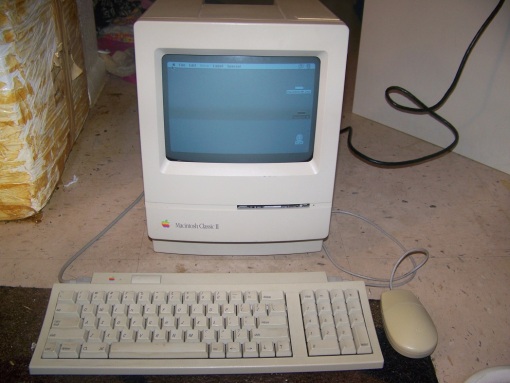
One Trackback/Pingback
[…] The revision 2 Classic II board is immediately identifiable by having only two ROM sockets where the first revision has four ROMs. […]